As a small business owner, you probably know how important finding the right customer relationship management (CRM) platform is.
Let’s be honest: picking the wrong CRM can be a nightmare. Suddenly, you’re faced with a system that’s too complicated, too expensive, or just plain doesn’t work.
I’m AJ— and I’m here to make sure that doesn’t happen. I’ve spent the last decade building my business to a successful seven-figure exit, using (just about) every CRM out there.
My goal with Small Business Bonfire (SBB) is to help you avoid making the same mistakes I did along the way!
So let’s get down to brass tacks and talk about what are (in our opinion) the best CRMs for small businesses!
How Did We Test The Best CRMs For Small Business
- SBB Testing
- CRM Pricing
- CRM Features
- CRM Uniqueness
- CRM Pros and Cons
- Third Party Reviews
HubSpot CRM: Best for All-In-One
HubSpot
Learn More Today!-
Tons of Free Tools From Each Hub
-
Live Chat Capabilities
-
Robust Integrations
Why We Picked HubSpot CRM
HubSpot CRM is a comprehensive suite of tools designed to manage every facet of the customer lifecycle (from initial contact to post-sales).
One of HubSpot’s unique selling points is its ability to integrate data from five different hubs, providing a 360-degree view of the customer.
These five hubs include the following:
- Sales Hub: Track customer interactions, automate sales tasks, and manage your sales pipeline effortlessly.
- Service Hub: Provide top-notch customer service with ticketing, customer feedback, and knowledge base features.
- CMS Hub: Create and manage a responsive website (that’s optimized for every device).
- Marketing Hub: Attract, engage, and delight customers with various inbound marketing tools.
- Operations Hub: Synchronize your apps, clean up customer data, and automate business processes.
The best part? HubSpot provides tons of free features from each hub.
This allows small businesses to dip their toes in and experience the power of a unified CRM platform without any initial investment.
Plus, HubSpot offers robust integrations, allowing you to connect the CRM solution to all your favorite apps.
This comprehensive approach ensures that every aspect of customer relationship management is under one roof, making HubSpot a deserving contender in the list of the best CRM for small businesses.
HubSpot CRM Features
Live chat is an essential tool for immediate, real-time customer engagement.
With HubSpot's live chat feature, you can easily do the following:
- Respond rapidly to customer inquiries
- Boost customer satisfaction
- Convert site visitors into qualified leads
This feature presents a convenient communication channel for your customers and affords you valuable insights into customer behaviors and preferences.
In the arena of customer relationship management, this is a powerful tool.
We dove into testing this feature by crafting our live chat widget, affectionately dubbed "Bonfire Chat" (depicted below).
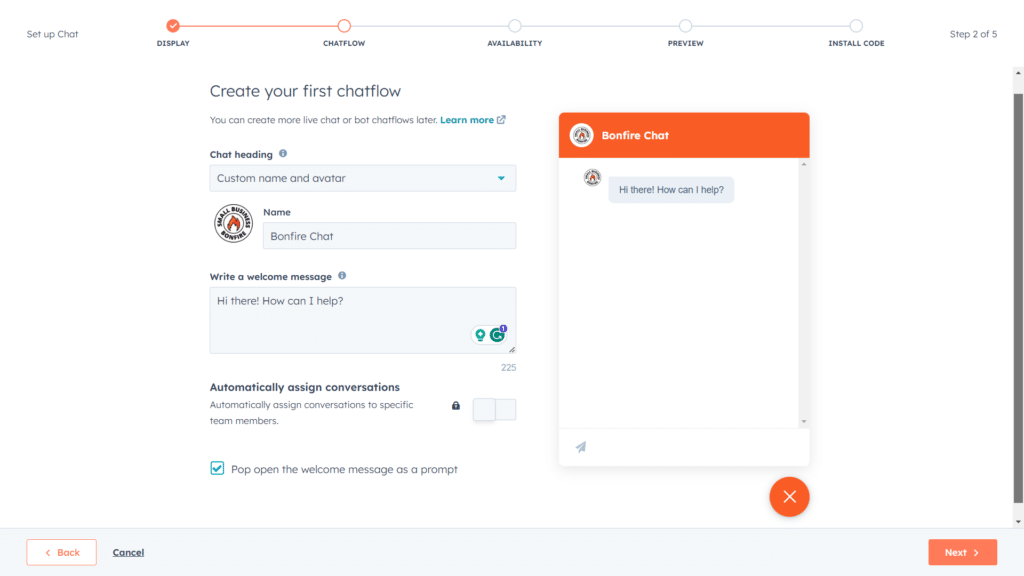
The process was a breeze, and before we knew it, we were all set up and ready to connect with our clients faster than ever!
The best part of this feature? It's completely free to build and set up on your website.
Creating visually appealing landing pages quickly and efficiently can be a massive boon to your marketing teams.
HubSpot's landing page creation tool provides a collection of helpful templates (shown below) that are as gorgeous as they are easy to use.
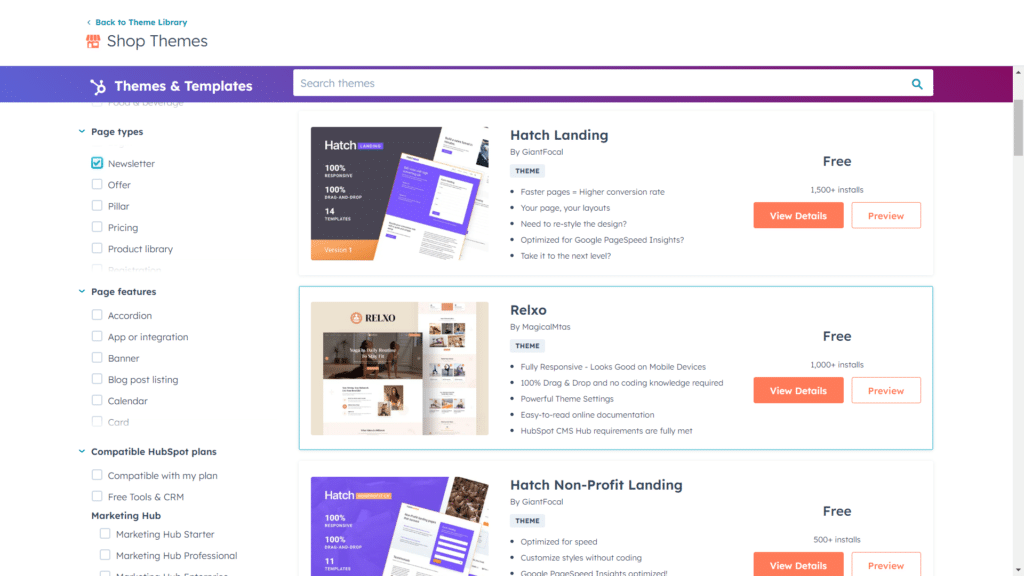
We were able to whip up a landing page in just a couple of minutes!
Here's how it looked.
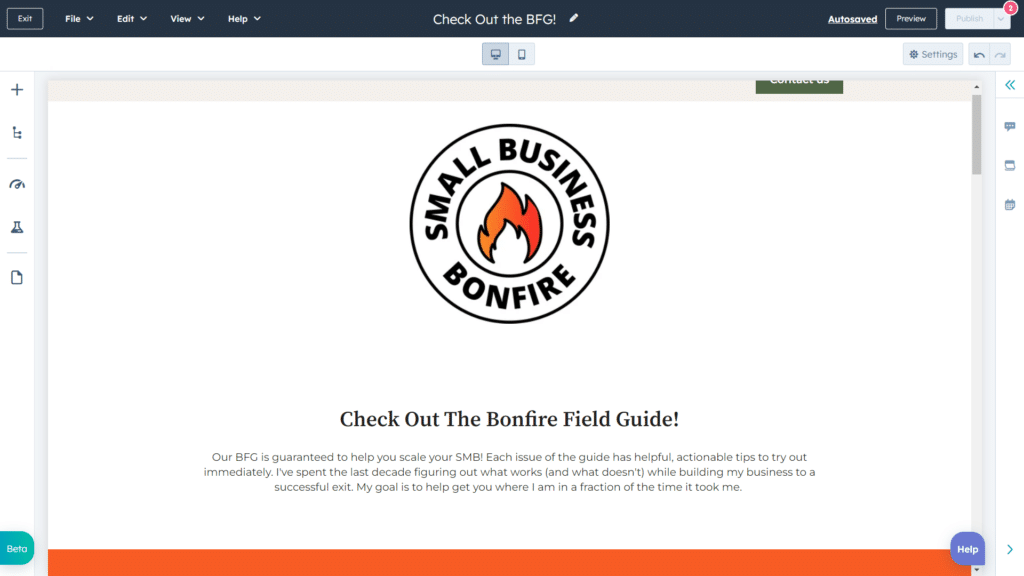
This ability to create stunning landing pages with speed and simplicity allows you to connect with your clients faster than ever (giving you an edge over your competitors).
And remember, these aren't just any landing pages. They're optimized, ready-to-convert, customer-attracting landing pages.
So, whether you're launching a new product or just want to collect a few more emails, HubSpot's got you covered.
The realm of integrations is where HubSpot truly rules supreme.
Compatibility is crucial when building your business toolkit, and HubSpot's vast marketplace (shown below) of over 1,000 integrations ensures that you'll find the right tool for any job.
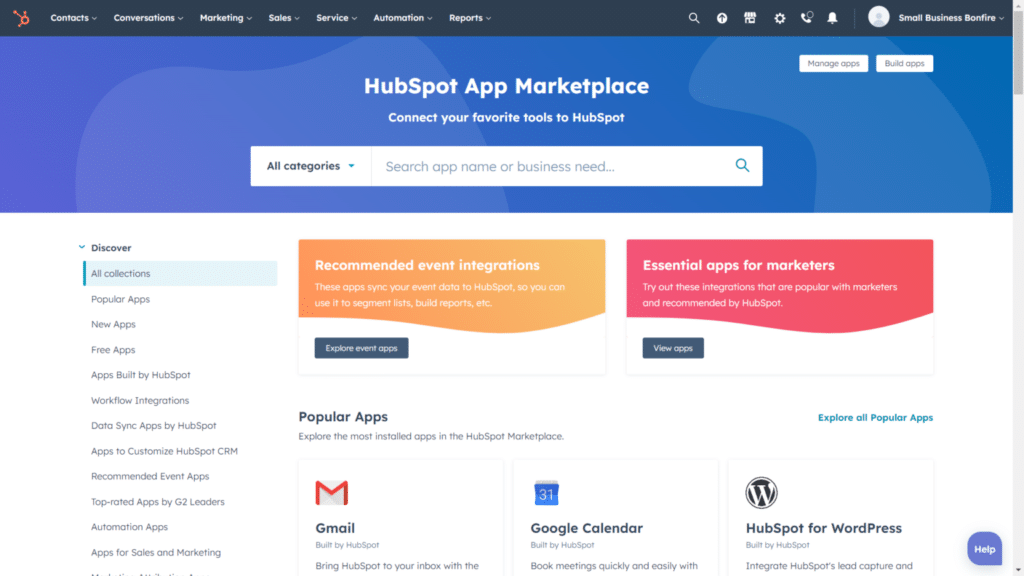
This extensive library of integrations includes well-known names like the following:
- MailChimp
- Slack
- Zoom
- Zapier
This allows you to streamline, enhance, and unify your business operations.
Connecting these apps and services is completely painless, leaving you more time to focus on what truly matters—growing your business.
Our takeaway: HubSpot has an integration for (pretty much) everything. We've tested a lot of platforms over the years, and we think HubSpot might have the best integrations in the game.
HubSpot CRM Pricing
HubSpot CRM offers a free plan in addition to three paid plans:
- Free Plan – Free Forever
- Starter CRM Suite – $30/Month
- Professional CRM Suite – $1,335/Month
- Enterprise CRM Suite – $5,000/month
HubSpot CRM Pros and Cons
- Tons of marketing, sales, and service features
- Fantastic integrations
- Live chat capabilities
- Great free tools
- Impressive ROI
- Professional and Enterprise plans are pricey
- Customization is limited compared to other CRMs
Bigin by Zoho CRM: Best for Startups
Bigin
Learn More Today!-
Team Pipelines
-
Impressive Contact Management
-
Robust Free Plan
Why We Picked Bigin by Zoho CRM
Bigin by Zoho CRM is a powerful yet simple-to-use CRM platform that caters specifically to the unique needs of startups.
Let’s break down specifically why it’s on this list:
- Simplicity: For startups, simplicity is key, and Bigin by Zoho CRM offers a user-friendly interface that doesn’t require a steep learning curve.
- Affordable pricing: Startups often operate on a tight budget, and Bigin’s affordable pricing model is a great fit.
- Tailored features: Bigin is designed with startups in mind, offering features that cater specifically to the needs of smaller, growing businesses.
- Scalability: As your business grows, Bigin can grow with you, making it a wise investment.
Regarding startups, Bigin by Zoho CRM stands out as a versatile and cost-effective solution.
Its simplicity, functionality, and affordability make it ideal for budding businesses looking to streamline their customer relationship management.
Bigin by Zoho CRM Features
Bigin's team pipelines feature is a gem for keeping your teams organized and on track.
With this feature, we could effortlessly create and customize separate pipelines for each team. This enabled us to visualize our workflows better and track progress efficiently.
Creating a new team pipeline was incredibly easy. With just a few clicks, we set up dedicated pipelines that catered to the distinct needs of each of our teams.
Here's how it looked to create a new team pipeline.
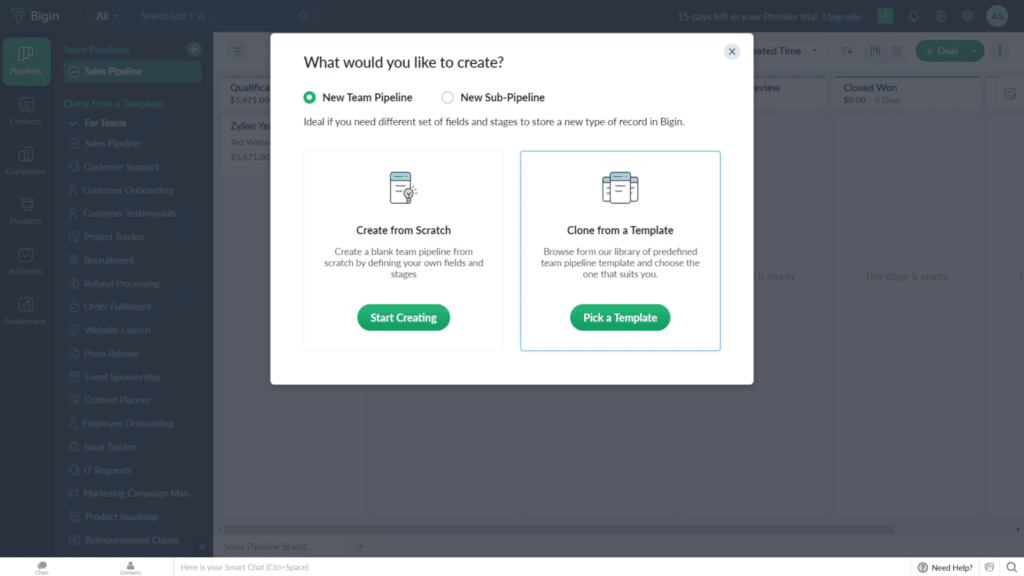
We were able to create the following pipelines:
- SBB Sales Team
- SBB Marketing Team
- SBB Service Team
Then, we added the relevant deals, partnerships, and campaigns to each pipeline.
Here's a sneak peek of the Sales Team pipeline.
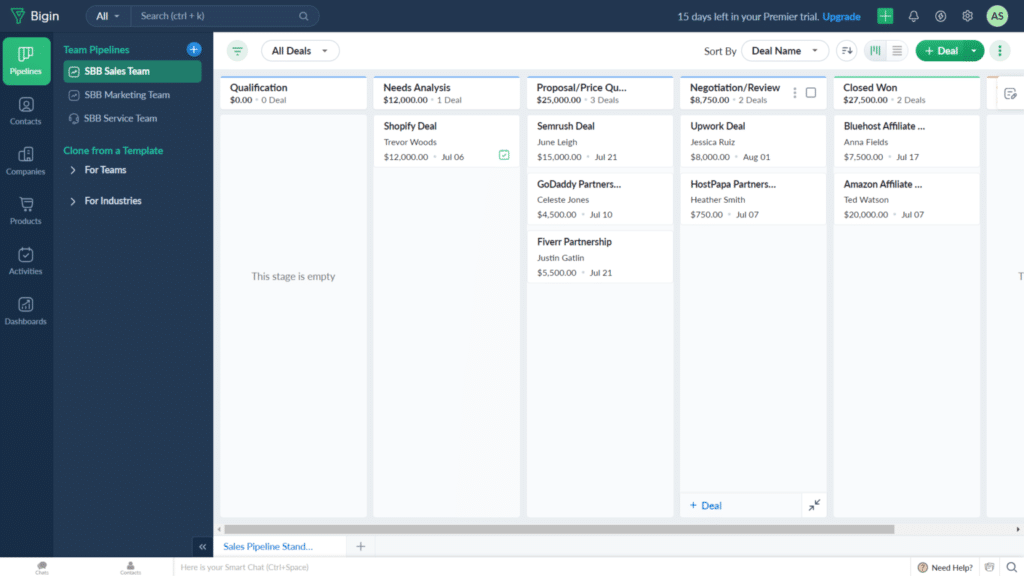
Overall, the team pipeline feature in Bigin by Zoho CRM drives efficiency and organization, making it an indispensable tool for startups looking to streamline their workflow and align their teams effectively.
Bigin by Zoho CRM provides powerful, comprehensive contact management that makes organizing your contacts and managing your relationships easy.
Additionally, with the ability to add custom fields, you can tailor the contact records to fit the specific needs of your business.
This robust contact management system ensures you're always up to speed with your clients and their needs, helping you maintain positive relationships and drive customer satisfaction.
Here's how our contact dashboard looked during our testing.
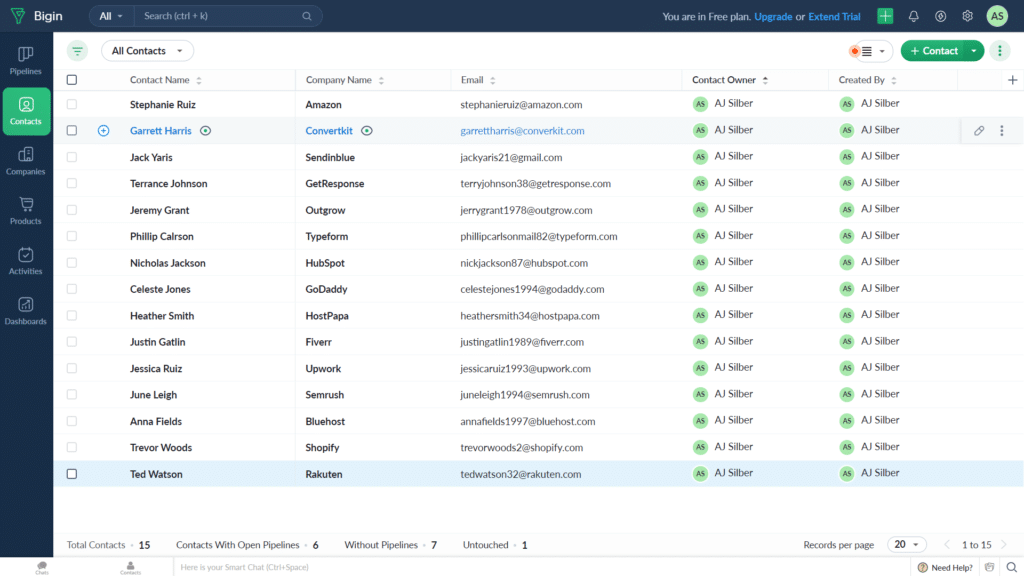
As you can see, the layout is sleek and easy to read while allowing a refreshing amount of customization.
We think this makes Bigin perfect for niche SMBs (in addition to being a no-brainer for startups).
Bigin by Zoho CRM Pricing
Bigin offers a free version, along with two paid plans.
They are the following:
- Free – Free Forever
- Express – $9/Month
- Premier – $15/Month
Bigin by Zoho CRM Pros and Cons
- Extremely easy to use
- Very affordable pricing
- Customizable contact management
- Team collaboration tools
- Robust free plan
- Lacks advanced marketing features
- Not well suited to enterprises
Freshsales CRM: Best for Small Businesses
Freshsales
Learn More Today!-
Great Automation Capabilities
-
Affordable (and Scalable) Pricing
-
Fantastic Pipeline Management
Why We Picked Freshsales
Freshsales is our pick for the best CRM for small businesses.
So, why did we choose it?
Let’s break it down:
- Ease of use: Freshsales has an intuitive UI that makes it ridiculously simple to manage your customer relationships. No need to be a tech expert to work this one!
Features for days: From contact management and workflow automation to lead scoring and deal management, Freshsales has a ton of useful features. - Scalability: One of Freshsales’ strengths is its flexibility and scalability. As your business scales, Freshsales adapts with plans for each stage of your development.
- Pricing: Freshsales offers multiple pricing tiers, making it accessible for businesses of all sizes. So whether you’re in your startup phase or running a well-established business, Freshsales has a plan that suits your budget.
So, if you’re searching for a CRM that combines simplicity with robust, scalable features, Freshsales might just be your best bet.
The sheer amount of workflow automation alone makes the CRM solution worth it, in our opinion.
Freshsales CRM Features
Freshsales brings a suite of robust automation capabilities to the table, substantially reducing the time spent on repetitive tasks and allowing your team to focus on what matters the most—building relationships and closing deals.
Here's a glance at the three types of automation offered by Freshsales:
- Workflows: With Freshsales, you can automate your sales, marketing, and support workflows, ensuring no leads fall through the cracks. Workflows streamline every step of your process, from lead capture to deal closure (and everything in between).
- Sales Sequences: Sales sequences automate your follow-up process. You can set up personalized email sequences for different categories of leads or contacts, ensuring that your prospects receive the right messages at the right time, thereby improving your conversion rates.
- Auto Assignment Rules: Say goodbye to assigning users manually. With Freshsales, you can automatically assign leads to the right salespeople based on predefined rules, ensuring that every lead is promptly followed up on and increasing your team's efficiency.
These are just a few examples of what's possible with Freshsales!
Our favorite part of this feature was the extremely helpful templates provided by Freshsales (shown below).
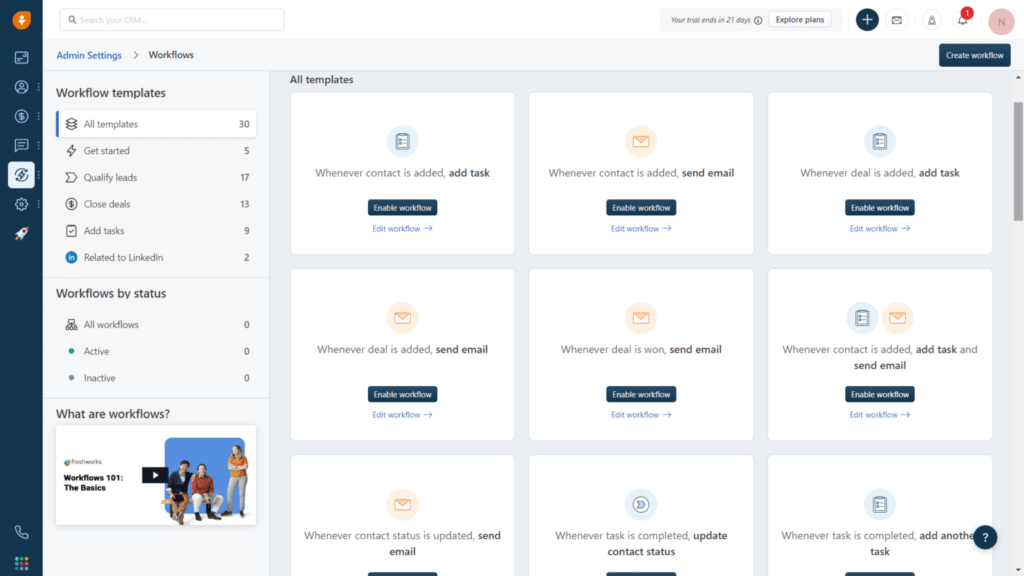
These made it easy to create some of the most complex automation we've ever seen (and we've seen a lot).
The fact that we needed zero coding knowledge to make it happen was just the icing on the cake!
We simply couldn't resist showcasing Freshsales' remarkable pipeline management.
It's sleek, user-friendly, and has such a clean interface that even the least tech-savvy amongst us found it a breeze to navigate.
We added some of our SBB affiliate marketing deals to test this feature out.
Here's how it looked from our perspective.
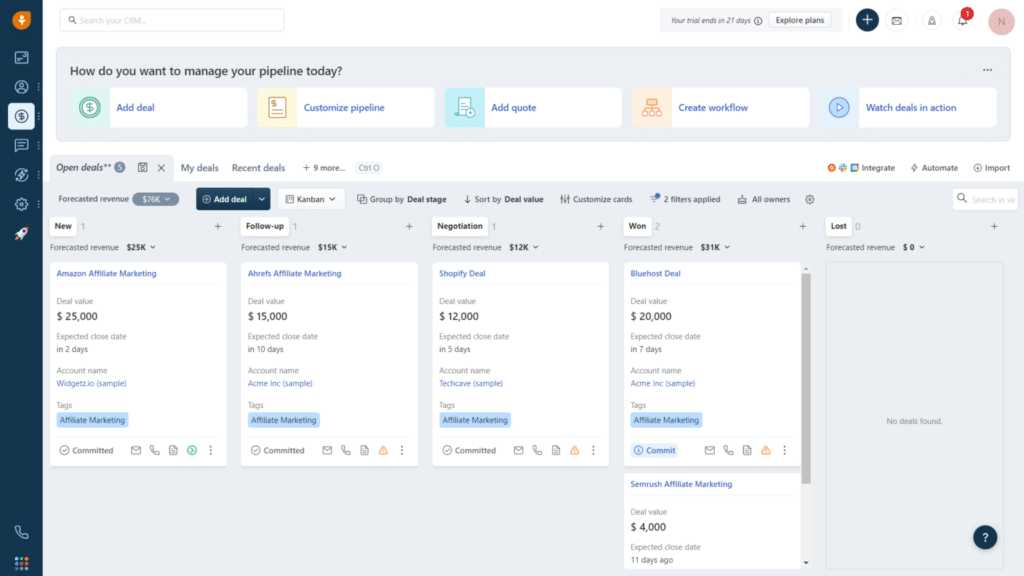
We were able to effectively manage and track our deals at various stages, providing invaluable insights into our sales process.
The intuitiveness of the design allows you to visualize your deals at a glance, making it easier than ever to forecast sales and manage your team's workload.
Plus, we noticed a fun little element of gamification with our pipeline. Whenever someone closed a deal, it showed a banner congratulating them at the bottom of the screen (screenshot below).
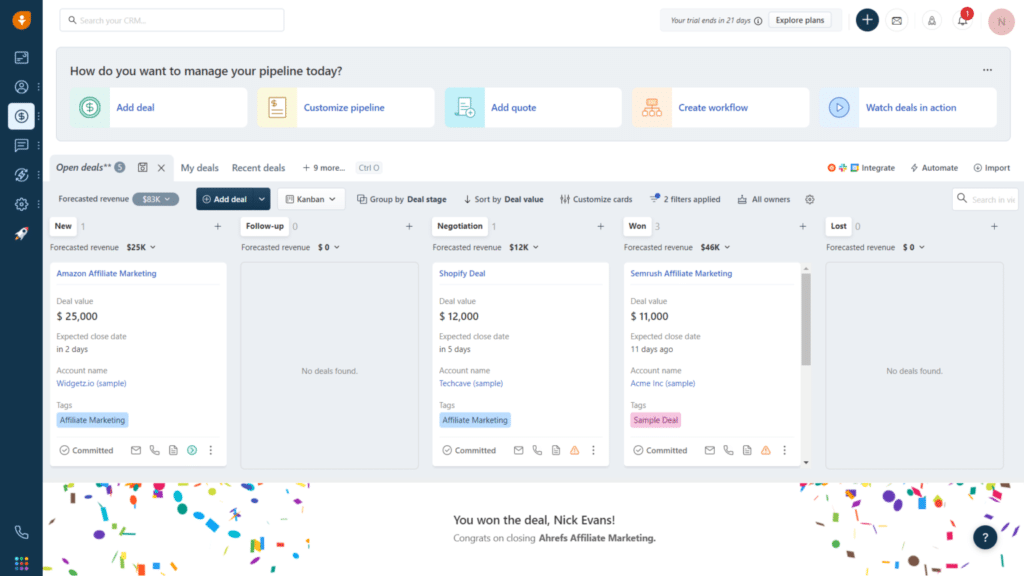
While it's not the biggest deal ever, getting a little recognition for our efforts is nice!
So if you want to take your sales process up a notch and empower your sales teams to succeed, we recommend Freshsales!
Freshsales CRM Pricing
In terms of pricing, Freshsales offers 3 paid plans, with the Growth plan that’s free for up to 3 users.
Here are the plans they offer:
- Free – Free Forever
- Growth – $18/Month
- Pro – $47/Month
- Enterprise – $83/Month
Freshsales CRM Pros and Cons
- Lots of workflow automation
- Affordable, scalable pricing plans
- Intuitive user interface
- Great sales tools such as lead scoring
- Free for up to 3 users
- Limited customer support
- Limited pipelines on the free plan
Monday CRM: Best for Project Management
Monday.com
Learn More Today!-
Tons of Project Management Tools
-
Affordable Pricing & Free Forever Plan
-
Powerful Analytics & Reporting
Why We Picked Monday CRM
Next up on our list is Monday.com, our pick for best project management.
This CRM is a veritable Swiss army knife of project management, sales, development, and marketing tools designed to streamline your business operations.
Here’s a quick rundown of what Monday.com brings to the table:
- Monday Projects: It’s an all-in-one project management tool that lets you track your projects in real time. From setting tasks and deadlines to tracking progress and collaborating with your team, Monday Projects has got you covered.
- Monday Work Management: Monday.com’s work management is like your personal assistant, helping you manage all aspects of work, from task assignment and tracking to scheduling and reporting.
- Monday Sales: Think of this as your sales team’s secret weapon. Monday Sales lets you manage leads, track sales, and build customer relationships (all under one roof).
- Monday Dev: Built for developers by developers, Monday Dev helps you manage your software development projects, track issues, and collaborate with your team.
- Monday Marketer: This is the marketer’s dream come true. From managing your marketing campaigns to tracking your SEO, social media, and email marketing efforts, Monday Marketer helps you keep all your marketing initiatives in check.
So, if you want to make your Mondays (and the rest of the week) more productive, Monday.com is worth checking out!
Monday CRM Features
Monday.com takes the concept of project management to new heights with its comprehensive and innovative features.
For instance, we loved that Monday.com offers time tracking that helps you monitor how much time is spent on tasks.
The CRM platform also has an intuitive and visual timeline feature, making it easier than ever to plan, coordinate, and visualize your projects from start to finish.
Moreover, Monday understands the importance of collaboration, providing a centralized space for team communication.
This eradicates the need for back-and-forth emails or chat threads, as all discussions can be held directly within tasks.
In a nutshell, Monday.com is a project management powerhouse that enables you to juggle multiple projects simultaneously while maintaining a bird's eye view of all operations.
Here's our SBB project board to give you an idea of what we're talking about.
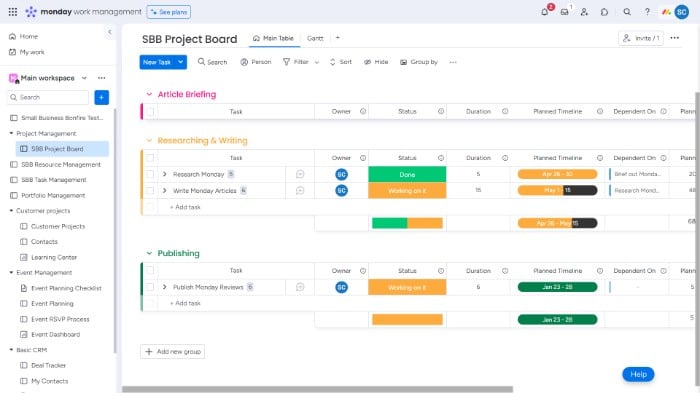
Essentially Monday.com makes it easy and fun to manage projects of all sizes, making it a great CRM for small businesses looking to streamline their project management.
Monday.com offers impressive integration capabilities (especially given the affordable price tag).
The platform allows seamless sync with a range of third-party applications, such as:
- Asana
- Slack
- Dropbox
- MailChimp
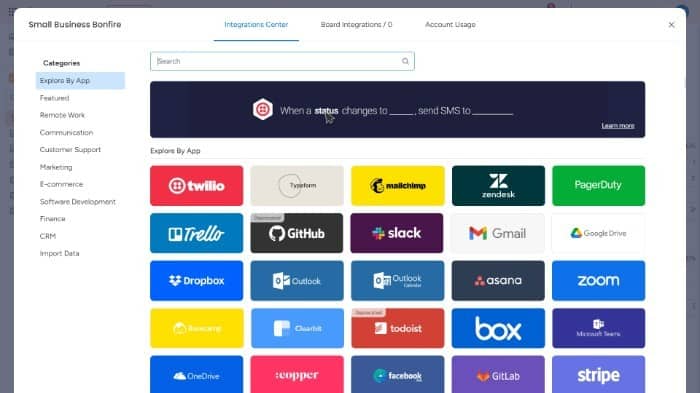
This eliminates the need for unnecessary toggling between different software and platforms.
At Small Business Bonfire, we use Slack for most of our internal communication, so we were thrilled to see it offered with Monday.com!
The integration took just a few clicks to set up, and we were able to sync our Slack conversations with Monday.com without any hassle or disruption.
The final verdict: For small businesses just starting out and looking to take their project management up a notch, Monday.com's integrations make it a must-have tool in your arsenal.
When it comes to the reporting and analytics capabilities of Monday.com, we can safely say—they don't mess around.
Equipped with comprehensive dashboards, the platform allows you to track all your project and sales data in one place.
You can monitor your team's progress, evaluate sales performance, and analyze marketing campaign effectiveness, all in real time.
For example, here's our sales dashboard.
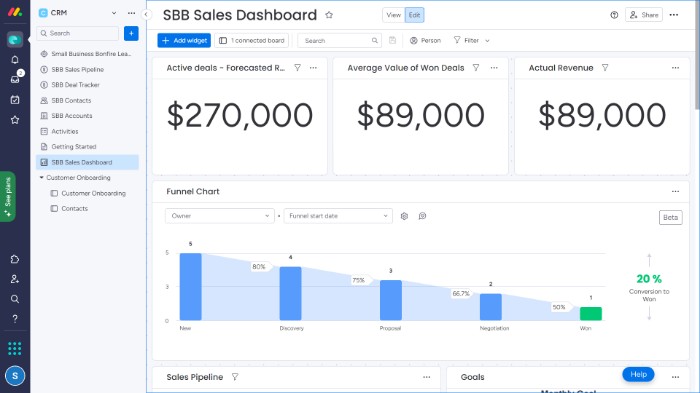
Plus, with the ability to customize your reports, you can ensure that you focus on the metrics that matter most to your small business.
For those seeking to generate actionable insights from their data, Monday.com's robust reporting and analytics tools are a dream come true.
Whether it's identifying bottlenecks in your sales process, discovering trends in your project timelines, or measuring the ROI of your marketing efforts, Monday.com has got you covered.
We especially loved the customization we were able to do with our dashboards.
Check out some of the graphs we were able to add in with the helpful drag-and-drop interface.
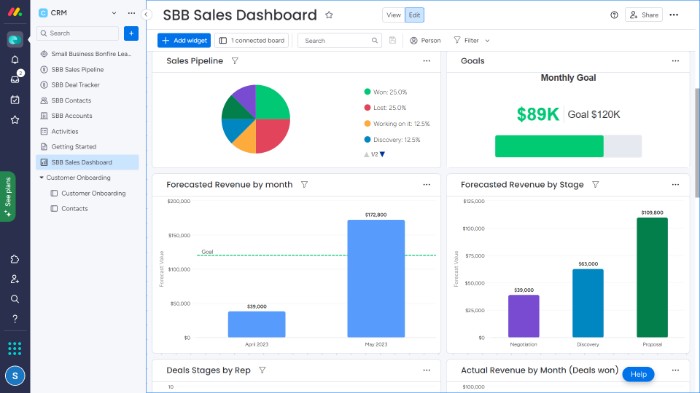
In a nutshell, Monday.com's reporting and analytics capabilities are top-notch, making it a strong contender in our list of best CRM for small businesses.
Monday CRM Pricing
Monday.com offers four paid plans in addition to a free plan.
These include the following:
- Free – Free forever
- Basic – $10/month
- Standard – $12/month
- Pro – $20/month
- Enterprise – Custom pricing
Monday CRM Pros and Cons
- Intuitive user interface
- Affordable pricing plans
- Comprehensive project management tools
- Robust reporting and analytics capabilities
- Wide range of integrations
- Limited marketing automation features
- Customer support could be improved
- The free plan is somewhat limited
Zendesk Sell: Best for Enterprises
Zendesk Sell
Learn More Today!-
Deal Automation
-
Powerful Task Management
-
Awesome Mobile App
Why We Picked Zendesk Sell
We selected Zendesk Sell for this list for a multitude of reasons!
It’s fantastic for SMBs, but it’s also a natural fit for enterprises, in our opinion.
Let’s break it down for you:
- Powerful task management & automation – The task management and automation capabilities of Zendesk Sell are great, making it an excellent choice for both SMBs and enterprises.
Ease of use – Large enterprises typically require an extensive onboarding process for new users, and Zendesk Sell makes it incredibly easy with its intuitive user interface. - Deal automation – With Zendesk’s PandaDoc integration, we were able to close deals much faster. This feature makes it a great choice for enterprises looking to accelerate their sales process.
- Robust reporting & analytics – Zendesk Sell’s reporting and analytics capabilities are impressive, allowing you to track performance, measure team productivity, and generate actionable insights from your data.
- Mobile app – Regarding CRM mobile apps, Zendesk Sell steals the show. We’ve tested dozens, and trust us, nothing else comes close. This powerful yet user-friendly app provides full access to all of Zendesk Sell’s features from your smartphone.
If you’ve got a large team and you’re looking for a comprehensive CRM solution, Zendesk Sell is an excellent choice!
Zendesk Sell CRM Features
When it comes to task management, Zendesk Sell truly shines.
We tested this feature by adding some onboarding tasks we typically deal with at Small Business Bonfire.
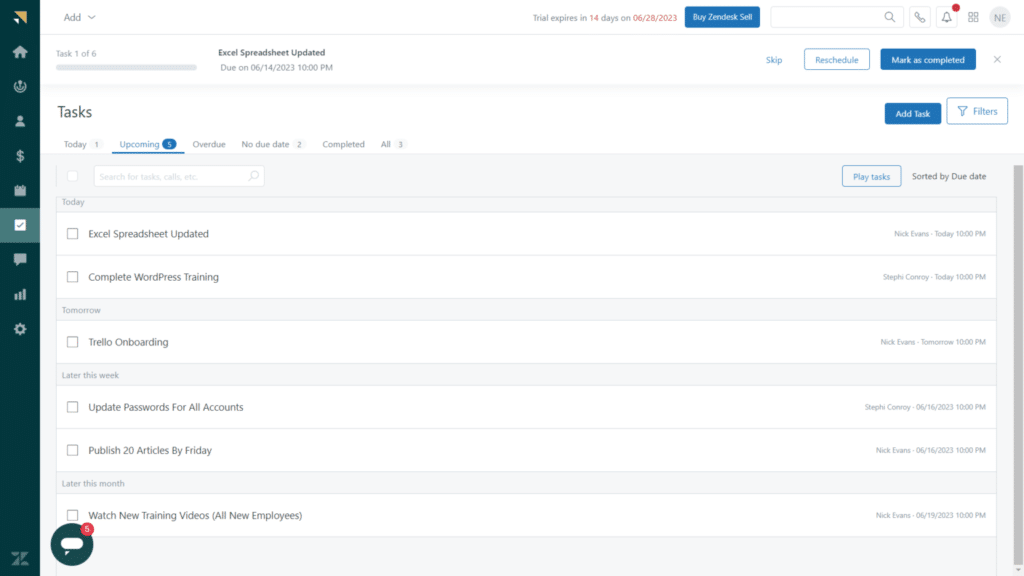
We especially loved the clear and easy-to-read layout that helps you keep track of all your tasks, whether they're customer follow-ups, meetings, or emails.
You can easily accomplish the following with Zendesk Sell:
- Set reminders and deadlines
- Create and assign tasks to your team members
- Track progress and performance of each task
- View all your tasks via mobile
With Zendesk Sell, we were able to streamline our task management process, increasing our efficiency and ensuring that no task was forgotten or overlooked.
It's perfect for SMBs and large enterprises looking to manage their day-to-day operations like a boss.
At the end of the day, Zendesk Sell's task management capabilities simplified our workflow and significantly boosted our productivity!
Zendesk Sell's integration with PandaDoc is a notable feature that sets it apart from the competition.
This powerful combination facilitates faster and more efficient deal closing.
We started by integrating with PandaDoc (shown below) to test this feature.
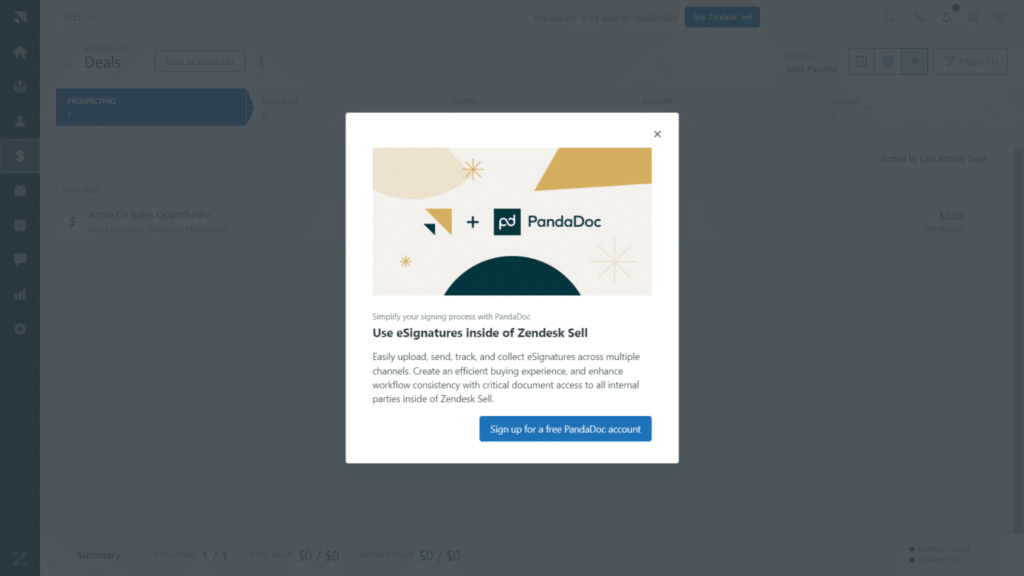
Getting started was as easy as a few clicks, and we were in business!
With Zendesk Sell and its PandaDoc integration, you can accomplish the following:
- Send a customized proposal with all the necessary details
- Follow up with the client
- Track progress through each document
- Sign off on the agreement electronically
This seamless integration eliminates the need to switch between platforms, saving time and ensuring a smoother sales process.
We noticed a serious increase in the amount of deals we were able to close with Zendesk Sell's PandaDoc integration.
The mobile app for Zendesk Sell (available on iOS and Android) is not only user-friendly but also incredibly well-designed, offering a clean and intuitive interface that surpasses its desktop counterpart in some aspects.
We tested it out by downloading it on iOS.
Here are a few key features that we loved:
- Simplified navigation: The mobile app has a straightforward layout, making it easy to find what you need, reducing the time spent searching for particular features or settings.
- Easy access to customer data: You can quickly access customer information, deal stages, and tasks—making it perfect for on-the-go updates or quick checks before a meeting.
- Real-time notifications: Stay connected and receive real-time notifications about deals and tasks. This feature ensures you never miss an important update or deadline.
- Task management: You can create and assign tasks on the app, which is incredibly convenient for managing tasks while on the move.
- Contact syncing: The app syncs all your contacts, making it easy to call or email directly from the app. This feature is a real time-saver, especially when you're away from your desk.
In short, Zendesk Sell's mobile app optimizes the CRM experience for mobile, providing all the essential tools you need to effectively manage your customer relationships wherever you are.
Here's our view from mobile to give you a better idea.
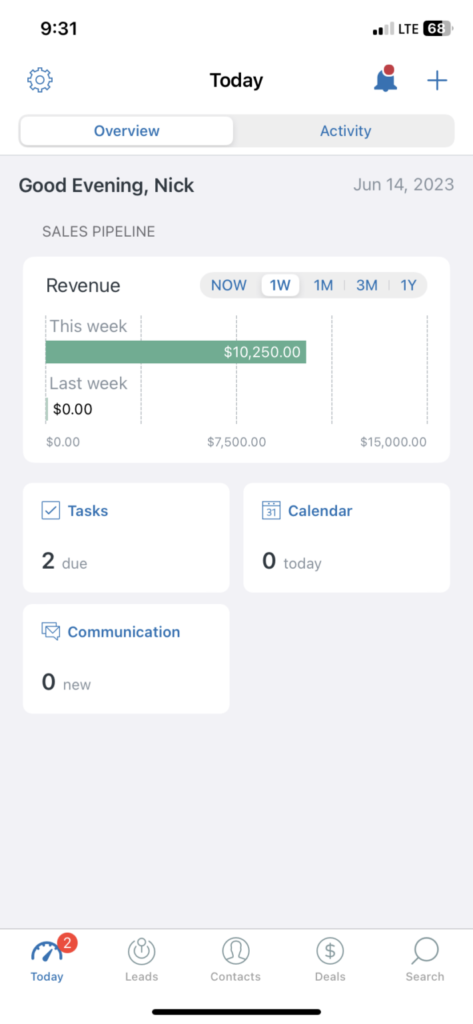
At the end of the day, Zendesk Sell provides a mobile app that delivers in every way that matters. It's one of our favorite CRM apps we've tested.
Zendesk Sell CRM Pricing
Zendesk Sell has three plans to choose from.
They include the following:
- Team – $25/Month
- Growth – $69/Month
- Professional – $149/Month
Zendesk Sell CRM Pros and Cons
- Intuitive UI
- Robust reporting and analytics capabilities
- Wide range of integrations
- Powerful task management & automation
- Easy onboarding for large enterprises
- Convenient deal automation
- Fantastic mobile app
- No free plan
- We had a few issues with the platform lagging
EngageBay Sales Bay: Best for Scaling
Monday.com
Learn More Today!-
Excellent Pipeline Management
-
Task Management Tools
-
Robust Contact Management
Why We Picked EngageBay Sales Bay
We chose EngageBay Sales Bay for this list due to its excellent scalability.
Thanks to its diverse range of plans, it’s a fantastic choice for businesses at any stage, from startups to large corporations. EngageBay offers a free plan, which is ideal for small businesses or startups operating on a limited budget.
This allows companies to start small and familiarize themselves with the CRM system without financial commitment.
As your business grows, EngageBay grows with you. It offers more powerful plans, including an enterprise-grade plan with advanced features and capabilities.
This means that as your CRM needs become more complex as you scale, EngageBay is more than capable of meeting those needs.
By providing the ability to effortlessly transition from a free plan to an enterprise plan, EngageBay ensures a seamless experience irrespective of your business’ size or growth stage, making it a top pick in our list of the best CRM for small businesses.
EngageBay Sales Bay Features
When it comes to pipeline management, EngageBay keeps it simple (while still providing a ton of power under the hood).
For example, within each deal card, we were able to view (and customize) the following:
- Activities
- Notes
- Contacts
- Companies
- Emails
- Tasks
- Events
- Workflows
- Products
- Proposals
- Documents
- Calls
You'd think it would be cluttered and confusing with that much information, but it's the exact opposite!
Here's our deal card view to demonstrate what we're talking about.
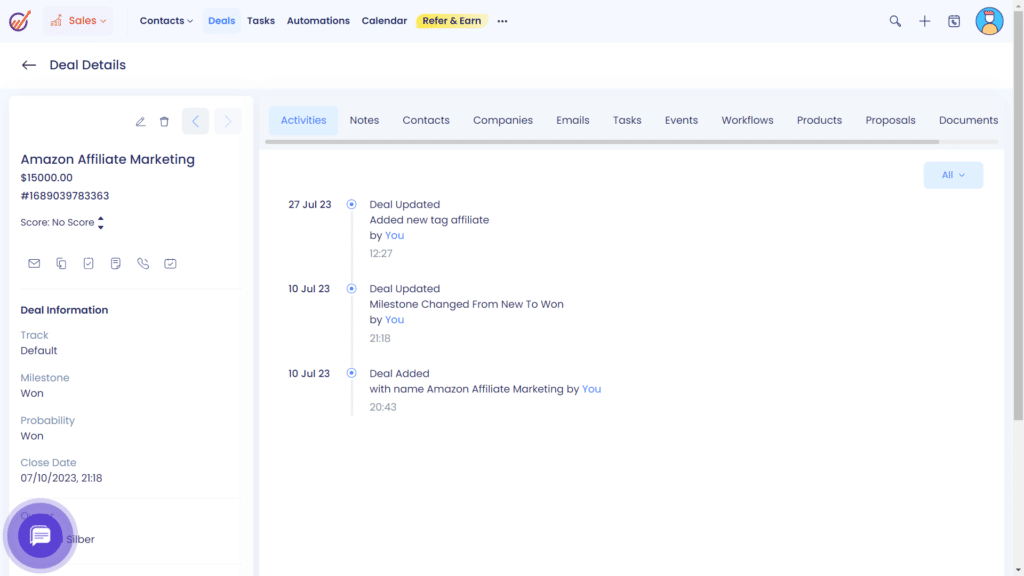
EngageBay also makes it easy to move deals through the pipeline with just a few clicks.
We also loved how we could switch views (between list and grid) at the drop of a hat.
Check out our grid view, which we used during the majority of our testing.
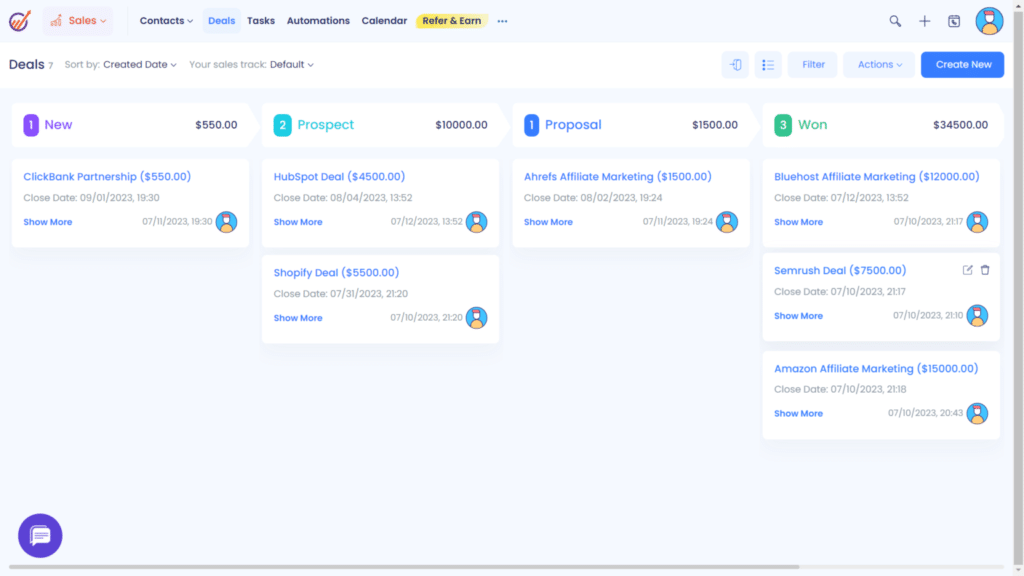
As you can see, the stages are color-coded, and everything is laid out beautifully.
Overall, EngageBay's pipeline management feature is fantastic, particularly for growing businesses.
When it comes to task management, EngageBay truly excels.
This may seem like a simple feature, but it's an absolute game-changer for SMBs looking to stay organized and manage their day-to-day activities like a pro.
Don't just take our word for it, though—take a look at our task creation with Sales Bay.
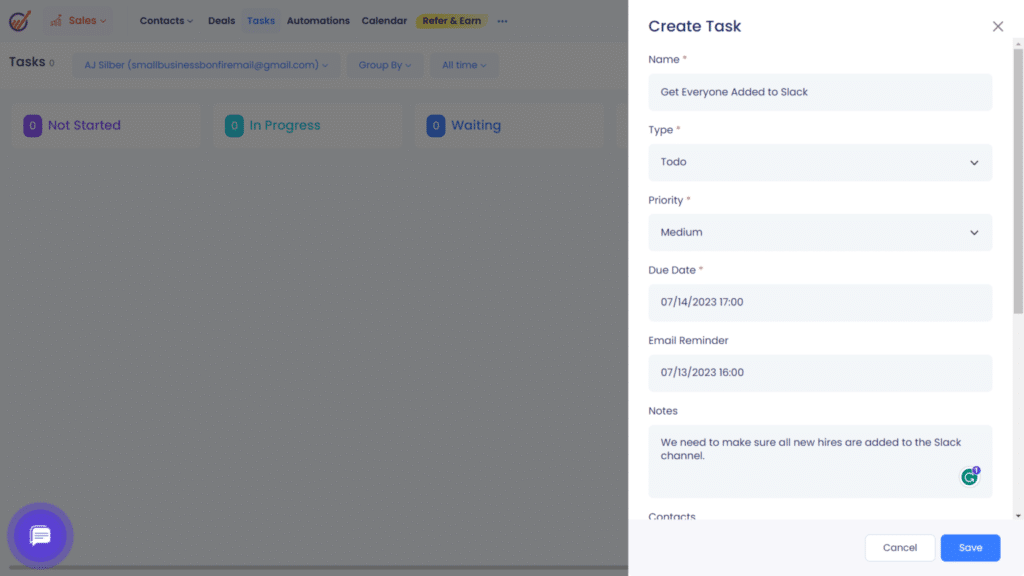
We were able to easily fill out and customize the following fields within each task:
- Name
- Type
- Priority
- Due Date
- Email Reminder
- Notes
Once we had all of our tasks input, here's how it looked.
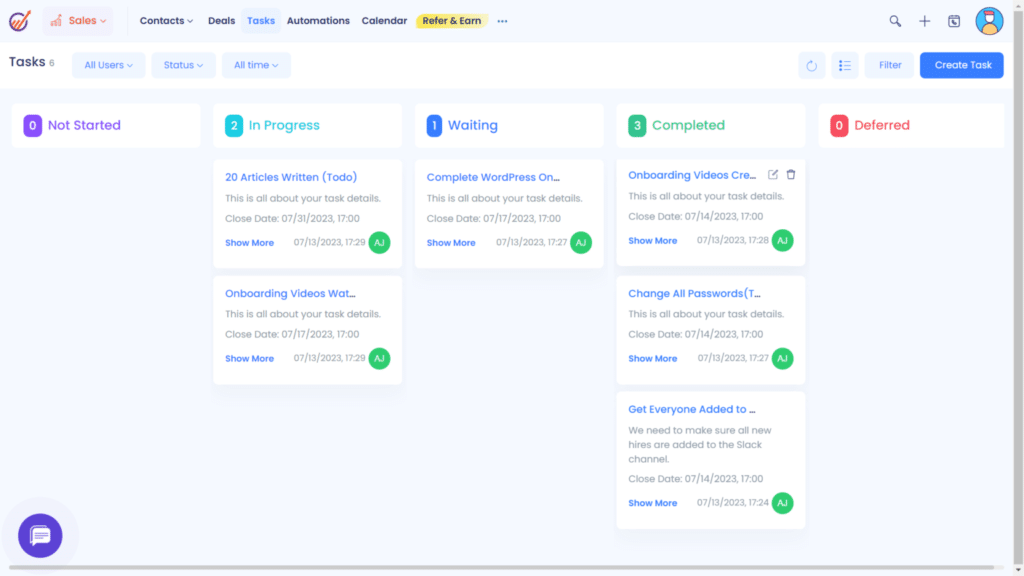
We've tested our share of CRMs throughout the years, and we can safely say Sales Bay has some of our favorite task management capabilities.
Sales Bay is not only user-friendly but also incredibly powerful when it comes to contact management.
The platform allows you to easily organize and manage your contacts, making it an excellent tool for small businesses in need of a robust CRM.
For starters, the ability to create custom fields within each contact card (pictured below) was a standout feature.
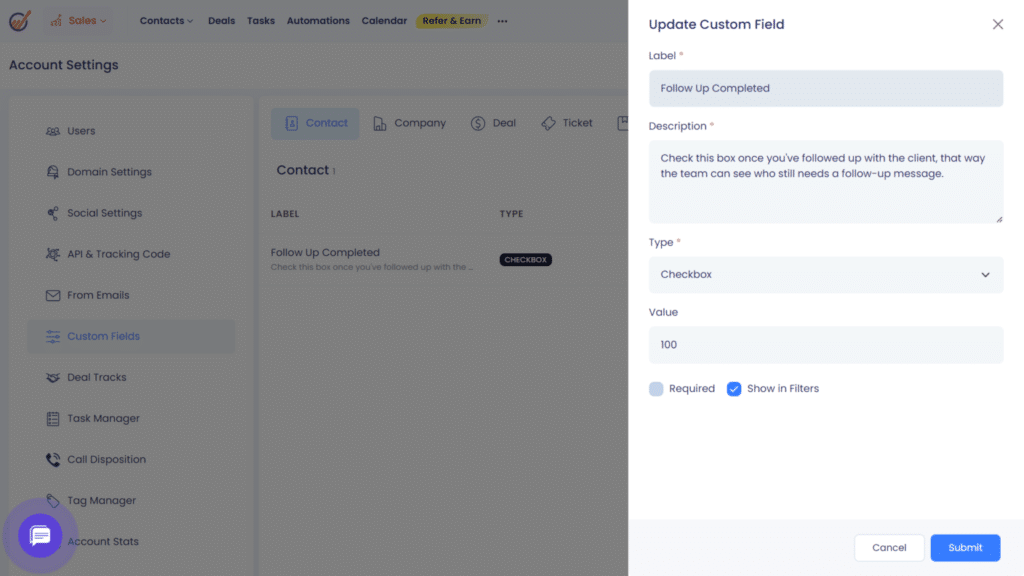
This level of customization gives you the flexibility to tailor the information to your specific needs, ensuring you always have the most relevant data at your fingertips.
Here's a quick breakdown of our experience:
- We were able to create as many custom fields as we needed. This makes Sales Bay perfect for niche businesses.
- Adding these custom fields was quick and straightforward, undoubtedly a huge plus for time-strapped small businesses.
- Despite the high level of customization available, the interface remained clean and uncluttered, ensuring that we could quickly and easily locate the required information.
Here's our contacts dashboard with some of our B2B affiliate marketing contacts at Small Business Bonfire.
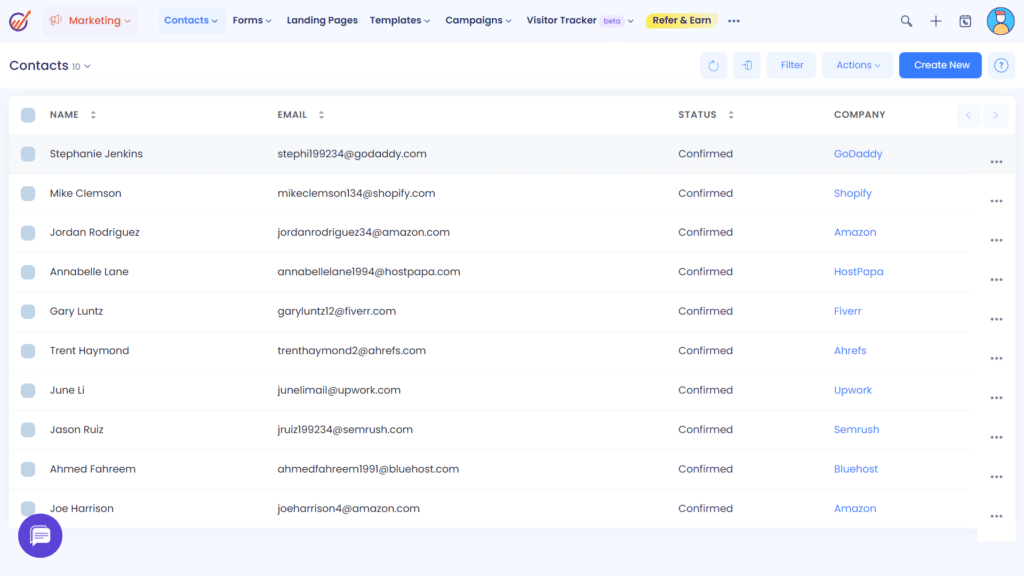
As you can see, Sales Bay's contact management capabilities are both easy-to-use and highly customizable, making it a truly powerful tool for any small business.
EngageBay Sales Bay Pricing
EngageBay Sales Bay offers a free forever plan and three paid plans.
They are as follows:
- Free – Free forever
- Basic – $12.99/month
- Growth – $49.99/month
- Pro – $79.99/month
EngageBay Sales Bay Pros and Cons
- Powerful, scalable pricing plans
- Great free plan
- Easy to use
- Seamless integration with EngageBay's other platforms
- Extensive automation capabilities
- Very limited calendar customization
- No real lead prospecting tools
- Customer support is limited to business hours
Less Annoying CRM: Best for Simplicity
Less Annoying CRM
Learn More Today!-
All Features Included for $15/Month
-
Customizable Workspace
-
Extremely Intuitive User Interface
Why We Picked Less Annoying CRM
Less Annoying CRM (LACRM) stands out for its extremely user-friendly interface, making it a breeze to navigate through the system and manage client relations effectively.
Its simplicity doesn’t mean a lack of capabilities, though.
LACRM is packed with robust features that cater to the needs of small businesses, making it a worthy contender in our list of best CRM for small businesses.
Here are some of the reasons why we think Less Annoying CRM is on our list:
- Ease of use: Everything about Less Annoying CRM is designed to be, well, less annoying. The user interface is intuitive and straightforward, making it perfect for those who aren’t too tech-savvy.
- Straightforward pricing: Less Annoying CRM offers one pricing plan, eliminating any analysis paralysis you might have.
- Customizable: Although its simplicity is a major selling point, that doesn’t mean you can’t tailor it to your needs. With LACRM, you can customize fields, pipelines, and workflows to match your business processes.
Less Annoying CRM Features
Task management with Less Annoying CRM is a breeze. Adding a task is straightforward, and you can easily assign that task to relevant contacts in just a few clicks.
The system also allows you to add detailed notes to each task and the ability to assign users. This ensures everyone on your team is on the same page.
But what we really thought was awesome was the task reports feature.
This feature (as you can see in the screenshot below), provides a clear, concise overview of all tasks, enhancing visibility and boosting productivity.
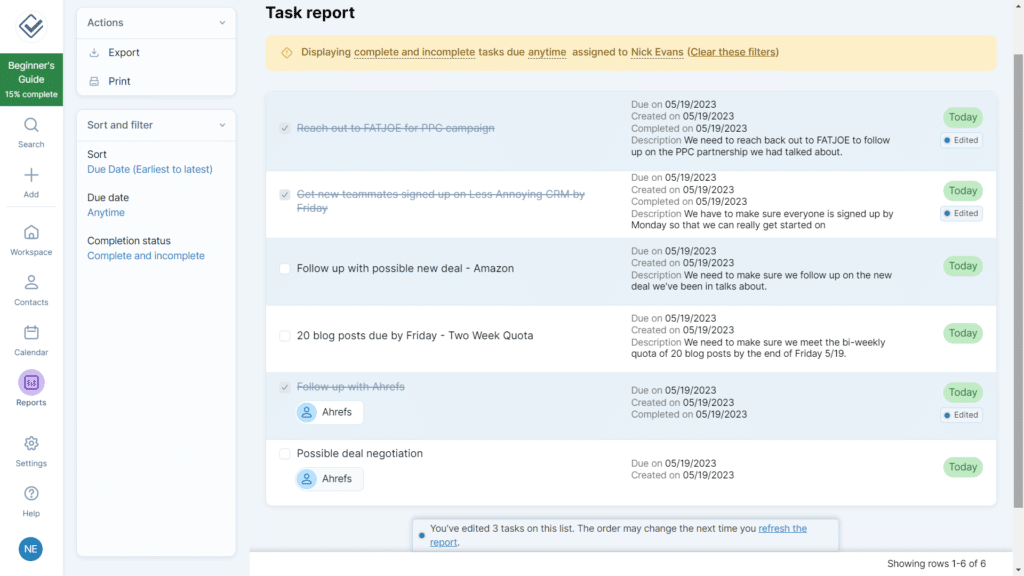
The task report feature allows you to easily see the following for each task:
- Task name
- Due dates
- When each task was created/completed
- Description of each task
While it's not the most unique CRM feature, Less Annoying CRM's task management made our lives significantly easier, and that's a win in our book.
Our Workspace served as a centralized hub where we could conveniently access all our data while testing Less Annoying CRM.
Here, you'll find a comprehensive overview of various essential information, including the following:
- Pipeline reports
- Calendar events
- Daily agenda
- Upcoming tasks
- Activity reports
We got started with this feature by clicking the "customize" button.
We loved the drag-and-drop interface (shown below) that let us easily tailor our Workspace to Small Business Bonfire.
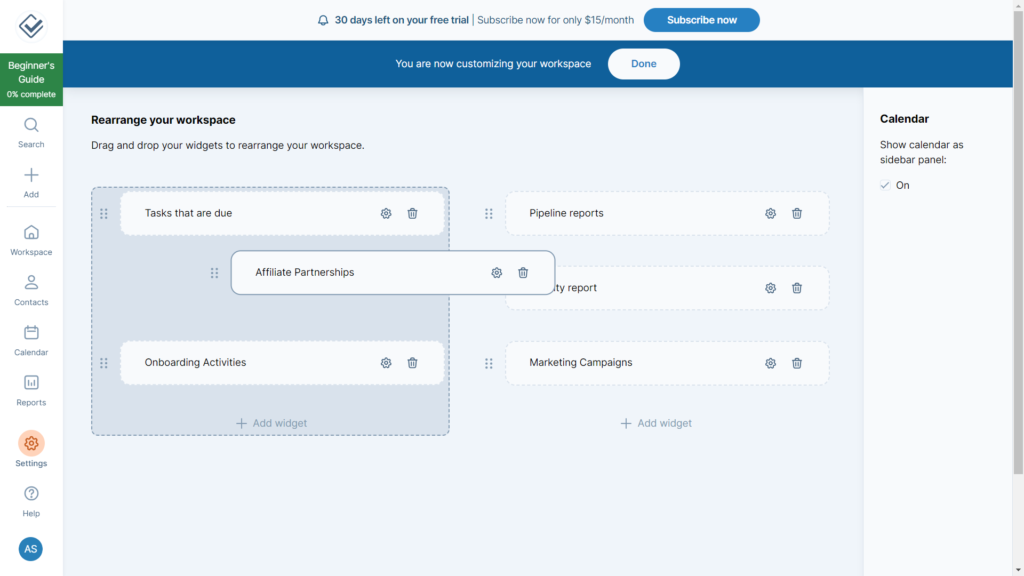
Once we had every customized to our liking, here's how our Workspace looked.
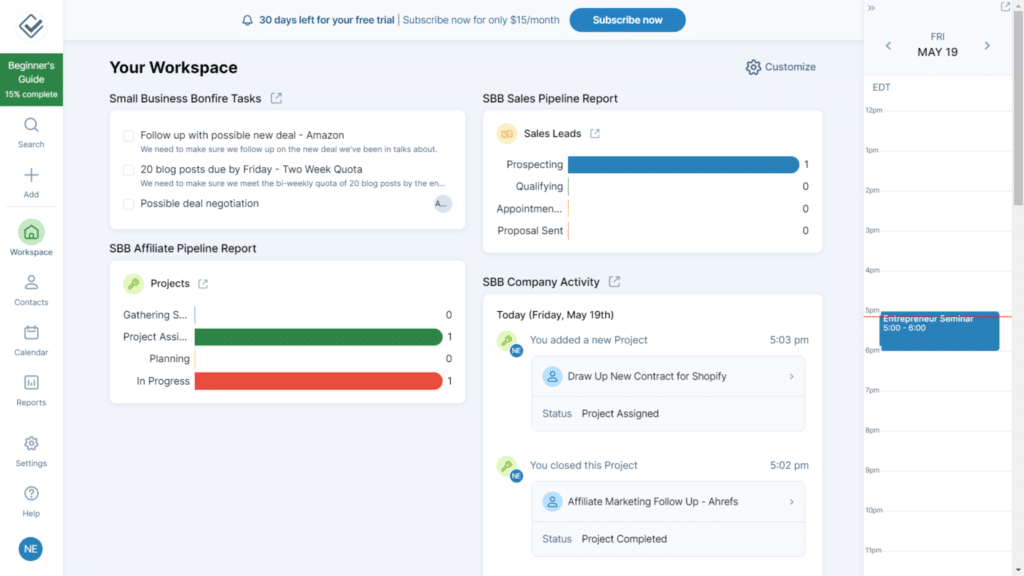
As you can see, there's a lot of valuable information all in one easy-to-navigate platform.
Less Annoying CRM Pricing
Less Annoying CRM keeps it simple by offering only one pricing plan for $15/month.
The plan includes everything the CRM solution has to offer, meaning no additional charges down the line.
Less Annoying CRM Pros and Cons
- Simple and easy-to-navigate interface
- Affordable pricing
- Tons of task management tools
- Customizable workspaces
- Only one pricing plan
- Limited integrations
Vtiger CRM: Best for Sales Teams
Vtiger
Learn More Today!-
Deal, Task, Project, and Sales Management
-
Great Ticketing Tools (Case Management)
-
Powerful Analytics and Reporting
Why We Picked Vtiger CRM
Meet Vtiger CRM—a highly versatile CRM solution well-suited to sales teams.
We chose Vtiger for this list for several reasons:
- Adaptability: Vtiger CRM is incredibly flexible, designed to meet the needs of businesses across various sectors. This makes it a wonderful fit for sales teams of all sizes.
- Comprehensive CRM solution: Unlike some other CRM platforms, Vtiger offers a comprehensive set of features covering sales, marketing, and support. This all-in-one approach ensures you won’t need to juggle multiple platforms to manage your customer relationships.
- Ease of use: Despite its wide array of features, Vtiger’s user-friendly interface ensures a seamless user experience, reducing the time spent on training and familiarization.
- Lead management & nurturing: Vtiger CRM makes it easy to engage with potential clients. Its robust lead management tools allow for easy tracking and nurturing of leads, ensuring no missed opportunities.
With these strengths, Vtiger CRM makes an excellent choice for midsize businesses looking for a robust and adaptable solution.
Vtiger CRM Features
Great lead management is the key to a successful sales team and an improved sales process overall.
The good news is that Vtiger has got you covered with a bunch of tools to help you rock it!
With Vtiger, you can easily:
- Create and customize leads
- Automate lead capture with web forms
- Nurture leads directly from Vtiger
- Assign users to hot leads
We kicked things off by adding leads for our affiliate marketing deals at Small Business Bonfire.
The process was super intuitive (and took just a few minutes to complete).
Here's an example of a lead contact card we created.
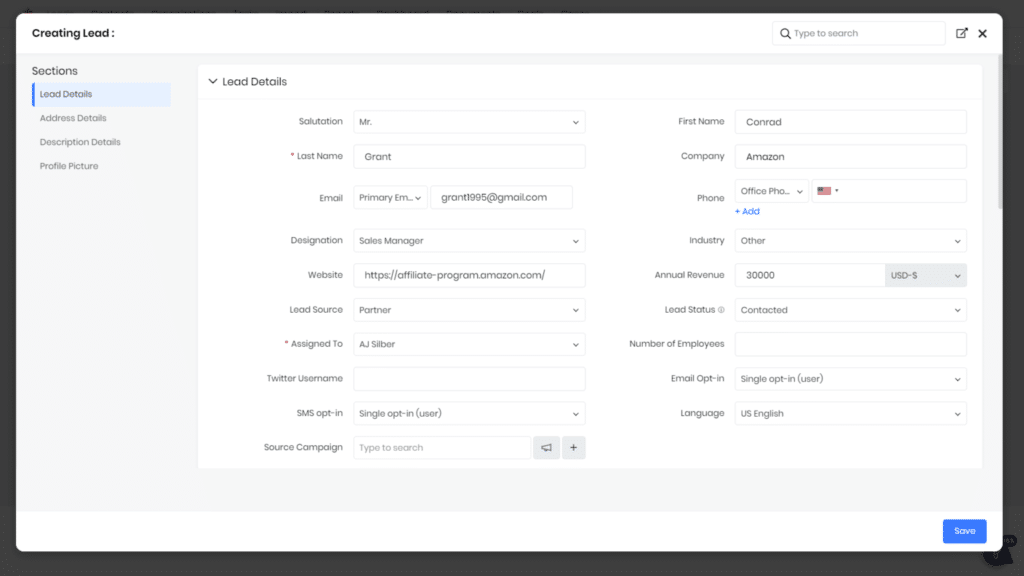
We loved how we could easily view the following information on each card:
- First & last name
- Lead source
- Social media usernames
- Company & industry
- Language
- Source campaign
So, if you're looking for a tool to help empower your sales teams, Vtiger CRM is hard to beat.
Its comprehensive lead management tools enable your sales teams to create, nurture, and track leads from one platform, ensuring nothing slips through the cracks.
With the intuitive interface and extensive customization options, your teams can focus on what they do best—converting leads into clients.
Another area where Vtiger excels is in post-sales service with its effective case management.
Ensuring customer satisfaction after the sale is just as essential as securing the deal itself, and Vtiger's case management tools make this process seamless.
Vtiger provides the ability to convert customer interactions from various channels into trackable tickets.
Within each ticket, your team can easily view the following:
- Status
- Priority
- Contact name
- Group
- Assigned user
This allows your team to effectively handle customer queries, complaints, or feedback in a structured, organized manner.
This comprehensive approach allows businesses to solve customer issues and improve customer relationships by demonstrating a proactive approach to customer service.
So, with Vtiger CRM, you don't just close deals—you build loyal customers.
Vtiger makes pipeline management a breeze!
We tested it ourselves (over three months) by adding in our affiliate marketing deals at Small Business Bonfire.
We were able to easily do the following:
- Create new pipelines
- Customize deal stages
- Create specific fields
- Track everything from estimated close dates to key contacts
One aspect of Vtiger's pipeline management we liked was the ability to click on each card (in Kanban view) and see all associated tasks.
Here's a screenshot to show you what we're talking about.
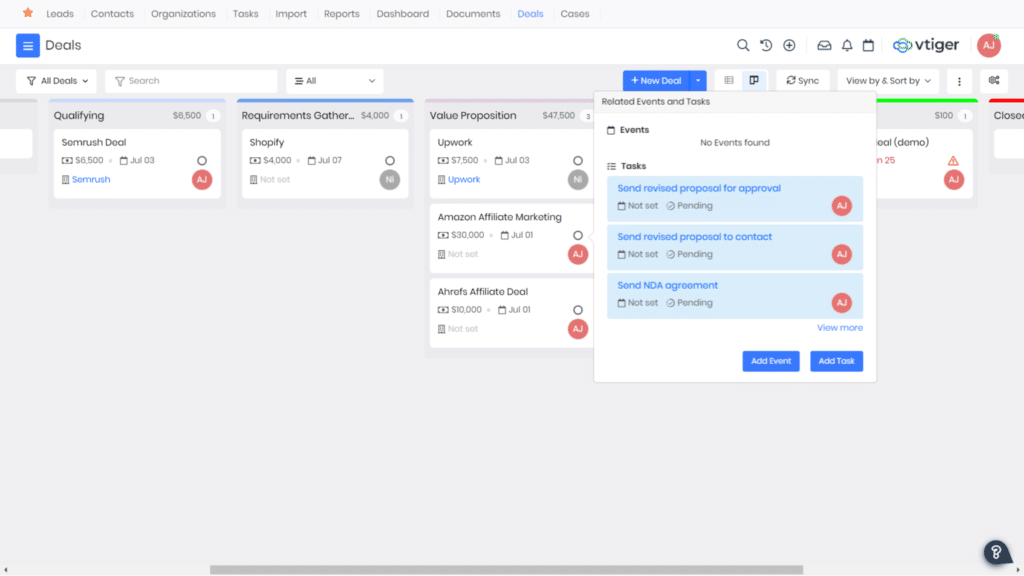
This feature is great for sales teams with a detailed follow-up process with their deals.
You can easily assign tasks and set notifications so you don't miss a beat!
Vtiger CRM Pricing
Vtiger provides a free version and two paid plans, each consisting of a “standard” cost and a “single app” cost.
The standard plans grant users access to the complete platform, encompassing the following:
- Sales
- Marketing
- Service
The single app plans offer read/write access to one specific aspect of the platform and read-only access to the remaining features.
The three plans are as follows:
One Pilot
- Free for 10 users
One Professional
- Standard – $42/month
- Single app – $28/month
One Enterprise
- Standard – $58/month
- Single app – $42/month
Vtiger CRM Pros and Cons
- Free plan
- Great contact and lead management
- Sales, service, and marketing all in one place
- Lots of workflow automation capabilities
- The site has a bit of a learning curve
- The mobile app could use a UI overhaul
Pipeline CRM: Best for Pipeline Management
Pipeline
Learn More Today!-
Powerful Sales Pipeline Management
-
Customizable Dashboards
-
Reporting & Analytics Tools
Why We Picked Pipeline CRM
Next up on our list of the best CRM for small businesses is Pipeline CRM.
As the name might suggest, this CRM software is purpose-built for managing your pipelines effectively.
Here are several reasons why we’ve chosen Pipeline CRM:
- Pipeline-centric design: Pipeline CRM is designed for pipeline management, making it an efficient tool for SMBs looking to ramp up their pipeline game.
- User-friendly interface: Pipeline CRM boasts an intuitive and easy-to-navigate interface, simplifying the learning curve and boosting productivity.
- Customizable: Its customizable pipeline stages and fields allow you to tailor the tool to your business’s unique needs.
- Rich analytic features: Pipeline’s analytic features provide valuable insights into your sales processes, helping you make data-driven decisions.
Pipeline CRM Features
When it comes to pipeline management, Pipeline truly shines.
Its pipeline-centric design ensures that all the key aspects of your deals are front and center, helping you keep track of the following:
- Deal progress
- Related tasks
- Crucial contacts
Notably, Pipeline CRM allows for a ton of customization of the pipeline stages and fields, enabling you to tailor it to your business's specific needs.
This makes Pipeline fantastic for SMBs (and sales & marketing teams) that need the most robust pipeline management possible.
The CRM software also offers an impressive amount of information on each deal card.
Here's how the "new deal" card looks.
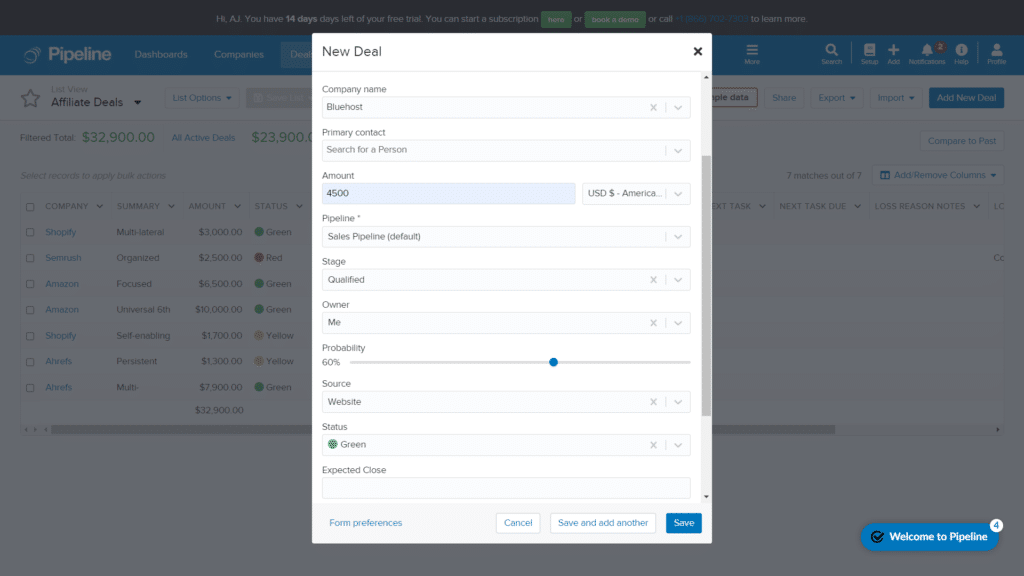
We loved the sheer amount of forms at our disposal, including:
- Company name
- Associated contact
- Stage
- Probability
- Source
- Color-coded status
- Revenue type
What gives Pipeline the edge regarding pipeline management is just how much detail and customization it offers.
If you're looking for the best pipeline management in the biz, look no further than the aptly named Pipeline!
Pipeline's customizable dashboards are an exceptional feature that provides a ton of utility to SMBs.
We firmly believe in having data readily available at all times, and these dashboards excel at providing real-time insights into your business operations.
They allow you to identify what's working and what's not, empowering you to make swift adjustments for optimal performance.
We were able to create and customize our dashboard in just a few clicks.
Our dashboard displayed our deal pipeline metrics front and center, keeping us constantly updated on the progress and health of our affiliate marketing deals.
Check out how it looked from our perspective.
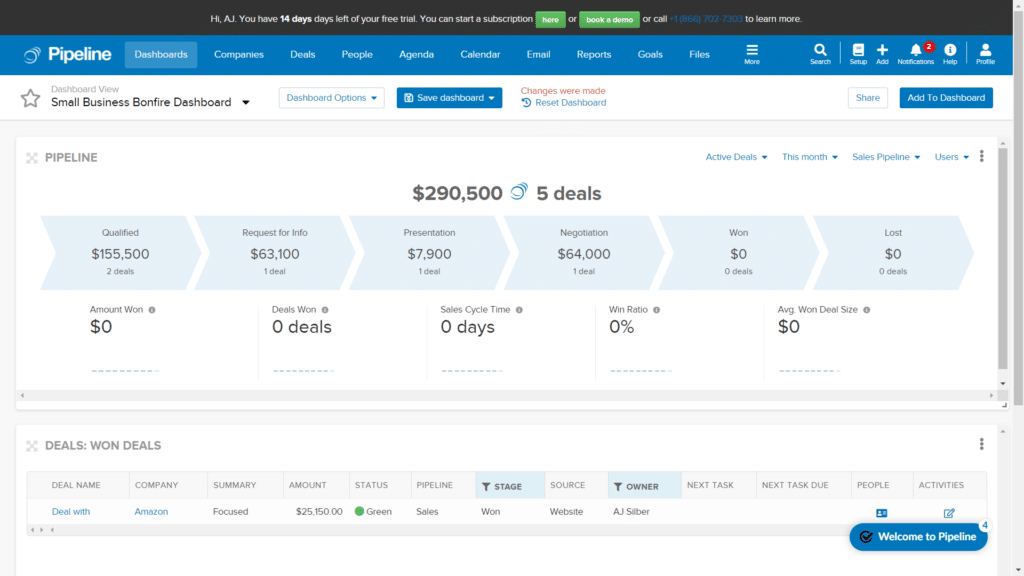
The ability to tailor the dashboard to our specific needs has made Pipeline an invaluable asset in our arsenal of business tools.
It allows us to prioritize what matters most, ensuring we stay focused on achieving our goals.
Pipeline CRM Pricing
Pipeline offers three pricing plans.
They are as follows:
- Start Plan – $29/month
- Develop – $39/month
- Grow – $59/month
Pipeline CRM Pros and Cons
- Comprehensive pipeline management
- Easy to use
- Tons of customization capabilities
- Great dashboard layout with helpful analytics
- Limited native integrations
- No free plan
Do You Need an Industry Specific CRM?
An Industry Specific CRM is a type of CRM system that is specially tailored to meet the unique needs and challenges of a particular industry.
Unlike a one-size-fits-all approach, these CRM systems are customized to accommodate the specific patterns of customer interaction, sales processes, marketing strategies, and service requirements that are characteristic of certain industries.
The benefits of using an Industry Specific CRM are numerous:
- Customization: These CRM systems cater specifically to your industry, so you don’t have to spend extra time and resources customizing a generic CRM to fit your business.
- Efficiency: Since these CRMs are built with your industry in mind, they’re designed to streamline your business processes and improve productivity.
- Industry Insight: These systems often come with built-in analytics tailored to your industry, providing valuable insights that can help drive your business strategy.
- Improved Customer Service: With a CRM system that understands your industry, you can provide better, more personalized service to your customers.
- Regulatory Compliance: Certain industries have specific rules and regulations. An Industry Specific CRM is designed to help you comply with these regulations, reducing the risk of non-compliance.
That said, there are a few downsides to an industry-specific CRM.
- Customer Service: Industry-specific CMRs typically have less than standard customer service because they are smaller software companies.
- Features: Most general CRMs have more robust features.
- Integrations: Most general CRMs integrate with other software your business might be using.
Do You Need a CRM for a Small Business?
You might be thinking, “Do I really need a CRM for my small business?” Trust me, I’ve been in your shoes.
In my early business days, I believed I was a spreadsheet genius and could juggle my customer relationships single-handedly.
Here are some of the things I convinced myself I could pull off without a CRM:
- Organize and keep track of all my customer interactions in detailed spreadsheets
- Stay on top of follow-ups and ensure no customer slips through the cracks
- Keep my team aligned and updated on customer relationships, all while using sticky notes and a barrage of emails
- Analyze my customer data to make strategic business decisions and not lose sleep over it
- Scale my business without feeling like I’m spinning a thousand plates at once
In reality, as my business grew, so did my customer base, and before I knew it, my beloved spreadsheets were spiraling out of control.
The truth is a CRM is not just nice to have—it’s a necessity.
A great CRM will help you accomplish the following:
- Simplify customer management
- Improve sales productivity
- Provide insightful analytics
- Save you time and money
So take my advice and invest in a CRM that will help scale your business to new heights! You can thank us later.
Benefits of Using a CRM for Small Businesses
Now, let’s dive into the myriad benefits of using a CRM to manage your SMB.
Some of these include the following:
- Centralized customer data
- Increased customer retention
- Better decision making
- CRM automation
- Better customer service
- Increased lead conversion
- Higher employee productivity
- Improved customer segmentation
Centralized Customer Data
When customer information is scattered across different platforms, it’s like trying to solve a puzzle with missing pieces.
However, a centralized system creates a complete picture of your customer interactions, providing insights into their behavior, preferences, and purchasing habits.
This holistic view empowers businesses to do the following:
- Deliver personalized experiences
- Foster better customer relationships
- Drive customer loyalty and retention
Furthermore, it streamlines business operations and boosts productivity, as teams don’t have to waste valuable time hunting for customer data across multiple systems.
Take it from us at SBB, a CRM will help you optimize and centralize customer data. You can then use that data to create exceptional customer experiences. And that’s key for any small business!
Increased Customer Retention
Retaining customers is as crucial as acquiring them (if not more). Now, this is where a CRM can be your secret weapon.
A good CRM platform can help you make your existing customers feel valued, which is a key ingredient in the recipe for customer retention.
It helps you better understand your customers’ behavior and preferences, which you can leverage to create personalized experiences that make them stick around.
Let’s say a customer’s purchase frequency is decreasing, or they haven’t engaged with your emails recently—these could be signs of an unhappy customer.
But with a CRM in place, you can identify such scenarios and trigger proactive engagement strategies to bring these customers back into the fold.
Therefore, by investing in a CRM, you are essentially investing in your customers and their loyalty to your business. Talk about a win-win
Better Decision Making
CRM platforms are a treasure trove of valuable data that can help you make informed, strategic decisions for your small business.
Some of these include:
- Real-time insights: CRM software offers real-time insights which allow for immediate action. You can quickly address issues, seize opportunities, and adjust as needed.
- Predictive analysis: Advanced CRM solutions also offer predictive analytics. This lets you anticipate customer needs, forecast sales, and predict trends, helping you stay one step ahead of the competition.
- ROI measurement: CRM can help calculate your return on investment (ROI). This makes it easier to allocate resources toward the most profitable areas of your business.
Remember, making decisions based on gut feelings and hunches can only get you so far in business.
A CRM system empowers you with data-driven insights that foster more effective and strategic decision-making.
CRM Automation
If you think of your business as a well-oiled machine, then CRM automation is the magic oil that keeps the gears spinning without a hiccup.
Automation takes care of the hard parts, freeing your team to focus on what matters—growing your business and strengthening customer relationships.
Implement CRM automation, and you can bid farewell to the mundane tasks holding you back.
So, let the automation do the heavy lifting while you sit back, sip your coffee, and watch your SMB soar!
Better Customer Service
With a CRM in your toolkit, you can provide exceptional customer service through every aspect of the customer lifecycle.
Here are a few ways how:
- Multichannel Support: Multichannel support can elevate your customer service game by ensuring no query is left unanswered, no matter where it comes from.
- Live Chat: With the live chat feature in a CRM, you can engage with your customers in real-time, offering speedy solutions and immediate satisfaction. It’s like having a friendly shop assistant always ready to help—minus the annoying part!
- Chatbots: When handling common queries, chatbots are your tireless, ever-patient customer service representative. They can assist customers, answer FAQs, and even guide users through processes, all without breaking a sweat.
A CRM system helps you step up your customer service game, turning satisfied customers into loyal fans, and let’s be real—who wouldn’t want their own fan club?
Increased Lead Conversion
Leads are the lifeblood of any business, and they need to be nurtured with care if you want them to convert into customers.
A CRM simplifies this process by providing an automated system for lead nurturing. You can create targeted campaigns to funnel leads into sales opportunities with ease.
Plus, you can track customer engagement across all channels and devices, as well as optimize your campaigns to drive higher conversion rates.
Think of it like a finely-tuned engine: the more efficient and powerful it is, the better your results.
Higher Employee Productivity
Happy employees mean a more successful business. It’s not rocket science—just simple math.
A CRM helps ramp up employee productivity in ways that would make any accountant blush.
Some of these include the following:
- Time management: We all know that time is money. A great CRM can help your teams track their efficiency, automate tedious tasks, and save a lot of time (and money).
- Collaboration: By sharing customer data and insights across different teams, a CRM ensures everyone is on the same page.
- Remote work support: With cloud-based CRM solutions, your team can access valuable customer data from anywhere, anytime. This means they can continue to work productively from home (or on the go)!
Boosting productivity is like adding a turbocharger to your business engine.
With a CRM platform, your team can ramp up their efforts across the board, achieving more in less time.
So grab that CRM and prepare to leave your competitors in the dust!
Improved Customer Segmentation
CRMs simplify segmentation, allowing businesses to create campaigns tailored to specific customer segments.
By crafting messages according to customers’ interests, you can keep them engaged and build stronger relationships.
Plus, with segmentation tools in CRM software, you can even give targeted discounts and send alerts when customers are near your store.
So don’t just communicate with your customers; interact and engage with them. A CRM platform can help you do just that!
How to Choose a CRM Software for Your Small Business
- Now that you understand the benefits, you might think any CRM will do the trick.
But before you dive headlong into the world of CRM, it’s essential to know how to choose the right one for your SMB.
Here are some steps to consider:
- Identify your CRM needs
- Check for CRM features
- Create a CRM budget
- Create a CRM implementation plan
- Research CRMs using our list
- Test drive two CRMs
- Cross-reference with your team
- Select your CRM & implement it
It may seem like a lot, but don’t worry—we’ll break it down for you!
Step 1: Identify Your CRM Needs
First things first, you need to identify your CRM needs.
Some questions to ask include:
- What problems is your business facing?
- Are leads falling through the cracks?
- Is customer service slower than a snail on a lazy Sunday?
- Do you have team members scattered across different time zones struggling to collaborate?
Identifying these issues will help you understand what features to look for in a CRM.
Also, consider your business’s future growth and scalability.
Choosing a CRM that can grow with you and handle increased data over time will save you the trouble (and cost!) of switching systems later on.
Step 2: Check for CRM Features
Once you’ve identified your needs, it’s time to dive deep into the world of CRM features.
The best CRM for small businesses should offer robust features that align with your specific needs.
For instance, if your sales team spends a lot of time on the road, mobile access would be a key feature.
If you have a large customer base, you might need advanced contact management and automation features.
Understanding how each feature would benefit your operations is crucial in this step.
Remember, a great feature is only useful if it can be effectively applied in your business context.
So, don’t get swayed by features you’ll never use—focus on what your business needs.
Step 3: Create a CRM Budget
The next step is to create a budget for your CRM.
Here are some tips for creating an effective budget:
- Determine the total amount you’re willing to invest in a CRM system.
- Consider the pricing plans of various CRM systems.
- Keep in mind the number of users who will need access to the CRM.
- Don’t forget to account for the future growth of your business.
- Consider any additional costs such as training, implementation, or possible upgrades.
- Weigh the potential ROI of the CRM against the investment.
- Remember that the cheapest option isn’t always the best option.
Step 4: Create a CRM Implementation Plan
Creating a CRM implementation plan is a critical step in your CRM journey.
This plan will serve as a roadmap, guiding your team through the implementation process and ensuring that the CRM system is integrated smoothly into your business.
Here are some key points to consider:
- Establish your objectives: Clearly define what you hope to achieve with your CRM. Whether it’s improving customer service, increasing sales, or enhancing team collaboration, having clear objectives will help guide your implementation strategy.
- Assign responsibilities: Identify who will be responsible for what during the implementation process. This could include who will manage the project, who will be involved in data migration, and who will handle training and support.
- Create a timeline: Establish a realistic timeline for the implementation process. This should include key milestones such as when the CRM will be set up, when training will occur, and when the system will go live.
- Plan for data migration: Determine what data will be transferred to the CRM and how this will be done. Remember, data integrity is key for CRM success.
- Set up training: Plan for comprehensive training to ensure all users are comfortable with the new CRM. This could include in-person training sessions, webinars, or self-paced online tutorials.
- Review and adjust: Once the CRM is live, regularly review its performance and make necessary adjustments. Remember, CRM is not a one-time setup but an ongoing process.
Step 5: Research CRMs Using Our List
At Small Business Bonfire, we’re serious about our research.
We’ve painstakingly compiled our list of the best CRM for small businesses (through thousands of hours of in-depth testing).
Trust us when we say this guide isn’t something we’ve whipped up overnight—it’s the result of careful deliberation and thorough analysis.
We think it’s a fantastic place to start (to help narrow your search).
Step 6: Test Drive Two CRMs
Once you’ve narrowed the list of potential CRMs, it’s time to test-drive a couple.
This will give you a better understanding of how each system works and which is best for your business.
Here are some tips to ensure you get the most out of your test drive:
- Sign up for a free trial
- Explore the system
- Test out all features
- Get help from customer support
- Keep track of what works and what doesn’t
Step 7: Cross Reference With Your Team
A great CRM can only get you so far. The rest is up to how well your team can maximize its potential and adapt to its functionalities.
This is why cross-referencing with your team is crucial. Discuss your findings from the test drives with your team, and consider their feedback and opinions.
Remember, they are the ones who will be using the CRM on a daily basis, so their comfort with the system is paramount.
Discuss the ease of use, the relevance of features, the efficiency of customer support, and any concerns they may have.
A CRM might be highly recommended and loaded with features, but if it doesn’t sit well with your team, it’s not the best CRM for your small business.
After all, a tool is only as good as the hand that wields it!
Step 8: Select Your CRM & Implement It
At last, it’s time for the final step.
After you’ve done all your research, test drives, and team discussions, it’s time to make the decision and implement your chosen CRM.
Here are the steps you need to follow:
- Start the implementation process: This involves data migration, setting up the system, and assigning user roles and permissions.
- Conduct training sessions: Train your team on how to use the CRM effectively. This can be done through in-person sessions, webinars, or self-paced online tutorials.
- Go live: Once all the setup is done, and everyone is trained, it’s time to go live. Start integrating the CRM into your daily workflow.
Regularly review and adjust: Keep reviewing the CRM’s performance and make necessary adjustments. This is an ongoing process to ensure the CRM meets your evolving business needs.
How Much Does a CRM Cost for Small Business?
When it comes to pricing, the cost of a CRM for your small business can depend on several factors.
Some of these include the following:
- Number of users
- Custom fields needed
- Features offered
- Number of contacts input
- Number of automation rules
Many great CRMs offer free plans, which are typically limited to a few users (we’ve compiled a separate list of the best free CRMs as well).
These typically offer limited functionality, but we think they’re a great place to start.
In our experience, most CRMs also offer some sort of free trial (typically two weeks to a month). This can be a great way to test a platform with zero buyer’s remorse.
All in all, the cost of your CRM will depend mostly on the size of your team and your specific needs.
Luckily, there are plenty of great platforms (on this list) that are both feature-rich and affordable!
Top Small Business CRM Features
When picking the best CRM for your small business, there are certain features you should keep an eye out for.
These include the following:
- Third-party integrations
- CRM mobile app
- Workflow automation
- Customer service
- CRM analytics
- Multiple pipelines
- Lead tracking
- Sales dashboard
- Sales forecasting
- Contact management
We’ll give you an overview of each feature and how it can benefit your SMB.
Third-party integrations refer to the CRM's ability to seamlessly connect and work with other software or platforms that your business may use.
This feature can greatly enhance the functionality and convenience of your CRM.
Here are some benefits it offers to small and midsize companies:
- Streamlined operations: Integrations can help automate and streamline tasks, increasing productivity and efficiency.
- Data consolidation: Different tools often handle different data. Integrations bring this data together, paving the way for comprehensive insights.
- Cost reduction: By integrating with tools you already use, you can leverage existing investments, potentially saving money.
A CRM mobile app is an invaluable tool that allows you to access your data on the go.
It gives you the power to track and manage customer relations, leads, and sales even when you're away from your desk.
This is especially useful for companies who need to handle customer inquiries or close deals while traveling or out of the office.
Workflows are sequences of tasks that must be performed in a certain order.
With workflow automation, you can automate the entire process, making life easier.
Some types of workflow include the following:
- Follow-up emails to clients
- Automatic lead/deal assignment
- Automated customer onboarding
- Streamlining payment processing
- Automating operational tasks like order fulfillment and invoicing processes
This reduces the time and effort required for each workflow, which in turn helps your sales team maximize their efficiency.
Good customer service in a CRM is crucial for several reasons:
- Training and onboarding: High-quality customer service can provide training and assistance when implementing the CRM, ensuring your team can make the most of the system.
- Continuous support: Post-implementation, ongoing access to customer support can help your team navigate new updates or features, maintaining operational efficiency.
- Customer satisfaction: Lastly, good customer service reflects your own business' dedication to customer satisfaction. It shows that the CRM provider is committed to ensuring your customers' needs and queries are addressed, which in turn improves your customer relationships.
At Small Business Bonfire, we firmly believe in the power of learning from our data.
Data isn't just a collection of facts and figures; it's the compass that guides our business decisions and strategy formulation.
Hence, CRM analytics holds an esteemed place in our list of top features. It provides a comprehensive picture of your customer interactions, sales performance, and marketing effectiveness.
With these insights, you can accomplish the following:
- Identify trends
- Spot opportunities
- Predict future outcomes
Whether it's refining your marketing strategy, personalizing customer communication, or improving sales forecasting, data-driven insights can open doors you didn't even know existed.
Therefore, we swear by CRM solutions that offer robust analytics, encouraging data-driven decision-making for small businesses.
As a small business owner, you probably understand how managing multiple projects at once can be a daunting task.
Multiple pipelines allow you to create separate workflows for different sales processes, projects, or markets.
Each pipeline can have its own unique stages, allowing you to track progress and manage resources effectively.
No more mixing up stages or missing key milestones.
With multiple pipelines, you can keep your processes organized, and your team focused, helping your small business run like a well-oiled machine.
Lead tracking is a vital feature of any CRM system.
Here's why this feature is indispensable for small businesses:
- Lead prioritization: Lead tracking aids in distinguishing hot leads from the rest, prioritizing efforts on those most likely to convert.
- Sales process optimization: By following a lead's journey, you can identify bottlenecks in your sales process and optimize accordingly.
- Improved customer interaction: Lead tracking gives insights into a lead's preferences and behavior, enabling personalized customer interactions.
- Conversion metrics: This feature allows you to determine conversion rates from leads to customers, helping you measure the effectiveness of your sales efforts.
The Sales Dashboard can be thought of as the hub of your CRM system. It's where you get a bird's eye view of your sales operations, all in one place.
This dashboard gives you real-time updates on your sales figures, open deals, deal stages, and sales team performance (among others).
For a small business, this means you're always in the loop, able to make informed decisions.
It also allows for effective goal-setting and monitoring of sales trends over time.
Remember, the best CRM for SMBs is one that makes data visualization easy and intuitive, making your sales dashboard a powerful tool for propelling your business forward.
One of the greatest advantages of advanced CRM systems is the ability to make accurate sales forecasts.
Sales forecasting allows you to predict upcoming sales with greater precision. This helps you plan for potential pitfalls, as well as optimize future strategies and investments.
Say goodbye to guesswork when predicting your quarterly or yearly performance!
CRM contact management allows you to store customer data in one centralized location. This includes contact information, communication history, sales activities, and order history—all of which assist with personalizing the customer experience.
Detailed contact records help you build deeper relationships with customers by understanding their needs better and tailoring your services accordingly.
Plus, efficient contact management saves time and resources by streamlining manual processes such as data entry or updating customer information.
CRM Trends for 2023
Let’s take a look at a few CRM trends for 2023.
Artificial Intelligence
When it comes to CRMs, AI is set to revolutionize the way businesses interact with their customers.
AI-driven tools like chatbots and intelligent assistants can provide services on a much larger scale than traditional methods, offering 24/7 support and an improved customer experience.
These automated solutions also reduce errors and save time by automating mundane tasks such as data entry and customer segmentation.
In addition, AI-based predictive analytics can anticipate customer needs and behaviors, helping businesses drive better strategies and increase sales.
Machine Learning
Machine learning algorithms are increasingly being used by businesses to identify customers and customize the shopping experience accordingly.
It can also identify opportunities for upselling, detect potential frauds, and automate customer segmentation.
By leveraging machine learning, SMBs can better understand their customers’ behavior and preferences, allowing them to deliver more personalized experiences.
Industry Specific CRMs
Industry specific CRMs are becoming increasingly popular due to their ability to cater to specific verticals.
Let’s explore some categories of CRMs tailored to different industries:
- Real Estate CRMs: These CRMs are developed with the unique needs of real estate professionals in mind. They include features like property listings, transaction management, and lead nurturing that specifically cater to the real estate sector.
- Healthcare CRMs: These are designed to manage patient relationships and enhance patient engagement. They often include features such as appointment scheduling, patient history tracking, and medical billing.
- Financial Services CRMs: These CRMs cater to financial institutions, brokers, and advisors, offering features such as portfolio management, client profiling, and regulatory compliance tools.
- E-commerce CRMs: Designed for online retailers, these CRMs provide tools for tracking online customer behavior, managing customer orders, and automating marketing campaigns.
- Non-profit CRMs: These are tailored to the needs of non-profit organizations and include features like donor management, fundraising tools, and volunteer coordination functionalities.
Best CRM for Small Business Wrap Up
At Small Business Bonfire, we’ve tested everything under the sun to bring you this comprehensive line-up of the best CRM systems for small businesses in 2023.
We’ve scoured the digital landscape, delved into the nitty-gritty of every feature, and spent thousands of hours using and testing these platforms.
So, conquer those sales goals with one of our top picks! Remember, the best CRM for your business is the one that makes your life easier, your customers happier, and doesn’t break the bank.
Newsletter Signup
Join The Leads Field Guide Newsletter for tips, strategies and (free) resources for growing your leads, and closing more deals.










