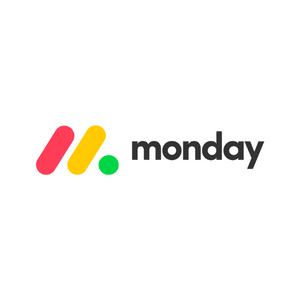Finding an efficient recruiting CRM system is an essential step for any business.
With an advanced recruiting CRM in place, recruiting tasks are much easier, and hiring managers won’t have to worry about the headache of switching CRM systems.
I have been working with recruitment CRM software for several years, and I have witnessed firsthand how it has revolutionized the way we manage our recruitment processes.
Our team of qualified professionals has gathered a list of the top recruitment automation platforms, and I’ve tested each system to help you make a better-informed business decision.
What is a Recruitment CRM?
Recruitment CRM (Customer Relationship Management) is a set of software tools designed to streamline the recruitment process.
Recruiting CRM systems help you automate and track potential candidates, organize and manage communication with applicants, and store important information about your hiring procedure.
Recruitment CRMs also provide reporting capabilities so that you can track and analyze your recruitment efforts.
Recruiting activities such as open positions, applications, interviews, and hiring decisions can be easily tracked and reported.
Recruitment CRM Software Key Features
Automation
Automation is one of the key features of recruitment software.
Recruitment automation capabilities enable you to send automated emails, notify candidates about job openings, and post job openings on external websites.
The best CRMs offer deep integration with other HR technology solutions, such as applicant tracking systems (ATS) and candidate relationship management (CRM) software.
Pipelines
Pipelines provide a visual way to track candidates’ progress through the recruitment cycle.
You can assign different stages to candidates and organize them in pipelines, making it easy to see who is on each stage of the recruitment procedure and where each candidate is in the pipeline.
The CRM you choose should have an intuitive and easy-to-use interface that allows you to quickly set up pipelines, assign stages, and track candidates.
Talent Pools
A talent pool allows you to store candidate profiles and resumes in one place so you can easily access them and refer back to them when needed.
You can also search for specific candidates or skill sets in the talent pool and use filters such as location, experience, and education to narrow your search.
Reporting and Analytics
CRM software also provides analytics and reporting capabilities.
You can use a recruiting CRM to track key metrics such as the number of applicants, the average time to hire, and the cost per hire.
The data for candidates and clients can be used to analyze your recruitment efforts and optimize your hiring strategy for better results.
Collaboration Features
A recruiting CRM also provides collaboration features so multiple stakeholders can manage the recruitment cycle.
Collaboration features, such as shared notes and discussions, enable recruiters, managers, and other team members to easily communicate with each other about a specific candidate or job opening.
Collaborating helps ensure that everyone is on the same page and that nothing falls through the cracks.
Follow Up Reminders
Recruiting CRM software also has follow-up reminders crucial to successful recruitment efforts.
Follow-up reminders help ensure that no candidate is forgotten or left behind in the recruitment procedure.
These reminders will notify recruiters and hiring managers when it’s time to follow up with a candidate or check in with them about their application.
This way, recruiters can ensure that each candidate is given fair consideration and appropriate follow-up.
Data Processing
Data processing enables recruiters and hiring managers to extract valuable information from resumes and other applicant materials, such as skillsets or experience levels.
Data processing helps ensure you can quickly process large volumes of applications and find the best candidates for each job opening.
Why Your Recruiting Agency Needs a Recruitment CRM
Build Detailed Candidate Profiles
The most important reason to use candidate relationship management software is that it enables recruiters and hiring managers to build detailed candidate profiles.
These profiles contain all the information collected during the recruitment cycle.
Combining this data into a single profile lets recruiters quickly review candidates’ qualifications and decide who to hire.
Build Better Talent Pools
When a candidate is added to the CRM, recruiters can store their information in the system and easily access it when needed.
The CRM’s search capabilities make it easy to quickly find specific candidates or skill sets, enabling recruiters to identify the best candidates for specific job openings faster.
Automate Personalized Communication
Automations ensure managers can send automatic emails and reminders when a candidate’s application is received or an interview is scheduled.
It can also be used to schedule follow-up calls and interviews and send automated thank-you notes and updates on a candidate’s application status.
Better Understand Your Numbers
CRMs also provide reporting and analytics tools that enable recruiters to better understand their recruitment efforts.
Using the data-driven approach, you can track key metrics such as the number of applicants, the average time to hire, cost per hire, etc.
This data helps you to identify inefficiencies in your recruitment strategy and make necessary improvements for increased efficiency.
Never Miss a Follow-Up
CRMs help make sure you never miss a follow-up opportunity.
Recruiting software also allows recruiters to easily track each candidate throughout the recruitment cycle.
Streamline the Hiring Process
Recruitment CRM software can streamline the hiring procedure in many ways.
From automated follow-up reminders to detailed candidate profiles and analytics, CRMs help recruiters and hiring managers to find qualified candidates and make informed decisions about who to hire.
Make the Recruitment Process Automated
Recruitment CRM software is a powerful tool that can revolutionize the recruitment strategy.
By automating processes such as data processing, creating detailed candidate profiles, and tracking follow-ups, recruitment CRMs make it easier to find qualified candidates and streamline the hiring method.
Further, automation makes collaborative hiring easier.
What is the Best Recruitment CRM?
The top CRM systems change yearly because of innovations and better AI technology.
Therefore, the TYB team continuously changes our list, allowing you to choose the best recruitment CRM system for your company.
Here are our top picks for 2023!
Monday.com
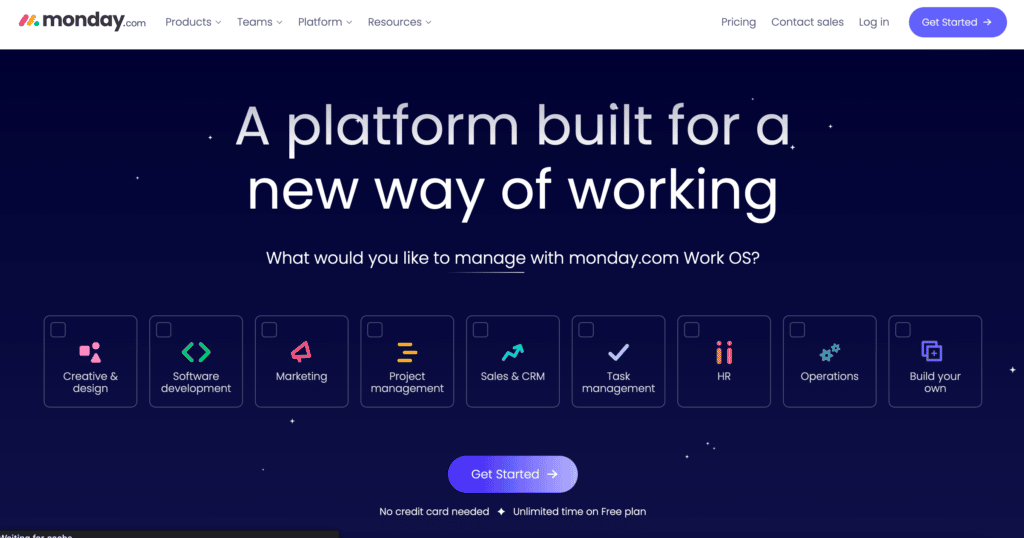
Why We Picked It
Monday.com is the perfect recruiting software for small to mid-sized companies that need help organizing their hiring pipeline.
Monday.com makes organizing workflows simple while building customer relationships through automated messages.
Pricing
- Individual: $0
- Basic: $8 per seat per month
- Standard: $10 per seat per month
- Pro: $16 per seat per month
- Enterprise: Custom pricing based on employer brand
Pros
- Easy to use, modern dashboard
- Makes it easy to organize recruiting KPIs
- Over 200 templates for creating boards and automations
Cons
- The free trial only lasts for 14 days.
- Users need a minimum of three people for paid plans.
Salesforce
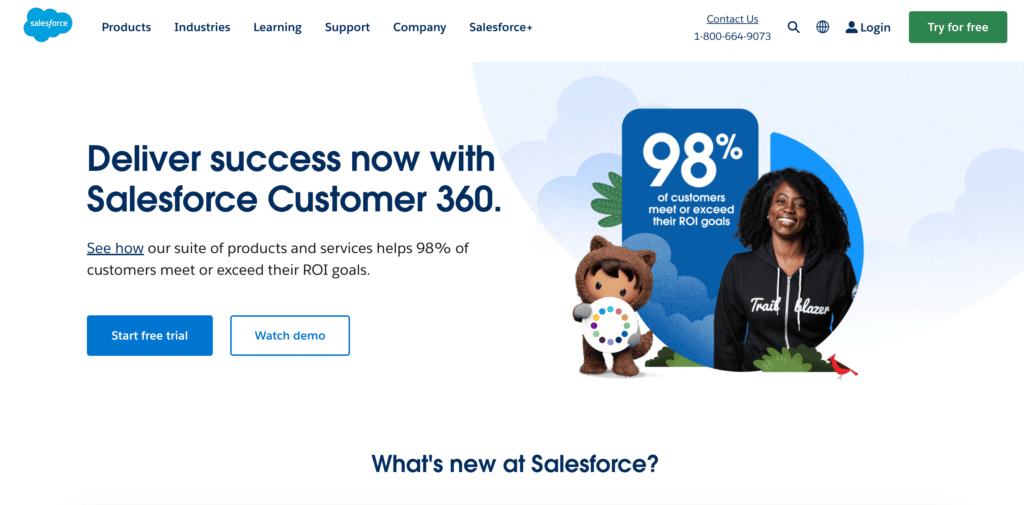
Why We Picked It
Salesforce makes managing the recruitment world much easier because it can streamline a company’s:
- Hiring Pipeline
- Efforts to find quality candidates
- Applicant tracking system
Salesforce will automate recruiting tasks to speed up finding top talent.
Lastly, Salesforce keeps everything recruiting teams need in one centralized location.
Pricing
Salesforce’s plans vary depending on the size of your business and the services you require.
Pros
- The dashboard is powered by AI, automation, and personalized preferences
- Salesforce AppExchange provides specialized options for staffing agencies
- 360-degree views of candidates and clients
Cons
- Salesforce AppExchange is an additional cost.
- More complicated to use than other professional services
- It can be time-consuming to maintain recruiting workflows
Manatal
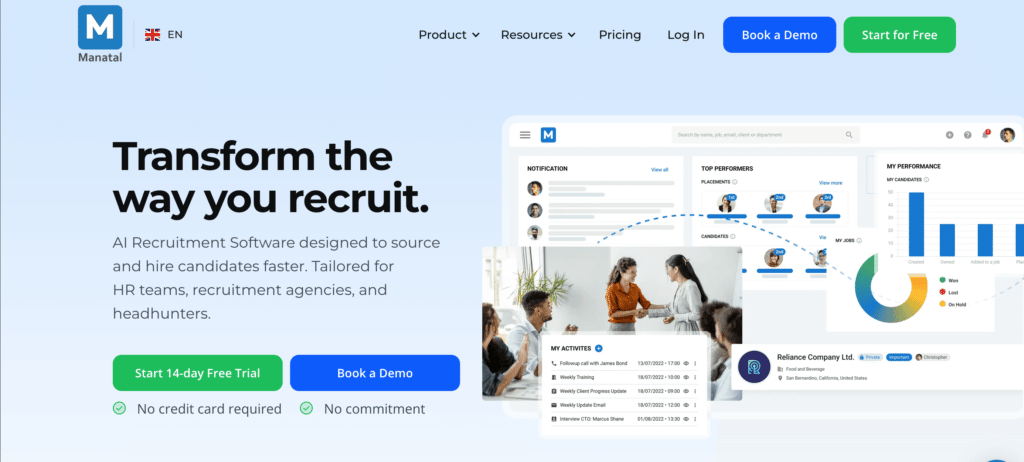
Why We Picked It
Manatal offers high-tech recruitment software designed to handle the entire recruiting process for multiple clients.
Manatal helps a recruitment firm manage to hire pipelines, streamline interview scheduling, organize recruiting data, and more.
Lastly, Manatal is the right recruitment CRM for you if your business wants detailed reports that help your hiring team be more efficient.
Pricing
- Professional: $15 per user per month
- Enterprise: $35 per user per month
- Custom plan: Designed for custom integrations
Pros
- 14-day free trial
- Several integrations (Office 365, Gmail, LinkedIn, Facebook, and more)
- Communication tools make it easier to maintain relationships
Cons
- No free plan
- Set-up fees (some services)
Recruit CRM
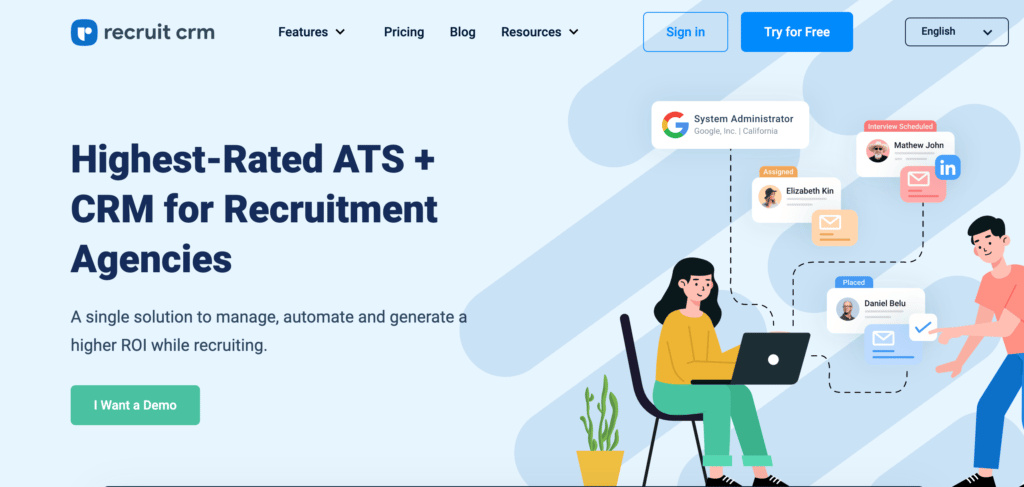
Why We Picked It
Recruit CRM is perfect for any recruitment agency because it offers several helpful features and is easy to learn.
With Recruit CRM, users can send mass emails to passive candidates, use candidate data to make informed decisions, and build job boards.
Recruit CRM has the tools to streamline everything from initial sourcing to the job offer stage.
Pricing
- Pro: $85 per month per user
- Business: $125 per month per user
- Enterprise: $165 per month per user
Pros
- Streamlines the hiring pipeline
- Advanced recruiting CRM that's intuitive
- Databases for job postings, resumes, and recruiting KPIs.
Cons
- Calendars are only linear
- The number of features can be overwhelming
ClickUp
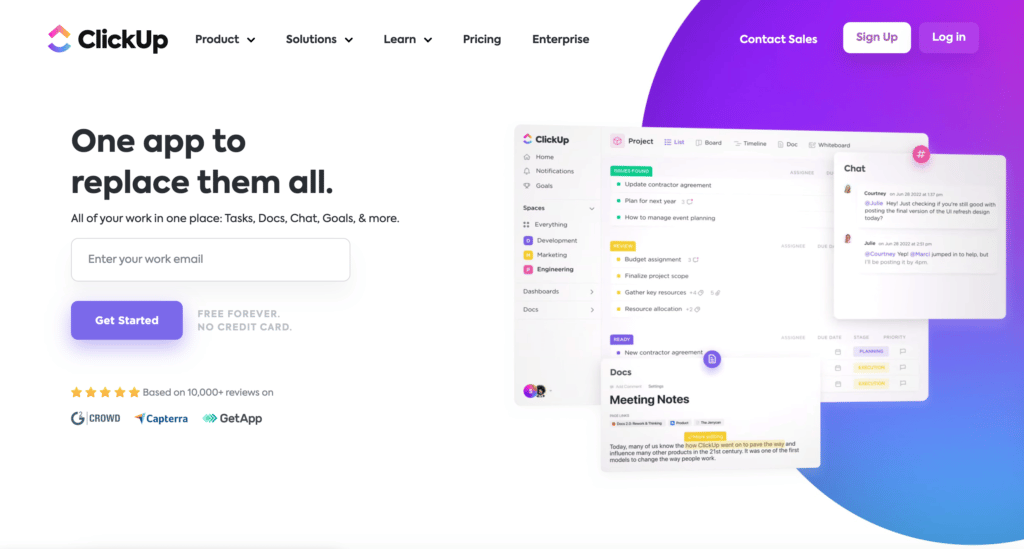
Why We Picked It
ClickUp is an easy-to-use recruiting software perfect for collaborative hiring projects and automation needs.
Users can automate time-consuming tasks and customize almost any part of the program!
Pricing
- Free Forever plan
- Unlimited: $5 per member per month
- Business: $12 per member per month
- Business Plus: $19 per member per month
- Enterprise: Customized pricing
Pros
- 24/7 live support
- Set-up is easy
- Several ways to view project progress (Gantt chart, Kanban board, Spreadsheet)
Cons
- Customizing options can be overwhelming
- Not great for compiling project feedback
- The automation builder is out of date
Tracker
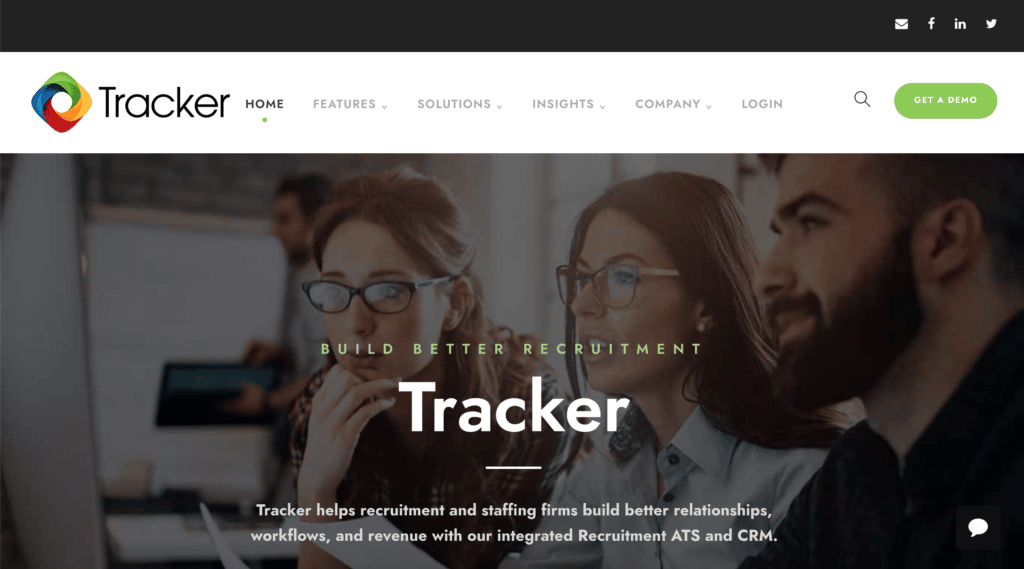
Why We Picked It
Tracker has high-tech options for proactive hiring pipelines, such as customizable email templates and text-sending tools.
There are extensions for Outlook, Gmail, and LinkedIn, making promoting jobs on the proper social media platforms easier.
Also, users can track using task board features and activity management features.
Pricing
Pricing is available upon request.
Still, there is a free demo for users to test.
Pros
- Users can set up communications in advance.
- Voice-to-text features allow users to narrate directions to Tracker.
- Several helpful integrations on top of recruitment tools
Cons
- Some manual data entry is required
- The system can lag at times
- Customer support could improve
Zoho
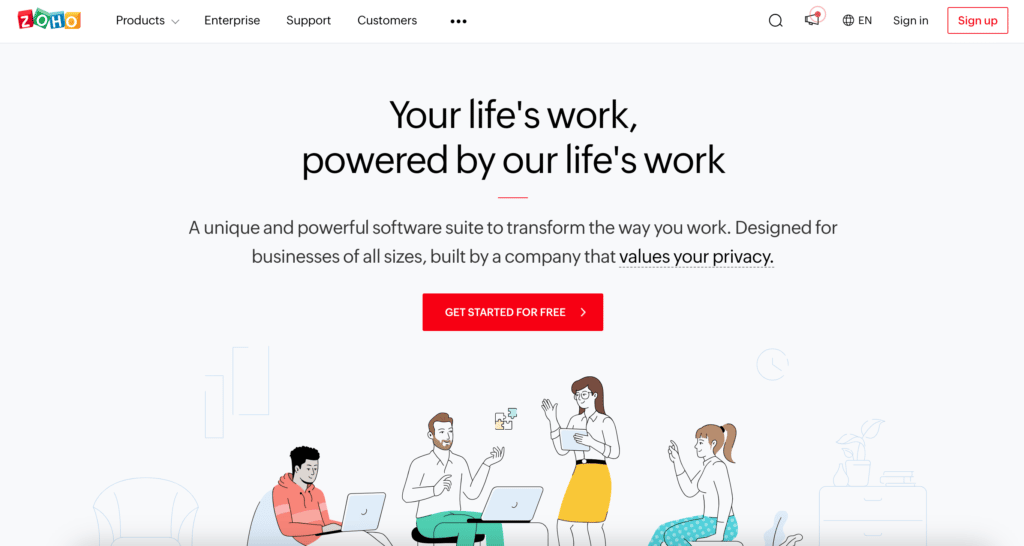
Why We Picked It
Zoho is a budget-friendly recruiting CRM system (free version available) that helps rack prospective candidates.
Several tools help you automate the recruiting process and find top talent faster.
Pricing
- Free: $0
- Basic: $59 per organization per month
- Standard: $119 per organization per month
- Professional: $299 per organization per month
- Enterprise: Custom pricing
Pros
- Automation is available on all plans
- Easy-to-use
- There are multiple integrations available
Cons
- AI features are only available with higher-tier plans
- Limited customization
- No integrations with the free plan
RecruiterFlow
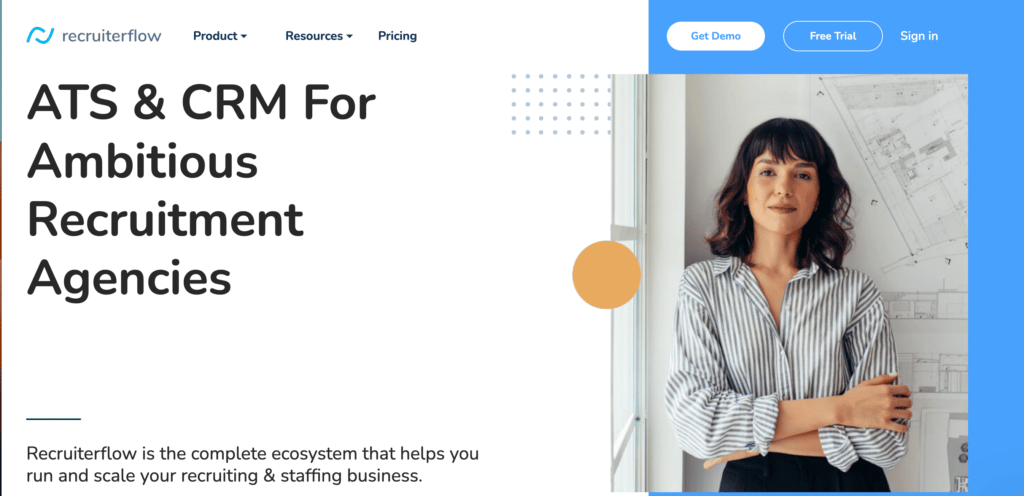
Why We Picked It
Recruiterflow is a great tool for managing candidate relationships and automating client pipeline tasks.
Recruiterflow has applicant tracking systems that are much easier to use than other recruiting CRM tools.
Further, Recruiterflow makes it simple to post jobs on Indeed and LinkedIn recruiter pages.
Pricing
- Growth: $99 per month per user
- Scale: $109 per month per user
- Enterprise: $129 per month per user
Pros
- 14-day free trial
- Email sequences make managing candidate engagement and communication easier.
- Offers some of the advanced automations to improve recruiting performance
Cons
- More expensive than other recruitment software
- No mobile app
- Glitchy system
Bullhorn
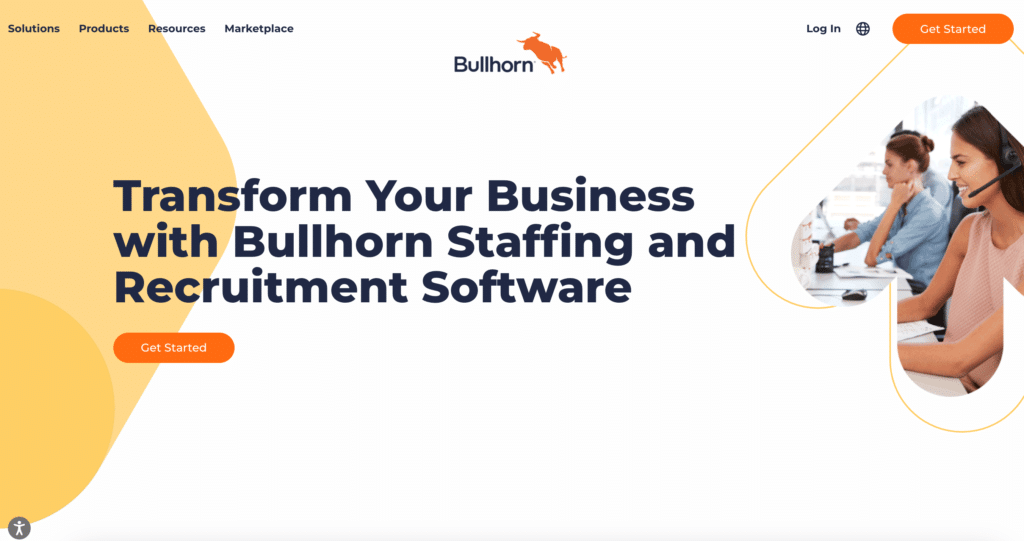
Why We Picked It
Bullhorn is a user-friendly recruiting CRM software that integrates LinkedIn seamlessly for improved prospective candidate sourcing.
Bullhorn is best known for its automation technology, helping form meaningful client relationships.
Also, a candidate record is updated in real-time as users utilize email outreach tools.
Pricing
Users must request a quote from a Bullhorn representative to get pricing information for one of the four plants:
- Team
- Corporate
- Enterprise
- Enterprise Plus
Bullhorn also offers additional tools for a recruitment agency to utilize.
Pros
- Easy to integrate LinkedIn tools
- The mobile app makes mobile recruiting possible
- Automated email campaigns
Cons
- More expensive than other recruiting CRM software
- System could improve the backend formatting
- Training tools would be helpful
Conclusion
Recruitment CRM software can simplify recruitment and help you get the best candidates for your open positions.
Recruitment CRMs make it easier to store, access, and manage candidate information, never miss a follow-up opportunity, streamline the hiring process, and make the recruitment process automated.
Get started with your recruitment technology today!
Frequently Asked Questions
A Recruitment CRM is software that helps recruiters manage candidates, automate personalized communication, better understand their numbers, never miss a follow-up opportunity, streamline the hiring process, and automate the recruitment procedure.
The best recruitment tools vary based on a company’s needs. For instance, some businesses want to form in-depth candidate connections before hiring. Others focus more time on networking events and career fairs. Overall, a CRM should maximize productivity and make scheduling interviews easier.
Recruitment CRM is software that helps recruiters streamline the hiring process and automate the recruitment procedure. An applicant tracking system (ATS) is a software application that can post job openings on a company website or job board, screen resumes, and create interview requests to potential candidates by email or text.
Salesforce Customer 360 is consistently ranked as one of the best CRM choices. However, a smaller business may benefit more from software like Monday.com because Salesforce can be complex and extremely in-depth.
Yes, there are many Recruitment CRMs to choose from that may be better for a business, depending on its needs. Recruiterflow, Manatal, Bullhorn, ClickUp, Tracker, and Zoho all provide amazing features to manage candidate relationships.
Newsletter Signup
Join The Leads Field Guide Newsletter for tips, strategies and (free) resources for growing your leads, and closing more deals.