Bigin by Zoho
Learn More Today!-
Automation Capabilities
-
Powerful Pipeline Management
-
Multichanel Communication
As a small business owner, finding the right CRM can feel like an uphill battle.
For every wrong one you go with, you’re losing time and money that could be spent on building your business.
I’m AJ, and I’ve been there. I’ve spent the better part of a decade growing my business (which I sold for a seven-figure exit) using all kinds of tools.
Now my wife and I travel the world, living our dreams while I share my experience with anyone looking to get their ideas off the ground.
So, let’s talk business. We’ll dig into one of our favorite CRMs for small businesses—Bigin (by Zoho CRM).
We tested the product for three months to bring you the most accurate Bigin by Zoho review possible.
Let’s begin (with Bigin)!
FYI—we compiled a list of the best CRMs for small businesses to check out when you finish reading.
You Can Trust Small Business Bonfire
Since 2009 Small Business Bonfire has been testing and rating thousands of business software to help you (our small business owners) start & scale your organizations. If you want to know more about how we test, please read this article here.
What is Bigin by Zoho CRM?
Bigin by Zoho is a pipeline-centric CRM (customer relationship management) platform designed to manage every aspect of the customer journey (without breaking the bank).
It’s essentially Zoho’s answer to pipeline management for SMBs.
The small business CRM leverages the power of automation, making it easy for teams to work together, track sales opportunities, and manage contacts—all while fostering customer relationships above all else.
Some features included with Bigin CRM are:
- Pipeline management
- Team collaboration
- Workflow automation
- Dashboards( Reporting and analytics)
- Multichannel communication
- Lead capture web forms
- Mobile app
Bigin is perfect for small and midsize businesses (SMBs) because it provides an extremely affordable all-in-one approach to CRM.
It’s also a great option for startups looking to get their business off the ground quickly and effectively (with little to no cost).
Pros and Cons of the Bigin by Zoho CRM
It’s important to take the good with the bad, so let’s go over the pros and cons of Zoho Bigin.
Bigin by Zoho CRM Pros
- Free forever plan
- Tons of productivity automation
- Very affordable pricing
- User-friendly interface
- Pipeline management focused
- Mobile app
Bigin by Zoho CRM Cons
- Lacks advanced marketing features
- Limited support features
- Limited to 5 team pipelines
Who is Bigin by Zoho CRM Best Suited For?
Zoho Bigin has a ton of use cases, but let’s narrow it down a little.
Here’s who we think Bigin is best suited for:
- Micro businesses – For businesses with a small number of employees, Bigin is a great choice. It’s easy to use and provides all the essential features in one package.
- Small businesses – Bigin CRM was designed with small businesses in mind, and it shows. With affordable pricing and great customer management tools (like multichannel support), we recommend Bigin by Zoho to small businesses across the board.
- Midsize businesses – You might think because of the price point that Bigin is too small for midsize businesses, but it’s actually surprisingly robust and feature-rich. The ability to segment each pipeline into different teams means that midsize companies can get organized with ease. Plus, the automation capabilities mean tedious tasks are a thing of the past.
- Startups – Bigin is perfect for startups looking for a powerful customer-focused CRM that’s easy to use (and completely free).
Who is Bigin by Zoho CRM Not Suited For?
Let’s face it—Bigin isn’t for everyone.
Here are some instances we don’t think Bigin by Zoho is particularly well suited for:
- Marketing agencies – While Bigin packs a punch when it comes to the customer lifecycle, it falls short in terms of the marketing features needed to make a big impact. It’s still an excellent CRM, but we don’t think it has the bells and whistles marketing agencies require.
- Large enterprises – Bigin is great for smaller teams, but larger enterprises will want more features and customization. If you’re a big business with a complex setup, you’ll need to look into other CRM solutions.
Bigin by Zoho CRM Software Pricing
Bigin offers a free version, along with two paid plans.
They are the following:
- Free – Free Forever
- Express – $9/Month
- Premier – $15/Month
How Does Bigin by Zoho CRM Pricing Compare?
Let’s see how Bigin stacks up to the CRM tools regarding pricing and features.
We’ll compare starter plans of some of the most popular CRMs on the market to give you a comprehensive view.
Bigin – $9/Month
- Free plan
- Pipeline management focused
- 10 workflow automations
- Custom fields
Pipedrive – $21.90/Month
- No free plan
- Pipeline management focused
- Limited automations for the basic plan
- No custom fields for the basic plan
HubSpot CRM – $30/Month
- Free plan
- Basic pipeline management
- 10 workflow automations
- Custom fields
Less Annoying CRM – $15/Month
- No free plan
- Basic pipeline management
- Limited automations
- Custom fields
When it comes to which of these is most affordable, Bigin easily takes the cake. At $9/month (per user), Bigin is a steal when you consider you’re getting automation, team pipelines, great contact management, and multichannel support.
The affordable CRM solution also comes out on top (in our opinion) regarding overall pipeline management capabilities. There are a ton of use helpful pipeline templates, collaboration tools, and customization options available with Zoho Bigin.
The takeaway here is that if you’re looking for an affordable CRM that’s surprisingly powerful under the hood, you can’t go wrong with Bigin.
Bigin by Zoho CRM Pricing Tips
Bigin by Zoho CRM Core Features
When it comes to pipeline management, Bigin's got you covered with their Team Pipelines feature. With Bigin, you can easily create and track opportunities from start to finish (across multiple teams).
Some great use cases we found for Bigin's pipeline management include the following:
- Real Estate
- Sales teams
- Software Consulting
- Education
- Insurance
- Customer Onboarding
- Recruitment
To really test the platform over three months, we used Zoho CRM to manage our affiliate marketing partnerships with Small Business Bonfire.
We found it extremely easy to create a pipeline for the following teams:
- Sales
- Marketing
- Service
Here's the "new team pipeline" interface to show you how easy it was.
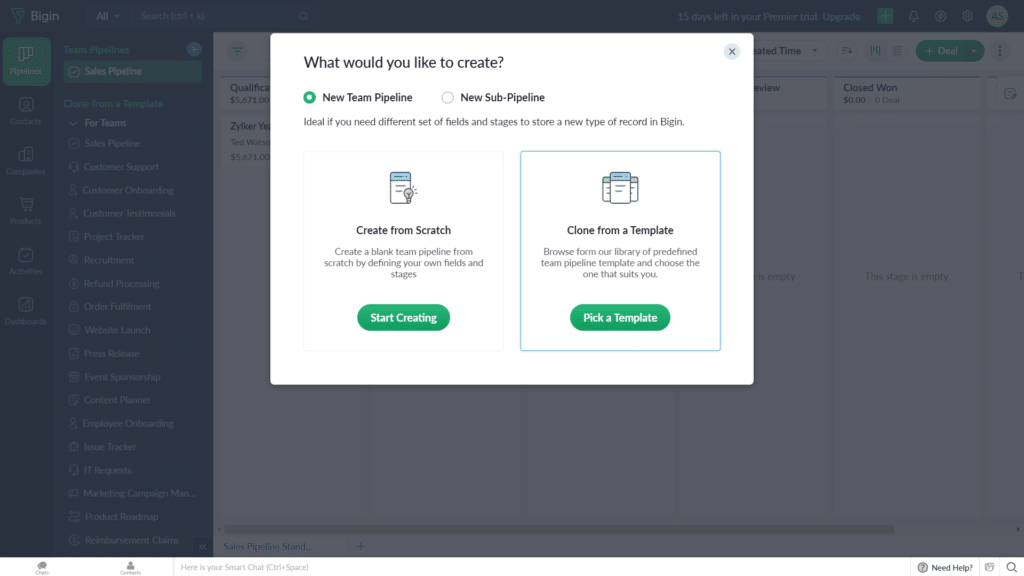
They offer many templates to help you get started (which we thought was awesome for anyone new to CRM).
Some templates they offer include:
- Sales pipeline
- Customer support
- Press release
- Product roadmap
- Event sponsorship
- It requests
We went with "Sales Pipeline" for our sales team, "Customer Support" for our service team, and "Press Release" for our marketing team.
Here's an example of some affiliate marketing deals in our sales pipeline.
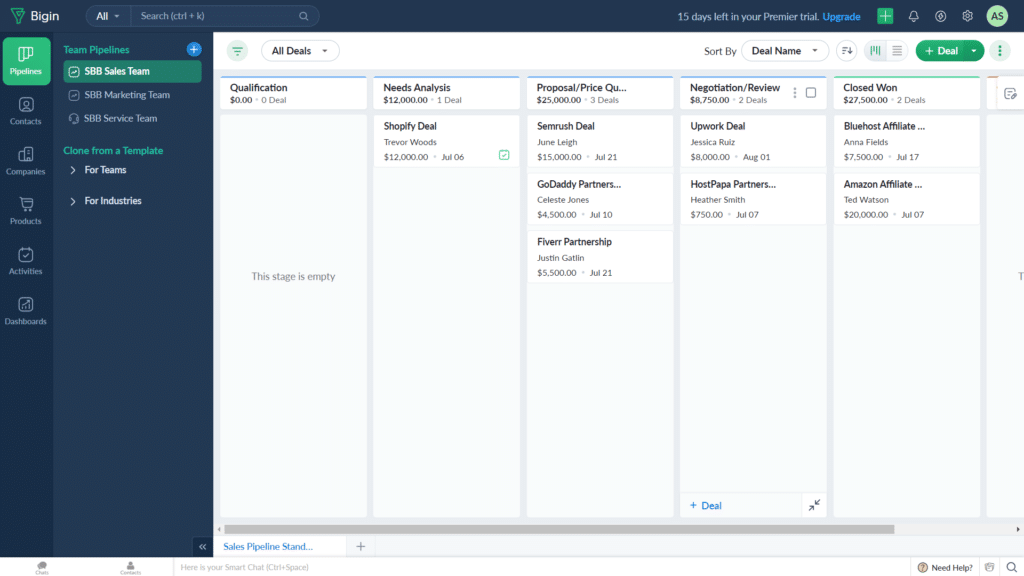
The best thing about this feature is the amount of collaboration it allows for. Every team member can easily add, update, and manage their opportunities in the same place.
Plus, it gives managers a bird's eye view of every aspect of the customer lifecycle.
We've reviewed a lot of fantastic pipeline management over the years while testing CRMs, and Bigin might be the best.
Zoho Bigin lets you quickly and easily communicate with customers through multiple channels.
They offer the following channels:
- Social
- Phone
- Signals
This means that you can easily keep track of all customer conversations in one place—regardless of where they happen.
We tested the multichannel communication feature by sending emails to our customers through Bigin and were pleasantly surprised with how easy it was to get started.
All we had to do was connect our email address (shown below), and Bigin took care of the rest.
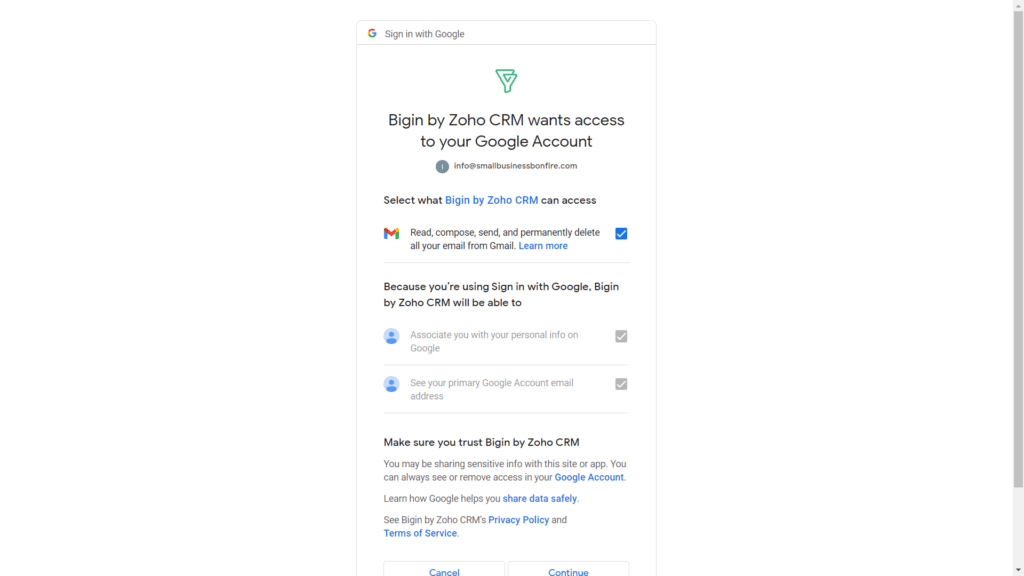
Plus, since every message is tracked in the interface, you can easily keep track of customer conversations without ever leaving the platform.
Bigin allows you to easily create lead capture web forms with just a few clicks.
We got started by navigating to the forms section in our settings.
We were able to choose a form type between contact or pipeline forms.
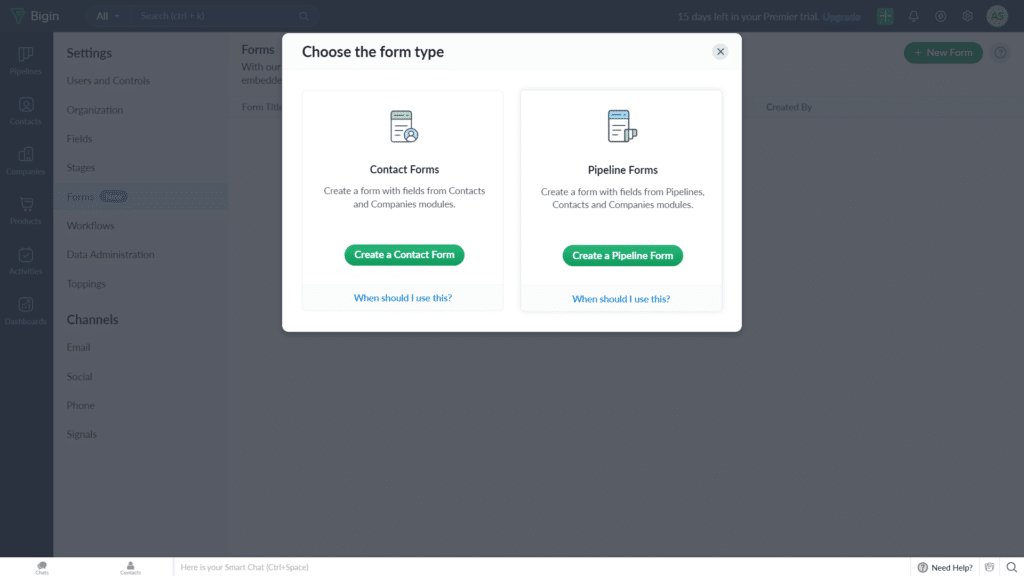
We went with contact forms and could easily customize the fields of our form.
We were able to add fields such as:
- Company name
- Job title
- Website address
Here's what we were able to set up in just a few minutes.
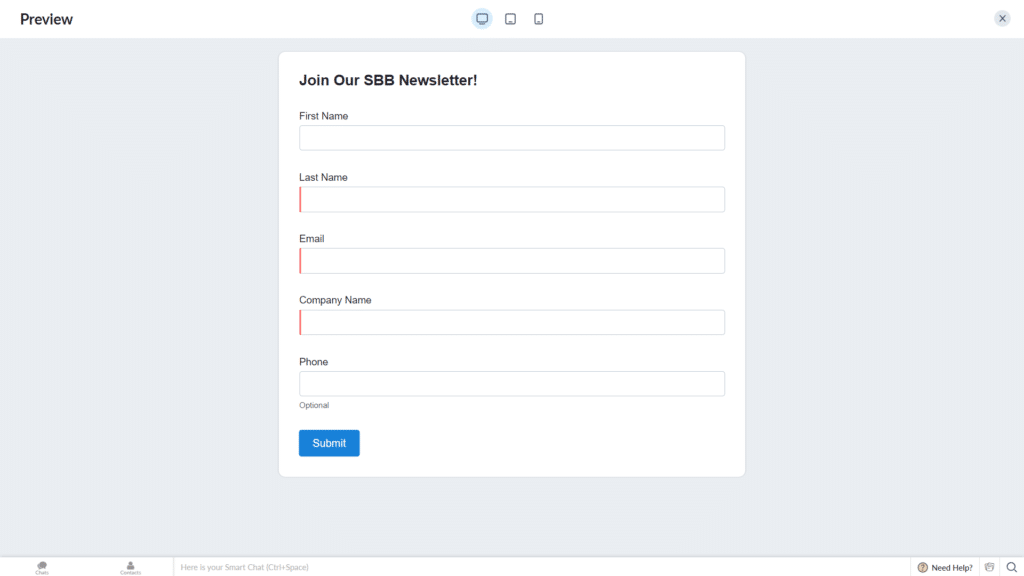
Once we had our form set up, we added it to our website (with a simple embed code).
The leads started flowing in almost instantly!
We would have liked the ability to add our logo or customize the colors of our form, but overall the web form creation with Bigin gets the job done (and it's very beginner friendly).
The activities feature is a game-changer for businesses of all sizes because it gives you a top-down view of the day-to-day activities within your business.
With the activities feature, you can easily create and manage the following:
- Tasks
- Events
- Calls
This means that you can keep track of your meetings, calls, and other important activities, all in one place.
This feature is a lifesaver for businesses that are always on the go because it allows you to stay organized and on top of your game.
At Small Business Bonfire, we decided to test out the activities feature to see if it's worth all the hype.
We added some typical onboarding tasks to see how the feature would perform, and we were blown away by how easy it was to use.
Here's how it looked with our tasks added.
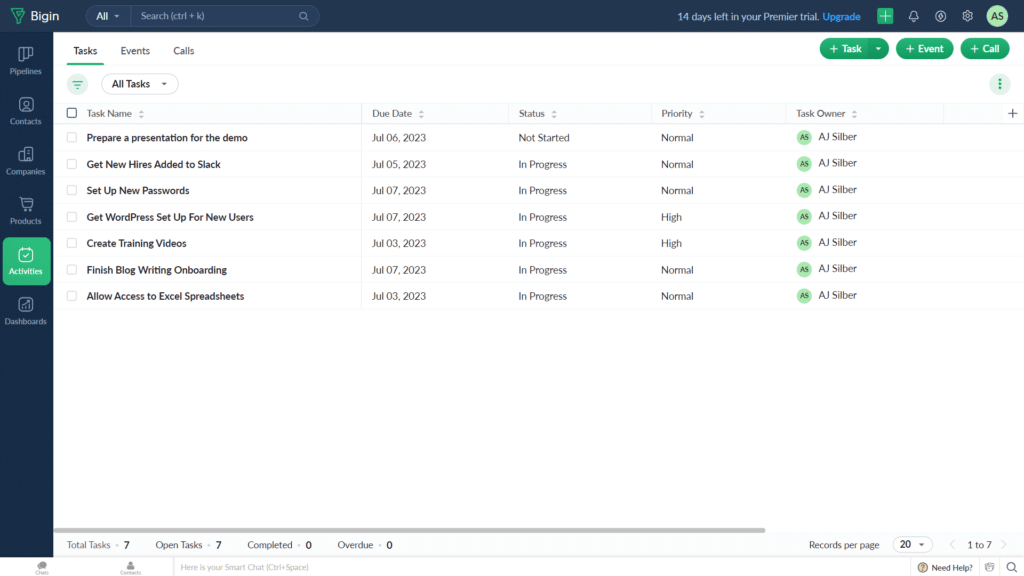
The interface is incredibly intuitive, and the dashboard view of all your activities is incredibly flexible, allowing you to customize it to suit your needs.
The fact that a pipeline-focused platform includes this level of detail with its activity management is just the icing on the cake as far as we're concerned.
When it comes to CRM software, contact management is key.
Bigin's contact management is easy to get started with (and surprisingly robust).
Bigin allows you to import contacts (via document or another CRM) as well as create your own.
We got started by adding some of our Small Business Bonfire B2B contacts related to affiliate marketing.
Here's how our interface looked (to give you a better idea).
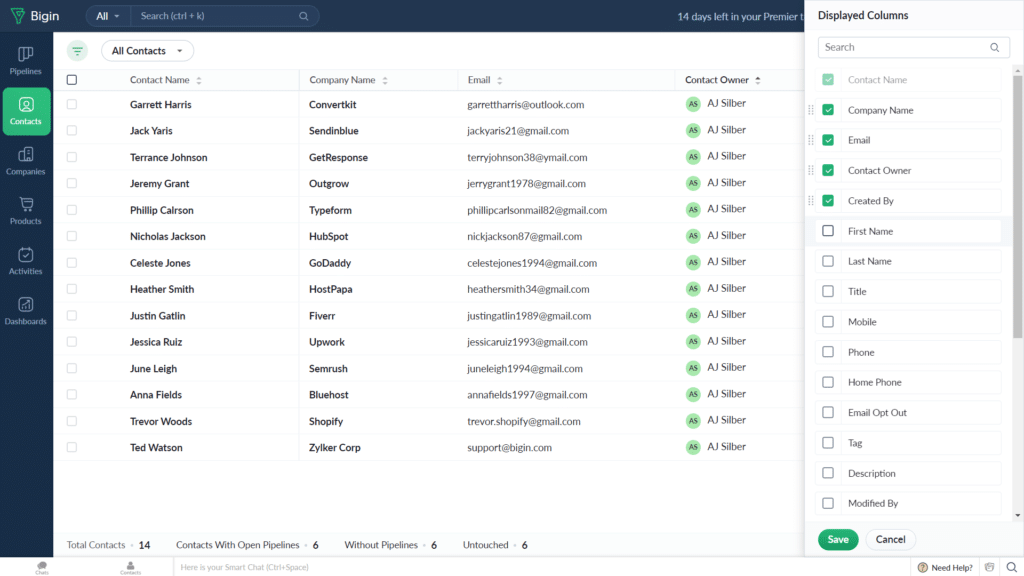
As you can see, everything is laid out in a way that's very intuitive (and customizable for your specific business).
With Bigin's product management feature, you can seamlessly integrate your inventory management into your CRM.
This makes it simple to track which products are selling like hotcakes, and which ones are gathering dust on the shelf.
Keep on top of your stock levels without breaking a sweat, and never run out of a crucial item at the worst possible moment again.
From our three months of testing, we found adding products to be a breeze.
Simply input the following:
- Name
- Price
- Description
- Product code
- Product category
You can even assign products to specific sales reps, making it easy to know who is responsible for what when it comes to your inventory.
Of course, tracking products isn't just about keeping tabs on what's selling. You can also use this feature to generate reports on your products' performance over time.
This helps you identify trends and adjust your sales strategy accordingly. And with Bigin's powerful analytics tools, you can dive deep into your data to gain insights into what's working and what's not.
Are you tired of wasting time on repetitive manual tasks? Zoho Bigin has got you covered!
With its automated workflow feature, you can create efficient and time-saving processes without needing any coding expertise.
Zoho Bigin's workflow feature is incredibly versatile, allowing for the automation of a wide range of tasks.
You can accomplish the following:
- Trigger real time notifications
- Send scheduled emails
- Automate lead capture
- Update custom fields
- Tag or untag records
We got started creating a workflow to send follow-up emails to our affiliate marketing contacts.
Here's what the "create new workflow" screen looked like.
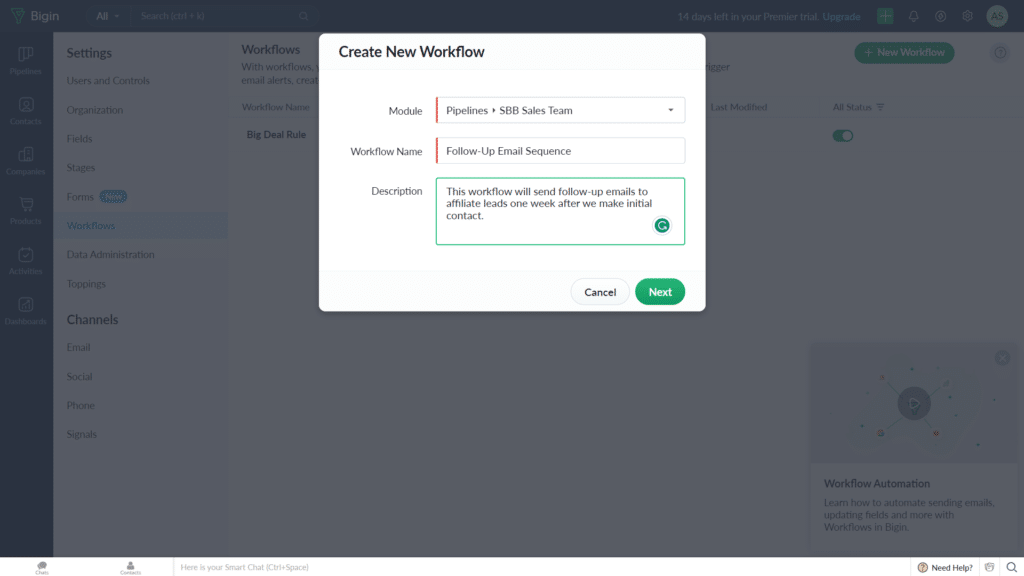
From there, we created a trigger for the workflow, assigned the conditions, and added the "send email" instant action.
The whole process took about 10 minutes to create and left us feeling like automation experts!
When it comes to running a startup, having a CRM tool that helps you keep track of your customer interactions can be an absolute game-changer.
And that's exactly what Bigin by Zoho CRM delivers with its customizable dashboards.
With Zoho Bigin, you can easily sort by the following:
- Overview
- Pipelines Dashboard
- Tasks Dashboard
- Events Dashboard
- Call Analytics
- Email Analytics
- Calls by Users
At Small Business Bonfire, we're big believers in studying our data to make informed decisions. Bigin makes it easy to do just that with its robust reporting and analytics dashboard.
The simple drag-and-drop interface allows you to create custom reports in minutes, so you can get the data you need fast.
You can also analyze your data across different metrics (such as contacts, sales forecasting, deals, tasks, etc.), export your reports into a CSV file, or send them via email.
Zoho CRM offers a fantastic mobile app (available for download on both iOS and Android), allowing your teams to stay connected on their mobile devices.
For the purposes of our testing, we downloaded it for IOS and got started with it.
This app is honestly one of the best that we've tested, providing easy access to our entire CRM platform in the palm of our hands.
Here's our view from mobile.
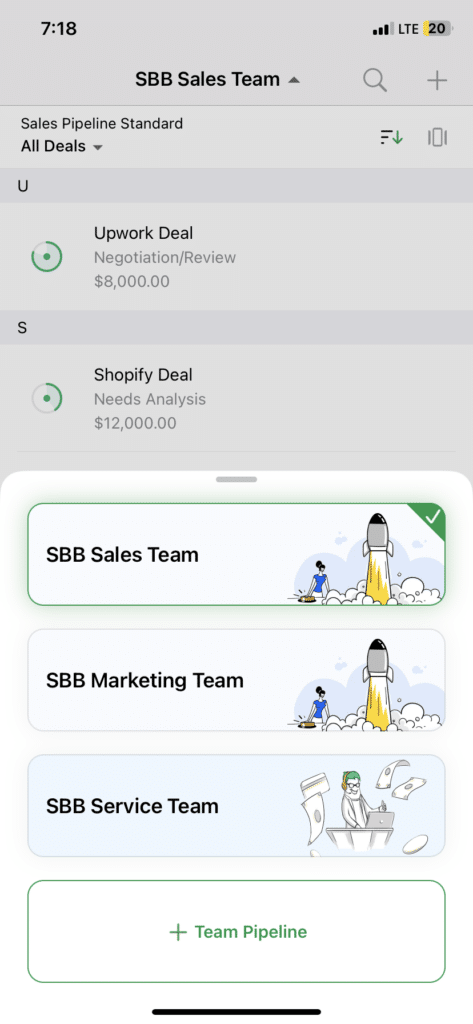
As you can see, switching between each pipeline is as easy as the tap of a button.
The app was consistently easy to use without compromising the level of detail we had grown accustomed to with Bigin's web interface.
What are the Limitations of Bigin by Zoho CRM?
While Zoho Bigin does have a lot of features that make it great for startups, there are still some limitations to be aware of.
- It’s limited when it comes to marketing features – Bigin lacks some of the more advanced marketing features, such as A/B testing, ad campaign management, and landing page creation. If you have a marketing-focused business, Bigin can only take you so far.
- Enterprises may find features somewhat lacking – Zoho CRM is a great tool for startups and SMBs, but it may not have all of the features that an enterprise-level business needs. For instance, even on the highest-tier plan, you can have a maximum of 5 pipelines.
Ultimately, Bigin is completely free to use, so feel free to try it out to see if these limitations are a dealbreaker for your business.
Bigin by Zoho CRM Integrations
Bigin CRM offers some great integration capabilities in addition to all of the other powerful features we’ve covered.
They call them “toppings,” but essentially, they’re third-party services that can be integrated with your Bigin account.
Bigin integrates with the following popular platforms:
- Zapier
- Popular CRMs
- Zoom meeting
- MailChimp
- Google G Suite
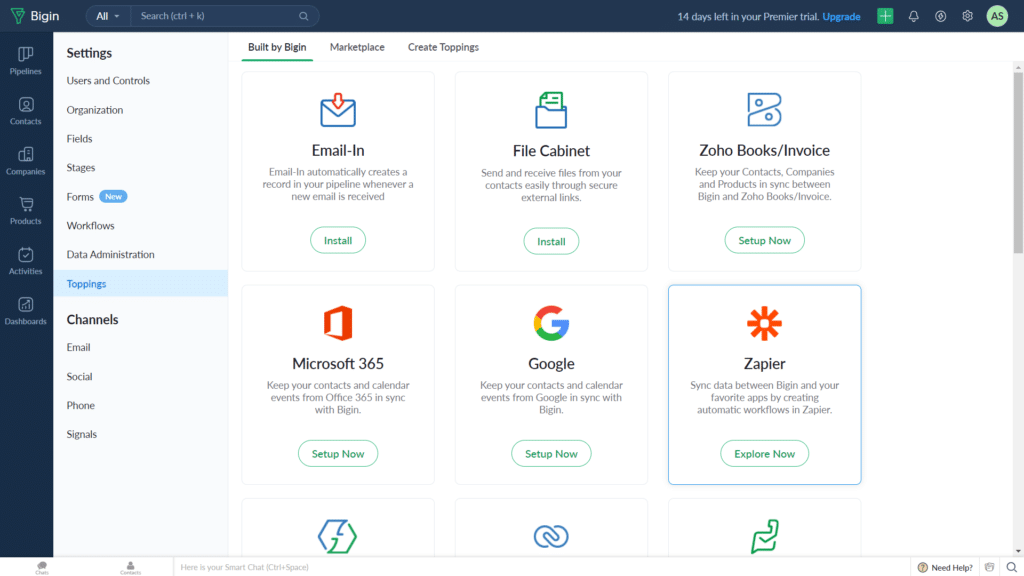
At Small Business Bonfire, we use MailChimp for the majority of our email marketing campaigns. So being able to seamlessly integrate with Bigin felt like a win.
Overall, there are platforms out there that offer more integrations (such as Slack, which Bigin doesn’t integrate with).
However, the fact that Bigin offers API support and the ability to create your own integrations, the possibilities are seemingly endless.
How to Get Started with Bigin by Zoho CRM
Getting started with Bigin was incredibly easy.
We navigated to the website, where we were greeted with a call to action to sign up for free. Naturally, we took advantage of the free plan (and upgraded as we went).
To get started, we simply filled out a few fields, including:
- Name
- Password
- Data location
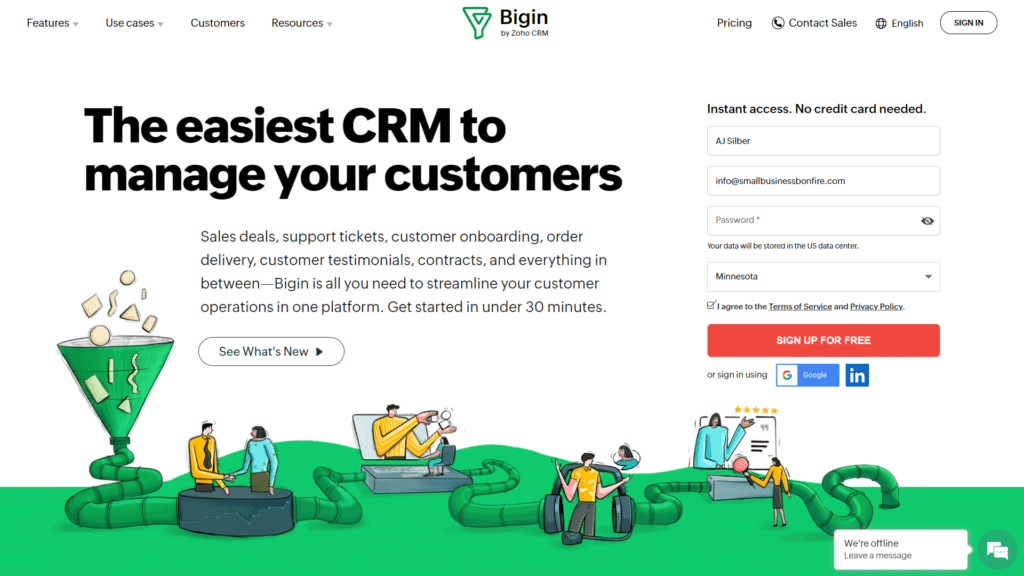
From there, we input our company name, phone number, and currency.
After that, we were in! We got started with a product tour that included helpful videos (shown below) and a ton of tips to help us use Bigin.
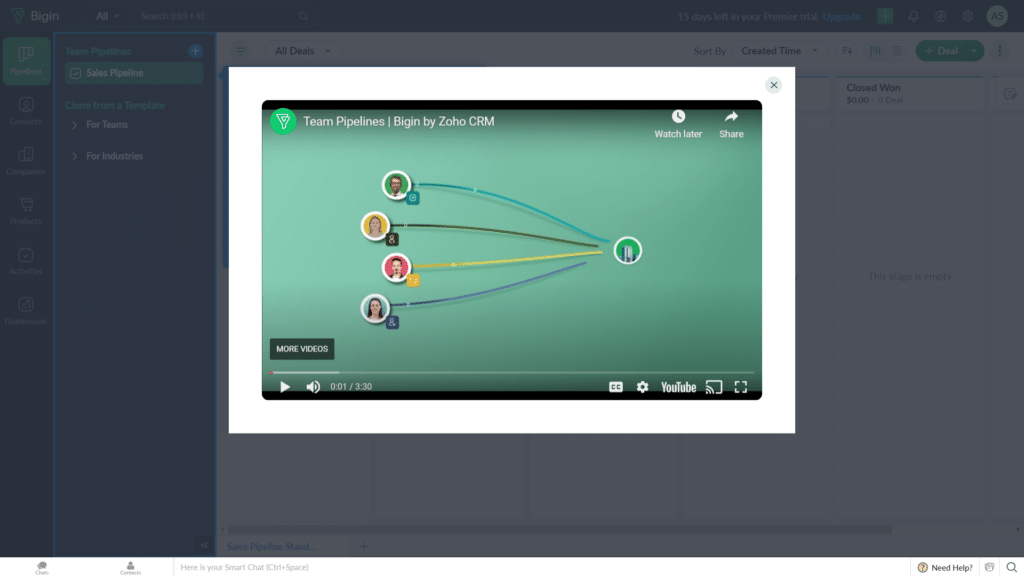
After the tour, we got started adding teammates, importing contacts, and inputting our affiliate marketing deals.
All in all, Bigin by Zoho CRM had a fantastic onboarding process. We can safely say it was one of the best we’ve experienced (and we’ve tested a lot of CRMs).
Is Bigin by Zoho CRM Easy to Use?
Bigin is built for simplicity – from the onboarding process to day-to-day use, it’s designed for an easy-to-use CRM experience.
During our three months of testing, we found that Bigin had an incredibly well-designed user interface (UI), even for beginners (or, should I say, biginners).
The CRM software allowed our teams to easily do the following:
- Manage separate pipelines
- Communicate with customers
- Collaborate together
- Track activities across the entire business
- Manage our data on the go with the mobile app
Our takeaway from the overall user experience (UX) of Bigin is that there’s virtually no learning curve (meaning no barrier to entry) with getting started.
Bigin by Zoho CRM Customer Service Review
Bigin offers a ton of resources to help you as you go.
Some of these include:
- Phone support and email support
- Knowledge base
- Community forums
- Helpful tutorial videos
We actually experienced virtually no issues while testing Bigin over the course of three months. However, in order to fully test the responsiveness of their service agents, we asked a quick question about setting up web capture forms.
We received a prompt response (within 10 minutes), complete with a link to where to create the forms.
Luckily, we were also able to solve the issue right after sending the email, using the helpful knowledge base (shown below).
All in all, Bigin had some fantastic customer service—10/10, would recommend.
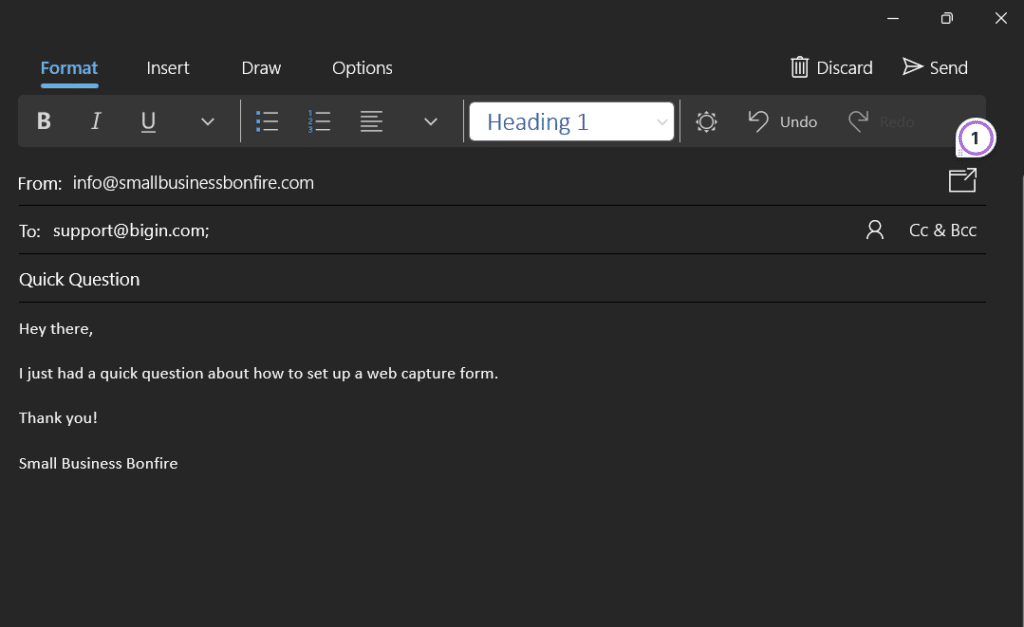
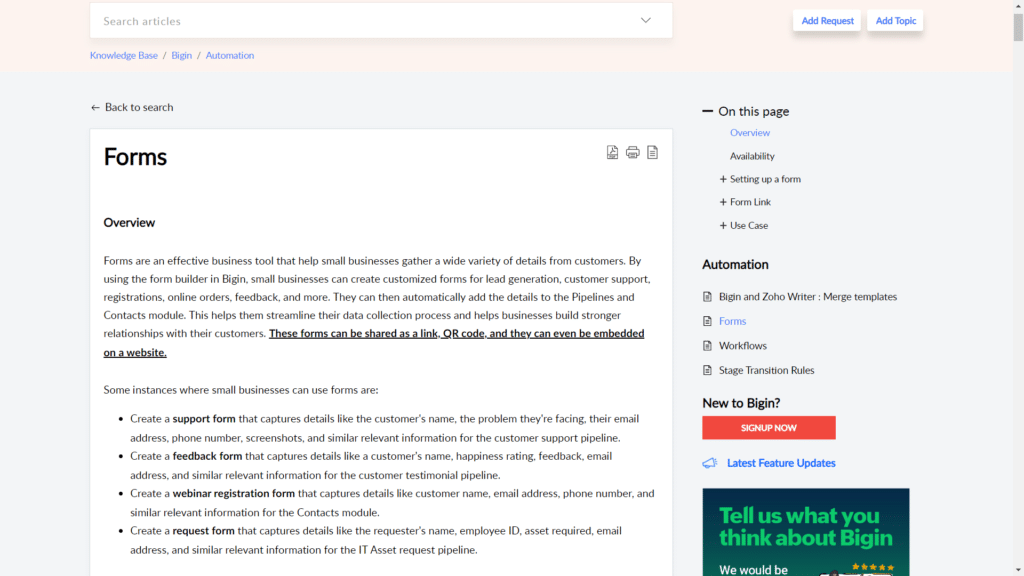
Bigin by Zoho Vs. Zoho CRM: What's the Difference?
Bigin is basically a light version of Zoho CRM, designed specifically for the CRM needs of startups and small businesses.
Let’s look at a quick breakdown of each of the basic plans for Bigin and Zoho CRM.
Bigin starts at – $9/Month
- Mobile app
- Bulk email
- Pipeline management
- Automation capabilities
- Basic integrations
- Basic ticketing
Zoho CRM starts at – $20/Month
- Mobile app
- Email insights
- Multiple pipelines
- Automation capabilities
- Tons of integrations through Zoho Flow
- Lead management capabilities
- Powerful ticketing through Zoho Desk
If you’re an SMB looking for a pipeline-focused solution that’s extremely affordable, we recommend Bigin.
If you have a growing organization with advanced sales and marketing needs, Zoho CRM is a great option (for a slightly higher price).
Checkout our full Zoho CRM Review for more information.
Bigin by Zoho CRM Alternative Comparison
Not every CRM system is right for everyone. Here are some alternatives to Bigin that we think are great!
Is Bigin by Zoho CRM Worth it for Small Business Owners?
Bigin is a great CRM solution for startups and SMBs who are looking for something that’s affordable yet powerful.
It’s packed with features designed to make your team more efficient, from automation capabilities to collaboration tools.
So if you’re in the market for an affordable, feature-rich CRM system – Bigin by Zoho is definitely worth checking out. Plus, since it’s free, you can try it out with no risk, all reward!
Newsletter Signup
Join The Leads Field Guide Newsletter for tips, strategies and (free) resources for growing your leads, and closing more deals.

