HubSpot
Learn More Today!-
Free Plan Includes All Hubs
-
Tons of Deal Pipeline Management Features
-
Fantastic Automation and Service Capabilities
Finding the right CRM for your business can be a bit of a daunting task.
If you choose the wrong one, it could mean losing time and money trying to regroup.
I’m AJ, and I’ve used all kinds of CRM software while building my digital agency over the last decade to a successful multi-million dollar exit.
I started Small Business Bonfire to share some of my experience with fellow entrepreneurs and small business owners.
I’m here to talk about one of my favorite (and, frankly, one of the best) CRM platforms out there — HubSpot.
The Small Business Bonfire team and I took a deep dive into the CRM through months of testing to bring you this HubSpot review.
Let’s nerd out a little with the details!
Side note — we compiled a list of the best CRMs for small businesses. Be sure to check it out when you’re done reading!
You Can Trust Small Business Bonfire
Since 2009 Small Business Bonfire has been testing and rating thousands of business software to help you (our small business owners) start & scale your organizations. If you want to know more about how we test, please read this article here.
What is HubSpot CRM (Customer Relationship Management)?
HubSpot CRM is essentially an entire suite of hubs designed to help your SMB manage all your business needs in one place.
HubSpot offers the following products that all work together to create a seamless CRM:
- Sales Hub
- Marketing Hub
- Service Hub
- CMS Hub
- Operations Hub
If your business needs an all-in-one CRM solution, look no further than HubSpot.
HubSpot is fantastic for small and midsize businesses because it offers a free forever plan for the entire array of hubs.
It’s also a great choice for scaling your business. HubSpot provides multiple pricing plans that range from Starter all the way to Enterprise level.
Some features offered within the multiple hubs of HubSpot include the following:
- Pipeline management
- Intuitive meeting scheduling
- Support ticketing
- Customer feedback surveys
- Live chat
- Content management capabilities
- Email marketing tools
- Powerful workflow automation
Throughout our several months of testing the service, the Small Business Bonfire team and I really enjoyed using HubSpot. It’s like a mini-enterprise in a box, and it’s really easy to use.
We can safely say HubSpot is one of the best CRM platforms out there, and we’d recommend it to just about anyone.
What is HubSpot CRM Best For?
HubSpot is the best in the game when it comes to having all of your data in one place.
It’s also fantastic for marketing automation, tracking pipelines, empowering your teams, and keeping your customers happy. It’s kind of the whole package.
It’s almost easier to ask us, “what is HubSpot not best for?”
What makes HubSpot even better is that there’s virtually no barrier to entry because it offers a free plan, as well as free trials to test it out.
HubSpot Hubs Reviewed
It would be impossible to talk about HubSpot’s CRM platform and not mention its impressive array of Hubs.
These are individual tools that bring together data from related sources like marketing, customer service, sales, and automation into one centralized location — all under the same system.
This makes it easy to keep track of your customer relationships and interactions for better productivity and more informed decision-making.
HubSpot Marketing Hub is your one-stop-shop for streamlining and amping up all your marketing efforts.
HubSpot Sales Hub helps you to scale your entire sales process and empower sales teams to close more deals.
CMS Hub is perfect for managing, creating, and testing content under the umbrella of HubSpot CRM.
HubSpot Service Hub is an all-in-one support platform that makes having customer service a breeze
Operations Hub offers a ton of automation to streamline every aspect of your business with HubSpot.
HubSpot Marketing Hub
HubSpot’s Marketing Hub is all about organizing and automating your marketing efforts.
You can utilize Marketing Hub to maximize the impact and visibility of your campaigns in terms of the following:
- SEO
- Social media
- Ad engagement
- Email campaigns
- Content creation
- Web/landing page optimization
By utilizing HubSpot’s Marketing Hub, your marketing team can stay organized and on-task when it comes to executing marketing initiatives.
Plus, you can leverage HubSpot analytics to gather insights about your campaigns, giving you access to next-level data analysis.
HubSpot’s Marketing Hub Starter plan, which includes live chat, email marketing, and customizable landing pages, is included in the CRM Suite Starter plan for only $30.
Marketing Hub has email marketing tools that allow you to create and send personalized messages faster, plus powerful analytics to measure campaign performance.
We easily created a test email (shown below) to send out to clients with just a few clicks, and the UI was really easy to navigate.
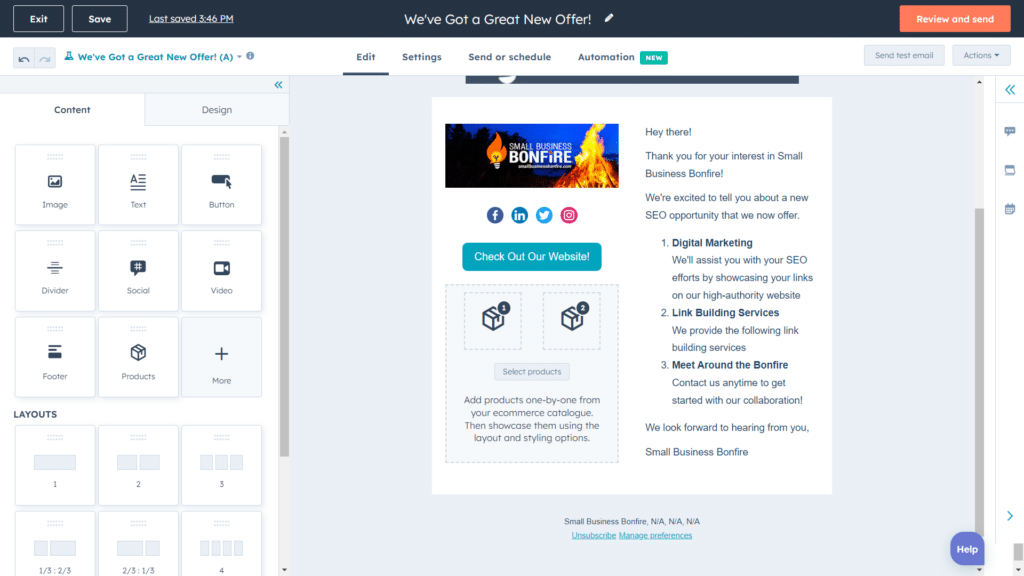
They included helpful email templates that helped us get started, along with a drag-and-drop tool that made customization a breeze.
If you're looking to step up your email marketing game, you can't go wrong with Marketing Hub in our opinion.
One of the most impressive features that we have explored while conducting our HubSpot CRM review is the robust reporting and analytics capabilities of the platform.
During our testing, we found that reports could be easily customized to track important metrics, such as sales performance and customer engagement.
The ability to filter and segment data by various criteria also made it easier for us to gain valuable insights into our sales processes and identify areas for improvement.
Additionally, the dashboard feature allowed us to create a customizable interface for quick and easy access to crucial data.
Overall, we found that the reporting and analytics feature of HubSpot CRM is an invaluable tool for any organization looking to optimize its sales and marketing efforts across the board.
We did a more in-depth review on Marketing Hub specifically. Check it out below!
HubSpot Sales Hub
HubSpot Sales Hub focuses on optimizing your entire sales funnel. This includes lead management, simplifying your sales pipeline, streamlining the sales process, and managing your team’s activity.
Sales Hub provides sales teams with the ability to quickly and easily build out their pipelines and track customer interactions.
Here are some of the features offered in Sales Hub:
- Deals pipeline
- Tasks management
- Meeting scheduling
- Payments tool
- Lead management
Here’s an example of their meeting scheduling tool (which we loved).
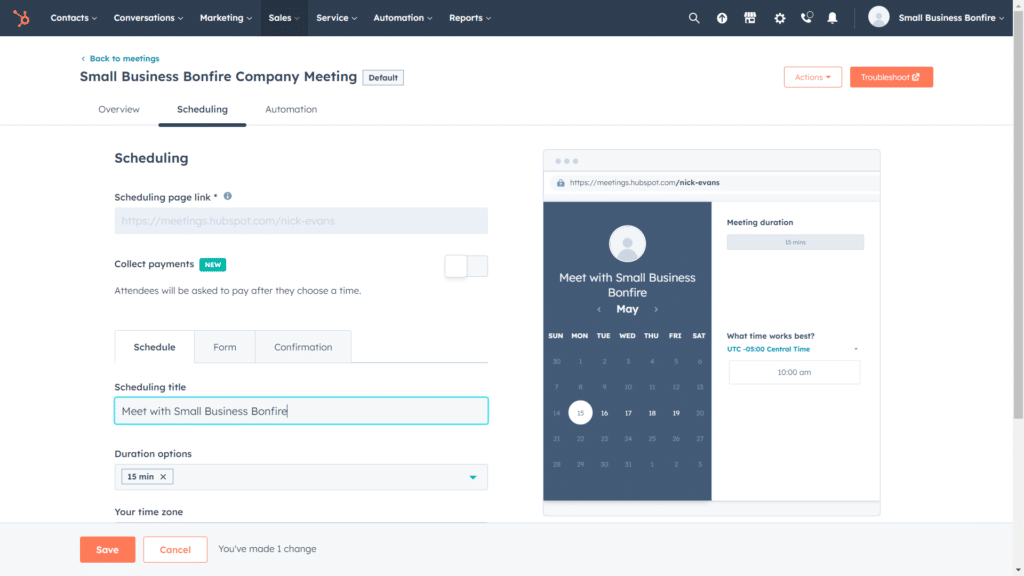
We were able to schedule a company-wide meeting and send out alerts so everyone could see exactly when it was.
Let’s get into some more features that Sales Hub offers.
Let's face it, if you're in sales, keeping track of your deals and customer information can be a nightmare if you don't have the right tools available.
Thankfully, HubSpot CRM has a fantastic pipeline management system from its Sales Hub that makes it easy to keep track of all your data in one place.
You're able to quickly create custom pipelines in the platform and view them both visually and in lists.
We set up a pipeline to track our partnerships related to affiliate marketing and PPC campaigns. We were able to change the view to boards and easily move our cards around using the simple drag-and-drop system. Here's what our pipeline looked like.
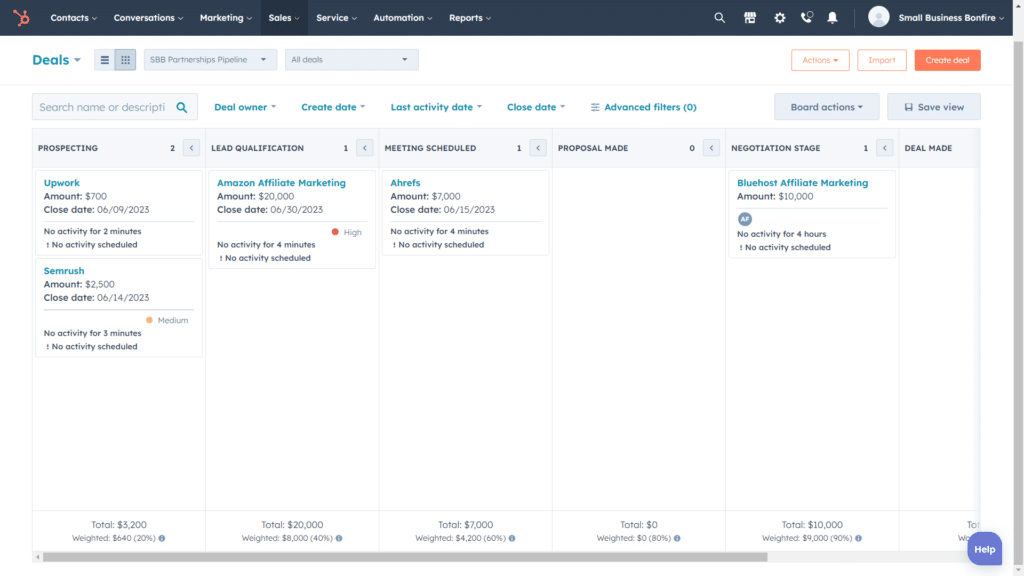
Our whole team was able to view, comment on, and move around our cards with ease. It made tracking the progress of deals a breeze! In terms of ease of use, this is some of the best pipeline management we've seen.
Sales Hub also provides a helpful payment management feature that we loved.
Using this tool, users can accomplish the following:
- Create payment links
- Manage subscriptions
- Sell physical goods
- Collect donations
- Charge for online courses or events
Here's an example of the setup process.
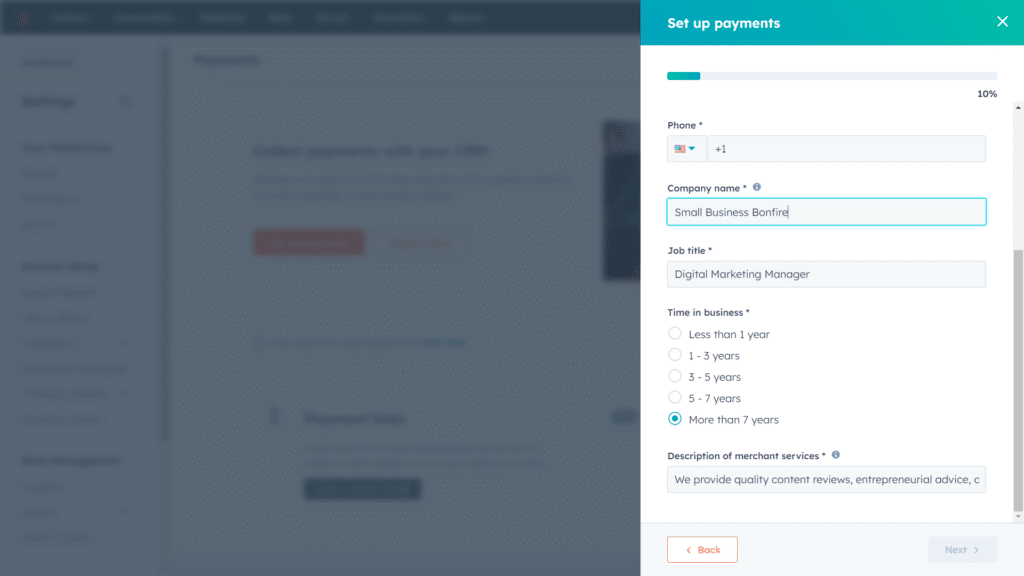
HubSpot CRM provides powerful contact management, allowing you to add custom contact fields and properties so that you can better understand and segment your contacts.
What we found especially impressive was the ability to record notes directly in a contact profile. This ensures that teams have all of the data they need to provide exceptional customer service in one place.
Here's an example of the "create contact" screen.
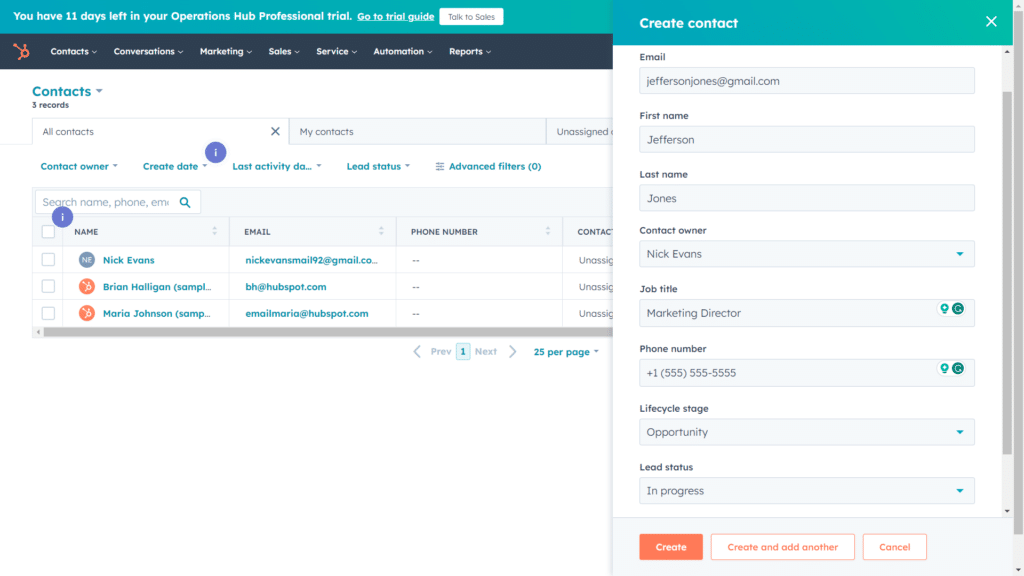
From there, you can look at an overview of the contact (screenshot below), including communications you've had, deals, tickets, and companies associated with the contact.
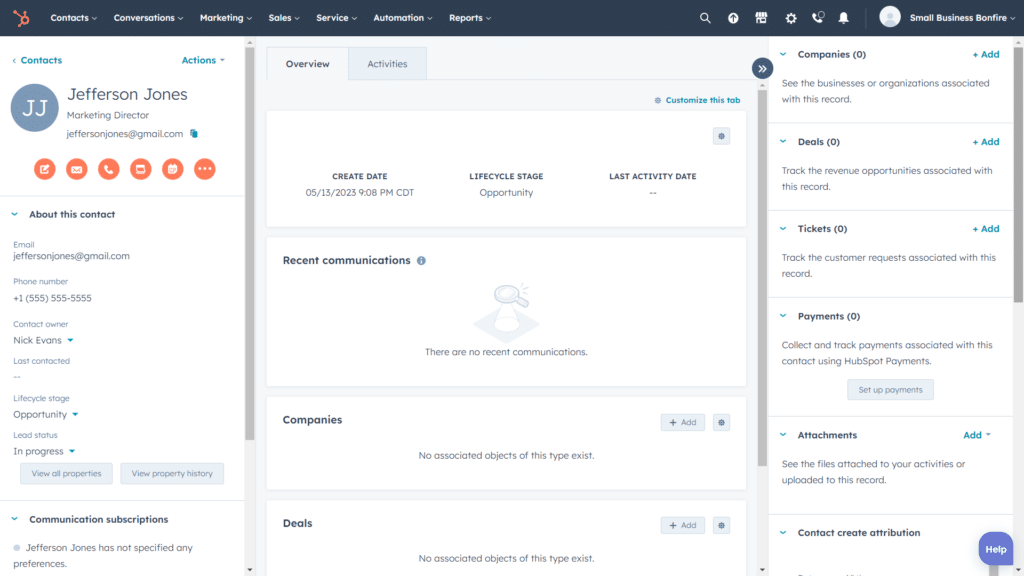
The fact that all of this information is in one place allows team members that haven't had correspondence with a contact to immediately see all of this information.
Contact management is one of the most important aspects of a CRM, and HubSpot definitely delivers.
If you’re looking to learn more about Sales Hub, you’re in luck! We fully reviewed the product. Click the link below to learn more.
HubSpot Service Hub
This tool was designed for more effective customer service workflows, giving companies the ability to respond faster and better serve customers.
It’s essentially a ticketing system to help manage customer requests, but for a ticketing system, Service Hub provides a surprising amount of robust features.
HubSpot CRM also provides the following features with their Service Hub Professional plan:
- Customer Portals
- Feedback Surveys
- Knowledge base integration with live chat
We think HubSpot Service Hub provides a ton of value to small businesses, even as a standalone platform, as you can use the entire ticketing system for free.
Customer support is a huge part of any CRM, and HubSpot Service Hub doesn't disappoint.
Their ticketing system allows teams to prioritize issues based on importance, track progress on tickets, organize by list or drag-and-drop, and add custom pipelines into your CRM with the Professional plan. Here's an example of the customization UI (user interface)
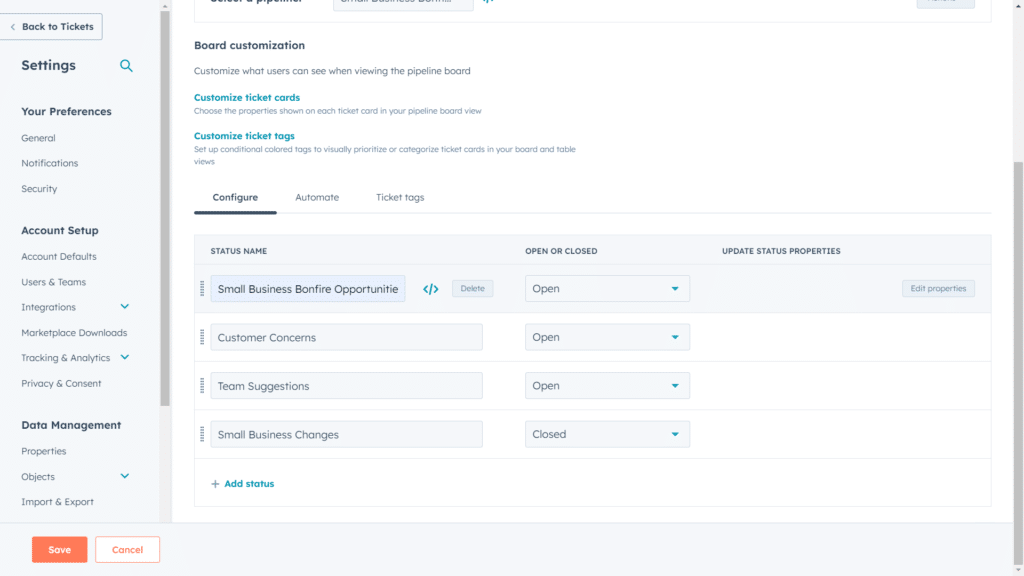
We created a custom ticketing pipeline and were able to customize the different fields and add automation, as well as ticket tags.
The intuitive UI (user interface) made it easy to navigate and manage all of our customer tickets throughout our testing.
Here's what our ticketing setup looked like after we added some tickets during testing.
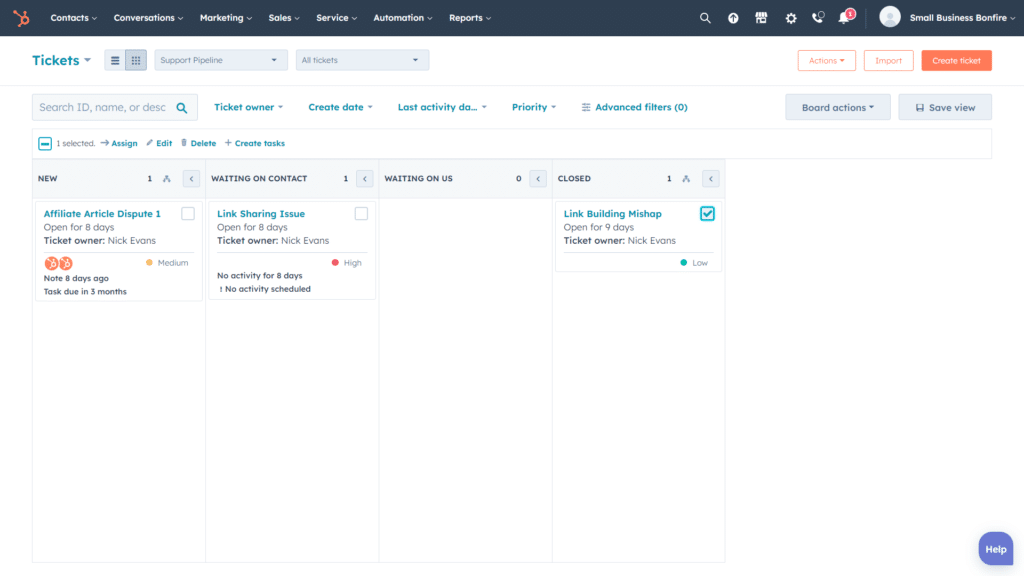
Now let's take a look at their customer survey feedback tool that's available with their Professional plan.
We were able to choose from the following survey templates:
- Custom survey
- Customer support
- Customer satisfaction
- Customer loyalty
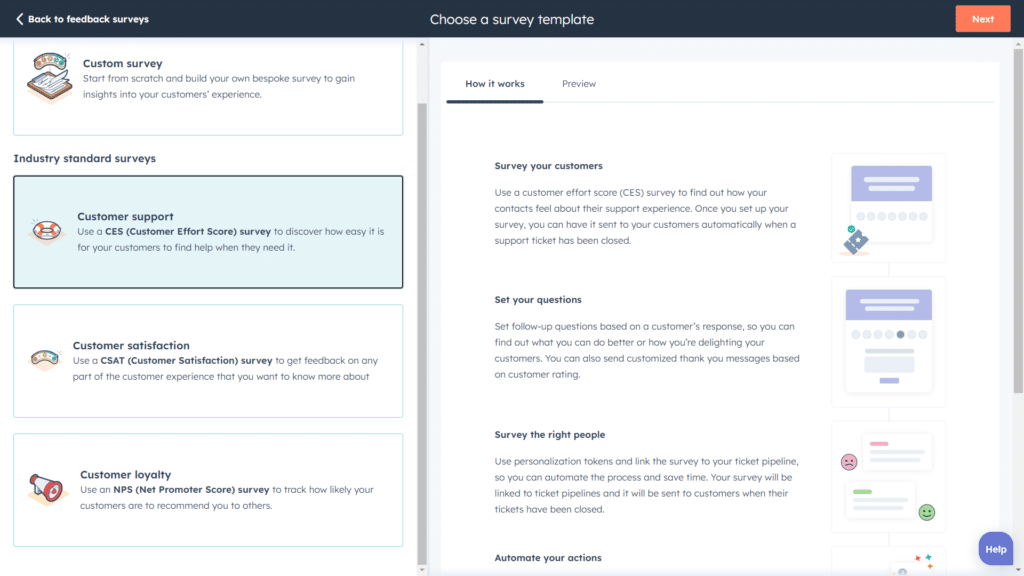
We went with customer support and quickly got started.
From there, we selected Email as the preferred delivery method, customized our survey with a few clicks, and then were able to choose our recipients and automate the email process.
The feedback survey tool is great because it can help keep your customers engaged as well as allow them to share vital feedback to improve your overall customer experience.
Service Hub has a ton more helpful features to check out. Read more about it in our comprehensive guide below!
HubSpot CMS Hub
HubSpot’s CMS Hub is a powerful content management system designed to help businesses of all sizes build and manage their websites.
With its user-friendly interface, intuitive drag-and-drop editor, and versatile design tools, this platform puts the power of web development in the hands of non-technical users.
CMS Hub offers a range of features and functionality, including:
- Customizable themes
- Responsive design
- SEO optimization
- eCommerce integration
We set up a site and were able to customize a ton of aspects. We’ll get into that in the features section below.
HubSpot CMS Hub allows you to create and easily manage your content.
We got started by doing just that and creating a basic web page.
Here were the steps we went through:
- Select a template
- Drag-and-drop images, text, social media, etc.
- Decide which content to include on the site
- Customize settings and optimize content
Here's layout that we went with. Within minutes, we were off and running.

You have full control over how your website looks and feels and can easily make changes with the drag-and-drop feature.
You can also create dynamic content using HubSpot's Smart Content tool. This allows you to target different audiences with personalized messaging and increase conversions.
In conjunction with Marketing Hub, HubSpot's CMS Hub provides an A/B testing tool that makes it easy to track and optimize your campaigns.
This allows you to run experiments across different pages, audiences, and content so you can see which version works better for your customer. You can then use this data to inform future campaigns and make more informed decisions.
We created a landing page with CMS Hub and were easily able to set up different versions of the page.
Here's what the interface looks like to give you a better idea.
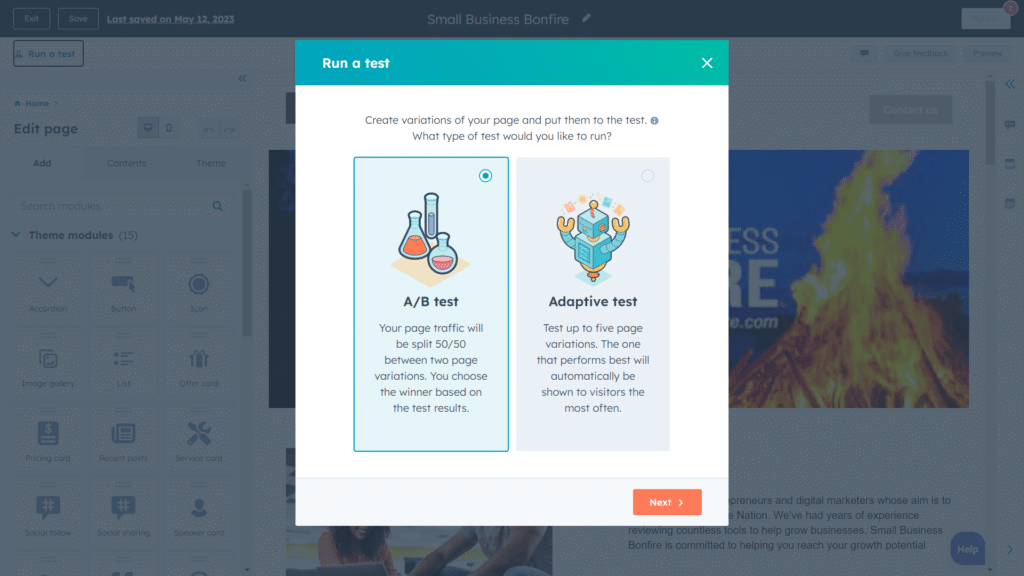
As you can see, you can choose between a standard A/B test or an adaptive test. HubSpot does a great job of walking you through the entire process, which is great for beginners.
If you’d like to read more about the CMS Hub, check out our full review below!
HubSpot Operations Hub
Operations Hub has some impressive capabilities when it comes to programmable automation. This is one of our favorite aspects of HubSpot, as it means your sales and marketing teams can focus their attention on more pressing matters while HubSpot does the work for you.
Some of the benefits of using programmable automation include:
- Streamlining the process of syncing contact information
- Correcting grammar across all of your data with a few simple commands
- Allowing live chat to process payments and subscriptions
- Allowing users to automate marketing campaigns
Within a few minutes, we were able to create a test workflow automation that capitalized the first and last letters of each of your contacts (shown below).
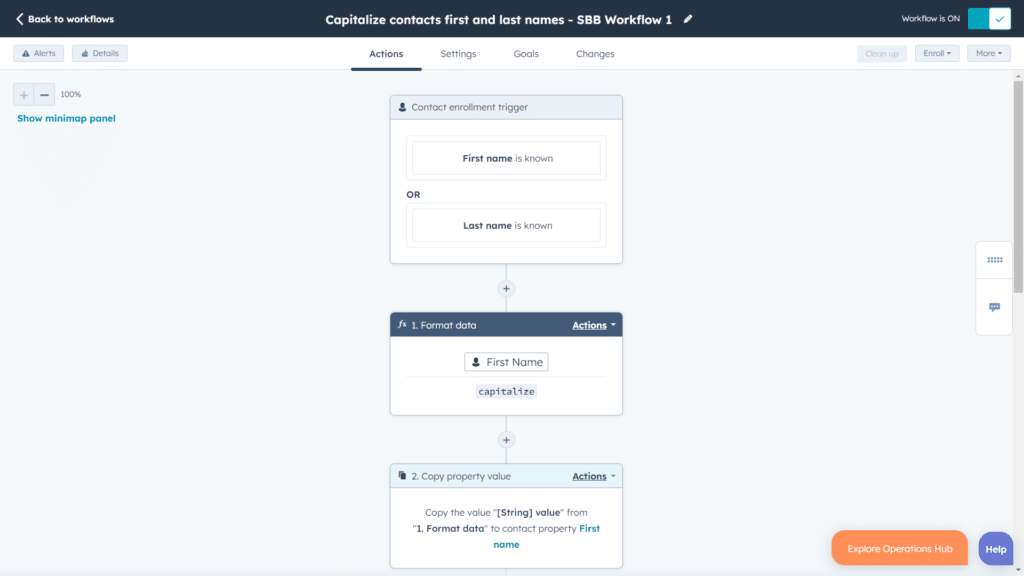
Let’s get into some features of Operations Hub!
Operations Hub comes with a helpful tool called Chatflows that helps you create automated conversations between customers and the customer service team.
Using this feature, we created a chatbot to help visitors on our website navigate our content and find what they need quickly. It also saved us time when dealing with FAQs, as users could easily search for the answers themselves.
Here's what the customization process looked like to give you a better idea.
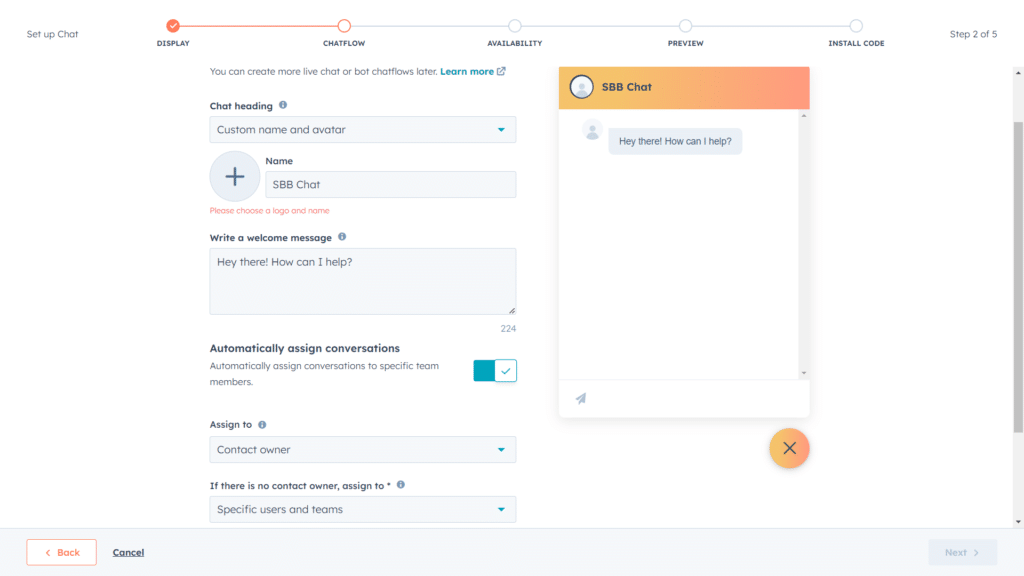
Pro Tip: you can merge your knowledge base with your chatbot (to make it even more helpful) using the Professional plan offered by Service Hub.
This feature is also great for lead generation, as it allows you to set up automated conversations with leads and capture their information in real time.
HubSpot CRM provides the ability to integrate all of your favorite apps into one convenient location via Operations Hub.
Their App Marketplace (pictured below) has tons of apps, from workflow integrations to contact management tools.
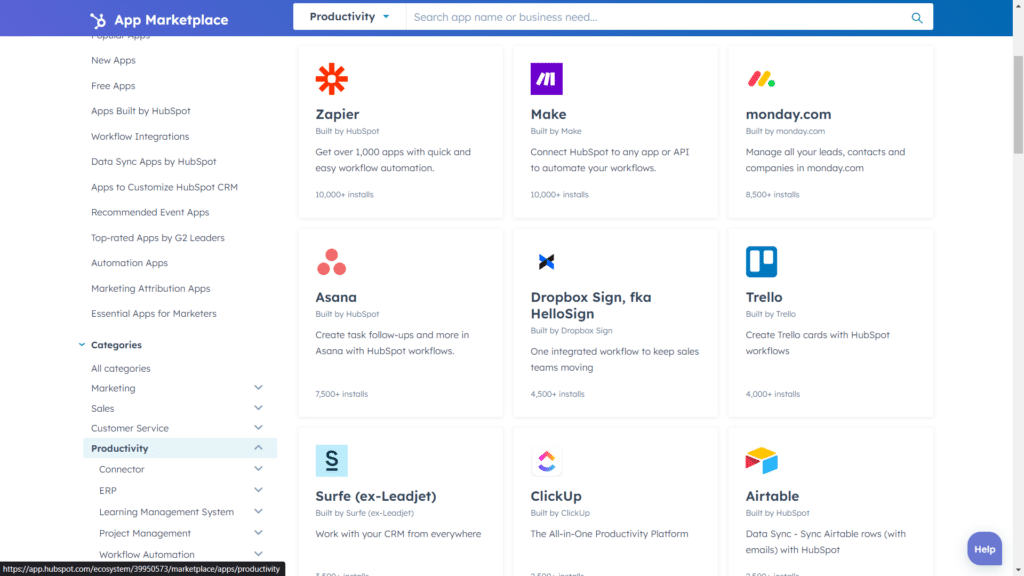
There's even close to 100 free apps to check out and integrate. At Small Business Bonfire, we use Slack for most of our communication, and being able to integrate Slack along with all kinds of operations-based automation just made team-wide communication so much easier.
This is one of the most enticing reasons to sign up with HubSpot CRM, in our opinion. The ability to have everything in one location is pretty hard to beat.
There’s a lot more to get into with Operations Hub. If you’d like to dive in, check out our full review below.
HubSpot CRM Pros and Cons
No matter how great a platform is, it’s worth examining the downsides as well. Let’s take a look at the pros and cons of HubSpot.
HubSpot CRM Pros
- Easy-to-use
- Tons of free tools
- Great for scaling your business
- One-stop-shop CRM solution for managing data
- Integrates with tons of other platforms and tools
HubSpot CRM Cons
- Pro and Enterprise plans are pricey compared to the competition
- Customization for CMS Hub is limited
How Much Does HubSpot CRM Cost?
HubSpot CRM offers three paid plans and a ton of free tools.
- Free Tools – Free Forever
- Starter CRM Suite – $30/Month
- Professional CRM Suite – $1,335/Month
- Enterprise CRM Suite – $5,000/Month
If you’d like some further reading on HubSpot pricing, we’ve put together a full guide.
How Does HubSpot CRM Pricing Compare?
We’ve discussed how HubSpot offers a ton of robust features—now, let’s see how it stacks up against the competition in terms of pricing.
HubSpot CRM – $30/Month
- Free plan
- Sales, marketing, and service
- Email templates
- No lead scoring with the basic plan
- Live chat
- 1 pipeline with the basic plan
EngageBay – $14.99/Month
- Free plan
- Sales, marketing, and service
- Email templates
- Lead scoring
- Live chat
- Multiple pipelines
Freshworks – $18/Month
- Free plan
- Sales, marketing, and service
- Email templates
- Lead scoring
- Live chat
- 1 pipeline with the basic plan
Zendesk – $69/Month
- No free plan
- Sales and service
- Email templates
- Lead scoring
- Live chat
- Multiple pipelines
In terms of pricing alone, EngageBay takes the cake here at just $14.99/month.
EngageBay certainly gives HubSpot a run for its money, but we think HubSpot is much more powerful in terms of features.
HubSpot CRM Pricing Tips
Who is HubSpot CRM Best Suited For?
Let’s break down who HubSpot is best suited for.
We think HubSpot is a great fit for the following:
- Small Businesses: It’s great for SMBs because of its free plan and ability to manage all your data under one roof. Plus, it’s fantastic for scaling your business.
- Midsized Businesses: It’s perfect for midsize businesses that need a powerful, comprehensive toolset with a ton of features but don’t want to break the bank in the process.
- Enterprises: HubSpot is a great choice for enterprise-level companies looking to manage a large customer base and global operations. HubSpot offers an impressive amount of ROI (return on investment).
Who is HubSpot CRM Not Suited For?
While HubSpot has some of the best CRM software in the game, that doesn’t mean it’s the right fit for everyone.
We don’t think HubSpot is particularly suited for:
- Startups: If you’re a startup, you might be better off with other options that are more lightweight and don’t require as much customization.
- Niche Businesses: HubSpot is designed for larger businesses, so if you have a very niche business with specific requirements, it might be better to look elsewhere.
HubSpot Free CRM Limitations
We love HubSpot’s free CRM tools; however, it’s important to understand the limitations before you have to commit with your wallet.
For example, in terms of customer support, the free plan only provides access to ticketing. While this is an essential feature, you miss out on powerful tools such as customer feedback surveys and the ability to combine your knowledge base with live chat.
In terms of marketing, you can create emails but cannot A/B test them with customers. This means that you miss out on the ability to optimize your campaigns and create a true customer-oriented experience.
You also miss out on social media integration and some of the more impressive reporting features.
If you want to get an idea of what you’re missing out on while using the free tools, you can always try their Professional and Enterprise plans with a 14-day free trial.
What are the Limitations of HubSpot CRM?
There are a ton of benefits to using everything HubSpot CRM has to offer. However, there are a few limitations to the service.
One limitation would be the price. Despite the impressive amount of free tools, if you really want to get the most out of your CRM, you’re going to eventually want to scale up to a more robust plan.
Another limitation is that the CMS hub, while robust, could offer more customization options overall. It doesn’t quite have the functionality of something like WordPress.
What Sets HubSpot CRM Apart from the Competition?
What really sets HubSpot CRM apart from everyone else (in our opinion) is the synergy they provide by having everything in one place.
Here are some ways HubSpot CRM utilizes its Hubs together:
- Sync all your data from multiple locations using Operations
- Manage all your pipelines with Sales
- Manage your campaigns with Marketing
- Integrate all of your apps with Operations
- Combine knowledge base and automation with live chat via Support Hub
- Instantly transfer contact info with Operations Hub
There is an impressive amount of CRM tools and automation capabilities available to empower all of your teams to succeed.
Getting Started with HubSpot CRM
The onboarding process with HubSpot CRM was as simple as filling out a few fields, including the following:
- Industry
- Job Title
- Company name
- Company website
Here’s what the first part of the onboarding process looked like.
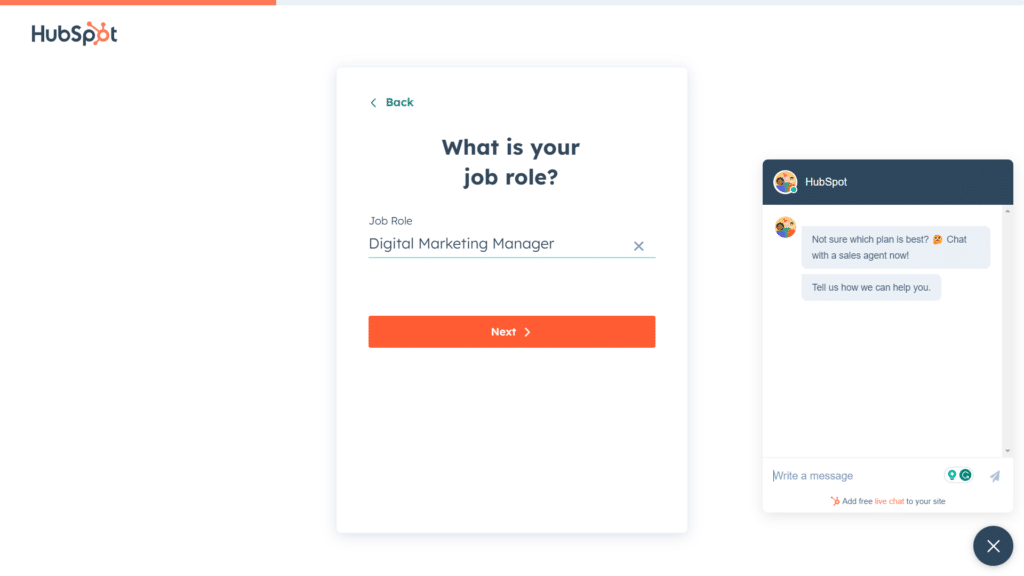
Then, HubSpot asks you how familiar you are with CRM software in order to provide the best user experience.
This is something we really liked because it allows for the software to cater to beginners as well as experts.
After that, we were asked which features of HubSpot we were most interested in. Here’s a screenshot of the sleek interface to give you a better idea.
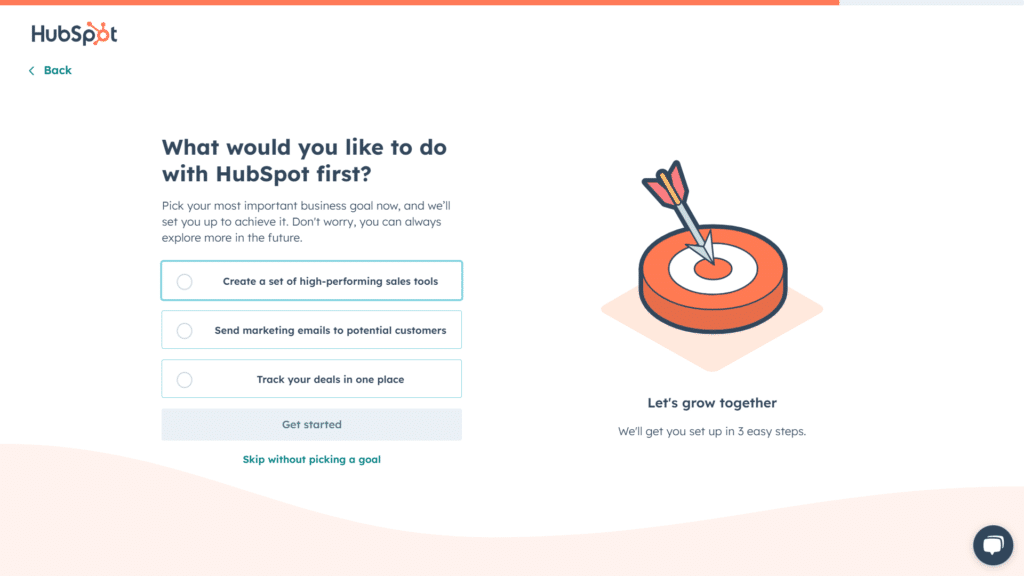
We selected tracking our deals and were off and running. With the help of a step-by-step tutorial, we set up our first partnerships pipeline to start tracking our affiliate marketing and PPC deals at Small Business Bonfire.
Overall, the onboarding was awesome — 5/5 stars in our book.
How Do You Use HubSpot CRM?
At Small Business Bonfire, we mainly use HubSpot CRM to streamline and manage our various partnerships and streamline our marketing campaigns.
As we’ve gone over, the software is incredibly comprehensive and allows us to gather, store, and manage vital customer data, enabling us to create targeted marketing strategies.
From a top-down perspective, there really is no better all-in-one platform, in our opinion.
With HubSpot CRM, we are able to do the following with ease:
- Plan and send out detailed email campaigns
- Schedule appointments with ease
- Track the performances of our teams
- Quickly and effortlessly manage our pipelines
- Automate several processes, such as lead form capture
In addition to that, the platform is user-friendly and provides advanced customization options, empowering us to tailor it to our unique business needs. Plus, this means that the onboarding and training process for new team members is painless.
With access to robust analytics and reporting capabilities, we can gain valuable insights into our customers’ behavior and preferences, allowing us to make data-driven decisions to improve our sales and customer engagement.
Overall, HubSpot CRM has made both our customer management and sales process more efficient and has helped our organization scale to new heights (even just in our months of testing).
HubSpot CRM Customer Service & Support Review
In terms of customer support, HubSpot has a lot of options available. There is a helpful HubSpot community full of forums to answer your questions.
In addition, there is a comprehensive library of help articles and guides filled with detailed instructions for using the platform.
If you need a more hands-on approach, HubSpot also offers its own dedicated customer service team. This team can answer any questions or queries you may have and provide guidance as long as they are available.
We asked a simple question about integrating with Slack to test the responsiveness of HubSpot’s customer service.
Within about 30 seconds, we were connected to someone who provided a quick and helpful answer to our question. Talk about responsiveness! We were pleasantly surprised by HubSpot when it came to customer service across all of their hubs.
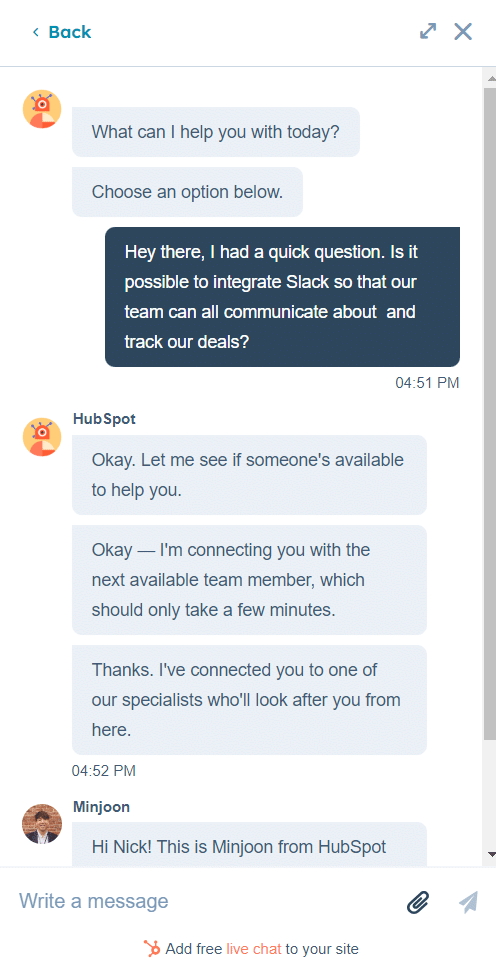
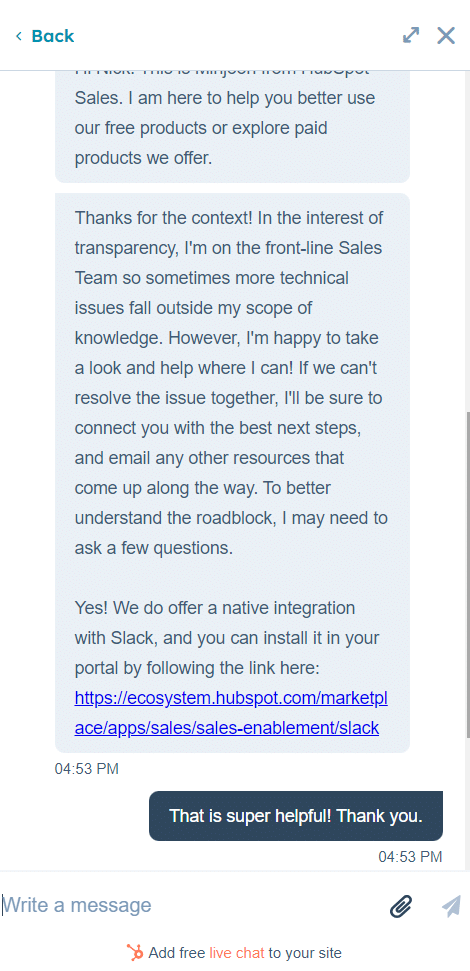
HubSpot CRM Alternative Comparison
HubSpot CRM is fantastic as far as we’re concerned, but it’s not the only option out there. Here are a few alternatives that we think are worth checking out.
Is HubSpot CRM Worth it for Small Business Owners?
At the end of the day, we’ve got to say yes. Despite the price, HubSpot CRM is one of the best CRM platforms on the market right now.
It’s also one of the most beginner-friendly platforms due to the simple user interface, helpful demos, and tutorial videos available.
Our recommendation to small business owners would be to try out the free tools, check out some free trials, and eventually scale up to their advanced plans. If you’re serious about managing your customer data, you really can’t go wrong with HubSpot CRM.
Frequently Asked Questions About HubSpot CRM
If you are looking for a modern, user-friendly, and efficient CRM system, then HubSpot CRM may be the right choice for you. HubSpot CRM offers many features and tools that can help users streamline their sales, marketing, and customer service efforts. With its intuitive interface, easy customization options, and affordable pricing, HubSpot CRM can be ideal for small and medium-sized businesses that want to improve their customer relationships and grow their revenue.
Both Salesforce and HubSpot are highly respected and widely used CRM systems and have their own unique strengths and weaknesses. Salesforce is known for its robust feature set, extensive customization options, and scalability, making it an ideal choice for larger organizations with complex sales processes. On the other hand, HubSpot’s focus on user-friendliness, marketing automation, and affordability makes it a popular choice among small and medium-sized businesses. Ultimately, the choice between Salesforce or HubSpot depends on your business needs, goals, and budget.
HubSpot and Salesforce differ in several ways, including their target audience, pricing structure, feature set, and integration capabilities. HubSpot is designed primarily for small and medium-sized businesses and offers an all-in-one platform that includes marketing, sales, customer service, and CRM features. In contrast, Salesforce caters to larger enterprises and provides a range of CRM products, including Sales Cloud, Service Cloud, Marketing Cloud, and Commerce Cloud, that can be customized and integrated with other software systems. Additionally, HubSpot offers a free CRM version to all users, while Salesforce charges a fee for all its products.
HubSpot CRM offers both a free and a paid version. The free version includes all the basic features of a CRM, such as contact management, deal tracking, and task management. The paid version called the Sales Hub, offers additional sales-related features, including email tracking, lead scoring, and sales automation. The pricing for Sales Hub starts at $50 per user, per month, with higher tiers available for more advanced features. The highest pricing tier of HubSpot will run as much as $5,000/month ($60,000/year).
The answer to this question depends on several factors, including the size and type of business, the specific needs and goals of the company, and the industry in which it operates. However, several industry-leading experts and organizations such as Gartner, Forrester, and TrustRadius have recognized Salesforce as the leading CRM software for its comprehensive features, scalability, and market share. Nevertheless, HubSpot has been gaining traction as a top CRM choice, especially for small and medium-sized businesses.
According to Datanyze, Salesforce holds the largest market share (18.5%) among CRM software, followed by HubSpot CRM (2.4%), Microsoft Dynamics (2.1%), and Zoho CRM (1.6%). However, the CRM software used by most companies varies depending on factors such as company size, industry, and location. Many companies use a combination of different CRM software, while others create a customized CRM system that suits their unique needs. It is essential to carefully evaluate your specific business objectives, budget, and requirements before selecting a CRM software.
HubSpot CRM is suitable for businesses of all sizes, from small startups to large enterprises. It is particularly popular among marketing and sales teams who need a simple and easy-to-use CRM system that can help them manage their customers and streamline their sales processes.
Yes, HubSpot CRM is designed to be user-friendly and easy to navigate. It has an intuitive interface that makes it easy for users to organize and manage customer data, create and manage deals, and track customer interactions. Users can also access a rich library of resources that provide step-by-step guides, tutorials, and best practices for using the software.
Yes, HubSpot CRM is free to use and includes all the basic features of a CRM system. The free version allows users to manage contacts, create deals, track customer interactions, and more. However, for more advanced features such as email tracking, lead scoring, and sales automation, users need to upgrade to the paid version.
Newsletter Signup
Join The Leads Field Guide Newsletter for tips, strategies and (free) resources for growing your leads, and closing more deals.






