If you don’t have a customer relationship management (CRM) platform for your plumbing business, things can quickly circle the drain.
There are a ton of options out there, but this list of the best CRM for plumbers is sure to set you on the right track!
I’m AJ—your guide to scaling and achieving financial freedom. I’ve spent the last decade building my business (to a successful multiple seven-figure exit).
In that time, I learned the tricks of the trade, and I’m here to share them with my fellow entrepreneurs.
So, let’s dive in! Be sure to stick around to the end, where I offer some can’t-miss tips for making your decision.
After years of SBB testing, here is our list of the best CRMs for plumbers:
- Best CRM For Plumbers For Ease of Use: Pipedrive
- Best CRM For Plumbers For Integrations: HubSpot
- Best CRM For Plumbers For Expense Tracking: Jobber
- Best CRM For Plumbers For Scheduling: HouseCall Pro
- Best CRM For Plumbers For Automation: Monday.com
- Best CRM For Plumbers For Mobile: FieldPulse
- Best CRM For Plumbers For Beginners: Engagebay
- Best CRM For Plumbers For Lead Management: Zoho CRM
How Did We Test The Best CRMs For
My team and I spent six months thoroughly examining the following:
- Hands-On Experience
- Third-Party Reviews
- Feature Assessment
- Ease of Use
- Customer Support
- Scalability
How We Objectively Test Each Platform:
AJ's got a knack for kick-starting businesses, putting them on autopilot, and setting them up for acquisition. Over the past decade, he's been right in the thick of things with hundreds of small businesses, helping them with just about everything under the business sun. If you need advice on software suites and choices? AJ's your guy.
We roll up our sleeves and dive into the top CRM features we think are pretty crucial for small businesses. Stuff like reports and analytics, options to customize your pipelines, and the ability to link up with other apps and services. We know what makes small businesses tick, so we know what features they need to get the job done.
Money matters, folks! When it comes to picking a CRM system, price is usually the deal-breaker. We give a big thumbs up if a provider charges $30 or less per user each month for their starter plan. Extra brownie points for throwing in a freebie plan or trial, options to scale up or down as needed, and the freedom to pay monthly or yearly. We're looking for flexability for small businesses.
We all know support is mega important when you're choosing a CRM platform. This is especially true for those smaller businesses or sales teams who can't afford to have tech wizards on their payroll. We put our detective hats on to see if these companies offer round-the-clock support, and we looked at the different ways you can get help. We're talking live chat (like, real-time convo), email tickets, a good old-fashioned phone call, and self-service tools (for the DIY-ers out there).
When you're in the business of picking a CRM, integrations are like the secret sauce that takes your burger from 'meh' to 'mind-blowing'. Imagine, all your favorite apps and tools, working together in perfect harmony, making your workflow smoother than a fresh tub of Nutella. When we review a CRM, we look at the integrations most SMB owners are looking for.
When you're reviewing a Customer Relationship Management (CRM) system, it's essential to pay close attention to its ease of use. After all, a CRM is as beneficial as its usability. A simple, intuitive interface saves you and your team a great deal of time and headache. When we're reviewing each CRM, this is a crucial aspect that we look for.
The importance of Mobile CRM cannot be overstated in today's digital age. It's essential for fostering strong customer relationships and managing business activities. Mobile access to CRM makes it possible for sales teams to update and access customer information in real time, improving efficiency and ensuring up-to-date data. Mobile CRM can have a massive impact on SMBs, so thoroughly testing it is essential for each one of our reviews.
Pipedrive: Best For Ease of Use
Pipedrive
Learn More Today!-
Low Startup Pricing
-
Customizable Project Management
-
Powerful Lead Generation Tools
Why We Picked Pipedrive
Pipedrive belongs on this list for several reasons.
It’s incredibly easy to use, has excellent features, and offers scalable pricing plans.
Some of Pipedrive’s top features for plumbing services include:
- Scheduling calendar
- Client management
- Task tracking
- Reporting & analytics
- Pipeline management
Pipedrive offers a unique pricing structure that allows you to only pay for the features you need.
This makes it a great option for small home service businesses that are growing and want to avoid paying for features they aren’t using yet.
Pipedrive Features
Pipedrive’s scheduling calendar makes it easy to manage your appointments and jobs.
You can view everything in a traditional calendar or list format and easily drag and drop to reschedule or add new appointments.
Here’s how it looks (with some sample data added).
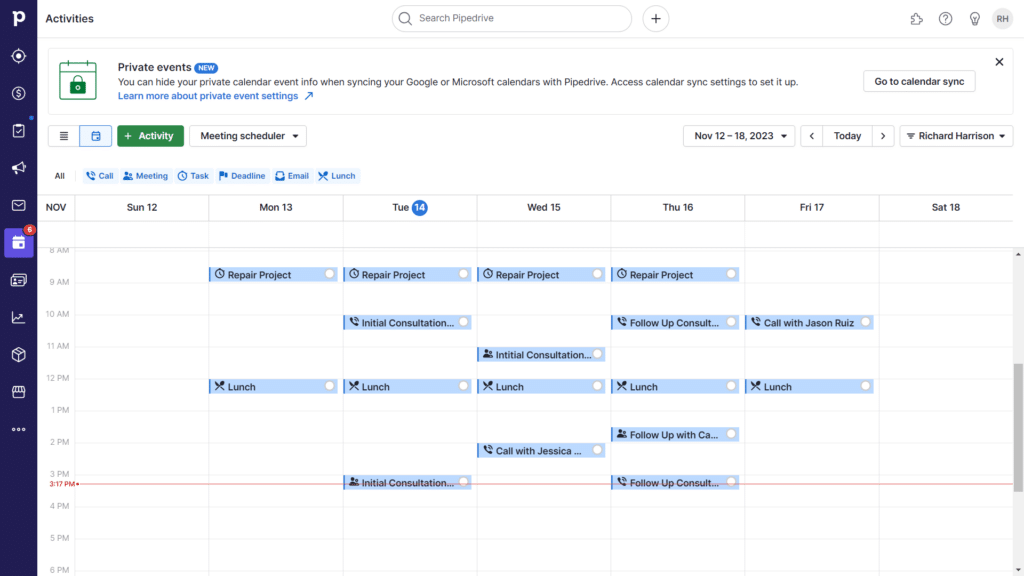
With Pipedrive’s scheduling capabilities, you can expect the following benefits for your business:
- Improved organization & time management
- Customizable views (to suit your specific business)
- Easy rescheduling & appointment creation
- User-friendly interface
The brass tacks: Pipedrive’s scheduling features are simple yet effective. If you’re looking for a CRM to help you stay organized and on top of your appointments, this is it.
Managing your day-to-day activities is crucial for a growing business.
Pipedrive makes this a breeze with its task-tracking capabilities.
To add a new activity, simply click “+ Activity.”
Here’s how an activity card looks (to give you a better idea).
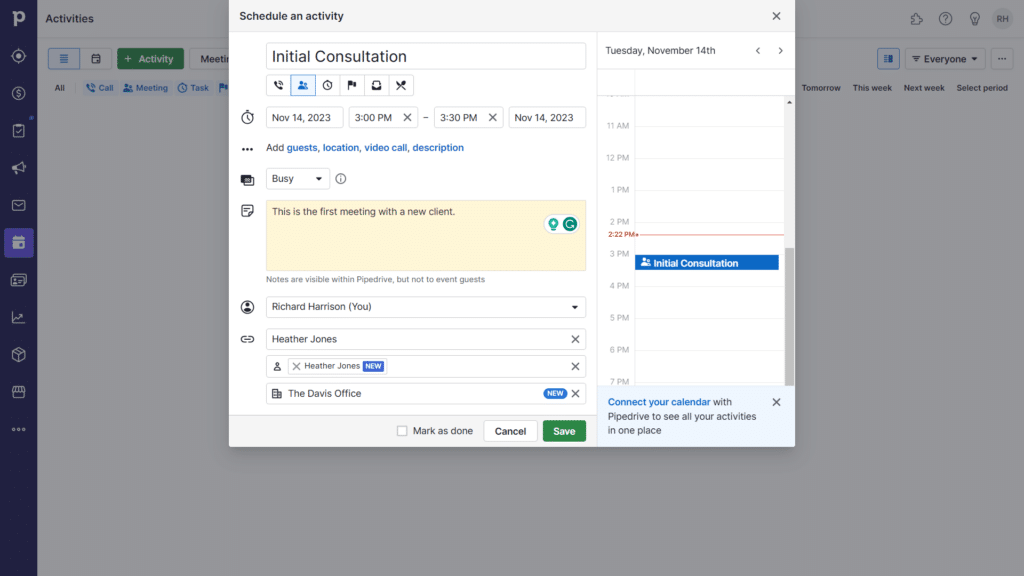
Within each card, you can easily view & edit the following:
- Activity type
- Time & location
- Description
- Associated contacts & deals
- Associated users
Pipedrive makes it easy to avoid double-booking by providing a handy calendar view on the right side of each card.
You can also view all the activity details by simply clicking the calendar itself.
The nuts and bolts: Pipedrive’s task-tracking features are intuitive and useful. Say goodbye to missed appointments and lost notes.
One of the standout features of Pipedrive’s CRM system for plumbers is its strong client management capabilities.
It not only helps you efficiently manage your contact data but also offers a bunch of user-friendly functions to make your client interactions smoother.
Key benefits of Pipedrive’s client management include:
- Effective organization: Keep all important client data in one place, ensuring easy access and efficient management.
- Color-coded labels: The system offers color-coded labels, making segmenting and filtering clients incredibly easy. This visual aid can help you quickly identify different groups of clients based on their status, type, or any other criteria you set.
- Detailed client profiles: You can store comprehensive information about each client, including contact details, service history, payment records, and more.
- Seamless integration: Client information can be seamlessly integrated with other features like scheduling and task tracking for a holistic view of your business operations.
Here’s a look at Pipedrive’s client dashboard (to give you some context).
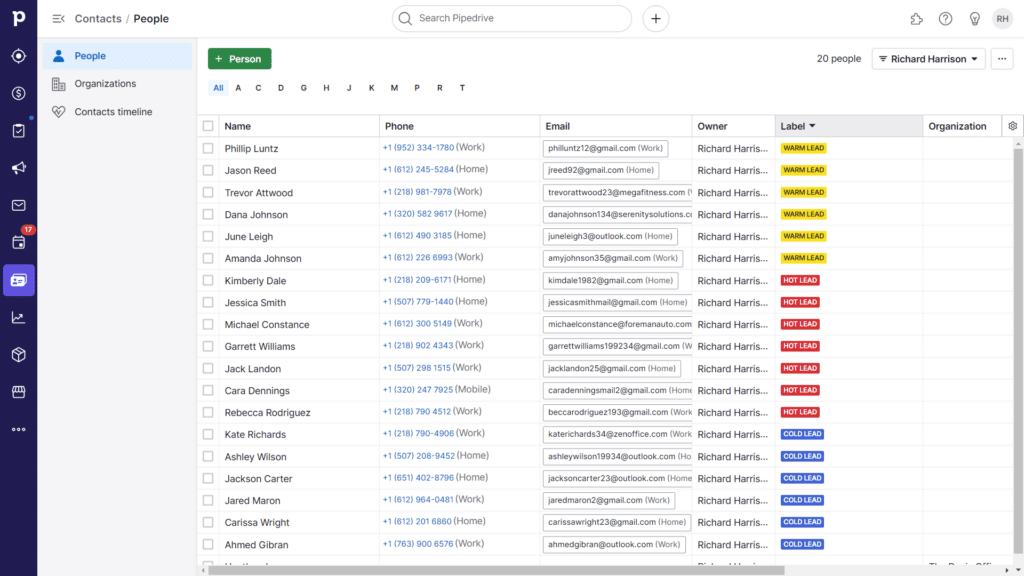
In a nutshell: Pipedrive’s client management features offer convenience and efficiency that can greatly enhance how you manage and track customer interactions.
With features like color-coded labels, you can manage your clients more effectively, ensuring a more personalized and responsive service.
Pipedrive Pricing
Pipedrive offers a free plan in addition to three paid plans:
- Essential: $21.90/Month
- Advanced: $39.90/Month
- Professional: $59.90/Month
- Power: $74.90/Month
- Enterprise: $119.00/Month
Check out our complete Pipedrive pricing guide.
Pipedrive Pros and Cons
- Extremely user-friendly interface
- You only pay for the features you need
- Great customer service (with 24/7 live chat)
- Powerful client management
- Simple (yet effective) scheduling & calendar views
- No free plan
- Limited customer journey views
HubSpot CRM: Best For Integrations
HubSpot
Learn More Today!-
Tons of Free Tools From Each Hub
-
Live Chat Capabilities
-
Robust Integrations
Why We Picked HubSpot CRM
HubSpot is an incredibly powerful all-in-one CRM system built to help you manage almost every aspect of your business.
Here are some features that are perfect for plumbing companies:
- Tons of integrations
- Great client management
- Workflow automation
- Email campaigns
- Scheduling calendar
HubSpot offers an intuitive user interface that’s very beginner-friendly. It’s also 100% free to use, so you can check it out with no strings attached!
HubSpot CRM Features
If you’re still using spreadsheets to keep track of your clients and their information, it’s time to upgrade.
HubSpot allows you to easily store and access all your client data in one centralized location.
This makes it easy to do the following:
- Stay organized
- View important details quickly
- Improve customer service
Adding a new contact card (shown below) is as easy as clicking “create contact” and filling out a few fields.
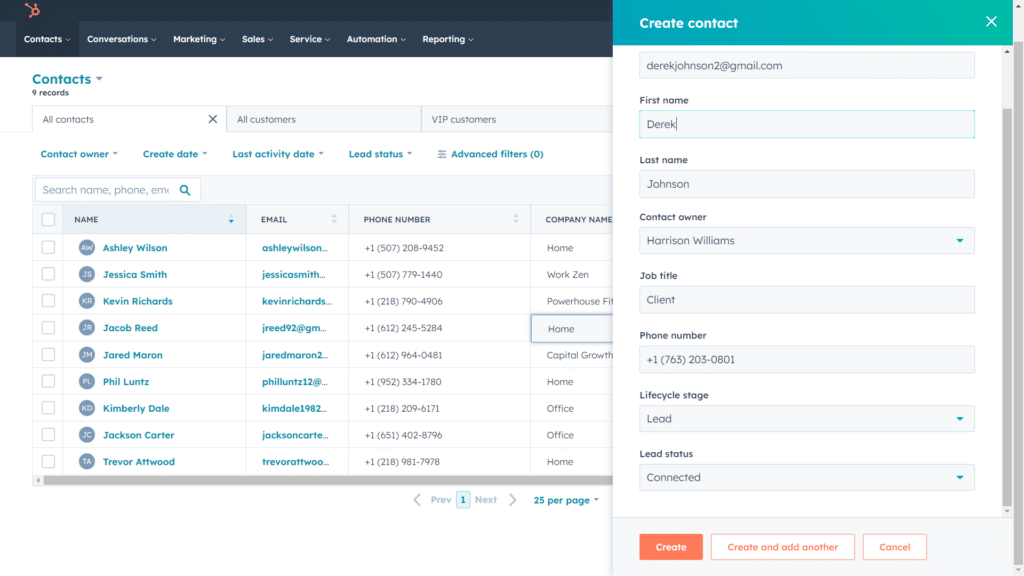
With each card, you can add and edit the following info:
- Name
- Contact owner
- Job title
- Phone & email
- Lifecycle stage
- Lead status
- Tags & notes
- Attachments
- Custom fields
There’s a ton of data available at your fingertips, but HubSpot manages to keep it all organized in a very user-friendly way.
Once you’ve added your contacts, you can get a top-down view of them with your client dashboard (pictured below).
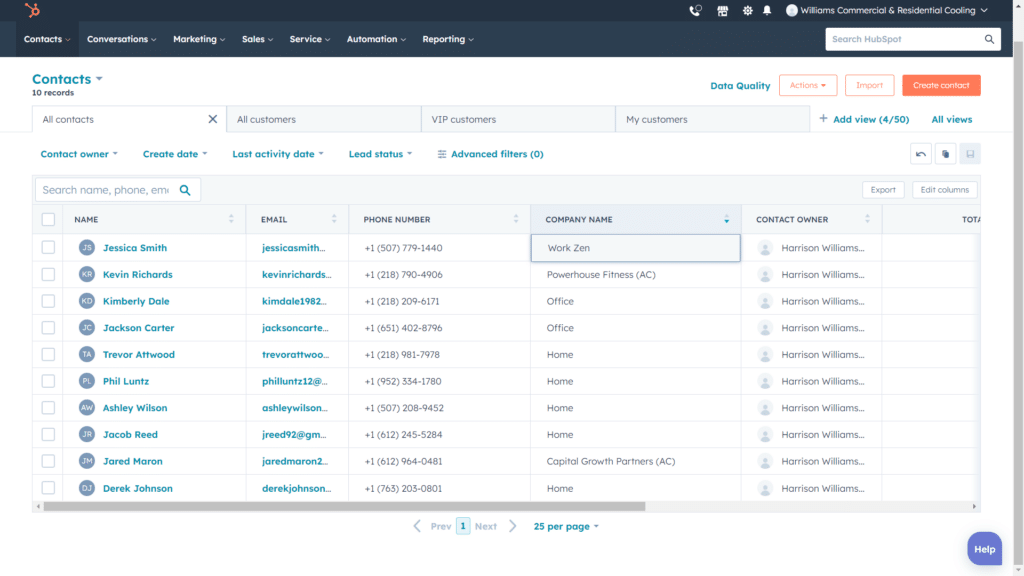
This dashboard is also fully customizable, allowing you to tailor HubSpot to your specific plumbing business.
Our takeaway: HubSpot offers some of the best client management in the game—plain and simple.
If you need a reliable way to improve customer relationships, give HubSpot a shot.
Great automation can save tons of time and energy by streamlining your business processes.
This frees up more time to focus on your clients (and growing your business).
HubSpot’s automation features are robust yet still easy for beginners to pick up.
The CRM software offers manual and automated lead nurturing tools to ensure you stay connected with potential and current customers.
Some of the things HubSpot allows you to automate include:
- Email campaigns
- Task reminders
- Lead nurturing
- Assigning contacts to sales reps
- Lead scoring
- Sales sequences
- Follow-ups
HubSpot offers fantastic pre-made automation templates (shown below).
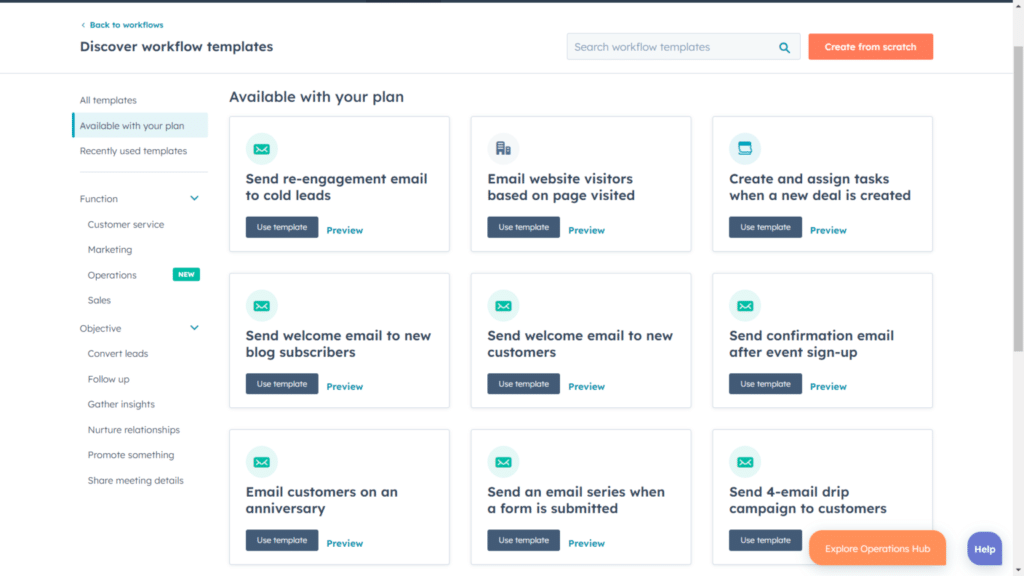
These templates make it a breeze to get off and running with complex automation (no coding knowledge necessary).
However, if you want to create advanced automation from scratch, HubSpot provides a powerful visual editor to make it happen.
Here’s how it looks (to help paint a picture).
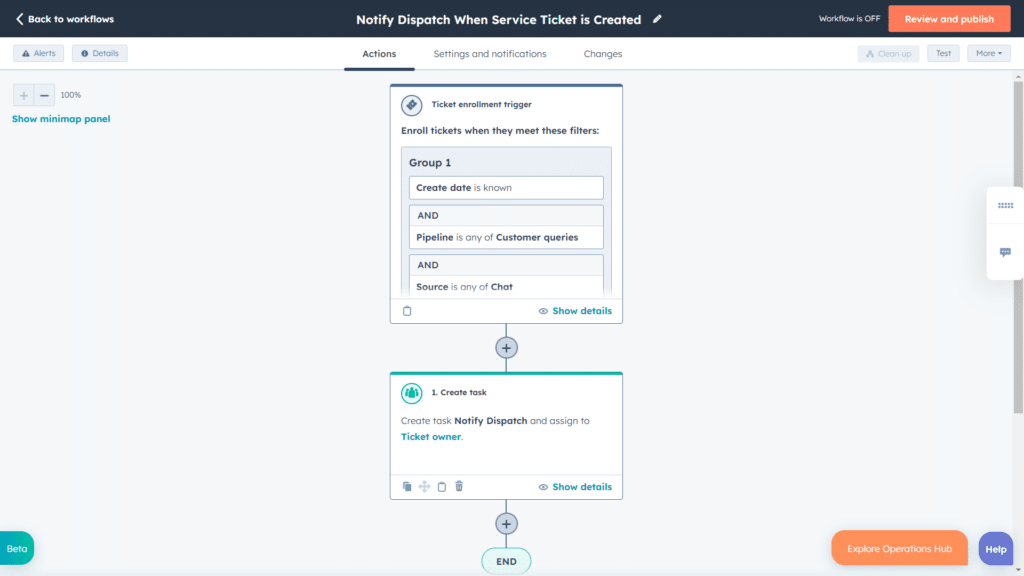
The lowdown: With HubSpot, you can streamline and automate many of the time-consuming tasks that come with running a plumbing business.
HubSpot is the reigning champ when it comes to integrations.
The CRM powerhouse boasts over 300 native integrations with their intuitive App Marketplace (shown below).
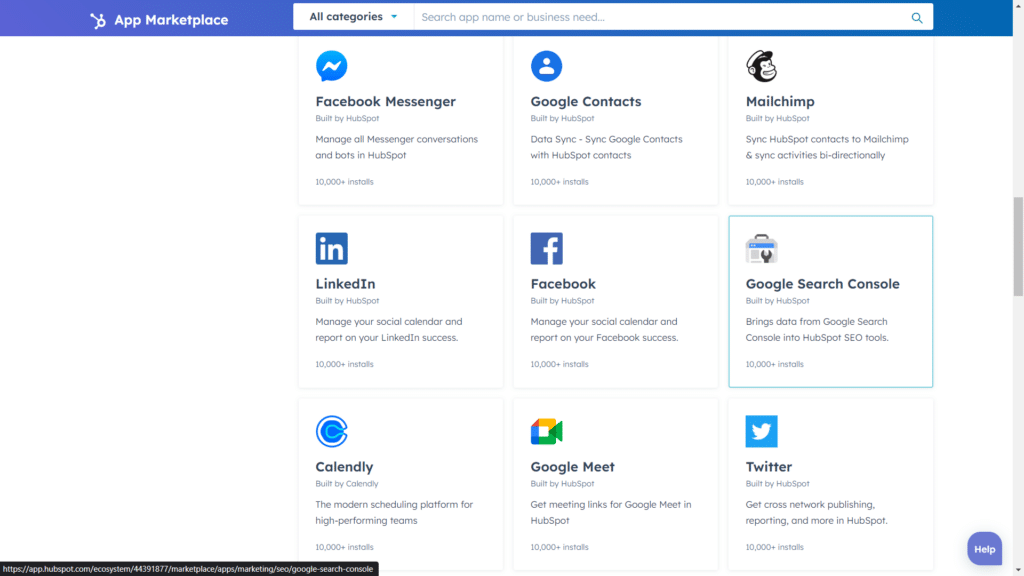
Here are some of our favorites for home service businesses:
- Slack
- MailChimp
- Calendly
- Google Contacts
- QuickBooks
- Gmail
What’s great about HubSpot’s integrations is that they’re extremely easy to set up and use.
The process takes just a few clicks (and you’re in business).
Once you’ve connected an app, it’ll automatically sync data between the two platforms.
The cherry on top is that most of these integrations are 100% free to use with HubSpot.
So, what are you waiting for? Give HubSpot a try and seamlessly integrate all your business tools.
HubSpot CRM Pricing
HubSpot CRM offers a free plan in addition to three paid plans:
- Free Plan – Free Forever
- Starter CRM Suite – $30/Month
- Professional CRM Suite – $1,335/Month
- Enterprise CRM Suite – $5,000/Month
HubSpot CRM Pros and Cons
- 100% free forever
- Great user interface
- Fantastic customer support (with 24/7 live chat)
- Awesome mobile app
- Tons of features to help plumbing contractors scale
- Advanced plans are very pricey
- CMS Hub customization is limited
Jobber: Best For Expense Tracking
Jobber
Learn More Today!-
Fantastic Scheduling Capabilities
-
Powerful Invoicing Tools
-
Great Client Management
Why We Picked Jobber
Jobber is a fantastic field service management platform to take your plumbing business up a notch.
Here are some notable features:
- Expense tracking
- Client management
- Job management
- Invoicing & payments
- Mobile app
Jobber is perfect for busy plumbers who need a comprehensive solution (that won’t break the bank).
Jobber Features
If you’re looking to scale your plumbing company in a meaningful way, you’ll need to be able to keep track of your expenses.
Jobber makes this easy with its built-in expense tracking feature. Never lose sight of your finances again.
Simply add expenses directly into the CRM by clicking “+ New Expense” and filling out the details.
From there, you can view all your expenses in a clear, organized way (shown below).
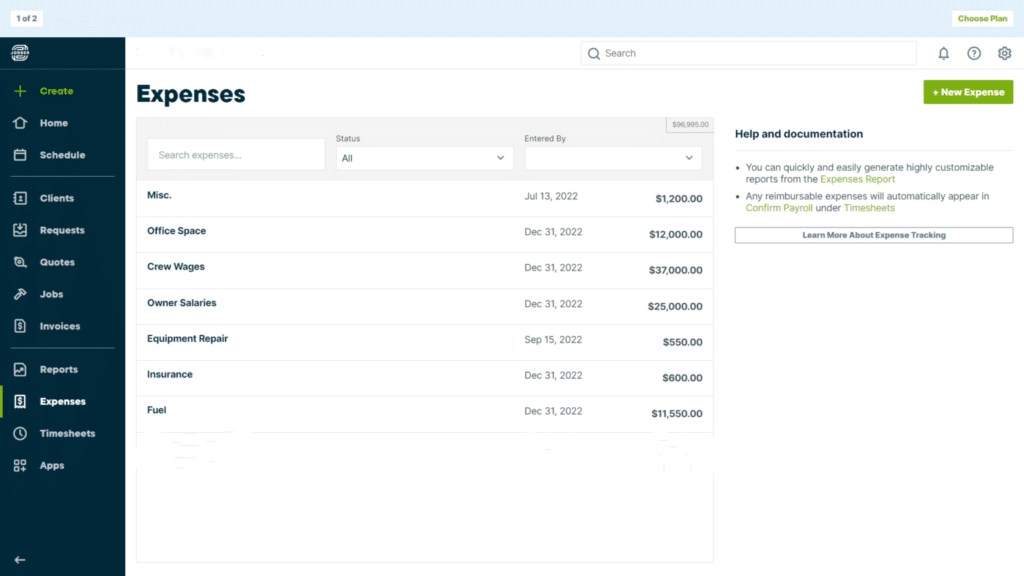
Jobber makes it easy to do the following with it’s expense tracking:
- Manage all your plumbing company expenses
- Categorize expenses
- Streamline inventory management
- Keep track of payments in real time
- Generate custom reports and view insights on your expenses
It’s perfect for handling your expenses while you scale like a boss!
Just like Housecall Pro, Jobber also provides an effective client management system.
It’s designed to help you keep detailed records of all your clients, their service history, contact information, and more.
Here’s a sample contact dashboard (to give you some reference).
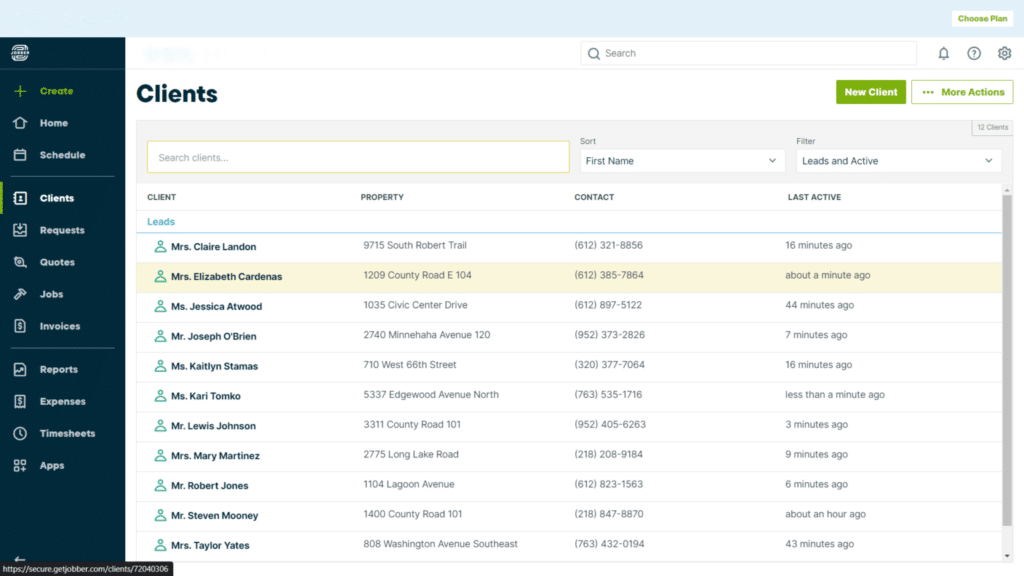
This organized, easy-to-use dashboard lets you store and access all the necessary customer data, enabling you to provide a more personalized service.
It includes key client data such as:
- Customer information (phone, email, address)
- Service history
- Notes & tags
- Payment & invoice history
- Attachments
- But what sets Jobber apart is its ability to create custom fields.
This means you can tailor the CRM to your specific business needs, storing exactly the information you need about each customer.
Here’s this feature in action.
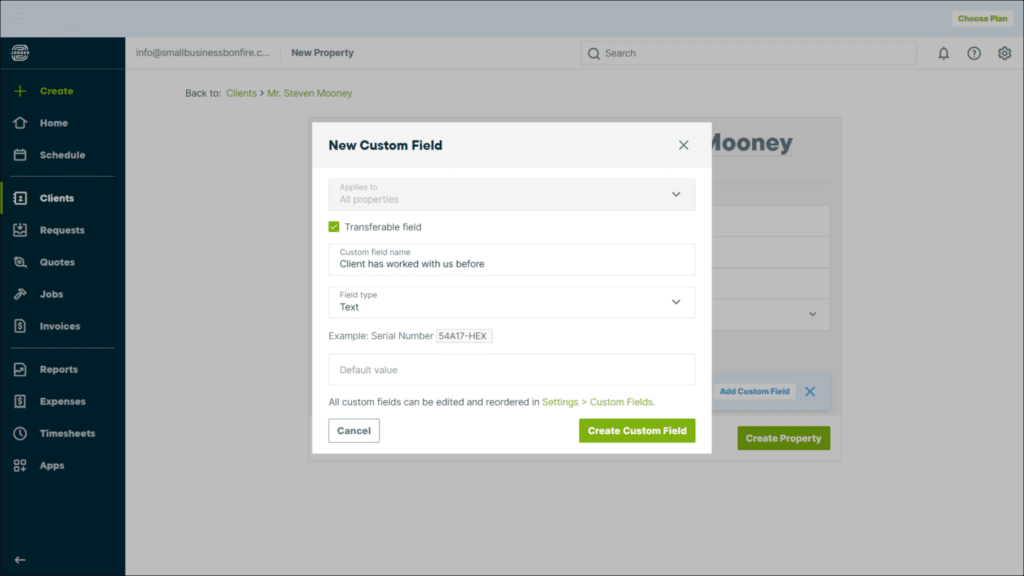
The need to know: Jobber’s client management system is not just comprehensive; it’s also highly customizable.
It’s a great tool for plumbing businesses looking to enhance their client management and provide more personalized, high-quality service.
In order to make informed data-driven decisions, you need to have access to accurate and up-to-date data.
Jobber offers powerful custom reporting and analytics tools that give you insight into the performance of your plumbing company.
With just a few clicks, you can generate reports on revenue, expenses, employee productivity, and more.
Some key features of Jobber’s reporting and analytics include:
- Custom report creation
- Real-time data tracking
- Graphical representations of data (for quick reference)
- Visualizations of key metrics (e.g., revenue, customer retention)
- Exportable reports
Here are some examples of reports you can create using Jobber.
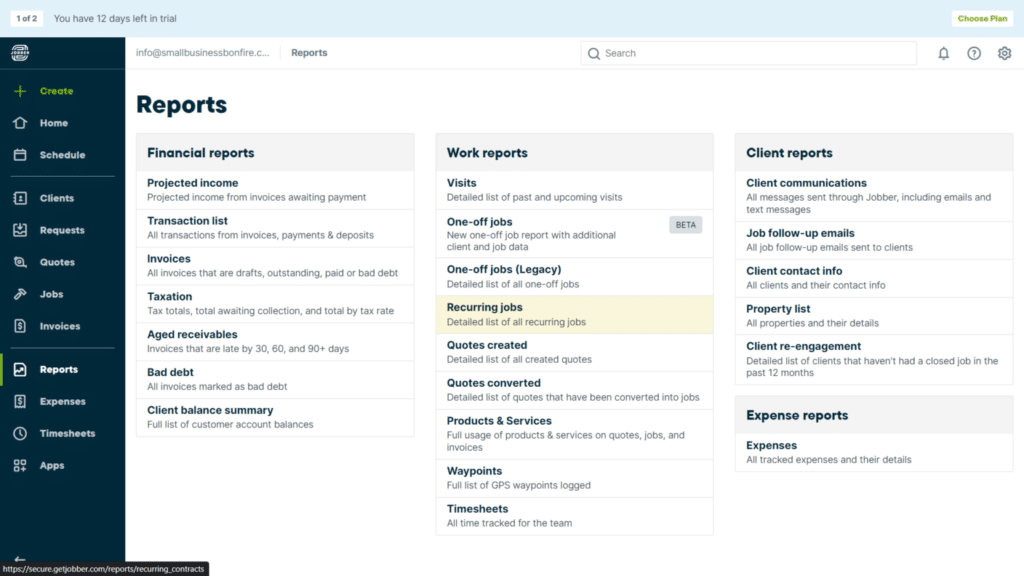
When it comes to reporting and analytics, Jobber is a top contender.
It’s perfect for plumbing contractors who want a deeper understanding of their business performance and areas for improvement.
Jobber Pricing
Jobber offers three pricing plans.
They include the following:
- Core – $69/Month
- Connect – $169/Month
- Grow – $349/Month
Jobber Pros and Cons
- Easy to use
- Fantastic client management
- Fantastic client management
- Customizable fields
- No free plan
- The mobile app lacks some features of the desktop version
Housecall Pro: Best For Scheduling
Housecall Pro
Learn More Today!-
Invoicing & Automatic Payments
-
Powerful Contact Management
-
Automated Marketing Capabilities
Why We Picked Housecall Pro
Housecall Pro is a fantastic field service management (FSM) platform for plumbing businesses of all sizes.
Here are some standout features:
- Client management
- Scheduling & calendar view
- Invoicing & payment sync
- Mobile app
- Job management
Housecall Pro is easy to use, offers scalable pricing plans, and packs a punch regarding features.
If you need a plumbing CRM to take your business to the next level, give Housecall Pro a try!
Housecall Pro Features
If you’ve ever double-booked appointments with clients, you understand the importance of having a reliable scheduling system in place.
If you haven’t—Housecall Pro can help you keep up your perfect record!
The scheduling calendar allows you to see every job in a list or calendar view, making it easy to manage your time and stay organized.
Here’s a look at it in action.
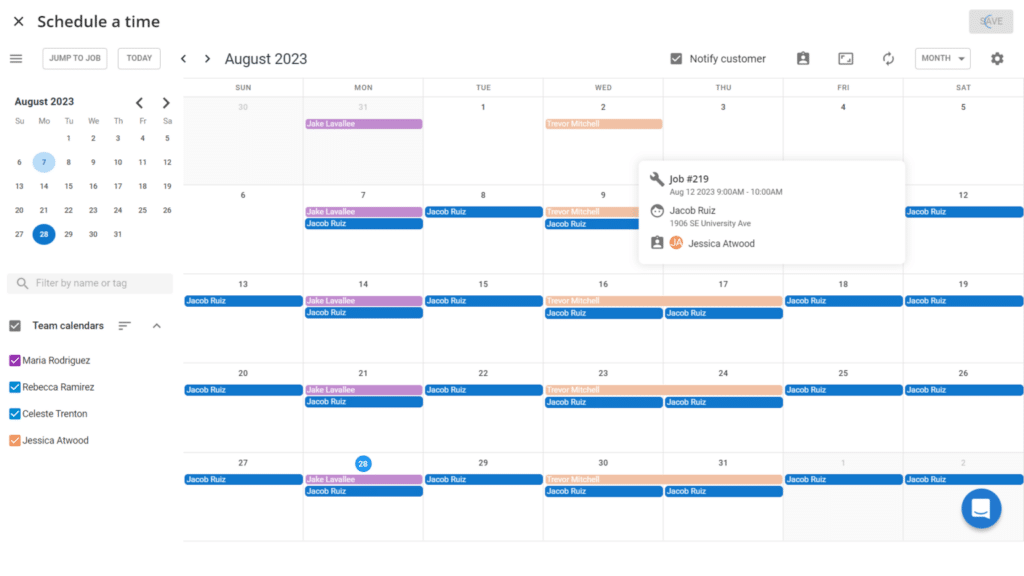
What’s great about Housecall Pro’s scheduling calendar is how user-friendly it is.
You can drag and drop jobs to change the time, add new jobs or appointments, and view job details with just a click.
Plus, it offers a fantastic color-coded employee scheduling feature.
This makes it easy to see who’s working where and when.
With Housecall Pro’s scheduling tools, you can expect the following benefits for your plumbing company:
- Increased efficiency and organization
- Better time management
- Fewer scheduling conflicts
- Improved customer satisfaction
The bottom line: Housecall Pro’s scheduling capabilities are second to none. If you’re looking for a meaningful way to improve your plumbing business, this is it.
I’ve seen a lot of companies struggle with managing payments.
It’s a time-consuming process that’s prone to error and can lead to frustrated customers.
Housecall Pro eliminates the need for manual payment management by syncing everything directly into Housecall Pro’s built-in accounting system (with Plaid).
Here’s how the setup process looks (to give you a better idea).
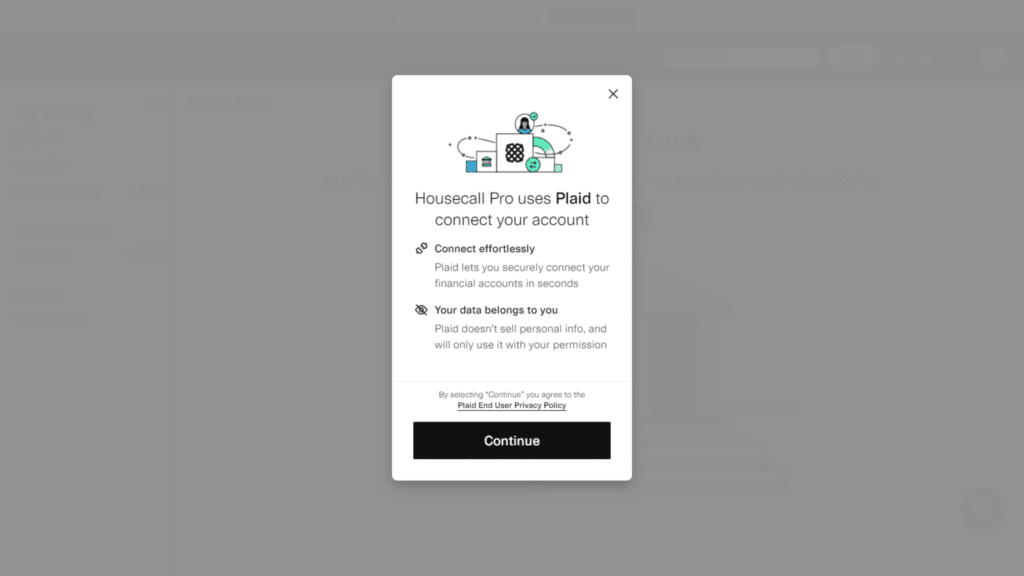
Once you’ve linked your Plaid account, simply select your banking institution from Housecall Pro’s extensive list (screenshot below).
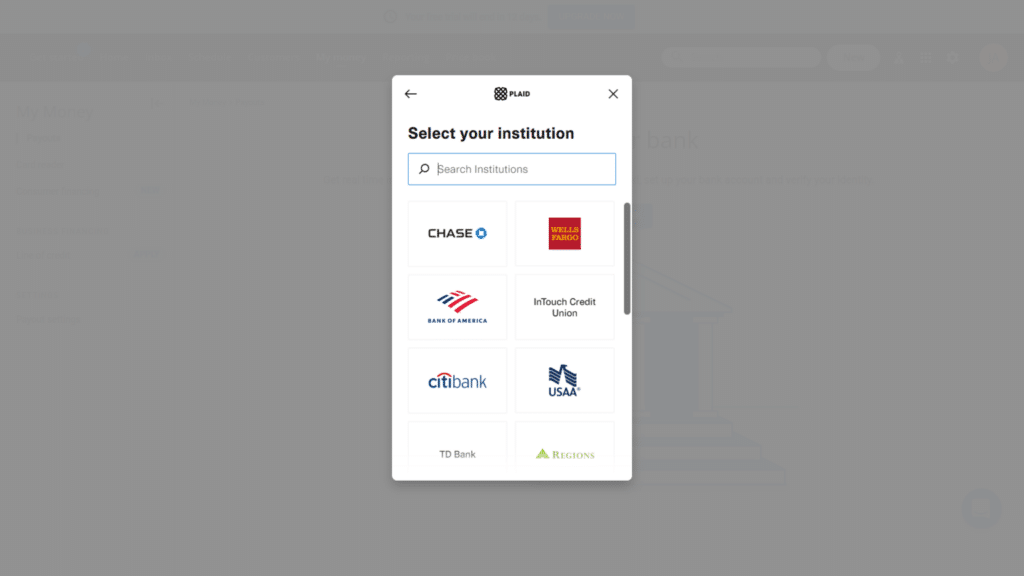
The whole process takes less than 5 minutes, and from there—you can automatically import and categorize transactions from business into Housecall Pro.
Here are some important features of Housecall Pro’s payment management:
- Automatic payment reminders
- Automatic invoice follow-up
- Customer portal where clients can view and pay invoices
- Simplified payment process with Plaid integration
- Ability to store multiple payment methods for clients
- Syncing with QuickBooks online & other accounting software
The breakdown: Housecall Pro’s payment management features are top-notch. Say goodbye to manual data entry and hello to more time spent growing your business.
Managing customers is key to running (and scaling) plumbing businesses of any size.
After all, if you can’t keep track of your client information and job history, you can’t provide the best service possible.
That’s where Housecall Pro comes in.
The CRM system offers a comprehensive client management system that lets you store all the important details about your customers in one convenient place (shown below).
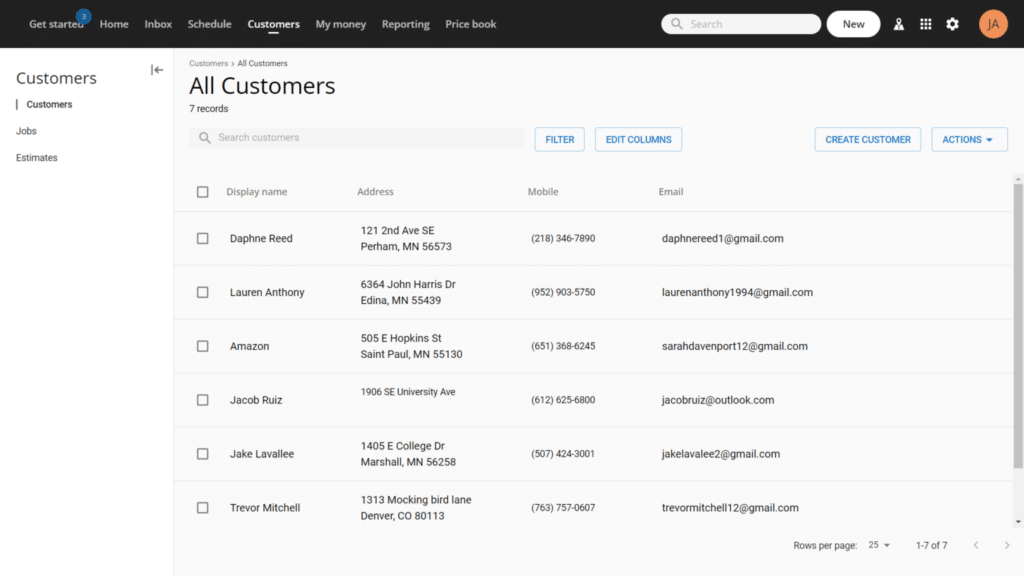
It’s super easy to add new contacts (with just a click).
In each contact card, you can easily add and edit the following customer data:
- Customer information (phone, email, address)
- Service history
- Notes & tags
- Payment & invoice history
- Attachments
Housecall Pro keeps all this data organized and accessible, making it easy to keep track of your clients and provide personalized service.
Plus, you can send emails and phone calls to clients directly from Housecall Pro, making communication a breeze.
The final verdict: Housecall Pro’s client management system makes running a small to medium-sized plumbing business so much easier. Say goodbye to scattered notes and disorganized information,
Housecall Pro Pricing
Housecall Pro offers three pricing plans.
They are the following:
- Basic – $65/Month
- Essentials – $169/Month
- Max – Custom Pricing
Housecall Pro Pros and Cons
- Great scheduling capabilities
- Powerful client management
- User-friendly interface
- Streamlined payment management
- No free plan
- Limited native integrations
Monday.com: Best For Automation
Monday.com
Learn More Today!-
Tons of Project Management Tools
-
Affordable Pricing & Free Forever Plan
-
Powerful Analytics & Reporting
Why We Picked Monday.com
Monday.com is an incredibly robust all-in-one platform designed to help your business scale and succeed.
Some of our favorite features include the following:
- Workflow automation
- Lead & customer management
- Project management
- Lots of integrations
- Reporting & analytics
Monday.com is chock-full of powerful features, incredibly easy to use, and remarkably affordable.
Put simply—Monday.com is easily one of the best CRMs in the biz!
Monday.com Features
As your business grows and you start bringing on more clients, managing those leads can quickly become overwhelming.
Monday.com’s lead management capabilities make it easy to keep track of all your potential customers in one place.
Here are some lead management tools offered by the CRM software:
- Lead scoring
- Automated lead nurturing
- Web forms
- Lead tracking & engagement metrics
To add a new lead, simply click the dashboard itself (shown below), and you can add data directly.
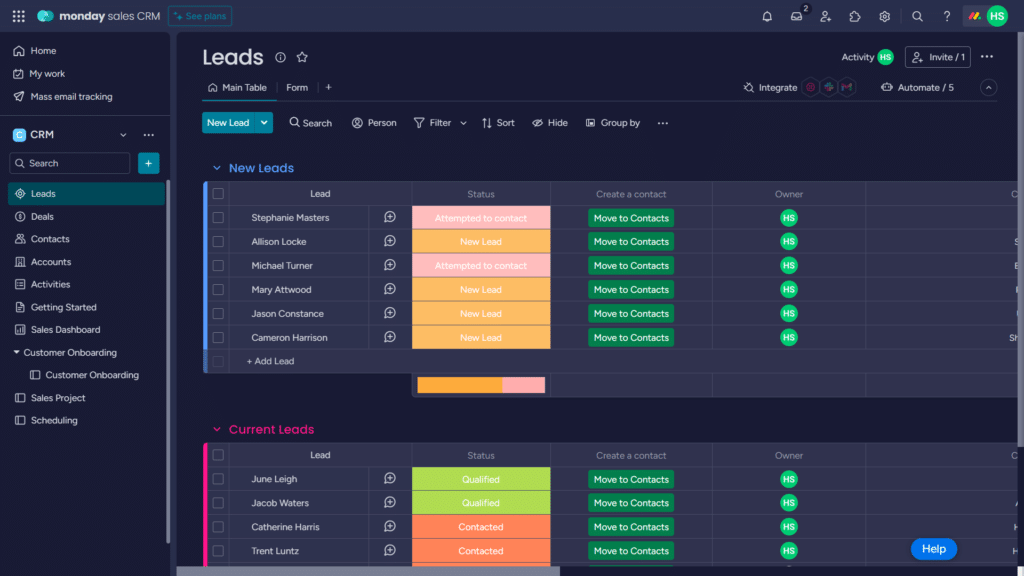
Plus, everything is color-coded, making it easy to see which leads are hot and which ones need attention (at a glance).
If you’re looking for the next big thing in lead management, give Monday.com a go. You can thank me later!
Monday.com offers some of the best automation in the game, making it easy for beginners to hit the ground running with their CRM.
Here are some tasks you can automate with Monday.com:
- Lead assignment
- Email notifications
- Task updates
- Time tracking
- Updating fields
The ability to automate repetitive tasks can save your team countless hours,
Creating automations is super easy with Monday.com’s unique “When/Then” interface (shown below).
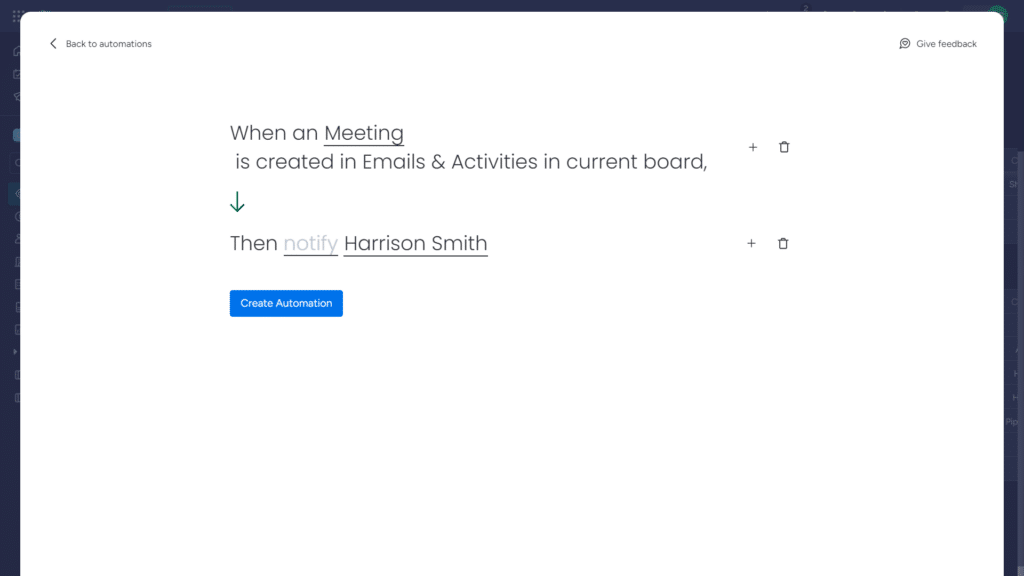
Simply select your trigger, click each word, and assign an action—then you’re in business!
Plus, Monday.com also offers pre-made automation templates (which are perfect for beginners).
You can easily search through many categories (shown below) to find the perfect automation templates for your business.
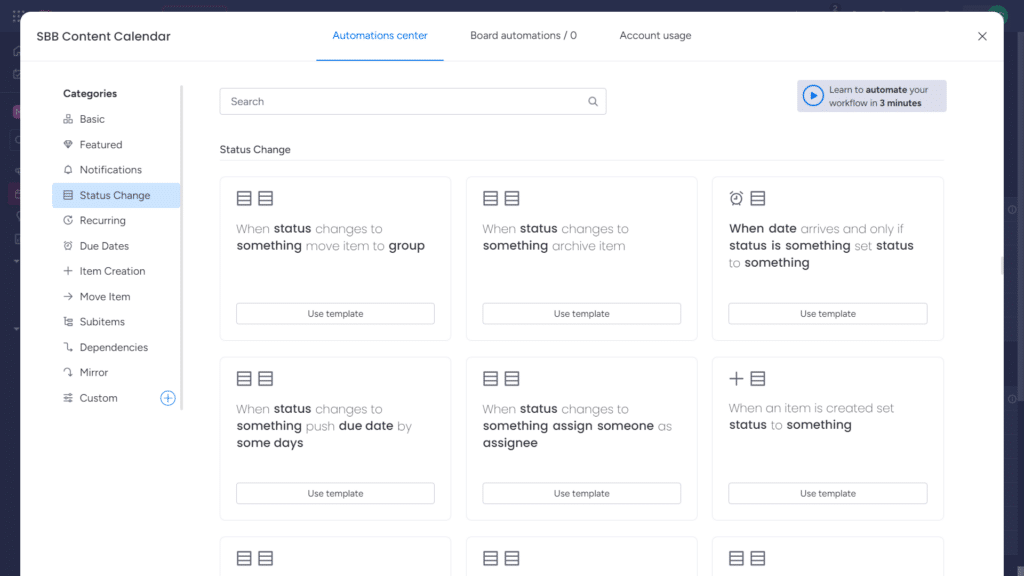
Once you’ve set up your automation to your liking, Monday.com provides a fantastic hub where you can view all your automations in one place.
Here’s how it looks.
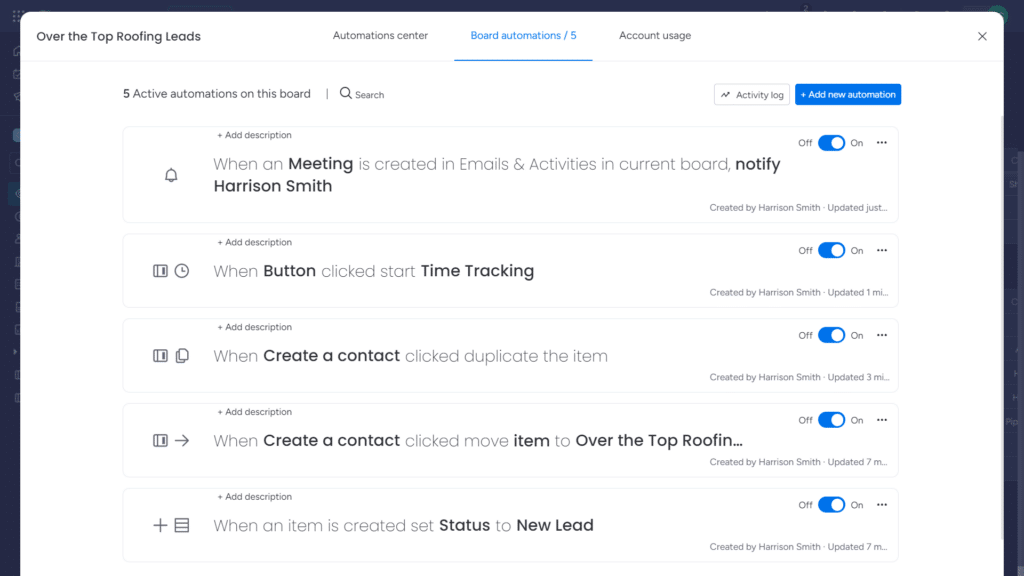
You can easily turn each automation off and on with just a click, making it easy to know exactly what’s being automated at all times.
The nitty gritty: With powerful lead management and automation tools, Monday.com is the perfect CRM for businesses that want to streamline their processes and scale efficiently.
Monday.com offers robust reporting and analytics tools that help you gain valuable insights into your business’s performance.
Some of the reports offered by Monday.com include:
- Sales pipeline report
- Conversion rates report
- Activities report
- Team performance report
The best part? All these reports can be customized to fit your business needs, making monitoring and analyzing your progress easy.
Plus, you can create custom reports in minutes with Monday.com’s drag-and-drop report builder (shown below).
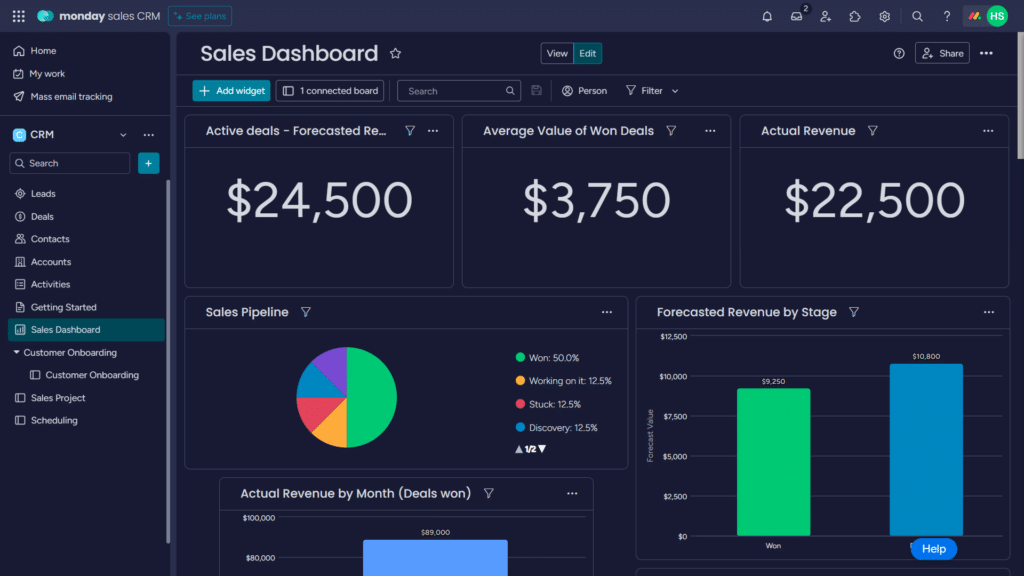
The bottom line: Monday.com’s reporting and analytics features are a game changer for businesses looking to track their progress, identify areas of improvement, and make data-driven decisions.
Monday.com Pricing
Monday.com offers four paid plans in addition to a free plan.
These include the following:
- Free – Free Forever
- Basic – $10/Month
- Standard – $12/Month
- Pro – $20/Month
- Enterprise – Custom Pricing
Monday.com Pros and Cons
- Unique automation creation
- Scalable, affordable pricing
- User-friendly interface (with drag-and-drop customization)
- Great project & lead management
- Limited free plan
FieldPulse: Best For Mobile
FieldPulse
Learn More Today!-
Great Invoice & Payment Tools
-
Powerful Customer Management
-
Fantastic Scheduling & Dispatch
Why We Picked FieldPulse
FieldPulse was a no-brainer for our list of the best CRM platforms for plumbers.
Here are some features that make FieldPulse stand out from the pack:
- Mobile app
- GPS tracking for team members
- Easy invoicing & payment processing
- Scheduling calendar
- Job management
- Client management
FieldPulse is incredibly easy to use and keeps its pricing structure simple with just one plan.
FieldPulse Features
In the competitive plumbing industry, having your CRM available on the go can be the edge your business needs to succeed.
FieldPulse offers a powerful mobile application that lets you manage your entire business from the palm of your hand.
Easily access client information, schedule appointments, and create invoices from your phone.
The mobile app also allows you to track time, expenses, and even accept payments on the spot.
Here’s how it looks (to give you a better idea).
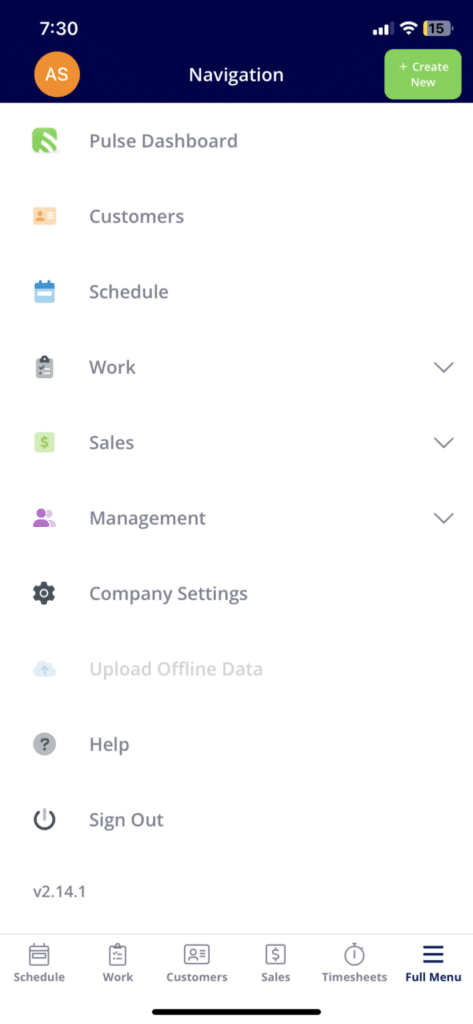
What’s great about FieldPulse’s mobile app is that you can even work offline.
Simply sync your data once you have an internet connection again, and you’re good to go.
That means your entire team can stay connected and on top of their tasks, even when they’re out on a job.
If you don’t have an effective way to manage and track your jobs, it’ll be hard to scale your plumbing business.
Luckily, FieldPulse has you covered with their job management capabilities.
Here are some things you can do with FieldPulse’s job management:
- View all upcoming jobs in one place
- Assign jobs to team members
- Create and send invoices directly from the app
- Track time on each job
- Add notes, photos, and files to specific jobs
You can also view your job history to get a better understanding of how your business is performing over time.
Creating a new job card (shown below) is as easy as clicking “new job” and filling out the details.
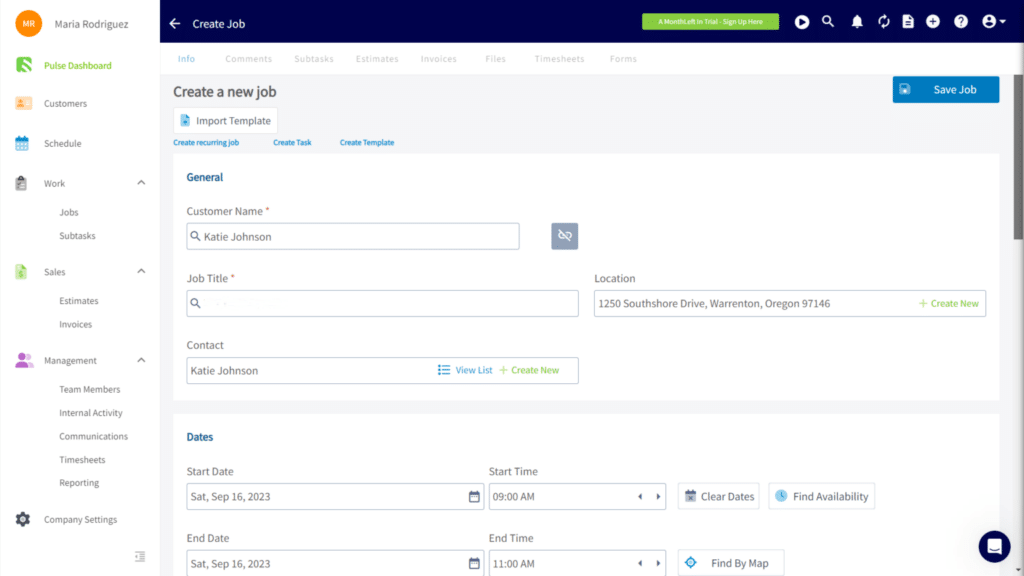
Each job card provides the following fields:
- Customer name
- Job title
- Associated contact
- Location
- Date/time of job
- Description & team notes
- Attachments
- Tags
The nitty gritty: FieldPulse’s job management features make it easy to stay organized, keep track of your team, and ensure that jobs are completed efficiently.
FieldPulse’s client management features are just as robust as their job management capabilities.
You can easily create and store customer profiles, view past interactions, and track communication all in one place.
Some of the key features of FieldPulse’s client management include:
- Customizable contact fields
- Ability to add notes & files to specific contacts
- View customer history & communication
- Assign contacts to jobs
- Easily schedule appointments with clients
Here’s how a new contact card looks with FieldPulse.
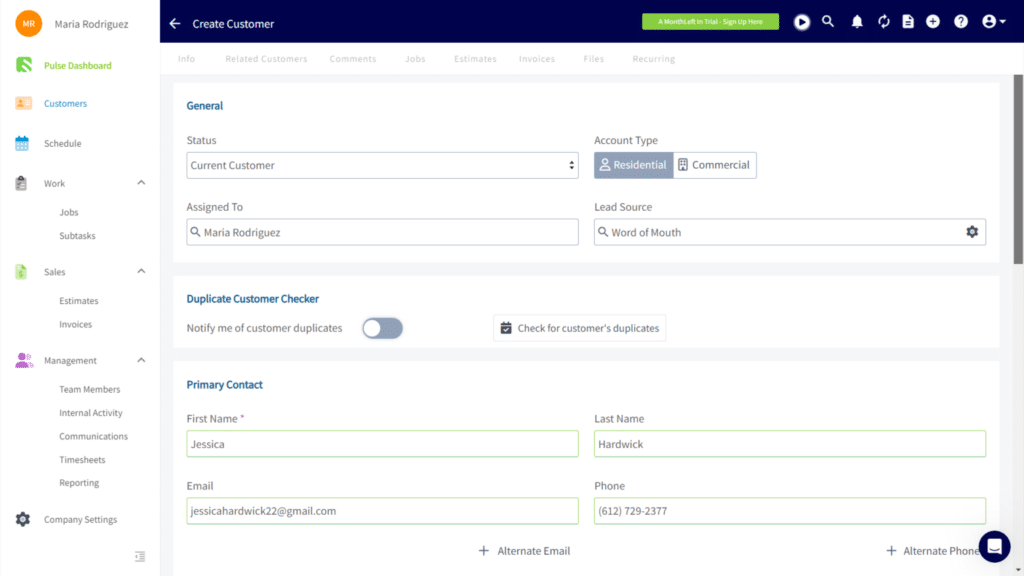
Once you’ve got your clients entered into the system, you can easily view them from the contacts dashboard (pictured below).
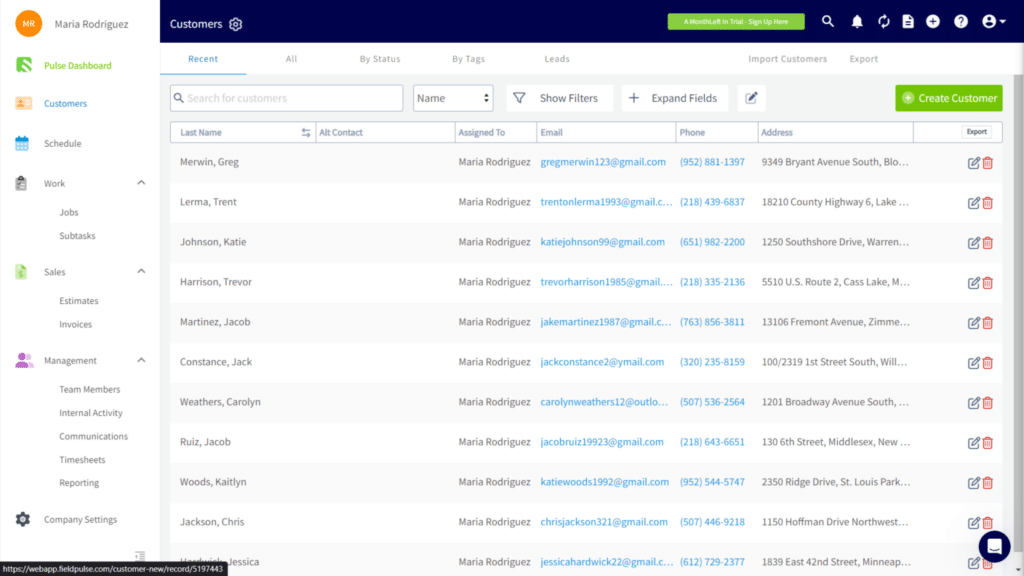
FieldPulse’s client management makes it easy to stay on top of your customers and provide them with exceptional service.
FieldPulse Pricing
FieldPulse offers a one-size-fits-all pricing plan at $99/month and allows additional users for $60/user.
FieldPulse Pros and Cons
- Fantastic mobile app
- Stellar customer service
- All features included in the one pricing plan
- Great client & job management
- No free plan (or free trial)
EngageBay: Best For Beginners
EngageBay
Learn More Today!-
Excellent Pipeline Management
-
Task Management Tools
-
Robust Contact Management
Why We Picked EngageBay
EngageBay is an all-in-one CRM that’s perfect for beginner-level users looking to better manage customer relationships.
Some standout features include the following:
- Calendar view & scheduling
- Task Tracking
- Email tracking & templates
- Landing page builder
- Live chat integration
EngageBay is an ideal CRM for businesses with small teams or those just starting out.
Plus, it’s completely free to use!
EngageBay Features
As your plumbing business scales, managing your schedule can be a nightmare (without the right tools).
EngageBay offers a simple yet effective calendar view that allows you to easily manage your appointments and tasks.
You can view your calendar (shown below) with color-coded appointments for easy organization.
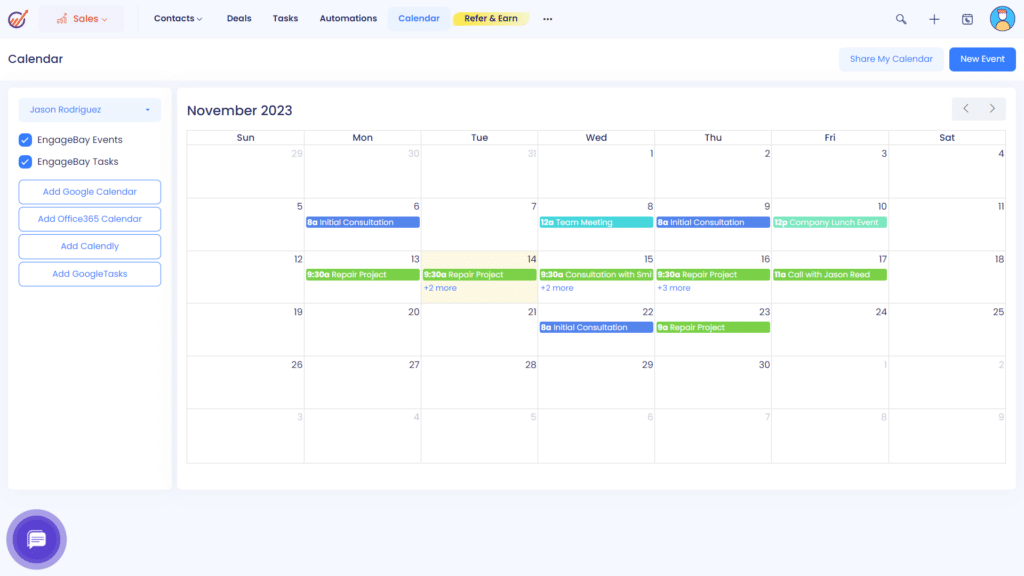
EngageBay also offers scheduling functionality so you can easily set up meetings and calls with customers directly through the CRM.
The only downside to this feature is that there’s no customization or different views.
While this isn’t necessarily a deal-breaker, it would be nice to have the option to view your calendar in different formats (such as a weekly or monthly view).
The rundown: EngageBay’s calendar view and scheduling tools are perfect for keeping your team on track and appointments organized.
They offer a no-nonsense, straightforward approach that’s great for beginners.
EngageBay’s task management features are straightforward and easy to use.
With EngageBay, you can easily accomplish the following:
- Add and sort tasks (with multiple views)
- Assign tasks to specific team members
- Set deadlines and reminders
The simplicity of this feature is great for beginners who may not need all the bells and whistles of more complex task management tools.
Here’s a look at the interface (to illustrate how sleek it looks).
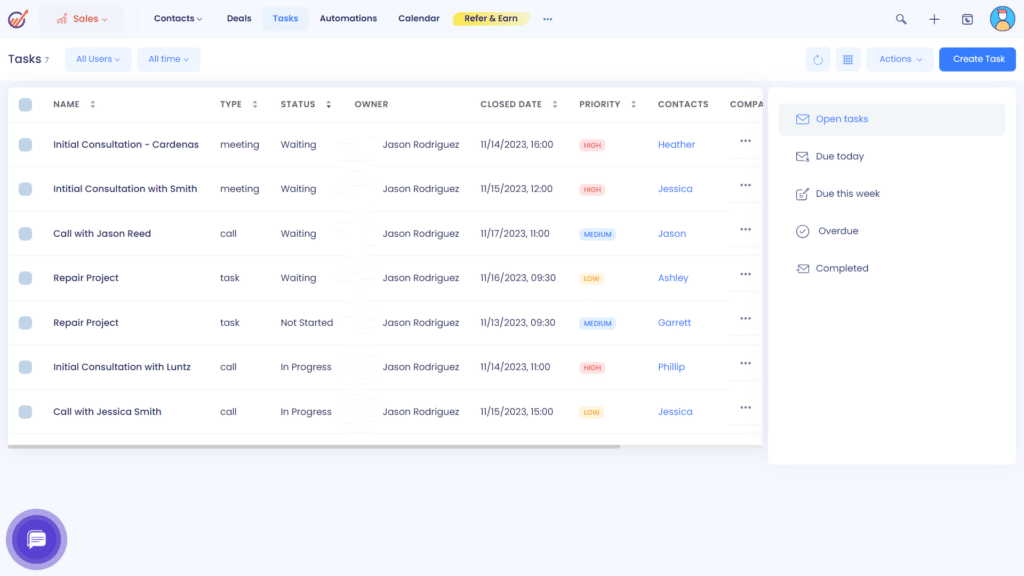
EngageBay is perfect for beginners looking to get organized (without breaking the bank).
EngageBay’s client management tools make tracking and managing all your existing clients in one convenient location easy.
The CRM software keeps it simple by allowing you to add clients and assign them to specific categories or groups.
You can also easily track engagement with each client through the dashboard (screenshot below).
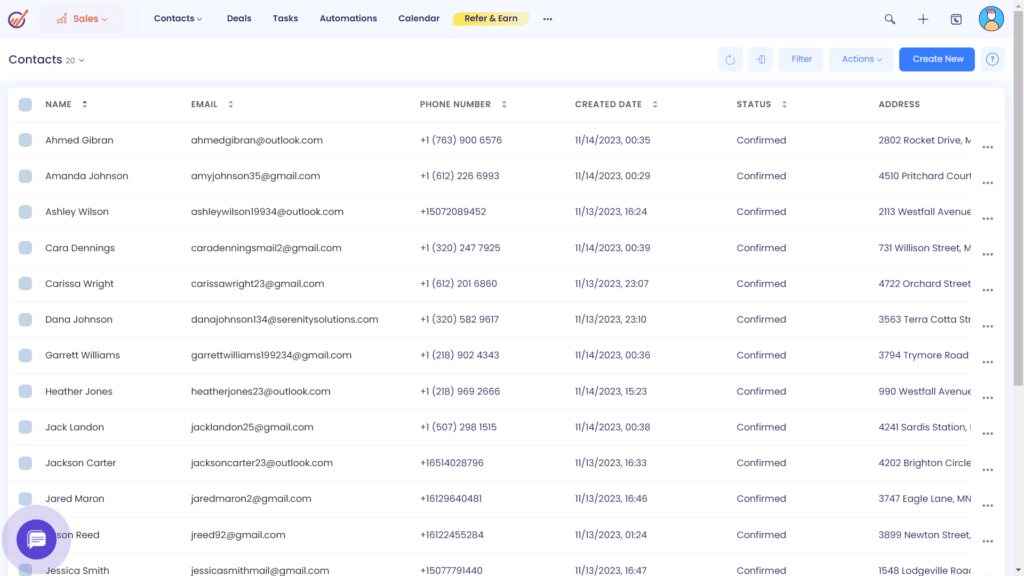
This gives you a bird’s eye view of all your client interactions, making it easy to see who needs extra attention.
The final verdict: EngageBay offers powerful, streamlined contact management that’s completely free to use—no strings attached!
EngageBay Pricing
EngageBay offers a free forever plan and three paid plans.
They are as follows:
- Free – Free forever
- Basic – $14.99/Month
- Growth – $49.99/Month
- Pro – $99.99/Month
EngageBay Pros and Cons
- Clean, uncluttered user interface
- Free to use
- All-in-one solution
- Powerful client & task management
- Great for beginners and small teams
- Limited calendar customization & views
- The free plan doesn't include automation
Zoho CRM: Best For Lead Management
Zoho CRM
Learn More Today!-
Powerful Automation Capabilities
-
Deal, Lead, & Contact Management Tools
-
Customizable Pipelines & Dashboards
Why We Picked Zoho CRM
Zoho CRM deserves a spot on this list because of its robust features, affordable pricing, and sleek user interface.
Some features that make it stand out from the crowd are:
- Lead & customer scoring
- Contact management
- Sales forecasting
- Workflow automation
- Mobile app
- Social media integration
It’s an all-in-one solution that allows you to manage your data from one place, making it perfect for plumbers who want to stay organized and efficient.
Zoho CRM Features
Managing and prioritizing leads is crucial to increasing sales for your plumbing company.
That’s where Zoho CRM swoops in to save the day!
Zoho CRM provides the following lead management tools right out of the gate:
- Lead scoring
- Lead assignment
- Lead nurturing
Here’s a peek at the lead management dashboard in Zoho CRM.
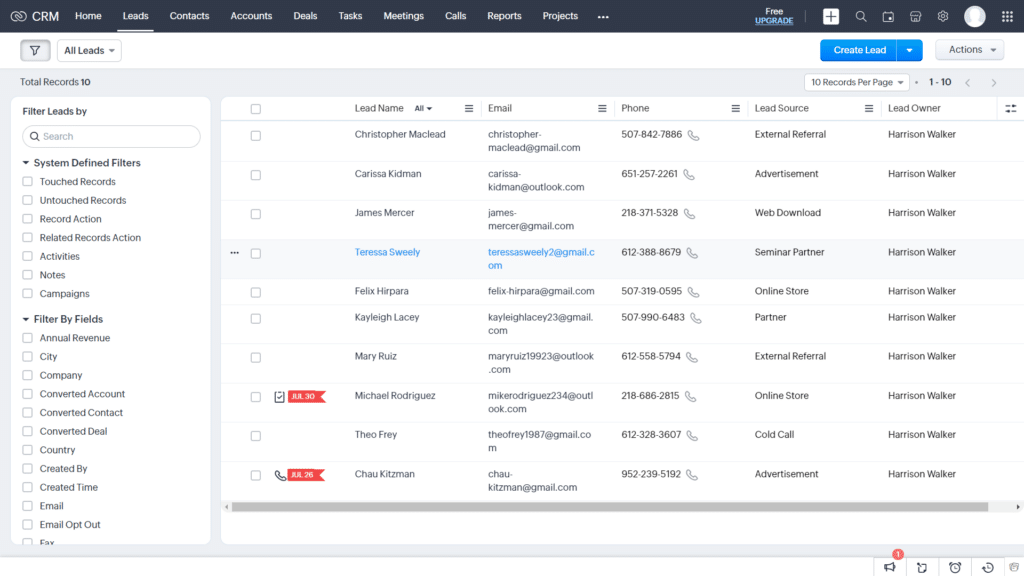
Adding a new lead is as simple as clicking the “Create Lead” button and filling in the relevant information.
Here’s a snapshot of a lead card with Zoho CRM.
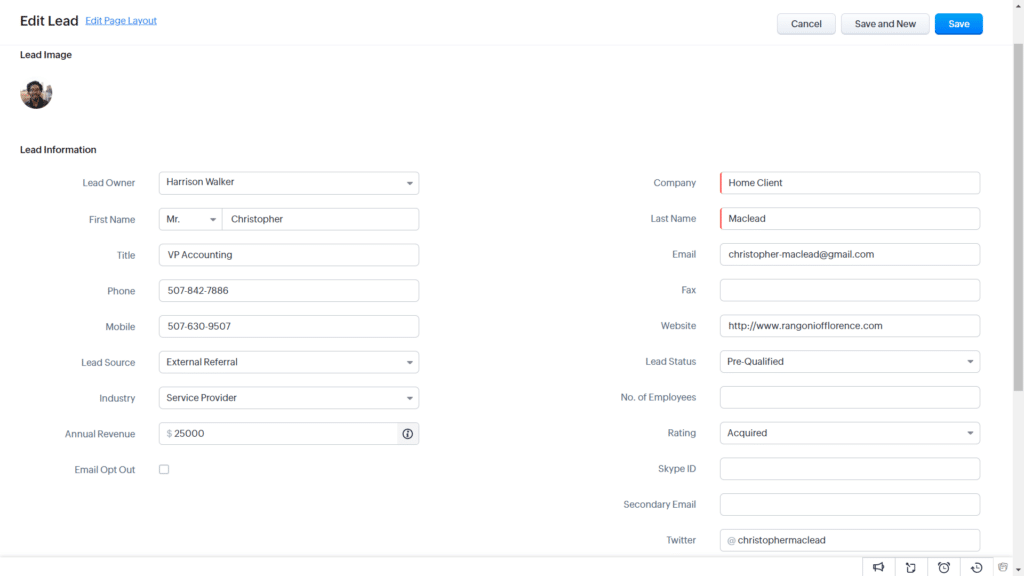
Within each card, you can easily add and edit the following info:
- Lead owner
- Name
- Lead source
- Industry
- Revenue
- Company
- Lead rating
- Custom fields
- Social media accounts
The lead scoring feature allows you to prioritize your leads based on custom parameters, giving your team a clear idea of who to contact first.
Overall, Zoho CRM’s lead management features are powerful and highly customizable, allowing you to fit them to fit your specific business needs.
I’ve always been a firm believer in working smarter, not harder.
With Zoho’s automation creation, you can do just that (while you scale your plumbing business).
Zoho CRM lets you automate the following with ease:
- Lead nurturing & follow-ups
- Task reminders
- Assigning leads & tasks to specific team members
- Email marketing
- Social media posts & engagement
Using automation helps your team stay on track and saves time, allowing you to focus on more pressing tasks.
Here’s a sneak peek at the automation creation process (about halfway through).
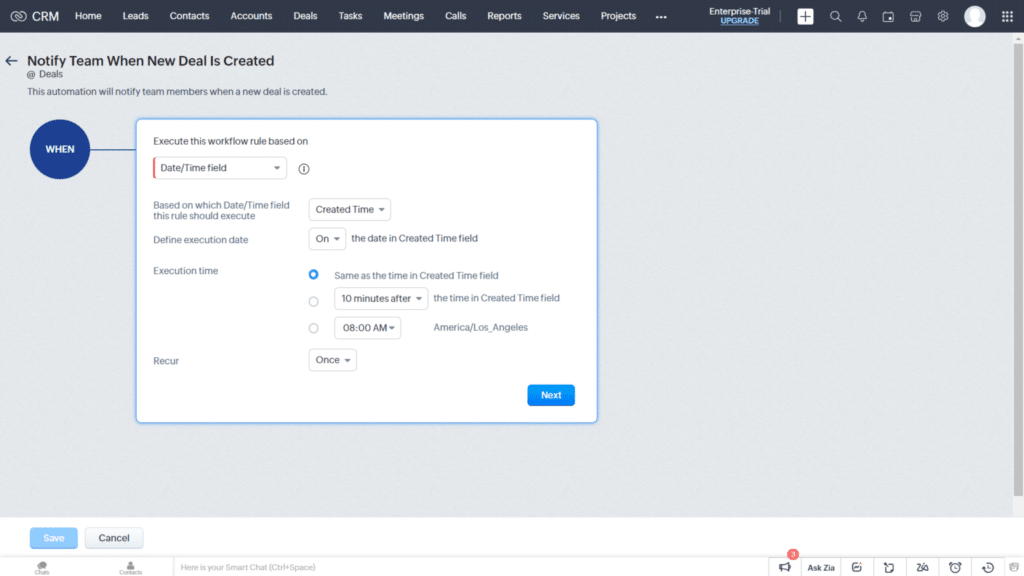
Our takeaway: Zoho CRM’s automation tools are perfect for small businesses looking to streamline their processes and save time.
Plus, they’re easy to use and highly customizable.
Zoho’s reporting and analytics features are top-notch, providing valuable insights into your sales, leads, and client data.
These tools allow you to track the performance of your team members and determine what’s working (and what’s not).
The sales forecasting feature can help you plan for future growth by analyzing trends in your business data.
Zoho CRM provides a fantastic drag-and-drop interface to fully customize dashboards and reports.
Here’s an example of a customizable dashboard in Zoho CRM.
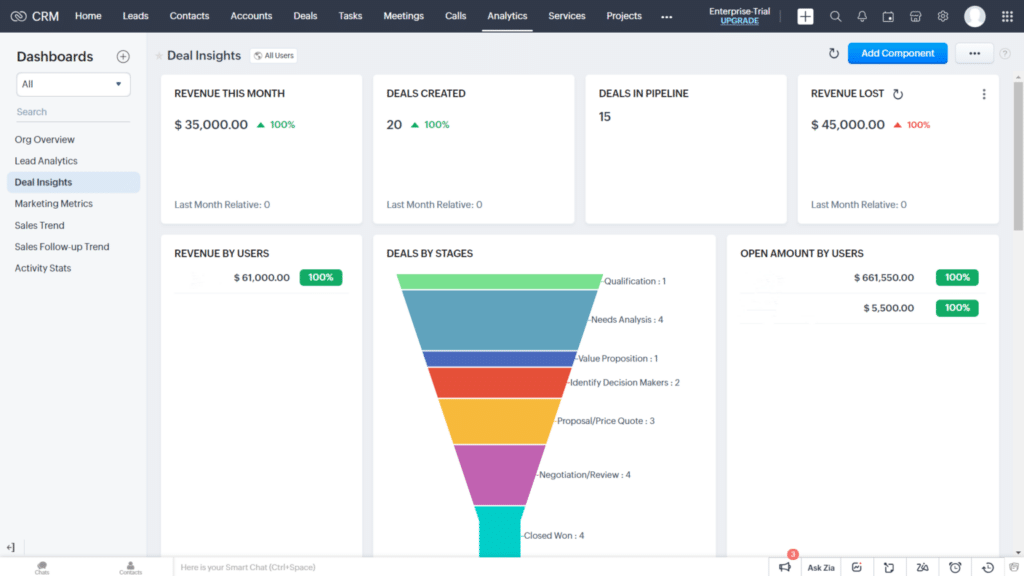
You can also view all your reports at a glance and click on each one to see more in-depth information.
The nitty gritty: Zoho CRM has got you covered with powerful reporting and analytics that can be tailored to your needs.
Get valuable insights to help grow your plumbing business like a pro.
Zoho CRM Pricing
Zoho offers a free plan in addition to four affordable paid plans.
They are the following:
- Free Version – Free for up to three users
- Zoho Standard – $20/Month
- Zoho Professional – $35/Month
- Zoho Enterprise – $50/Month
- Zoho Ultimate – $65/Month
Zoho CRM Pros and Cons
- Extremely affordable pricing
- Intuitive user interface
- All-in-one solution
- Highly customizable
- Robust lead & contact management features
- The free plan is limited to 3 users
What Is A Plumbing CRM?
Plumbing CRM software is essentially customer relationship management software that helps plumbers manage the following:
- Client communications
- Task management
- Lead generation & nurturing
- Appointment scheduling
- Invoicing & billing
The right plumbing software can help plumbers stay organized, save time, and increase sales.
Plumber Specific CRM Vs. Generic CRM
When choosing a CRM for plumbers, you may be wondering if you should opt for a specific plumbing software or a generic one that can be used for any industry.
While both options have their pros and cons, here’s why we believe using a plumber-specific CRM is the way to go:
- Plumber-Specific CRM Pros
- Tailored features for plumbers
- Saves time with pre-filled templates & forms
- Industry-specific analytics and reporting
- Easier to use for non-techy plumbers
- Generic CRM Cons
- May not have industry-specific features
- Extra time needed to set up & customize
Choosing a CRM specifically made for plumbing businesses can make your life easier and save you time in the long run.
After testing, we compiled a thorough list of our favorite CRMs for Small Businesses. Check it out now! The list might surprise you.
What Features Should Plumbing Companies Look For?
Let’s look at some of the most important features when choosing a CRM for plumbers.
One of the key features that plumber CRM software should have is job management.
This feature helps you track the following:
- Jobs in progress
- Completed jobs
- Upcoming jobs
- Job details & notes
Having this information readily available can help you stay organized and on top of your work (ensuring that you can easily manage jobs).
As your plumbing business grows, it can become challenging to keep track of all your appointments and schedules.
That’s where a scheduling feature comes in handy.
Here’s what you should look for:
- Calendar view
- Appointment reminders & notifications
- Integration with other calendars (such as Google or Outlook)
Having a visual representation of your schedule can make it easier to manage appointments, reducing the chances of double-booking appointments or over-scheduling your team.
Great automation can save plumbers time and reduce the chances of error.
Look for a CRM that offers automation options such as:
- Lead nurturing & follow-ups
- Task reminders
- Assigning leads & tasks to specific team members
- Email marketing
- This feature streamlines your workflow, ensuring that tasks are completed promptly and consistently.
A mobile app is a must-have feature for plumbers who are always on the go.
Make sure the app is easy to use, has great reviews, and offers the features your business needs while on the move.
After all, if your team can manage their workload from their mobile devices, they’ll be more efficient and productive.
Being able to integrate your favorite platforms with your CRM can make your life a whole lot easier.
Having everything connected in one place saves you time and prevents data from being scattered across different systems.
A great CRM can help you manage your payments like a boss while also streamlining your invoicing process.
The best CRM platforms offer the option to accept online payments, making it even easier for customers to pay their bills.
Client management is a crucial feature for any plumbing business.
Look for a CRM that offers the following:
- Contact management
- Lead & customer segmentation
- Notes & communication history
Having all your client information in one place makes it easier to communicate with them and offer personalized service.
Final Thoughts on Plumbing CRM
Here we are—at the end of our comprehensive list of the best CRMs for plumbers.
You’ve got all the information you need to lock down a CRM for your business and scale to new heights!
Most of these platforms offer some sort of free trial or demo, so check them out today—no commitment necessary!
Newsletter Signup
Join The Leads Field Guide Newsletter for tips, strategies and (free) resources for growing your leads, and closing more deals.









