Less Annoying CRM
Learn More Today!-
All Features Included for $15/Month
-
Customizable Workspace With Pipelines
-
Extremely Intuitive User Interface
As a small business owner, finding the perfect CRM (customer relationship management) tool for your business can be anything but easy.
If you choose the wrong one, you could be stuck dealing with an unhelpful, cluttered, and (most of all) annoying system.
I’m AJ, and I’ve spent the last decade building a digital agency.
After a successful exit with the agency, I started Small Business Bonfire to help fellow entrepreneurs start, grow, and scale their companies!
After using Less Annoying CRM while growing my business, I knew it had to be one of the first reviews we did at SBB.
Let’s Dive in!
FYI – after reviewing dozens of CRMs, we’ve come up with our list of the best CRMs for small businesses. Make sure to check it out after you read this review!
You Can Trust Small Business Bonfire
Since 2009 Small Business Bonfire has been testing and rating thousands of business software to help you (our small business owners) start & scale your organizations. If you want to know more about how we test, please read this article here.
What Is Less Annoying CRM?
Less Annoying CRM is a low-cost, web-based CRM software designed with simplicity in mind. As the name might suggest, it’s not annoying (at all) to navigate, even for CRM newbies.
The interface is easy to understand, with color-coded icons in a clean design and straightforward navigation.
The entire platform runs on the cloud, so you can access your data from anywhere at any time.
Here are some features of Less Annoying CRM:
- Contact management
- Sales lead and pipeline tracking
- Task reminders
- Real-time reporting & analytics
- Activity timeline
- Mobile access
- Calendar integration with Google and Outlook
- Free email and phone support
We utilized the 30-day free trial for the first month of testing and continued with their all-inclusive $15/month (per user) plan.
Less Annoying CRM is great for small & midsize businesses (especially startups) that don’t need an overly complicated tool to manage customer relationships.
Pros and Cons of Less Annoying CRM
Less Annoying CRM has a lot of benefits, but it’s important to talk about the drawback as well. Here are some pros and cons of the service.
Less Annoying CRM Pros
- Easy-to-use interface (it's awesome)
- Color-coded icons and straightforward navigation
- Cloud-based system allows you to access your data from anywhere at any time
- Affordable pricing with no commitments
Less Annoying CRM Cons
- Lack of workflow automation features
- Not very many native integrations
Who Is Less Annoying CRM Best Suited For?
Less Annoying’s CRM software is perfect for small & midsize businesses and entrepreneurs looking to streamline customer relationships without the complexity of more expensive and feature-heavy CRMs.
There are a few reasons it’s so great for small businesses. First, the price is super affordable. There is only one payment plan (remember, they keep it simple), and signing up is a breeze.
Second, it’s honestly one of the most straightforward CRMs we’ve tested.
It’s extremely beginner friendly, in our opinion, and offers possibly the most intuitive user interface that we’ve seen from a CRM.
If your business needs a no-nonsense CRM solution, this is it.
Finally, the company is a self-proclaimed small business advocate (they’re a small business themselves), so you know they sympathize with the decisions you have to make as an entrepreneur.
Here are some business types that could benefit from using Less Annoying CRM:
- Freelancers and solopreneurs
- Marketing Agencies
- Consultants
- Small Retailers
- Sales startups
- Coaches & Trainers
Who Is Less Annoying CRM Not Suited For?
Although Less Annoying CRM is fantastic for organizing customer contacts, it’s not the best fit for businesses that need more advanced features.
If you’re looking for workflow automation, complex analytics, marketing tools, or more sophisticated integrations with other software, there are better options out there.
Some business types that Less Annoying CRM might not be suited for include:
- Large enterprises
- Software development companies
- Sales teams that require lots of 3rd-party app integration
Less Annoying CRM Software Pricing
We’ve already talked about how Less Annoying CRM strives for simplicity above all else, and it’s no different when it comes to pricing.
The CRM system offers one pricing plan for small businesses and doesn’t require any long-term contracts or commitments.
The plan costs $15/month per user. Unlike other CRMs that require an upfront fee or a minimum user count, Less Annoying CRM is on a month-to-month basis. This means that the cost of the software can easily scale up or down as your business grows.
If you’d like more information on Less Annoying CRMs pricing, we made a full Less Annoying CRM Pricing Guide here.
How Does Less Annoying CRM Pricing Compare?
Let’s see how Less Annoying CRM stacks up against the competition when it comes to features and pricing.
Less Annoying CRM – $15/Month
- No free plan
- Advanced pipeline management
- Great contact management
- Easy-to-use platform
- All features included in one plan
EngageBay – $14.99/Month
- Free plan
- Advanced pipeline management
- Great contact management
- Very easy to use
- Lacks advanced features in the basic plan
HubSpot – $30/Month
- Free plan
- Advanced pipeline management
- Great contact management
- Has a bit of a learning curve
- Lacks advanced features in the basic plan
Pipedrive – $21.90/Month
- No free plan
- Advanced pipeline management
- Great contact management
- Easy-to-use platform
- Requires additional paid add-ons
In our opinion, Less Annoying CRM is one of the most cost-effective CRMs on the market.
Compared to other popular CRM solutions such as Pipedrive, Less Annoying CRM is cheaper while still offering a lot of the same features.
For reference, Pipedrive offers their Essential plan (which is nearly identical to Less Annoying CRM ) for $21.90/month per user. Less Annoying CRM is almost $7 cheaper/month per user.
In an organization with 10 users over the course of one year, that adds up to an overall savings of about $840 by using Less Annoying CRM instead of Pipedrive. For a business that’s just starting out, those savings are no joke.
While Less Annoying CRM is cheaper than Pipedrive overall, it is worth noting that Pipedrive does offer more advanced features for its higher-tier plans.
If this sounds like something you’re interested in checking out, here is our Pipedrive review.
Less Annoying CRM Pricing Tips
Less Annoying CRM Core Features
Your Workspace is where you can view all of your data in one place.
Here, you can review the following information:
- Pipeline reports
- Tasks due
- Activity report
- Daily agenda
- Events from calendar
Customizing the Workspace layout is as easy as clicking the Customize button and adding a new widget to the dashboard. We decided to add another pipeline report in order to easily see both our projects and sales pipelines.
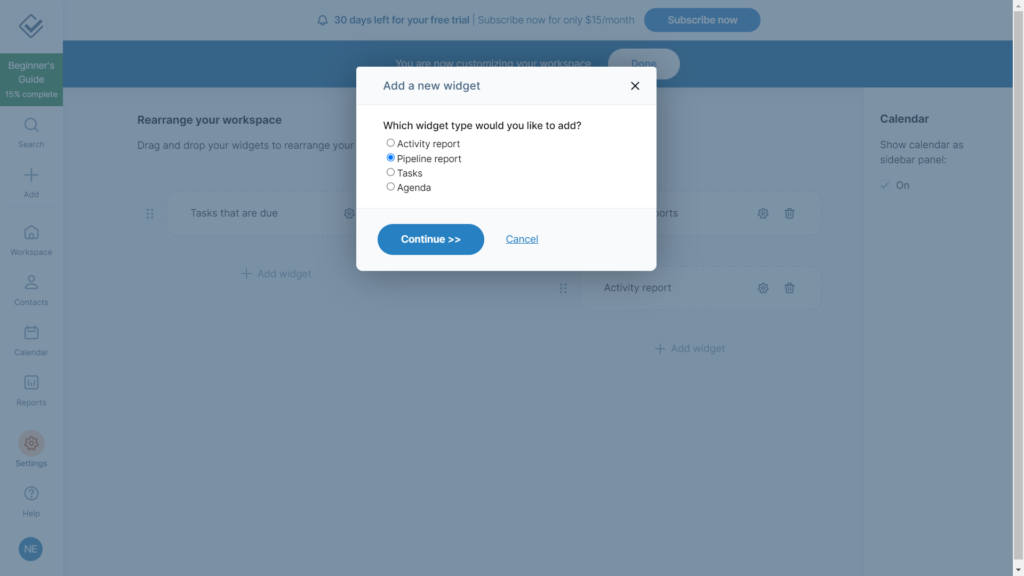
Once we customized our Workspace how we liked it, we were able to easily accomplish the following:
- Create and manage tasks
- Track deals and projects
- View company activity
- See upcoming events
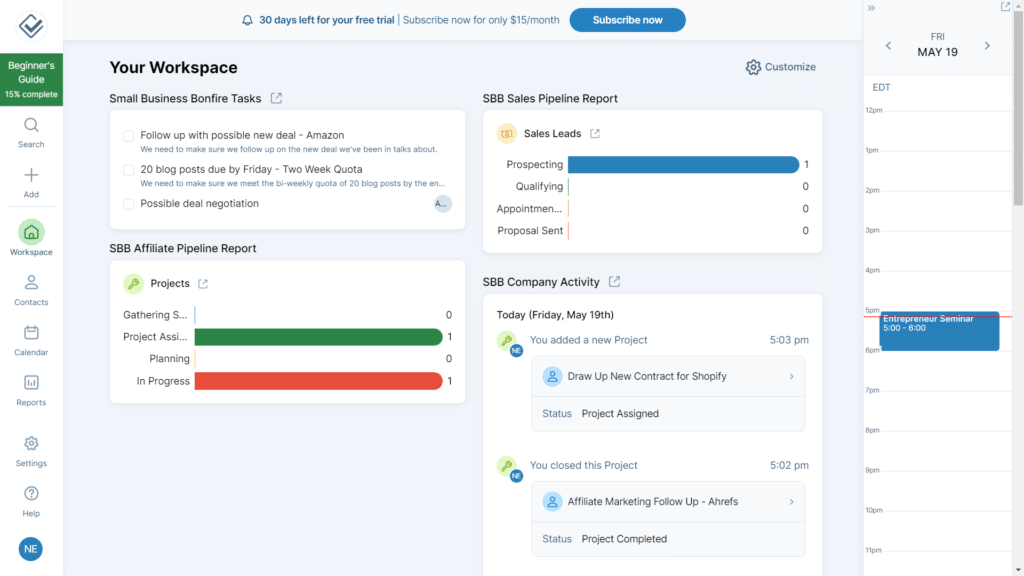
In our opinion, there's something especially comforting about clicking one button and having all of your data right where you need it. The fact that you can customize how it looks is just the icing on the cake.
Contact management is a vital aspect of any customer relationship management system.
Less Annoying CRM makes this process easy by allowing users to organize contacts into different lists and categorize/filter them (pictured below) according to the type of customer they are, their stage in the sales process, or other criteria that you decide on.
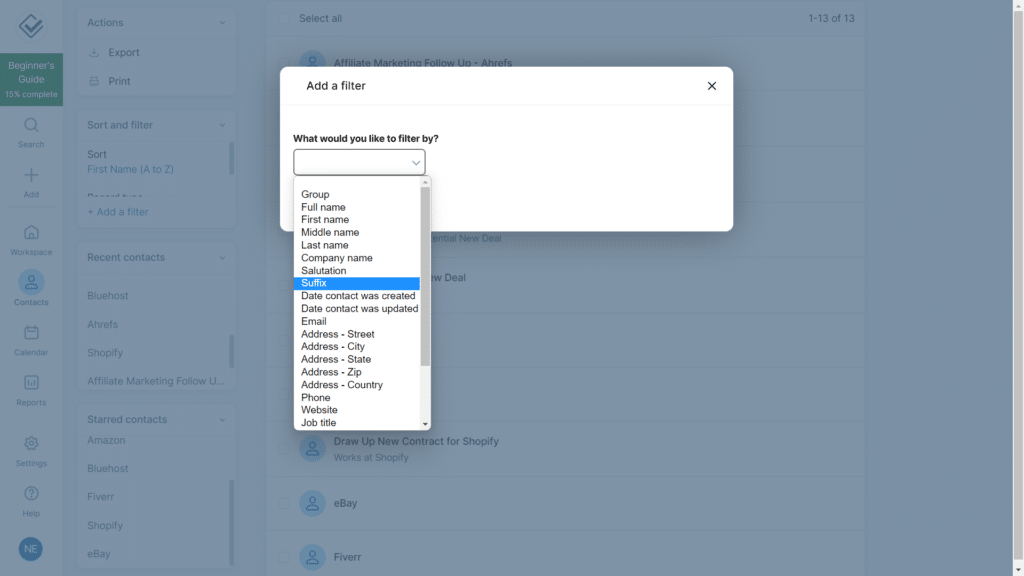
We especially liked the search feature, which lets you (quickly) locate a specific contact or filter through your contacts based on name, phone number, email, etc.
This feature makes it easy to sort through contacts, whether you're searching for a customer to send an email to or a business partner to add to your pipeline.
Here's the layout of our contacts page to give you an idea of how easy it is to navigate.
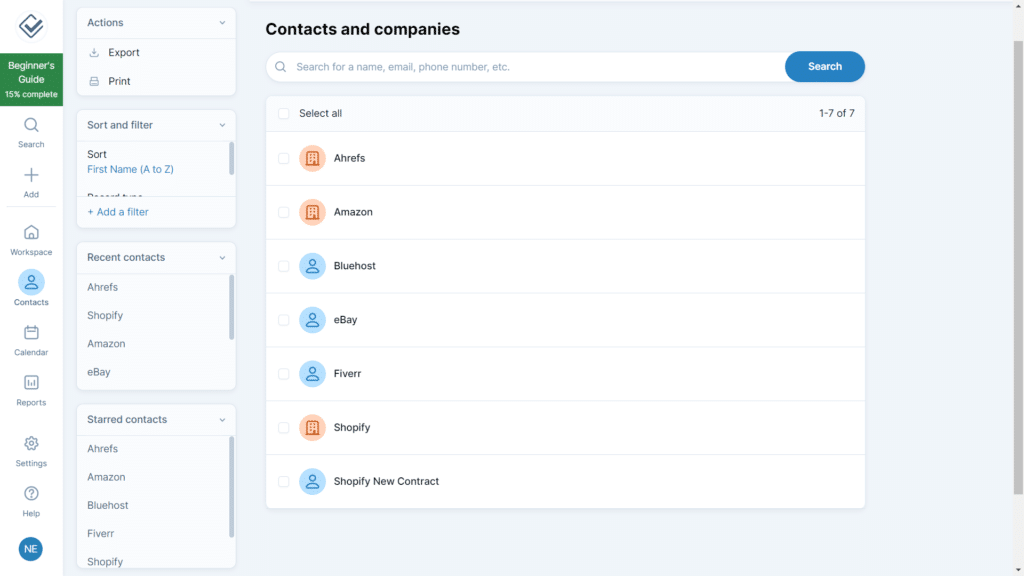
We created some contacts based on affiliate marketing deals we are currently working on.
From there, we were able to add contact information and notes easily. We were also able to attach items such as the following:
- File
- Event
- Group
- Sales lead
- Project
This makes it easy for your whole team to see important information about contacts with just a couple of clicks.
Less Annoying CRM offers a few handy integrations that allow you to connect the platform with popular services such as Google (contact and calendar integrations), Outlook Calendar, and Mailchimp.
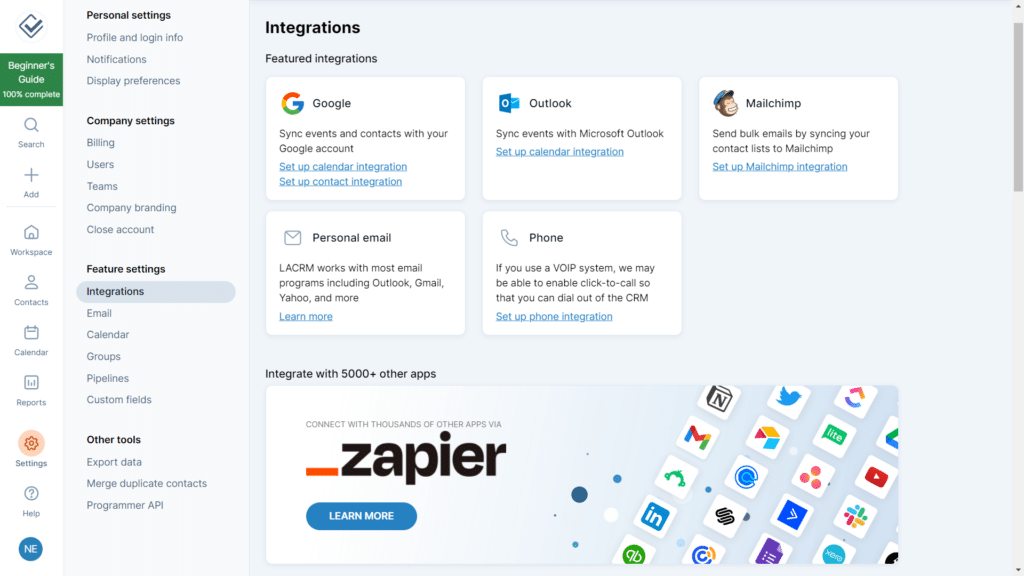
Users can also integrate a ton of other apps (over 5,000!) into their CRM by utilizing Zapier. The only downside here is that the integrations are limited compared to more robust platforms.
Less Annoying CRM provides powerful calendar integration from both Google and Outlook, allowing you to sync your data in a matter of about five minutes. It's not quite in real time, but it's still pretty close.
We set up our calendar by customizing a few fields and were able to get started.
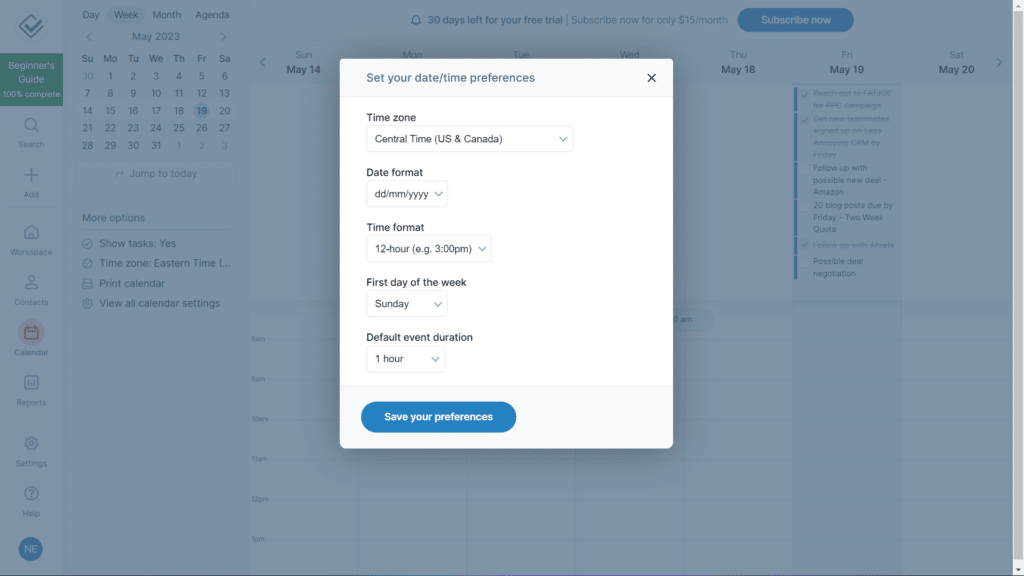
We connected our Google Calendar in just a few clicks so we could easily sync data to our Less Annoying CRM calendar.
The task report feature allows you to track tasks, assign them to team members, and set due dates.
You can also customize the task report by adding filters or sorting data according to priority or status.
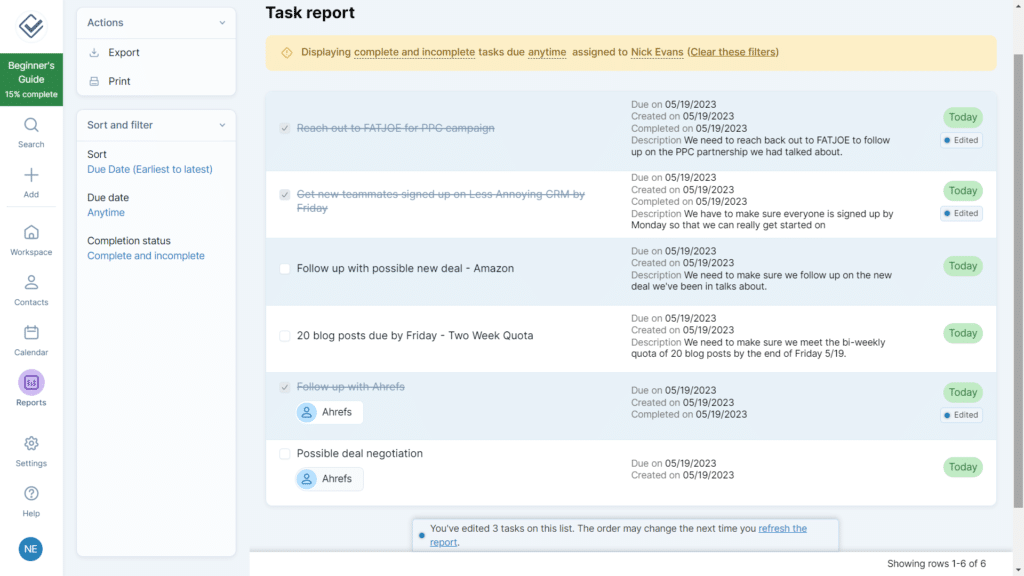
From there, you can view all of your tasks and events easily in the calendar view.
During our testing, we especially liked the ability to switch between multiple views, including the following:
- Day
- Week
- Month
- Agenda
We used the month view in this case to provide an overview of how the calendar looks.
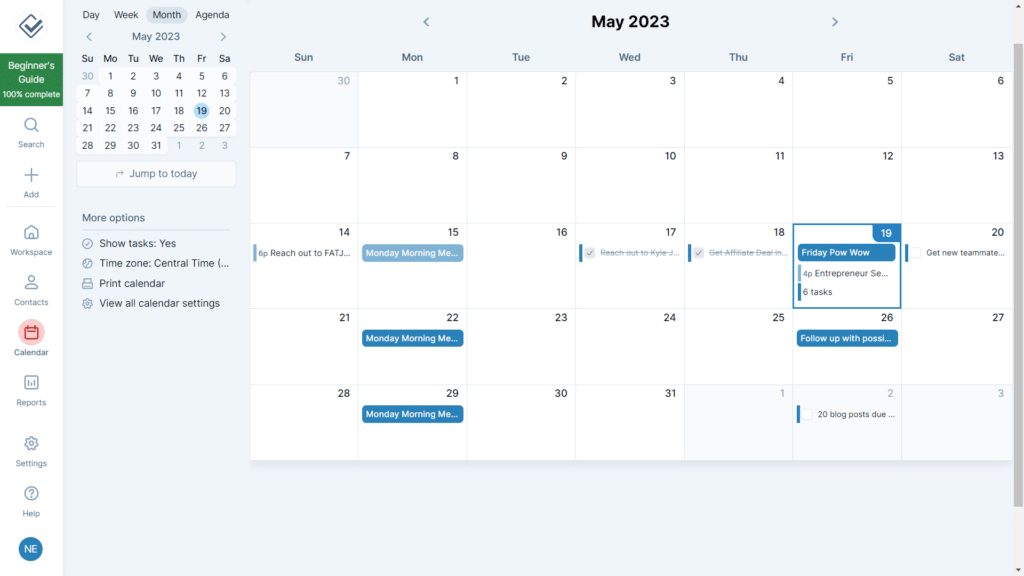
Sales leads (or really any contact information) can be easily added to a pipeline and then tracked as they move through the sales process.
You can also attach items such as notes, tasks, files, and contacts to each lead so that your whole team is on the same page when it comes to customer data.
During our testing, we added multiple tasks and projects to some current leads we had in order to see how easy it was.
Here's an example of an affiliate marketing lead that we quickly assigned a project and task to.
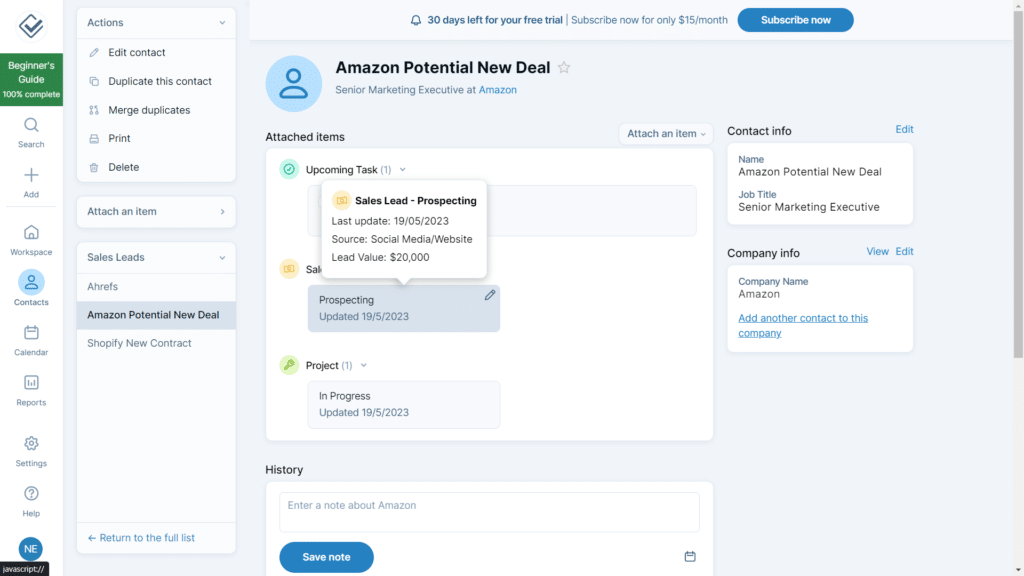
Adding new users is super straightforward with Less Annoying CRM. One might even say that it's less annoying than other CRM platforms.
Simply go to settings, then "add a new user". From there, you enter the user's name and email and then choose their permissions.
It's seriously one of the easiest onboarding processes for adding new users we've experienced at Small Business Bonfire. For the price of only $15 a month for each new user, we think this is a steal.
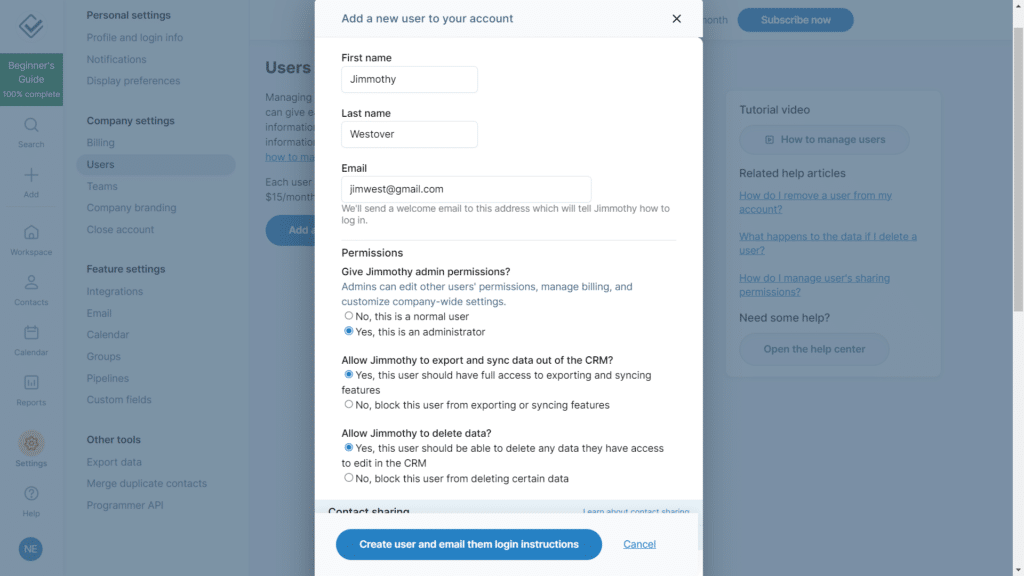
It's great to have all of your data in one simplified platform. What's even better is being able to take that information on the go.
Since Less Annoying CRM is cloud-based, you can access the software from any device used to view websites.
Here's an example of our Workspace when we signed in on a mobile device.
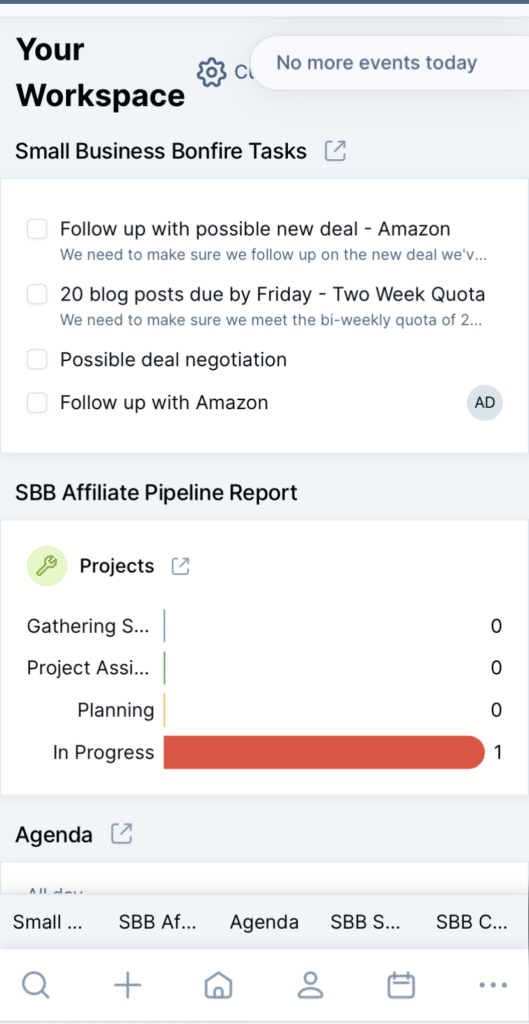
As you can see, the site manages to keep it simple even on a smaller screen.
Less Annoying CRM provides comprehensive analytics by allowing you to view the following:
- Activity report
- Pipeline reports
- Task reports
- Projects
Here is an example of an activity report of one week of testing at Small Business Bonfire.
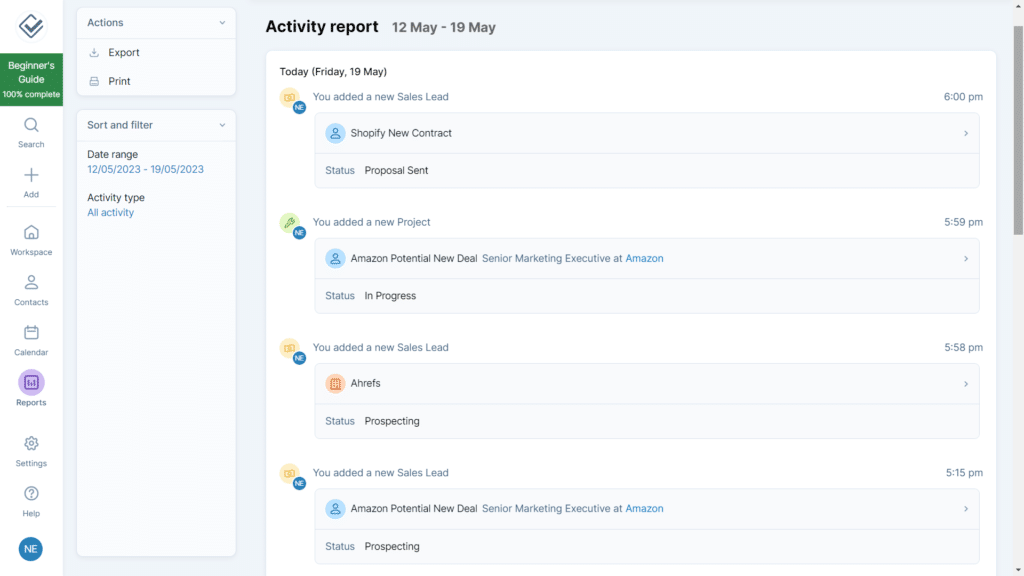
What are the Limitations of Less Annoying CRM?
While Less Annoying CRM is a great option for small business owners looking for an affordable and user-friendly CRM solution, there are some limitations to consider. One of the biggest limitations is its lack of advanced features.
For example, Less Annoying CRM doesn’t offer any automation tools on the site itself, so all processes must be done manually. This can be time-consuming for businesses with a larger customer base.
Additionally, while it has the basic functionality needed for managing contacts, creating tasks, and tracking sales, it doesn’t have the robust reporting capabilities that are needed for businesses that require extensive analysis of sales, leads, and deals.
What Sets Less Annoying CRM Apart from the Competition?
One of the things that really sets Less Annoying CRM apart from its other CRM software is how quickly and easily you can get started.
The onboarding process is so simple that we were able to sign up within seconds. Within a few more minutes, we were able to set up (and sync) our calendar, leads, tasks, projects, and contacts.
This makes it one of the fastest CRMs for new users to get up and running. In today’s fast-paced digital world, that’s an important factor if you ask us.
The user interface is also unbelievably intuitive, which makes sense because they recently had a UI overhaul on the site.
Getting Started with Less Annoying CRM
The onboarding process with Less Annoying CRM couldn’t have been easier. The homepage (shown below) guides you to their 30-day free trial to get you started.
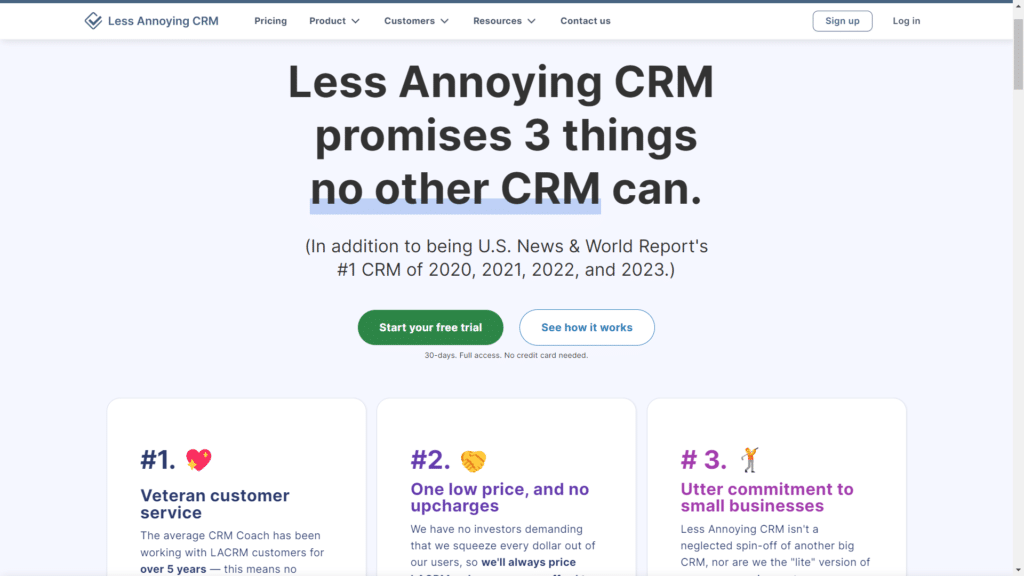
Once our 30 days were up, we kept the testing going by purchasing their all-inclusive $15/month plan.
After entering some basic information such as field of business, name, email, and how many users we would need, we were taken to the Beginner’s Guide.
In this section, there is a grand total of 14 videos that helped guide us through the setup process.
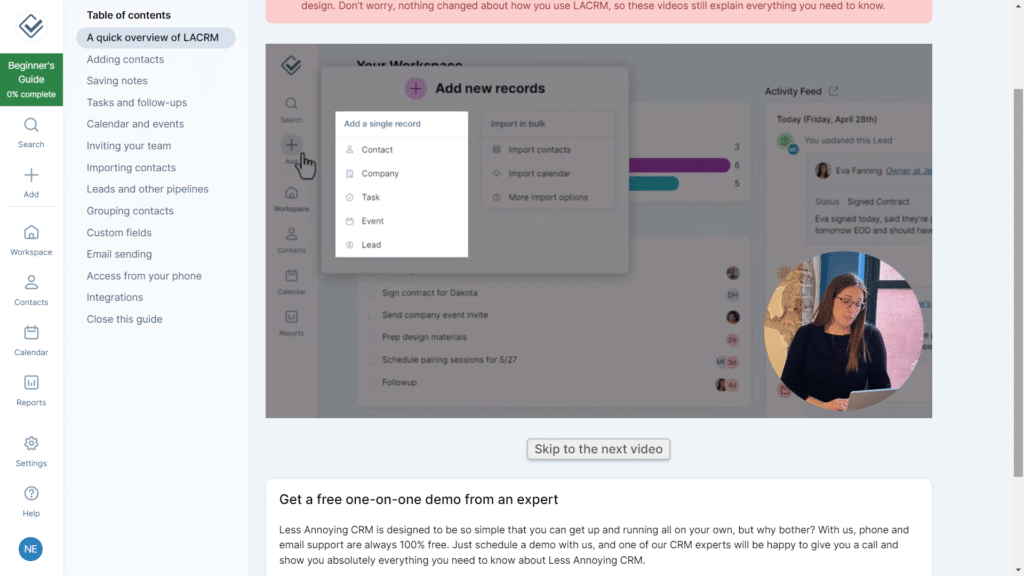
It is worth noting that a lot of these videos are slightly out-of-date because of a recent user-interface overhaul on the site.
In our opinion, despite the interface being a little different, the videos are still very helpful.
We were able to get started once we finished the videos – simple as that.
Is Less Annoying CRM Easy to Use?
This one is sort of a no-brainer for us, as we’ve talked about how easy Less Annoying CRM is to navigate and operate.
Throughout our months of testing, one aspect that really made it easy to use, in our opinion, is the “add new records” feature (shown below).
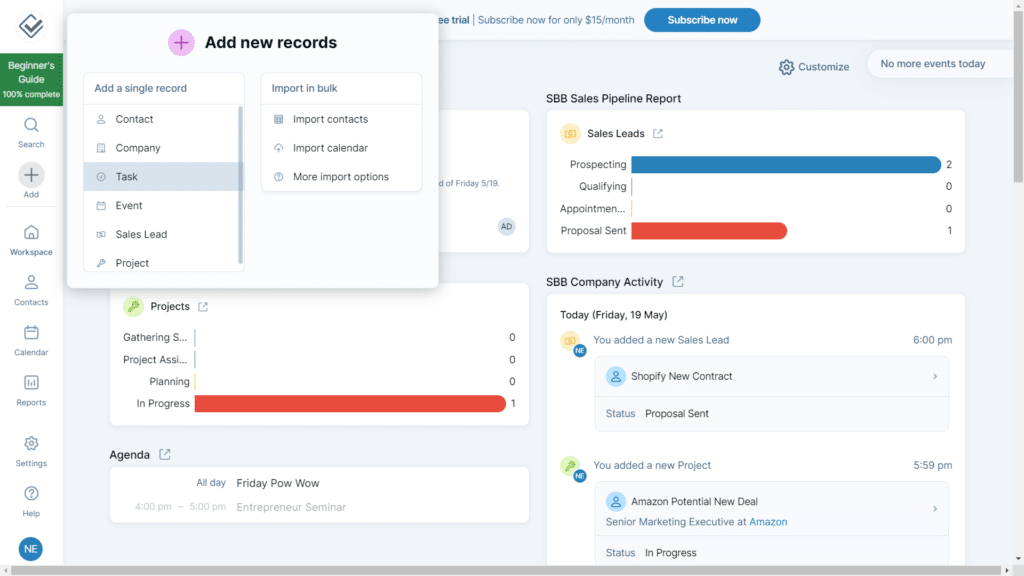
Most other CRMs we’ve tested have had separate buttons for adding various types of customer information or projects.
Less Annoying CRM keeps it simple by letting users add the following data quickly using a drop-down menu:
- Contact
- Company
- Task
- Event
- Sales lead
- Project
Having everything in one place can really help beginners to CRM understand how all of these moving pieces come together to help your team or business manage customer relationships.
It also helps experienced users save time when entering data into the system simply because it requires less clicking around the site.
Less Annoying CRM Customer Service & Support Review
In terms of support, Less Annoying CRM provides phone and email support. The platform also provides an extensive library of tutorials and FAQs that can be helpful when it comes to troubleshooting any issue you may have.
We tested their support by sending an email asking if it was possible to incorporate Slack with the platform.
We got a response a few hours later; however, we actually found the answer within minutes using their Help Center by simply searching “Slack” with their helpful search bar.
Overall, it would have been nice to have live chat support like some of the CRM platforms we’ve tested, but we were ultimately satisfied with our customer support experience.
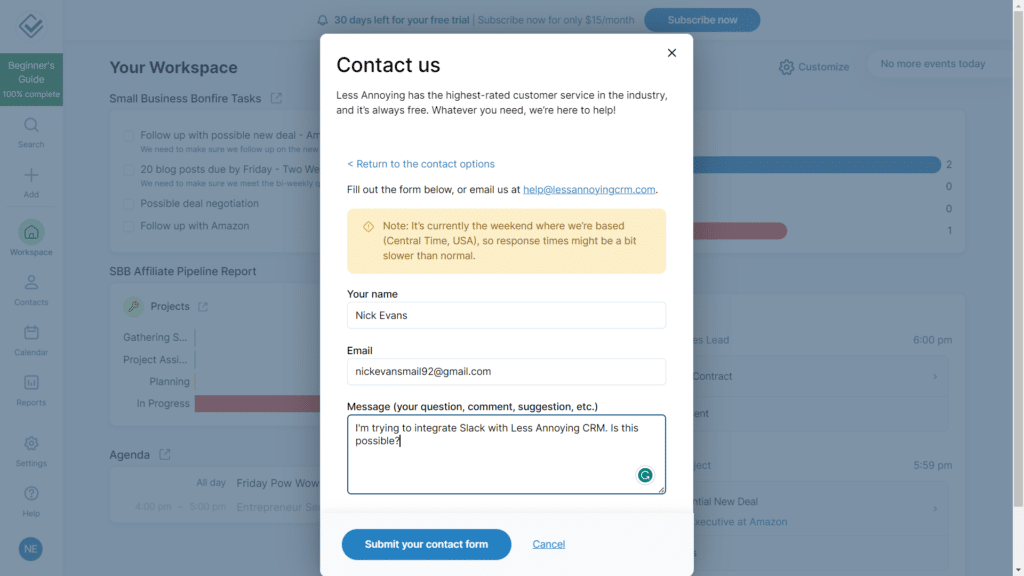
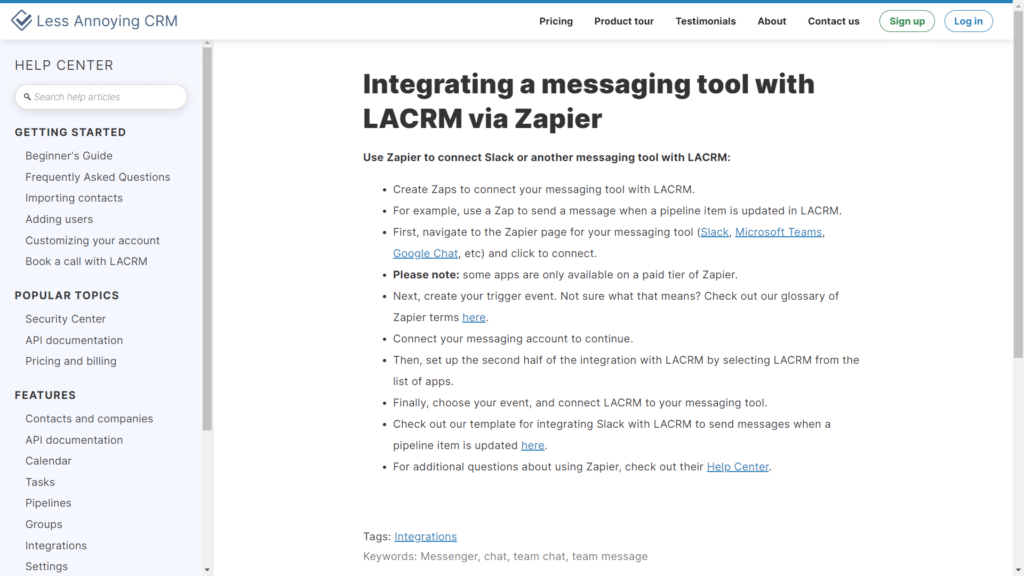
Less Annoying CRM Alternative Comparison
As we’ve seen, Less Annoying CRM (LACRM) is a great option for small business owners looking for an affordable and user-friendly CRM solution. However, your business might need a little more power or flexibility. In that case, here are a few alternatives that we recommend.
Is Less Annoying CRM Worth it for Small Business Owners?
This one’s easy for us. When asked if Less Annoying CRM is worth it for SMBs, we would have to say yes in almost every case.
Less Annoying CRM offers a ton of the features of a larger CRM at a fraction of the price. While it may not be the best for enterprises, we think that most small business owners can find a use for Less Annoying CRM, given the extremely reasonable price point.
Throughout our testing, the Small Business Bonfire team and I found Less Annoying CRM to be one of the most accessible platforms across the board. If you need to manage customer data and don’t need a ton of automation or integration, we recommend that you give it a try!
Frequently Asked Questions About Less Annoying CRM
Less Annoying CRM is a private company owned by Tyler King and Bracken King, co-founders of the software. The company was established in 2009 and is headquartered in Los Angeles, California.
Yes, Less Annoying CRM is a cloud-based customer relationship management (CRM) software that is accessible through any web browser on any device with an internet connection. The software offers easy-to-use features for contact management, task tracking, and calendar events integration, among others.
Yes, Less Annoying CRM has an integration with Microsoft Outlook, enabling seamless syncing of contacts, emails, and events between both software. Users can import contacts from Outlook and vice versa to keep their database up-to-date and accurate.
There are several CRMs available in the market, and each offers unique features that cater to different business needs. Therefore, it is difficult to pinpoint one CRM as the number 1 in the market. The choice of a CRM depends on the organization’s size, industry, budget, and functional requirements. However, popular CRM options in the market include Salesforce, HubSpot, Zoho, and Microsoft Dynamics, among others.
The most common CRM mistake is neglecting to input accurate and reliable data into the system. A CRM system relies heavily on accurate data for decision-making, such as identifying sales opportunities and marketing campaigns. Inaccurate or incomplete data can result in missed sales opportunities, dissatisfied customers, and poor business decisions. Employing best practices such as data cleansing, data standardization, and regular data maintenance can help avoid this mistake. Another common mistake is choosing a CRM that is overly complex for the organization’s needs, leading to a low adoption rate and underutilization of the system’s capabilities. It is essential to assess the business’s needs and capabilities before selecting and implementing a CRM software.
LACRM stands out from other CRM solutions in the market for its user-friendly interface, affordable pricing, and personalized customer support. Unlike many other CRMs that can be overwhelming to use and come with expensive add-ons, LACRM offers a straightforward pricing model and an intuitive interface that requires little training. Additionally, LACRM’s customer support team is known for being responsive and helpful, providing one-on-one assistance to users who need it.
Yes, LACRM offers a mobile app that can be downloaded on both iOS and Android devices. The app provides users with access to all the essential features of the CRM, including contact and task management. This ability to access the CRM on the go allows users to stay connected and productive even when they are away from their desks.
LACRM allows users to store and manage a range of customer data, including contact information, notes, and activities. In addition, LACRM offers custom fields, which can be used to collect and store specific data unique to your business needs. For example, businesses can create custom fields to track customer preferences or purchase history.
Yes, LACRM offers a range of integrations with popular business tools such as Google Calendar, Mailchimp, and QuickBooks. These integrations allow users to streamline their workflows and automate tasks, saving time and improving efficiency. LACRM also offers an open API, which allows businesses to create custom integrations with their own in-house software or other third-party apps.
LACRM takes data security very seriously and uses industry-standard encryption technology to protect user data. Additionally, LACRM’s servers are hosted in a secure data center that features physical security and multiple backups to prevent data loss. LACRM also offers its users the ability to choose their own level of security by allowing them to decide who can access their data and when.
Yes, LACRM is designed to be scalable and can accommodate the needs of growing businesses. As your business grows, you can add additional users to your LACRM account and take advantage of the software’s more advanced features and integrations. Plus, since LACRM is a cloud-based solution, you can access your data from anywhere, making it easy to manage your business on the go.
Yes, LACRM offers a free 30-day trial, which gives users access to all the features of the software without any limitations. This trial period allows users to test drive the software and determine if it is the right CRM solution for their business.
There are many benefits to using Less Annoying CRM. Firstly, it is incredibly easy to use, even for beginners. The software is intuitive and navigable, allowing users to focus on managing their business relationships instead of technical issues. Secondly, Less Annoying CRM is cost-effective, making it a great choice for small businesses with limited budgets. Additionally, its cloud-based platform means that businesses can access it from anywhere with an internet connection.
The cost of Less Annoying CRM depends on the number of users in your account. The software costs $15 per month per user that you need.
Newsletter Signup
Join The Leads Field Guide Newsletter for tips, strategies and (free) resources for growing your leads, and closing more deals.

