Sales Bay
Learn More Today!-
Customizable Pipeline Management
-
Task and Calendar Sync
-
Powerful Workflow Automation
Finding the right sales tools for your small business can be an uphill battle if you don’t know where to look.
Going with the wrong one can lead to time and money wasted trying to get back on track.
I’m AJ—here to offer a helping hand. I’ve spent the last decade building my business, using every sales tool under the sun.
I recently negotiated a seven-figure exit with my business, and now my wife and I are living out our dreams and traveling the world together.
I started Small Business Bonfire (SBB) to help entrepreneurs and business owners like myself get their ideas off the ground and running.
One way we do this is by creating reviews of products we love. So let’s take a look at EngageBay Sales Bay.
The Small Business Bonfire team and I tested the platform for over three months to take the guesswork out of the equation for you.
Let’s dive in!
Also, if you’re interested in reading our full review on the platform itself, read our EngageBay review here.
You Can Trust Small Business Bonfire
Since 2009 Small Business Bonfire has been testing and rating thousands of business software to help you (our small business owners) start & scale your organizations. If you want to know more about how we test, please read this article here.
What Is EngageBay Sales Bay?
EngageBay Sales Bay is the sales CRM software side of EngageBay’s overall suite of tools designed to help small businesses better manage the following:
- Sales
- Marketing
- Customer service
The platform is designed to be easy to use, with a clean user interface and plenty of features that make it perfect for small and midsize businesses (SMBs) looking to take their sales process up a notch.
Some features that Sales Bay offers include:
- Contact management
- Deal pipelines
- Task management
- Workflow automation
- Reporting and analytics
We think Sales Bay is fantastic for SMBs looking to grow their business from the ground up. This is because they provide affordable plans all the way up to the enterprise level.
It’s also a great choice for startups looking to take advantage of a ton of powerful sales tools without spending a dime. The free plan with EngageBay Sales Bay means there’s virtually no barrier to entry.
All in all, EngageBay Sales Bay is an amazing solution for companies looking to expand their sales process, streamline operations, and unlock new opportunities.
Pros and Cons of the EngageBay Sales Bay
Even the best sales tools come with some downsides. Let’s take a look at the pros & cons of EngageBay Sales Bay.
EngageBay Sales Bay Pros
- Free plan
- Intuitive and user-friendly interface
- Great integrations
- Automation features for efficient sales tracking
- Affordable pricing plans
- All-in-one sales, marketing, and service with EngageBay
EngageBay Sales Bay Cons
- Calendar customization is limited
- No customer support after business hours
- Lacks powerful lead prospecting tools
Who Is EngageBay Sales Bay Best Suited For?
EngageBay Sales Bay is a great fit for many businesses; however, let’s narrow it down a little.
Here are the specific situations where we think Sales Bay is best suited:
- Small businesses – EngageBay Sales Bay is fantastic for small businesses that want to scale their sales efforts in a big way. The platform is affordable, easy to use, and offers a ton of helpful automation to make life for all your teams easier.
- Midsize businesses – Sales Bay is perfect for midsize companies looking to streamline tedious tasks, get organized, and take advantage of a powerful all-in-one CRM platform. Having access to sales, marketing, and service tools can give midsize businesses the edge they need to foster customer relationships from start to finish.
- Startups – EngageBay CRM offers a free forever plan, making it a great fit for new companies. The best part is that Marketing and Service Bay integrate seamlessly with the sales CRM to provide a comprehensive approach to customer lifecycle management (all for free).
Who Is EngageBay Sales Bay Not Suited For?
Sales Bay is one of our favorite sales tools on the market, but that doesn’t mean it’s for everyone.
Here are the specific situations where Sales Bay may not be the best fit:
- Large enterprises – While EngageBay’s platform offers some powerful features, it may not have all the bells and whistles that larger enterprises need. If you’re looking for a feature-rich solution with enterprise-level support, Sales Bay might not be your best bet.
EngageBay Sales Bay Software Pricing
EngageBay Sales Bay offers a free forever plan and three paid plans.
They are the following:
- Free – Free Forever
- Basic – $12.99/Month
- Growth – $49.99/Month
- Pro – $79.99/Month
How Does EngageBay Sales Bay Pricing Compare?
On paper, EngageBay Sales Bay has some pretty affordable pricing, but how does it stack up against the competition?
In this section, we’ll break down the basic plans of some of the most popular sales CRMs on the market. To paint the full picture, we’ll list both the pricing and main features offered with each.
EngageBay Sales Bay – $12.99/Month
- Free plan
- Powerful contact management
- Workflow automation
- Multiple deal pipelines
- Lead scoring
HubSpot Sales Hub – $20/Month
- Free plan
- Powerful contact management
- Simple automation
- 2 deal pipelines
- No lead scoring
Freshsales – $18/Month
- Free plan
- Powerful contact management
- Workflow automation
- Single sales pipeline
- Lead scoring
Zendesk Sell – $25/Month
- No free plan
- Basic contact management
- No workflow automation with the basic plan
- 2 sales pipelines
- No lead scoring with the basic plan
As you can see, there’s quite a bit of variation in terms of number of users and features offered with these sales platforms.
For instance, Zendesk Sell costs $25/month and includes 5 users. Compared to EngageBay Sales Bay’s $12.99/month for each user, it can seem at first glance that Zendesk Sell is the better option.
Taking a closer look, however, reveals that Zendesk Sell only allows 2 sales pipelines, no lead scoring, and no real workflow automation with its starter plan.
Now compare that to EngageBay’s sales offering, which offers robust pipeline management (for deals, sales, and tasks), powerful automation, and lead scoring. Plus, it’s only $12.99/month, making it one of the most affordable sales CRMs on the market.
It’s worth noting that while individual needs for each SMB will ultimately dictate which CRM you go with in terms of pricing, however—for our money, we think Sales Bay is the winner here.
EngageBay Sales Bay Pricing Tips
EngageBay Sales Bay Core Features
Deal management is a crucial aspect of any CRM worth its salt, and EngageBay Sales Bay is no exception.
With Sales Bay, you can easily track your prospects and deals on the dashboard with organized tabs for each stage of the pipeline.
We got started by adding in some affiliate marketing deals that we currently have at Small Business Bonfire.
We especially liked how we could simply customize each column of our deals pipeline throughout our testing. Here's an example of how easy it was (to give you a better idea).
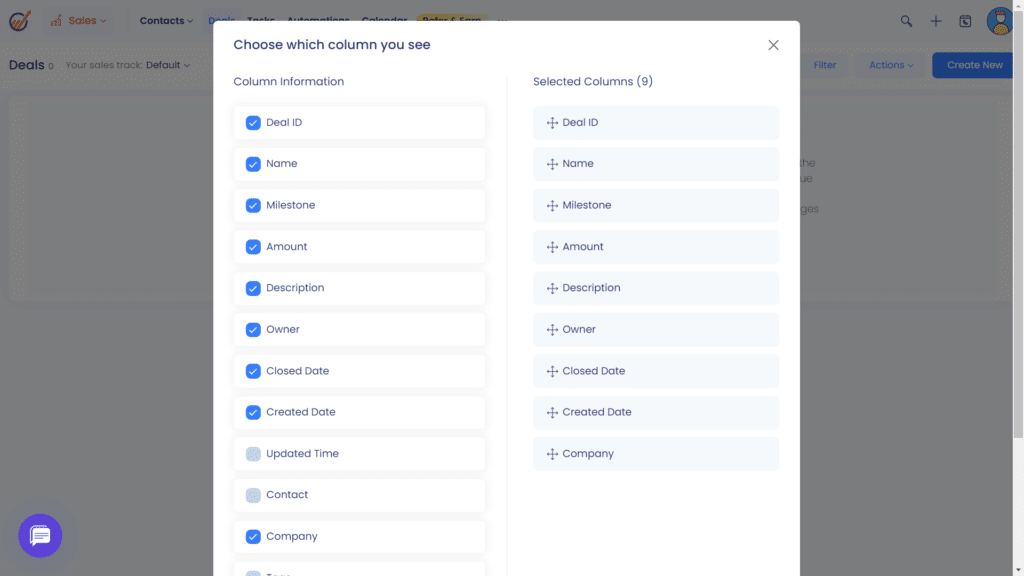
We were able to easily accomplish the following:
- Create new deals
- Assign tasks to team members
- Set due dates
We were also able to quickly switch between list and grid view for our deals, allowing us to get a better overview of our sales pipeline.
Here's our list view to give you a better idea of how great it looked.
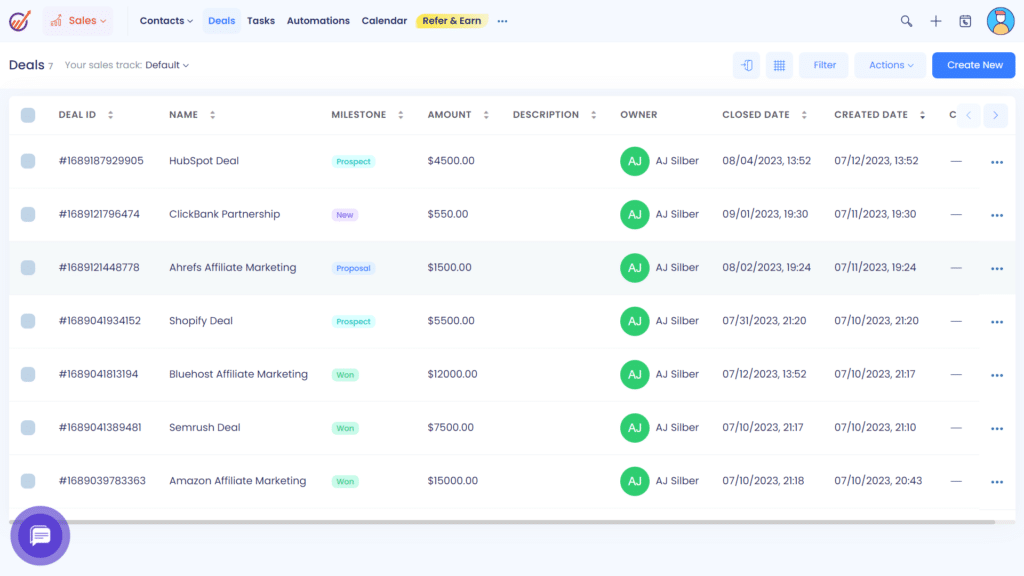
We especially liked that with the grid view (shown below), we were able to easily drag and drop our cards into each stage of our pipelines.
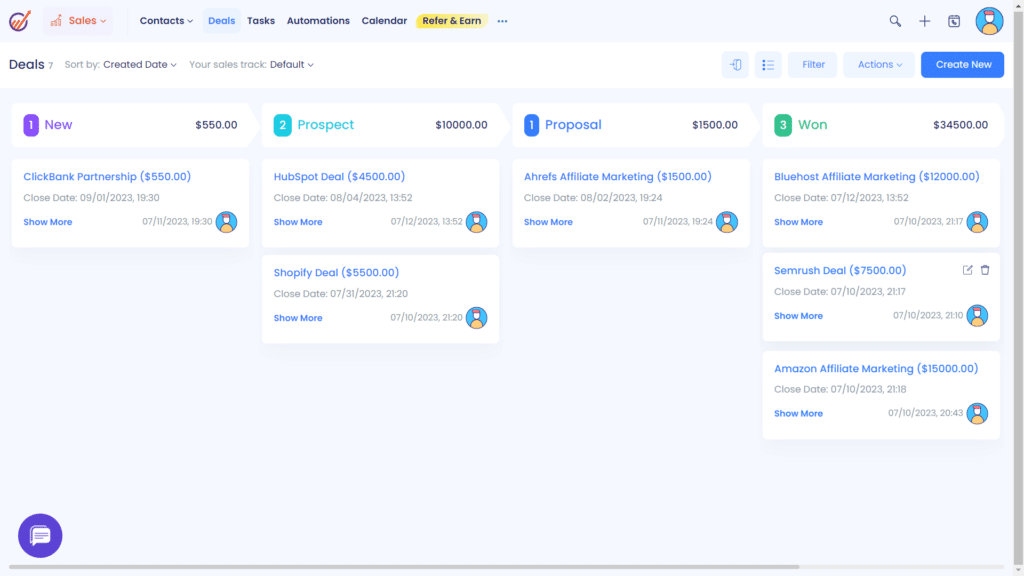
Overall, we found EngageBay Sales Bay's deal pipeline management to be great for helping us automate and optimize our entire sales process.
With EngageBay Sales Bay's calendar feature, you can view and manage all your events, appointments, meetings, and tasks in one place without having to switch back and forth between different platforms.
The EngageBay Sales Bay calendar view is designed to be simple and user-friendly above all else. Like most features offered by Sales Bay, it's a no-frills approach to managing your activities.
However, what really stood out to us during our months of testing the service was how easy it was to sync our activities from some of our favorite platforms.
Some platforms that provide seamless integration with Sales Bay include:
- Google Calendar
- Google Tasks
- Calendly
- Office 365 Calendar
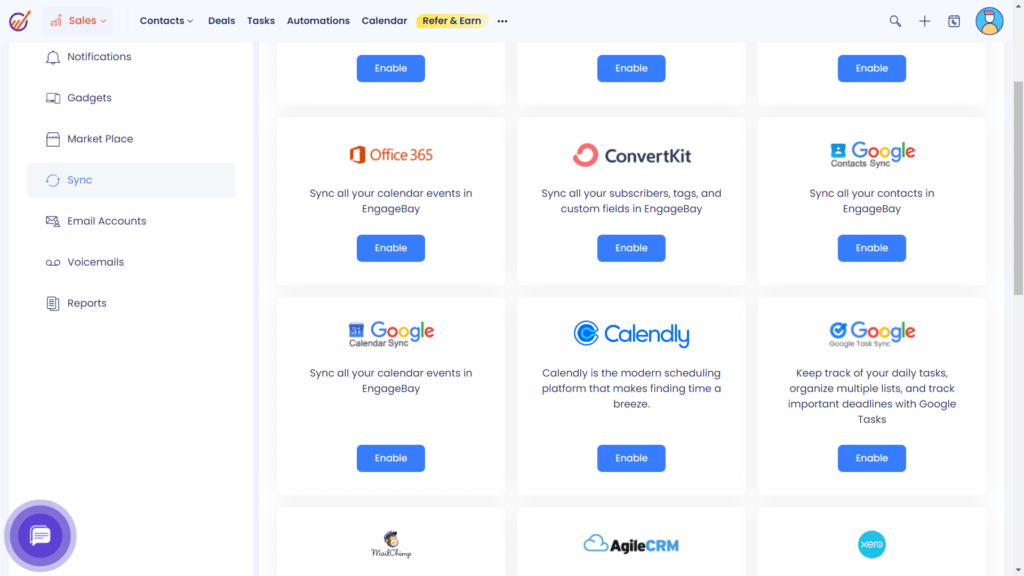
As you might have guessed, we put the sync feature to the test, connecting our Small Business Bonfire Google Calendar with ease.
We were synced up with just a few clicks and could easily view everything from Sales Bay. Here's an example of the setup interface for reference.
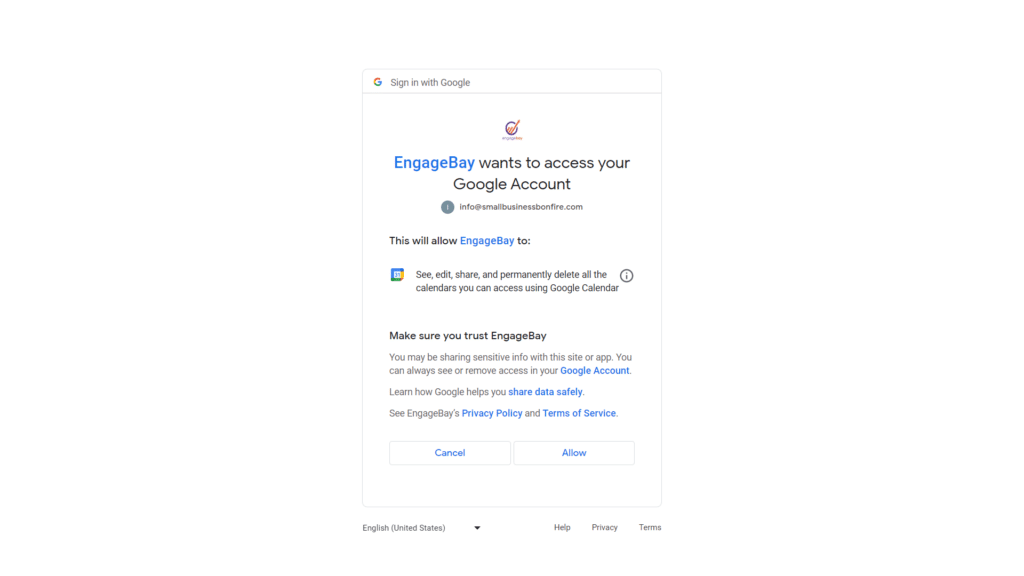
Our one issue with this feature is that we would have liked to see a bit more in terms of customization from Sales Bay's calendar feature.
For example, we weren't able to change the view from monthly to weekly or color-code tasks within the calendar.
Our takeaway here is that if you're looking for a no-nonsense approach to managing your company's activities all in one platform, EngageBay Sales Bay's got you covered.
To keep it simple, we break down the sales automation capabilities with Sales Bay into two categories—workflows and sequences.
The beauty of these features is that they can be customized based on your specific needs and requirements.
This ensures that you don't have to spend an inordinate amount of time on manual tasks that can be easily automated.
Workflows
Let's start with workflows. With Sales Bay's workflows, you can easily streamline the sales process by creating workflows that automate repetitive tasks.
Automated workflows can be immensely beneficial to businesses as it not only saves time but also improves the efficiency and effectiveness of sales processes.
You can set up workflows for some of the following processes:
- Lead nurturing
- Pipeline management
- Notifying team members
- Deal closing
For example—let's say you want to immediately notify team members about any new leads.
With Sales Bay's workflow automation, you can quickly set up a workflow that triggers an email notification to all appropriate team members whenever a lead is added.
You can also set conditions to ensure that the workflow only triggers when specific criteria are met.
Additionally, Sales Bay's workflows come with a drag-and-drop interface, making it easy for users to create their own workflows without writing any code.
This feature is particularly helpful for SMBs without dedicated IT or software development resources.
Sequences
Now, let's talk about sequences. If workflows are the backbone of your sales process, sequences are the muscles that make everything work.
With Sales Bay's sequence automation, you can create personalized, multi-step engagement campaigns that gently nudge your leads through the sales funnel.
Moreover, the platform's advanced tracking capabilities allow you to monitor every interaction, giving you insights into what's working and what's not.
With sequences, you can always be on top of your game, ensuring that no lead slips through the cracks.
EngageBay Sales Bay makes contact management incredibly easy and efficient.
To get started, Sales Bay allows you to easily import up to 25,000 contacts from a CSV form or create new contacts by filling out a few fields.
We got started by adding our B2B contacts related to some affiliate marketing partnerships at Small Business Bonfire. Here's the "new contact" screen to give you an idea of how easy it was.
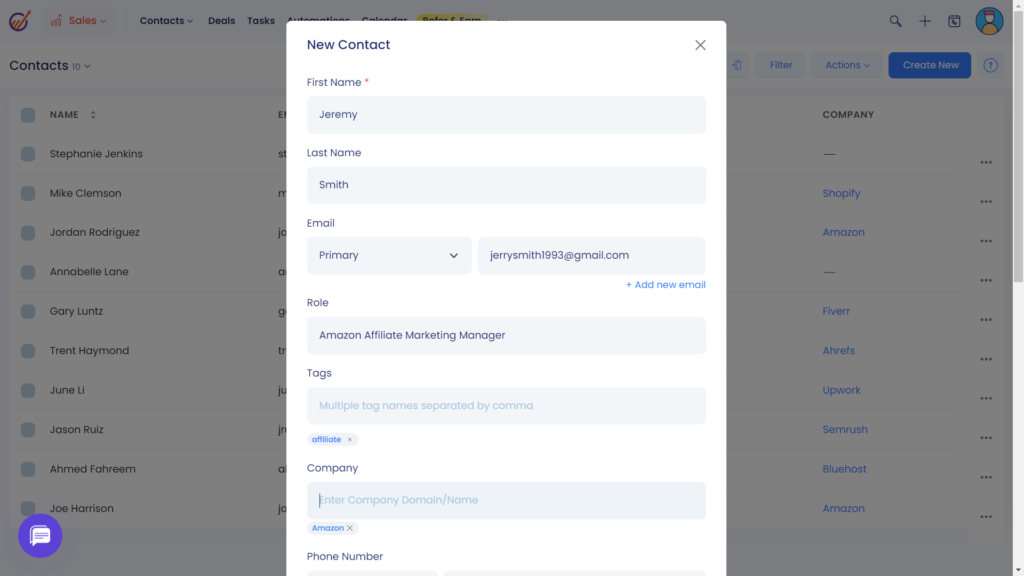
We were able to easily add the following to each contact:
- Name
- Role
- Tags
- Company
- Phone number
- Website
Plus, EngageBay Sales Bay made it extremely simple to create custom fields.
We were able to create a checkbox that our team could easily click once they had followed up with a client. That way, everyone could be on the same page and not send repetitive messages.
Here's an example of our custom field creation process.
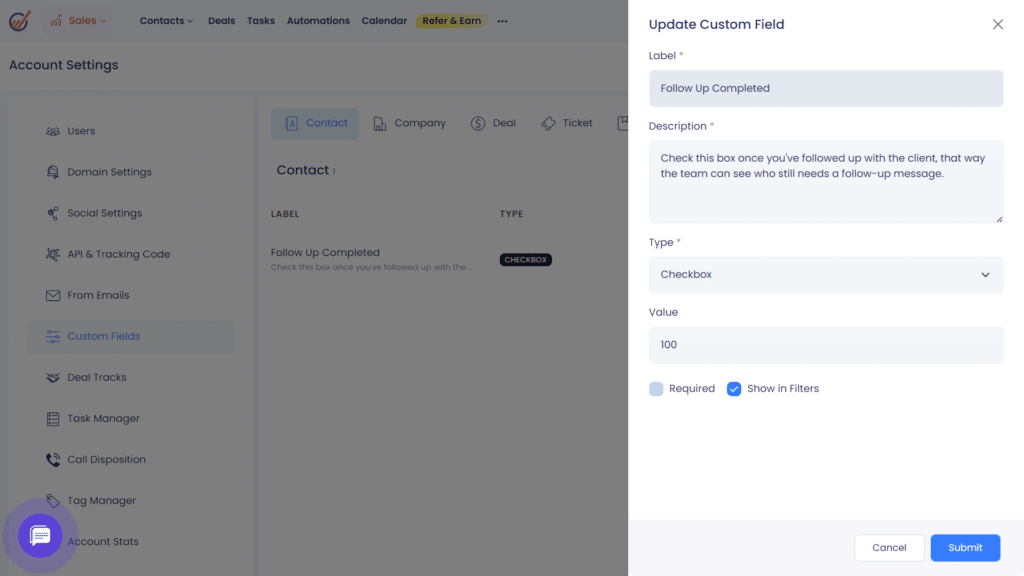
We've tested a lot of CRM platforms over the years, and Sales Bay really stood out to us with how easy it was to customize our contact forms.
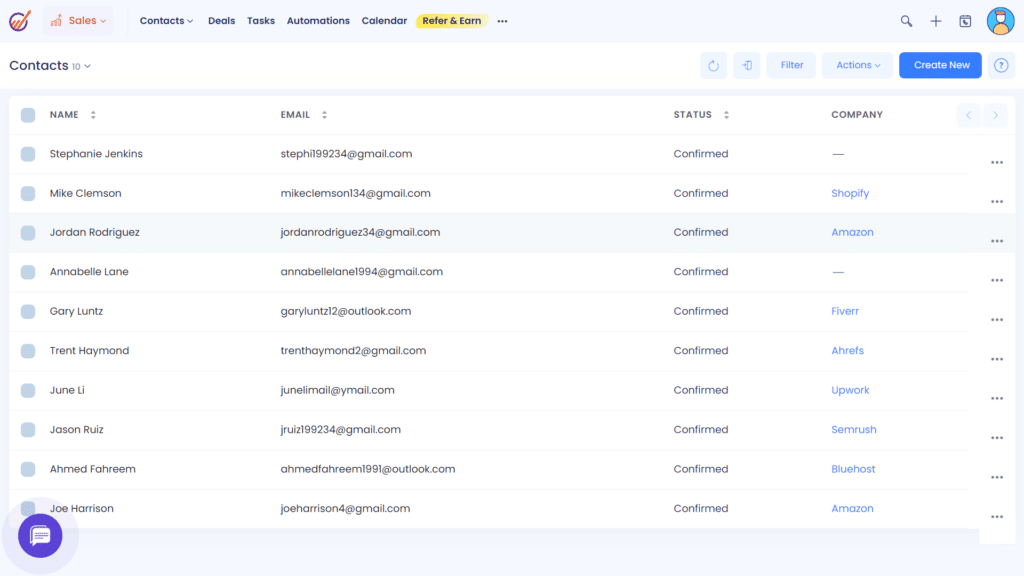
As a savvy and forward-thinking sales professional, you probably already know how critical it is to understand your customers' needs and behaviors.
And that's where EngageBay's Sales Bay comes in—specifically, its powerful tool of lead scoring.
With lead scoring, your sales teams can quickly and accurately assess the potential of each lead that enters your pipeline.
Using a variety of key parameters, the system assigns a unique score to each prospect, effectively highlighting the hottest leads and allowing your team to focus its resources where they're most likely to yield results.
EngageBay Sales Bay allows you to easily create and manage tasks with its comprehensive task management feature.
With each new task, we were able to easily add the following:
- Priority
- Notes
- Associated contacts
- Status
- Assigned user
During our three months of testing, we added in some of the most common onboarding tasks that we have at Small Business Bonfire.
Here's the "create task" screen to illustrate how simple and straightforward it was.
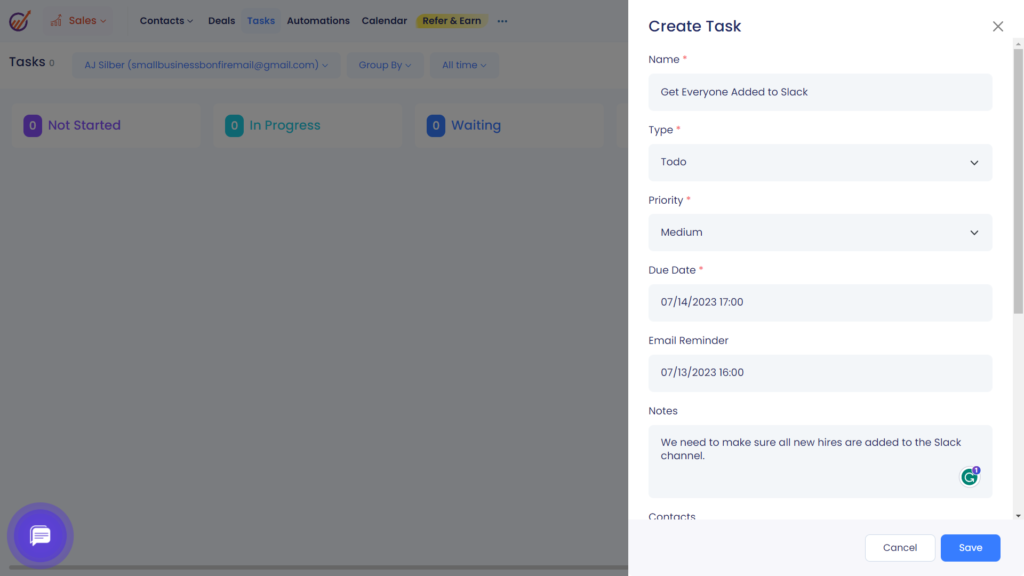
We really appreciated that we could switch between a list view and a table view for our tasks.
A lot of the CRM platforms we've tested simply offer one or the other when it comes to task management, but that was not the case with Sales Bay.
We went with the table view through most of our testing because we loved how easy it was to drag and drop our tasks into each stage of the task pipeline (shown below).
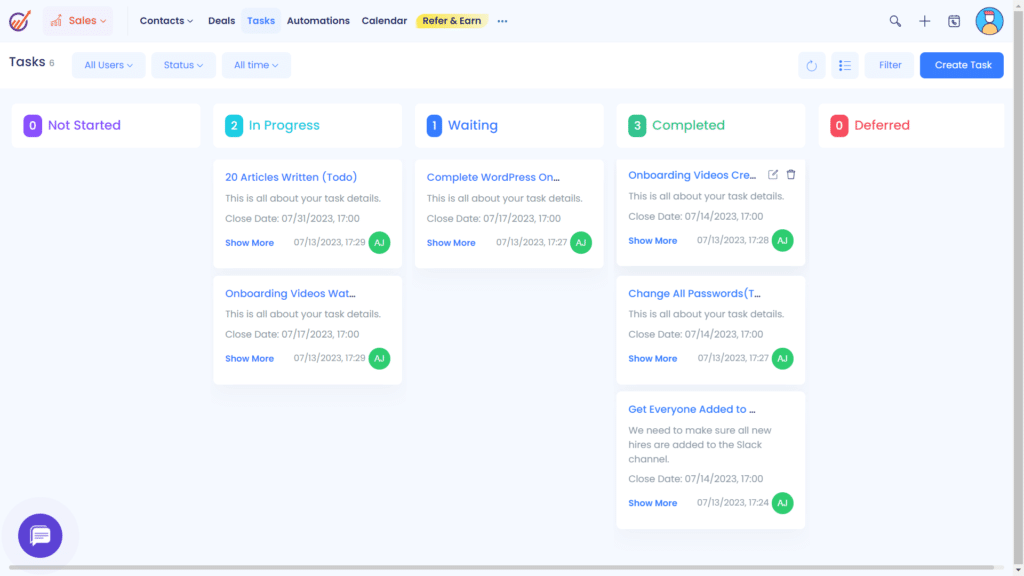
When it comes to sales, data is king. And that's why we at Small Business Bonfire were thrilled with the reporting and analytics features of EngageBay Sales Bay.
Some metrics that the platform allows you to track from the dashboard include the following:
- Deals count
- Closed deals
- Task productivity
- Contacts created
- Won vs. lost deals
- Incomplete tasks
One of the standout features of the dashboard is its visualizations.
The sales data is presented in a variety of engaging formats, such as:
- Graphs
- Charts
- Tables
This helps reduce the effort required to parse through complicated data, improving the time it takes you to spot trends, track KPIs and draw insights.
With the intuitive drag-and-drop functionality, we were able to easily customize our dashboard specifically for tracking our SBB affiliate deals.
Here's what we came up with.
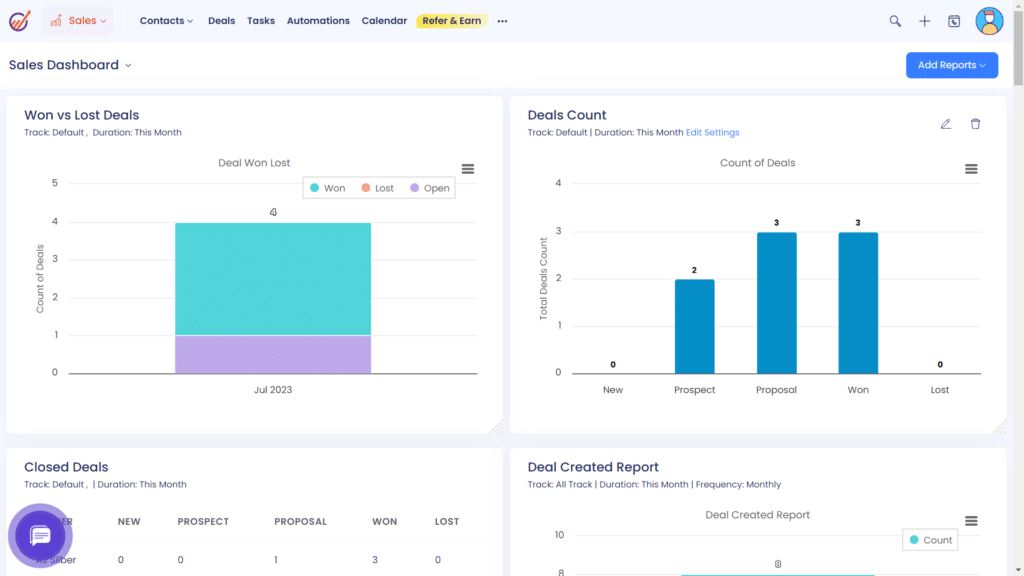
What are the Limitations of EngageBay Sales Bay?
Even the best CRMs aren’t all sunshine and rainbows. While EngageBay Sales Bay is an excellent choice for SMBs in particular, it does come with some limitations.
Some of these include:
- EngageBay Sales Bay lacks powerful lead prospecting – One aspect of Sales Bay that we found to be limiting is the lack of a great lead prospecting tool. There are some prospecting capabilities with the platform, but they are nowhere near some of the other CRMs we’ve tested that include a browser extension.
- Calendar customization is limited – This one isn’t a huge limitation, but we figured we’d mention it to be fully transparent. We found that there was no way to really customize our calendar to fit our specific needs at SBB. We’ve tested plenty of CRMs over the years, and we found EngageBay Sales Bay’s calendar to be one of the most limited on the market. While the syncing options are fantastic, the level of customization just isn’t there yet.
What Sets EngageBay Sales Bay Apart from the Competition?
So, what sets EngageBay Sales Bay apart from some other really powerful CRMs?
Well, here’s what really stood out from our three months of testing:
- Sales Bay is one of the most affordable CRMs on the market
- The platform integrates seamlessly with the entire suite of EngageBay
- EngageBay Sales Bay is extremely easy to use and beginner friendly
- The free plan offered by Sales Bay is robust and great for startups
How to Get Started with EngageBay Sales Bay
We got started with EngageBay Sales Bay by navigating to the homepage (shown below).
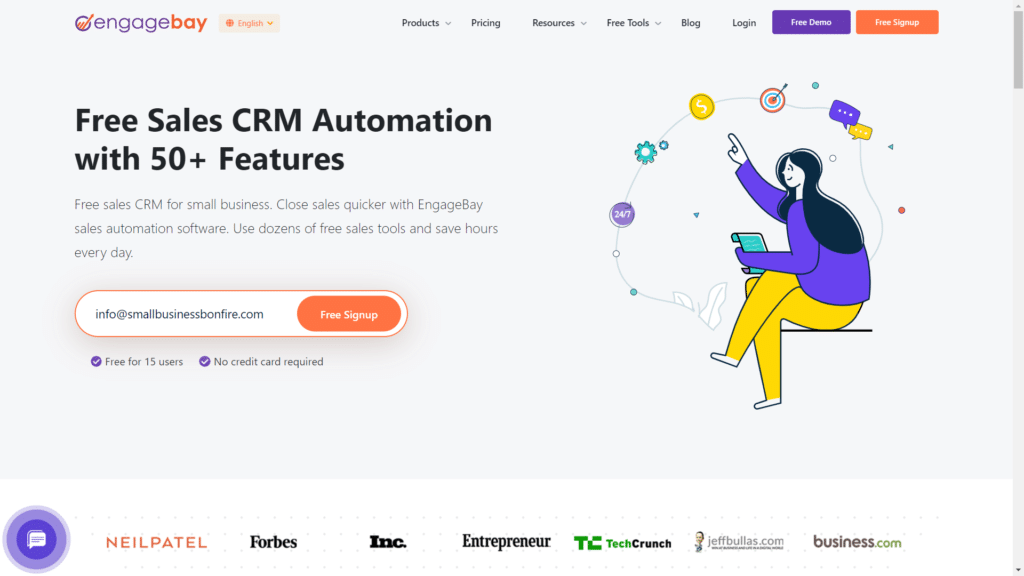
We were immediately greeted with a call to action to signup for free (which, of course, we took advantage of).
Next, we filled out a few fields, including:
- Name
- Password
- Phone Number
- Website URL
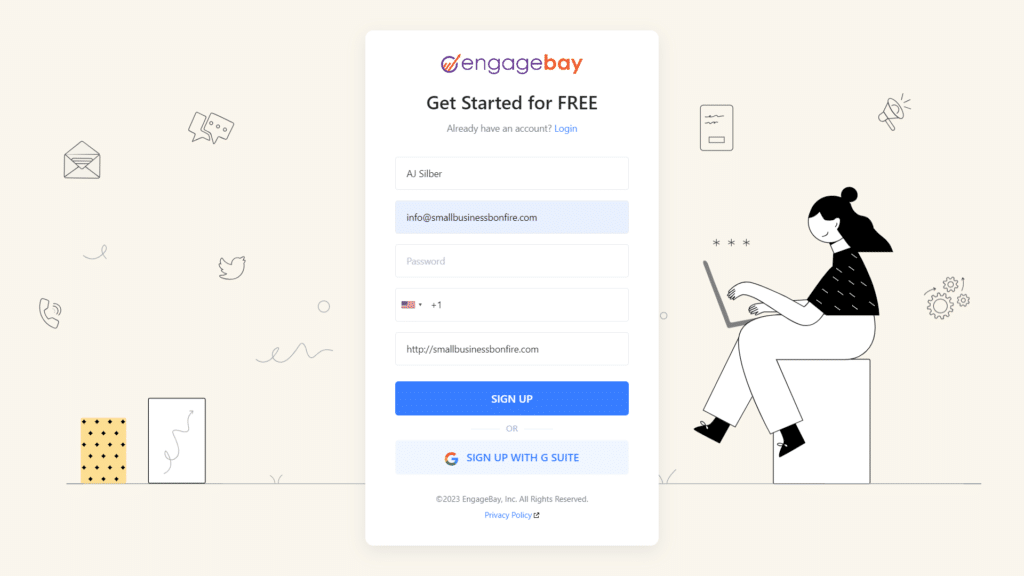
We were then taken to a set of tasks to help us get started. Here’s how it looked during our onboarding process. We liked how EngageBay Sales Bay took us through a step-by-step process to help us get up and running quickly.
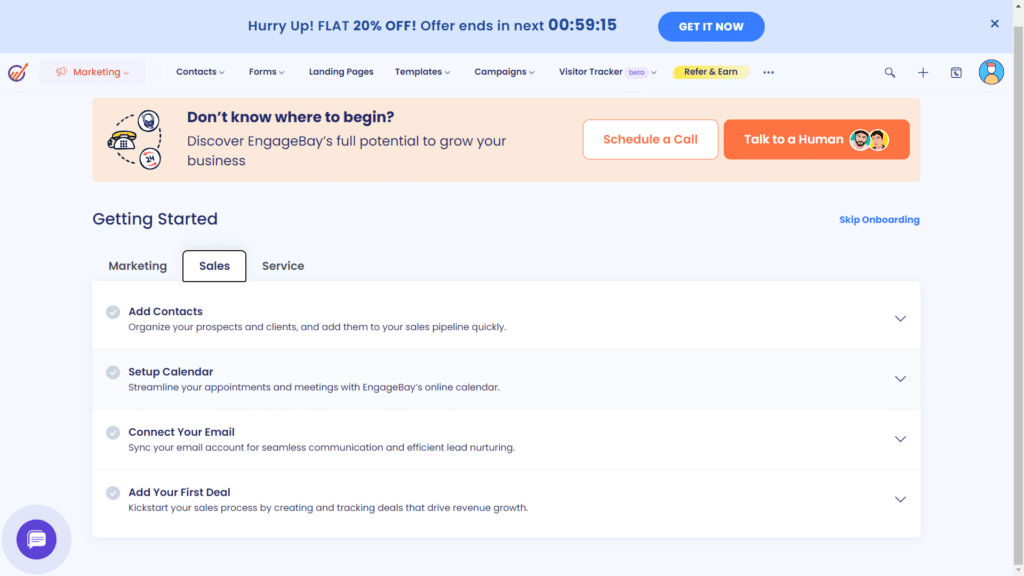
From there, we were importing B2B contacts, adding in our affiliate marketing deals, and creating workflow automations to make life easier.
Overall, getting started with EngageBay Sales Bay was a breeze! We even recommend it to beginners to CRM, as it provides a ton of onboarding assistance (and it has a free forever plan!).
Is EngageBay Sales Bay Easy to Use?
EngageBay Sales Bay is incredibly easy to use! The sales CRM was built with SMBs in mind, so the user interface was designed to be as simple and straightforward as possible.
The platform offers a drag-and-drop interface for everything from your pipelines to your customizable dashboard, making it extremely easy to navigate (even for beginners).
We especially loved how easy they made creating workflows and sequences (with no coding knowledge needed).
Plus, adding contacts, deals, and tasks was a breeze with EngageBay Sales Bay.
Overall, we loved how user-friendly EngageBay Sales Bay was! Honestly, if we were to give it a rating for ease of use, we’d say 10/10.
EngageBay Sales Bay Integrations
EngageBay Sales Bay offers some impressive integrations, allowing you to customize the sales CRM to fit your specific business needs.
Some integrations that the platform offers include:
- Shopify
- Zapier
- JotForm
- Asana
- Trello
If you’re running an E-commerce store using Shopify, EngageBay has your back!
With the seamless Shopify integration (shown below), you’ll get a smooth data flow between the two platforms—saving time and increasing efficiency.
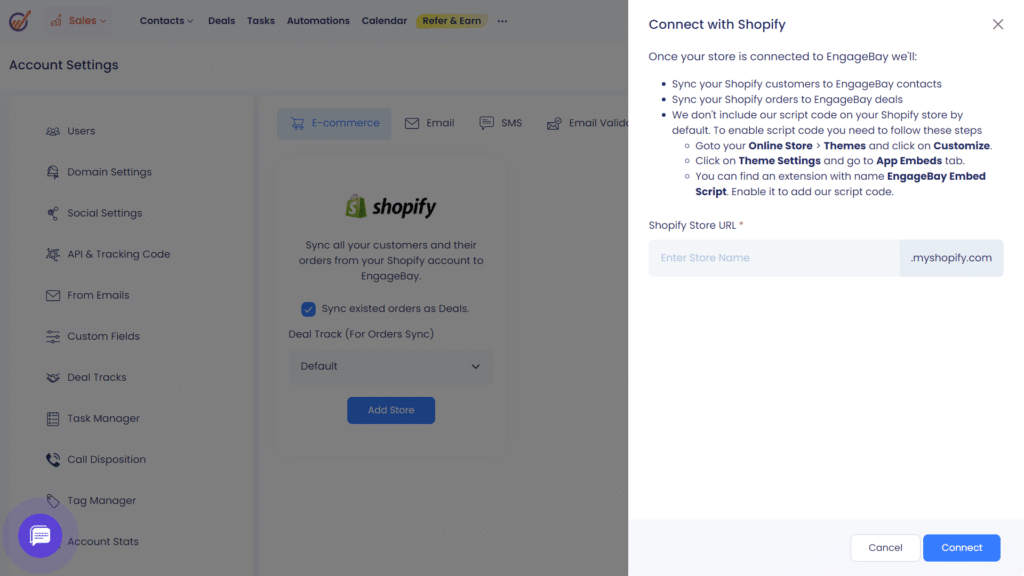
EngageBay Sales Bay works to synchronize the following between the two platforms:
- Product information
- Order history
- Customer data
- Abandoned cart activity
Sales Bay also integrates with Zapier, allowing for thousands of additional third-party integrations.
Our only issue regarding integrations is that there is no native Slack integration. At Small Business Bonfire, we use Slack for most of our communications, which meant navigating back and forth between EngageBay and Slack during our three months of testing.
EngageBay Sales Bay Customer Service Review
When it comes to customer service, EngageBay Sales Bay truly shines. Their onboarding process is incredibly helpful, and new customers have access to a ton of customer support tools to get them up and running in no time.
But what really impressed us was their responsiveness to customer inquiries. As part of our testing process, we contacted their support team to ask about Slack integration.
We were floored when we received a response within five minutes!
That kind of dedication to customer satisfaction is hard to come by these days, and it’s clear that EngageBay Sales Bay takes its customer service seriously.
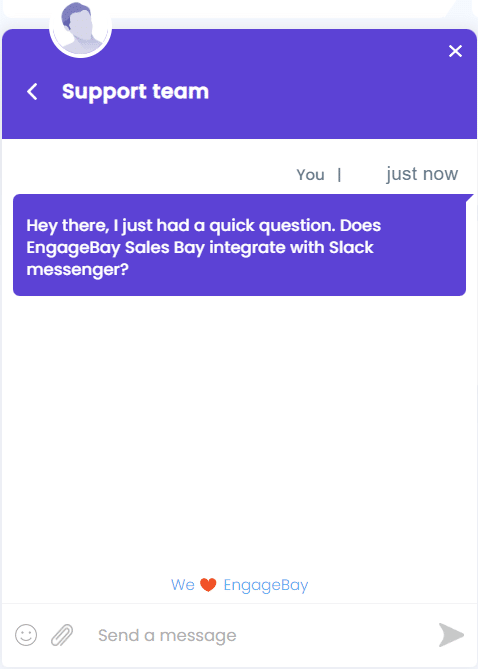
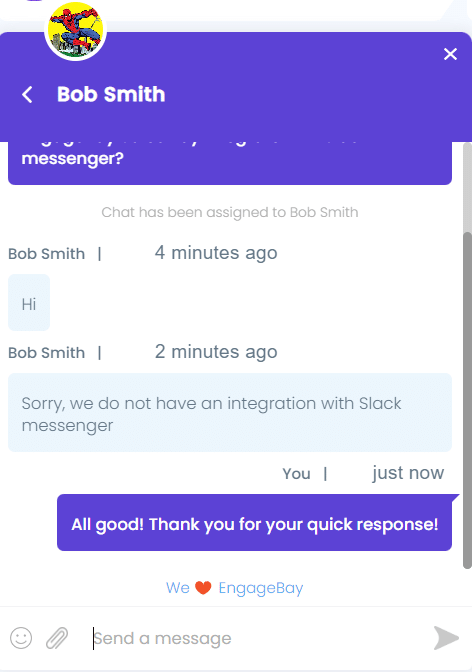
Other EngageBay Sales Bay Products
As we’ve touched on, Sales Bay is just one-third of Engagebay’s overall suite of tools designed to manage the entire customer journey from start to finish.
In this section, we’ll give an overview of each to give you a better idea.
EngageBay Marketing Bay
Marketing Bay is EngageBay’s cloud-based marketing software solution, designed to help SMBs scale their marketing efforts effectively from the ground up (at an affordable price).
What’s great about Marketing Bay is that it makes it incredibly easy for experts and beginners to create and manage powerful marketing campaigns.
Some features that the platform offers include:
- Email marketing tools
- Landing page creation
- Contact management
- Web capture forms
- Sales and marketing automation
As we’ve said before (and will probably say again), we’ve tested a ton of this software over the years. We can safely say that EngageBay Marketing Bay has some of the best email and landing page creation in the market right now.
We were honestly blown away by the intuitive drag-and-drop interface and the gorgeous templates offered by Marketing Bay.
The fact that Marketing Bay integrates seamlessly with Service and Sales Bay is just the cherry on top as far as we’re concerned.
EngageBay Service Bay
As the name might suggest, Service Bay handles EngageBay’s service side of things.
Put simply, it’s designed to help SMBs easily manage customer service inquiries and build better relationships with their clients throughout the entire customer lifecycle.
The platform offers a ton of customer service features, including:
- Live chat capabilities
- Help desk tickets
- Knowledge base creation
- Helpful macros
- Chatbot creation
We loved how easy it was to create both a chatbot and a live chat window (with no coding knowledge). The whole process of creating both took about 30 minutes (including integrating them with our website).
By automating some of our customer interactions, we were able to save a ton of time, retain more leads from web forms, and close deals faster.
Plus, we could easily track customer interactions all in one place, allowing our teams to better understand customer needs.
Overall, Engagebay Service Bay is a crucial piece to the overall puzzle that is EngageBay. And the best part? The entire Service Bay platform is 100% free from start to finish. It doesn’t get better than that!
EngageBay Sales Bay Alternative Comparison
Sales Bay is a formidable opponent in the world of CRMs, but it’s not the only one. Let’s look at some of the competition!
Is EngageBay Sales Bay Worth it for Small Business Owners?
EngageBay Sales Bay is absolutely worth it for SMBs across the board! It’s kind of a triple threat in the sense that it’s affordable, powerful, and scalable with your business.
Plus, as we’ve mentioned, it’s free forever until you decide to upgrade. The fact that the CRM offers so much for essentially no commitment makes it really stand out from the competition in our assessment.
But don’t take our word for it—try it out for free today with no risk, all reward!
EngageBay Sales Bay Frequently Asked Questions
EngageBay was founded by Sreedhar Ambati, a seasoned entrepreneur who had previously co-founded and led several successful technology companies. Sreedhar had a clear vision in mind when he created EngageBay – to provide SMBs with an all-in-one sales, marketing, and customer service solution that would simplify their workflows and save them time and effort.
EngageBay was founded in 2017 to provide a complete, all-in-one sales and marketing platform for small and medium-sized businesses. Since then, the company has rapidly grown into one of the industry leaders, attracting clients from all over the world who appreciate its easy-to-use features, affordable pricing, and top-notch customer support.
Newsletter Signup
Join The Leads Field Guide Newsletter for tips, strategies and (free) resources for growing your leads, and closing more deals.

