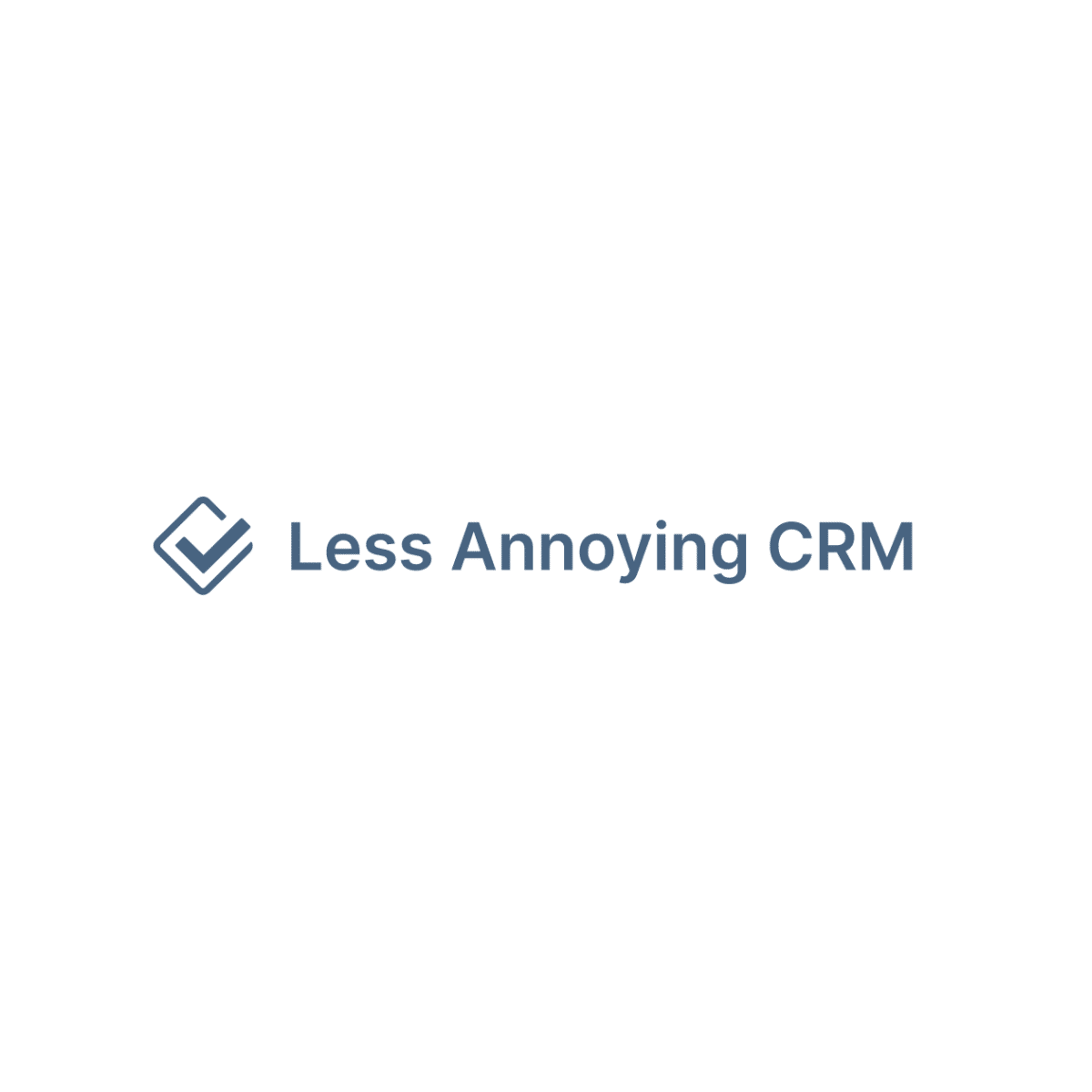The real estate industry can be tough to navigate without the right customer relationship management (CRM) tools.
Without a CRM, you could easily mismanage relationships, waste resources, and hemorrhage money as you struggle to keep up.
I’m AJ—here to make sure that doesn’t happen. I’ve helped many businesses succeed while building my own (to a multiple seven-figure exit).
My goal is to give fellow entrepreneurs the golden ticket to financial freedom.
So, let’s dive into my list of the best real estate CRM solutions—guaranteed to take your real estate game up a notch!
Stick around to the end, where I hand out some can’t-miss pro tips!
After years of SBB testing, here is our list of the best CRM for real estate:
- Best Real Estate CRM For Integrations: HubSpot
- Best Real Estate CRM For Lead Management: Zoho CRM
- Best Real Estate CRM For Telephony: Freshworks
- Best Real Estate CRM For Automation: Monday.com
- Best Real Estate CRM For Lead Prospecting: Zendesk Sell
- Best Real Estate CRM For Ease of Use: Close CRM
- Best Real Estate CRM For Startups: Less Annoying CRM
- Best Real Estate CRM For Client Management: Vtiger
- Best Real Estate CRM For Pipeline Management: Pipedrive
How Did We Test The Best CRM For Real Estate?
My team and I put each CRM platform through its paces over six months.
Here’s what we tested:
- Hands-On Experience
- Feature Assessment
- Customer Support
- Third-Party Reviews
- Ease of Use
- Scalability
How We Objectively Test Each Platform:
AJ's got a knack for kick-starting businesses, putting them on autopilot, and setting them up for acquisition. Over the past decade, he's been right in the thick of things with hundreds of small businesses, helping them with just about everything under the business sun. If you need advice on software suites and choices? AJ's your guy.
We roll up our sleeves and dive into the top CRM features we think are pretty crucial for small businesses. Stuff like reports and analytics, options to customize your pipelines, and the ability to link up with other apps and services. We know what makes small businesses tick, so we know what features they need to get the job done.
Money matters, folks! When it comes to picking a CRM system, price is usually the deal-breaker. We give a big thumbs up if a provider charges $30 or less per user each month for their starter plan. Extra brownie points for throwing in a freebie plan or trial, options to scale up or down as needed, and the freedom to pay monthly or yearly. We're looking for flexability for small businesses.
We all know support is mega important when you're choosing a CRM platform. This is especially true for those smaller businesses or sales teams who can't afford to have tech wizards on their payroll. We put our detective hats on to see if these companies offer round-the-clock support, and we looked at the different ways you can get help. We're talking live chat (like, real-time convo), email tickets, a good old-fashioned phone call, and self-service tools (for the DIY-ers out there).
When you're in the business of picking a CRM, integrations are like the secret sauce that takes your burger from 'meh' to 'mind-blowing'. Imagine, all your favorite apps and tools, working together in perfect harmony, making your workflow smoother than a fresh tub of Nutella. When we review a CRM, we look at the integrations most SMB owners are looking for.
When you're reviewing a Customer Relationship Management (CRM) system, it's essential to pay close attention to its ease of use. After all, a CRM is as beneficial as its usability. A simple, intuitive interface saves you and your team a great deal of time and headache. When we're reviewing each CRM, this is a crucial aspect that we look for.
The importance of Mobile CRM cannot be overstated in today's digital age. It's essential for fostering strong customer relationships and managing business activities. Mobile access to CRM makes it possible for sales teams to update and access customer information in real time, improving efficiency and ensuring up-to-date data. Mobile CRM can have a massive impact on SMBs, so thoroughly testing it is essential for each one of our reviews.
HubSpot CRM: Best For Integrations
HubSpot
Learn More Today!-
Tons of Free Tools From Each Hub
-
Live Chat Capabilities
-
Robust Integrations
Why We Picked HubSpot CRM
HubSpot is a powerhouse all-in-one platform designed to help your business scale easily!
Here are some of our favorite features:
- Client management
- Mobile app
- Integrations
- Automated marketing campaigns
- Reporting & analytics
HubSpot is user-friendly, feature-rich, and the best part—100% free forever!
HubSpot CRM Features
Pairing your favorite platforms can help you streamline your real estate processes and save you time.
HubSpot CRM offers over 500 native integrations, ensuring you can connect just about any tool under the sun to your CRM system.
Here are some of our favorites for real estate professionals:
- Slack
- MailChimp
- Calendly
- Google Contacts
- Zoom
- Xero
- DocuSign
HubSpot makes everything incredibly easy to search for through its App Marketplace (shown below).
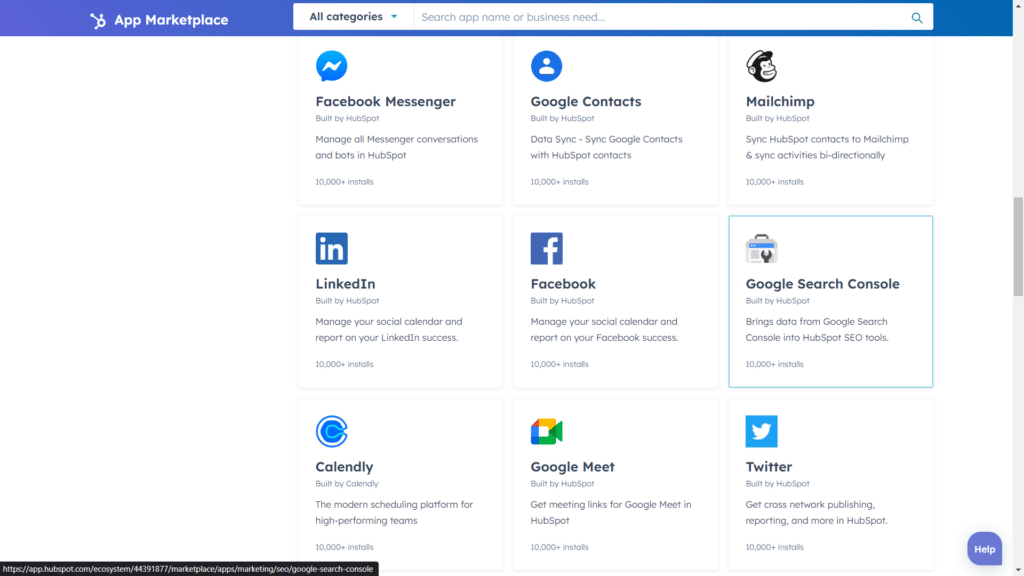
HubSpot offers an awesome Zapier pairing that unlocks an additional 6,000 third-party applications to take advantage of.
Plus, HubSpot APIs make it incredibly easy to build your own integration (if you can’t find what you’re looking for in the library).
The nitty gritty: HubSpot is king when it comes to integrations.
The CRM juggernaut offers just about every integration you could ask for.
HubSpot’s client management system is top-notch, offering a comprehensive view of each customer (at a glance).
You can easily store and manage all your contacts in one place, with options to segment and filter them as needed.
Plus, the mobile app lets you access your client info on the go, so you never miss a beat.
Adding a new contact is as simple as one click (and filling out a few fields).
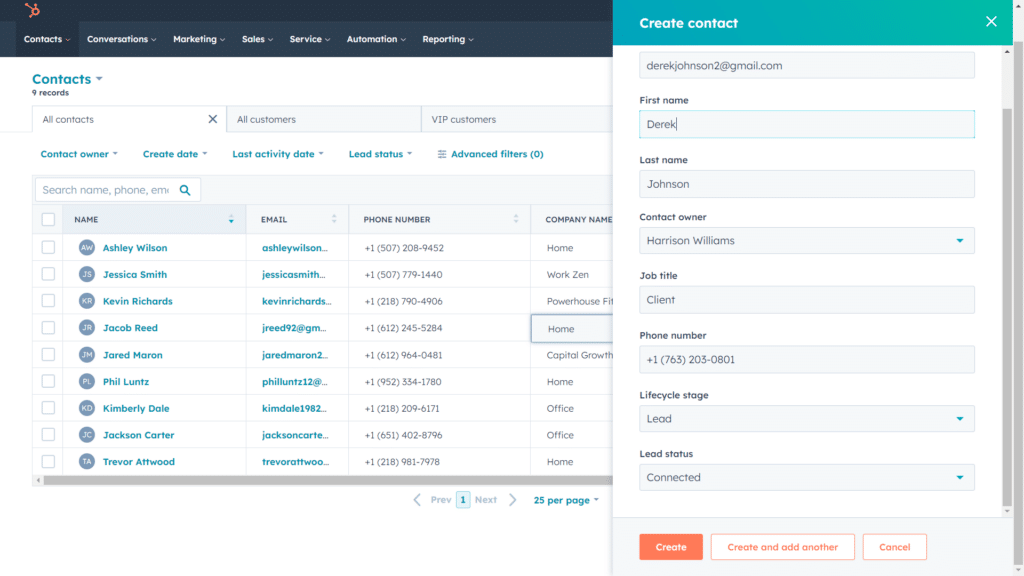
Within each contact card, you can easily view & edit the following info:
- Name
- Contact owner
- Job title
- Phone number & email
- Lifecycle stage
- Lead status
- Tags & notes
- Attachments
- Custom fields
HubSpot does a great job of taking complex contact management and making it user-friendly.
Just look at the sleek-looking client dashboard.
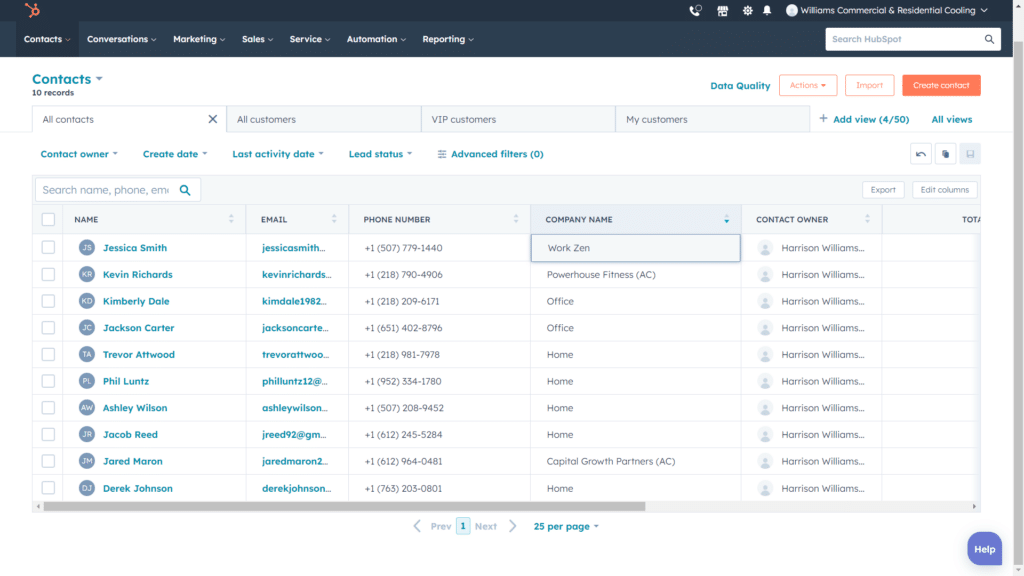
Plus, with the ability to create custom views and filters, finding just the contacts you need is a breeze.
The bottom line: HubSpot makes contact management easy—plain and simple.
Check it out if you want to scale (without letting customer data fall through the cracks).
Automation can be a game-changer for any real estate agent looking to streamline tedious tasks.
HubSpot delivers in a big way when it comes to automation.
For starters, the CRM software provides many helpful premade templates (shown below).
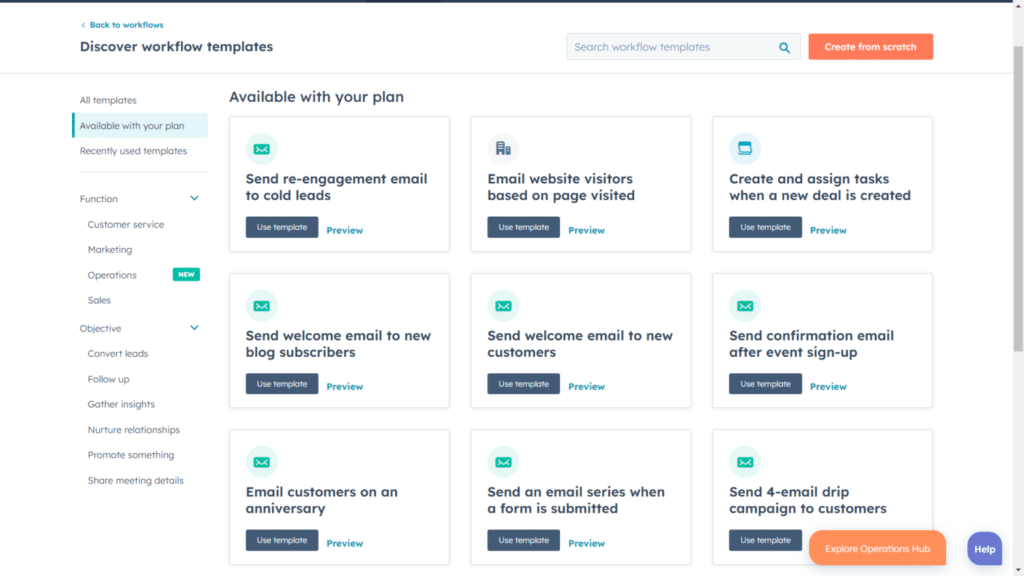
These beginner-friendly templates serve as the building blocks for an entirely automated business process (with no coding knowledge needed).
Once you have the basics, you can easily create custom automations with HubSpot’s visual editor (shown below).
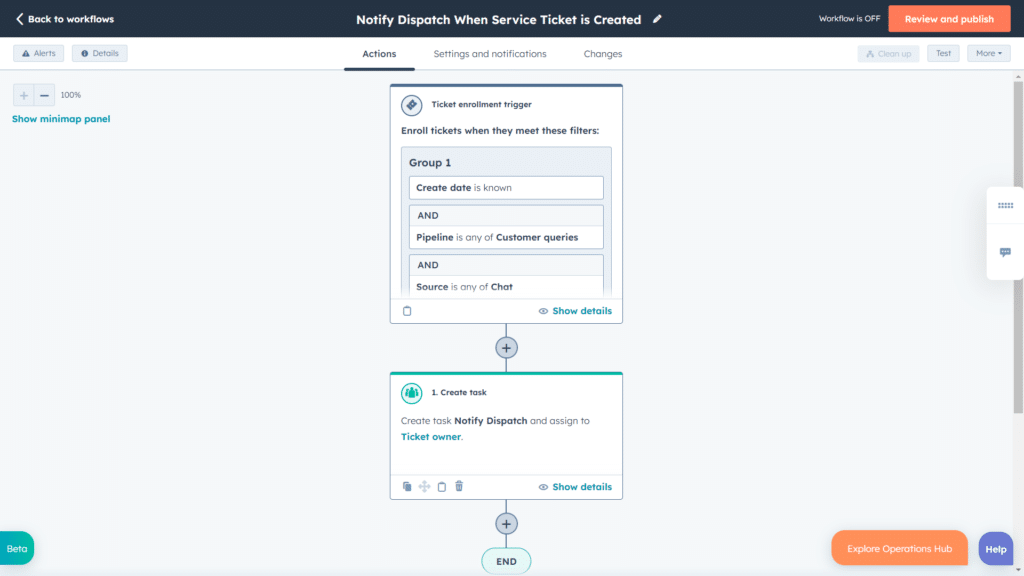
With this builder, you can craft complex automations in minutes (saving countless hours in the long run).
Here’s just a fraction of what you can automate for your real estate company:
- Assigning users to deals
- Updating contact info
- Nurturing leads
- Scheduling & sending campaigns
- Creating deals & leads (based on form submissions)
The brass tacks: If you need an automation platform that’s easy to use and doesn’t skimp on firepower, HubSpot is a solid choice.
HubSpot CRM Pricing
HubSpot CRM offers a free plan in addition to three paid plans:
- Free Plan – Free Forever
- Starter CRM Suite – $30/Month
- Professional CRM Suite – $1,335/Month
- Enterprise CRM Suite – $5,000/Month
Check out our full HubSpot pricing guide!
HubSpot CRM Pros and Cons
- Fantastic client management tools
- Robust free plan
- Great workflow, sales, & marketing automation features
- Intuitive user interface
- Comprehensive customer support (with live chat)
- Advanced pricing plans are expensive
- CMS Hub lacks customization choices
Zoho CRM: Best For Lead Management
Zoho CRM
Learn More Today!-
Powerful Automation Capabilities
-
Deal, Lead, & Contact Management Tools
-
Customizable Pipelines & Dashboards
Why We Picked Zoho CRM
Zoho CRM is a no-brainer for this list of the best real estate CRM platforms.
Some standout features for real estate agents include:
- Mobile app
- Lead management
- Reporting & analytics
- Project management
- Client management
Zoho CRM is extremely affordable, easy to use, and packs a punch when it comes to features.
It’s a fantastic choice to help you scale your entire sales process (without breaking the bank).
Zoho CRM Features
Managing hot leads effectively can help you skyrocket your sales and grow your business to new heights.
Lucky for you, Zoho CRM offers some of the best lead management in the biz.
Here are some lead management features that make it worth it:
- Lead scoring
- Web form creation
- Comprehensive lead cards
- Automated lead nurturing
- Social lead capture
Adding a new lead card like the one shown below is as easy as one click.
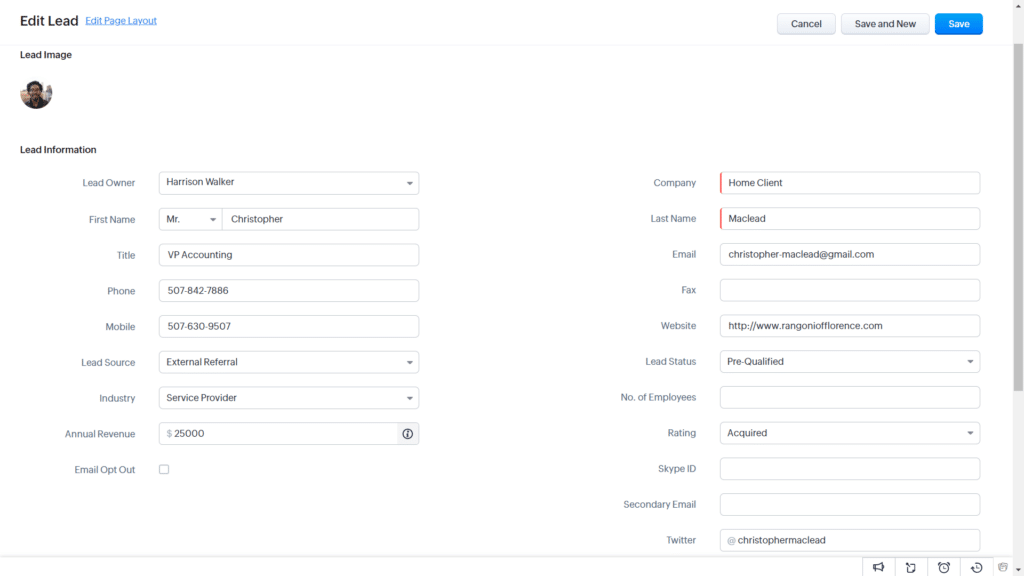
From there, you can fill out the following data for each card:
- Lead owner
- Name
- Title
- Phone & email
- Lead source
- Industry
- Annual revenue
- Website
- Rating
- Social media
- Company
- Custom fields
As you can see, Zoho CRM doesn’t skimp on lead details.
The CRM platform does a great job of keeping everything easy to read (while being highly informative).
You can also score leads with a point system based on their activities and interactions with your business.
This allows you to know who your hottest leads are at any given time, making it easier to focus on converting them.
Once you’ve added your information, it’s easy to view all your leads in one place (shown below).
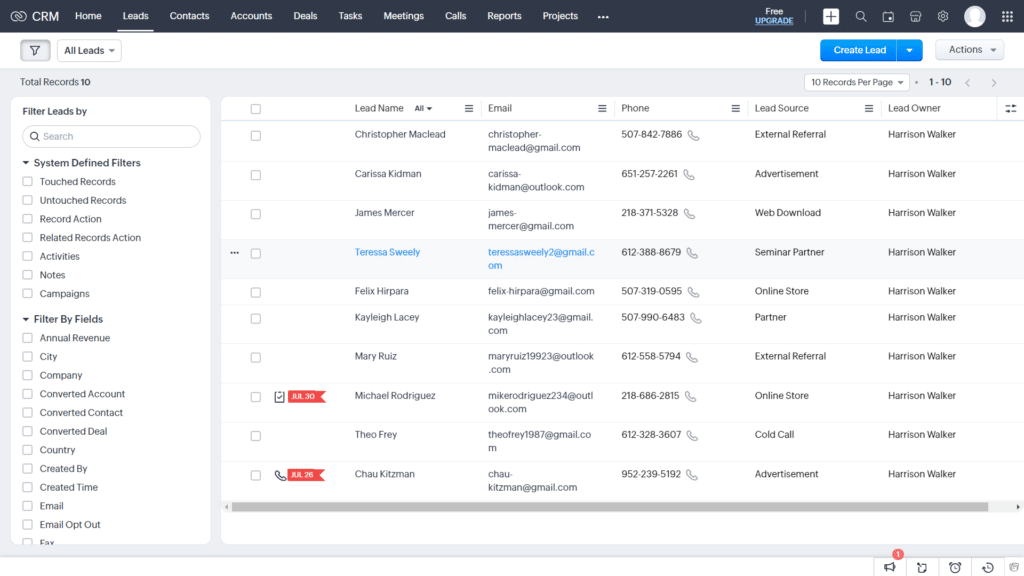
The lead dashboard is fully customizable, allowing niche real estate agents to tailor it to their needs.
In a nutshell: Zoho CRM offers everything you need and more for effective lead management.
It’s perfect for agents who want to track leads easily and efficiently without spending hours doing so.
Your data can tell you a lot about your business and its performance.
Zoho CRM offers advanced reporting and analytics tools to help you track important metrics like lead conversion rates, top-performing team members, and overall sales performance.
Some features that make Zoho CRM stand out include the following:
- Customizable dashboards
- Interactive charts & graphs
- Pre-built reports
- Sales forecasting
- Drag-and-drop interface
Here’s a look at a dashboard with Zoho CRM. 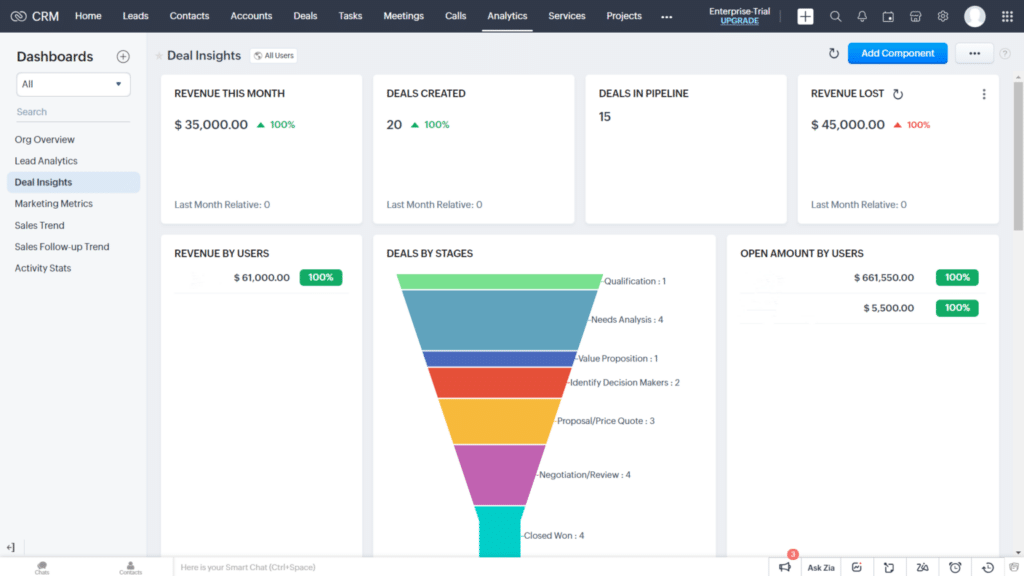
As you can see, the layout is sleek and easy to read.
Everything is fully customizable, so you can add or remove metrics as needed.
Our opinion: Zoho CRM is perfect for agents who want a visually appealing dashboard that makes it easy to track their data and make data-driven decisions.
Without a good mobile app for your CRM, you risk missing out on important leads and deals while you’re away from your desk.
Zoho CRM ensures that real estate agents can stay plugged in 24/7 with their highly-rated mobile app (on iOS and Android).
Some standout features of the Zoho CRM mobile app include:
- Reporting & analytics
- Lead management
- Contact management
- Pipeline management
- Task & project tracking
- Meetings, emails, & phone calls
Zoho CRM’s app is highly intuitive and easy to use, allowing you to stay on top of your leads and deals even while on the go.
Here’s how Zoho CRM looks out of the office.
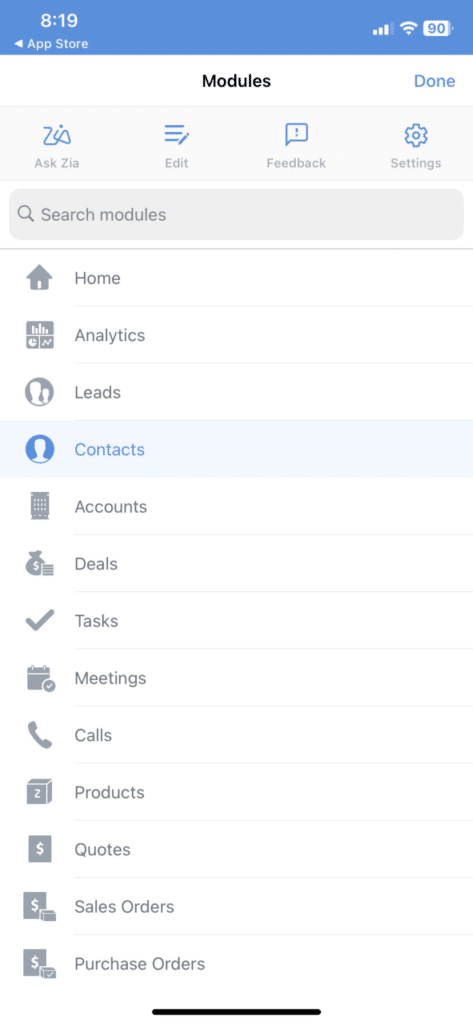
The final verdict: Zoho CRM’s robust and easy-to-use mobile app makes it perfect for busy real estate teams.
Zoho CRM Pricing
Zoho offers a free plan in addition to four affordable paid plans.
They are the following:
- Free Version – Free for up to three users
- Zoho Standard – $20/Month
- Zoho Professional – $35/Month
- Zoho Enterprise – $50/Month
- Zoho Ultimate – $65/Month
Zoho CRM Pros and Cons
- Extremely affordable pricing
- Kick-a*s lead management
- Great mobile app
- Powerful reporting & analytics
- Stellar customer support (with live chat)
- The free plan is limited to 3 users
- Limited advanced marketing features
Freshworks: Best For Telephony
Freshworks
Learn More Today!-
Chatbot Customization
-
Affordable (and Scalable) Pricing
-
Fantastic Pipeline Management
Why We Picked Freshworks
Freshworks is an all-in-one sales, marketing, and service solution with a lot to offer real estate agents.
Here are some great features:
- Telephony
- Client management
- Pipeline management
- Mobile app
- Workflow automation
Freshworks is easy to use, affordable, and brings home the bacon regarding features.
It’s a great platform for beginners and experts to help scale their real estate company (without growing pains).
Freshworks Features
Freshworks’ telephony feature (called Freshcaller) sets it apart from other sales CRMs.
This tool lets you make and receive calls directly through the platform (perfect for busy real estate agents).
Here’s what you can expect:
- Call recording
- IVR system
- Voicemail transcription
- Mobile app integration
- Call routing
- Virtual phone numbers (in over 90 countries)
This feature is especially useful for real estate agencies that handle a high volume of calls (or have agents working remotely).
You can set up call routing rules to ensure each call is answered and handled by the right person or team.
You can also record calls for quality assurance and refer back to them later on if needed.
Here’s a sneak peek of this feature on mobile.
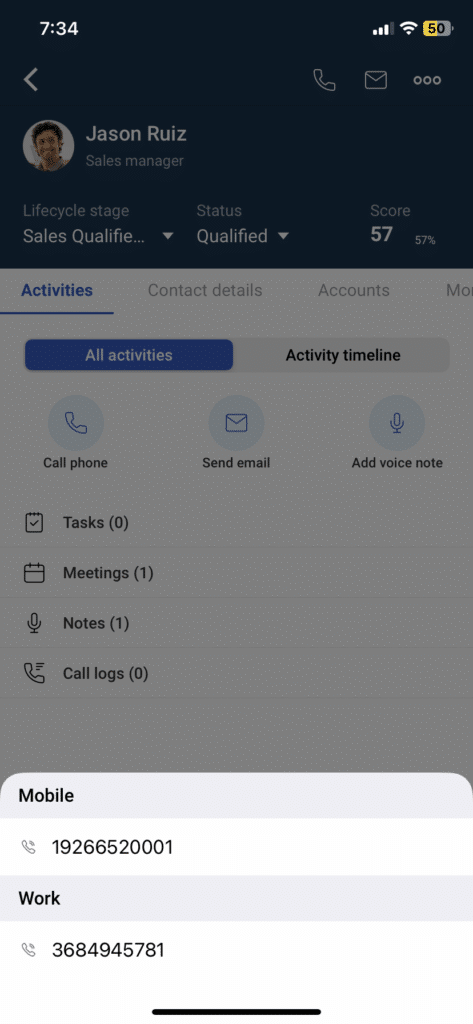
The setup takes less than 10 minutes, and once you’ve set up your number, you’re in business!
From there, you can start making and receiving calls right from the Freshworks platform.
The need to know: Freshcaller is a vital tool in any real estate agent’s arsenal!
If you’re looking for the next best thing in telephony, look no further than Freshworks.
Automation can help you scale while you kick back and relax.
Freshworks delivers the goods when it comes to workflow automation.
This tool is especially useful for real estate companies that want to streamline processes and handle tedious tasks.
Some tasks you can start automating right away include the following:
- Manual data entry
- Lead assignment
- Follow-up reminders
- Contract approvals
- Meeting scheduling
Freshworks makes the initiation process easier by providing some great premade templates (screenshot below).
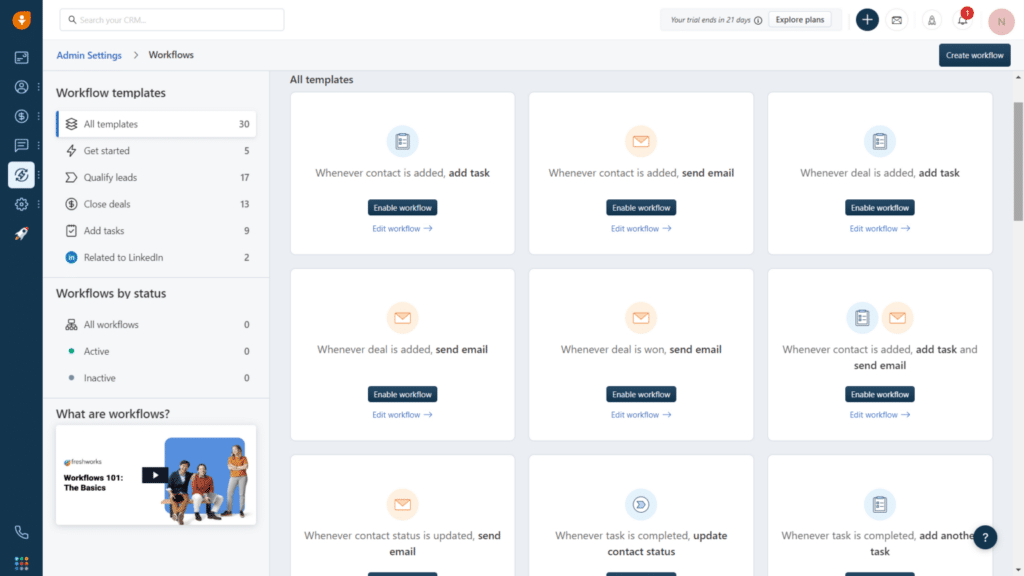
These templates take the guesswork out of automation while providing a solid starting point for you to work from.
The automation builder (shown below) has a slight learning curve compared to other platforms (looking at you, Monday.com).
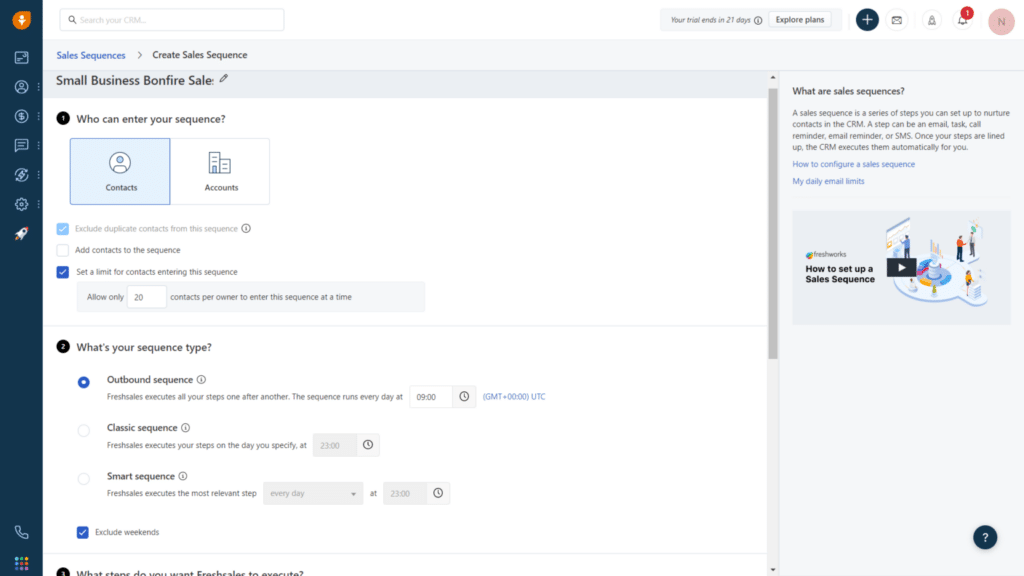
However, you’ll feel like a tech wizard once you get the hang of it.
Our take: With Freshworks, the sky’s the limit when it comes to automating your real estate business.
Reporting and analytics are essential for any successful real estate business.
Freshworks offers robust reporting and analytics features to help you gain valuable insights into your sales performance.
Here are some key aspects of this feature:
- Customizable dashboards
- Real-time data tracking
- Sales forecast reports
- Lead conversion analysis
- Team performance tracking
The customizable dashboards (shown below) allow you to track the metrics that matter most to your business.
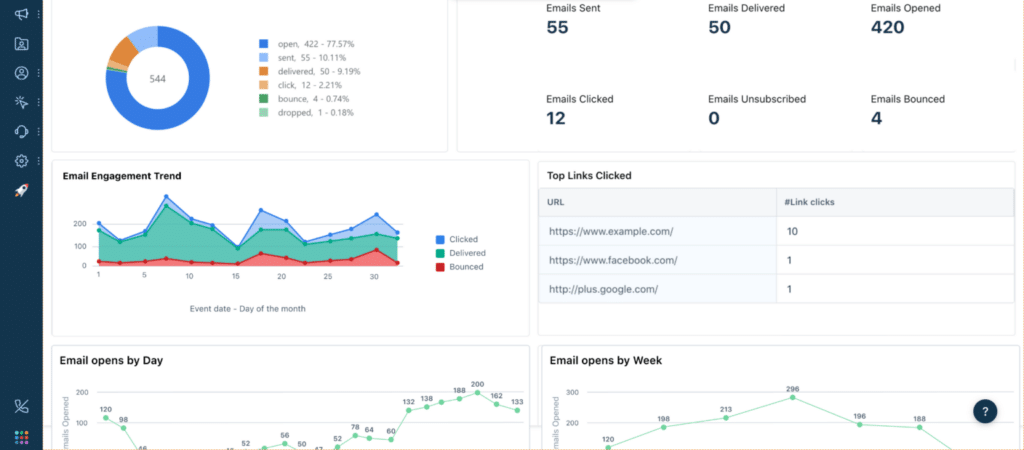
You can also set up real-time alerts to stay on top of your team’s performance and adjust as needed.
Real time data tracking is especially useful for monitoring lead activity and identifying areas that need improvement.
Freshworks Pricing
In terms of pricing, Freshworks offers 3 plans in addition to a free plan.
Here are the plans they offer:
- Free Plan – Free Forever
- Growth – $18/Month
- Pro – $47/Month
- Enterprise – $83/Month
Freshworks Pros and Cons
- Excellent telephony feature
- Powerful workflow automation
- Great client management
- Informative reporting & analytics
- Awesome lead management
- Limited free plan
- Customer support wasn't always quick to respond
Monday.com: Best for Automation
Monday.com
Learn More Today!-
Tons of Project Management Tools
-
Affordable Pricing & Free Forever Plan
-
Powerful Analytics & Reporting
Why We Picked Monday.com
Monday.com offers an entire suite of tools that can help real estate companies scale.
Here are some of our favorite features:
- Workflow automation
- Lead management
- Client management
- Mobile app
- Reporting & analytics
Monday.com is extremely affordable, powerful, and easy to use.
It’s a triple threat of a CRM that’s perfect for the real estate industry.
Monday.com Features
Automation can help you scale your real estate business while you and your team focus on client relationships.
It’s a great tool for streamlining your business processes, from lead nurturing to manual data entry.
Thankfully, Monday.com offers some of the best automation creation in the game.
Here’s what you get with Monday.com:
- Premade automation templates
- Unique automation builder
- Automation hubs (to view active automations)
- Integration with other tools
The unique “When/Then” automation builder (shown below) allows you to create custom workflows based on triggers and actions.
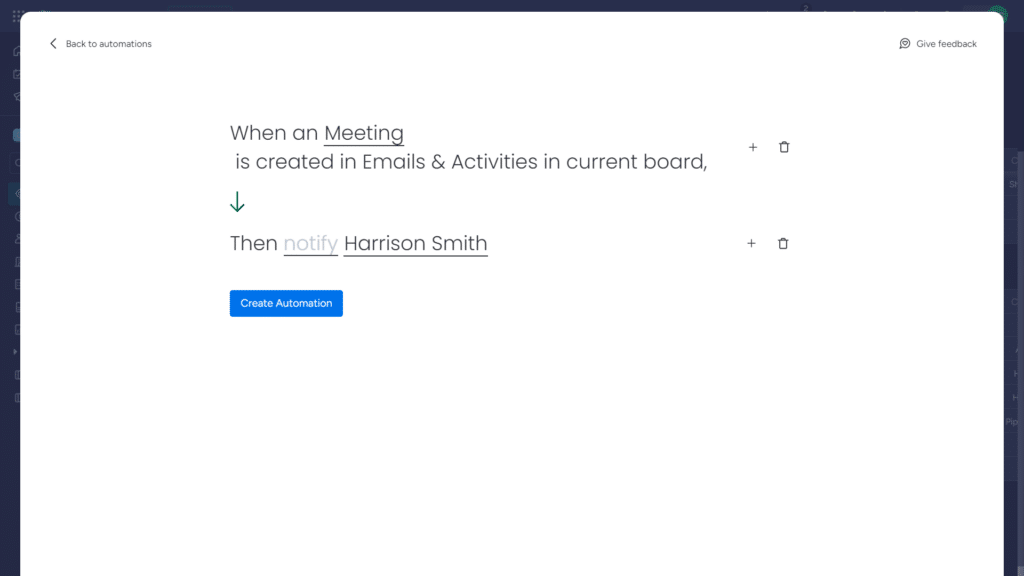
It’s incredibly intuitive, offering automation creation that beats most of the competition.
Monday.com provides premade templates (pictured below) to streamline the process further.
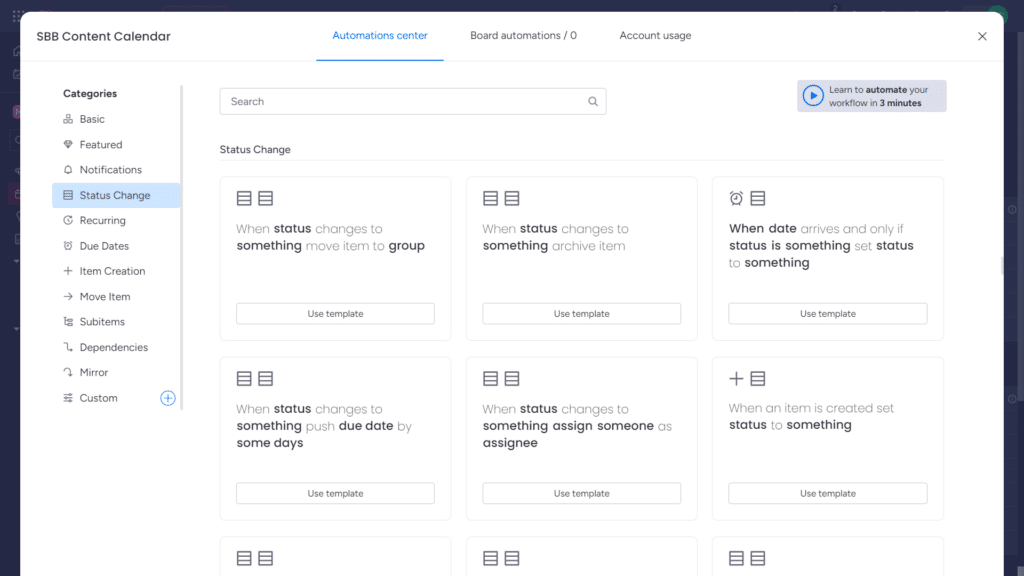
This eliminates any barrier to entry for beginners looking to get their foot in the door with automation.
The cherry on top is Monday.com’s automation dashboards (shown below).
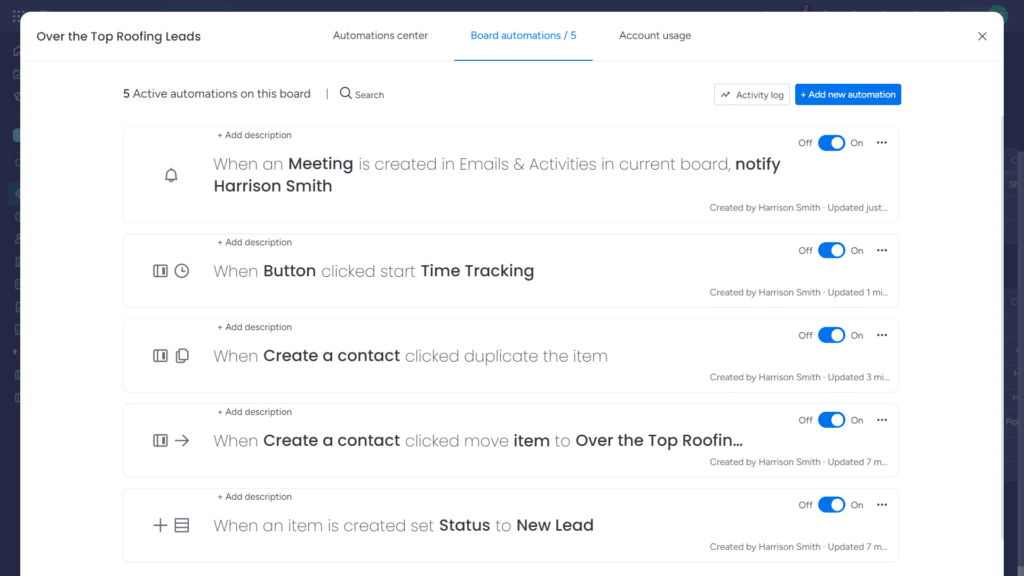
Here, you can view and edit all active automations for each board.
This means you can fully customize your processes to your specific needs.
Plus, you can quickly toggle each automation on or off, giving you control over your entire workflow.
In a nutshell: Monday.com offers some of the best automation creation and management tools I’ve seen from any CRM platform.
It’s perfect for real estate agents wanting to scale their business with powerful automation (no technical expertise needed).
Lead management is essential for real estate agents who want to stay organized and on top of their leads.
If you can’t keep track of your leads, you’ll lose potential clients and deals.
Monday.com offers a streamlined process for managing all your leads, from initial contact to closing deals.
Here’s how Monday.com can help you manage your leads:
- Customizable lead stages
- Lead assignment to team members
- Automated lead scoring
- Lead activity tracking
- Easy data entry & organization
- Color-coded lead stages
Lead stages are fully customizable, meaning you can tailor them to your specific process.
This allows for a more personalized and efficient lead management system.
Here’s a look at a lead dashboard with Monday.com.
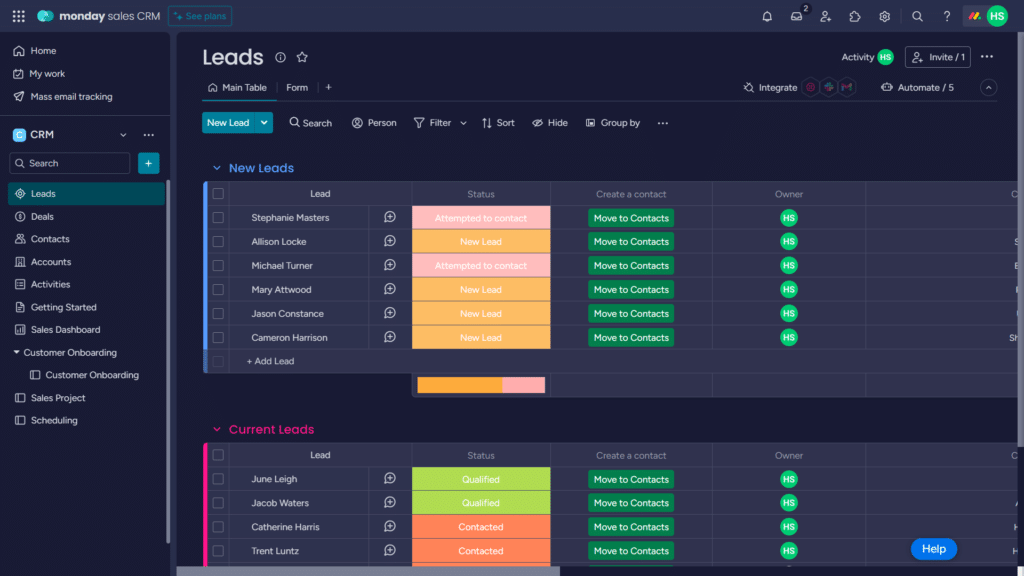
You can click the dashboard directly to edit any info, making it effortless to make changes on the fly.
These changes occur in real time, meaning your team can stay up-to-date on all lead activity.
The important part: Monday.com gives you the tools to create a seamless and efficient process for managing your leads, from initial contact to closing deals.
It’s perfect for agents looking for an easy solution to convert more leads into paying customers.
Analytics and reporting are crucial for evaluating the success of your real estate business and making data-driven decisions.
Monday.com offers a visually appealing analytics dashboard that displays all your important metrics in one place.
Here’s a sneak peek of what you can track with Monday.com:
- Number of leads
- Active deals
- Closed deals
- Top-performing team members
- Lead conversion rates
- Revenue generated
The analytics dashboard (shown below) is customizable, allowing you to choose which metrics are most important for your business.
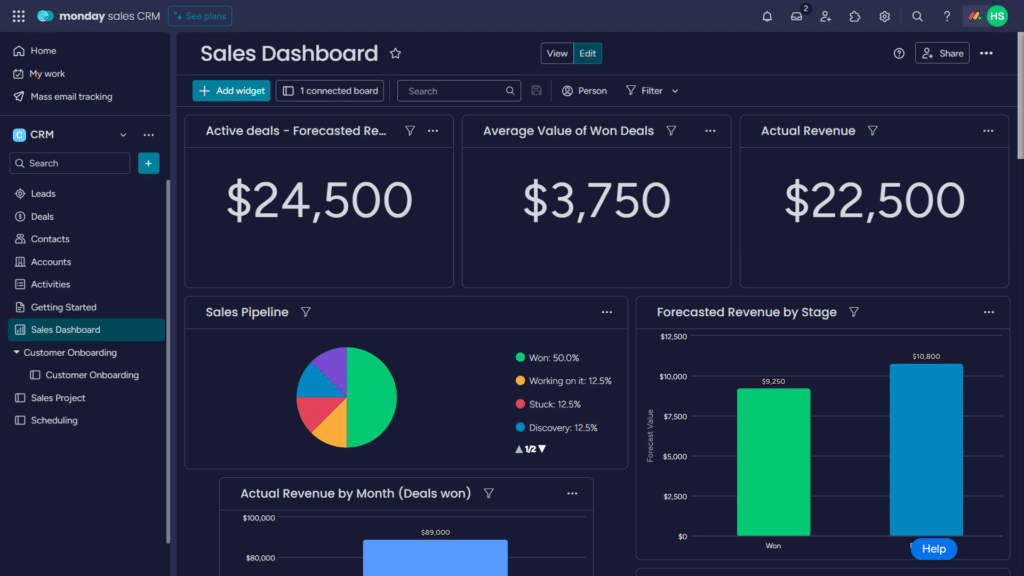
The drag-and-drop interface makes it easy to rearrange the order of your metrics or add new ones.
The long and short of it: Let your data work for you with Monday.com.
It’s perfect for scaling real estate businesses that want to take charge of their analytics and reporting.
Monday.com Pricing
Monday.com offers four paid plans in addition to a free plan.
These include the following:
- Free – Free Forever
- Basic – $10/Month
- Standard – $12/Month
- Pro – $20/Month
- Enterprise – Custom pricing
Take a look at our in-depth Monday.com pricing guide!
Monday.com Pros and Cons
- Extremely affordable pricing
- Fantastic customer support (with live chat)
- Powerful lead management
- Excellent workflow, sales, & marketing automation features
- Great client & project management
- Limited free plan
Zendesk Sell: Best for Lead Prospecting
Zendesk Sell
Learn More Today!-
Deal Automation
-
Powerful Task Management
-
Awesome Mobile App
Why We Picked Zendesk Sell
Zendesk Sell is a fantastic sales CRM for real estate businesses.
Here are some impressive features:
- Lead prospecting
- Pipeline management
- Mobile app
- Reporting & analytics
- Client management
Zendesk Sell offers some of the best lead prospecting on the market, making it perfect for expanding real estate businesses.
Plus, with its robust feature set and budget-friendly pricing, there’s a lot to love here!
Zendesk Sell CRM Features
Finding new leads without the right tools is like trying to find a needle in a haystack.
Zendesk Sell can help you identify hot leads with its integrated Reach feature.
Here are a few features under the Reach umbrella:
- Lead recommendation engine
- Advanced contact search
- Prospecting lists
- Automated lead scoring
- Lead data enrichment
How it works is that you get a certain amount of monthly tokens (based on your pricing plan).
These tokens can then be exchanged for lead information from a database of nearly 400 million prospects.
Here’s how the feature looks in action.

The database is seriously impressive, allowing companies to get their foot in the door with potential clients who match their ideal customer profile.
Zendesk Sell’s Reach tool is easily one of the best lead generation tools on the market.
It’s as powerful as it is easy to use (which is saying a lot)!
Managing your pipeline can quickly become a hassle as your real estate company grows.
That’s where Zendesk Sell comes in.
The sales CRM offers a fantastic visual sales pipeline management solution to help your sales teams succeed as you scale your sales process (from the ground up).
Here are some standout aspects of this feature:
- Multiple pipeline views
- Customizable pipelines
- Comprehensive deal cards
- Automated workflows
- Team activity tracking
Here’s a quick snapshot of a customized pipeline (with the list view).
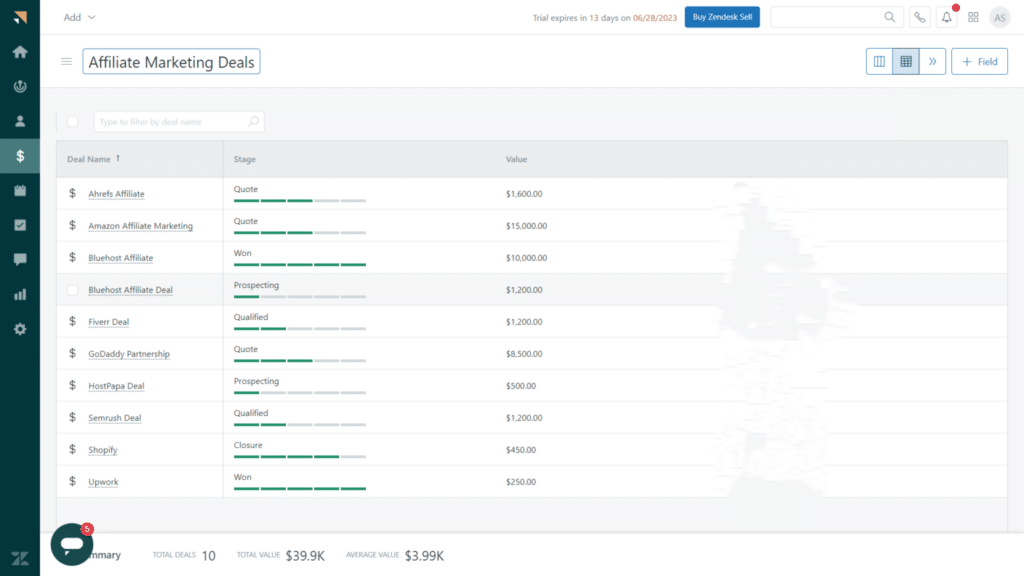
This view allows you to easily see where each deal is in the pipeline and important details like who’s working on it and its expected close date.
Zendesk Sell also offers a fantastic board view, where you can quickly move your deal cards around in real time.
The nitty-gritty: If you’re looking for effective pipeline management that doesn’t cost an arm and a leg, give Zendesk Sell a try!
Managing your business on the go is crucial in today’s fast-paced real estate market.
That’s why having a reliable mobile app for your CRM is essential.
Zendesk Sell offers an intuitive mobile app (on iOS and Android) that allows you to access all your important data and features while out of the office.
Here are some great features offered on the go:
- Lead management
- Client management
- Task tracking
- Calendar view
- Pipeline management
- Real-time notifications
The app’s dashboard (shown below) is especially useful for showing everything on your plate at a glance.
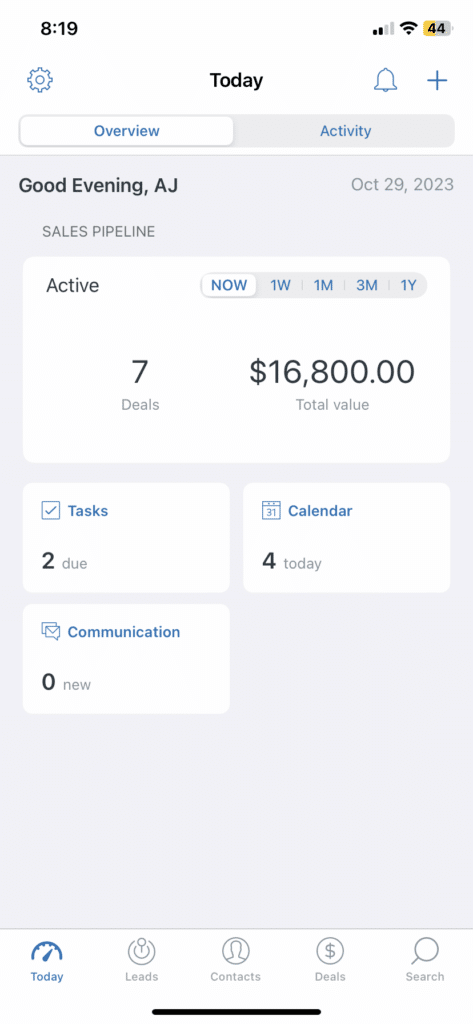
This fully customizable dashboard allows you to tailor the app specifically to your real estate business.
I’ve used a lot of CRM apps, and I can count on one hand the number that offers the kind of customizability and flexibility that Zendesk Sell offers.
It’s awesome for teams of all sizes who don’t want to be chained to the office to get work done.
Zendesk Sell CRM Pricing
Zendesk Sell offers three pricing plans.
They are the following:
- Team – $25/Month
- Growth – $69/Month
- Professional – $149/Month
There is no free plan; however, Zendesk Sell does offer a 14-day free trial with every plan.
Zendesk Sell CRM Pros and Cons
- Great mobile app
- Outstanding lead prospecting
- Great client management
- Powerful pipeline management
- Affordable pricing plans
- No free plan
- Limited advanced marketing features
Close CRM: Best For Ease of Use
Close CRM
Learn More Today!-
Sales Automation Sequences
-
Multichannel Support
-
Powerful Reporting & Analytics
Why We Picked Close CRM
Close CRM is an incredibly easy platform for real estate professionals to take advantage of.
Here are some standout features:
- Mobile app
- Integrations
- Client management
- Reporting & analytics
- Lead management
Close CRM is perfect for busy real estate professionals who want a user-friendly platform that doesn’t skimp on features.
Close CRM Features
Close CRM’s mobile app allows you to stay connected and productive, even on the go.
With the Close CRM mobile app, you can accomplish the following:
- Access all your data from anywhere
- Make & receive calls directly from the app (with voicemail transcription)
- Send & receive SMS messages
- Set follow-up reminders
- View your team’s activity in real-time
The app interface (shown below) is clean and intuitive, making it effortless to stay on top of your tasks and communication while away from your computer.
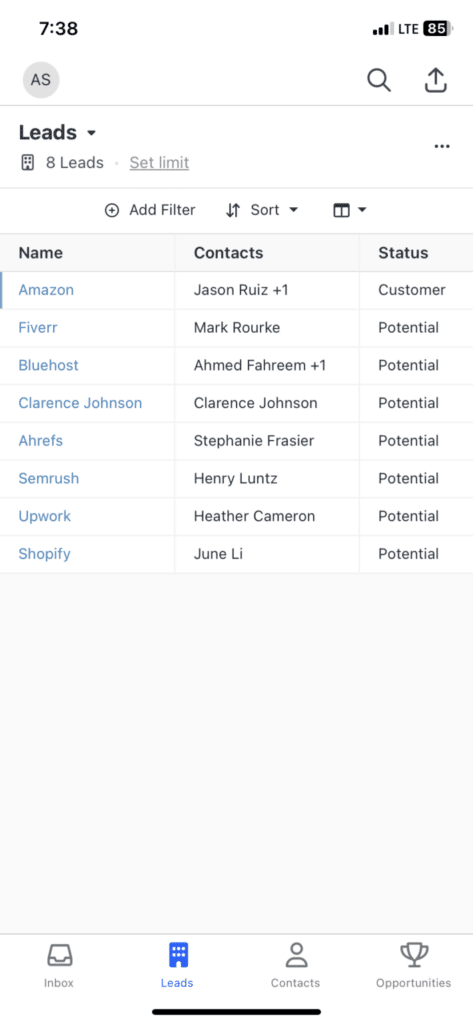
The Close CRM mobile app is currently only available on iOS, meaning Android users will have to wait until the app is released.
This isn’t a dealbreaker for our team, but it’s definitely a factor to consider if your team has a lot of Android users.
Close CRM offers some crucial integrations that can greatly benefit many real estate agents.
This includes integration with Zapier, which allows for thousands of third-party pairings.
Here are some of our favorite integrations for the real estate industry:
- Slack
- Zendesk
- DocuSign
- Gmail
- Intercom
- Zoom
Here’s how the integrations dashboard looks (to give you some context).
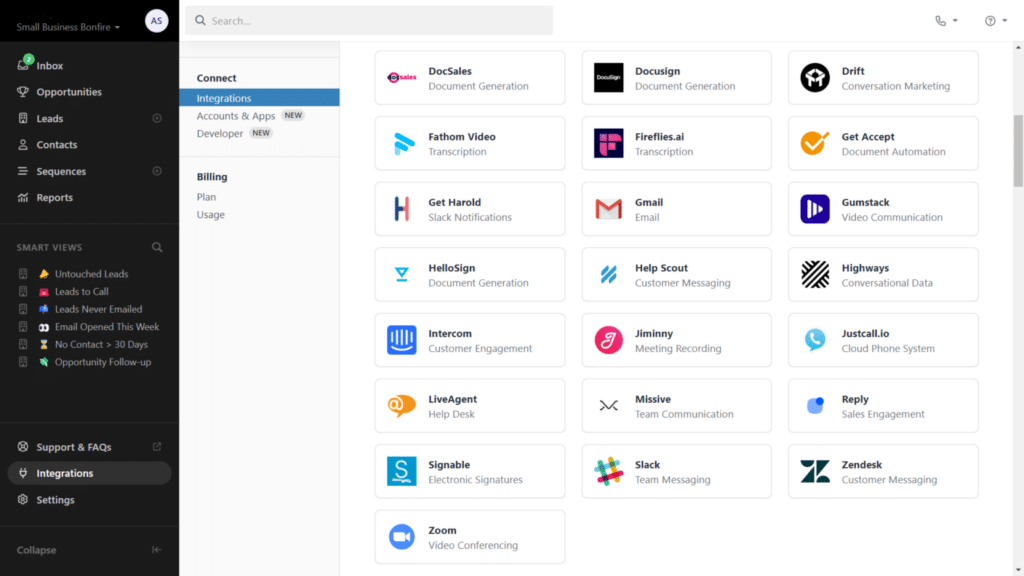
Close also pairs seamlessly with Zapier, allowing for thousands of additional integrations with your CRM software.
Close CRM might not have the most integrations on the market, but it’s got some fantastic options for real estate companies looking to scale.
Check it out and sync up your favorite tools with Close CRM today.
Learning from your data can be the difference between hitting or missing your targets.
Close CRM offers a simple yet powerful reporting and analytics feature that makes gaining insights into your sales process easy.
Here are some of the key reports Close has to offer:
- Activity report
- Sales performance report
- Win/Loss report
- Forecasting report
- Lead conversion rate
Here’s a look at a customized dashboard to show a sales funnel.

As you can see, the data is presented in a straightforward way, making it easy to understand your performance at a glance.
From here, you can dive deeper into each report to gain more insights and make informed decisions for your real estate business.
The brass tacks: Close CRM provides simple yet effective reporting and analytics to help real estate professionals make smarter data-driven decisions.
Close CRM Pricing
Close CRM provides three pricing plans.
They are the following:
- Startup – $59/Month
- Professional – $329/Month
- Enterprise – $749/Month
Close CRM Pros and Cons
- Streamlined user interface
- Great reporting capabilities
- Fantastic lead management
- Awesome mobile app
- Efficient integrations (native & third-party)
- No free plan
- Lacks advanced marketing features
Less Annoying CRM: Best for Startups
Less Annoying CRM
Learn More Today!-
All Features Included for $15/Month
-
Customizable Workspace
-
Extremely Intuitive User Interface
Why We Picked Less Annoying CRM
Less Annoying CRM is tailor-made for no-nonsense real estate teams.
Here are some notable features:
- Pipeline management
- Reporting & analytics
- Client management
- Task management
- Scheduling calendar
Less Annoying CRM offers all its features right out of the gate (for just $15/month).
It’s perfect for startups and small businesses that want a fully-fledged CRM (without the hefty price tag).
Less Annoying CRM Features
Keeping up with your day-to-day tasks as you scale can be a juggling act.
Less Annoying CRM cuts through the noise with its streamlined task management capabilities.
With the CRM software, you can easily do the following:
- Set task reminders
- Create tasks for other team members
- Schedule tasks for a future date
- Add notes & attachments to tasks
- View all your upcoming tasks for the day or week
Adding a new task is as easy as one click.
Here’s how a new task card looks (to help paint a picture).
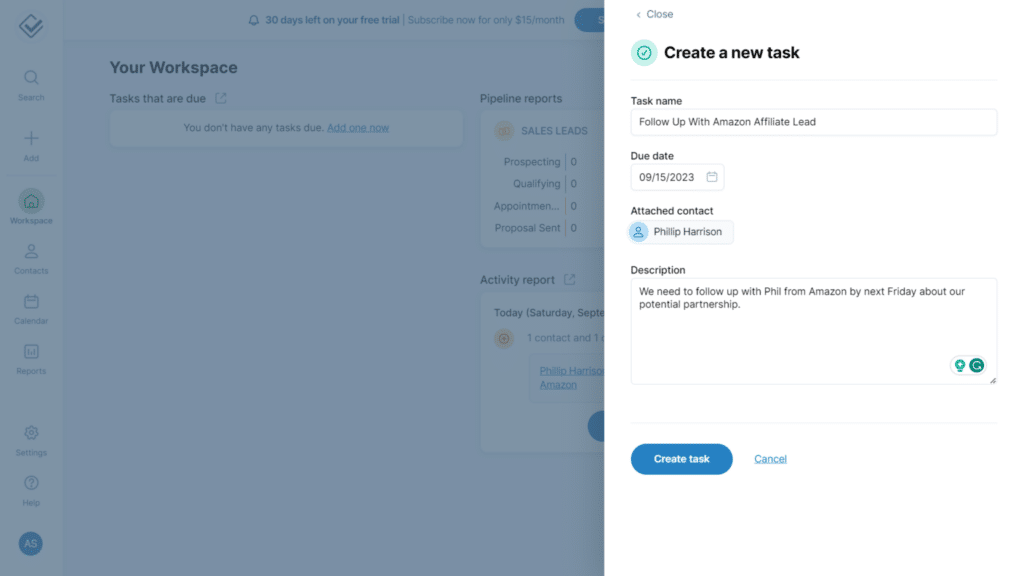
Each card allows you to quickly edit the following basic info:
- Task name
- Due date
- Attached contact
- Description
- Priority level
Less Annoying CRM sticks to its guns, only displaying the information you need to get things done.
The lowdown: Try Less Annoying CRM if you need a powerful yet simple task management tool.
It’s perfect for agents who want to get the job done right (without the extra bells and whistles).
Less Annoying CRM is great at client management, with a clean and user-friendly interface.
The CRM system gives you a complete overview of each contact, including all their details and notes (as shown below).
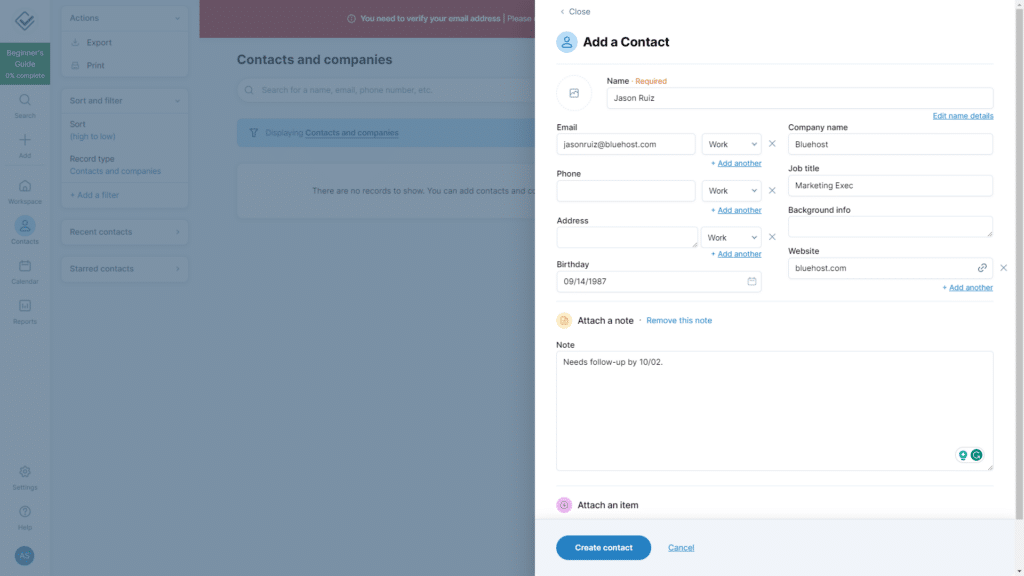
Within each card, there’s a ton of info available.
This includes the following:
- Name
- Email & phone
- Website
- Birthday
- Address
- Notes & tags
- Attachments
- Job title
- Company name
- Custom fields
What’s great about Less Annoying CRM is that it takes a ton of data and makes it easy to digest.
The interface looks really clean, with all the data neatly organized and easily accessible at a glance.
You can also easily filter and segment your contacts based on different criteria.
Our take: Managing with Less Annoying CRM is a breeze! The CRM software is great for startups that don’t want to mess around regarding client relationships.
Real estate agents are constantly on the go, making a scheduling calendar essential for managing their time and appointments.
Less Annoying CRM offers a simple yet effective scheduling calendar that lets you view all your upcoming tasks and events in one place.
With Less Annoying CRM’s scheduling calendar, you can do the following:
- Create & manage tasks
- Schedule appointments with clients or team members
- Set reminders for upcoming events
- Fully customize the calendar to your needs
Here’s how the calendar looks in action.
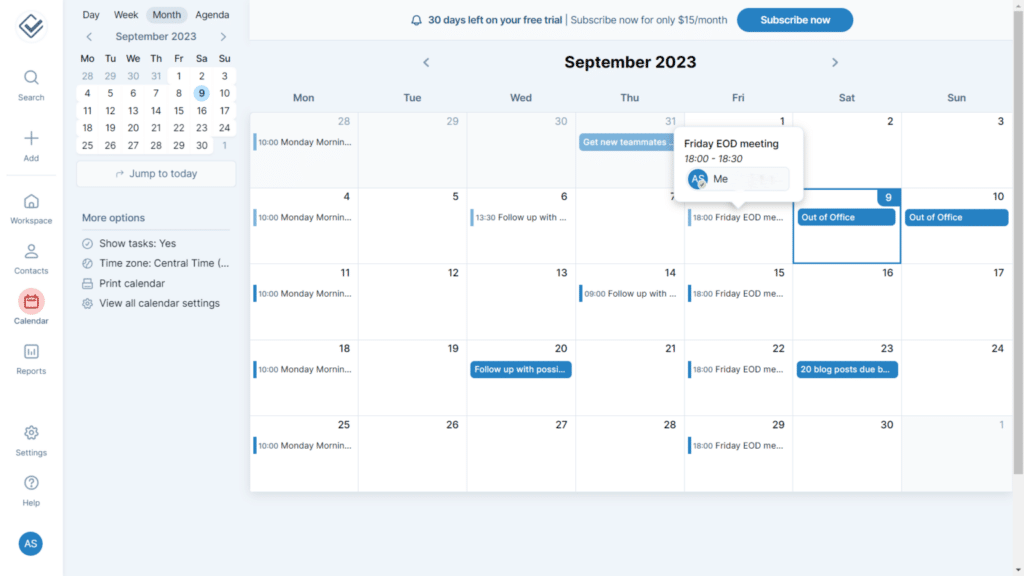
To add or edit an event, simply click on the date and fill out the necessary details.
You can easily drag and drop events to reschedule them as well.
One great thing about this feature is how customizable the calendar is.
You can easily edit the following information with just a click:
- Starting day of the week
- Time format
- Calendar view (day, week, month)
The nuts and bolts: Less Annoying CRM cuts the BS with its streamlined scheduling calendar.
It’s perfect for startups who don’t need complex scheduling tools.
Less Annoying CRM Pricing
Less Annoying CRM keeps it simple by offering only one pricing plan for $15/month.
The plan includes everything the CRM solution has to offer, meaning no additional charges down the line.
Check out the full Less Annoying CRM pricing guide!
Less Annoying CRM Pros and Cons
- Extremely intuitive user interface
- Great client management
- Informative reporting & analytics
- Awesome scheduling calendar
- One affordable pricing plan (with all features included)
- No free plan
- No mobile app
Vtiger CRM: Best for Client Management
Vtiger
Learn More Today!-
Deal, Task, Project, and Sales Management
-
Great Ticketing Tools (Case Management)
-
Powerful Analytics and Reporting
Why We Picked Vtiger CRM
Vtiger is a comprehensive sales, marketing, and service solution that’s great for real estate businesses.
Here are some notable features:
- Client management
- Scheduling calendar
- Reporting & analytics
- Pipeline management
- Lead management
Vtiger is incredibly easy to use, affordable, and offers an excellent free plan.
If you want to grow your real estate agency, look no further than Vtiger!
Vtiger CRM Features
If you’re still using spreadsheets and sticky notes, it’s time to upgrade your client management system.
Luckily, Vtiger provides a streamlined and effective solution to getting organized while you scale.
With Vtiger, you gain access to the following client management capabilities:
- Custom fields & tags
- Document storage & sharing
- Comprehensive contact management
- Custom columns
- Entire customer journey view
- Cross-team collaboration
Here’s a look at Vtiger’s client dashboard (to give you a better idea).
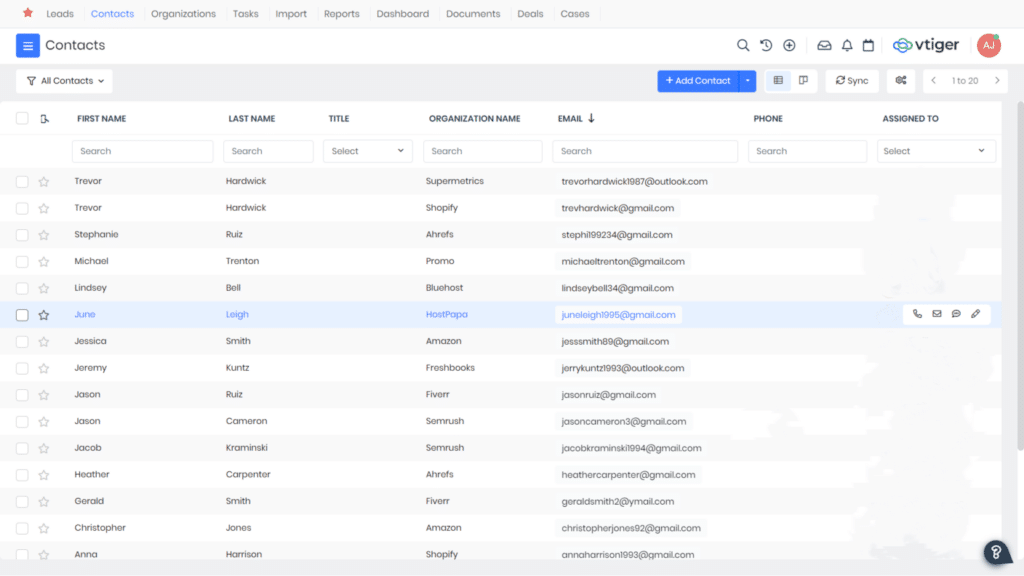
What sets Vtiger apart from the pack regarding contact management is how it provides a comprehensive view of every customer.
You can see all your customer interactions at a glance (and take action accordingly).
In fact, Vtiger offers some of the best customer journey views in the entire CRM industry.
It’s a fantastic choice for taking your client management to the next level!
Learning from your data is crucial for scaling your real estate company.
After all, if you don’t get the numbers right, there’s no way to know where you stand or which areas need improvement.
Vtiger allows you to create custom reports at the drop of a hat, ensuring you’re always on top of your game.
Here’s a look at just a few reports you can easily create with Vtiger.
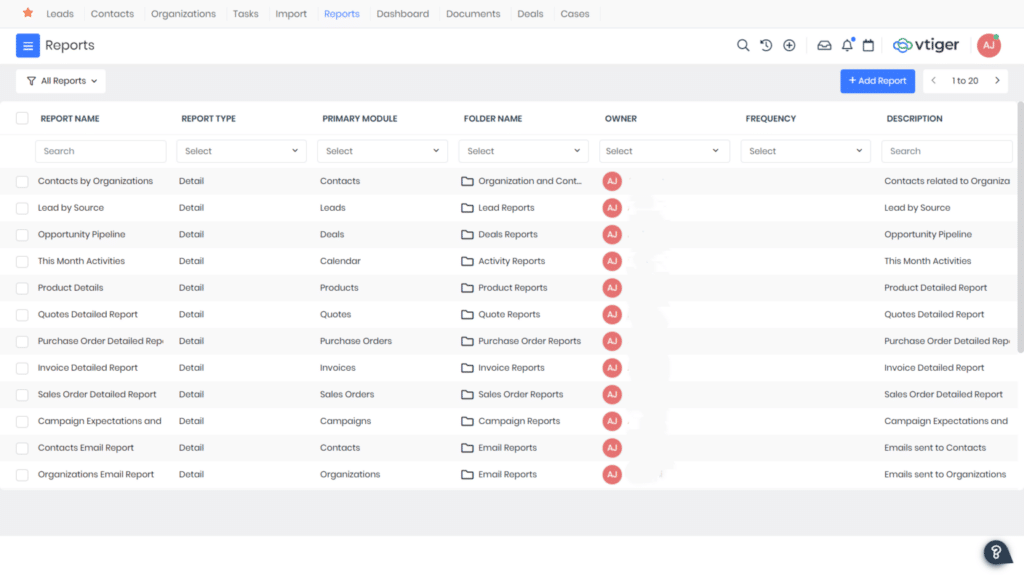
Each report is easily customized to your needs (in just a few clicks).
Plus, with the ability to create real-time dashboards, you can keep tabs on your data without doing any manual work.
The breakdown: With Vtiger, you get a comprehensive CRM system that offers fantastic reporting & analytics capabilities.
Check it out for free and start learning from your data to grow your business (without cutting corners).
If you can’t manage your pipeline, you can’t run a successful real estate agency.
Luckily, Vtiger makes overseeing your workflow and sales process easy—all from one convenient location.
Whether you’re trying to close more deals or keep track of where each lead is in the process, Vtiger has you covered.
One cool aspect of this feature is how you can easily click each deal card to see all associated tasks and events.
Here’s how it looks in action.
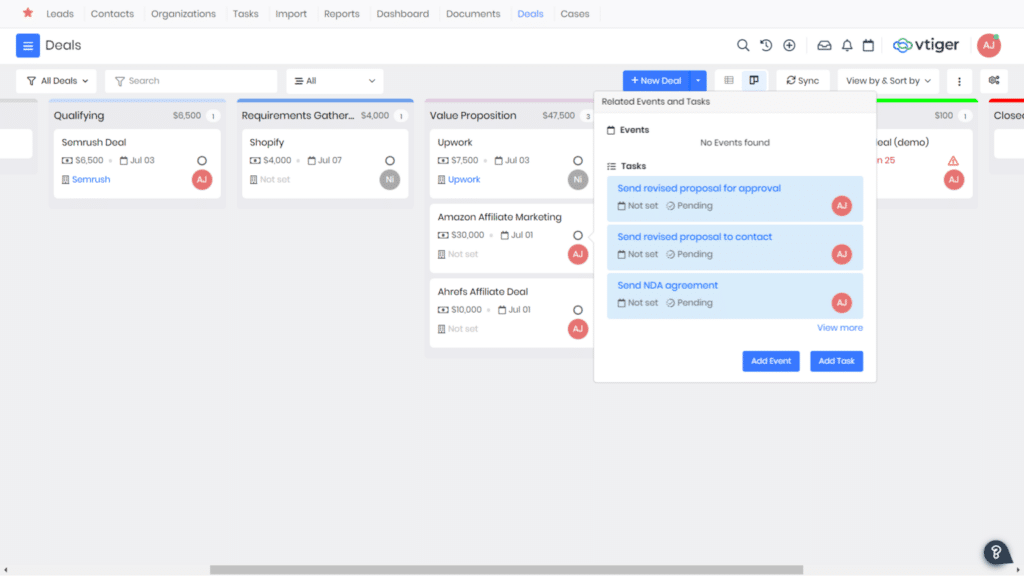
This feature is fantastic for keeping your team on the same page and never missing an important milestone or deadline.
The nuts and bolts: Vtiger may not offer the flashiest deal pipeline management on the market, but what it does offer is a sleek, powerful solution to help you close more deals!
Vtiger CRM Pricing
Vtiger provides a free version and two paid plans, each consisting of a “standard” cost and a “single app” cost.
The standard plans grant users access to the complete platform, encompassing the following:
- Sales
- Marketing
- Service
The single app plans offer read/write access to one specific aspect of the platform and read-only access to the remaining features.
The three plans are as follows:
One Pilot
- Free for 10 users
One Professional
- Standard – $42/month
- Single app – $28/month
One Enterprise
- Standard – $58/month
- Single app – $42/month
Vtiger CRM Pros and Cons
- Exceptional client management
- Great free plan
- Fantastic client management
- Informative reporting & analytics
- Excellent lead management tools
- The mobile app is a bit clunky
- Advanced features have a slight learning curve
Pipedrive: Best for Pipeline Management
Pipedrive
Learn More Today!-
Powerful Sales Pipeline Management
-
Customizable Dashboards
-
Reporting & Analytics Tools
Why We Picked Pipedrive
Pipedrive is a fantastic fit for growing real estate businesses.
It’s chock-full of features, easy to use, and offers some of the best pipeline management in the game.
Here are some of our favorite features of the CRM software:
- Client management
- Pipeline management
- Task tracking
- Scheduling calendar
- Mobile app
Pipedrive offers a pricing model perfect for scaling, as you can add additional features (for a monthly fee).
This means you only pay for the exact features you need (and nothing you don’t).
Pipedrive Features
Your clients are the lifeblood of your real estate business.
After all, without any clients, you’re just a person with property listings and no way to sell them.
That’s where Pipedrive’s client management capabilities come into play.
With Pipedrive, you can easily accomplish the following:
- Manage all your data in a centralized location
- Create & edit comprehensive contact cards
- Sort & filter your contacts based on specific criteria
- Track all interactions with clients
- Create custom fields & labels
Pipedrive makes it easy to view all your client info in one convenient location (shown below).
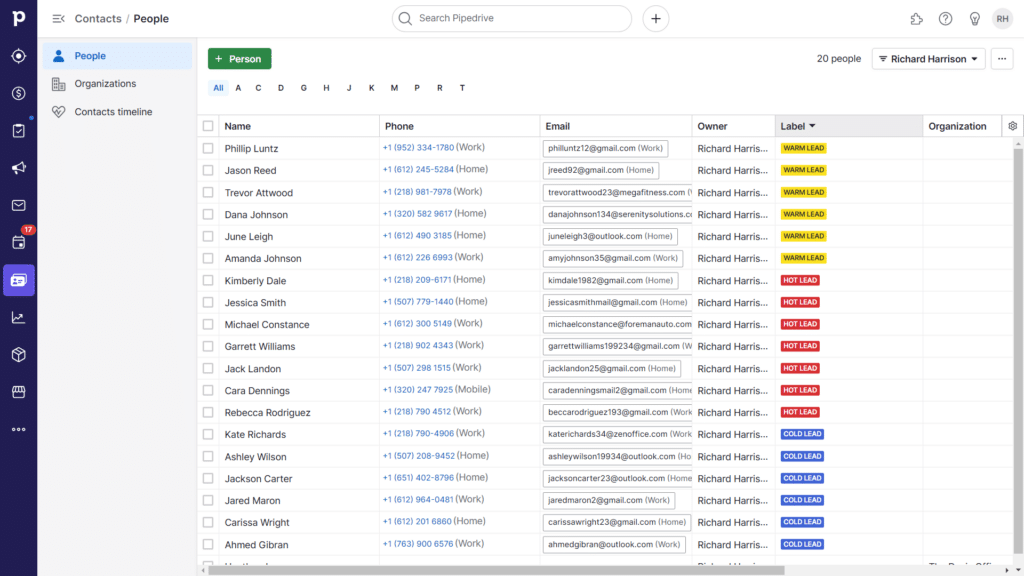
You can easily customize your columns to show the exact information you need (at a glance).
Plus, the color-coded custom labels make it effortless to quickly identify key client details.
The need to know: Pipedrive provides a fantastic client management offering that’s perfect for busy real estate professionals.
Your pipeline is the backbone of your sales process.
Without a robust pipeline, you’ll struggle to find new leads and close deals consistently. ‘
That’s what makes Pipedrive such a great option for real estate CRMs.
Whether you’re just starting out or have been in the game for years, Pipedrive can help you manage your pipeline with ease.
Here are some of our favorite aspects of this feature:
- Customizable pipelines
- Deal tracking & management
- Multiple pipeline views
- Activity reminders & notifications
- Team activity tracking
- Sales forecasting
Here’s a look at Pipedrive’s pipeline management (with the board view).
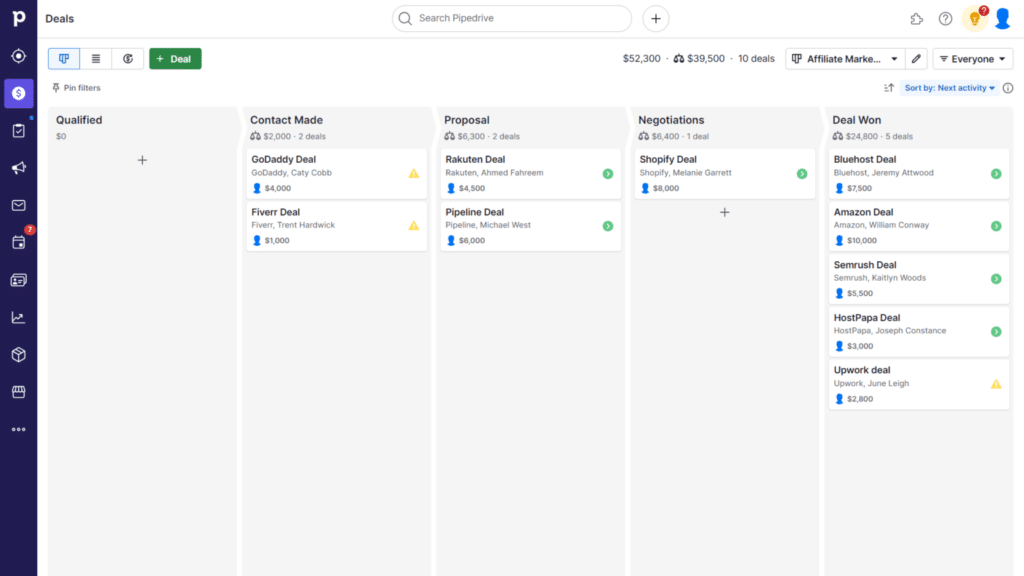
The drag-and-drop functionality of the board view makes it incredibly simple to move deals around and track their progress.
Not only that, but Pipedrive also offers a variety of pipeline views (such as list and table) so you can choose the best option for your team.
The takeaway: Pipedrive’s pipeline management feature is robust and user-friendly, making it an excellent choice for real estate businesses of any size.
Managing schedules and appointments is a crucial aspect of any real estate business.
If you’ve ever double-booked or missed a showing, you know how important it is to have an efficient scheduling system in place.
Pipedrive’s scheduling calendar feature makes it easy to keep track of all your important meetings and deadlines.
With Pipedrive, you can accomplish the following:
- Create & manage tasks & events
- Sync with Google & Outlook Calendar (for seamless integration)
- Assign tasks to team members (with just a click)
- Set reminders for upcoming appointments
- View your entire team’s schedule in one place
The calendar view (shown below) is clean and easy to navigate, making it simple to see all your upcoming tasks and appointments.
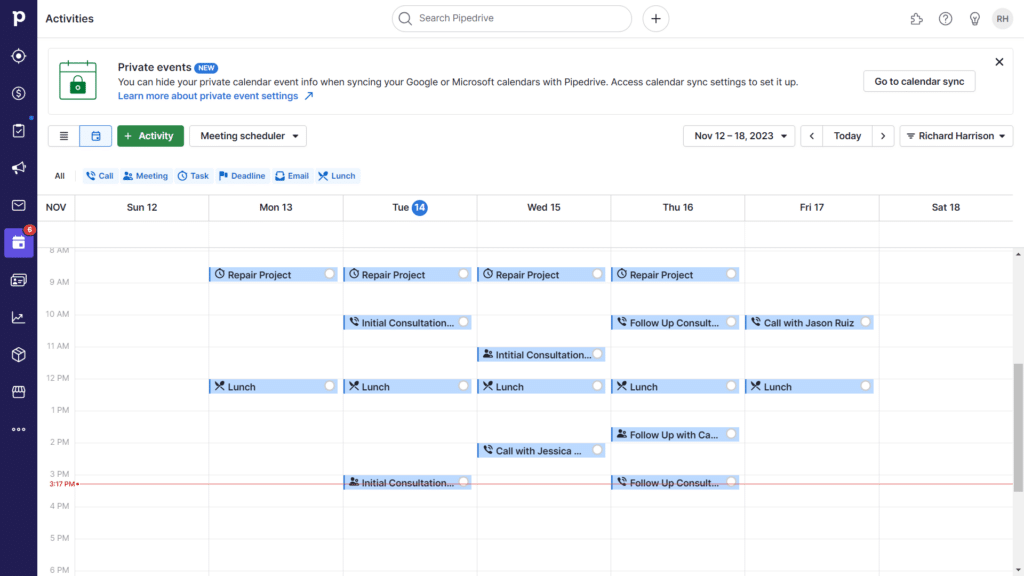
Plus, you can easily drag and drop appointments, ensuring that you’re always on top of your schedule.
The bottom line: Pipedrive’s scheduling calendar is a must-have for any real estate professional looking to streamline their daily tasks and appointments.
Pipedrive Pricing
Pipedrive offers a free plan in addition to three paid plans:
- Essential: $21.90/Month
- Advanced: $37.90/Month
- Professional: $59.90/Month
- Power: $74.90/Month
- Enterprise: $119.00/Month
Check out our complete Pipedrive pricing guide.
Pipedrive Pros and Cons
- Excellent customer support (with live chat)
- Great mobile app
- Powerful client management
- Awesome pipeline management
- Great scheduling calendar
- Advanced features cost extra
- No free plan
What is a Real Estate CRM?
A real estate CRM is any platform that can help you manage your real estate business from start to finish.
Effective real estate CRM software can strengthen client relationships, streamline your sales process, and help your team succeed!
Benefits of Having a CRM for Real Estate
Let’s look at some direct benefits of having a real estate CRM.
Improved Sales Process
Using the best real estate CRM software can help you streamline your sales process, saving you time and effort while helping grow your business. ‘
You can have everything in one place instead of jumping between spreadsheets, email threads, and handwritten notes.
This makes it easier to keep track of leads and clients, schedule appointments, and manage customer interactions.
Better Customer Relationships
The best real estate CRM software can help you build stronger client relationships.
You’ll have all their information, interactions, and preferences in one place, making it easier to personalize your communication and provide better service.
Plus, features like automated emails and reminders ensure no client falls through the cracks.
Improved Teamwork
A real estate CRM can also improve teamwork and communication within your team.
A centralized platform lets everyone see the latest updates, tasks, and appointments.
This makes it easier for team members to collaborate and stay on top of their responsibilities.
Accurate Data & Reporting
The best real estate CRM software can provide accurate data and reporting to help you make informed decisions.
Here are some insights you can gain from your CRM data:
- Lead conversion rates
- Sales performance
- Client interactions & preferences
- Revenue growth
- Efficiency of your sales process
Having this data at your fingertips allows you to make smarter decisions to improve and grow your real estate business to new heights!
Does a Realtor Need a CRM?
A realtor definitely needs a customer relationship management platform to succeed in today’s competitive real estate market.
Using a CRM will help you improve your workflow and relationship management and give you valuable insights into your business.
After testing, we compiled a thorough list of our favorite CRMs for Small Businesses. Check it out now! The list might surprise you.
Real Estate CRM Top Features
Let’s go over some of the most important features of a real estate CRM.
Great client management can make all the difference in a real estate business.
A CRM can help you keep track of the following:
- Client information
- Customer interactions
- Preferences & interests
This information can help you provide a personalized experience to your clients, leading to better relationships and, ultimately, more sales.
A real estate CRM can help you turn leads into clients by managing them effectively.
A great CRM system should offer the following lead management tools:
- Lead scoring
- Automated lead nurturing
- Lead prospecting
With these features, you can prioritize your leads and focus on those most likely to convert into clients.
Automating repetitive tasks can save you time and effort in the long run.
A great real estate CRM should offer automation tools to help streamline your workflow, such as the following:
- Automated emails
- Appointment scheduling
- Automated transaction management tools
- Task assignments
Having accurate data and reporting is crucial for making informed decisions.
A good real estate CRM should provide easy-to-understand reports and analytics to help you track your progress and identify areas for improvement.
Integrations allow your CRM to work seamlessly with other tools and platforms you use in your business.
A great real estate CRM should offer integrations with popular tools like email marketing software, social media platforms, and lead generation tools.
A mobile app for your real estate CRM can be a game-changer, allowing you to manage your business from anywhere.
A good mobile app should offer features like lead management, contact management, and reporting.
How to Choose a Real Estate CRM
Let’s look at some steps to help narrow down your search.
Step 1: Identify Your CRM Goals
The first step is determining exactly what you want to achieve with your CRM.
Some questions to ask yourself are:
- What features do I need?
- How many users will be using the CRM?
- Do I need a mobile app?
Knowing your goals and requirements can help you choose a CRM that meets your specific needs.
Step 2: Choose a Real Estate CRM from Our List!
While there are a few great industry-specific platforms we didn’t mention (such as Wise Agent), this carefully curated list is the best place to start your search for the perfect real estate CRM.
No matter what stage of business you’re in or how many clients you have, these options offer incredible features and support to help your business grow.
Step 3: Try Out Your New CRM
Once you’ve chosen a CRM, it’s time to test it out with your team.
Invite them to use the platform and gather feedback on how well the CRM helps them manage their workload and improve processes.
Step 4: Finalize & Implement Your CRM
After thoroughly testing your CRM and receiving feedback from your team, it’s time to finalize and implement it.
Ensure all your data is imported correctly and everyone is trained on how to use the platform.
Now, you’re ready to start reaping the benefits of a real estate CRM, from improved customer relationships to increased sales and revenue!
How Much Should a Real Estate CRM Cost?
A great real estate CRM should run you anywhere from totally free to around $50/month.
Be sure to pay attention to additional costs, such as add-ons and storage fees, when choosing a CRM.
Final Thoughts on Real Estate CRM
You’ve made it to the end, and now it’s time to take the plunge for yourself!
Every platform on this list is free to try, so take it for a spin before committing with your wallet!
You can thank me later when you’re closing more deals, managing your business with ease, and enjoying a thriving real estate career!
Newsletter Signup
Join The Leads Field Guide Newsletter for tips, strategies and (free) resources for growing your leads, and closing more deals.