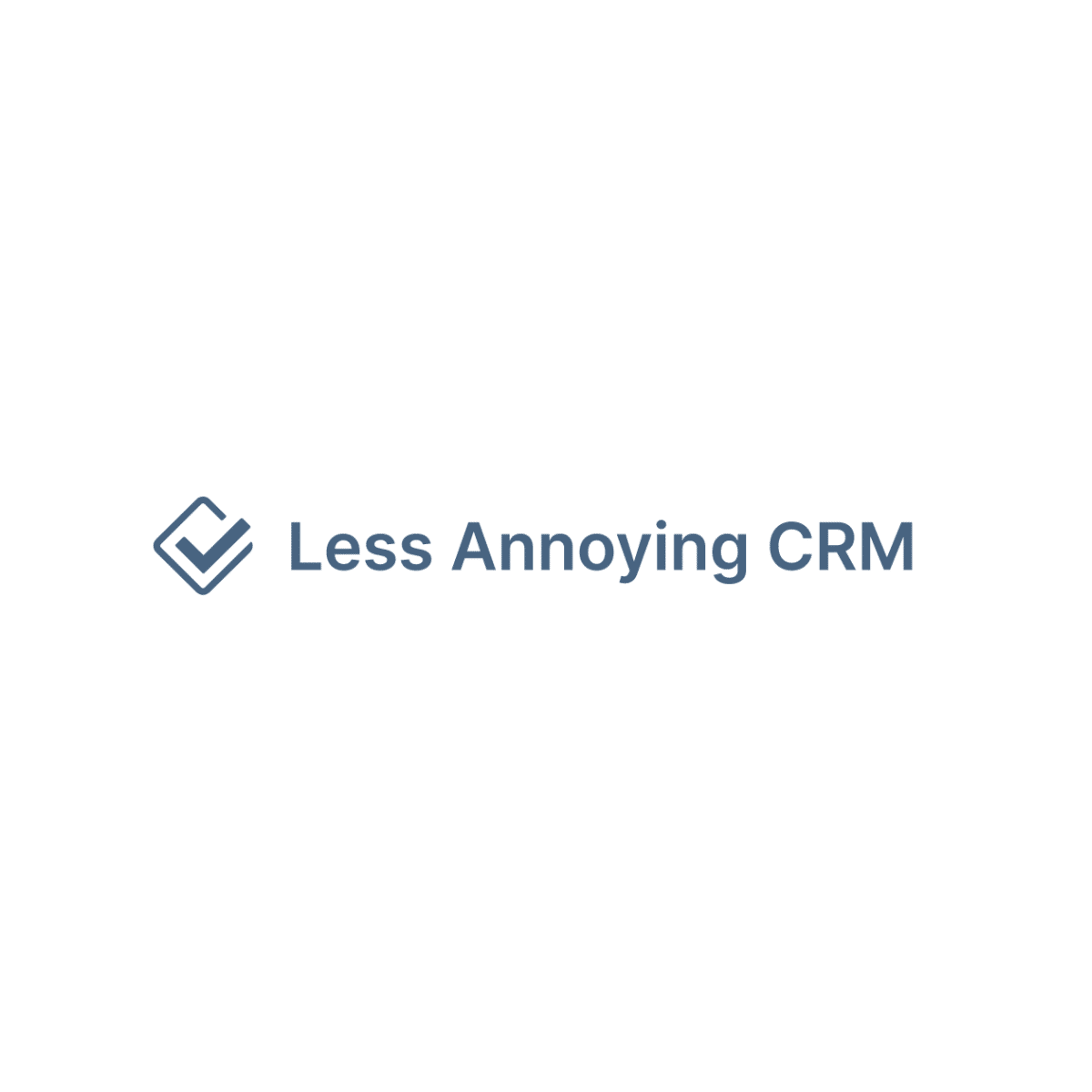If you don’t have the right customer relationship management (CRM) software, your law firm can easily fail as you lose clients (and your reputation takes a hit).
That’s where this list of the best CRM for law firms comes in! Each platform is guaranteed to help you scale your business.
I’m AJ, and I’ve helped many law firms succeed while scaling my business to a multiple seven-figure exit.
Now, my mission is to help fellow entrepreneurs get their ideas off the ground and achieve financial success.
So, let’s get into the nitty-gritty of each platform and how they can help your business take off!
Hang out till the end, where I share some helpful tips to help you decide!
After years of SBB testing, here is our list of the best CRM for law firms:
- Best CRM For Law Firms For Scaling: Pipedrive
- Best CRM For Law Firms For Integrations: HubSpot
- Best CRM For Law Firms For Case Management: Clio
- Best CRM For Law Firms For Client Management: Vtiger
- Best CRM For Law Firms For Project Management: Monday.com
- Best CRM For Law Firms For Lead Management: Zoho CRM
- Best CRM For Law Firms For Simplicity: Less Annoying CRM
How Did We Test The Best CRM For Law Firms
My team and I took a deep dive into each CRM platform over six months.
Here’s what we looked at:
- Scalability
- Ease of Use
- Feature Assessment
- Customer Support
- Hands-On Experience
- Third-Party Reviews
How We Objectively Test Each Platform:
AJ's got a knack for kick-starting businesses, putting them on autopilot, and setting them up for acquisition. Over the past decade, he's been right in the thick of things with hundreds of small businesses, helping them with just about everything under the business sun. If you need advice on software suites and choices? AJ's your guy.
We roll up our sleeves and dive into the top CRM features we think are pretty crucial for small businesses. Stuff like reports and analytics, options to customize your pipelines, and the ability to link up with other apps and services. We know what makes small businesses tick, so we know what features they need to get the job done.
Money matters, folks! When it comes to picking a CRM system, price is usually the deal-breaker. We give a big thumbs up if a provider charges $30 or less per user each month for their starter plan. Extra brownie points for throwing in a freebie plan or trial, options to scale up or down as needed, and the freedom to pay monthly or yearly. We're looking for flexability for small businesses.
We all know support is mega important when you're choosing a CRM platform. This is especially true for those smaller businesses or sales teams who can't afford to have tech wizards on their payroll. We put our detective hats on to see if these companies offer round-the-clock support, and we looked at the different ways you can get help. We're talking live chat (like, real-time convo), email tickets, a good old-fashioned phone call, and self-service tools (for the DIY-ers out there).
When you're in the business of picking a CRM, integrations are like the secret sauce that takes your burger from 'meh' to 'mind-blowing'. Imagine, all your favorite apps and tools, working together in perfect harmony, making your workflow smoother than a fresh tub of Nutella. When we review a CRM, we look at the integrations most SMB owners are looking for.
When you're reviewing a Customer Relationship Management (CRM) system, it's essential to pay close attention to its ease of use. After all, a CRM is as beneficial as its usability. A simple, intuitive interface saves you and your team a great deal of time and headache. When we're reviewing each CRM, this is a crucial aspect that we look for.
The importance of Mobile CRM cannot be overstated in today's digital age. It's essential for fostering strong customer relationships and managing business activities. Mobile access to CRM makes it possible for sales teams to update and access customer information in real time, improving efficiency and ensuring up-to-date data. Mobile CRM can have a massive impact on SMBs, so thoroughly testing it is essential for each one of our reviews.
Pipedrive CRM: Best For Scaling
Pipedrive
Learn More Today!-
Low Startup Pricing
-
Customizable Project Management
-
Powerful Lead Generation Tools
Why We Picked Pipedrive
Pipedrive is a great CRM tool to help build your law firm (without the typical growing pains).
Some of our favorite features include the following:
- Client management
- Scheduling calendar
- Task tracking
- Pipeline management
- Mobile app
Pipedrive offers several additional features for an additional cost per month.
This means you can pay for the exact features you need and add new ones as you scale.
Pipedrive Features
Great client management can be the difference between successful and struggling law practices.
Enter Pipedrive. Pipedrive offers fantastic contact management tools to ensure you’re always on your game.
Here’s what we love:
- Easy-to-use contact database with custom fields
- Total client overview (with recent activity)
- Fantastic client intake
- Automated lead scoring & tracking
- A secure client portal with file-sharing capabilities
With a click, you can easily view all your important client info (including recent activity).
Pipedrive offers color-coded labels, so you can easily sort and segment your contacts in the customizable dashboard (shown below).
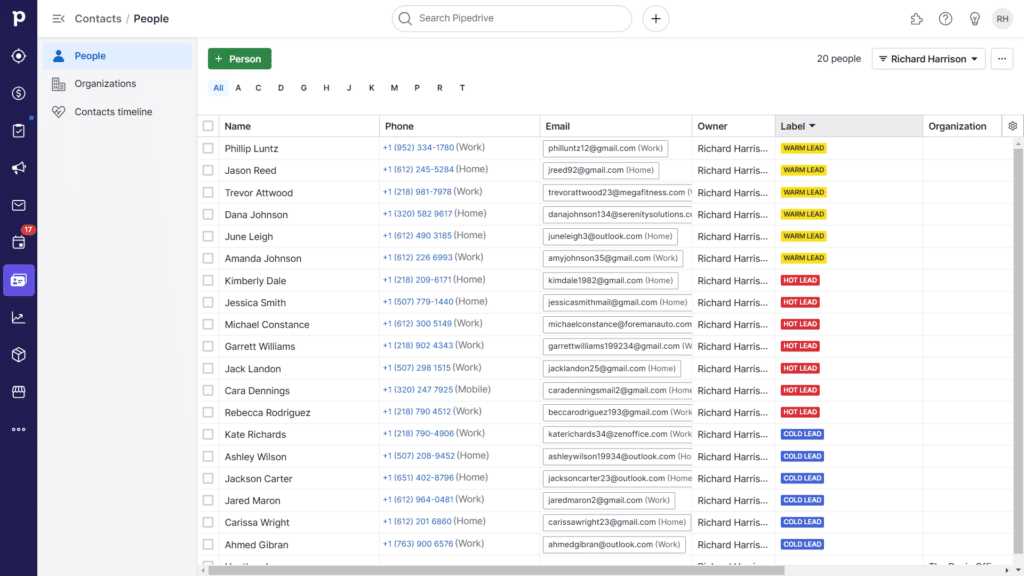
This gives you a complete overview of your firm’s sales pipeline and performance.
Our thoughts: Pipedrive offers top-notch client management features to help you stay on top of your game no matter how big your law firm gets.
Pipedrive’s scheduling calendar is straightforward, easy to use, and effective at managing your business schedule (as you scale).
Here are some impressive aspects of this feature:
- A centralized calendar to keep all your important events organized
- The ability to view schedules by day, week, or month
- Automatic reminders & alerts (to make sure you never miss an appointment)
- Easy scheduling for multiple team members
- Color-coded appointments for easy organization
Take a look at the Pipedrive calendar (with some sample data added).
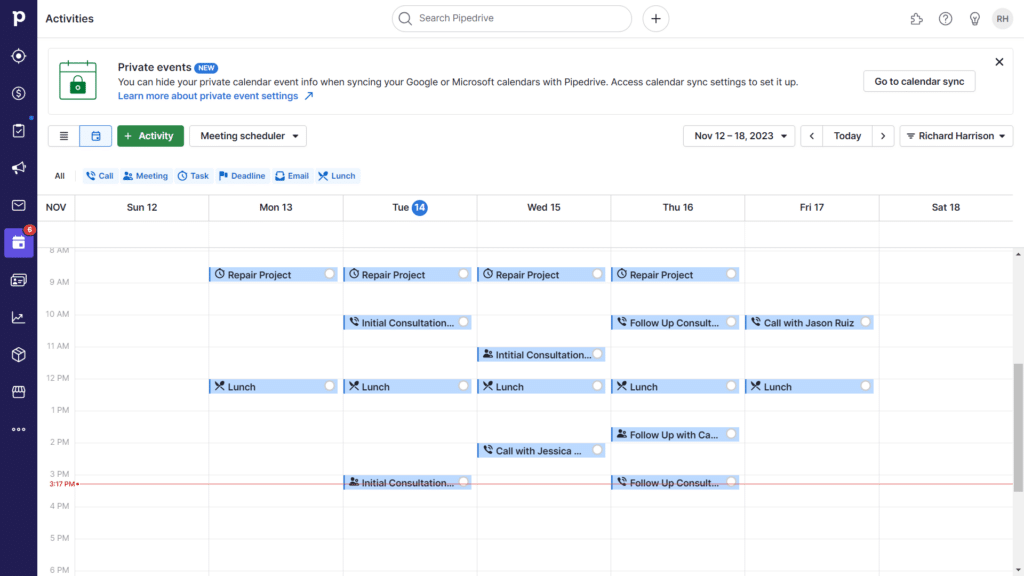
Pipedrive takes a complex task like scheduling and simplifies it (even for beginners).
It’s the perfect platform to learn the ropes on (while never sacrificing valuable features).
The nuts and bolts: Pipedrive offers a top-of-the-line scheduling calendar guaranteed to make your life easier as you scale your law firm.
Staying on top of your daily tasks and activities is important as you scale your legal practice.
Pipedrive’s activity tracking feature is a huge help in this department.
Some of our favorite aspects of this feature include:
- The ability to track tasks, meetings, calls, & events in one place
- Automatic reminders & alerts for important events
- Easy-to-view task list with deadlines
- Clear progress tracking (so you know what’s been completed and what still needs to be done)
Take a look at one of Pipedrive’s comprehensive new task cards.
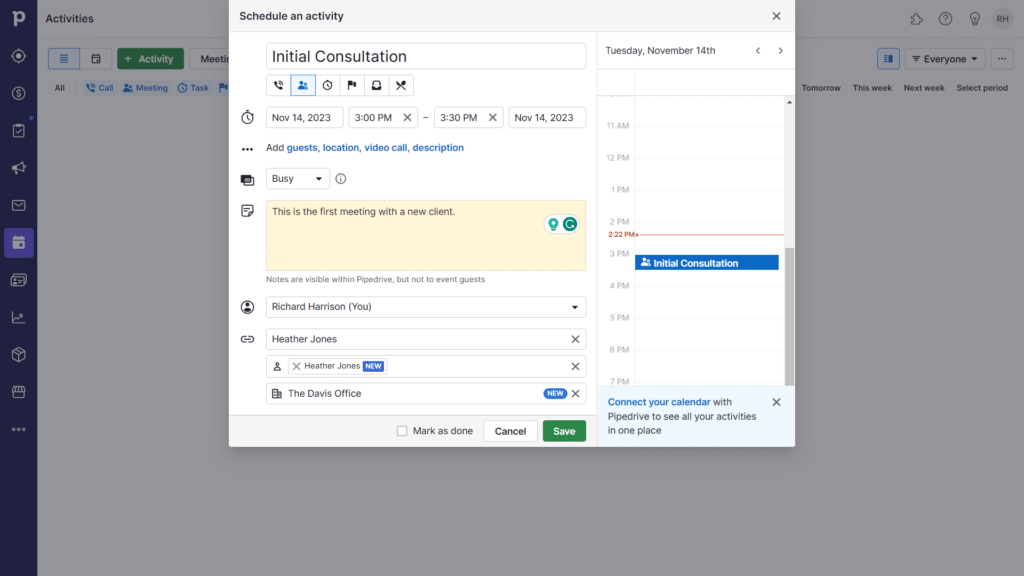
Within each card, you can easily edit the following info:
- Activity type & name
- Date & time
- Associated users & contacts
- Notes & tags
- Activity details
- Scheduling calendar
One cool thing about this feature is the ability to see your calendar within each task card.
This means you don’t have to switch back and forth between pages to see your schedule (and avoid double-booking).
The lowdown: Pipedrive’s activity tracking feature is a game changer when it comes to staying organized and managing tasks as you scale your law firm.
Pipedrive Pricing
Pipedrive offers a free plan in addition to three paid plans:
- Essential: $21.90/Month
- Advanced: $39.90/Month
- Professional: $59.90/Month
- Power: $74.90/Month
- Enterprise: $119.00/Month
Check out our complete Pipedrive pricing guide.
Pipedrive Pros and Cons
- Extremely intuitive user interface
- Scalable pricing plans
- Fantastic client management
- Great customer support (with live chat)
- Excellent scheduling calendar & task tracking
- No free plan
- Additional features cost extra
HubSpot CRM: Best for Integrations
HubSpot
Learn More Today!-
Tons of Free Tools From Each Hub
-
Live Chat Capabilities
-
Robust Integrations
Why We Picked HubSpot CRM
HubSpot is perfect for law firms that need an all-in-one solution for scaling.
Here are some standout features:
- Automation creation
- Client management
- Mobile app
- Integrations
- Campaign management
HubSpot is easy to use, feature-rich, and, best of all—100% free.
HubSpot CRM Features
If you still use spreadsheets and sticky notes to manage your clients, it’s time to upgrade.
HubSpot offers everything you need to keep track of your clients and nurture them into long-term relationships.
Here’s what you get without HubSpot:
- A powerful contact database with custom fields
- Total client overview (with recent activity)
- Easy client intake process
- Customizable client dashboard
- Comprehensive contact cards
- Automated lead scoring & nurturing
The screenshot below shows a sample contact card in HubSpot, which includes all the essential information at a glance.
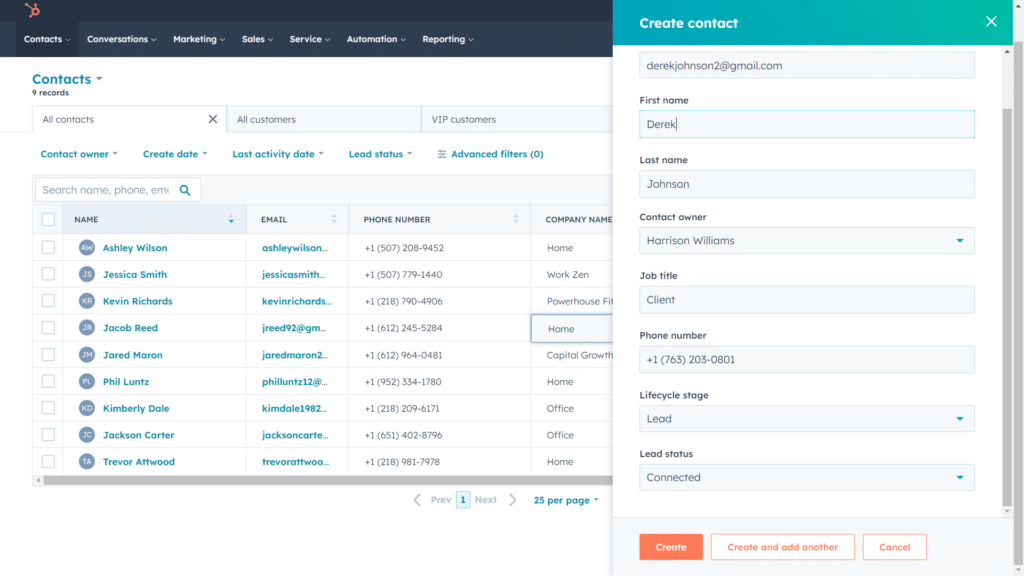
Here’s what you can access within each card:
- Name
- Contact owner
- Job title
- Email & phone number
- Lifecycle stage
- Lead status
- Notes & tags
- Attachments
- Custom fields
Managing customer relationships becomes a breeze with all this data at your fingertips.
Here’s a look at the client dashboard (where you can see all your customers at a glance).
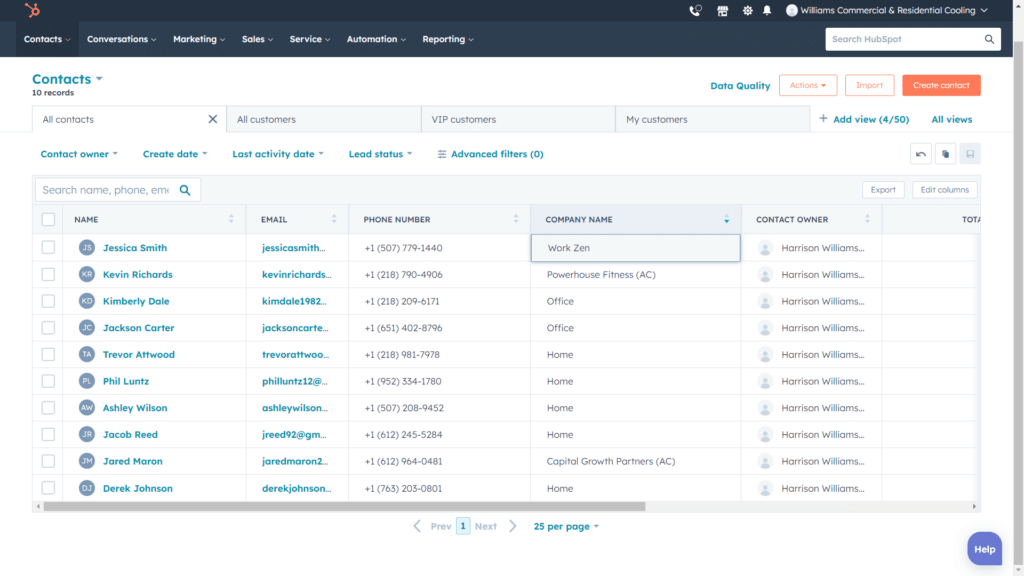
This bird’s eye view is perfect for keeping track of your law firm’s performance and progress as you take on more clients.
The rundown: HubSpot is a top contender for best client management.
It’s easy to use, powerful, and 100% free—what’s not to love?
HubSpot is king of integrations, and it’s not even close.
The CRM powerhouse boasts over 500 native integrations that you can sync (with just a few clicks).
The easy-to-navigate HubSpot App Marketplace (shown below) makes it easy to search for exactly what you need.
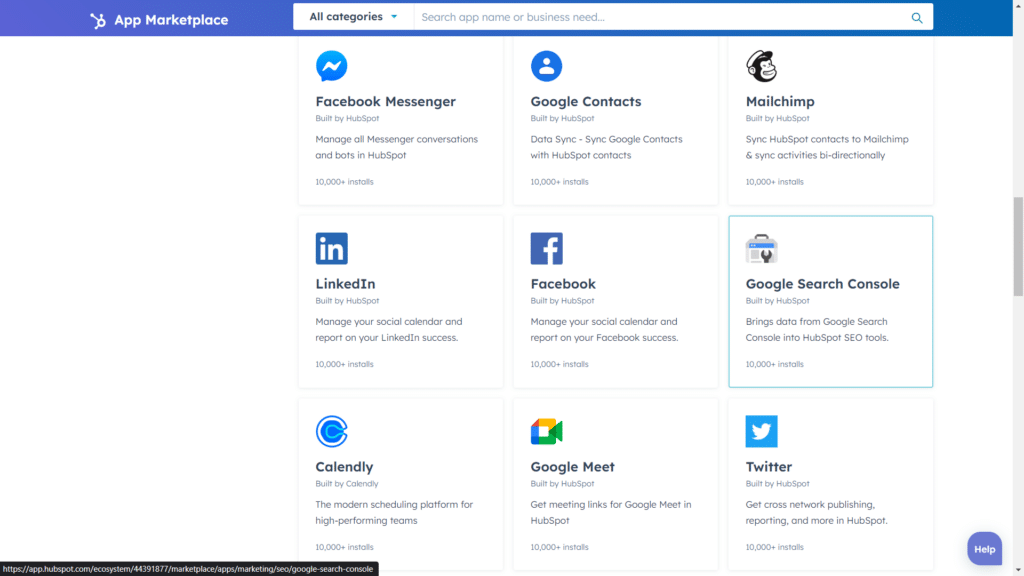
Here are some of our favorite integrations for law firms:
- Calendly
- Xero
- DocuSign
- Google Meet
- Google Contacts
- MailChimp
- Slack
- QuickBooks
- Zapier
HubSpot offers just about every integration you could want for your law firm.
If there’s no native integration, chances are you can easily pair with Zapier to find what you’re looking for.
Zapier offers over 6,000 third-party app pairings, solidifying HubSpot as an integration juggernaut.
In a nutshell: If you’re looking to integrate all your favorite platforms with your law business, our money is on HubSpot.
If you’re not using automation to help grow your business, you won’t get very far.
Automation can help reduce your workload and increase efficiency, freeing you up to focus on your clients.
HubSpot’s automation is top-notch and incredibly easy to use.
Here are some benefits you get with HubSpot’s automation capabilities:
- Helpful premade automation templates
- Visual editor to build custom automations
- Comprehensive engagement tracking
- Streamlined campaign creation
- Social media management
- Email marketing (with A/B testing)
Here’s a look at one of their pre-built templates (with options to customize).
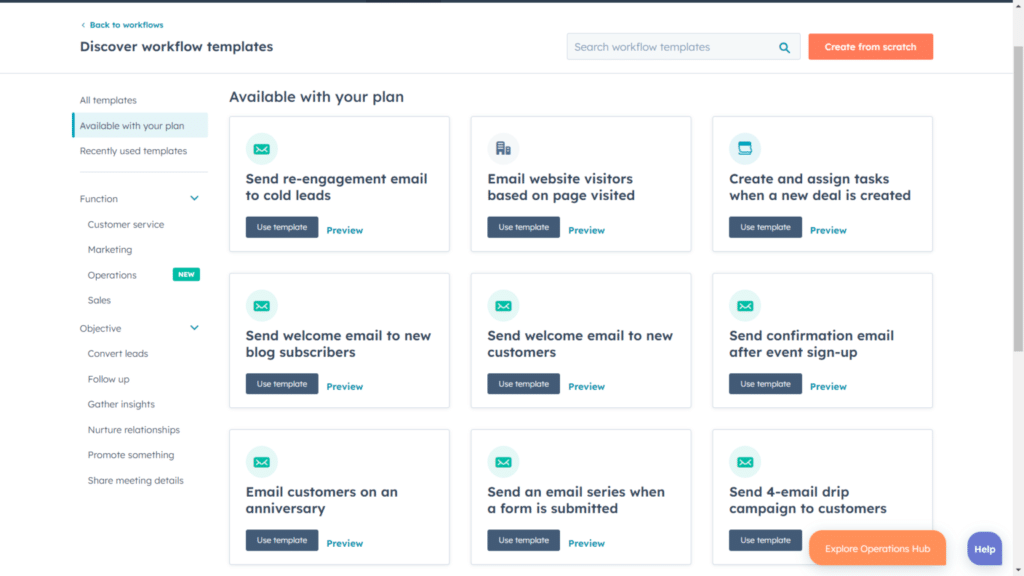
HubSpot’s automation builder allows you to create complex automation in a matter of minutes (that will save countless hours in the long run).
Here’s how this feature looks (about halfway through the creation process).
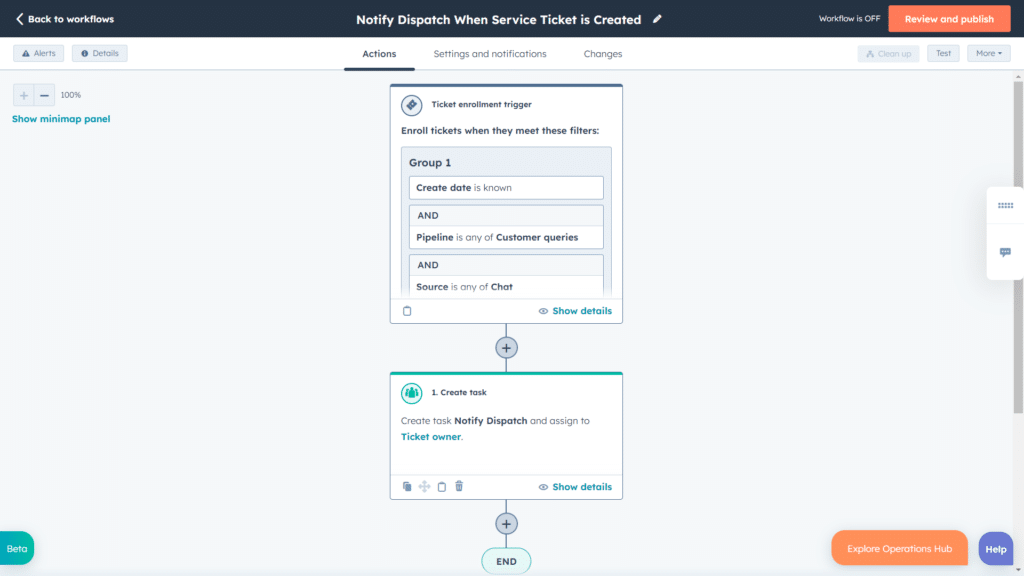
The bottom line: Automation is key to taking your law firm to the next level.
With HubSpot, you get everything you need to automate your marketing and keep clients engaged—all for free.
HubSpot CRM Pricing
HubSpot CRM offers a free plan in addition to three paid plans:
- Free Plan – Free Forever
- Starter CRM Suite – $30/Month
- Professional CRM Suite – $1,335/Month
- Enterprise CRM Suite – $5,000/Month
Check out our in depth HubSpot pricing guide!
HubSpot CRM Pros and Cons
- Tons of free tools
- Great client management
- Powerful automation
- Intuitive user interface
- Fantastic customer support (with live chat)
- Advanced plans are pricey
- CMS Hub customization is limited
Clio: Best For Case Management
Clio
Learn More Today!-
Document Sharing & Automation
-
24/7 Live Chat Support
-
Great Case and Client Management Tools
Why We Picked Clio
Clio is tailor-made for law firms looking to streamline their business (while scaling).
Here are some notable features:
- Case management
- Client management
- Scheduling calendar
- Document management
- Payment management
- Client portal
Clio offers scalable pricing that’s perfect for growing law firms.
Plus, it’s cloud-based, with a great mobile app, so you can access everything from anywhere (at any time).
Clio Features
Managing cases for your law firm can be tricky without the right tools.
Clio makes this a breeze with its robust case management feature, allowing you to store a ton of information in each case profile.
Here’s how a new case card looks (to give you a better idea).
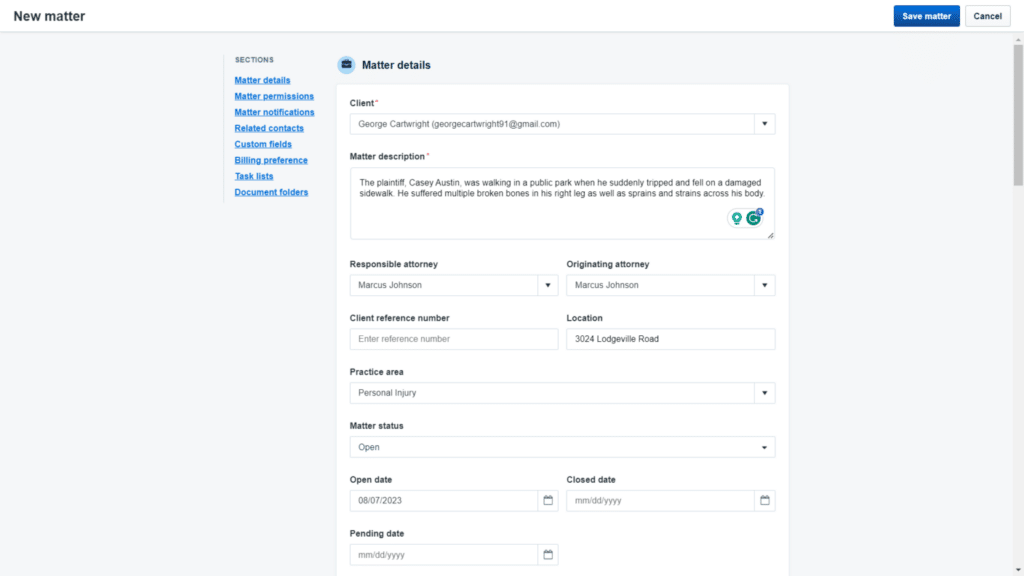
Within each card, you can easily access the following info:
- Associated client
- Case description
- Attorney (responsible & originating)
- Location
- Matter status
- Open & close date
- Notes & tags
- Custom fields
Clio makes keeping all your case details easy in one convenient, secure location.
Here are some benefits of using this feature for your law firm:
- Increased efficiency
- Streamlined case organization
- Better collaboration with your team
- Access to important case details from anywhere
The bottom line: Case management can be a tricky business (especially as your business grows). With Clio, it doesn’t have to be.
The law firm CRM allows you to stay organized while managing your firm like a pro.
Your clients make your law firm successful, so managing them effectively is crucial.
With Clio’s client management capabilities, you can easily view all your clients’ information in one place.
Here are some things you can accomplish with Clio:
- Easy client intake experience
- View a ton of important contact info (at a glance)
- Assign clients to cases
- Add custom fields
- Securely store client documents & communications
Check out a snapshot of a client card with Clio.
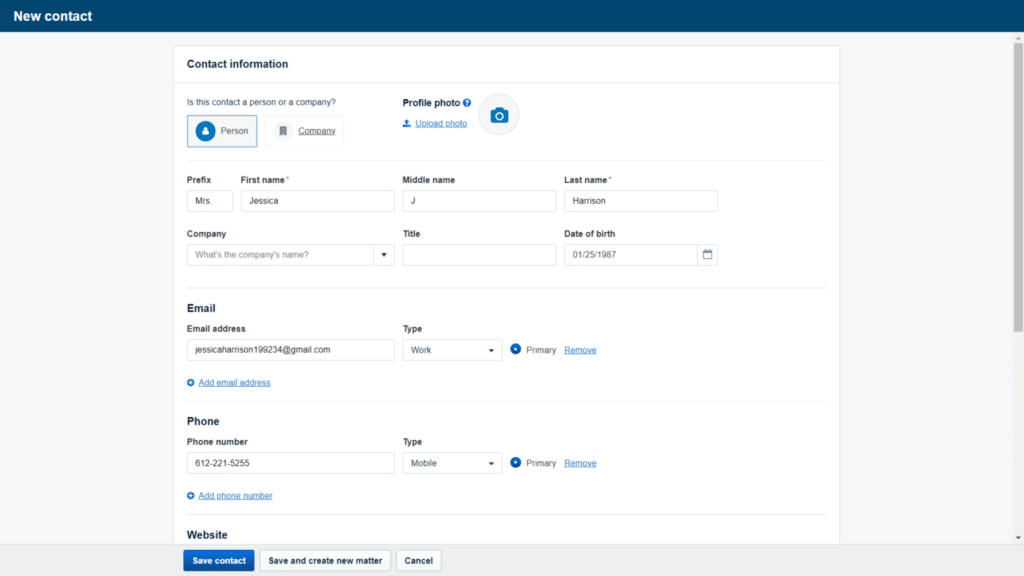
As you can see, Clio offers a sleek layout that’s easy to navigate, saving you time and hassle when managing clients.
Once you’ve added all your clients, you can easily view everything from the centralized client dashboard (pictured below).
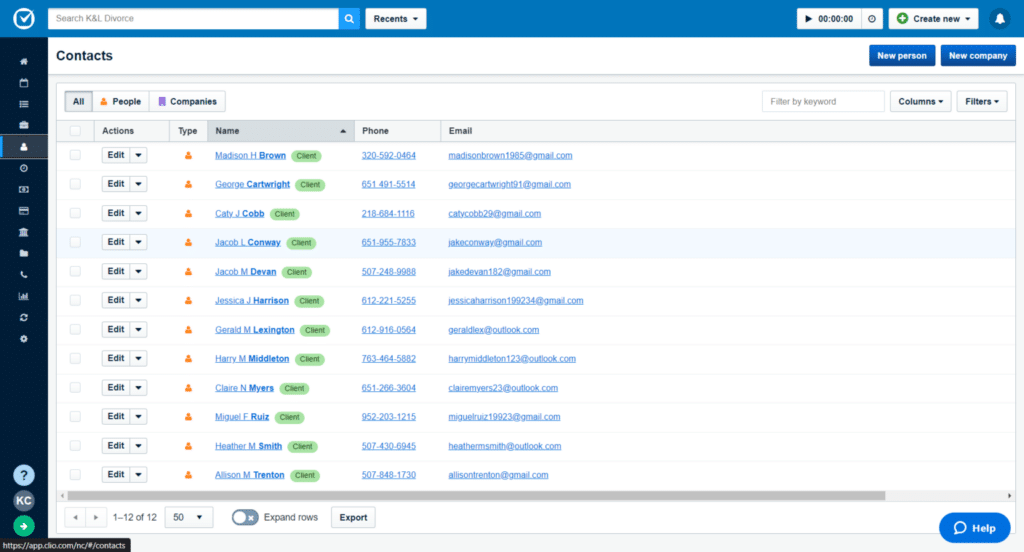
You can customize your columns to only display the most important client details.
The helpful search bar lets you quickly sort and search for specific clients.
Plus, you can access your firm’s client list from anywhere (even on the go) with Clio’s mobile app.
The need to know: Clio’s client management capabilities are top-notch and can help you efficiently manage clients’ details (without breaking a sweat).
As your law firm gets bigger, scheduling can become a nightmare (without the right tools).
Clio provides everything you need to manage your schedule like a boss.
Here are some benefits of this feature:
- Easily schedule appointments with clients & colleagues
- Sync with your Google or Outlook calendar
- Set reminders for important events & deadlines
- Add tasks & to-do lists to stay on track
Here’s a look at this feature in action.
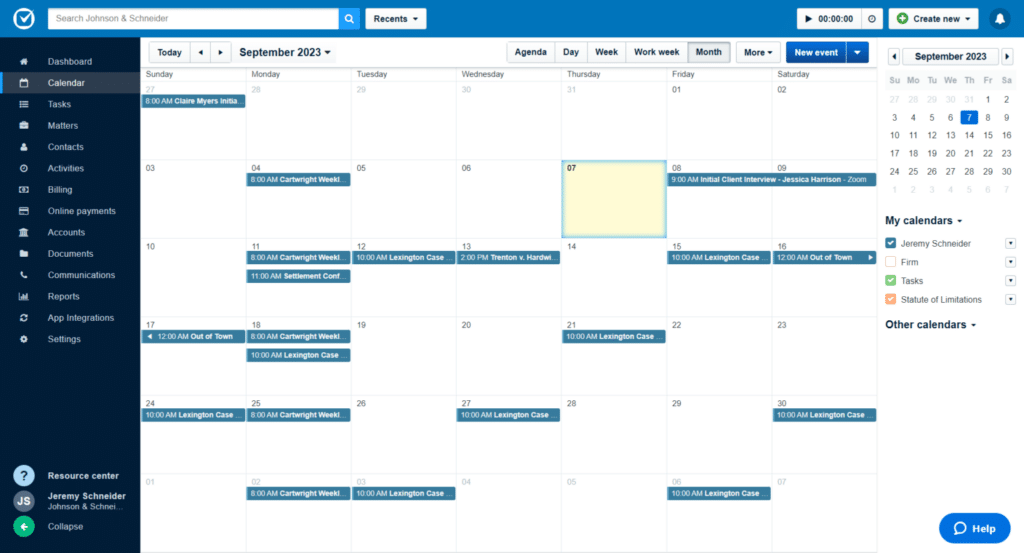
You can click the calendar directly to add and edit appointments.
And you can easily view your schedule by day, week, or month (depending on your needs).
You can also color-code different appointments to stay organized and manage multiple schedules without missing a beat.
The brass tacks: Clio’s scheduling calendar ensures you stay ahead of the curve and don’t miss any important deadlines or appointments.
Clio Pricing
Clio offers four pricing plans.
These include the following (billed annually):
- EasyStart – $49/Month
- Essentials – $89/Month
- Advanced – $119/Month
- Complete – $149/Month
Clio Pros and Cons
- Fantastic client management
- Powerful scheduling calendar
- Affordable, scalable pricing
- Awesome client portal
- Stellar customer service (with live chat)
- No free plan
- Limited native integrations
Vtiger: Best For Client Management
Vtiger
Learn More Today!-
Deal, Task, Project, & Sales Management
-
Great Ticketing Tools
-
Powerful Analytics & Reporting
Why We Picked Vtiger
Vtiger is an impressive all-in-one CRM solution for growing your legal practice.
Here are some features that are great for law firms:
- Integrations
- Client management
- Scheduling calendar
- Automation creation
- Pipeline management
Vtiger provides tools to help you scale your sales, service, and marketing efforts like never before.
Vtiger Features
Connecting your favorite apps to your CRM can be a game-changer for law firms.
Vtiger offers some fantastic native integrations that are worth checking out.
Here are a few of our favorites:
- MailChimp
- One Drive
- Google Drive
- Dropbox
- QuickBooks
- Zapier
Vtiger’s app marketplace (shown below) is easy to navigate, allowing you to find what you’re looking for in seconds!
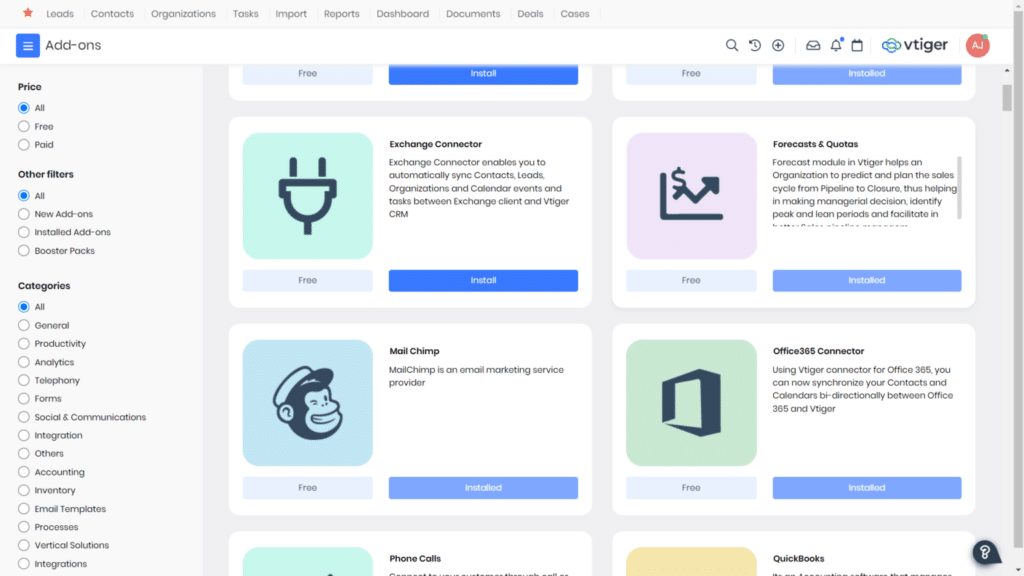
Plus, Vtiger’s Zapier integration opens the door to thousands of additional integrations.
Our takeaway: Vtiger offers some great native integrations.
Check it out if you want to pair your favorite legal apps (without a second thought)!
I’ve seen great law firms fall apart due to poor client management.
Luckily, Vtiger offers some of the best client management in the biz.
Here’s why:
- A top-notch contact database with custom fields
- A complete overview of each client (including recent activity)
- Effortless client intake experience
- Smooth lead tracking & scoring
- Automated client nurturing
- A secure client portal with file-sharing capabilities
Here’s a look at a sample client dashboard (to help paint a picture).
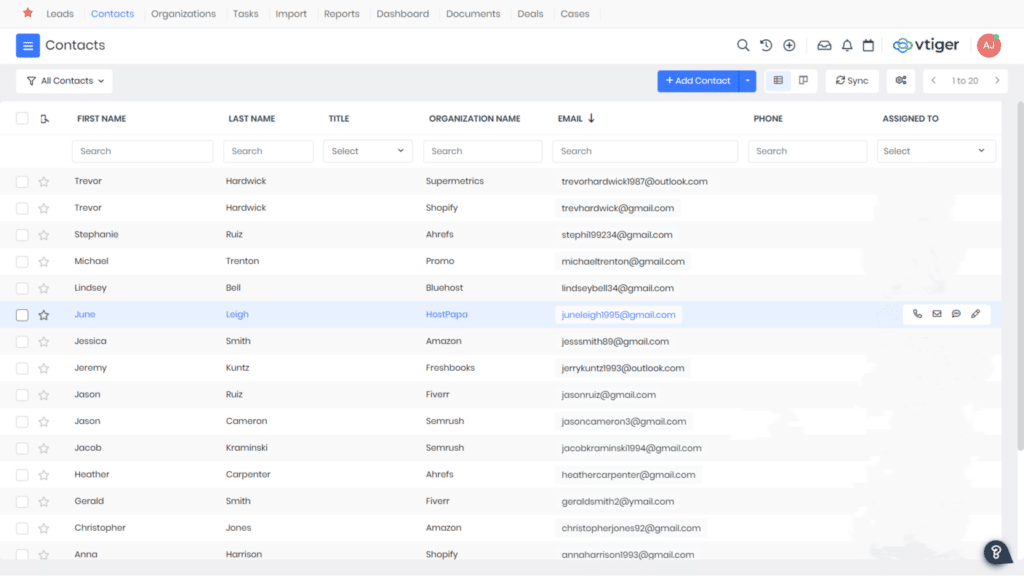
You can easily customize the dashboard to show the exact info you need (and nothing you don’t).
With a click, you can easily access all your client’s info (from activity to files).
The breakdown: Vtiger leads the pack with its client management capabilities.
If you’re looking for a customer management tool, look no further than Vtiger.
If you’ve ever double-booked appointments, you know how it can hurt your credibility with your clients.
If you haven’t, Vtiger can help you maintain that perfect track record.
Here are some scheduling features law firms will love:
- A centralized calendar for all your important events
- The ability to view schedules by day, week, or month
- Built-in reminders & alerts (so you never miss an appointment)
- Automatic meeting invites are sent to clients with a click
- Color-coded appointments for easy organization
Take a look at the Vtiger calendar in action.
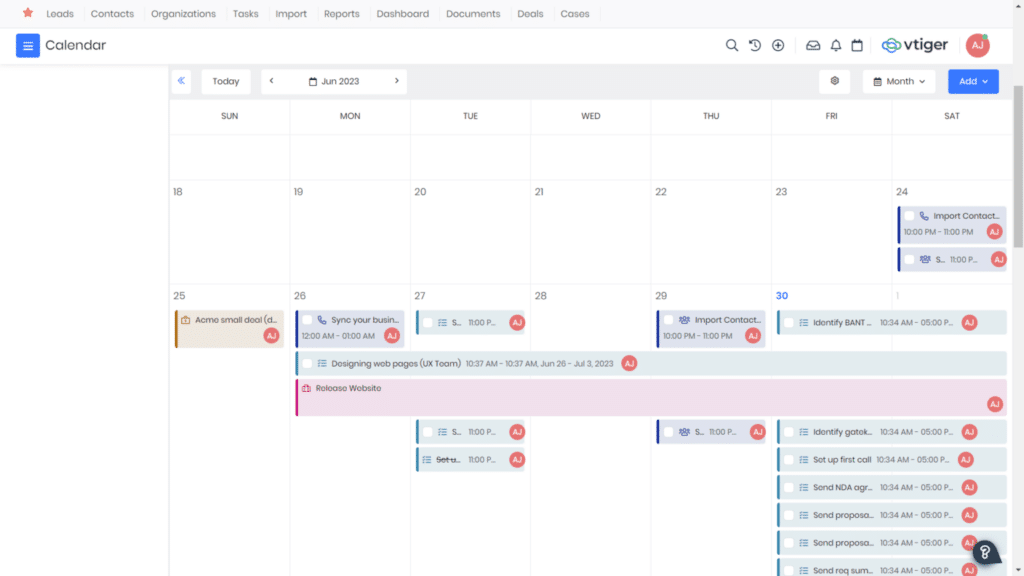
Everything is clear and easy to read, ensuring your team is always up-to-date.
You can easily add new appointments and tasks, set reminders, and view all your schedules at a glance.
Our two cents: Vtiger provides an effective solution to help you manage even the busiest schedule for your law firm.
Vtiger Pricing
Vtiger’s pricing can seem a little confusing at first glance.
They offer a free plan and two paid plans, but each of the paid plans contains a “standard” cost and a “single app” cost.
Standard plans give access to the full platform, including sales, marketing, and service.
Single app plans give read/write access to one aspect of the platform and read-only access to the rest.
Here’s a breakdown of the plans:
One Pilot
- Free forever plan
- 10 users
One Professional
- Standard – $42/month (per user)
- Single app – $28/month (per user)
One Enterprise
- Standard – $58/month (per user)
- Single app – $42/month (per user)
Vtiger Pros and Cons
- Kick-a*s client management
- Great integrations
- Effective scheduling calendar
- Powerful automation
- The mobile app is a bit lacking
- Some advanced features have a bit of a learning curve
Monday.com: Best For Project Management
Monday.com
Learn More Today!-
Tons of Project Management Tools
-
Affordable Pricing & Free Forever Plan
-
Powerful Analytics & Reporting
Why We Picked Monday.com
Monday.com is a work management platform with a ton of utility for law firms.
Here are some of our favorite features:
- Client management
- Integrations
- Project management
- Automation creation
- Mobile app
Monday.com is intuitive and powerful (and won’t break the bank). It’s easily one of the best CRM systems on the market.
Monday.com Features
Monday.com offers some fantastic integrations for law businesses to take advantage of.
Some standouts include the following:
- Slack
- DocuSign
- Dropbox
- Xero
- Zapier
- Gmail
- Google Calendar
Monday.com offers a fantastic app marketplace (shown below) where you can easily search for what you need.
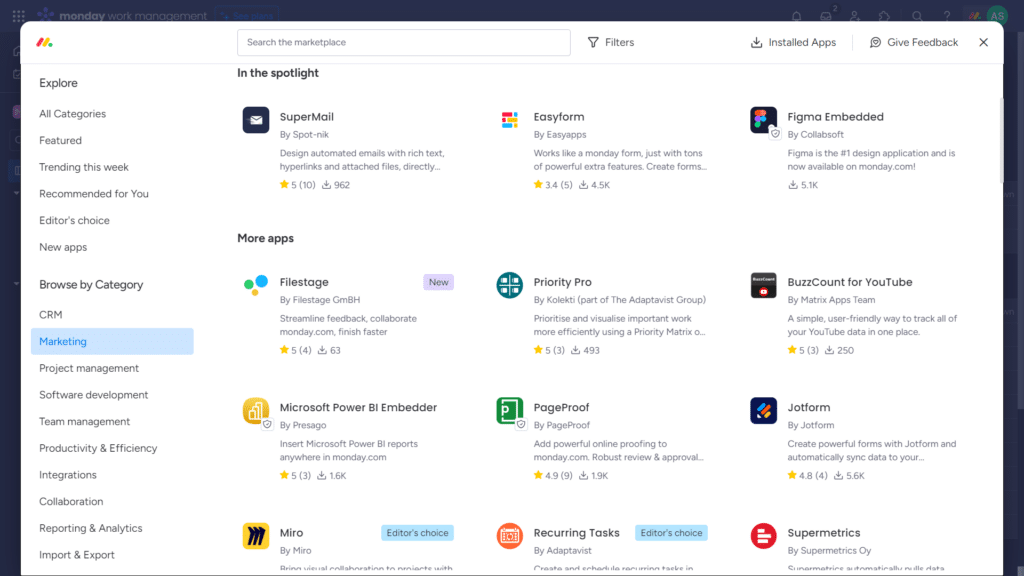
You can easily view all your installed apps with just one click, ensuring you know exactly what integrations you’re using.
While it may not be as robust as HubSpot regarding integrations, Monday.com is easily a runner-up for the best integration options in the CRM market.
Project management is a must for law firms.
Monday.com offers powerful features to help organize all your tasks in one place.
Some standout project management tools include:
- Task tracking
- Customizable workflows & automations
- Project templates
- Time tracking
- Team collaboration tools
- Document management
Here’s a look at Monday.com’s template center, which offers a variety of options to choose from and customize for your project management needs.
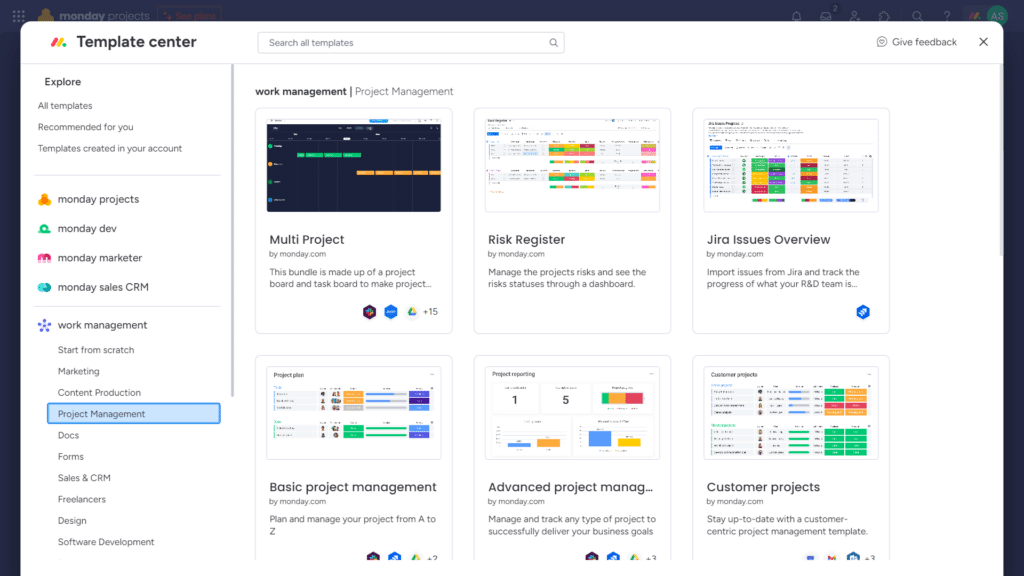
This is where Monday.com really shines.
The platform makes it easy to create and manage projects of any size and scope, ensuring everyone is on the same page and nothing falls through the cracks.
Each template offers unique features that make it easy to build out your project (such as automations and custom fields).
The nitty-gritty: Monday.com is a great choice for law firms looking for the perfect balance between a powerful CRM and robust project management.
It’s powerful, customizable, and offers some fantastic templates (so you can get started right from the jump).
Monday.com offers automation capabilities to help streamline your marketing efforts and keep clients engaged.
Some features include:
- Automated email campaigns
- Customizable workflows & automations
- Lead tracking
- Targeted advertising options
- Social media management
Here’s a look at some of Monday.com’s automation templates, designed to help beginners easily build out their marketing strategy.
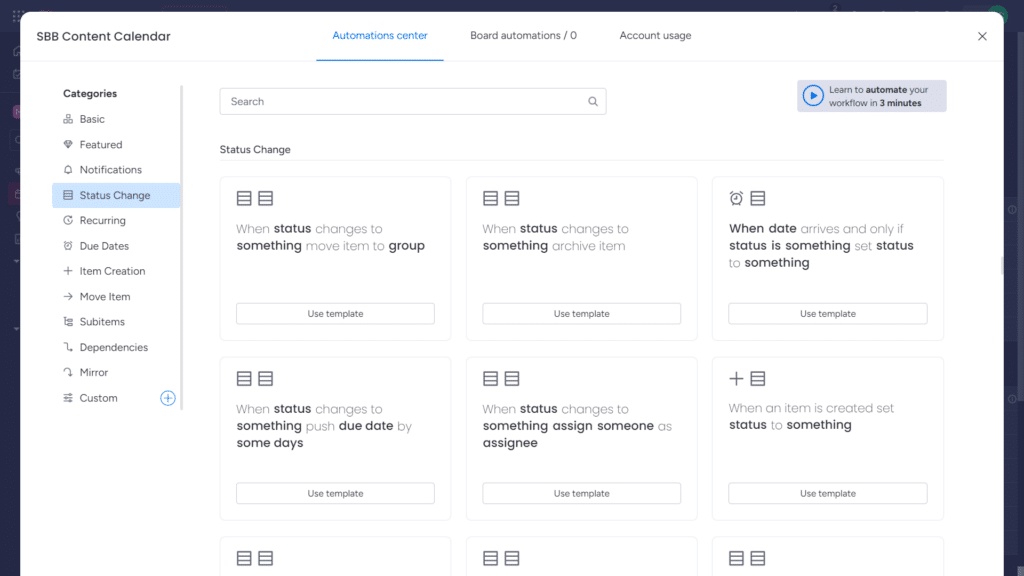
Monday.com offers a unique “When/Then” interface for building out automations.
This feature lets you easily create automated tasks based on specific triggers, giving you complete control over your marketing efforts.
Here’s an example of how it looks (to give you a better idea).
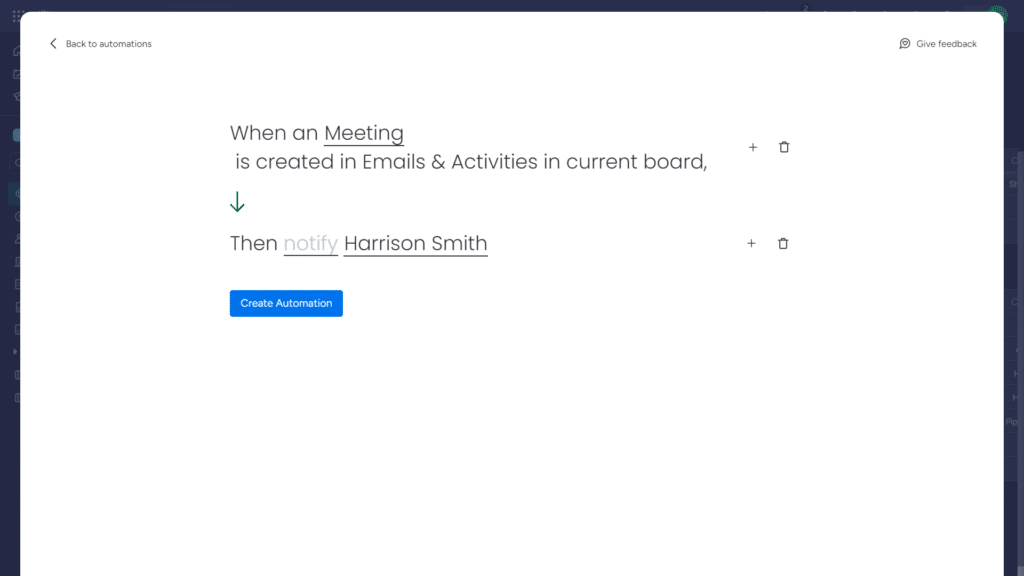
With Monday.com, there’s no need for advanced coding knowledge or guesswork when building automations.
The CRM software makes it easy for anyone to set up and manage automated processes.
This means you can kick back and relax while your business reaches new heights in no time!
Monday.com Pricing
Monday.com offers four paid plans in addition to a free plan.
These include the following:
- Free – Free Forever
- Basic – $10/Month
- Standard – $12/Month
- Pro – $20/Month
- Enterprise – Custom Pricing
Take a look at our extensive Monday.com pricing guide!
Monday.com Pros and Cons
- Intuitive user interface
- Fantastic automation creation
- Effective lead management
- Great customer support (with live chat)
- Powerful reporting & analytics
- Limited free plan
Less Annoying CRM: Best for Simplicity
Less Annoying CRM
Learn More Today!-
All Features Included for $15/Month
-
Customizable Workspace
-
Extremely Intuitive User Interface
Why We Picked Less Annoying CRM
Less Annoying CRM offers a simplified approach to CRM systems that’s perfect for small and midsize law firms.
Here are some standout features:
- Client management
- Task management
- Reporting & analytics
- Integrations
- Scheduling calendar
Less Annoying CRM only has one pricing plan (sticking with the simplicity theme).
That means you get everything the platform offers right from the jump (no strings attached).
Less Annoying CRM Features
Without a streamlined client intake process, taking your legal services to the next level will be tough.
That’s where Less Annoying CRM comes in.
With the CRM software, adding new and existing clients is as easy as one click (and filling out a few fields).
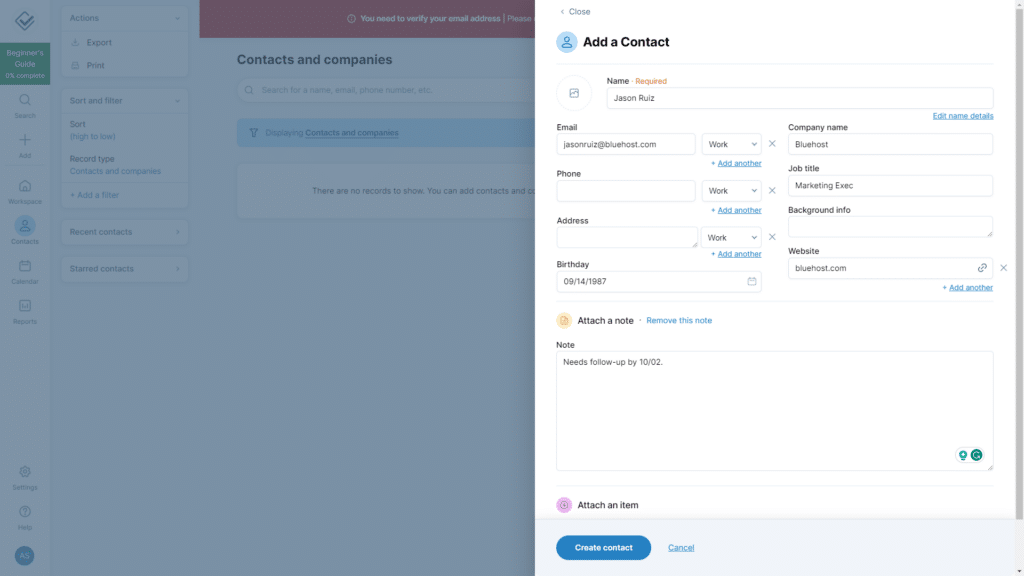
You can easily add and edit the following information with each card:
- Name
- Email & phone
- Address
- Birthday
- Notes & tags
- Company name
- Job title
- Background info
- Website
- Attachments
- Custom fields
Needless to say, there’s a lot of information available within each card.
What’s great about Less Annoying CRM is that it’s never cluttered or confusing.
The CRM system manages to keep things simple without sacrificing much functionality.
Keeping track of your day-to-day tasks is essential to running (and scaling) a successful law firm.
After all, if you’re constantly forgetting about important tasks, your business (and your reputation) will suffer.
That’s why Less Annoying CRM has implemented a robust task management feature into its platform.
Here are some of the things you can do with this feature:
- Create and assign tasks
- Set due dates & reminders
- Add notes & attachments
- Organize tasks by project or client
Adding a new task is as easy as one click (shown below).
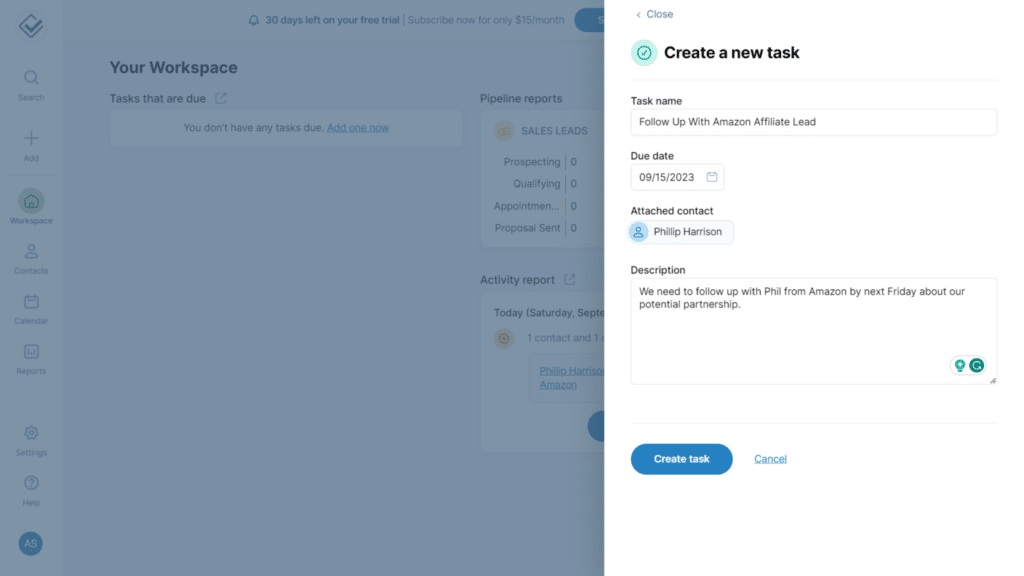
Simply fill out the following fields, and you’re in business:
- Task name
- Due date
- Attached contact
- Description
- Priority level
It may seem bare-bones, but it’s everything you need to manage your tasks effectively (without anything falling through the cracks).
Less Annoying CRM also offers a no-nonsense scheduling calendar feature, making it easy to track appointments and client meetings.
Here are some reasons to use Less Annoying CRM to schedule appointments:
- Streamlined user interface
- Calendar syncing with Google & Outlook
- Interactive calendar (to easily schedule appointments)
- Email reminders for appointments
- Multiple calendar views (daily, weekly, monthly)
Here’s a look at Less Annoying CRM’s calendar (with some sample data).
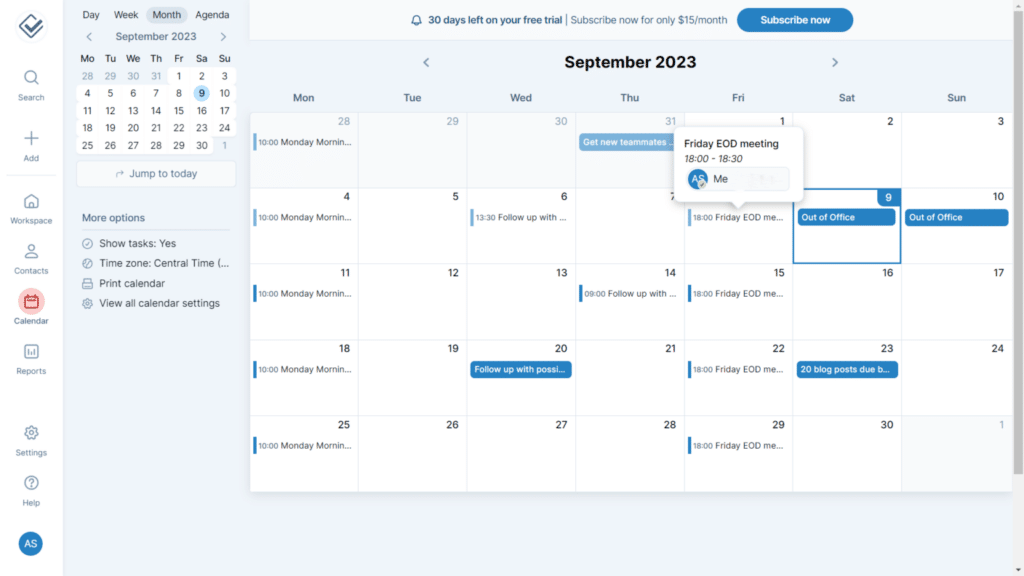
With Less Annoying CRM, there are no bells and whistles, just simple, efficient scheduling that gets the job done.
It’s perfect for busy lawyers looking to stay on top of their appointments (without any hassle).
Less Annoying CRM Pricing
Less Annoying CRM keeps it simple by offering only one pricing plan for $15/month.
The plan includes everything the CRM solution has to offer, meaning no additional charges down the line.
Check out our Less Annoying CRM pricing guide for more information!
Less Annoying CRM Pros and Cons
- Extremely intuitive user interface
- Everything included in one pricing plan
- Unlimited contacts
- Powerful scheduling calendar & task tracking
- No mobile app
- No free plan
Zoho CRM: Best For Lead Management
Zoho CRM
Learn More Today!-
Powerful Automation Capabilities
-
Deal, Lead, & Contact Management Tools
-
Customizable Pipelines & Dashboards
Why We Picked Zoho CRM
Zoho CRM is powerful, affordable, and offers many features that are perfect for the legal industry.
Here are some standout features:
- Lead management
- Integrations
- Mobile app
- Marketing automation
- Advanced reporting & analytics
Zoho CRM offers a suite of tools to manage every aspect of your firm (from cases to clients).
Plus, it’s 100% free (for up to three users).
Zoho CRM Features
Managing leads is one of the most crucial tasks for any law firm.
After all, your leads are your potential clients, and without them, your firm will struggle to grow.
With Zoho CRM, you have access to powerful tools that can help you convert potential clients into paying ones.
Here are some key features to help manage your prospecting clients:
- Lead scoring
- Automatic lead nurturing
- Lead assignment & distribution
- Lead tracking & reporting
- Web form creation
Adding a new lead is as easy as one click (and takes less than 5 minutes).
Here’s a new lead card to give you a better idea.
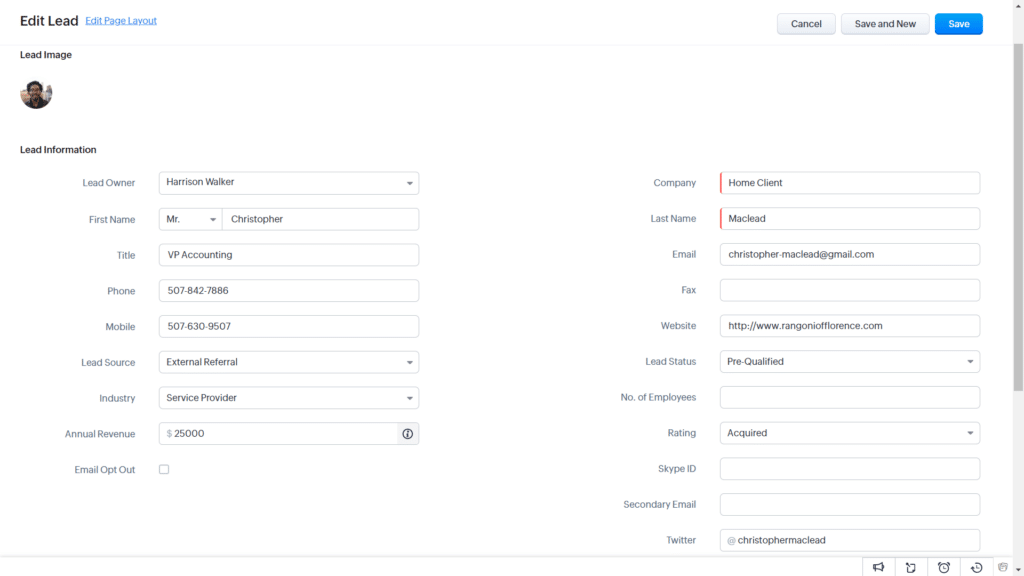
Within each card, you can easily add and edit the following info:
- Lead owner
- Lead source
- Name
- Title
- Phone & email
- Company
- Website
- Rating
- Social links
- Annual revenue
- Custom fields
Zoho CRM is great at taking a ton of information and making it easily digestible.
You can quickly see all key details from the lead card (like company and contact info) without feeling overwhelmed.
With all your leads added you can get a top-down view of everything from the leads dashboard (pictured below).
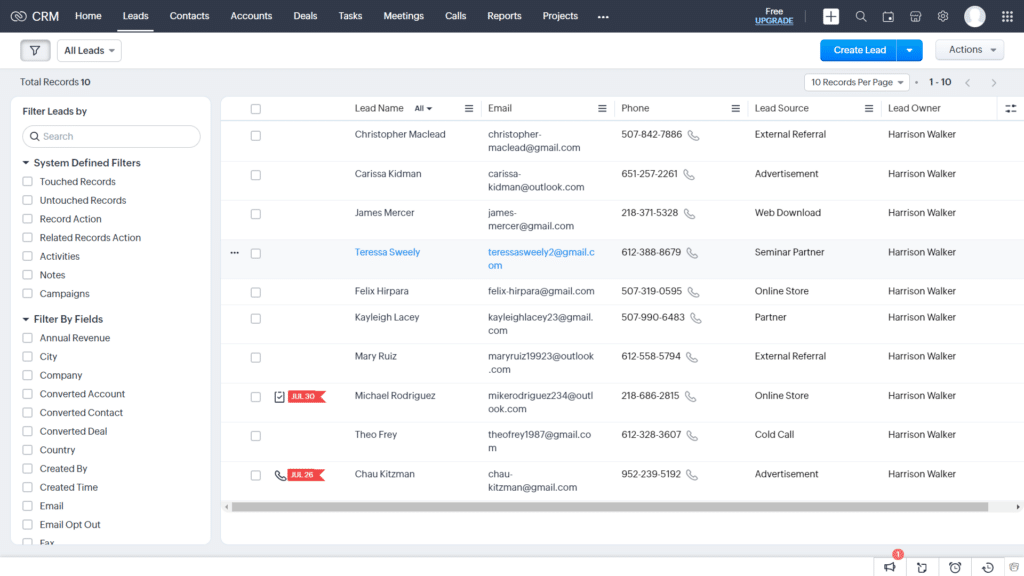
The need to know: When managing leads for your law firm, Zoho CRM knocks it out of the park!
I’ve always been a fan of making informed, data-driven decisions when scaling my businesses.
That’s why I love Zoho CRM for its advanced reporting capabilities.
With their powerful reports feature, you can create custom reports with useful data points to help you better understand your law firm’s performance.
Here are some key things you can track with Zoho CRM’s reports:
- Sales performance
- Lead & conversion metrics
- Email marketing stats
- Web traffic data (from web forms)
- New clients by source
- Activity by team member
To create a report, all you have to do is select the desired metrics and filters.
Then, you can view the report in a table or graph format.
Here’s an example of a customizable deal insights report.
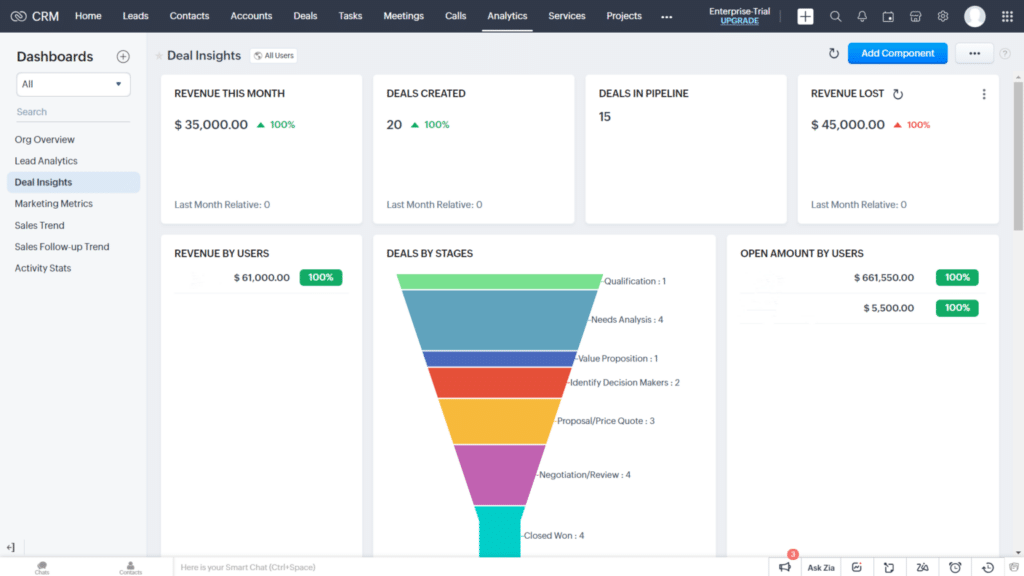
The drag-and-drop interface makes it easy to create and customize reports to your specific needs.
Our take: Zoho CRM offers a wealth of data to help you make informed decisions and understand your firm’s performance.
It’s perfect for lawyers who know the importance of tracking key metrics (and want to take their firm’s growth to the next level).
In today’s fast-paced world, it’s crucial to have access to your CRM while on the go.
That’s where Zoho CRM’s mobile app (available on iOS and Android) comes in handy.
With the app, you can stay connected with your clients and team members from anywhere at any time.
Some key features of the mobile app include:
- Push notifications for updates & reminders
- Access to contact info & notes
- Document management capabilities
- Collaborative tools (such as chat & file sharing)
- Offline access (with data syncing when back online)
Here’s a look at Zoho CRM via mobile.
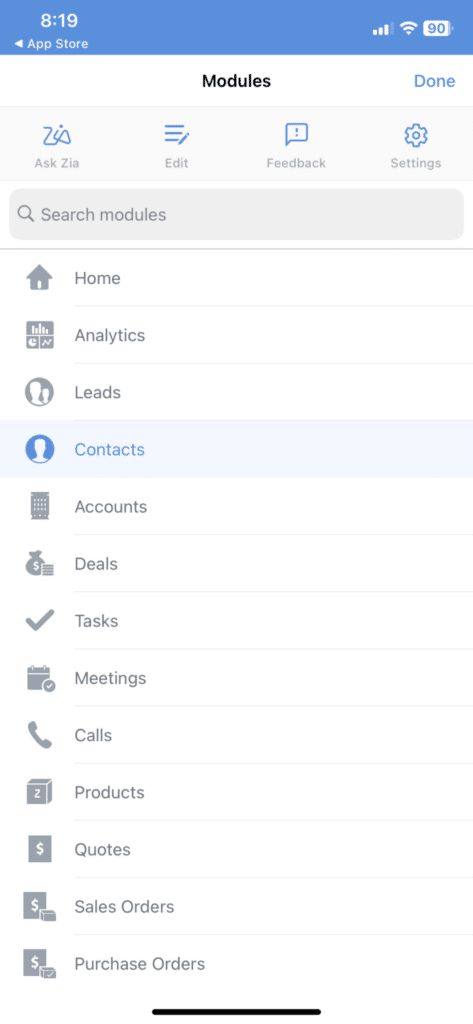
Let’s say you’re on your way to court and suddenly remember you need to contact a crucial client.
With the Zoho CRM mobile app, you can easily pull up their contact info and notes (even if you’re offline).
No more rushing back to the office just to send an email or make a call.
Our verdict: The Zoho CRM mobile app is a game-changer for busy lawyers who need to stay connected at all times.
It offers all the features of the desktop version with the added convenience of being able to access it from the palm of your hand.
Zoho CRM Pricing
Zoho offers a free plan in addition to four affordable paid plans.
They are the following:
- Free Version – Free for up to three users
- Zoho Standard – $20/Month
- Zoho Professional – $35/Month
- Zoho Enterprise – $50/Month
- Zoho Ultimate – $65/Month
Zoho CRM Pros and Cons
- Fantastic tools to manage leads
- Great customer support (with live chat)
- Powerful reporting & analytics
- Intuitive interface
- Affordable, scalable pricing
- The free plan is limited to 3 users
- Limited marketing capabilities
What is a Lawyer CRM?
A lawyer CRM is any legal CRM solution that helps you manage every aspect of your law practice.
Benefits of Having a CRM for Attorneys
There are several benefits to having a CRM for attorneys.
Here are some of the most important:
- Increased sales
- Improved customer relationships
- Better team collaboration
- Improved organization
Increased Sales
A CRM can increase your firm’s sales by helping you stay on top of leads and follow-ups.
With features like lead scoring, automatic lead nurturing, and client management, you can ensure that no potential client falls through the cracks.
This means more clients and increased revenue for your law firm.
Improved Client Relationships
Having great software for law firms also allows you to better manage your customer relationships.
With all your client information in one place, you can easily access their contact details and case history to provide personalized service.
This leads to more satisfied clients and increased referrals.
Better Team Collaboration
Collaboration is key for a successful law firm, and law firm CRMs can help facilitate this.
By allowing team members to access and update client information, everyone is on the same page and can work together seamlessly.
This leads to improved efficiency and better outcomes for clients.
Improved Organization
With your firm’s data in one centralized location, a legal CRM helps keep everything organized and easily accessible.
This saves time and reduces the risk of losing important information.
Does a Law Firm Need a CRM?
A law firm absolutely needs a CRM system in place to succeed.
Not only does CRM software help with organization and task management, but it also helps improve client relationships, ultimately leading to increased sales and success for your firm.
After testing, we compiled a thorough list of our favorite CRMs for Small Businesses. Check it out now! The list might surprise you.
Law Firm CRM Top Features
Let’s look at some of our favorite features for legal CRM software.
The best law firm CRM software will have robust case management capabilities.
This includes features such as:
- Matter tracking
- Document management
- Scheduling calendar
These tools allow you to manage all of your cases efficiently and ensure nothing falls through the cracks.
Client management is another crucial feature of a legal CRM.
With contact details, communication history, and billing information at your fingertips, you can provide personalized service to each client, leading to increased satisfaction and referrals.
A great client relationship management tool will typically include:
- Contact management
- Communication tracking
- Billing capabilities
Managing multiple cases and projects can be overwhelming, but a project management tool within your CRM can make it more manageable.
The best law practice management software will have features like the following:
- Task assignment
- Time tracking
- Team collaboration
Workflow automation can help you take a time-consuming process and make it easy.
Look for CRM software tools that offer the following features:
- Premade automation templates
- A visual automation editor
- The ability to automate repetitive tasks
The best software for legal services will offer a high level of customization so that you can create the perfect workflow for your firm’s needs.
A scheduling calendar is a must-have for any law firm CRM.
With the ability to schedule appointments, court dates, and deadlines, you can stay on top of your busy schedule and never miss an important date.
Having access to your CRM while on the go is crucial for busy lawyers.
Look for mobile apps with features such as:
- Contact management
- Case management
- Calendar integration
- Project management
- Document management
Accessing your CRM from your phone or tablet means you can stay connected and productive no matter where you are.
Integrations are another important aspect of a law firm CRM.
Being able to connect your CRM with other tools and software you use can streamline your processes and save time.
Look for integrations such as:
- Email marketing platforms
- Document management systems
- Billing software
- Scheduling tools
By having all of your tools working together, you can improve efficiency and organization within your firm.
How to Choose a CRM For Lawyers
Here are some steps to take the guesswork out of choosing a law firm CRM.
- Identify Your CRM Goals
- Choose a CRM from Our List!
- Test Drive the CRM
- Choose a Winning CRM
Step 1: Identify Your CRM Goals
In order to pick the right law firm CRM, you should identify your goals and objectives.
Here are some questions to ask yourself and your team:
- What are some long-term goals for our firm?
- What features are most important to us?
- What features can we live without?
- How often will we need a mobile app or access to the software on the move?
Step 2: Choose a CRM from Our List!
We did the heavy lifting by carefully curating this list of the best CRM for law practices.
Each platform is guaranteed to help you scale your practice easily, so you can’t go wrong with any platform on this list.
Step 3: Test Drive the CRM
Once you have a list of potential CRM options, testing them out is important.
Many CRM providers offer free trials or demos, so take advantage of these to get a feel for the software and its features.
It’s also important to involve your team in this process, as they will be the ones using the CRM on a daily basis.
Step 4: Choose a Winning CRM (and implement it)
After testing out different CRMs and considering your firm’s specific needs and goals, it’s time to choose a winning CRM.
Once you have chosen a CRM, make a plan for implementing it within your firm.
This may involve the following:
- Training sessions
- Customization for your specific needs
- Data migration from any previous CRM or system
How Much Does a CRM Cost for Your Legal Practice?
A good law CRM can cost you anywhere from completely free to around $200/month on average.
Certain platforms (such as Law Ruler) have minimum user requirements for their plans, so be sure to read the fine print before committing.
Final Thoughts on Law Firm CRMs
Looks like we made it! Now you’re ready to decide for yourself.
We’ve helped narrow it down, but ultimately, the choice is yours.
All these platforms offer a free plan (or a trial), so try one out today and watch your firm scale like never before!
Newsletter Signup
Join The Leads Field Guide Newsletter for tips, strategies and (free) resources for growing your leads, and closing more deals.