Zendesk Sell
Learn More Today!-
Deal Management Tools
-
Sales Triggers to Automate Workflow
-
Powerful Analytics and Reporting
Let’s face it, finding the right CRM for your business can be tricky.
It’s easy to pick the wrong one without the right info. This leads to time and money wasted trying to transfer everything over to a new platform.
That’s where I come in. I’m AJ, and I’ve used all kinds of CRM software while building my digital agency over the last decade.
After a successful seven-figure exit with the agency, I started Small Business Bonfire (SBB) to help other entrepreneurs succeed in their business efforts.
My team has tested and reviewed dozens of CRM solutions over the years, and one that has consistently stood out is Zendesk Sell.
We went in-depth with our testing to bring you this honest assessment of Zendesk Sell over the course of several months.
Let’s dive in!
Real quick — we also created a list of the best CRMs for small businesses. Be sure to check it out when you’re done reading!
You Can Trust Small Business Bonfire
Since 2009 Small Business Bonfire has been testing and rating thousands of business software to help you (our small business owners) start & scale your organizations. If you want to know more about how we test, please read this article here.
What is Zendesk Sell?
Zendesk Sell is a CRM (customer relationship management) platform designed to help scale your sales process, automate workflow, and ultimately manage your customer relationships like you never thought possible.
Sell is one-half of Zendesk, along with its counterpart Zendesk for Service.
Zendesk Sell is fantastic for small and midsize businesses (SMBs) because it is easy to use (even for beginners) and provides a ton of useful CRM features. Plus, it offers seamless integration with Zendesk for Support, which makes it a great two-in-one solution.
Some features that make Zendesk Sell great are:
- Lead management and prospecting
- Deal pipeline tracking
- Email, text, and call integration
- Sales triggers
- Mobile App
- Analytics and reporting
We especially love the emphasis on customer engagement that Zendesk Sell offers. We were able to track each deal from initial contact all the way to the post-sales stage without missing a beat.
The fact that the CRM is backed by Zendesk for Support at every stage of the customer journey is just the icing on the cake.
We’ve tested a lot of customer management software over the years, and we can safely say that Zendesk Sell is among the best.
Pros and Cons of the Zendesk Sell
Zendesk Sell is great, however, it’s worth talking about the downsides as well. Let’s go over the pros and cons of the platform.
Zendesk Sell Pros
- Affordable pricing
- Workflow automation capabilities
- Seamless integration with Zendesk Support
- Lead prospecting and managing tools
- Deal pipeline is easy to customize and view
- Mobile app has a fantastic UI (user interface)
Zendesk Sell Cons
- No free plan
- We experienced a bit of lag with the deals pipeline updates
Who is Zendesk Sell Best Suited For?
Zendesk is a fantastic platform that we’d recommend to most SMBs.
If we had to narrow it down, here’s who we think Zendesk is best for:
- Small businesses – Sell is a great choice for small businesses that want a robust way to automate and manage their sales practices. At the end of the day, it’s a fantastic way to scale up your sales efforts.
- Midsize businesses – Sell is also great for midsize businesses that want an all-in-one solution. By bundling Zendesk for Support with Zendesk Sell, businesses can nurture customer relationships from the prospecting stage all the way to post-sales.
Who is Zendesk Sell Not Suited For?
While Zendesk is a popular platform that fits the needs of a lot of businesses, it’s not for everyone.
Here are some businesses we don’t think Zendesk Sell is particularly well suited for:
- Startups – Unfortunately, Zendesk Sell doesn’t offer a free plan. Businesses that are just starting out and need a free CRM to get on their feet should look elsewhere.
- Marketing Agencies – Sell is fantastic for customer relationship management and sales automation, but if you’re looking for a marketing-specific CRM, this isn’t the best choice. There are some marketing features, such as email automation, but if you are serious about marketing, it’s not going to cut it.
Zendesk Sell Software Pricing
Zendesk Sell offers three pricing plans.
They are the following:
Team – $25/Month
Growth – $69/Month
Professional – $149/Month
There is no free plan; however, Zendesk Sell does offer a 14-day free trial with every plan.
How Does Zendesk Sell Pricing Compare?
Zendesk Sell is an affordable CRM with a ton of features. Now let’s see how it stacks up against three heavyweights in the biz.
Zendesk Sell – $25/Month
- No free plan
- Basic contact management
- No workflow automation with the basic plan
- 2 sales pipelines
- No lead scoring with the basic plan
HubSpot Sales Hub – $20/Month
- Free plan
- Powerful contact management
- Simple automation
- 2 deal pipelines
- No lead scoring
EngageBay Sales Bay – $12.99/Month
- Free plan
- Powerful contact management
- Workflow automation
- Multiple deal pipelines
- Lead scoring
Freshsales – $18/Month
- Free plan
- Powerful contact management
- Workflow automation
- Single sales pipeline
- Lead scoring
Freshsales offers their Growth plan for only $18/month (per user, billed annually). Compared to Zendesk Sell’s Team plan at $25/month (per user, billed annually), Freshsales wins out.
In our opinion, cheaper isn’t always better. While Freshsales is fantastic for businesses with a small budget, Zendesk Sell is much better suited for sales teams and SMBs that are serious about growth.
Zendesk Sell Pricing Tips
Zendesk Sell Core Features
Zendesk Sell allows users to integrate their email, call, and text into the platform, allowing them to track and manage all three channels through Zendesk's communications center.
This is a fantastic way to empower your sales teams to manage leads all in one location, making sure no leads fall through the cracks.
The voice feature allowed us to make and receive calls with just a click, which is a feature we think sales reps will love.
Plus, once you've connected your communications channels, sending an email, text, or call to a client is as easy as clicking their contact info and contacting them in real time.
At Small Business Bonfire, we use email for a lot of our marketing efforts and client correspondence, so we connected our Gmail account to get started.
Here's what the setup interface looked like.
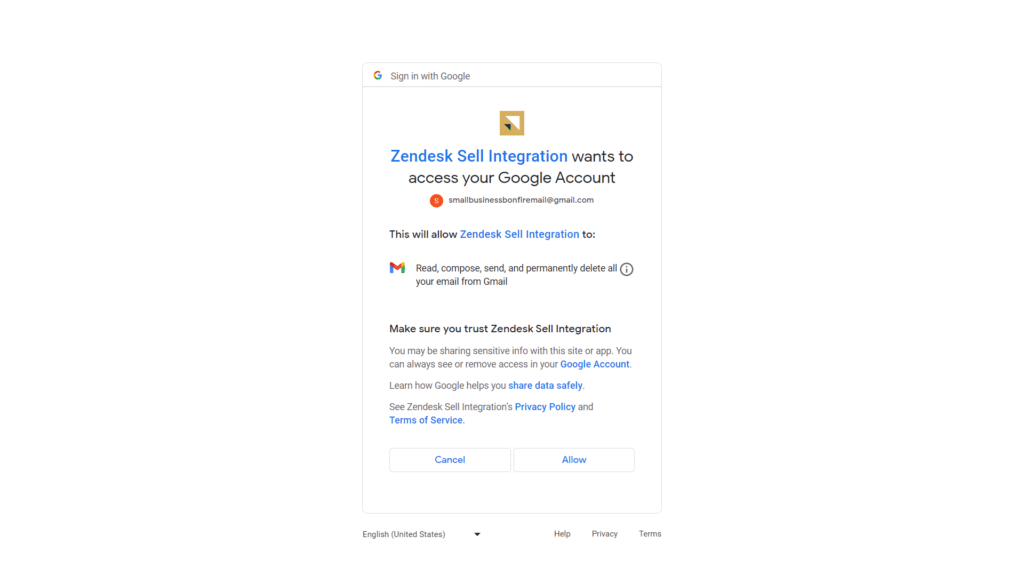
After just a few clicks, we were connected and synced up.
From there, we were given a few suggestions on which contacts to email first. The integration process allowed us to convert these suggestions into either contacts or leads effortlessly.
We ended up creating a template so that it would be quick and easy to send messages to multiple contacts at once.
Here's what we came up with.
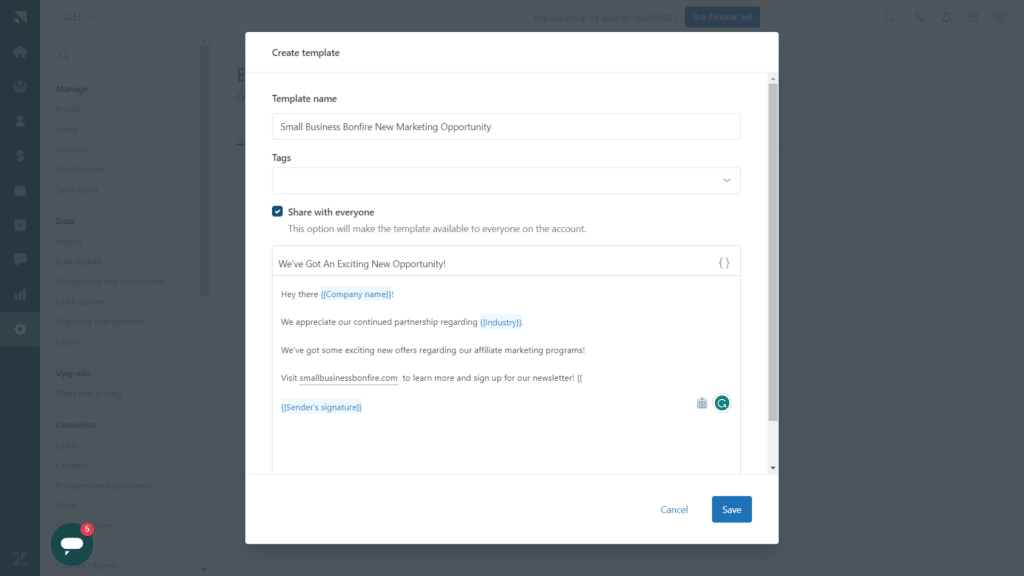
We especially liked that we could add tags that automatically filled in the sections, making it way easier to send out bulk emails to our clients.
We would have liked to see some drag-and-drop functionality for the email templates, but otherwise, Zendesk Sell provides some great email marketing tools.
Zendesk Sell's contact management system allows users to store and organize customer information all in one place.
We were able to easily do the following with Zendesk Sell's contact management:
- Add contacts
- Change our view from table to list
- Filter contacts by a number of metrics
- Create custom fields to filter contacts
- Create and save contacts as "smart lists"
Here's an example of some affiliate marketing and PPC campaign contacts we uploaded.
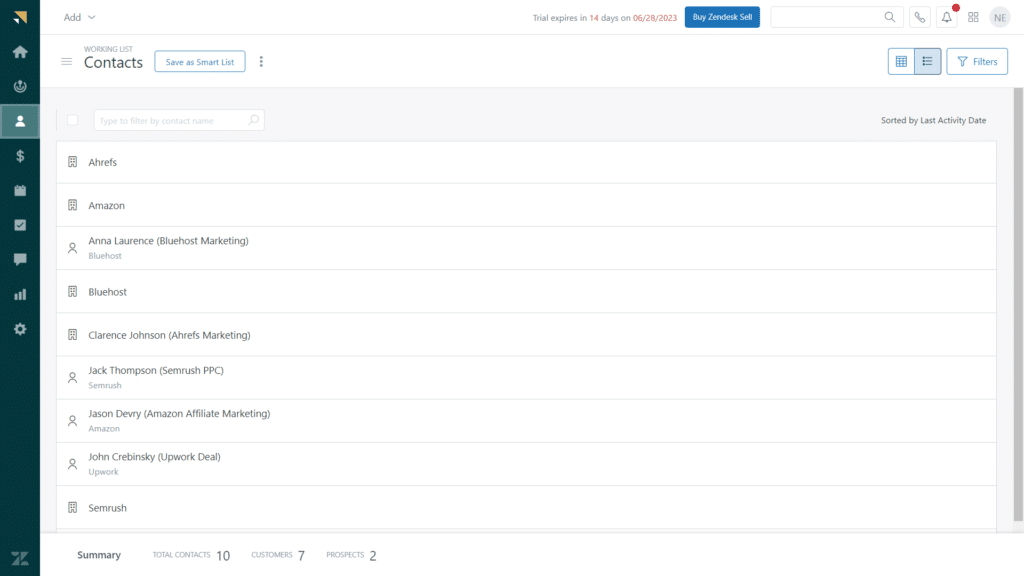
One thing we liked was how easy it was to import contacts from another CRM or data source.
Here are some sources that Zendesk Sell syncs contacts seamlessly with:
- Excel
- Zoho
- Salesforce
- Google Sheets
- Google Contacts
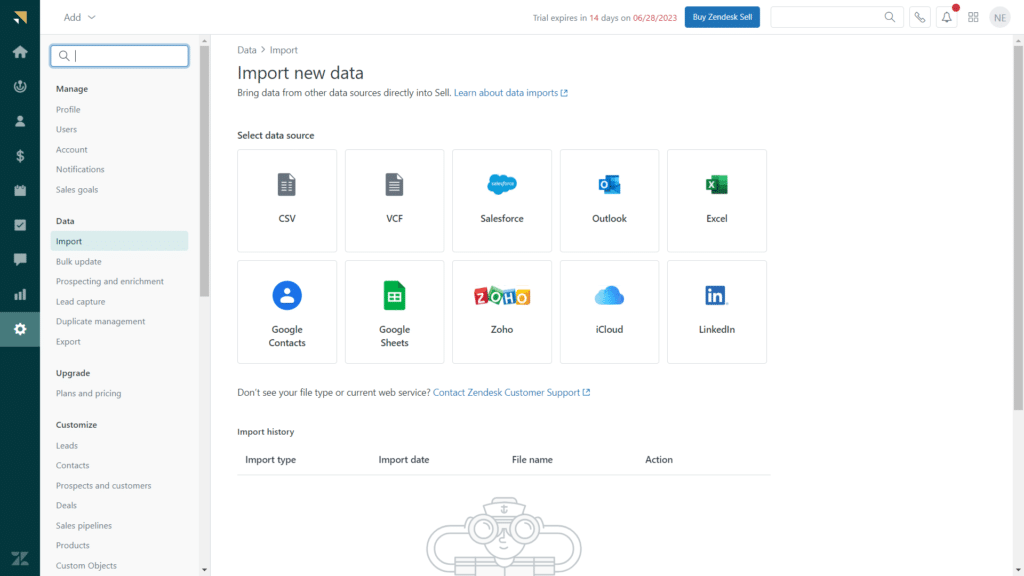
Once your contacts are imported, you can easily view the following for each contact:
- Tickets in support
- Collaborators
- Upcoming appointments
- Active tasks
- Documents
Being able to easily track everything from emails and tasks to documents and upcoming appointments is invaluable when it comes to nurturing relationships with clients.
Plus, Zendesk Sell makes it super easy for support and sales teams to collaborate for the best customer experience possible.
If you're an SMB that needs help with contact management, Zendesk Sell has you covered (and then some).
Zendesk Sell has a number of task management features to help sales teams stay on top of their leads.
Users can easily create tasks, assign them to other team members, set due dates, and track progress all in one platform.
The task feature was especially helpful when we were running campaigns with multiple team members involved.
We put in some of the onboarding tasks and publishing deadlines that we typically have at Small Business Bonfire. Here's what our task management looked like during our testing.
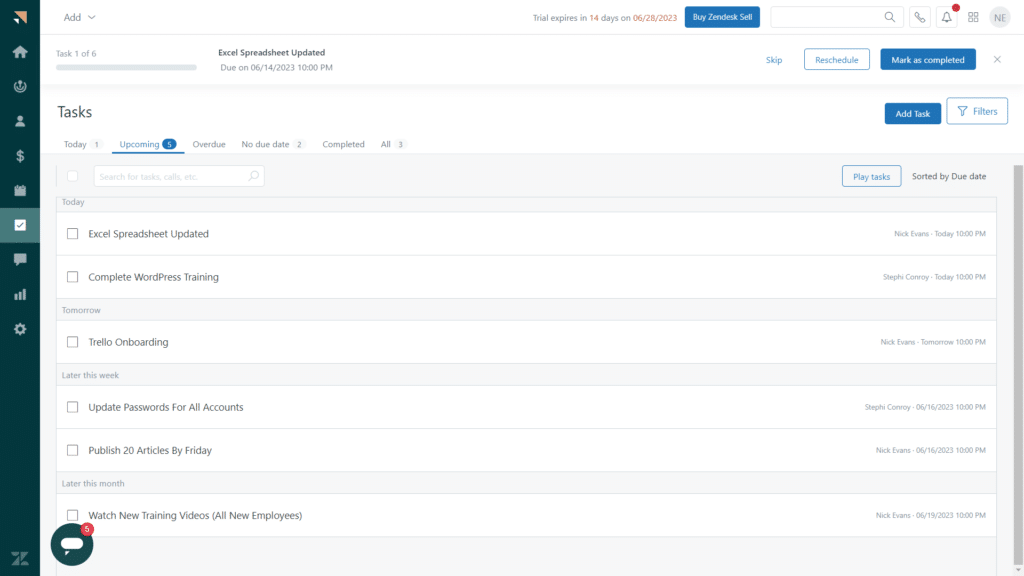
One aspect of task management that stood out to us was the "play tasks" feature. This allows your teams to work through all of the tasks that are assigned, choosing which ones to skip and which ones to reschedule.
If your SMB has a lot of tasks to complete, this feature can really help your teams zone in and get them done.
The one thing we would have liked to see from this feature is the ability to create subtasks (to see overall progress) for each task.
Zendesk Sell offers some fantastic lead management and prospecting capabilities to take the pressure off your sales teams while simultaneously scaling up your sales efforts.
Management
Zendesk Sell lets you track leads from initial contact all the way through the sales process.
This includes everything from tracking interactions with contacts, adding tags and notes to leads, customizing fields for personalized lead management, and even setting follow-up reminders.
Adding new leads is easy, but don't just take our word for it — here's the "add a new lead" interface to give you a better idea.
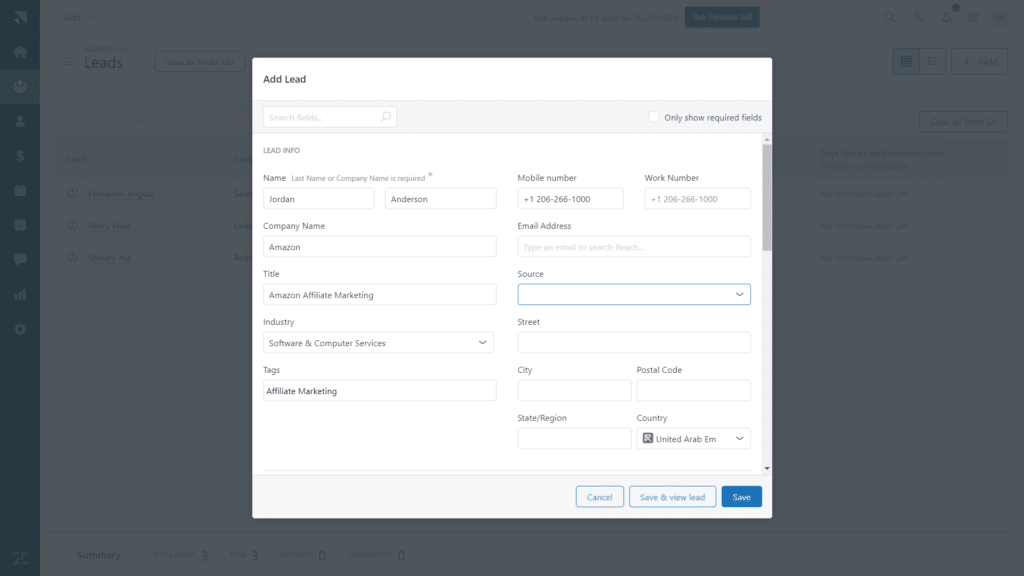
Plus, you can easily segment your leads into different stages of the pipeline so that you aren't wasting time trying to reach leads who are already in the final stages of the sales process.
Here's an example of some leads we input into the platform.
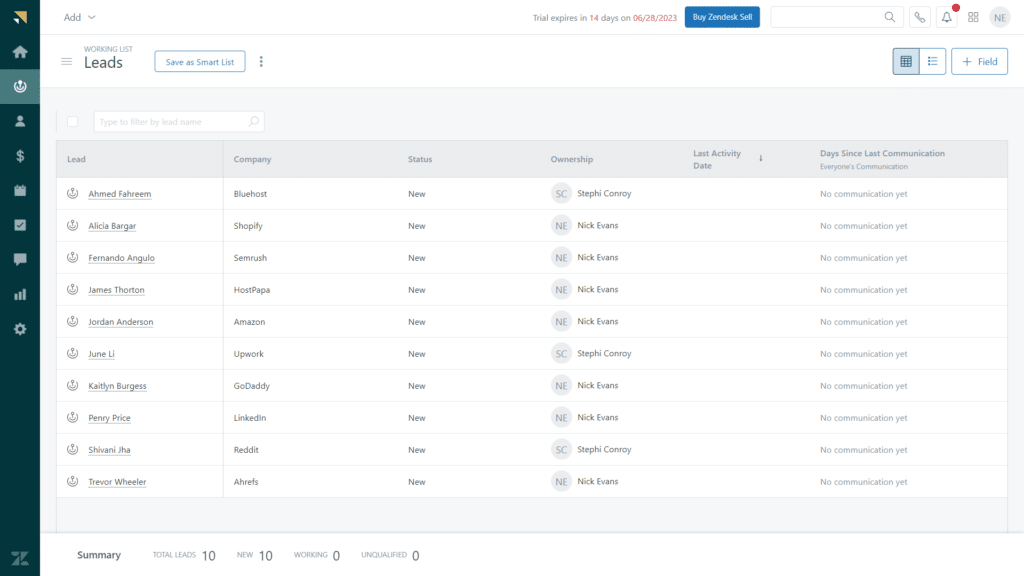
At SBB, we utilize CRMs for deal management, so these are specifically affiliate marketing, PPC campaign, and business contacts that are our potential clients.
Prospecting
Zendesk Sell also allows you to search for leads quickly and easily find new prospects using Zendesk Sell's Reach feature.
We loved this feature, as it allowed us to quickly browse (literally) millions of companies and quickly find potential new leads with minimal effort.
This is especially great for small businesses looking to quickly build up their prospects and convert them into leads.
It essentially allows sales teams to save time and effort instead of tracking leads down the old-fashioned way.
Here's an example of some of the companies we were able to get prospects from using Reach.
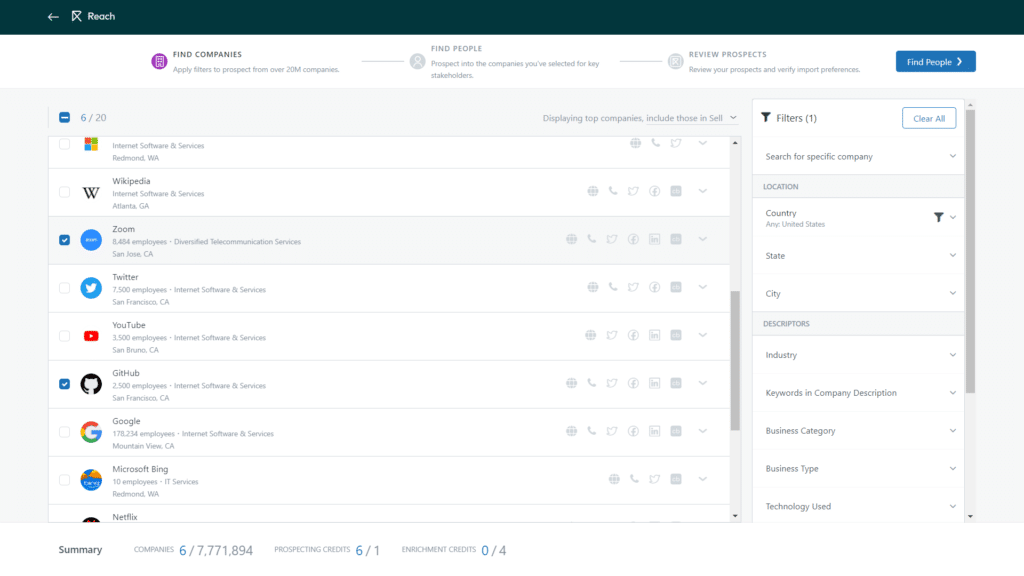
Sales engagement tools like this are what make Zendesk stand out from the competition as far as we're concerned.
When you combine that with the powerful support features of Zendesk for Service, you've got a pretty powerful customer relationship management tool at your disposal.
When we navigated to the deals pipeline tab for the first time, we were asked to sign up for a PandaDoc account.
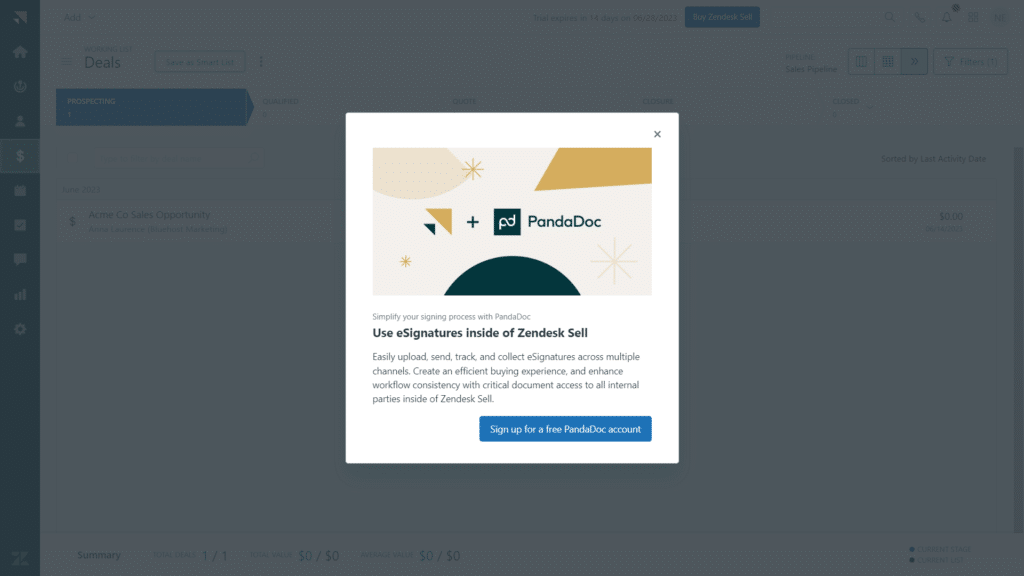
This is because the two platforms have partnered together to allow you to easily track, collect, and send eSignatures across multiple channels. We signed up and were pretty impressed throughout our testing.
What's great about this sort of deal automation is that it allows your business process to move much more quickly and efficiently.
You can easily accomplish the following with a few clicks:
- Add contracts
- Change terms
- Update pricing information
- Send documents for signature
- Collect payments
Plus, you can do this all in one intuitive platform without ever having to leave the Zendesk Sell interface.
If you've got a lot of deals and contracts coming in, Zendesk Sell provides a great solution with PandaDoc.
We found that navigating the deals pipeline itself was very straightforward. The platform does a fantastic job of keeping everything simple and letting you edit each deal simply by clicking on the pipeline itself.
Lots of CRMs we've tested require you to click an additional field to edit each section, whereas Zendesk lets you customize each area from multiple locations.
Zendesk Sell provides three views for their pipelines, including:
- Table
- Board
- Stage
We really liked the board view, as it allowed us to easily move around deals with the drag-and-drop interface.
Here's what our deals board looked like with some of our affiliate marketing and PPC deals.
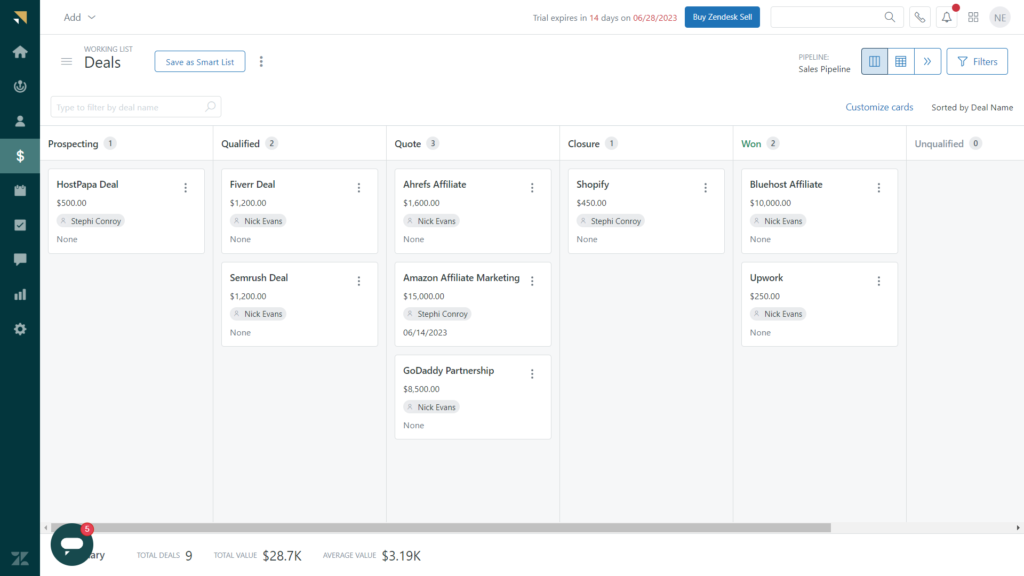
The only issue we had was that sometimes our deals didn't update until we had refreshed the page multiple times.
This could potentially be frustrating while working with a large sales team and editing lots of deals in real time if they aren't updating correctly.
Sales triggers are another secret ingredient that separates Zendesk Sell from a lot of the other CRM options out there.
With sales triggers, users can create if/then scenarios that automate the workflow of sales reps, and this feature might just be the golden ticket your SMB needs to elevate your sales game.
So how do sales triggers work, you may ask? Well, picture this — you have a team of sales reps who spend their day manually updating leads and following up with contacts.
It's time-consuming (and, honestly, pretty tedious). But with Zendesk Sell's sales triggers, you can have your CRM work for you by setting up automated workflows based on specific triggers.
For example, let's say you have a lead who's expressed interest in your product and has given you their email address. You can set up a sales trigger that sends a follow-up email to that lead automatically, saving your sales team both time and effort.
Or, if a customer views a particular product on your website, you can have a sales trigger that sends them a personalized email with more information about that product. The possibilities are endless.
One of our favorite features that Zendesk Sell offers is its reporting and analytics capabilities.
With Zendesk Sell's analytics, you can easily track your sales team's performance, identify trends and patterns, and get a better understanding of your customers and prospects.
Need to know how many deals your team closed last month and what their average deal size was? Want to see how many leads your top rep generated last quarter and what sources they came from?
With Zendesk Sell, you can get all that and more in just a few clicks.
Some areas Zendesk Sell allows you to track include the following:
- Pipeline analysis
- Sales performance
- Activity reports
- Goals
- Sales insights
- Success insights
- Marketing effectiveness
Zendesk Sell also has a dashboard feature that is easy to navigate and customize, even for beginners.
We set our dashboard up using their helpful widgets (shown below).
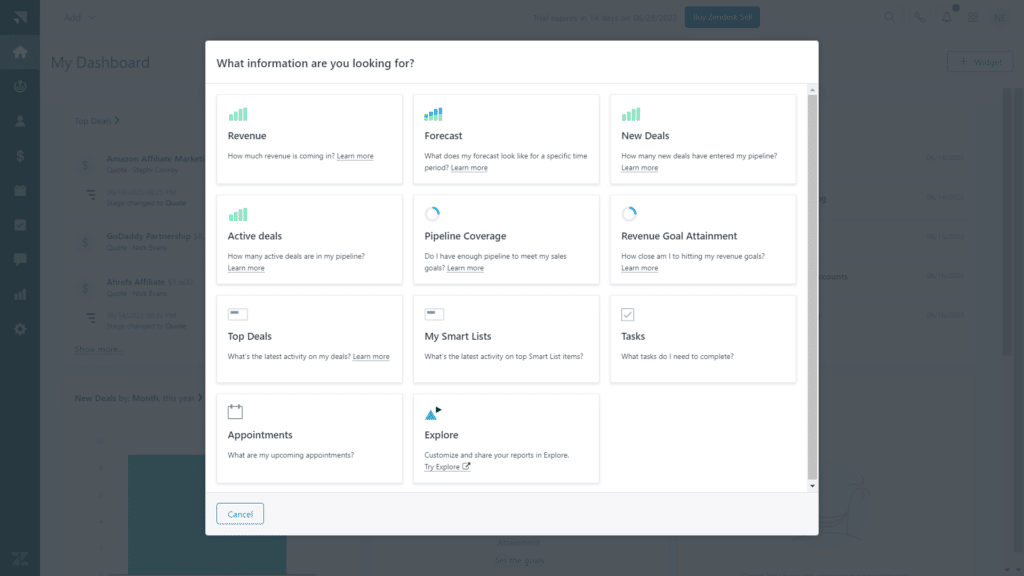
With just a few clicks (and drag-and-drops), we customized our dashboard to our liking. Here's how our view looked to give you a better idea of how easy it is.
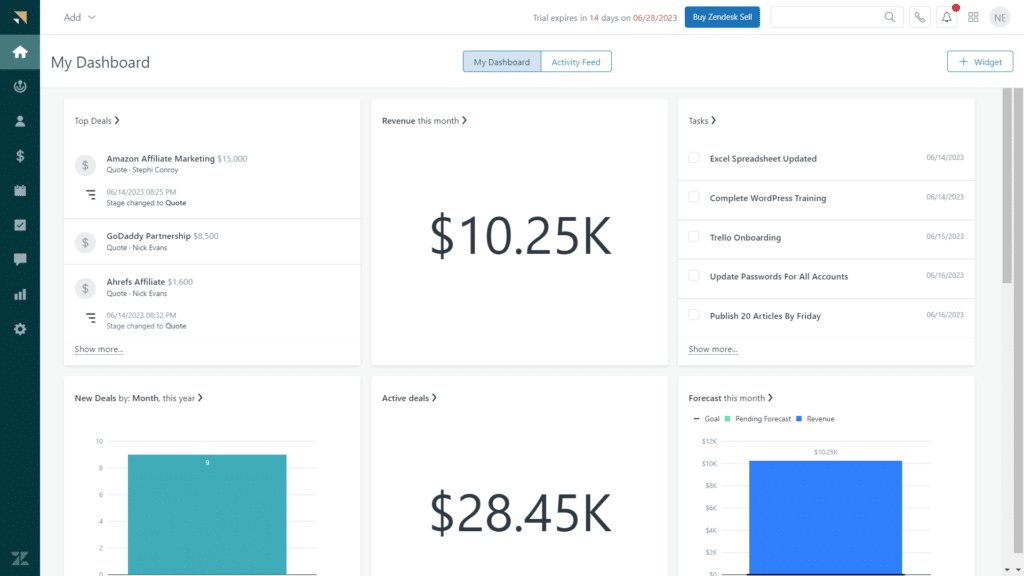
Zendesk Sell also offers a robust mobile app to give your team full access to the CRM on the go.
The mobile app features almost all of the same capabilities as the web version, so you can easily manage leads, view analytics and dashboards, track deals, create workflows, and more — all from your phone or tablet.
We downloaded the app on IOS and were able to navigate it with ease.
Here's our dashboard view from mobile.
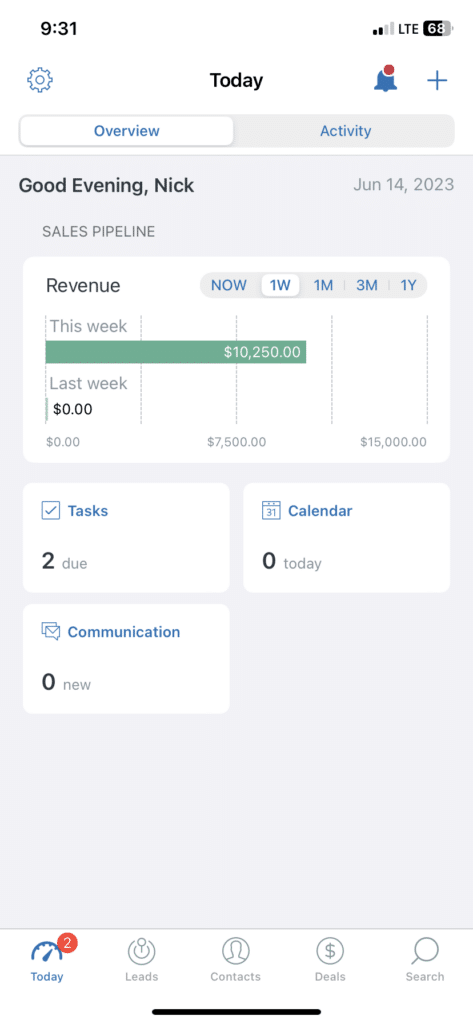
One thing we loved about the app is just how easy it is to use it was. In some ways, we felt like it actually had a better interface than the site itself!
What are the Limitations of Zendesk Sell?
As we discussed briefly, Zendesk Sell doesn’t have a free plan. Since there are an increasing amount of CRMs out there offering free plans (typically with three or fewer users), this is a limitation in our approximation.
The platform also lacks some advanced marketing features that go hand-in-hand with CRM features (such as A/B testing or ad campaign creation).
If you need a more robust marketing platform, we think it’s best to look elsewhere.
What Sets Zendesk Sell Apart from the Competition?
What really sets Zendesk Sell apart from the competition is its ability to work in perfect harmony with Zendesk for Service.
Sure, there are other platforms out there that bundle service and CRM features, but we think Zendesk is potentially the best in its class.
Being able to have your entire customer lifecycle mapped out for all of your teams (across both platforms) to see is honestly really hard to beat. Essentially, Zendesk makes it difficult for anything to fall through the cracks while you manage your relationships.
Plus, the help center (with Zendesk for Service) allows any leads, employees, or clients to be able to easily access your company’s knowledge base at any time.
In addition to the synergy that Zendesk provides, it also has some fantastic automation and sales engagement features that help with both workflow and lead management.
How to Get Started with Zendesk Sell
Getting started with Zendesk Sell was a breeze. We navigated to their homepage, where we were greeted by a helpful chatbot.
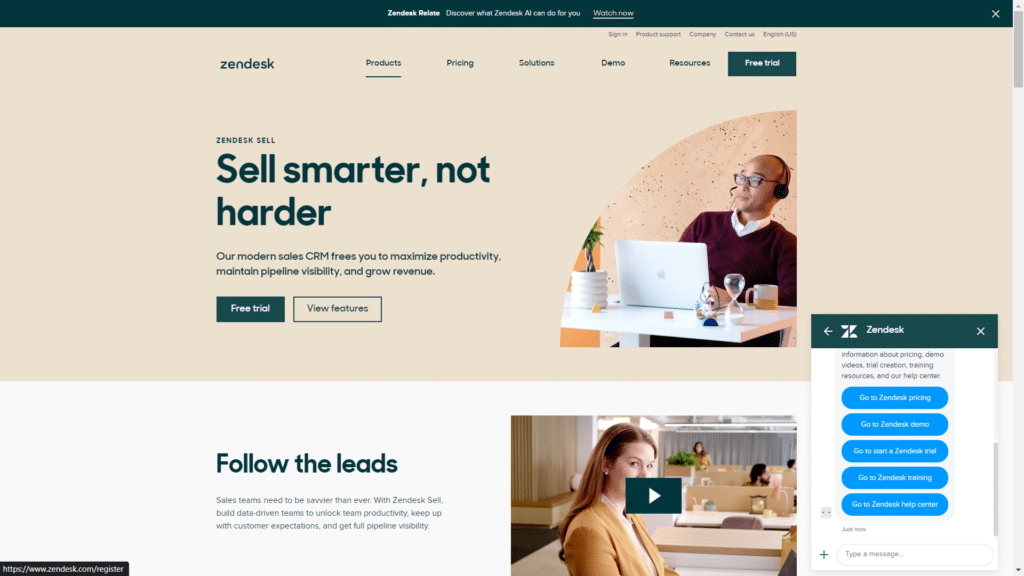
We asked the bot to learn more about the platform and then ended up clicking the link to sign up for a free trial. The bot brought us to the screen shown below, where we simply entered our email and got started.
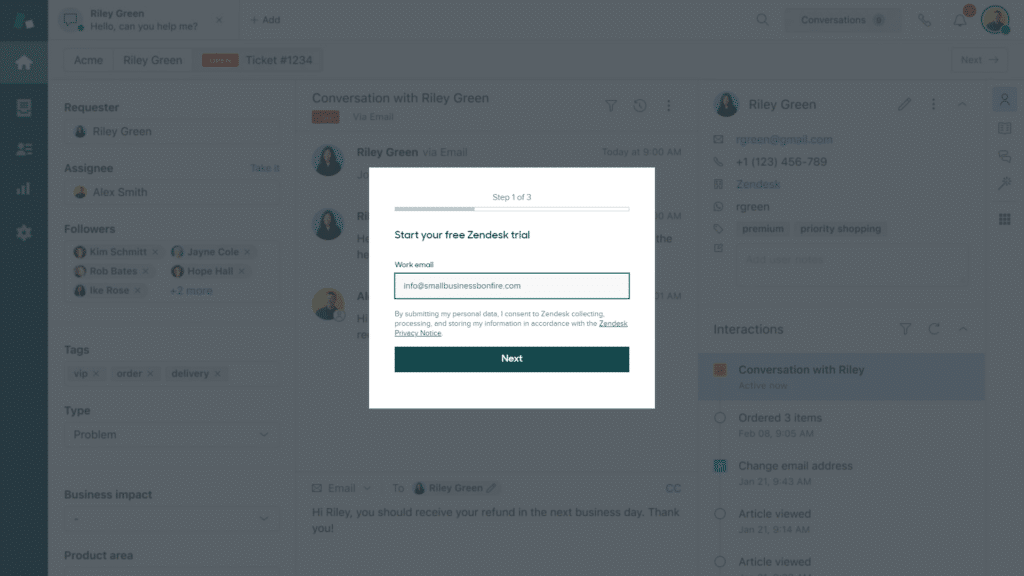
We then filled out the following fields about our business:
- Company name
- Number of employees
- Preferred Language
- Password
We especially liked the impressive list of languages offered right out of the gate.
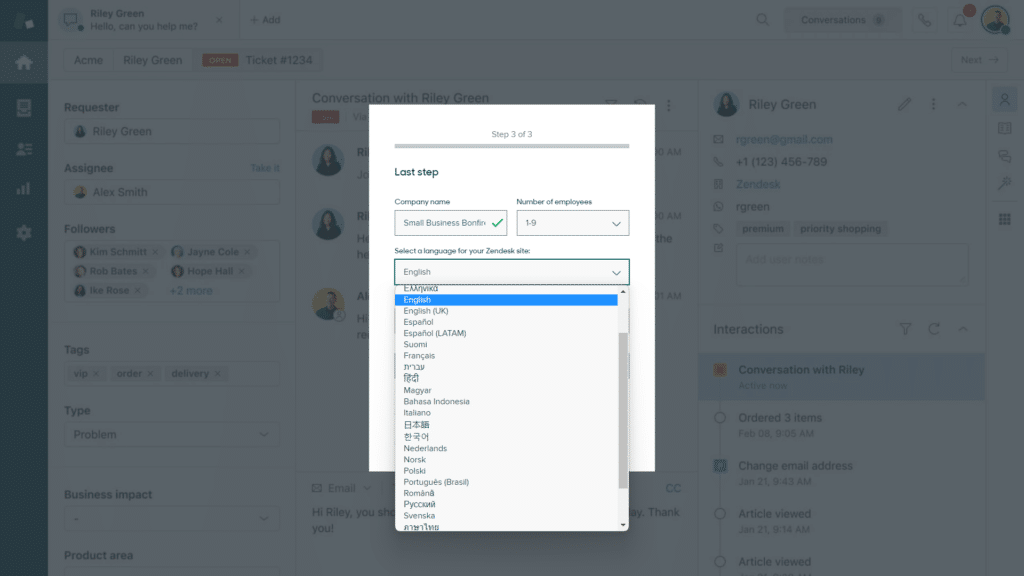
In our experience doing a lot of these onboarding processes, there aren’t many CRMs that let you change your language right away.
This makes it super easy to get started, no matter what the preferred language for your CRM is.
From there, we added our teammates and were brought to the dashboard to get started adding our affiliate deals, contacts, and more with the CRM.
Our takeaway: Zendesk Sell has a fantastic onboarding process that is easy to navigate, even for beginners.
Is Zendesk Sell Easy to Use?
When it comes to CRM, ease of use is a critical factor that cannot be overlooked. When we put Zendesk Sell to the test here at Small Business Bonfire, we were pleasantly surprised with just how user-friendly the platform is.
From the get-go, the platform was incredibly intuitive, and we had no issue navigating its various features and functionalities.
Whether it was managing leads, closing deals, or tracking customer interactions, everything was easily accessible and clearly labeled. Even team members who were new to CRM software found it effortless to get up to speed.
We even found tasks that are typically cumbersome (like lead prospecting) to be a breeze using Zendesk Sell.
Zendesk Sell Customer Service Review
We reached out to Zendesk Sell’s support team through their chatbot to test both the response time and helpfulness of the support.
We were not disappointed. In fact, we received a response from a support representative within 5 minutes (talk about fast!).
We simply asked whether or not it was possible to create sales triggers on the CRM platform.
The chatbot quickly redirected us to a representative who provided a quick answer with a link that was very helpful.
From there, we got started creating some sales triggers for our team to take advantage of.
Overall, the service from Zendesk has been fantastic across the board, in our opinion.
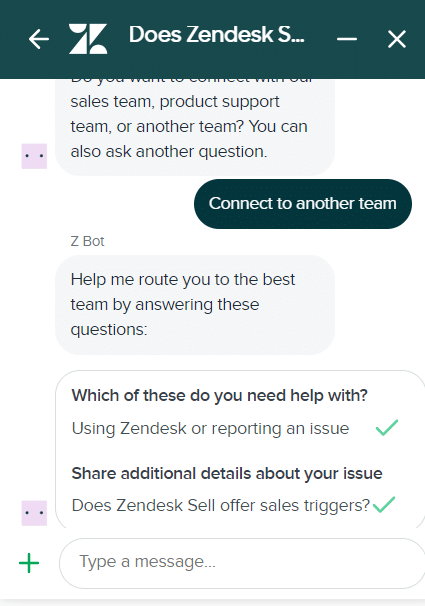
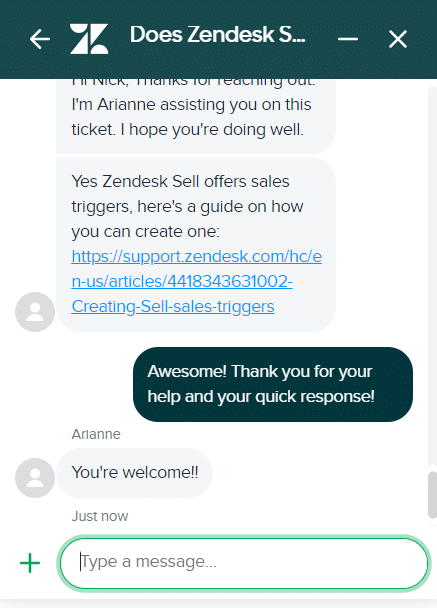
Other Zendesk Products
As we’ve touched on, Zendesk Sell is just one-half of Zendesk’s overall platform. Let’s go over the other half now.
Zendesk For Service
Zendesk for Service is a standalone service platform that also integrates seamlessly with Zendesk Sell.
You might say they’re two peas in a pod (or you might not use that particular phrase).
Essentially, Zendesk for Service allows you to combine all your channels into one location, where each interaction becomes a ticket.
This is fantastic in conjunction with Zendesk Sell, as it allows you to quickly deal with any customer issue in the post-sales process (or anywhere in the customer journey), allowing for a more personalized customer management experience.
Some great features offered by Zendesk for Service include:
- Multichannel messaging
- Ticketing management
- Chatbots and AI automation
- Contact management
- Over 1,200 apps and integrations
We loved the AI capabilities that Zendesk for Service provided alongside a ton of automation and quality-of-life upgrades for your support team.
Check it out if your service efforts are in need of an overhaul. If you want to dive deeper into the platform, check out our Zendesk for Service review.
Zendesk Sell Alternative Comparison
Zendesk Sell is a great CRM platform, but it’s not the only one. Here are some of our favorite Zendesk Sell alternatives on the market right now.
Is Zendesk Sell Worth it for Small Business Owners?
Zendesk Sell is absolutely worth it for SMBs. The platform provides three affordable plans that allow you to scale your business as you go.
If you’re looking to take your sales efforts to the next level, we recommend you give Zendesk Sell a try. After all, with a 14-day free trial offered on each of their plans, what do you have to lose?
If you like the platform, we recommend bundling it with Zendesk for Service for some truly impressive customer relationship management.
Frequently Asked Questions About Zendesk Sell
Zendesk Sell is a sales CRM software designed for small and medium-sized businesses. It is a powerful tool that helps sales teams manage their leads, deals, and pipeline efficiently.
A: The key features of Zendesk Sell include lead and deal management, pipeline management, activity tracking, email integration, customizable dashboards and reports, mobile app, and integrations with other tools such as Gmail, Microsoft Outlook, and Slack. Zendesk Sell has a ton of capabilities to help you track leads, help with task automation, sales management, and sell growth, and it also features integrations with support teams.
Zendesk Sell helps small businesses by streamlining their sales processes, improving sales productivity and efficiency, enhancing collaboration, empowering their sales department, and providing insights into sales performance. With its intuitive interface and powerful features, Zendesk Sell helps small businesses close more deals and grow their revenue.
Zendesk Sell is very easy to use, even for non-technical users. It’s user-friendly interface and intuitive design make it easy for sales teams to get started quickly. Plus, it offers a lot of customization options to fit the unique needs of each business.
Yes, Zendesk Sell is a secure platform that encrypts all data in transit and at rest. It also offers granular user permissions, two-factor authentication, and other security features to protect your data.
Zendesk Sell offers 24/7 customer support via phone, email, and chat. It also has a robust knowledge base, video tutorials, and a community forum where users can get help and share best practices.
Great question! While Zendesk Sell has a lot of fantastic features, it’s important to note that it may not be the best fit for businesses in need of extensive marketing tools.
Unlike other CRMs on the market, Zendesk Sell doesn’t offer a wide range of marketing tools. While it does include basic lead-tracking and email campaigns (to help create customized email sequences), it lacks some of the more advanced tools like social media automation, custom landing pages, and extensive analytics. Additionally, there aren’t many pre-built integrations with popular marketing platforms like HubSpot or Marketo.
That being said, Zendesk Sell excels in other areas – particularly in its sales-focused features like deal tracking, pipeline management, and mobile accessibility. Plus, with its user-friendly interface and customizable reporting tools, it’s a great choice for businesses looking to streamline their sales processes.
In summary, while Zendesk Sell may not be the top choice for businesses looking for a comprehensive marketing suite, it’s still a powerful CRM that can help SMBs manage their sales operations with ease.
Newsletter Signup
Join The Leads Field Guide Newsletter for tips, strategies and (free) resources for growing your leads, and closing more deals.

