Roofing professionals rejoice! We’ve compiled a list of the best roofing CRM software, guaranteed to take your business to the next level.
If you’re not currently using a roofing CRM for your business, you’re leaving money on the table—plain and simple.
I’m AJ, and I’ve helped many businesses succeed over the last decade (while scaling my company to a multiple seven-figure exit).
My mission now is to help business owners achieve the kind of success that provides financial freedom.
So, let’s get into the nitty gritty of our carefully curated list. Stick around to the end, where I offer some can’t-miss CRM pro tips.
After years of SBB testing, here is our list of the best CRM software for roofers:
- Best Roofing CRM For Ease of Use: Pipedrive
- Best Roofing CRM For Integrations: HubSpot
- Best Roofing CRM For Expense Tracking: Jobber
- Best Roofing CRM For Calendar Views: HouseCall Pro
- Best Roofing CRM For Automation: Monday.com
- Best Roofing CRM For Invoicing: FieldPulse
How Did We Test The Best CRM For Roofers?
My team and I thoroughly tested each platform in the following metrics.
- Hands-On Experience
- Third Party Reviews
- Feature Assessment
- Ease of Use
- Customer Support
- Scalability
How We Objectively Test Each Platform:
AJ's got a knack for kick-starting businesses, putting them on autopilot, and setting them up for acquisition. Over the past decade, he's been right in the thick of things with hundreds of small businesses, helping them with just about everything under the business sun. If you need advice on software suites and choices? AJ's your guy.
We roll up our sleeves and dive into the top CRM features we think are pretty crucial for small businesses. Stuff like reports and analytics, options to customize your pipelines, and the ability to link up with other apps and services. We know what makes small businesses tick, so we know what features they need to get the job done.
Money matters, folks! When it comes to picking a CRM system, price is usually the deal-breaker. We give a big thumbs up if a provider charges $30 or less per user each month for their starter plan. Extra brownie points for throwing in a freebie plan or trial, options to scale up or down as needed, and the freedom to pay monthly or yearly. We're looking for flexability for small businesses.
We all know support is mega important when you're choosing a CRM platform. This is especially true for those smaller businesses or sales teams who can't afford to have tech wizards on their payroll. We put our detective hats on to see if these companies offer round-the-clock support, and we looked at the different ways you can get help. We're talking live chat (like, real-time convo), email tickets, a good old-fashioned phone call, and self-service tools (for the DIY-ers out there).
When you're in the business of picking a CRM, integrations are like the secret sauce that takes your burger from 'meh' to 'mind-blowing'. Imagine, all your favorite apps and tools, working together in perfect harmony, making your workflow smoother than a fresh tub of Nutella. When we review a CRM, we look at the integrations most SMB owners are looking for.
When you're reviewing a Customer Relationship Management (CRM) system, it's essential to pay close attention to its ease of use. After all, a CRM is as beneficial as its usability. A simple, intuitive interface saves you and your team a great deal of time and headache. When we're reviewing each CRM, this is a crucial aspect that we look for.
The importance of Mobile CRM cannot be overstated in today's digital age. It's essential for fostering strong customer relationships and managing business activities. Mobile access to CRM makes it possible for sales teams to update and access customer information in real time, improving efficiency and ensuring up-to-date data. Mobile CRM can have a massive impact on SMBs, so thoroughly testing it is essential for each one of our reviews.
Pipedrive: Best For Ease of Use
Pipedrive
Learn More Today!-
Great Contact Management
-
Customizable Project Management
-
Powerful Lead Generation Tools
Why We Picked Pipedrive
Pipedrive is a shoo-in for our list of best roofing software because of its straightforward and intuitive user interface.
Here are some key features that make Pipedrive stand out:
- Contact management
- Pipeline management
- Activity tracking
- Calendar view
- Workflow automation
The ease of use is a huge selling point, making it an ideal solution for small to medium-sized businesses who want a simple but effective CRM.
Plus, Pipedrive offers additional features you can pay for, making it perfect for businesses looking to scale and add more functionality over time.
Pipedrive Features
If you’re stuck using spreadsheets to manage your contacts, it’s time to upgrade.
Pipedrive’s contact management system makes it easy to keep track of all your leads and clients in one place.
It also gives you valuable insights into each contact, such as when they were last contacted, their current status in the sales process, and any upcoming tasks or appointments related to that contact.
Plus, the color-coded labels make it a breeze to identify and prioritize leads and customers (based on their position in the sales process).
Here’s a look at Pipedrive’s fantastic interface, which gives you a top-down view of all your contacts and their status.
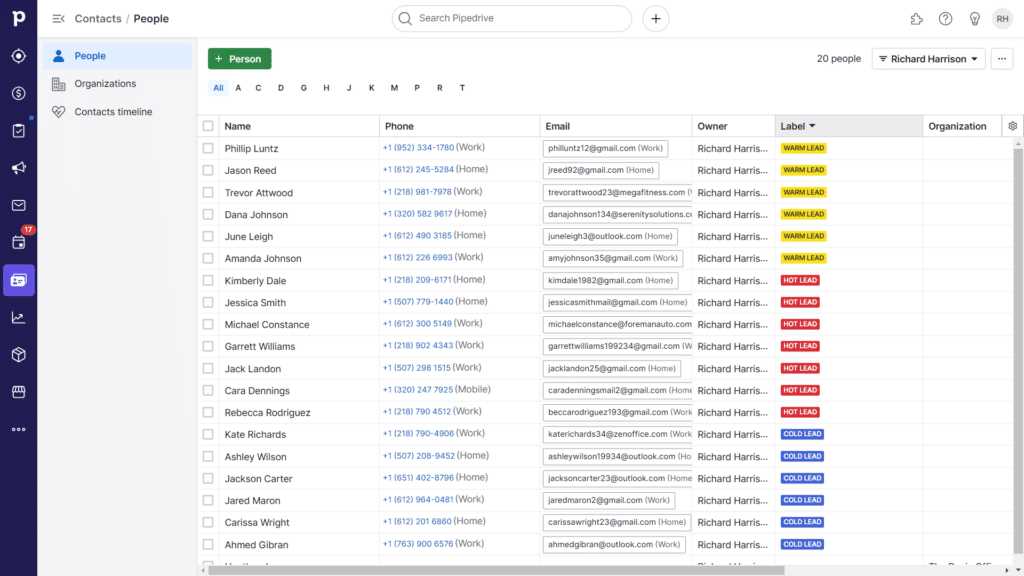
With Pipedrive’s contact management capabilities, you can easily accomplish the following:
- Add new contacts with custom fields to fit your business needs
- View all upcoming tasks and appointments for each contact
- Group contacts by category, such as lead source or industry
The brass tacks: Proper contact management is essential for any roofing business. With its incredibly user-friendly interface, Pipedrive makes it easy to stay on top of your leads and customers.
Staying on top of your daily tasks and responsibilities can be challenging, especially when you have multiple jobs on the same day.
Pipedrive offers fantastic activity-tracking tools, helping you stay organized and on top of your to-do list.
With Pipedrive, you can easily do the following:
- Create, assign, and schedule tasks for yourself and your team
- Set reminders for upcoming tasks or appointments
- See all completed activities in one place
- Get notifications for any overdue tasks
Here’s a look at an activity creation card (from one of my roofing clients).
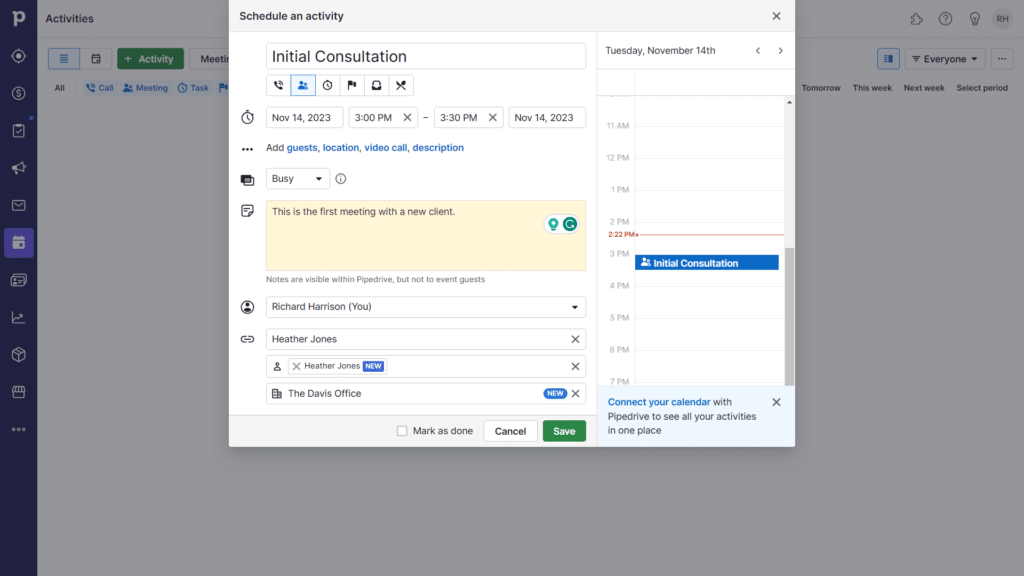
Within each card, you can easily add and edit the following info:
- Date & time
- Location
- Attendees/guests
- Notes
- Assigned users
- Associated deals/contacts
With all this information at your fingertips, you can schedule your day more efficiently, delegate tasks to your team, and never miss an important appointment (or deadline) again.
Our takeaway: Pipedrive’s activity tracking is essential in managing your roofing business effectively.
When it comes to expanding your roofing business (without anything falling through the cracks), a bird’s eye view of your upcoming tasks and appointments is crucial.
Pipedrive offers an intuitive calendar view that makes it easy to see your agenda for any given day, week, or month.
With this feature, you can do the following:
- View all scheduled activities in one place
- Drag and drop tasks to reschedule them
- Get a quick overview of which team members are assigned to specific tasks
- Filter the calendar view by activities, deals, and contacts.
Here’s an example of how Pipedrive’s calendar view looks.
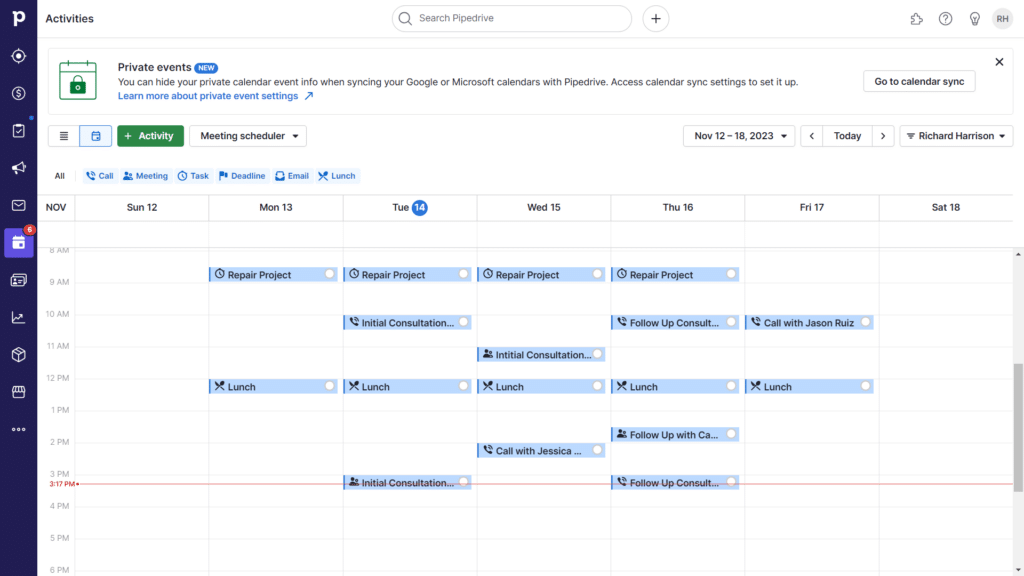
As you can see, everything is extremely simplified and accessible, making it easy to stay organized and on track with your schedule.
The need to know: Pipedrive’s calendar view stands out for its user-friendly interface and customization options.
It may not be the most powerful scheduling tool on the market, but it’s incredibly beginner-friendly and perfect for small to medium-sized roofing businesses.
Pipedrive Pricing
Pipedrive offers a free plan in addition to three paid plans:
- Essential: $21.90/Month
- Advanced: $39.90/Month
- Professional: $59.90/Month
- Power: $74.90/Month
- Enterprise: $119.00/Month
Check out our complete Pipedrive pricing guide.
Pipedrive Pros and Cons
- Simple and user-friendly interface
- Customizable sales pipelines
- Affordable pricing plans for small to medium-sized businesses
- Limited customer journey view
- No free plan
HubSpot CRM: Best For Integrations
HubSpot
Learn More Today!-
Tons of Free Tools From Each Hub
-
Live Chat Capabilities
-
Robust Integrations
Why We Picked HubSpot CRM
We selected HubSpot for this list because it’s a fantastic CRM for the roofing industry.
Here are some standout roofing CRM features of HubSpot:
- Powerful automation
- Stellar customer support
- Awesome mobile app
- Great contact management
- Customizable dashboards
HubSpot is incredibly powerful, very easy to use, and, the best part—it’s 100% free to take advantage of.
It’s one of our favorite platforms because it provides an all-in-one solution to manage every aspect of your business.
HubSpot CRM Features
If you’re not automating tedious tasks for your roofing company, you’re missing out on a massive opportunity to scale (with ease).
HubSpot’s automation capabilities make it easy for your team to focus on more critical tasks while the platform handles the rest.
With HubSpot, you can easily automate the following processes:
- Payment reminders
- Task assignment
- Contact management
- Email follow-ups
- Meeting, task, and job scheduling
Here’s a sneak peek into the creation process (to give you some context).
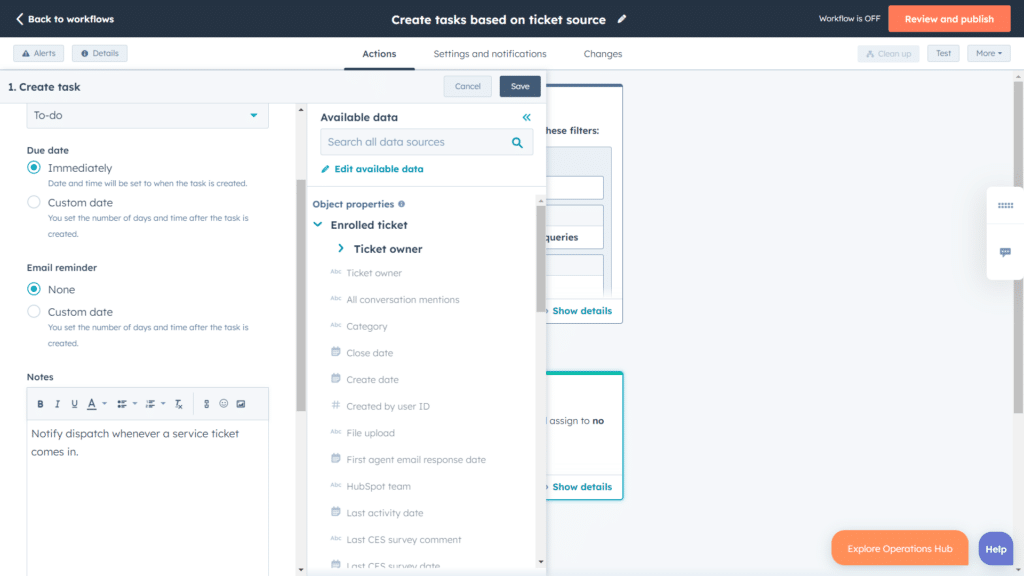
You can easily customize workflows and set triggers to perform complex actions (without lifting a finger).
Here’s an example of the main interface where you can fully customize your automations.
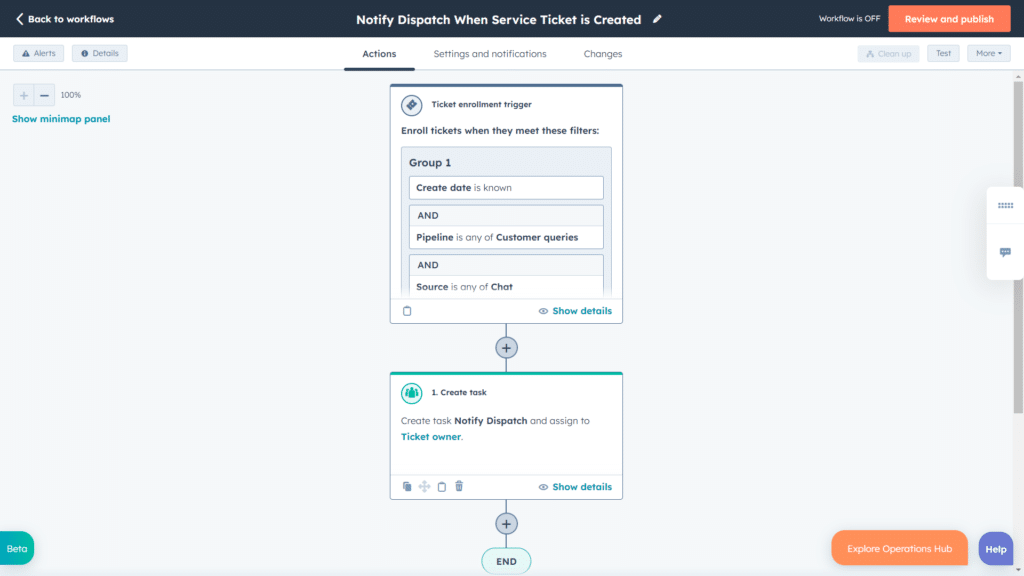
Our take: With powerful and easy-to-use automation, HubSpot makes it easy to turn your business into a well-oiled machine, saving you time and effort (while helping drive growth).
Managing your client data as your business grows can be a challenge (to say the least).
Luckily, HubSpot provides a central platform for all your customer management needs.
This includes the following:
- Comprehensive contact cards
- Communication history for each client
- Segmentation and list creation
- Custom fields and columns
- Streamlined user interface
I’ve recommended HubSpot to several clients over the years and watched their organizational efforts improve dramatically.
Here’s a look at HubSpot’s sleek contact dashboard, which gives you a bird’s eye view of all your customers’ information (at a glance).
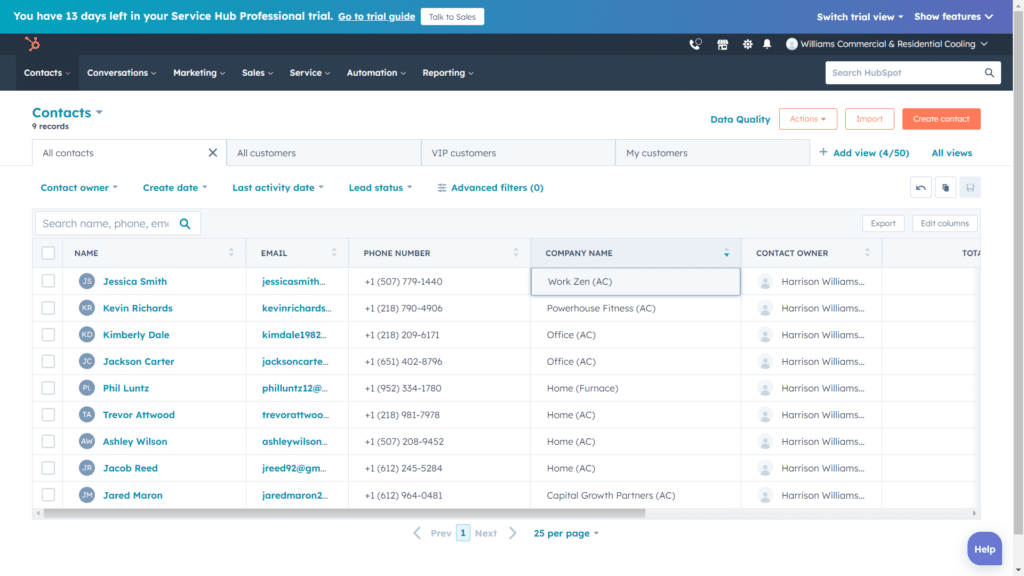
What stands out about HubSpot’s contact management is its customization.
You can customize the following (with just a few clicks):
- Custom fields: Want to add a field that’s not included by default? No problem. With HubSpot, you can create custom fields for anything you need.
- Filters and lists: Segmenting your contacts is vital to delivering personalized experiences. With HubSpot, you can easily create custom filters and lists.
- Columns: Tailor your contact dashboard by adding or removing columns to see the data that matters most to your business.
The need to know: If you need the next piece of the puzzle to jump-start your contact management efforts, look no further than HubSpot CRM.
HubSpot is king when it comes to integrations.
The powerhouse CRM offers over 300 native integrations, making it an incredible option for businesses looking to streamline their processes.
Here are some that we think are great for the roofing industry in particular:
- Calendly
- Gmail
- Slack
- Trello
- Mailchimp
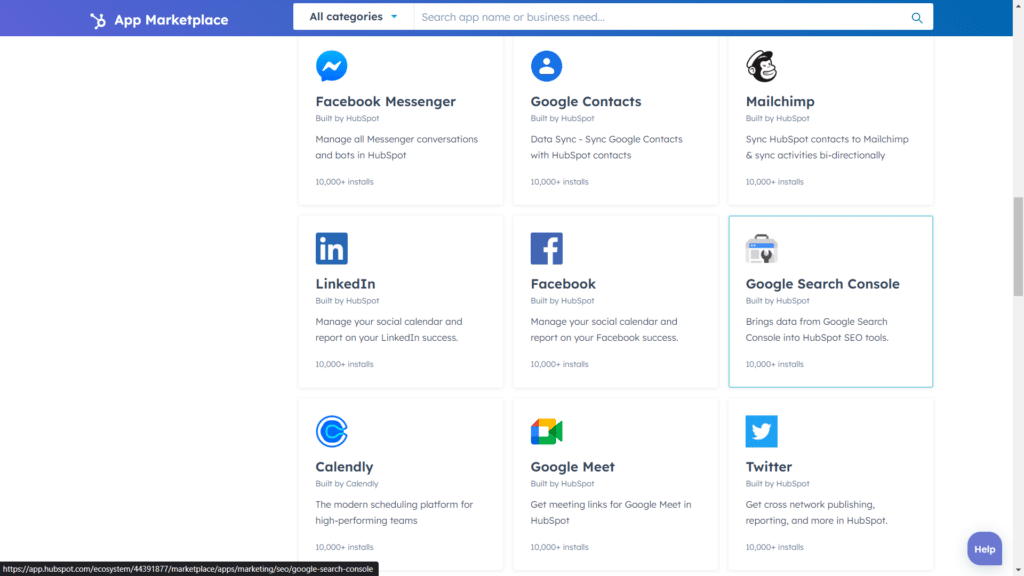
Let’s look at a practical example of HubSpot integrations in action.
I worked with a client who struggled to track all his technicians’ communication.
They had multiple text threads, several email chains, and even a few sticky notes around the office.
After integrating HubSpot with Slack and getting their channel up and running, things became much easier to manage and more organized.
They had all their messages in one place, and their technicians could communicate with the rest of the team in real time.
In a nutshell, HubSpot offers an all-in-one solution for handling your roofing business, making it one of the top CRM software options today.
HubSpot CRM Pricing
HubSpot CRM offers a free plan in addition to three paid plans:
- Free Plan – Free Forever
- Starter CRM Suite – $30/Month
- Professional CRM Suite – $1,335/Month
- Enterprise CRM Suite – $5,000/Month
Take a look at our extensive HubSpot pricing guide to learn more!
HubSpot CRM Pros and Cons
- Tons of free tools
- Powerful automation creation
- Intuitive user interface
- Some of the best integrations in the game
- Great contact management
- Advanced pricing plans are expensive
Jobber: Best For Expense Tracking
Jobber
Learn More Today!-
Fantastic Scheduling Capabilities
-
Powerful Invoicing Tools
-
Great Client Management
Why We Picked Jobber
Jobber earns its spot on our list of the best roofing CRM software for several reasons.
These include the following:
- Streamlined contact management
- Fantastic expense tracking
- Great scheduling & dispatch
- Powerful reporting capabilities
- Awesome user interface
- Useful quotes & estimates for roofing jobs
Jobber makes it easy to increase your workload while simplifying your business operations (as your business grows to new heights).
Jobber Features
Let’s face it—managing the expenses of a roofing business can be a nightmare.
There’s no shortage of things you need to monitor—from materials to labor.
That’s where Jobber comes in.
Not only does it make expense tracking simple and convenient, but it also gives you a detailed look at your business’s financial health.
With Jobber, you can easily do the following:
- Track expenses in real-time
- Assign expenses to specific jobs or clients
- Create custom expense categories
- Generate detailed reports and insights
Here’s a look at Jobber’s expenses dashboard, where you can easily track, categorize, and view all your expenses.
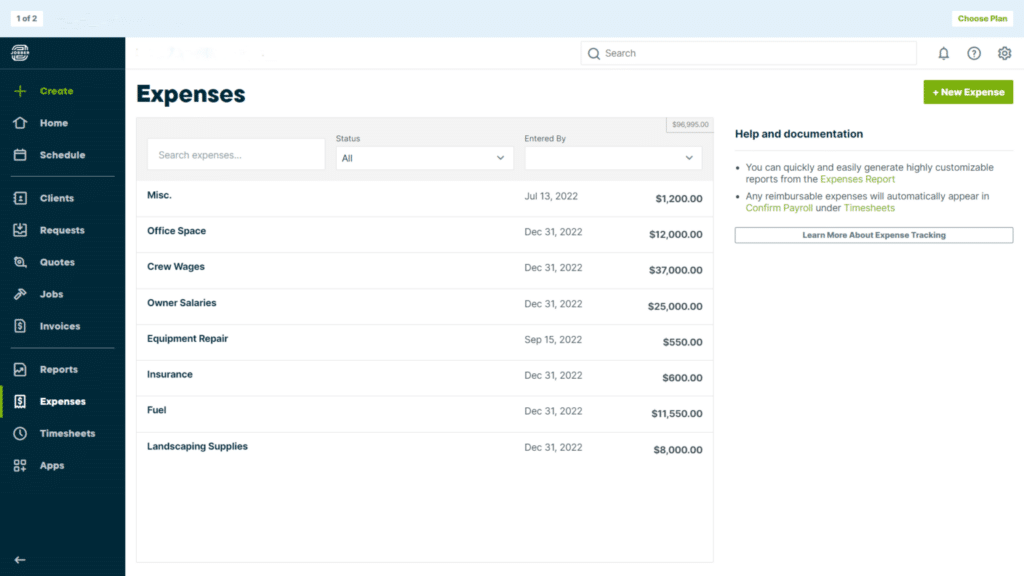
What sets Jobber apart from the competition is just how easy it is to record and categorize expenses.
This ease of use removes the headache of compiling spreadsheets and allows you to focus on what matters—growing your business.
The breakdown: Jobber makes it easy to keep tabs on expenses while providing valuable insights into your business’s financial performance.
It takes a complicated process and simplifies it to the point where you’ll wonder how you ever managed without it.
If you don’t have a solid scheduling system in place, you’re setting yourself up for disaster.
Jobber’s powerful scheduling features make it easy to stay on top of your workload and ensure that jobs get done on time.
Having everything in one convenient location prevents double booking and scheduling conflicts.
Here’s a view of the calendar, where you can easily see all upcoming jobs, appointments, and tasks at a glance.
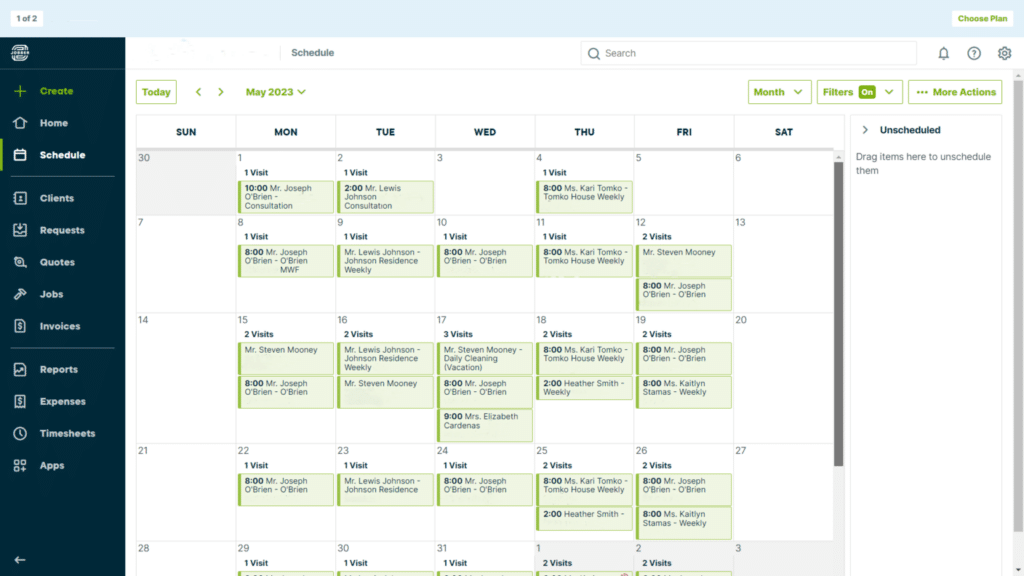
With Jobber, you have access to the following helpful tools:
- Job and task scheduling
- Appointment & availability setting
- Route optimization for technicians
- Automatic reminders & notifications
The nitty gritty: Jobber’s scheduling capabilities make it easy to stay organized and on top of your workload as your business grows.
A standout feature of Jobber is its comprehensive quoting system.
This is a game-changer for roofing companies as it allows for full transparency with your clients.
Here’s what you can do with this feature:
- Itemized quoting: This handy tool lets you break down the cost of a job into individual units, each with its own price. This feature is excellent for roofing companies as it allows you to show your clients exactly how each part contributes to the overall cost.
- Customizable templates: You can create and tailor templates to your business needs, providing a consistent, professional look across all your quotes.
- Instant delivery: Send your quotes directly to your clients from the app, speeding up the process and ensuring prompt responses.
- Quote follow-ups: Set automatic reminders for following up on quotes that haven’t been responded to (helping to keep potential jobs on your radar).
The beauty of this feature lies in the transparency it provides.
For reference, here’s a sample quote from a roofing company I worked with at my agency.
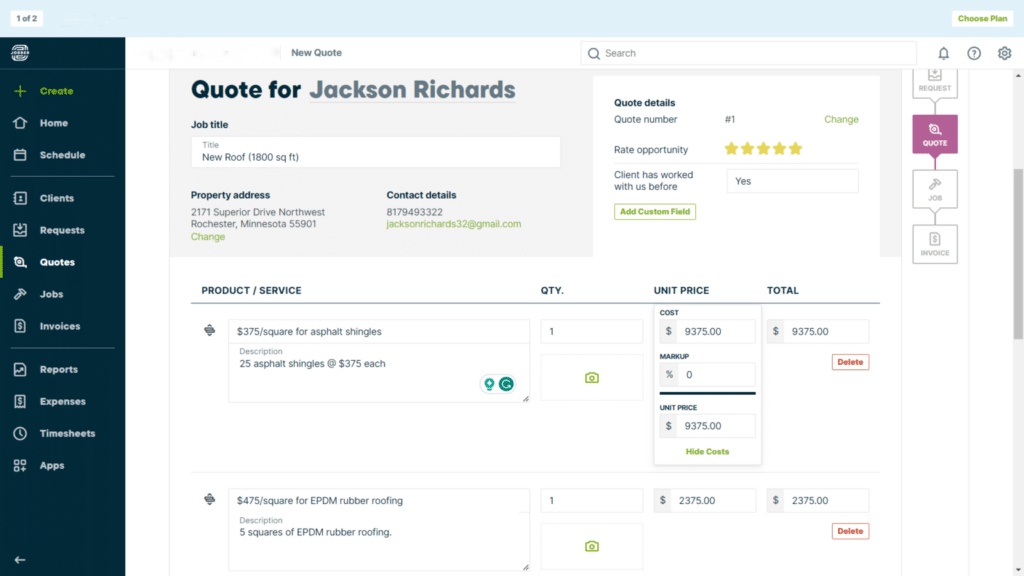
Your clients can see exactly what they are paying for and why, which builds trust and fosters a better business-client relationship.
With Jobber’s advanced quoting feature, you’ll have an edge over competitors still relying on vague, blanket cost estimates.
Jobber Pricing
Jobber offers three pricing plans.
They include the following:
- Core – $69/Month
- Connect – $169/Month
- Grow – $349/Month
Jobber Pros and Cons
- Powerful expense tracking
- Customizable estimates & quotes
- Intuitive scheduling system
- No free plan
Housecall Pro: Best For Calendar View
Housecall Pro
Learn More Today!-
Invoicing & Automatic Payments
-
Powerful Contact Management
-
Automated Marketing Capabilities
Why We Picked Housecall Pro
Housecall Pro was a no-brainer for our list of the best CRM for roofing businesses.
Here are some features that stood out to us:
- Fantastic calendar view & scheduling
- Awesome contact management
- Great payment & invoicing software tools
- Comprehensive mobile app
- Intuitive automation creation
Housecall Pro is affordable, with plans that can scale alongside your business.
Plus, it’s incredibly easy to use and offers a wide range of features that make it an ideal choice for roofing businesses looking to streamline their operations.
Housecall Pro Features
The ability to manage your day-to-day schedule is crucial for any roofing business.
With Housecall Pro, you can view your entire schedule in one central location, making it easy to stay organized and on top of all your appointments and jobs.
Here’s why Housecall Pro’s calendar view stands out amongst the competition:
- Simple drag and drop interface: Easily move appointments and jobs around on your calendar with a simple click and drag.
- Color-coded schedule: Quickly see the status of each appointment/job by color, making it easy to identify any conflicts or gaps in your schedule.
- Customizable work hours: Set your available working hours and let Housecall Pro automatically populate your schedule with appointments during those times.
- Easy scheduling: Schedule appointments and jobs directly from your calendar to save time and streamline the booking process.
Check out the calendar view that can help you manage your schedule effortlessly.
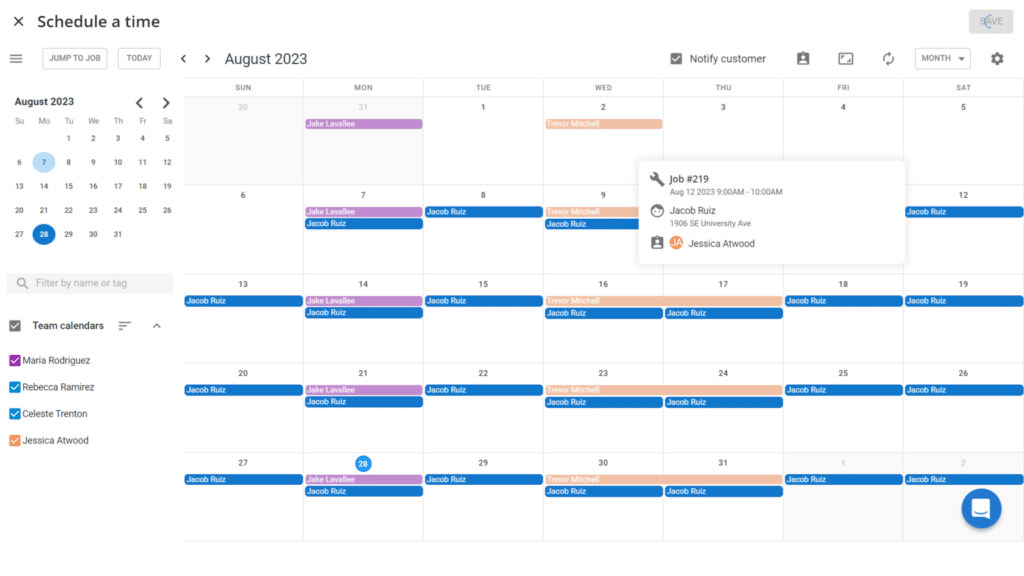
What once was a hectic and cumbersome process can be simplified, allowing you to focus more on the quality of your work and less on administrative tasks.
Managing your finances and keeping track of payments can be a headache for any business owner, let alone those in the roofing industry.
Thankfully, Housecall Pro offers a robust payments and invoicing feature that streamlines these processes and makes it easy to get paid promptly.
Here’s what you can do with this feature:
- Send invoices: Create professional-looking invoices in just a few clicks and send them directly to your clients.
- Accept payments: Housecall Pro integrates with popular payment gateways like Stripe and Square, allowing you to accept secure online client payments.
- Track payments: Keep track of all payments received and outstanding in one centralized location, making it easy to stay on top of your finances.
Simply link your Housecall Pro account with Plaid (shown below) to get started.
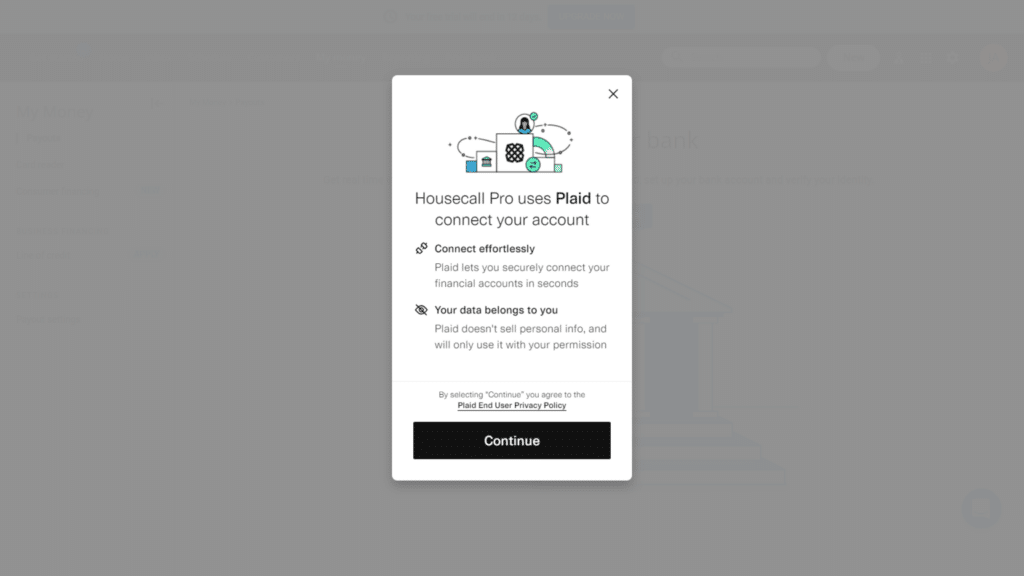
From there, simply select your bank from a large selection (screenshot below), and you’re in business.
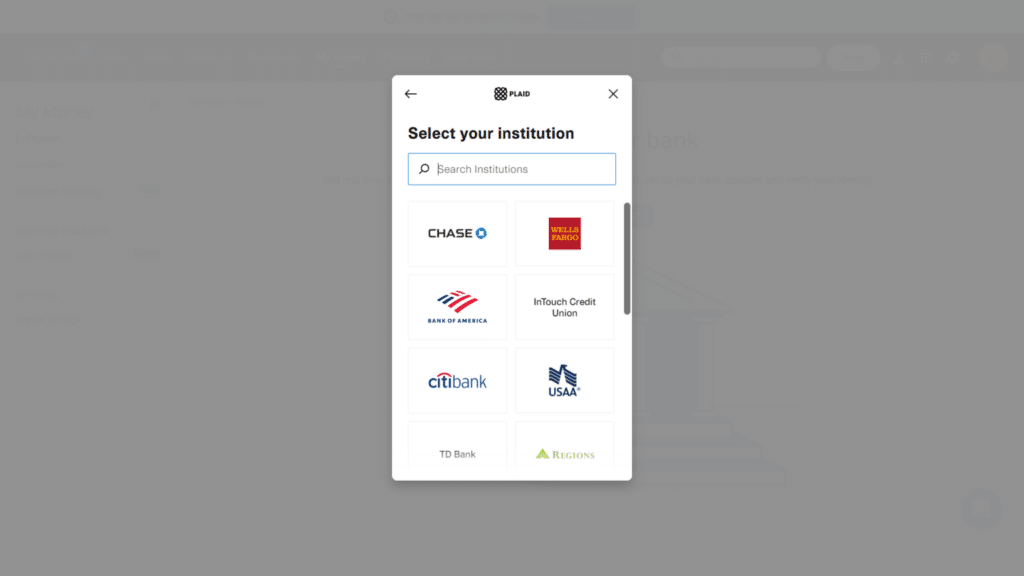
I’ve helped several clients (at my agency) to streamline their payments and invoicing process using Housecall Pro, and the results have been fantastic.
The ability to manage your customer relationships as your business scales can’t be understated.
Luckily, Housecall Pro makes it a breeze with its contact management features.
Here are some features that make it perfect for the roofing industry:
- Custom fields: Add and customize fields for each client to keep track of important job information.
- Tags & filters: Quickly segment your contacts by creating custom tags and using advanced filtering options.
- Communication tools: Housecall Pro offers a built-in messaging system, making communicating and staying in touch with your clients easy.
Here’s a look at Housecall Pro’s simplified interface, making managing all your contacts in one place easy.
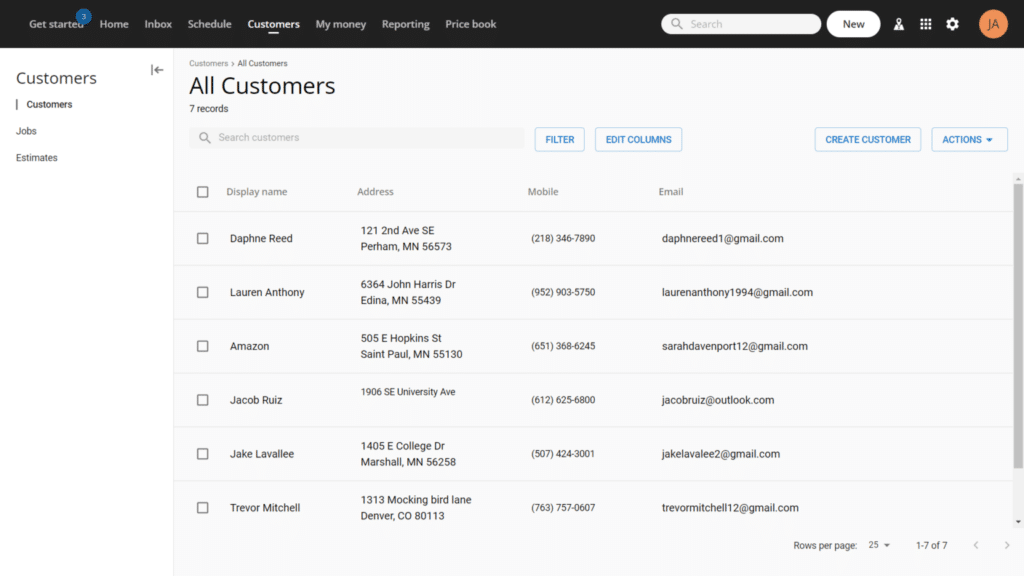
In addition, you can also see all communication history with each client, giving you a clear overview of your interactions across the entire customer journey.
The bottom line: Housecall Pro is a top choice if you need a roofing CRM that prioritizes contact management.
Housecall Pro Pricing
Housecall Pro offers three pricing plans.
They are the following:
- Basic – $65/Month
- Essentials – $169/Month
- Max – Custom Pricing
Housecall Pro Pros and Cons
- Affordable pricing plans
- Great user interface
- Customizable calendar views
- Fantastic scheduling capabilities
- No free plan
- Limited native integrations
Monday.com: Best For Automation
Monday.com
Learn More Today!-
Tons of Project Management Tools
-
Affordable Pricing & Free Forever Plan
-
Powerful Analytics & Reporting
Why We Picked Monday.com
Monday.com deserves a spot on this list for many reasons.
Most notably, its powerful automation capabilities make it perfect for roofing businesses looking to streamline their processes and save time on administrative tasks.
Let’s dive into some key features that make Monday.com stand out:
- Automation creation
- Project management tools
- Time tracking
- Budget management
- Contact management
- Lead nurturing
Monday.com is extremely affordable, very easy to use, and packs a punch when it comes to features. You might even call it a triple threat.
Monday CRM Features
Regarding lead management, Monday.com stands out as one of the best roofing CRM software options available.
This platform offers a wide range of tools and features to help you effectively manage your leads and turn potential customers into paying clients.
With Monday.com, you can do the following:
- Track all incoming leads in one central location
- Assign leads to designated team members
- Set up automated lead nurturing processes
- Create custom pipelines and stages for lead progression
Having a clear and organized system for managing leads is crucial for any business, but especially for roofing companies where competition can be fierce.
Here’s how the interface looks (to give you a better idea).
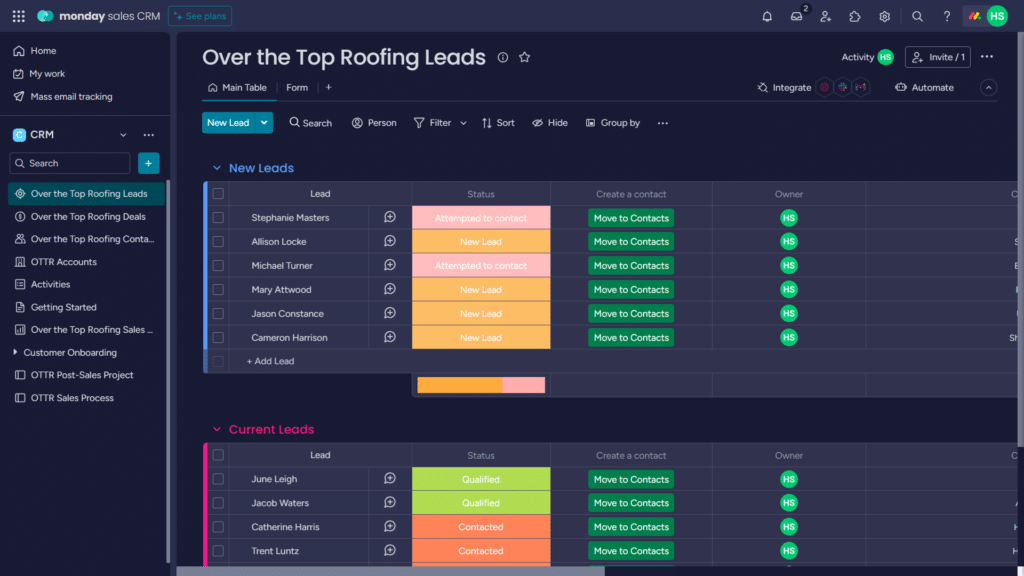
Monday.com’s lead management features make it easy to stay on top of potential clients and turn them into loyal customers.
Monday.com’s automation creation capabilities are an absolute game-changer (especially for roofing businesses looking to streamline their workflows and processes).
Over the years, I’ve had the privilege to help several clients in the roofing industry leverage Monday.com’s automation features, and the results have been remarkable.
Here are a few reasons it’s so great:
- Helpful templates: Monday.com offers a range of automation templates, saving you the time and effort of building automations from scratch.
- Unique interface: The interface is user-friendly, with a clear and intuitive layout. This means you can quickly navigate the automation creation process without needing an extensive technical background.
- No coding knowledge required: You don’t need coding knowledge to use the automation feature. Even if you’ve never dealt with automations, you’ll still be able to easily create and manage them.
I’ve had several clients praise the pre-made templates (shown below), which allow you to hit the ground running with advanced automation.
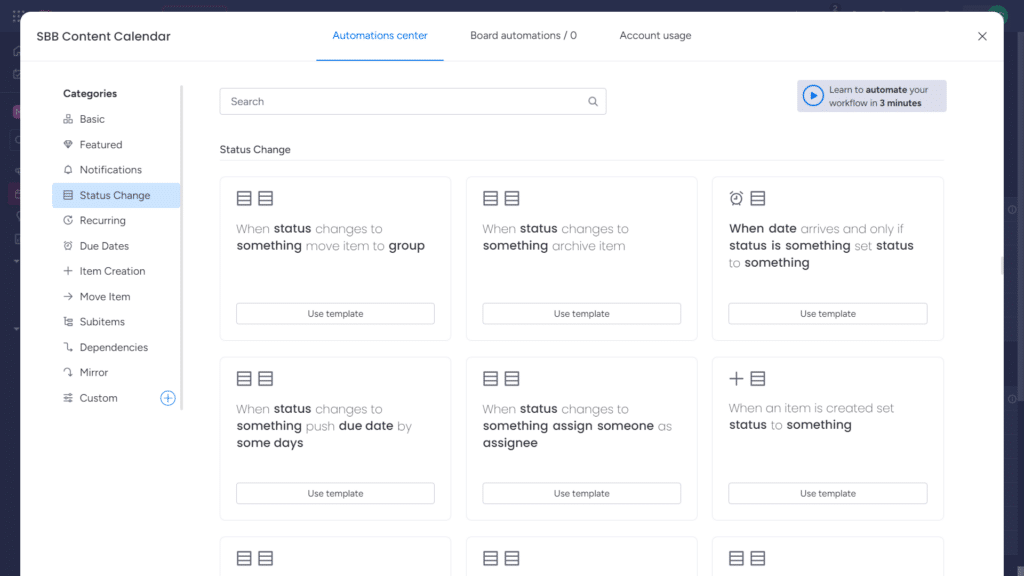
Plus, Monday.com provides a fantastic automation creation interface that simply requires a few clicks to create fantastic “When/Then” sequences.
Here’s a look at the creation process in action.
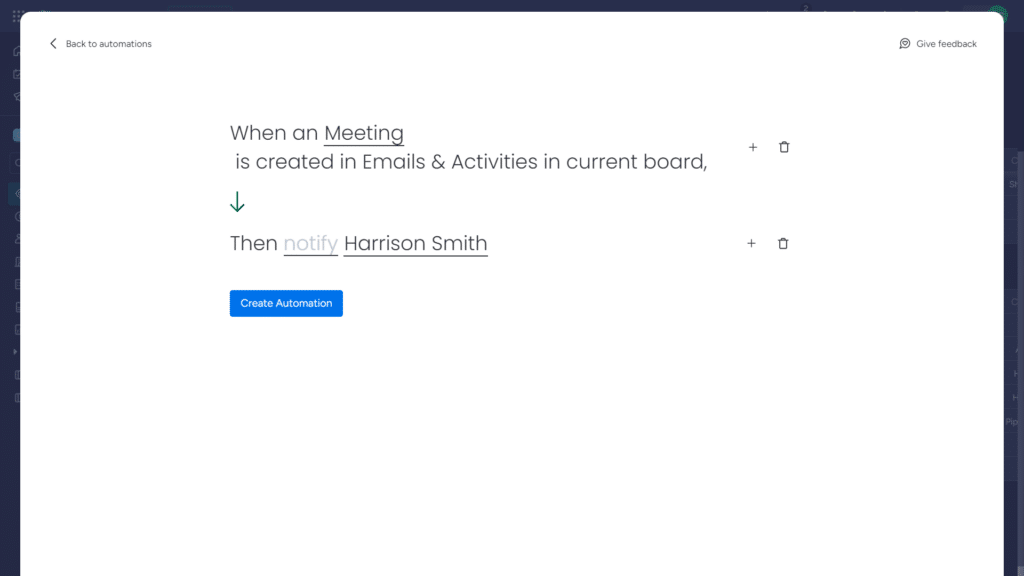
Once everything was created, my clients could see all of their automations in one place (pictured below) once they were created.
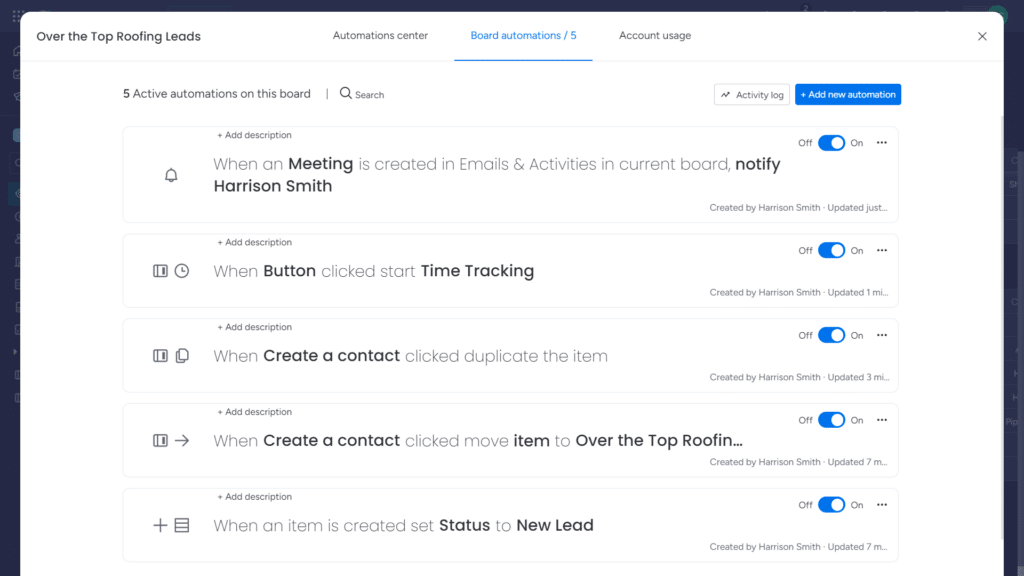
Not only that, but they could also easily toggle which ones they wanted on with just a click.
Having control and visibility is just the tip of the iceberg regarding how Monday.com’s automation creation capabilities can transform roofing business operations.
Understanding your business’s performance is crucial.
Thankfully, Monday.com swoops in to save the day with its powerful reporting and analytics features.
These features allow you to do the following:
- Monitor key performance indicators (KPIs)
- Track team and individual performance
- Gain insights into project progress and success rates
- Tune in to roofing logistics, such as job completion rates and timelines
With these capabilities, you’ll have access to comprehensive data insights that can guide your decision-making process and help steer your roofing business to success.
Here’s some data from a roofing company I managed at my agency.

By leveraging Monday.com’s analytics capabilities, they could track their performance and make informed decisions to improve their business operations.
This analytical insight is invaluable for businesses, providing a clear picture of their operations and offering actionable insights to improve performance.
In essence, Monday.com’s reporting and analytics features are key to managing a successful roofing business.
Monday.com Pricing
Monday.com offers four paid plans in addition to a free plan.
These include the following:
- Free – Free Forever
- Basic – $10/Month
- Standard – $12/Month
- Pro – $20/Month
- Enterprise – Custom pricing
Check out our in depth Monday.com pricing guide!
Monday.com Pros and Cons
- Free forever plan
- Highly customizable
- User-friendly interface
- Extensive automation capabilities
- The free plan is somewhat limited
FieldPulse: Best for Invoicing
FieldPulse
Learn More Today!-
Great Invoice & Payment Tools
-
Powerful Customer Management
-
Fantastic Scheduling & Dispatch
Why We Picked FieldPulse
FieldPulse is perfect for this list, built specifically for SMBs in the construction and field service industries.
In particular, FieldPulse offers robust features such as the following:
- Invoicing & payments
- Contact management
- Job management
- Team collaboration
- Great mobile app
- Fantastic customer service
FieldPulse is perfect for roofing business owners looking to get organized and schedule jobs like a boss.
FieldPulse Features
Any roofing business serious about scaling needs CRM software with excellent contact management capabilities.
FieldPulse knocks this feature out of the park.
With FieldPulse, you can easily accomplish the following:
- Sort contacts by lead, customer, and vendor
- Add custom fields
- View contact history, including jobs and invoices
- Add notes and reminders for each contact
Adding a new contact is as easy as clicking “create customer” and filling out a contact card (shown below).
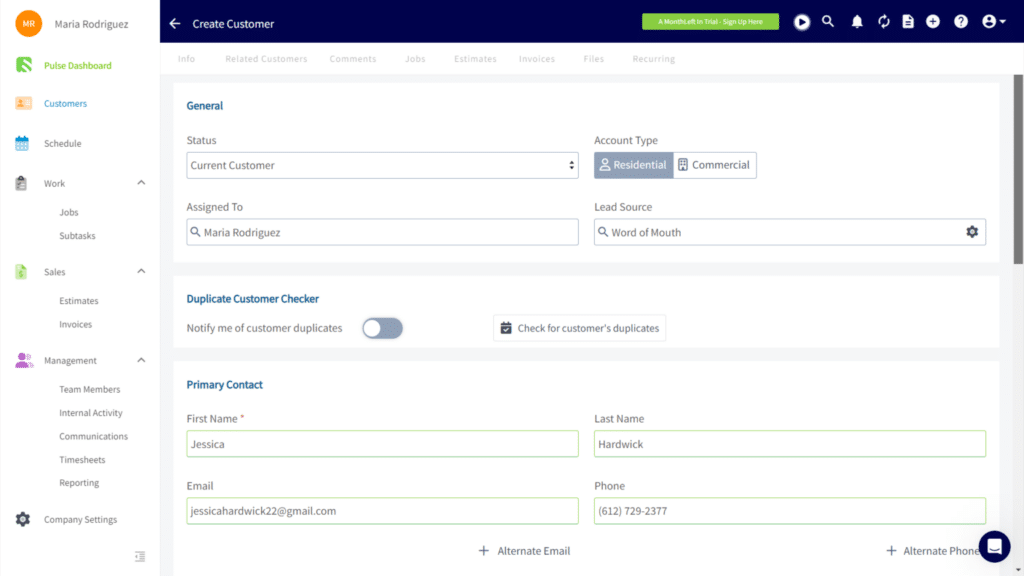
Within each card, you can easily view the following info:
- Status
- Assigned user
- Lead source
- Contact info
- Tags & notes
- Attached files
- Custom fields
FieldPulse is perfect for roofing professionals who need a comprehensive database of all their contacts.
Check out a sneak peek of the contact dashboard below.
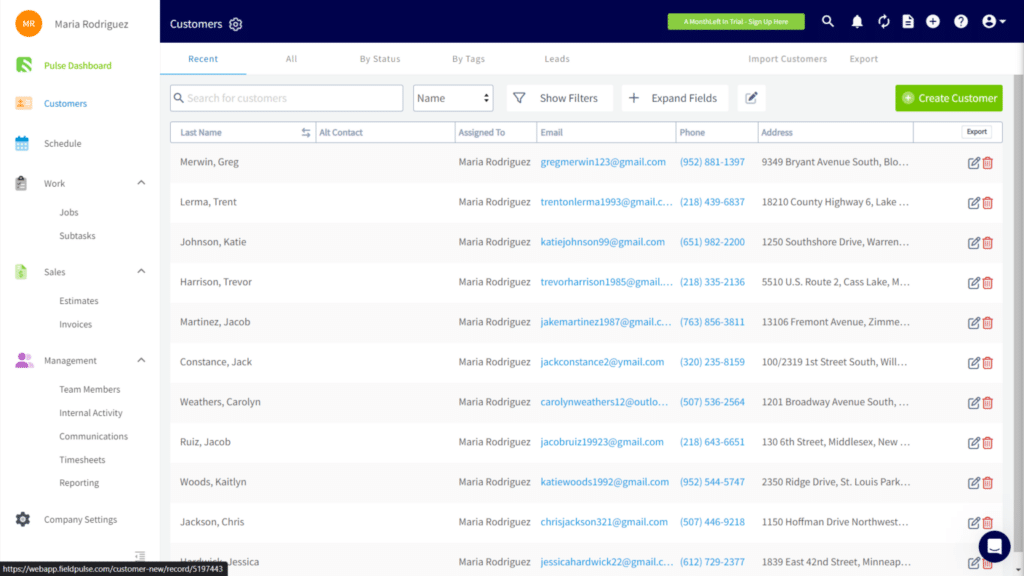
As you can see, everything is neatly organized and easily accessible. This gives you a bird’s eye view of all your customer information (without being overwhelming).
The bottom line: FieldPulse provides a no-nonsense approach to contact management, making it perfect for roofing professionals across the board.
As your roofing business scales, managing your payment and invoicing process can quickly become a headache.
FieldPulse makes this process seamless with its built-in invoicing and payment capabilities.
With FieldPulse, you can easily do the following:
- Create and send invoices
- Accept payments via credit card or ACH
- Set up recurring billing
- Send payment reminders to customers
This can all be done directly from the platform (saving you time and effort).
I worked with a roofing company at my agency that was struggling to keep up with a drastically increasing number of clients.
They were still using manual paper invoices, and keeping track of everything was becoming a nightmare.
After implementing FieldPulse, they were able to:
- Streamline their invoicing process
- Reduce the time spent on paperwork
- Accept payments faster and more easily
- Improve customer satisfaction with timely payment reminders
Here’s a look at the invoice creation process (from their experience).
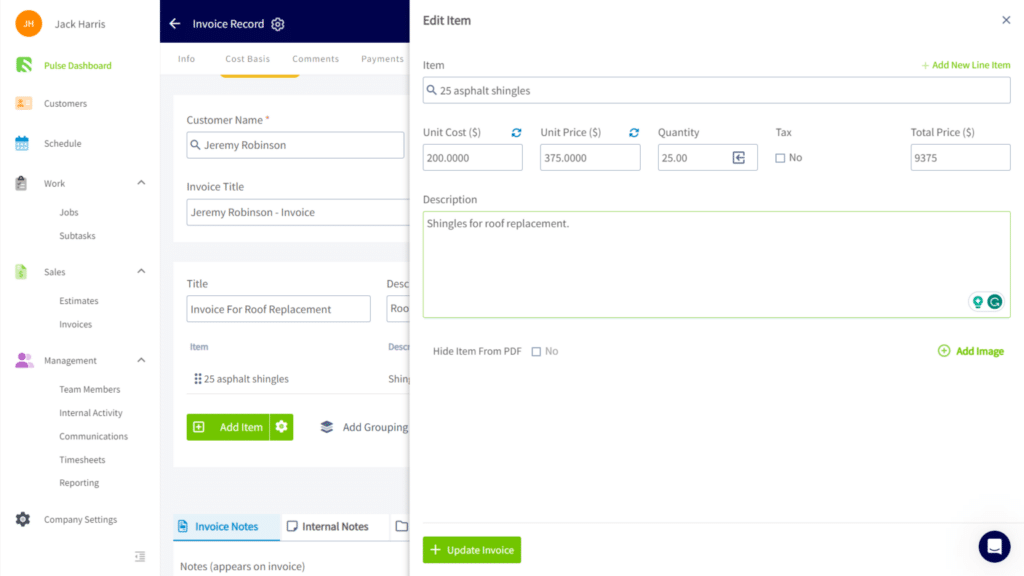
The nuts and bolts: FieldPulse’s invoicing and payment features are game-changers for any roofing business looking to scale effectively.
Job Management is the heart of any roofing business. It’s how you keep track of your projects, assign tasks, and ensure everything runs smoothly.
With FieldPulse, job management is a breeze.
FieldPulse allows you to do the following:
- Schedule and track all of your jobs in one place
- Assign team members to specific jobs
- Keep your team on the same page
- Manage jobs on the go (even from the job site on your mobile device).
Here’s a job form (to give you a better idea).
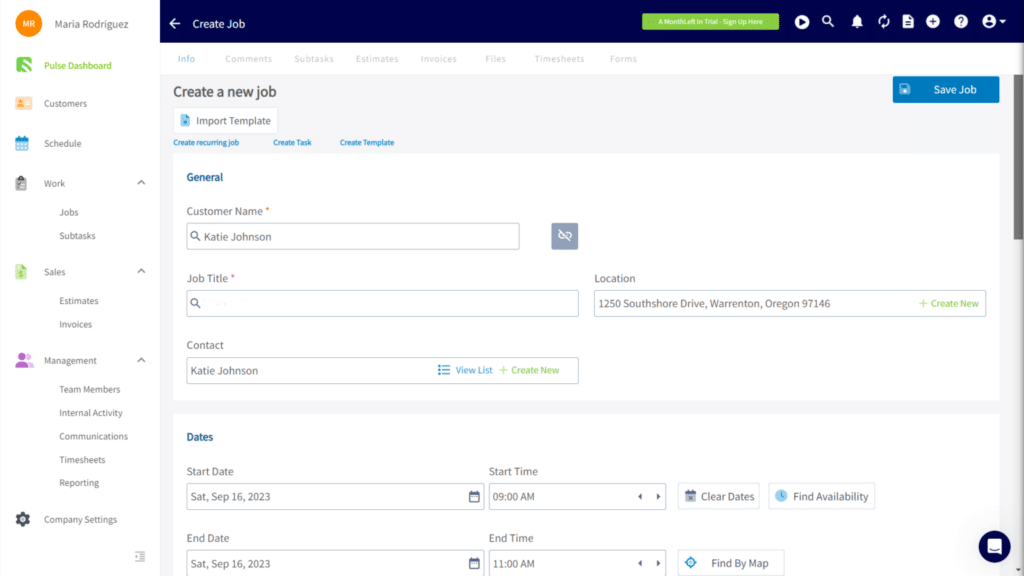
With FieldPulse, you can track job status, assign tasks, add notes, set reminders, and attach files—all from one screen.
This level of organization and ease of use sets FieldPulse apart as one of the best roofing CRM software on the market.
To sum it up: Job management is a crucial aspect of any roofing business, and FieldPulse makes it easier than ever.
Whether you’re a small business just starting out or a larger company looking to streamline your processes, FieldPulse’s job management feature is a game-changer.
FieldPulse Pricing
FieldPulse offers a one-size-fits-all pricing plan at $99/month and allows additional users for $60/user.
FieldPulse Pros and Cons
- Excellent customer service
- Straightforward approach to contact management
- Streamlined invoicing and payment processes
- Effective job management
- No free plan
- Only one pricing plan
What is a Roofing CRM?
A roofing CRM is any platform that allows you to manage customer relationships, invoices, and jobs in one place.
It’s a tool designed to help roofing businesses streamline processes and increase efficiency.
What are the Benefits of a Roofing CRM?
The benefits of roofing customer relationship management (CRM) software are numerous for SMBs.
They include the following:
- Better leads
- More closed sales
- Automated tasks
- Better customer service
Better Leads
A roofing CRM can help you capture and manage leads more efficiently.
With features such as lead tracking, scoring, and automated follow-ups, you’ll never miss a potential customer again.
More Closed Sales
With improved lead management comes an increase in closed sales (meaning more cash flow for your business).
A roofing CRM can help you stay organized, follow up with leads promptly, and track your sales pipeline more effectively.
Automated Tasks
Time is money for SMBs. A roofing CRM can help automate tasks such as invoicing and scheduling, freeing up time for more important business operations.
Better Customer Service
Happy customers lead to repeat business and referrals—it’s as simple as that.
A roofing CRM can help you stay on top of customer interactions, ensuring a positive and personalized experience.
After testing, we compiled a thorough list of our favorite CRMs for Small Businesses. Check it out now! The list might surprise you.
Top Small Business CRM Features
Finding the right roofing CRM software can be tricky.
Here are some important features to look out for:
- Marketing automation
- Lead nurturing
- Sales team collaboration
- Rep accountability
- Performance insights
- Lead segmentation
Let’s give you an overview of what to look for in each.
Automated marketing workflows can significantly improve your lead generation and nurturing processes.
Look for customer relationship management software that includes the following automation capabilities:
- Helpful templates
- Easy automation creation
- Ability to personalize and segment audiences
- Comprehensive reporting on lead engagement
Great marketing automation should be easy to create (with no coding knowledge needed).
A roofing CRM can help you nurture leads through the sales funnel more effectively (ultimately leading to more sales.
It’s important that the platform you choose offers the following lead nurturing capabilities:
- Automated lead scoring
- Customizable lead segmentation
- Personalized follow-ups and messaging
The bottom line is if you can’t track and segment leads, your lead nurturing efforts will be less effective.
A roofing CRM can help your sales team stay organized and on top of their tasks.
Look for features such as the following:
- Task assignment
- Shared calendars
- Real-time updates
If your team is on the same page, you’ll see fewer missed opportunities and more sales.
A great roofing CRM will allow for easy tracking of individual rep performance, allowing you to identify areas of improvement and rewarding top performers.
The more accountable your reps are, the more likely they are to meet and exceed their sales goals.
In addition to tracking individual reps, a roofing CRM should provide comprehensive reporting on the overall sales pipeline.
Look for features such as:
- Customizable dashboards
- Key performance indicators (KPIs)
- Real-time insights
Having access to this data can help you make informed decisions and optimize your sales processes.
Being able to quickly and easily segment your leads is crucial for effective marketing and sales efforts.
Look for a CRM that allows you to:
- Create custom lists
- Filter by various criteria (e.g., lead source, activity, etc.)
- Personalize messaging based on segments
The more targeted your communication is with leads, the more likely they will convert into customers.
How Should Roofing Companies Choose a CRM?
Picking a CRM is a little easier by following these steps:
- Set CRM goals
- Choose a CRM from the list
- Test drive the CRM
- Implement the CRM
Step 1: Set CRM Goals
If you’ve got a clear picture of what you want to achieve with your roofing software, it’s easier to find the right fit.
Some examples include:
- Increase lead generation
- Improve your sales process by a certain percentage
- Double your marketing efforts
- Manage your entire customer database
- Increase payment processing speed
With a list of your goals in mind, you’ll be able to better compare features and choose the right CRM for your specific roofing services.
Step 2: Choose a CRM from the List
We did the heavy lifting and tested each platform thoroughly (over six months).
As a result, we can safely say that every platform on this list is a great option for just about any roofing business.
Step 3: Test Drive the CRM
You wouldn’t buy a car without test-driving it first, right?
Well, the same goes for a roofing CRM.
Most platforms offer free trials or demos. Take advantage of these to get a feel for the user interface, features, and overall functionality.
Step 4: Implement the CRM
Once you’ve chosen a CRM, it’s time to implement it within your business operations.
Here are some tips for a successful implementation:
- Train your team thoroughly
- Integrate with other tools and platforms you use
- Set up automated processes to save time
With proper training and integration, a roofing CRM can greatly improve your business operations and lead to increased sales.
Final Thoughts on Roofing CRMs
So you’ve made it to the end! Now you’ve got all the info you need to make a decision.
All of these platforms offer a free trial (or a free plan) to check out their most advanced features (before committing).
Take advantage of these offers and find the best roofing CRM for your business today!
Newsletter Signup
Join The Leads Field Guide Newsletter for tips, strategies and (free) resources for growing your leads, and closing more deals.







