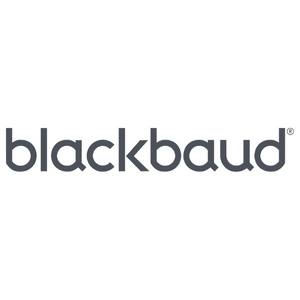Nonprofit CRM software is essential for any sized nonprofit organization to have.
As someone who has worked with numerous nonprofit organizations for years, I understand how CRM solutions make organization and fundraising initiatives easier.
Choosing the right donor management software the first time around is essential because switching CRMs can be a massive headache.
Thankfully, I have gathered the top nonprofit CRM software of 2023, so you can find a software solution that fits your needs!
What is a Nonprofit CRM Software?
Nonprofit CRM software provides a comprehensive set of tools and features to help nonprofits efficiently manage their contacts, relationships, donations, and fundraising campaigns.
Nonprofits often use CRMs for contact management, reporting and analytics, donor recognition tools, event management tools, email marketing automation solutions, and more.
Why Should Nonprofits Use a CRM?
Better Donor Management
The most important feature of a nonprofit CRM is its donor management capabilities.
Nonprofits need to be able to track and manage their donors, from tracking donations and campaigns to recognizing donors in meaningful ways.
A nonprofit CRM can also help nonprofits accurately segment their donors by donation history, interests, geographic, or other criteria.
CRMs can also generate targeted donor communications, track donation campaigns and events, create segmented lists for email campaigns, and more.
By using a nonprofit CRM instead of relying on manual processes and spreadsheets, nonprofits can save time and money while ensuring their donors are recognized in meaningful ways.
Better Donor Data
Nonprofits need to be able to collect and store accurate donor data to understand their donors better.
CRMs make it easy for nonprofits to capture, manage, and analyze donor data.
A nonprofit CRM can also help nonprofits segment their constituents into meaningful groups that can be used for targeted marketing and fundraising campaigns.
Nonprofits can also use CRM tools to customize donor reports, giving them a better understanding of their donors’ giving habits.
The more information a CRM can collect from and about donors, the easier it is for nonprofits to send customized marketing information.
CRMs make tracking and managing donor data easier, leading to more successful fundraising campaigns.
Better Donor Relationships
Nonprofit CRM software helps nonprofits build better customer relationships with content marketing through their donors.
Nonprofits can use CRMs to set up automated email campaigns and track donor engagement.
Nonprofits can also use CRMs to recognize donors in meaningful ways, such as by sending thank-you cards or providing exclusive content.
Donor Cultivation
Users can also use CRMs to cultivate relationships with donors through donor cultivation.
Donor cultivation involves engaging and nurturing existing donors, turning them into loyal supporters of your cause.
Nonprofits can use CRMs to keep track of donor conversations, send targeted communications, track donor engagement, and recognize donors.
Using CRMs and donor cultivation tactics, nonprofits can build stronger relationships with their donors, leading to increased donations and loyalty.
Features to Look for in a Nonprofit CRM
Donor Profiles
Donor profiles are an essential feature to look for in nonprofit CRM software.
Donor profiles provide a comprehensive view of donors that can be used to segment donors, understand donor habits and interests, track donations and campaigns, and send targeted communications.
Nonprofits should also look for CRM platforms that easily update donor profiles and track changes over time.
By using nonprofit CRM software with donor profiles, nonprofits can better understand their donors and build stronger relationships with them.
Integrations
Integrations are another critical feature to look for in nonprofit CRM software.
Integrations allow CRMs to integrate with other popular apps and services, such as email marketing platforms, accounting systems, etc.
By integrating nonprofit CRMs with other apps and services, nonprofits can save time by automating tasks and streamlining processes.
Integrations also allow nonprofit CRMs to access data from external sources, giving nonprofits a more comprehensive view of their donors and campaigns.
Overall, integrations are an essential feature to look for in nonprofit CRM software because they can help nonprofits save time, automate tasks, and access valuable data.
Marketing Automation
Marketing automation software is another critical feature to look for in nonprofit CRM software.
Nonprofits can use automated marketing tools to create and send emails, build segmented lists for email campaigns, schedule donation campaigns and events, track results from donor engagement campaigns, and more.
By using nonprofit CRMs with automated marketing features, nonprofits can automate tasks, save time and money, and create more personalized donor experiences.
Custom Dashboard
Nonprofit CRMs should offer a custom dashboard feature.
A custom dashboard allows nonprofits to create tailored views of their data, giving them real-time insights into donor trends and behavior.
Nonprofits can also use custom dashboards to track campaign performance, monitor open rates for emails and donation campaigns, and benchmark reports.
Custom Analytics and Reporting
Nonprofits should also look for nonprofit CRMs that offer custom analytics and reporting capabilities.
Custom analytics and reporting allow nonprofit CRMs to collect, analyze, and present data in meaningful ways.
Nonprofits can use this feature to generate detailed reports on donor trends, donation performance, email engagement rates, website visits, customer lifetime values, and more.
By using nonprofit CRMs with custom analytics and reporting capabilities, nonprofits can gain valuable insights into their donors and campaigns.
People can use this information to optimize donation campaigns, create personalized experiences, and increase donations.
What is the Best Nonprofit CRM?
Choosing the best CRM software for your nonprofit organization may initially seem daunting.
However, my team and I have reviewed the best nonprofit CRM options on the market and ranked them according to pricing, pros and cons, and key features.
Finding the best CRM solutions changes every year as technology advances.
Therefore, here are the best nonprofit CRM software choices for 2023!
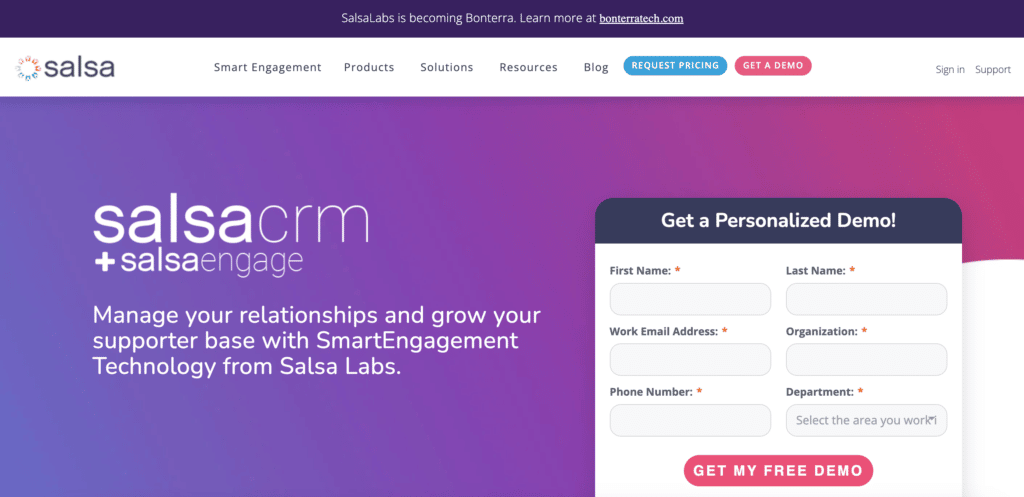
Salsa offers marketing and fundraising software that works exceptionally well alongside one another.
Salsa’s customer relationship management tools are designed to help nonprofits take advantage of donor management tools, raise money, and track in-person and online fundraising amounts.
Nonprofit organizations have everything they need with this CRM software.
Why We Picked It
Salsa is one of the best nonprofit CRM software choices because of its extensive features.
For example, Salsa allows users to build rich donor profiling, keeping track of touchpoints, notes, major donors, and unlimited customized reporting options.
Additionally, Salsa has digital marketing software that includes direct mail, email, and social media platforms.
Some other significant features in Salsa are peer-to-peer fundraising tools, customized dashboards, multi-channel advocacy pages, and in-depth reporting features.
Pricing
Salsa builds pricing based on the nonprofit in question.
They provide customized plans for users who want a more personalized experience.
However, Salsa offers personalized demos to all potential customers!
Pros
- Easy to track online donations
- Task automation
- Intuitive set-up
Cons
- Donors cannot update their own information.
- Users cannot add offline donations to individual fundraising pages.
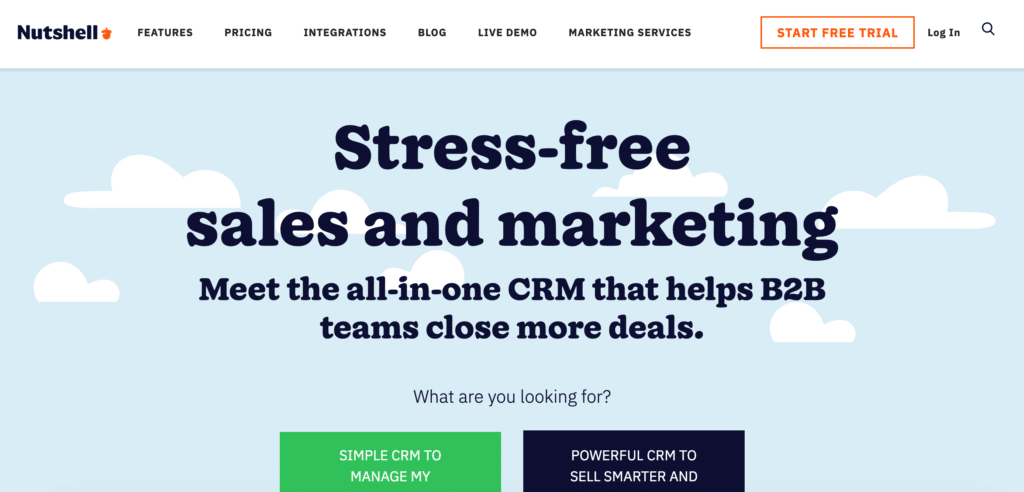
Nutshell is an all-in-one nonprofit CRM designed to help small nonprofits close more deals and stay organized.
In addition to helpful customer service, Nutshell has top-of-the-line sales automation tools and email marketing that seamlessly contacts a user’s CRM data.
Nutshell is a great tool to implement and only takes a few moments!
Why We Picked It
Nutshell has all the tools a nonprofit needs at an affordable price.
Also, Nutshell’s analytics tools offer powerful insights that nonprofits can use to make better business decisions.
Nonprofits can view and track potential donors and implement effective, automated email campaigns to secure more donations.
On top of that, online fundraising is more organized with Nutshell, given the in-depth reports.
It’s hard to believe Nutshell offers all these fantastic tools in addition to unlimited CRM contacts, data storage, and user caps!
Pricing
Nutshell allows customers to pay monthly or annually for their plan.
However, paying for the annual plan is best because customers can save a little bit of monthly money.
Nutshell’s Basic plan is $16 a month, and the Pro plan is $42 a month when customers pay annually.
If users pay month-by-month, the Basic plan is $19 a month, and the Pro plan is $49 a month.
One feature the Pro plan has that is excluded from the Basic program is unlimited in-app phone dialing and prospect research tools for increased donor insights.
Pros
- More affordable than other software companies
- Helpful email templates
- Organized donor database
Cons
- It takes some users more time to implement
- The training could be more detailed.
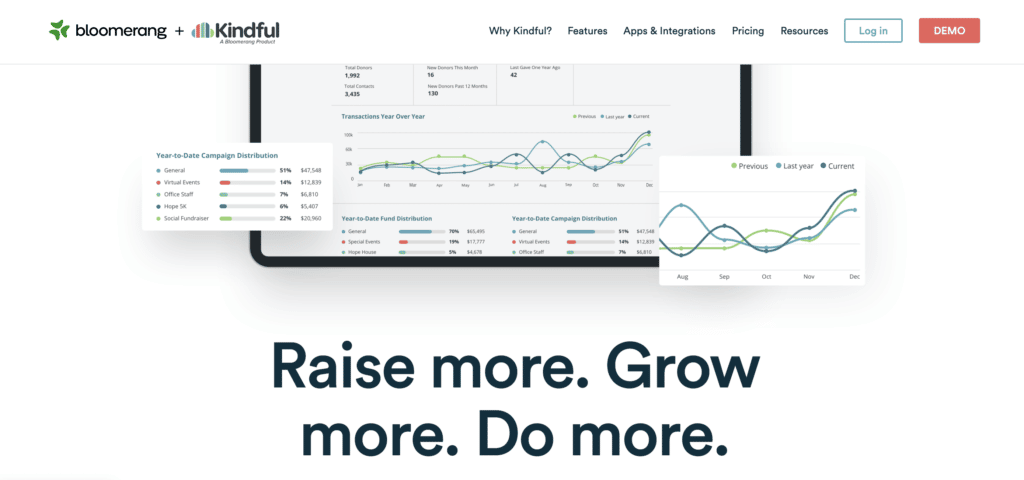
Kindful has nonprofit CRM features that build relationship management and organize valuable data.
With Kindful’s data enrichment services, users can see contact records, donation amounts, and more via the clean, intuitive dashboard.
Kindful is an excellent option for non-profit organizations that need help organizing numerous pieces of data and managing contacts.
Why We Picked It
Kindful is one of the top nonprofit CRM options that assist nonprofits with donation management and activity tracking.
For example, the online donation pages and campaign management tools flow directly into your CRM solution, seamlessly syncing all your devices.
Kindful also has an array of custom reports that track relevant data and key performance indicators.
Some of the measurements Kindful tracks include the following:
- Donor information (last donation, basic information, and more)
- Peer-to-peer fundraising measures and amounts
- Soft credit management
- Daily, weekly, and monthly activity
Additionally, Kindful has features that help engage and manage donors.
For instance, this nonprofit CRM solution allows you to quickly cultivate automatic receipts, thank-you cards, mailers, and email marketing campaigns.
Therefore, your nonprofit can enjoy better relationship management.
Kindful is an excellent nonprofit software with numerous data tracking, donor, and fundraising tools.
Pricing
Kindful’s nonprofit software plans are priced based on the nonprofit’s contacts.
For instance, the more contacts an organization has, the Kindful plan will be more expensive.
Further, Kindful bills each of their plans annually but allows customers to pay monthly.
These are Kindful’s different plans and the per-month cost:
- 1,000 contacts: $119 a month
- 5,000 contacts: $239 a month
- 15,000 contacts: $349 a month
- 25,000 contacts: $459 a month
- 40,000 contacts: $579 a month
- 60,000 contacts: $699 a month
- Over 60,000 contacts: Pricing is customized based on a company’s needs
One detail that nonprofit professionals love about Kindful is that regardless of your plan, you will always get unlimited users, donation and crowdfunding pages, and no additional transaction fees.
Pros
- Over 40 apps and integrations
- There are several premade email marketing templates, donation receipts, and more.
- Contact management tools help users better organize donor information.
Cons
- Kindful does not offer a free plan or trial.
- Add-on services can get pricey.
- The most basic plan is expensive for only allowing 1,000 contacts.
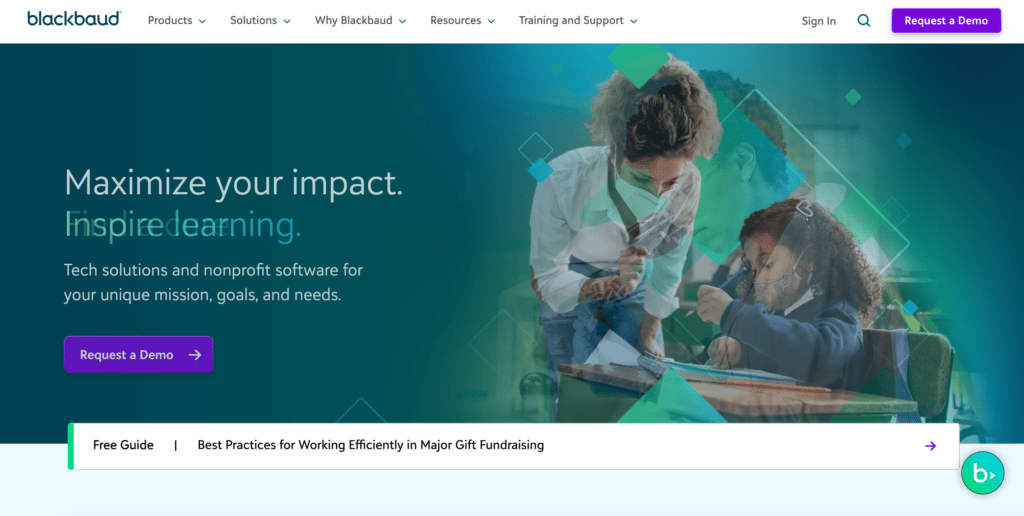
Blackbaud is extremely popular among nonprofit organizations.
That said, Blackbaud is designed for nonprofits of all sizes, from enterprise-level entities to nonprofits that have just started a business.
No matter what, Blackbaud has a CRM software plan that will help a nonprofit grow.
Why We Picked It
As previously mentioned, Blackbaud has solutions for nonprofits of all sizes.
For example, enterprise-level nonprofits can use Blackbaud’s CRM plan.
Blackbaud CRM is designed to serve as an extensive donor management system for organizations with a lot of data.
In comparison, the Raiser’s Edge plan is built for mid-level and growing nonprofits.
Some of the tools included in the Raiser’s Edge plan include cultivation tools, helping users find the hidden potential within their database with advanced analytics.
Also, Blackbaud offers data enrichment and segmentation services, allowing users to learn more about their donors and promote donor retention.
Blackbaud is an excellent solution to strengthen customer relationships and organize advocacy campaigns.
Pricing
Blackbaud’s pricing is customized based on the product and the nonprofit organization’s needs.
Therefore, users must contact Blackbaud’s team to request a quote.
Also, Blackbaud allows users to request a demo of the product they are interested in to see if it is the right fit for their nonprofit.
Pros
- There is a solution for any-sized nonprofit.
- Actionable analytics help users find new opportunities from their data.
- Built-in powerful email campaign templates and techniques
Cons
- Some users find the interface hard to use
- Challenging to teach others how to use the program
- Importing contacts takes multiple steps and is easier with other CRMs
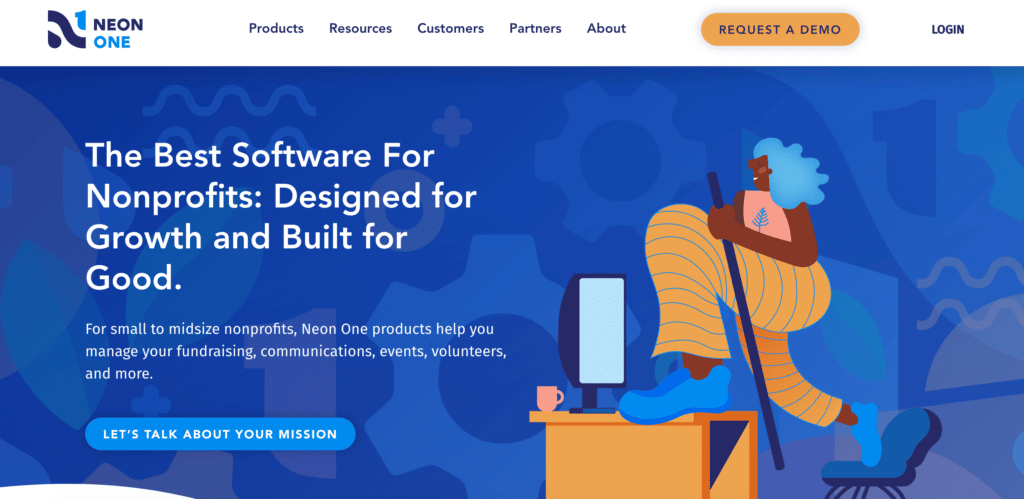
NeonCRM has constituent relationship management software that strengthens donor retention and organizes donor segments.
Nonprofits can stay organized using NeonCRM’s helpful tools, making volunteer management and event planning less stressful.
Further, NeonCRM makes it simple to organize financial statements from events and online fundraising through QuickBooks.
Why We Picked It
NeonCRM offers various tools to help nonprofits, depending on their specific focus.
For instance, NeonCRM has tools for donation-based nonprofits and software built to manage significant donors.
One feature that users love about NeonCRM is the ability to store event management information in the system.
With these tools, users can track how much time people spend volunteering and which fundraising tools are most effective.
NeonCRM has even more tools that help with volunteering events!
Pricing
NeonCRM offers three plans that vary based on a nonprofit’s total annual revenue.
This nonprofit CRM provides fundraising tools, in-depth data, and donor management software for each plan.
NeonCRM’s plans are as follows:
- Essentials: $99 a month
- Impact: $199 a month
- Empower: $399 a month.
Also, you can request a demo of any of NeonCRM’s plans to see whether it suits your nonprofit.
Many users note that while this nonprofit CRM is a little more expensive than others on the market, the advanced data is worth the cost.
Since several other CRMs do not provide the same data segmentation and prospect research insights that NeonCRM does.
Pros
- Easy-to-use payment processing technology
- Tools to manage event registration, volunteer efforts, customer lifecycle data, and more
- Email marketing efforts and templates are available.
Cons
- NeonCRM does not offer a free plan or free trial.
- The add-on features can make a user's plan more expensive.
- There is a steep one-time set-up fee of $300
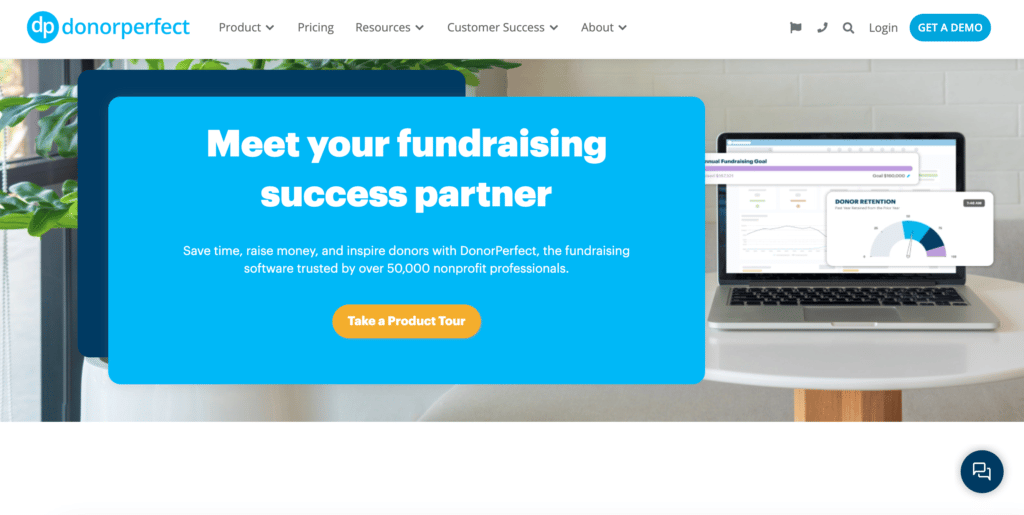
DonorPerfect is popular in the nonprofit sector because it allows unlimited user access to the software’s tools.
With DonorPerfect, users can build a comprehensive donor database that strengthens relationships in the long run.
Also, DonorPerfect has several automation tools that allow organizations to save time with routine tasks and instead focus their efforts on how to raise funds.
Why We Picked It
DonorPerfect has all the right tools to improve donor management and make significant gift cultivation more manageable.
For example, DonorPerfect offers acknowledgment gifts and tools that automatically send thank-yous to donors, strengthening donor relationships.
Also, the software has internal payment processing, allowing users to get their funds faster.
DonorPerfect is mobile-friendly and makes it simple to create donation forms that people can fill out on their phones.
By creating mobile-friendly donation forms, people are more likely to give to a cause because of the convenience.
Pricing
- Lite: $99 a month
- Express: $179 a month
- Essentials: $299 a month
- Premier: $499 a month
- Enterprise: $799 a month
Pros
- There are auction management features that help run an organization's silent, live, mobile, and online auctions.
- Internal payment processing
- Comprehensive reporting features
Cons
- Some users find it challenging to send donor receipts.
- Customer service could improve.
- Some users find the data too finicky.
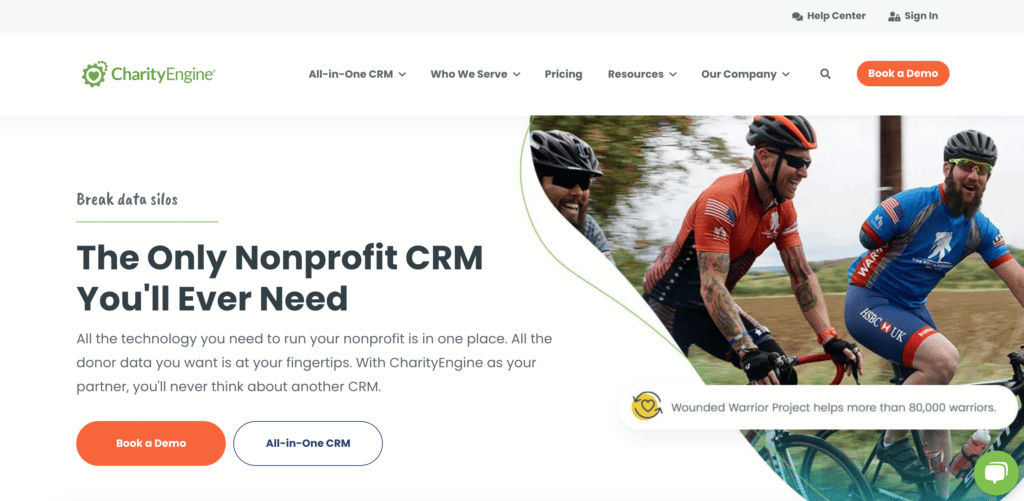
CharityEngine is an inclusive CRM platform that is built to go beyond other CRMs.
For example, CharityEngine has tools for advanced donor data, event management, tracking technology, and more.
Where CharityEngine stands out is the built-in solutions that help nonprofits with fundraising, marketing, advocacy, and organization!
Why We Picked It
CharityEngine is the perfect CRM solution for a large-scale nonprofit that needs to get better organized and streamline operations.
Additionally, CharityEngine offers customization at a level most CRMs fail to meet.
Users can customize donation pages to make them more appealing to specific donors while keeping the pages mobile-friendly.
Further, users can create email and direct mail marketing campaigns, allowing nonprofits to reach and stay in contact with their top supporters.
CharityEngine has a long list of admirable features, making it one of the best CRMs on this list!
Pricing
CharityEngine customizes each user’s plan based on several different factors, including the following:
- Annual fundraising revenue (an estimate)
- The number of emails sent per week
- The number of contacts in a nonprofit’s database
CharityEngine’s Standard plan costs between $350-$700 per month when a nonprofit has up to 25,000 contacts and sends up to 100,000 emails per month.
Still, users can request a demo of CharityEngine’s plans to determine if it is suitable for their organization.
What is nice about CharityEngine is that the plans are also built around the services you request.
Therefore, users do not pay for things they don’t use or want.
Pros
- PCI-certified payment processing (process payments securely)
- Easy to keep track of donors
- The data model and customization outshine other CRMs
Cons
- Users cannot track which employee made changes to records/data.
- Training and set-up could be more accessible.
- There are occasional software updates that prevent users from using the platform.
Conclusion
Nonprofit CRMs provide various features and tools, from donor information to integrations and marketing campaigns.
Nonprofits can use nonprofit CRMs to better understand their donors, build stronger relationships with them, save time and money through automation, and access valuable data from external sources.
Ultimately, nonprofit CRMs are an invaluable tool for nonprofits and can help them increase donations, optimize campaigns, and create more personalized donor experiences.
My team and I have reviewed the best nonprofit CRM solutions on the market, so choosing the right nonprofit CRM for your organization is easy.
So what are you waiting for?
Start looking into nonprofit CRMs today!
Do you own a nonprofit business? Do you have any questions about nonprofit CRMs? Let us know in the comments below!
Frequently Asked Questions
Nonprofits use a variety of Nonprofit CRMs, including Salsa, Nutshell, Kindful, Blackbaud, NeonCRM, DonorPerfect, and CharityEngine.
The Salesforce.com Foundation offers ten user licenses for free to nonprofits, making it an attractive option for organizations with limited budgets interested in adopting software to streamline their fundraising.
Yes, many nonprofits use Salesforce to manage their fundraising strategies. Nonprofits can use Salesforce’s Nonprofit Success Pack (NPSP) to gain access to powerful features such as donor profiles, donation campaigns, integrations, and automated marketing efforts. Nonprofits may also be eligible for free user licenses from the Salesforce.com Foundation if budget is a concern. Ultimately, Salesforce can provide nonprofits with powerful tools to optimize their fundraising efforts.
Nonprofit CRMs provide nonprofits with powerful features and tools to help them manage their fundraising efforts. Nonprofit CRMs offer donor profiles, donation campaigns, integrations, automated marketing tasks, analytics and reporting capabilities, and more. Nonprofits can use Nonprofit CRM solutions to better understand their donors, build stronger relationships with them, save time and money through automation, and access valuable data from external sources.
The 4 P’s of CRM are People (provide user profiles and other features that help nonprofits better understand their donors), Process (CRMs automate processes), Product (provide various features and tools that enable nonprofits to create targeted campaigns), and Performance (CRMs help nonprofits track and measure their performance).
Newsletter Signup
Join The Leads Field Guide Newsletter for tips, strategies and (free) resources for growing your leads, and closing more deals.