Freshsales
Now Free with 3 Users!-
Contact Scoring and Lead Nurturing Tools
-
Lots of Sales Automation Capabilities
-
Powerful Deal Management
As a small business owner, you probably know that sales can be a tricky game without the right tools for the job.
If you end up choosing the wrong software, it could cost you a lot of time and money trying to backtrack.
I’m AJ, and I’m here to make sure that doesn’t happen. Over the last decade, I’ve grown a digital agency using a ton of sales CRM products along the way.
After my successful exit from the agency, I started Small Business Bonfire to share some of what I’ve learned with fellow entrepreneurs and small business owners.
One product that I’ve come back to time and time again is Freshworks’ sales CRM, Freshsales. The Small Business Bonfire team and I decided to thoroughly test and review the product because we think it could benefit a ton of small businesses!
Without further ado, let’s get into it!
If you want to check out some other options, be sure to check out our list of the best CRMs for small businesses when you’re done reading.
You Can Trust Small Business Bonfire
Since 2009 Small Business Bonfire has been testing and rating thousands of business software to help you (our small business owners) start & scale your organizations. If you want to know more about how we test, please read this article here.
What is Freshsales?
Freshsales is a modern cloud-based sales CRM platform designed to help small and midsize businesses scale their sales process and close more deals.
It is under the overall umbrella of Freshworks but also functions as a standalone CRM.
Some standout features of Freshsales are:
- Tons of workflow automation
- Third-party integrations
- Deal pipeline is fully customizable
- Lead scoring and nurturing capabilities
- Mobile app
Freshsales is essentially its own suite of sales CRM software that can also be used alongside Freshworks’ other products.
During our testing, we realized that it was possible to integrate Freshchat (Freshworks’ chat solution) with Freshsales to engage with leads in real time.
We especially loved this feature as it allows sales teams to be more agile and responsive to the needs of their customers while not letting leads slip through the cracks.
Overall, Freshsales is a great solution for sales teams of any size, but it has especially great scaling capabilities.
It has an affordable price, with its Enterprise plan (the highest tier) only costing $69/month, billed annually.
This means that Freshsales could easily provide some of the best value for the price of any CRM for small businesses.
Pros and Cons of Freshsales
While Freshsales has a lot going for it, it’s just as important to talk about the negatives. Let’s discuss the pros and cons.
Freshsales Pros
- Tons of automation that makes generating and nurturing leads easy
- Lead scoring allows sales teams to focus on high-priority leads
- Integrates with popular apps like Trello and Zapier
- Helpful mobile app for sales management
- Affordable pricing
Freshsales Cons
- Limited customer support
- Limited sales pipelines on the free plan
- There's a bit of a learning curve for advanced features
Who is Freshsales Best Suited For?
As we touched on briefly, Freshsales is best suited for small and midsize companies looking to scale up their sales activities, empower their sales team, and nurture customer relationships.
The free plan (for 3 users) makes Freshsales accessible to startups and small businesses that don’t yet have the capital to invest in expensive CRM software.
The 21-day free trial gives you plenty of time to try out the software and make sure it fits your needs before committing to a paid plan. Plus, the affordable pricing makes Freshsales great for businesses that don’t have a large budget but still need powerful sales and marketing capabilities.
We’re pretty sure any sales-based business could find a use for Freshsales, but some that would gain the most benefit include:
- eCommerce stores
- Real estate agents
- Digital marketing agencies
- Financial consultants and advisors
We love that Freshsales has a lot of the powerful automation and scoring capabilities of a larger CRM, with a potentially (depending on the number of users) smaller price tag.
If you’re already using another CRM and want to make the switch, don’t fret! Importing your contacts and deals is as simple as a few clicks.
Who is Freshsales Best Suited For?
If your enterprise is enormous and requires potentially thousands of users, then Freshsales might not be the best CRM for you.
In this case, it might be better to invest in a CRM that allows unlimited users for a fixed price. This way, it’s easier to budget your total expenses and expand as necessary.
Even if you don’t end up using Freshsales, we recommend giving it a try by importing your contacts and seeing how it stacks up against the competition. Based on our testing, we’d guess that you won’t be disappointed.
Freshsales Software Pricing
In terms of pricing, Freshsales offers 3 plans in addition to a free plan.
Here are the plans they offer:
- Free Plan – Free Forever
- Growth – $18/Month
- Pro – $47/Month
- Enterprise – $83/Month
How Does Freshsales Pricing Compare?
Let’s see how Freshsales stacks up against the competition regarding both pricing and features.
Freshsales – $18/Month
- Free plan
- Powerful contact management
- Workflow automation
- Single sales pipeline
- Lead scoring
HubSpot Sales Hub – $20/Month
- Free plan
- Powerful contact management
- Simple automation
- 2 deal pipelines
- No lead scoring
EngageBay Sales Bay – $12.99/Month
- Free plan
- Powerful contact management
- Workflow automation
- Multiple deal pipelines
- Lead scoring
Zendesk Sell – $25/Month
- No free plan
- Basic contact management
- No workflow automation with the basic plan
- 2 sales pipelines
- No lead scoring with the basic plan
In this matchup, EngageBay Sales Bay comes out on top when it comes to pricing at just $12.99/month.
However, both HubSpot and Freshsales offer some powerful features at an affordable price.
For that reason, it’s a tie between Freshsales and HubSpot for features.
Freshsales Pricing Tips
Freshsales Core Features
In terms of customization, Freshsales is pretty flexible. You can quickly add fields to create custom contact profiles and set up custom views for different sales teams.
This helps you organize your data more effectively and make sure everyone's on the same page.
Configuring pipelines is also easy and can be done in just a few clicks.
We created a pipeline to manage sales and were able to easily add and name deal stages, customize fields, and configure notifications to go out when deals were moved.
Here's an example of the "edit pipeline" interface to give you a better idea.
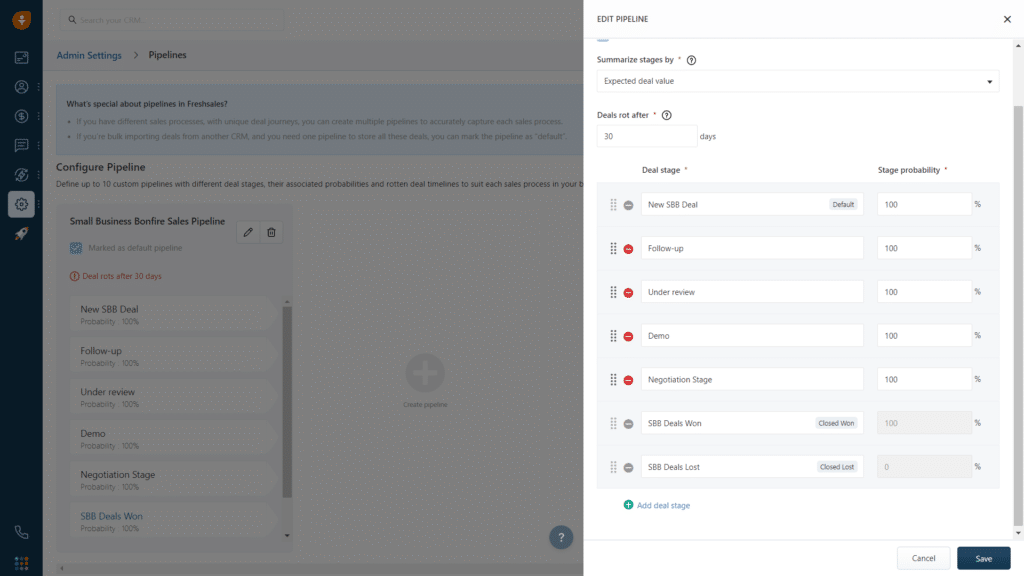
We created a couple more pipelines in order to manage our affiliate deals and PPC campaigns, and it was surprisingly easy to see each one and make edits as needed.
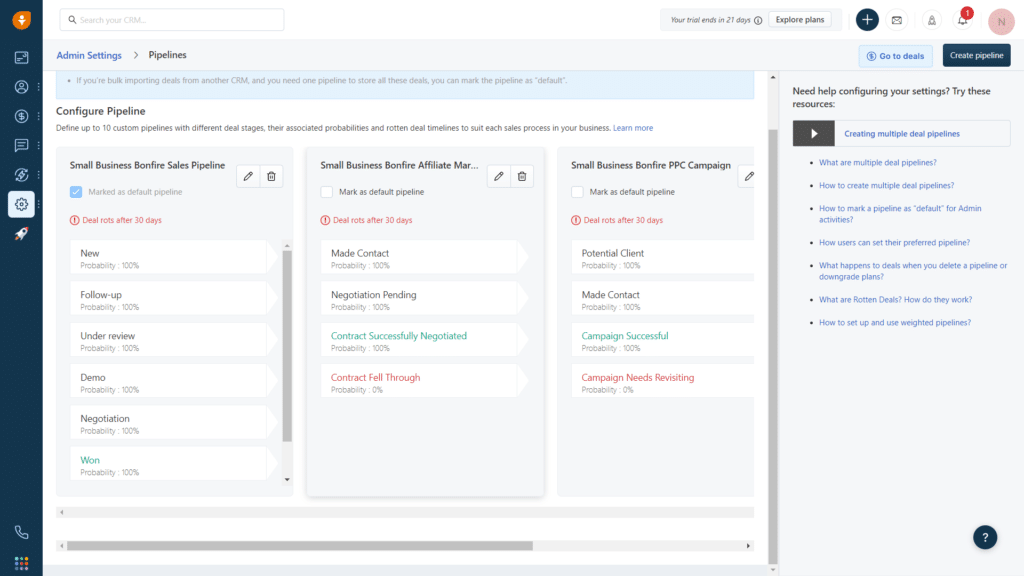
Managing users as an admin is also simple. You can add/remove users, manage their roles, and assign leads to them through the Admin Settings Dashboard (shown below).
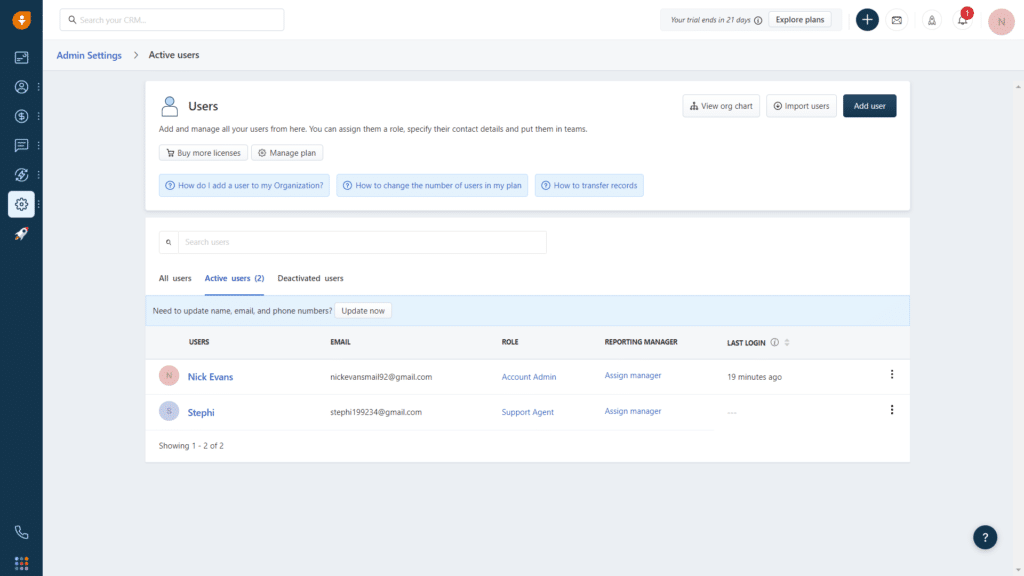
With Freshsales, you get access to some powerful tools under the umbrella of their sales conversations feature.
With this feature, sales reps can easily connect with potential customers through a variety of channels, including email, phone, and chat.
The two-way email sync helps sales reps keep track of important conversations and keeps the entire team updated on the latest developments in a particular deal.
The service allows you to sync with the following:
- Gmail
- Outlook
- Zoho
- Other email platforms
We synced our email essentially with the click of a button. Here's what the setup process looks like.
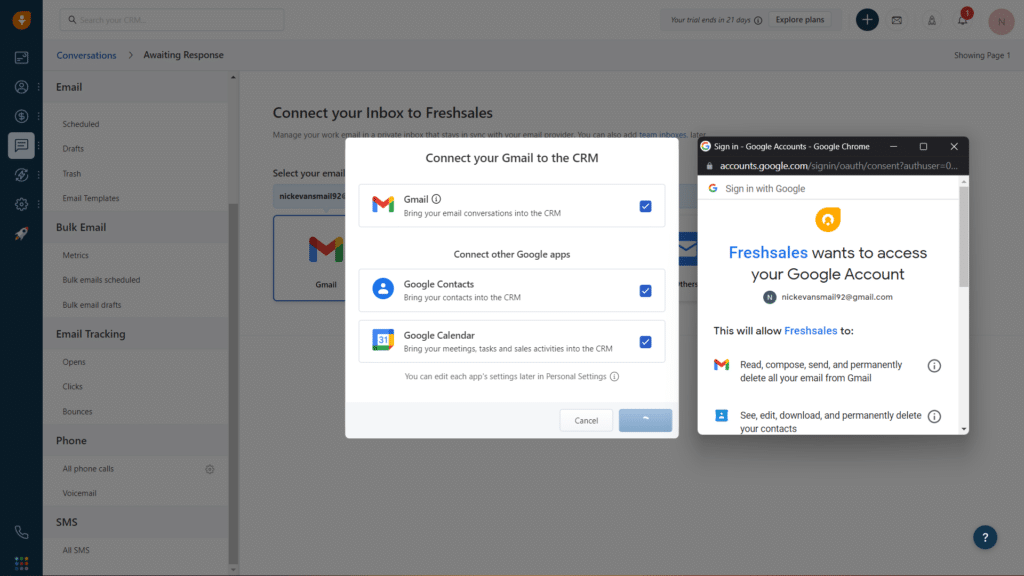
Freshsales' sales inbox feature is also impressive, providing reps with an intuitive and organized interface to manage their leads and contacts.
Furthermore, automatic lead creation from phone, chat, and email interactions helps sales reps save time and ensures no potential lead falls through the cracks.
Freshsales offers a ton of workflow automation to help your sales team streamline the sales process and close more deals.
Freshsales breaks this automation down into 3 categories:
- Sales sequences
- Workflows
- Auto-assignment rules
We'll break this down for you. Admittedly, some of this automation can be difficult for new users to understand. Trust us, though; the learning curve is worth it.
Sales Sequences
Put simply, sales sequences allow you to automate your sales outreach by pre-setting a series of personalized emails, calls, and tasks that are automatically triggered and sent to your leads at the perfect time.
This feature is an incredibly powerful tool for sales teams looking to streamline and optimize their outreach efforts.
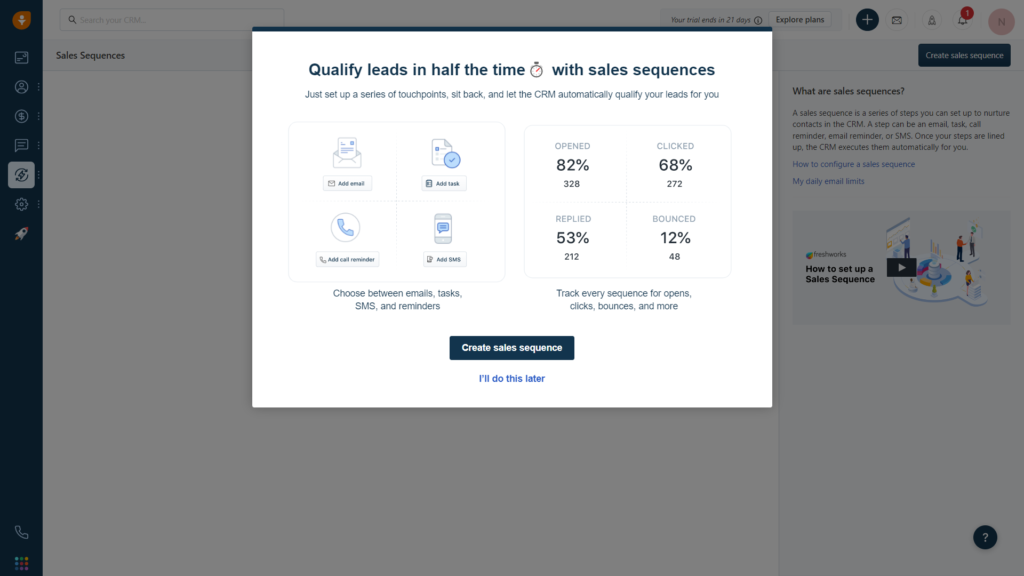
To test this feature, we created a few sales sequences with different content, intervals, and triggers.
We then assigned these sequences to different leads and monitored their responses and engagement rates.
The process of creating a sequence was surprisingly easy, as Freshsales offered a helpful tutorial video alongside the creation process.
We simply selected a limit for contacts, chose our sequence type, selected the time that the sequence would start, created some steps for the sequence to execute, and that was basically it.
Here's an example to give you a better idea of what we're talking about.
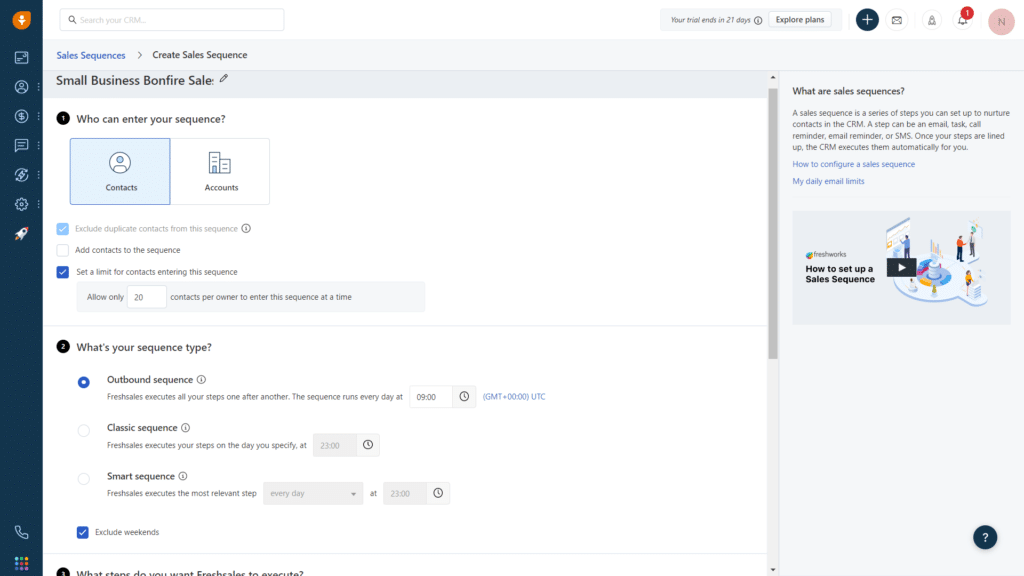
Workflows
Freshsales' workflow templates are a key feature that impressed us during the testing for our review.
These workflow templates are pre-built and customizable workflows that can be used to automate repetitive tasks and improve the efficiency of sales teams for small and medium-sized businesses.
Here are some templates that Freshsales provides:
- Whenever a contact is added, add a task
- Whenever a contact is added, send an email
- Whenever a deal is won, send an email
- Whenever a task is completed, update a contact status
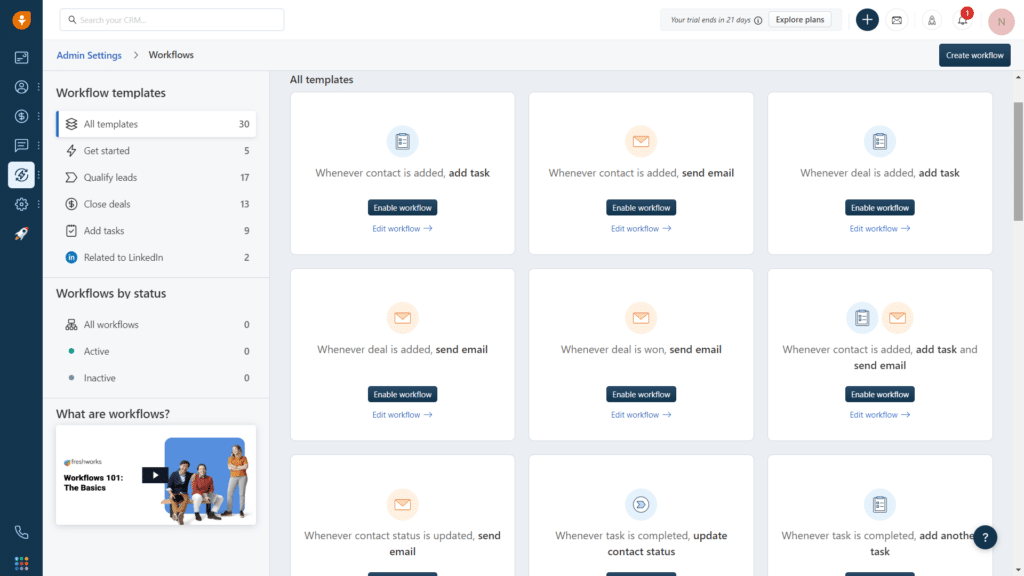
Despite the slightly clunky layout of some more complicated automation features, these templates make workflow automation really easy.
Auto-Assignement Rules
Freshsales also allows you to create auto-assignment rules with just a few clicks. Simply put, these rules can automate the process of assigning leads, deals, or contacts to appropriate sales reps with custom preferences.
This essentially helps small businesses save time and resources while also streamlining their sales process.
We created a rule that assigned any contacts that fill out a particular affiliate marketing form on our site to team members that handle our affiliate marketing.
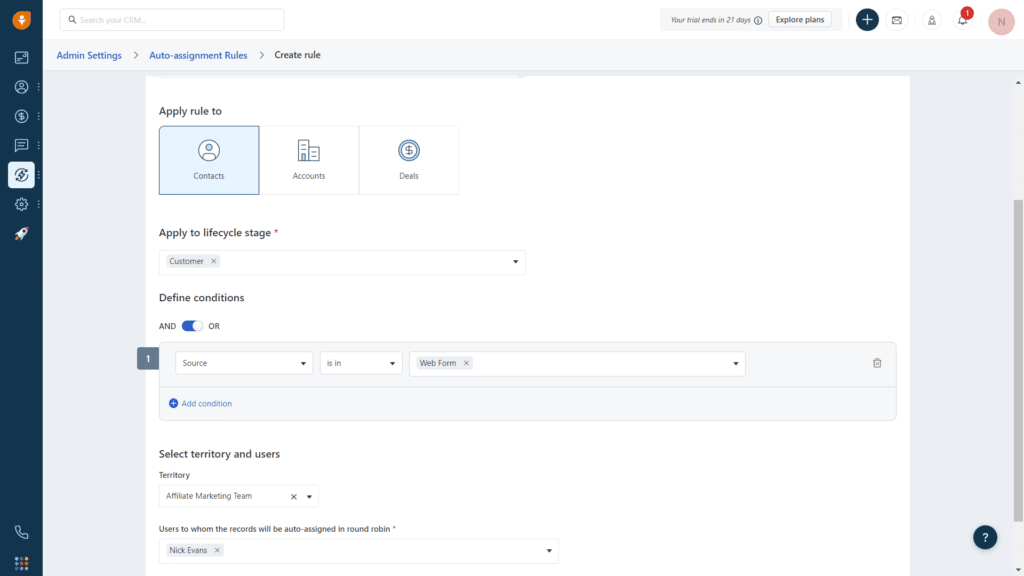
We love a CRM platform that incorporates our favorite apps all in one place, and Freshsales CRM does just that.
They offer some of the following popular integrations:
- MailChimp
- Google Calendar
- Trello
- QuickBooks
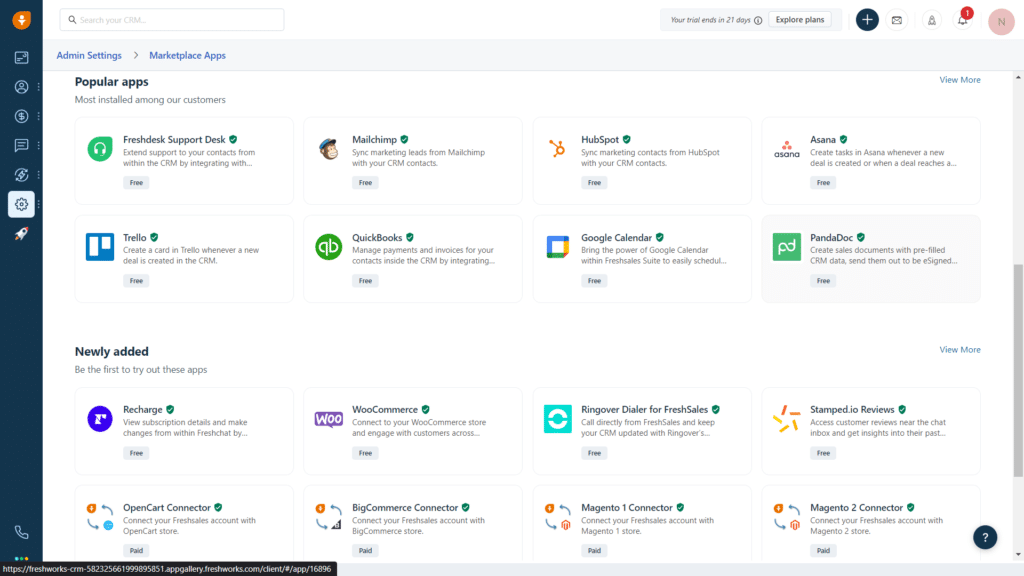
We use MailChimp and Trello for marketing and workflow management, so integrating these products just made sense for us.
Managing deals is easy with Freshsales. This is one example where the site delivers a sleek approach that's easy for new users to access.
With your deals funnel, you can customize your pipeline and move deals easily by dragging and dropping cards with the Kanban view (our preferred view).
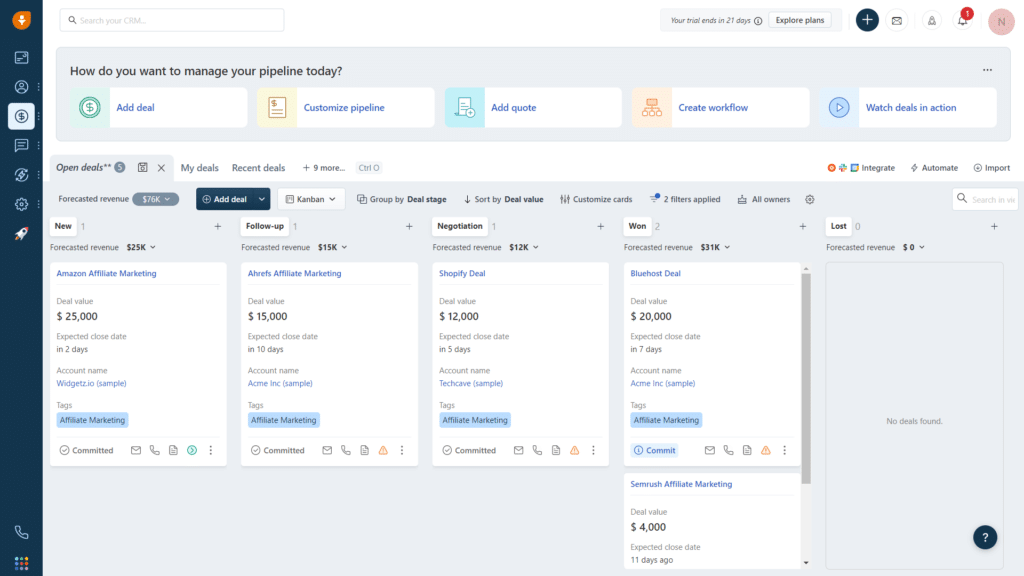
There's even an element of gamification to the process of completing a deal (shown below), as it lets you know who won the deal, along with a little congratulations banner at the bottom of the page.
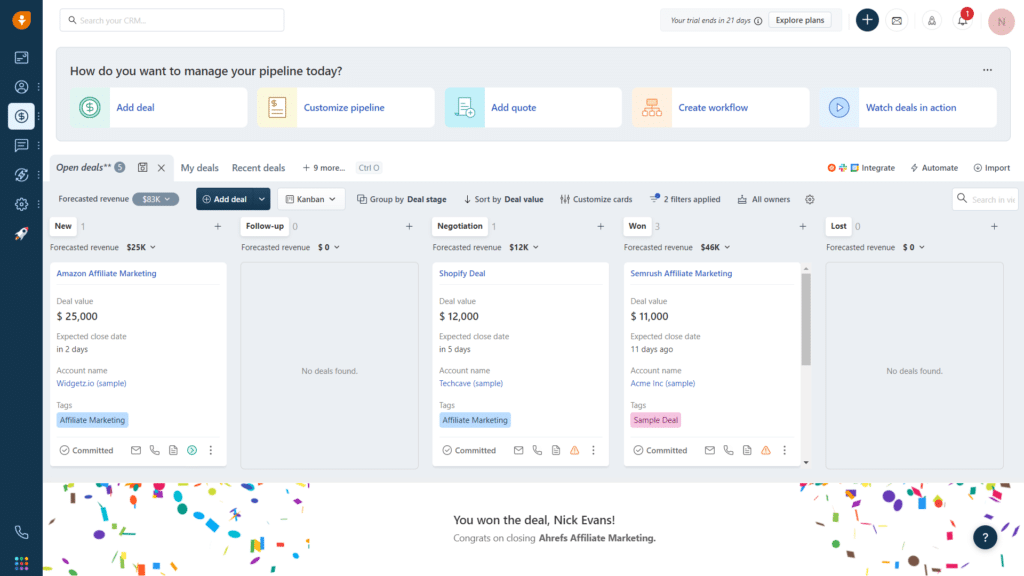
You can easily create new deals and follow up on deals, customize fields, add tags (that are customizable in terms of color), add attachments, and more using Freshsales.
With the helpful Freshsales mobile app, users can do the following:
- View their home page, which shows your daily tasks
- Contact your leads with just a tap
- Log calls
- Update your team from the app
- Add voice notes
Having your sales CRM on the go can mean the difference between winning and losing a deal. We downloaded it on IOS and found it to be extremely user-friendly.
Another feature of Freshsales that we love is the ability to integrate with Freshworks' Freshchat to create automated chat campaigns with ease.
With chat campaigns, Freshsales users can deliver personalized messages that can help convert leads into customers.
During our months of testing, we were consistently impressed by the simplicity of creating chat campaigns.
All we had to do was set up a trigger and then craft a message suitable for our target audience.
We also appreciated that the feature allowed us to add chatbots to our already established sales and marketing campaigns, further enhancing our customer engagement.
The analytics provided by Freshsales for chat campaigns were insightful. We were able to monitor the performance of our campaigns, from click-through and open rates to response times and engagement quality.
It's this kind of powerful automation and marketing that really sets Freshsales apart from other CRMs in our opinion.
When it comes to managing a sales pipeline, one of the key challenges for teams of any size (in our opinion) is identifying the most valuable opportunities.
That's where Freshsales' clever contact scoring system comes in — it gives sales reps a measurable, gamified way to prioritize leads and maximize their chances of hitting their targets.
This allows reps to quickly identify which leads are the most qualified and where they should focus their efforts to close the most deals - all while adding a fun, competitive element to their work.
Here's an example of what the contact scoring looks like.
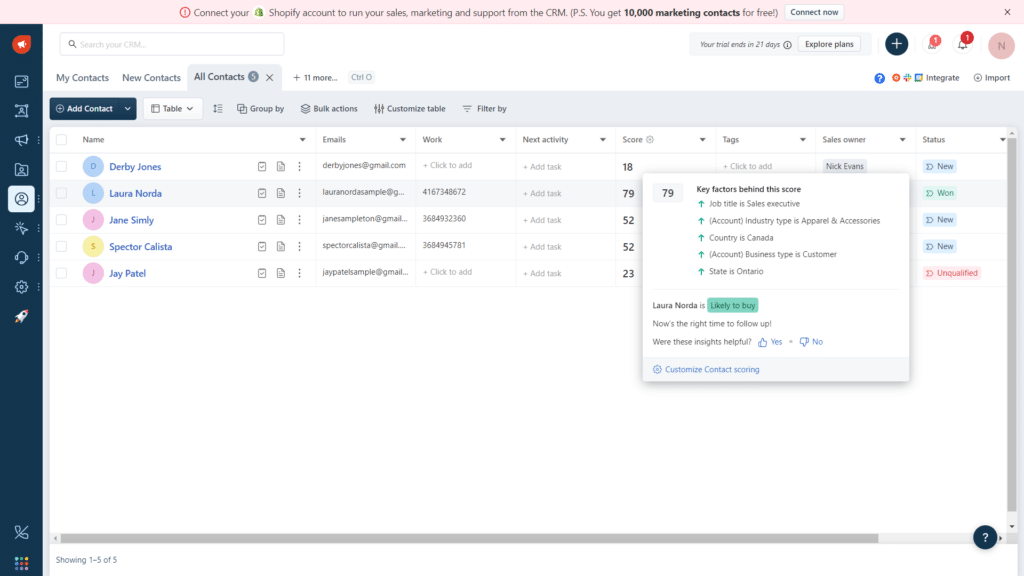
We especially like how easy it is to see which key factors affect the score so that everyone can be on the same page while nurturing leads.
With Freshsales, sales teams can easily access and analyze sales data, generate detailed reports, and predict sales outcomes based on historical data and emerging trends.
This powerful feature not only streamlines the sales process but also enables businesses to identify potential areas of growth and improve their overall sales strategy.
Sales forecasting in Freshsales has several applications, including:
- Identifying the most effective sales channels
- Tracking the performance of individual sales reps
- Forecasting revenue
- Setting realistic sales targets
What are the Limitations of Freshsales?
One of the main limitations of Freshsales is that the UX can be difficult to get used to, especially for new users.
This can make onboarding new users difficult, especially for larger organizations where everyone on a large team must be on the same page.
What Sets Freshsales Apart from the Competition?
One of the biggest selling points for Freshsales is its seamless integration with other Freshworks products. This allows reps to quickly access customer data and easily set up automated workflows using tools like Freshchat, Freshdesk, and more.
Freshsales also offers a wide range of features that are custom tailored to small and medium businesses. From its customizable interface to its powerful reporting features, it’s easy to see why Freshsales is one of the leading CRMs for SMBs.
How to Get Started with Freshsales
Getting started with Freshsales was easy.
The homepage layout is sleek and modern looking, with a helpful Freshchat-powered chat feature to help answer any questions.
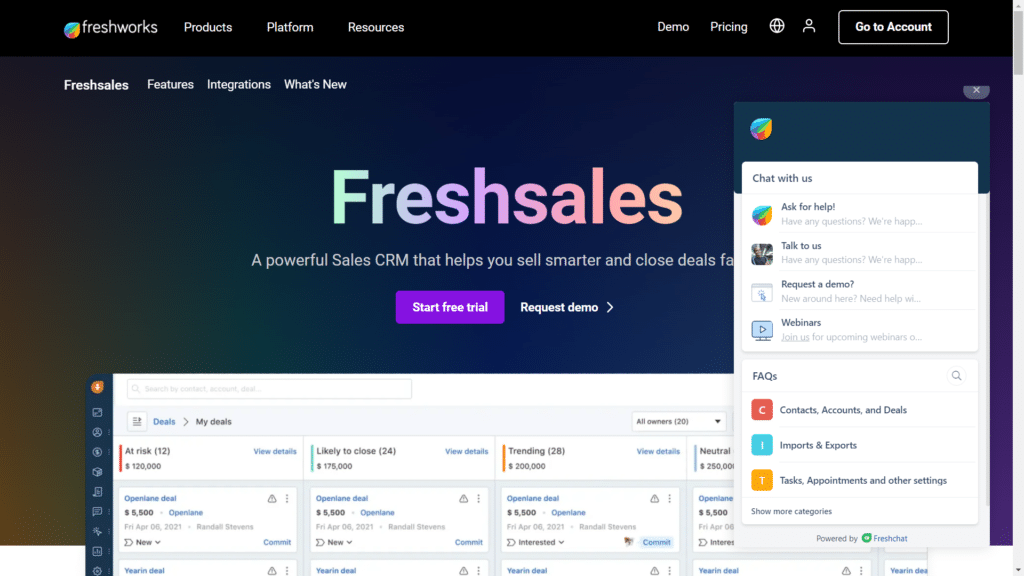
We got started with the free trial, highlighted in a clearly visible button. Once we were in, we filled out a few fields, selected our industry (shown below), and got to work!
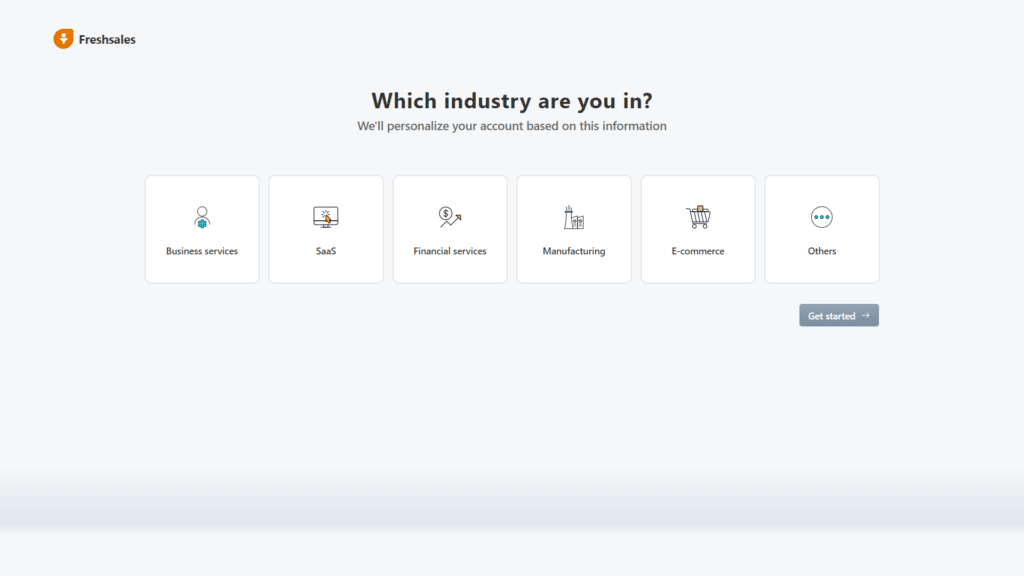
One takeaway we had from signing up was how sleek the onboarding process looked. We thought it was a nice touch that the Freshsales team made sure to keep the user interface and experience consistent with their branding.
After signing up, we were taken to our new dashboard, where we were prompted to connect the following:
- Google Contacts
- Gmail
- Google Calendar
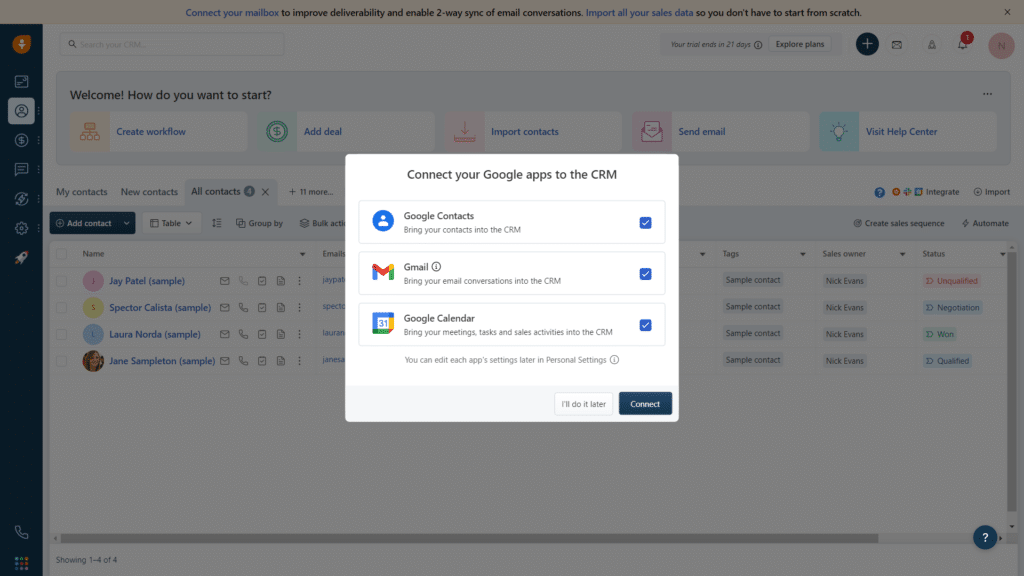
From there, we were able to add users, customize our CRM fields, and import some contacts to get started.
Is Freshsales Easy to Use?
As with all of Freshworks’ products, there’s a bit of a learning curve involved. Especially when it comes to some of the more advanced automation and customizations.
We found it relatively straightforward, but our team has also tested a ton of this software already. Luckily, Freshsales has a lot of useful tutorial videos to help guide new users through the whole process.
Once you know where to look, it gets a lot easier to navigate.
Freshsales Customer Service Review
During our review, we found the Freshsales team to be highly responsive and knowledgeable. They were able to answer our questions with ease and provided useful insights and tips on how to better utilize their CRM solution.
However, accessing the customer service team wasn’t always as immediate as we would have liked.
The lack of a live chat option meant that we were left waiting for an email response on occasion, and we felt our issues could have been resolved more quickly with a direct chat with a representative.
For the purposes of testing, we messaged about an issue we ran into several times. Specifically, when we tried to update our deals in the pipeline, they didn’t always update in real time.
We had to wait about 8 hours, but we did receive a response eventually.
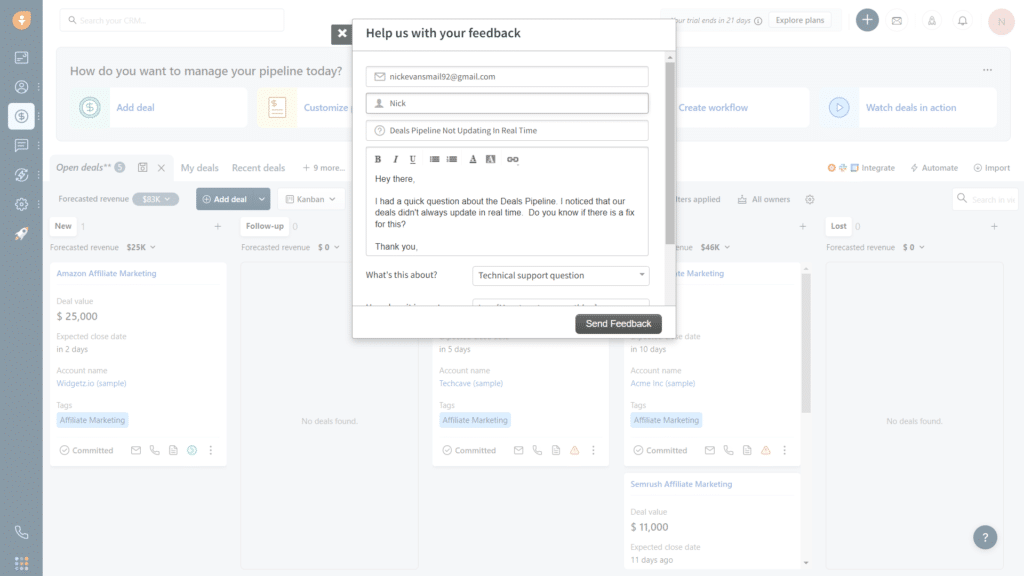
Other Freshsales Products
As we’ve covered, Freshsales offers some powerful CRM features and opportunities to scale up your sales practices. Now let’s talk about the other products that Freshworks has to offer.
They include:
- Freshservice
- Freshdesk
- Freshmarketer
- Freshchat
Freshservice
Freshservice is a cloud-based service desk software designed to help companies streamline their IT operations.
It offers a wide range of features, including:
- Onboarding request management
- Incident management
- AI-powered service management
- Robust integrations
With its intuitive user interface, Freshservice ensures that everyone in your organization, regardless of technical expertise, can use it with ease.
The beauty of Freshservice is that it allows businesses to keep track of all their IT assets in a centralized, organized manner.
This can include anything from workstations to servers to mobile devices.
Here’s an example of the service catalog, where you can place all kinds of requests.
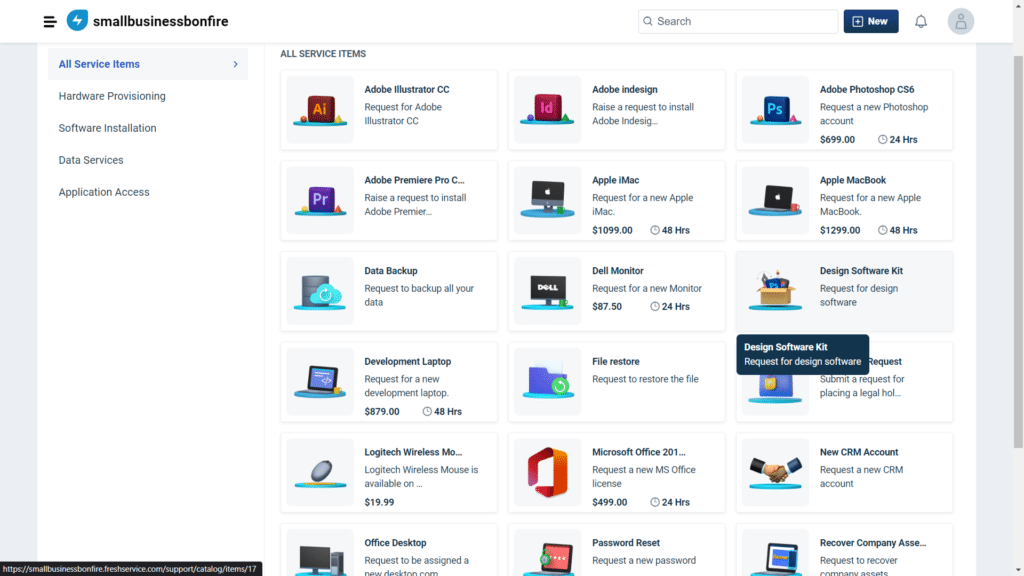
Freshdesk
Freshdesk is a fantastic customer service management tool that can be utilized effectively as a standalone platform as well as in addition to the entire Freshworks suite.
Some features that Freshdesk offers include:
- Omnichannel support
- Ticket management
- App integration
- Scenario automation
- Mobile app
We especially like how easy it is to manage tickets with Freshdesk. This feature is also available with their free plan, so there’s no risk in trying it out.
Here’s an example of the interface to show how simple it is laid out.
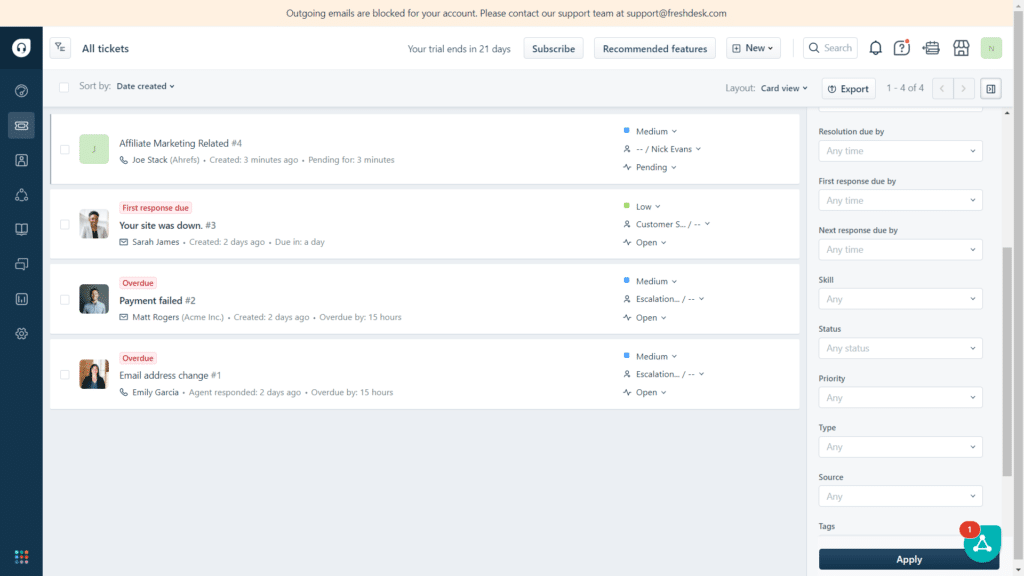
Check out our Freshdesk review to learn more!
Freshmarketer
Freshmarketer is a powerful marketing manager designed to take your marketing game to the next level.
Some features offered by Freshmarketer include:
- Email marketing
- Journey Builder
- Marketing automation
- Landing page customization
You can create and send off email marketing campaigns, manage customer lifecycles, and utilize predictive contact scoring all in one place.
We set up a basic landing page with Freshmarketer (shown below) in just a few minutes. The user interface was slightly confusing, but we managed to make it work.
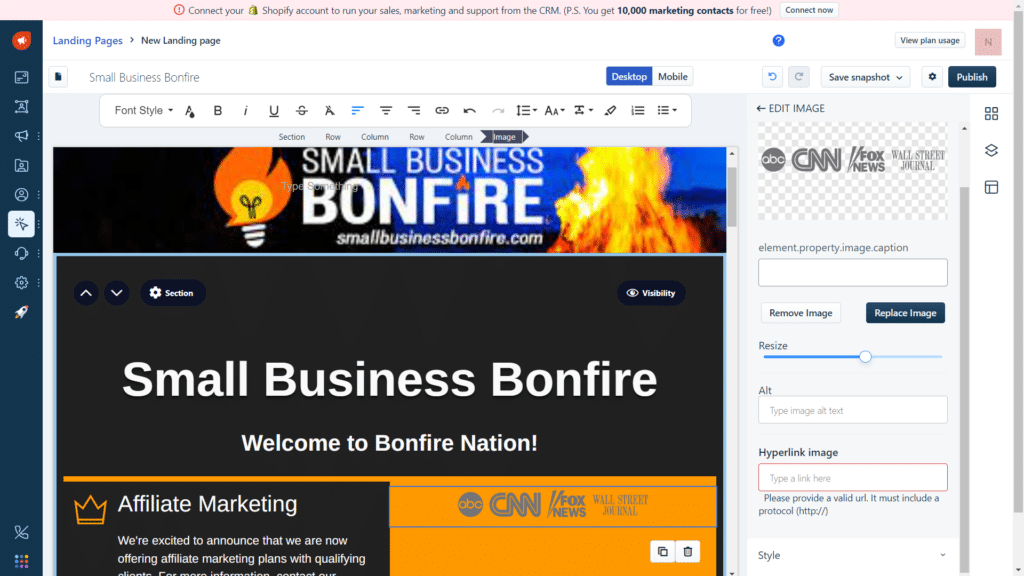
If you want to go in-depth into the service, check out the Freshmarketer review that we did.
Freshchat
Freshchat is yet another noteworthy product by Freshworks that stands out in the crowded field of customer engagement tools.
This messaging app combines conversational messaging, robust automation, and AI-powered bots to provide a top-notch customer experience across different channels.
With Freshchat, businesses can engage with their customers in real time and ensure they receive the right support, at the right time, through the right channel.
Some features offered include:
- Integrations
- Chatbots
- Multi-channel messaging
- Chat widget
Freshsales Alternative Comparison
If you’re looking for an alternative solution, check out some of our other favorites.
Is Freshsales Worth it for Small Business Owners?
The verdict? Freshsales is a great CRM for SMBs, offering a wide range of features and opportunities to scale up your sales.
The intuitive interface, powerful integrations, and customer service support make this an ideal choice for small businesses.
We’d recommend trying out the free trial and scaling up as much as possible with Freshsales!
Frequently Asked Questions About Freshsales
Yes! Freshsales offers a free plan that you can use forever, as long as you have three users or less. This plan includes a range of essential features that can help boost your sales process and streamline your day-to-day business operations.
One of the best things about Freshsales’ free plan is that it’s not just a watered-down version of their premium plans. In fact, it offers a number of powerful features that you would expect to find in more expensive CRMs, such as lead scoring, contact management, and deal management.
Freshsales is based in India. The company’s headquarters are located in the prestigious IT hub of Chennai.
Chennai is a bustling metropolitan city in southern India and is known for its thriving IT sector. It is home to a large number of software companies that cater to clients all around the world, and Freshsales is one of them.
Freshsales is a versatile CRM system designed to cater to the needs of small and medium-sized businesses (SMBs) in the modern digital age. Its purpose is to help businesses manage their customer relationships in a more effective manner, streamlining sales and marketing processes, tracking interactions, and improving overall customer experience.
At its core, Freshsales is built with a customer-centric approach, with the goal of helping businesses build stronger relationships with their customers over time. This is accomplished by capturing and storing relevant customer information, tracking the progress of interactions, and providing actionable insights to help businesses make informed decisions.
When it comes to lead qualification in Freshsales, there are a few key factors that you must consider. Firstly, it’s important to understand that lead qualification is not a one-size-fits-all process. Every sales team has unique criteria that they must meet to identify the leads that are most likely to convert into customers. With Freshsales, you have the ability to create customized lead qualification criteria that will help you streamline your sales process and focus on the most valuable leads.
So, let’s dive into the nitty-gritty details of how to qualify leads in Freshsales. To begin, you’ll want to start by defining your ideal customer profile. This is a comprehensive view of the type of customer that your sales team is looking to target. Your ideal customer profile should include demographic information, such as age, location, and job title, as well as information about their pain points, goals, and purchasing behavior.
Next, you’ll want to create a lead scoring system. This is a way to assign a numerical value to each lead based on their level of interest in your product or service. You can set up your lead scoring system to automatically assign points based on lead behavior, such as website visits and email engagement. The higher the score, the more interested the lead is in your offering.
The amount of emails you can send in Freshsales depends on your plan. The maximum amount of emails for the Enterprise plan (the highest tier) is 5,000.
The short answer is that Freshsales doesn’t actually have a hard limit on the number of fields you can create. That means you can customize your database to your heart’s content without having to worry about hitting any arbitrary ceilings.
But just because you can create as many fields as you want doesn’t mean you should. In fact, it’s generally a good idea to keep things simple and organized. That means only creating fields that are truly necessary for your business processes.
To that end, Freshsales includes a variety of field types that you can use to capture different types of information. You can choose from standard fields like Name and Email, as well as custom fields like Drop-Down and Date. You can even create field dependencies to ensure that certain fields only appear when specific conditions are met.
One thing to keep in mind, however, is that the more fields you have, the slower your database can become. That’s because each field requires a certain amount of processing power to load and display. So if you find that your Freshsales instance is taking a long time to load, it might be worth revisiting your field count to see if there are any unnecessary fields you can remove.
Well, my friend, the answer to your FAQ question is that Freshsales lets you have an unlimited number of contacts.
This means you can store crucial contact details of all your prospects, leads, and customers without worrying about hitting a cap. And you know what’s even more impressive? Freshsales’s smart segmentation system keeps all your contacts organized, allowing you to quickly pull up relevant information, group your contacts, and target your audience better.
Absolutely! Freshsales works seamlessly with Quickbooks. It allows for easy integration and synchronization of data between the two platforms, saving you valuable time and effort. With Freshsales’ powerful automation capabilities, you can automatically create invoices and send them to Quickbooks, all without having to leave the CRM. Plus, Freshsales’ intuitive interface makes it easy to access customer information and track sales activities, ensuring you always have a holistic view of your business operations. So, if you’re looking for a CRM that plays nice with Quickbooks, look no further than Freshsales. It’s the perfect match for any SMB looking to streamline its sales and accounting processes.
Yes, Freshsales is indeed a CRM (Customer Relationship Management) software and a top-rated one at that!
Freshsales is developed by the customer engagement platform, Freshworks and is aimed at supporting small and medium-sized businesses (SMBs) in managing their contacts, sales processes, and customer interactions. The software offers a range of functionalities, including sales automation, lead management, contact management, and pipeline tracking, among others.
One of the significant advantages of Freshsales is its intuitive user interface that requires little to no training to get started. The platform’s simplicity doesn’t compromise its features and capabilities, as it offers customizable workflows, analytics, and reporting dashboards for improved visibility and control over data.
Freshsales’ advanced AI-based lead scoring and automation features allow businesses to spend more time closing deals and less time on administrative tasks. In addition, the software integrates with several popular third-party applications, including G Suite, Mailchimp, Zapier, and Freshchat, among others, making it an excellent choice for businesses already using these tools.
In summary, Freshsales is an all-in-one solution ideal for businesses looking to manage their sales processes and customer interactions better. Its comprehensive features, affordability, and user-friendliness make it the best CRM tool for SMBs looking to streamline their operations. Don’t believe us? Try Freshsales today and experience the significant transformation in your sales process firsthand.
Newsletter Signup
Join The Leads Field Guide Newsletter for tips, strategies and (free) resources for growing your leads, and closing more deals.

