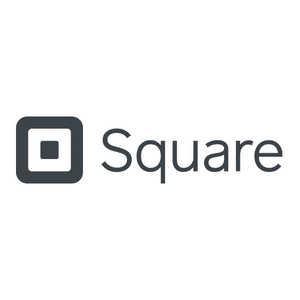A good CRM (Customer Relationship Management) software streamlines the processes of product and inventory management and order processing.
With a retail CRM, your business could be more organized and consistent. Or, if you pick the wrong CRM, it can be time-consuming and difficult to switch over.
I’m here to help!
My decade in the tech world has given me a great background to discern which CRM providers are best for retail and how you can choose which is best for your business.
Each CRM software on this list has gone through extensive testing by myself and our team of CRM experts, including:
- Price comparisons
- Independent lab testing
- Third-party review research
We looked at dozens of CRMs on the market and narrowed the list to the 7 best CRM for retail businesses.
What is a Retail Business CRM Software?
Retail business CRM software is a tool for strengthening business-customer relationships and managing company data.
Whether you run a brick-and-mortar or eCommerce store, CRM software can do some significant heavy lifting when managing your inventory and processing orders.
A retail business CRM system can come in the form of a point-of-sale (POS) tool that has unique features designed to manage customers, or it could be a standalone platform easily integrated with an existing POS system.
Often, CRMs provide front-end functions, such as customer outreach & social channel monitoring, and back-end functions, like automated workflows and marketing, customer data management, and a sales pipeline.
CRM stands for Customer Relationship Management: this facet of CRM software is not to be overlooked.
With a CRM system, you can effortlessly organize and store your most important contacts to ensure that your loyal customers are in-touch and engaged.
Most retail CRM software comes with sales pipeline options that can help you track your business’s biggest successes and pitfalls.
A CRM for retail businesses offers a customer-oriented look at your numbers and sales, allowing clarity on which marketing approaches to continue and which to scrap.
These tools are valuable for in-house organizations, boosting future sales and delivering better customer service.
Turning a one-time customer into a loyal client can be puzzling in saturated marketing. However, with a good CRM, it’ll be more accessible than ever to focus on building solid relationships, not just gaining new buyers.
Benefits of a CRM Software for Retail Businesses
POS System
A retail CRM can be integrated with traditional POS systems to streamline the customer service experience. A POS system gives you access to detailed customer information, including past purchases and preferences.
The advanced analytics built into many POS systems offer robust analyses of transactions and marketing campaigns. This helps companies measure their performance and identify opportunities to increase sales.
By integrating a POS system with CRM features, businesses can access comprehensive sales and inventory management and customer service data.
This integration streamlines gathering information collected through POS systems to use customer-relationship data effectively.
Customer Management
Retail CRM software can help you better manage customer data, including contact information, purchase history, loyalty program status, and more. This enables quick access to critical information when needed.
With a comprehensive view of customer’s interactions with your business, you can tailor marketing campaigns to each customer.
Marketing Automation
Harnessing the power of marketing automation technology unlocks an entirely new world of possibilities for modern businesses.
Efforts can be streamlined, automated, and measured to determine the return on investment, increasing productivity, and boosting revenue.
With automated marketing tools, you can replace manual tasks with AI to free up time for crafting creative and effective campaigns.
Automatic Invoicing
Many retail CRMs come with automated invoicing, saving your business time.
Automatic invoicing processes invoices during all stages, from creation to reconciliation.
Personalization
Many CRMs offer intensive customization so that you can tailor their features to fit your small business needs.
For example, Monday’s CRM offers personalized pipelines and dashboards to manage your workflow.
Better Customer Service
CRM software is designed to help you deliver better customer service.
With comprehensive data and automated processes, CRMs can provide customers with a personalized experience.
This helps build trust and loyalty with existing customers, leading to higher sales for retailers.
Streamline Communication
CRMs enable retailers to streamline communication with customers.
With a CRM, you can mass-send personalized emails and messages tailored to customer’s needs. This helps create an overall better customer experience.
With the right CRM for retail, your business can take advantage of these powerful tools to make managing customer relationships easier.
Manage Inventory
Finally, a retail CRM can be used to manage inventory.
You can track the number of products in stock and automatically place orders for new supplies.
This helps you stay on top of your customers’ orders, ensuring they’re fulfilled on time.
How to Choose a CRM for Retail
Write Down Your Needs
Before you can search for the right CRM for your retail business, you need to understand your company’s needs comprehensively.
Where do you struggle to make ends meet? Where do you thrive?
These aspects of your business will help decide which features are necessary, what you can afford, and what you don’t need.
Use Our Research Below
This list, crafted by me and our team of experts, contains everything you need to know about the retail CRM world in 2023.
You can find an excellent CRM option for your business here.
Test Drive a CRM
Once you find a CRM that seems fitting, you can engage in a demo or a free trial to see what it’d be like to use it daily.
Demos and free trials are always a good idea. With them, you can be sure to know what you’re getting before making a financial commitment.
Talk With Your Team and Finalize Your Choice
You’ll have the best experience with a CRM if your entire team likes it.
Plus, they can offer insights and needs that you wouldn’t have thought of on your own.
It also gives users access to the free trial or demo features.
After your trial is up, discuss it with everyone. From there, you’re ready to commit to a CRM!
Best CRM Software for Retail
I’ve methodically tested recent versions of each CRM software on this list.
My CRM analyses are constantly being updated, so stay tuned as the market inevitably changes.
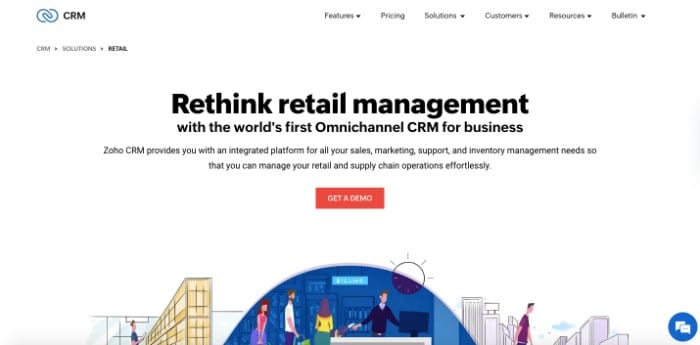
Zoho CRM boasts a 47% increase in purchase volume with nurtured leads with the help of its unique features and intuitive functionality.
Zoho CRM is a leading CRM software for various industries, including retail.
This is because Zoho CRM is easy to use and provides more customer solutions than anyone could imagine.
It also offers excellent resources for internal staff to make the workflow smoother and priorities more straightforward.
Why We Picked It
- Omnichannel customer connections
- Inventory management
- Built-in AI for workflow and marketing automation
- Responsive mobile app
- Create targeted campaigns
Pricing
Zoho CRM offers four monthly pricing plans:
- Standard: $20
- Professional: $35
- Enterprise: $40
- Ultimate: $52
However, you can choose their Zoho CRM Plus solution for even more advanced and comprehensive features. Zoho CRM Plus is $57 per user a month and offers a 30-day free trial.
Pros
- Super customizable
- Easy integrations with both Zoho CRM and third-party software
- Free trials
- Great customer support
Cons
- Doesn't come with a POS system
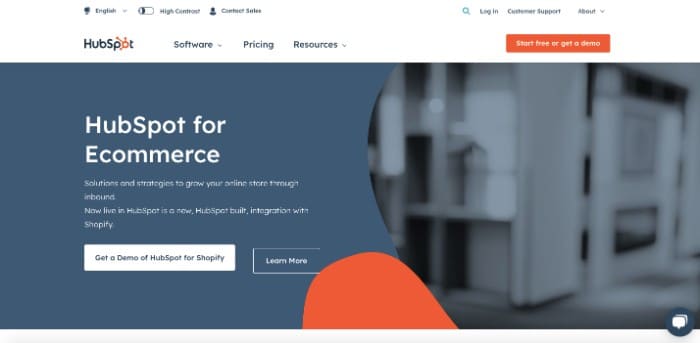
With HubSpot CRM, businesses of all sizes can benefit from an efficient cloud-based platform that facilitates lead tracking, nurturing and comprehensive business metrics analysis.
Their eCommerce integrations with Shopify and WooCommerce offers CRM services for online storefronts.
This tool will allow you to create customizable product pages, landing pages, and emails to better connect with your customers.
If you don’t use WooCommerce or Shopify, the HubSpot eCommerce Bridge is a set of APIs to connect any online store to its services.
The HubSpot suite also has various back-end CRM tools worth considering.
Why We Picked It
- Personalized marketing
- Revenue tracking and attributions
- Inbound marketing methodology
- Live chat customer support
- Sales forecasting
- Messenger integration
- Stripe and POS integrations
Pricing
HubSpot offers a free plan that would neatly accommodate small businesses.
However, you can scale up to their Starter plan at $50/month for two users if you need more storage space and features.
If you run a larger online store, consider the Professional sales plan, which accommodates five users for $1,600/month.
There is also the Enterprise plan allows 10 users for $4,999.99/month.
Pros
- Focus on marketing tools
- Basic and advanced reporting
- Unique payment processing features
Cons
- Expensive plan upgrades
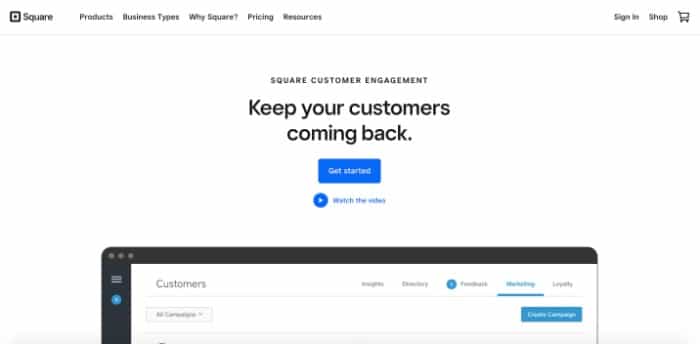
For those who are always on the move, Square is an ideal POS system.
Not only does it come at no cost, but its mobile capabilities make for a genuinely formidable experience.
With the Square POS, users can access sales reports from any mobile or tablet device and take advantage of excellent features, such as contactless payments and invoicing.
Square CRM software offers the convenience of adapting your brick-and-mortar retail business to today’s rapidly changing technology.
Why We Picked It
- Customer directory
- Invoices through SMS and email
- Payment integrations with Google Pay, Apple Pay, credit cards, and gift cards
- Email marketing campaigns
- Points-based rewards for loyal customers
- Team management tools like staff onboarding, POS permissions, and hours tracking
Pricing
Square’s POS app is entirely free to use.
Try out the Plus plan for $29/month for each storefront for extra features.
For users who want a more personalized experience, they also offer the Premium plan with customized pricing.
Pros
- Free POS options
- Easy to use
- Great mobile capabilities
- Variety of price plans
Cons
- Customer support not available 24/7
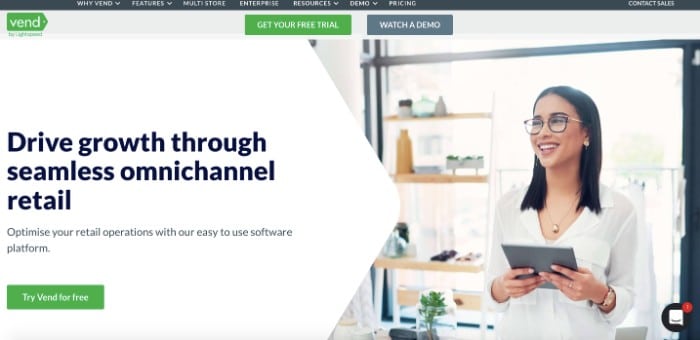
Vend POS is an excellent CRM software for brick-and-mortar store owners in particular.
With Vend, business owners can access to valuable tools like real-time inventory management, mobile scanning apps for receiving shipments, demand forecasting and analysis, barcoding services, and integrated purchase order tracking.
Streamline multiple stores or locations easily with this powerful suite of features.
Vend’s user-friendly interface makes maneuvering the CRM system easy for users of all levels.
Vend can also seamlessly integrate with other software platforms that businesses use, allowing customer data to remain in sync across various retail applications.
Why We Picked It
- Customer management and storage for customer data
- Sales reports, including performance reviews with top products
- Barcode scanner app
- eCommerce integrations, including WooCommerce, BigCommerce, and Shopify
- Contact management
- 14-day free trial
Pricing
Vend offers four monthly price plans:
- Lean: $69
- Standard: $119
- Advanced: $199
- Enterprise: Custom pricing
These plans offer the necessary scalability to accommodate any retail business’s storage and feature needs.
Pros
- 24/7 chat and telephony customer support
- Tons of integrations
- Intuitive POS
Cons
- Pricey plans
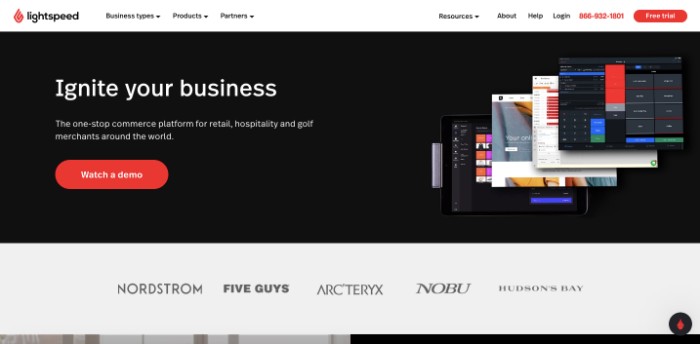
Lightspeed POS is an excellent CRM software for businesses looking to reward consistent shoppers with loyalty programs.
Lightspeed Retail consolidates online and in-store loyalty programs by automating email marketing to loyal members with drag-and-drop email creation.
As soon as customers provide their emails, you can include them in point-based loyalty schemes, coupons, or promotions according to their buying habits.
You can also create special deals for VIP shoppers using this CRM system.
Why We Picked It
- Omnichannel customer loyalty feature that works by tracking purchase history
- Payment processing options
- Manage multiple stores
- Centralized purchasing
- Reports functionality
Pricing
Lightspeed offers four monthly price tiers:
- Lean: $69
- Standard: $119
- Advanced: $199
- Enterprise: Custom pricing
They also offer a 14-day free trial.
Pros
- Features geared toward sales and marketing teams
- Project management
- Stellar customer support
- Reliable and extensive analytics
Cons
- Can be difficult to set up
- Accounting only available on highly-priced plans
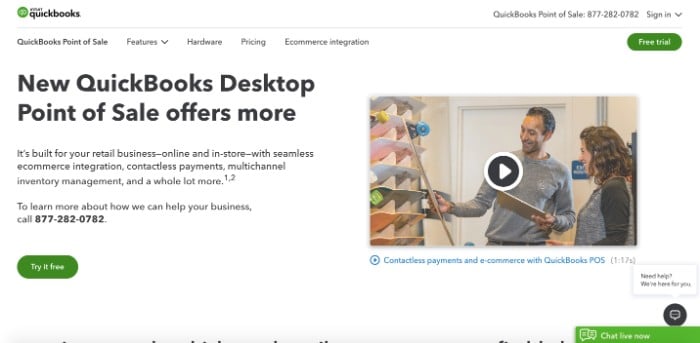
If you already use Quickbooks desktop to help with your retail business’s accounting, Quickbooks’ POS system is easy to integrate.
QuickBooks offers its point-of-sale system to small businesses in various retail industries, such as clothing and jewelry shops, sporting stores, and home improvement dealerships.
QuickBooks POS offers a unique payment processing options, and with no monthly fee, business owners pay one lump sum to install the software locally.
Why We Picked It
- Real-time inventory updates
- Inventory syncing across multiple locations
- Contactless payments, gift cards, and mobile
- eCommerce integration option for online businesses
- Sleek hardware
Pricing
Quickbooks offers users four different monthly pricing options:
- Simple Start: $30
- Essentials: $55
- Plus: $85
- Advanced: $200
They also provide a 30-day free trial for users who want to test out the service before purchasing.
Pros
- Intuitive to use
- Tons of integrations
- Amazing inventory management
Cons
- Live support only available 12 hours a day, five days a week
- Not great for larger businesses
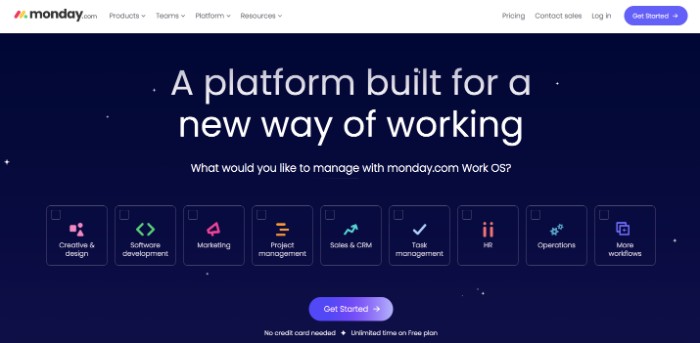
Even though Monday isn’t a retail-specific CRM, it offers levels of customizability that make it highly functional in almost any industry.
Their Sales CRM allows you to manage your work and profits from one highly intuitive and clean dashboard.
You can also edit and manage multiple pipelines without any development knowledge on their beginner-friendly platform.
They also offer stellar automation tools, including reminders and lead notifications.
Why We Picked It
- Customizability
- Workflow and marketing automation
- Centralized communication and email integration
- Connect CRM to a host of apps and tools
- Deal overviews
- Sales dashboard
- Contact management
Pricing
If you run a small business, Monday’s free plan has everything you need, including two team seats and 1,000 contacts.
However, they offer four monthly pricing packages:
- Basic: $8
- Standard: $10
- Pro: $16
- Enterprise: Custom pricing
Pros
- Free plan
- Unlimited pipelines and boards on any paid plan
- Flexible functionality
Cons
- Plans can get expensive with add-ons
Conclusion
Constantly changing customer preferences and the need for smoother engagement make CRM software a near must-have in any retail business’s toolkit today.
In this list, I’ve gone through seven of the best CRM for retail systems available in 2023. I hope you’ve discovered the right CRM for you or at least found a step in the right direction.
Remember, research is king, and you know your business better than anyone else. Make sure to shop around intensively before making a financial commitment.
Are you a retail business owner? Do you have any questions about the best CRM for retail? Let us know in the comments below!
FAQs about topic
Depending on your needs, multiple CRMs offer similar features to Salesforce at affordable prices. These include Quickbooks, Monday CRM, and Vend POS.
Salesforce is still the most-used CRM on the market, but it has competitors, including Monday and Zoho CRM.
Quickbooks is the most-used CRM currently on the market.
A retail CRM does much of the same work as a sales CRM, including profit tracking and contact management.
Salesforce is currently the top-rated and most-used CRM available.
Newsletter Signup
Join The Leads Field Guide Newsletter for tips, strategies and (free) resources for growing your leads, and closing more deals.