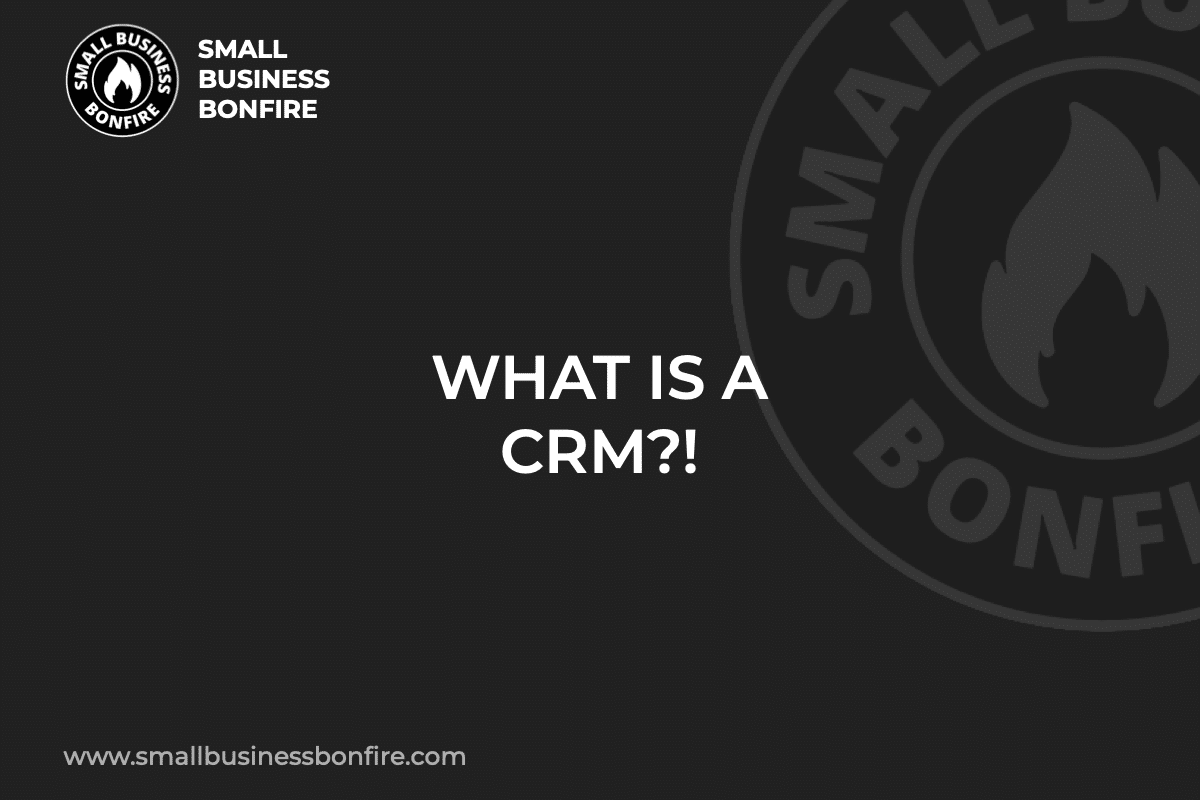Do you need help keeping track of all your leads? Or worse, do you need leads to keep track of?!
CRMs should be the backbone of every small business, and in this article, we will give you all the juicy details your company has been missing out on!
My name is AJ! Over the last decade, I scaled my business to a multiple seven-figure exit.
During that time, I have used almost every CRM under the sun to manage customer relationships.
I started Small Business Bonfire (SBB) to help other entrepreneurs grow their businesses and avoid the same mistakes I did.
So strap in and get ready to learn all about CRMs!
Key Takeaways
- CRMs aim to improve consumer relationships and provide personalized sales pitches.
- CRM automations save time by completing daily tasks for you.
- CRMs lead to higher sales, productivity, and customer retention rates.
Related Reading: Best Small Business CRM
SBB Featured Partners
CRM (Customer Relationship Management) Definition
Customer relationship management is a technology that helps businesses manage their relationships and customer interactions (potential and existing customers).
Customer relationship management software aims to improve customer relationships to grow your business.
Overall, a CRM system helps companies do the following:
- Get and stay connected with customers
- Streamline business processes
- Improve profitability
What is CRM Software?
When people say “CRM,” they typically talk about software that helps with contact management, sales team management, productivity, etc.
Originally, CRMs were meant (more) as a sales tool, but now they can manage the entire customer lifecycle, including sales, marketing, customer service, etc.
A CRM helps you focus on all relationships, including:
- Customers
- Venders
- Service users
- Suppliers
- Team
With a CRM you can manage all these relationships seamlessly & effectively!
A Short History of CRM
Managing customer relationships isn’t a new concept. The history of CRM started several years ago when companies utilized Rolodex to organize customer information.
Businesses in the 1950s created paper cards with essential customer information. Then, they would organize this information in alphabetical order.
Companies began using computers to store and organize customer data as technology improved.
The ability to take customer data on the go resulted in better relationships and more personalized sales pitches.
The 2000s were the start of cloud-based CRM software. Cloud-based systems allow businesses to access their CRM program via log-in credentials and the Internet.
The software as a service (SaaS) model ensured companies didn’t have to download and create a mainframe server with CRM capabilities.
CRM Statistics: Mind Blowing?!
How much do CRM systems really impact business operations? I had the same question before I uncovered the power of CRM.
If you’re still not convinced there are several mind blowing CRM statistics that prove why and how the technology impacts every aspect of your business.
For instance, over 90% of companies with 11 or more employees use a CRM system! This statistic proves even small and growing businesses with a small team can benefit from CRM tools significantly.
Additionally, statistics prove that CRM software boosts sales productivity! Example: Companies reduce their sales cycle by 14% when using CRM software, meaning the sales process is better streamlined.
If you’re still not blown away, check out all the facts in our CRM statistics article.
Types of CRM Software
There are three types of CRM systems. The three types of CRM systems include the following:
- Collaborative
- Operational
- Analytical
Let’s learn more about each of these CRM tools!
Collaborative CRM Systems
Collaborative customer relationship management systems focus on enhancing inter-departmental communication and collaboration.
Therefore, these systems make sharing ideas and customer data easier for your marketing, sales, and customer service departments.
A collaborative CRM system aims to unify the customer experience by sharing data across every department!
Some features of collaborative CRM systems include the following:
- Interaction management
- Channel management
- Document management
Operational CRM Systems
Operational CRM tools emphasize day-to-day business operations, providing strategies to streamline tasks.
With operational CRMs, you can streamline tasks such as:
- Lead tracking
- Deal management
- Customer support tasks
This CRM type integrates data from various sources (email, social media, etc.) and places them in a centralized system. That way, your team can access and share data faster.
Analytical CRM Systems
Analytical CRM software observes customer data to learn patterns and behaviors companies can use to make data-driven decisions.
This CRM type is excellent for understanding your business better because it utilizes updated information.
Analytical CRM systems use strategies like data mining and predictive analytics to track what your customers prefer.
Typically an analytical CMR will gather data on the following:
- Sales Data
- Marketing Data
- Financial Data
This CRM type is best for companies that want to gather customer insights and make better decisions for marketing campaigns.
CRM Vs. Other Programs
Several small business owners confuse customer relationship management technology with other business tools, like an ERP.
Understanding these differences is essential to implement the right tools for your business operations.
And with so many acronyms and abbreviations, it’s hard to keep track! CRM vs. this, CRM vs. that. How can you keep up with it all?
Here are a few of the top ones that confuse business owners.
CRM Vs. ERP
Enterprise resource planning (ERP) is a technology that helps companies connect their financial and operational systems to a central database.
On the other hand, CRM software allows businesses to manage and track customer interactions to make better decisions.
ERP and CRM are similar in creating a central database for all employees to access the necessary information.
However, ERP technology focuses on financial data, including metrics like:
- Inventory management
- Accounts payable
- Payroll
- Financial reporting
- General ledger
- Supply chain management
In-depth financial reports help companies reach their financial goals quicker because they have in-depth, up-to-date data at their fingertips!
CRM Vs. CMS
It’s easy to get tangled up in the tech jargon, especially when it comes to CRM vs. CMS.
Content management systems (CMS) are tools businesses use to build and manage their websites.
Some examples of a content management system include the following:
- WordPress
- Wix
- Squarespace
- Shopify
- Magento
Customer relationship management (CRM) programs help your company build customer loyalty by gathering crucial information.
While you can use your CMS to gather information for your CRM, the software functions differently and is used for different business operations.
CRM Vs. CDP
CRM and CDP (customer data platform) software are very similar because they’re data management platforms.
However, CRM systems focus on supporting sales processes, while a CDP offers a clearer picture of customer relationships beyond the sales cycle.
CDPs provide a development environment and integration flexibility that CRMs do not provide.
In comparison, CRMs focus more on managing customer behavior, business transactions, and process management.
Typically these platforms collect data regarding:
- Behavioral Data
- Transactional Data
- Financial Data
What Does a CRM Do?
AJ, this is great and all, but what does a CRM do?!
At it’s core, a CRM system collects customer data. You can manually add your data to the platform or automate the process by connecting it to your web forms.
Typically, I like to think of a CRM in three ways.
- Marketing CRM
- Sales CRM
- Customer Service CRM
Marketing CRM features typically utilize social media publishing, bulk email, and email sequences.
Sales CRM features typically help a business manage sales pipelines and sales teams.
Customer Service CRM features are utilized like help desk software (you can almost use those interchangeably).
Lastly, businesses can integrate third-party applications into their CRM platform.
These integrations simplify creating a 360-degree customer profile.
As CRM software tools advance, you can expect features like built-in intelligence and AI to work in your favor, automating tasks and offering easy content creation.
What is CRM Automation?
CRM automation is like your business’s tireless personal assistant, taking repetitive, time-consuming tasks off your plate so your team can focus on building stronger customer relationships.
Mundane tasks such as data entry, sending follow-up emails, creating contact profiles, and scheduling meetings can be automated with CRM automation.
The system performs these tasks based on predefined rules and criteria, freeing up your team’s time to focus on more high-value tasks.
Automation within a CRM not only boosts efficiency but also reduces human error and ensures nothing slips through the cracks.
Some examples of tasks CRM automation can complete include the following:
- Marketing automation tools (scheduling campaigns, creating templates, etc.)
- Sending meeting reminders
- Sending follow-up messages to prospective customers
- Creating sales and marketing reports
CRM automations are an excellent tool to boost productivity and encourage more creative tasks!
How Does a CRM Work?
A CRM works like your business’s behind-the-scenes maestro, orchestrating an improved customer relationship.
A CRM collects customer data from various sources, such as emails, calls, social media, etc. This data is then organized and presented in an easily digestible format for your team.
Once the information is in your CRM, you can analyze customer behavior, track customer interactions, and identify sales opportunities.
This automation reduces manual labor, increasing efficiency and allowing your team more time to focus on creating meaningful customer interactions.
A CRM Can Help With Marketing
CRM marketing helps your team build successful marketing campaigns with a high return on investment (ROI).
Typically, this technology breaks customers into groups (segments) and presents marketing strategies that cater to each group.
CRM data helps your marketing team understand your customer segments, specifically which strategies they respond best to.
Put simply; a CRM helps a team create personalized marketing strategies while presenting in-depth, easy-to-read reports that show which techniques work best.
A CRM Was Built for Sales
In the realm of sales, a CRM organizes customer data to make it easier for your sales team to track leads, follow up on prospects, and close deals.
Think of it this way; a CRM is like a treasure map guiding your sales team to the ‘X’ – except here, ‘X’ marks the closing of a sale.
CRM tools offer a comprehensive view of each customer’s journey, enabling sales teams to assess potential opportunities and risks at a glance.
A CRM Can Help With Customer Service
CRMs are very helpful to customer service teams.
Remember, CRMs build in-depth customer profiles with updated information that refreshes in real-time.
Therefore, customer service reps can access complete customer profiles and solve problems faster.
A contact center agent’s job is to provide personalized service while solving problems. A CRM aids in this process, leading to higher customer retention rates and better customer reviews!
A CRM is a Central Hub for Storing Data & Analytics
CRM solutions are so effective because they store integral data and analytics. Also, CRM analytics offer a great place for your team to review KPI’s!
Accurate customer information do the following things for a business:
- Improve relationships
- Increase sales
- Provide in-depth looks into customer preferences
- Improve retention rates
When you track customer data pre- and post-sale, CRM analytics help you understand ho improve the sales process and create tailored shopping experiences.
CRM Benefits for Small Businesses
There are numerous advantages to implementing a CRM system. From better customer service to higher returns on investments, CRM systems seem to help every aspect of your business!
Below I’ve compiled some of the top benefits of CRM. Let’s take a look!
Improved Customer Service
Customer service is the backbone of any successful business, and a CRM system takes it to the next level.
With CRM, every customer interaction with your business, from initial to purchase and beyond, is stored and easily accessible, meaning you can track interactions and preferences to improve customer satisfaction.
Increased Business Sales
CRM technologies can drastically improve sales.
When you manage customer engagement statistics effectively, your sales reps can tailor their approaches to each individual.
Additionally, your CRM database helps your sales manager identify potential upselling and cross-selling opportunities, boosting overall sales!
Increased Team Collaboration
A CRM solution is the answer to improving team-wide collaboration and data sharing.
Other technologies force your company to store information in numerous places.
Storing data in multiple places can lead to data silos, and certain team members cannot access the data they need to perform their job.
However, CRMs keep all the information your company requires in one location, improving communication and collaboration.
Increased Marketing ROI
CRMs provide marketing departments with in-depth customer profiles. As a result, these teams can create targeted ads that encourage more sales.
By tailoring to customer interests, your business doesn’t need to spend as much on marketing techniques!
Additionally, CRMs address marketing strategies that aren’t working or targeting the proper audience. Therefore, you immediately know when it’s time to end a campaign, resulting in a higher CRM return on investment.
Better Lead Categorization
CRM solutions make it easier for teams to segment their potential customers.
Usually, businesses categorize leads into their potential to purchase the company’s products or services.
Because CRM software utilizes updated customer information, it tells businesses which segments are most likely to buy something.
Increased Customer Lifetime Value
CRM systems aid in the amplification of customer lifetime value (CLV) in numerous ways.
For starters, with a CRM, you have a treasure trove of customer data at your fingertips, which enables you to personalize the customer experience.
You’re more likely to foster loyalty and repeat business by catering to individual needs and preferences.
Better Customer Support
CRMs lead to better customer support because the technology gathers customer knowledge and information from multiple channels.
As a result, customer service reps can access complete profiles with all the information they require to provide personalized, fast support.
Mobile Apps Available
Another benefit of implementing a CRM is the mobile apps available to further streamline business processes.
For example, most business users access CRMs on a desktop. However, mobile CRM capabilities allow team members to take CRM data with them wherever they go!
Improved Products/Services
Believe it or not, CRMs can lead to improved products and services.
How?
CRMs collect information like buying patterns, social media data, and shopping preferences. Therefore, you can create new products and services that meet your target audience’s preferences.
Better Customer Analytics
Customer relationship management (CRM) systems offer remarkable insight into your customers’ behaviors, preferences, and needs.
These tools collect and analyze a vast range of data from various touchpoints across your customer’s journey.
They track everything from effective geographic marketing campaigns to detailed interaction history, offering better customer analytics in the process.
Improved Customer Data
CRMs create a better customer experience because they gather updated data.
While manual data collection may offer recent happenings, CRM data provides the most up-to-date information your company can access!
Industry-Specific CRMs
CRM vendors now offer industry-specific technology, ensuring your software can keep up with everything your team needs to do.
For instance, if you need your CRM to handle HIPPA-compliant documents, industry specific crm is an excellent choice.
Top CRM Features for SMBs
CRM software is quite advanced, providing several features designed to help your sales, marketing, and customer service agents thrive.
Below I’ve compiled my favorite CRM features you should look for before implementing a CRM program!
CRM Sales Features
Several CRM features are designed to help sales teams stay organized and close more deals.
Below are three must-have features if your company aims to use CRM technology for sales purposes.
Contact Management
Contact management software allows your sales reps to organize information into groups, ensuring you effectively cater to each customer segment.
This feature improves sales leads because your agents have more information about who they’re selling to.
With contact management tools, you can run targeted ad campaigns, personalize customer contacts, and ensure each customer feels important.
Pipeline Management
Pipeline management tools offer a closer look at your company’s sales funnel.
As a result, sales teams can see real-time updates regarding where your customers are in the sales process.
With pipeline management tools, each sales rep can cater to customers better, forecast potential earnings, and analyze their performance for a specific period.
Lead Management
Lead management capabilities help companies determine which customers they should follow up with based on several factors.
With these tools, sales managers ensure agents are productive and pursue the correct leads rather than waste time chasing a dead-end consumer.
CRM Marketing Features
Next, I’ll review essential marketing features your CRM should have!
Marketing Automation
Marketing automation is a standard feature several CRM vendors include.
With automation, teams can enjoy a lighter workload because CRM software handles mundane, repetitive processes.
Bulk Email Send
Bulk email features although your marketing team to pre-schedule when they want specific messages to reach your customers.
For instance, if you have new products about to drop, your team can schedule reminder messages and updates about these items to interested customers.
Social Media Monitoring
Given social media’s popularity in this age, having a monitoring tool is critical.
These features show which posts received the most engagement and which customers are loyal to your brand.
Additionally, social media monitoring can indicate trends in your specific industry!
CRM Customer Service Features
A CRM for customer service has features that help agents provide excellent experiences, in turn building customer loyalty!
Let’s look at the features you must have in your customer service department.
Ticket Management
A ticketing system collects customer requests and tracks each ticket cycle from start to finish.
Therefore, ticket management software collects and organizes customer requests in a centralized location.
Live Chat
Live chat systems allow you to communicate with your customers in real-time, helping them solve problems and answer questions.
Live chat software in CRM allows you to store conversations, helping improve customer service.
Help Desk Software
Help desk software automatically integrates several customer service-related tools into your CRM platform.
As a result, you don’t have to search for a third-party app that includes help desk functionalities!
CRM Integrations You Should Be Aware Of
As previously mentioned, CRM integrations are a game changer regarding CRM technology.
But which integrations are the best? Take a look at the most popular choices below!
eCommerce Integration
eCommerce integrations provide tools that make selling products online easier.
Some examples of eCommerce integration features include the following:
- Payment processing capabilities
- eCommerce templates
- Email marketing campaigns
eCommerce integrations help you keep track of integral data, leading to more sales and better marketing efforts!
Live Chat Integration
Live chat integrations collect and organize valuable information from your conversations with customers.
While this information may not seem important, it can highlight trends and weak points in your products or services, sales process, or website.
Web Form Integration
Web form integrations provide easy-to-use templates for online surveys for new and existing customers.
Web forms are a fast way to collect valuable information about shoppers. For instance, you can gather demographic data, trends, and preferences.
Video Integration
Video integrations make it easier to create, edit, and store videos your company uses on its website or in emails.
Videos are an excellent way to capture a potential customer’s attention. Additionally, videos make it easy to share a lot of information at once.
Calendar Integration
An integrated calendar feature is a time-saving tool you won’t regret implementing!
Shared calendars ensure everyone on your team is on the same page. Additionally, calendars prevent essential deadlines, meetings, and calls from slipping through the cracks!
Social Media Integration
Social media integrations ensure all your company’s profiles and accounts are in a central location.
Additionally, social media tool help create and schedule content, saving time in the long run.
Popular CRM Examples
Where do you get started with CRM software? There are numerous vendors in the industry.
Here are three popular CRM examples for you to take a look at.
I used these examples because these companies have several different solutions for different aspects of your business!
HubSpot CRM
HubSpot helps manage and optimize business operations in a centralized location. Some of HubSpot’s tools include the following:
- HubSpot CMS Hub
- HubSpot Sales Hub
- HubSpot Service Hub
- HubSpot Marketing Hub
- HubSpot Operations Hub
HubSpot’s comprehensive solution offers features like sales pipeline management and email marketing at an affordable rate.
Plus, the platform is user-friendly and accepts most third-party integrations.
Read our Full HubSpot CRM Review here.
Freshworks
Freshworks is a comprehensive platform that provides advanced functionalities in an easy-to-use way.
For example, Freshworks has features like marketing tools, AI capabilities, and in-depth sales reports.
Again, they have several offerings, including:
- Freshdesk
- Freshservice
- Freshmarketer
- Freshsales
- Freshchat
The interface is easy to understand and learn. Oh, and did I mention Freshworks offers free trials and demos?
Read our full Freshworks review here.
Zendesk
Zendesk is built for small businesses seeking to improve their customer service and sales processes.
The software allows you to track customer interactions and information effortlessly.
On top of that, Zendesk includes several must-have features like email integration, AI-powered customer service tools, and lead generation!
Here are the platforms inside Zendesk!
- Zendesk for Service
- Zendesk Sell
Again after doing a full Zendesk review, we were pretty impressed with the platform!
CRM Pricing Guide
How much does CRM cost? The answer depends on your company’s size and CRM features.
For example, most small business owners rely on free CRM software (Monday and HubSpot have “free forever” options).
But, don’t let the $0 price tag fool you. Free CRMs are still advanced and offer in-depth data.
Some CRM providers charge on a per-user basis. Therefore, the more people use the software, the higher the monthly rate.
Here’s a pricing comparison of some industry-leading CRMs.
CRM Goals You Shouldn't Disregard
What CRM goals should your company have? Below are the top CRM objectives you must consider!
Increase Sales
The top priority is increasing sales. The more sales your agents earn, the more money your company makes!
Understanding customers allows you to offer a more personalized experience, resulting in higher sales numbers.
Shorten Sales Cycle
Another CRM goal is shortening the sales cycle.
The shorter the sales cycle means your process is streamlined and efficient.
Efficient sales cycles ensure your sales reps aren’t wasting time or money finding leads and creating sales pitches.
Lower Customer Acquisition Cost
In any business model, it will cost money to acquire new customers. However, more sales make up for the money a company spends on marketing, ads, etc.
CRMs help companies lower the costs of finding leads and convert them into paying customers!
Improve Buyers Journey
CRM focuses on customer relationships.
Therefore, a top objective is improving the buying journey. Customers who enjoy their shopping experience are more likely to return and do business with your team!
Increase Operational Efficiency
Lastly, your company’s CRM goal should be increasing operational efficiency.
CRMs offer various ways to streamline processes and save companies money (automation, templates, etc.).
A more efficient company correlate with higher sales and ROIs.
How to Choose a CRM
With so many providers in the industry, figuring out how to choose a CRM can be difficult!
But it doesn’t have to be! Just follow the four-step process below!
Step 1: Identify Your CRM Needs
First, identify why your company needs CRM technology.
Do you need to streamline the sales process? Implement AI technology? Something else?
Determine how your company will use a CRM; this helps determine whether you need an industry-specific CRM.
Step 2: Check CRM Features
Next, check out each provider’s features and ensure they align with your needs.
It’s essential to focus only on the features you need (it’s easy to get carried away).
If a provider doesn’t offer a feature you require, check if they allow third-party integrations that provide the same service!
Step 3: Test Drive Your CRM
Several CRM providers offer free trials or demos. It’s critical to take advantage of these trials!
It’s best to test between two and four CRMs. During the trial period, test as many features and functionalities as possible!
Step 4: Implement Your CRM
Lastly, it’s time to implement your CRM.
Provide each employee with log-in information and details about the upcoming implementation process!
CRM Implementation for Small Businesses
After you choose your CRM software and goals, it’s time to implement the software! CRM Implementation processes lead to higher user adoption rates and better success rates.
Step 1: Build an Implementation Team
Step one is building an implementation team. This team can consist of outside hires and existing employees.
Your implementation team ensures the company follows the implementation schedule and helps train employees on your new CRM process.
If you have a small business (2-10 employees), usually the owner is responsible for CRM implementation.
Step 2: Create a Change Management Plan
Next, you must create a change management plan, laying out how your company will integrate the new software into daily operations.
Also, change management plans determine how your team will handle employees who resist change (trust me, there will be a few).
Step 3: Layout an Implementation Schedule
Step three is creating an implementation schedule.
This schedule should contain general timelines for CRM integration; the dates don’t have to be exact.
Ensure you provide ample time to train employees about CRM implementation.
Pro tip: This isn’t an overnight process. CRM implementation usually takes between 4-6 weeks.
Step 4: Migrate Customer Data
After that, you must migrate data from existing systems into your CRM.
This process can take a while, but it’s essential to a high-functioning CRM.
If you don’t have any current customer data, then you won’t need to worry about migrating the data!
Step 5: Train Your Team
Lastly, you must train your team on using the CRM system.
Some employees catch on quickly, only demanding a week for training. Others may take longer.
It’s critical to remain patient while training employees.
Also, this is the time that your appointed implementation team shines. Let them work through issues with your team.
CRM Strategy: Mini Whiteboard Session
Now I’ll walk you through a CRM strategy, offering step-by-step instructions for creating a plan.
Step 1: Define Your Buyer Personas
First, you must define your buyer personas or profiles.
What types of shopping behaviors does your target audience have? Which marketing techniques attract their attention?
Create a general picture of your target market.
When I was running my agency, we created Jack.
Jack was a 45-year-old construction company owner. Jack likes to play golf on the weekends and take trips to Florida over the winter.
The more detailed you can be about who your customer is, the better you’ll be at winning their business.
Step 2: Define a Customer Journey
Next, define the customer journey.
What steps will they take from prospective buyers to paying customers?
Map out each step these customers must take to buy your products or services.
Things to think through:
- How many touchpoints does it take to make a sale?
- How do your customer first hear about you?
- How much do word of mouth or referrals play into your sales cycle?
Step 3: Conduct Market Research
Step three is conducting market research on your industry and target market.
Try to find common themes, trends, and patterns while researching.
Typically, I use a mix of primary and secondary research when attempting market research.
- Use customer surveys
- Use Google
- Research your competition
Step 4: Implement CRM Automation
Next, look for areas in your sales and marketing process that you can automate.
CRM automation saves significant time, allowing employees to shift focus from mundane tasks to making more sales.
Popular automation includes:
- Campaign management for lead gen
- Lead nurturing
- Lead re-engagement
- Lead prioritization using lead scoring
Step 5: Measure KPIs
Lastly, you must measure key performance indicators (KPIs) to ensure your team progresses toward its goals.
KPIs measure the success of your CRM, making it easy to identify weak points and areas of improvement.
Typically, my recommendation is to do this monthly when you’re first starting with a CRM, and quarterly after about a year of using it.
CRM Best Practices
Below I’ve compiled a list of CRM best practices to ensure you use your CRM effectively!
Don’t Skimp on CRM Goals
CRM goals ensure your company continuously improves, especially if there are areas where your team typically struggles.
After your team meets its goals, schedule a meeting to set more! You should be hungry to improve continuously, and CRMs can help.
Create Custom CRM Workflows
Create workflows that are custom to your business operations. Many CRMs provide workflow templates, but it’s best to customize them to fit your demands.
CRM workflows clearly show your business processes and ensure they’re running efficiently.
Customize Your CRM Data
Customizing your CRM data and having your software create reports containing this data is also essential.
When customizing CRM data, consider your KPIs and goals.
Review Your Analytics Weekly
Consistently review CRM analytics, as these in-depth reports tell you what’s working and areas of improvement.
Additionally, weekly reviews ensure your business isn’t doing things that hurt profits for long.
Clean Your Customer Data
Clean, up-to-date data is the pillar of a high-functioning CRM.
Review and clean your data at least once a month to ensure your CRM provides accurate forecasts and data-driven decisions that lead to success.
Keep CRM SOPs
Maintaining CRM standard operating procedures (SOPs) ensures everyone uses the software similarly.
As a result, there are fewer mistakes, and people work efficiently.
Do Small Businesses Need a CRM?
Maybe you are wondering, do small businesses need a CRM?
Put simply, yes! Small Businesses need a CRM.
CRMs improve consumer relationships, increase profits, make employees happier, and automate mundane processes. Why wouldn’t you want a CRM system?
Again, this isn’t me pushing a product down your throat. I believe every business should have some level of CRM system in place.
Do You Need a CRM Certificagtion?
Getting a CRM certification is an excellent decision if you’re ready to start with CRM!
However, the title is a bit misleading. You don’t need a CRM certification, but it can’t hurt!
If you’re a business owner, I recommend having your employees(s) managing the CRM take a certification course.
Additionally, certifications can help you and your employees in the future as you learn how to implement new features.
Pro Tip: Don’t choose a CRM based on a certification, but the most popular ones have one.
Wrapping Things Up!
I hope that after reading this article, you’ve got a better understanding of CRMs and it’s capabilities.
Let us know in the comments if we missed anything!
FAQs About CRMs
CRM (Customer Relationship Management) software is a tool that helps businesses manage interactions with their customers and improve relationships with them. It can help optimize sales, marketing, and customer service processes, resulting in increased customer satisfaction and loyalty.
CRM stands for customer relationship management.
The three leading CRM solutions include collaborative, analytical, and operational CRM.
CRM aims to improve consumer relationships by utilizing data from various channels, including social media, email, web forms, etc. Improving relationships leads to targeted ad and marketing efforts, leading to more sales.
Newsletter Signup
Join The Leads Field Guide Newsletter for tips, strategies and (free) resources for growing your leads, and closing more deals.