Pipedrive
Learn More Today!-
Great Task Automation Capabilities
-
Customizable Project Management
-
Powerful Lead Generation Tools
A CRM platform is essential for any business that wants to succeed in the digital world.
Choosing the wrong one can have major repercussions for your bottom line. So it’s important to do your research and select the right CRM platform.
I’m AJ. I have experience owning both a successful digital agency, as well as operating and managing a business.
As entrepreneurs and small business owners, we are always looking for tools to increase efficiency and productivity.
This is why the team at Small Business Bonfire and I decided to review Pipedrive, one of the leading CRM platforms. Here’s what we found in our research.
You Can Trust Small Business Bonfire
Since 2009 Small Business Bonfire has been testing and rating thousands of business software to help you (our small business owners) start & scale your organizations. If you want to know more about how we test, please read this article here.
What Is Pipedrive CRM?
Pipedrive CRM is an all-in-one cloud-based sales tool designed to help businesses streamline their sales processes.
It provides users with features such as:
- Task automation
- Reporting and analysis
- Customer data management
- Communication tracking
- LeadBooster
Pipedrive is a great choice for small businesses that are looking for an easy-to-use CRM software. It’s intuitive interface and comprehensive features make it an excellent pick for sales teams.
Pipedrive is also a great option for companies of any size that need a powerful CRM platform.
Their Projects feature, priced at $8/month, allows you to manage all of your projects in one place with their drag-and-drop board.
Their LeadBooster feature, at just $39/month, makes it easy to capture leads and manage them within Pipedrive.
Pipedrive also offers a free 14-day trial so you can test their features before committing to a subscription.
Overall, Pipedrive is an excellent tool for businesses looking to streamline their sales processes and increase efficiency.
Pros and Cons of Pipedrive
Let’s look at some of the pros and cons of Pipedrive.
Pipedrive Pros
- Easy-to-use interface
- Fantastic contact management
- Affordable & scalable pricing plans
- 14-day free trial
- Projects feature for managing multiple tasks in one place
- Great lead prospecting with LeadBooster
Pipedrive Cons
- Limited marketing features
- No free plan
Who Is Pipedrive Best Suited For?
Throughout our testing, we found Pipedrive to be well-suited for businesses looking to scale up, such as start-ups with a bunch of projects on their plate.
These businesses can benefit from automated sales processes a platform to track leads and manage projects.
It’s also great for companies of any size that need to do the following:
- Streamline their sales process
- Manage contacts
- Generate and keep track of leads
- Manage projects on a larger scale
- Easily access reports and analytics
Who Is Pipedrive Not Suited For?
Pipedrive may not be suited for businesses that need more advanced integrations and customer support options. This could include organizations with fewer clients and more specifications, such as financial advisors.
If you’re looking for a CRM platform with more advanced features, it may be best to look elsewhere.
Pipedrive Pricing: How Much Does It Cost?
Pipedrive offers 5 pricing plans to scale your business from the ground up.
They are the following:
- Essential – $21.90/Month
- Advanced – $37.90/Month
- Professional – $59.90/Month
- Power – $74.90/Month
- Enterprise – $119.00/Month
Pipedrive also includes the following add-ons:
- Projects – $8.00/Month
- Campaigns – $16.00/Month
- LeadBooster – $39.00/Month
- Web Visitors – $49.00/Month
- Smart Docs – $39.00/Month
How Does Pipedrive Pricing Compare?
Pipedrive’s pricing is competitive and affordable compared to other CRM tools.
Let’s see how it stacks up against three of the most popular CRMs on the market in terms of pricing and features!
Pipedrive – $21.90/Month
- No free plan
- Powerful project management
- Customizable pipeline management
- Customizable calendar views
- Advanced contact management
EngageBay – $14.99/Month
- Free plan
- No real project management
- Customizable pipeline management
- No customizable calendar views
- Simplified contact management
HubSpot CRM – $30/Month
- Free plan
- Limited project management
- Customizable pipeline management
- Customizable calendar views
- Advanced contact management
Less Annoying CRM – $15/Month
- No free plan
- Limited project management
- Customizable pipeline management
- Customizable calendar views
- Basic contact management
So there you have it. When it comes to pricing, EngageBay and Less Annoying CRM are both extremely affordable options.
For that reason, we declare EngageBay the winner for pricing because of its free plan, scalable pricing plans, and comprehensive features.
However, it’s worth noting that Pipedrive delivers a ton of incredibly useful features that are well worth the price of admission.
Pipedrive Pricing Tips
Pipedrive Core Features
Pipedrive's pipeline management stands out as one of its most powerful features—and it's some of the best in the business.
The intuitive interface allows you to easily customize and create new pipelines tailored to your specific business needs.
During our time with Pipedrive, we set up a few pipelines of our own at Small Business Bonfire.
The process was seamless and effortless, which speaks volumes about the platform's user-friendliness.
Here's a sneak peek into our pipeline creation process.
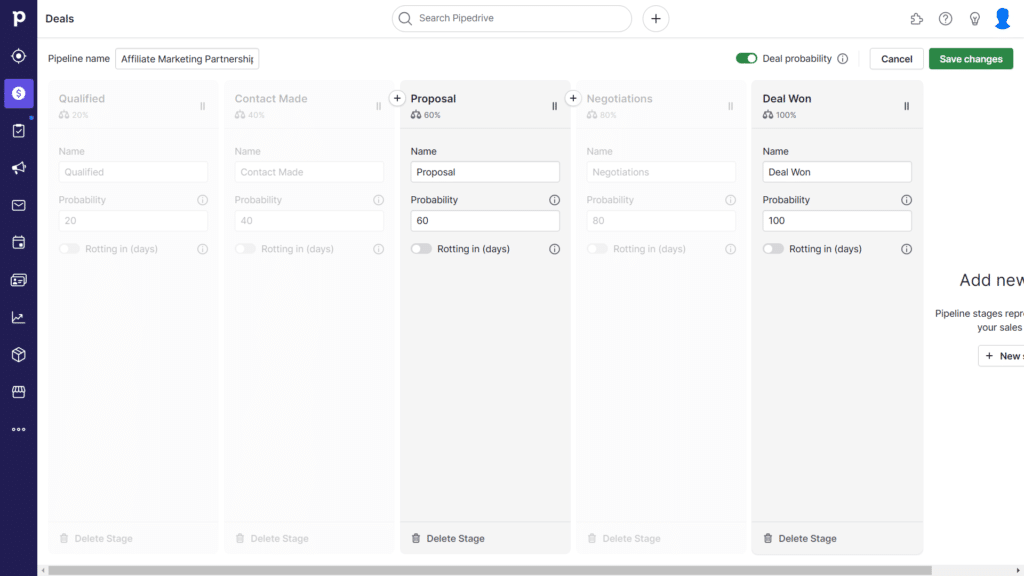
A key aspect we loved was the ability to incorporate our affiliate marketing deals directly into the pipeline.
This integration provided a singular, consolidated view of all our deals, making tracking and management a breeze.
Check out the "new deal" creation screen—it's where we were able to easily add these deals to our pipeline.
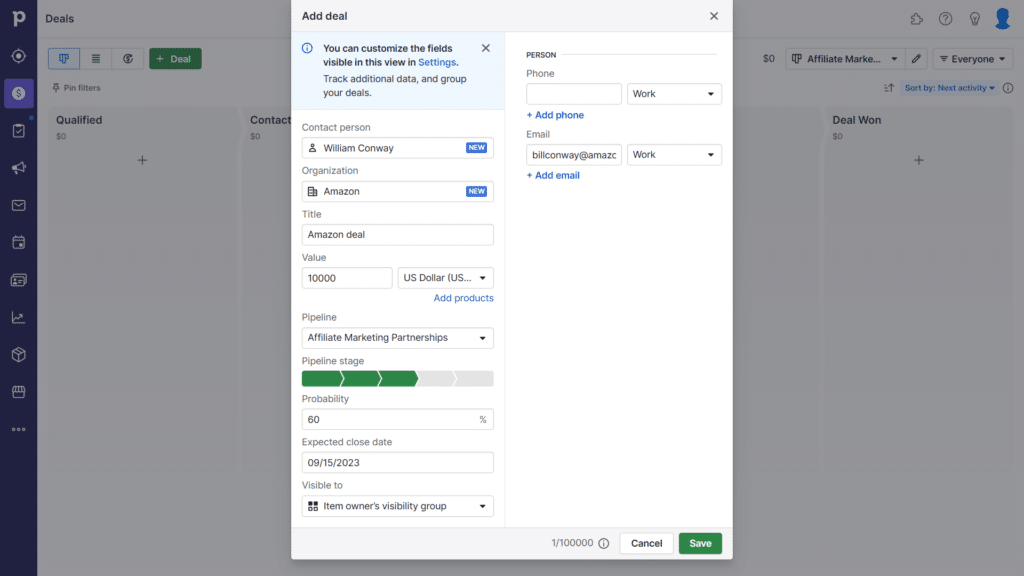
Once set up, the platform provides a clear overview of the deal’s progress, allowing you to keep your finger on the pulse of your sales engine at all times.
Here's how our affiliate marketing deals pipeline looked with everything put in.
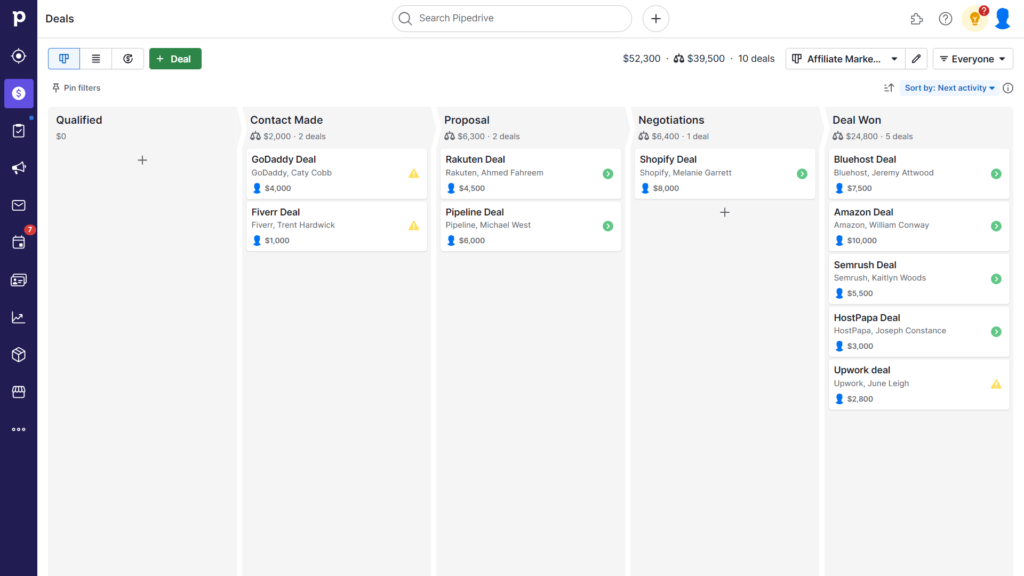
The ease of use, combined with its powerful features, makes Pipedrive's pipeline management a true winner for SMBs.
Pipedrive offers a fantastic lead prospecting and nurturing tool called LeadBooster (for $32.50/month).
We thoroughly tested Pipedrive’s LeadBooster features (over three months) and found them to be highly effective at generating and managing existing leads!
With LeadBooster, you gain access to the following:
- Live Chat
- Chat Bot
- Web Forums
- Prospector
The live chat and chat bot features allow you to quickly respond to incoming customer queries and inquiries, helping you stay connected with customers.
By reaching out to leads with your Chat Bot, you can grow your business while focusing on other projects.
Here's an example of how you can customize your Chat Bot to the specifics of your business.
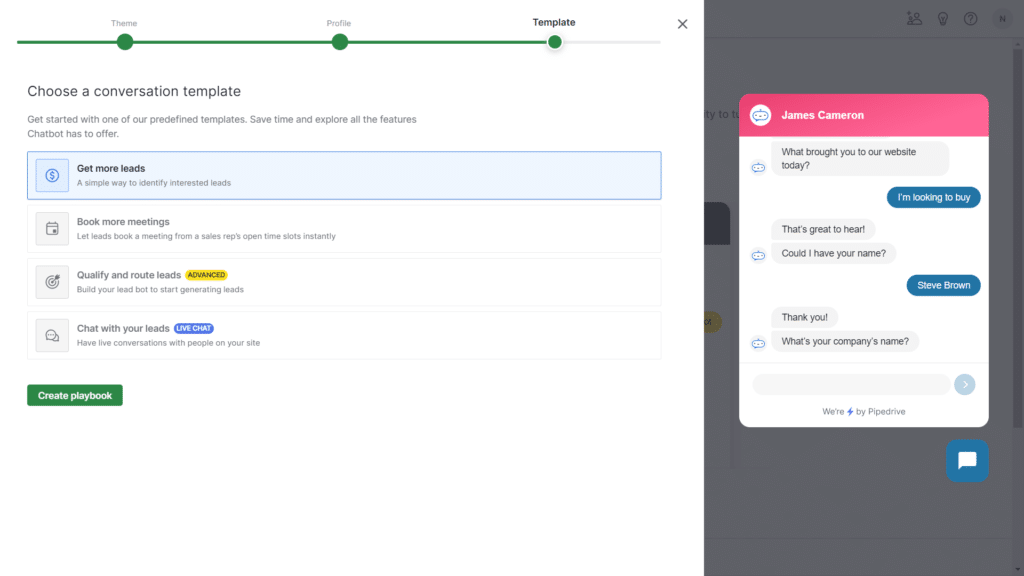
We found their Prospector tool especially effective at helping us identify new leads and opportunities with the wide reach of over 400 million users that it allows access to.
Pipedrive's Projects feature makes it easy to keep track of complex projects, making sure no tasks get forgotten or left behind.
The layout is similar to that of their Deals tab, allowing you to easily create, customize, and drag projects through a visual pipeline.
Pipeline management of projects is made even simpler with the ability to assign team members and track the progress of tasks.
Pipedrive offers a powerful bulk email feature that allows you to easily create custom mass emails in just minutes.
During our testing period, we found the templates provided are highly customizable, allowing for personalization of messages for each recipient.
You can customize exactly who sees your message, as well as schedule emails for a certain time and date. We had a new offer that we were planning on sending out to subscribers, so we tested that.
In terms of email marketing, hands down, Pipedrive CRM is one of the best in the business.
Here's a screenshot of the easy-to-use interface.
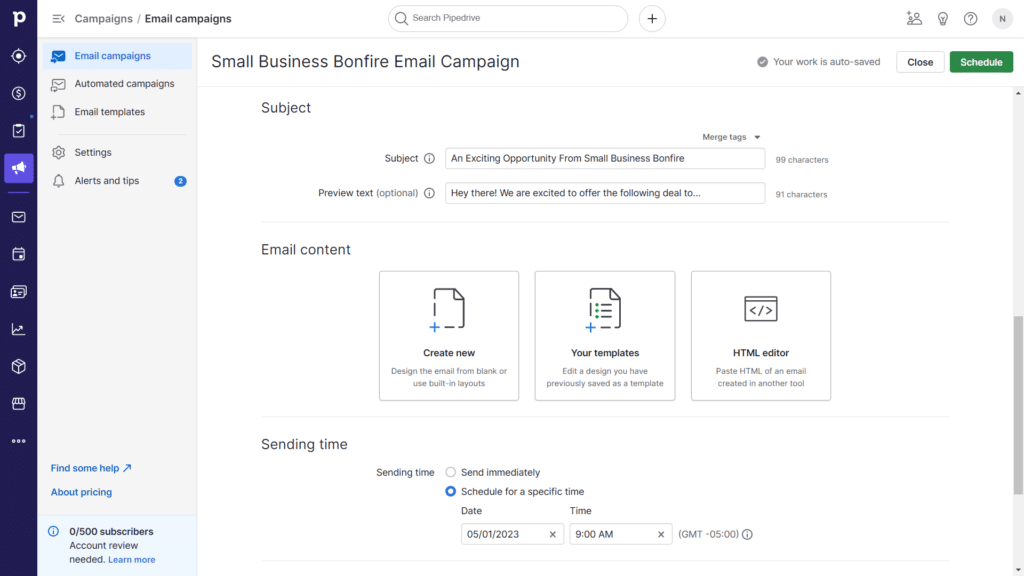
As we mentioned previously, Pipedrive has a CRM tool called Prospector.
Prospector allows users to reach potential clients that they might not otherwise be able to. They do this through their powerful "search prospects" feature.
This allowed us to search individuals by the following criteria:
- Job title
- Seniority
- Department
- Region
- Country
- State
- City
- Full name
We were also able to search organizations based on similar metrics.
Leaving no stone unturned, Pipedrive also provides detailed reporting features.
This allows you to stay on top of your sales goals, track performance trends, and get an overview of customer interactions.
You can check out the following metrics:
- Revenue overview
- Deals won/lost
- Marketing performance over time
Team members best suited to the task can be assigned leads quickly and easily through Pipedrive's LeadBooster feature.
This allows you to do the following with ease:
- Manage teams
- Assign tasks
- Track progress
- Create reports
You can use these features to track the workflow automation of your team in real time, to make sure everyone is on the same page.
This gives your sales team more freedom to focus on lead generation, sales pipelines, and overall sales management.
Pipedrive Workflow Automation
In terms of workflow automation, Pipedrive has some impressive features.
Progress Bar
One feature that the Small Business Bonfire team and I really liked is the progress bar available in the projects section.
The progress bar will update in real time when tasks are checked off.
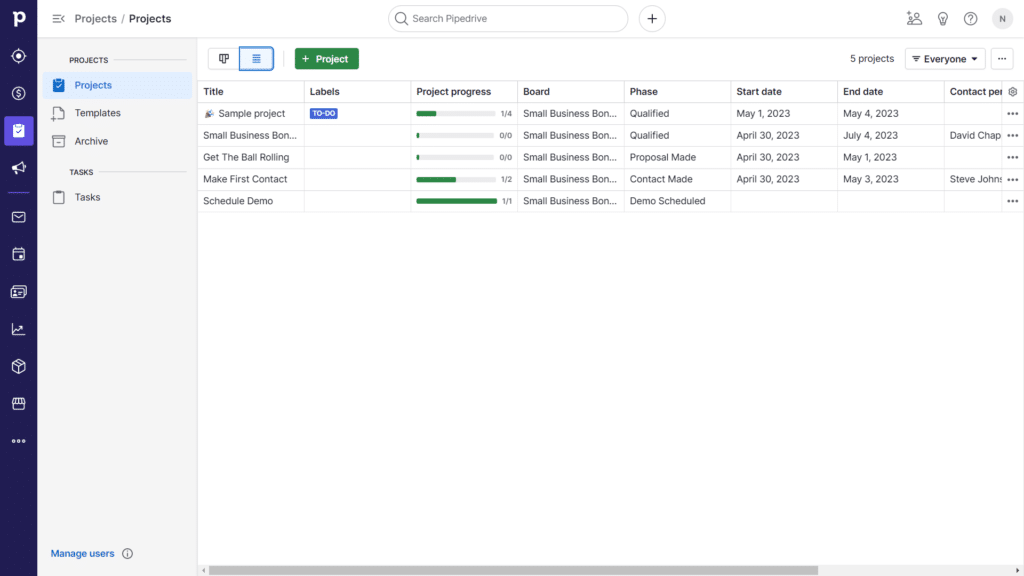
This allows your team to work together and get a good sense of how much work needs to be done on any given project.
Notifications
Another standout feature of Pipedrive workflow automation is the ability to set up triggers that automate tasks and notifications.
With these triggers, users can automate follow-up action on a sales lead or set reminders to ensure that they keep up to date with important sales milestones.
Custom WorkFlows
With a custom workflow, businesses can set up their automation to match their specific sales process, allowing for tailored lead nurturing and follow-up.
This is an excellent option for businesses that have unique workflows that they wish to automate.
Pipedrive Lacking Features: What is Pipedrive Missing?
While Pipedrive can be an incredibly useful tool for tracking and managing sales leads, it does have its limitations.
One significant limitation of Pipedrive is the limited view of each customer’s journey. While the platform does offer a visual pipeline for tracking deals, it doesn’t provide a complete view of each customer’s interactions with your company.
This can make it challenging to get a full understanding of customer needs and preferences, and could ultimately hinder your ability to make informed decisions about sales and marketing efforts.
Essentially, if you aren’t looking for pipeline management, you might be better off using a more comprehensive service such as Zoho CRM.
What Sets Pipedrive Apart from the Competition?
We found Pipedrive to stand out pretty far from some of the competition.
One factor that we liked especially was how easy to read and use the website’s interface was.
Here are some features that set Pipedrive apart from the competition:
- Ability to access customer data from anywhere with a mobile app
- Automated workflow triggers for lead nurturing and follow-up
- Detailed reporting capabilities
- Simple, intuitive user interface
- LeadBooster feature for assigning and generating leads
Pipedrive Setup & Customization: How to Get Started with Pipedrive
The setup for Pipedrive was fairly straightforward.
Our team was able to sign up with just a work email and access a very generous free trial that provided a surprising amount of access.
Pipedrive asks a few questions about how many users you’ll need and the needs of your business. Once you’ve provided this information, it’s easy to get started.
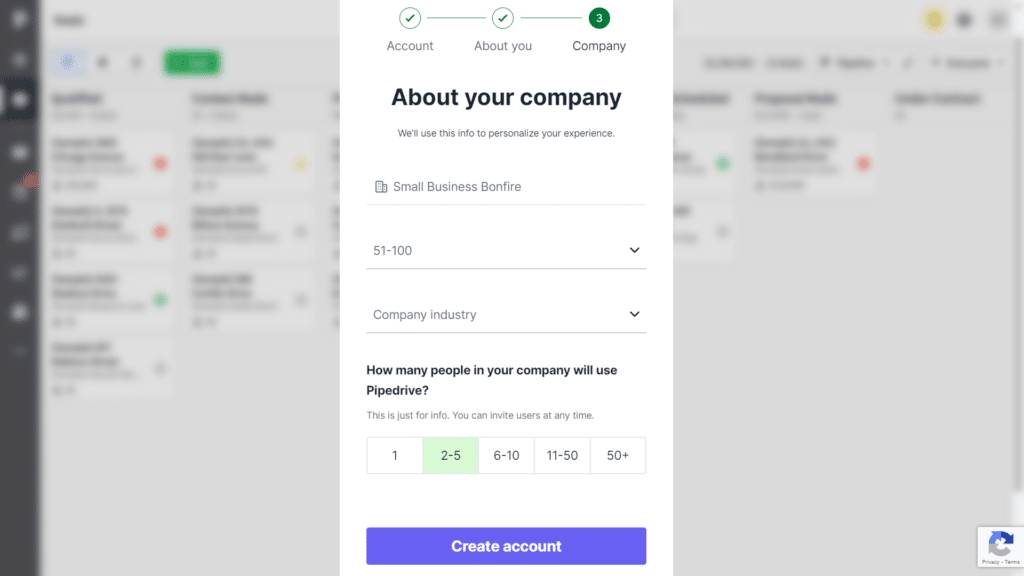
How Does Pipedrive Help the Sales Process
Having an automated and properly managed sales process helps users stay organized and on top of their sales goals.
It helps keep track of leads while automating the process of follow-up and nurturing.
This allows your team to do the following:
- Quickly and easily assign tasks
- Manage teams
- Track progress
- Create reports
This also allows for fewer errors in terms of leads or projects falling through the cracks, since everything has the capability for notifications and alerts in real time.
Pipedrive Ease of Use
Pipedrive is undoubtedly one of the simplest (yet most sophisticated) customer relationship management (CRM) systems available on the market today.
From our team’s first experience with Pipedrive, it was clear that its user-friendliness was a standout feature.
The platform’s interface is clean, intuitive, and easy to navigate. The learning curve is impressively low, even for those with little to no previous experience with CRMs.
Pipedrive’s dashboard offers an uncomplicated visual display of sales performance, allowing users to easily track and monitor progress, without the clutter of unnecessary details.
Additionally, the software guides users through lead management, deal tracking, and contact management, with easy-to-understand steps, making it easy to manage leads, deals, and communications with clients.
The time-saving features of Pipedrive also add to its overall ease of use. It allows users to import and export contacts and deals, in a matter of seconds, which is especially useful when migrating from another CRM.
Its mobile app is also very easy to use and fully functional, allowing users to update leads and deals on the go, from anywhere.
We at team Small Business Bonfire had a very easy time using it. For our purposes, it was one of the most straightforward CRM’s we’ve used.
Pipedrive Security Review
Pipedrive takes security very seriously and has numerous features in place to ensure your data is secure.
It offers the following security measures:
- Two-factor authentication
- Encrypted storage of sensitive information
- Single sign-on support
Each user also has their own individual login credentials that can be used to access specific data only if they are allowed.
Overall, we can say that Pipedrive is a secure platform for your business’s needs.
Pipedrive Customer Service & Support Review
For this part of the review, we reached out to Pipedrive’s chat support for one particular issue we had.
We were having some trouble adding a team member to our plan. The bot was unable to help in this case. However, within 2 minutes, we were talking to someone.
They quickly assessed the situation and provided an answer that was helpful. Overall, we had no real issues, however, with the current setup, we could foresee larger issues taking a while to resolve.
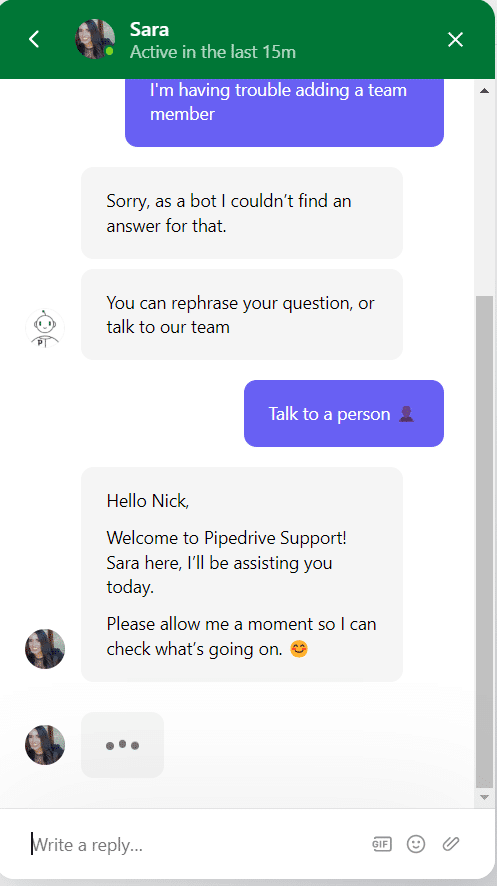
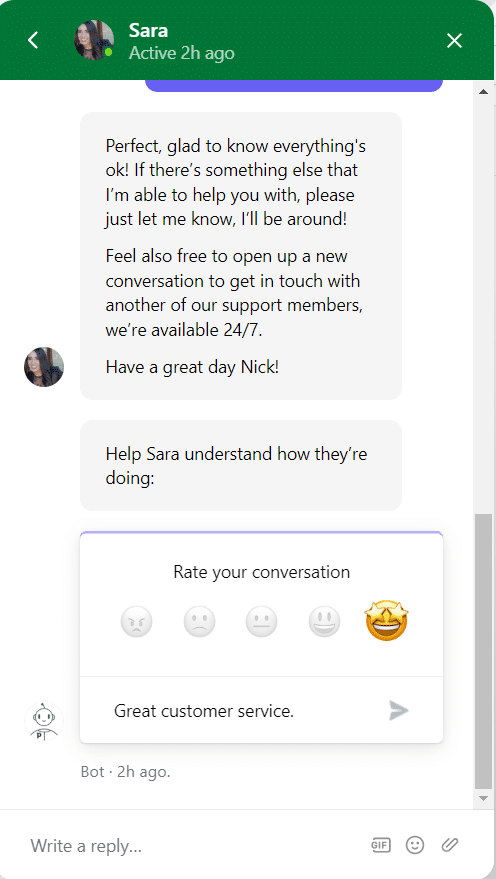
Pipedrive Alternative Comparison
We’ve tested tons of CRMs and here are some that we think are pretty comparable. Let’s see how Pipedrive stacks up against the competition.
Pipedrive Final Thoughts
So is Pipedrive worth it for small business owners?
This one was an easy answer from us, a resounding yes.
As we said, their pricing is affordable, especially for the number of features they provide.
Whether you’re a small business with lots of ongoing projects looking to expand, or a large enterprise reaching out to more niche audiences, Pipedrive can provide tons of assistance.
Their advanced lead generation, project management tools, and workforce automation all make Pipedrive a top contender in terms of pipeline management.
Pipedrive is an intuitive and user-friendly sales CRM software that is designed to help businesses manage their sales processes effectively. It is an excellent tool for small and medium-sized businesses that need to manage their sales funnel more efficiently. The software provides a comprehensive set of features to help businesses automate their sales processes, generate leads, and close deals faster.
When it comes to choosing the right CRM software for your business needs, there are numerous options available in the market. While Pipedrive is a popular choice for many businesses, some may wonder if there are other CRM solutions that are better suited for their needs.
Firstly, it’s important to note that the best CRM software ultimately depends on your specific business needs and goals. However, there are a few CRM solutions that are worth considering when evaluating alternatives to Pipedrive.
Salesforce is one such option that is often considered the industry standard when it comes to CRM software. Not only is Salesforce one of the most recognizable names in the industry, but it is also highly customizable and scalable, making it ideal for businesses of all sizes. In addition, Salesforce offers a wide range of features and integrations, including marketing automation and advanced analytics.
When it comes to choosing between two popular CRM platforms- HubSpot and Pipedrive- there is no one-size-fits-all answer. Each platform has its own strengths and weaknesses, and the choice ultimately depends on the needs and preferences of a business.
HubSpot is known for its all-in-one marketing, sales, and service platform that offers a wide range of features such as marketing automation, social media management, and customer service. Pipedrive, on the other hand, is a sales-specific CRM platform that focuses on sales pipeline management, deal tracking, and sales forecasting.
While HubSpot offers a more comprehensive suite of tools, Pipedrive offers a simpler alternative that specifically addresses the needs of sales teams. Pipedrive’s interface is organized around the sale pipeline, which makes it easy for sales reps to manage their deals and provides a clear understanding of the sales process. HubSpot, on the other hand, is more geared towards businesses with marketing and service needs.
When it comes to choosing a CRM solution, the market is full of different options for businesses of all sizes. However, identifying the number one CRM provider can be a daunting task, as each provider has its own set of features and capabilities that may or may not fit your particular needs.
That being said, it is widely acknowledged in the industry that Salesforce currently holds the top spot in the CRM market. Salesforce is a cloud-based CRM platform that offers a plethora of features such as lead and opportunity management, sales forecasting, custom reports and dashboards, and integrations with popular tools like Gmail and Google Drive. Its extensive customization options and extensive third-party app ecosystem have helped make it the preferred choice of many businesses across the world.
In addition to its extensive features and integrations, Salesforce also has a strong reputation for its security and reliability. It has implemented rigorous security measures to protect customer data, including encryption of data at rest and in transit, and has earned certifications from various industry and regulatory bodies. These features have contributed to its status as a trusted and reliable CRM provider.
CRM software enables organizations to manage customer interactions and streamline their sales process. However, with numerous CRM software providers available in the market, it can be challenging to determine which platform to choose from. Many factors come into consideration when deciding which CRM to use. For instance, the size of your business, the kind of features that are essential for your organization, and the budget you have allocated for the software.
That said, when it comes to identifying which CRM software most companies prefer, Salesforce, Microsoft Dynamics, and HubSpot are some of the most prominent names in the industry.
Salesforce currently dominates the CRM software market, with a considerable market share of about 18.4%, as of 2023. The cloud-based software provider has around 150,000 customers worldwide, and the platform offers a range of features that support sales, marketing, and customer service. Salesforce is suitable for both small businesses and large enterprises and provides a wide range of integration options, such as marketing automation, financial management, and e-commerce, among others.
Unfortunately, Pipedrive does not offer an inbuilt calling feature. However, you can use the third-party integrations available on the platform to make calls from Pipedrive. For example, you can integrate your Pipedrive account with a VoIP provider like RingCentral and then use this integration to make and receive calls directly from within your Pipedrive dashboard. This way, you can make and receive calls while still remaining in the Pipedrive environment.
In addition to this, Pipedrive also integrates with other popular calling services such as Skype and Google Voice, which you can use to make calls from within your Pipedrive account. With these integrations, you can easily call your customers and prospects directly from your Pipedrive dashboard, thus eliminating the need to switch between different applications.
Newsletter Signup
Join The Leads Field Guide Newsletter for tips, strategies and (free) resources for growing your leads, and closing more deals.

