Freshworks
Learn More Today!-
Chatbot Customization
-
Tons of Workflow Automation
-
Marketing Reports and Analytics
As a small business owner, finding the best CRM for your business can be daunting if you don’t know where to start.
If you choose the wrong one, it can potentially lead to costly and time-consuming migrations trying to regroup.
I’m here to make sure that doesn’t happen. I’m AJ, and I’ve spent the last decade in digital marketing, building my agency and using all kinds of software.
After a multi-million dollar exit with the agency, I started Small Business Bonfire. Our mission, put simply, is to help fellow entrepreneurs and business owners succeed.
We do this by testing tons of software and letting you know what works and what doesn’t. For this review, we chose one of our favorites — Freshworks CRM.
Let’s nerd out with the details!
P.S. — we made a list of the best CRMs for small businesses for you to check out once you’re done reading!
You Can Trust Small Business Bonfire
Since 2009 Small Business Bonfire has been testing and rating thousands of business software to help you (our small business owners) start & scale your organizations. If you want to know more about how we test, please read this article here.
What is Freshworks CRM?
Freshworks CRM (customer relationship management) is an all-in-one tool suite with 5 main products.
These are the following:
- Freshservice
- Freshmarketer
- Freshdesk
- Freshchat
- Freshsales
We’ll break each of these down in detail in the next section for you. Suffice it to say Freshworks CRM offers a lot of features.
At its core, Freshworks handles 3 aspects of business extremely well.
Freshworks excels at:
- CRM and everything it encompasses (lifecycle, customer journey, contact scoring)
- Customer service tickets and automated communication
- IT software management (streamlining the process)
Freshworks CRM accomplishes this by offering a ton of automation and by making a lot of complicated functions accessible for beginners.
In terms of customer service, we think that Freshdesk is one of the best ticketing systems on the market.
Not only do they offer a lot of automation to assign tickets to the appropriate teams, but they also offer multi-channel support in the form of a unified team inbox.
This allows support teams to never miss a customer concern, whether it’s through live chat, email, or phone.
We’ve tested Freshworks for months as of writing this review, and we can honestly say it’s extremely robust and also pretty fun to use (for the most part).
We think Freshworks CRM is great for sales startups that are just learning the ropes, as it does a great job of introducing CRM concepts to new users.
An example is how the comprehensive lead scoring system can help sales teams understand customer preferences better and target them more effectively.
It’s also fantastic for small and midsize businesses looking to upgrade from another CRM with little-to-no opportunity cost — Freshworks offers painless integration from other popular CRMs.
Freshworks CRM Software Products
Freshworks CRM system covers a broad range of tools over the 5 products that make up the CRM suite.
We’ll break each one of these down and discuss a couple of the features we loved from each product.
We also went down a rabbit hole for each of these products and provided comprehensive reviews to give you even more information!
Freshservice makes employee-facing IT management extremely easy, even for beginners.
Freshchat is all about connecting with customers throughout every step of the customer life cycle.
Freshmarketer provides all the analytics and automation you need to boost your marketing efforts!
Freshdesk is a fantastic standalone platform for managing all your customer service needs!
Freshsales offers a ton of powerful CRM capabilities to empower your sales teams and close more deals.
Freshservice
Freshservice is a cloud-based IT service management (ITSM) solution specifically tailored to streamlining internal processes and helping IT teams work more efficiently.
Our testing revealed that Freshservice is a great alternative to one of the industry standards, ServiceNow. It offers similar levels of automation and integrations without the expensive price tag.
You can get started with Freshservice for just $19/month per user.
It provides an array of features such as:
- Ticketing system
- Self-service portal
- Service catalog
- Incident management features
- Automated discovery
Freshservice's service catalog allowed us to provide self-service support to our employees.
Essentially, if an employee has a request, they can easily requisition it through the service catalog.
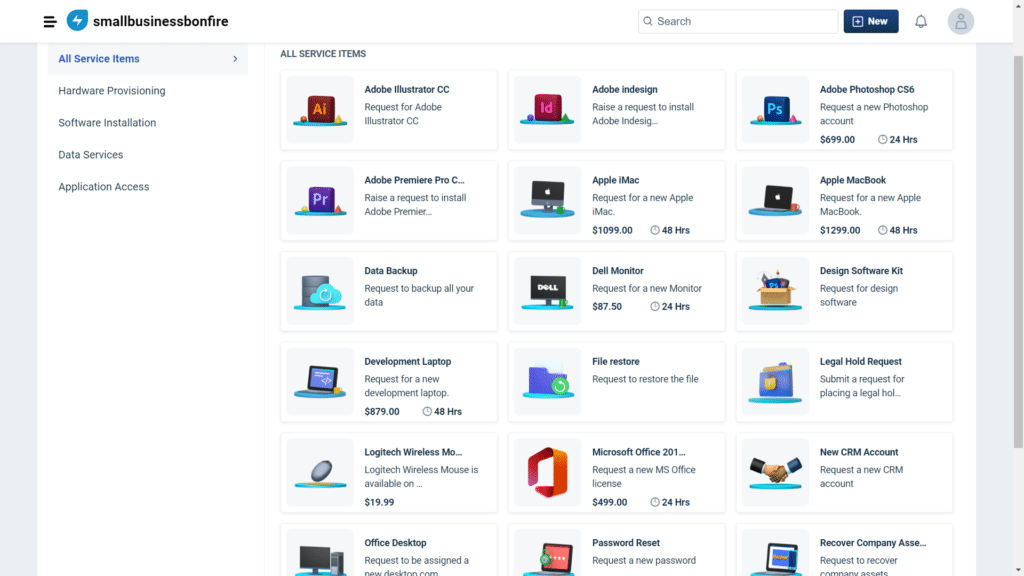
It's broken down into the following categories for ease of use:
- Hardware provisioning
- Software installation
- Data services
- Application access
This ensures that employees will always be able to access the services they need quickly and easily. Having everyone on the same page with the resources they need can be a huge help, especially with larger teams.
Freshservice offers a powerful ticketing system that allows users to create tickets, assign them to the appropriate team, and track inquiries.
Its ticket automation feature also helps ensure that employee concerns are responded to quickly and effectively.
The ticketing system is highly configurable and can be broken down into different forms for different types of support requests. This ensures that all requests are handled promptly and efficiently.
Creating and responding to a ticket is made simple for employees and your IT team, respectively. This creates peace of mind that their request will be taken care of in no time.
We created a ticket about a common IT concern — our mobile app crashed after being left open for more than 5 minutes.
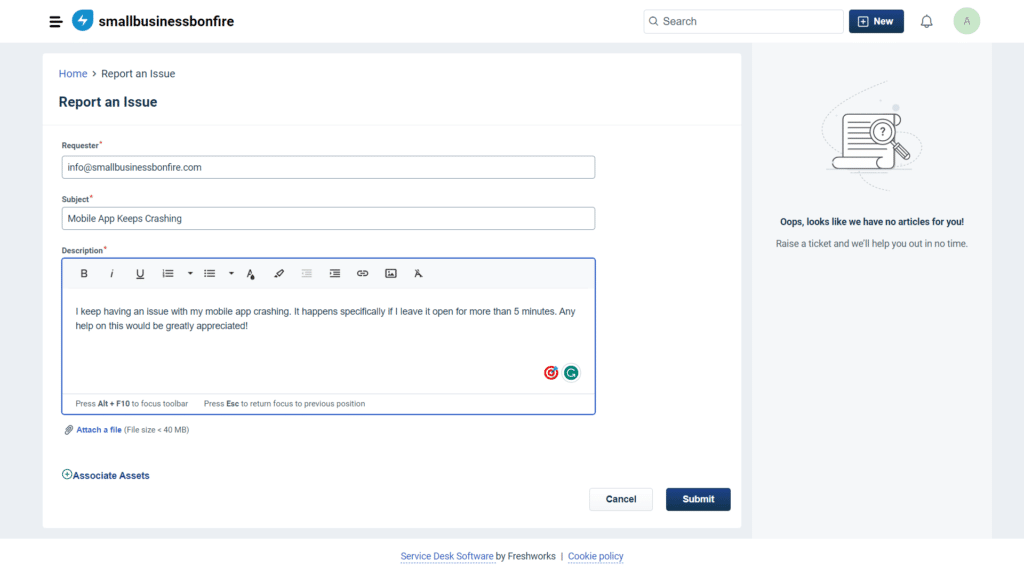
As you can see, the interface is easy to navigate, which makes it a breeze for your team to report issues. It took us less than a minute to find the ticket screen and submit ours.
These are just two of the features we liked from Freshservice, but there’s much more to explore! To get a better understanding of what Freshservice has to offer, take a look at our full review below!
Freshdesk
Freshdesk is a comprehensive customer service platform in its own right. Even outside of the scope of Freshworks’ CRM suite, Freshdesk is fantastic for taking the customer support of your SMB to the next level.
Some features that Freshdesk provides include:
- Ticket management
- Multi-channel team inbox
- Easy-to-use mobile app
- Scenario automation
- Third-party app integration
- Analytics and reporting
Throughout our testing, the Small Business Bonfire team and I kept remarking how Freshdesk could be great for just about any business type.
It’s especially great for small and midsize businesses, but enterprises can also benefit from its automation, integration, and multi-channel support capabilities.
You can get started with Fresdesk for free. The free version offers ticket management plus social media and email integration for your tickets, which we think is pretty awesome.
Freshworks CRM offers the ability to manage multiple customer service channels in one place by integrating Freshchat with Freshdesk.
This is great for businesses with multiple customer support levels, allowing them to manage and track interactions across various channels easily.
These channels include:
- Social Media
- Phone
- SMS
- Live chat
The multi-channel team inbox feature makes it easy to keep an eye on all incoming tickets from a central page. It also provides options for assigning tickets quickly and managing customer history.
This gives you the power to easily assign tickets to team members as needed, plus get insights into customer conversations and trends.
Here's an example of our team inbox.
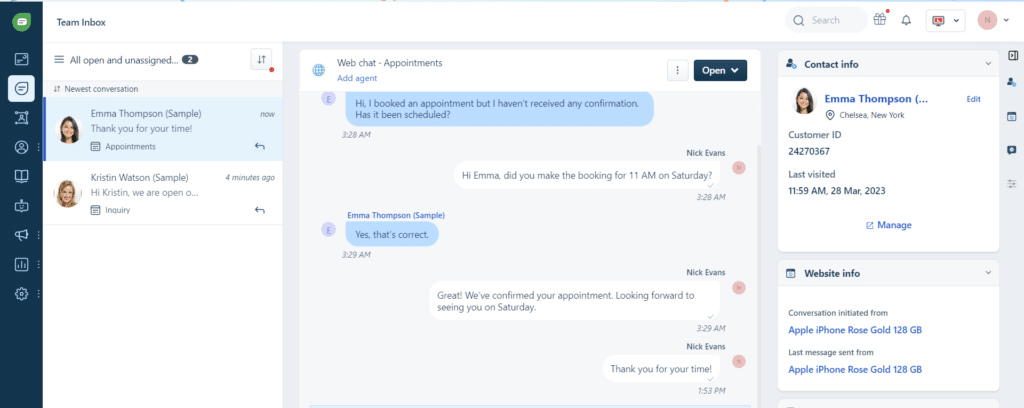
With Freshworks' Freshdesk, you can make sure you don't miss any important customer inquiries, requests, or feedback!
There are so many awesome features to talk about with Freshdesk, but one of our favorites is the mobile app titled Freshdesk Support Desk.
The app allows customers to access their data on the go and keep up with customer support inquiries anytime, anywhere.
Whether you're sending out quick replies to customers or managing team inboxes remotely, Freshdesk's mobile app helps make sure you're always connected to your customers.
In today's digital landscape, this is a game-changer when it comes to customer service.
We were using this baby all throughout our testing. Here's our view of our contacts on IOS.
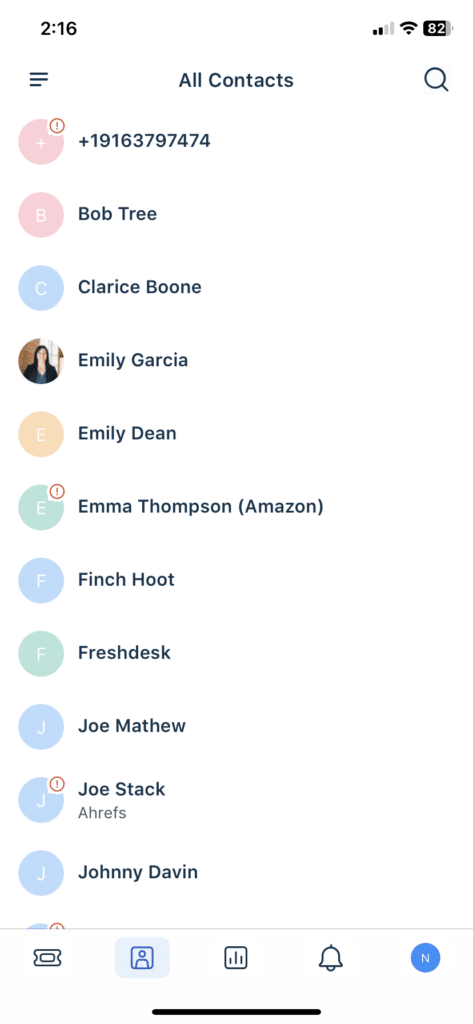
Having all of this information in one place is almost too good to be true. It empowers your support team to be better than ever!
Plus, creating and managing tickets is a breeze with Support Desk. We were able to add a ticket and immediately send it off while not even in front of a computer.
If you're looking for the next big thing in customer service, we recommend checking out Freshdesk. The fact that it's free is just the icing on the cake.
We did a full review on Freshdesk, which we highly recommend you check out. This might be our favorite product that Freshworks provides.
Freshmarketer
Freshmarketer is an all-in-one marketing automation suite inside of Freshworks. It’s one half of the CRM powerhouse that is Freshmarketer + Freshsales.
Freshmarketer provides features such as:
- Campaign segmentation
- Landing page customization
- Email Marketing Campaigns
- Lead management and nurturing
- Journey Builder
- Marketing Analytics
What Freshmarketer really does best is help you create powerful, automated campaigns to reach more customers and convert leads into sales.
While it does offer a free plan, we recommend at least getting the Growth plan (for $23/month) to take advantage of the Journey Builder and multi-channel integration for support and chat.
Freshmarketer's Journey Builder is a powerful feature that allows you to create automated marketing campaigns for your customers and prospects.
It helps you automate customer journeys based on customer interactions, segment customers into various groups, and deliver personalized content that resonates with each customer group.
You can easily track the performance of these journeys to see what works for your target audience and what doesn't.
What we love about this feature is how Freshmarketer provides easy-to-use journey playbook templates to choose from (shown below).
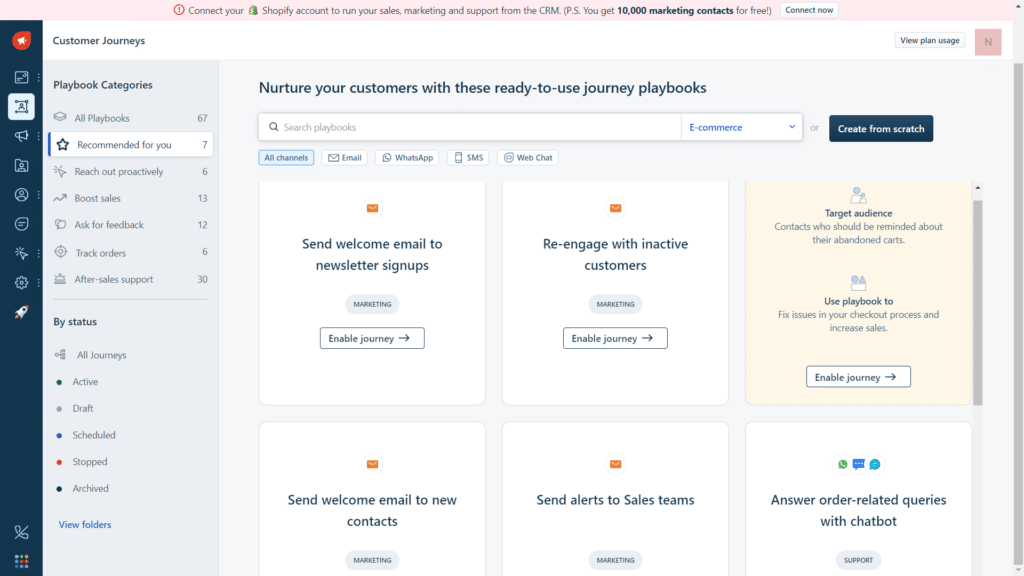
This takes a lot of the confusion out of the process for beginners, in our opinion. They even break it down for you with helpful playbook categories.
Some categories include:
- Recommended for you
- Boost sales
- Ask for feedback
- Track Orders
- After-sales support
Plus, if you really know what you're doing, you can create a journey from scratch.
We've gone over how important automation can be to your campaigns, but all of that powerful marketing doesn't mean anything without being able to learn and adapt based on the data.
Freshmarketer makes it easy to gain valuable insights into the performance of your campaigns.
You'll be able to track the following metrics in real time with Freshmarketer's Marketing Dashboard:
- Links clicked
- Email Engagement
- Conversions
- Other essential metrics
Here's an example to give you a better idea of what your data looks like.
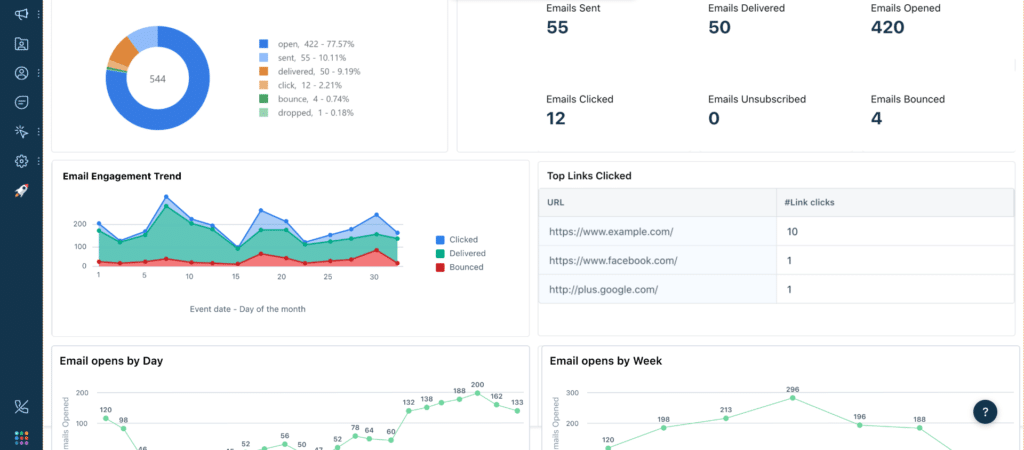
Using these metrics, you can quickly adjust strategies and optimize your campaigns for better results.
We’ve just scratched the surface of what Freshmarketer has to offer. We went in-depth for months testing the service. Check out our Freshmarketer review below to learn more!
Freshchat
Freshchat chat is an AI-driven customer messaging platform that helps you communicate with customers, solve problems, and automate tons of tedious tasks.
It offers a range of features such as:
- Chatbot automation
- Integrations with other products in the Freshworks suite
- Omnichannel messaging
- Team collaborations
- Third-party integrations
- Chat groups
- Mobile app
The best part? Freshchat’s free version includes chatbot automation. This means that you can set up chat automation through all kinds of channels without spending a dime.
For any organization that is focused on customer-driven service, chatbots can revolutionize the way you do business.
Freshchat's chatbot automation allows you to easily create a bot that will respond and interact with customers. It can be customized to fit the look and feel of your brand. You can also customize automated responses based on customer interactions.
Plus, it integrates seamlessly with other Freshworks products like Freshmarketer and Freshdesk, so you can track your customer service and marketing efforts all under the umbrella of Freshworks.
We set up a chatbot using the web widget, allowing us to connect the bot to our site. We were impressed at the level of customization but also not overwhelmed with the creation process.
Here's how it looked to set everything up.
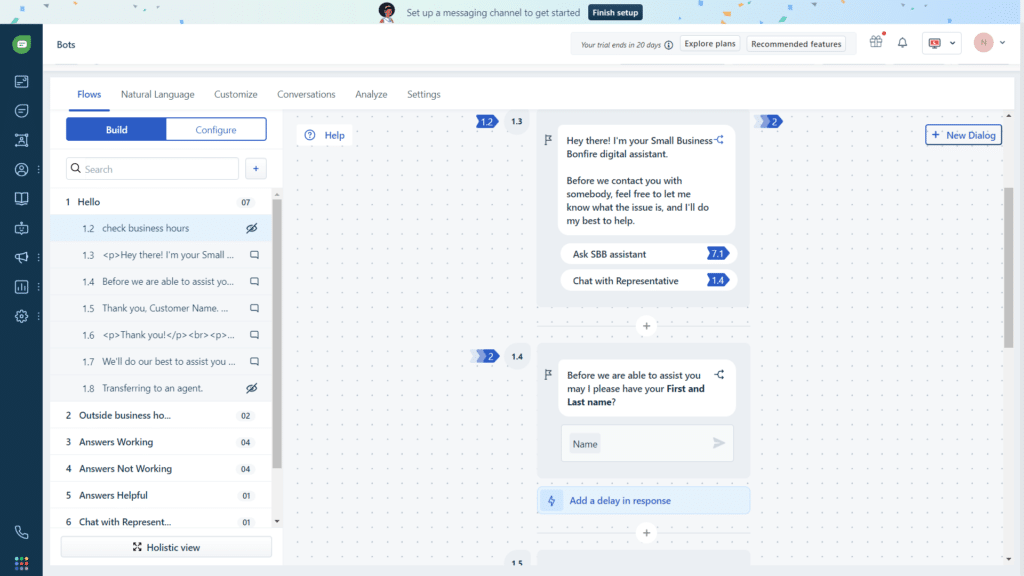
We will admit there's a bit of a learning curve to Freshchat, but once you get the hang of it, the sky's the limit.
We finished our chatbot creation in about 15 minutes (including customizing the color and avatar). We were pleasantly surprised at how we could preview it by typing messages and seeing how it responded.
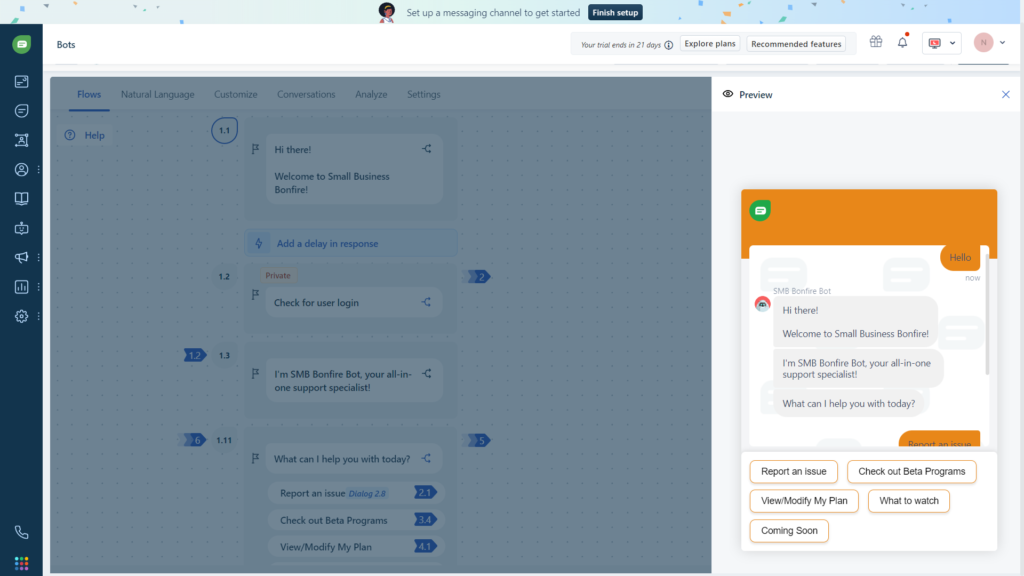
This feature is really more of a combination of two features( (integration and omnichannel support). Freshchat provides multi-channel support that integrates with Freshdesk, as we've mentioned.
However, we especially love how it allows so many different third-party channels to connect to one place.
Some of these channels include the following:
- Website
- Facebook Messenger
- Phone
- Support Email
- Mobile
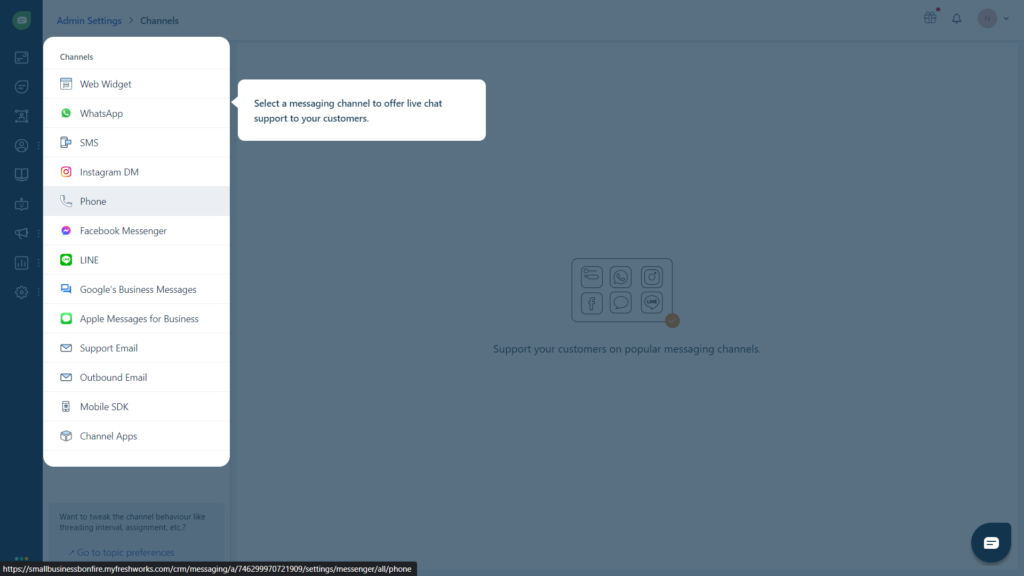
As you can see, navigating to each section is clear and easy. What's more, users can add chatbots to each of these channels, taking your customer interactions to a new level.
Honestly, we think Freshchat + Freshdesk is a customer relationship management duo that all SMBs should check out. You heard it here first, folks.
If you’re looking to dig into Freshchat a little deeper, you’re in luck! We reviewed the platform over several months to give you this in-depth review.
Freshsales
Freshsales is a CRM system designed to help your sales team focus on what matters — the customer. It does this by focusing on all aspects of the sales cycle.
Some features include:
- Sales sequence management
- Sales pipeline management
- Workflow automation
- Sales performance analysis
- Contact (lead) management & scoring
- Deal management
Essentially, Freshsales is much more than your basic CRM. The sales automation and gamification practices alone allow the service to stand out from the crowd.
When you add in pairing it with Freshmarker’s powerful campaigns and Freshdesk’s post-sales features, you’ve got a really impressive CRM in Freshworks.
Contact management is an integral part of any good CRM. Freshsales makes this easy by laying out your contacts in a pipeline format that makes everything super easy to see.
You can also choose to view your contacts in either Kanban or table view (just like the deal pipeline that we'll get into next).
From the contacts pipeline, you can click on contacts to edit any of their information, change their status in the sales cycle, add notes/tags, and even contact them right from the contact window.
Here's an example of one of our affiliate contacts.
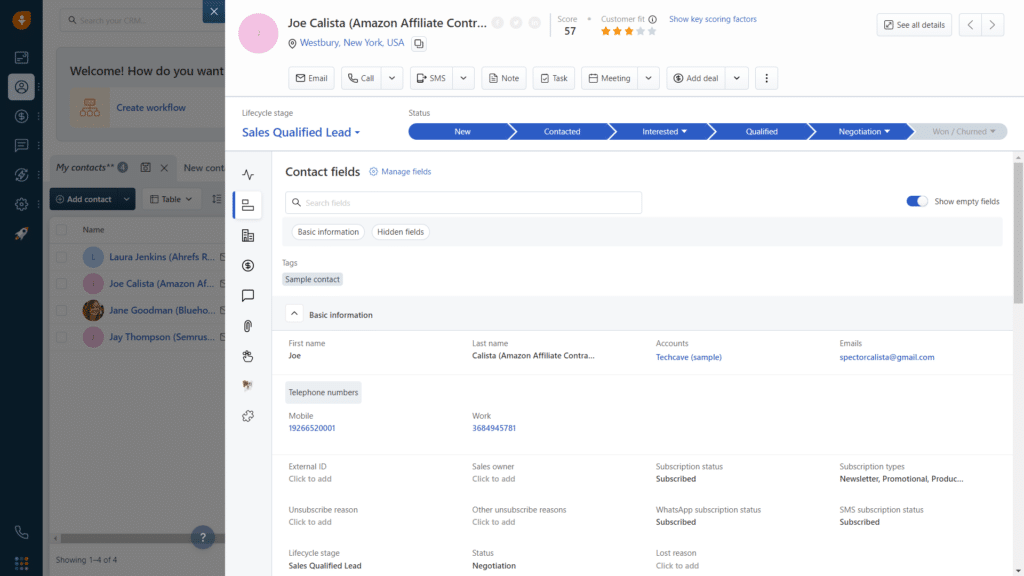
We especially love the contact scoring feature, which is clearly visible in each contact and from the table as well. If you hover over the number, you can see the factors that impact your score.
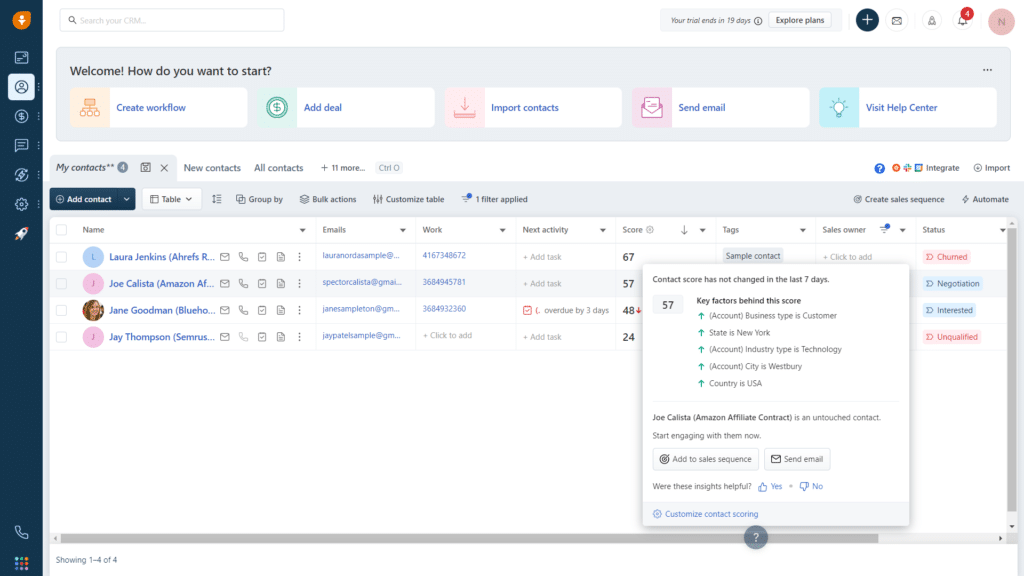
This allows your sales agents to nurture high-priority leads and make sure everyone is on the same page. It also adds a fun element of gamification, as we touched on.
It essentially helps create an environment of friendly competition to determine who can complete the most sales and get their numbers higher than other agents.
We also love that you can customize your contact scoring. Sales and marketing is not a one-size-fits-all field. Having the ability to pivot and switch up your metrics is crucial in CRM systems.
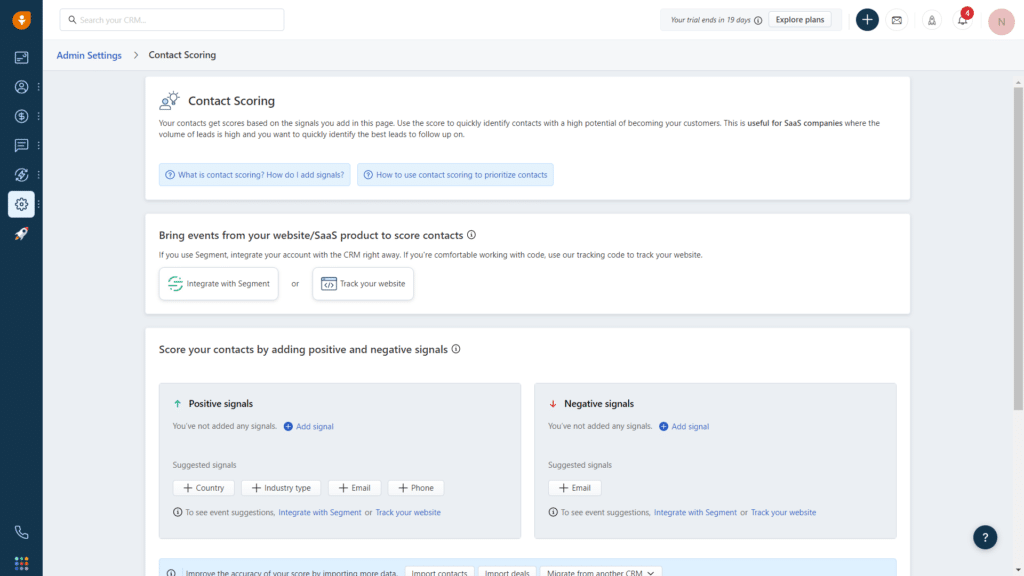
Freshsales has a fantastic deal pipeline that allows users to easily see all of their deals in either a Kanban or table view.
At SBB, we love a good Kanban board, and Freshsales did not disappoint. We set up some of our affiliate marketing deals on the platform (screenshot below) and were able to easily customize and move the cards in real time with teammates.
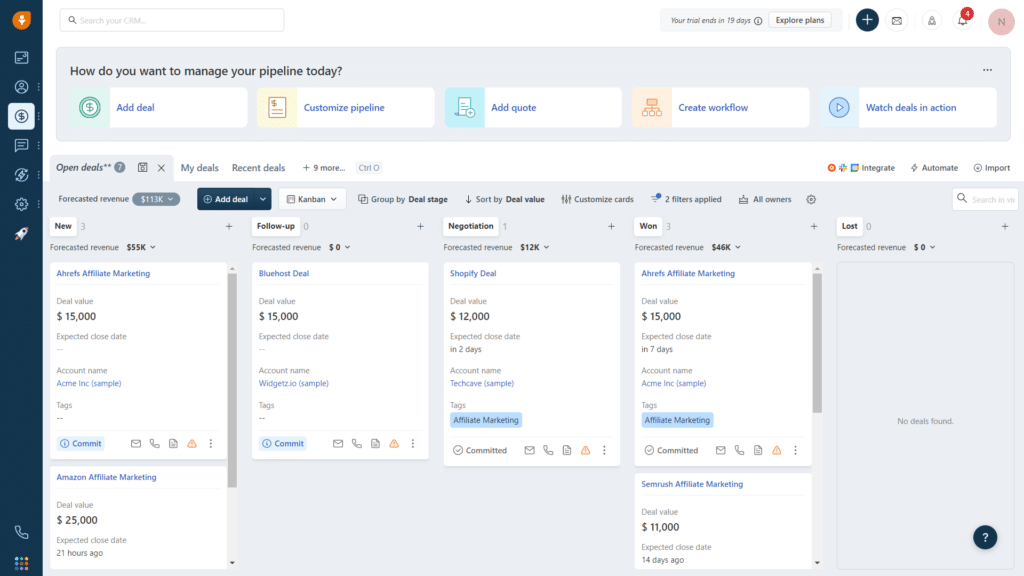
As you can see, the interface looks awesome. Everything is color-coded, including the tags that you can assign to each card.
Even better, when a sales agent completes a deal, there is a fun little celebration banner at the bottom of the screen. If you lose one, there is an encouraging message displayed.
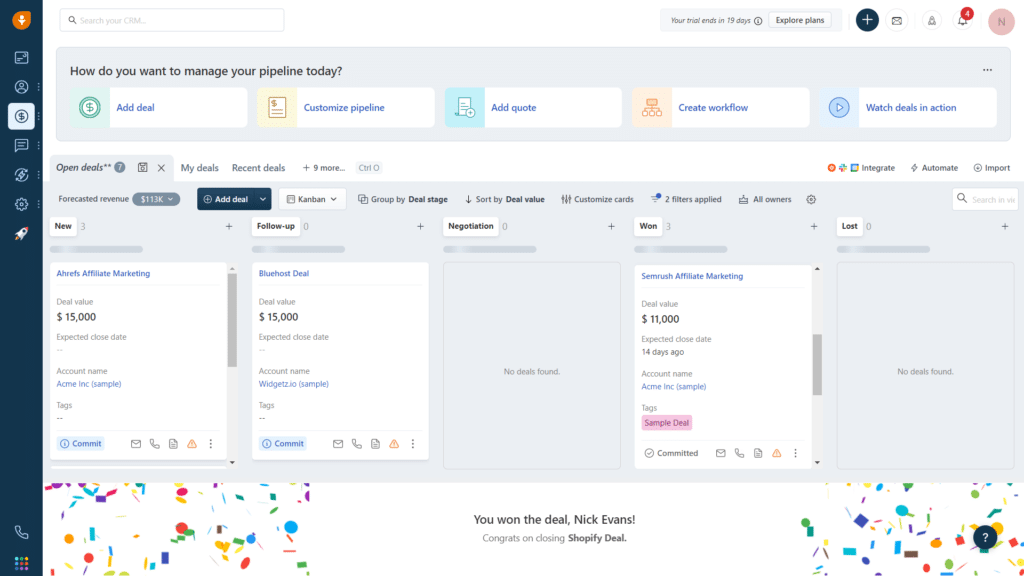
It's little touches with the user interface like this that really make Freshworks stand out above the completion, in our opinion.
If you want to explore more of the sales CRM, check out our in-depth review below. We put the service through its paces to take the guesswork out of the equation for you.
Pros and Cons of the Freshworks CRM
We’ve already gone over a ton of what makes Freshworks CRM great. Now, let’s touch on some pros and cons to give you an overview of the platform.
Freshworks CRM Pros
- Fantastic customer support capabilities
- Lots of marketing automation
- Sales CRM provides lead generation and scoring
- Chat automation across multiple channels, all in one place
- Pricing tiers for all business sizes
- Free plans are available for everything but Freshservice
- Mobile apps for Freshdesk, Freshservice, and Freshsales
Freshworks CRM Cons
- It can be expensive with a lot of users across several products
- Some products like Freshservice have a bit of a learning curve
- Customer service left something to be desired
Freshworks Software Pricing
Freshworks isn’t priced like a typical CRM. Essentially, you only pay for what you need.
Each of their products has separate pricing plans, with 4 out of 5 offering a free trial.
The products that you can use together, absolutely free, include:
- Freshchat
- Freshdesk
- Freshmarketer
- Freshsales
Essentially, this allows you to focus on aspects of your business that are most important and only spend money on those features. This is fantastic for small and midsize businesses that want to really get the most bang for their buck.
For our business, it just made sense to incorporate Freshchat with Freshservice using the free plans. That gave us access to chatbot automation, ticketing on the go, and integration with email and social.
From there, we wanted to take advantage of the powerful marketing automation, so we bundled the Pro plan with Freshmarketer to access the journey builder. We also wanted powerful sales capabilities, so we went Pro with Freshsales as well.
How Does Freshworks Pricing Compare?
Let’s see how Freshwork fares against some of the most popular all-in-one software on the market.
Freshworks – $18/Month
- Free plan
- Sales, marketing, and service
- Email templates
- Lead scoring
- Live chat
- 1 pipeline with the basic plan
HubSpot CRM – $30/Month
- Free plan
- Sales, marketing, and service
- Email templates
- No lead scoring with the basic plan
- Live chat
- 1 pipeline with the basic plan
EngageBay – $14.99/Month
- Free plan
- Sales, marketing, and service
- Email templates
- Lead scoring
- Live chat
- Multiple pipelines
Zendesk – $69/Month
- No free plan
- Sales and service
- Email templates
- Lead scoring
- Live chat
- Multiple pipelines
When it comes to pricing, EngageBay is the most affordable option at just $14.99/month. However, when it comes to features, both HubSpot and Freshworks offer some powerful tools (at an affordable price).
If we had to pick an overall winner here, it would be HubSpot for it’s robust free plan, intuitive interface, and powerful comprehensive features.
Freshworks Pricing Tips
Who is Freshworks Best Suited For?
This is a tough question because, in our opinion, Freshworks is great for just about any business.
If we had to narrow it down, it’s especially suited for startups, small and midsize businesses, and medium-sized enterprises.
The flexible pricing and free plans allow you to specialize in the strengths of your business and choose the free plan for some added bonuses. In the case of Freshworks, that often includes some pretty awesome features.
What’s more, integration from other CRMs is a breeze, making it possible to easily convert your data to Freshworks. So if you’ve gotten this far and realized you want to make the switch, it’s not too late!
Who is Freshworks Not Suited For?
Freshworks isn’t necessarily best suited for larger enterprises (at least for the higher-tiered plans).
Our reasoning for this is that pricing is based on the number of agents or users on a given plan. In large organizations (with 100-250 users), this can really add up if you’re not careful.
I’ve seen examples of people paying upwards of $50,000 a year just for basic marketing and sales features.
If you’re paying that much for Freshworks, in our opinion, that money could be better spent elsewhere.
It’s worth noting that Freshworks offers integrations with popular CRM platforms such as HubSpot Marketing Hub, so you can still use its free features for your enterprise alongside your preferred platform.
What are the Limitations of Freshworks?
In terms of limitations, we would have liked to see more from the customer service team. Most of the CRMs we have reviewed have had a great live chat feature, whereas Freshworks was subpar in that regard. They offer a basic bot, but it was not very helpful.
This was honestly surprising to us for a company that focuses on communication and automation. If Freshworks can increase its customer service, it might take our number 1 spot in terms of CRM software.
What Sets Freshworks Apart from the Competition?
There are so many things that set Freshworks apart from the competition, but we’ll try to keep it simple (and not geek out too much).
For starters, the free chatbots are awesome. Being able to add them to all of your communication channels just makes it even better.
The pricing is affordable and customizable to your needs (assuming you don’t have a ton of users). Plus, the level of automation in terms of marketing, sales, customer service, IT, and chat is just fantastic.
Somehow, Freshworks manages to take some really complicated tasks and make them user-friendly for beginners.
Lastly, there’s essentially nothing stopping you from signing up, as they offer free trials and free plans for 80% of their products.
We think Freshworks has the edge on a ton of CRM products that boast more features at a higher price. Ultimately, it comes down to preference, but we couldn’t recommend Freshworks highly enough.
How to Get Started with Freshworks
Getting started with Freshworks was simple.
The homepage features a modern-looking design, with everything laid out clearly and concisely.
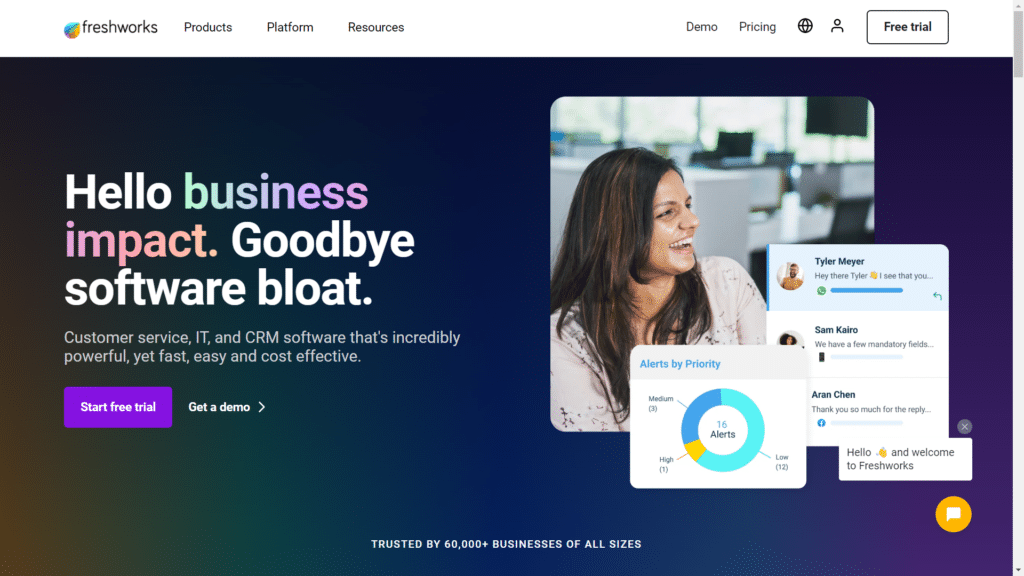
We simply navigated to the free trial section to start with.
From there, Freshworks broke it down into the following categories:
- Customer service
- IT service
- CRM products
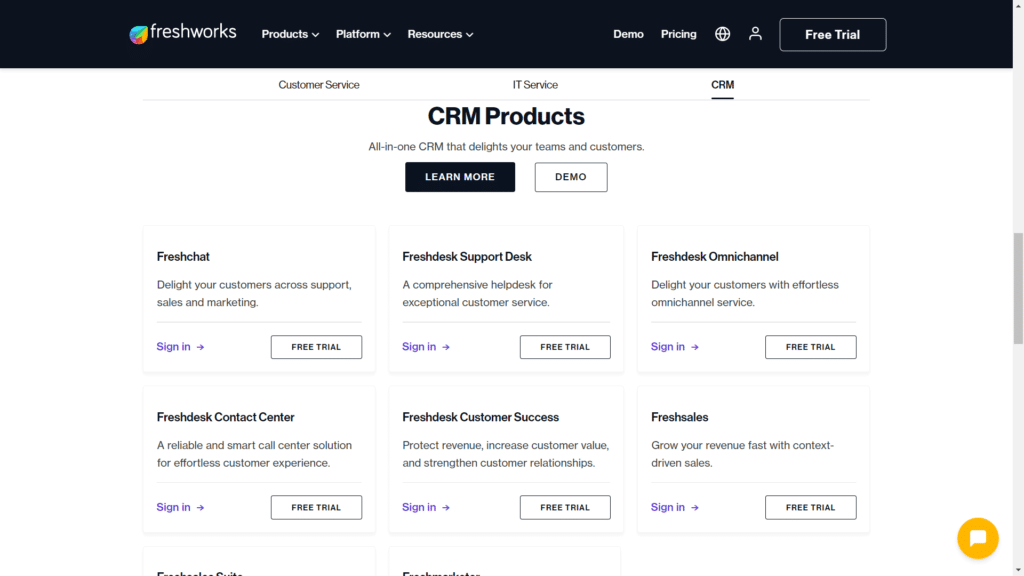
Throughout our testing, we explored the entire catalog of products. Each one had its own unique onboarding interface. For this section, we’ll break it down by each product.
Freshchat
We started our 21-day free trial with Freshchat by putting in our company name and phone number.
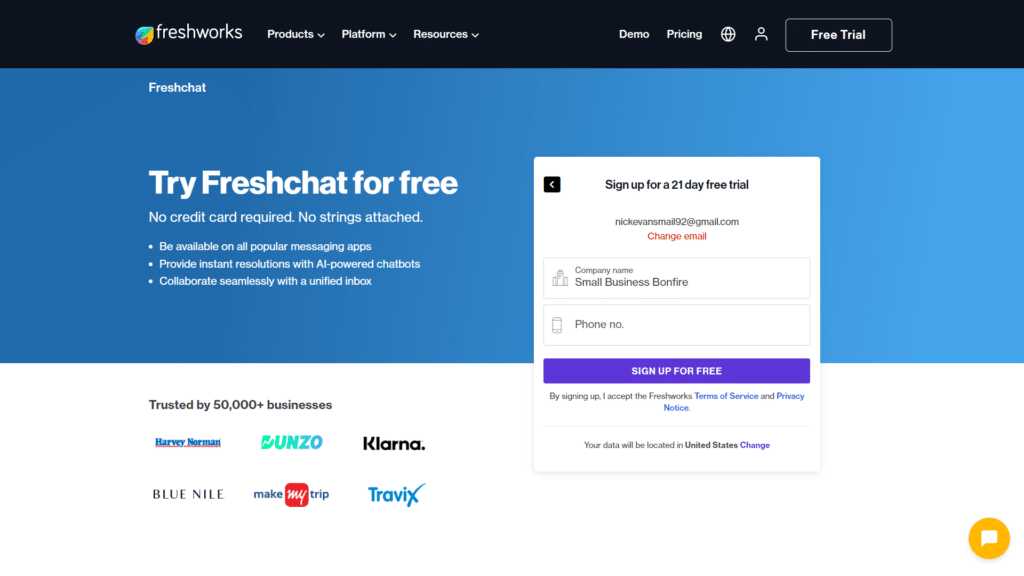
Next, we selected our industry (shown below). As with all of Freshworks, the interface was on-point with easy-to-read messaging and a sleek design.
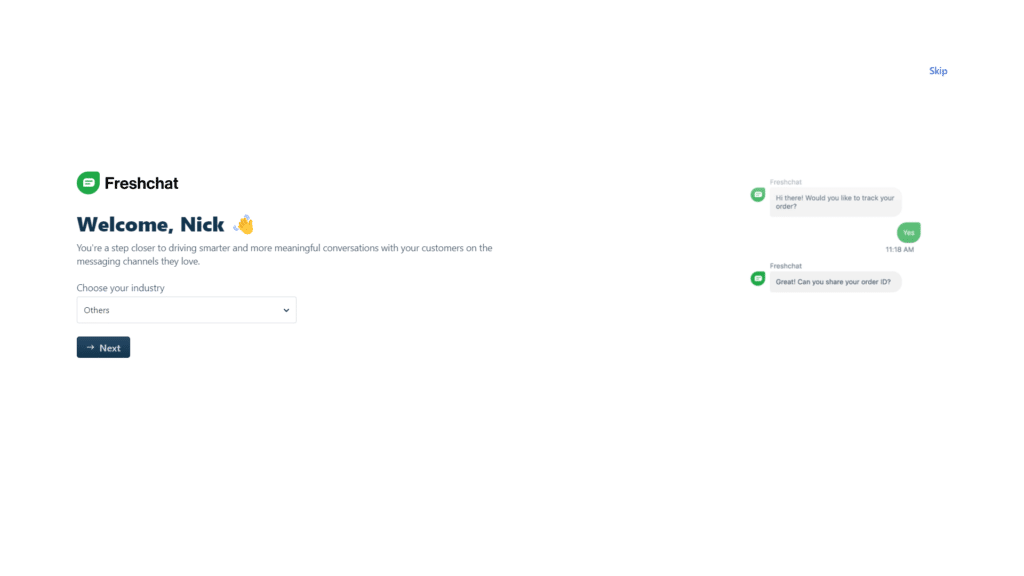
From there, we were prompted to select a marketing channel. We went with service email to start, but we ended up connecting phone, email, SMS, mobile, and web by the end of the testing.
Freshmarketer
Signing up with Freshmarketer was similar to Freshchat in how easy it was.
The main difference was that once we put in our information, we were prompted with some helpful tips and personalization aspects that we loved. The picture below shows the new user experience of navigating to the analytics section.
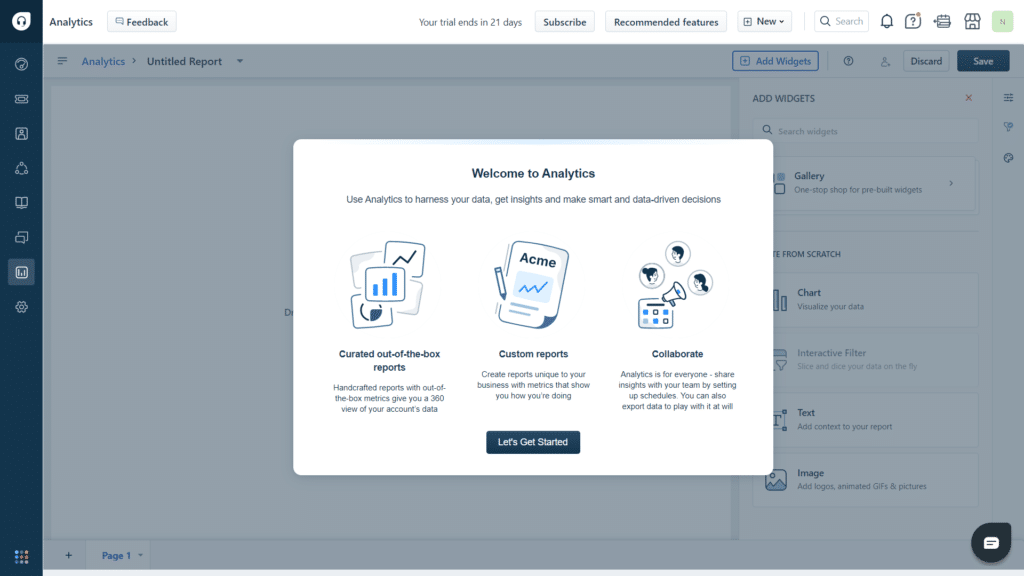
From there, we were able to personalize our dashboard and get the ball rolling!
Freshsales
Freshsales’ onboarding process was similar to the other Freshworks suite of tools; however, we wanted to showcase the homepage of Freshsales.
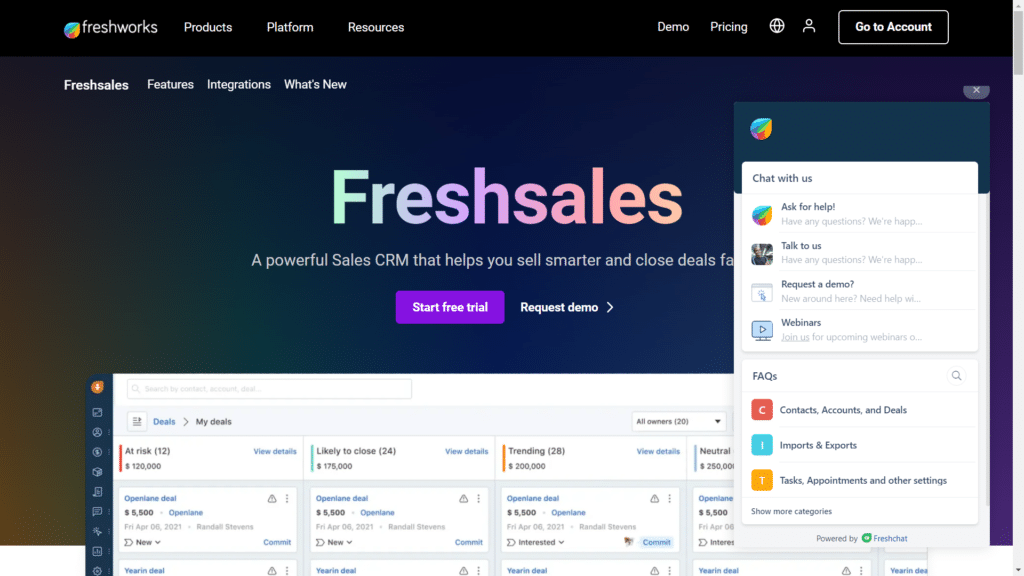
We loved how inviting the page was, all while providing the option to chat with customer service, request a demo, and view FAQs. Other CRMs should take notes on Freshworks in terms of how the site looks.
From there, we received a prompt asking which industry we were in to help personalize our layout.
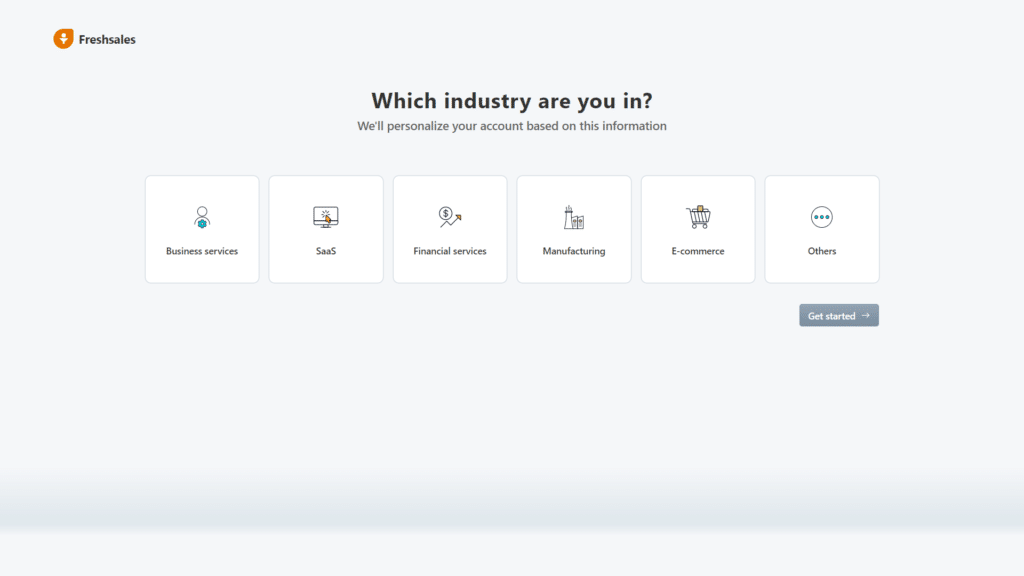
Freshdesk
Freshdesk is an awesome product, and their onboarding process was no exception.
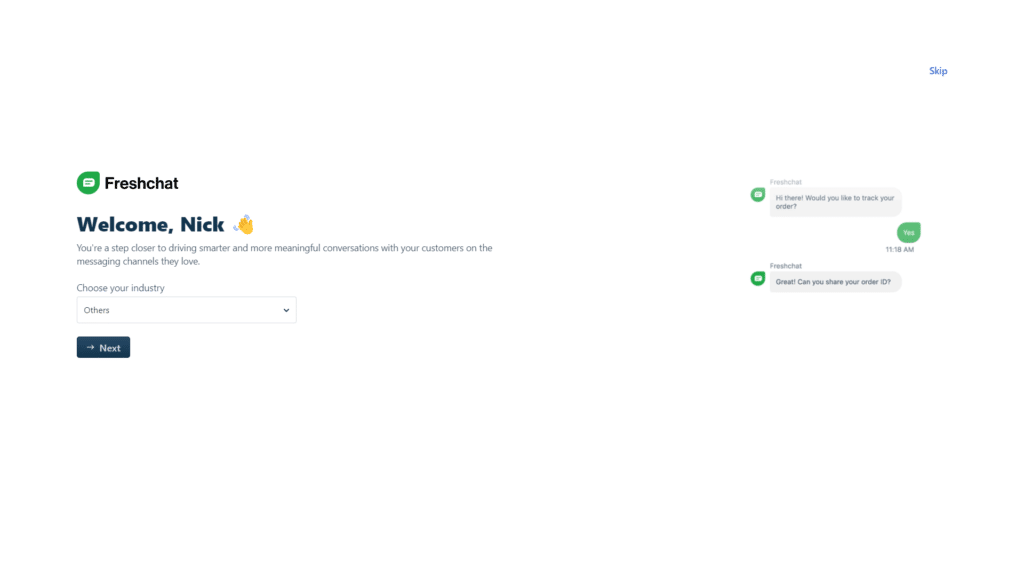
As you can see, we were able to customize our own address to make it uniquely our own.
From there, our choice of industry determined the initial layout of our dashboard (which we thought was awesome).
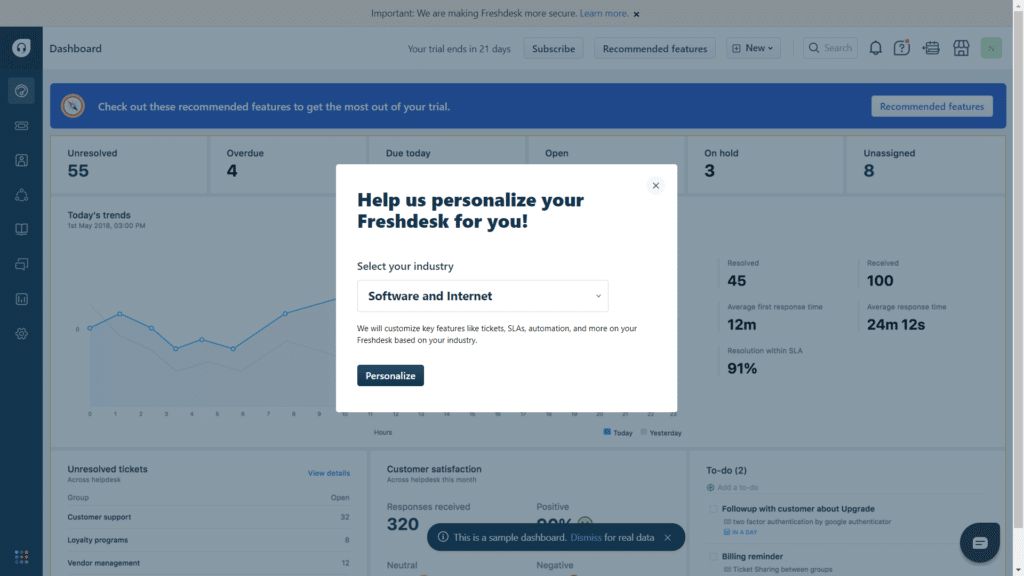
Freshservice
Freshservice may have some complex subject matter; however, the setup is anything but complicated.
The difference with this platform is that it requires a business email instead of a personal one. We filled out the fields and got started in less than a minute!
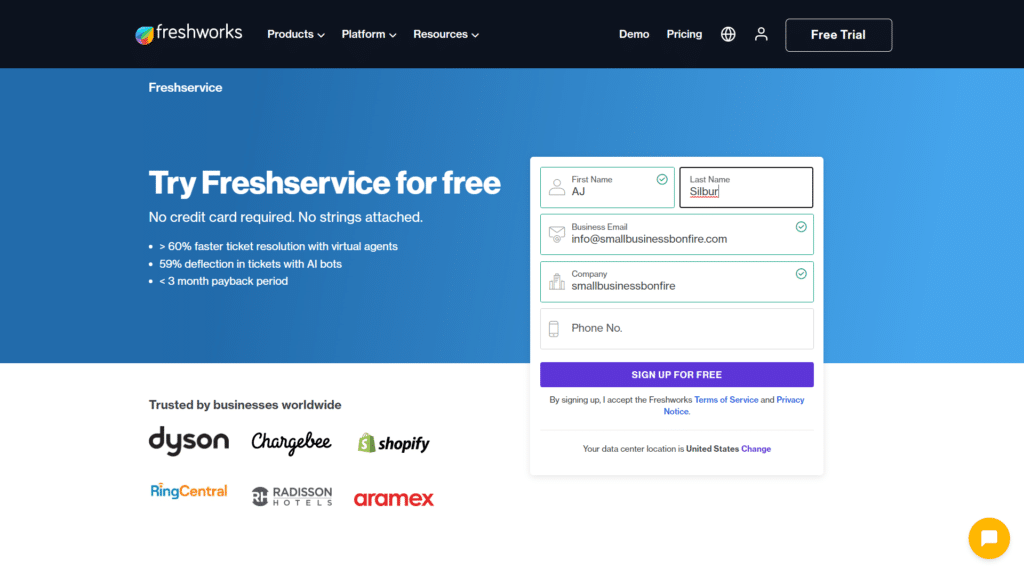
From there, we were off and running with the helpful, quick-start prompt. This helped us navigate what could have potentially been a complicated interface if not for the assistance.
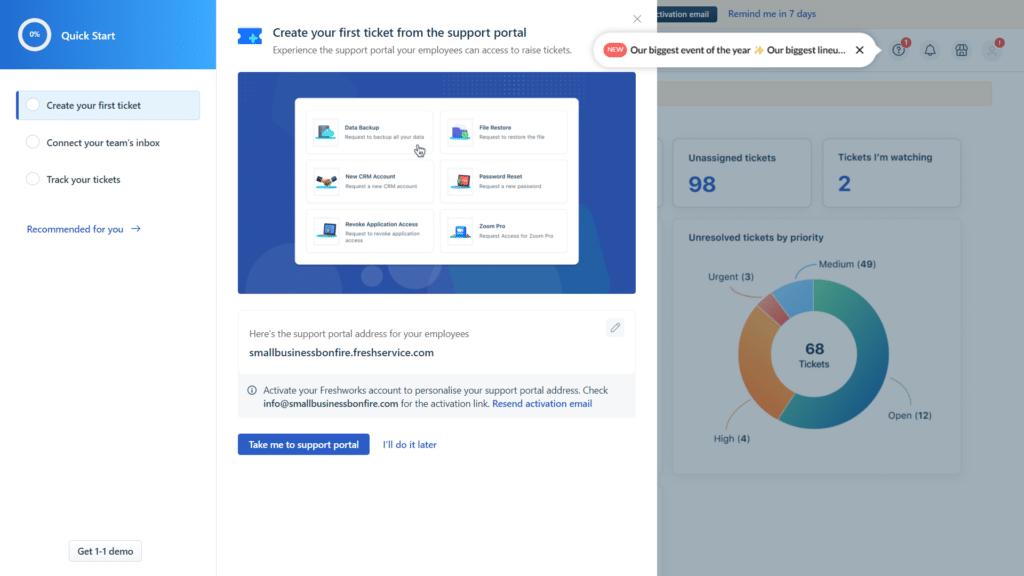
And there you have it, getting started with Freshworks was quick and painless. Definitely some of the best onboarding from a CRM solution that we’ve seen.
Is Freshworks Easy to Use?
Overall, Freshworks is fairly easy to use. There is a bit of a learning curve with most of its products (looking at you, Freshservice), but honestly, it’s mostly because Freshworks provides a ton of advanced features.
We recommend you check out the free trials available with the different products in the overall Freshworks suite. That way, you can get to know your way around the CRM platform with no opportunity cost if you decide to stop using it.
Freshworks Customer Service Review
This is one area where we’d like to see more from Freshworks across the board. While they are helpful, we often had to wait for a response.
Luckily, Freshworks CRM provides a ton of helpful how-to videos, plus a knowledge base with a lot of helpful articles.
One great thing about the knowledge base is that it’s separated by each product, so you can easily view articles related to Freshsales, Freshdesk, etc.
We reached out to submit a ticket and kept getting an error message. This was a bit surprising, given that in 3 months, we hadn’t had an issue submitting tickets. However, in this case, we weren’t able to send the ticket, no matter how many times we tried.
Overall, I’d say customer service is the one thing that Freshworks CRM is really lacking overall.
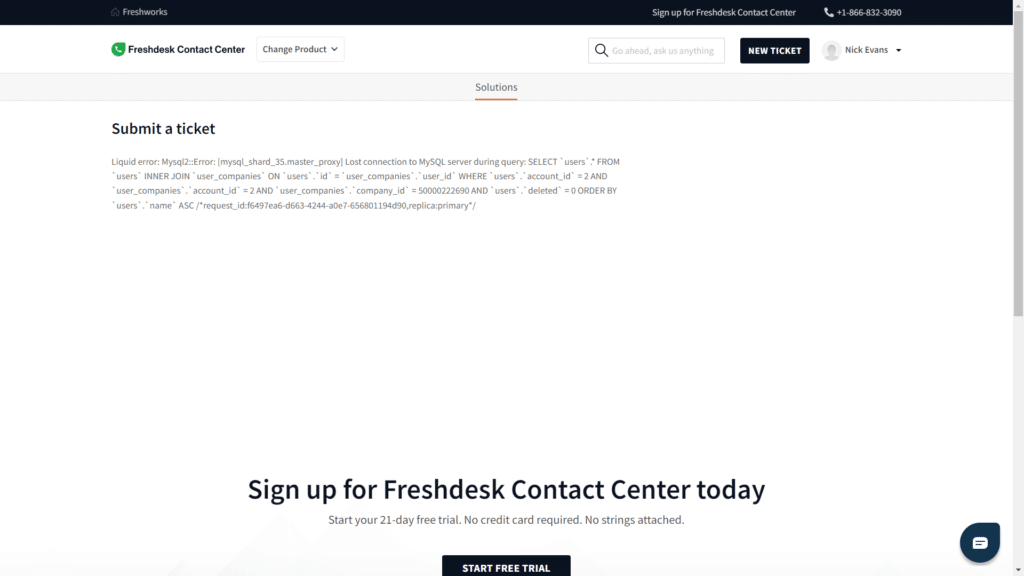
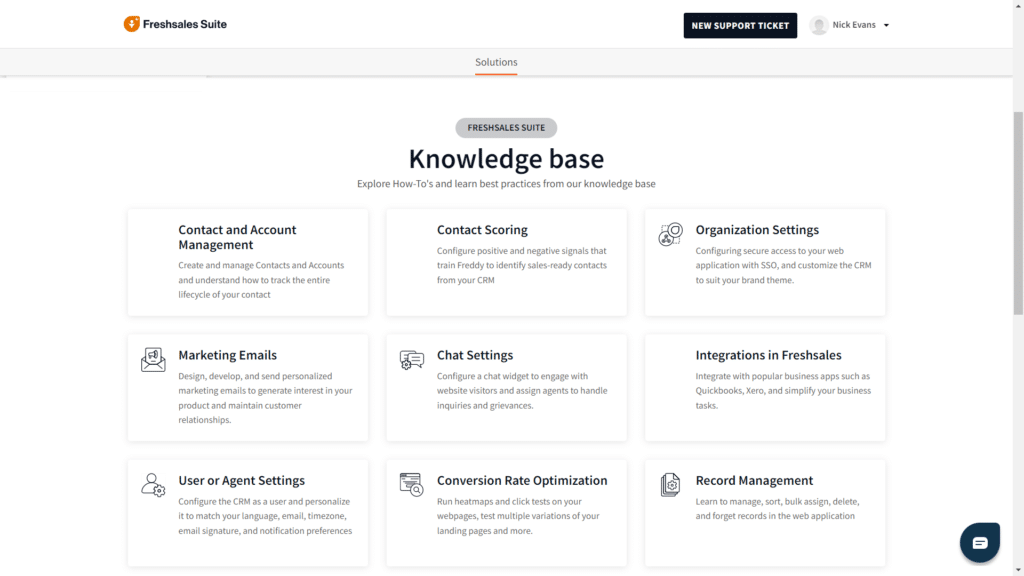
Freshworks Alternative Comparison
Freshworks CRM is great, but it’s not for everyone. Here are some fantastic alternatives.
Is Freshworks Worth it for Small Business Owners?
Freshworks CRM is absolutely worth it for business owners of (almost) any size.
It’s especially great for small businesses because it provides a lot of freedom with its pricing plans, automation, and integrations.
If you’ve read this entire Freshworks CRM review and still aren’t convinced, we recommend you go check out their free trials!
Frequently Asked Questions About Freshworks
Absolutely! Freshworks is an exceptional CRM with some advanced customization options for businesses looking to elevate their customer experience. With a user-friendly interface and a plethora of features that cater to every business need, Freshworks CRM has certainly solidified its position as one of the best CRM solutions in the market.
One of Freshworks’ greatest strengths is its ability to seamlessly integrate with various communication channels, including email, social media, phone calls, and live chat. This integration allows businesses to centralize all the customer communication channels so that the support team can access all the information they need to provide a personalized customer experience.
Freshworks also offers more than just your basic CRM features that can help businesses automate their workflows and streamline their processes. For example, it has an AI-powered chatbot that is capable of handling simple customer queries and routing complex issues to the appropriate team member. Additionally, Freshworks CRM has a fully customizable ticketing system that tracks all customer interactions and ensures timely resolution of customer issues.
Freshworks CRM is also renowned for its robust reporting and analytics capabilities, which provide valuable insights that help businesses make informed decisions. With its powerful reporting tools, businesses can easily analyze key metrics like customer satisfaction, ticket volumes, and agent performance, and identify opportunities for improvement.
Freshworks and Salesforce are two of the most prominent names in the CRM industry. While both platforms offer similar features, there are distinct differences that set them apart.
Freshworks has made a name for itself by providing a user-friendly and affordable CRM software for small and medium-sized businesses. The platform offers powerful sales automation, marketing automation, and customer support solutions, making it an all-in-one solution for businesses. Salesforce, on the other hand, is known for its extensive features, scalability, and security, making it a popular choice for large enterprises worldwide.
In terms of pricing, Freshworks CRM is more affordable than Salesforce. Salesforce’s pricing model can be complicated, with different tiers and add-ons that can quickly turn expensive. Freshworks has a transparent pricing model, with plans starting at just $15 per month. This makes it more accessible for smaller businesses that want to manage their sales processes without breaking the bank.
However, Salesforce offers a more extensive set of features, including advanced analytics, customer data management, and robust reporting options. These features can enhance productivity, streamline business processes, and provide insights for sales and marketing teams. Freshworks CRM, while offering similar features, does not provide the same level of complexity and customization as Salesforce.
In terms of the type of CRM that Freshworks is, it can be referred to as a modern, cloud-based CRM. This means that it is a web-based solution that can be accessed from anywhere with an internet connection. Being a cloud-based CRM ensures that your business’s data is always secure and easily accessible from any device, anywhere, and at any time.
Freshworks CRM is a customer relationship management (CRM) software that is designed to cater to the needs of businesses of all sizes. This cloud-based solution is built with the intention of making the most of every customer interaction while streamlining workflows and automating key processes. The software boasts a range of features that make it an excellent choice for businesses looking to manage their customer relationships effectively. It’s fantastic for both sales and marketing teams looking to manage leads, create custom reports, and improve sales forecasting.
Newsletter Signup
Join The Leads Field Guide Newsletter for tips, strategies and (free) resources for growing your leads, and closing more deals.






