Housecall Pro
Learn More Today!-
Invoicing & Automatic Payments
-
Powerful Contact Management
-
Automated Marketing Capabilities
Finding the right platform to manage your home service business can be challenging with so many options.
If you pick the wrong one, your business can easily fail (as you get overwhelmed with scheduling conflicts and payment issues).
I’m AJ—here to make sure that doesn’t happen. I’ve spent the last decade building my business with different software (learning what works and what doesn’t).
I negotiated a seven-figure exit with my business, and I’m currently helping entrepreneurs do the same (in less time) with Small Business Bonfire (SBB).
So, let’s look at one of my favorite platforms on the market—Housecall Pro. In addition to testing it with the SBB team (over three months), I’ve also used this platform with a ton of clients at my digital agency.
Let’s take a closer look!
You Can Trust Small Business Bonfire
The SBB team and I have been testing and rating thousands of business software over the last decade. Our mission is to help you (our Bonfire Nation) start & scale your organizations. To learn more about how we test, please read this article here.
What Is Housecall Pro?
Housecall Pro is a cloud-based field service management (FSM) platform designed to help businesses do two things above all else—get organized and scale.
Some features that Housecall Pro offers include:
- Invoicing & payments
- Scheduling & calendar view
- Contact management
- Estimates
- Dispatch management
- Automated marketing
- Mobile app
As you can see, Housecall Pro is jam-packed with features to help manage your business. Think of it like a dedicated account manager for your daily operations.
Based on our testing (and from using this platform with clients at my agency for years), we can safely say the FSM platform is perfect for home service businesses and SMBs looking to scale their operations without getting overwhelmed.
Housecall Pro also proves to be a powerful tool for freelancers seeking to streamline their operations and help their company grow.
Pros and Cons of Housecall Pro
Other Housecall Pro reviews may pull their punches, but we believe in full transparency at Small Business Bonfire. So, let’s look at the pros and cons.
Housecall Pro Pros
- Very easy to use
- Automatic invoicing capabilities
- Scalable pricing plans
- Tons of tools for scheduling jobs
- Great customer service
- Awesome client web portal (for self-service)
Housecall Pro Cons
- No free plan
- Limited native integrations
Who Is Housecall Pro Best Suited For?
Housecall Pro is tailor-made for several types of businesses and professionals.
These include the following:
- Small businesses – Housecall Pro is ideally suited for small companies that need to manage various tasks such as scheduling, invoicing, and contact management. Its cloud-based system allows for easy access from anywhere, making it a convenient tool for business owners on the go.
- Home service businesses – Whether you own a plumbing, HVAC, cleaning, or any other home service business, Housecall Pro can streamline your operations. With features like online booking and automated marketing, this platform can help you grow your client base and improve service delivery.
- Freelancers – For freelancers looking to scale their operations, Housecall Pro provides a handy solution. Its features allow for easy tracking and management of tasks, making it easier to handle multiple clients and projects.
Who Is Housecall Pro Not Suited For?
Let’s face it—Housecall Pro might not be the best solution for everyone.
Here are some situations where Housecall Pro isn’t particularly well suited:
- Startups – While Housecall Pro offers a range of powerful features, it may not be the best choice for startups operating on a shoestring budget. This is primarily because Housecall Pro does not offer a free plan. The cost of the platform might be a significant barrier for startups that are carefully watching their spending.
- Niche businesses – While Housecall Pro offers many features, it doesn’t provide as much customization flexibility as other platforms.
- Companies without a mobile workforce – Housecall Pro thrives in environments where the workforce is mobile and needs to communicate with their home office effectively. This means businesses with a stationary workforce might not find as much value in the platform.
Housecall Pro Software Pricing
Housecall Pro offers three pricing plans.
They are the following:
- Basic – $65/Month
- Essentials – $169/Month
- Max – Custom Pricing
How Does Housecall Pro Pricing Compare?
When it comes to features and pricing, Housecall Pro holds its own against other leading platforms in the field service management software market.
Housecall Pro – $65/Month
- No free plan
- Automatic payments
- Client self-service portal
- Advanced job forms
- Fantastic scheduling capabilities
HoneyBook – $19/Month
- No free plan
- Automatic payments
- Client self-service portal
- Basic job forms
- Basic scheduling capabilities
FieldPulse – $99/Month, $60/User
- No free plan
- Automatic payments
- Client self-service portal
- Basic job forms
- Fantastic scheduling capabilities
Jobber – $69/Month
- No free plan
- Automatic payments
- Client self-service portal
- Advanced job forms
- Fantastic scheduling capabilities
If we’re just talking pricing, HoneyBook clearly wins out at just $19/month per user.
However, when it comes to features, Housecall Pro is in an entirely different league than HoneyBook.
At SBB, we understand that cheaper doesn’t necessarily mean better. That’s why we’ve got to give Housecall Pro this victory for its immense utility.
Housecall Pro Pricing Tips
Housecall Pro Core Features
When it comes to scheduling, Housecall Pro offers a robust suite of features designed to make life easier and more organized (while you scale your business).
I've consistently recommended Housecall Pro software to clients I managed at my digital agency because it's such a great scheduling tool.
Let's look at a specific example.
I had a residential cleaning client struggling to stay on top of a complicated schedule as her business grew.
Housecall Pro allowed her to easily accomplish the following:
- Schedule jobs in real-time
- Filter by teammate or tech (to avoid double booking)
- Assign team members
- Display & track all job details
- View jobs from mobile or desktop version
- Monitor the progress of the entire operation
She was able to set up repeat jobs for loyal customers, automatically creating future tasks and saving a ton of time.
She especially loved the ability to create checklists for each job (shown below).
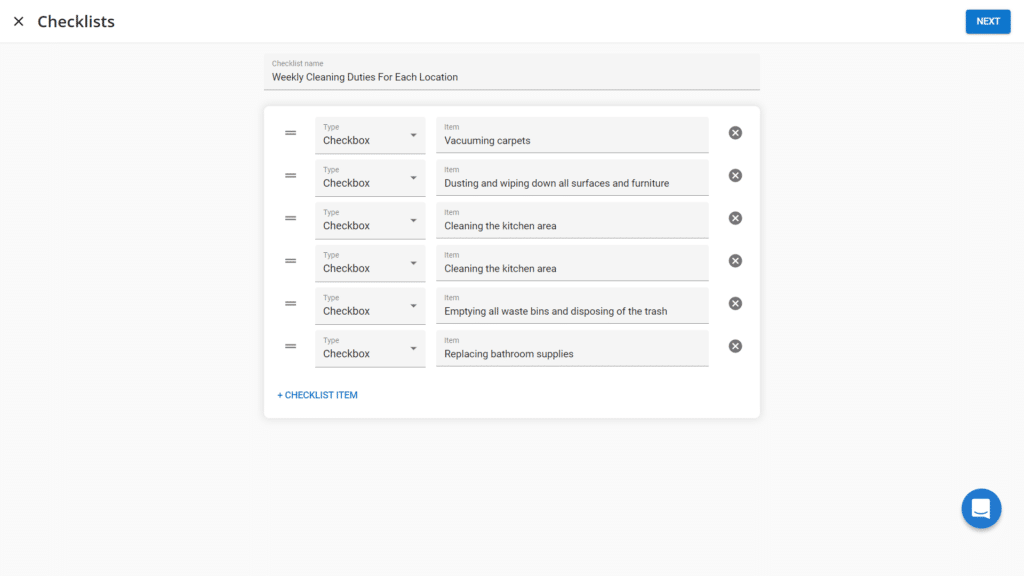
This one small feature helped with the following aspects of her business:
- Ensuring all employees knew their assigned tasks at all times
- Saving time having to consistently make lists for each job
- Allowing her to adjust her process as needed
With the field service management platform, I was able to effectively help my client turn a scheduling nightmare into an organized, more profitable business.
Check out her calendar view, which was easily a standout feature of the FSM platform.
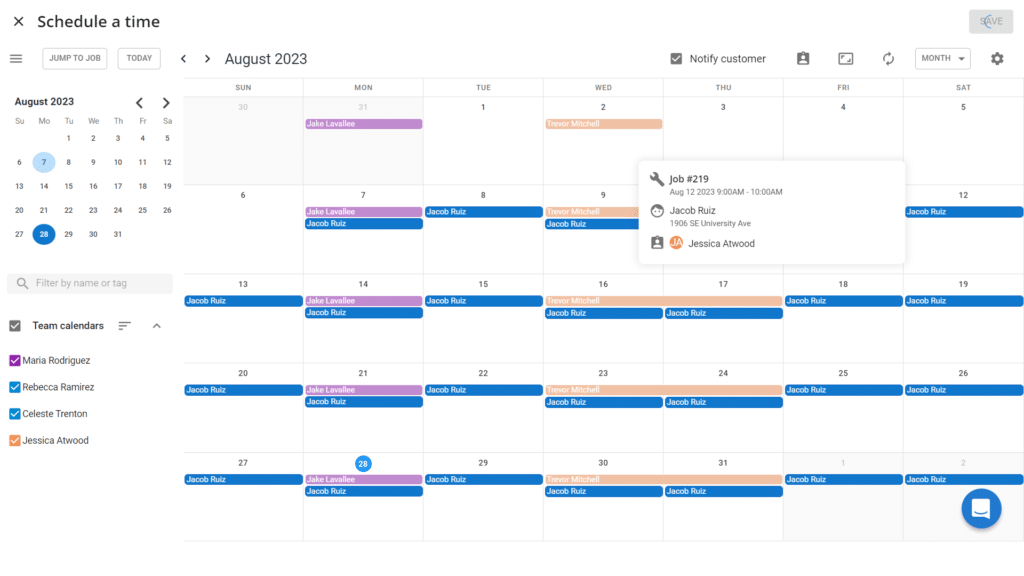
What's great about this feature is how you can easily distinguish which team member is assigned to which job with the color-coded system.
At the end of the day, if you're looking to take charge of your scheduling in an actionable way, you can't go wrong with Housecall Pro.
Having a client portal in place is essential in today's fast-paced world.
A self-service portal allows customers to solve their own issues and lets your team focus on what matters—completing more jobs.
Housecall Pro offers a one-stop shop with their client portal, allowing customers to easily do the following:
- Book appointments directly: Customers can schedule their own appointments right from the portal, eliminating the need for back-and-forth emails or phone calls.
- Pay for services: The portal integrates with popular payment processors so customers can conveniently pay for services online.
- View their service history: Customers can easily access past invoices, making it easier to keep track of services they've received.
- Access important documents: You can share estimates, invoices, and other important documents directly through the portal.
- Update their contact information: A simple user interface allows customers to keep their contact information up to date.
Our takeaway: The Housecall Pro client portal is a win-win for both service providers and clients, driving productivity and enhancing customer satisfaction across the board.
Housecall Pro shines when it comes to creating and sending out invoices to clients.
Throughout testing this platform over three months with the SBB team (and using it for years, building my business), I've found the invoicing capabilities of the platform to be an absolute lifesaver!
At my agency, I had a residential cleaning client whose business I helped scale using Housecall Pro.
This client struggled with the following aspects of invoicing:
- Efficiently generating invoices: She found it difficult to quickly generate and send invoices after completing the jobs. The manual process was time-consuming and left room for errors.
- Tracking pending payments: With her growing customer base, keeping track of pending payments became challenging. Sometimes, payments would slip through the cracks, causing a loss of revenue.
- Managing recurring invoicing: Her business had many loyal customers who required regular services. Managing recurring invoicing for these customers was a major pain point.
- Offering multiple payment options: She wanted to give her customers the flexibility to pay through different payment methods. Implementing this was proving to be a hurdle.
- Automatic reminders: Chasing down late payments was awkward and took away time that could be spent on more productive tasks. She needed a solution to automate the process of sending reminders for unpaid invoices.
Once we introduced her to the invoicing feature in Housecall Pro, it was a game changer.
She was able to create clean, professional invoices with all the necessary details (saving a ton of time in the process).
Here's an example of an invoice she was able to create (in just a matter of minutes).
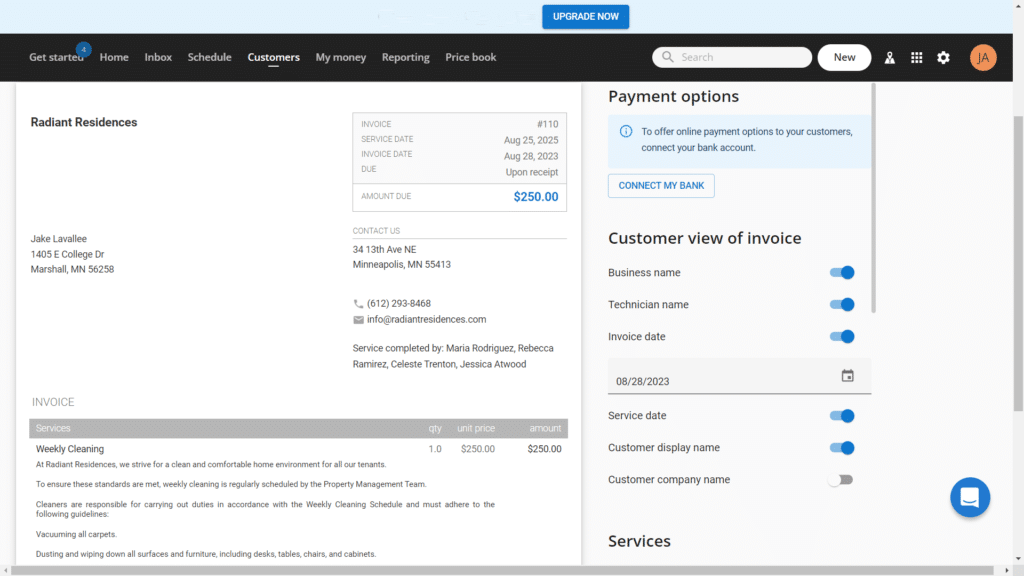
This feature of Housecall Pro saves time and significantly reduces the risk of errors, helping businesses like our client's to manage their finances more effectively.
Housecall Pro excels in dispatching, based on our testing and my experience using the platform to help clients at my agency.
Let's look at a specific example (to give you a better idea).
One of my clients at the digital agency was a plumbing company struggling with dispatch management.
Their business was growing rapidly, and they had more service calls than they could handle.
This is where Housecall Pro's dispatching feature stepped in and got the business back on track.
Here's how it helped:
- Real-time dispatching: Housecall Pro allowed my client to dispatch plumbers to different job sites in real time. This meant that a service request could be assigned to a plumber who was available and near the job location as soon as a service request came in.
- Easy communication: The dispatching feature facilitated easy and clear communication between the office and field technicians. There was no scope for miscommunication or confusion as all job details were transparently shared.
- Smoother workflows: Housecall Pro streamlined the company's workflows by allowing dispatchers to manage all field technicians from a single dashboard. Every job status update, from assignment to completion, was tracked centrally, eliminating the need for back-and-forth calls and messages.
- Increased productivity: By automating the house call dispatch process, Housecall Pro freed up time for my client's staff to focus on other important areas of the business. This led to a significant increase in their overall productivity.
Overall, the dispatching feature of Housecall Pro is a powerful tool that can revolutionize the way businesses manage their field operations.
It certainly had a significant positive impact on my client, and I believe it can do the same for many others.
Housecall Pro provides a centralized customer database that can be accessed from both the office and the field.
At SBB, we liked how easy Housecall Pro made it to add and manage our contacts.
We tested this feature extensively over three months, adding our B2B affiliate marketing contacts.
New contacts could be added with just a few clicks.
This allowed us to manage our relationships with clients while saving time in the process.
Here's how it looked to add a new contact.
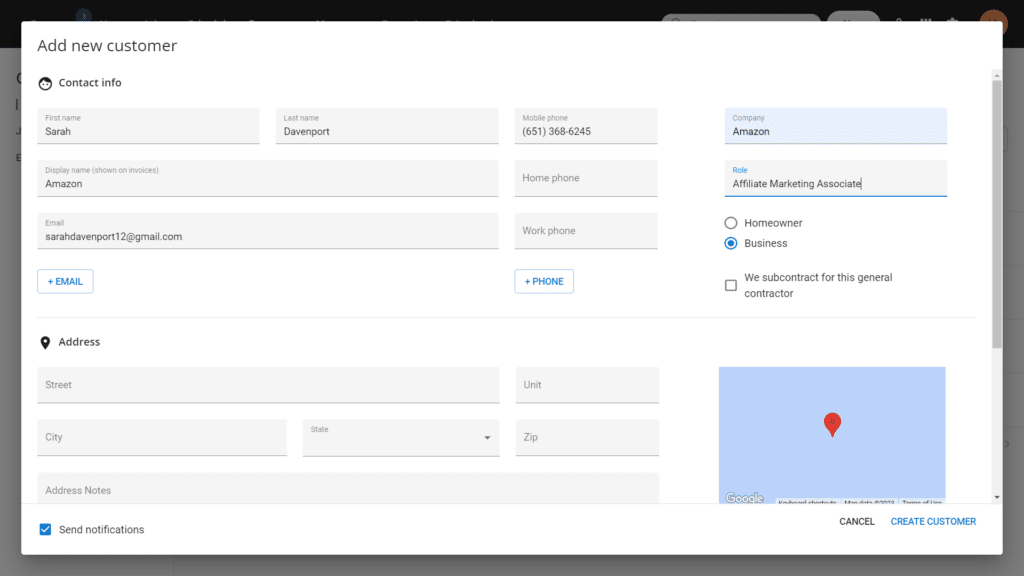
In addition to the SBB testing, I've used Housecall Pro, helping clients manage their customer base with the powerful platform.
Let's look at a specific example from a home service business that benefited from this feature.
I had the opportunity to work with a roofing company that was still largely paper-based and relied heavily on spreadsheets to manage their clients.
This company was struggling with its operational efficiency and customer management above all else.
The transition to Housecall Pro drastically improved their operations.
The roofing company particularly appreciated the following features of Housecall Pro:
- Digitization of Records: Moving from paper records and spreadsheets to a centralized digital database was a breath of fresh air. It eliminated the need to manage physical records, reduced errors, and made data retrieval quick and easy.
- Ease of Use: The user-friendly interface of Housecall Pro made it simple for everyone in the company to adapt to the new system. It was intuitive and required little to no training.
- Dashboard: The customizable customer dashboard was a hit with the team. It provided them with a comprehensive view of all customer data, including contact details, service history, and job notes, all in one place. This made customer management efficient and effective.
Here is a screenshot of their customized customer dashboard.
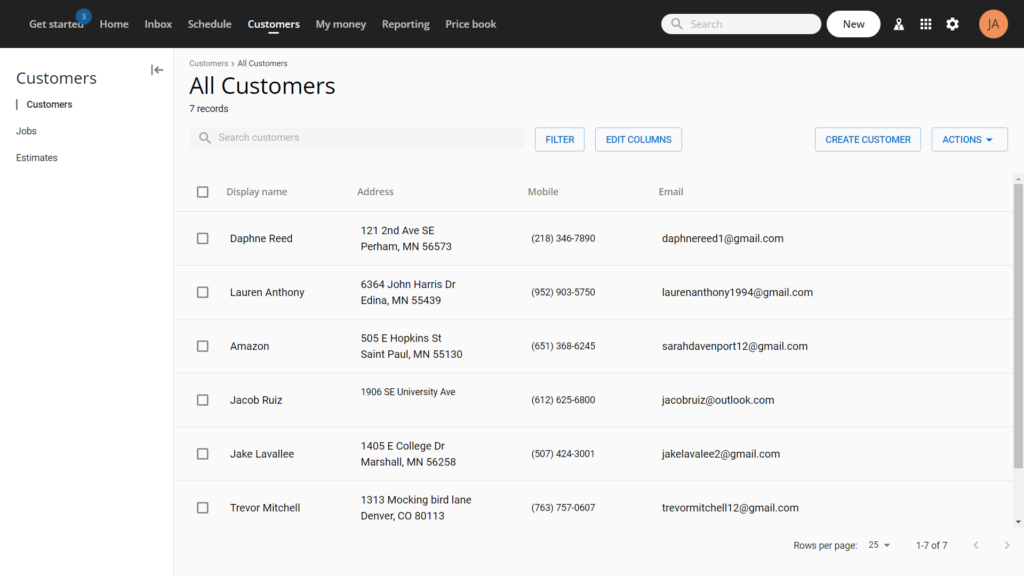
The impact was evident—Housecall Pro achieved the following for my client:
- Streamlined their operations
- Improved their customer service
- Kept them organized as they grew
While Housecall Pro doesn't have the fanciest contact management we've ever seen, they keep it simple and get the job done. I've seen firsthand the difference having a great system in place can make.
Housecall Pro's integration with Local Services by Google is a feature that I found incredibly useful in boosting the online presence and appointment bookings for some of my clients at my digital agency.
Here's a breakdown of why this feature is so awesome:
- Increased visibility on Google: This feature helped to significantly increase the visibility of my clients' businesses on Google, the world's most popular search engine. This resulted in an improved online presence and more customer inquiries.
- Improved credibility: Being featured on Google's Local Services has helped my clients establish credibility among their potential customers. The Google Guarantee badge, which comes as part of being a Local Services advertiser, provided an additional layer of trust.
- More appointment bookings: The integration with Google Local Services also streamlined the appointment booking process. Potential customers could easily book services directly from the search results, which led to an increase in appointment bookings for my clients.
- Trackable results: The feature offered a comprehensive dashboard where clients could track booked jobs, listen to recorded calls, and manage their ad budget effectively. This provided valuable insights that were used to further optimize their online marketing efforts.
This integration of Housecall Pro with Google's Local Services offered a straightforward way to do the following:
- Advertise services
- Connect with potential customers
- Track bookings
Getting paid is the final, crucial step in the service cycle, and Housecall Pro simplifies this process immensely.
Once you've sent your invoices out, it's time to get paid.
Housecall Pro offers a seamless, integrated payment solution through Plaid that enables you to accept payments directly from your customers through the platform.
Here's a sneak peek into the setup process with Plaid.
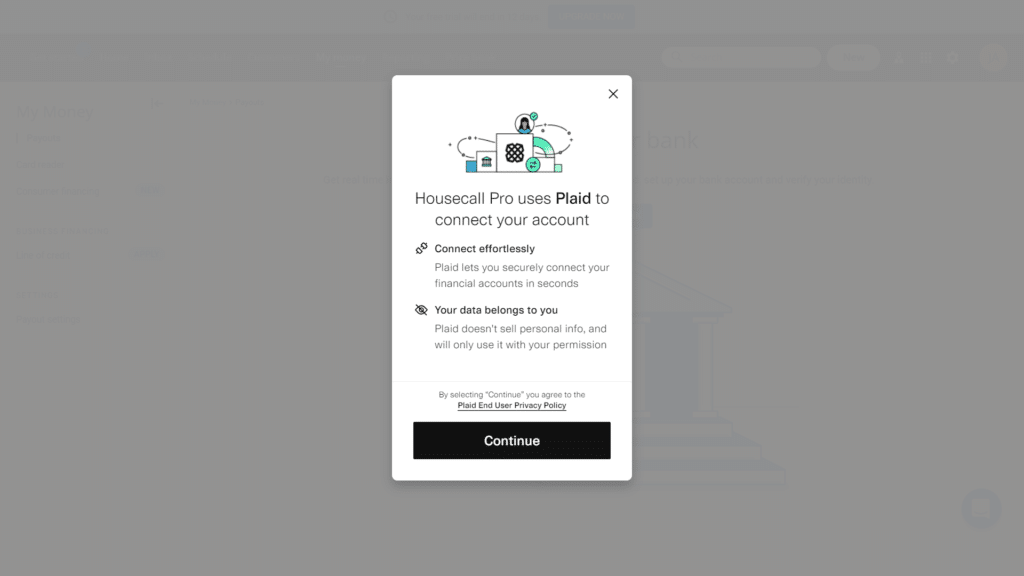
From there, simply select your bank from an extensive list (shown below)
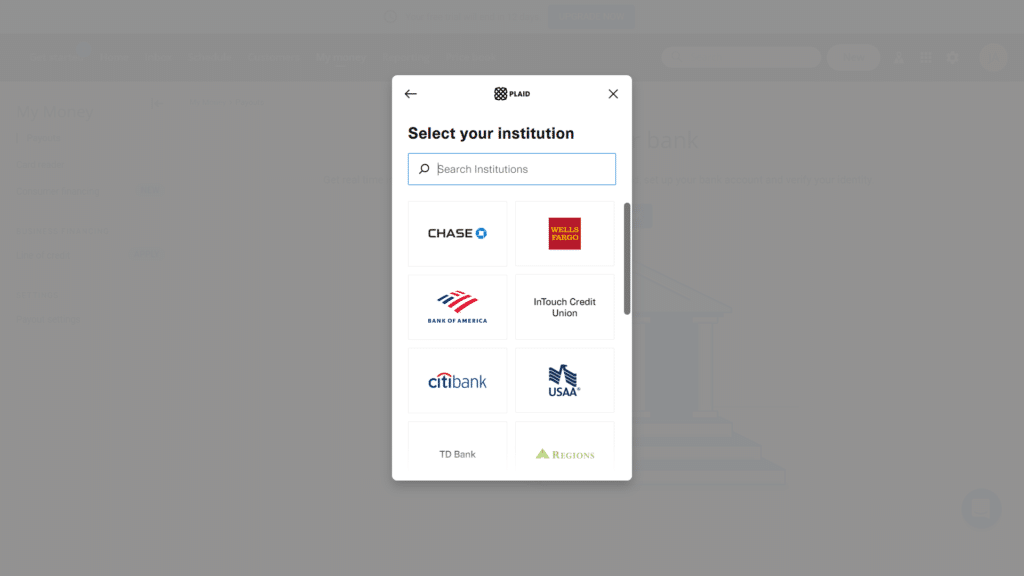
This feature supports a variety of payment methods, including the following:
- Credit cards
- Debit cards
- Electronic checks
Additionally, Housecall Pro's payment system is PCI compliant, ensuring that all payments are secure and reducing the risk of fraudulent transactions.
Once you've integrated your bank, you can easily track payments, send payment reminders to customers, and automate your bookkeeping.
That leads us to one of the standout features of the platform—the ability to set up recurring payments.
This is a huge time saver if your business operates on a subscription model or offers regular maintenance services.
I've managed several home service clients at my agency that said this feature was essential to their operations.
Here's what they had to say:
- "The recurring payment feature has saved us so much time, and the automated reminders are a godsend!"
- "We never have to worry about collecting payments anymore—the Housecall Pro team takes care of it for us."
With recurring payments, the platform automatically charged their customers at set intervals, eliminating the need for manual invoicing each time.
Moreover, with Housecall Pro, they could also offer their customers the convenience of 'pay now' buttons on invoices and email notifications.
This, combined with the ability to swiftly process refunds if necessary, contributed to a smoother, more professional customer experience.
The bottom line: Not only does Housecall Pro help you bill and invoice with ease—it also enables efficient, hassle-free payment collection, making the entire process as painless as possible.
Housecall Pro helps you create estimates for clients in a matter of minutes!
This feature is incredibly beneficial when you need to give your clients an idea about the potential cost of the services they seek.
Let me share a specific example of a roofing company I assisted, which was grappling with the challenge of producing quick and accurate estimates.
They were still using paper for many of their processes and found it difficult to generate estimates on the spot without an error.
Housecall Pro made that process a breeze!
They were able to generate precise and professional estimates in real time, right at the job site, using just their mobile device.
The estimate included a comprehensive breakdown of costs, making it transparent and easy to understand for their clients.
This feature not only saved the company a significant amount of time but also improved their client relations as they could now provide prompt and accurate estimates on-site.
Furthermore, it helped them streamline their operations as they could accurately forecast the cost and resources for a particular job, helping them budget more effectively.
Here's a screenshot showing an example of an estimate they were able to create (within minutes) using Housecall Pro.
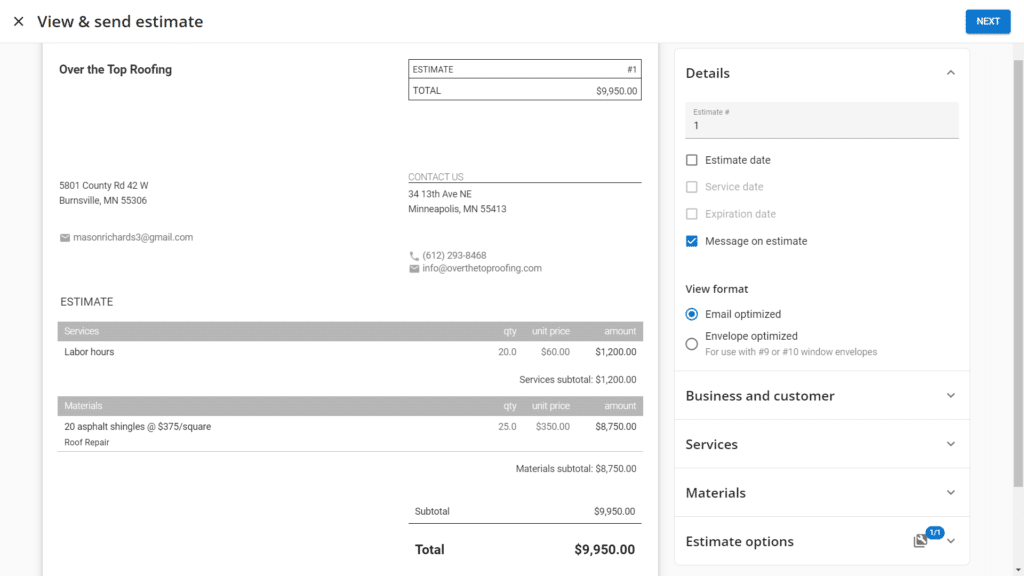
The final verdict: The estimate feature of Housecall Pro is a powerful tool that can transform the way businesses create and manage their estimates, making the process faster, more accurate, and, let's face it—more professional. So, if you're still using a calculator and some paper, it's time to get with the times and give Housecall Pro a try!
The automated marketing feature of Housecall Pro is a true game changer for SMBs.
We were able to test and utilize this tool to streamline and optimize our marketing efforts at SBB.
This feature allowed us to set up and automate various marketing campaigns, making it significantly easier to keep in touch with our customers and ensure they were up to date with our services.
The following are the key features we tested:
- Postcard and email marketing: Housecall Pro made it easy for us to send mass emails or postcards to our customers. We created professional and engaging materials in a matter of minutes and then scheduled them to be sent out at specific times.
- Reputation management: This tool allowed us to track our online reputation by monitoring and responding to reviews. We found this extremely useful for maintaining a positive online presence and addressing any issues our customers may have had.
- Customer reminders: With Housecall Pro, we could automatically send reminders to our customers about upcoming appointments or promotions. This not only improved our communication with customers but also helped to increase our engagement and retention rates.
- Targeted marketing campaigns: We were able to segment our customers based on various factors, such as their purchase history or their interaction with our previous campaigns. This allowed us to send targeted marketing messages that were more likely to resonate with specific groups of customers.
- Marketing analytics: The platform provided us with robust analytics on our marketing campaigns, helping us understand what was working and what wasn't. This data was invaluable for improving our future marketing efforts.
All in all, we found the automated marketing features of Housecall Pro to be highly effective for improving our marketing strategy and efficiency at SBB.
What Industries Does Housecall Pro Serve?
Housecall Pro isn’t limited to one specific industry. In fact, it’s a versatile platform designed to meet the diverse needs of various industries.
Because of its robust suite of features, businesses from a broad spectrum of industries have found Housecall Pro to be a game changer in improving their operations and boosting customer satisfaction.
Here are some of the key industries served by Housecall Pro:
- Plumbing: Plumbing businesses can gain a lot from using Housecall Pro. From scheduling service appointments to dispatching plumbers to different locations, Housecall Pro streamlines the entire process.
- HVAC: Housecall Pro is a boon to HVAC companies. It allows them to manage their service schedule effectively, and its real-time dispatch feature ensures that technicians are always where they need to be.
- Electrical: Electrical contractors can easily organize their work orders and track their job progress with Housecall Pro. Moreover, the estimate feature can help them provide an accurate quote to their customers, reducing any potential disagreements or misunderstandings.
- Cleaning Services: For cleaning services, Housecall Pro allows businesses to easily schedule and manage their cleaning appointments. The recurring payment feature is particularly helpful for cleaning services that operate on a subscription or contract basis.
- Landscaping: Landscaping companies can take advantage of Housecall Pro’s features to streamline their operations. From sending out estimates to invoicing customers, Housecall Pro provides an all-in-one solution for businesses in the landscaping industry.
- Pest Control: Pest control businesses can benefit from Housecall Pro’s robust scheduling and dispatching features. This, coupled with the platform’s invoicing and payment processing capabilities, can greatly improve the efficiency of pest control operations.
What Are the Limitations of Housecall Pro?
No platform is without its flaws, and Housecall Pro is no exception.
These limitations include the following:
- No free plan: While this isn’t the biggest limitation ever, it can be a barrier to entry for smaller businesses just starting out.
- Limited native integrations: Housecall Pro currently only integrates with a handful of applications, which can be limiting if you’re working with multiple software solutions. It’s worth noting that there are some great 3rd-party integrations with Zapier, however.
Housecall Pro Integrations
Housecall Pro is not a standalone software; it integrates seamlessly with several other platforms to enhance functionality and streamline operations.
Here are some noteworthy integrations:
- CHIRP: Integration with CHIRP allows for easy communication and data sharing within a team. It makes team workflow more efficient by allowing for instant chats and progress updates.
- QuickBooks: Housecall Pro’s integration with QuickBooks eliminates double data entry by syncing customer data, invoices, payments, and more between the two platforms. This ensures accuracy and saves time.
- MailChimp: Through its integration with MailChimp, Housecall Pro allows businesses to automate their email marketing campaigns and reach out to a larger audience.
- Zapier: Zapier integration with Housecall Pro automates workflows by connecting the platform with over 2000 other business applications. This opens up endless possibilities for automated tasks and data syncing.
Here’s a screenshot of the app marketplace to give you a better idea.
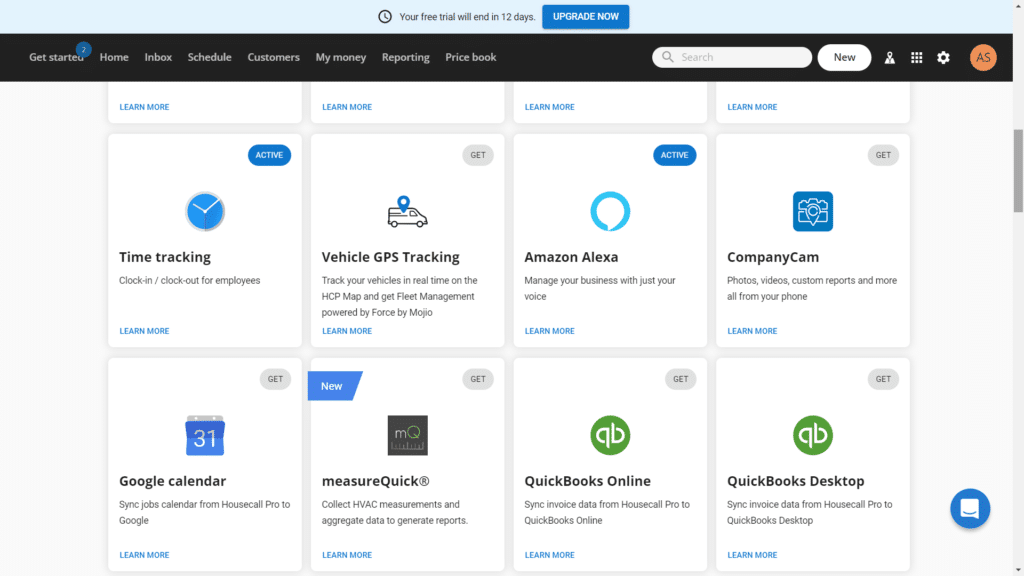
These integrations, among others, make Housecall Pro a versatile and efficient tool for SMBs across the board.
Plus, Zapier adds a ton of value through 3rd-party integrations.
With Zapier’s extensive library of applications, you can connect Housecall Pro software with almost any platform to automate workflows and eliminate double data entry.
This is a great way to streamline your operations and save time.
How to Get Started with Housecall Pro
Getting started with Housecall Pro was easy and beginner-friendly in our experience!
Let’s walk you through how it went for the SBB team.
First, we navigated to the homepage (shown below).
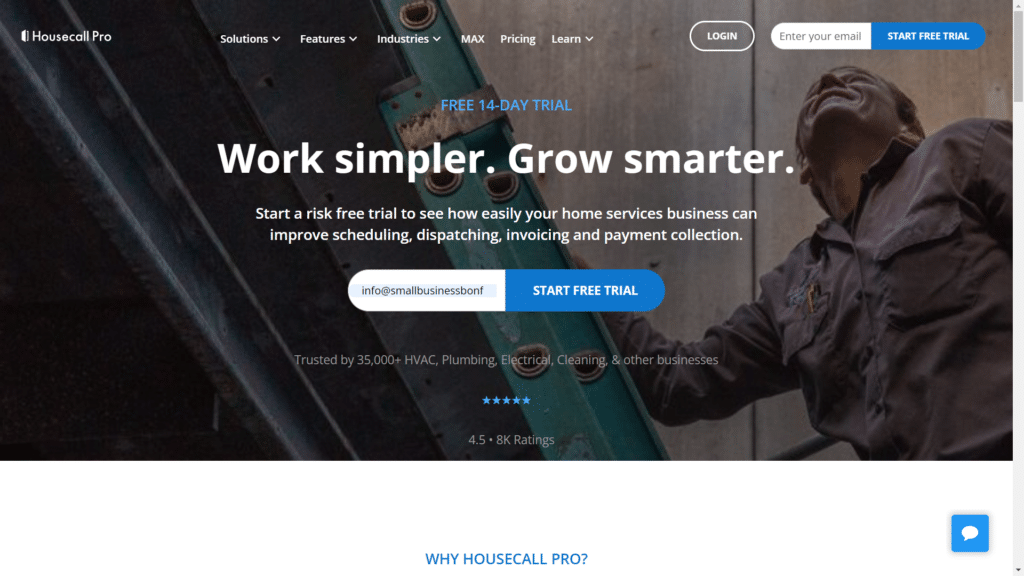
As you can see, the homepage is well-designed, with a bright blue call-to-action (CTA) button to get started.
We put our email in and did just that!
From there, we filled out a few personal details:
- Name
- Phone number
- Business email
Here’s how it looked to give you a better idea.
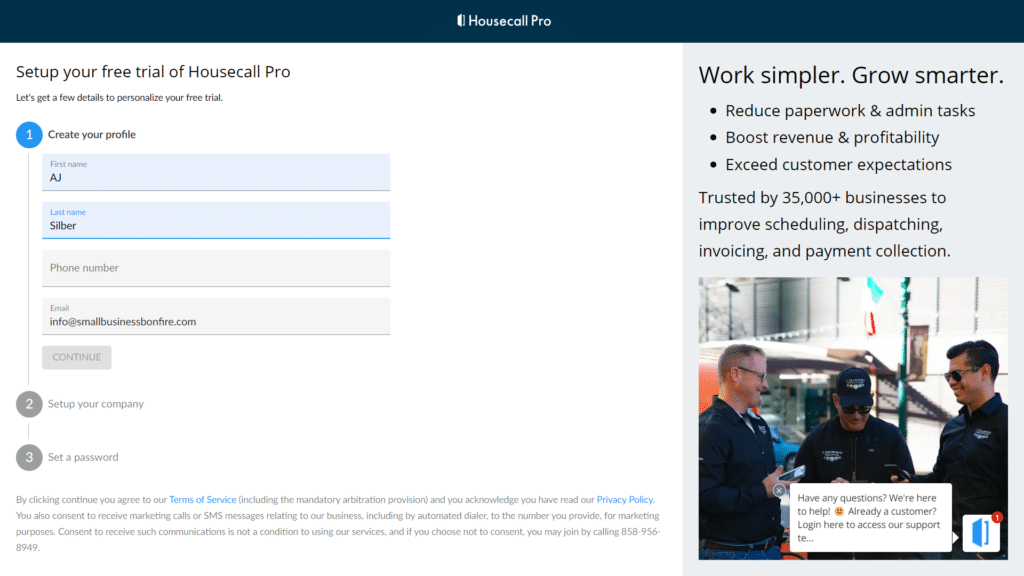
After that, we entered our company information, including:
- Company name
- Address
- Phone number
- Business type
- Website URL
- Team size
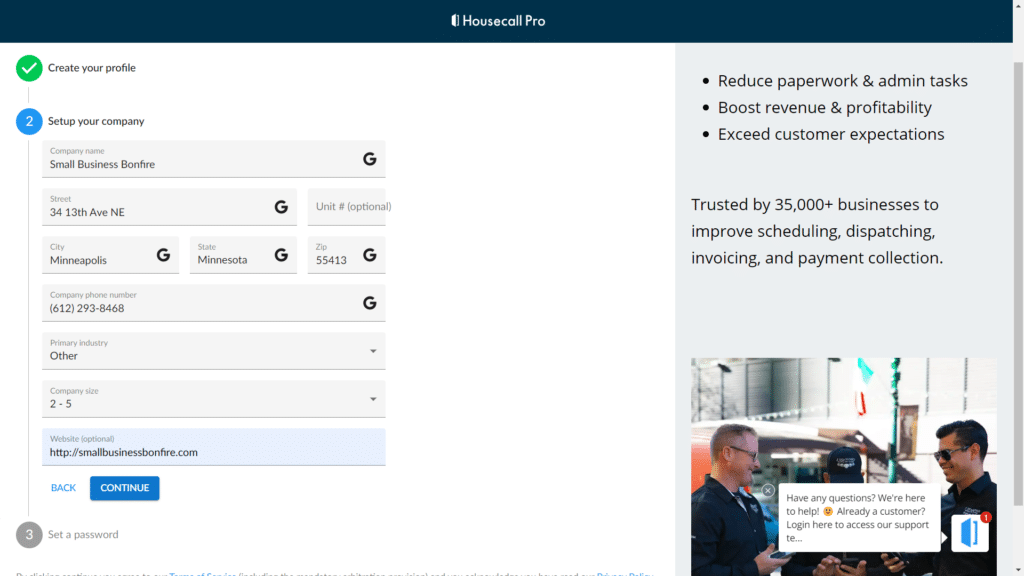
And that was it! We were taken to a helpful tutorial walkthrough of Housecall Pro (shown below), which we thought was awesome.
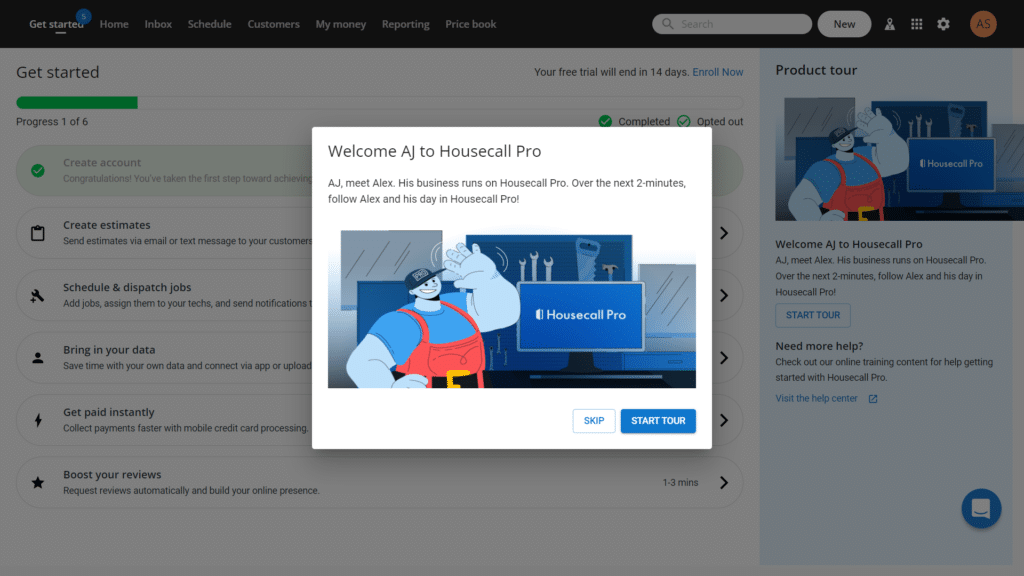
Finally, we went through Housecall Pro’s “get started” checklist, which helped us get our account set up and customized.
Overall, onboarding with Housecall Pro was straightforward. We experienced zero issues whatsoever during the process.
Is Housecall Pro Easy to Use?
Housecall Pro’s ease of use is one of the most prominent aspects of the software.
At Small Business Bonfire, we spent over three months testing the platform and never once found it challenging or confusing.
Functionality was intuitive, and the user interface was clean and easy to navigate, even for first-time users.
This ease of use extended to both the mobile app and web version of Housecall Pro, making it a consistent experience across devices.
Many of our clients echoed this sentiment as well. They particularly loved how Housecall Pro made running their businesses simpler through its user-friendly design and easy-to-understand features.
Here are some key points that stood out during our testing period:
- The dashboard is well-organized (even on the go) and provides a quick overview of important business metrics, jobs, and assignments.
- The learning curve is minimal—users typically become familiar with the main functions within an hour.
- The navigation menu and tool icons are thoughtfully placed, making it easy to find what you’re looking for.
- Complex processes like scheduling, billing, customer management, and marketing are simplified through automated tools and straightforward functions.
- The mobile application is as robust and easy to use as the desktop version, allowing businesses to manage operations on the go.
Our takeaway: Housecall Pro’s ease of use is a significant advantage, making it an excellent choice for SMBs in the home services industry.
Whether you’re a novice in digital tools or a seasoned pro, Housecall Pro has a user-friendly design that makes managing your business simpler and more efficient.
Housecall Pro Customer Service Review
In our Housecall Pro review, we also tested their customer service responsiveness.
We chose to reach out to the Housecall Pro team with a simple query: whether or not they offered a native Slack integration.
We clicked on the live chat bubble, typed out our question, and waited.
To our pleasant surprise, we received a response within a mere 5 minutes! This is a testimony to the efficiency of Housecall Pro’s customer support team.
Apart from their rapid response time, here are some other support features that Housecall Pro offers:
- Knowledge base: Housecall Pro has a comprehensive and well-organized knowledge base, making finding the information you need easy. It covers various topics, from guides to in-depth tutorials on specific features.
- Tutorial videos: If you prefer visual guides, Housecall Pro’s library of tutorial videos is a treasure trove. These videos are easy to follow and explain the use of various features in detail, making them a great resource for learning the platform.
- Guided tutorials: For those who need hands-on help, Housecall Pro provides guided tutorials. These tutorials walk you through processes step-by-step, ensuring you understand how to use the platform effectively.
Essentially, Housecall Pro excels in providing multiple resources to support their users, making it easier to get the most out of their platform.
Here’s how our conversation with Housecall Pro support went.
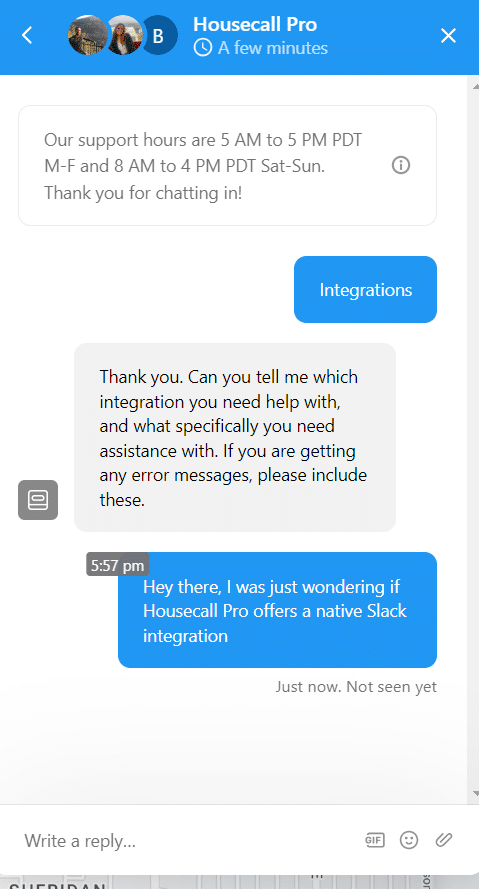
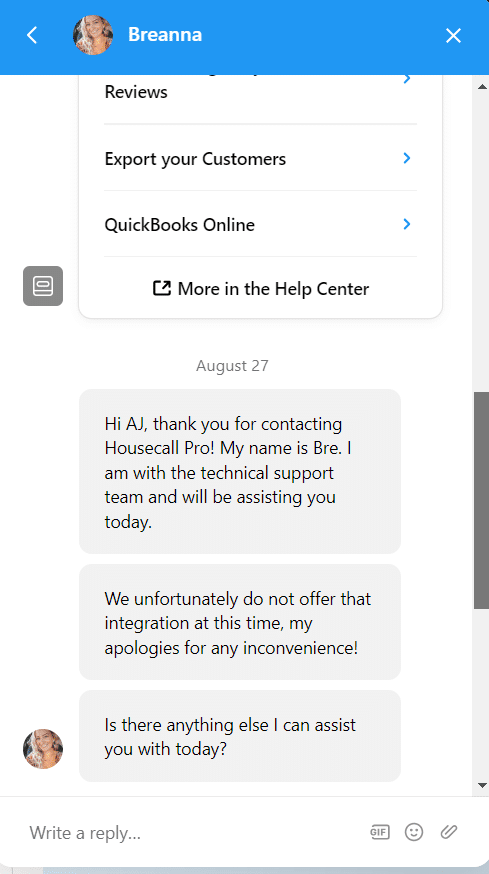
Does Housecall Pro Have a Mobile App?
Housecall Pro does have a great mobile app! It’s available on both iOS and Android.
The SBB team and I downloaded it on iOS to really test it out (over three months).
The Housecall Pro mobile app is a robust tool, boasting many features that allow you to manage your business right from your fingertips.
Here are some standout features:
- Scheduling and dispatching: With just a few taps, you can arrange appointments and assign jobs to your team members.
- Task Management – We were able to track some tasks at Small Business Bonfire while on the go.
- Customer communication: Allows you to send your customers estimates, invoices, and updates.
- Online payments: Accept payments via various methods, including credit cards, right from your device.
- GPS tracking: Keep track of your team’s location and status updates in real time.
- Automated marketing: Send out marketing emails and promotional messages directly from the app.
Many of my clients at the agency found the Housecall Pro app to be a game-changer.
It allowed them to manage operations from their mobile devices while in the field, making their work more efficient and streamlined.
Whether they were at a customer’s residence or on the road, access to key business operations was just a touch away.
Check out some screenshots from our testing.
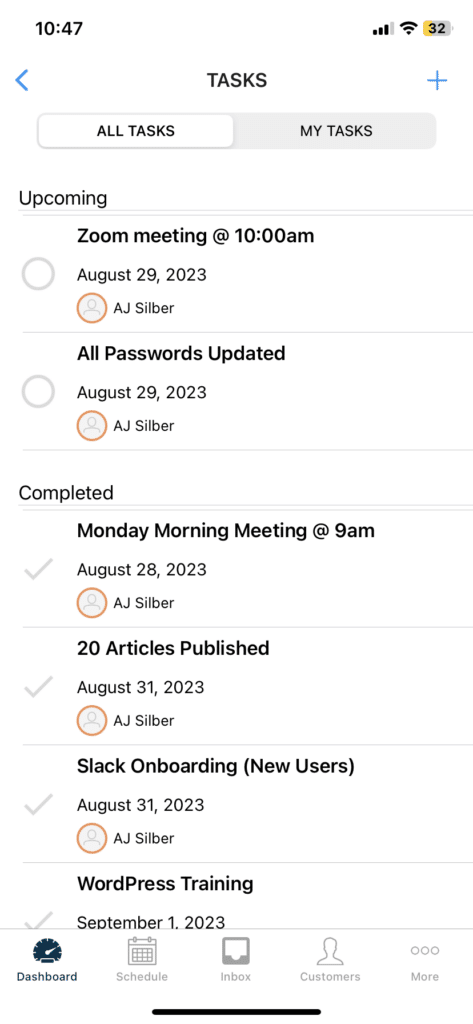
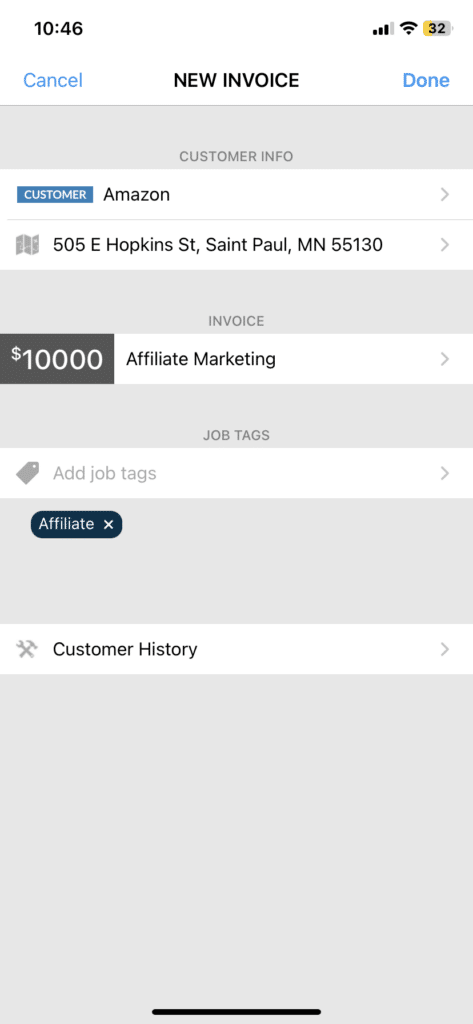
Housecall Pro Alternative Comparison
Housecall Pro is great, but it’s not the only option out there. Here are a few of our favorite alternatives to Housecall Pro.
Is Housecall Pro Worth it for Small Business Owners?
With a wide range of robust features, a user-friendly interface, and an efficient mobile app, Housecall Pro is absolutely worth it for SMBs (especially those operating in the home services industry).
So now that you have all the details you need, why not check it out for yourself?
After all, Housecall Pro offers a robust 14-day free trial, so you can try it out today (with no strings attached).
Newsletter Signup
Join The Leads Field Guide Newsletter for tips, strategies and (free) resources for growing your leads, and closing more deals.

