EngageBay
Learn More Today!-
Tools to Manage Multiple Pipelines
-
Live Chat and Chatbot Creation
-
Email Marketing Campaign Capabilities
As a business owner, I’m sure you know the struggle of finding the perfect software to manage your business.
If you pick the wrong one, trying to regroup will cost you time and money.
I’m AJ—here to prevent that from happening. I’ve made mistakes (and learned a ton) using all kinds of CRM software to build my business.
After a successful seven-figure exit, I acquired Small Business Bonfire (SBB) to impart my knowledge to fellow entrepreneurs.
So let’s talk about an all-in-one platform that’s helped me a ton throughout the years—EngageBay.
The SBB team and I put the platform through its paces to give you this EngageBay review.
So, let’s get into it!
Just a heads up—here’s our list of the best Small Business CRM Software for when you’re finished reading!
You Can Trust Small Business Bonfire
For well over a decade, Small Business Bonfire has been testing thousands of different tools to help you (our small business owners) start & scale your organizations. If you want to learn more about our testing methods, please read this article here.
What is EngageBay?
EngageBay is essentially three powerful cloud-based platforms in one.
They consist of the following:
- EngageBay Service Bay
- EngageBay Sales Bay
- EngageBay Marketing Bay
These three platforms form together to make up one superhero CRM designed to help you scale your business and manage every aspect of the customer journey from start to finish.
Some features we’ll get into from EngageBay include:
- Contact management
- Sales pipeline management
- Task management
- Email marketing campaigns (with templates)
- Web form creation
- Landing page creation
- Live chat software
- Ticket management
- Service automation
At Small Business Bonfire, we put EngageBay through its paces with our rigorous three-month testing process to find every advantage (and disadvantage) the platform has.
What we found is that Engagbay CRM is easy to use, affordable, and feature-rich. So what’s not to love? The answer is—we do love it!
We think it’s extremely well-suited for small and midsize businesses looking to strengthen customer relationships and scale with ease.
It’s also fantastic for sales and marketing teams due to powerful sales automation, marketing tools, and lead nurturing capabilities.
If you’re looking for a platform to revamp your business without costing an arm and a leg, our money is on Engagebay!
EngageBay Products
As we said, EngageBay is comprised of three parts that we’ll break down for you in this section.
EngageBay Sales Bay is the perfect tool to help empower your sales teams to nurture leads and close deals!
EngageBay Marketing Bay can boost your marketing game by streamlining your campaigns!
EngageBay Service Bay is your one-stop shop for ramping up your customer service efforts!
EngageBay Sales Bay
Sales Bay is essentially the sales CRM side of EngageBay.
If you want to manage and nurture leads, streamline workflows, and empower your sales team to manage sales and close deals, look no further than Sales Bay.
Some features provided by Sales Bay include the following:
- Contact Management
- Multiple Pipelines
- Email sequences
- Task management
- Sales automation
- Calendar view
We loved how well Sales Bay integrated with Service and Marketing Bay to enhance the customer experience from lead prospecting to post–sales.
Let’s take a close look at some of our favorite features.
You can't have customer relationship management without an efficient way to manage all your contacts in one place.
With EngageBay, they provide a centralized contact database for you and your team to store all the relevant data about leads and customers.
Plus, it's so easy to use that even a beginner can get up to speed in no time!
We started by adding some of our B2B affiliate marketing contacts from Small Business Bonfire.
Creating a new contact (shown below) was as easy as clicking "create new" and filling out a few fields.
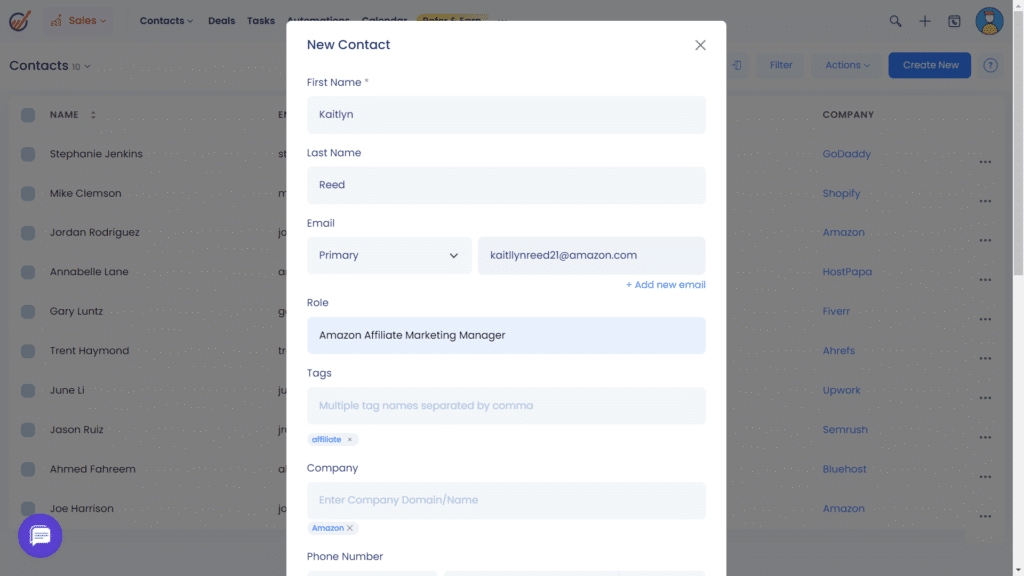
Some of these fields included the following:
- First and last name
- Role
- Tags
- Company
- Phone number
We were also able to add custom fields for each contact. Here's an example of a field we created titled "interested lead."
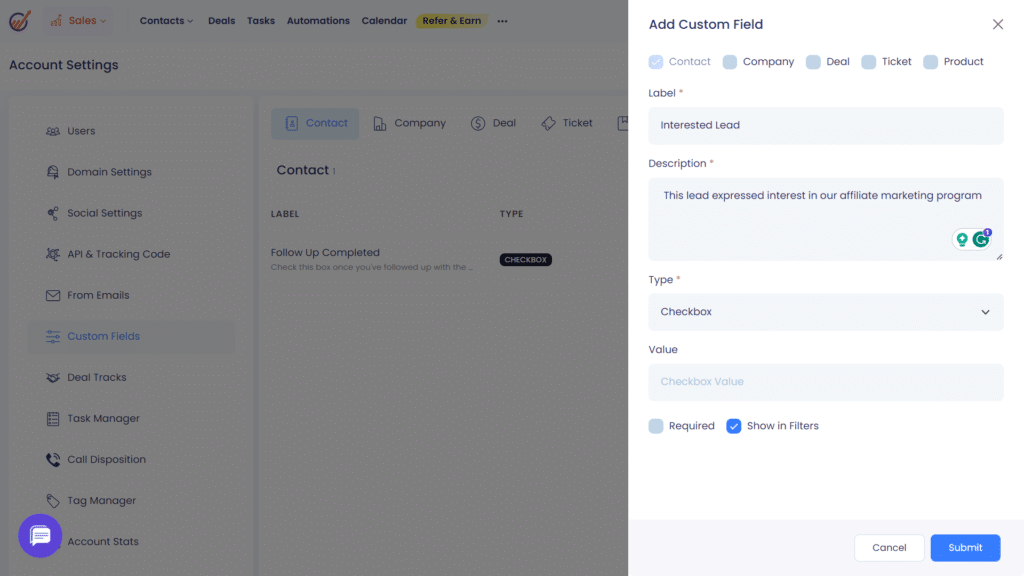
We really liked how we could choose the type of field it was. In this case, we went with a checkbox. That way, it was clear to our entire team if a specific contact was interested in joining our affiliate marketing program.
We also created boxes for the following:
- Follow-up completed
- Established affiliate partner
- Hot lead
- B2B contact
- B2C contact
With the extra customization, we were able to make our contact section specific to Small Business Bonfire and keep everyone on the same page.
Plus, the whole process took less than 10 minutes, and once we had it customized, we never had to go back and fix anything.
We think this feature is great for SMBs across the board, but it's especially helpful for niche companies that need that extra layer of customization.
Once we put all our contacts in, here's how our dashboard looked (to give you a reference).
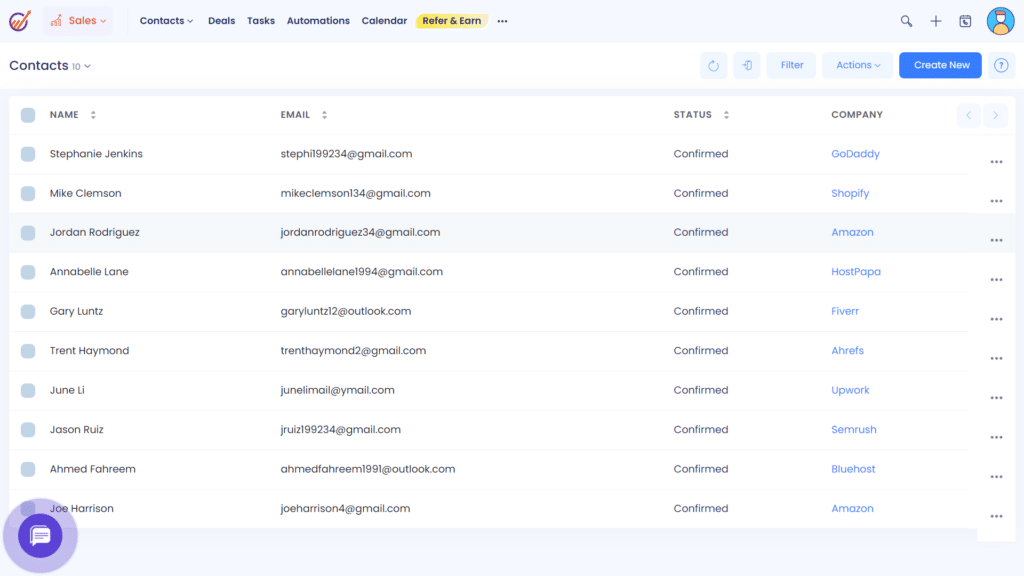
EngageBay makes contact management effortless with Sales Bay at the end of the day. The fact that you can tailor it to your specific needs makes it the icing on the cake!
When choosing the right CRM for your business, one of the most important factors is finding one with great pipeline management.
Whether it's deals, sales, or whatever else your business specializes in the right management system can be a huge boon!
After all, it's pretty tough to scale if you're dropping the ball on deals and potential partnerships left and right.
Luckily Sales Bay has some nifty tricks up its sleeve to help make sure you stay on top of all your pipelines!
For example, let's say you don't need a typical sales pipeline for your business.
Well, Sales Bay lets you customize not only the fields for your pipelines but also each column. That means you can track whatever metrics you need to, all while keeping your teams on the same page.
You can also create custom filters to sort through deals with ease. In our case, we wanted to sort by tags.
We created a new "affiliate partners" filter immediately filtered by the "affiliate" tag on our deals.
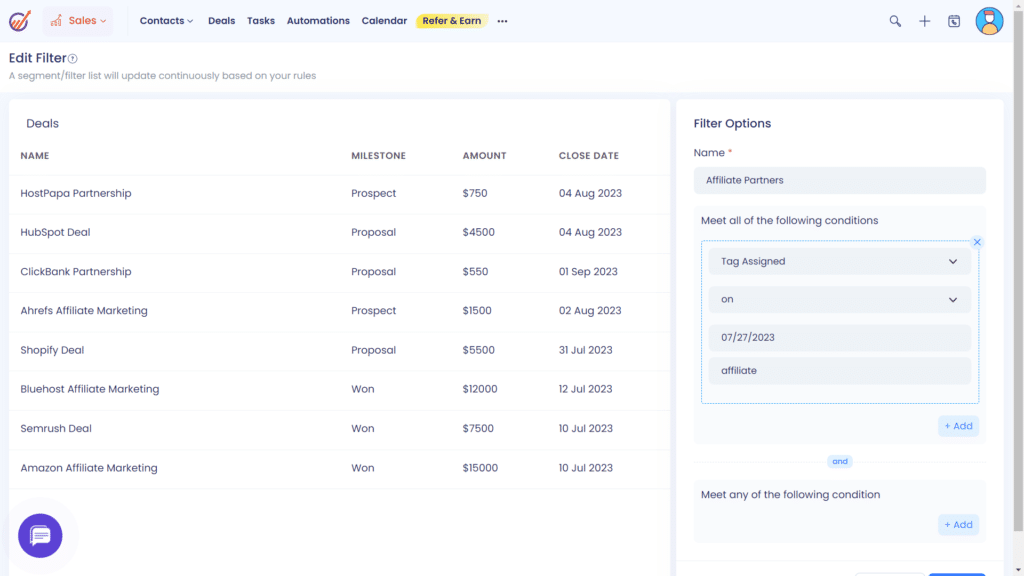
Creating these filters took just a few clicks (and made us feel like a computer whiz in the process).
With the ability to sort through our pipelines with custom filters, we were able to scale our workload in a meaningful way while using the CRM software.
Once we had some affiliate marketing partnerships in Sales Bay, here's how it looked.
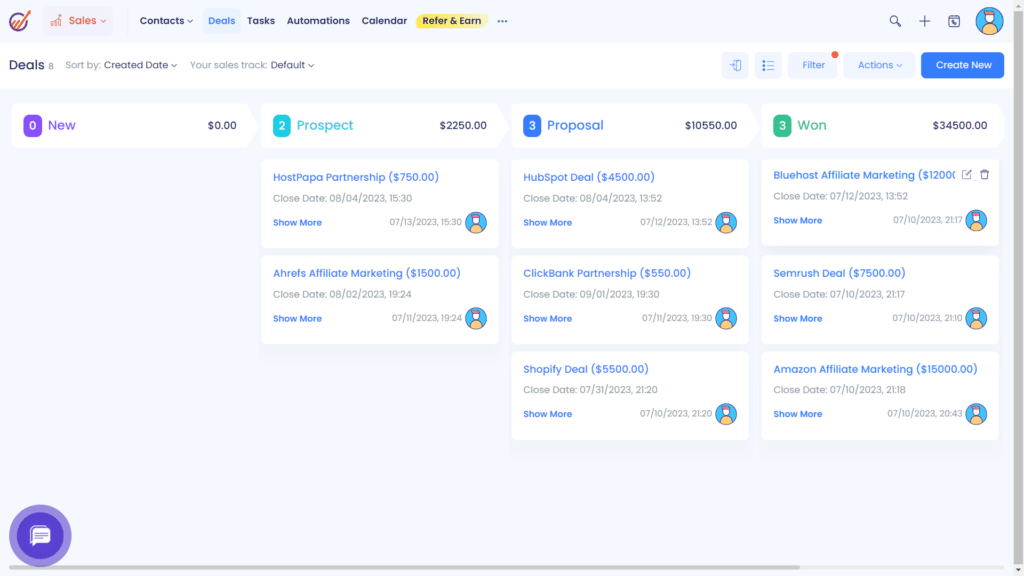
I've utilized a ton of pipeline management throughout the years (both while growing my business and with SBB). So, I can safely say Sales Bay is one of the most customizable and powerful options in the game right now!
EngageBay's task management is fairly straightforward (which is a good thing when it comes to staying organized).
We got started testing this feature by adding some typical onboarding tasks related to Small Business Bonfire.
Here's our grid view, where dragging and dropping each task card to the various stages in our task pipeline was easy.
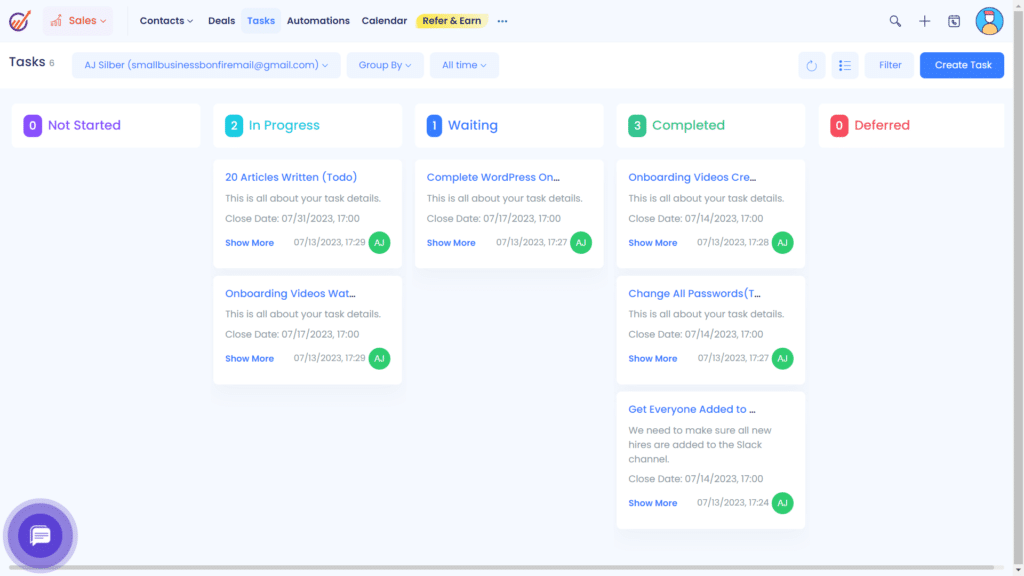
Like every aspect of Sales Bay, we could customize each section to fit SBB perfectly.
We especially liked how we could easily sort through tasks with the following categories:
- Open tasks
- Due today
- Due this week
- Overdue
- Completed
While task management may not be the flashiest feature that Sales Bay offers, it helped us stay organized and several steps ahead of the competition!
EngageBay Marketing Bay
Are you looking to enhance your marketing efforts in a big way?
Well, look no further than EngageBay’s marketing software—Marketing Bay!
Some features included in EngageBay’s powerful marketing platform include the following:
- Email marketing campaigns
- Marketing automation
- Web form creation
- Landing page creation
- Visitor tracker
The platform is easy to use, affordable, and, best of all—it integrates seamlessly with Sales and Service to take your marketing processes to the next level.
At Small Business Bonfire, we love a well-planned, intuitively designed email marketing campaign.
Email marketing is a fantastic way to connect with clients on a massive scale, especially with the right platform to help you manage your campaigns.
We're happy to be able to tell you that EngageBay CRM takes this idea and runs with it.
With their platform, you can create simple email campaigns in no time.
The first step was creating email templates we could send off throughout each campaign stage.
Marketing Bay provides a ton of gorgeous templates (shown below) to get you started.
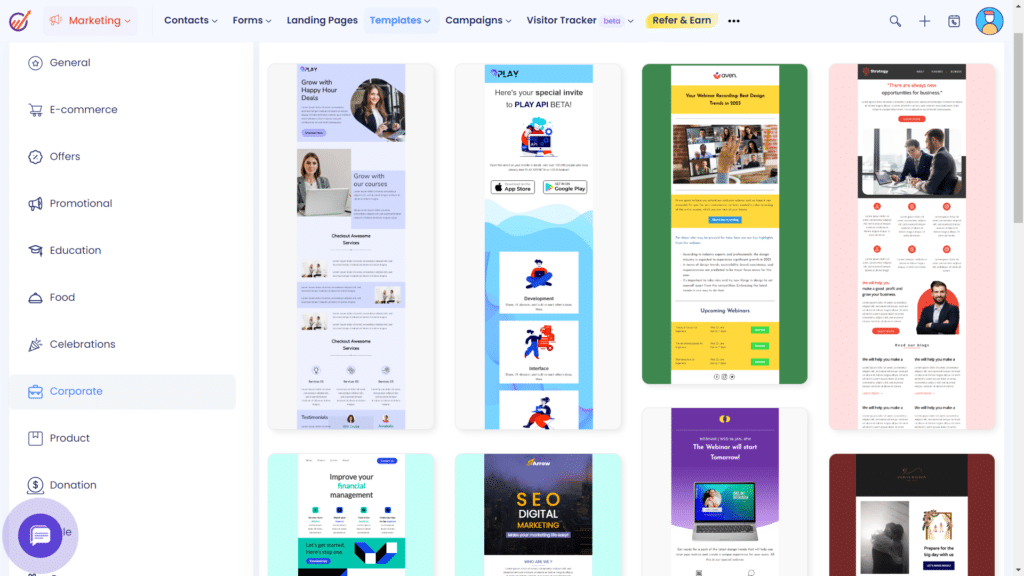
Each template is fully customizable with a drag-and-drop interface, allowing for full control over the look and feel of each campaign stage.
To really test the platform (over three months), we created a new broadcast campaign called "Introducing the Bonfire Field Guide."
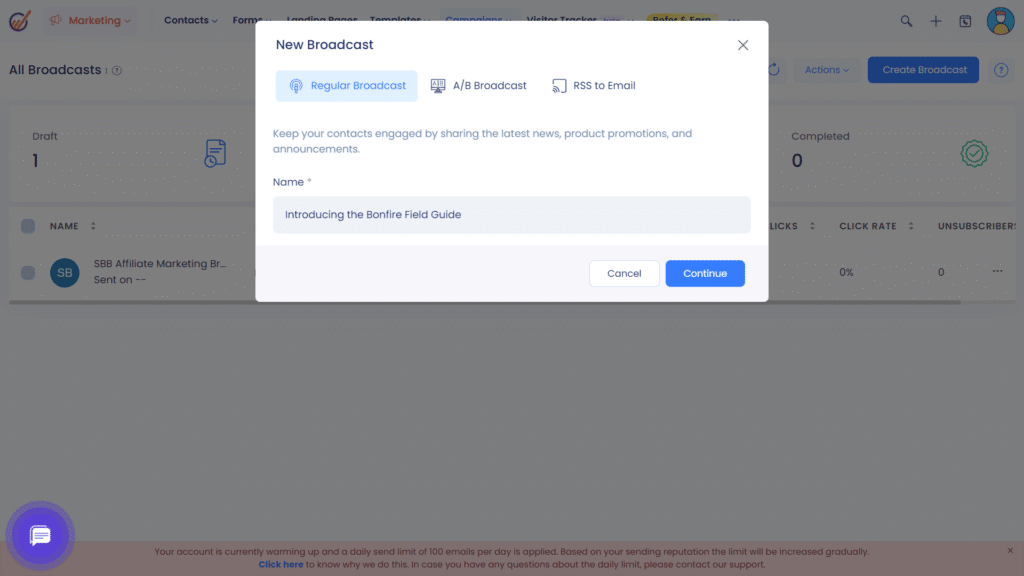
The purpose of this campaign was to roll out our new guide to helping SMBs scale their business quickly and easily with our weekly newsletter.
We broke it down into the following stages (which we were able to create emails for in minutes):
- Introduction to Bonfire Nation
- Why Scale Your Business?
- Bonfire Field Guide Opt-In
- First Issue of the Bonfire Field Guide
Here's an example of an email we sent to inform our readers about our newsletter.
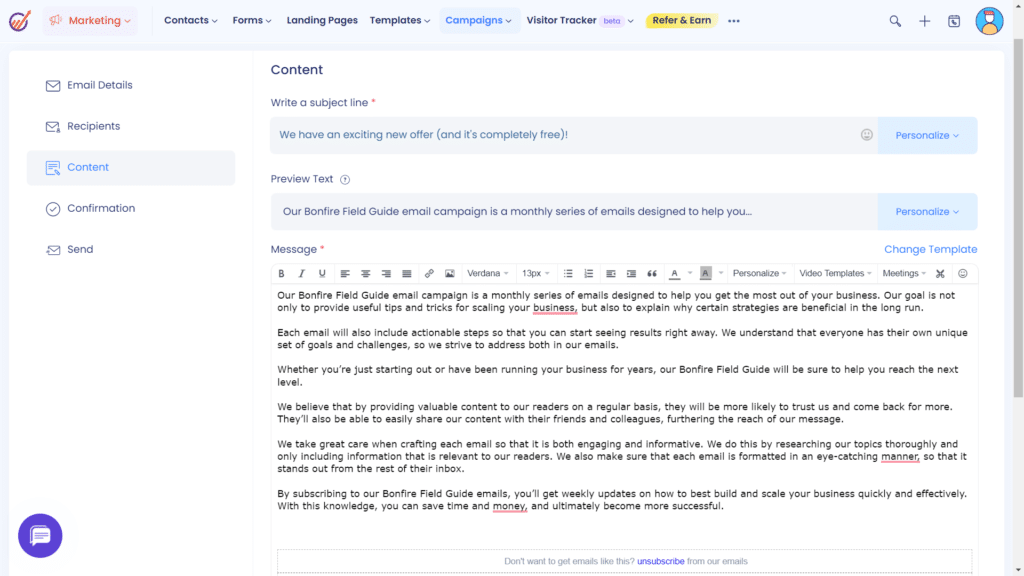
The whole process of designing the campaign from start to finish took about 30 minutes. Once it was completed, we were sending out emails to our contacts left and right.
Even better, Marketing Bay made it easy for us to schedule each part of the campaign. This meant we could plan our email marketing efforts months in advance.
We could even view the following metrics with each campaign:
- Opens
- Open rate
- Clicks
- Click rate
- Recipients
- Unsubscribers
All that to say—if you need a way to boost your marketing efforts effectively, you can't go wrong with Marketing Bay.
Marketing Bay's web form creation feature is a real powerhouse. Trust us, we put it to the test at Small Business Bonfire and were blown away by how easy it was to use and how effective the resulting forms were.
The platform's ability to create inline and pop-up web forms is an absolute game-changer. With inline forms, we could embed forms directly onto our website pages.
This allowed us to collect information from web visitors without disrupting their browsing experience.
Plus, with the pop-up forms, we could create contextual forms that popped up based on specific visitor behaviors or actions.
Over three months, we tested these web forms extensively and were thrilled with the results.
Not only were we able to create and add both types of forms to our site easily, but we also saw a significant uptick in lead generation and conversions thanks to these forms.
Here's an inline web form we created in just a few minutes, to give you a better idea of how easy it was.
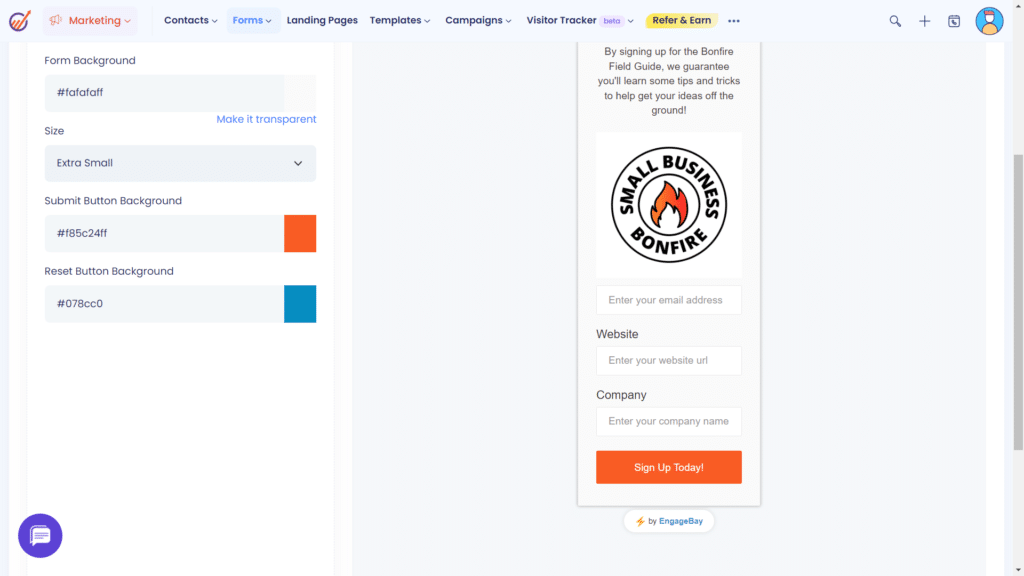
But it's not just the ease of use that impressed us. Marketing Bay's web form creation feature offers many customization options, ensuring our forms look and work exactly how we want them to.
From choosing the fields we wanted to include to selecting the design and branding, the platform gave us complete control.
And the cherry on top? We could see the following metrics on each form we created:
- Impressions
- Unique impressions
- Contacts
- Conversations
We're no strangers to web form creation at Small Business Bonfire, and we can honestly say Marketing Bay knocks it out of the park!
One of the standout features of EngageBay that really caught our attention during our review is their landing page creation tool.
Landing pages are vital for converting website visitors into leads, and EngageBay's landing page creator makes the process a breeze.
At SBB, we put EngageBay's landing page creator to the test. We were blown away by how easy it was to use.
Creating a landing page from scratch took us less than 5 minutes! The drag-and-drop interface made it simple to add text, images, and other elements to the page without any coding knowledge.
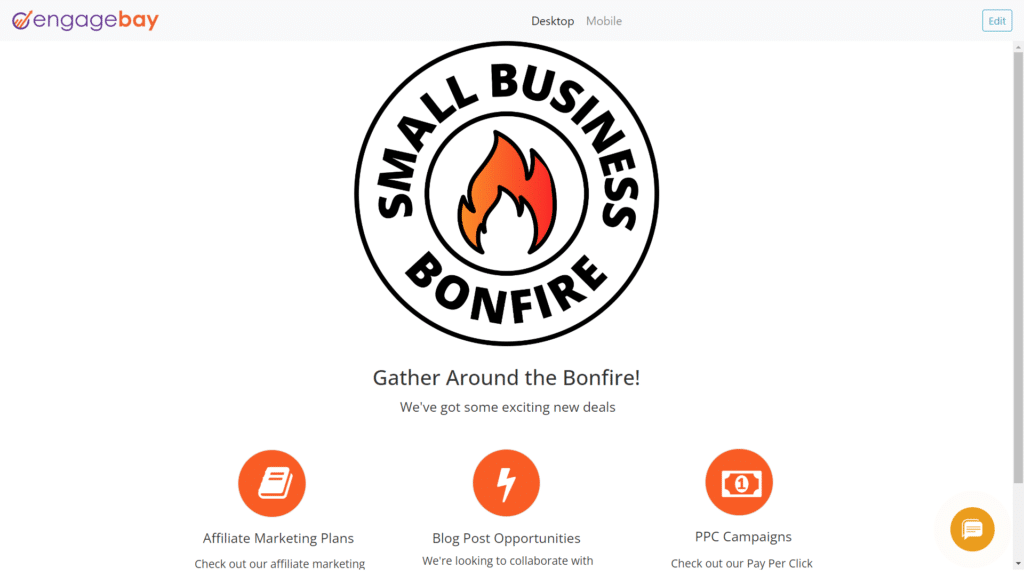
Additionally, we loved the seamless integration with other EngageBay features like forms and automation workflows that helped us track lead activities and interactions with the page.
But what sets EngageBay's landing page creator apart is its built-in optimization tools. The tool allows you to A/B test different versions of your page to see which one converts better.
We were also able to customize our SBB landing page specifically for mobile, which we thought was awesome.
Here's how it looked during our mobile customization process.
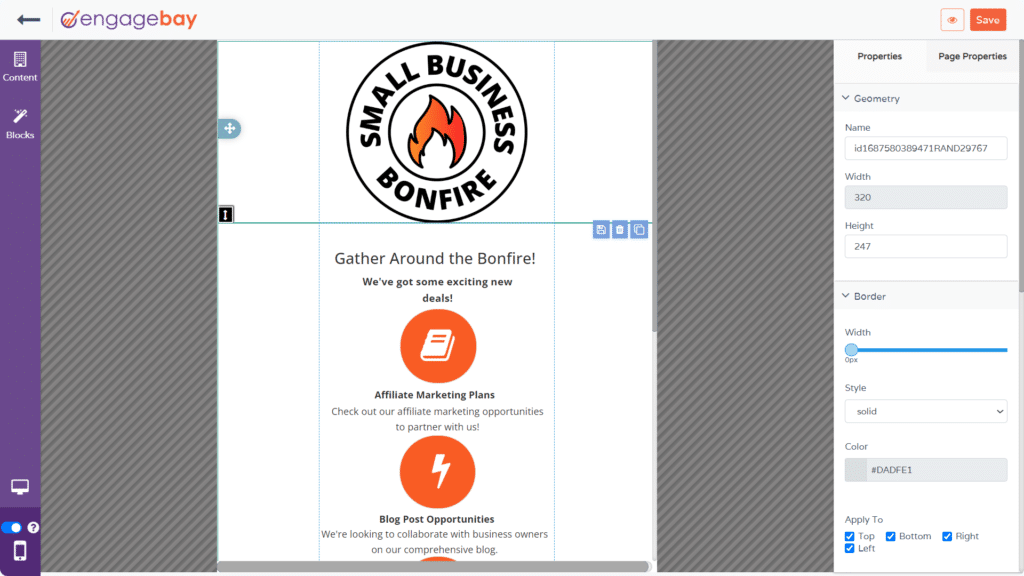
Take it from us, if you need to create and track landing pages across both desktop and mobile, EngageBay is the way to go!
EngageBay Service Bay
Service Bay is EngageBay’s robust customer support offering.
At its core, it’s a powerful ticket managing system, but it’s also much more than that.
Service Bay provides the following customer support tools:
- Live chat + chatbots
- Ticket management
- Service automation
- Help Center
- Macros
We especially loved the live chat and chatbot capabilities offered by Service Bay. They allowed us to build stronger customer relationships in a way that felt almost effortless!
Like we always say at SBB, work smarter, not harder, and Service Bay allowed us to do just that.
At this point, you might think all of this automation and chat functionality costs a fortune. Well, the best part is that Service Bay is 100% free from start to finish.
So, even if you don’t plan on using EngageBay for your CRM needs, we recommend you check out their service offering!
In today's fast-paced digital landscape, having an automated way to connect with clients is a must.
That's why we were excited to learn Service Bay offered both live chat functionality and chatbot creation.
Live Chats
To get started with live chat, we followed these steps:
- Enable live chat on EngageBay
- Create a greeting title
- Create a message placeholder
- Add our company logo
- Add the code to our site
From there, we were in business! Here's how the setup process looked for reference.
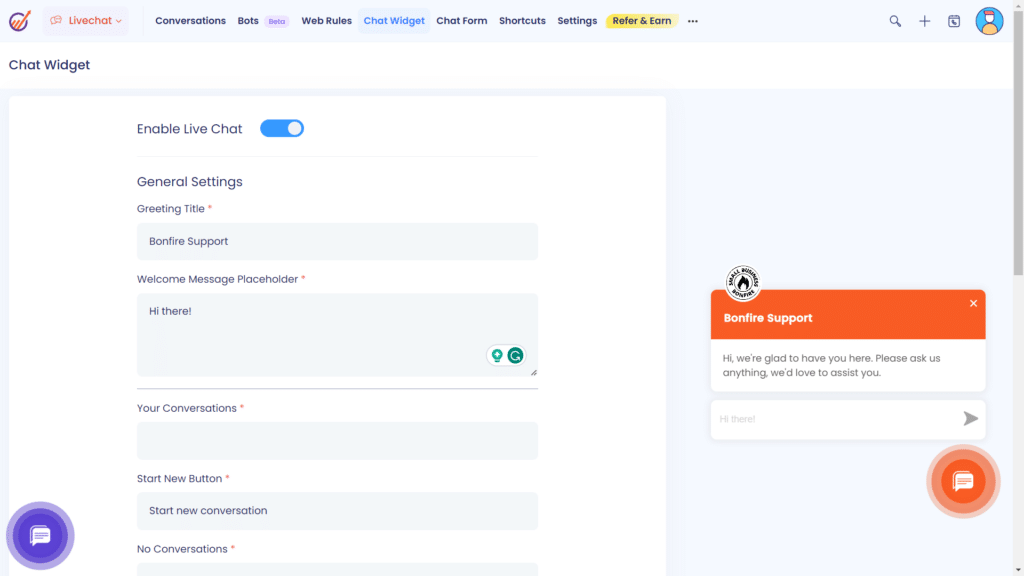
Once we had everything customized to our liking, we were able to create automation that connected our service agents directly to clients in real time.
The whole process was as helpful as it was straightforward!
Chatbots
Chatbots are one of our favorite customer service features that have become increasingly prevalent in the last decade—for a good reason.
With EngageBay, this feature is still in beta testing, meaning it's being tested (by users like us) and constantly updated to make it even better.
We got started with the chatbot creation feature by navigating to the "bots" tab in Service Hub.
From there, we clicked "create bot." We were then tasked with naming the bot and inputting our website URL (screenshot below).
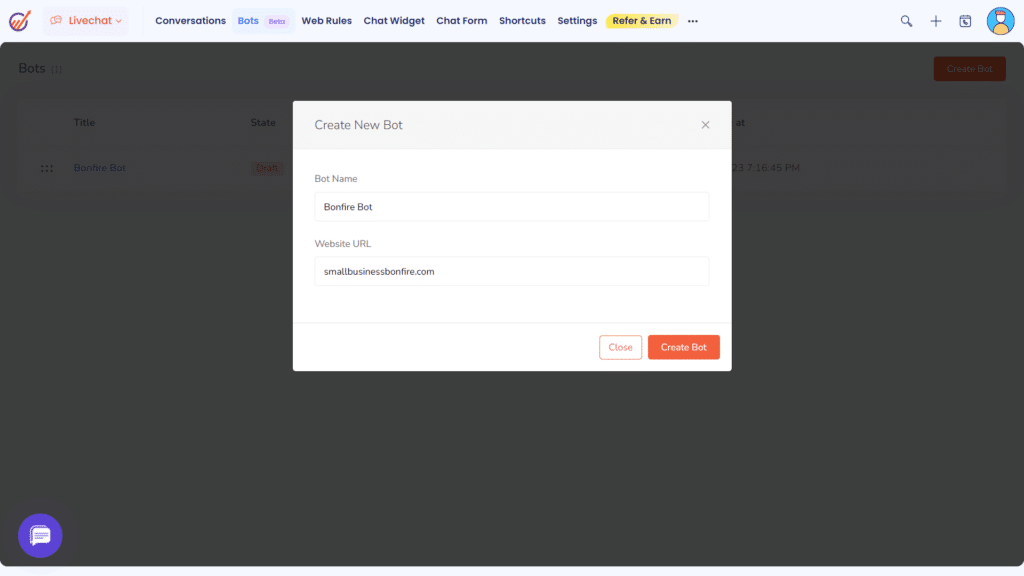
We named it Bonfire Bot and got to work creating new dialogues to assist our clients.
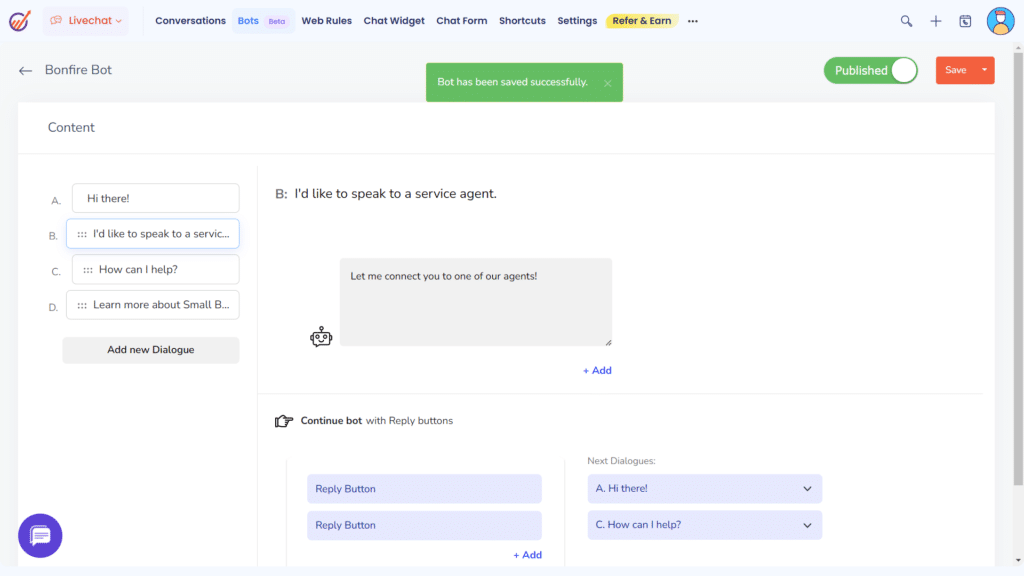
We were able to set up everything in about 30 minutes (with no coding knowledge necessary).
The whole process was so easy we could almost set it up in our sleep. Although once the bot was up and running, there were times when we did sleep while our little Bonfire Bot handled the rest!
EngageBay's ticket management system is the heart of its service offering.
The platform allows you to create and manage tickets in a few simple steps.
For starters, it offers both automated and manual ticket assignment options that allow agents to respond quickly and effectively to customer inquiries.
We started by adding some tickets we typically deal with at SBB. Here was our grid view during the three-month testing period.
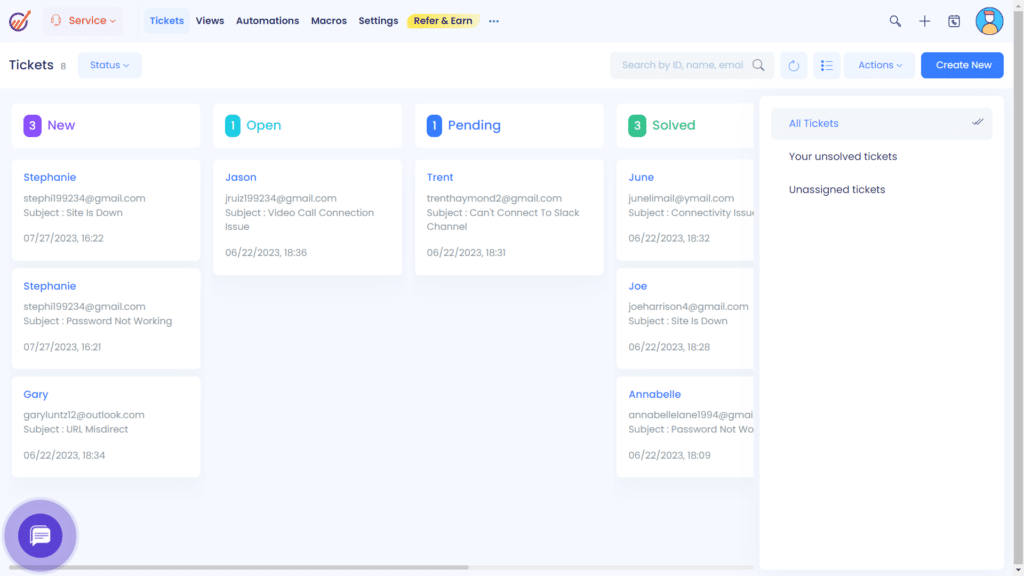
We liked how we could easily manage our tickets in a pipeline from start to finish.
The drag-and-drop functionality let us quickly move tickets through the stages, ensuring everyone in our service team was on the same page.
We also loved the list view (pictured below), which showed all our tickets with color-coded statuses.
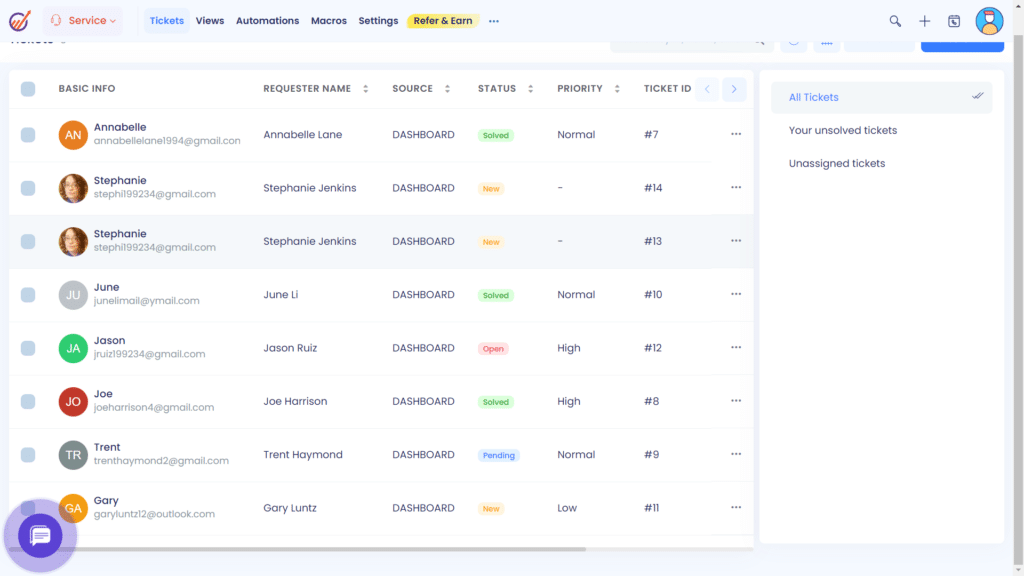
It also showed the following helpful information in an easy-to-read format:
- Source
- Status
- Priority
- Ticket #
- Requester name (contact)
Our takeaway: EngageBay makes it easy to manage all your customer service efforts in one place with its powerful ticket pipeline. Plus, this feature integrates seamlessly with Sales and Marketing Bay to provide a 360-degree view of your customer relationships.
With EngageBay's service automation tools, you can streamline your business processes by automatically triggering actions based on various customizable criteria.
Let's take ticket management as an example. Thanks to EngageBay's automation, businesses can ensure no ticket falls through the cracks.
Whenever a ticket is created, replied to, or has changes made to its status, priority, or assignee, businesses can set up workflows to ensure that the right people are notified, and the ticket is moved along the pipeline—all without manual intervention.
We got started by creating just such an automation, which we called "Ticket Created - Auto Assign User.
We were able to drag and drop each trigger, action, and condition to get it exactly how we wanted.
Here's a quick screenshot midway through the process of programming the action to automatically assign a user when a ticket is created.
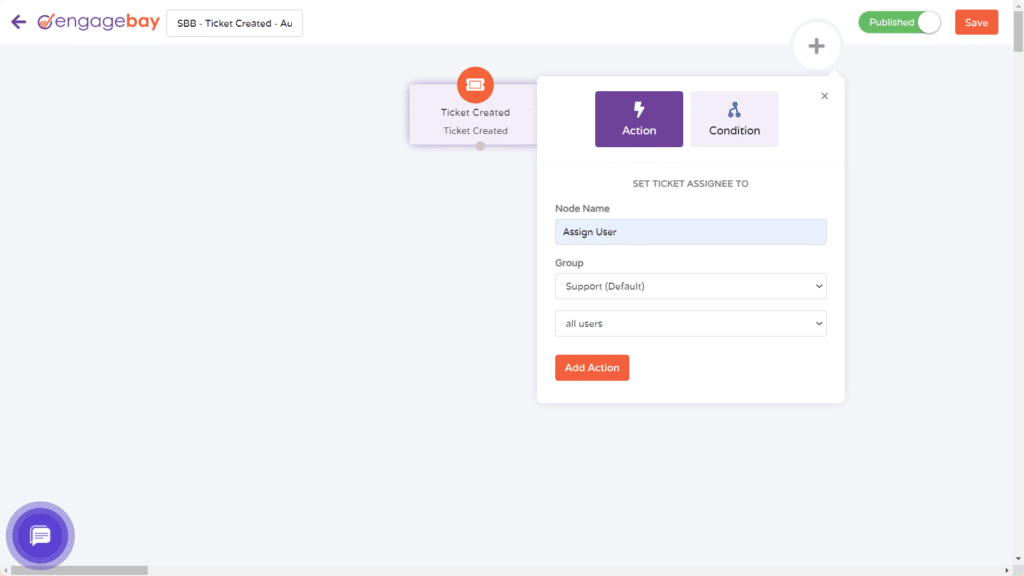
We may have gotten a little automation-happy throughout our testing period, but that's what being thorough is all about!
Check out a few of the numerous (22 to be exact) automations we used throughout our testing.
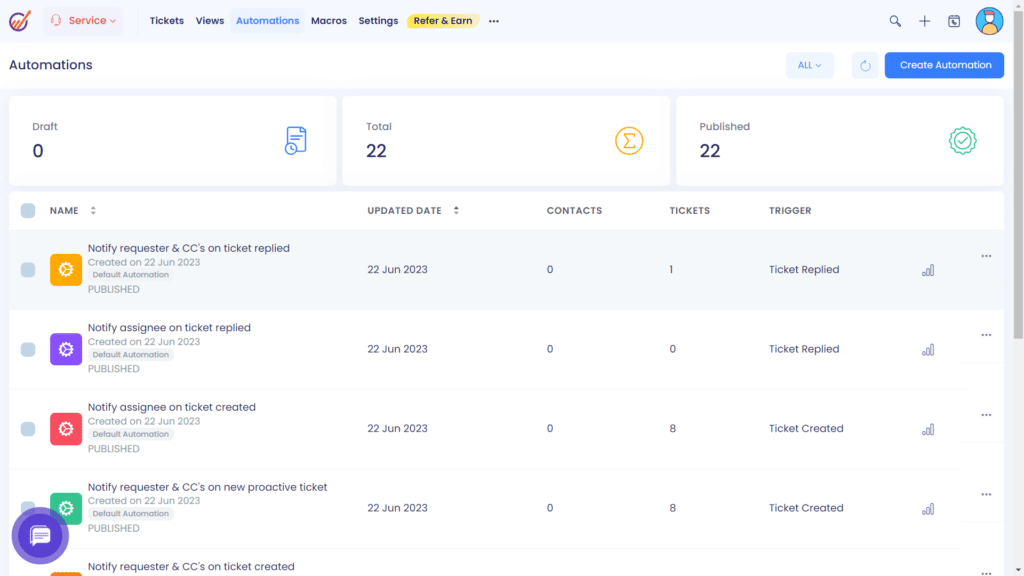
At SBB, we swear by anything that makes life even a little easier, and EngageBay made it so much easier with its impressive automation!
Pros and Cons of the EngageBay
Let’s look at the pros and cons of EngageBay to give you the full picture.
EngageBay Pros
- Great email marketing capabilities
- Powerful pipeline management
- Affordable, scalable pricing
- Service Bay is completely free
- Live chat and chatbots are fantastic
- Tons of great service, sales, and marketing automation
EngageBay Cons
- Free plan is limited
- The calendar feature has very limited views and customization
EngageBay Software Pricing
EngageBay’s all-in-one plans include features from all three of its parts, including:
- Sales Bay
- Marketing Bay
- Service Bay
The platform offers a free plan in addition to three paid plans.
They are the following:
- Free – Free Forever
- Basic – $14.99/Month
- Growth – $49.99/Month
- Pro – $99.99/Month
How Does EngageBay Pricing Compare?
EngageBay is an incredibly successful solution for managing your business, but how does it compare to the competition?
Well, we put it up against three of the most popular all-in-one solutions to see how it stacked up in terms of pricing and features.
EngageBay – $14.99/Month
- Free plan
- Sales, marketing, and service
- Email templates
- Lead scoring
- Live chat
- Multiple pipelines
HubSpot CRM – $30/Month
- Free plan
- Sales, marketing, and service
- Email templates
- No lead scoring with the basic plan
- Live chat
- 1 pipeline with the basic plan
Freshworks – $18/Month
- Free plan
- Sales, marketing, and service
- Email templates
- Lead scoring
- Live chat
- 1 pipeline with the basic plan
Zendesk – $69/Month
- No free plan
- Sales and service
- Email templates
- Lead scoring
- Live chat
- Multiple pipelines
As you can see, in terms of pricing EngageBay is the most affordable at only $14.99/month. Let’s compare that to Freshworks at $18/month since the two are neck and neck.
Both platforms are comprehensive customer relationship solutions that offer a free plan in addition to sales, marketing, and service features.
What really breaks the tie here is that EngageBay offers multiple pipelines right out of the gate, whereas Freshworks only offers one with the basic plan.
Plus, EngageBay is incredibly easy to use, making it the winner in terms of both features and pricing in our estimation.
However, it’s worth noting that both Freshworks and HubSpot are some of our all-time favorite platforms as well. This comparison was a tough one!
EngageBay Pricing Tips
Who is EngageBay Best Suited For?
We think that EngageBay is best suited for the following:
- Small businesses – EngageBay is perfect for small businesses looking to take advantage of affordable and scalable pricing plans. The platform also offers the ability to manage multiple pipelines so your business doesn’t get overwhelmed as it grows.
- Midsize businesses – EngageBay offers automation capabilities that help with everything from workflows to customer interactions from start to finish. This means you can eliminate tedious tasks, get all your teams on the same page, and enhance your entire customer lifecycle.
- Startups – EngageBay is completely free to get started with, meaning there’s no barrier to entry. It’s also incredibly beginner-friendly, making it a great learning platform. EngageBay can be a huge help if you’re just starting with CRM.
Sales, marketing, and service teams – The powerful CRM software can help empower all your teams through their marketing, service, and sales automation capabilities. Plus, all three platforms integrate seamlessly to allow maximum team collaboration.
Who is EngageBay Not Suited For?
While EngageBay has received rave reviews for being a fantastic all-in-one CRM solution, there are certain situations where it might not be the best fit.
These include the following:
- Large enterprises – If you’re a company operating on a massive scale, with thousands of employees and an extensive hierarchy, EngageBay might not be as comprehensive as your needs demand. While the software can handle many tasks, it might not always be able to accommodate the unique requirements that larger companies typically face.
- Specialized industries – If your business operates in a highly specialized industry, such as healthcare, you might find that EngageBay doesn’t offer the level of customization and integration options you need.
What are the Limitations of EngageBay?
EngageBay is a fantastic platform, but nobody’s perfect.
Here are some limitations we found with EngageBay:
- The free plan is limited – While it has some great tools (especially the customer service features), it’s very limited in terms of automation and only being able to upload 250 contacts.
- The calendar customization and views are almost nonexistent – In terms of calendar customization, there really isn’t much to write home about. In fact, we weren’t even able to change the view from days, weeks, or months. While this wasn’t the biggest limitation in the world, it was a bit disappointing.
What Sets EngageBay Apart from the Competition?
With so many options out there, it can be difficult to pinpoint what makes EngageBay special. Luckily, we did the work for you!
Here are some reasons why EngageBay stands out in a crowd of popular platforms:
- EngageBay offers a truly comprehensive suite of solutions – By combining customer relationship management (CRM), marketing automation, and help desk software in one platform. This means you can manage leads, set up automations, and provide support all in one place without switching between different applications.
- EngageBay’s automation capabilities are top-notch – you can set up complex workflows with triggers, conditions, and actions to automate repetitive tasks and save time. Plus, EngageBay offers pre-built automation templates so you can get started quickly and easily.
- EngageBay has a robust suite of marketing tools – These include email marketing, web form creation, and a landing page builder (among others). You can create and send marketing campaigns directly from the platform without needing to invest in additional software.
EngageBay Integrations
When it comes to integrations, EngageBay isn’t the sharpest tool in the shed (but it gets the job done). For example, we would have loved to see a native integration with Slack or MailChimp.
However, some notable native integrations that the platform offers include the following:
- Trello
- Asana
- Shopify
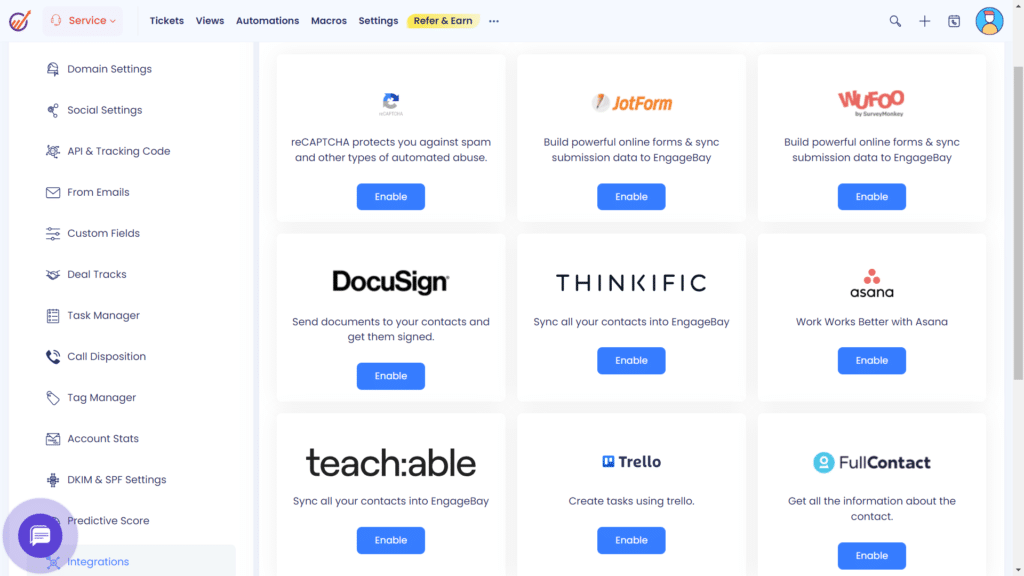
It’s worth pointing out that the CRM software does have some great third-party integration capabilities through Zapier.
With Zapier, you can integrate literally thousands of platforms with EngageBay (including Slack and MailChimp).
So while the native integrations aren’t really there, it’s hard to say EngageBay doesn’t deliver in terms of integrations.
Throughout our testing, we used Zapier to integrate with EngageBay left and right, customizing the CRM to fit Small Business Bonfire like a glove!
How to Get Started with EngageBay
Onboarding with EngageBay was super simple and took very little time from start to finish.
We began by navigating to the homepage, where we were greeted with a call to action (CTA) to get started. We put in our Small Business Bonfire, and the rest was history.
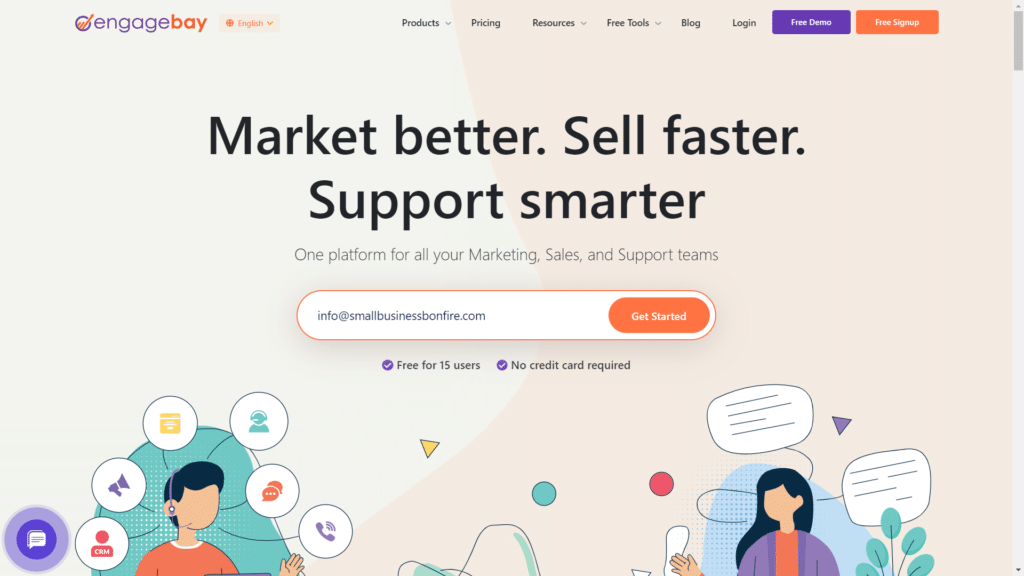
We were then taken to a page to fill out the following fields:
- Name
- Password
- Phone number
- Website URL
- Reason for using EngageBay
From there, we were invited to schedule a call with an agent (shown below) to help us get started with EngageBay.
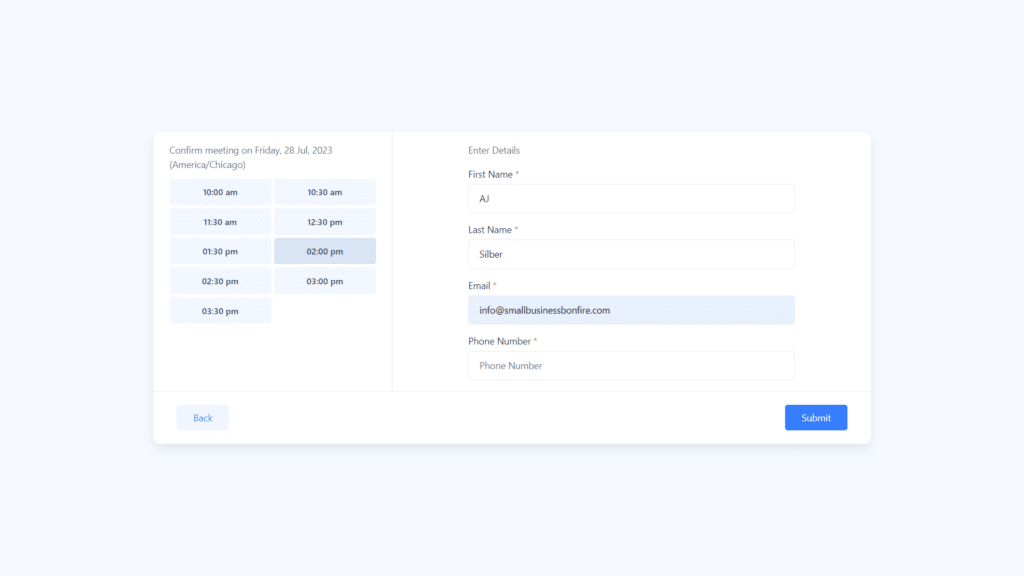
Of course, we took advantage of this opportunity to learn as much as possible about the platform during our testing.
Once we had it scheduled, we were off and running. We started by going through the “getting started” checklist for Marketing, Sales, and Service Bay.
All in all, EngageBay had one of the most straightforward onboarding processes we’ve participated in. If we were to give it a ranking, SBB would give it a 10/10.
Is EngageBay Easy to Use?
During our three months of testing the EngageBay platform at Small Business Bonfire, we were impressed by how easy it was to use.
The user-friendly interface allowed us to navigate the platform with ease, and we found it straightforward to create complex automation without any prior coding experience.
Here are some of the key reasons why we felt EngageBay was so easy to use:
- The platform provides intuitive drag-and-drop functionality, allowing us to create our workflows and automations in minutes.
- EngageBay made it simple to set up our email campaigns and design professional-looking templates without needing a graphic designer.
- The platform’s dashboard provided us with all the information we needed about our contacts and marketing performance, making it easy to keep track of our progress.
EngageBay Customer Service Review
EngageBay had excellent customer service based on our testing at Small Business Bonfire!
While using the platform, we really didn’t experience any issues where we needed help.
So, in order to test the response time of EngageBay’s support team, we reached out to their customer service team with a quick question about Slack integration.
We received a response within 2 minutes. While it wasn’t the most in-depth response we’ve seen (it was a simple two-word answer), the response time really stood out as being impressive.
All things considered, EngageBay’s customer service was better than a lot of CRMs we’ve tested. Plus, who doesn’t love 24/5 live chat?
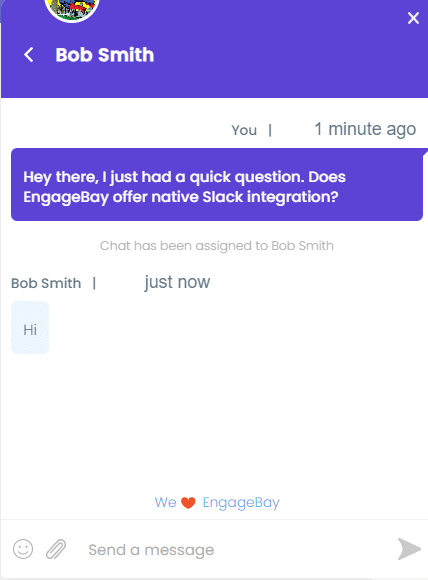
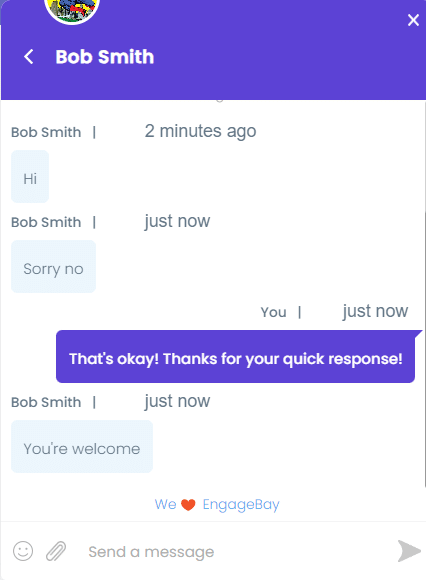
Does EngageBay Have an App?
EngageBay users can now breathe a sigh of relief as the platform has an app for all your CRM needs.
Yes, that’s right; you can access EngageBay’s robust features on your iOS and Android devices with just a few clicks.
We got started by downloading the app on iOS.
At Small Business Bonfire, we were a little skeptical about using EngageBay’s app at first. There were some negative reviews on the app store that stood out, but we really wanted to find out for ourselves.
The first thing we noticed about EngageBay’s app is that it’s incredibly easy to use. The interface is streamlined, and everything you need is only a tap away.
We were able to access our contacts, manage our deals, and check on our marketing campaigns with just a few taps.
What’s more, EngageBay’s app is lightning-fast. We didn’t experience any lag or delays, even when we were updating multiple contacts or deals at once. T
This is crucial, especially for small businesses that need to stay on top of things.
All in all, EngageBay’s app is a game-changer. It’s reliable, intuitive, and it just works.
If you’re a small business owner who’s always on the go, we highly recommend checking out EngageBay’s app. You won’t regret it!
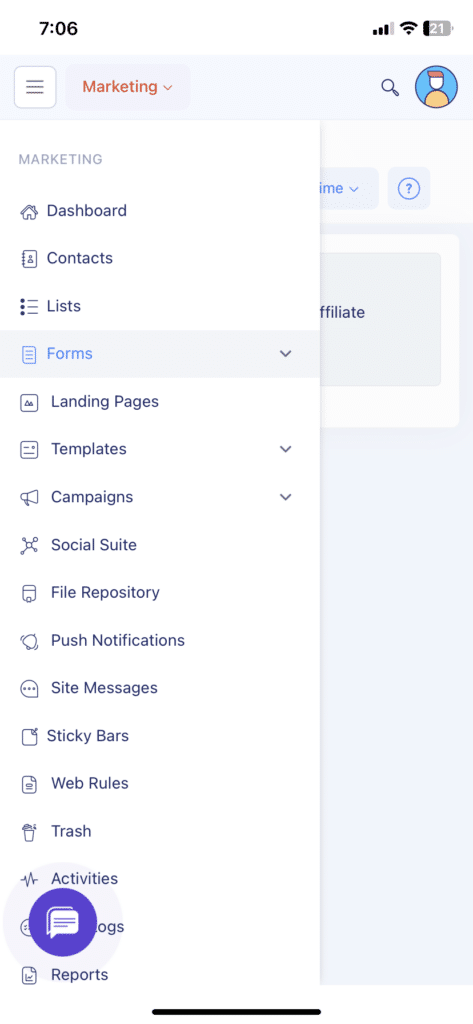
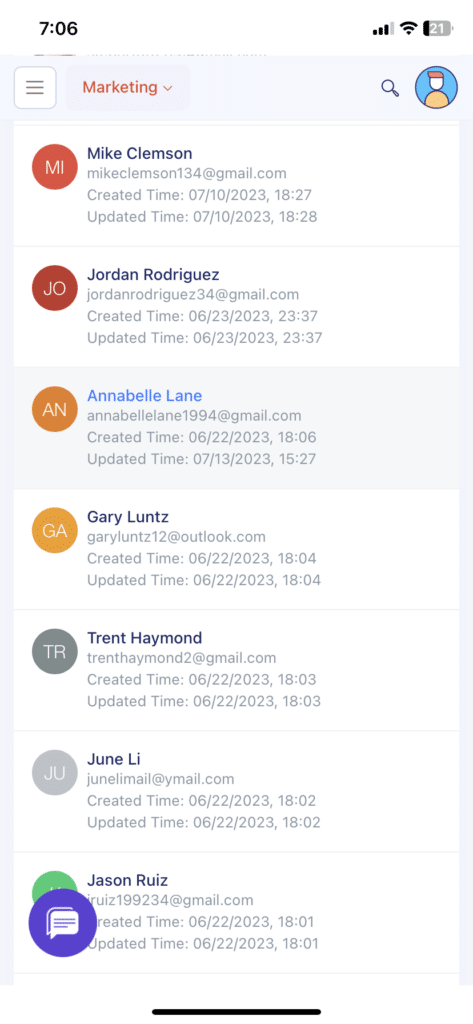
EngageBay Alternative Comparison
EngageBay is great, but it’s not the only option out there. Here are some of our favorite all-in-one alternatives.
Is EngageBay Worth it for Small Business Owners?
EngageBay is absolutely worth it for small (and growing) businesses looking to streamline their business across the board.
Whether it’s service, sales, or marketing, EngageBay has something to take your business to the next level.
But don’t just take our word for it; check the platform out for free today!
Newsletter Signup
Join The Leads Field Guide Newsletter for tips, strategies and (free) resources for growing your leads, and closing more deals.




