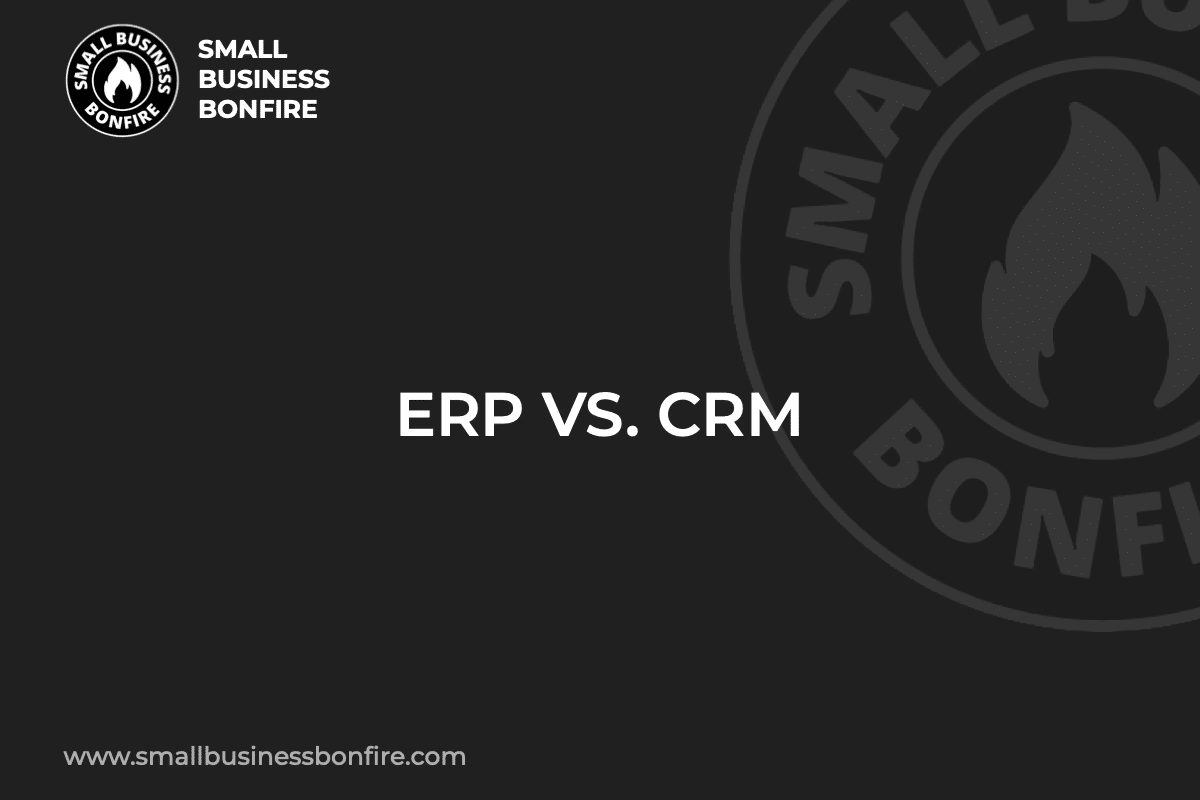Have you ever found yourself scratching your head, pondering the difference between ERP and CRM, and trying to figure out which one would best suit your small or medium-sized business?
The complexity and customer management challenges seem to only get more confusing the more you think about them.
My name is AJ! I have built and grown my business over the past decade.
Recently, I successfully exited my business and began Small Business Bonfire (SBB) to help small business owners and entrepreneurs create and grow their companies.
So, buckle up because, in this article, we’re going to dissect the ins and outs of ERP and CRM, dispelling the confusion and helping you make the right decision for your business.
Key Takeaways
- Both business software can improve customer retention
- CRMs and ERPs can be integrated to enhance overall business functions
- All business data from both operational systems are collected and organized in a central database
- ERP and CRM solutions make it easy to connect multiple departments within an entire organization
Related Reading: Best Small Business CRM
SBB Featured Partners
What Is a CRM (Customer Relationship Management)?
What is a CRM? A CRM is a software solution designed to help businesses manage all aspects of their customer interactions, from sales and marketing to customer service and support.
It’s an all-in-one platform that enables companies to capture and organize customer data, automate communication, track customer behaviors and preferences, identify new business opportunities, and other customer-related processes.
CRM Software Benefits
One of the main benefits of a CRM is the ability to centralize all data and interactions.
It can help businesses easily manage and track customer information, such as contact details, purchase history, and communication preferences.
This information enables them to provide better customer service through personalized communications and tailored marketing campaigns.
CRM also allows businesses to automate routine tasks, such as follow-up emails and appointment reminders, freeing time for employees to focus on higher-level tasks and strategic initiatives.
Key Features of CRM
At the agency, I tried many different types of CRM and discovered various beneficial features for our success.
Some of the most important features we took advantage of included:
- Tracking sales leads
- Contact management tools
- Customer data capturing
- Content repository
- Analytics and reporting
Let’s go over each in greater detail!
Tracking Sales Leads
One of the key features of a CRM is lead management, which helps businesses track and nurture potential customers throughout the sales cycle with lead management.
This allows SMBs to easily capture leads from different sources and assign follow-up tasks to specific sales reps.
They can also use the system to automate lead qualification, which saves time and ensures a consistent and personalized approach.
Contact Management Tools
Another important feature of CRM systems is contact management tools, which enable businesses to store and organize client data in a searchable format.
The system allows users to quickly access important information about customers.
But it also helps them to segment their customer base on various factors, such as location, demographics, and previous purchases, which can assist businesses with prioritizing their outreach efforts and focusing on the most promising opportunities.
Customer Data Capturing
SMBs also benefit from capturing customer data, allowing them to collect detailed information about their customers and use that data to create a personalized customer experience.
This helps businesses deliver better service and identify trends in customer behavior and use the insights gained to develop more effective strategies for targeting potential customers.
Content Repository
Content repositories are a great way to store and organize important documents, such as customer contract agreements, marketing collateral, proposals, invoices, and product manuals.
With everything in one centralized system, businesses can ensure consistent branding and messaging across all touchpoints.
This helps businesses quickly access the necessary information without searching through various files or folders.
Analytics & Reporting
Finally, SMBs can take advantage of CRM analytics and reporting tools to track their sales cycle and marketing efforts effectively.
This means business owners can identify which campaigns deliver the best return on investment (ROI) and adjust their strategy accordingly for better outcomes.
Additionally, CRM systems designed specifically for SMBs can help them solve customer problems efficiently, tailor marketing campaigns toward individual customers, and customize their interactions with consumers to build better relationships.
How Does a CRM Work?
Customer relationship management software is designed to help businesses streamline their sales process by keeping track of customer interactions and data.
With a CRM, you can create a client information database, view their purchase history, and gain insight into their needs.
It also gives you access to robust analytics that will help you better understand your customers to identify opportunities for cross-selling and upselling or predict future sales trends.
Using this valuable information can personalize your sales approach, improve customer communication, and ultimately increase your revenue.
Does Your Small Business Need a CRM?
If you’re running a small business, you may be wondering whether or not CRM solutions are a good fit for you. The short answer is yes!
It can provide various benefits to small businesses that can help increase efficiency and improve customer satisfaction.
With a CRM, SMBs can build stronger relationships with their customers, streamline their operations, and drive growth.
CRM Examples
For business owners seeking a CRM platform for their operations, there are several fantastic options available.
Below are a few of my favorite choices for CRM!
Pipedrive
Pipedrive is an excellent example of CRM that can help SMBs manage client interactions more efficiently.
This cloud-based platform is designed to help track the sales pipeline, prioritize tasks, and optimize sales processes.
It can help create a comprehensive overview of all sales activities, including emails, calls, and deals, which helps business owners keep track of their deals and spot potential areas for improvement.
Also, Pipedrive’s intuitive interface makes it easy to customize the sales pipeline and monitor overall progress at a glance.
For more information about this service, consider reading our Pipedrive review here!
Monday Sales CRM
Monday Sales CRM is another popular choice for businesses in search of robust CRM software.
It offers a user-friendly interface with features that streamline sales and customer service processes.
With this platform, businesses can manage leads, deals, and contacts in one place, making it easy to keep track of every interaction with customers.
Another noteworthy feature of Monday Sales CRM is its mobile app, which allows sales teams to access and update customer information on the go.
Check out our Monday CRM review if you think this service is for you!
What Is an ERP (Enterprise Resource Planning)?
ERP systems (short for Enterprise Resource Planning) are a software solution that streamlines and automates all core business processes in real time.
This includes finance and accounting, supply chain management, manufacturing, human resources, customer relationship management, and more.
With a central database and consistent workflows, an ERP provides up-to-date visibility and improved decision-making capabilities.
ERP Software Benefits
The most significant advantage of an ERP is that it can help SMBs centralize their data and improve efficiency.
It also assists with eliminating data silos, reducing manual data entry errors, and allowing employees to access any information they need quickly.
An ERP can significantly reduce cycle times and increase productivity by automating mundane, time-consuming tasks and providing real-time insights into inventory levels, production processes, and resource allocation.
Key Features of ERP
While at the agency, I also utilized several ERP software solutions and found the most useful features that helped improve our processes.
These features are:
- Integration
- Automation
- Data analysis
- Reporting
- Accounting
Let’s review each feature more closely!
Integration
One of the main features of an ERP is its ability to integrate all the important data and processes of a business into one unified database.
This gives companies a holistic view of their operations and allows them to streamline and optimize their processes, which helps ensure that all data is consistent and up-to-date across different functional areas of the entire organization.
Automation
At its core, an ERP is a software platform that automates and integrates critical business processes across different departments.
This includes everything from accounting and inventory management to human resources and supply chain management.
ERP’s automation capabilities can help to reduce manual steps in processes, eliminate redundant tasks, and increase the accuracy of data entry.
This allows for smoother operations and more efficient resource utilization.
Data Analysis
Another great feature of an ERP is its data analysis capabilities, which allow businesses to collect and analyze data from multiple sources and make informed decisions based on that information.
With this feature, companies can track financial data, manage inventory, and keep track of customer orders.
This helps SMBs identify patterns and trends in their business operations, allowing them to optimize their performance and make better strategic decisions.
Reporting
The reporting feature of an ERP system allows businesses to generate comprehensive reports with all their data, including financial, inventory, and production analysis or any other important business decisions.
This also helps companies to keep track of activity across their entire enterprise, enabling them to monitor progress and performance in different departments.
Accounting
Lastly, an ERP includes accounting functionality that enables companies to manage their financial records and transactions.
It includes inventory, payroll processing, accounts receivable, payable tracking, and more.
This helps to streamline all the accounting processes for SMBs, reducing manual workloads and helping them stay on top of their finances.
How Does an ERP Work?
ERP systems are designed to integrate different departments and processes within an organization, such as financial, inventory, and supply chain management.
They use business intelligence tools to extract data from various sources, process it, and present it in a format that is easy to understand.
This can help businesses make data-driven decisions and forecast future trends.
It also provides real time information and insights into the company’s operations, aiding managers in making more informed decisions about business processes.
With customizable dashboards, up-to-date analytics, and robust security, an ERP system gives businesses a competitive advantage by increasing productivity and profitability, streamlining workflows, and driving growth.
Does Your Small Business Need an ERP?
While it’s true that ERPs are commonly associated with larger companies, they can also benefit SMBs.
These systems can help business owners reduce manual labor costs, improve customer service efficiency, and gain insights into their operations.
By centralizing data and automating routine tasks, businesses can reduce errors, save time, and increase productivity.
Plus, as a company grows, most ERP systems can scale with them, providing the flexibility they need to stay competitive in their industry.
ERP Examples
If your business handles a high volume of accounting or inventory, an ERP system can help make your life easier.
These are some of my top options for ERP I used at the agency!
Sage 300
Sage 300 is a comprehensive ERP software designed specifically for small and medium-sized businesses.
With this platform, businesses can easily centralize and automate all of their important processes, such as finance, inventory, human resources, and more.
The software offers a user-friendly interface that allows businesses to efficiently manage their operations.
Oracle Netsuite
Oracle Netsuite is a cloud-based ERP solution that helps businesses manage their entire operations, from financials to supply chain management.
It offers a range of features, including accounting and finance, inventory, order management, procurement, and project management.
Moreover, the software is highly customizable, and businesses can choose the modules they want.
Do You Need Both CRM and ERP?
Many SMBs often wonder whether they need both CRM and ERP systems.
However, the answer depends on the company’s specific needs and priorities.
Both systems, when integrated, can help optimize business processes and improve productivity.
Ultimately, SMBs should assess their specific needs and goals before investing in both systems, as certain industries and businesses may benefit more from one system over the other.
ERP vs. CRM: What's the Difference?
ERP and CRM are two distinct systems that serve different purposes.
That’s why it’s important to have a deep understanding of what each software solution brings to the table.
How are CRM and ERP Solutions Different?
ERPs provide a comprehensive view of all business operations in real time.
While CRMs offer deep insights into customer behavior, preferences, and needs, enabling personalized experiences and increased customer loyalty.
The differences between Enterprise Resource Planning (ERP) and Customer Relationship Management (CRM) are significant, and similarly, there are many kinds of software that depart from CRM.
How are CRM and ERP Solutions Similar?
ERPs and CRMs share many similarities regarding their purpose of streamlining business processes and improving overall efficiency.
Both systems help companies increase transparency, manage internal and external data, and reduce the chances of errors.
ERPs and CRMs also store customer and sales data, sensitive business information, and inventory information.
Furthermore, they assist in automating tasks, maintaining records of all transactions, and analyzing meaningful data to support decision-making.
CRM & ERP Integrations
For businesses to truly benefit from the power of both CRMs and ERPs, they must be integrated.
Can You Integrate a CRM and an ERP?
CRM and ERP systems can be integrated to create a comprehensive solution for businesses.
Integrating the two provides a complete view of the customer journey, from initial engagement to post-sale support, while also streamlining back-office processes.
The integration allows for seamless communication between the two systems, resulting in more efficient consumer data tracking and sharing.
This information can help businesses identify their customers’ needs, preferences, and buying behaviors, allowing them to create more personalized and relevant experiences.
What are the Benefits of Integrating Your ERP and CRM?
Integrating your CRM and ERP systems can help you optimize process workflow, increase customer satisfaction, and eliminate redundant data entry.
This will allow businesses to access real time data from both systems and create a unified view for better decision-making.
With the two platforms combined, businesses can gain a comprehensive view of customer relations and streamline operations to maximize efficiency.
This makes it easier to track customer trends, react quickly to changes in the market, prove customer service efficiency, and gain insights into the company’s operations.
Similar Articles You Might Like
Now You Decide
Understanding the differences between ERP and CRM systems is critical for SMBs seeking to optimize their business processes and enhance customer satisfaction.
Though both solutions are designed to manage various aspects of a business, they cater to specific needs.
Therefore, companies should carefully evaluate their needs and choose the software that aligns with their business goals and budget to remain competitive.
By incorporating the right software solutions, SMBs can streamline their daily operations, improve financial visibility, and maximize the customer experience to contribute to their overall success.
Do you own an SMB? Are you trying to optimize your customer relationships and inventory management? Let us know in the comments below!
FAQs ERP vs. CRM
ERP systems are a type of software that helps businesses manage their day-to-day operations, such as accounting, inventory, and supply chain management. In comparison, a CRM is designed to manage customer interactions, including sales and marketing activities.
A CRM system can help SMBs enhance customer engagement, improve customer retention, increase sales revenue, and streamline customer service. It can also provide valuable insights into customer behavior and preferences, allowing SMBs to tailor their offerings and marketing campaigns accordingly.
Yes, it is possible to integrate an ERP system with a CRM system. This integration allows for seamless data sharing and provides a complete view of both internal and external processes. This synchronization helps streamline the overall operations and supplement the sales process.
Yes! Salesforce is a cloud-based software that helps businesses manage their customer interactions and relationships. It offers various functionalities such as sales automation, customer service, marketing automation, analytics, and app development.
No, Oracle ERP is not a CRM. While it offers both software solutions, these are distinct and different products.
Newsletter Signup
Join The Leads Field Guide Newsletter for tips, strategies and (free) resources for growing your leads, and closing more deals.