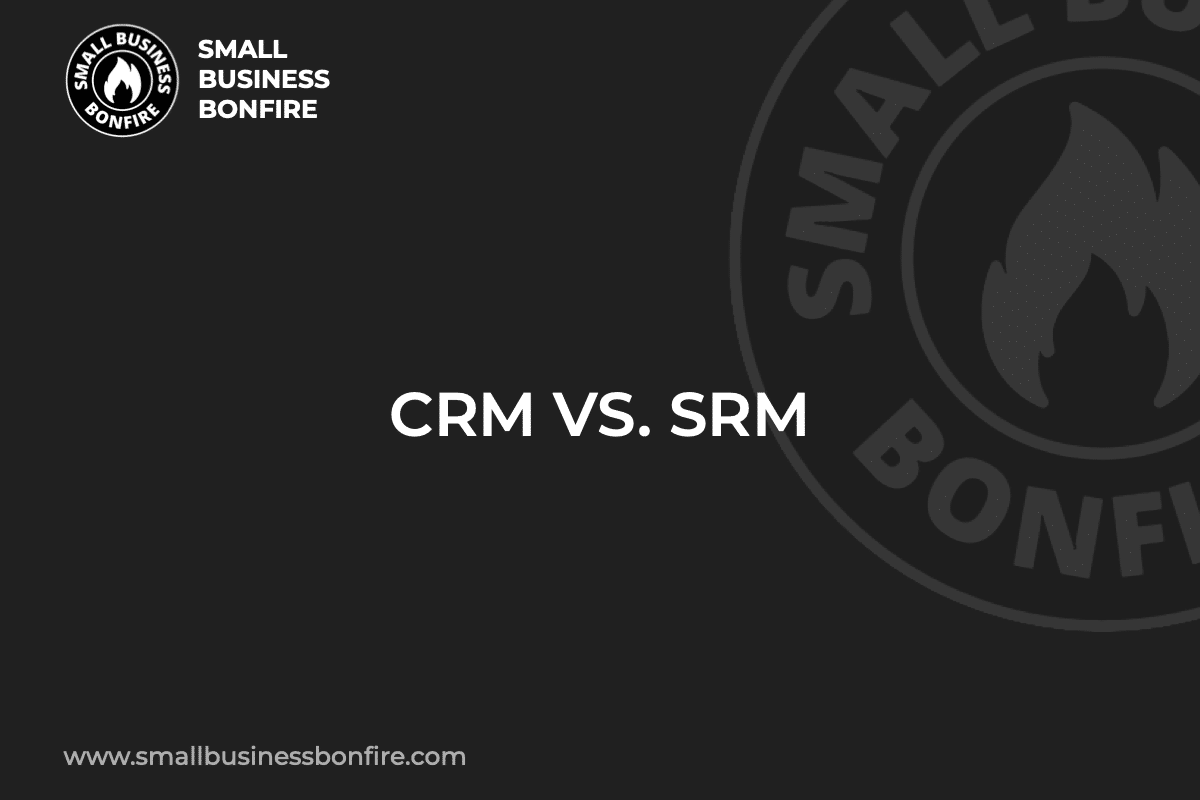Are you a small or medium-sized business owner who’s finding it challenging to manage customer relations or struggling to streamline supplier processes?
It can be frustrating when your valuable time is consumed by dealing with complex customer data or managing supplier issues instead of focusing on growing your business.
I’m AJ! Over the past decade, I successfully built and sold my business for multiple seven figures.
I started Small Business Bonfire (SBB) to help small business owners learn the strategies and tactics they need to achieve their goals and grow their businesses.
In this article, we’ll explore the differences between Customer Relationship Management (CRM) and Supplier Relationship Management (SRM), their benefits for your SMB, and how they can facilitate your business growth.
Let’s dive in!
Key Takeaways
- SRM and CRM are beneficial for small business
- CRM software can help improve customer satisfaction
- SRMs can assist business owners identify sales opportunities
- Both systems can monitor sales transactions and streamline processes
Related Reading: Best Small Business CRM
SBB Featured Partners
What Is a CRM (Customer Relationship Management)?
What is CRM? CRM stands for Customer Relationship Management, and it’s a strategy that companies use to manage their interactions with customers and potential customers.
It helps businesses build strong and long-lasting relationships with their consumers by using data-driven insights to make informed business decisions.
CRM Benefits
Businesses can reap a multitude of CRM benefits that enhance customer engagement and satisfaction.
For starters, a CRM tool can help businesses organize their client data in a centralized location, allowing for more efficient tracking and retrieval of information.
Additionally, a CRM system can streamline communication between different departments, reducing the chances of miscommunication and allowing for smoother collaboration.
So whether you’re just starting out or looking to take your business to the next level, a CRM could be just what you need!
Features of a CRM
I have used many different types of CRM systems during my time at the agency and found several features that can help maximize the effectiveness of a CRM strategy for managing customer relationships.
These CRM features include the following:
- Lead tracking
- Contact management
- Customer data capturing
- Analytics and reporting
Let’s take a closer look at each of these features!
Lead Tracking
One of the most important features of CRM is lead tracking.
It helps businesses monitor and analyze their interactions with potential customers throughout the sales process.
This includes things like capturing lead information, tracking interactions, and analyzing data to identify trends and opportunities for improvement.
With lead tracking through a CRM system, businesses can streamline their sales process, identify potential issues, and ultimately improve their bottom line.
Contact Management
Contact management is another key part of any successful CRM strategy.
This feature lets you track all your customer contacts, including their names, addresses, phone numbers, email addresses, and other important details.
Business owners can also create detailed profiles for each customer, keep track of their interactions and needs, and even set reminders for follow-up calls or emails.
Plus, with the help of CRM’s contact management feature, you can provide your customers with personalized experiences, making them feel valued and appreciated.
Customer Data Capturing
CRM systems also allow businesses to collect valuable customer data in one centralized location, such as their behaviors, preferences, and purchase histories.
Companies can use this information to better understand their customers and tailor their marketing efforts accordingly.
Additionally, the data can be used to gain useful insights about your customers and make informed business decisions.
This helps increase the accuracy of your marketing campaigns and ultimately enables you to improve customer retention rates.
Analytics and Reporting
Finally, a CRM system can help you track the performance of your marketing campaigns and customer service initiatives.
With features like analytics and reporting, businesses can quickly identify opportunities for improvement, allowing them to make adjustments on the fly and keep up with customer demand.
These insights can then be used to optimize marketing campaigns, improve customer support, and increase sales conversions.
This means you can generate insights and reports that help you fully understand your customers, assess your marketing efforts, and strategize for future success.
How Does a CRM Work?
How does a CRM work? CRM uses technology to gather data about customer preferences and behaviors so businesses can tailor their marketing and outreach efforts to better meet the needs of their audience.
Additionally, some advanced CRM solutions even offer predictive analytics, which uses machine learning algorithms to predict your customers’ future behavior and needs.
This allows businesses to avoid potential issues and provide their customers with exactly what they’re looking for.
What Is a CRM Used For?
As previously mentioned, CRMs are designed to help businesses manage customer relationships.
With this system, businesses can capture data from various touchpoints with customers (such as social media, email, phone calls, and in-store interactions), store it in a central database, and analyze it to gain insights.
These insights can help businesses make smarter decisions about communicating with their customers, what products or services to offer, and how to personalize their experiences.
Does a Small Business Need a CRM?
CRM systems offer a variety of features that can be beneficial for small businesses and can make a big difference in the way they manage their customer interactions.
Investing in the right CRM platform can help you streamline your sales process, better understand your customers, and increase conversions.
It also enables you to manage customer service requests more efficiently, which can lead to happier customers and better reviews.
Plus, a CRM system can integrate with other tools, such as your marketing automation platform or email marketing software, to give you a holistic view of your sales and consumer data.
So if you want to stay organized, streamline your sales process, and boost customer loyalty, a CRM is worth considering.
Examples of a CRM
If you’re looking for a CRM system for your small business, there are many options available on the market.
Below are two of my top choices for CRMs I used at the agency!
HubSpot Sales Hub
HubSpot Sales Hub is a cloud-based software that offers a suite of tools for SMBs to manage their customer relationships, sales funnel, and marketing efforts.
The intuitive and user-friendly interface makes it easy for teams to track sales activities, manage client data, and automate workflows.
If you want to learn more about this platform, consider reading our comprehensive HubSpot Sales Hub review!
Monday Sales CRM
Monday Sales CRM is another great example of a CRM tool. It is a cloud-based platform that allows businesses to track their sales activities and customer interactions.
This user-friendly tool enables sales teams to manage their leads and deals through a streamlined interface that provides a clear overview of the entire sales pipeline.
Plus, it’s highly affordable and super easy to use.
For more information about this service, check out this detailed Monday CRM review!
What Is an SRM (Stakeholder Relationship Management)?
SRM is short for stakeholder relationship management (or supplier relationship management).
It’s a system that helps SMBs foster positive and mutually beneficial relationships with stakeholders who supply them with the products and services they rely on.
With an SRM, you can track everything from order fulfillment to delivery times and even negotiate better pricing and terms effectively and efficiently.
SRM Benefits
The benefits of investing in stakeholder relationship management software are numerous.
First of all, it can streamline your entire procurement process, from searching for suppliers to negotiating contracts and monitoring performance.
This saves time and helps you build stronger relationships with your suppliers, leading to better pricing and higher-quality products.
Additionally, an SRM can give SMBs valuable insights into their supply chain, allowing them to identify any inefficiencies and optimize their operations.
Moreover, SRM solutions are highly customizable, so you can tailor the system to your needs and requirements.
Key Features of an SRM
While at the digital agency, I tested and used multiple supplier relationship management solutions and discovered many useful features that enhanced how we manage and improve business relationships with our suppliers.
Some of these features are:
- Stakeholder management
- Stakeholder data capturing
- Team collaboration
- Stakeholder mapping
Let’s review each feature in more detail!
Stakeholder Management
One important feature of SRM is stakeholder management.
This feature helps identify the key stakeholders involved in the relationship between your business and your suppliers.
It also helps you track the progress of your supplier relationships and analyze the performance of each supplier.
Moreover, you can establish proper governance and compliance to ensure each supplier works according to your business standards.
By doing this, an SRM tool can help you establish and maintain strong communication lines between your business and suppliers.
Stakeholder Data Capturing
Another great feature of an SRM is its ability to capture stakeholder data.
This feature helps to track the stakeholder engagement activities and interactions between your business and suppliers.
This involves collecting data from multiple sources, like social media, customer feedback, and loyalty programs.
The collected data can be analyzed to better understand stakeholder behavior, preferences, and needs.
Team Collaboration
The team collaboration feature of an SRM allows your team members to work together to review and manage stakeholder relationships more efficiently.
This software is designed to help SMBs oversee communication and collaboration with their suppliers to ensure efficient and effective business operations.
Additionally, SRM tools allow teams and stakeholders to work together on projects, orders, and deliveries in real time, increasing productivity and minimizing errors.
It also makes it easy to access all the key information related to each stakeholder in one place, enabling teams to make better decisions quickly.
Stakeholder Mapping
Lastly, an SRM includes a stakeholder mapping feature that enables SMBs to visualize their stakeholder relationships.
This helps to identify potential opportunities and areas of improvement and plan out better strategies for future collaborations.
The mapping feature can also be used to measure suppliers’ performance and track supply chain changes, which can help businesses identify any inefficiencies and take corrective measures.
By mapping out stakeholders, SMBs can better understand their supplier relationships and ensure that everyone is aligned and working towards common goals.
How Does an SRM Work?
An SRM works similarly to a CRM, but it is specifically designed to help SMBs with managing stakeholder relationships.
The software automates and simplifies tracking stakeholder engagement efforts, gathering stakeholder data, negotiating contracts, and managing performance.
At the core of an SRM is a powerful database that stores all the information related to your suppliers.
Your team can use this system to organize all the data and manage relationships more efficiently.
What Is SRM Software Used For?
To reiterate, supplier relationship management software is used to help SMBs manage all aspects of their stakeholder relationships.
This includes tracking and analyzing stakeholder data, mapping stakeholders, managing contracts, and improving communication.
Using SRM software helps businesses ensure that they are maintaining strong relationships with their suppliers and helping them to grow.
It also helps companies understand their stakeholders’ needs and preferences, so they can tailor their services accordingly.
Does a Small Business Need an SRM?
The answer depends on the nature of your business and your specific supply chain management needs.
If your business relies on multiple suppliers and you have to manage a complex web of relationships with them, an SRM system can be beneficial.
However, if you only work with one or two suppliers and your procurement needs are relatively simple, you may not need the full capabilities of an SRM system.
A basic customer relationship management system or even a spreadsheet might suffice in that case.
Although an SRM system might not be necessary for every small business, it can be a game-changer for those looking to streamline their procurement processes and improve their supplier relationships.
SRM Examples
For SMBs who want to better understand their supplier relationships, several SRM software solutions are available.
Below are two of my favorite cloud-based solutions for SRMs!
Fishbowl
Fishbowl is an all-in-one solution that provides companies with tools for managing stakeholder information, sales opportunities, inventory, and other administrative tasks.
It helps business owners easily manage their inventory, sales orders, purchase orders, and more all in one place.
It also tracks inventory across multiple locations and warehouses and can even set up automatic reordering when inventory gets low.
Rose Rocket
Rose Rocket is an SRM solution that specifically caters to transportation companies.
It helps these businesses access important information about their suppliers and carriers, such as availability and performance history.
The platform can also track shipments in real time and quickly resolve any issues that may arise.
Do You Need Both CRM and SRM?
If you own an SMB, you might ask yourself whether or not you need a CRM and SRM. However, there is no one-size-fits-all answer to this question.
It honestly depends on your specific needs, goals, and what you’re looking for.
While CRM and SRM have their own unique capabilities, there may be scenarios where you need both to efficiently manage your business relationships.
Ultimately, it is up to you to decide which solution or combination of solutions is best for your business.
CRM vs. SRM: What's the Difference?
SRM and CRM both help SMBs manage their mutually beneficial relationships, but they are not always implemented in the same way.
How Is a CRM Different From an SRM?
A CRM focuses on analyzing and managing customer interactions and data throughout the customer journey.
It’s all about using technology to improve customer experience and satisfaction.
Whereas the goal of an SRM is to help business owners maintain and build a mutually beneficial relationship with each of their suppliers.
Its main objective is to optimize the procurement process and ensure companies get the best possible deals from stakeholders.
The disparities between CRM and SRM systems are considerable, and in the same vein, a plethora of software types deviate from CRM.
How Is a CRM Similar To an SRM?
Whether you’re operating as an SMB or a large enterprise, both systems are designed to help you keep track of essential data and interactions with your customers or suppliers.
CRM and SRM tools store information regarding historical data and contact details in a centralized location for easy access.
Plus, they both offer analytics and insights to help you make informed decisions about your relationship with your customers or stakeholders.
Similar Articles You Might Be Interested In
Now You Decide
SMBs need to understand the distinctions between CRM and SRM tools before choosing one.
While both aim to help businesses manage relationships with customers, stakeholders, and partners, their functionalities and focus areas can differ significantly.
The key is to weigh the pros and cons of each system and determine which one is best suited for your business needs.
By choosing the right tool and leveraging its features effectively, SMBs can enhance their customer and vendor relationships, improve communication, and drive growth.
Do you have any questions about the differences between CRM vs. SRM? Tell us in the comments below!
FAQs CRM vs. SRM
Yes! Both types of software can help SMBs better manage their relationships and improve communication.
When combined, CRM and SRM can enhance the flow of information and materials throughout the supply chain, leading to more efficient operations and better customer service. For example, CRM can help businesses identify and prioritize their most valuable customers, while SRM can help them collaborate more effectively with their most important suppliers.
One of the most important reasons is that a company’s suppliers play a crucial role in their success. By developing strong relationships with suppliers, companies can ensure they receive high-quality goods and services at fair prices.
CRM is a powerful tool for improving supply chain management. By centralizing all consumer data and interactions, businesses can better understand customer needs and preferences. This information allows companies to streamline their inventory management, improve logistics, and optimize their supply chain operations.
Newsletter Signup
Join The Leads Field Guide Newsletter for tips, strategies and (free) resources for growing your leads, and closing more deals.