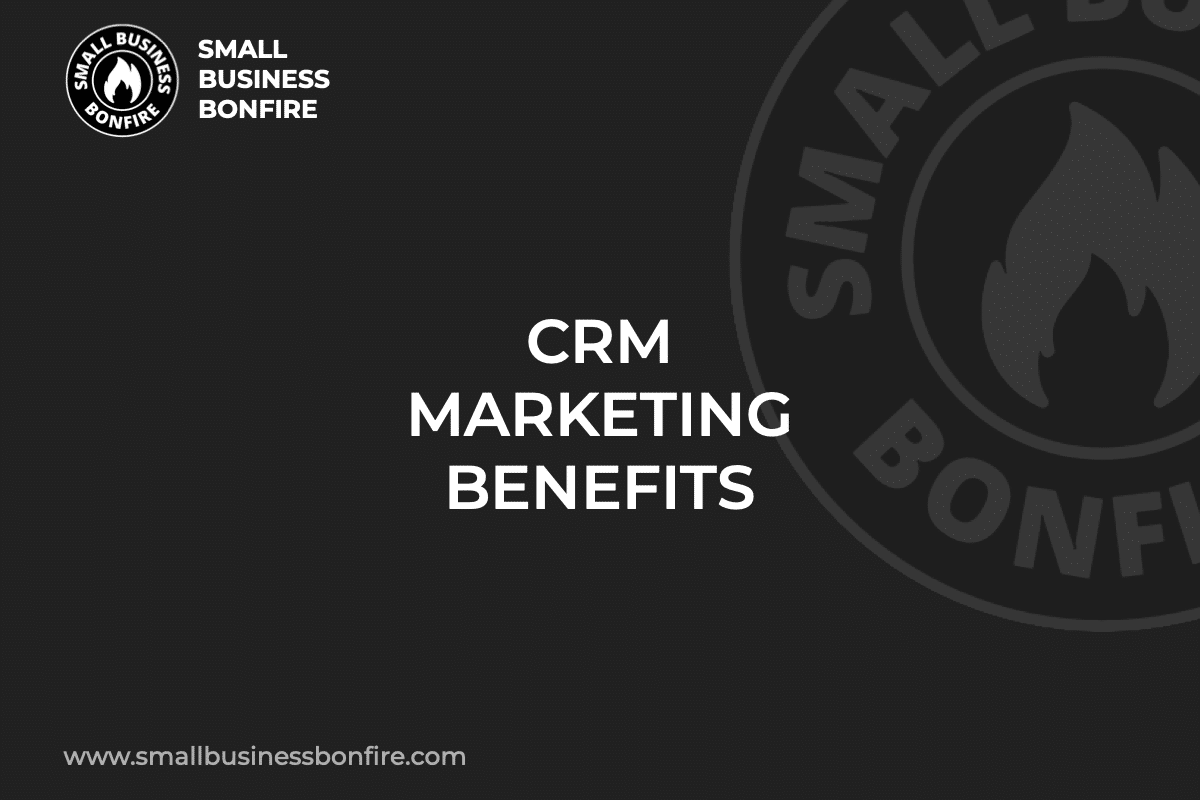Are you searching for ways to attract customers using the BEST marketing techniques?
Learning about customer segments and marketing strategies is time-consuming and overwhelming (don’t worry, I’ve got you covered).
My name is AJ! I recently sold my business for multiple seven figures. A large part of my business success was CRM marketing software.
Now, I built Small Business Bonfire (SBB) so I can focus on helping hungry entrepreneurs like you!
Customer segmentation, marketing automation, and the best software; where do you even start?? Stick with me. I’m dropping some of the best tips and information you need!
Key Takeaways
- CRM solutions help companies build relationships with customers by collecting valuable insights.
- Learning and understanding customer behavior allows companies to build targeted campaigns that lead to sales.
- The benefits of CRM systems include higher customer satisfaction rates and productivity.
- Marketing automation is an essential tool that makes business processes more efficient.
Related Reading: Small Business CRM
SBB Featured Partners
What is a CRM?
What is a CRM? Customer relationship management (CRM) is the process of managing customer interactions.
Further, a CRM system focuses on building current and potential customer relationships.
As a result, companies improve their sales processes because they have in-depth customer data to build personalized marketing and sales campaigns.
Put simply, CRM systems aim to improve and manage customer relationships through data collection.
Customer relationship management is an integral business aspect because it impacts SO many business processes and employees
What is CRM Software?
CRM software is the company’s applications and technology to collect, organize, and analyze customer data.
Software is an integral piece of every CRM system because it’s where businesses store the data they collect on potential and existing customers.
How does CRM software collect customer information?
There are several ways CRM programs collect data, including the following:
- Website forms
- Email marketing campaigns
- Social media activity and interactions
- Purchase history
CRM software aims to collect information at every touchpoint to improve customer retention rates.
What is CRM Marketing?
CRM marketing is the process of using customer data to develop and deliver marketing campaigns.
It involves utilizing CRM tools like segmentation, automation, and analytics to measure customer behavior.
As a business owner, you’re always looking for ways to increase your customer base and revenue. That’s where CRM marketing comes in!
By utilizing customer data, companies can:
- Create targeted and personalized campaigns that customers can relate to on an emotional level
- Build a connection with customers, fostering brand loyalty
- Improve customer retention rates and sales
CRM marketing is the process of using customer data to deliver personalized campaigns that drive ROI.
Top CRM Marketing Benefits for Small Businesses
CRM marketing is extremely beneficial for small businesses! Below I’ve compiled six reasons you must consider customer relationship management marketing techniques!
Let’s take a look!
Centralized Audience Data
CRM software helps organize customer relationships and data by keeping the data in a centralized location.
Storing data in one place rather than three or four helps your employees immensely.
For instance, rather than logging in to one program to find customer contact information and another to find purchase history, CRMs keep everything in one place.
Centralized data saves your marketing teams A LOT of time!
Additionally, it makes life easier for customer service teams because you have complete customer profiles in a single location.
Segmentation of Customer Groups
Another one of the benefits of CRM marketing is that it allows you to segment your customer data into groups.
Segmentation helps teams create more personalized campaigns that appeal to various customers.
For instance, let’s say you sell shoes. You have three types of customers: runners, hikers, and casual day-goers.
Using CRM software, you can segment your customer data by these three groups and create marketing campaigns targeting each group with more personalization.
Personalized Content Creation
Because a CRM system helps collect valuable, in-depth customer information, your teams can know and understand individuals on a personal level.
As a result, your business can easily create personalized marketing campaigns that customers can relate to.
Overall, personalized content creates a better customer experience because buyers feel they’re unique and special.
Marketing Channel Connection
CRM systems provide companies with much-needed visibility into the customer journey.
For instance, marketers can connect with customers through various channels, such as the following:
- Social media
- Text messages
Access to all of these channels in one place improves your company’s marketing efforts immensely because you know exactly what drives customer conversions.
Additionally, connected marketing channels highlight which targeted marketing campaigns need improvements.
Marketing Software Integrations
CRM software integrates with other marketing tools third-party applications provide.
For instance, many CRM systems integrate seamlessly with email marketing programs like MailChimp and social media platforms like Instagram.
Integrations are immensely helpful for small businesses because it eliminates the need to switch between multiple interfaces when creating marketing campaigns.
Marketing Metrics & Analytics
Marketing metrics and analytics help companies measure their marketing efforts and improve upon them.
CRM software gives small businesses the insights they need to create data-driven marketing campaigns that convert!
For instance, a CRM system can provide you with information such as:
- Engagement rates
- Conversion rates
- Number of customers acquired
- The lifetime value of a customer
In-depth data and analytics are significant benefits of CRM because they offer real-time updates on what’s working and what needs improvements.
How to Choose the Right Marketing CRM
With so many options, how does your company choose the right CRM tool?
After all, choosing the wrong software can be costly! Don’t worry! I’ve created a five-step process to ensure you choose the best CRM solution!
Step 1: Decide the Use Case (Sales, Marketing, or Both)
The first step in choosing the best CRM system is determining how your company will use it.
Do you want sales reps to learn the software to streamline the sales process? Or is your primary focus on converting potential customers to paying ones through marketing efforts?
I’ve even seen small businesses implement CRM technology to improve customer service!
Consider your business’s weak or struggling areas and utilize CRM technology to improve them.
Step 2: Set CRM Marketing Goals
Next, it’s essential to set CRM goals.
Why are goals important?
Setting targets you and your team should strive for increases motivation and gives them something to work toward.
Without goals, it’s easy for employees to get stuck in a routine and not give their best efforts.
When setting marketing CRM goals, they must be:
- Time-bound (have a deadline)
- Realistic
- Manageable
- Relevant
- Specific
Meet with your marketing and sales teams to determine areas they want to improve if you’re having trouble determining the goals you should set!
Step 3: Decide the Gotta-Have CRM Marketing Features
After determining how your team will use CRM and setting goals, it’s time to decide the features your business needs to be successful!
Some popular CRM features include the following:
- Automation
- Reports and analytics
- Live chat and other tools for customer support teams
- Third-party integrations
- Dashboards
There are endless CRM features to consider, making determining how you want to use your software is critical.
It’s easy to get carried away browsing through high-tech features (trust me, I’ve been there). However, stick to the features your business needs and will use daily.
What types of features do CRM marketing systems offer? Keep reading! I’ll provide an in-depth analysis of the top features for small businesses in the upcoming section!
Step 4: Test Drive a CRM
Investing in a CRM system is a considerable expense; some programs can cost a few thousand dollars monthly, depending on company size and the number of users.
Therefore, testing the CRMs you’re most interested in is vital before handing over your credit card information!
Fortunately, most CRM providers understand the commitment level of their software and provide free trials and demos for users to try.
Typically, free trials last between one and two weeks, so it’s essential to test as many functions as possible so you understand if the software is a good fit for you and your team.
How many CRMs should you test?
I recommend testing two to three programs. That way, you don’t waste too much time trying new software your company doesn’t use.
Additionally, only testing a handful of CRM systems ensures your company can enjoy the benefits of the software sooner rather than later!
Step 5: Implement Your CRM
Once you’ve decided on the CRM software your business needs, it’s time to set up and implement the platform.
CRM providers usually offer their implementation services for a fee. The cost depends on your project’s complexity and the number of features you implement.
If hiring an outside consultant is outside your budget, many CRM providers provide comprehensive tutorials and user guides to help you get acquainted with their software.
I recommend setting aside time in your schedule for you and your team to go through the program’s tutorials together.
That way, everyone is on the same page about how to use the platform efficiently!
Also, creating a CRM implementation strategy and schedule is a wise decision.
CRM implementation can take several months. Therefore, having guidelines and set objectives to accomplish ensures you stay on track and save time on certain implementation steps.
Best CRM with Marketing Features
As promised, I’ll review some of the best marketing features to look for in a CRM system!
While your business may only need some of these features, it’s essential to understand what CRMs are capable of so you avoid integrating several third-party apps.
Let’s see what features you should consider!
Form Integration
Integrating forms is a time-saving feature that allows sales and marketing departments to spend more time building customer relations and less time manually entering contacts.
Using CRM for your business allows you to create various forms, including contact and lead generation documents.
After customers enter their responses, the form automatically appears in your CRM account.
Therefore, you aren’t stuck manually transferring contact information between accounts.
Form integrations make your employees’ lives easier and allow them to focus on customer-centric tasks.
Live Chat
Live chat features allow customers to reach out to your business without worrying about getting lost in an email.
Another benefit of live chats is that customers can multitask while they wait for a response from a customer service representative.
Many CRMs integrate with popular live chat services like Facebook Messenger and Intercom.
Therefore, your team can offer great customer service and utilize vital customer support-related data.
For instance, live chat features collect and store each customer report, showing you common questions, how fast inquiries are handled, and ways to improve each customer experience.
Email Drip
Email drip campaigns are an effective way to nurture customers and keep your products or services top-of-mind.
Many CRMs provide email drip features that allow sending automated emails, such as the following message types:
- Welcome sequences
- Onboarding messages
- Product updates
- Purchase updates and tracking
- Company updates
Utilizing this feature helps you stay in touch with customers without having to send emails manually each time.
Also, email drip campaigns are a great way to send personalized messages that customers appreciate.
Personalized messages build stronger customer relationships and lead to more sales and repeat purchases!
Bulk Email Send
While email drip campaigns are great for personalized messages, you must rely on bulk emails to ensure all your customers receive the message.
For instance, bulk emails are the way to go if you want to promote an upcoming sale or highlight a new product release.
Bulk email features ensure you send essential messages without having to do it manually.
As a result, you save time while converting more potential customers into paying ones!
Social Media Publishing
Integrating your CRM with social media publishing tools simplifies the process of sharing content on various platforms.
Using a CRM for marketing allows you to schedule content in advance and publish it when necessary without visiting each platform manually.
Social CRM integrations also allow you to access valuable analytics.
Omni-Channel Marketing
Omni-channel marketing is using various channels simultaneously to reach current and potential customers.
CRM systems make delivering messages via email, social media, SMS, and website forms easy.
Plus, many CRMs have built-in omnichannel features that allow you to access data from all platforms in one location to centralize customer data better.
Marketing Analytics
Lastly, CRM marketing software offers in-depth analytics.
An analytics feature is a must-have because it ensures you continually improve each marketing campaign without exceeding your marketing budget.
Analytics also show valuable customer reports, ensuring your marketing channels operate effectively.
Best Marketing CRM We've Reviewed
At this point, you’re probably excited to start using CRM marketing technology! Here are three reliable marketing systems I’ve used and highly recommend.
HubSpot Marketing Hub
HubSpot Marketing Hub is an intuitive solution to CRM marketing needs!
The plans are affordable (and the company even offers a program for beginners) and easy to learn.
Regarding pricing, HubSpot’s rates are as follows:
- Free: $0 monthly
- Starter: $45 monthly
- Professional: $800 monthly
- Enterprise: $3,600 monthly
HubSpot’s Marketing Hub focuses on driving revenue by connecting your company to potential customers at the right time.
Features like email, forms, and contact management ensure your data is organized and easily accessible.
While the price jumps between plans are significant, HubSpot is an excellent option if you’re on a tight budget and need a free CRM provider!
If you are interested in learning more about HubSpot, take a look at our full HubSpot Marketing Hub Review!
Freshmarketer
Freshmarketer is an all-in-one marketing automation solution best suited for e-Commerce businesses.
Part of Freshmarketer’s focus is driving personalized multichannel engagement. For instance, the CRM system ensures you engage with buyers via the following channels:
- SMS
- Live chat
- Social media
Additionally, Freshmarketer offers excellent customer segmentations that automatically divide your customer base into similar groups.
Therefore, creating and implementing targeted promotions based on customer purchases, behavior, and preferences is easier.
Do you want to learn more? Check out our full Freshmarketer Review!
EngageBay Marketing Bay
EngageBay is a comprehensive CRM solution for marketing, sales, and customer support teams.
Even better, the provider is free for 15 users!
EngageBay offers advanced marketing automation services that help your company save time and work efficiently.
Some features included in the marketing automation software include the following:
- Forms and landing pages
- Email sequences
- Email template builder
- Marketing process automation
Although EngageBay’s CRM marketing software is advanced, it doesn’t break the bank.
EngageBay is consistently rewarded as one of the industry’s most affordable (and best) CRM solutions!
Are you interested in EngageBay? Take a look at our full EngageBay Marketing Bay Review to learn more!
Closing Thoughts
CRM for marketing is an excellent tool to implement if you strive to create meaningful connections with your target audience.
CRM software helps businesses learn more about existing and potential customers, effectively creating personalized marketing solutions.
What marketing CRM solution is best for your company? Let us know in the comments section below!
Good luck finding the best marketing tools to ensure your business connects with its customer base!
Newsletter Signup
Join The Leads Field Guide Newsletter for tips, strategies and (free) resources for growing your leads, and closing more deals.