HubSpot
Learn More Today!-
Tons of Free Tools Available
-
Customizable Live Chat Functionality
-
Email Marketing Automation
In today’s digital world, marketing can often feel like a constant cycle of trial and error. It’s important to have the right tools to help you stay ahead of the competition.
If you have to constantly keep switching up your marketing strategies, it could end up costing time and money to course correct.
I’m AJ. I built up a successful digital marketing agency over 4 years to a multi-million dollar exit. So, you could say I know a thing or two about both marketing and operating a business.
At Small Business Bonfire, our goal is to help fellow entrepreneurs and small business owners succeed by reviewing products and giving our honest opinion.
That’s where HubSpot’s Marketing Hub comes in. We thoroughly tested its features to create this review and let you decide if it’s for you. We go over everything from pricing to exactly what businesses can benefit from using Marketing Hub.
Let’s get into it!
FYI – While this review is for the HubSpot Marketing Hub, we’ve also done a more extensive look at HubSpot in our HubSpot CRM Review.
You Can Trust Small Business Bonfire
Since 2009 Small Business Bonfire has been testing and rating thousands of business software to help you (our small business owners) start & scale your organizations. If you want to know more about how we test, please read this article here.
What is HubSpot Marketing Hub?
To put it simply, HubSpot’s Marketing Hub is a service that helps businesses create the necessary strategies to make their marketing efforts successful.
It is an easy-to-use platform with a ton of marketing tools available on one single platform.
Here are some features that the service offers:
- Email marketing automation
- Ad Management
- Landing page customization
- Personalized live chat functionality
- Social media integration
- Lead capture
By utilizing HubSpot’s Sales, Service, and Operations Hubs, your business will have an all-in-one software that can run campaigns, create dynamic content, streamline workflow, and manage all your sales and marketing data in real time.
If you’re anything like me, you’re always looking for the best one-stop shop to optimize your business, and HubSpot’s Marketing Hub could be the answer.
We utilize HubSpot regularly at the agency; however, in this case, we set up Small Business Bonfire on their Marketing Hub Professional plan to really test out the service.
Pros and Cons of HubSpot Marketing Hub
While there are plenty of benefits to Marketing Hub, there are some drawbacks as well. Let’s get into some pros and cons of the platform.
HubSpot Marketing Hub Pros
- Easy to use with a straightforward user interface
- Ability to manage all of your marketing efforts in one place
- Comprehensive analytics and reporting capabilities
- Tailored content for each stage of the customer journey
- Customizable ad campaigns
HubSpot Marketing Hub Cons
- Limited support resources available if you run into issues
- The cost for more advanced packages can be steep
- Limited customization options
Who Is HubSpot Marketing Hub Best Suited For?
It’s possible to get a lot out of HubSpot’s marketing features for businesses of any size; however, HubSpot Marketing Hub is best for big businesses that want to see a ton of return on investment.
With the right budget and campaigns to roll out, businesses can expect to see the following metrics increase exponentially:
- Website traffic
- Customer retention and loyalty
- Closed deals
- Average order value
HubSpot Marketing Hub can help your marketing team streamline their marketing operations and optimize their content marketing efforts.
It’s especially useful for businesses that want to keep track of all customer engagement data in real-time.
Here are some occupations that could specifically benefit from using the service:
- Marketing manager
- Social media manager
- Content creator
- SEO specialist
It is worth noting that Marketing Hub has the most mileage when used with HubSpot’s other CRM-related Hubs.
Who Is HubSpot Marketing Hub Not Suited For?
Due to its price tag, Marketing Hub is out of reach for smaller companies and start-ups. So, if you’re on a tight budget, it might not be a great option.
While they do offer some useful free tools, they have some limitations. if you’re serious about your marketing efforts, you’re going to want to scale up your plan eventually.
Still, if you’re on the fence, you can always try out all the features of their platform with their 14-day free trial for the Professional and Enterprise plans.
HubSpot Marketing Hub Pricing: How Much Does It Cost?
HubSpot Marketing Hub has 3 pricing plans available. As we’ve said, they offer a 14-day free trial with their Professional and Enterprise plans as well as a ton of free tools.
Their Enterprise plan comes with a pretty heavy price tag; however, we honestly think that if you’ve got a large company, you’re going to easily make your money back utilizing the Hub’s more advanced features.
Here are the plans they offer:
- Starter – $20/Month
- Professional – $890/Month
- Enterprise – $3,600/Month
We also did a full HubSpot pricing review for all you finance nerds out there.
How Does HubSpot Marketing Hub's Pricing Compare?
HubSpot Marketing Hub – $20/Month
- Free Plan Available
- Landing pages & web forms
- Mobile app
- Ad management
- Add up to 1 million contacts
EngageBay Marketing Bay – $12.99/Month
- Free Plan Available
- Landing pages & web forms
- Mobile app
- Email marketing campaign tools
- Custom Fields
Freshmarketer – $23/Month
- Free Plan Available
- Landing pages & web forms
- 100 marketing contacts
- Additional 10,000 contacts with Shopify integration
- Email marketing campaigns
Capsule – $21/Month
- No free plan
- Email marketing tools
- Great mobile app
- Basic campaigns
- Custom fields
When it comes to pricing, EngageBay Marketing Bay is the clear winner at just $12.99/month. However, when it comes to features, HubSpot comes out on top.
Both platforms offer some of the best marketing capabilities in the game!
HubSpot Marketing Hub Pricing Tips
HubSpot Marketing Hub Core Features
Having great email marketing campaigns is a cornerstone of successful marketing.
Marketing Hub offers a fantastic email marketing tool that allows users to accomplish the following:
- Customize and send emails
- Track response rates
- Monitor customer engagement
We created an email by using their simple drag-and-drop builder and template.
With just a few clicks, we were able to customize the look of our emails.
This included adding the following elements:
- Images
- Social media links
- Buttons
- Video
- Products
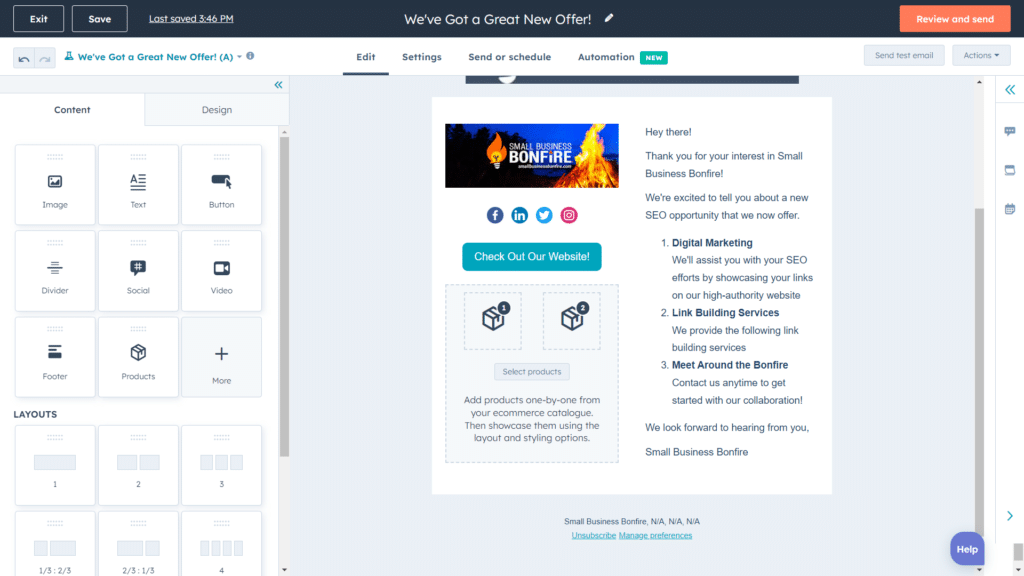
In terms of user interface, their email creation process really can't be beaten.
In addition to ease of use, Marketing Hub's email tools help to increase efficiency by utilizing automation.
You can create emails that are automatically sent to your contacts by using their workflow functionality. This feature allows you to reach out to clients automatically based on certain workflow triggers.
Once we created the email, we were able to analyze the following performance metrics:
- Delivery
- Email data chart
- Email performance
- Recipient engagement
You can customize your landing page with a drag & drop builder, guided by helpful tutorial messages (shown below).
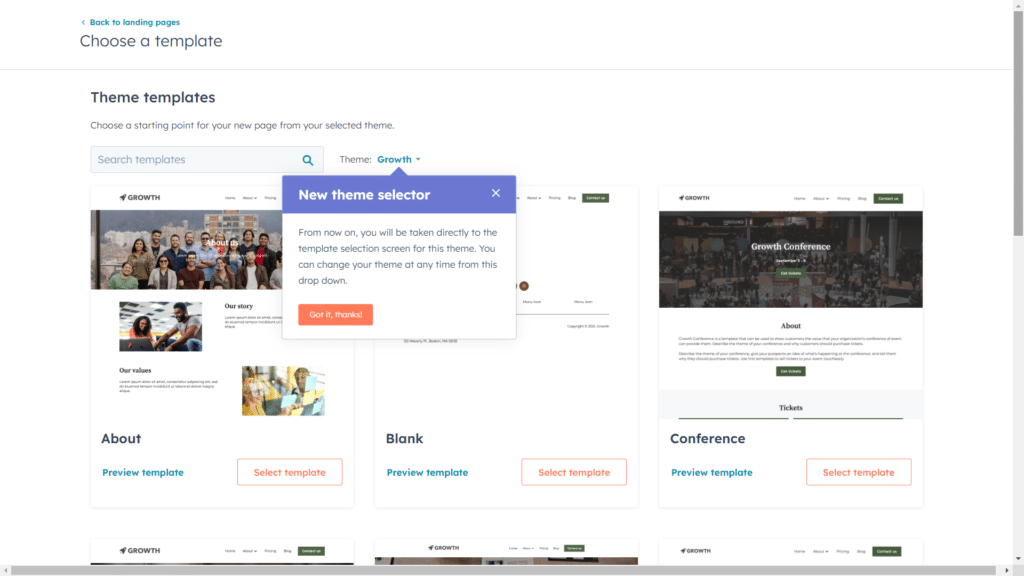
We selected the "About" template and within minutes created a basic layout page. We were able to add logos, text, smart rules, and access the source code customization all with the click of a button.
One feature we really liked in terms of marketing is the ability to A/B test your landing pages. This allows you to find out which page users prefer.
We tested two versions of our landing page. The process was as simple as a few clicks we got the alternate page up and running.
Here's an example of what it looked like to start a test.
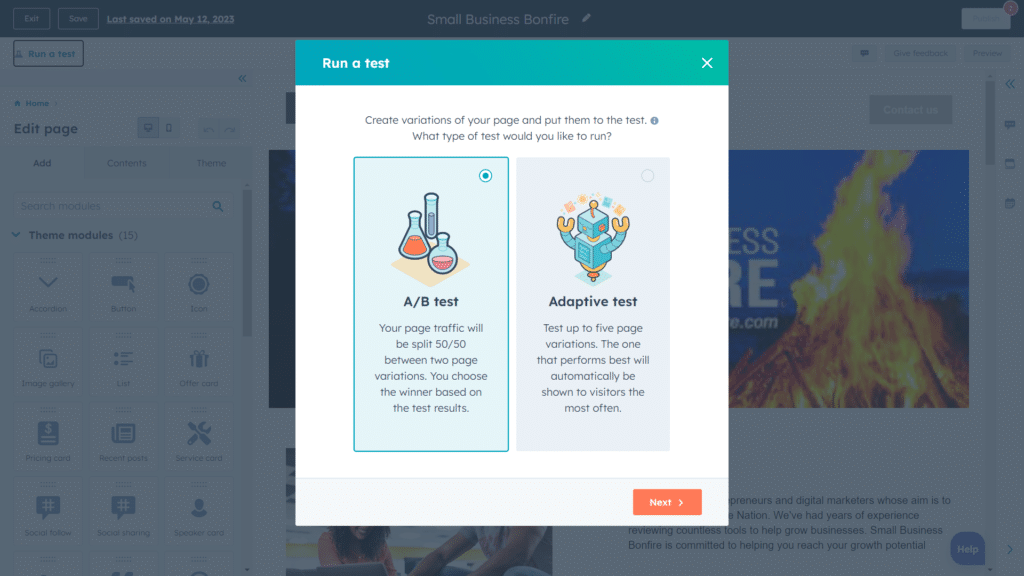
As you can see, the A/B test allows page traffic to be split 50/50. The adaptive test allows users to test up to five variations at the same time. This could be especially useful for enterprises with multiple different landing pages and marketing campaigns.
Marketing Hub's ad management feature allows you to set and measure the following ad campaigns:
This helps your business optimize its digital ad campaigns by having them all in one place.
We got started with their demo (pictured below) to give us a better idea of the new user experience.
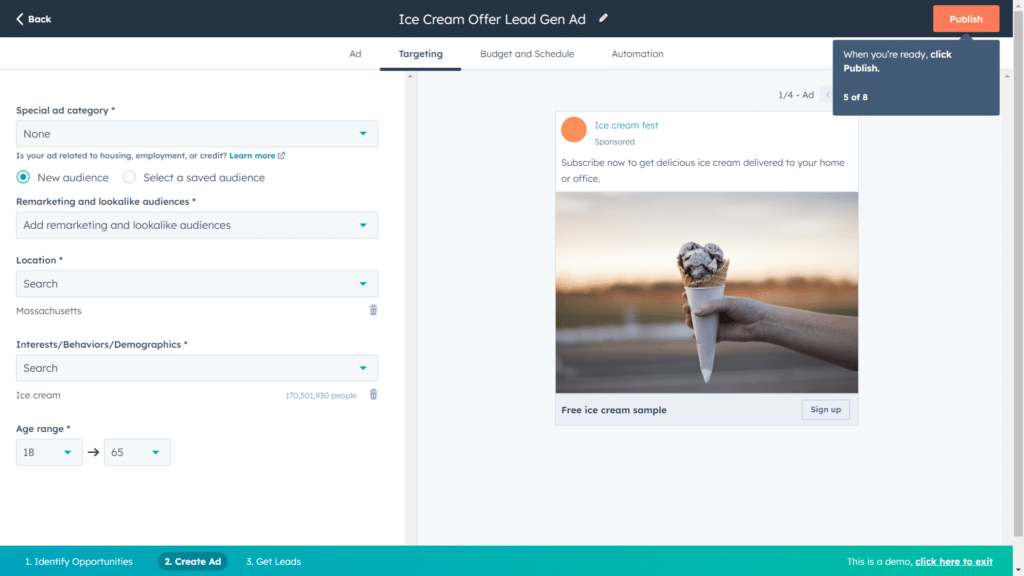
Users can easily set up automated campaigns with different targeting options, budget settings, and real-time analytics tracking.
After your ad setup is complete, you can track the following metrics:
- Impressions
- Reach
- Clicks
- Engagements
- Cost per contact
After going through the tutorial, the Small Business Bonfire team and I put this feature to the test. Not only did it make setting up an ad campaign a breeze, but it also gave us real-time insights into how our ads were performing.
With this level of visibility, we were able to tweak our marketing activities on the fly and achieve better results than ever before.
What really sets this tool apart, in my opinion, is the level of customization it offers.
With Marketing Hub, you can create targeted ads that speak directly to your audience, ultimately driving more leads and conversions. Best of all, you can do all of this without being an ad expert.
HubSpot's live chat feature allows you to engage with customers in real-time, while tracking their journey on your website.
You can set up automated responses to common questions and reach out directly with personalized messages. This can be further customized in conjunction with both the HubSpot Operations and Service Hubs.
By using chat with Operations, you can create triggers that allow your chatbot to respond to customer inquiries, process payment & subscriptions, and automatically store contact info seamlessly.
HubSpot's Service Hub takes this a step further by incorporating your knowledge base into HubSpot's chatbot feature. This means that customers can receive useful answers to their within seconds, regardless of whether are speaking with an agent or a bot.
Furthermore, you can track customer journey metrics like time on page and return visits in the HubSpot dashboard. Having this type of data available gives your team greater insights into how HubSpot is performing.
We created a live chat for Small Business Bonfire with ease. Here's a preview of our chatbot's initial message to visitors.
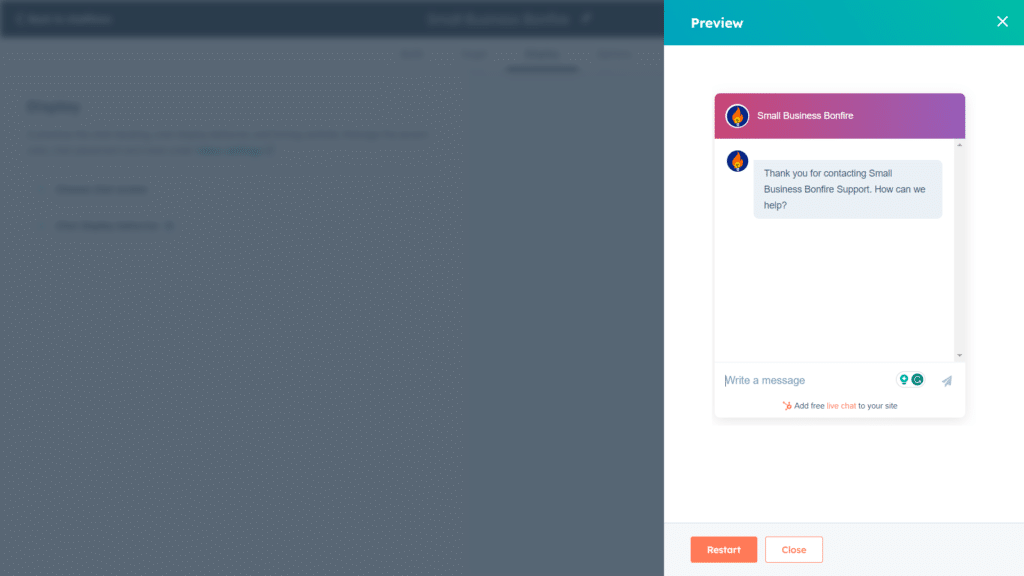
HubSpot's SEO feature is one of the most comprehensive tools in the market for optimizing web content. It aims to assist companies in increasing their online visibility and ranking higher in search engine results.
The tool provides a series of features that range from the following:
- Keyword research
- On-page optimization
- Tracking analytics
Their SEO tool scanned our website and then provided a ton of useful tips on how to improve SEO. These recommendations are broken down by category and are easily sorted through.
Some of these categories include:
- On-page SEO
- Mobile Experience
- Crawling and Indexing
- Security
- Performance
- User Experience
- Accessibility
Each SEO issue provides a breakdown of how to improve SEO for your site, as well as helpful links to articles about resolving the issue.
We found this feature to be especially awesome for users who are new to SEO; it gives a ton of insight into how to rank higher and make your website more efficient.
HubSpot's blog feature gives you the capability to create content that speaks to target audiences.
You can also optimize your content with SEO, use calls-to-action (CTAs), and track visits and conversions on your blog posts.
We set up our blog and called it Around the Bonfire. It only took a matter of minutes and a couple of clicks to set up. One takeaway I had is that HubSpot's blog tools are incredibly beginner friendly.
Once you've customized the page to your liking, you can preview it for the following devices:
- Mobile
- Tablet
- Desktop
Here's Small Business Bonfire's demo blog page when viewed using mobile.
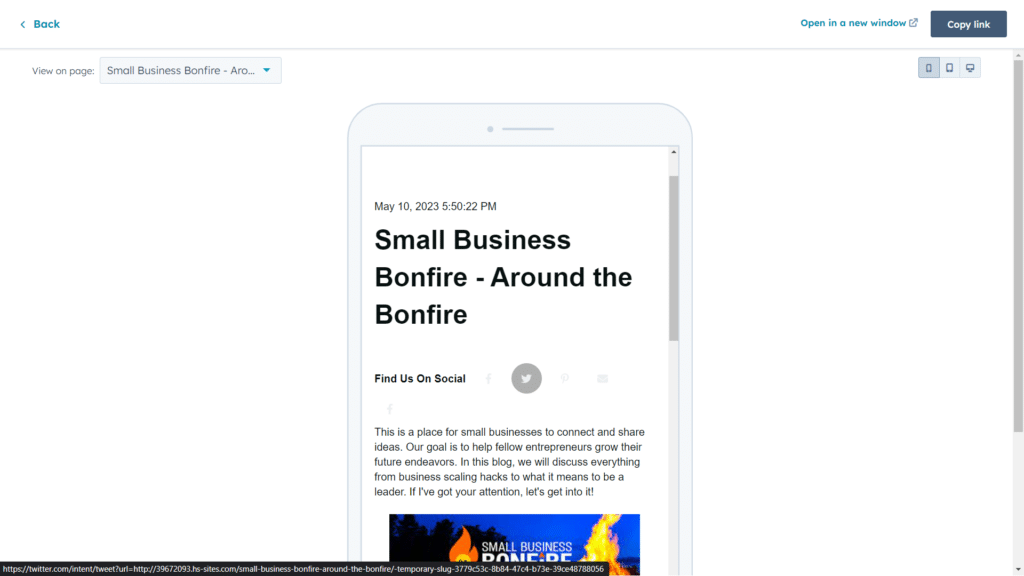
In today's age of technology, social media has become integral to the marketing strategy of just about any business.
That's where HubSpot Marketing Hub's social media management feature comes in handy.
It allows you to accomplish the following:
- Keep a close eye on what your audience is saying
- Measure your social media success with reports
- Make informed decisions to improve your brand's online reputation
We put this feature to the test, trying out its capabilities and seeing how it could benefit Small Business Bonfire.
We wanted to know how the feature helps small businesses keep track of their social media activity and overall performance.
Using a Twitter account for testing, we found that the feature is a game changer when it comes to managing your social media platforms.
Here's what the signup page looks like.
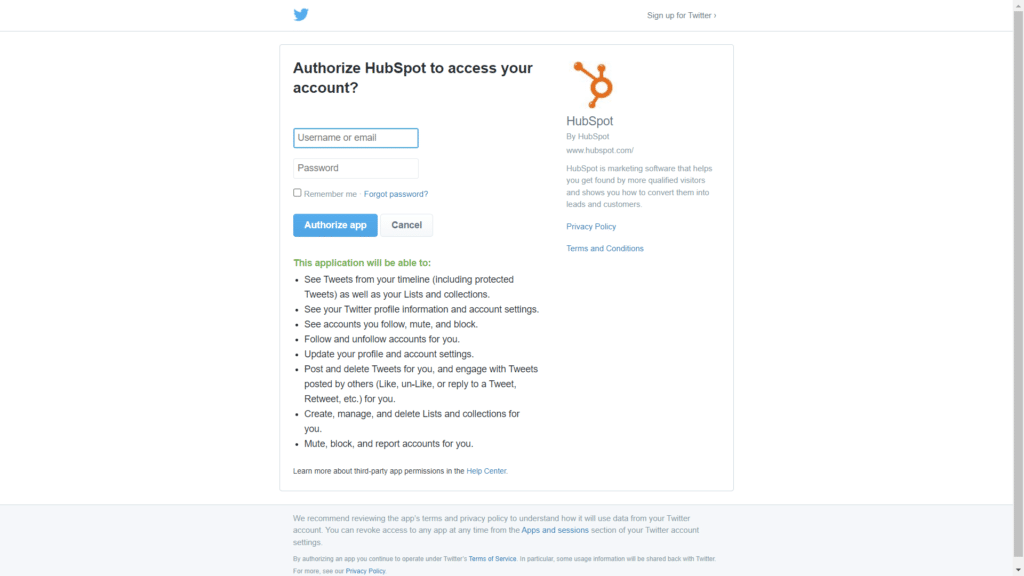
This feature is definitely worth checking out with their Professional plan ($890/month).
You can always give it a try for free with their 14-day free trial just to see how it integrates with your social media platforms.
First and foremost, the HubSpot Marketing Hub's web analytics feature is an intuitive and easy-to-use tool for businesses that want to measure their website's performance.
The software provides the user with critical metrics such as the following:
- Sessions
- Page views
- Bounce rates
- Time spent on site
These metrics are displayed in graph form and can be filtered by date ranges to assess performance over a specific period.
Furthermore, Marketing Hub also provides a detailed breakdown of a website's traffic sources.
This is essential for businesses to determine which traffic sources are driving the most visitors to their website. From these insights, businesses can then create targeted marketing campaigns that resonate well with their audience.
A lot of businesses tend to overlook the lead capture feature.
This allows you to track leads and measure their success rate by collecting data such as email addresses, phone numbers, and form submissions.
We implemented a few call-to-actions (CTAs) using lead capture on Small Business Bonfire's homepage and noticed a boost in our traffic as a result.
Here's an example of a CTA we created in just minutes.
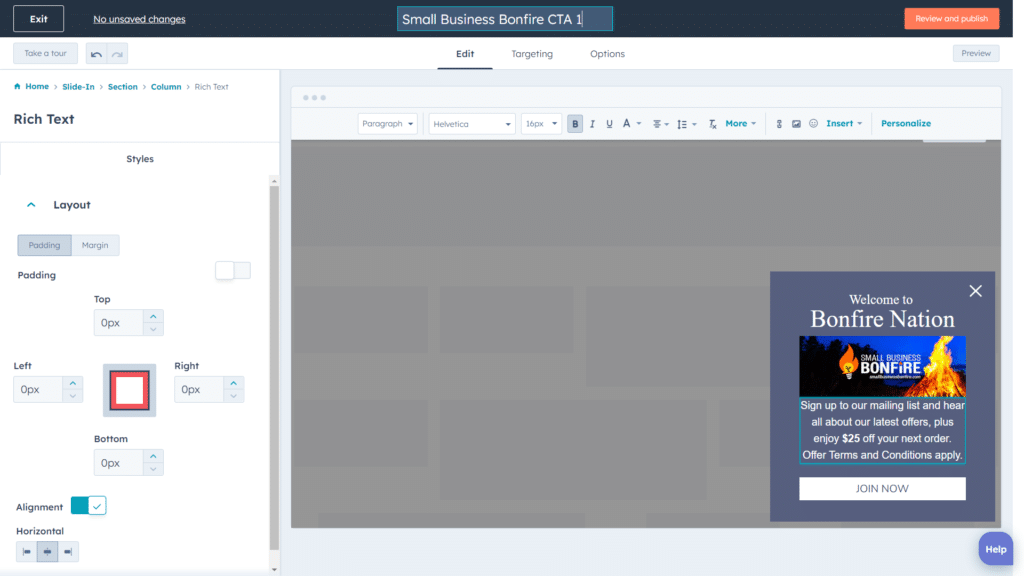
What are the Limitations of HubSpot Marketing Hub?
In our opinion, the only real limitations of HubSpot Marketing are the price tag and the scope of your marketing campaigns.
The simple fact of the matter is that if you’ve got a big business and big ideas, the HubSpot Marketing Hub Enterprise plan is more than likely going to provide a ton of ROI.
If you’ve got a company with a small sales team or not as much need for advanced marketing tools, you might be better off checking out a CRM platform such as Zoho. Their Ultimate plan is only $52/month and is designed to help businesses scale.
HubSpot Marketing Campaigns Breakdown
As a marketing tool, HubSpot continually raises the bar through its innovative features, including the marketing campaigns feature.
This feature allows businesses to design integrated campaigns across multiple channels for maximum engagement and visibility.
With a user-friendly interface, HubSpot’s marketing campaigns feature makes it easy to track metrics such as:
- Click-through rates
- Conversion rates
- Overall campaign performance
This allows businesses to see the impact of their campaigns in real time and make data-driven decisions when it comes to marketing strategy.
You can also use it to compare campaigns you’ve created side-by-side.
With its robust capabilities and seamless integration with other HubSpot tools, the marketing campaigns feature is an invaluable asset for businesses looking to streamline their marketing efforts and drive results.
What Sets HubSpot Marketing Hub Apart from the Competition?
What really sets Marketing Hub apart from the competition is its ability to work in tandem with HubSpot’s other Hubs.
Having your marketing, sales, workforce automation, customer service, and content management all in one place is really hard to beat. Plus, even if you don’t want to break the bank by adding all of the extra Hubs, they all offer free tools. That is one reason that we regularly use HubSpot at the agency.
However, it’s not just about integration. HubSpot’s Marketing Hub also offers robust automation features and top-notch analytics, empowering businesses to target, track, and measure every aspect of their marketing efforts.
Plus, the platform’s user-friendly interface is actually enjoyable to use, making marketing management just a little bit more fun. All these factors combined make HubSpot Marketing Hub a true standout in the industry.
Getting Started with HubSpot Marketing Hub
Getting started with Marketing Hub was a breeze. The onboarding process was as painless as filling out a few forms and then we were rolling.
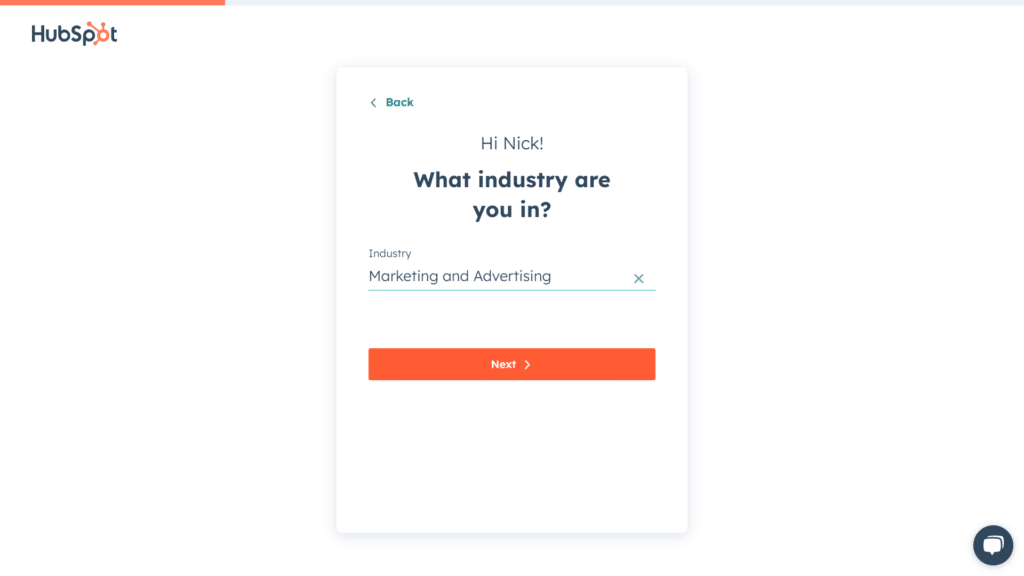
We opted to go through an introductory demo (shown below) to really get the experience of a new user. The demo was super helpful, with text boxes pointing to specific tasks to help walk us through the introduction process.
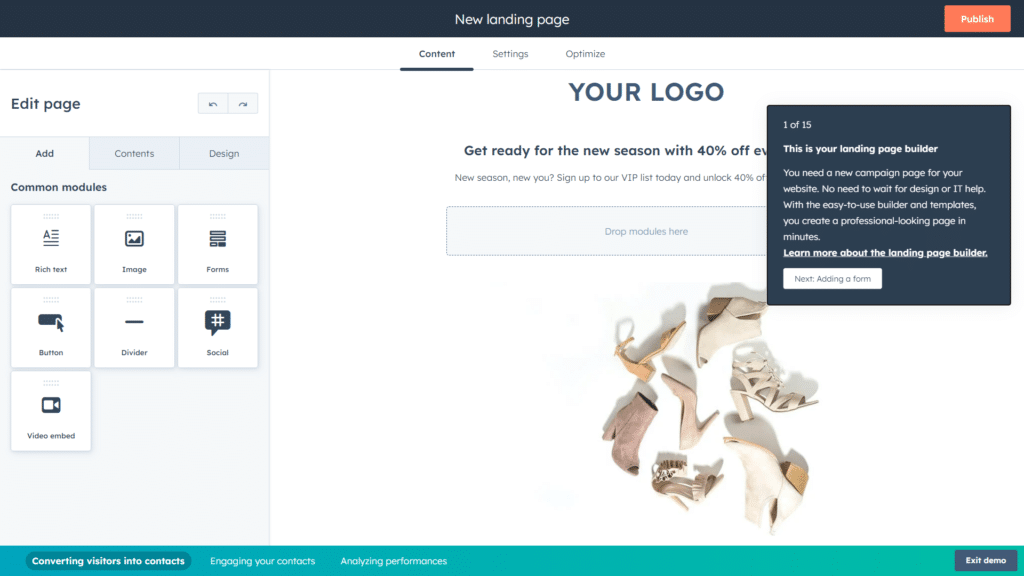
We set up our landing page by customizing it with our logo, text, and images, then we got started creating our first email campaign.
Overall, the onboarding process for Marketing Hub was one of the most refreshingly straightforward that I’ve seen in a long time.
Despite our team’s marketing expertise, we picked up some useful tips from going through these tutorials.
How Do You Use HubSpot Marketing Hub?
Marketing Hub is best utilized to take your marketing game to the next level.
If you’re looking for an all-in-one way to scale your business, we recommend combining HubSpot’s Marketing Hub with their CRM Suite and diving headfirst into everything they have to offer. Best of all, you don’t need to be a tech genius to succeed with HubSpot.
This will give your sales and marketing teams the edge they need to streamline tasks like:
- Collecting and syncing contact information from multiple sources
- Answering customer concerns instantly with chat
- Tracking down and managing leads
- Organizing all your deals with their intuitive pipelines
If HubSpot Marketing Hub and CRM Suite are within your budget, we recommend to go for it.
HubSpot Marketing Hub Customer Service & Support Review
After months of reviewing HubSpot, we’ve come to the conclusion that they provide fantastic customer service pretty much across the board.
In this case, when we reached out, all of their representatives were busy. We had a question about exporting a list of our users and sent an email. However, instead of waiting for a reply, we decided to explore their Community tool for answers.
Lo and behold, we found the answer that we were looking for (shown below) almost immediately! This showed us how well-stocked HubSpot’s Community is with helpful information and tips from their users.
We’re willing to give HubSpot the benefit of the doubt here since we haven’t had any other issues.
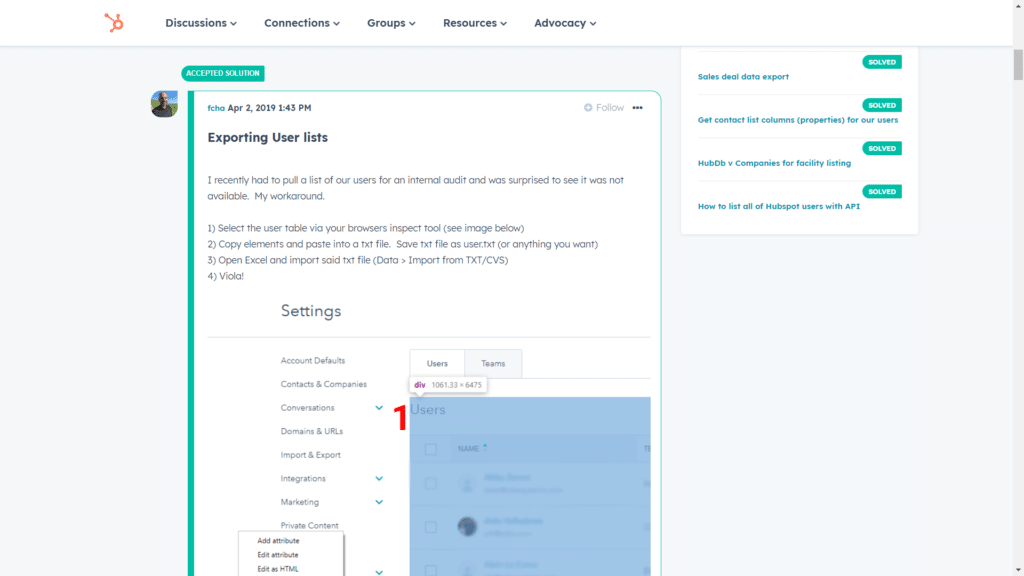
Other HubSpot Hubs
As we’ve mentioned, HubSpot has plenty of CRM-based features across several Hubs.
If you’re going to get the most out of Marketing Hub, we recommend going all in and utilizing at least three out of four to enable custom workflows, advanced customer support, methodical campaign management, and streamlined sales teams.
Now let’s get into each Hub and what they bring to the table.
HubSpot Sales Hub
This powerful platform provides your sales team with a ton of tools to help streamline your workflow and manage all of your leads in one place.
Here are some of the features provided by HubSpot’s Sales Hub:
- Lead generation and management
- Deal pipeline management
- Automating workflow
Sales Hub will help you build a sales pipeline tailored to your exact needs. From there, it’s easy to track your deals alongside your team.
You can input all kinds of information into each card, such as the status of the deal, the amount it’s for, and the close date.
We created a sales pipeline using their deals feature to give you an idea of what it looks like.
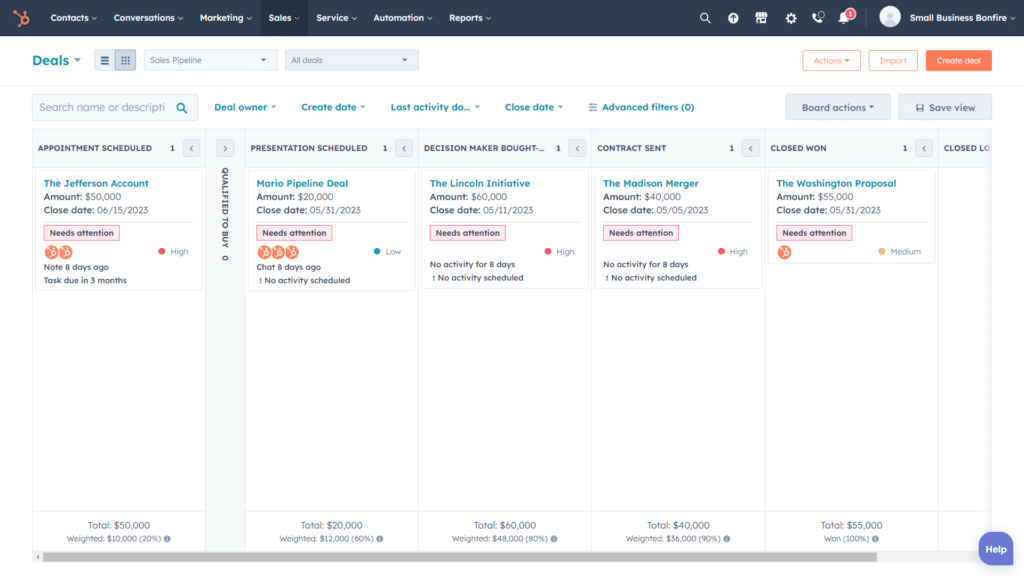
Check out our HubSpot Sales Hub review where we take a deep-dive into everything the service offers.
HubSpot Service Hub
HubSpot’s Service Hub is essentially your all-in-one customer service platform.
Some features that they offer include:
- Customer ticketing
- Feedback surveys
- Customer portals
- Live chat with knowledge base support
For this overview, we’ll examine their ticketing tool. This feature allows you to create, customize, and track customer tickets in a service pipeline.
What we love about this feature is how easy it is to navigate in both list and board view. As you can see in the screenshot below, we preferred seeing our tickets on the board. The drag-and-drop functionality felt very intuitive and beginner-friendly.
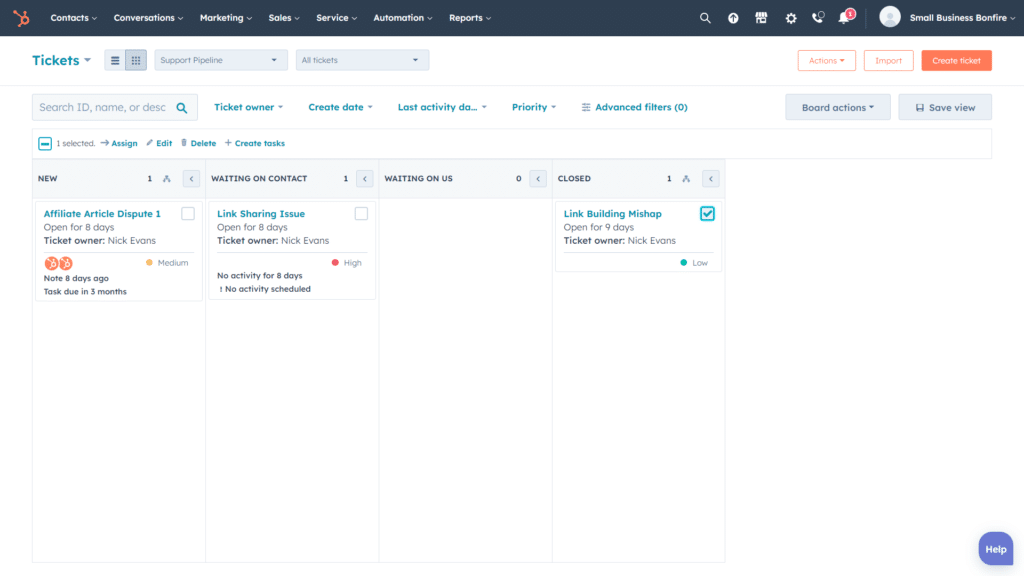
You can add notes and priority levels to each ticket so that your team can work effectively on the most urgent concerns.
Our HubSpot Service Hub review has more info if you’re interested.
HubSpot CMS Hub
HubSpot CMS Hub offers user-friendly tools and features that make it easy to manage your website’s content without getting bogged down in the technical details.
With intuitive editing and collaboration tools, customizable themes, and powerful SEO optimization, CMS Hub lets you focus on what you do best—creating amazing content that engages and converts your audience.
Whether you’re a small business owner or a marketing professional, you’ll appreciate the simplicity and flexibility that CMS Hub offers, as well as the support of an expert team always ready to assist you in creating a seamless online experience.
Here’s an example of some of the customization options available with their webpage creation feature.
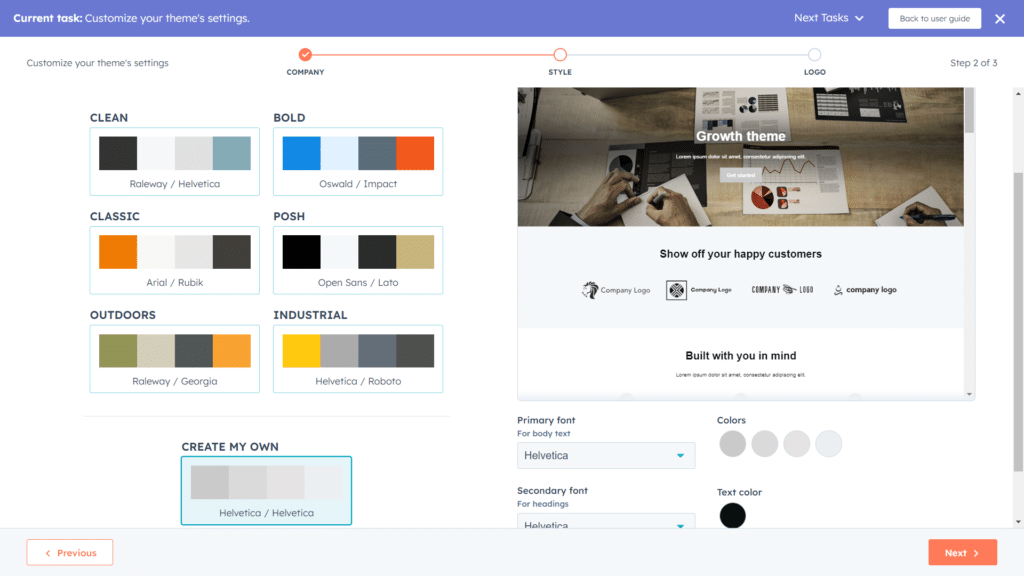
We went in-depth in our HubSpot CMS Hub review if you want to learn more.
HubSpot Operations Hub
HubSpot’s Operations Hub is essentially a tool to increase efficiency, sync and clean your data, and integrate all your apps into one place.
It offers features like:
- App Integrations
- Reporting and analytics
- Scheduling automation
- Task management
- Data sync
These will help you keep track of your processes and make sure that everything runs smoothly across departments.
Some examples of ways Operations can help increase efficiency include:
- Programmable automation to fix things like spelling/grammar errors across your platform
- Integrating apps that help with workflow such as Zoom, Slack, and Mailchimp
- Syncing data instantly between multiple sources
- Creating custom chatbot commands
If you want to learn more, here’s our HubSpot Operations Hub review.
HubSpot Marketing Hub Review Alternative Comparison
Although HubSpot Marketing Hub has a ton of features and benefits, it may be a bit too pricey for some users. Here are great alternatives.
Is HubSpot Marketing Hub Worth it for Small Business Owners?
Ultimately, we think HubSpot’s Marketing Hub is absolutely worth it for small business owners, especially those looking to scale their marketing efforts.
It’s an incredibly powerful platform that allows you to create and manage effective marketing campaigns quickly and easily while enhancing your customer service efforts as well.
If you have the budget for it, you can definitely expect to see a great return on investment.
Frequently Asked Questions About HubSpot Marketing Hub
Well, the answer depends on your business needs, goals, and budget. HubSpot Marketing Hub may be well worth it for some businesses but not for others. However, let us explore the following factors that might help you to decide if HubSpot Marketing Hub is worth it for your business.
First and foremost, HubSpot Marketing Hub offers an intuitive and easy-to-use platform that empowers businesses to take control of their marketing and sales initiatives. It offers a user-friendly interface that allows you to create, launch and track effective campaigns without needing a background in coding. The platform has numerous features that are designed to help you save time and effort, including pre-built templates, workflows, and automated lead nurturing.
The primary purpose of HubSpot Marketing Hub is to help businesses attract, engage, and convert leads into loyal customers. It provides users with a full suite of tools to create and execute successful inbound marketing campaigns that can drive traffic and generate leads.
Marketing Hub’s features include blogging, email marketing, landing pages, lead management, SEO tools, social media publishing, ads management, marketing automation, and analytics reporting. These features help businesses create marketing campaigns that are personalized and targeted to specific customer segments.
Yes, HubSpot is an outstanding marketing tool that can effectively help businesses to achieve their marketing goals. HubSpot Marketing Hub is an all-in-one inbound marketing software that provides businesses with a comprehensive set of tools to generate leads, track them through the sales funnel, and convert them into customers. The platform comes with advanced analytics capabilities, easy-to-use templates, and a user-friendly interface that allows businesses to manage their marketing campaigns with ease.
The key difference between HubSpot Marketing Hub and CMS is that Marketing Hub is a comprehensive suite of tools for inbound marketing, whereas CMS is a powerful content management system. While both products overlap in terms of features, each has its own unique tools and capabilities.
Therefore, businesses that want to generate traffic and leads should focus on Marketing Hub, whereas those that want to manage website content should focus on CMS. By combining these two tools, businesses can create a seamless digital marketing experience for their customers and achieve their marketing goals more efficiently.
That depends on your business needs and the type of marketing campaigns you are looking to run. HubSpot is often preferred by businesses that want an all-in-one platform for inbound marketing, whereas Mailchimp is often chosen by those who need a more basic email automation tool.
While there are certainly other marketing automation tools on the market, HubSpot remains one of the most popular and widely used platforms available. However, many businesses may be wondering if there is something better than HubSpot, particularly when it comes to enterprise-level solutions. One such competitor is Salesforce Marketing Cloud.
Salesforce Marketing Cloud is an enterprise-level platform specifically designed for managing marketing campaigns across a range of channels, including email, social media, and mobile. While it has some similarities to HubSpot, there are also a number of key differences that may make it a better fit for certain businesses.
Newsletter Signup
Join The Leads Field Guide Newsletter for tips, strategies and (free) resources for growing your leads, and closing more deals.

