EngageBay
Learn More Today!-
Landing Page Builder
-
Email Template Creation
-
Email & SMS Broadcast
Let’s face it, finding the right tools to handle your small business’s marketing efforts can be a challenge.
Without the right info at hand, it’s so easy to pick the wrong one. We all know how much time and money this can cost, especially when moving your marketing efforts to a new platform.
I’m AJ, and I’ve got a blackbelt in marketing from building my digital agency over the last decade.
After selling my business for a seven-figure exit, I started Small Business Bonfire (SBB) to share my expertise with anyone looking to make their business dreams a reality.
For this review, we dive into one of our favorite marketing platforms—EngageBay Marketing Bay. We give our honest take on the platform based on months of testing everything it offers.
Let’s jump right in and get started!
If you’re interested in reading about the full platform. Read our EngageBay review here!
You Can Trust Small Business Bonfire
Since 2009 Small Business Bonfire has been testing and rating thousands of business software to help you (our small business owners) start & scale your organizations. If you want to know more about how we test, please read this article here.
What is EngageBay Marketing Bay?
EngageBay Marketing Bay is one-third of EngageBay’s impressive array of cloud-based platforms designed to scale your business efforts across the board.
As the name might suggest, Marketing Bay covers the marketing side of things, while Service Bay handles Service, and Sales Bay handles, well, sales.
What’s great about Marketing Bay is that it integrates seamlessly with the three platforms to provide a sort of hybrid approach to your marketing, sales, and service efforts.
Here are some features we love about Marketing Bay:
- Marketing automation
- Email marketing tools
- Landing page creation
- Contact management
- Web capture forms
- Campaign creation
We love how easy Marketing Bay makes it for beginners and veterans alike to manage their marketing needs. This makes it perfect for startups and small/midsize businesses (SMBs) looking to scale.
Whether you’re a one-person show or running a full-time business, EngageBay Marketing Bay has the features and tools to quickly get your campaigns off the ground without breaking the bank.
Pros and Cons of the EngageBay Marketing Bay
There’s a lot to love about EngageBay’s Marketing Bay, but it’s not without its flaws. Let’s review the pros and cons to paint a clearer picture.
EngageBay Marketing Bay Pros
- Affordable pricing
- Fantastic free forever plan
- Great integration with sales and service
- Lead capture tools such as web forms and landing pages
- Tons of email marketing tools
- Automation capabilities are great
EngageBay Marketing Bay Cons
- Free plan is limited to 250 contacts
- A/B testing and custom reporting only available with advanced plans
Who is EngageBay Marketing Bay Best Suited For?
EngageBay Marketing Bay is one of our favorite marketing platforms for SMBs.
In this section, we’ll narrow down who it’s best suited for.
- Small businesses – EngageBay Marketing Bay’s features are great for small businesses looking to scale their efforts without breaking the bank.
- Midsize businesses – For a little more investment, Marketing Bay offers many advanced features with their higher-tiered plans. Midsize businesses can take advantage of these powerful marketing features and the integration offered with Service Bay and Sales Bay.
- Startups – Marketing Bay is incredibly affordable and has a great free forever plan—perfect for companies just starting or those running on a shoestring budget.
Who is EngageBay Marketing Bay Not Suited For?
Marketing Bay is one of the top marketing tools in the game, but that doesn’t mean it’s meant for everyone.
Here are some situations we don’t think Marketing Bay is well suited for:
- Large enterprises – Let’s face it, if you have a large organization with advanced marketing needs, there are better options out there.
- Companies with many custom coding needs – Marketing Bay isn’t built for those needing extensive customization or complex integrations.
EngageBay Marketing Bay Software Pricing
EngageBay Marketing offers four plans.
They are the following:
- Free – Free forever
- Basic – $12.99/Month
- Growth – $49.99/Month
- Pro – $79.99/Month
How Does EngageBay Marketing Bay Pricing Compare?
Let’s see how Marketing Bay stacks up against the competition regarding pricing and features.
We’ll compare the introductory plans of each to give you a better idea.
Here are some of the most popular marketing alternatives:
EngageBay Marketing Bay – $12.99/Month
- Free plan Available
- 250 marketing contacts
- Landing pages
- Email marketing templates
- Custom Fields
HubSpot Marketing Hub – $20/Month
- Free plan
- Landing pages
- Mobile app
- Ad management
- Add up to 1 million contacts
Freshmarketer – $23/Month
- Free plan
- 100 marketing contacts
- Social media campaigns
- Additional 10,000 contacts with Shopify integration
- Email marketing campaigns
Sugar CRM Sugar Market – $1000/Month
- No free plan
- Email marketing tools
- Predictive analytics with AI
- 10,000 marketing contacts/month
- Social media management tools
As you can see, three out of four of the most popular marketing platforms in the game offer free plans to take advantage of.
We threw in Sugar Market here to show you the difference in features when the price tag starts to get pretty steep.
Sugar Market is in a league of its own in terms of both pricing and features. It’s a great option for enterprises looking to ramp up their marketing efforts. However, they don’t offer a free trial or any kind of free plan, so they lose this round, in our opinion.
What ultimately sets EngageBay’s Marketing Bay apart from the competition is the surprising amount of powerful features they offer with no price tag attached.
EngageBay Marketing Bay Pricing Tips
EngageBay Marketing Bay Core Features
EngageBay Marketing Bay has some excellent marketing automation tools.
To make things easier, they break these up into three categories:
- Sequences
- Automations
- Workflows
Throughout our testing, we took advantage of these tools quite a bit. We'll break each one down to show you the marketing software's capabilities.
Sequences
Sequences allow you to automatically send emails to contacts based on user-defined conditions.
We started by creating a sequence of emails based on an opt-in campaign for affiliate marketing.
This allowed us to trigger emails automatically when someone signed up to discuss affiliate deals on our website.
The sequence builder tool within Marketing Bay is incredibly powerful and user-friendly, making it easy to set conditions and customize emails as you go.
Here's an example of the creation process.
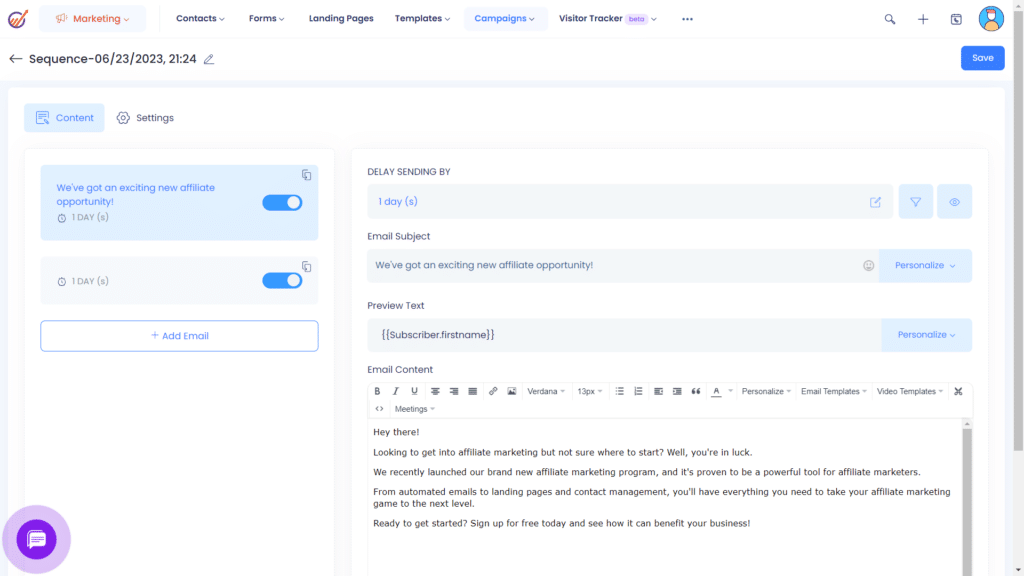
One thing that we liked about the sequence builder was how we could easily personalize each email by automatically adding contact information, such as:
- First and last name
- Phone
- Company
- Website URL
- Social media
- Ticket ID
This tool works well for service, sales, and marketing teams looking to streamline customer interactions.
Automation
EngageBay CRM offers powerful marketing automation with its Growth plan.
With this automation, you can manage your marketing efforts effectively while focusing on what matters—nurturing your client relationships.
At Small Business Bonfire, we love any kind of automation to make our lives easier.
We're happy to say there's an impressive amount of automation here for the price.
Some marketing automation capabilities that EngageBay provides include the following:
- Sending a notification when a deal is created
- Automatically scheduling appointments
- Assigning agents to contacts when tags are added
- Create a calendar update or notification when an event is created
- Update deals based on specific criteria
In short, the sky's the limit to what you can accomplish with Marketing Bay's automation.
Workflows
Workflows are similar to the automation provided by EngageBay. The main difference is that they must be engaged manually instead of with a trigger.
Workflows allow you to create a campaign of activities and then have the system take over from there.
Here are some examples of the kinds of things you can do with workflows:
- Schedule and send an introductory email to new contacts or leads
- Send thank-you emails after events or webinars
- Send follow-up emails if they haven't responded
As you can see, workflows are a great way to automate your marketing efforts and streamline customer interactions. EngageBay's Marketing Bay makes setting up and managing workflows incredibly easy with its user-friendly interface.
EngageBay's marketing solution offers customizable dashboards to bring your data together in one place.
The dashboard feature provides real time insights into the performance of your campaigns and automations, allowing you to make more informed decisions when managing marketing efforts.
EngageBay also offers a comprehensive set of reporting capabilities that let you track performance metrics like:
- Top broadcasts
- Contacts overview
- Email stats
- Contacts by source
- Forms
- Sequence list
What gives this feature just a little extra "oomph" is that you can easily drag each of these metrics around to your liking.
Here's the setup we used during our three-month testing period.
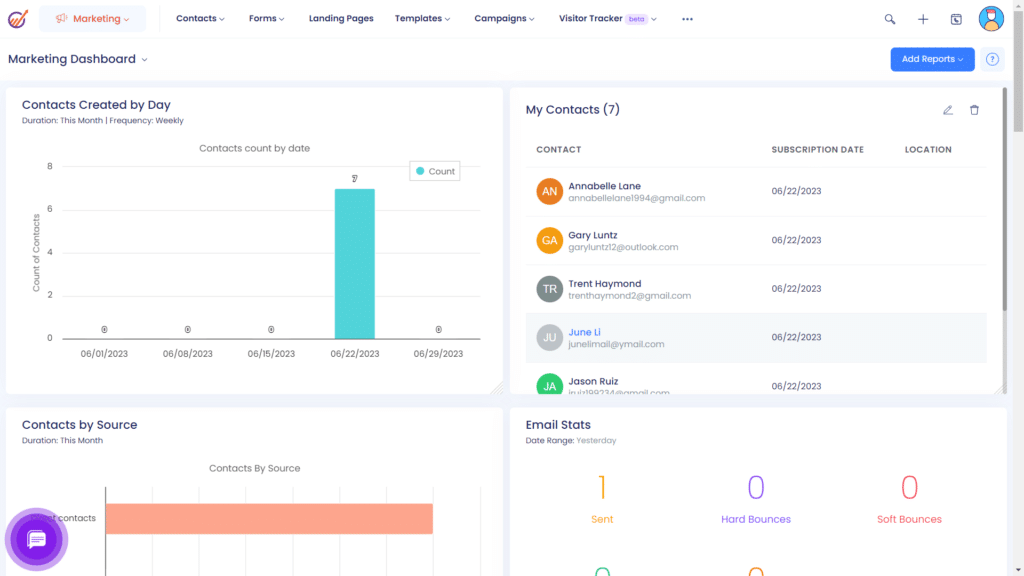
Marketing Bay also includes a great suite of email marketing tools that helps you build, manage, and track your campaigns.
Here's what you get:
- Email creation with templates
- Real-time analytics and reporting tools
- A/B testing capabilities
- Email broadcasts
We got started by creating a follow-up email to send out to our affiliate clients. We were impressed by the gorgeous templates that Marketing Bay had to offer.
We've created emails using customizable templates with many other platforms and can honestly say EngageBay's Marketing Bay is among the best in the biz.
Here are some templates they offer to give you a better idea.
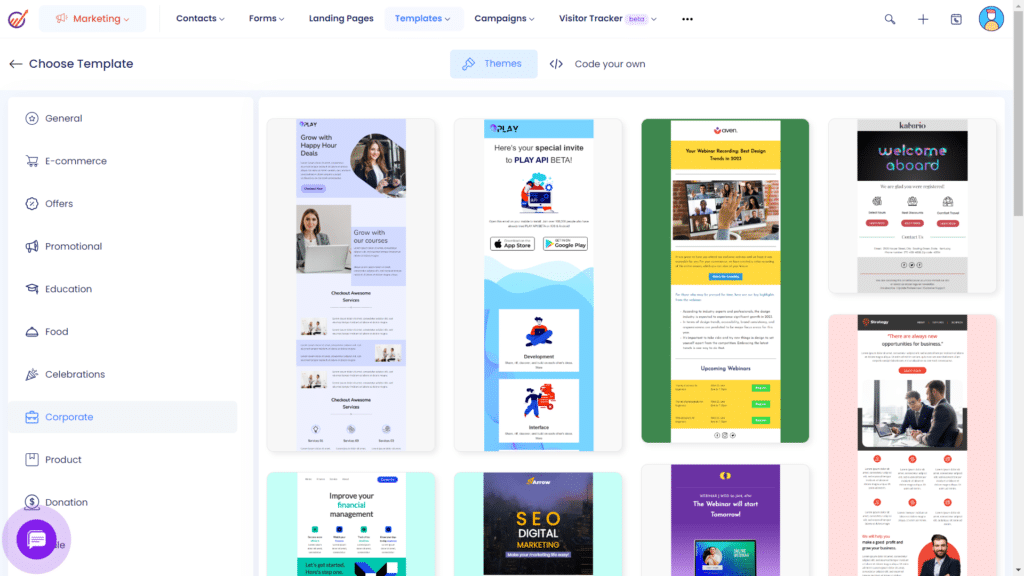
As you can see, it's easy to sort between a ton of categories, such as:
- Offers
- Promotional
- Corporate
- Celebrations
- E-commerce
- Education
This made it easy to find one that suited our needs.
Here's what we ended up with (in just a matter of minutes).
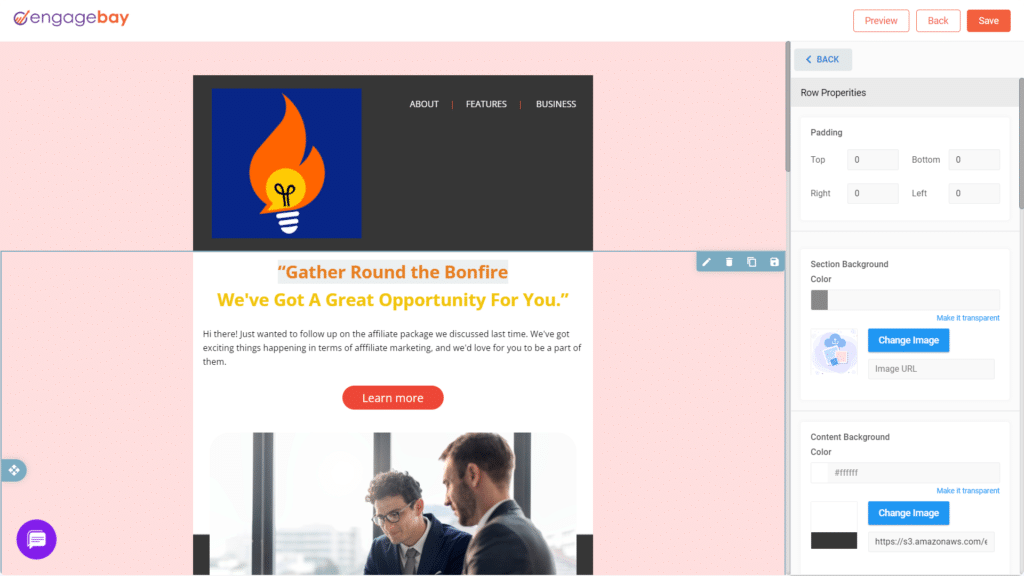
EngageBay made it extremely easy to navigate the process with their drag-and-drop email builder.
If you're looking for powerful email marketing tools to give your business the edge it needs, Marketing Bay might be your answer.
If you're looking for a simple yet effective way to create stunning landing pages for your business, EngageBay's Marketing Bay has got you covered.
Their landing page creation feature is definitely one of the highlights of their service, and we were blown away by the awesome templates (pictured below) that they offered.
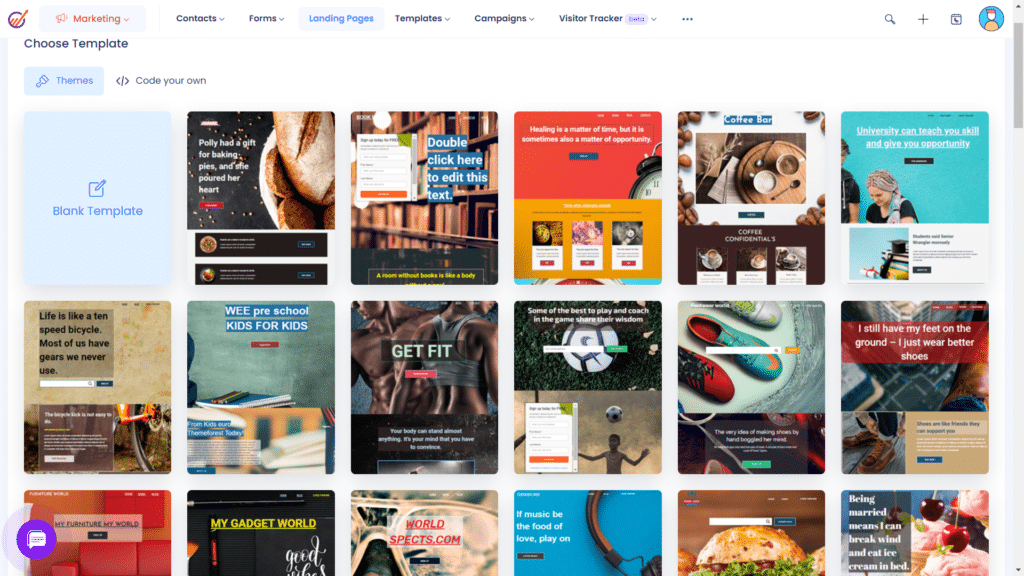
We ended up going with our own to really test out the landing page creation capabilities of Marketing Bay.
We're happy to say that the process was smooth sailing throughout. Here's what we were able to create with zero coding experience.

You can also track the performance of your landing page using built-in analytics tools, which can help you to further optimize and improve your marketing efforts.
Effective contact management is a cornerstone of a great marketing platform.
Luckily for us, creating and managing contacts was easy as pie (or it was a piece of cake if that's what you prefer).
For example, adding a new contact was as simple as clicking "create new contact" and filling out a few fields. Here's what it looked like.
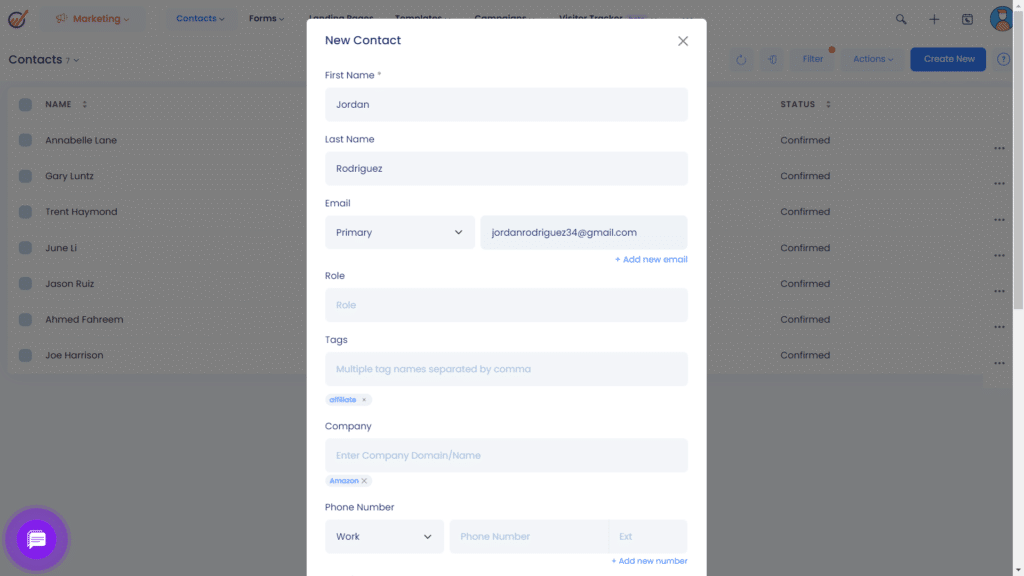
Some aspects of contact management that we loved include:
- Manual contact scoring
- Custom fields
- Adding tags and notes is easy
- You can track everything from emails to automations for contacts
- You can create custom smart lists for contacts to easily organize them
We were able to put in some affiliate marketing contacts we have from SBB deals.
Here's what our contact hub looked like throughout our testing.
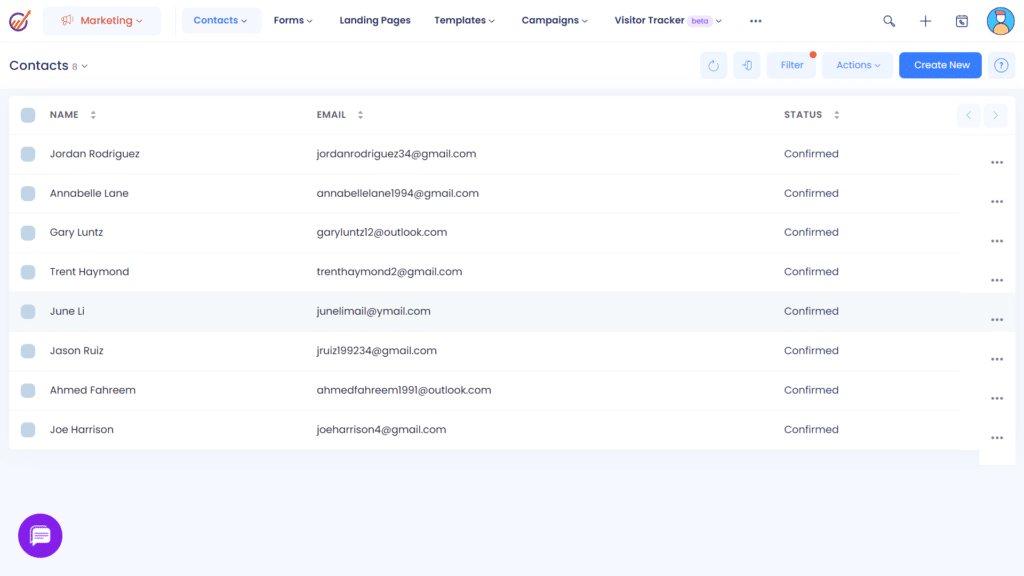
All in all, Marketing Bay offers all the features that we typically look for in terms of contact management. The fact that the majority of these are available completely free of charge makes a homerun in our opinion.
With EngageBay's marketing tools, you can create inline web forms that allow lead capture and customer engagement.
We got started and were again surprised (and impressed) by the great-looking themes provided by the marketing platform.
Here's what we saw when we clicked "create an inline form."
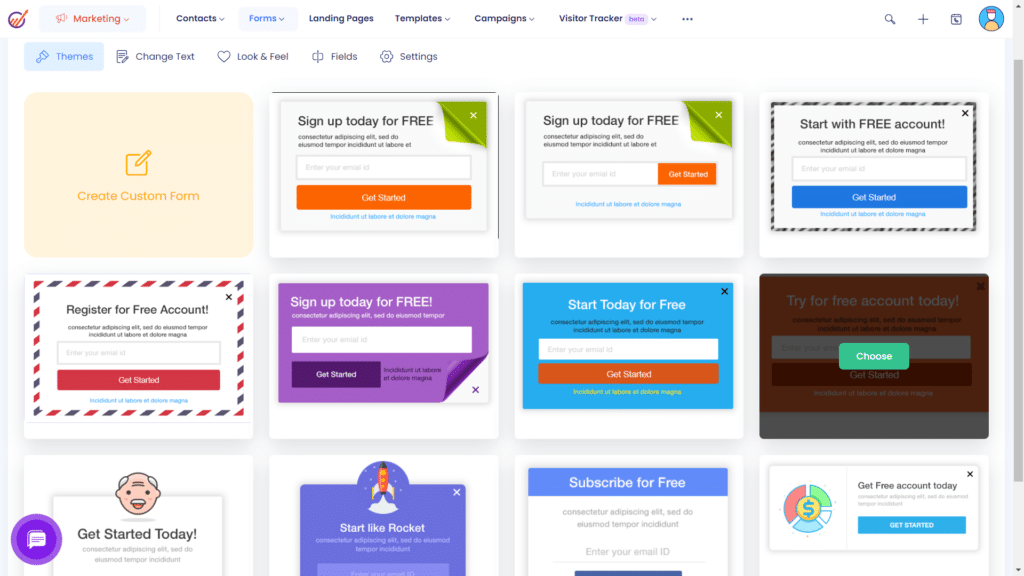
While the custom form option was tempting, we went with one of the templates.
Here's what we were able to come up with.
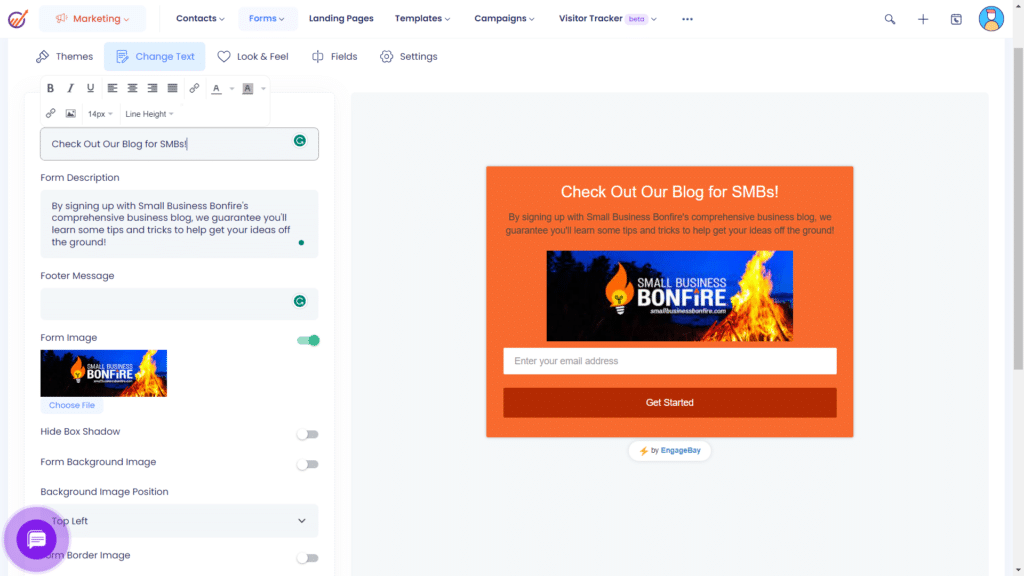
We can safely say there's virtually no learning curve with form creation (which is not the case with a lot of other marketing platforms).
All that to say—Marketing Bay exceeded our expectations yet again.
EngageBay Marketing Bay allows you to create campaigns with both email and SMS.
During our testing, we used this feature extensively for our affiliate marketing campaigns.
For starters, we created an email broadcast by simply clicking "create broadcast."
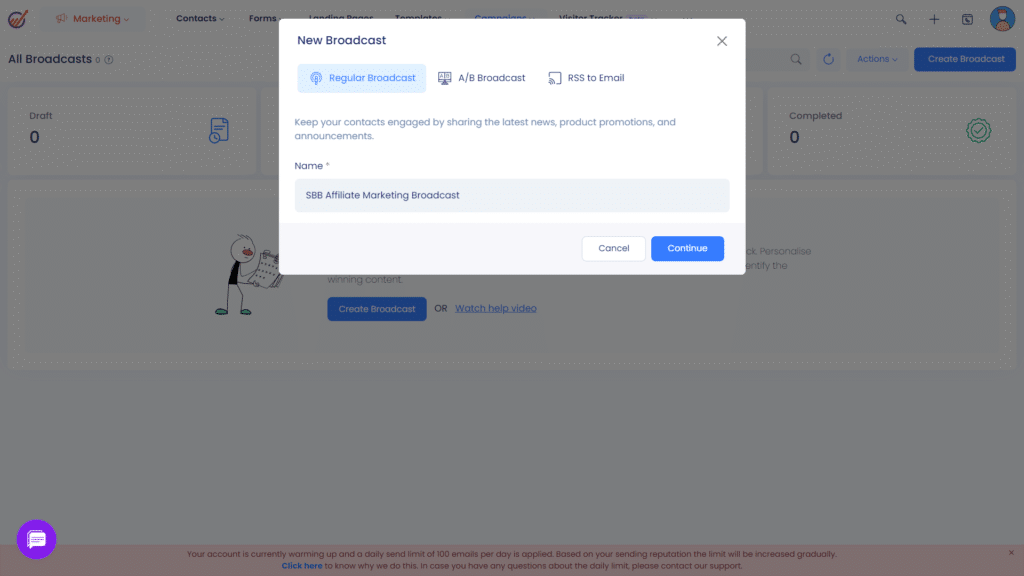
From there, we were given the option between the following types of broadcast:
- Regular broadcast
- A/B broadcast
- RSS to Email
We went with a regular broadcast and named it "SBB Affiliate Marketing Broadcast."
From there, we entered the email details, including who it's from and the reply address (shown below).
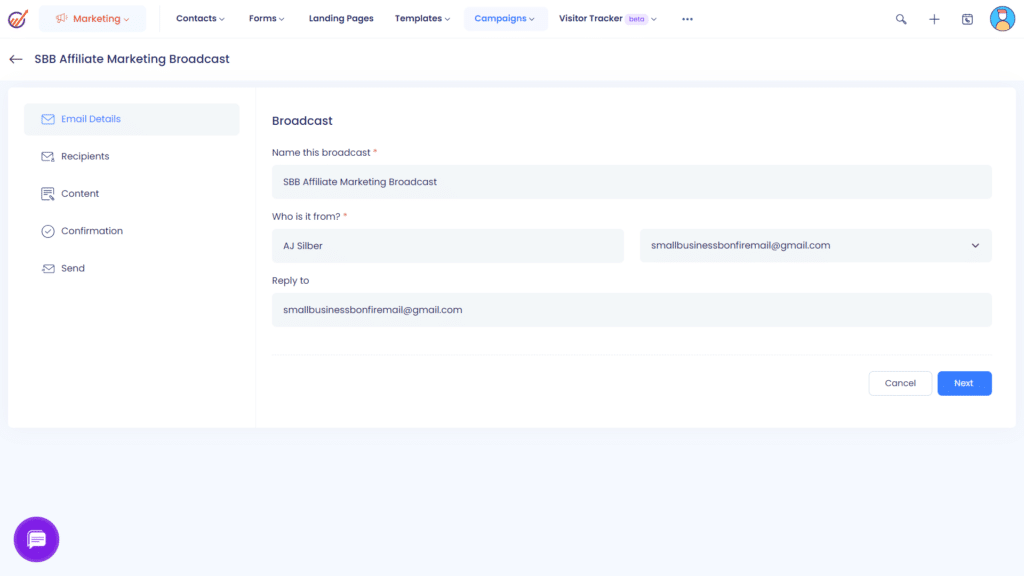
Then, we chose recipients (in this case, our affiliate contacts), wrote the content, and hit save. The whole thing took less than 10 minutes and has probably saved hundreds of hours at this point (in our three months of testing).
The SMS broadcast was similarly easy to set up.
We connected WhatsApp with the platform, but there are lots of options to choose from.
Here's a list of what they offer for SMS support (screenshot below).

Here's the SMS campaign that we set up (in a matter of minutes).

Overall, the campaign creation process was extremely intuitive and, honestly, quite a bit of fun. If you're looking to grow your marketing efforts, Marketing Bay has your back.
What are the Limitations of EngageBay Marketing Bay?
EngageBay Marketing Bay offers some of the best marketing software we’ve seen in a while, but even Superman has a weakness (kryptonite).
While I’m sure Marketing Bay would do just fine around kryptonite, it does have some (but not many) limitations.
Most of the platform’s limitations are with the free plan. For example, if you want to manage a lot of contacts, you’re going to need to upgrade to a paid plan.
Also, there is no marketing automation, A/B testing, or advanced reporting with the free plan. This section was honestly tough for us because we loved Marketing Bay at Small Business Bonfire.
What Sets EngageBay Marketing Bay Apart from the Competition?
What sets EngageBay Marketing Bay apart from the competition (in our opinion) is how they essentially have a pricing plan for each stage as you scale your business from the ground up.
Want to manage a startup with basically no budget? No problem. EngageBay has you covered with their free forever plan that includes a ton of essential marketing tools.
Want to take advantage of advanced sales and marketing features to scale your midsize business? You can do that, too, with their Pro and Growth plans that include powerful features such as up to 30,000 contacts, A/B testing, and web analytics.
Marketing Bay also offers great integration with a few other EngageBay products as well, such as Sales Bay and Service Bay.
This allows you to easily do the following:
- Segment contacts
- Automate sales processes
- Track customer support from one platform
With an intuitive design and great features across all plans, it’s hard not to fall in love with this software (luckily, they’re single).
How to Get Started with EngageBay Marketing Bay
Getting started with EngageBay was super easy in our experience. For this section of the review, we’ll walk you through how we got set up.
First, we navigated to the homepage (shown below), where we put in our Small Business Bonfire email to get the ball rolling.
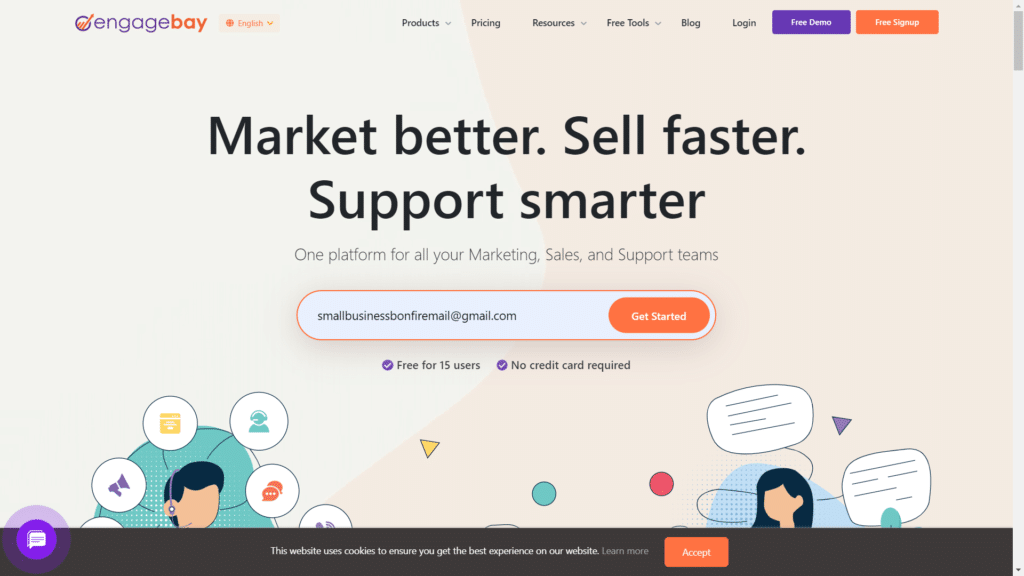
Next, we were given the option to input our data or get started with G Suite. We went with the former for the purposes of our testing.
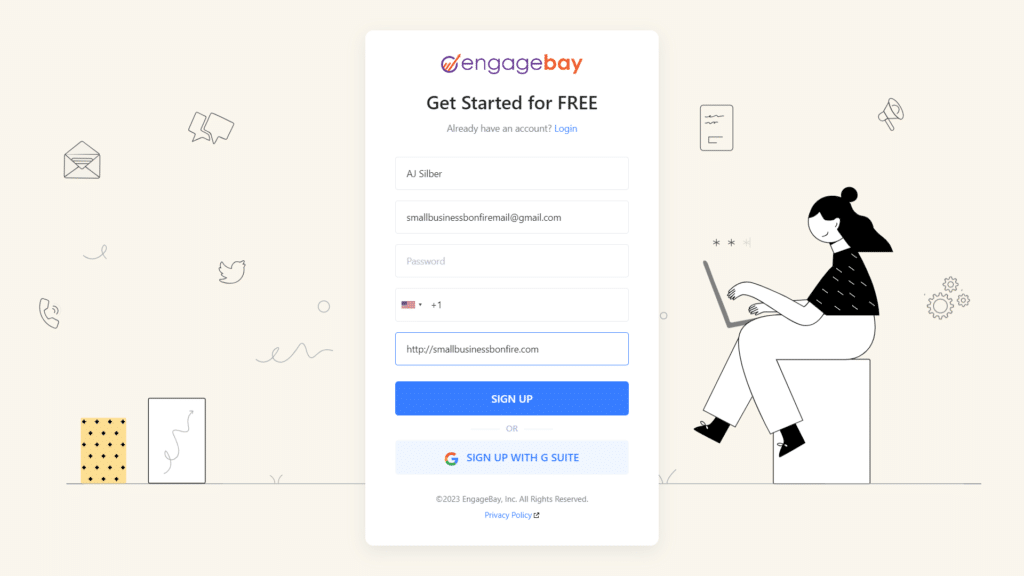
We filled out the following fields:
- Name
- Password
- Number
- Website URL
From there, we were offered a free onboarding session just for signing up.

Naturally, we signed up (by scheduling a date/time) and took advantage of the offer.
The course lasted 30 minutes, but we learned a ton about EngageBay during that time.
After we had all the know-how we needed to get off and running, we started creating a landing page, and the rest was history.
After our journey through the onboarding process, all that’s left to say is we had a great time getting started with Marketing Bay!
Is EngageBay Marketing Bay Easy to Use?
Absolutely! In fact, throughout our three months of using the platform, we never had a single hiccup.
Plus, it was extremely beginner-friendly, offering helpful tutorial videos throughout.
Even something as complicated as creating a landing page was made easy with the platform’s intuitive design.
The same goes for creating the following:
- Web forms
- Email broadcasts
- SMS campaigns
- Automations
It was all incredibly simple. In terms of ease of use, we give Marketing Bay an A+.
EngageBay Marketing Bay Integrations
A noteworthy feature of EngageBay’s Service Bay is its integration with Zapier- a platform that connects thousands of apps.
Essentially, the possibilities for automating and streamlining tasks across multiple tools are virtually endless.
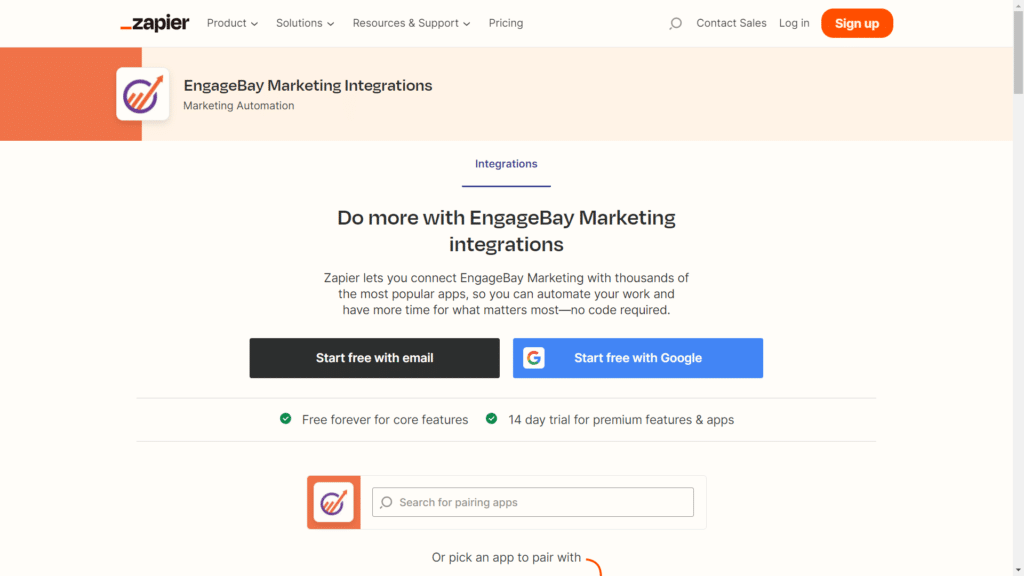
Now, let’s talk about EngageBay’s compatibility with Slack. At Small Business Bonfire, we communicate primarily through Slack. It’s sort of our HQ for chatting, file sharing, and idea bouncing.
So, we were ecstatic to discover that EngageBay could easily be integrated with our beloved messaging tool (through Zapier) during our testing.
This integration between EngageBay and Slack was a game-changer for our team. It allowed us to stay on top of our marketing initiatives without being overwhelmed by a barrage of emails.
We could easily keep track of important notifications through Slack, such as marketing automation workflows and task assignments.
Here are some other popular integrations that work with EngageBay through Zapier:
- Mailchimp
- Gmail
- Google Sheets
- Pipedrive
- Calendly
But don’t take our word for it—sign up with Marketing Bay for free to integrate your favorite apps and have everything in one place with EngageBay.
EngageBay Marketing Bay Customer Service Review
When it comes to choosing a marketing automation tool for your SMB, customer service is a big factor to consider.
After all, you don’t want to be left hanging when you have a burning question or an urgent issue to resolve. That’s why we took a close look at EngageBay Marketing Bay’s customer service, and we were impressed with what we found.
EngageBay has a vast knowledge base that is filled with the following:
- Great video tutorials
- Helpful articles
- FAQs
We found that the articles were well-written, concise, and easy to understand, even for those who are not familiar with marketing jargon.
EngageBay’s live chat support is also top-notch. We put it to the test with a question about adding a new contact, and we received a prompt and helpful response within seconds.
The support agent was knowledgeable, courteous, and didn’t waste our time with long wait times or canned responses.
In fact, we only had to wait about 5 minutes to receive an answer, which was awesome.

Other EngageBay Marketing Bay Products
We’ve gone over everything Marketing Bay has to offer. Now let’s look at the other two-thirds of EngageBay’s impressive platform.
EngageBay Sales Bay
Sales Bay is the sales CRM branch of EngageBay.
What’s great about Sales Bay is that it allows you to integrate your sales, marketing, and service efforts into one powerful CRM.
Think of it like a one-stop shop for all your sales needs.
Here are some features we love about EngageBay Sales Bay:
- Deal and sales pipeline management
- Task management
- Sales and marketing automation
- SMS and call logs
- Calendar tools for tasks and events
- Lead scoring
If you’re looking to effectively double your sales efforts, Sales Bay is an incredible option. Trust us when we say your sales teams will thank you for making their jobs much easier.
EngageBay Service Bay
EngageBay Service Bay is, you guessed it—the service portion of EngageBay.
Service Bay offers a lot of customer support tools in its own right, but (as we’ve said) it also synergizes extremely well with Sales Bay and Marketing Bay.
For example, you can easily enable live chat and chatbots to help out with both your marketing and sales.
Any conversation that a bot or agent has with a customer becomes a ticket, making it easier to manage customer issues for your support team.
Here are some standout features from our testing:
- Chatbot creation
- Live chat
- Ticketing system
- Multichannel customer support (email and chat)
- Ticketing automation
With all these customer service features, you might be thinking how much it’s going to cost you. Well, the best part is it’s literally free forever.
This means that if you’re already using EngageBay for the CRM or marketing solutions, adding customer support to the mix shouldn’t be a second thought.
EngageBay Marketing Bay Alternative Comparison
EngageBay Marketing Bay is a great option, but it’s not the only one out there. Here are some of our favorite marketing alternatives.
Is EngageBay Marketing Bay Worth it for Small Business Owners?
EngageBay Marketing Bay is an awesome choice for entrepreneurs and SMBs that need a powerful yet affordable platform to handle their marketing needs.
It’s simultaneously user-friendly enough for beginners but has advanced features to provide experts with the tools they need to create campaigns quickly and scale their efforts.
The best part? It’s totally free to get started. So what are you waiting for? Give it a try—we think you’ll love it!
Newsletter Signup
Join The Leads Field Guide Newsletter for tips, strategies and (free) resources for growing your leads, and closing more deals.

