Zendesk
Learn More Today!-
Multichannel Ticketing Capabilities
-
AI-Powered Live Chat and Automation
-
Deal, Lead, and Contact Management Tools
As a small business owner, I’m sure you understand the struggle of finding the right tools for customer relationship management.
With so many tools out there, it’s hard to find the right one that will be a perfect fit for your small business.
I’m AJ, and here to help cut through the noise!
Why listen to me? I recently negotiated a seven-figure exit from my business (that I spent the last decade building), and we used several customer relationship management software along the way that aided in our success.
We took a deep dive into the platform and brought you the essential points in this comprehensive review.
Let’s dig in!
FYI — we compiled a list of the best CRMs for small businesses for you to check out when you’re done reading.
You Can Trust Small Business Bonfire
Since 2009 Small Business Bonfire has been testing and rating thousands of business software to help you (our small business owners) start & scale your organizations. If you want to know more about how we test, please read this article here.
What is Zendesk?
Zendesk is essentially two sides of the same coin.
First, you have Zendesk Sell, which is a robust CRM platform designed to help sales teams succeed, and businesses scale.
Then you have Zendesk for Service, an all-in-one ticketing system that combines multiple channels together to make the lives of your support team so much easier.
Both of these platforms come together to form the customer relationship management superhero that is Zendesk.
Some features offered by Zendesk include:
- Email integration
- Lead generation and management
- Deal pipeline management
- AI automation and chatbot creation
- Multichannel messaging/ticket conversion
- Over 1,200 integrations and apps
Zendesk is great for small and midsize businesses because it is extremely easy to use. In fact, we think it’s a great platform to learn how to use a CRM (if you’re a beginner) and also to learn how to effectively manage a customer support solution.
It’s also packed with features that help with every aspect of the customer lifecycle, from lead generation to post-sales.
Our takeaway is that Zendesk provides a surprising amount of features to help scale your business without hurting your wallet.
Zendesk Products
As we touched on, the overall Zendesk platform consists of two products.
They are the following:
- Zendesk Sell
- Zendesk for Service
We’ll go over some features of each to give you a better idea of what you’re getting into with the customer-centric software.
Zendesk for Service is an all-in-one customer service hub that empowers your support teams.
Zendesk Sell
Zendesk Sell is a CRM that’s focused on managing customer relationships, empowering your sales teams, and making things easier as you scale your sales processes.
Zendesk Sell accomplishes this by providing some of the following features:
- Communications channel (chat, email, phone)
- Lead prospecting and management
- Contact management capabilities
- Task management tools (including automation)
- 24/7 customer support
- Seamless integration with Zendesk for Service
Zendesk Sell CRM is great for SMBs that are looking to scale their business without letting any customers fall through the cracks. It’s also great for sales teams of any size that want to streamline their entire sales process.
Let’s get a little more in-depth into some of Zendesk Sell’s powerful features.
Zendesk Sell offers email, phone, and messaging integration through their communications channel.
Essentially, this means that you can connect your email, SMS, and voice channels and easily reach out to contacts via any of these methods. Simply click on the contact you'd like to reach out to. Then click on either email, voice, or chat, and you're connected.
This is fantastic for sales teams because it opens up customer engagement across the board and ensures they're able to nurture leads and close deals faster.
We set up our Small Business Bonfire email through Zendesk sell in just a few clicks. Here's the integration screen for Gmail to give you a better idea.
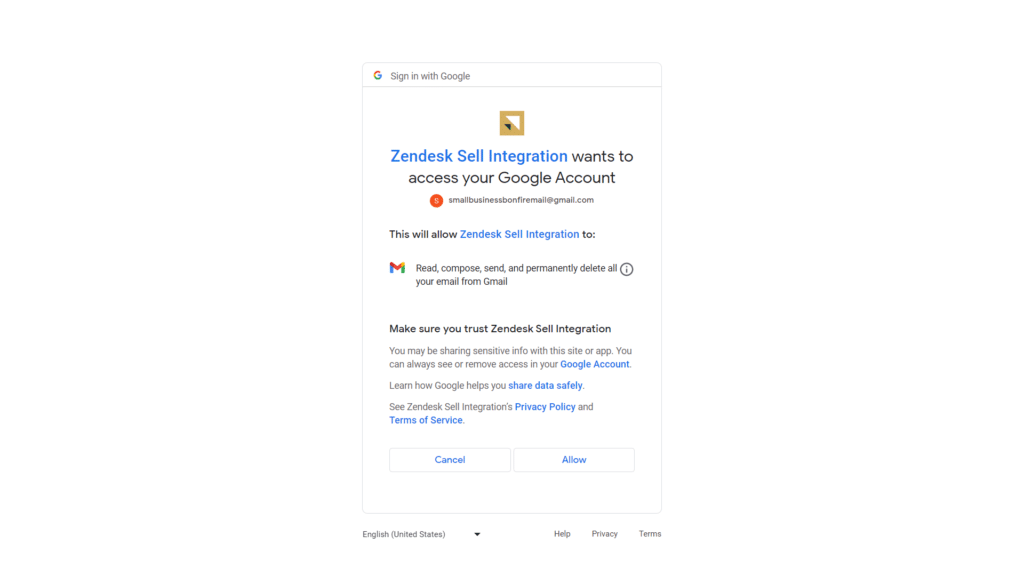
Once we were in, we got to work creating emails to send out to our affiliate marketing and PPC partnerships. Our first step was creating a template (shown below) so any of our team members could easily send out emails to our contacts.
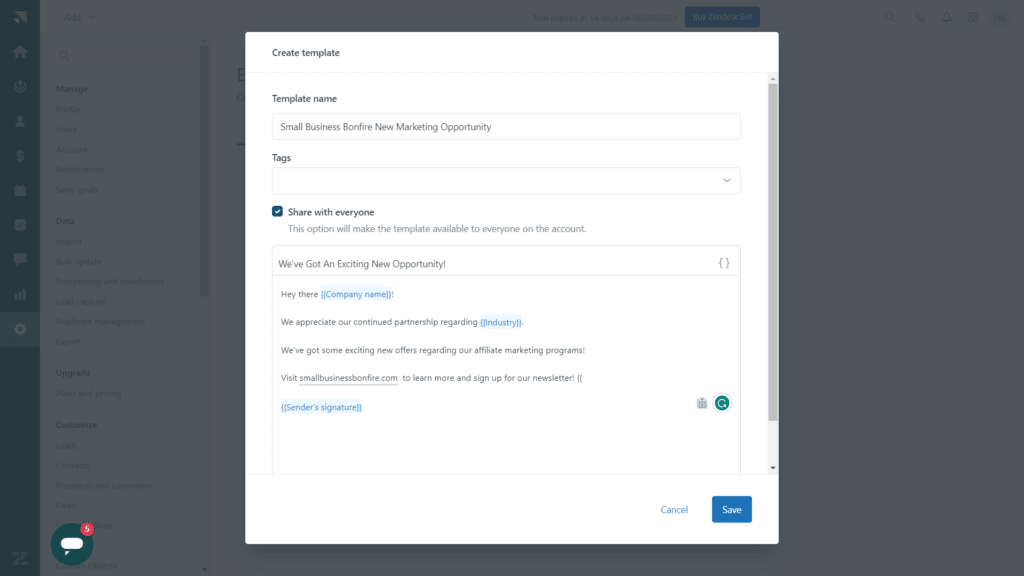
Overall, this process was extremely straightforward. We were able to add tags that automatically filled in info such as "company name" or "industry" based on our contacts.
Once we had created the template, we were sending out emails left and right.
It did lack some of the more advanced marketing features we're used to with bigger platforms (A/B testing and ad campaigns), but what it lacked in features, it made up for in convenience.
When it comes to managing leads, Zendesk Sell's got you covered.
When you've got all of your communication tools in one place, finding and nurturing leads suddenly doesn't seem so daunting.
Plus, you add in Zendesk Sell's fantastic prospecting feature called Reach, and you've got yourself a platform built to help sales teams succeed.
Reach
Reach essentially allows you to find new leads in seconds by searching through Sell's robust database of companies. They are literally millions of businesses to select from, making sure your leads will never dry up with Zendesk Sell.
Basically, how it works is you are given a certain amount of prospecting tokens per month based on your plan. With the highest tier plan on Zendesk Sell, we're talking 300 leads a month. That's some serious prospecting outreach, given the sheer number of companies available.
Throughout our testing, we found it incredibly easy to navigate through millions of companies using the tool's filter option.
We were able to sort by the following metrics:
- Location
- Industry
- Business category
- Business type
- Size
For our purposes, we filtered by industry (shown below), singling out "Internet Software & Services" to seek out affiliate marketing deals for SBB.
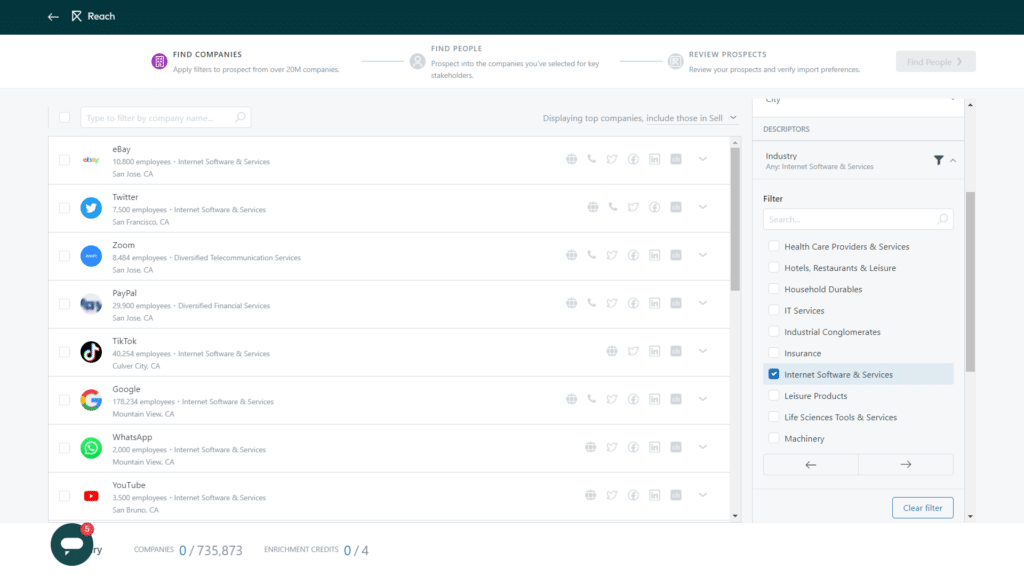
This tool is fantastic for SMBs that are scaling because it allows sales teams to quickly branch out and discover leads that may have been inaccessible before.
Lead management
We've talked about how Zendesk Sell helps you find new leads, but the platform also does a great job of helping sales teams manage and nurture leads throughout the sales process.
For instance, adding new leads is as easy as just a few clicks. Here's an example of what the UI (user interface) looks like.
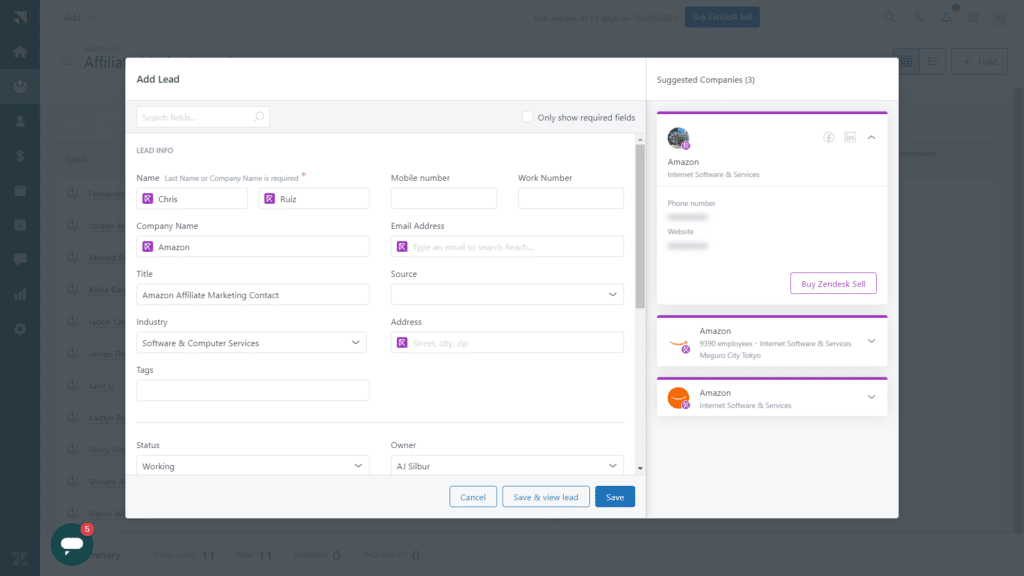
As you can see, Reach plays a part in managing your leads as well. We were able to enrich our lead data with Reach by using prospecting tokens. This filled in a ton of information for our contacts automatically.
This can really take the tedium out of inputting lead data for your sales reps, allowing them to focus more on customer relationships.
Once we had added and prospected our leads in our testing, here's what our lead management screen looked like.
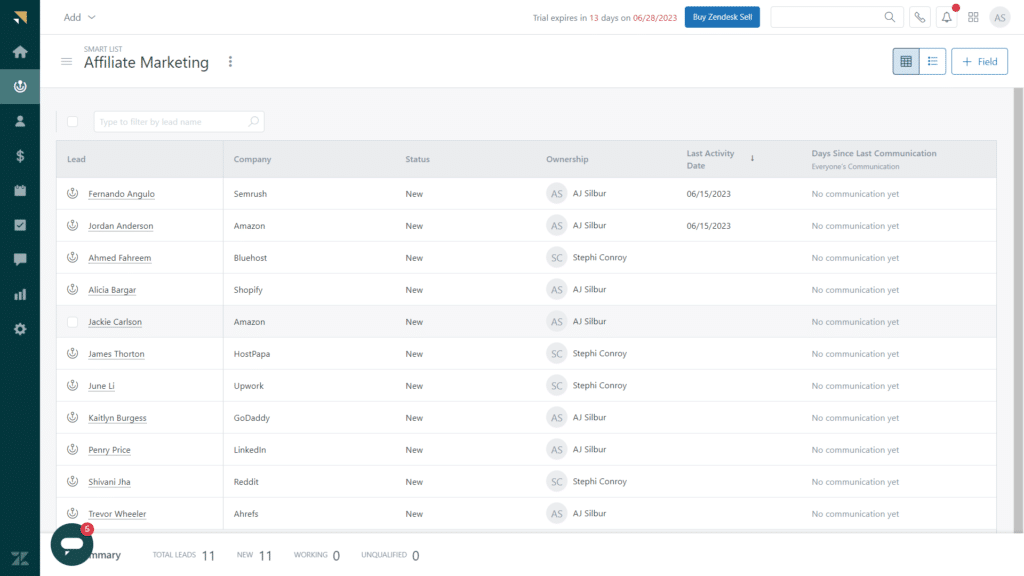
In terms of automation (with Reach) and overall ease of use, we give Zendesk Sell a 10/10 for handling leads.
Ah, pipeline management — a staple of any great CRM platform.
We're happy to say that during our months of testing Zendesk Sell, they certainly delivered the goods with this feature.
To start with, adding a new deal is as simple as clicking a drop-down menu and selecting "add deal."

We were able to put in a bunch of our affiliate marketing deals in less than 10 minutes.
The process was as simple as the following:
- Filling in a few fields
- Adding tags
- Selecting deal stage
- Assigning an owner
- Creating an estimated close date
From there, we were able to see all of our deals in one convenient location (shown below).
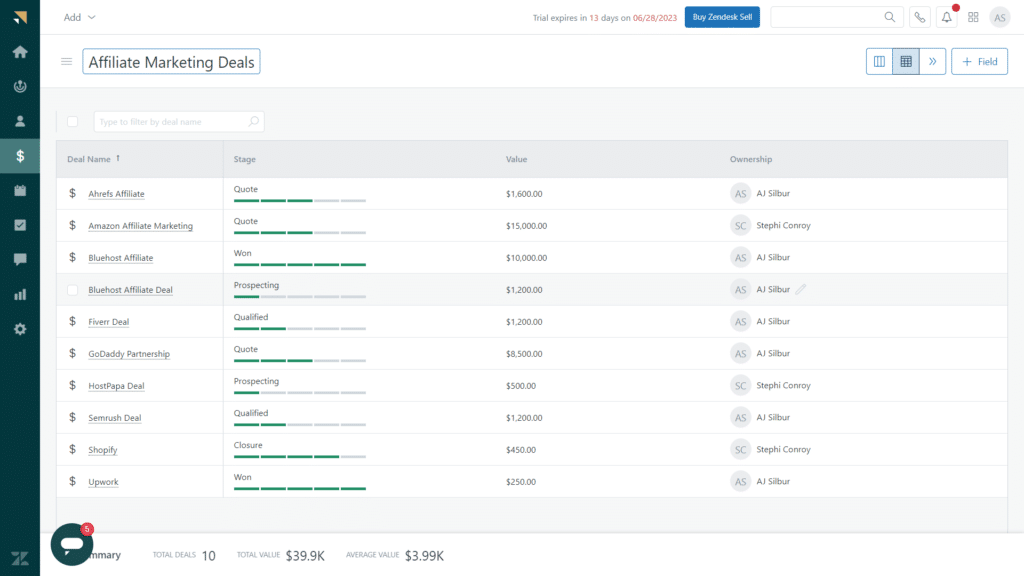
You can view your deals in the following three styles:
- Table
- Board
- Stage
In our case, we went with the table view to easily view our progress in each stage of the deal.
We especially like how you can arrange your deals into various "smart lists." We see this being very useful for SMBs that have multiple teams looking at different deals across a bunch of pipelines. Being able to quickly separate and categorize these is a huge time saver.
For our testing, we went with "Top Deals" for our smart list to showcase which of our deals were the most valuable.
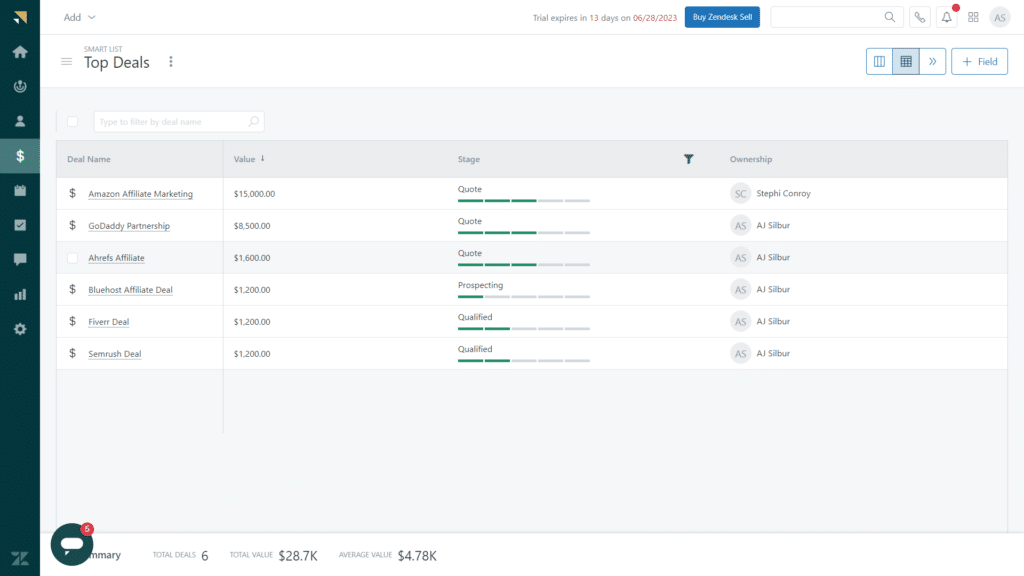
If you need to track your deals more effectively with a lot of powerful support from a CRM, Zendesk Sell is a standout choice in our book.
If you’re interested in learning more, check out our Zendesk Sell review below.
Zendesk For Service
Zendesk for Service is designed to help your support teams nurture customer relationships throughout the entire customer journey.
It works extremely well as a standalone ticketing platform with multichannel support, but it’s even better when paired with Zendesk Sell to create the ultimate customer experience from start to finish.
Some features offered by Zendesk for Service include:
- AI-powered chatbots
- Productivity automation
- Multichannel messaging
- Tons of apps and integrations
- Help desk for self-service
If you’re an SMB looking to step up your customer service game, automate menial tasks, and scale your business, Zendesk for Service has the tools for the job.
Let’s get into some features we loved in our testing.
When it comes to customer communications in today's digital age, AI-powered chatbots are a game-changer. Zendesk's Service offering delivers on this front with flying colors.
We put these chatbots to the test and were blown away by what they could do.
But what really stood out was how easy it was to create our Bonfire Bot — our very own Small Business Bonfire chatbot designed for service.
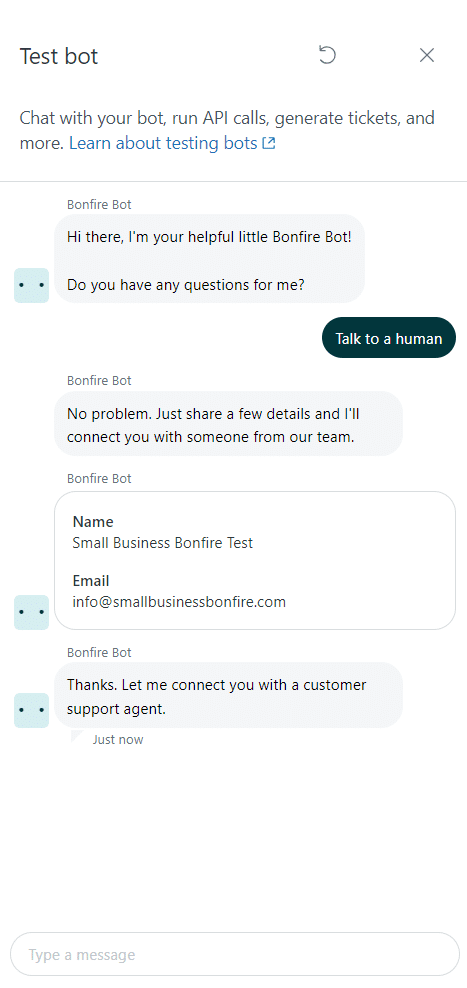
With a few simple clicks, we were able to configure the bot to respond to frequently-asked questions, route customer inquiries to the appropriate department, and even suggest relevant articles and resources.
This kind of chat-based automation has an insane amount of applications, from subscription processing to connecting agents to customers in real time; the sky's the limit to what AI-powered chatbots can do for your business.
Now, combine this feature with the impressive CRM capabilities of Zendesk Sell, and now you've got customers solving their own issues and feeling more connected to your company in the process (freeing up your sales teams to focus on closing deals).
Multichannel messaging and ticketing are incredibly important for businesses that want to provide the best customer service experience.
In fact, if we're testing a service solution that doesn't include this, we are immediately a little disappointed.
With Zendesk, we found that they had a streamlined multichannel support system that connected all of the following:
- Web
- Mobile
- Social
During our testing, we were able to set up all three channels with just a few clicks and a few fields completed.
And the best part? Any interaction you have with customers on these platforms becomes a ticket where your support team can take it from there.
For instance, here's an example of a test we did with our Bonfire Bot to see how quickly the ticket was created.
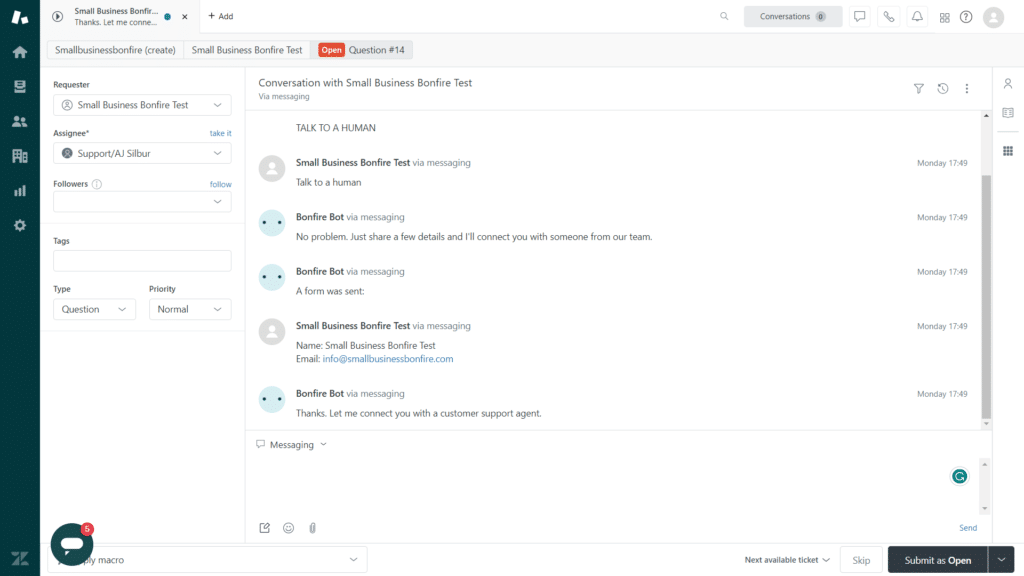
To our surprise, there was zero lag between when we started the test and when the ticket was automatically created. Typically this sort of automation can take a few minutes for the data to sync up. With Zendesk for Service, that was not the case.
This is great for teams that have very little room for error and need to manage service requests quickly.
Here's what our ticket managing dashboard looked like when we got everything organized.

As you can see, tickets are color-coded and arranged in a way that's incredibly easy to see.
Overall, if you need a powerful ticketing platform, Zendesk for Service has you covered. It's just an added bonus that it comes with all kinds of productivity and chat automation to deliver the best customer service possible.
Zendesk for Service claims to have over 1,200 compatible integrations and apps (and they can back it up!). For a platform that already does so much, that's just the cherry on top as far as we're concerned.
In order to access these integrations, simply navigate to the Admin Center for Zendesk and then to the Zendesk Marketplace (shown below).
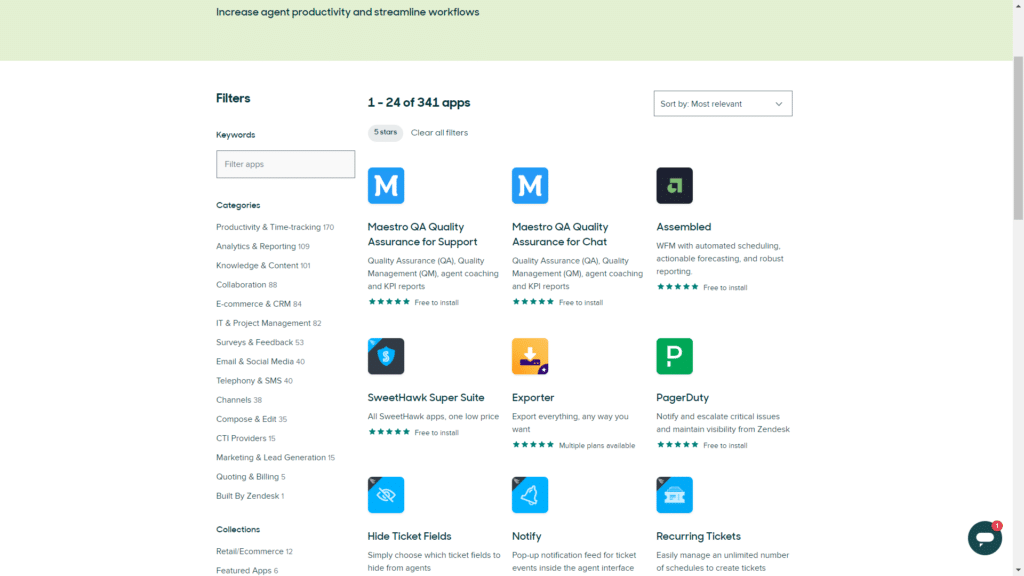
The marketplace has a very beginner-friendly user interface.
We were able to easily filter by the following criteria:
- Keyword search
- Collections
- Categories
- Chat, Support, and Sell apps
- Rating
- Payment types
With so many options to choose from, it's great that we were able to easily narrow it down.
One feature that stood out to us about the marketplace was how we could read reviews left by other users.
We were curious about integrating with Slack, so we went to the reviews to see if any users had issues with it.
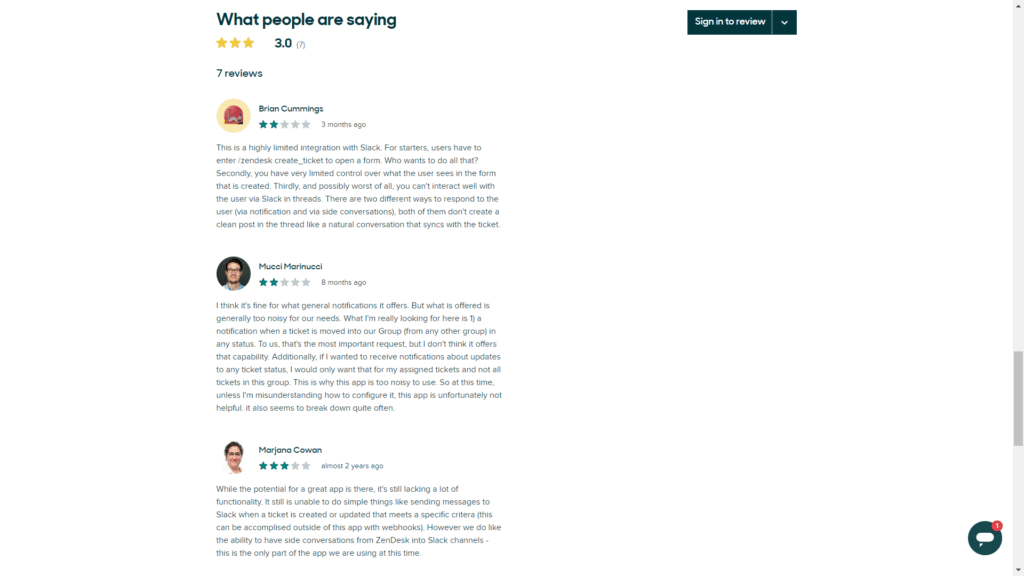
We were able to discover that the Slack app lacked a lot of integration features that we utilized at Small Business Bonfire.
We still ultimately tried it out to see for ourselves, but it was helpful to be able to read other users' experiences with each app before integrating.
In our opinion, the fact that Zendesk allows for so many integrations just means the customization options for you and your business needs are endless. The fact that it's a comprehensive service solution and a CRM platform makes it one of our all-time favorite recommendations for SMBs.
If you’re interested in learning more, check out our in-depth review of Zendesk for Service below.
Pros and Cons of the Zendesk
We’ve gone over a lot of the features offered by Zendesk and how they can help small businesses. However, it’s also important to talk about the downsides. Let’s go over the pros and cons of Zendesk as a whole.
Zendesk Pros
- Affordable pricing
- Extremely easy to learn and use
- Tons of productivity automation capabilities
- Multichannel ticketing capabilities
- Robust deal, contact, and lead management
- Lead prospecting offers millions of companies
Zendesk Cons
- Lacks more advanced marketing features
- No free plan
- No appearance customization for chatbots
Zendesk Software Pricing
Zendesk offers four pricing plans for its suite of service and sales tools.
Zendesk offers the following plans:
- Suite Team – $69/Month
- Suite Growth – $115/Month
- Suite Professional – $149/Month
- Suite Enterprise – Custom Pricing
All of Zendesk’s plans offer a 14-day free trial for you to check out before committing.
How Does Zendesk Pricing Compare?
Let’s see how Zendesk compares when it comes to pricing and features.
Zendesk – $69/Month
- No free plan
- Sales and service
- Email templates
- Lead scoring
- Live chat
- Multiple pipelines
HubSpot CRM – $30/Month
- Free plan
- Sales, marketing, and service
- Email templates
- No lead scoring with the basic plan
- Live chat
- 1 pipeline with the basic plan
EngageBay – $14.99/Month
- Free plan
- Sales, marketing, and service
- Email templates
- Lead scoring
- Live chat
- Multiple pipelines
Freshworks – $18/Month
- Free plan
- Sales, marketing, and service
- Email templates
- Lead scoring
- Live chat
- 1 pipeline with the basic plan
As you can see, EngageBay is the best option when it comes to pricing at just $14.99/month. Compared to Zendesk at $69/month, it’s not even close.
However, Zendesk does offer some fantastic features to help take your sales and service game to the next level!
Zendesk Pricing Tips
With Zendesk, there are several ways that you can save!
Who is Zendesk Best Suited For?
We’d like to just say Zendesk is for everyone. After all, it’s one of our favorite platforms we’ve tested.
However, here are some specific businesses that Zendesk is suited for:
- Small businesses – Zendesk is particularly well suited to small businesses looking to grow their teams without losing that attention to detail with customers along the way.
- Midsize businesses – Zendesk is great for businesses that need a powerful all-in-one solution to amp up their customer journey process and automate their productivity in a meaningful way.
- Sales teams – We think sales teams of any size could benefit from the intuitive CRM features offered within Zendesk.
Who is Zendesk Not Suited For?
Not every great platform is right for every business.
Here are some situations where we think Zendesk might not be the best fit:
- Startups – If you’re just starting out with CRMs, we recommend you try a free plan with a platform (like HubSpot or Monday.com). This way, you can see which features you can’t live without and which ones aren’t needed. Once you have a better idea of what you’re looking for, Zendesk will stand out as one of the best relationship management platforms.
- Marketing teams – It depends on the size and scope of your marketing team, but Zendesk doesn’t offer a ton of advanced marketing features based on our testing. If you’re looking to amp up your marketing efforts above all else, Zendesk might not be the right fit.
What are the Limitations of Zendesk?
As we just mentioned, Zendesk lacks some of the more important marketing features of larger CRM platforms.
While Zendesk has a ton of sales and service features, it’s missing some of the following:
- A/B testing
- Ad creation
- Customer surveys
- Landing/blog page creation
Overall, unless your focus is specifically marketing, we still recommend you give Zendesk a try. Chances are, you’ll find some of the features too good to pass up on.
One smaller limitation we noticed in our testing was that there’s really no way to customize the appearance of your chatbot. We would have liked to see the ability to change the colors and add a logo or avatar to fit the brand of Small Business Bonfire.
What Sets Zendesk Apart from the Competition
What really sets Zendesk apart from the competition is how well it integrates a CRM and service platform into one.
Not only does it provide multichannel ticketing support, pipeline management, automation, and AI, but it also does so while maintaining an extremely clean and simple UX (user experience).
The same can’t be said for most other platforms with the scope of Zendesk. In our experience, if it’s robust, there’s usually a steep learning curve.
That’s just not the case with Zendesk (based on our testing). It’s powerful, affordable, and easy to use (which I guess makes it a triple threat).
How to Get Started with Zendesk
Getting started with Zendesk was a great experience overall.
We navigated to the homepage, where we were immediately drawn in by a call-to-action to start a free trial (color-coded purple for easy visibility).
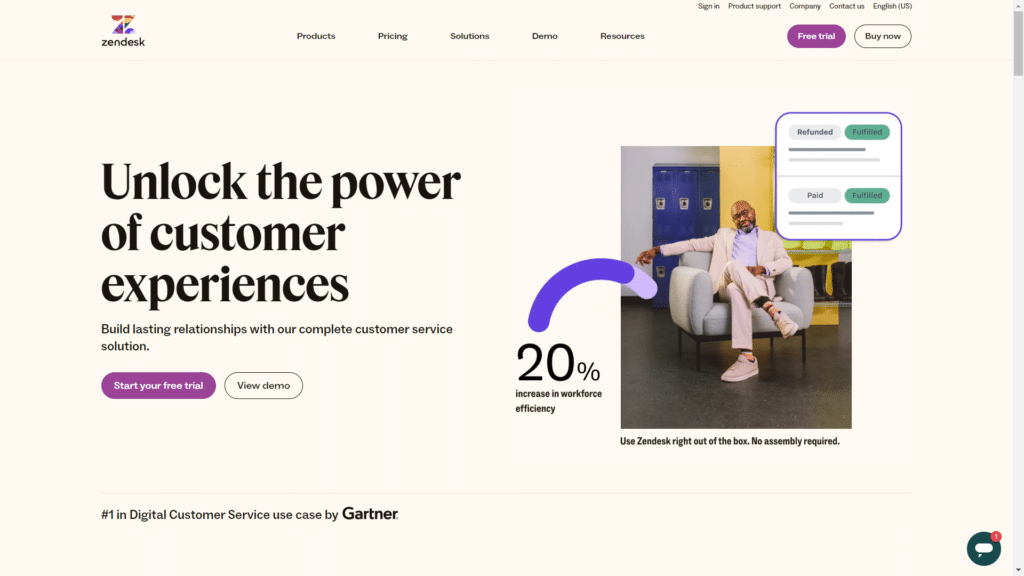
We got started with the free trial by inputting our Small Business Bonfire email.
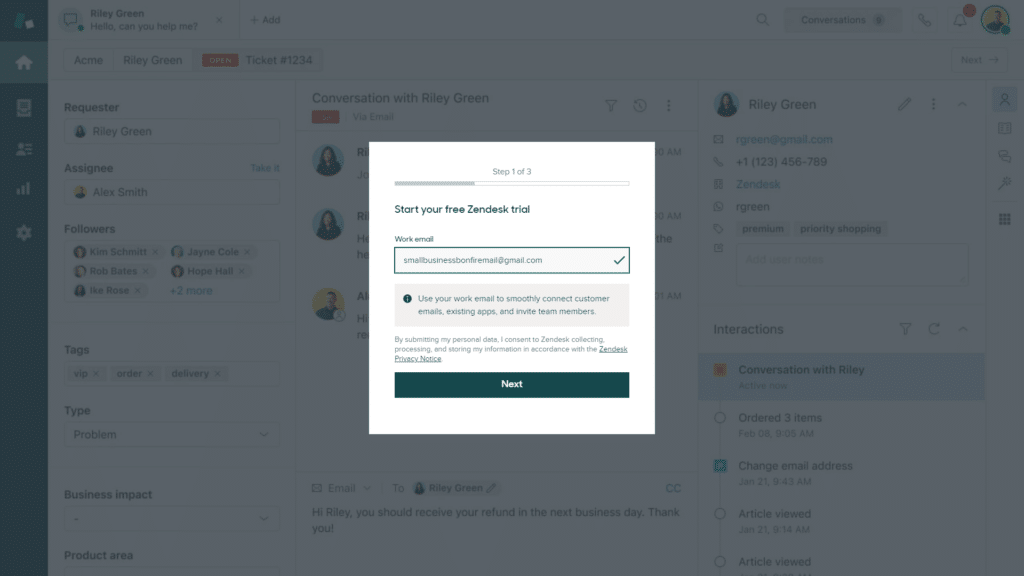
From there, we filled out a few fields, including the following:
- Name
- Phone number
- Company name
- Number of employees
- Preferred language
- Password
With all of that out of the way, we were able to verify our email with a few clicks and get underway.
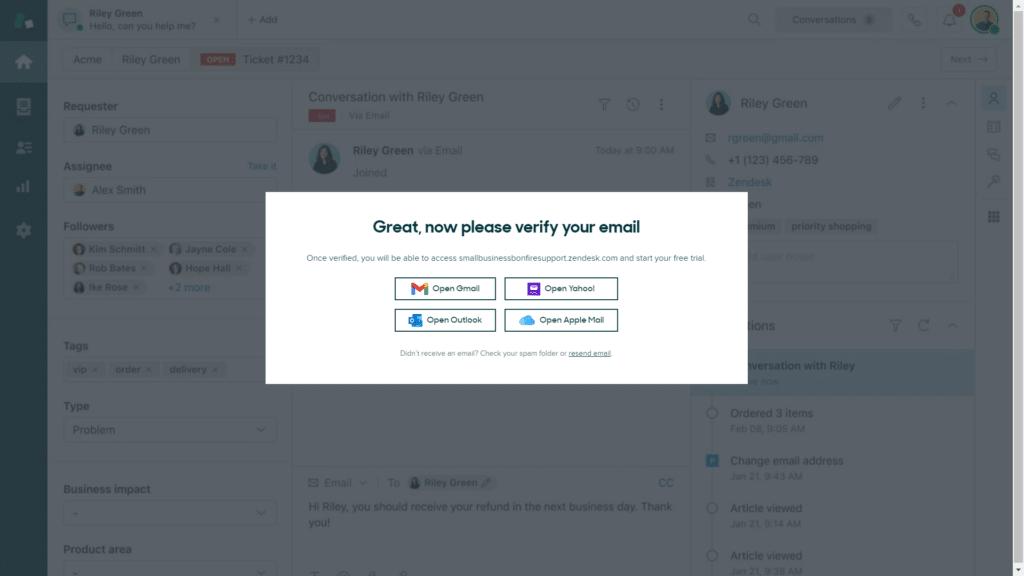
Once we were official, we were tasked with filling out one last questionnaire to help Zendesk provide the best experience possible.
Some fields included:
- Level of experience
- Number of agents
- Communication channels
- When you plan to launch
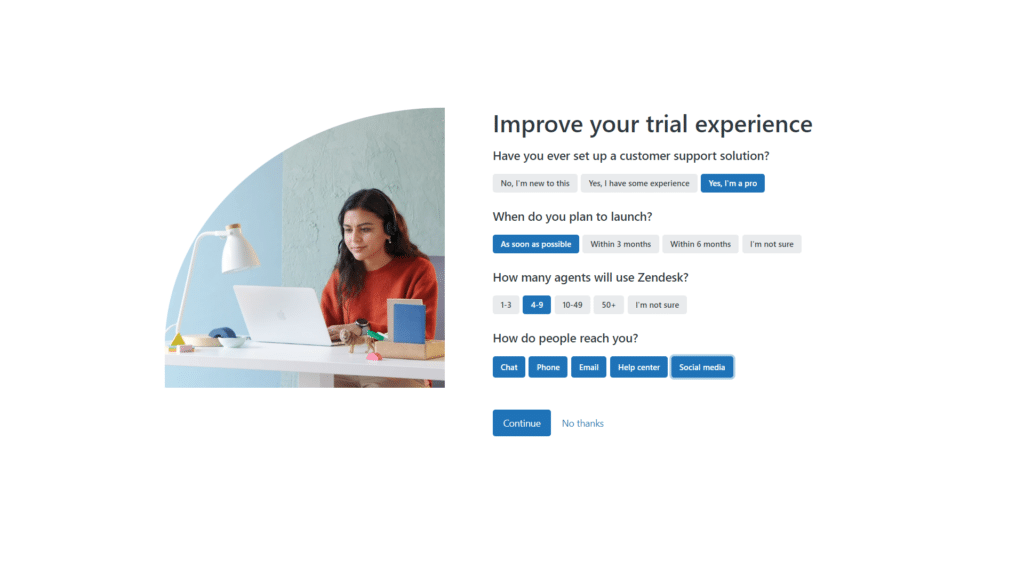
From there, Zendesk provides a helpful tutorial through easy-to-navigate steps. It basically guides you through the entire process of setting up your account.
In order to add Zendesk Sell to the mix, we simply clicked the Sell tab at the top of our screen and signed up as well.
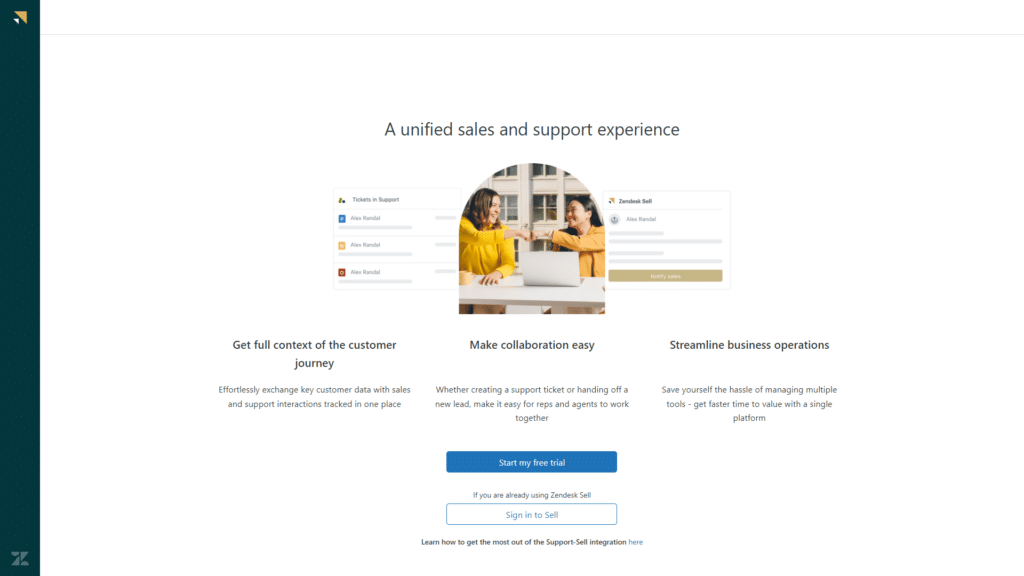
After that, we started inputting deals, setting up channels, handling tickets, and prospecting leads!
Is Zendesk Easy to Use?
Zendesk comes with a lot of powerful features, so it’s gotta be pretty difficult to use, right?
It’s actually the exact opposite! Throughout the entire testing process (about three months), we never had a single issue navigating Zendesk.
We had a few questions as we went along, but there was a helpful chatbot available at every turn to point us in the right direction.
Overall, Zendesk for Service is a bit easier for beginners because of the comprehensive tutorial it offers, but Zendesk Sell offers a fantastic UX as well.
Zendesk Customer Service Review
Zendesk is a powerful service solution that provides equally exceptional customer service to its users.
We especially loved the live chat feature that Zendesk offered. It allowed us to immediately reach out for any support we needed.
We had a really easy time navigating Zendesk, so we didn’t need any help in that regard. However, we reached out with a simple question to test the responsiveness of Zendesk’s service team.
The longest time we had to wait to hear back from an agent was five minutes.
Overall, Zendesk has some of the best service of any platform we’ve tested (and we’ve tested a lot!).
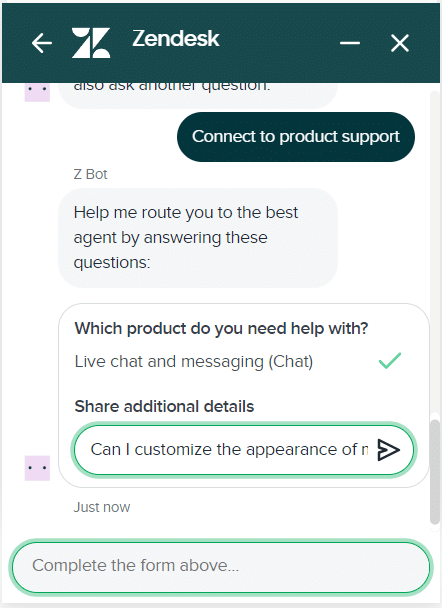
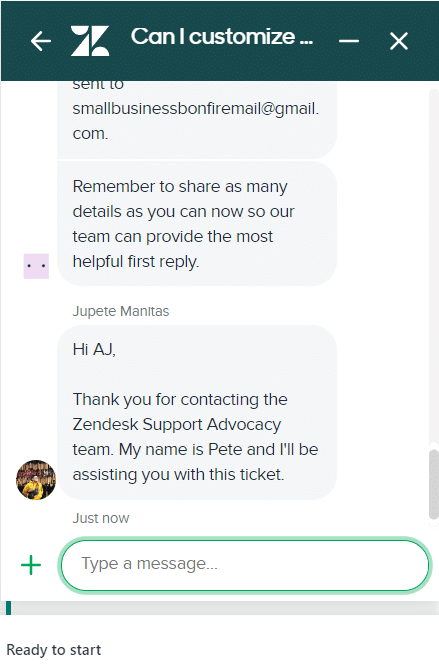
Is Zendesk Worth it for Managing Customer Support?
The answer is a resounding yes. Zendesk’s powerful automation features will help you save time and resources while providing great customer service.
Here are some features of Zendesk that make it worth it for support:
- Customer support software
- Customer support teams
- Help desk software
Customer Support Software
When it comes to managing customer support, Zendesk has a suite of tools that makes your life a breeze. First of all, it’s highly user-friendly and intuitive, even for those who aren’t tech-savvy.
Secondly, Zendesk provides a wide range of customization options that allow you to tailor the software to your business’s specific needs and preferences.
With Zendesk, you’ll be able to monitor and track every aspect of your customer interactions. From ticket management to chat support, every action is recorded and analyzed, allowing you to measure your customer satisfaction levels, identify bottlenecks and problems, and come up with effective solutions.
Customer Support Teams
Zendesk’s support features go beyond just streamlining customer interactions. It also allows teams to automate tedious tasks, like routing inquiries to the right agent or department, setting up custom business hours, or even creating pre-written responses to common inquiries.
This frees up your team’s time so that they can focus on more complex issues that may arise, which ultimately leads to happier customers.
Help Desk Software
Help desk software is another great feature Zendesk offers, allowing users to create and easily update a knowledge base that customers can easily access.
This allows customers to answer their own questions with ease before ever needing to create a ticket.
We created a simple and easy-to-navigate help desk that includes an FAQ section and a place for our clients to easily view announcements.
The whole thing took about 30 minutes, and once it was completed, it was incredibly easy to update.
Zendesk Alternative Comparison
We think Zendesk is one of the best in the business, but it’s not the only option. Here are some great Zendesk alternatives.
Is Zendesk Worth it for Small Business Owners?
Zendesk is absolutely worth it for small business owners. It has two impressive platforms that come together to streamline and scale every aspect of the customer journey, from lead prospecting to post-sales.
SMBs with steadily growing teams can really benefit from how easy it is to use the platform and onboard new users.
Don’t just take our word for it, though. Sign up with a free trial and get started today!
Frequently Asked Questions About Zendesk
Zendesk is one of the most reputable software options for SMBs that are in search of an effective and reliable customer service solution.
It is a cloud-based software that provides a range of different customer support tools, making it easier for businesses to offer excellent customer support experiences.
One of the main reasons why Zendesk has a reputation as a reputable software solution is its wide range of features that cater to different customer support channels.
The software supports various channels such as phone, email, social media, and live chat, making it easy for businesses to offer comprehensive support to their customers.
The platform also offers advanced analytics and reporting tools that allow businesses to track key metrics, such as response time, ticket resolution time, and customer satisfaction rating, to refine their support operations.
Moreover, Zendesk is designed to be user-friendly, with an intuitive interface that makes it easy to navigate and manage all customer interactions from a central location.
The software can be customized to meet the specific needs of different organizations, allowing businesses to tailor their customer support channels to their unique customer needs.
Zendesk also offers a range of security features that ensure customer information is safe and protected.
The software is GDPR compliant, and it also offers two-factor authentication, IP-blocking, and SSL encryption to ensure that customer data is always secure.
When it comes to comparing Zendesk and Salesforce, it is important to consider the specific needs and priorities of your business. While both platforms offer customer relationship management (CRM) software that can help SMBs improve their customer service and support, there are several differences in functionality, pricing, and ease of use that may make one option more suitable for your organization over the other.
First and foremost, Zendesk is known to be very user-friendly and easy to set up, making it an ideal choice for companies that don’t have a dedicated IT team to manage their software.
It offers a range of features for customer service, including email and social media integration, live chat, help desk ticketing, and self-service forums, all of which can be customized to fit your specific needs. Zendesk also offers a variety of pricing plans, including a free option for small businesses that have limited resources.
On the other hand, Salesforce is a much more comprehensive CRM system that is designed for larger businesses with more complex needs.
It includes a wider range of features than Zendesk, including marketing automation, analytics, and custom app development, which can help businesses streamline their processes and improve their bottom line.
However, this additional functionality comes at a cost–Salesforce pricing plans are generally more expensive than Zendesk’s, and the system is generally considered more difficult to set up and learn than its counterpart.
Zendesk is a cloud-based customer service software that provides businesses with a unified platform for managing customer interactions across different channels like email, chat, social media, and phone calls. It offers support ticketing, self-service options, and a knowledge base to help businesses provide proactive and efficient support to their customers.
One of the main reasons people use Zendesk is because it is a highly customizable platform that can be tailored to meet the specific needs of individual businesses.
This flexibility allows businesses to adapt the software to their specific workflows and to customize the customer support experience, which is particularly important for small and medium-sized businesses (SMBs) with unique processes and service offerings.
Another benefit of using Zendesk is that it offers a comprehensive set of tools for managing customer interactions across multiple channels.
With Zendesk, businesses can track all customer communication in one place, which helps to streamline the support process and prevent issues from falling through the cracks. This helps businesses to provide consistent and timely support to their customers while also giving customer support agents a complete view of customer interactions, which can help them to provide more informed assistance.
When it comes to helpdesk software, there are a variety of options available on the market. While Zendesk is one of the most popular choices for SMBs, there are many other alternatives worth considering. Here are some of the best helpdesk software alternatives to Zendesk that you should know about:
1. Freshdesk – A popular helpdesk software that offers a variety of features for SMBs. This software offers a user-friendly interface that is easy to navigate, as well as customizable workflows and automation tools. Freshdesk also offers features like ticket management, live chat, knowledge base, and analytics.
2. Zoho Desk – Another popular helpdesk software that is designed with SMBs in mind. Zoho Desk offers features like ticket management, automation tools, customizable workflows, and analytics. This helpdesk software also includes live chat, customer portals, and knowledge base solutions.
3. Help Scout – Help Scout is a helpdesk software solution that puts customer service at the forefront. This software offers features like email management, ticket management, live chat, and automation tools. Help Scout also offers integrations with other platforms like Salesforce and Shopify.
4. HubSpot Service Hub – HubSpot has expanded its offerings to include a helpdesk software solution, Service Hub. This software offers a unified inbox for all your customer inquiries, ticket management, live chat, and customizable workflows. HubSpot Service Hub also offers a knowledge base solution, a mobile app, and integrations with other HubSpot offerings.
5. Kayako – Kayako is a helpdesk software solution that is designed for SMBs with a focus on customer experience. This software includes features like ticket management, live chat, a knowledge base, automation tools, and customizable workflows. Kayako also offers integrations with other platforms like Salesforce, Slack, and Zapier.
Ultimately, when it comes to choosing an alternative to Zendesk, it’s important to consider your specific needs as a business and which software solution aligns best with those needs. The above alternatives are just a few of the many available and offer unique features and benefits to small and medium-sized businesses.
Newsletter Signup
Join The Leads Field Guide Newsletter for tips, strategies and (free) resources for growing your leads, and closing more deals.



