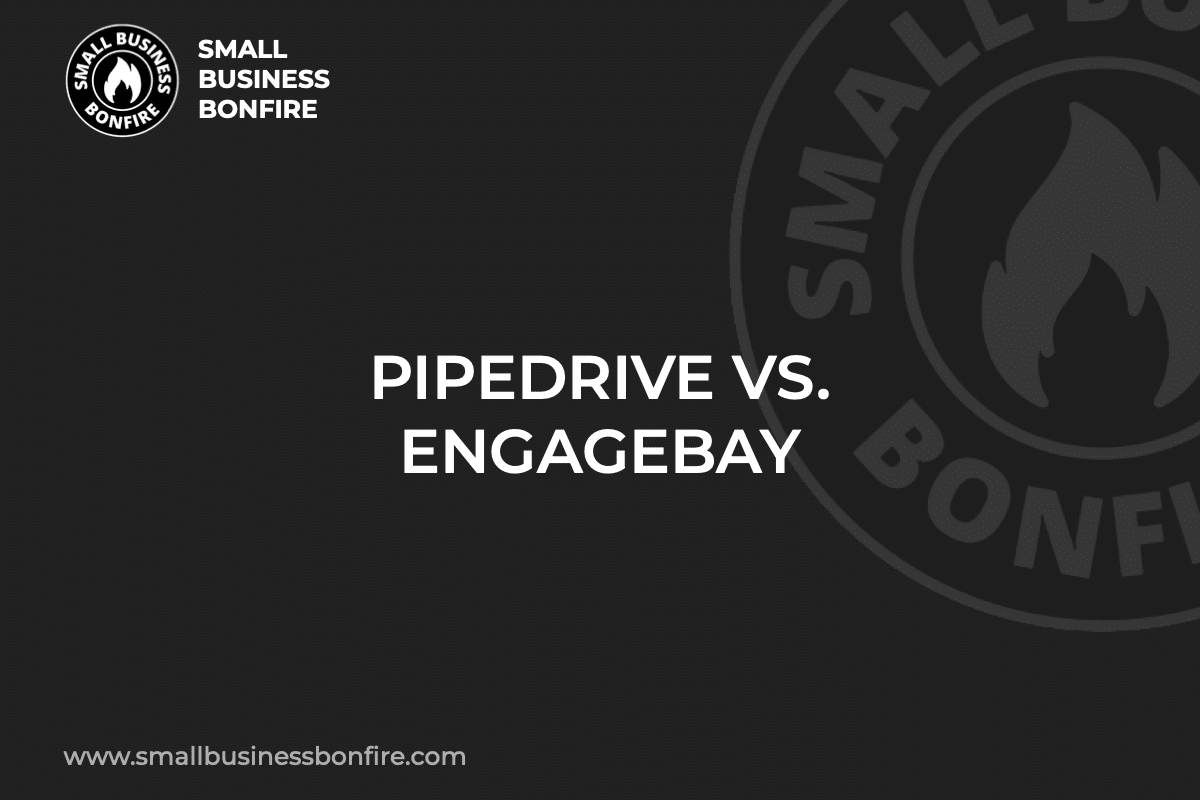Are you a small or medium-sized business struggling to effectively manage customer relationships? Are you torn between EngageBay and Pipedrive, unsure of which CRM system will best serve your needs?
In the evolving digital landscape, finding the right CRM can be a daunting task, but we’re here to help you navigate this critical decision.
I’m AJ, here to help you choose. I’ve spent the better part of a decade building my business to a seven-figure exit.
In that time, I learned a lot about what works (and what doesn’t).
Now, with Small Business Bonfire, my mission is to help fellow entrepreneurs succeed (with the knowledge I wish I’d had).
So, let’s look at two heavyweights in the CRM arena—Pipedrive and EngageBay. Both platforms offer impressive utility, but which one comes out on top?
Let’s dive in!
How Did We Evaluate Pipedrive and EngageBay?
We evaluated Pipedrive and EngageBay by testing each software thoroughly (over six months).
We compared them in the following categories:
- Pricing & Free Version
- Top Features
- Customer Service
- Integrations
- Ease of Use
- Best Mobile App
- Knowledge and Learning Center
- Limitations
- Which One We Think is Best for Small Businesses
How We Objectively Test Each Platform:
AJ's got a knack for kick-starting businesses, putting them on autopilot, and setting them up for acquisition. Over the past decade, he's been right in the thick of things with hundreds of small businesses, helping them with just about everything under the business sun. If you need advice on software suites and choices? AJ's your guy.
We roll up our sleeves and dive into the top CRM features we think are pretty crucial for small businesses. Stuff like reports and analytics, options to customize your pipelines, and the ability to link up with other apps and services. We know what makes small businesses tick, so we know what features they need to get the job done.
Money matters, folks! When it comes to picking a CRM system, price is usually the deal-breaker. We give a big thumbs up if a provider charges $30 or less per user each month for their starter plan. Extra brownie points for throwing in a freebie plan or trial, options to scale up or down as needed, and the freedom to pay monthly or yearly. We're looking for flexability for small businesses.
We all know support is mega important when you're choosing a CRM platform. This is especially true for those smaller businesses or sales teams who can't afford to have tech wizards on their payroll. We put our detective hats on to see if these companies offer round-the-clock support, and we looked at the different ways you can get help. We're talking live chat (like, real-time convo), email tickets, a good old-fashioned phone call, and self-service tools (for the DIY-ers out there).
When you're in the business of picking a CRM, integrations are like the secret sauce that takes your burger from 'meh' to 'mind-blowing'. Imagine, all your favorite apps and tools, working together in perfect harmony, making your workflow smoother than a fresh tub of Nutella. When we review a CRM, we look at the integrations most SMB owners are looking for.
When you're reviewing a Customer Relationship Management (CRM) system, it's essential to pay close attention to its ease of use. After all, a CRM is as beneficial as its usability. A simple, intuitive interface saves you and your team a great deal of time and headache. When we're reviewing each CRM, this is a crucial aspect that we look for.
The importance of Mobile CRM cannot be overstated in today's digital age. It's essential for fostering strong customer relationships and managing business activities. Mobile access to CRM makes it possible for sales teams to update and access customer information in real time, improving efficiency and ensuring up-to-date data. Mobile CRM can have a massive impact on SMBs, so thoroughly testing it is essential for each one of our reviews.
EngageBay Vs. Pipedrive Comparison Chart
Let’s see an overview of how the two platforms stack up against each other.
EngageBay Vs. Pipedrive: Pricing
When it comes to pricing, both Pipedrive and EngageBay offer competitive options for small businesses.
Pipedrive Pricing
Pipedrive offers a free plan in addition to three paid plans:
- Essential: $21.90/Month
- Advanced: $37.90/Month
- Professional: $59.90/Month
- Power: $74.90/Month
- Enterprise: $119.00/Month
Check out our complete Pipedrive pricing guide.
EngageBay Pricing
EngageBay offers a free forever plan and three paid plans.
They are as follows:
- Free – Free Forever
- Basic – $14.99/Month
- Growth – $49.99/Month
- Pro – $99.99/Month
EngageBay Vs. Pipedrive Pricing Winner: EngageBay
AJ’s Take: Although the pricing is comparable, EngageBay comes out on top with its free forever version and a lower starting price for paid plans!
Pipedrive Vs. EngageBay: Top Features
Pipedrive and EngageBay offer a variety of features to help small businesses manage their customer relationships.
However, there are some key differences between the two platforms.
EngageBay Top Features
These are some of our favorite features we used while testing out EngageBay.
Managing your customer data is essential for any CRM, and EngageBay delivers in a big way!
For starters, the CRM allows you to easily store and manage contacts.
We tested this out (over six months) by adding in our affiliate marketing B2B contacts to EngageBay.
Each contact card allowed us to add and edit the following information:
- Name
- Role
- Tags
- Company
Plus, we could easily create and update custom fields (shown below) to tailor EngageBay to SBB.

In this case, we created a check box to let our team know whenever a follow-up was completed with a client.
That little box alone saved us tons of time and energy tracking who we had already contacted.
The fact that EngageBay has a great user interface makes it almost too good to be true!
Look at how clean and easy-to-read our contacts dashboard looked during our testing.

Our takeaway: The ability to quickly make customizations on the fly while easily managing your customer relationships is pretty impressive. Add in the fact that it’s affordable and you’ve got a powerful platform in EngageBay.
A great sales pipeline is like a well-oiled machine; it keeps your sales team running smoothly and helps them stay organized.
EngageBay makes this process easy by offering a customizable pipeline for managing the following:
- Deals
- Partnerships
- Sales stages
- Leads (with predictive lead scoring)
In our case, we added some of our affiliate marketing partnerships to EngageBay.
It was easy to navigate (with virtually no learning curve) and offered us a ton of utility.
We especially loved being able to quickly switch between multiple views. For example, here’s how our list view looked.

This view is particularly helpful, as it allowed us to see a ton of info, including the following:
- Deal ID
- Name
- Milestone
- Amount
- Description
- Owner
- Created/closed date
With EngageBay, our team was never confused about the stage of a deal or a hot lead. It allowed us to focus on what matters most—closing more deals.
Check out our grid view, which allowed us to drag and drop our deals across the pipeline (with ease).

EngageBay provides impressive, easy-to-use pipeline management with advanced features such as lead scoring, multiple views, and customizable pipelines.
Managing your day-to-day tasks can be overwhelming for any small business owner.
Luckily, EngageBay helps you stay organized by allowing you to create, track, and assign important tasks.
We added some typical onboarding tasks at Small Business Bonfire to test this feature.
Check out the “create task” card below for a better idea of how it looked.

With each card, we were able to easily add and edit the following information:
- Name
- Type
- Priority
- Due date
- Reminder date/time
- Notes
From there, we could easily drag and drop our cards into the appropriate stage of our tasks grid (screenshot below).

While this feature from EngageBay isn’t necessarily going to revolutionize your business, it’s extremely important to stay organized as a small business owner.
Email marketing is absolutely essential to your marketing efforts.
Thankfully, EngageBay offers the ability to easily create and customize marketing campaigns with helpful templates (shown below).

These templates allow beginners to essentially bypass the learning curve.
We were able to create and send out emails (with powerful marketing automation) like never before with their campaign creation.
Let’s walk you through our process!
We created a new broadcast (pictured below) and gave it a name. This broadcast was to introduce our newsletter (the Bonfire Field Guide).

From there, we were able to create each phase of the campaign. For our newsletter, these included:
- An email to announce the newsletter
- The actual newsletter
- A follow-up email
Here’s a sneak peek into the creation process of our introduction email.

Note: We especially loved being able to track the performance of our campaigns (opens, clicks, unsubscribed) in real-time. This is important for small and medium-sized businesses (SMBs), as you want to ensure your efforts pay off.
Overall, EngageBay makes creating campaigns super simple (even for beginners) and offers tons to help you along the way.
Creating powerful lead-capturing forms for free sounds like a dream come true (but EngageBay makes it a reality).
With EngageBay, you can create both inline and web popup forms (without spending a dime).
We created our newsletter sign-up form in minutes (shown below) and were able to easily customize the design and information fields.

With each form creation, we were able to customize the following:
- Name
- Type of form (contact, subscription, etc.)
- Fields for info capture
- Logo
- Company colors
The bottom line: EngageBay makes it incredibly easy and affordable to create powerful web forms (without sacrificing important features like design customization).
Landing page creation is a crucial component of any successful small business’s marketing strategy.
These standalone web pages are tailor-made for a specific marketing campaign, aiming to convert visitors into leads by making attractive offers or sharing significant information.
With EngageBay, we put the landing page creation feature to the test (over six months).
We experimented with creating various landing pages to engage different audience segments.
The process was made incredibly accessible by the gorgeous templates EngageBay offers.
Check out the gorgeous templates offered by EngageBay to help you get started on your landing page.

These templates allow even beginners to create stunning landing pages with ease.
The customization options offered by EngageBay were impressive and allowed us to create unique designs for each of our campaigns.
Here’s a quick snapshot halfway through our landing page creation process.

Overall, EngageBay’s landing page creation feature is user-friendly and efficient and offers a wide range of templates to cater to all your marketing needs.
In today’s digital landscape, businesses must have a strong online presence and provide excellent customer service.
EngageBay offers a live chat feature that allows you to engage with your website visitors in real time, answer questions, and address concerns.
To test this feature out, we added the live chat widget to our website (it was incredibly easy to install).
We were able to customize the widget’s appearance (pictured below) to match our brand and even set up automated chat greetings.

With EngageBay’s live chat capabilities, we connected with our website visitors and potential customers in a more personal and timely manner.
At the end of the day, EngageBay’s live chat feature is fantastic for scaling businesses—it helped us improve our customer service and drive more conversions.
Trust us when we say your service teams will thank you for this feature!
Managing your customer concerns can be a daunting task, especially when using multiple channels like email, social media, and chat.
EngageBay’s ticket management feature allows you to centralize all customer inquiries into one easy-to-use system.
We tested this feature by sending ourselves test tickets through different channels (email, social media, and live chat).
All of these inquiries were automatically converted into tickets with no effort on our end.
We could also easily add new tickets (like the one pictured below).

Each ticket card allowed us to customize the following information:
- Name
- Subject
- Assignee
- Message
- Priority
We especially liked how easy it was to keep track of each ticket’s status and progress at a glance.
This feature is incredibly helpful for small businesses looking to streamline their customer support process and improve response times.
Check out our ticket dashboard view, which clearly displays the status of each ticket with color-coding.

Our two cents: If you’re looking for robust (and completely free) ticketing tools, look no further than EngageBay. It’s got all the features you need to efficiently handle your customer inquiries (without breaking the bank).
EngageBay’s Service Automation feature is a game-changer for small businesses looking to streamline their processes.
This feature allows you to automate your repetitive, time-consuming tasks, enabling you to focus more on what matters.
Here’s a sneak peek into our automation creation process.

EngageBay makes establishing triggers, conditions, and actions easy with just a few clicks.
This means you can set specific triggers (like a customer action or a specific time/date) that cause automation to start, specify conditions that need to be met, and then define the action that should occur when those conditions are met.
The entire process is easy to follow, and you can get your automation up and running quickly.
Throughout our six months of testing, we created a ton of service automation.
These included the following:
- Automatically assign users to a new ticket
- Send a notification for any high-priority tickets
- Create a follow-up task after a ticket is resolved
Overall, EngageBay’s service automation saved us time and effort, allowing us to focus on growing our business (instead of completing tedious tasks).
Pipedrive Top Features
Now, let’s discuss some of the best features Pipedrive offers while we were testing out the platform.
Pipedrive CRM has some of (if not) the best pipeline management in the biz.
It provides an intuitive visual representation of your sales pipeline, making it easy for small businesses to track their progress and make informed decisions.
We tested this feature out (over six months) by adding some of our affiliate marketing deals at SBB.
We’ll walk you through how it went for us.
To start, we clicked on the “+ Deal” button and were able to easily fill out the following fields:
- Contact info
- Organization
- Value
- Title
- Pipeline & stage
- Probability
Here’s how it looked from our perspective.

One feature we really liked was the ability to easily schedule an activity by clicking the pipeline directly.

This meant not having to navigate confusing menus. If we wanted to add an activity to a deal, we simply clicked on it, and that was it!
Here’s our affiliate deals pipeline during our testing.

We loved how much information we could add to each deal and the ability to easily track its progress.
This feature is a game-changer for small businesses with multiple deals in various stages of the sales process.
The bottom line: The sheer amount of customization, flexibility, and power here makes Pipedrive stand out in a crowd of CRMs.
Pipedrive’s project management feature (offered at an additional $8/month) is another of its key selling points.
Here are some of the features we found particularly useful:
- Task creation and assignment
- Gantt charts for visualizing project timelines
- Collaborative workspace for team inputs
- Task deadlines and reminders
- In-built time tracking
One aspect of this feature that we thought was awesome was the ability to create project templates.
This functionality saved us from the monotony of creating the same projects repeatedly (such as onboarding new users).
With a pre-defined template, we could streamline the onboarding process and reduce the associated time and effort significantly.
Here’s a screenshot of our project template creation process, showing the simplicity and efficiency of this feature.

During our six months of testing, we created and finished many projects using Pipedrive.
Here are some of the projects we created:
- Onboarding new clients
- Launching a newsletter
- Updating our website
Here’s how it looked each time we created a new project.

Our takeaway: Pipedrive’s project management feature is perfect for small businesses looking to efficiently manage their projects and keep their team on track.
Pipedrive truly shines regarding workflow automation, with a range of impressive features designed to streamline your tasks and keep your team on track.
Here are some standout features that we found particularly useful during our testing:
- Notifications: Pipedrive provides real-time updates on all your activities, ensuring you never miss any important updates or deadlines. Whether it’s a task reminder or a deal stage change, you’ll always be in the know with Pipedrive’s notifications.
- Custom workflows: One of Pipedrive’s standout features, custom workflows allow you to streamline sales processes across the board, improving efficiency and reducing manual tasks. You can set various triggers and actions, such as automatically sending a follow-up email when a deal is won or lost.
- Progress bar: This feature helps you easily track the progress of your deals and projects. The visual progress bar provides a clear picture of where you stand and what actions might be needed to push the deal to the next stage.
Overall, Pipedrive provides automation that helps you work smarter, not harder. By automating your tasks and processes, you’ll have more time to focus on growing your business.
For an additional $16/month, Pipedrive provides powerful email marketing through its campaign creation feature.
Here are a few of the benefits we found during our six months of testing:
- Easy campaign creation: Pipedrive makes it easy to create effective email campaigns with its drag-and-drop interface and customizable templates.
- Personalization options: You can personalize your emails by inserting dynamic fields such as contact name, company name, etc.
- Automated follow-ups: You can set up automated follow-up emails for your campaigns to increase engagement and conversions.
The CRM software provides helpful email templates (shown below) so that even someone new to CRM could easily create an impressive campaign.

We got started by selecting one.
Once we had our template, we were brought to a visual drag-and-drop template editor.
We were able to quickly customize our email, adding dynamic fields and personalization options.
Here’s a quick look at what we came up with (in less than 5 minutes).

Our verdict: Pipedrive’s campaign creation feature is great for small businesses looking to up their email marketing game. Its intuitive interface and powerful features make creating effective campaigns a breeze.
Managing customer relationships is an essential part of running a successful business.
After all, as your business scales, so does your customer base.
Pipedrive’s customer data management capabilities provide a simple and efficient way to manage all your customer information in one place.
To really test this feature out (over six months), we added some of our affiliate marketing B2B contacts to Pipedrive.
Here’s the new contact interface, for reference.

We could easily view and manage all the relevant information for a particular contact within each card.
Here are some of the features that we found most useful:
- Customizable fields: You can add custom fields to each contact, ensuring you capture all the necessary information for your business.
- Tags and filters: Pipedrive allows you to group contacts using tags, making it easier to filter through and find specific contacts.
- Activity tracking: You can log all your interactions with a contact, from emails to calls and meetings, providing a thorough record of your customer relationships.
Our final thoughts: Overall, we found Pipedrive’s client management feature user-friendly and customizable, making it a great tool for businesses of all sizes.
By centralizing all customer information in one place, you’ll have a better understanding of your customers and can provide more personalized and efficient service.
As you scale your business, it can be difficult to track your day-to-day activities and ensure you’re staying on top of important tasks.
That’s where Pipedrive’s activity tracker comes in.
This feature lets you view all your scheduled activities for the day, week, or month in one convenient place.
Plus, you can easily add new activities and update existing ones directly from this dashboard.
We found each activity card to offer a ton of helpful fields for managing our tasks.
Here’s an example of a meeting we scheduled with a client to negotiate an affiliate partnership.

We were able to easily add and access the following:
- Guests involved
- Meeting location
- Description
- Assigned users
- Associated deals
- Potential scheduling conflicts
With Pipedrive, you can easily work with your team to tackle tasks and ensure nothing falls through the cracks!
Tracking down leads and converting them into customers is a top priority for any business, and Pipedrive’s LeadBooster feature makes it easier than ever.
LeadBooster includes various sales automation tools designed to help you capture, qualify, and convert leads into paying customers.
Here are some of its key features:
- Chatbot: Engage with website visitors in real time and capture their contact information, qualifying them as potential leads.
- Web forms: Create custom forms to collect lead information and automatically add it to your Pipedrive account.
- Live chat: Chat with leads in real time and track all conversations within Pipedrive.
- Prospector: This tool helps you find new leads based on your ideal customer profile, making it easier to target potential clients.
LeadBooster is an excellent addition for businesses looking to streamline their lead generation and conversion process.
And at an additional cost of only $39/month, it’s a worthwhile investment for the potential return on investment (ROI).
LeadBooster offers excellent value for its price and can significantly impact your sales pipeline.
EngageBay Vs. Pipedrive Features Winner: Tie
AJ’s Take: This one ends up in a tie! Both EngageBay and Pipedrive offer powerful features that can help small businesses manage their customers, automate tasks, and boost sales.
After testing, we compiled a thorough list of our favorite CRMs for Small Businesses. Check it out now! The list might surprise you.
EngageBay Vs. Pipedrive: Customer Service
Let’s see how EngageBay stacks up against Pipedrive regarding customer service.
We’ll compare the following:
- Availability
- Knowledge base
- Training
- Responsive support
EngageBay Customer Service
EngageBay offers a ton of great customer service features.
Some of these include:
- Availability: EngageBay ensures that its customer service is available round the clock for users worldwide, providing immediate assistance whenever required.
- Knowledge base: EngageBay maintains an extensive knowledge base, which includes detailed guides and tutorials to help users understand and optimize their usage of the CRM software.
- Training: For those new to the platform (or CRM in general), EngageBay offers structured training programs. These are designed to ensure users can fully leverage the platform’s benefits.
- Responsive support: The responsiveness of EngageBay’s customer service is commendable. The support team promptly addresses any issues or queries, ensuring minimal disruption to your business operations.
Pipedrive Customer Service

Pipedrive also has a range of customer service features, including:
- Availability: Pipedrive provides global round-the-clock support to its customers, ensuring assistance is always available whenever needed.
- Knowledge base: Pipedrive offers an extensive knowledge base with resources such as guides, FAQs, and tutorials to help users make the most of the platform.
- Training: Pipedrive offers a comprehensive training program called the “Pipedrive Academy” to help users get familiar with the platform’s features and optimize their usage.
- Responsive support: Pipedrive’s customer service team quickly responds and provides assistance, ensuring a smooth user experience for its customers.

Pipedrive Vs. EngageBay Customer Service Winner: Tie
AJ’s Take: It’s a close call, we’ll have to give this one a tie as well! Both EngageBay and Pipedrive offer excellent customer service with a range of features to support their users. Whether you need immediate assistance or want to learn more about the platform, both providers have got you covered.
Pipedrive Vs. EngageBay: Integrations
Having the ability to integrate with other tools and software is key for businesses looking to streamline their processes.
Let’s see how Pipedrive and EngageBay compare in terms of integrations.
EngageBay Integrations
When it comes to integrations, EngageBay lacks some important native integrations such as Slack or MailChimp.
However, they do offer a few great integrations, such as:
- Trello
- Zapier
- Shopify
- Asana
EngageBay’s Zapier integration offers thousands of possible integrations, making it a great way to connect with other apps and tools.
Pipedrive Integrations
Pipedrive boasts over 150 integrations, including a ton of popular applications.
Some of our favorites include the following:
- MailChimp
- Google Workspace
- Zapier
- Trello
- Slack
When it comes to integrations, Pipedrive offers essentially everything EngageBay does (and more). For that reason, we’ve got to give it to Pipedrive.
EngageBay Vs. Pipedrive Integrations Winner: Pipedrive
AJ’s Take: Pipedrive has an extensive list of integrations, making it easier to connect with other apps and tools. While EngageBay offers some great options, Pipedrive takes the lead in this category.
EngageBay Vs. Pipedrive: Ease of Use
Let’s compare the usability of EngageBay and Pipedrive.
We’ll look at their:
- User interface
- Navigation
- Customization options
EngageBay Ease of Use
EngageBay’s user interface is clean and intuitive, making it easy for new users to get started.
The navigation menu is straightforward, with all the essential features accessible from the main dashboard.
EngageBay also offers a high level of customization, allowing users to tailor their CRM experience according to their business needs.
Pipedrive Ease of Use
Pipedrive’s user interface is also user-friendly, with a clean and modern design. The navigation menu is straightforward, making it easy for users to find what they need.
Pipedrive offers a range of customization options, allowing users to personalize their CRM experience based on their specific requirements.
Pipedrive Vs. EngageBay Ease of Use Winner: EngageBay
AJ’s Take: Both platforms are user-friendly and offer a high level of customization. However, EngageBay takes the lead with its clean interface and intuitive navigation menu.
Pipedrive Vs. EngageBay: Best Mobile App
Both Pipedrive and EngageBay offer mobile apps, allowing users to access their CRM on the go.
Let’s compare them in terms of features and user experience.
EngageBay Mobile App
EngageBay offers a mobile app on iOS and Android.
To test it out, we downloaded it on iOS and got started.
This app allows you to stay connected with your team and manage your business from anywhere, at any time.
Key features of the EngageBay mobile app include:
- Deal management
- Landing pages
- Campaigns
- Task management
- Notifications
- Contact management
The only issue we had with the app was that the UI needed an update compared to the desktop version. It’s not quite as intuitive as many CRM apps we’ve tested.

Pipedrive Mobile App
Pipedrive’s mobile app is available for both iOS and Android devices.
We downloaded it on iOS to see what it was all about.
It offers a user-friendly interface with intuitive navigation, allowing users to manage their sales pipeline on the go.
Some of the top features of Pipedrive’s mobile app include:
- Deal management
- Contact management
- Task management
- Calendar integration
- Notifications
What makes the app so great is that it’s basically a fully-fledged version of the desktop platform.
You can perform all the necessary tasks, such as creating and editing deals, adding or updating contacts, and managing tasks directly from your mobile device.

EngageBay Vs. Pipedrive Mobile App Winner: Pipedrive
AJ’s Take: Pipedrive’s mobile app offers a comprehensive experience, allowing users to manage their CRM on the go. While EngageBay also has a mobile app, it could use some improvement in terms of its user interface.
EngageBay Vs. Pipedrive: Knowledge Center
Next, let’s compare the knowledge centers for both EngageBay and Pipedrive.
EngageBay Knowledge Center
EngageBay has an amazing knowledge center that covers a wide range of topics.
It’s got all sorts of useful stuff like guides, FAQs, articles, and tutorials to help you along your journey.
The best part? It’s super user-friendly, so you can easily find what you’re looking for.
They even make sure to keep everything up-to-date with the latest platform features. EngageBay really stands out with its commitment to education and empowering its users.
Whether you’re just starting out or a seasoned pro, EngageBay’s knowledge center is fantastic for self-service.
Pipedrive Knowledge Center
Pipedrive also has a comprehensive knowledge center, offering resources such as articles, guides, and webinars to help users make the most of the platform.
Their knowledge center is well-organized and covers topics for beginner to advanced users.
However, compared to EngageBay’s extensive knowledge base, Pipedrive’s knowledge center falls slightly short.
Pipedrive Vs. EngageBay Knowledge Center Winner: EngageBay
AJ’s Take: EngageBay goes above and beyond with its knowledge center, providing users with a wealth of resources to help them succeed with the platform. Pipedrive also has a great knowledge center, but it doesn’t quite match up to EngageBay’s extensive offerings.
Pipedrive Vs. EngageBay: Limitations
Let’s take a look at some of the limitations of both platforms. After all, no platform is perfect.
EngageBay Limitations
Some limitations of EngageBay include:
- The free plan is limited: EngageBay’s free plan offers limited features, such as restricted access to automation and advanced sales tools.
- Lead prospecting is limited: Engagebay doesn’t offer many lead prospecting capabilities (like that of Pipedrive’s LeadBooster).
- Limited calendar customization & views: We were disappointed to discover that EngageBay’s calendar view and customization options are extremely limited compared to other CRMs we’ve tested.
Pipedrive Limitations
One limitation of Pipedrive is the following:
- Limited customer journey view: Despite offering a great view of your sales pipelines, Pipedrive doesn’t provide a good way of tracking your customer’s interactions with your company over time.
EngageBay Vs. Pipedrive Limitations Winner: Pipedrive
AJ’s Take: Both EngageBay and Pipedrive have their limitations, but Pipedrive edges out with its more comprehensive customer journey view.
EngageBay Vs. Pipedrive: Which is Best for Small Businesses?
This one was close! After comparing EngageBay CRM & Pipedrive on various factors, it’s clear that both platforms have their strengths and weaknesses.
For that reason, we’ve got to declare this one a tie. While EngageBay is a more comprehensive solution, Pipedrive potentially provides the best pipeline management and lead prospecting in the game.
If you’re looking for a scalable (but also affordable) all-in-one platform designed to streamline marketing, sales, and service—get EngageBay (for free).
If you want a powerful sales tool to help manage your sales process like never before, our money is on Pipedrive.
Both platforms offer free trials, so check them out today to see which is right for you!
Newsletter Signup
Join The Leads Field Guide Newsletter for tips, strategies and (free) resources for growing your leads, and closing more deals.