Freshservice
Learn More Today!-
Incident Management
-
Self-Service Portal
-
Workflow Automator
Let’s face it, IT (information technology) management can be tricky.
Not having the right software and tools can make it even more difficult, leading to frustrated employees and poor performance.
That’s where I come in. I’m AJ, and I’ve learned the tricks of the trade while building my digital agency over the last decade.
After a successful exit with the agency, I started Small Business Bonfire to help empower small and midsized businesses (SMBs) to achieve their full potential.
For IT management, we think you’d be hard-pressed to find something as impressive as Freshservice. That’s why we went in-depth with our testing and created this comprehensive review of the product.
Let’s dig in!
FYI — we put together a list of what we think are the best CRMs for small businesses. Be sure to check it out!
You Can Trust Small Business Bonfire
Since 2009 Small Business Bonfire has been testing and rating thousands of business software to help you (our small business owners) start & scale your organizations. If you want to know more about how we test, please read this article here.
What is Freshservice?
Freshservice is a cloud-based help desk software that provides a one-stop-shop solution to IT service management (ITSM) needs for organizations of all sizes.
It’s part of the overall Freshworks suite. So, going in, we knew it was going to have a sleek and modern user interface, just like everything Freshworks offers.
Put simply, the platform allows you to manage, track and resolve IT issues quickly and efficiently.
Freshworks is designed with small and midsized businesses in mind, with plans starting at $19/month (per user), billed annually.
Some key features provided by Freshservice include:
- Incident management
- Integrated support channels
- Third-party integrations
- Automated discovery
- Comprehensive service catalog
Let’s just say it offers some pretty fresh service (pun, regretfully intended).
We especially liked the service catalog functionality offered with the Growth plan ($49/month, billed annually). This feature allows you to easily identify recurring problems and create a library of self-service solutions for employees.
Throughout our testing, the Small Business Bonfire team and I were consistently impressed with the powerful (but not bloated) features and design of Freshservice.
If your business has an IT department, they’ll probably thank you for signing up with Freshservice.
Pros and Cons of the Freshservice
We’ll go over plenty of the benefits of Freshservice in this review, but it’s equally important to talk about the negatives. Here are some pros and cons of the platform.
Freshservice Pros
- Setting up and using Freshservice is incredibly easy.
- The user-friendly dashboard makes it simple to keep track of tickets.
- Affordable pricing
- Freshservice integrates with a number of popular apps
- The service catalog has helpful templates and allows for customization
Freshservice Cons
- Advanced functionality may be difficult to use without technical expertise
- Lacks more of the advanced automation and customization of some IT management software
Who is Freshservice Best Suited For?
Freshservice is best suited for small and midsize businesses that need an easy-to-use cloud-based IT service management solution.
It’s perfect for SMBs and organizations that don’t have big budgets but need an all-in-one platform to manage their IT needs.
Its scalability alongside Freshworks’ other CRM and service products ensures you can grow your operations without switching platforms.
Freshservice is fantastic for all of the following:
- HR teams (onboarding and offboarding for employees)
- Finance (payroll and taxes)
- Legal (legal support requests)
- Facilities (maintenance requests)
Who is Freshservice Not Suited For?
If your business doesn’t have an IT team, then Freshservice may not be the right choice for you.
Freshservice also isn’t necessarily the best fit for businesses that require more customer-facing capabilities or have more complex needs.
If you’re looking for something more tailored to customer service under the umbrella of Freshworks, then Freshdesk would be a better choice.
Freshservice Software Pricing
Freshservice offers 4 tiers of pricing plans.
They are the following:
- Starter – $29/Month
- Growth – $59/Month
- Pro – $115/Month
- Enterprise – $145/Month
For our testing, we went with the Enterprise plan to get a feel for everything Freshservice has to offer.
How Does Freshservice Pricing Compare?
Compared to other ITSM software, Freshservice is competitively priced.
Let’s break it down for you.
Freshservice – $29/Month
- No free plan
- User-friendly interface
- Helpful templates
- Tons of integrations
- Advanced automation tools
Jira – $7.75/Month
- Free plan
- User-friendly interface
- Basic templates
- Tons of integrations
- Advanced automation tools
Salesforce Service Cloud – $25/Month
- No free plan
- Interface has a slight learning curve
- Helpful templates
- Tons of integrations
- Advanced automation tools
Zendesk – $69/Month
- No free plan
- Interface has a slight learning curve
- Helpful templates
- Some integrations
- Advanced automation tools
As you can see, when it comes to pricing, Jira is the clear winner here at just $7.75/month. Add onto that the fact that Jira offers a great free plan for startups to take advantage of, and we’ve got to give this round to Jira.
Freshservice Pricing Tips
Freshservice Core Features
At Small Business Bonfire, we put Freshservice's incident management through its paces and were impressed by its comprehensive approach to handling issues of all sizes and scopes.
From automatically categorizing issues to assigning them to the right team member, Freshservice helped us quickly tackle a range of problems and keep our workflow running smoothly.
One of the standout features of Freshservice's incident management is its ability to prioritize issues based on urgency, ensuring that critical problems receive immediate attention.
Each type of issue also has its own tab, so it's really easy to differentiate between the types of incident management.
But even beyond that, Freshservice also provides detailed reports and analytics on incident trends, helping you identify and address root causes before they can become larger problems.
Some types of incident management offered by Freshservice include:
- Ticket management
- Change management
- Release management
- Project management
- Asset management
We especially liked the ticket management board, which is currently still in beta (meaning nearly complete).
With the board, we were able to see all of our tickets in one place easily. The drag-and-drop functionality was awesome, allowing us to easily move tickets forward in real time. This means that your IT team can tackle a lot of tickets at once with little-to-no communication issues.
Here's an example of our ticket board for Small Business Bonfire.
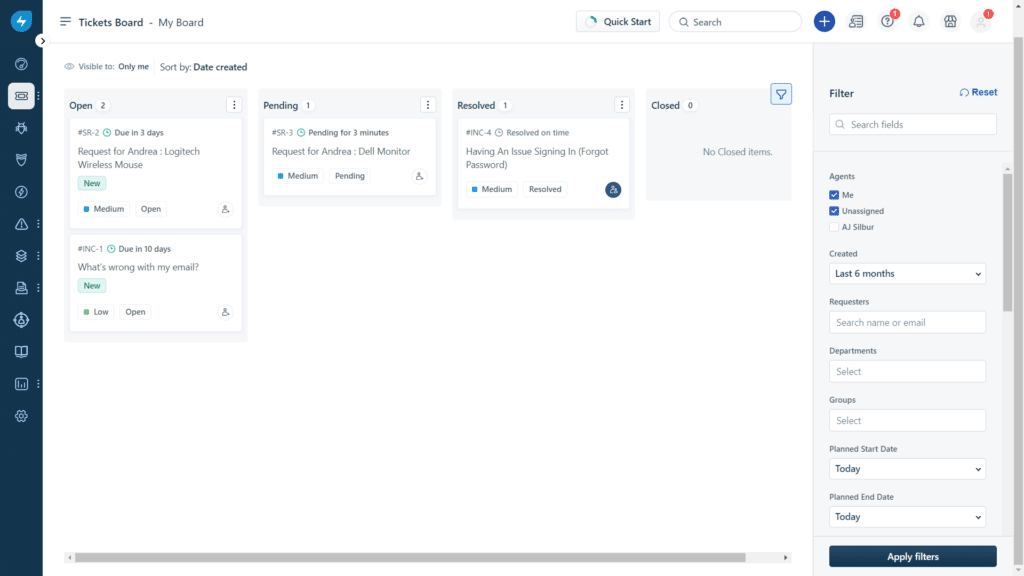
There's also a helpful filter system that has a surprising amount of options. You can easily filter tickets by department, group, due date, and more.
Overall, our takeaway from this feature is that it's easy to use and highly beneficial for teams that want to prioritize the right incidents and stay organized.
Freshservice's service catalog (pictured below) is undeniably one of its core features.
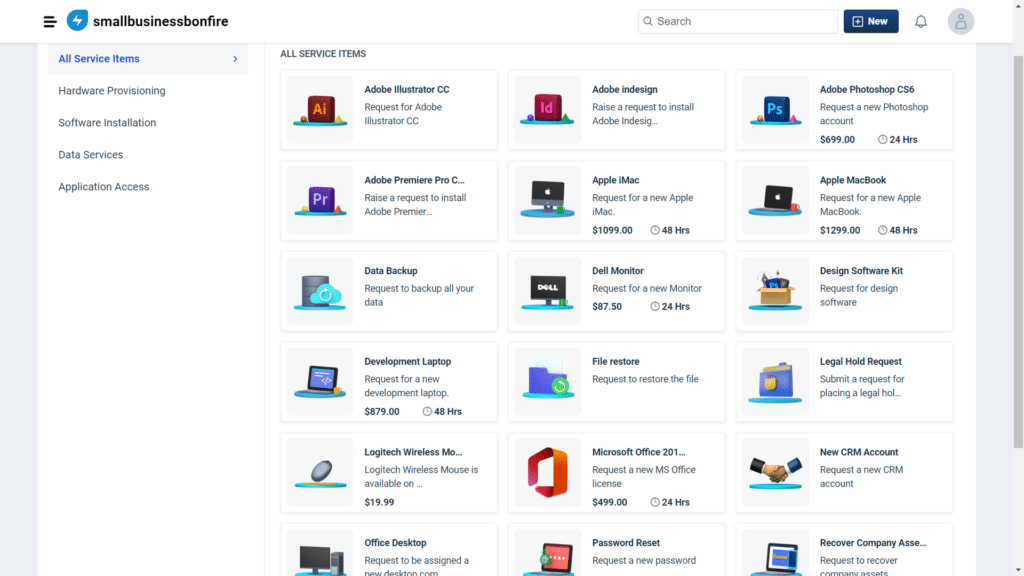
Firstly, we tested out the tool by adding new services to our catalog. The process was simple, intuitive, and highly customizable.
We were able to accomplish the following:
- Define the requirements
- Assign owners
- Set the pricing for each service
The best part? The catalog items supported different workflows, ensuring that they followed the same process every time. Customized workflows ensured that even complex services could be streamlined, leading to efficient service delivery.
The ability to search for services was another feature we admired. Service catalogs can often get cluttered with a ton of services, leading to difficulties in discovering what one needs.
Freshservice's catalog search function proved to be a handy tool for finding the right services quickly. Its autocomplete feature led us to the services we needed in seconds.
Freshservice's support portal is like a shining beacon of hope for employees in need of assistance.
It enables users to take matters into their own hands and solve complicated issues with the help of help articles, AI automation, and customizable service management.
With its user-friendly design and extensive library of help articles, it's the go-to spot for anyone seeking help.
A few clicks and voila! You're in the land of solutions. Here's a screenshot to show how nice the layout is.
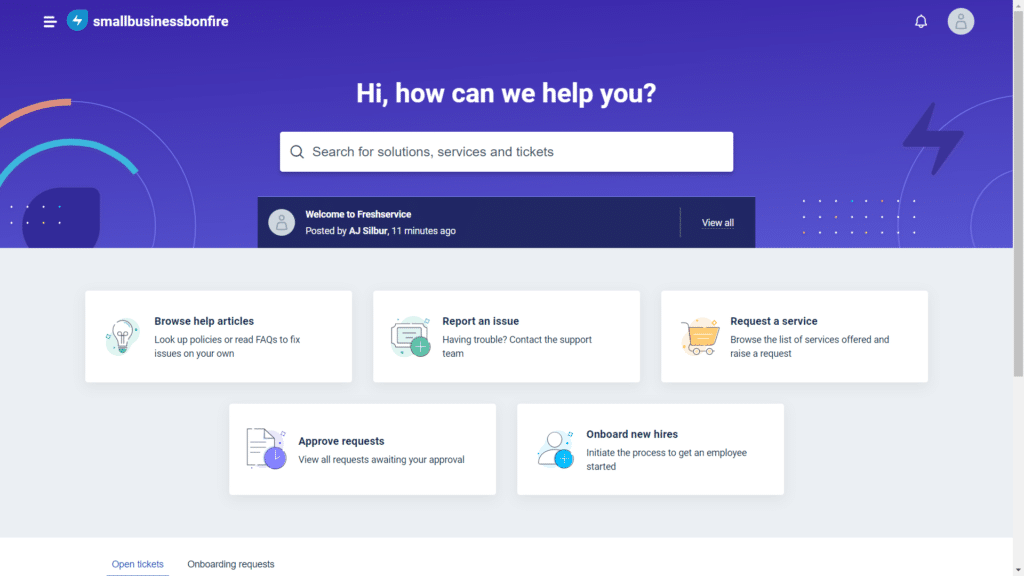
Once you're in, the support portal truly shines.
We created a report about a common issue that IT teams deal with all the time — employee passwords not working.
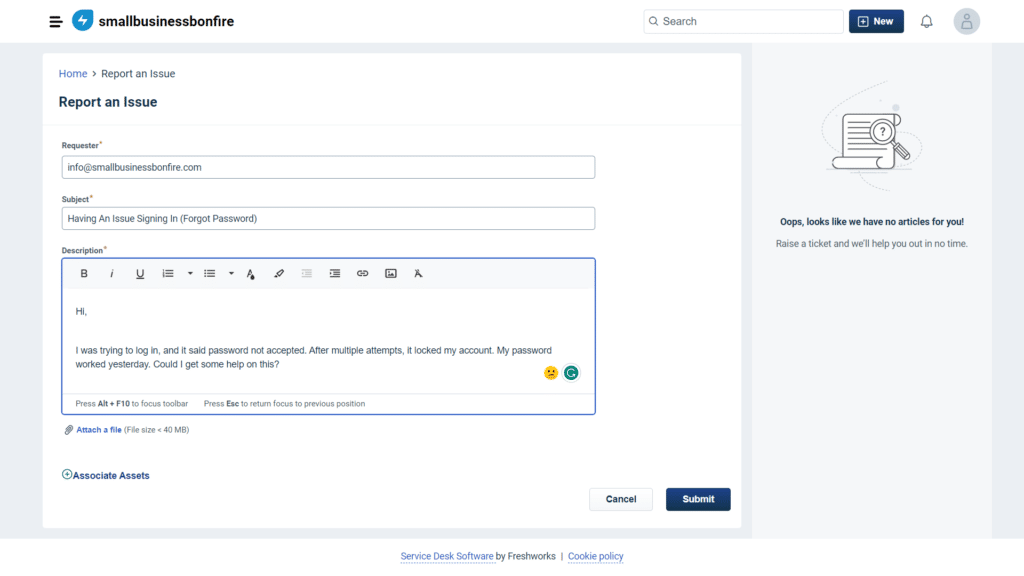
Reporting an issue is as easy as filling out a form with a subject and a brief description and hitting submit.
From there, we were able to change the priority among other metrics. In this case, we selected medium because not being able to log in at work can mean falling behind and potentially letting your customers down.
Some other factors we were able to change include:
- Urgency
- Impact
- Team assigned
- Agent
- Department
- Source
- Type
We especially loved how in-depth you could get with the ticket, allowing your entire IT department to be on the same page with all of the info at their fingertips.
In addition to reporting an issue, the support portal can be utilized for the following:
- Browse help articles
- Request a service
- Approve requests
- Onboard new hires
With the Freshservice app, it's easy to manage your IT operations on the go.
We downloaded the app on IOS and were not disappointed.
We were able to see the following:
- To-do list
- Tickets
- Tasks,
- Changes
- Requesters
- Announcements
- Solutions
Here's a pic of our view from mobile.
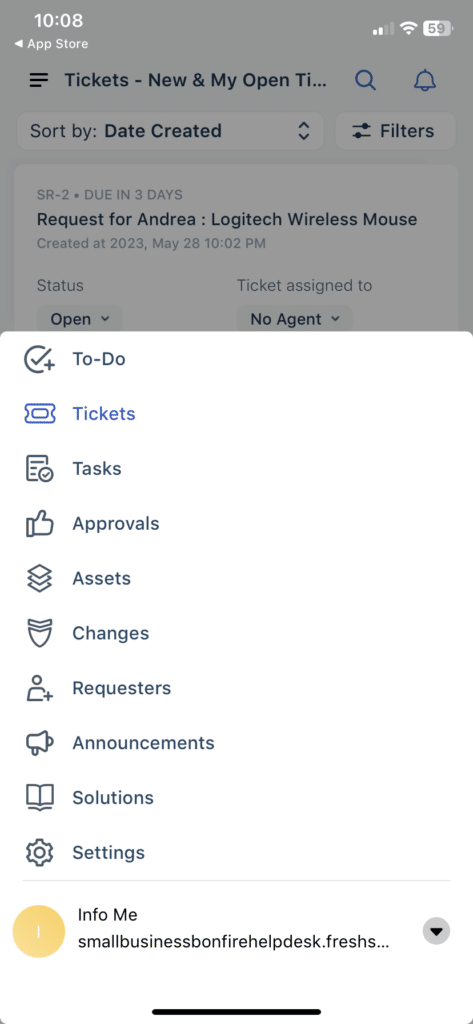
We were surprised at how easy it was to add new tickets, changes, and assets. The ability to do all of this from the palm of your hand is seriously impressive, in our opinion.
With Freshservice's dashboard, users can view analytics related to a ton of different metrics.
Here's the dashboard we started using for our testing. Customizing the layout was as easy as dragging and dropping a few graphs and fields into the dashboard.
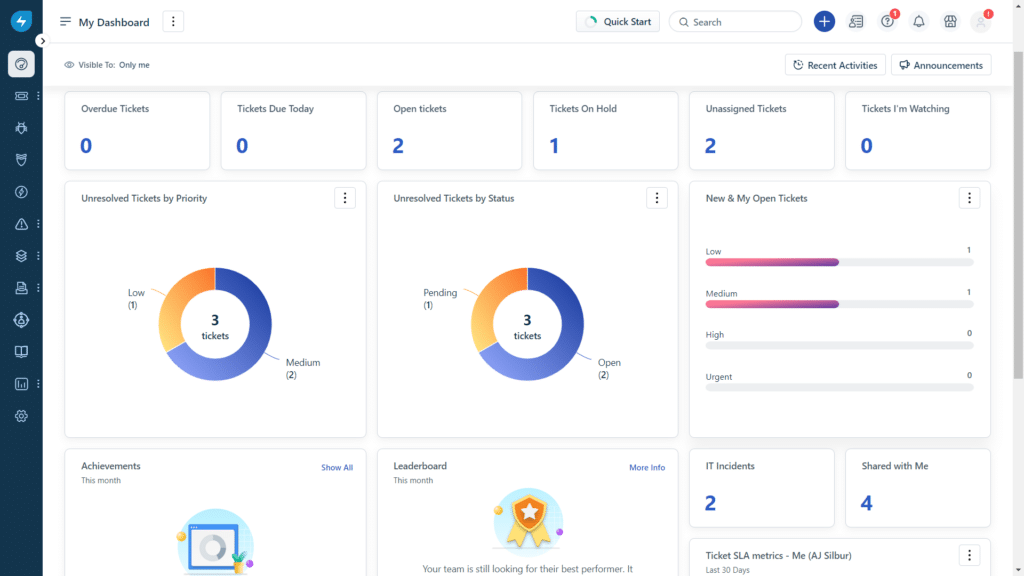
What we really love about this feature is how clear everything is to see for your IT team.
You can customize alerts to show when tickets are overdue, view unassigned tickets, and view a customizable leaderboard (great for inspiring friendly competition).
The importance of using data-driven analysis to improve your business operations as you scale cannot be overstated.
Who doesn't love being able to integrate their favorite apps into their business software? In this case, Freshservice has you covered.
They offer a ton of integrations with popular apps such as:
- ServiceBot for Slack
- ServiceBot for Microsoft
- TeamViewer
- Skype
We love Slack and use it for most of our communications within Small Business Bonfire. So we set up the ServiceBot for Slack tool on Freshservice.
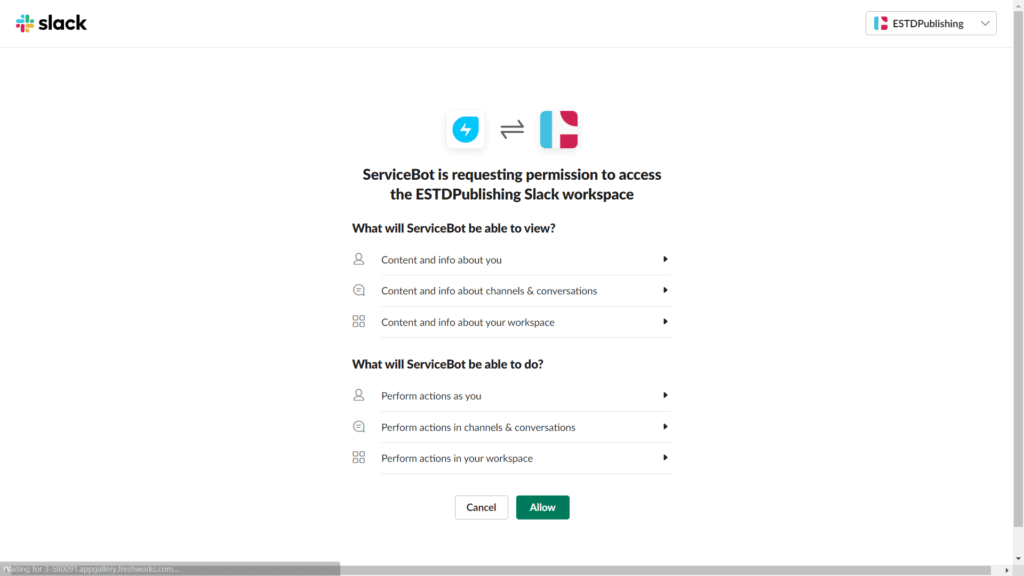
It was as easy as a few clicks, and we were up and running.
What are the Limitations of Freshservice?
Freshservice does a few things really well. It’s great for managing incidents, allowing agents to solve issues themselves, and streamlining your IT processes.
Outside of that, if you’re looking for more robust tech functionality, you might need something with a little more firepower.
Freshservice isn’t the right choice for everyone. In our opinion, the service lacks comprehensivity for larger businesses with complex IT needs.
What Sets Freshservice Apart from the Competition?
What really sets Freshservice head and shoulders above the competition, in our opinion, is how easy it makes setting up your IT processes.
For a small business that’s just starting out, Freshservice is an excellent tool to get you up and running quickly without having to worry about having enough experience in the IT world.
Furthermore, Freshservice has a ton of helpful features through its self-service portal, making it easy for agents to quickly solve issues.
The user-friendly interface alone makes the platform worth it for us. These types of software are typically bloated with features that make navigating them nearly impossible for beginners. With Freshservice, they make exceptional service delivery a breeze.
How to Get Started with Freshservice
Getting started with Freshservice was as simple as inputting a few fields, including:
- Business email
- Company
- Name
- Phone number
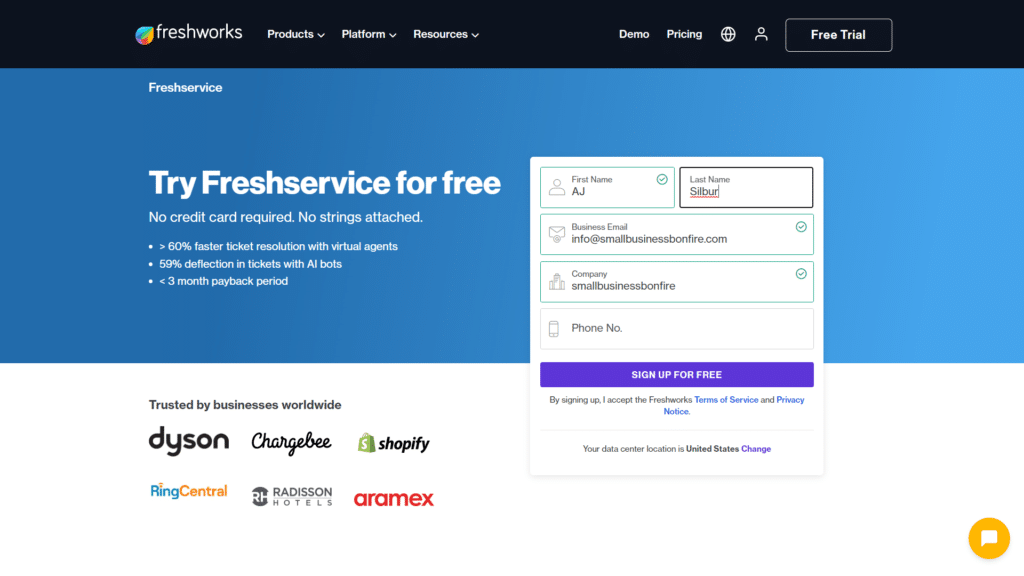
From there, we were brought to a helpful tutorial screen (shown below), where we were prompted to do the following:
- Create your first ticket
- Connect your team’s inbox
- Track your tickets
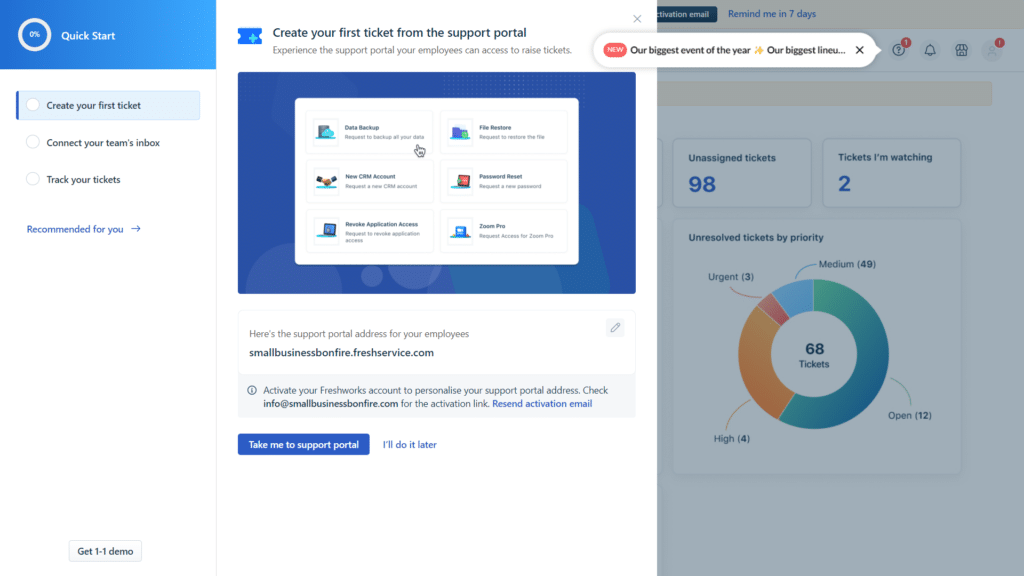
We were especially impressed with the Freshservice interface and how easy it was to use.
We were assigned a self-service portal and a support inbox. From there, we were off!
Is Freshservice Easy to Use?
Freshservice has a very intuitive, modern-looking user interface. Support teams should have no problems navigating the platform.
Managing tickets, service requests, and incidents has never been easier. Plus, the mobile app is possibly even easier to use than the website. In today’s digital landscape, this is no small feat.
The only issue we had with the interface was that there was no clear button to navigate back to the dashboard from the self-service portal.
We were able to access ticket management, and that led us back, but we could foresee this potentially being difficult for new users.
Freshservice Customer Service Review
We contacted Freshservice support to see if we could integrate the Slack app with the Freshservice mobile app, to hopefully have all of our communications available on the go.
We sent a message and heard back within 2 hours. This is honestly better than the customers support we’ve seen on Freshworks so far. It’s worth noting that Freshservice also offers phone support and a chatbot with basic functionality.
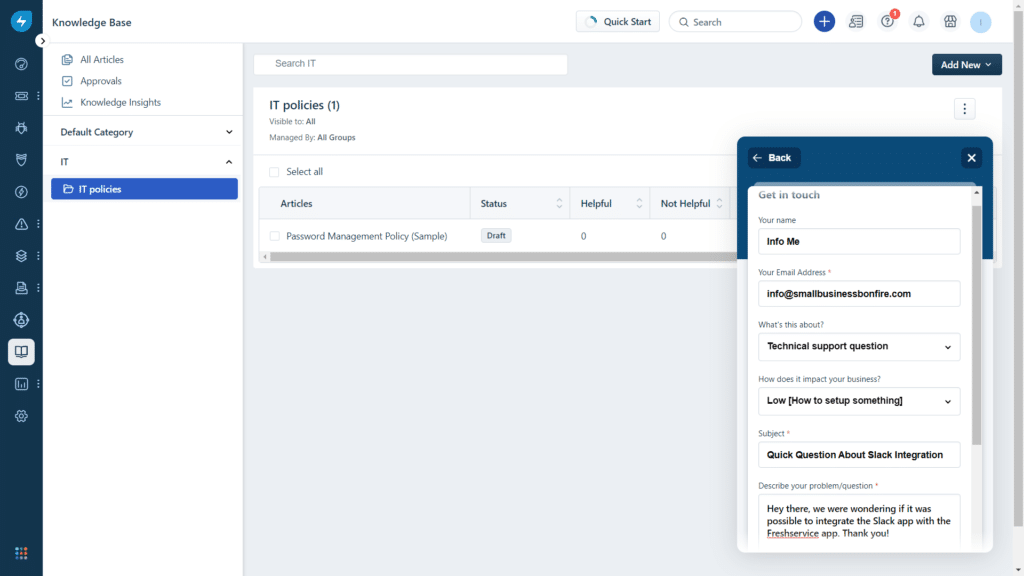
Other Freshservice Products
We’ve explored Freshservice. Now, let’s look at some of the other branches of Freshworks.
Freshdesk
Freshdesk may sound like a nice piece of furniture, but it’s actually Freshworks’ comprehensive customer support system.
This cloud-based platform offers a range of features designed to streamline and enhance customer service management.
With Freshdesk, businesses can manage all aspects of customer communication in one place, including:
- Support tickets
- Emails
- Phone calls
- Social media
- Live chats
The platform provides a range of automation to simplify repetitive tasks, like routing tickets to the appropriate teams or sending out customer satisfaction surveys.
One aspect of Freshdesk we really like is the number of helpful integrations the service allows.
There are a ton of popular apps available to sync up.
We use a lot of these at Small Business Bonfire, such as:
- Slack
- MailChimp
- Google Analytics
Here’s an example of what’s offered to give you a better idea.
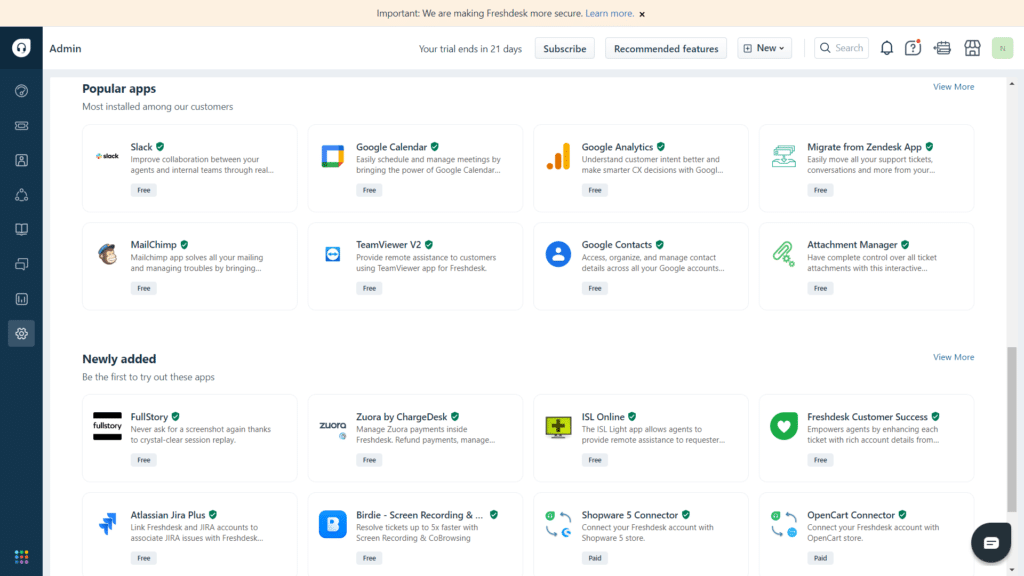
If you’re interested in learning more, check out our Freshdesk review, where we really dig into the software.
Freshmarketer
Freshmarketer is another impressive product from Freshworks that offers a suite of marketing automation tools.
The platform provides comprehensive features to help businesses achieve the following:
- Increase their website’s conversion rates
- Optimize user experiences
- Improve their marketing ROI
- Workflow automation
Freshmarketer is designed to be user-friendly, providing a simple drag-and-drop interface with most of its features so that even first-time users can quickly get the hang of it.
The platform comes equipped with some fantastic features, including:
- Email marketing campaigns
- Landing page customization
- Lead scoring capabilities
- Journey Builder
We loved how easy it was to create and send email campaigns using Freshmarketer. Here’s an example of something we were able to create and start sending out in less than 10 minutes!
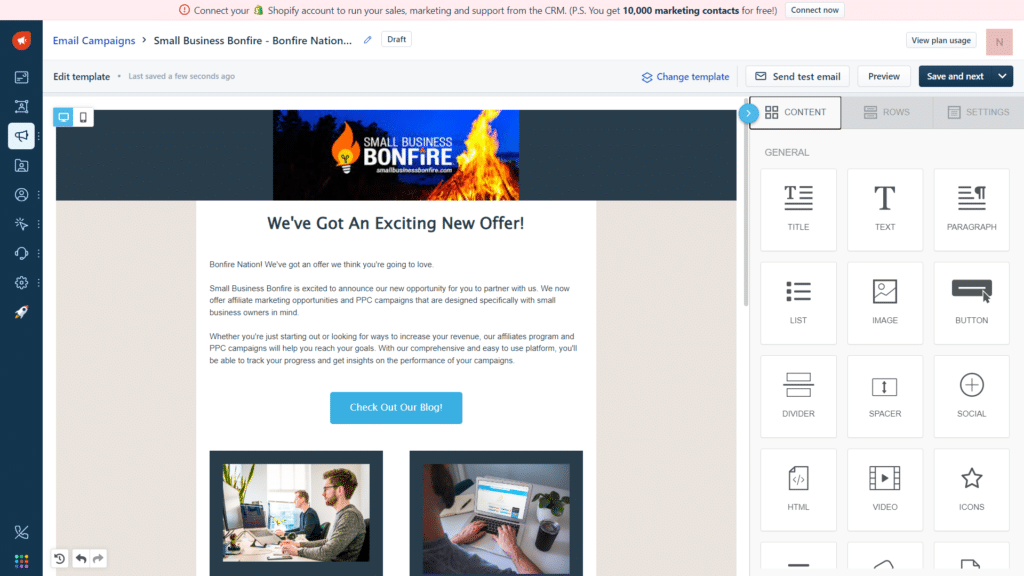
Check out our Freshmarketer review if you want to get a better idea of what we’re talking about.
Freshchat
Freshchat is Freshwork’s cloud-based messaging platform aimed at providing businesses with direct conversations with their customers.
Freshchat utilizes Freddy AI to allow users to create and customize chatbots through a series of messaging channels. The best part? Utilizing the chatbot feature is possible with their forever-free plan!
Personally, we think Freshchat is a game-changer for small businesses looking to automate processes with customers, such as:
- Answering FAQs
- Processing payments
- Automating the onboarding process
- Nurturing leads
We got started with a chatbot using the web widget. The whole process of creating and customizing the bot took about 15 minutes. Here’s what we came up with.
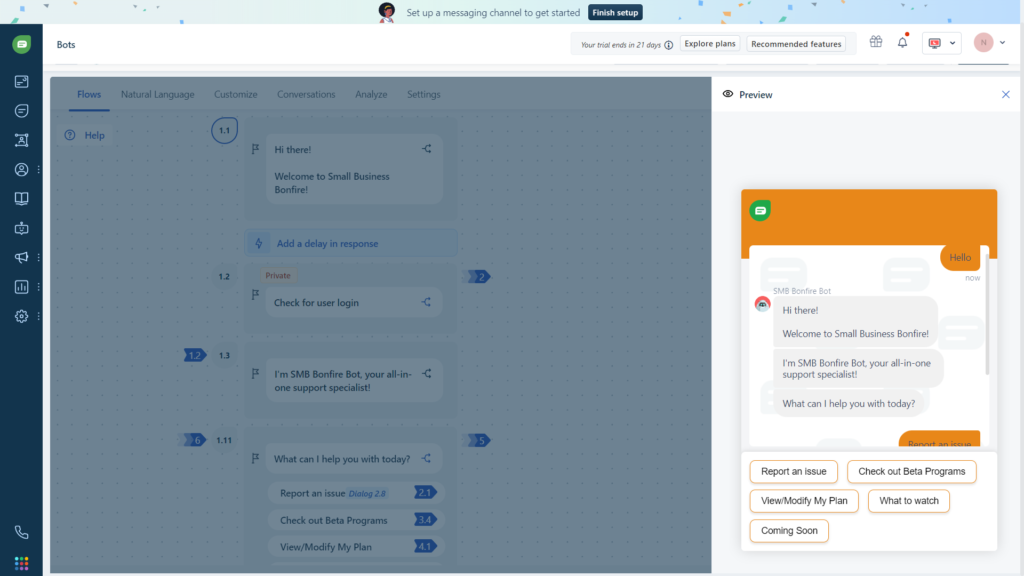
Freshchat does a fantastic job of taking a complicated task and making it a lot easier. There’s a bit of a learning curve for new users, but we think it’s worth it!
We went into the Freshworks chat app further in our Freshchat review.
Freshsales
Freshsales is another exceptional product offered by Freshworks that caters to businesses looking to streamline and scale their sales processes.
It is a cloud-based customer relationship management (CRM) platform that offers a wide range of features to support sales teams throughout the sales cycle.
Some features include the following:
- Contact management
- Lead scoring
- Third-party integrations
- Customizable deal pipeline
- Mobile app
When it comes to capturing leads, Freshsales makes it a breeze with its intuitive lead capture forms. These forms can be easily embedded on your website or landing pages, helping you to capture visitor information while giving them a seamless experience.
Additionally, the platform offers real time lead scoring, so you can quickly prioritize your leads and focus on the most promising ones.
The lead scoring is one of our favorite Freshsales features at Small Business Bonfire. This is because it adds an element of fun to the whole process, allowing your salespeople to engage in friendly competition while also nurturing your most important leads.
Here’s what the scoring system looks like.
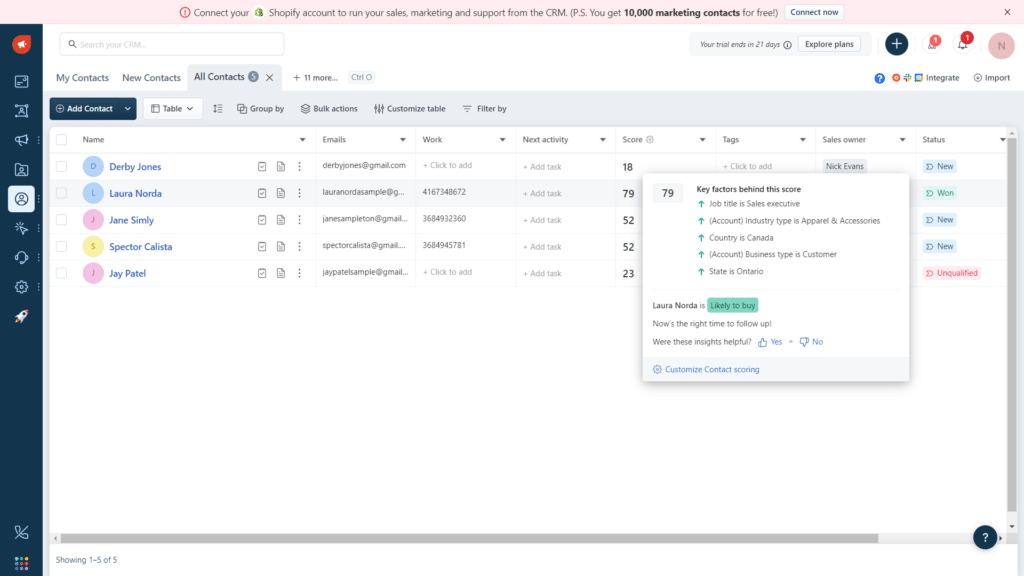
As you can see, Freshsales lets you know the metrics for each score and how to improve them.
There’s a lot more to Freshsales. If you want to look into the service more, check out our comprehensive Freshsales review.
Freshservice Alternative Comparison
Freshservice is an awesome tool to have in your tool belt. However, there are other options out there. Here are some of our favorites.
Is Freshservice Worth it for Small Business Owners?
Freshservice is easy to use and affordable, two qualities we love in products for small business owners.
As a result, we think it’s absolutely worth checking out.
If you’re an entrepreneur that’s just starting out in the world of IT, Freshservice is a great place to start!
Frequently Asked Questions About CRM
So, why should you choose Freshservice? Here are some compelling reasons: Freshservice offers an intuitive ticketing system that enables your IT team to manage, prioritize, and resolve customer issues promptly. Its automation tools allow users to automate mundane tasks, freeing up time to focus on more pressing issues. Additionally, Freshservice comes equipped with asset management tools, making it easy for your IT team to keep tabs on hardware and software inventory levels.
Freshservice works by streamlining the entire IT support process, beginning from ticket logging, assignment, and tracking to escalation and resolution, all while ensuring excellent customer communication.
It enables the creation of a centralized knowledge base where users can find solutions to common problems, reducing the volume of tickets submitted. Freshservice also integrates with other popular applications such as Slack and Google Suite to ensure seamless workflow.
Freshservice offers the following incident management categories:
- Change management
- Ticket management
- Release management
- Problem management
- License management
Freshservice has its headquarters situated in San Bruno, California, the United States of America. However, they provide IT solutions globally, making Freshservice accessible to everyone, everywhere.
Unfortunately, Freshservice does not offer a day pass. Instead, they have subscription plans that are dependent on the number of agents and the features required.
Freshservice and ServiceNow are both popular IT service management (ITSM) tools, but they are not the same. Although there are similarities between the two software, they also have significant differences that set them apart from one another.
Freshservice is a cloud-based ITSM tool that offers incident, change, release, problem, and service catalog management. It also includes asset management and ITIL compliance. On the other hand, ServiceNow is a more extensive enterprise-grade ITSM and IT operations management (ITOM) platform that offers much more functionality than Freshservice. ServiceNow covers all aspects of IT operations, including ITOM, incident, problem, change, configuration, release, and service catalog management. It also offers project, portfolio, and service-level management, as well as an extensive range of ITSM features, workflows, and automation capabilities.
ServiceNow is generally considered the more powerful and comprehensive tool compared to Freshservice. However, that level of power comes at a higher cost and complexity. Freshservice, being a cloud-based tool, is more accessible and user-friendly, making it a better choice for small businesses and IT teams with limited resources. It’s a more cost-effective alternative to ServiceNow and is better suited for organizations looking for an out-of-the-box solution that requires minimal customization.
Freshservice is ISO 27001 certified, meaning they meet globally recognized information security standards.
Yes, Freshservice is a top-notch ticketing system! This cloud-based software is specifically designed to streamline your IT support operations and keep things running as smoothly as possible. With Freshservice, you get a comprehensive set of tools and features that allow you to create, track, and manage support tickets with ease.
One of the key benefits of Freshservice is its intuitive interface, which is both user-friendly and highly customizable. You can easily configure the software to match your specific needs and workflows, and you can even create custom ticket fields and tags to help you organize and prioritize your support tasks.
Beyond its ticketing capabilities, Freshservice also comes with a wealth of other features that make it a true all-in-one IT service management solution. These include asset management, incident management, problem management, change management, and more, all accessible from one centralized dashboard.
So if you’re looking for a robust, reliable, and highly effective ticketing system to help you manage your IT support operations, Freshservice is definitely the way to go!
The main difference between Freshdesk customer support software and Freshservice is that Freshdesk provides customer support solutions, while Freshservice provides ITSM solutions such as Freshservice’s asset management features. Freshdesk is, therefore, suited for businesses that deal with customer-facing issues, whereas Freshservice is for businesses with in-house IT departments.
Freshservice may be a great helpdesk and IT service management tool, but unfortunately, it is not a free one. The service offers several pricing plans to cater to different business needs, but none of them come for free.
However, Freshservice’s pricing plans are reasonably priced and transparent, with all features included in each tier, unlike some other service providers who charge for additional features. Their pricing plans start at $19 per agent per month for the Starter plan, which includes basic ticketing and knowledge base functionalities.
Well, the answer is simple, Freshservice can be implemented in a jiffy! With its intuitive interface and easy-to-follow configuration settings, you can get your IT service desk up and running in minutes. Freshservice provides a range of pre-built integrations and configurations that cater to the specific needs of your organization, allowing you to swiftly customize your service desk workflows.
To start using Freshservice, simply import your data from your existing service desk or begin from scratch. The software is fully cloud-based, ensuring up-to-date syncing across all devices and platforms. This means that Freshservice can be accessed from anywhere, at any time, providing exceptional flexibility to your IT team.
Moreover, Freshservice offers a variety of personalized onboarding and training options to ensure maximum efficiency and productivity. Their customer support team is second to none, offering rapid assistance around-the-clock, guiding you through the implementation process, and answering any questions you may have.
So, whether you’re a small business or a large enterprise, Freshservice has your back, catering to the specific needs of your organization. Their agile functionality ensures rapid implementation, while their personalized training options ensure optimal usage and customization.
Newsletter Signup
Join The Leads Field Guide Newsletter for tips, strategies and (free) resources for growing your leads, and closing more deals.

