Freshchat
Learn More Today!-
Marketplace with App Integrations
-
Chatbots with Analytics Functionality
-
Priority Inbox
Having the right messaging platform is important, but having the perfect AI-powered chat assistant is a game changer.
If you don’t have the right tools in place to help you manage customer inquiries, then you’re missing out on an essential part of growing your business.
I’m AJ, and I’ve used all kinds of tools while growing my digital agency over the last decade. After a successful multi-million dollar exit, I started Small Business Bonfire to share what I’ve learned.
Freshchat is a software that has consistently exceeded my expectations, so my team and I had to put it to the test. We created this review to showcase what the platform has to offer because, honestly, we’re big fans of it.
Let’s dig in!
FYI — we also made a list of the best CRMs for small businesses for you to check out after the article.
You Can Trust Small Business Bonfire
Since 2009 Small Business Bonfire has been testing and rating thousands of business software to help you (our small business owners) start & scale your organizations. If you want to know more about how we test, please read this article here.
What is Freshchat?
Freshchat is essentially a powerful app that helps you communicate with your website visitors, customers, and team members using live chat tools.
In today’s digital age, customers expect on-demand service, and Freshchat makes that possible.
It’s like a chatbot on steroids. Freshchat automates conversations via an AI-driven interface called Freddy AI. This software makes it so you don’t have to be there to answer customer queries when you’re away.
The platform also allows for real time messaging, which is great so you don’t miss out on any potential customers.
Some features of Freshchat include the following:
- Chatbots
- Third-party integrations
- Multi-channel messaging (email, chat, phone)
- Team collaborations
We think that the platform is great for businesses of any size, as chatbots are a great way to increase efficiency and customer satisfaction across the board.
Freshdesk can also take some of the pressure off of your customer service team, allowing them to focus on more complex tasks.
If you’re a small business that doesn’t have chat functionality on your website, we recommend you check out Freshchat as soon as possible. After all, what do you have to lose by signing up for their free plan?
What Does Freshchat Do?
Freshchat makes it easy to engage with your customers in real time. The platform helps you automate conversations, so you don’t have to be there all the time and can focus on other important tasks.
The software is really good at understanding customer intent and can answer basic queries without any human intervention.
Think of it like a customer service representative who is always on standby.
Throughout our testing, we were consistently impressed with what the messaging platform had to offer.
Pros and Cons of the Freshchat
We’ve touched on some of what makes Freshchat great, but it’s important to examine the negatives as well. Let’s go over the pros and cons.
Freshchat Pros
- Affordable pricing
- Free chatbot functionality
- Lots of useful third-party integrations
- Automated responses to reduce response times
Freshchat Cons
- It can be a bit confusing for new users
- Customer service is somewhat limited
Who is Freshchat Best Suited For?
Freshchat has a place within any sized business, in our opinion. Startups can utilize the platform to really get the ball rolling in their customer service department.
Small and midsize businesses looking for a highly efficient chatbot solution can get a lot of mileage out of the auto-resolve and advanced automation features with the Pro plan.
Some business types that can seriously benefit from Chatbot include:
- Retail
- eCommerce
- Education
- Travel & Hospitality
Who is Freshchat Not Suited For?
Honestly, we think that Freshchat is great for any business type.
However, some examples that might not get the full benefit of the service are:
- Businesses that rely heavily on telephone or in-person support
- Businesses looking for more traditional customer service solutions (live chat, phone support)
If you’re in the camp that thinks Freshchat isn’t for you, we still recommend trying it out. You might be surprised at how much it could benefit your business.
Freshchat Software Pricing
Freshchat offers 3 paid pricing plans plus a free plan.
The plans are:
- Free Plan – Free Forever
- Growth – $23/Month
- Pro – $59/Month
- Enterprise – $95/Month
The free plan comes with a lot of great features that any business can take advantage of, such as chatbots and email integration.
How Does Freshchat Pricing Compare?
Let’s see how Freshchat compares to some of the competition (in terms of features and pricing).
Freshchat – $23/Month
- Free plan
- Great chatbot customization
- Multi-channel support
- Fantastic integrations
HubSpot Service Hub – $20/Month
- Free plan
- Great chatbot customization
- Multi-channel support
- Fantastic integrations
EngageBay Service Bay – Free Forever
- Free plan
- Basic chatbot customization
- Multi-channel support
- Basic integrations
Zendesk for Service – $25/Month
- No free plan
- Basic chatbot customization
- Multi-channel support
- Fantastic integrations
When it comes to pricing, EngageBay Service Bay is the clear winner here, offering all of its features 100% free.
When it comes to features, Freshchat and HubSpot Service Hub are both great options. This round comes down to a tie between the two.
Freshchat Pricing Tips
Freshchat Core Features
With your chat dashboard, you can see a ton of data that can help you understand how customers interact with your chatbot.
This helps you get the most out of your Freshchat experience by optimizing conversations and making sure they're as successful as possible.
By having all of the activity from your messaging efforts in one place, you can easily spot any areas that need improvement.
Some metrics we found super helpful were the following:
- Agents online
- Team inbox activity
- Customer satisfaction ratings
- Incoming conversations
- Response time
- Resolution time
Here's an example of the interface to give you a better idea.
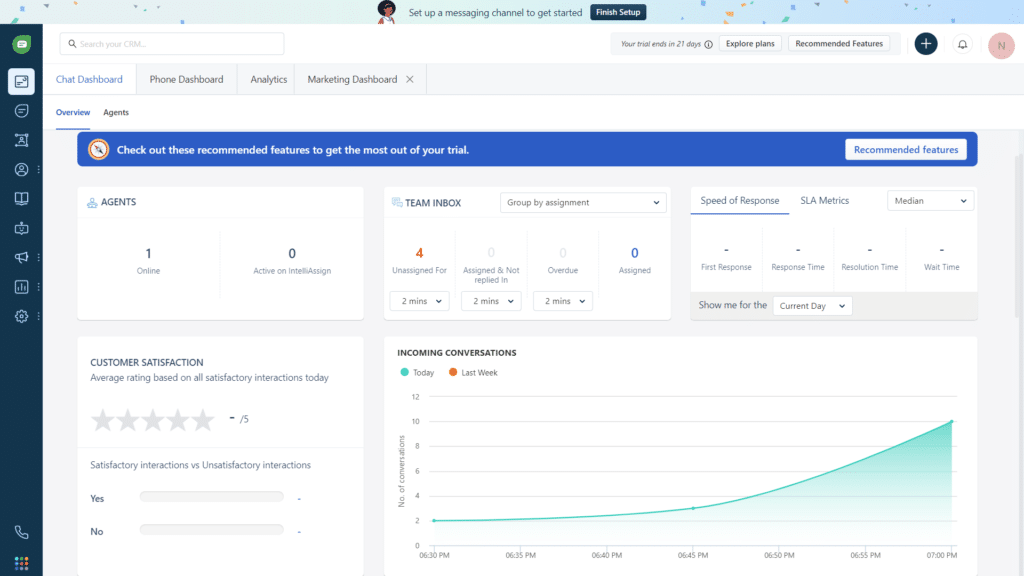
Freshchat allows users to organize team members into groups with ease. This allows conversations to be assigned to groups rather than individual team members.
We think this is a great tool for small business owners that want to easily differentiate roles for teammates.
We set up a group dedicated to support (shown below) with just a few clicks. We selected the name, created a description, assigned agents, and set our business hours.
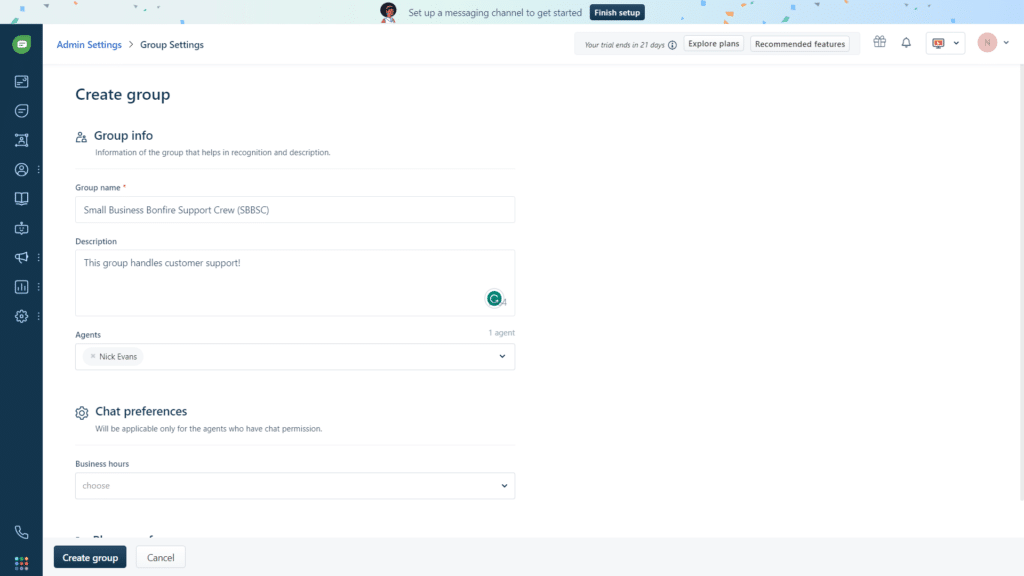
Freshchat offers the following automation features for amping up your marketing efforts:
- Journey Emails
- Whatsapp Campaigns
- SMS Campaigns
We tested each of these to give you a better idea of what kind of automation Freshchat offers. Let's break it down.
Journey Emails
Freshchat allows for journey emails that enable businesses to automate their email marketing campaigns at specific customer touchpoints.
Journey emails can be triggered by various events, such as a user signing up or abandoning their cart.
Customized messages can then be sent to those users, ultimately increasing engagement and sales.
The best part? Freshchat's journey emails benefit from the platform's intelligent features that personalize content based on the user's interests, demographics, and buying habits.
Setting up a campaign was pretty straightforward. We selected a template from an impressive list (shown below).
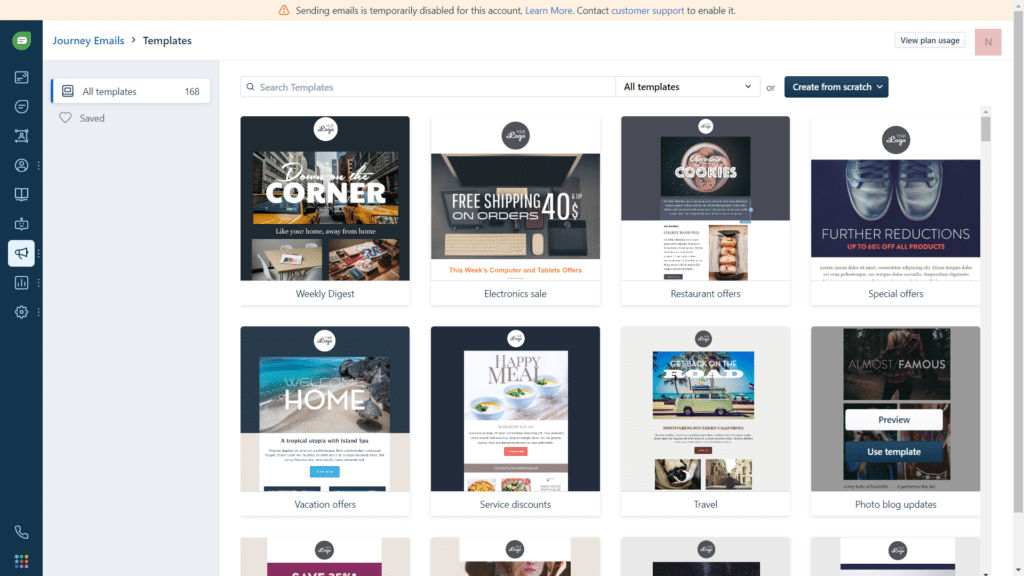
After that, we were able to add content with the simple drag-and-drop interface.
Here's what we were able to create in less than 10 minutes with the intuitive UI.
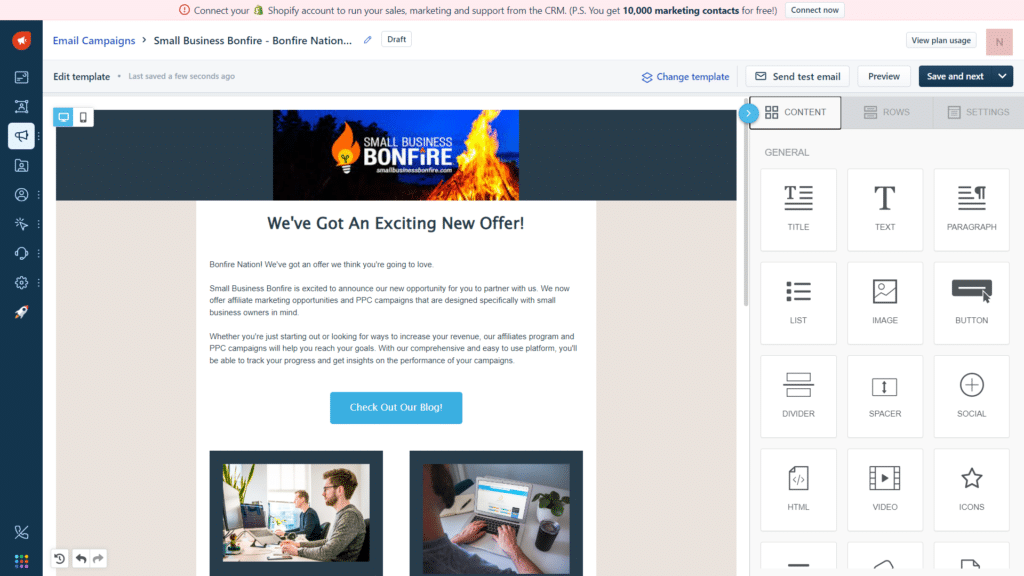
Whatsapp Campaigns
Freshchat offers WhatsApp campaigns, which capitalize on the fact that over 2 billion people worldwide use WhatsApp for messaging.
With Freshchat's WhatsApp campaigns, businesses can leverage this popular messaging platform to make a personal connection with potential leads and customers.
Freshchat makes it simple for businesses to create and send personalized WhatsApp messages to their target audience.
SMS Campaigns
Freshchat also provides SMS campaigns, which are another way to stay connected with customers directly.
SMS campaigns are perfect for sending quick promotional reminders, discounts, or alerts without the need for customers to log into their email accounts.
Freshchat's SMS campaigns allow businesses to create automated messages that are sent out at specific times and frequencies.
With Freshchat's intelligent SMS campaigns, businesses can seamlessly deliver personalized text messages to their clients and customers.
Freshchat AI chatbots, powered by Freddy AI, are a great way to automate (and frankly revolutionize) the way you interact with customers.
Chatbots allow your business to connect with your target audiences via live chats with basically all the functionality of a live agent.
This is probably our favorite aspect of Freshchat (especially since it's free).
The setup process was simple and only took a few minutes.
We were able to quickly create our chatbot and customize it in conjunction with the web widget channel. First, you either select one of their templates (screenshot below) or create your own custom chatbot.
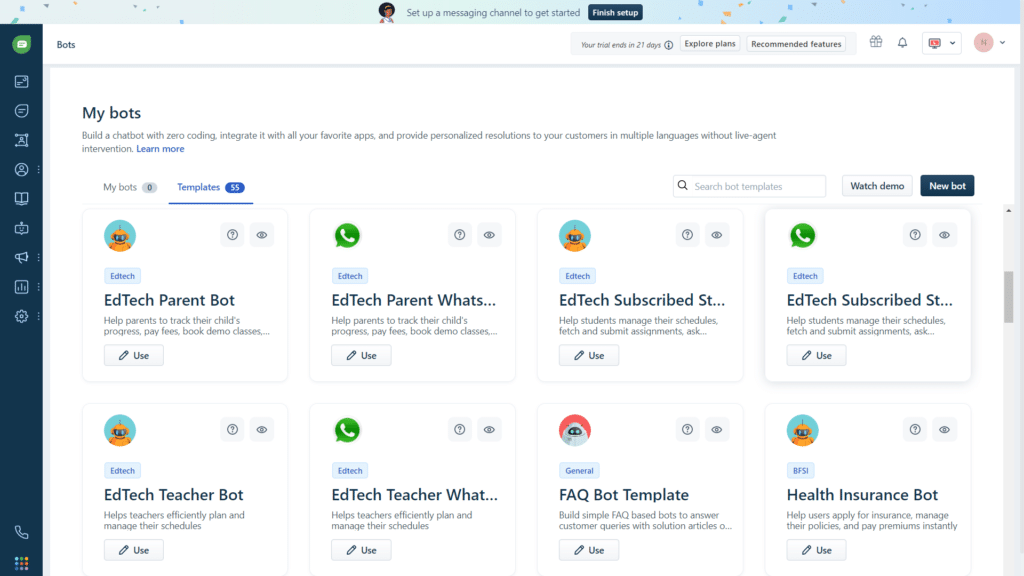
We went with one of the helpful templates and got started. The first thing we did was customize the chat window to our liking.
We were able to name the chatbot, add an avatar, and customize the widget's appearance.
Here's what ours looked like.
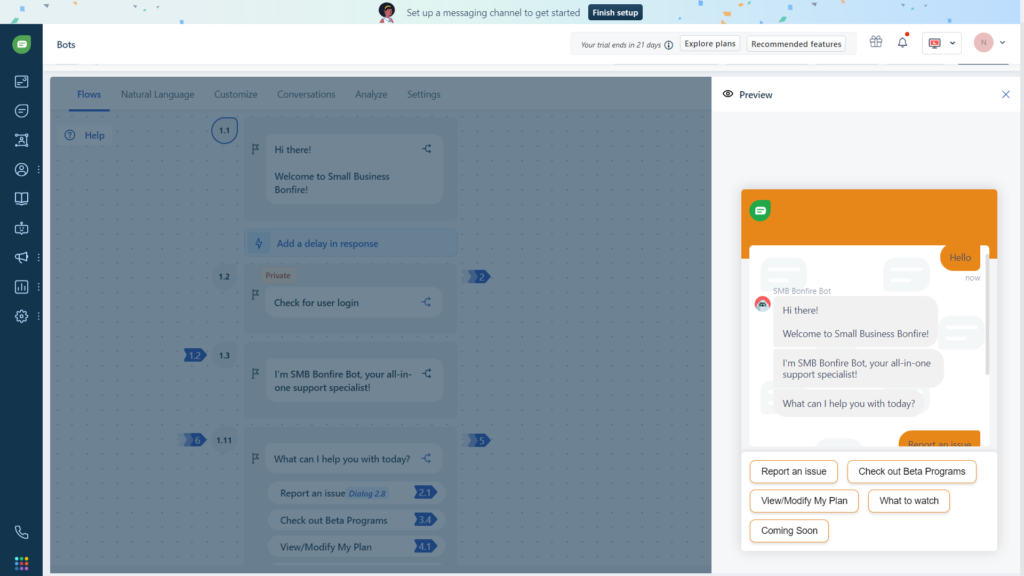
The interface, while helpful, does have a bit of a learning curve to it. We recommend watching some videos if you're new to creating automated chatbots.
One thing we especially liked was the ability to see all our chatbot/customer conversations, as well as the errors our chatbot encountered. This allowed us to retool the program as needed.
Freshchat allows you to have all of your conversations in one place by utilizing multi-channel messaging.
This means that you can read and reply to messages (all in one place) from the following channels:
- Phone
- SMS
- Web widget
- Facebook Messenger
- Whatsapp Messenger
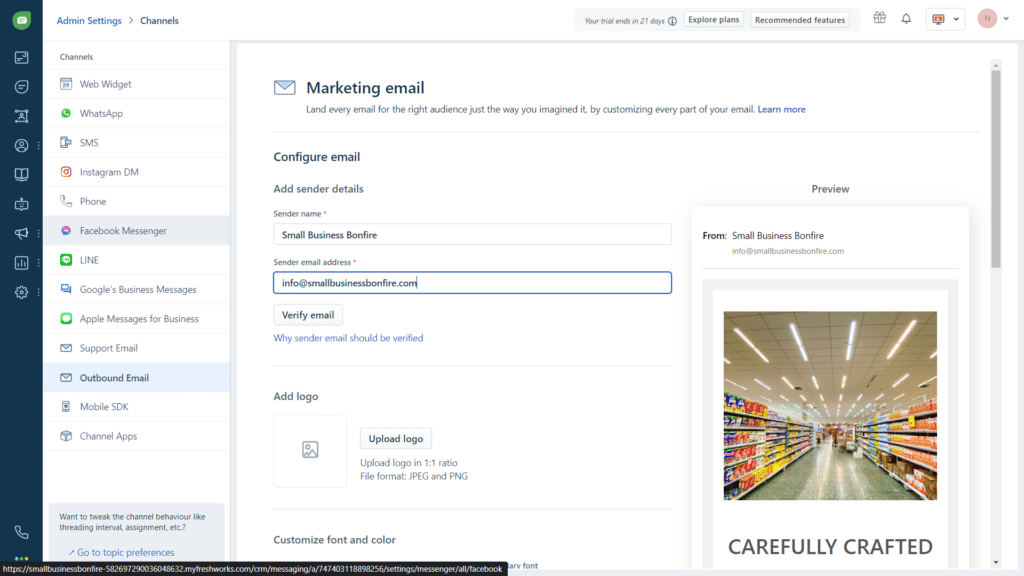
As you can see, everything is laid out in a way that makes the service very easy to navigate.
Throughout our months of testing, we set up marketing and support email with Freshchat, as well as our business Facebook messenger.
Overall, it really made it easy to view and reply to all of our messages from essentially one chat hub.
In terms of integrations, Freshchat has got you covered.
The platform offers integrations with the following third-party messaging services:
- Facebook Messenger
- Whatsapp Messenger
- Google Business Messages
- LINE (messenger app)
- Popular email platforms
You can also utilize Magento 2 and Teamviewer, which we thought was great for remote assistance.
The Freshchat App for iOS and Android is a great way to stay connected with your customers.
The app allows you to do the following:
- Respond quickly and easily to customer chats
- Manage multiple conversations at once
- Customize the chat window as desired
The interface also allows you to keep track of all conversations in one place, which is super helpful when managing clients.
The app makes it easy to view and respond to customer messages, check analytics on the go, create canned responses, and even manage conversations with your team.
We took the app for a spin during our testing and were pretty impressed with how well it worked.
What are the Limitations of Freshchat?
Freshchat is limited in the number of chatbot solutions it offers, as they are still using third-party integrations for most of these tools.
Additionally, Freshchat does not offer much in the way of telephone or traditional customer service options, so if that is a requirement for your business, we suggest looking into other platforms.
What Sets Freshchat Apart from Other Chatbots?
What really sets Freshchat apart from the competition is Freddy AI. This is Freshchat’s own AI-powered chatbot, and it really helps reduce response times. Freddy can be programmed with custom responses to match the tone of your brand.
The other thing that makes Freshchat stand out is its incredibly affordable pricing plans and free plan. This makes it accessible for any size business, regardless of budget.
How to Get Started with Freshchat
Getting started with Freshchat was simple. We input a few fields, such as company, email, phone number, and name.
From there, we were prompted to select our industry, and then we got started.
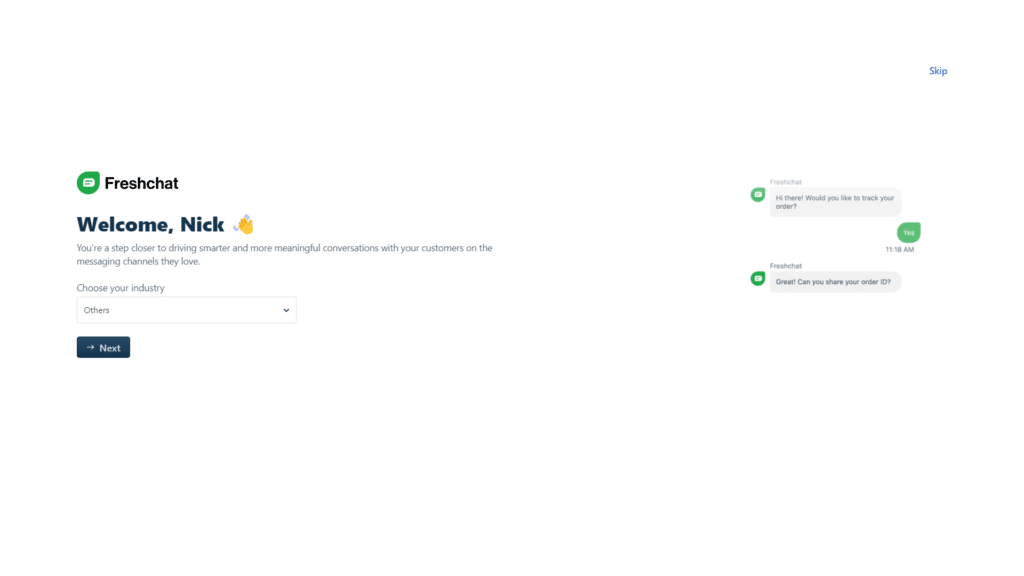
The interface (as expected from Freshworks) was sleek and stylish, laying out everything in a clear way.
Some aspects of creating chat bot itself can be fairly confusing, but Freshchat does a great job of simplifying things on the user’s end.
We were asked to select a messaging channel to offer live chat through. For the purposes of our business, we went with support email.
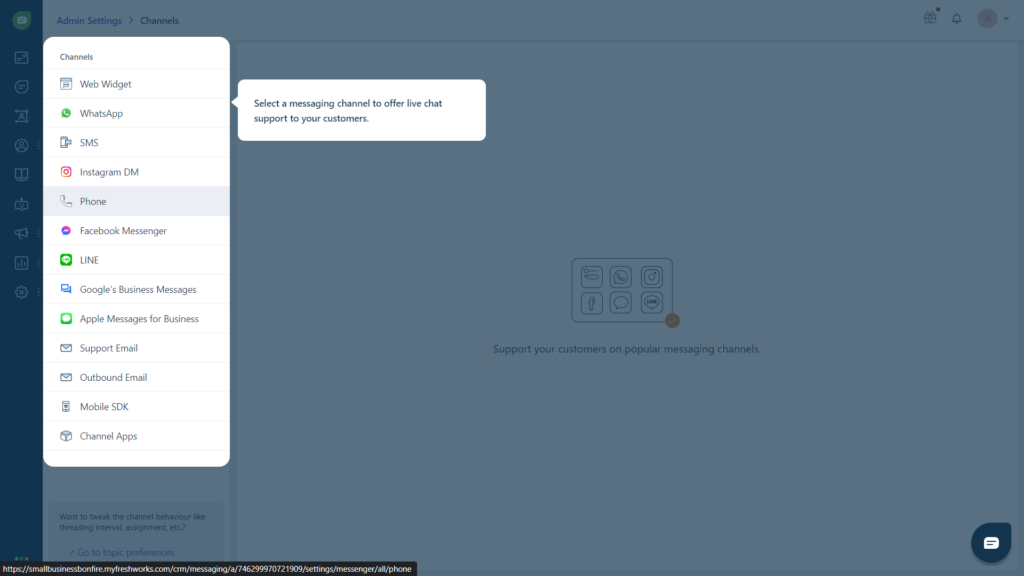
Overall, the onboarding process with Freshchat was pretty great — 10/10 would recommend it to a friend.
Is Freshchat Easy to Use?
This question is a bit complicated. On the one hand, Freshchat makes a lot of arduous processes a lot simpler with its sleek user interface. On another, it can be difficult for new users to get a grasp on the platform due to the learning curve.
Ultimately, our takeaway is that Freshchat is one of the most streamlined chatbot platforms on the market, despite the (potentially) confusing subject matter. They also offer a ton of helpful videos and articles if you find yourself lost.
Freshchat Customer Service Review
For a service offering customizable chatbots, we are surprised that they don’t offer live chat.
Their customer support was very knowledgeable, but the fact that we had to wait for a response overnight was a bit disappointing.
We asked customer support a quick question about integrating with Slack with our chat messages, and we didn’t hear back until the next day.
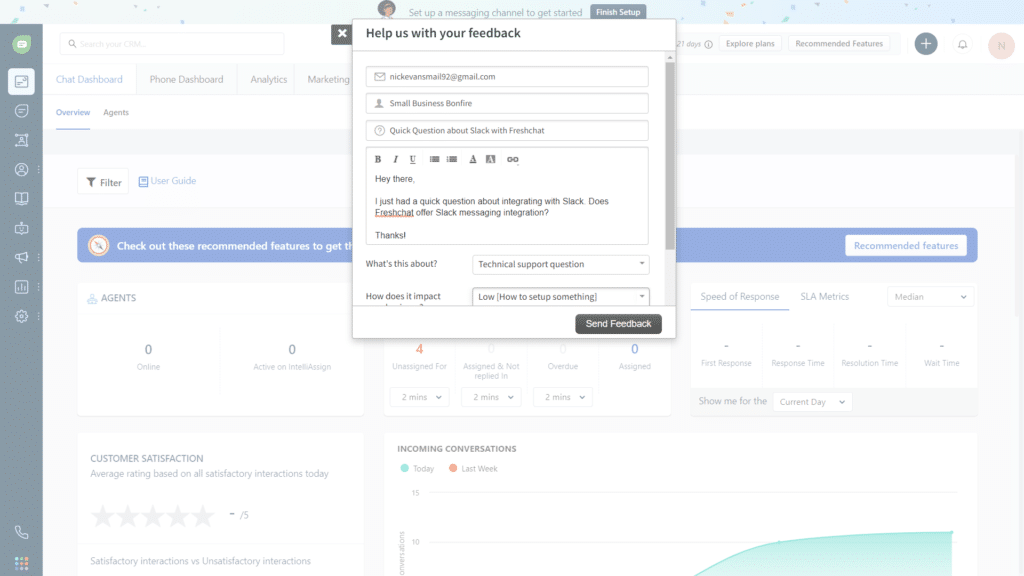
Other Freshchat Products
We’ve gone over Freshchat and everything they have to offer. Now, let’s take a look at some other products offered in the entire Freshworks suite.
These include the following:
- Freshservice
- Freshdesk
- Freshmarketer
- Freshsales
Freshservice
Freshservice is a cloud-based IT service desk software. Its purpose is to help businesses streamline their IT support operations and improve their overall customer satisfaction rate.
One of our favorite features of Freshservice is its Service Catalog module.
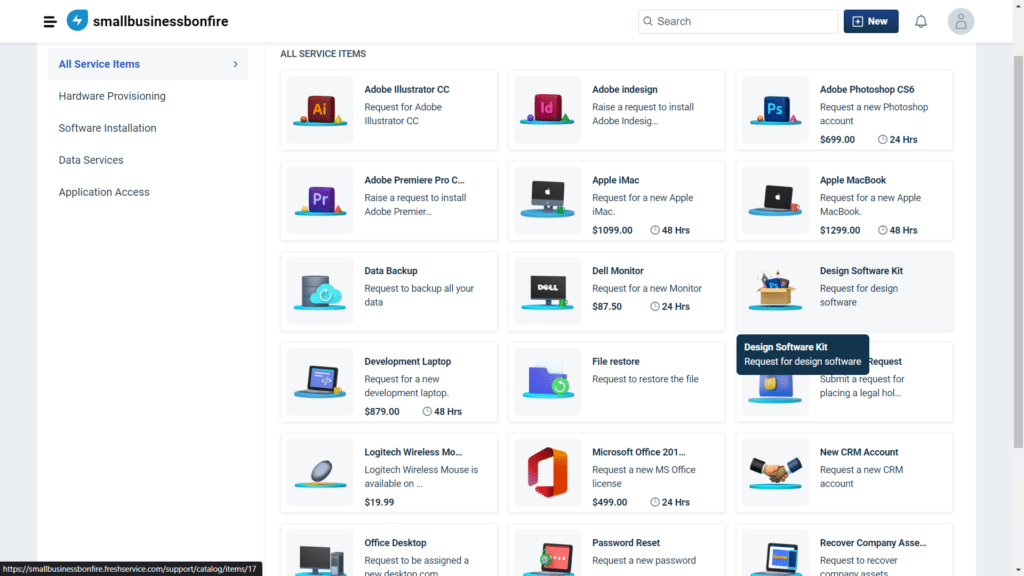
This module enables IT service agents to create a customized catalog of services that the company offers, which can be easily accessed by employees with the click of a button.
This means that employees can easily submit requests for services, such as requesting a new laptop or getting access to specific software, without having to call the IT department or go through a complicated process.
This feature not only saves time but also increases employee productivity and satisfaction.
Freshdesk
Freshdesk is an all-in-one customer support platform offers that offers ticketing management along with a ton of solutions to help empower your support team.
Some features that Freshdesk provides include the following:
- Mobile app on IOS and Android with push notifications
- Ticket management
- Knowledge base creation
- Freshdesk messaging integration with Freshchat
- Team inbox (with Freshchat integration)
- Third-Party app support
We especially liked how many popular apps you can integrate with Freshdesk.
Here are some that we love:
- MailChimp
- HubSpot
- Asana
- Google Calendar
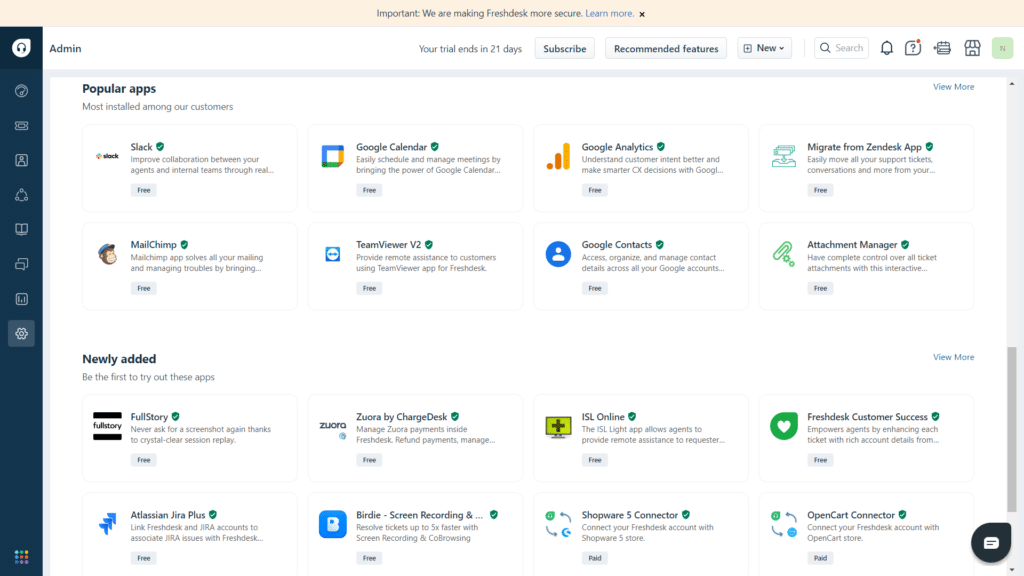
We think that Freshdesk can be a great addition to small and midsize businesses that need a new customer service management platform.
It’s got essentially everything you need in one platform, plus a ton of integration with Freshchat.
If you’re interested in learning more, check out our Freshdesk review.
Freshmarketer
Freshmarketer is another tool in the overall Freshworks suite.
The platform is dedicated to streamlining your marketing efforts by providing powerful automation and management capabilities.
Here are some features that Freshmarketer offers:
- Customizable landing pages
- Email campaigns
- Marketing automation
- Lead management
- Journey Builder
- Landing page customization
At Small Business Bonfire, we’re always looking for the latest and greatest marketing tools, and we think Freshmarketer is definitely a contender.
If this sounds like something you’d like to explore further, here’s our Freshmarketer review.
Freshsales
Freshsales is a sales CRM that’s part of Freshworks. Put simply, Freshsales focuses on helping businesses scale up their sales processes.
They do this by offering a ton of helpful tools for sales teams to utilize.
Freshsales offers the following features:
- Customer conversations feature
- Mobile app on IOS and Android
- Contact scoring
- Third-party integrations
- Customizable deal pipeline
We especially like the deal pipeline’s Kanban view, which allowed us to create and move deals, collaborate with team members, and prioritize leads.
Here’s an example of our deal pipeline when one of our team members completed a deal.
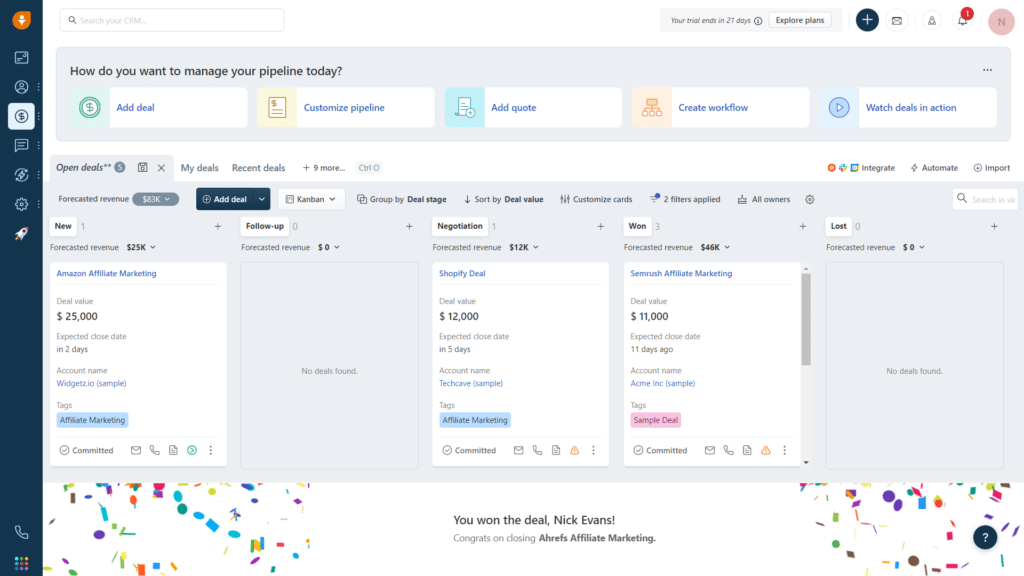
Check out our Freshsales review if you’re looking for a great solution to help scale your sales-based business!
Freshchat Alternative Comparison
We’ve gone over Freshchat; now, let’s look at some of our favorite Freshchat alternatives.
Freshchat Final Thoughts
Freshchat is definitely worth checking out if you’re a small business owner.
In our experience, it’s an excellent tool for small and midsize businesses to increase customer engagement and satisfaction.
The free plan makes it one of the more accessible chat-based platforms on the market right now. Plus, the price tag isn’t too bad either!
So what are you waiting for? Check out Freshchat today (with their 21-day free trial) and see how it can help you take your customer service to the next level!
Frequently Asked Questions About CRM
Freshchat is an innovative customer messaging platform designed to improve communication between businesses and their customers. It offers a modern way for businesses to chat with their audience by providing an engaging and interactive chat experience that truly resonates with today’s customers.
This innovative platform enables businesses to deliver personalized service experiences by equipping them with user-friendly chat tools, including chatbots, proactive messaging, contactless service, canned responses, and workflow automation. The platform’s advanced features enable businesses to track their customers’ behavior and tailor their interactions accordingly to optimize customer engagement and satisfaction.
Freshchat does offer a free plan that provides a lot of value.
First and foremost, it speeds up customer service delivery, allowing businesses to promptly respond to customer inquiries in real time. This means that customers receive the support they need quickly and efficiently, leading to higher customer satisfaction rates and, ultimately, increased revenue for the business.
Moreover, Freshchat streamlines the customer support process by automating routine tasks such as ticketing, routing, and tagging inquiries. As a result, customer service personnel can focus on more complex inquiries that require human-level assistance while Freshchat takes care of the rest. This not only saves time and resources but also ensures that customers receive personalized support and attention.
Yes, Freshchat is an excellent fit for most businesses. It provides an easy-to-use platform that enables businesses to quickly engage with customers and deliver personalized customer service experiences. This is especially important nowadays when customers expect on-demand service. Plus, its advanced features allow businesses to track customer behavior and customize their messages accordingly in order to optimize engagement and satisfaction rates.
Freshchat is not a customer relationship management (CRM) software. However, it does integrate with Freshsales, which is a CRM.
Creating a ticket on Freshchat is a breeze. All you need to do is go into the conversation you want to convert into a ticket and click on the ‘Create Ticket’ button. You can then fill in the necessary details, such as subject, description, priority level, etc., and assign it to a team member to resolve quickly. With Freshchat, you can easily track the progress of the ticket from start to finish and provide efficient and timely support to your customers.
Converting conversations to tickets is a simple process in Freshchat. All you need to do is select the specific conversation and click on the “Create Ticket” button. You can then select the details of the ticket, such as its priority level, assignee, category, etc. Freshchat allows you to transform any conversation into a ticket for better organization and tracking. It simplifies the work process and boosts overall productivity.
Freshchat provides an easy way to trigger bots in the software. Simply go to the bot settings in the Conversations section and set up the workflows you desire. You can choose from a variety of automated responses based on customer inputs and trigger the appropriate bot based on specific actions or keywords. With Freshchat’s bot functionality, you can streamline the customer experience, reduce response times, and free up your team’s workload for more complex inquiries.
Integrating Freshchat with your website is a cinch and requires no technical skills whatsoever. All you need to do is install the Freshchat widget on your website and embed it into the code. Once that is done, your website visitors can easily message your team directly from the site. Alternatively, you can also integrate Freshchat with other software you currently use, such as Salesforce, Slack, and more. With Freshchat’s integrations, you can ensure customer inquiries are managed seamlessly across multiple platforms.
In conclusion, Freshchat is an impressive chatbot solution that provides a wide range of features that empower your business to provide excellent customer service support to your customers seamlessly. With its easy-to-use features, such as ticket creation and conversion, bot triggers, and website integration, Freshchat has revolutionized the customer service space. As a witty, informative, and professional chatbot solution, Freshchat is a must-have for SMBs looking to take their customer service to the next level.
Newsletter Signup
Join The Leads Field Guide Newsletter for tips, strategies and (free) resources for growing your leads, and closing more deals.

