Freshdesk
Learn More Today!-
Custom Ticket Views
-
Phone Support Included With Growth Plan
-
1,000+ Apps To Integrate With
As a small business owner, you probably understand how important great customer service is.
Not having the right support operations in place can cost time and money if you end up losing loyal customers due to mismanagement.
I’m AJ, and I’ve used a ton of customer service platforms while building my digital agency over the last decade. I have a ton of experience with what works and what doesn’t.
My goal is to share my knowledge with as many like-minded entrepreneurs and small business owners as possible.
One of my favorite tools these days for customer service management is Freshdesk, a cloud-based help desk platform.
The Small Business Bonfire team and I went in-depth for this review, testing Freshdesk for months in order to give you our honest opinion on the software.
Let’s get into it!
Be sure to also check out our list of the best CRMs for small businesses after you’re finished!
You Can Trust Small Business Bonfire
Since 2009 Small Business Bonfire has been testing and rating thousands of business software to help you (our small business owners) start & scale your organizations. If you want to know more about how we test, please read this article here.
What is Freshdesk?
Freshdesk is essentially a tool for managing all of your customer support operations in one place. It’s part of Freshworks, and it works in conjunction with all of the other Freshworks apps.
Freshdesk helps you provide customer service through multiple channels, all from the Freshworks CRM hub.
We should note that while it works well with a lot of other tools, it can also be effectively utilized as a standalone customer support software.
Here are some features offered by Freshdesk:
- Ticketing system for customer inquiries
- App integration (with lots of popular apps)
- Multi-channel support (team inbox)
- Automation capabilities
- Support Desk (with mobile app)
- Team collaboration
- Analytics & reporting
Freshdesk is great for small and midsize businesses that want to take advantage of its impressive free plan.
With the free version, you gain access to their ticketing system, which allows you to integrate your tickets with email and social media.
This can be a game-changer for companies that don’t have a huge influx of customer queries but still want a free option to manage tickets in real time.
If you’re willing to upgrade to their higher plans, there are a ton of automation and customer journey tracking capabilities. Basically, Freshdesk brings out the big guns when you get to the Enterprise level.
Pros and Cons of the Freshdesk
It’s important to examine the benefits as well as the downsides. Let’s go over the pros and cons of Freshdesk.
Freshdesk Pros
- The free plan lets you get a feel for the service
- 21-day free trial (on all plans)
- Great standalone customer service platform
- Automation capabilities make it easy to manage customer inquiries
- Integrations with popular third-party apps
- 24/7 technical support (email with the free plan)
Freshdesk Cons
- Customization options require higher-tiered plans
- Not as much CRM integration as other software
- No phone support on the free plan
Who is Freshdesk Best Suited For?
Freshdesk is a fantastic option for small and midsize businesses that need a standalone customer service platform.
Some examples of this are:
- eCommerce Stores: Freshdesk can be used for tracking orders, managing customer inquiries, and automating customer service tasks.
- Local Services: Businesses like plumbing services, HVAC services, or landscaping businesses can use Freshdesk to manage customer inquiries and appointments.
- Restaurants: Freshdesk is great for managing customer complaints, reviews, and suggestions.
It’s also great for entrepreneurs who already utilize Freshworks and want to add their customer service tools to the platform.
While it may not offer the best CRM data integration in the market, Freshdesk provides a ton of automation and tools to help your customer support team thrive.
Who Is Freshdesk Not Suited For?
Freshdesk is not necessarily best suited for large sales teams that require users to track and manage customer data through the entire sales lifecycle in real time.
It should be said that they do a great job working with Freshworks’ other systems, but there are a few better options out there specifically for CRM integration and ease of use.
There’s really no downside to having it as a tool in your toolbelt, though (since it’s free to use).
Freshdesk Software Pricing
Freshdesk offers a free plan in addition to three paid plans.
The free plan offers some useful features that can meet basic customer service needs.
However, if you’re looking for more advanced features like automation and multi-channel support, the paid plans are definitely worth considering.
Freshdesk offers the following plans:
- Free plan – Free Forever
- Growth – $18/Month
- Pro – $59/Month
- Enterprise – $95/Month
How Does Freshdesk Pricing Compare?
So how does Freshdesk stack up to the competition in terms of pricing and features.
Freshdesk – $18/Month
- Free plan
- Live chat & chatbots (through integration)
- Ticketing system
- Advanced service automation
HubSpot Service Hub – $20/Month
- Free plan
- Live chat & chatbots
- Ticketing system
- Advanced service automation
EngageBay Service Bay – Free Forever
- Free plan
- Live chat & chatbots
- Ticketing system
- Basic service automation
Zendesk for Service – $25/Month
- Chatbots
- Multichannel ticketing
- 1000+ integrations
- Advanced service automation
When it comes to pricing, EngageBay Service Bay is the clear winner here with its free forever plan (that includes everything Service Bay has to offer). However, Freshdesk offers the next best pricing at $18/month.
Freshdesk offers a ton of powerful features to help scale your service efforts. In terms of features, it’s a close tie between HubSpot Service Hub and Freshdesk.
Freshdesk Pricing Tips
Freshdesk Core Features
Ticket management is the foundation of the Freshdesk customer service platform. It allows users to easily manage and assign trouble tickets to agents, as well as prioritize them based on urgency.
We were able to quickly set up some of our tickets on the platform to see just how easy it was. Spoiler alert: it was great. Here's an example of our customer support tickets.
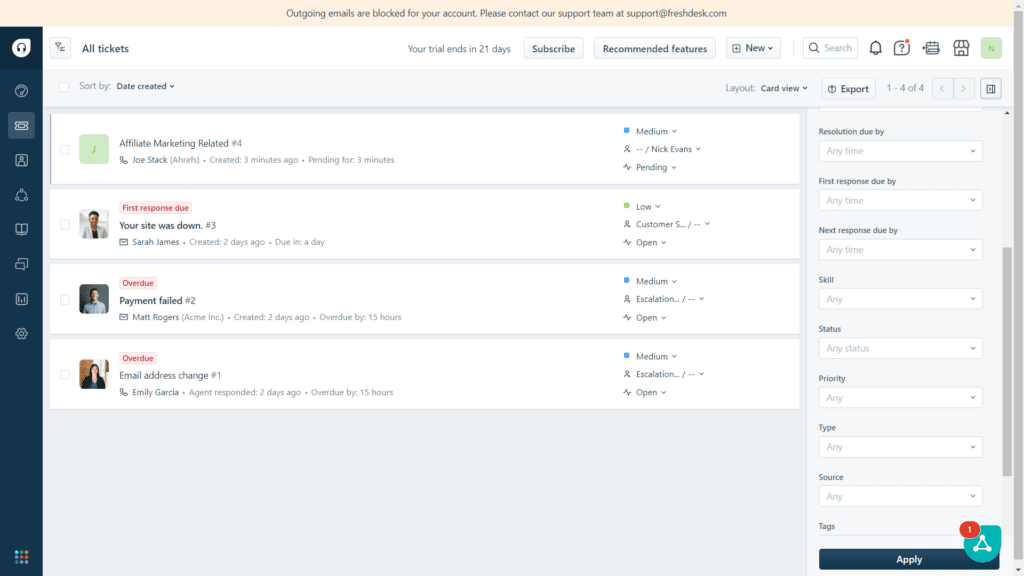
Adding a new ticket is as easy as clicking the button that says "New."
The drop-down menu allows you to add any of the following with one click:
- New ticket
- New email
- New contact
- New company
This way, it's no trouble at all to add a new contact that's related to a specific ticket and manage it all in one place.
Additionally, each ticket can be automatically assigned to a specific agent or team member and also categorized according to its priority using Freshdesk's automation features. This makes it easy to assign tickets quickly and keep track of the progress of the customer service process.
The fact that you can also integrate your tickets from email and social media with omnichannel support is just an added bonus!
Another awesome feature of Freshdesk is its mobile app, Freshdesk Support Desk, which allows teams to stay connected and provide top-notch customer support on the go.
Whether you are a business owner, manager, or support agent, Freshdesk Support Desk has got you covered, with an impressively user-friendly interface and a range of capabilities that help streamline your workflow.
The Freshdesk Support Desk mobile app allows you to receive real-time notifications on your phone or tablet, ensuring that you never miss a customer query or important message.
Furthermore, with the ability to reply to tickets and update customer information, you can provide prompt and personalized support regardless of where you are.
We were able to easily download the app on IOS and get started with it. Here's our view of customer tickets from mobile.
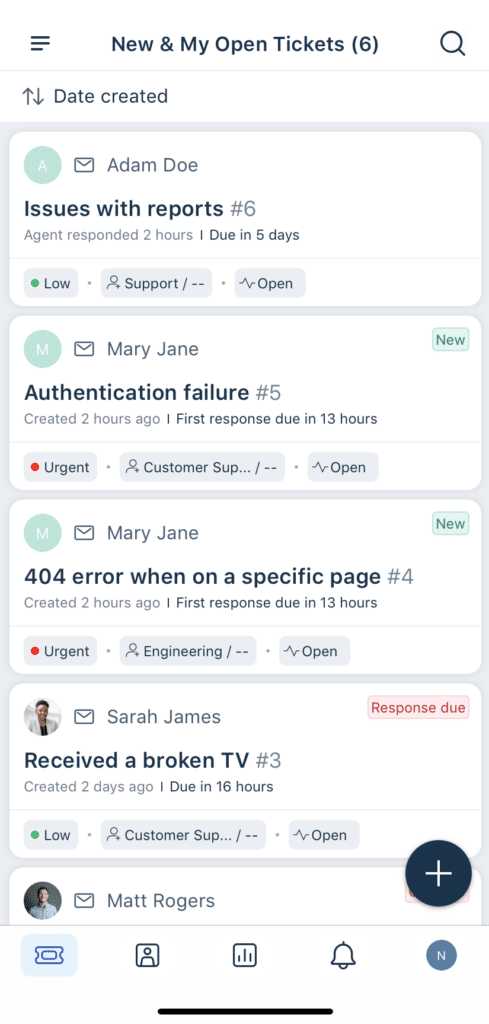
As you can see, the user interface is super interuitive. Everything is laid out in a way that's easy to see, including which tickets are urgent and how recently they were created.
Freshdesk also integrates with a bunch of popular third-party apps to help you manage customer service more effectively.
Here's a list of some popular apps to give you an idea of what you can integrate with:
- Slack
- Google Calendar
- Google Analytics
- MailChimp
- Google Contacts
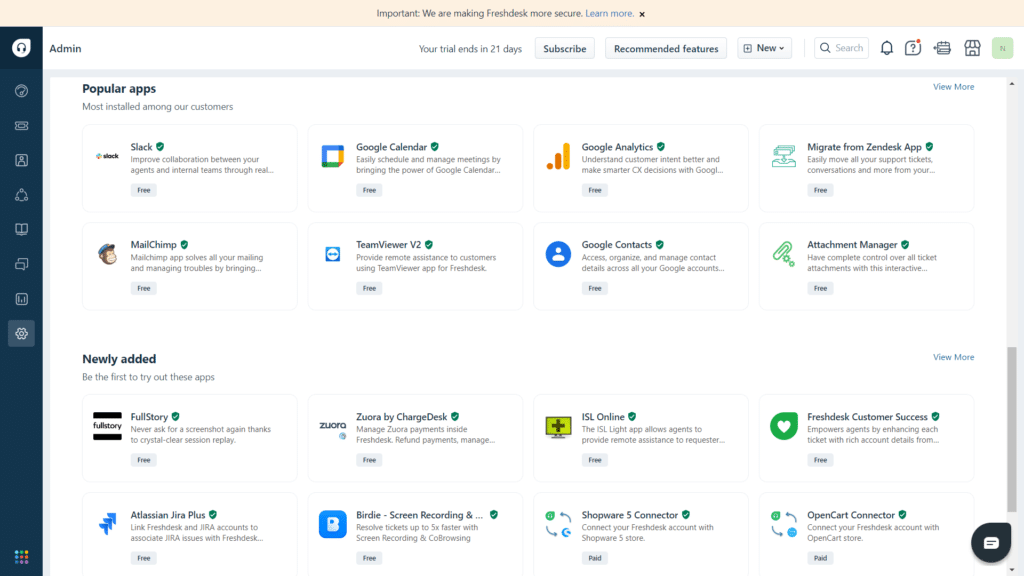
At Small Business Bonfire, we utilize Slack for almost all communication with teammates.
So hearing we could integrate our Slack channels with Freshdesk was a huge plus.
Setting it up (pictured below) required just a few clicks, and we were off and running.
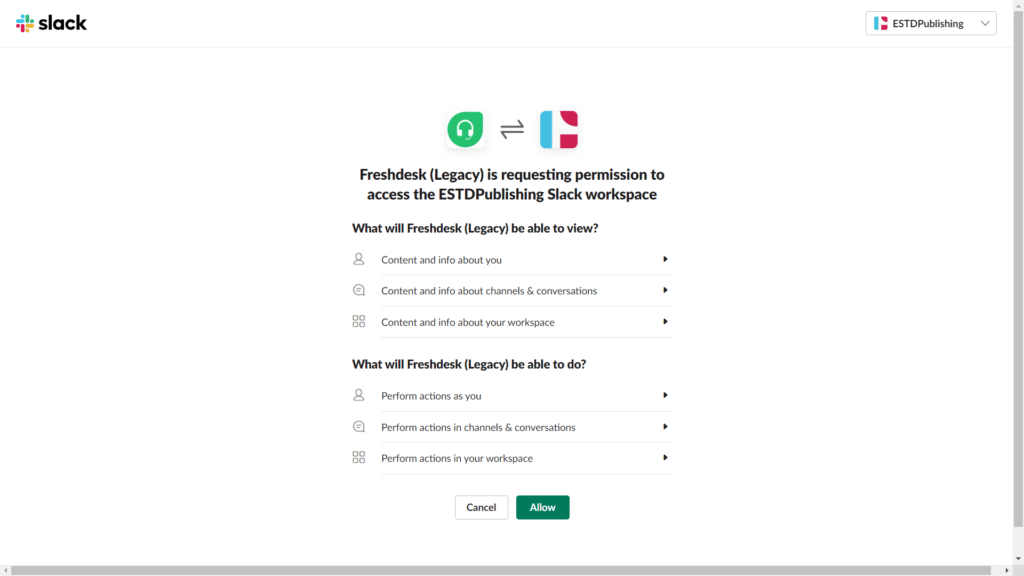
Freshdesk allows users to track key performance metrics related to their customer service department.
Some of these include:
- Ticket response times
- Customer satisfaction ratings
- Agent performance
Additionally, Freshdesk also provides data about conversion rates, customer sentiment, and other useful information to help you understand your customers better.
Viewing analytics was as simple as clicking a button, and we were brought to a well-designed prompt detailing some of the features available.
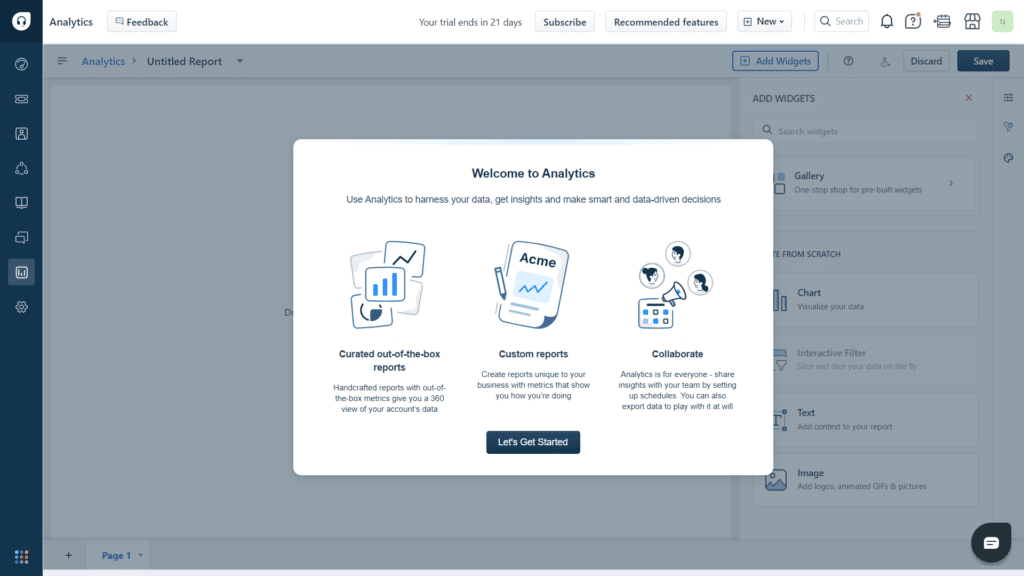
We set up a few reports and were able to easily access them using the interface shown below.
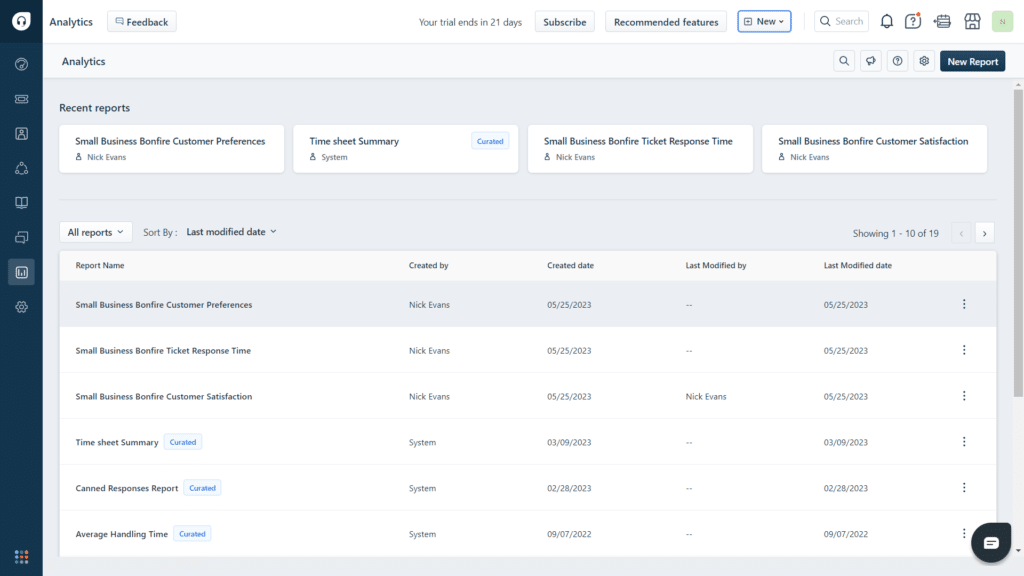
The process was simple enough with a drag-and-drop interface. Our only complaint was that actually creating the reports took some time. We could see beginners potentially struggling to really get the most out of their analytics. Luckily, there are plenty of helpful videos available on the Help Center that Freshworks provides.
Freshdesk's team inbox feature is a game-changer for small and medium-sized businesses that want to streamline their customer support operations.
The team inbox consolidates all incoming customer messages from various channels, including:
- Social media
- Live chat
With this feature, customer service teams can easily manage their workload, prioritize tasks, and avoid missing critical messages.
One of the most valuable aspects of Freshdesk's team inbox feature (in our opinion) is its seamless integration with social media platforms such as Twitter.
By connecting your Twitter account to Freshdesk, you can monitor and respond to all @mentions, direct messages, and brand-relevant hashtags from your customers in real time.
This not only increases your responsiveness but also allows you to be proactive in addressing customer issues before they escalate.
In our experience, connecting our Twitter account to Freshdesk was a breeze. Here's what the onboarding process looks like to give you a better idea.
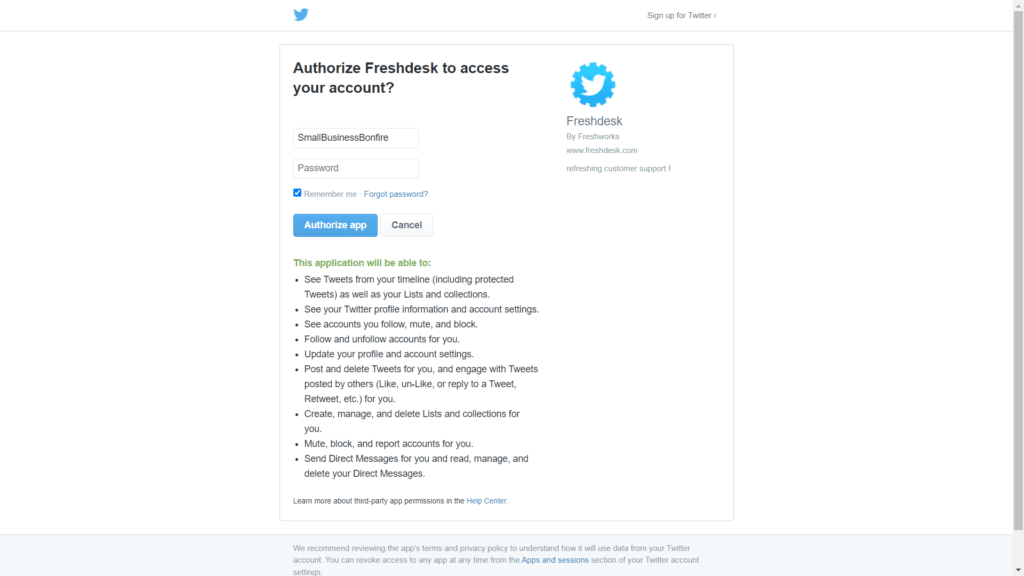
Once we added our account credentials, all our Twitter mentions, and DMs started appearing in the team inbox alongside our emails and live chat conversations.
Freshdesk's automation feature is one of the standout capabilities of this platform, making customer service more streamlined and straightforward for businesses of all sizes.
With this feature, businesses can create dynamic workflows that automate customer service operations, helping agents save time and providing customers with more efficient service.
With its advanced automation capabilities combined with a user-friendly interface, Freshdesk is a top-tier platform for SMBs looking to optimize their customer service processes. It's also worth noting that Freshdesk's scenario automation feature isn't just about efficiency and speed.
By enabling businesses to customize interactions, automate processes, and respond to customer needs more quickly, it also improves the customer experience and builds long-term loyalty.
What are the Limitations of Freshdesk?
Freshdesk offers a lot of benefits, but it’s important to mention the limitations (if any) as well.
As we’ve touched on, while Freshdesk has some great multi-channel support and customer ticketing tools, the CRM capabilities of the platform are somewhat limited for larger marketing and sales teams.
However, just because you don’t utilize Freshdesk for its CRM capabilities doesn’t mean you can’t take advantage of its powerful team management and automation features.
We think it works best as a standalone service hub, and that might be a limitation for some users.
What Sets Freshdesk Apart from the Competition?
What we think sets Freshdesk apart from the competition is that they provide a ton of automation and multi-channel functionality, allowing customer service teams to focus on what really matters — your customers.
If you’re looking for a way to spice up your customer service, you can’t go wrong with Freshdesk (especially since it has a forever-free plan).
How to Get Started with Freshdesk
Freshdesk’s homepage features a sleek design that is easy to navigate. The color-coded free trial button stood out, making the software seem immediately accessible to small businesses.
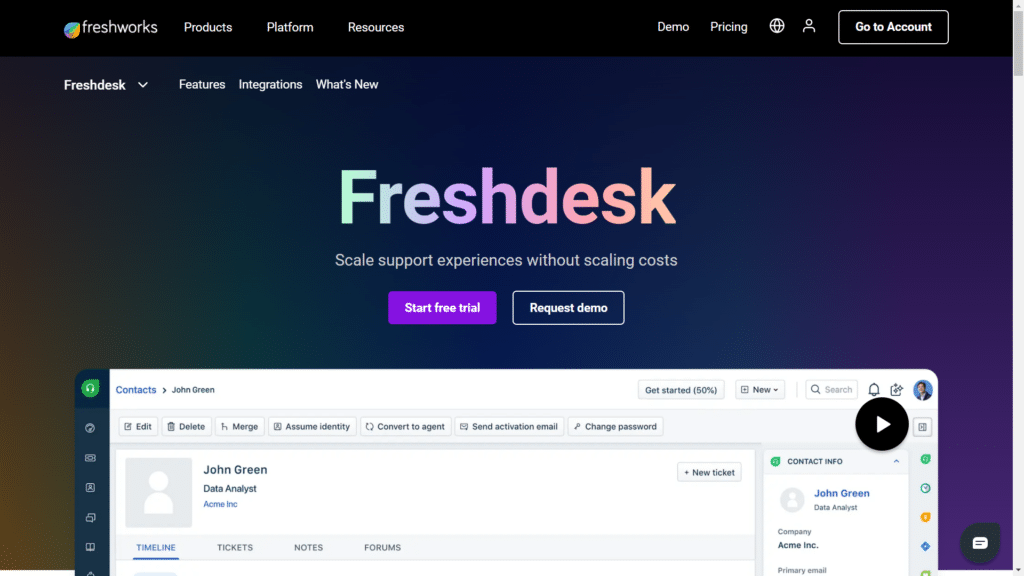
Getting started with Freshdesk was as easy as filling out a few forms.
These include:
- Company name
- Phone number (optional)
Then, the site walks you through the process of setting up your address (shown below).
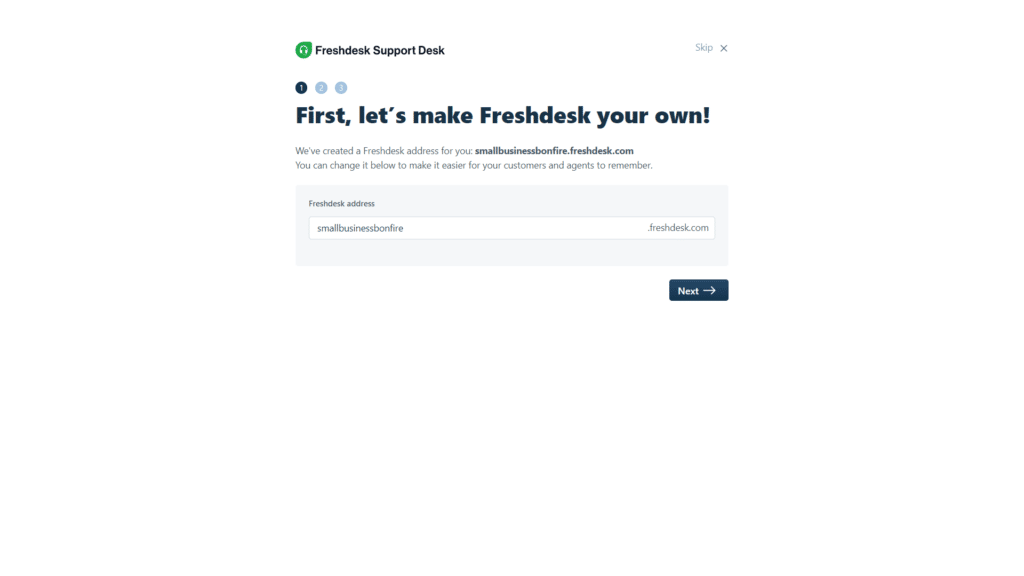
After that, they offer you the ability to invite your team (which we, of course, took advantage of). For the purposes of really testing the service, we opted to use the support email provided by the platform.
We think this could be a great feature for companies that have multiple email accounts but want to funnel their customer service specifically through Freshdesk.
From there, we were prompted to select our industry in order to personalize the software for our team.
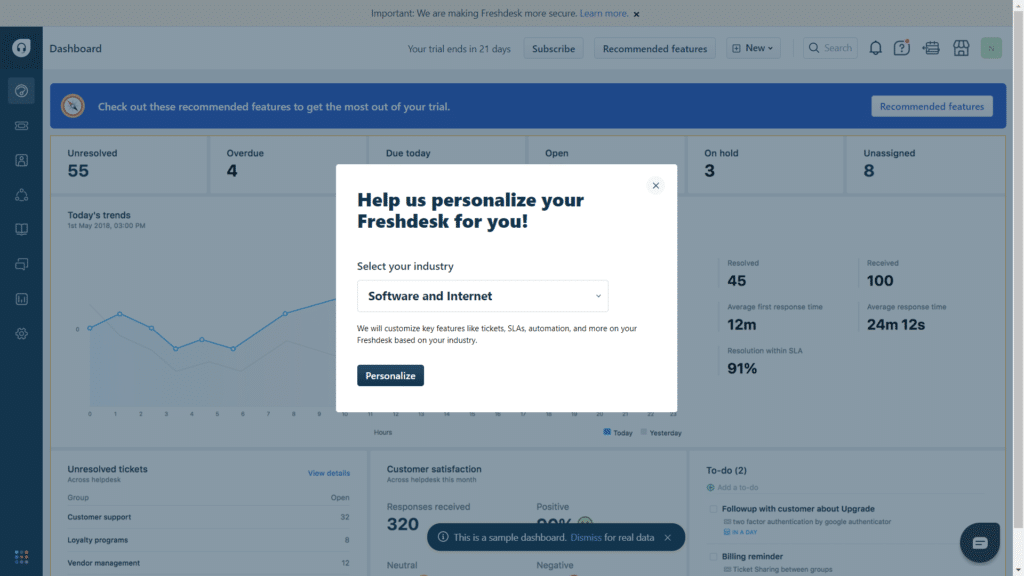
In my opinion, the onboarding process was quick and easy.
Is Freshdesk Easy to Use?
Freshdesk is surprisingly easy to navigate, given that Freshworks as a whole often gets a bad rap for its complex user interface.
If you’re entirely new to the CRM and service automation game, there’s a bit of a learning curve. However, once you get passed the initial hurdle of navigating the software, it’s a breeze.
Freshdesk Customer Service Review
We had some high expectations going into this section of the review, given that Freshdesk is a customer service platform, after all.
While they didn’t exactly disappoint us, they also didn’t exceed our expectations. For all of the automation capabilities they provide, we would have liked to see a live chat feature like a lot of other platforms offer.
For the purposes of this review, we sent off a basic email asking about MailChimp integration. We were able to select the severity of the issue and the category that it falls under and describe the issue.
We didn’t hear back for quite a while (8 hours, in fact), unfortunately. However, we were able to find the answer to the question via their powerful database full of helpful videos, community forums, and articles.
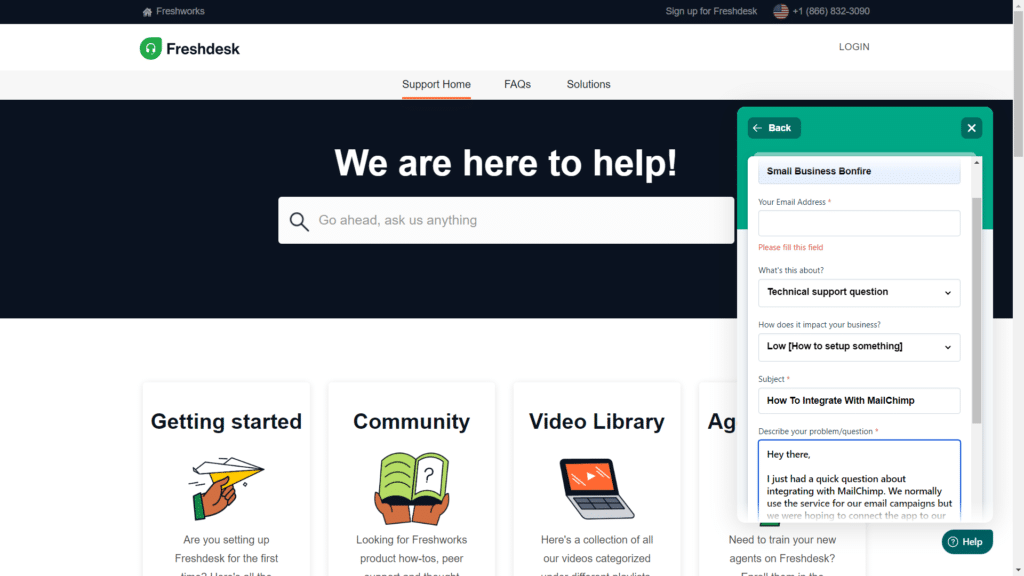
Other Freshworks Products
We’ve discussed the customer service side of things quite a bit. Now let’s get into the other products Freshworks has to offer.
These include the following:
- Freshservice
- Freshmarketer
- Freshsales
- Freshchat
Freshservice
If you’re looking for an IT service desk solution that is both efficient and user-friendly, you can’t go wrong with Freshservice.
Developed by Freshworks, this cloud-based application is designed to help businesses of all sizes streamline their IT operations and provide top-notch customer support.
What sets Freshservice apart from other similar products is its intuitive interface, easy customization, and robust reporting features.
With Freshservice, you can easily accomplish the following in one place:
- Track your tickets
- Manage your assets
- Automate your workflows
The software also integrates seamlessly with other tools, such as Jira and Slack (something we love), allowing you to collaborate with your team members without leaving the application.
Whether you’re an IT administrator, a support agent, or a business owner, Freshservice can help you:
- Improve your efficiency
- Reduce your response time
- Enhance your customer satisfaction
Freshmarketer
Freshmarketer is an all-in-one marketing platform designed to streamline your marketing efforts, manage leads, analyze visitor behavior, and create powerful email marketing campaigns.
Here are some of the features offered by Freshmarketer:
- Email campaign creation
- Landing page customization
- A/B testing
- Analytics and reporting
- Journey builder
We were especially impressed with their email campaign creation. We were able to easily create and customize a campaign for Small Business Bonfire. The whole process took less than 10 minutes.
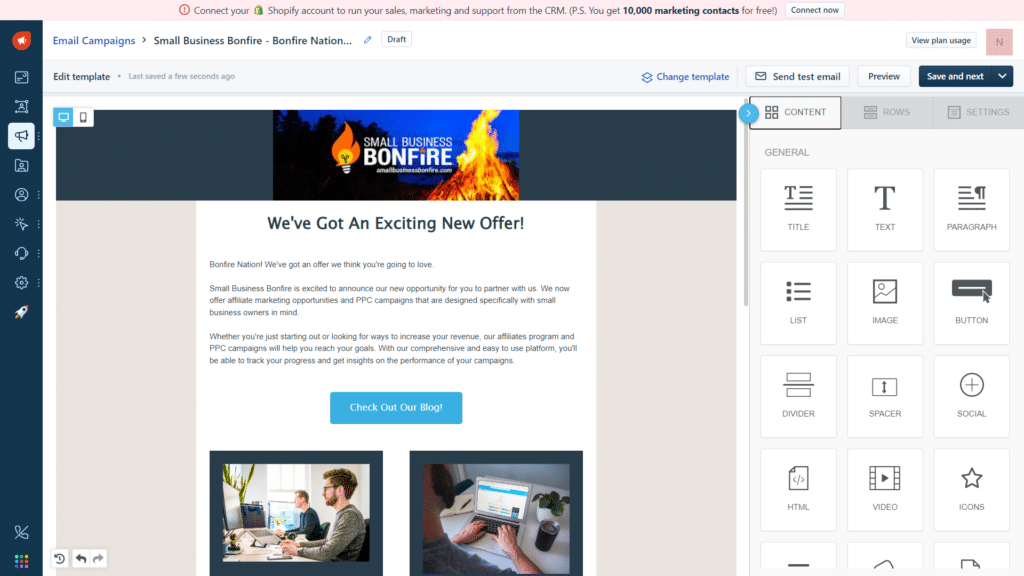
There’s a lot more to cover here. If you’re interested in learning more, check out our Freshmarketer review.
Freshsales
Freshsales is a powerful sales CRM that helps you manage your entire customer journey while seamlessly integrating with Freshmarketer.
The software comes with a range of features designed to make your sales process more efficient and trackable, including:
- Lead scoring and prioritization tools
- Deal tracking and forecasting
- Email automation
We especially love the “lead scoring” feature (pictured below), as it adds an element of gamification to sales.
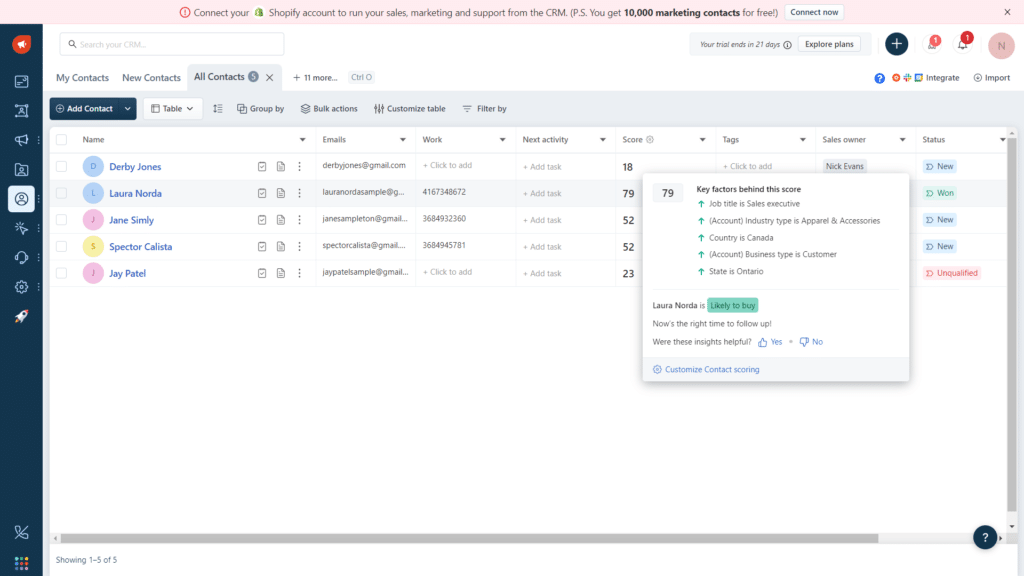
Essentially, the feature assigns a number to each lead based on factors such as engagement and position in the customer lifecycle.
Check out this Freshsales review for more info!
Freshchat
Freshchat is a cloud-based customer support and engagement solution that can help you deliver an exceptional customer experience.
This powerful platform offers a range of features, including:
- Live chat with customers
- Integrations with popular tools like Slack and Salesforce
- AI-powered bots to automate conversations
We were able to easily create a chatbot that was extremely customizable. We went with the FAQ bot Small Business Bonfire. Here’s an example to give you a better idea of how easy it is.
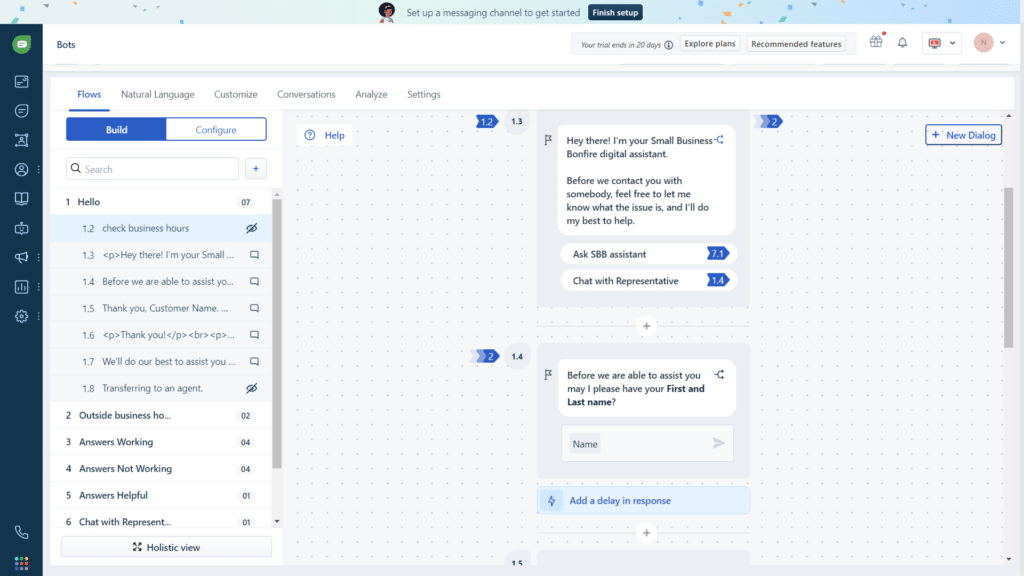
Freshdesk Alternative Comparison
It’s pretty clear that the Small Business Bonfire team and I love Freshdesk, but it’s worth checking out some other options. Here are some alternatives that we think are great.
Is Freshdesk Worth it for Small Business Owners?
Freshdesk is absolutely worth it for small business owners looking to amp up their customer relationships. Even if you just utilize it for the free ticketing and mobile app features, you’re going to get a lot of mileage out of it.
If you end up scaling your business and decide to go for the Enterprise plan, the automation alone is worth it — not to mention the multi-channel inbox functionality and customer analytics.
All that to say, we think Freshdesk is awesome and that most businesses can find a use for it.
Frequently Asked Questions About Freshdesk
A: Freshdesk is a cloud-based helpdesk software that allows businesses to manage their customer support operations efficiently. It incorporates a range of features that streamline the support process, such as ticket management, customizable workflows, and integrations with third-party applications.
A: Absolutely! Freshdesk is the perfect solution for small and medium-sized businesses that need an affordable and effective way to manage customer support. Its user-friendly interface and easy-to-use features make it accessible to businesses of all sizes, while its robust capabilities make it a powerful tool for managing customer interactions.
A: Freshdesk offers a range of pricing options, starting with a free plan that includes basic features like email ticketing, phone connectivity, and social media management. For businesses that require more advanced functionality, there are paid plans that offer additional features such as custom reports, custom roles, and multi-product support. Prices start at $15 per agent per month, and there are discounts available for annual subscriptions.
A: Yes! Freshdesk provides a range of customization options that allow you to tailor the software to your specific requirements. You can customize everything from ticket fields and agent roles to branding and the customer portal. This level of flexibility ensures that Freshdesk can adapt to the unique needs of your business.
Can Freshdesk integrate with other applications?
Absolutely! Freshdesk is the ultimate solution for SMBS looking to streamline their customer service operations. One of its greatest features is its ability to integrate seamlessly with other applications, providing users with a comprehensive and centralized solution for efficient customer service management.
Freshdesk offers integrations with over 100 applications, including JIRA, Salesforce, Shopify, and Zapier, to name a few. These integrations allow users to sync data between Freshdesk and their third-party applications, automate tasks, prioritize support requests, and streamline workflows.
For instance, Freshdesk’s integration with JIRA enables users to manage IT tickets efficiently. This means that any support request that requires technical assistance can be easily transferred to the appropriate JIRA project and assigned to the right team members without having to go through the hassle of switching between different platforms.
Moreover, Freshdesk’s integration with Salesforce enables users to view customer information and interactions on Freshdesk and Salesforce from a single location. This integration makes it possible for users to access customer data on the fly, so they can create personalized experiences and improve their clients’ satisfaction levels.
A: Yes! Freshdesk supports multiple languages, including English, French, Spanish, German, and many others. This makes it easy for businesses to provide support to customers who speak different languages.
A: Freshdesk offers excellent customer support, with a range of resources available to help you get started and troubleshoot any issues that may arise. You can access a range of support resources, including knowledge base articles, community forums, and 24/7 email support. In addition, paid plans include phone support and webinars.
Freshdesk is a cloud-based customer support platform that boasts an impressive set of features. These include, but are not limited to, email ticketing, social media integration, live chat, and a knowledge base. The platform also offers powerful automation capabilities and useful reporting and analytics tools. In short, Freshdesk has all the hallmarks of a great customer support solution, but as with anything, it may not be the perfect fit for every SMB.
So, are there better customer support options out there? The answer is a resounding “it depends.” It depends on a variety of factors, including your SMB’s size and industry, your budget, your specific needs, and your priorities. With that said, let’s explore some of the potential alternatives to Freshdesk.
Firstly, Zendesk is a well-known and highly-regarded customer support platform that is often pitted against Freshdesk. It offers similar features, including email ticketing, live chat, and a knowledge base. However, where Zendesk really shines is in its customization options and flexibility. It allows you to create unique workflows and automations and to integrate with hundreds of third-party tools. Of course, this added functionality comes at a premium price, so it may not be the best option for SMBs on a tight budget.
Another option worth considering is Help Scout. This platform puts a heavy emphasis on simplicity and ease of use, making it an ideal choice for SMBs that don’t have a dedicated customer support team. Help Scout’s features include shared email inboxes, a chat widget, and a knowledge base. It also integrates with popular third-party tools like Slack and Salesforce and has a focus on collaboration and team communication. However, as with Zendesk, Help Scout’s pricing may be prohibitive for some SMBs.
A: Freshdesk can help you improve your customer support operations in a number of ways. By streamlining your ticket management and workflows, Freshdesk can help you become more efficient and provide faster and more accurate responses to your customers. You can also gain insights into customer behavior and preferences through the reporting and analytics tools, allowing you to make more informed decisions about how to improve your support operations.
Newsletter Signup
Join The Leads Field Guide Newsletter for tips, strategies and (free) resources for growing your leads, and closing more deals.

