Monday Work Management
Learn More Today!-
14-Day Free Trial
-
Customer Support & Knowledge Base
-
Includes Analytics Tools & Automations
Work management is an essential element of any successful business model. Whether you are a startup, a small business owner, or a large corporation, managing your team and their workload is crucial in order to achieve your goals.
However, choosing the wrong work management tools can be costly in terms of time and money.
My name is AJ. As an entrepreneur, I know what it is like to have successfully owned and sold a digital agency. So I know the importance of finding the right work management software for small businesses.
At Small Business Bonfire (SBB), we internally tested Monday Work Management for over six months to find out if it can help businesses manage their projects, eliminate bottlenecks, and keep teams on track with deadlines.
Let’s get into the thick of it!
You Can Trust Small Business Bonfire
Since 2009 Small Business Bonfire has been testing and rating thousands of business software to help you (our small business owners) start & scale your organizations. If you want to know more about how we test, please read this article here.
What Is Monday Work Management?
Monday Work Management is a reliable and powerful tool that helps teams stay organized and streamline their workflow. Its main focus is on task management and team collaboration.
It is essentially a project management software that allows teams to:
- Collaborate
- Assign tasks
- Plan projects
- Set deadlines
- Track progress
For SBB, we used Monday Work Management to organize daily tasks to ensure that everyone was on the same page. We were able to assign tasks to team members, check progress, and ultimately measure our performance against goals.
In our experience, one of the platform’s coolest features is its customizable Kanban board, which made it easy for us to visualize our projects and see the status of each task at a glance.
Overall, we found Monday Work Management to be user-friendly, straightforward, and very effective at managing project tasks.
Pros and Cons of Monday Work Management
While Monday Work Management is one of the best project management software available, there are some advantages and disadvantages to using the platform.
Let’s look at its main pros and cons!
Monday Work Management Pros
- Automation
- Free version available
- 14-day free trial
- Third-party integrations
- Built-in time tracking
- Includes multiple boards
Monday Work Management Cons
- Feature limitations
- Slow customer service times
Who Is Monday Work Management Best Suited For?
Throughout our testing, we found that Monday Work Management is ideal for individuals, small businesses, and enterprises looking for project management software with intuitive features and a user-friendly interface to make data-driven decisions.
It’s also great for project managers, marketers, and operations teams who need a single platform to manage multiple projects simultaneously.
In our case, our remote team was able to customize their workflow and seamlessly collaborate on all projects without difficulty, helping them to work smarter and more efficiently.
So, whether you’re working on a marketing campaign or building a website, Monday Work Management has something to offer everyone.
Who Is Monday Work Management Not Suited For?
While Monday Work Management is a great tool for managing projects and streamlining workflows, it might not be the best fit for everyone.
For example, if your organization requires a high level of customization options like a Kanban board, Gantt charts, and calendar views, then this platform might not be flexible enough to meet your needs, as the free plan comes with limited features.
Users looking for these and more features must scale up from the free tier in order to gain access to them.
Nevertheless, for most companies looking to improve their team’s productivity and efficiency, Monday Work Management is an excellent choice overall.
Monday Work Management Pricing: How Much Does It Cost?
Monday Work Management is included with Monday.com’s free forever plan, but users can either pay monthly or annually to gain access to this product’s more advanced features.
These are the five subscription plans for this platform:
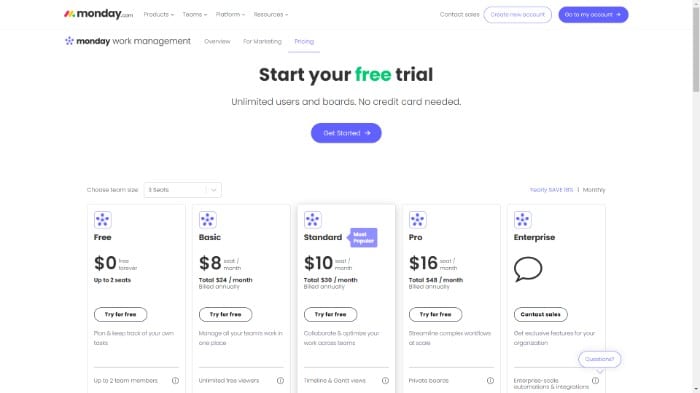
- Free Plan: $0 up to 2 users
- Basic Plan: $8 per seat a month
- Standard Plan: $10 per seat a month
- Pro Plan: $16 per seat a month
- Enterprise Plan: Custom pricing
There is also a 14-day free trial available for new users who want to try out all the features this software has to offer before purchasing.
However, it is important to keep in mind that there are various factors that might affect the cost of using this service, such as team size, desired features, and the length of the subscription.
For SBB, we decided to sign up for the annual Pro Plan on Monday at $16 for 3 seats per month, which gave us the ability to use Monday Work Management and its other products (which we will go over later).
How Does Monday Work Management Pricing Compare?
Monday Work Management has a pretty flexible pricing system that can cater to businesses of different sizes and needs.
Compared to other similar work and project management software on the market, Monday Work Management’s pricing is definitely on the more reasonable side.
For instance, we found HubSpot’s pricing plans were quite steep. Its plans start at $18 a month and can go as high as $3,600 a month for its main features.
While HubSpot also offers users a free version, Monday Work Management is the better choice. From the basic plan to its more advanced plans, it offers affordable options for everyone!
Monday Work Management Pricing Tips
After reviewing this product, our team found a few different pricing tips that we want to share!
Let’s take a closer look at these tips!
Monday Work Management Features
Monday Work Management has so much to offer when it comes to maximizing productivity and keeping teams organized.
This platform was an absolute game-changer when it came to helping us get things done!
It provided us with an easy-to-use drag-and-drop interface that was completely customizable to fit our own needs.
Additionally, it offers highly advanced automations and integrations with many popular applications including Google Calendar, Zoom, MailChimp, Asana, and much more!
Let’s discuss some of the features that were our favorites!
We will begin by going over the Resource Management board!
Whenever you're starting new tasks or projects, it is important to know what kind of resources are on hand in order to be able to finish them successfully.
In our experience, our team members used this template to keep track of our resources in a more organized and efficient way.
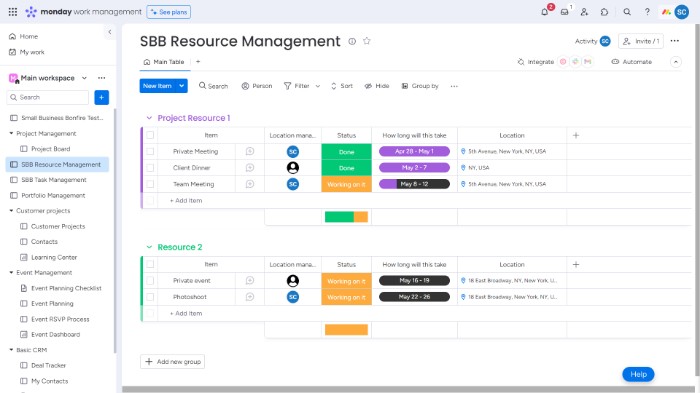
We were able to customize our board to oversee what each resource was for, how long they were used, which team member was in charge of each resource, and even the location (if necessary). It also gave us the ability to monitor the status of each resource.
The SBB team and I highly recommend using this template if your entire business has multiple resources that need to be managed.
For businesses that are working on many different projects at once, then the Project Management board is the perfect tool!
This template is designed to help organize your projects and make it easy for each team member to stay on top of their tasks. It is fully customizable and helps track the status and timeline of tasks.
This means no more falling behind on your work!
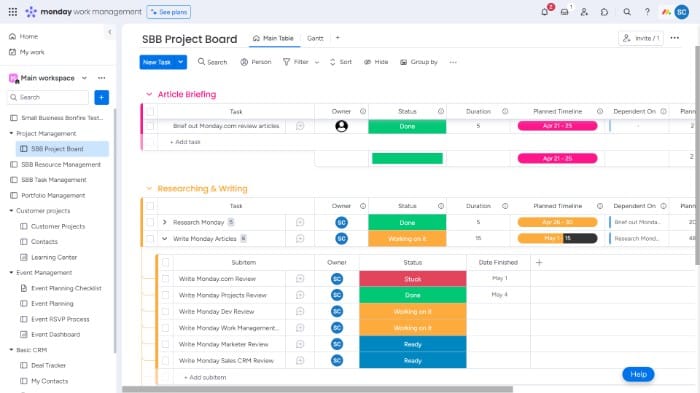
Our team was able to manage projects and keep an eye on how each task within a project was doing, making everyone accountable if they missed their deadline.
It was also easy to create task dependencies, which represented the order of each task that needed to be completed first before moving on to the next one.
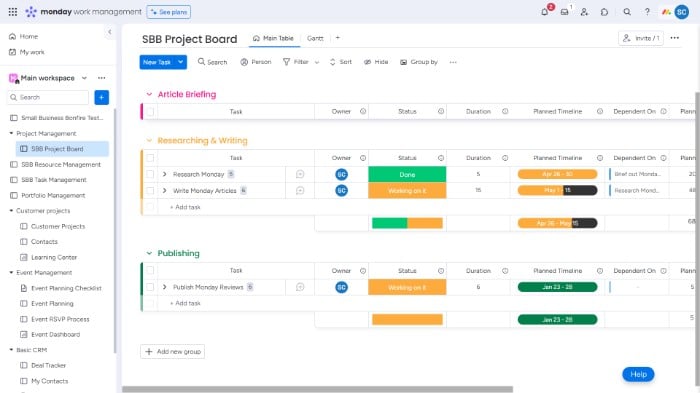
This template is essential for businesses that take on multiple complex projects.
Similarly, the Task Management template is very handy when it comes to staying organized and on top of individual tasks. It allows you to create, assign, and track every task that needs to be done.
It is also fully customizable, so you have the ability to choose which columns or fields you would like to see included in your board.
We used this board to assign tasks to individual employees and set deadlines on a weekly basis.
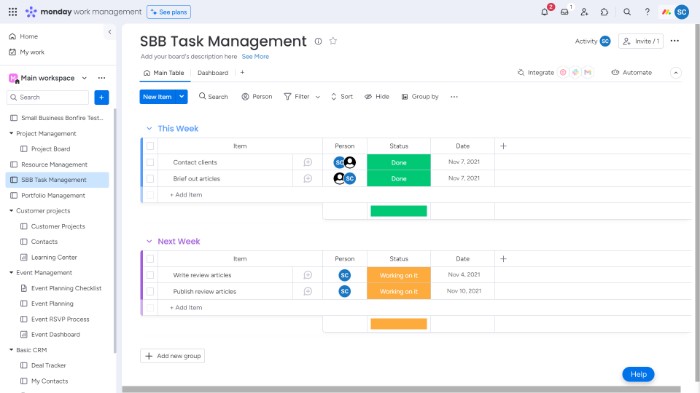
The best part was that our entire team could see the board in real-time, meaning that everyone received automated notifications regarding changes or updates about tasks assigned to them.
It also improved our team collaboration as everyone was able to post their own updates or reach out to coworkers if they needed any help with completing a task.
The Customer Projects template is for managing customer requests for projects.
For SBB, this board was where we kept track of all of our ongoing projects for our clients.
It allowed us to prioritize tasks and deadlines, attach important documents and files related to a specific project, and monitor time tracking for each project so we could see at a glance which projects were on time and which ones were at risk of falling behind.
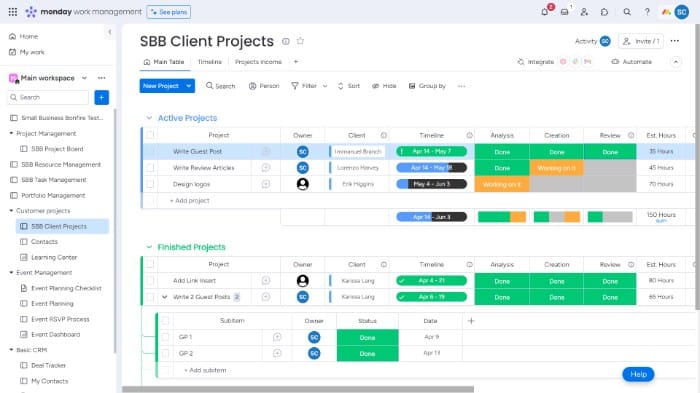
Additionally, this template also came with a Contacts board, where we could easily add each contact and their information to our contact list with ease.
It also allowed us to connect our contacts to the corresponding project they commissioned on our Client Projects board, making it easier for us to know who to get in touch with once the project was completed.
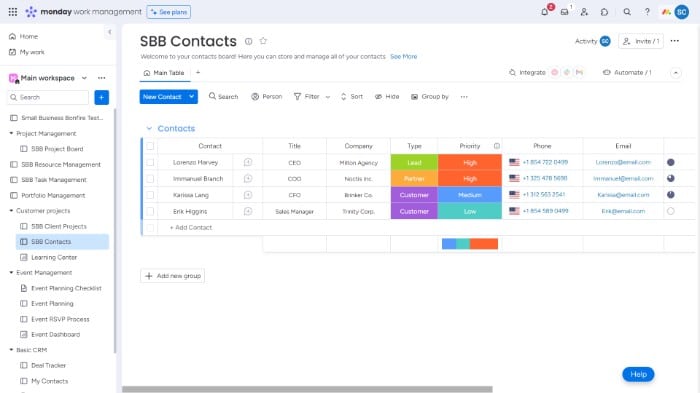
Overall, the Customer Projects board was vital to the success of our operations and we would recommend using it if your business receives a lot of client requests.
The Portfolio Management board is designed for project portfolio tracking.
This template helped our team strategize all of our larger projects from start to finish, assess the risk of taking on each project, and ensure our resources were divided evenly between them.
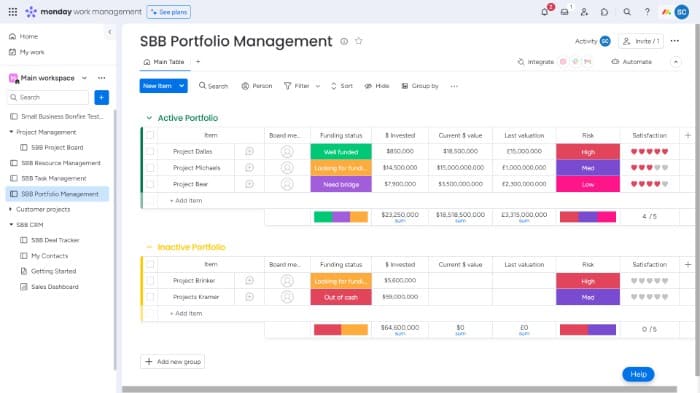
We were able to keep track of our overall project budgets and monitor the funding status. Additionally, we were able to record our client's satisfaction with the completed project, which helped boost team productivity and morale.
This board was an essential tool for our team and we encourage other businesses to use it to help manage projects more effectively.
Lastly, the Customer Relationship Management board is a great way to manage any deals that are made.
We specifically used this board to track all our client deals at every stage!
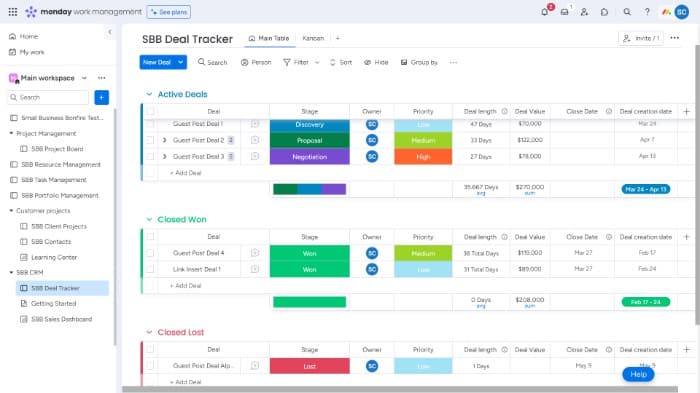
It helped us monitor the length of each deal, the deal's total value, its priority, and the date a deal was created and closed.
Our team enjoyed using this tool because it was easy to use and gave a quick snapshot of all the deals we won or lost.
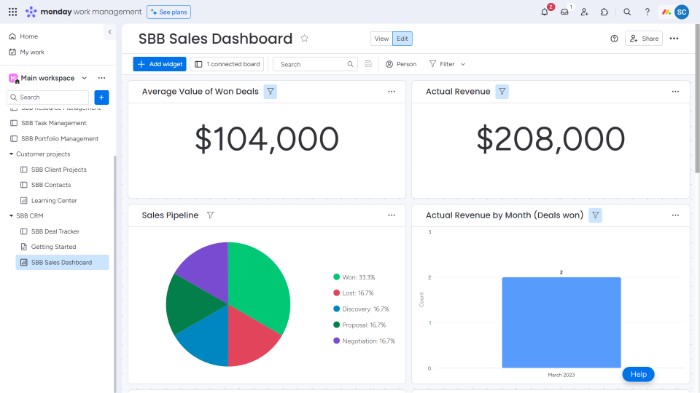
Furthermore, this template included a sales dashboard that gave us a visual representation of our sales pipeline, the average value of won deals, and our total revenue currently for the year.
This dashboard is equipped with several widgets already but is entirely customizable based on your own needs.
What Are the Limitations of Monday Work Management?
While our team enjoyed using Monday Work Management’s versatile features, it is not completely without its limitations.
One of its main limitations is that the free version of the platform does not include some vital features that are only available on its paid plans.
Some of these robust features include access to several widgets, Gantt charts, private boards, bigger storage space, automations and integrations, and more.
For smaller teams that require more from the platform, we recommend trying the 14-day free trial to see if these tools are worth the price.
What Sets Monday Work Management Apart from the Competition?
One thing that sets Monday Work Management apart from its competitors is its incredibly user-friendly interface. It was super easy for our team to navigate their projects and tasks, which saved us time on training.
But that doesn’t mean it didn’t pack a punch in the features department! It helped us create custom automation, track project progress, and integrate our boards with all our favorite apps.
Furthermore, the platform’s customizable dashboards and advanced reporting features can empower users to easily visualize and analyze project performance over time, making it the perfect all-in-one project management software.
Overall, Monday Work Management’s commitment to innovation and customer satisfaction truly sets them apart in the world of project management tools.
Getting Started with Monday Work Management
If you’re new to Monday Work Management, getting started is a breeze!
To begin creating an account, sign up for the free trial using your email address or your Google account. There is no credit card required!
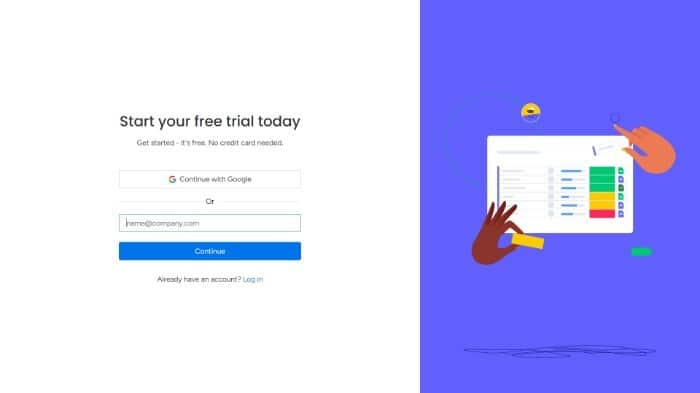
You can then put your name and make a password for your new account.
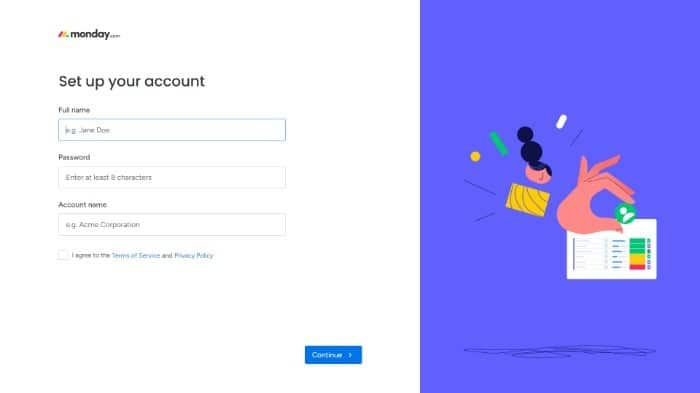
Next, it will ask you more about yourself and the reason you want to use the product.
For SBB, we said we were using it for work, and I was the business owner.
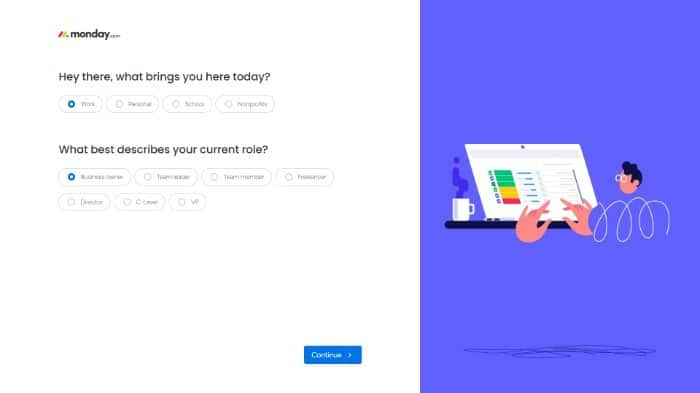
Then it asks about the size of your team and company.
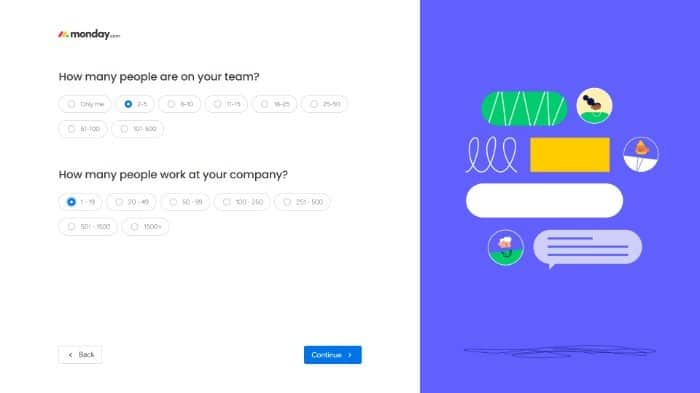
Afterward, it asks you to choose the area you would like to focus on the most. In our case, we picked product management.
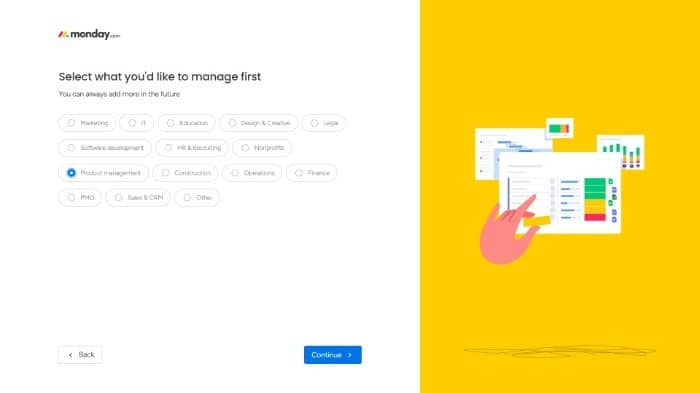
Following that, you can select what you would like Monday Work Management to help your business with.
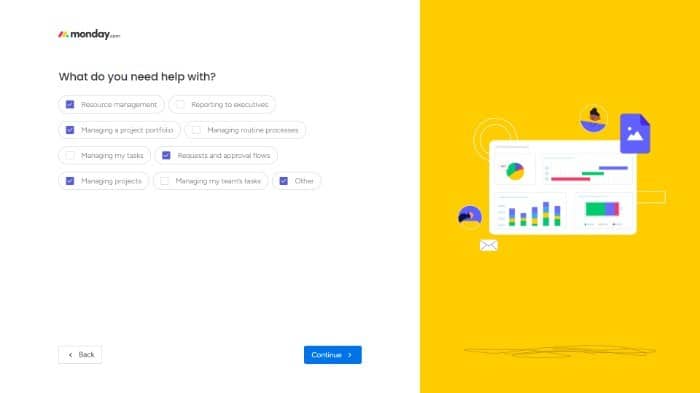
Finally, you will then be able to invite your team members!
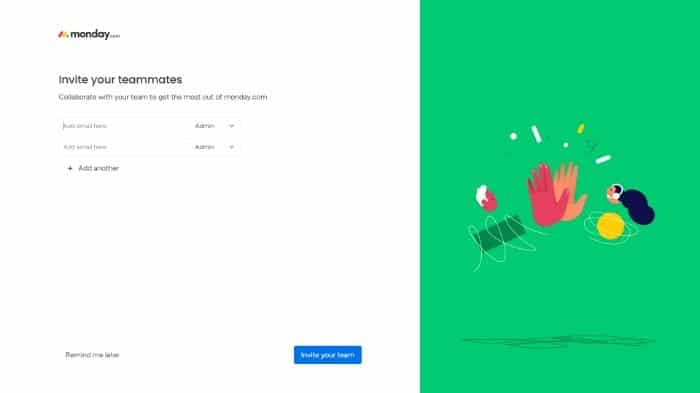
When you’re through with the main onboarding process, you can name your new board and personalize it to your liking!
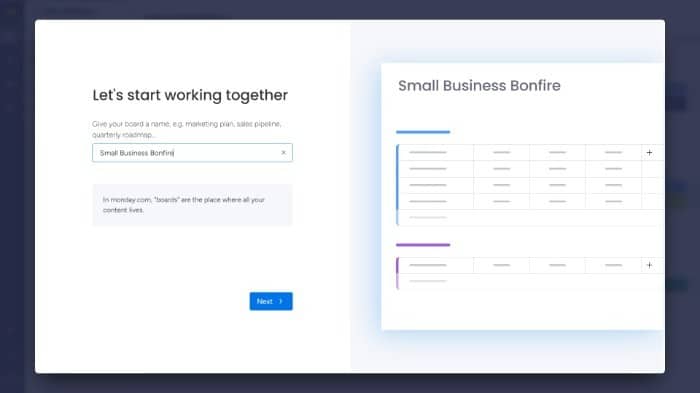
It’s that simple for new users to become a member of Monday Work Management!
How Do You Use Monday Work Management?
Monday Work Management is one of the best tools for project management and team collaboration.
It helps teams with:
- Monitoring deadlines
- Resource management
- Creating custom boards
- Tracking project progress
- Building client relationships
- Managing projects and tasks
In our opinion, it is an effortless and effective way to organize your workload and stay on top of everything, making it one of the best work management tools available.
Monday Work Management Customer Service & Support Review
Monday Work Management has a dedicated support team that can assist you with any questions you may have. The customer staff can be contacted via email, live chat, and even phone if needed.
However, the phone option is specifically for billing issues only and the live chat feature is only available Monday-Friday from 2 AM to 6 PM EDT.
In our case, we contacted the support team via email when we had a question about the platform, which created a ticket with a wait time of up to 10 hours.
Although, if they are experiencing a high volume of requests, it could potentially take a representative much longer to answer.
However, its online knowledge base also provides helpful tutorials and articles on how to use the program and troubleshoot any problems that may arise, for users who need faster results.
While the customer support response time could be improved, the SBB was ultimately satisfied with the comprehensive knowledge base the platform provided.
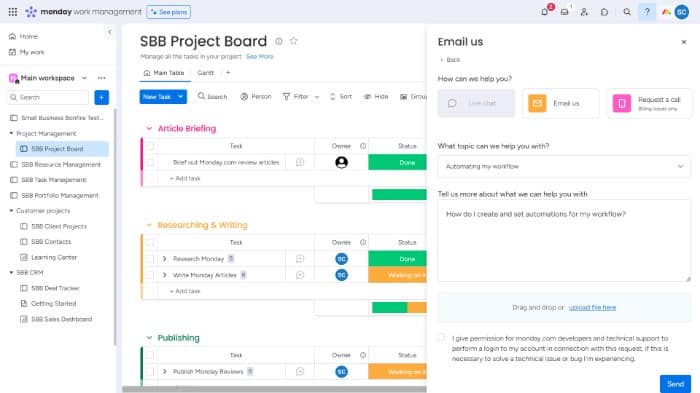
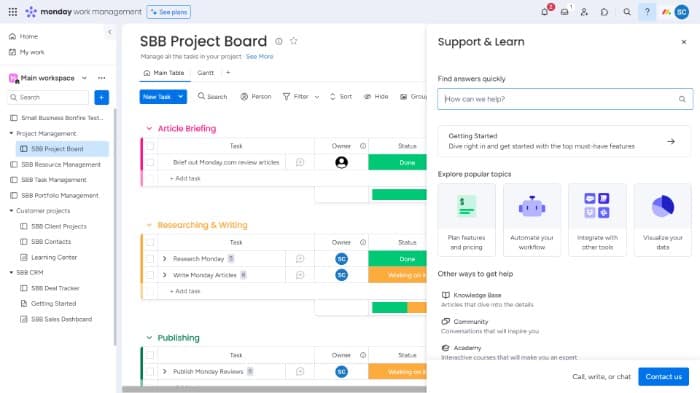
Monday Work Management vs. Monday Projects
Okay, so let’s talk about the difference between Monday Work Management vs. Monday Projects. Both are incredibly useful, but they serve different purposes.
As we have previously discussed, Monday Work Management is all about the ongoing day-to-day tasks and responsibilities of a team, whereas Monday Projects is more focused on specific projects with stricter deadlines.
The latter platform is designed for project managers and is a great tool for planning and tracking projects at each stage of their lifecycle. If you would like to learn more about Monday Projects, read our Monday Project Management review!
At the end of the day, it all comes down to what your team’s needs are and which tool will help make their work a little easier.
Monday Work Management vs. Monday Sales CRM
Now let’s chat about how Monday Work Management and Monday Sales CRM differ.
To begin, Monday Sales CRM is specifically tailored for sales teams. It is a customer relationship management tool that helps with lead tracking, deal management, and sales pipelines.
So if you’re looking for a way to streamline your sales process and close more deals, then Monday Sales CRM is for you. Consider reading our Monday Sales CRM review if your business is more sales focused!
Monday Work Management vs. Monday Dev
Now let’s go over the comparison between Monday Work Management and Monday Dev.
We found that Monday Dev was more focused on overall product development and is designed to help teams plan, build, and launch high-quality products all from one place.
It is perfect for development teams working on multiple large projects simultaneously looking to increase productivity and stay organized. Check out our detailed Monday Dev review to learn more!
Monday Work Management vs. Monday Marketer
Lastly, let’s discuss Monday Work Management vs. Monday Marketer.
To be frank, Monday Marketer is specifically designed for any marketing team and marketing campaigns, offering features like campaign management, email marketing tools, social media management, and time tracking. To find out how our team rated this product, consider reading our Monday Marketer review!
So, if you’re a marketing guru, Monday Marketer might just be your new best friend.
Monday Work Management Alternative Comparison
If you don’t think Monday Work Management is for your business, then consider some of these other options!
Monday Work Management Final Thoughts
If you’re looking for a reliable and affordable solution to help manage your team’s workload and boost productivity, then this work management tool is for you.
With its user-friendly platform and customizable features, this product allowed SBB to easily delegate tasks, track progress, and collaborate with team members all in one place.
The best part about this project management software is that it is available on Monday’s free tier.
So, if you’re looking for a simple but powerful solution to manage your team and daily tasks, Monday Work Management is definitely worth checking out.
Frequently Asked Questions About Monday Work Management
Yes, Monday Work Management has an excellent task management feature. It gives teams the ability to create, assign, track, and manage tasks seamlessly.
Monday Work Management is a fantastic task management tool that helps you stay on top of your work. It is an intuitive and simple infrastructure that allows you to plan, organize, and track your tasks effortlessly. With its amazing visual boards and customizable dashboards, you can easily prioritize your tasks and collaborate with your team members.
Monday Work Management is a project management software that helps you plan, track, and execute your workflows seamlessly. It is designed to help teams stay organized, focused, and productive.
Monday Work Management can be both a project manager and a CRM, depending on how you use it. So, whether you need a tool to manage your team’s projects and tasks, or keep track of your sales activities, Monday Work Management has got you covered!
Yes, Monday Work Management does have a workflow builder! It’s one of its most powerful features that helps streamline your team’s work process. With the workflow builder, you can create customized pipelines for your projects, which will help you optimize your time and team collaboration.
There are plenty of tools available on Monday Work Management to help you manage your work effectively. For starters, you can create and customize your own boards for different projects and tasks. These boards are highly visual, making it easy to track progress with just a glance.
Another great feature is the ability to assign tasks and deadlines to team members. Not only does this help keep everyone on track, but it also ensures that each team member knows exactly what they’re responsible for.
Yes, absolutely! Collaboration is one of the key features that Monday Work Management offers. You can easily invite your team members and clients to join your workspace and work together on tasks, projects, and communication all in one place.
Newsletter Signup
Join The Leads Field Guide Newsletter for tips, strategies and (free) resources for growing your leads, and closing more deals.

