Monday Projects
Learn More Today!-
Offers a 14-Day Free Trial
-
Includes Analytics Tools & Automations
-
Provides Customer Support & Knowledge Base
Project management is crucial for any organization, big or small, to ensure the successful completion of goals and objectives.
The right project management software can help your business stay organized, reduce costs, and manage resources more efficiently. Whereas the wrong one can be costly and time-consuming.
I’m AJ, and I have successfully owned and sold my digital agency. So as an entrepreneur, I understand the importance of choosing the right project management tools for a small business.
Based on my experience, one of my favorite project management solutions to use is Monday Projects. That’s why the Small Business Bonfire (SBB) team and I created an in-depth review of this powerful software.
Let’s get into the details!
You Can Trust Small Business Bonfire
Since 2009 Small Business Bonfire has been testing and rating thousands of business software to help you (our small business owners) start & scale your organizations. If you want to know more about how we test, please read this article here.
What Is Monday Projects?
Monday Projects is an easy-to-use and highly versatile project management tool that helps teams streamline their workflows. We tested the product internally over six months to see how it performs.
The platform is one of the many products offered by Monday.com through its higher-priced plans and is designed for businesses small businesses and enterprises that are working on many projects all at once.
It offers users these main project management features:
- Project Roadmap
- Project Dashboard
- Workload Overview
- Premade Templates
In our case, we used Monday Projects to help us organize our projects, delegate tasks, and monitor progress. We found it to be the perfect project management software for our digital agency.
Additionally, we were particularly impressed with the project scheduling feature, which allowed us to quickly adjust deadlines, set milestones, and create project baselines and dependencies for each separate task in a project.
The software is suitable for teams of all sizes and can be scaled up or down to suit the needs of your business. Whether you’re leading large teams or managing multiple projects, Monday Projects can help you get the job done quickly and efficiently.
Overall, Monday Projects is an excellent tool for businesses of all sizes who want to manage project timelines promptly.
Pros and Cons of Monday Projects
There are many pros and cons to using Monday Projects, and it’s important to weigh them carefully before making a decision.
Let’s take a closer look at some of the platform’s main advantages and disadvantages.
Monday Projects Pros
- Automation
- Intuitive user interface
- 14-day free trial
- Advanced reporting features
- Offers a mobile app
- Fully customizable templates
- Built-in time tracking
- Integrations with third-party software
Monday Projects Cons
- Customer support can be slow to respond
- High-tier plans can be expensive for large teams on a budget
Who Is Monday Projects Best Suited For?
During our testing, we found that Monday Projects is perfect for mid-level managers of businesses of all shapes and sizes, or anyone else who needs to keep track of multiple tasks and projects simultaneously.
Its user-friendly interface and customizable dashboards make it easy to manage projects and collaborate with team members, no matter where they are.
For instance, we used the platform to oversee our research and writing projects here at SBB. It helped keep our team on track and our projects organized before they were ready for publication.
The team was also able to stay in constant communication with each other throughout the duration of each project, especially if there were any issues.
Whether you’re a seasoned project manager or new to the industry, Monday Projects is a reliable and scalable platform that can help you fast-track your workflow effectively.
Who Is Monday Projects Not Suited For?
While Monday Projects is a highly efficient project management tool that can help streamline various workflows easily, it may not be the best fit for everyone.
For example, we found that some businesses with larger teams and limited budgets might find the pricing structure beyond their reach, especially on the high-tier plans.
If you are looking for more advanced features or need more customer support options, it might be better to try and find a more affordable project management platform somewhere else.
However, if you only need the most basic features for your business, you could check out other project management software that offers a free version of their platform.
Monday Projects Pricing: How Much Does It Cost?
While the platform is a product Monday.com provides, Monday Projects has its own pricing plan. It offers four affordable pricing plans at monthly and annual rates for users who only need the services included with this product management software.
These are the different subscriptions offered to users:
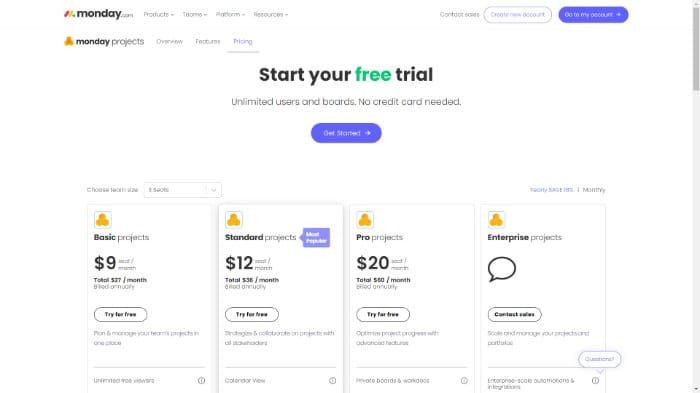
- Basic Projects: $9 per seat a month
- Standard Projects: $12 per seat a month
- Pro Projects: $20 per seat a month
- Enterprise Projects: Custom pricing, and includes all the features offered by Monday Projects
For those who want to try out the product before purchasing, a good starting point is to try out Monday Projects’ 14-day free trial.
However, some factors may affect the cost of using this platform:
- Team size
- Desired features
- Length of the subscription
In order to gain access to this product, users would have to scale up their plan. The only product that seemed to come with the free forever plan on Monday is its Work Management (we will talk more about this product in a bit).
For this review, the SBB team and I signed up for the annual Pro Plan on Monday.com for $16 per 3 seats a month, giving us access to all of the products the software offers, including Monday Projects.
How Does Monday Projects' Pricing Compare?
Monday Projects offers competitive pricing compared to some other project management tools.
For instance, we found that Hubspot’s more advanced plans are as high as $3,600 per month for new users. This service is more expensive than Monday Projects, which begins at $9 per seat a month.
Unlike Monday Projects, Hubspot does offer a free version of its software, but it comes with the most basic features that may be limiting for some small businesses.
However, Monday Projects provides more advanced features at a more affordable rate, which makes it a great option for anyone looking to optimize their workflow.
Monday Projects Pricing Tips
When it comes to Monday Projects, we’ve got some tips to help you get the most bang for your buck.
Let’s go over the many ways we discovered users can save big!
Monday Projects Tools & Core Features
There are many incredibly amazing tools and features to make project management an absolute breeze using Monday Projects.
The platform provides multiple premade templates that we were able to utilize during our testing to help the SBB team quickly build and manage complex projects.
However, it also allowed our team members to create custom boards and templates based on our small business needs.
Additionally, our project managers could make private boards and share them with individual team members accordingly.
For this review, we did a deep dive into all the core features Monday Projects provides.
Let's begin by talking about the Project Views feature!
There are multiple project views Monday Projects includes in its project management software.
The main view, or default view, the platform provides is in the form of a table.
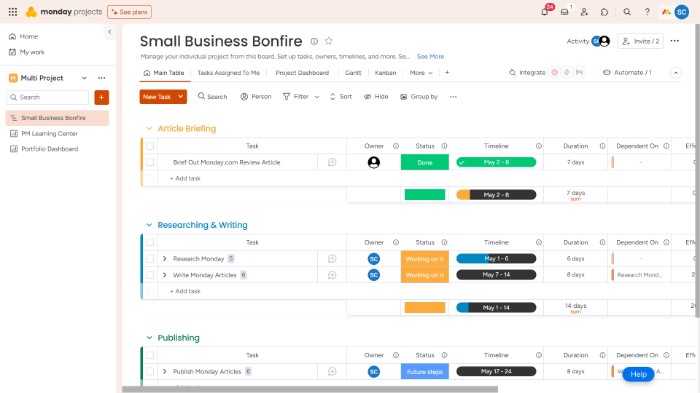
In our experience, the table view was straightforward to use and navigate, allowing us to quickly create and organize our projects by groups, status, due date and project timeline, and task dependencies.
It was also simple for us to modify each group title, item, and subitem based on our business requirements and to assign employees to individual tasks.
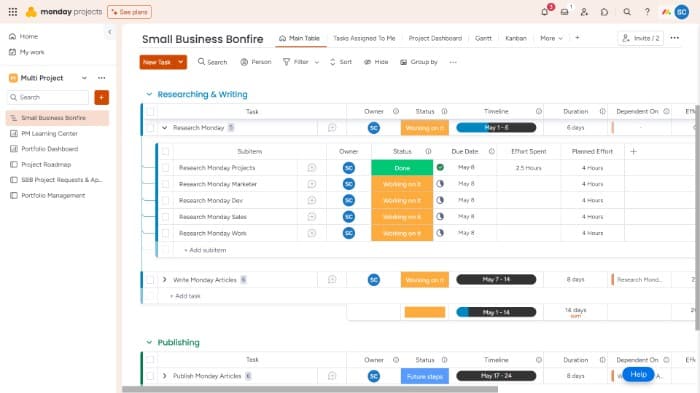
Furthermore, we were able to easily move groups or individual projects with its drag-and-drop interface.
Also, each team member could filter projects based on specific tasks assigned to them.
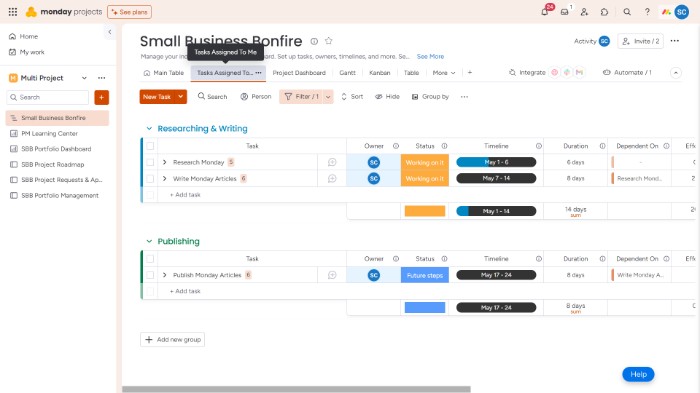
But if you're looking for something more visual, Monday Projects also provides a Kanban board.
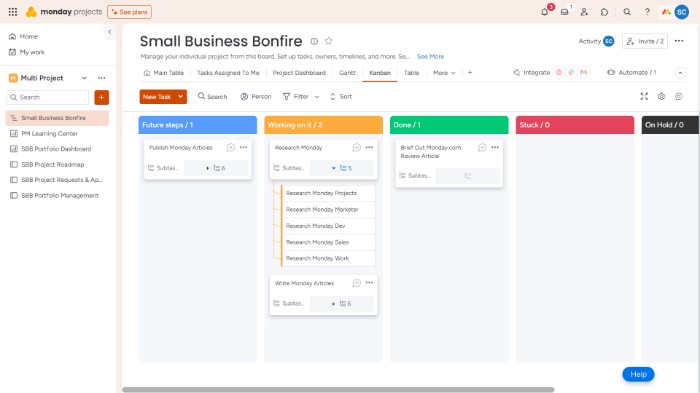
The Kanban view helped each SBB team member with task management and time tracking, keeping everyone accountable for their project progress.
Monday Projects also includes a timeline view (Gantt charts).
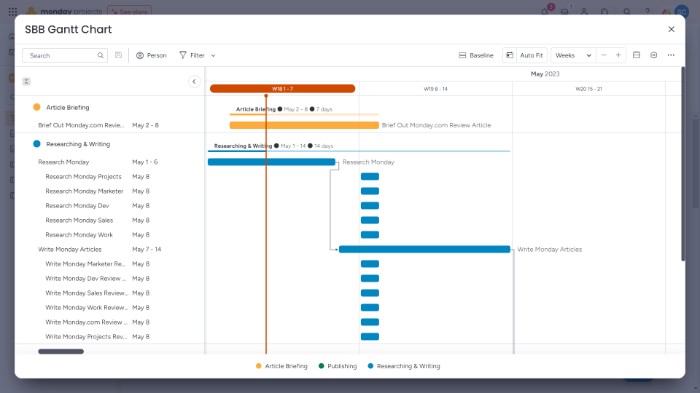
This view assisted our project managers with project tracking and managing projects. (We will discuss this in more detail later on.)
The horizontal lines represent the timelines for each project, and the vertical represents "today's" date, which helped our marketing team monitor how projects are coming along with its built-in time tracking feature.
Finally, Monday Projects provides a Project Dashboard to help everyone on our team visualize projects more effectively.
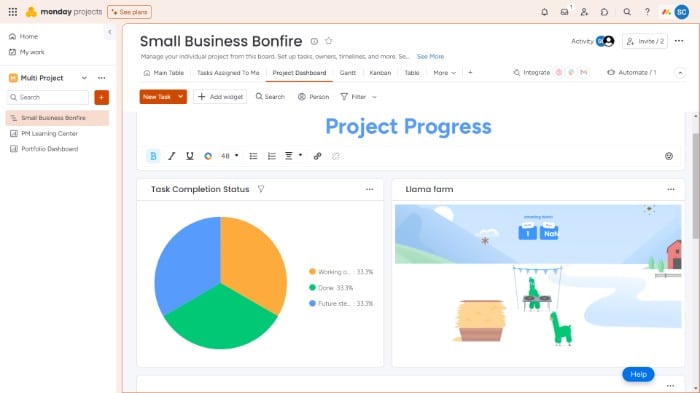
This board is fully customizable with widgets and is easy to arrange based on business needs.
We were particularly impressed by the versatility of the Widgets Center included with Monday Projects.
It provided the SBB team with multiple options, giving us an added personal touch. Our personal favorite is the Llama Farm (shown above)!
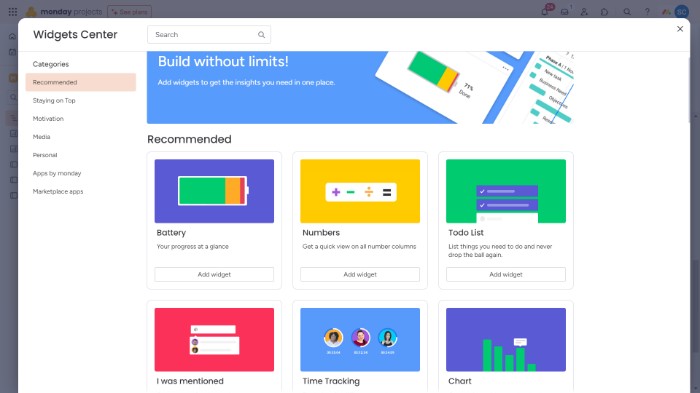
The Widgets Center offers detailed insights into the projects, such as project tracking and resource management.
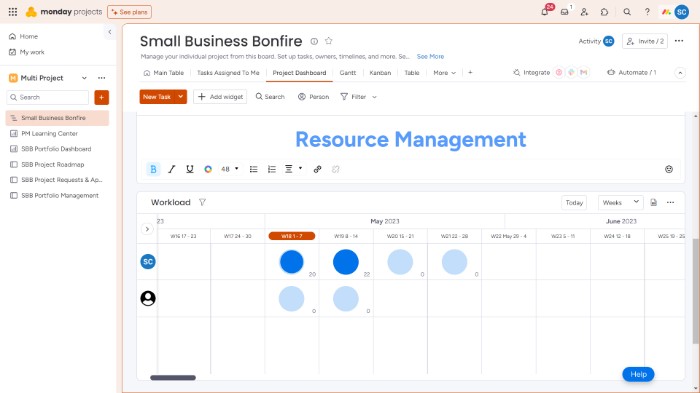
This widget specifically tracks the capacity of team members.
The dark blue circle represents the workload each team member currently has. The bigger the circle, the less capacity they have to take on more work.
Monday Projects was incredibly helpful in keeping everyone on the same page with their projects while making sure nothing falls through the cracks. As the SBB team was able to communicate with each other through project updates.
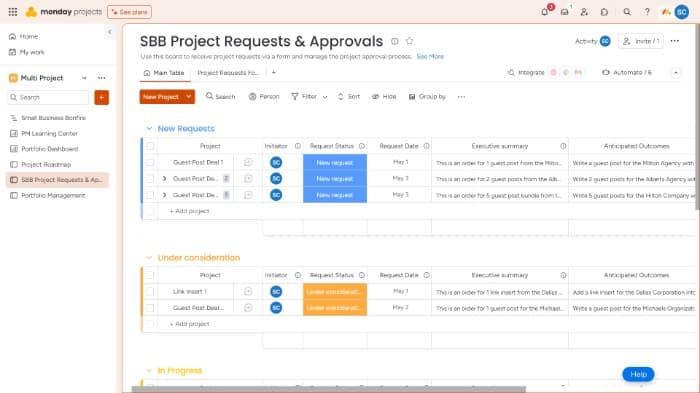
Additionally, this board offers advanced automation features that are fully customizable to meet any business need, which helped to limit repetitive tasks.
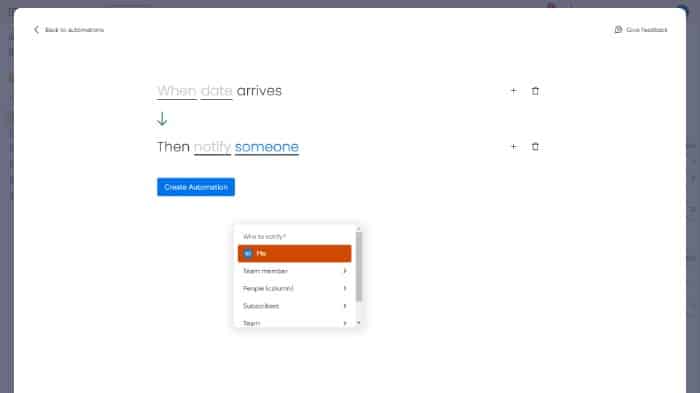
In our case, our team received notifications any time an employee was assigned to a project task, when the due date for a project arrived, and when a project was completed.
Overall, we found this board to be one of the best project management software tools available and recommend it highly to small and large product development teams seeking a reliable and affordable tool to help streamline their workflow.
The Project Requests & Approvals template is the best way to manage all incoming project requests and track approvals.
Similar to Project Views, this customizable template provides a table view of all requests and monitors the status of each one at every stage of the approval process.
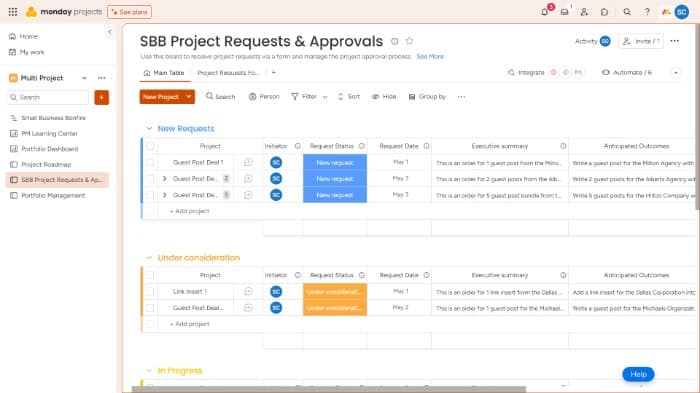
For our testing, we used it to record our new requests, requests under consideration, approvals, and rejections.
The project requests that were approved we easily moved into our "In Progress" group using the platform's user-friendly drag-and-drop feature.
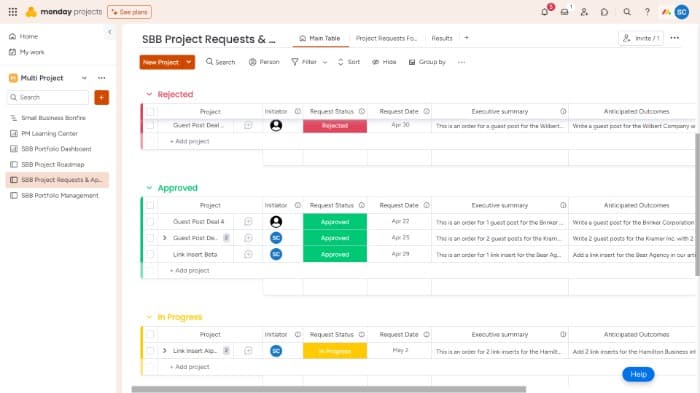
Once a project was complete, we transferred them to the "Completed" group, marking the final stage of the approval process.
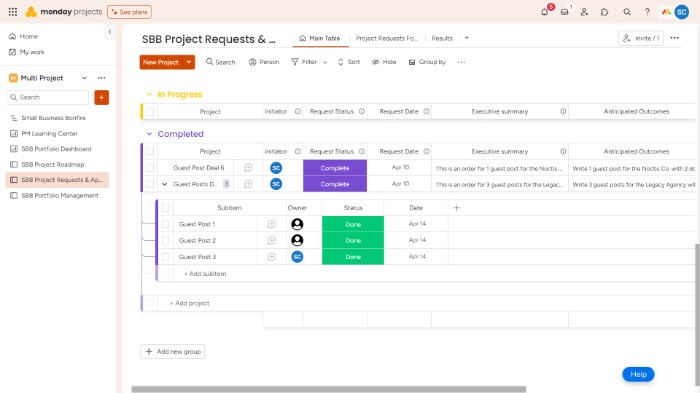
Also like Project Views, the platform offered our team various ways to view the Requests & Approval board using a Gantt chart, Kanban board, and more.
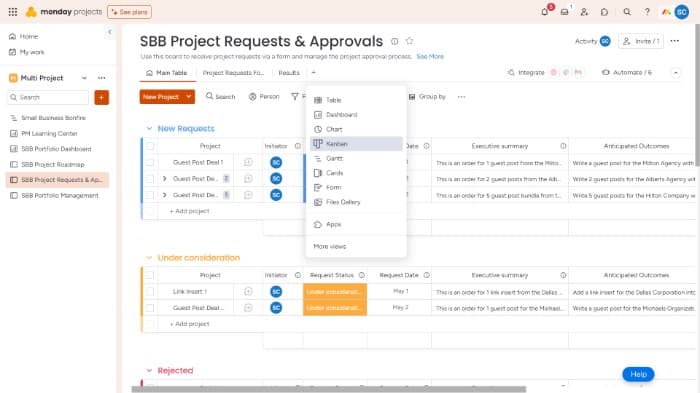
This management tool also provided us with Project Requests Form template that we were able to fully customize for the mobile app and websites.
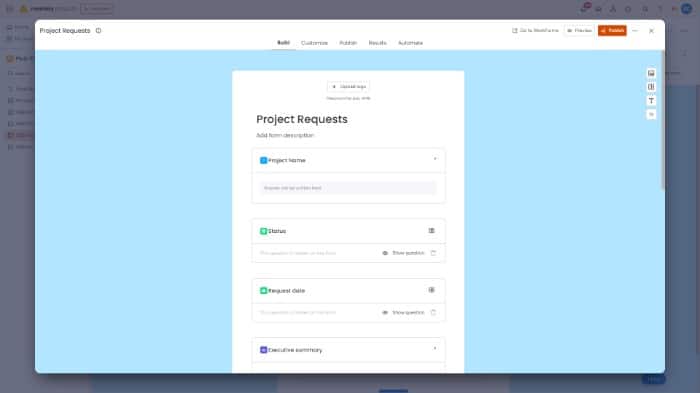
When we were ready to publish our request form, it gave us the option to share it with our social media platforms and copy the link to share on our website or via email for guest access.
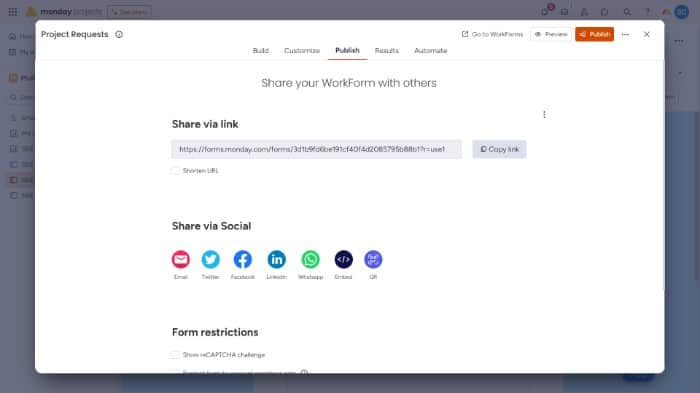
It also offered automation features that we could explore and edit based on our preferences. In this instance, our team received a notification when a form was submitted through our Slack integration.
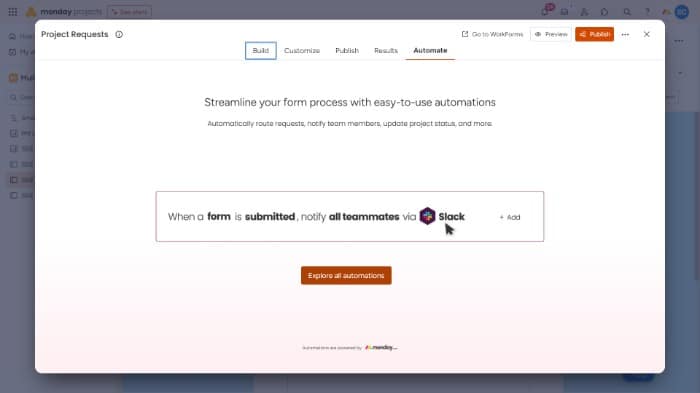
Moreover, it was easy to keep track of the number of project request forms we received through the Summary tab.
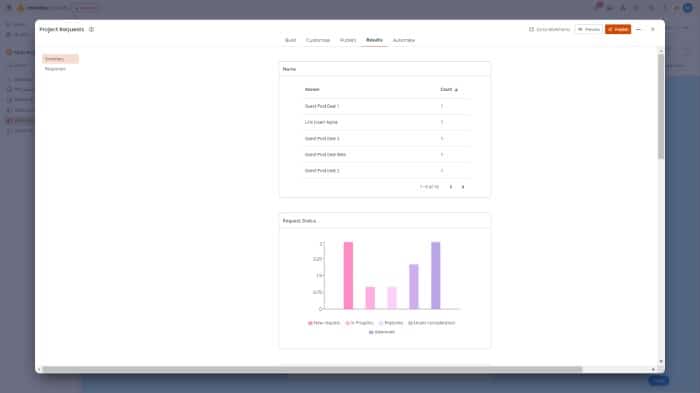
The SBB team had a blast using the Project Requests & Approval board during our tests. It was very easy to use and helped us oversee all aspects of our approval process.
We would highly recommend this board for small businesses and enterprises that take project requests on a day-to-day basis.
The Portfolio Management template is one of the platform's most important project tools designed for project portfolio tracking.
This board helps managers strategize and implement several projects simultaneously and follow their progress at different stages to ensure that resources for each project are allocated accordingly.
It not only records the status and time tracking for projects but also keeps track of the budgets and project requests that correspond with each individual project.
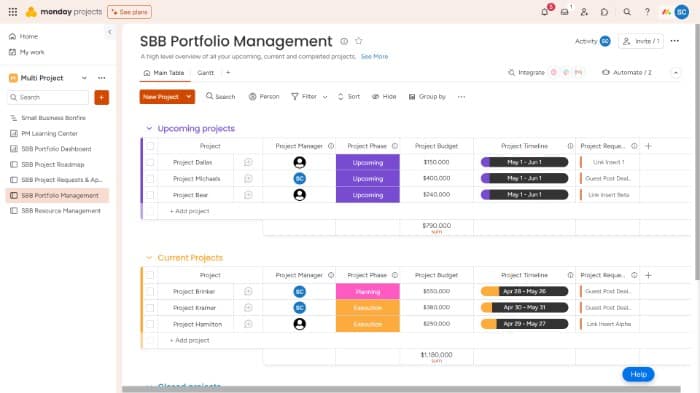
Like Monday Projects' other customizable templates, it was easy to personalize the Portfolio Management board to suit our business requirements best.
Our project managers were able to oversee how each project was doing and make changes to any underperforming project.
This helped our team adapt to those changes and ensure that each project met its deadline on time.
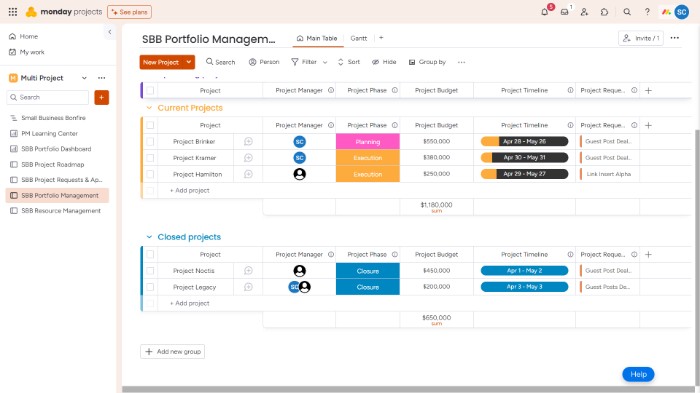
We highly recommend installing the Portfolio Management board for small and large teams that often juggle working on many different projects at the same time.
Before starting a big project, it is essential to know what kind of resources there are available to complete it successfully.
That's where the Resource Management board comes in!
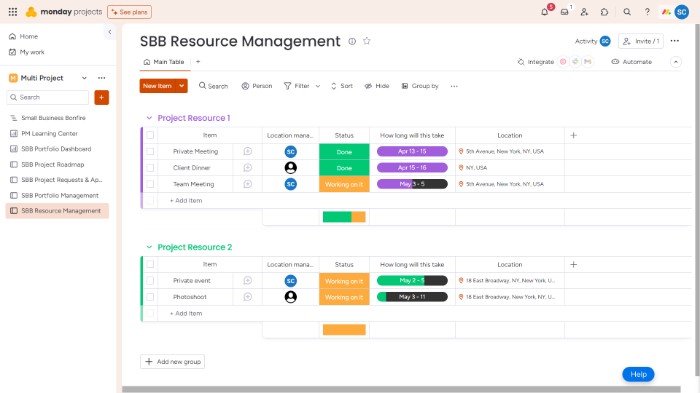
During our testing, this template assisted our managers with resource planning by organizing what each resource was for, how long it will be used, and even the location (if applicable).
If your business needs to keep track of multiple resources and how they are used toward projects, then this template is perfect for you!
Monday Projects advanced Gannt charts are a game-changer for project management!
But what are they?
Essentially, a Gantt chart is a type of bar chart used to track the progress of projects and help visualize project schedules.
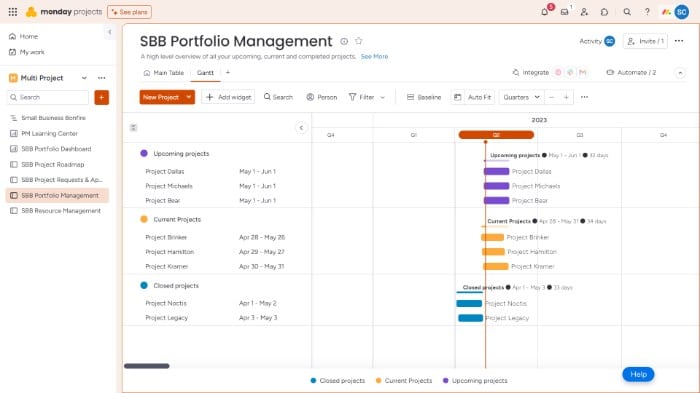
As previously mentioned, each board available on Monday Projects can be customized to include a Gantt chart view (among others) to help teams plan each project timeline more effectively.
In our case, we utilized the Gantt chart view on our Portfolio Management board to ensure everyone stayed on track.
If anyone was falling behind, then a manager or coworker could reach out to see if they could help move the project along and prevent it from missing the deadline.
Gantt charts are a great way to keep teams on the same page and build trust between managers and employees.
We highly encourage using this chart if your business has a large team or if it is difficult to finish projects on time.
Monday Projects also offers easy-to-use automation features through its Automations Center.
This feature allowed the SBB team to set different automation that alerted us through notifications when certain actions took place.
You can choose from one of the platform's premade automation templates or create custom automation based on your desired notification preferences.
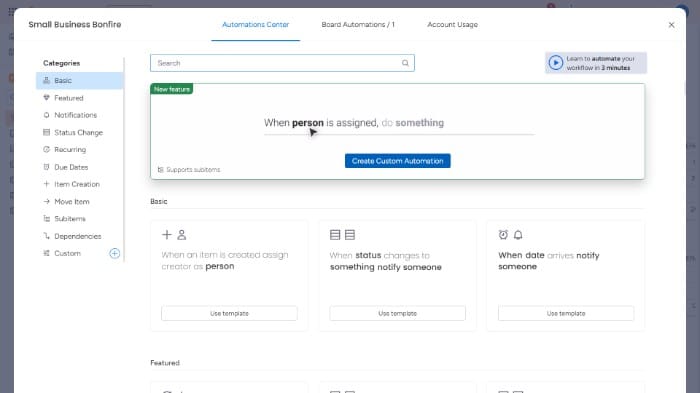
It was also easy for us to keep track of all our current automation alerts with the Board Automations feature, and we could edit them at any time when necessary according to our teams' needs.
This helped limit the amount of repetitive administrative tasks for our team, so they could stay focused on the job at hand.
Using automation is a perfect way to send teams and individuals important notifications regarding a project or task without requiring them to be on their Monday Projects account to receive them.
When it comes to third-party integrations, Monday Projects has you covered!
With a wide range of integrations available through the Integrations Center, this tool allows businesses to seamlessly connect with their favorite applications to further streamline workflow.
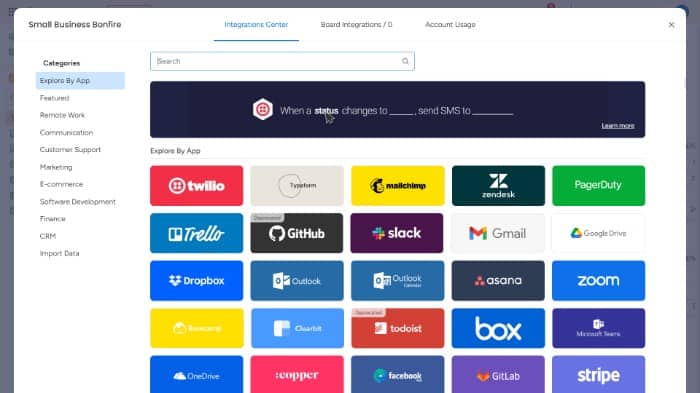
At SBB, we integrated our Trello, Slack, and Gmail with Monday Projects to help our team members receive automated notifications about new tasks or updates through each service.
Regardless of which applications you use, Monday Projects empowers you and your team to work smarter, not harder.
What are the Limitations of Monday Projects?
While Monday Projects offers many features to make project management easier, there are a few limitations that teams should be aware of.
Don’t get me wrong, it’s a fantastic tool for managing tasks and projects, but like everything, it’s not perfect.
Let’s take a closer look at where the platform is lacking.
Limited Task Dependencies
Task dependencies refer to the relationships between different tasks and activities that affect how they should be prioritized and completed.
However, we found the platform’s task dependencies feature somewhat limited compared to most project management tools.
For example, the only way to create task dependencies on projects is by setting due dates on the projects with the highest priority, which means it is less functional for businesses that require more versatility.
Additionally, this feature is only available with the purchase of one of the two highest subscription plans, making it less accessible to smaller teams with a tight budget.
Feature Limitations
Another major limiting factor is that some of Monday Projects’ features are only available on its Pro or Enterprise plan.
For instance, we noticed that the Basic plan doesn’t come with automation, time tracking, advanced reporting, guest access, Kanban views, Gantt charts, integrations, or a calendar.
If your business requires those features, make sure to evaluate Monday Projects’ high-tier subscriptions before making a decision.
We recommend trying the 14-day free trial of the service before purchasing.
Pricing Complexities
Even though Monday Projects offers a range of pricing options to suit different needs and budgets, the pricing structure can often be confusing.
To start, this product doesn’t offer a free plan to users. This can be frustrating for entrepreneurs and business owners looking for affordable project management software.
However, if you are looking for a specific feature to help with your business’s workflow, you might find yourself paying more for a higher pricing plan for that feature, leaving you with additional features you might not use.
Furthermore, we discovered the Enterprise plan has custom pricing options only and requires users to contact Monday Projects directly, which may fall out of some businesses’ budgets, making it less accessible.
What Sets Monday Project Management Software Apart?
So what makes Monday project management software stand out from the crowd? Well, for starters, it’s incredibly intuitive and easy to use.
Whether you’re a seasoned project manager or new to the industry, you’ll be able to jump right in and start making progress in no time.
At SBB, our project management team found Monday Projects incredibly user-friendly and enjoyable to use. We loved all of the many features that came with the product and utilized them with ease.
Plus, the ample customization options made it simple to tailor the software to meet our specific needs and preferences. Creating boards was our favorite part!
If you’re looking for a project management software that’s powerful and user-friendly, you can’t go wrong with Monday Projects!
Getting Started with Monday Projects
It’s super easy to get started with Monday Projects!
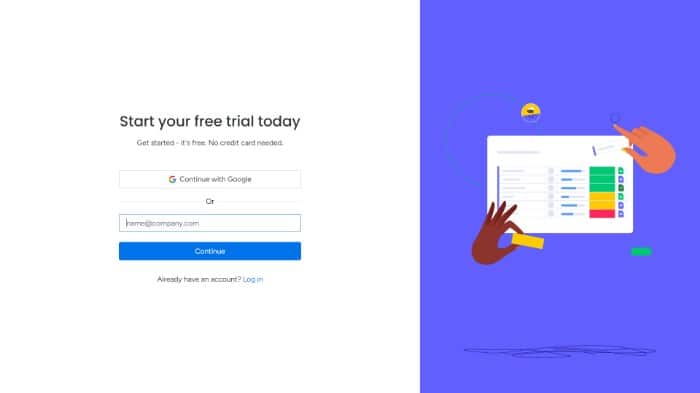
All you have to do to start an account is sign up for a free trial with any plan using your email. No credit card is required!
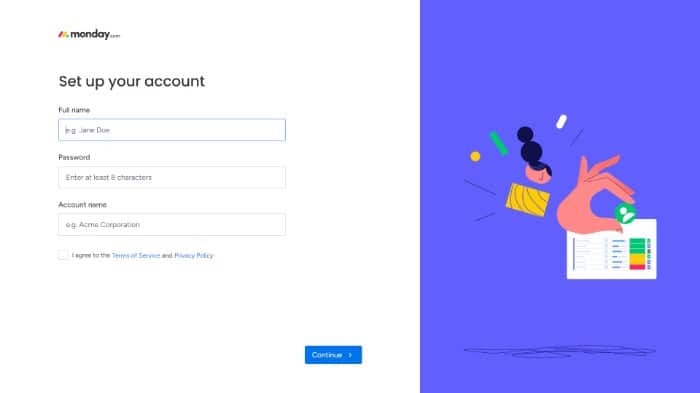
From there, you can input your name and create a password for your new account. It’s that simple!
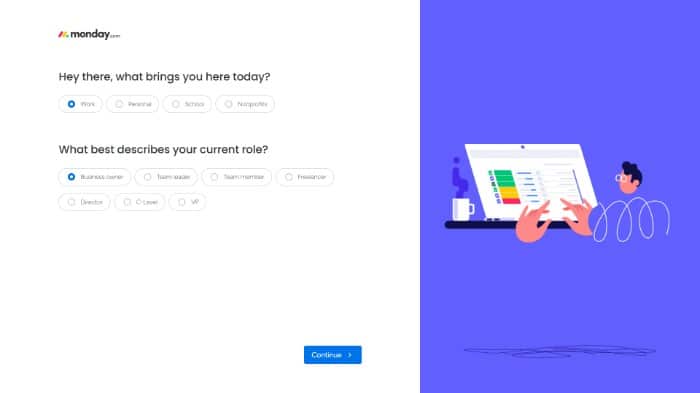
Next, the platform asks you for a little more information about yourself and why you want to use Monday Projects.
In my case, I said we were using the software for work and that I was the business owner.
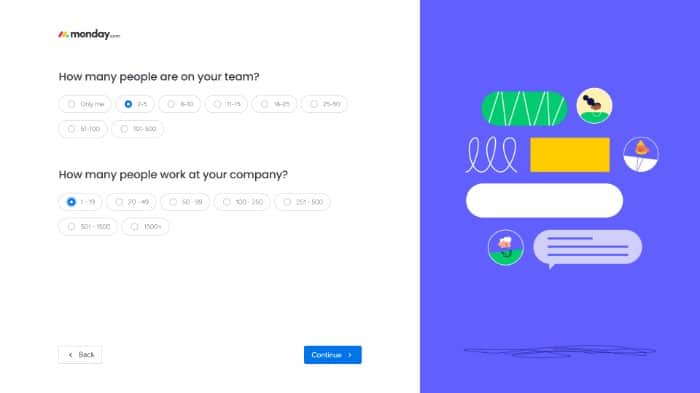
Then you can input how many people are on your team and work at your company to help the software personalize your workspace.
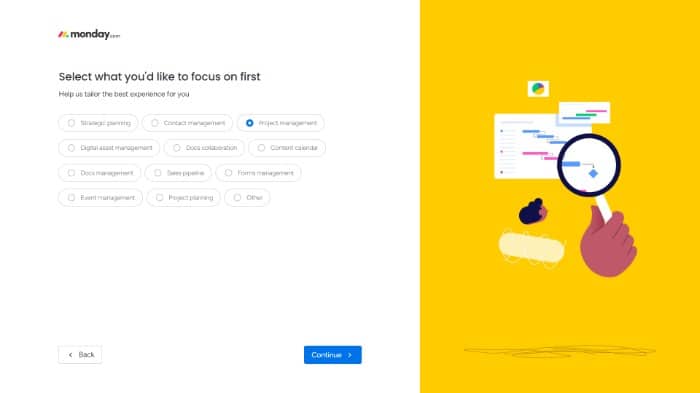
It will then prompt you to choose what you are wanting to focus on the most. In this case, we chose project management. 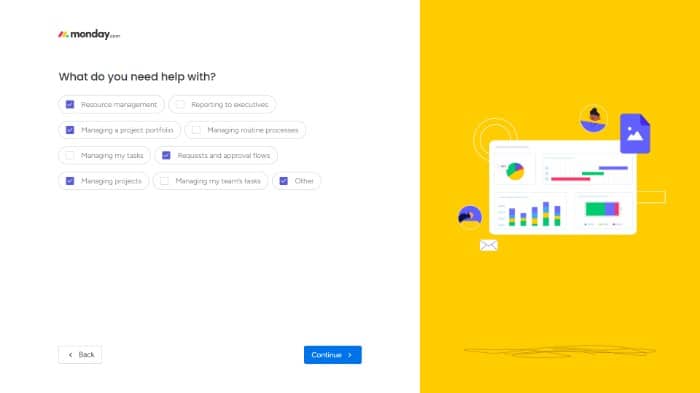
Following that, you can pick what you want Monday Projects to help you with.
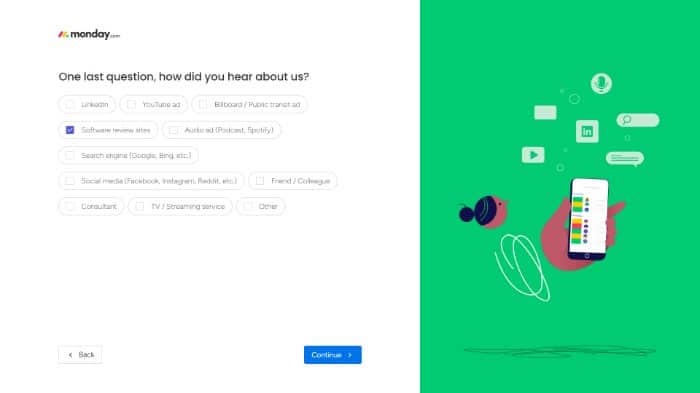
Lastly, it will ask about how you heard of the software, and then the real fun begins!
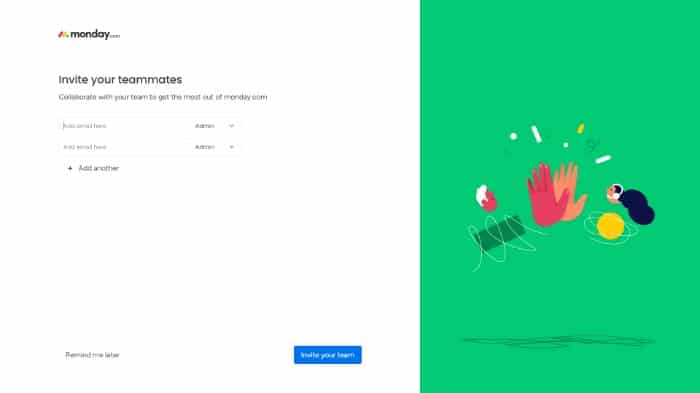
Once you’ve completed the onboarding process, you will be able to invite any of your teammates to your new Monday Projects platform. However, if it’s just you using the platform, you can always skip this part by clicking “Remind me later.”
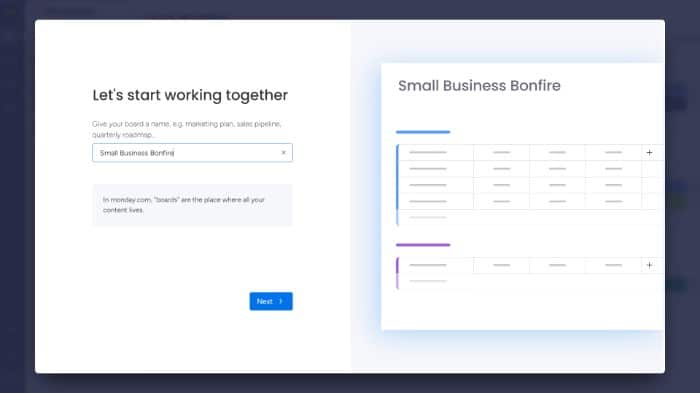
Finally, you can get started by naming your new board and customizing it however you like. Don’t be afraid to put your personal touch to make Monday Projects your own!
How Do You Use Monday Projects?
Monday Projects is best used for anything related to project management.
Your team will be able to do the following:
- Track deadlines
- Customize templates
- Manage projects and tasks
- Record goals and milestones
- Monitor project requests and approvals
With all these features and more in one place, it is easy to take control of your team’s workflow, minimize miscommunication, and create a more efficient and productive work environment for everyone.
Monday Projects Customer Service Review
If you ever need any help with using Monday Projects, its customer support team is there to help!
Users can reach out to the support team via email, live chat (only when agents are available), or phone (for billing issues only).
We found that their live chat could be improved, as there were no agents on hand when we ran into some issues.
Instead, we contacted them through email, which created a ticket with a quoted wait time of up to 10 hours. However, as of writing this article, the customer service team has yet to respond to us.
Although, if you prefer to find the answer to your questions on your own, they have a comprehensive knowledge base with articles and videos to assist you.
Overall, we found the Monday Projects’ customer support was slow to respond, but its knowledge base was there to help us resolve issues much faster.
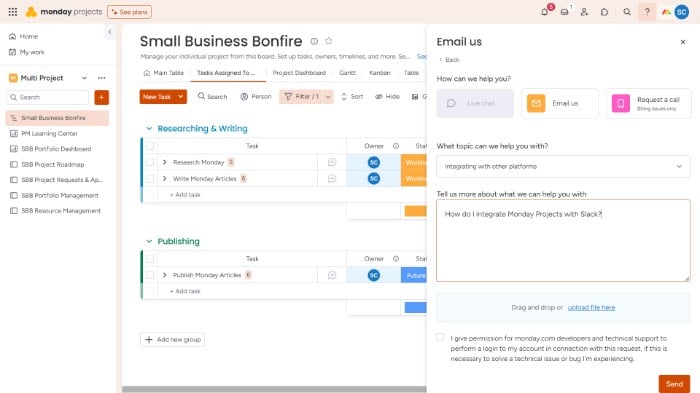
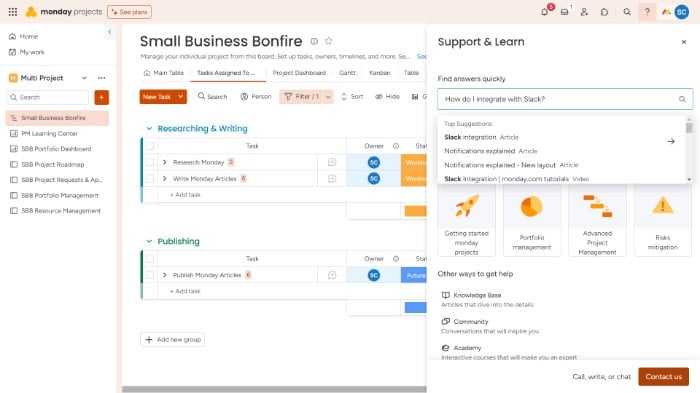
Monday Projects vs. Monday Work Management
Alrighty, let’s dive into the nitty-gritty comparison of Monday Projects vs. Monday Work Management. While both are amazing tools for organizing and streamlining your work life, there are some key differences between the two.
Monday Projects is specifically designed for, you guessed it, project management. It has all the bells and whistles you could want when it comes to overseeing the entire lifecycle of a project, from planning to execution to evaluation.
On the other hand, Monday Work Management is more focused on day-to-day tasks and team collaboration. It’s a great solution for organizing and assigning tasks, communicating with colleagues, and keeping everyone on the same page in real-time.
Monday Work Management is perfect for small and large teams and (in our opinion) is one of the best work management tools that is also powerful, reliable, and versatile. For more information, check out this Monday Work Management review!
Monday Projects vs. Monday Dev
Now let’s talk about the difference between Monday Projects and Monday Dev. It is sometimes difficult to tell them apart, so pay close attention.
While Monday Projects is for managing project timelines, Monday Dev is for product development. This product is designed to help product development teams plan, build, and launch quality products all in one place. If you’re interested in learning more about this tool, read our comprehensive Monday Dev review here!
Overall, both platforms are incredibly powerful and can make a huge impact on productivity and organization from start to finish when it comes to managing multiple projects simultaneously.
Monday Proejcts vs. Monday Sales CRM
Next, let’s discuss Monday Projects and Monday Sales CRM to see how they differ.
For starters, we found that Monday Sales CRM is a customer relationship management tool designed to streamline and optimize sales management for businesses of all sizes.
This product offers a comprehensive solution for lead tracking, deal management, and time tracking. It also helps sales teams manage their pipeline and close more deals.
So depending on your business goals, either one could end up being a game-changer for your team’s productivity and success. Check out what we thought about this platform by reading our Monday Sales CRM review!
Monday Proejcts vs. Monday Marketer
Finally, let’s go over the distinction between Monday Projects and Monday Marketer. Both of these platforms share some common features like app integrations, a user-friendly interface, and customizable templates.
However, Monday Marketer is a marketing tool that helps businesses automate their marketing campaigns. It offers a range of marketing-specific features like social media management, SEO analytics, ad campaign creation, and email marketing tools.
We recommend Monday Marketer for businesses and enterprises that specialize in marketing. Here is what our team had to say about this product in this Monday Marketer review!
Monday Projects Alternative Comparison
If you’re seeking an alternative to Monday Projects, there are plenty of other options out there to suit your needs and budget.
Let’s go over some of the platform’s main alternatives!
Monday Projects Final Thoughts
After thoroughly reviewing Monday Projects, we can confidently say that it is absolutely worth it for business owners.
Not only does it offer a user-friendly interface and unlimited customization options, but it also streamlines daily tasks and helps teams increase productivity.
We were very impressed with its automation and integration features, which ultimately optimized our workflow and achieve our goals more efficiently.
Overall, we would highly recommend this platform for any business or organization focused on project management.
Frequently Asked Questions About Monday Projects
Yes, Monday.com is a project management tool that can help streamline project planning, execution, and tracking. It offers a variety of customizable features that allow teams to collaborate efficiently and effectively. Moreover, the platform’s user-friendly interface and intuitive navigation make it accessible to users of all skill levels.
Monday.com is one of the best project management tools because it offers a user-friendly interface that makes it easy to collaborate with others and stay on top of tasks. With features like customizable dashboards, team collaboration, and timeline management, Monday.com helps streamline project workflows and increase productivity.
Yes! Monday.com is an exceptional tool that can revolutionize the way you manage your teams. With its flexible advanced features, you can customize your workflows and dashboards to fit your needs with its intuitive drag-and-drop interface.
Monday Projects is designed to be user-friendly and intuitive, with a simple drag-and-drop interface and customizable workflows that are easy to use. Comprehensive tutorials and guides are also available to help new users get started quickly.
Monday Projects can be used to manage any kind of task, from simple to complex, including marketing campaigns, product launches, software development, event planning, and more.
Monday Projects provides customer support through email, chat, and phone. Users can also access a knowledge base with helpful articles and tutorials to help them get the most out of the software.
Yes, Monday Projects integrates with other tools and software, including Google Drive, Slack, Trello, Dropbox, and more. This allows users to work with the tools they already know and love, while still benefiting from Monday’s project management capabilities.
Yes, there is a 14-day free trial available for Monday Projects. Simply sign up on the website to start your trial today.
Monday Projects offers several benefits to teams, including increased efficiency, improved communication, better project visibility, and streamlined collaboration. With its flexible design and powerful features, it makes it easy for teams to manage projects of all sizes and types.
Some of the biggest drawbacks of using Monday Projects is its cost. Compared to other project management alternatives, Monday Projects can be on the expensive side, especially for a small business or team on a tight budget.
Yes, there is a limit to the number of users that can use Monday Projects, but luckily, it’s a pretty generous one. The platform offers plans that go from Basic to Enterprise and the number of users you can have ranges from 3 seats to 200+ seats. However, the more users you have, the more expensive your plan will be, especially depending on the type of plan you choose.
Monday is more user-friendly and easier to use than Jira. The platform is intuitive and easy to navigate, even for non-technical teams. With Monday, you can create custom workflows and boards, track progress, and collaborate with your team all in one place.
Newsletter Signup
Join The Leads Field Guide Newsletter for tips, strategies and (free) resources for growing your leads, and closing more deals.

