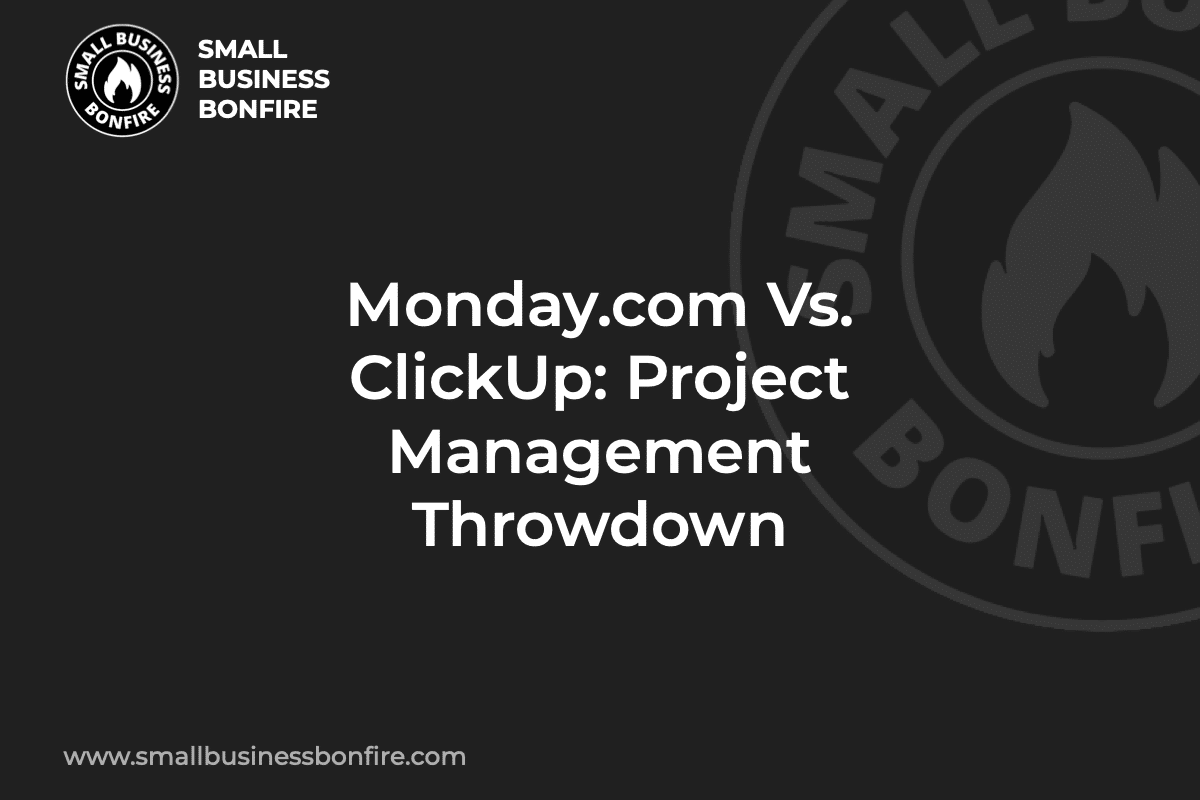At a crossroads between Monday.com and ClickUp?
With both Monday.com and ClickUp offering advanced software solutions for businesses, it can be challenging to decide which one is the best CRM for your SMB.
I’m AJ—here to lend a hand. Over the past decade, I grew my business to a multiple seven-figure exit.
In that time, I used just about every project management software on the market (learning what works and doesn’t).
My goal with Small Business Bonfire (SBB) is to help you get your business ideas off the ground (while achieving financial freedom).
So, without further ado, the matchup you’ve been waiting for—Monday.com vs. Clickup. The winner may surprise you!
Bonfire Rating: 4.8/5
Monday.com was made for the dreamers, the folks who get stuff done!
Bonfire Rating: 4.8/5
ClickUp is perfect for scaling all of your project management efforts across all your teams.
How Did We Evaluate ClickUp and Monday.com?
My team and I went in-depth (over six months) into ClickUp and Monday.com to bring you this CRM battle royal!
Here’s what we tested for:
- Pricing & Free Version
- Top Features
- Customer Service
- Integrations
- Ease of Use
- Best Mobile App
- Knowledge and Learning Center
- Limitations
- Which One We Think is Best for Small Businesses
How We Objectively Test Each Platform:
AJ's got a knack for kick-starting businesses, putting them on autopilot, and setting them up for acquisition. Over the past decade, he's been right in the thick of things with hundreds of small businesses, helping them with just about everything under the business sun. If you need advice on software suites and choices? AJ's your guy.
We roll up our sleeves and dive into the top CRM features we think are pretty crucial for small businesses. Stuff like reports and analytics, options to customize your pipelines, and the ability to link up with other apps and services. We know what makes small businesses tick, so we know what features they need to get the job done.
Money matters, folks! When it comes to picking a CRM system, price is usually the deal-breaker. We give a big thumbs up if a provider charges $30 or less per user each month for their starter plan. Extra brownie points for throwing in a freebie plan or trial, options to scale up or down as needed, and the freedom to pay monthly or yearly. We're looking for flexability for small businesses.
We all know support is mega important when you're choosing a CRM platform. This is especially true for those smaller businesses or sales teams who can't afford to have tech wizards on their payroll. We put our detective hats on to see if these companies offer round-the-clock support, and we looked at the different ways you can get help. We're talking live chat (like, real-time convo), email tickets, a good old-fashioned phone call, and self-service tools (for the DIY-ers out there).
When you're in the business of picking a CRM, integrations are like the secret sauce that takes your burger from 'meh' to 'mind-blowing'. Imagine, all your favorite apps and tools, working together in perfect harmony, making your workflow smoother than a fresh tub of Nutella. When we review a CRM, we look at the integrations most SMB owners are looking for.
When you're reviewing a Customer Relationship Management (CRM) system, it's essential to pay close attention to its ease of use. After all, a CRM is as beneficial as its usability. A simple, intuitive interface saves you and your team a great deal of time and headache. When we're reviewing each CRM, this is a crucial aspect that we look for.
The importance of Mobile CRM cannot be overstated in today's digital age. It's essential for fostering strong customer relationships and managing business activities. Mobile access to CRM makes it possible for sales teams to update and access customer information in real time, improving efficiency and ensuring up-to-date data. Mobile CRM can have a massive impact on SMBs, so thoroughly testing it is essential for each one of our reviews.
Monday.com Vs. ClickUp Comparison Chart
Here’s how Monday.com stacked up against ClickUp overall.
Monday.com Vs. ClickUp: Pricing
Pricing is incredibly important to consider when picking a CRM.
Let’s compare Monday.com and ClickUp to see which is more likely to break the bank.
Monday.com Pricing
Monday.com offers four paid plans in addition to a free plan.
These include the following:
- Free – Free forever
- Basic – $10/Month
- Standard – $12/Month
- Pro – $20/Month
- Enterprise – Custom Pricing
Take a look at our extensive Monday.com pricing guide!
ClickUp Pricing
ClickUp offers 4 plans to choose from. This allows businesses to scale as they go (and only pay for the features they need).
ClickUp’s pricing plans include the following:
- Free Forever– Free
- Unlimited – $10/Month
- Business – $19/Month
- Enterprise – Custom Pricing
ClickUp Vs. Monday.com Pricing Winner: Tie
AJ’s Take: Both platforms offer free forever plans in addition to affordable paid plans (both starting at $10/month). ClickUp and Monday.com are both extremely affordable options, making this round a tie.
ClickUp Vs. Monday.com: Top Features
Let’s look at Clickup and Monday.com when it comes to features.
Only one can win out; who will it be?
Monday.com Top Features
Monday.com is a powerhouse of useful features for SMBs to take advantage of.
Let’s walk you through some of our favorites.
Making data-driven decisions is crucial to scaling your SMB.
Luckily, Monday.com makes this a breeze by providing customizable analytics dashboards to give you a bird’s eye view of your sales.
We tested this feature by adding some of our deals at Small Business Bonfire.
Then, we customized our dashboard for our specific business needs.
Here’s an overview of our sales funnel that we created in less than 5 minutes.

We could drag and drop widgets around our dashboard (with just a few clicks).
Check out how our dashboard looked once we had customized it to show the following:
- Sales pipeline
- Monthly goal
- Forecasted revenue by month & stage

The interface was fantastic, it’s entirely free to use this feature, and it helped us make better decisions with our data—what’s not to love?
The bottom line: If you’re looking to get a handle on your sales data, Monday.com makes it incredibly easy.
Managing your day-to-day tasks can be tricky (especially as you scale).
It can become a nightmare trying to juggle different tasks and remember where you’re at with each.
Monday.com’s activity log ensures that everyone on your team is in the loop (without constantly bothering them for updates).
My team and I tested this feature over six months, adding some tasks related to Small Business Bonfire.
Here are a few things we loved about Monday.com’s task management:
- Fantastic user interface: there was virtually no learning curve to managing our tasks with Monday.com
- Interactive task dashboard: We could easily add and edit information, track task progress, and assign tasks to users by clicking the dashboard itself
- Color-coded statuses: Each task is displayed with a color-coded status, making it easy to glance at our tasks and see where they were in the workflow.
Here’s an example of our task dashboard during our testing.

With Monday.com, we could streamline our activity management and get more done daily!
This feature is perfect for SMBs who want a no-frills approach to staying organized.
Monday.com is a powerhouse when it comes to managing leads effectively.
It stood up visibly well in our thorough six-month assessment.
The platform offers the following lead management functionalities that stood out:
- Lead scoring: The lead scoring feature by Monday.com enables you to rank your leads based on their conversion potential. You can use these scores to prioritize follow-ups, helping your team to concentrate on the most valuable leads first.
- Lead Prospecting: Monday.com simplifies the process of prospecting. It offers a well-organized and efficient system to sort and prioritize your prospects.
- Lead Generation: The CRM solution from Monday.com is designed to simplify the lead generation procedure. It lets you track all your leads and their details in one easy-to-access, streamlined place. You can integrate the platform with your website and landing pages, automatically capturing and importing leads (saving you from having to do it manually).
In a nutshell, Monday.com offers more than just your average CRM lead engagement features, making it an excellent option for SMBs aiming to boost their sales performance.
If you want to take your pipeline management game to the next level, Monday.com’s got your back.
The project management tool offers full CRM capabilities for SMBs looking to scale their sales process in a big way.
With Monday.com, you can easily do the following:
- Manage multiple pipelines with ease
- Import your data with just a few clicks
- Switch views at the drop of a hat
- Customize pipelines and deals
- Get a bird’s eye view of your sales process
We tested this feature out (over a six-month window) by adding some of our affiliate marketing deals at Small Business Bonfire.
We could easily import our data straight from an Excel spreadsheet (shown below).

This basically eliminated the opportunity cost typically associated with switching CRMs.
So, if you’re reading this and thinking, “Monday.com is way better than what I’m using,” make the switch today (at no penalty)!
Once our data was imported, we could easily drag and drop each deal across our board to the appropriate stage.
Here’s how it looked from our perspective.

Our verdict: Monday.com provides the ability to easily customize and manage your pipelines.
The best part? This feature is 100% free to use!
Workflow automation can help you scale your business faster while letting your team focus on what matters—client relationships.
We tested this feature by automating the following:
- Scheduling and sending emails automatically
- Assigning sales reps when a new deal was created
- Sending a notification to the team (when a deal is moved to a specific stage)
- Sending reminders for follow-ups with clients
Monday.com provides fantastic user-friendly templates (pictured below) to help you get started.

These allow even beginners to create impressive automation to eliminate tedious tasks.
We especially loved Monday.com’s unique automation builder, which took all the guesswork out of the equation.
Here’s how it looked to give you a better idea.

As you can see, you simply use “If/Then” statements to customize your automation (with no coding knowledge needed).
Typically, with advanced automation like this, there is a bit of a learning curve. With Monday.com, it’s all smooth sailing!
Our two cents: If you’re looking to work smarter, not harder, we recommend giving Monday.com’s automation capabilities a spin.
You can thank us later when you’re kicking back and relaxing (while your automation does the heavy lifting).
Monday.com offers powerful project management features that can help you keep your team on the same page and boost productivity.
With Monday.com, you can easily accomplish the following in terms of project management:
- Track project progress from start to finish
- Manage resource allocation for all projects
- Empower project managers to succeed with real-time insights
- Keep every team member in the loop with transparent communication channels
- Easily delegate tasks and responsibilities to other team members
We tested this feature out by using Monday.com to track our newsletter rollout.
Here’s how our dashboard looked (to give you a better idea).

We especially liked the ability to easily click on any aspect of the dashboard and edit the data directly from the table.
This means no confusing menus or distracting cards seen in your typical project management platforms.
The bottom line: Monday.com offers some of the best project management tools in the biz. If you’re looking to
Resource management is a pivotal aspect of project management, and Monday.com certainly shines in this regard.
We thoroughly tested this feature (over six months).
Here’s what we discovered:
- Time tracking: Monday’s time tracking capabilities allowed us to monitor task durations (and provided valuable insights into productivity). This helped us identify bottlenecks and streamline operations in a big way.
- Allocation: With Monday.com, resource allocation became easy. The intuitive dashboard provided a clear overview of task assignments, facilitating effective project management and ensuring workload balance. Task reallocation was seamless, enabling smoother workflow and higher productivity.
- Scheduling: The scheduling feature stood out for its ease of use and effectiveness. Setting up schedules, assigning tasks, and tracking progress was a breeze through Monday.com’s user-friendly interface.
- Availability: The visibility of team member availability was impressive. It allowed us to allocate tasks based on availability, preventing overload and maintaining a balanced workflow.
To sum it up, Monday.com totally exceeded our expectations when it comes to resource management.
It’s been a game-changer for us, helping us maximize our resources and boosting productivity big time. Plus, it’s made our workflows so much smoother.
ClickUp Top Features
ClickUp is a project management tool designed to help your teams tackle complex projects with ease.
Let’s look at some of our favorite features the project management software offers.
Keeping your entire team on the same page is essential to scaling your business to new heights.
That’s where ClickUp swoops in to save the day!
ClickUp provides the following team collaboration tools for SMBs to utilize:
- Time tracking
- Real time reminders
- Collaborative docs (ClickUp Docs)
- Comments/messages
- Statuses & alerts
Here’s a quick look at the reminder feature provided by ClickUp.

With this project management tool, we could easily schedule and send reminders to our team, ensuring everyone was kept in the loop.
With this feature, we could easily accomplish the following:
- Add attachments to all reminders
- Schedule reminders for a specific date
- Delegate reminders to specific team members
We also loved the time-tracking capabilities of ClickUp (screenshot below), which allowed us to monitor our team’s productivity and identify any areas for improvement.

Plus, Click’s collaborative docs made it easy to share and collaborate on documents with our team seamlessly.
Our final thoughts: ClickUp offers top-notch collaboration tools that are essential for any SMB looking to improve communication and streamline workflows within their team.
Great project management software can help you scale your business by streamlining processes and increasing productivity.
With ClickUp’s project management tools, you gain instant access to the following:
- 15+ customizable workflows
- Collaborative documents (ClickUp Docs)
- Customizable project templates
- Multiple project views
- A comprehensive overview of each project’s progress
We tested this feature by tracking a few of our projects at Small Business Bonfire (over a six-month period).
We especially loved ClickUp’s project templates (shown below).

These badass templates make it easy to start managing even the most complex projects immediately.
Once we selected our template from ClickUp’s impressive list, we could customize our projects.
We thought it was awesome that we could switch between the following views with just a click:
- List
- Board
- Calendar
- Gantt charts
- Table
Here’s an example of our board view, where we could easily drag and drop our tasks from each project to the appropriate stage.
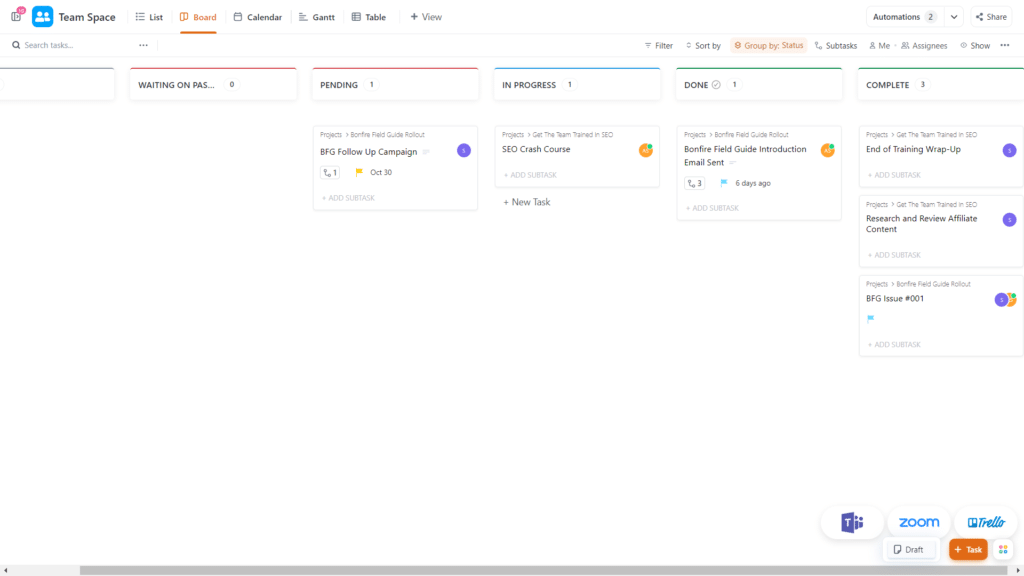
ClickUp’s project management tools are some of the best we’ve seen (which is saying a lot).
If you’re looking for a new project management solution, it’s hard to do better than ClickUp.
ClickUp’s customization options are seriously impressive.
During our six months of testing, we were blown away by the extensive range of customizable features.
From creating task statuses and custom fields to tailoring our dashboard view, ClickUp delivered the goods.
Once we got past the project management tool’s slight learning curve, we appreciated the unique touch we could add to our workflow.
One standout feature was the ability to choose our workspace’s layout style and size, giving us a sleek and compact design (that made navigation a breeze).
Here’s how the layout customization looked from our perspective.

Another game-changer was the dashboard creation, which allowed us to customize the project management software (to fit our business needs).
ClickUp offers many templates (shown below) to help you get started.
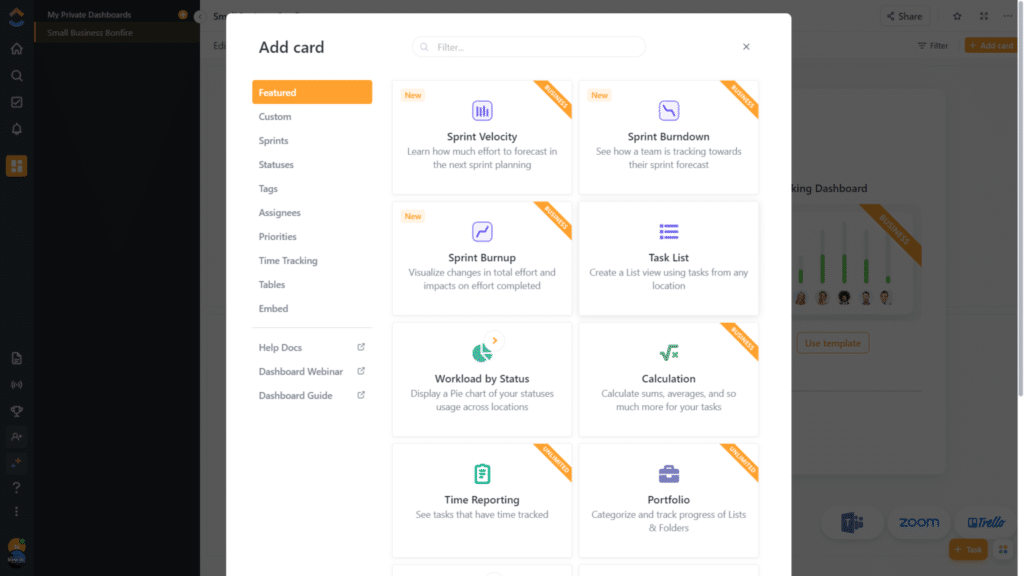
Side note: While ClickUp offers some templates for free, the more advanced options require a paid plan.
All in all, our testing of ClickUp highlighted the incredible level of customization the platform offers.
If you’re willing to dive deep, you’ll find a wealth of features (that can be tailored to your specific needs).
Stepping into the world of automation with ClickUp was like stepping into a world of magic.
ClickUp’s workflow automation capabilities made us feel like we had superpowers during our six-month trial.
With just a few clicks, we could create “When/Then” statements that set up automated workflows, saving us time (and reducing the risk of error).
Here’s how it worked:
- We specified a trigger event in the “When” part (like when a task is marked as complete)
- We selected an action in the “Then” part (like sending an email notification).
We felt like automation wizards, conjuring up efficiency in our workflow with a few strategic clicks.
Here’s a snapshot of what creating a “When/Then” statement looked like for us.

Trust us when we say ClickUp can help you scale your business with its powerful and easy-to-use automation creation.
ClickUp offers robust task management (within each project).
We tested this feature out (over six months) by inputting some tasks related to our newsletter rollout.
Here’s a task we created and customized (in less than a minute).

Within each task card, we were able to easily add and edit the following information:
- Subtasks
- Checklists
- Description
- Priority level
- Attachments
- Activity log
With this comprehensive overview of each task, we got our team on the same page while easily prioritizing each task.
While this may not be the flashiest feature for project managers to take advantage of, great task management can determine a project’s success or failure.
Our takeaway: ClickUp offers fantastic task management to keep your team on the same page while you scale your business!
ClickUp’s analytics and reporting capabilities are truly next-level.
Integrated with an easy-to-use interface, you can customize the dashboards to focus on the metrics that matter most to your SMB.
We decided to experiment with these capabilities to see how they fare. Here’s a list of what we tested and our experience:
- Task Performance: ClickUp allowed us to monitor the progress of individual tasks, identifying bottlenecks and improving productivity. The task performance report helped us identify the tasks completed on time and those falling behind schedule.
- Time Tracking: This feature was beneficial in understanding how our team was spending time on different tasks. It also helped us in better resource allocation and efficiency improvement.
- Project Progress: ClickUp helped us stay on top of deadlines and ensure the project stays on track.
- Customization: The ability to customize the report dashboard was a major plus. It allowed us to focus on metrics most relevant to our project, providing insights that were easy to interpret and act upon.
In our experience, ClickUp’s analytics and reporting capabilities lived up to our expectations, providing meaningful insights and helping us streamline our project management efforts.
Monday.com Vs. ClickUp Features Winner: Tie
AJ’s Take: In this Monday vs. Clickup features battle, there’s no clear winner. Both platforms are some of the best project management systems in the game. If managing projects is your goal, you can’t go wrong with either one.
After testing, we compiled a thorough list of our favorite CRMs for Small Businesses. Check it out now! The list might surprise you.
Monday.com Vs. ClickUp: Customer Service
You’ll want to ensure that your chosen platform offers great customer service.
Let’s see how Monday.com fares against ClickUp in terms of the following:
- Availability
- Knowledge base
- Training
- Responsive support
Monday.com Customer Service
Monday.com offers some of our all-time favorite customer service.
Let’s break it down:
- Availability: Monday.com delivers 24/7 customer support via email, phone, and live chat support.
- Knowledge base: Monday.com offers a fantastic knowledge base full of helpful articles, tutorial videos, and FAQs.
- Training: Monday provides users with a comprehensive library of training videos for beginners and pros alike.
- Responsive support: We found Monday’s customer service fast, efficient, and friendly. They addressed our concerns promptly and provided helpful guidance along the way.

ClickUp Customer Service
Here’s how ClickUp does when it comes to the following customer support metrics:
- Availability: ClickUp provides 24/7 chatbot support and helpful email ticketing support (with paid plans).
- Knowledge base: ClickUp offers a great knowledge base of resources to help solve any issues you might have with the platform.
- Training: ClickUp provides users with a comprehensive library of videos and articles to help new users get started.
- Responsive support: ClickUp’s customer service team was prompt, polite, and efficient in addressing our concerns. However, we did have to wait a few hours on more than one occasion.

ClickUp Vs. Monday.com Customer Service Winner: Monday.com
AJ’s Take: Monday.com takes the cake with its 24/7 live chat support. While ClickUp offers great chatbot and email ticketing support, it can’t hold a candle to Monday.com in this category.
ClickUp Vs. Monday.com: Integrations
Integrating your project management platform with other tools and software is crucial for streamlining workflows and increasing efficiency.
Let’s compare Monday.com and ClickUp’s integration capabilities.
Monday.com Integrations
Monday.com offers integrations with a wide range of popular tools.
Some of our favorites include:
- Slack
- Asana
- Zapier
- Gmail
- MailChimp
- Google Calendar

Monday.com also offers a great pairing with Zapier to provide thousands of additional integration options.
ClickUp Integrations
ClickUp also offers a range of popular integrations, including the following:
- Slack
- Zoom
- Outlook
- Loom
- Zapier
- Google Drive
- Trello

ClickUp offers a ton of fantastic native integrations, as well as thousands of additional third-party options through Zapier.
Monday.com Vs. ClickUp Integrations Winner: Tie
AJ’s Take: Both platforms are heavyweights in terms of integrations. If you want to bring your favorite platforms and tools into your project management workflow, you can’t go wrong with Monday.com or ClickUp.
Monday.com Vs. ClickUp: Ease of Use
If the platform you choose isn’t easy to use, you’ll have a hard time getting your team on board and efficiently utilizing its features.
Let’s see how Monday.com and ClickUp compare in terms of user-friendliness.
Monday.com Ease of Use
Monday.com offers an intuitive, easy-to-use interface that makes it easy for new users to get started.
Some standout features include:
- Drag-and-drop functionality
- Helpful templates
- Interactable dashboards
- Tons of customization
- Helpful tutorials
ClickUp Ease of Use
ClickUp has a bit of a learning curve, but once you get used to it, it gets a lot easier.
Some of our favorite features include:
- Drag-and-drop functionality
- Extremely customizable views and layouts
- Advanced task management options
ClickUp Vs. Monday.com Ease of Use Winner: Monday.com
AJ’s Take: Monday blows ClickUp out of the water in this round with its easy-to-use platform. While ClickUp offers many great features, it can feel overwhelming for new users and take some time to get comfortable with.
ClickUp Vs. Monday.com: Best Mobile App
As a project manager, having access to your data on the go is essential.
Let’s compare Monday.com and ClickUp’s mobile apps.
Monday.com Mobile App
Monday.com offers a great mobile app (for iOS and Android) that allows users to manage projects, track progress, and communicate with their team on the go.
Some standout features include:
- Ticket management
- Project management
- Email marketing
- Deal management
- Task management
- Meeting scheduling
- Contact management
Essentially, Monday.com’s mobile app is like the full CRM in the palm of your hand.
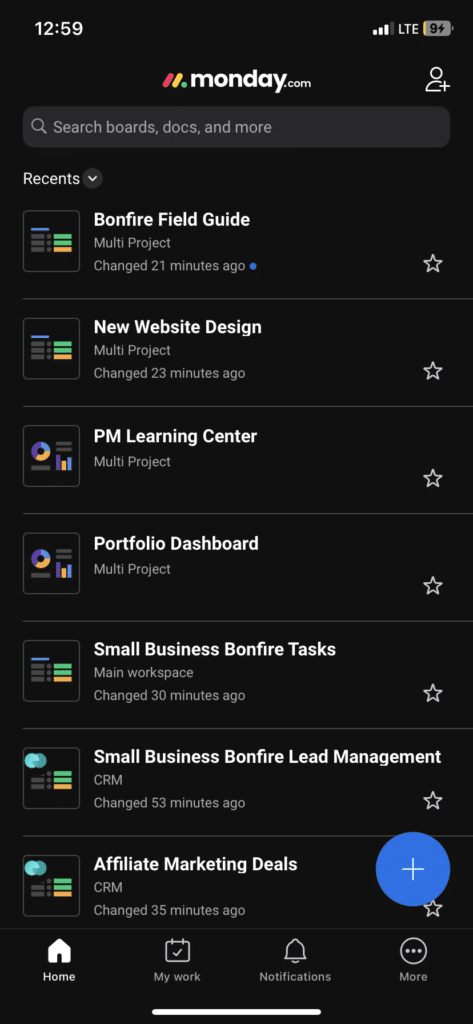
ClickUp Mobile App
ClickUp offers a great mobile app on iOS and Android (with some fantastic features).
These include:
- Task management
- All-in-one project view
- Team communication
- Push notifications for important updates
ClickUp’s mobile app is great; it just doesn’t quite offer the same level of functionality as Monday.com’s.

ClickUp Vs. Monday.com Mobile App Winner: Monday.com
AJ’s Take: Monday.com takes this round with its robust mobile app that offers almost the same capabilities as its desktop version. While ClickUp has a solid mobile app, it just doesn’t offer the same level of features and functionality.
Monday.com Vs. ClickUp: Knowledge Center
When it comes to utilizing your project management tools to their full potential, having access to a comprehensive knowledge center is crucial.
Let’s see how Monday.com and ClickUp stack up in terms of knowledge centers.
Monday.com Knowledge Center
Monday.com offers an extensive knowledge base full of helpful articles, tutorial videos, and FAQs for users to reference when needed.
They also have a community forum where users can interact and learn from each other.
ClickUp Knowledge Center
ClickUp also offers a comprehensive knowledge center with helpful resources and tutorials for users to reference.
They also have a community forum and offer live training sessions for users to learn more about the platform.
ClickUp Vs. Monday.com Knowledge Center Winner: Tie
AJ’s Take: Both platforms offer robust knowledge centers that are easily accessible and full of helpful resources for users. It’s a tie this round.
ClickUp Vs. Monday.com: Limitations
Every rose has its thorn, just like every project management tool has its limitations.
Let’s see how Monday.com’s weaknesses stack up against ClickUp’s.
Monday.com Limitations
Monday.com doesn’t have much in the way of limitations.
However, one noteworthy limitation is the following:
- Limited free plan: Monday.com’s free plan lacks many advanced features. If you’re serious about scaling your business, you’ll need to upgrade at some point.
ClickUp Limitations
ClickUp has a few noteworthy limitations.
These include the following:
- There’s a bit of a learning curve: ClickUp can take some time to get comfortable with. While this isn’t a dealbreaker, it can make it harder for startups to utilize ClickUp without some help.
- Limited free plan: Like Monday.com, ClickUp’s free plan is pretty basic and doesn’t offer all the advanced features available on their paid plans.
Monday.com Vs. ClickUp Limitations Winner: Monday.com
AJ’s Take: This round was close, as both platforms offer limited free plans. However, Monday.com wins overall by being much easier to use than ClickUp.
Monday.com Vs. ClickUp: Which is Best for Small Businesses?
The winner in the Monday vs. ClickUp throwdown is—Monday!
If you’re looking for an all-in-one platform to manage your sales, marketing, service, and projects like a boss, Monday.com is your best bet.
If you’re solely focused on taking your project management game to the next level, ClickUp is a fantastic choice.
Both platforms offer free forever plans, so check them out today!
Newsletter Signup
Join The Leads Field Guide Newsletter for tips, strategies and (free) resources for growing your leads, and closing more deals.