ClickUp
Learn More Today!-
Unlimited Tasks
-
24/7 Customer Support
-
Collaborative Docs
As a small business owner, finding the right project management is a seemingly neverending task.
For each platform you try that doesn’t work out, you lose out on time and money, having to regroup and start over.
That’s where I come in. I’m AJ, and I’ve used every project management tool under the sun while growing my digital agency (which I leveraged for a multi-million dollar exit).
After my exit, I started Small Business Bonfire to help fellow small business owners and entrepreneurs succeed.
For this review, we chose to test ClickUp, a platform built with SMBs in mind. After months of testing, the Small Business Bonfire team and I present to you this comprehensive ClickUp review.
Let’s get into it!
You Can Trust Small Business Bonfire
Since 2009 Small Business Bonfire has been testing and rating thousands of business software to help you (our small business owners) start & scale your organizations. If you want to know more about how we test, please read this article here.
What Is ClickUp?
ClickUp is an all-in-one project management solution designed to help teams stay organized, collaborate effectively, and get their work done faster.
At its core, ClickUp provides a visual workflow that can be easily customized to your team’s individual needs.
We think ClickUp is fantastic for small and midsize businesses because it offers a robust free forever plan in addition to more advanced plans that are perfect for scaling your business.
ClickUp is packed with tons of features, including:
- Multiple board views for organizing tasks
- Team collaboration capabilities (for multiple teams)
- Time tracking tools
- Easy-to-use mobile app
- Powerful task management tools
- Workflow automation
- Helpful templates (including a fantastic CRM template)
We especially liked how easy it was to integrate a ton of our favorite apps and how we could view project progress from our phones.
In short, we think ClickUp is an amazing tool for SMBs who are looking to take their productivity and collaboration to the next level without breaking the bank.
ClickUp Pros and Cons
Let’s face it, no matter how good a product is, it’s going to have some downsides as well. In this section, we go over the pros and cons of ClickUp for full transparency.
ClickUp Pros
- Free forever plan
- Great mobile app
- Tons of collaboration capabilities
- Powerful task management features
- Highly customizable workflow
ClickUp Cons
- There is a pretty steep learning curve for beginners
- We found some bugs within the tasks feature
Who Is ClickUp Best Suited For?
ClickUp is best suited for small and midsize businesses looking for a powerful all-in-one project management tool.
It offers a ton of automation and customization features that let you tailor your workflow to suit your team’s needs.
Plus, the free version makes it a great option for startups and entrepreneurs that don’t have a big budget yet.
Some specific industries that could benefit from using ClickUp include:
- Internal marketing agencies
- Software development teams
- Design firms
Being able to communicate with your entire team in real time (in conjunction with automations like alerts or assigning users) is one ClickUp’s biggest advantages in our opinion. We recommend ClickUp for teams of any size.
Who Is ClickUp Not Suited For?
Even though ClickUp is an amazing platform, it’s not the best option for everyone.
It might be a bit overwhelming for teams that have never used project management software before due to its rather steep learning curve.
This can make setting up your processes and onboarding team members difficult if you don’t plan ahead.
We recommend consulting with a professional in order to make the most out of the software for your business.
ClickUp Pricing
ClickUp offers 4 plans to choose from. This allows businesses to scale as they go (and only pay for the features they need).
ClickUp’s pricing plans include the following:
- Free Forever – Free
- Unlimited – $10/Month
- Business – $19/Month
- Enterprise – Custom pricing
How Does ClickUp Pricing Compare?
Let’s see how ClickUp fares against the competition when it comes to pricing and features.
ClickUp – $10/Month
- Free version
- Unlimited projects
- Unlimited integrations
- Interactive Gantt charts
- Basic automation
Wrike – $9.80/Month
- Free version
- Unlimited projects
- Unlimited custom fields
- Interactive Gantt charts
- Custom automation
Monday Work Management – $10/Month
- Free version
- Unlimited projects
- Unlimited custom fields
- No Gantt views on the basic plan
- Automation is not available on the basic plan
Zoho Projects – $5/Month
- Free version
- Unlimited projects
- Unlimited integrations
- Interactive Gantt charts
- Basic automation
In terms of pricing, Zoho Projects offers the best value at just $5/month. However, when it comes to features, it’s hard to beat ClickUp’s unlimited projects and integrations.
I’ve always said that cheaper doesn’t always mean better, and that’s true in this case. If you’re looking for the best overall project management software, ClickUp is a fantastic choice.
ClickUp Pricing Tips
ClickUp Features: The Best Project Management Software?
In terms of customization, we found that ClickUp has a lot to offer.
Throughout our testing, we consistently found ourselves surprised at how comprehensive ClickUp's customizable features are, such as creating task statuses, custom fields, and dashboard views.
It was honestly a bit overwhelming at first glance compared to other project management tools. However, once we got past the learning curve, we loved that we could really make our workflow unique to the needs of our business.
For instance, we loved being able to choose the layout size and style of our workspace.
We went with a modern, compact layout to make it easy for our team to navigate a lot of information at once. Here's an example to give you a better idea.
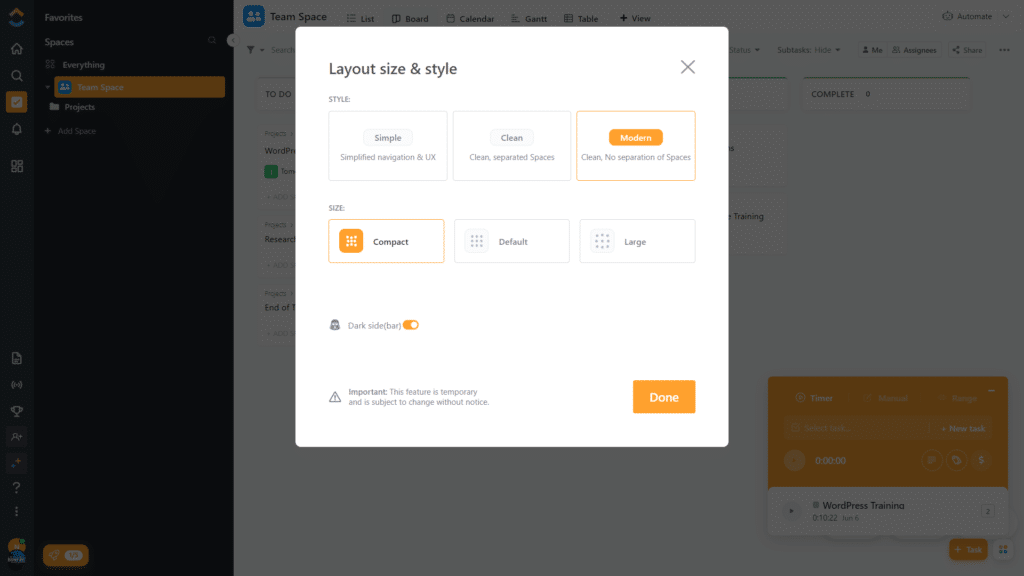
Another area where we found customization to be especially awesome was the dashboard creation.
The ability to create custom dashboards is a game-changer in terms of having project management software that fits your business like a glove.
As you can see, ClickUp offers a lot of templates. Some are only available with the higher-tiered plans, but we think it's worth upgrading.
Some dashboard templates that stood out to us include the following:
- Sprint velocity
- Workload by status
- Time reporting
- Tasks by assignee
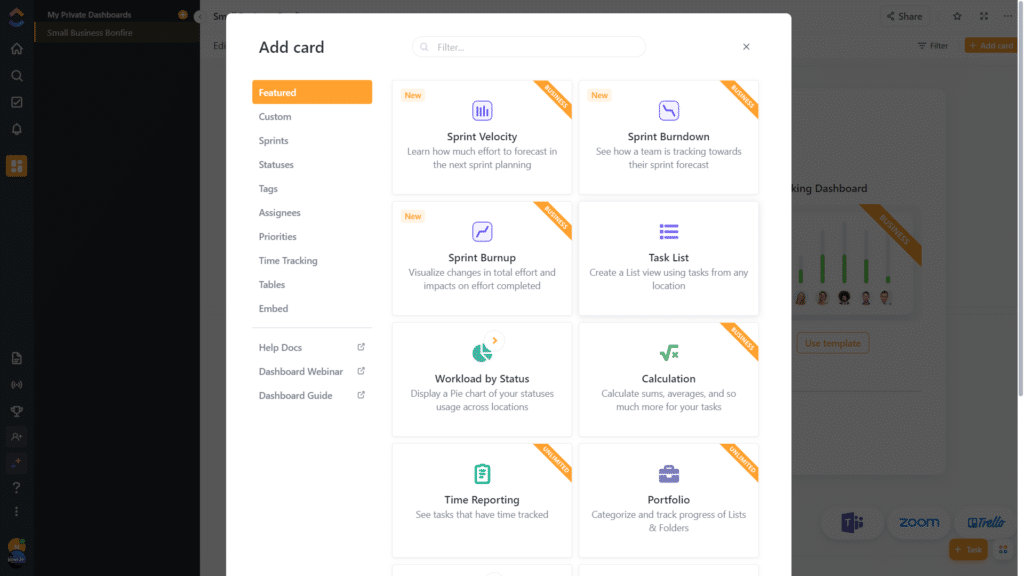
We went with the template "Tasks by Assignee" to view which tasks had been completed by which team members. Here's an example of the setup process.
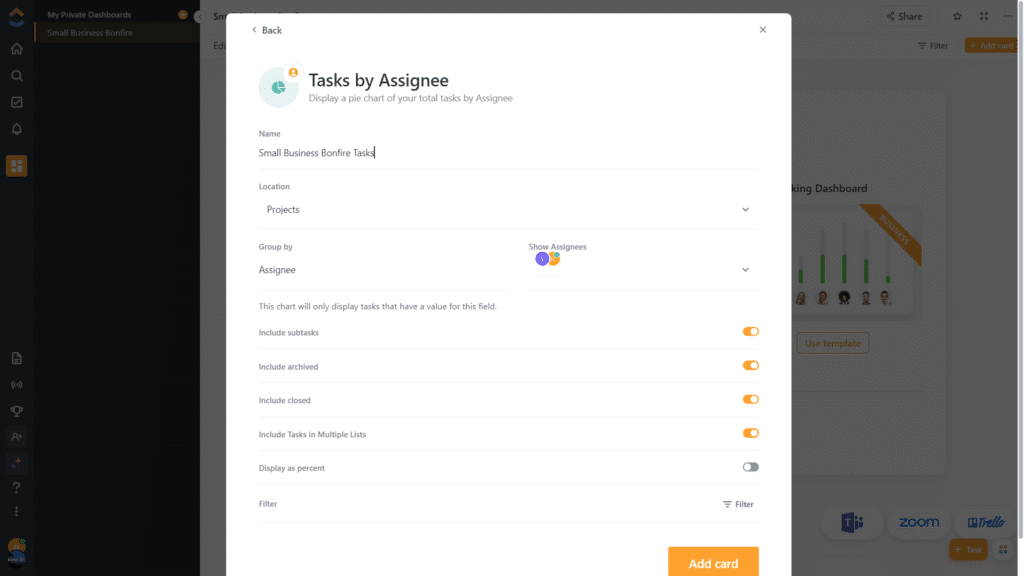
One of our main takeaways from this ClickUp review has been the impressive level of customization offered by the platform.
If you're looking to really dig into it, there's a lot that can really allow this project management solution to suit your business needs.
ClickUp also has a ton of collaboration features that make it easy to work with your team in sync.
This includes direct messaging, comments, and file-sharing tools, all of which help keep everyone on the same page.
Plus, ClickUp's built-in reminders let your team know when updates are due or which tasks need to be completed.
ClickUp's team space feature allows team members to easily see everything they need to accomplish all in one place.
Here's an example of the team space view of Small Business Bonfire, where we have our tasks displayed.
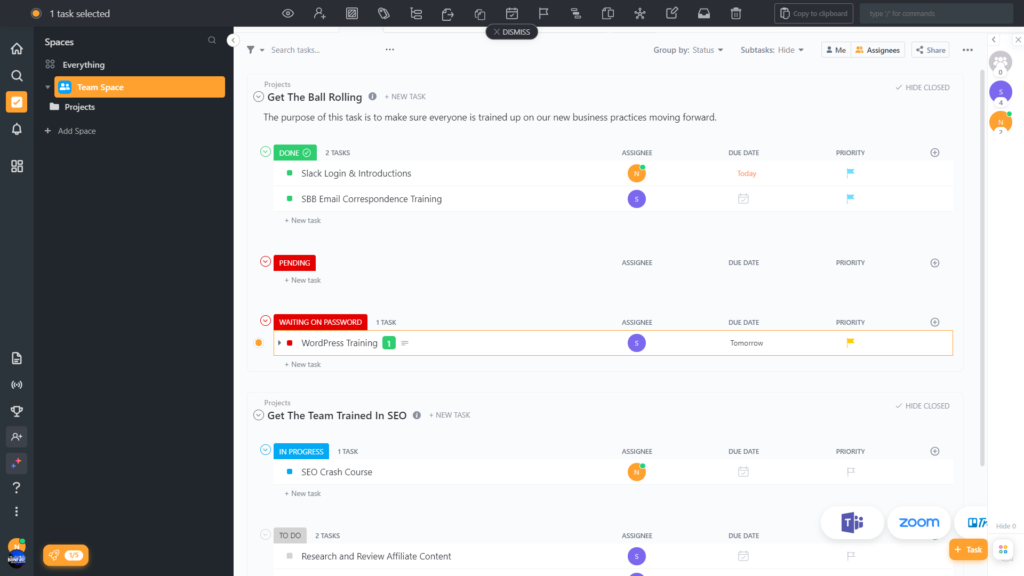
You can clearly see who is assigned to each task, priority level, and due date. The fact that all of this is customizable just makes it even more awesome.
Having the right team communication tools is essential for successful project management, and ClickUp delivers in a big way on this front.
You can create both public or private channels for specific topics, as well as an activity log to track changes in real time.
Plus, you can integrate with other apps like Slack if you prefer to keep all of your communication in one place.
At Small Business Bonfire, we use Slack for everything, and being able to easily keep up with our progress on ClickUp was a real plus, in our opinion.
One of our favorite features of ClickUp is the ability to create real-time reporting dashboards that can be fully customized (as we mentioned in the customization section) to fit the needs of your business.
This tool allows you to keep a finger on the pulse of your company's progress, delivering insightful data in a visually appealing and concise way.
With ClickUp's Real-Time Reporting, you can track the performance of your projects, teams, and departments in real time, all on a single dashboard.
And the best part? Just like everything else in ClickUp, the dashboards are fully customizable – so you can pick and choose what data you want to see and where you want it to be displayed.
With ClickUp's powerful automation capabilities, you can automate repetitive tasks like:
- Sending reminders
- Updating statuses
- Assigning tasks
Simply set it and forget it, and let ClickUp do the heavy lifting. But that's not all – ClickUp's automation feature also lets you create custom workflows that can be triggered by specific events, saving you tons of time and effort.
Whether you're automating a simple process or a complex sequence of actions, ClickUp's automation feature is a must-have for any SMB looking to streamline their workflow.
We created a "when/then" automation that changed the priority of all tasks to "urgent" when moved to a specific location.
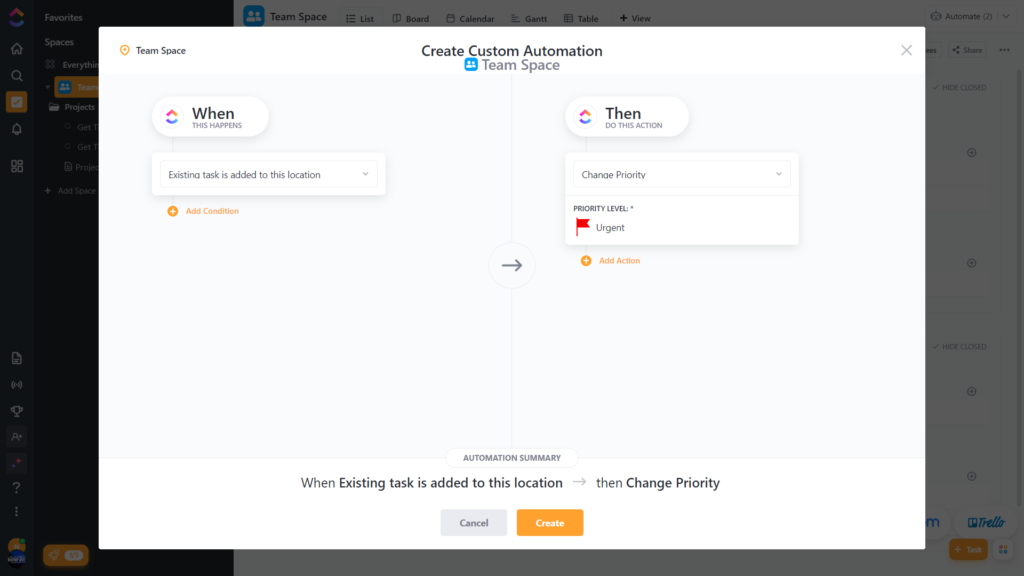
This way, we could easily decide which tasks for our team to focus on just by moving them.
It's important to note that the amount of automation actions you can implement depends on your plan.
Here's the breakdown:
- Free Forever: 100 actions/month
- Unlimited: 1,000 actions/month
- Business: 10,000 actions/month
- Business Plus: 25,000 actions/month
- Enterprise: 250,000 actions/month
As you can see, the free plan still has access to 100 actions per month, which we found pretty impressive.
If you're looking to streamline your workflows (and make life easier for your team), you can't go wrong with ClickUp, in our opinion.
In today's digital world, it's important to have a project management tool that can be accessed anywhere. ClickUp does just that with its intuitive mobile app, available on Android and IOS.
The app lets you keep up with your team and tasks on the go, making sure you're always in the loop while away from your desk.
Think of it like a little pocket project manager, allowing you to easily stay up to date with your team's progress no matter where you are.
We downloaded the app on IOS and were really impressed with its intuitive design and smooth functionality.
Here's what our team space looked like on mobile.
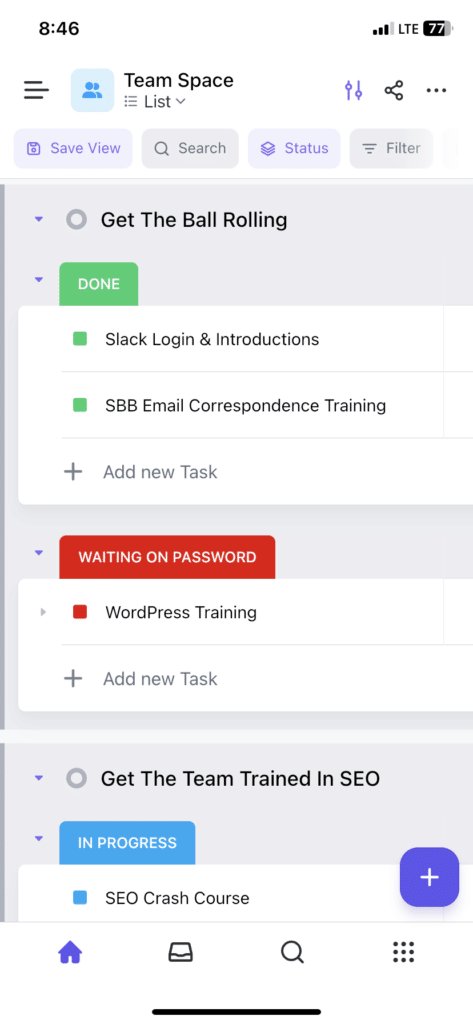
We were pleasantly surprised at how easy it was to add new tasks and docs with just a few clicks while on the go.
Task management is one area where ClickUp really shines, in our opinion.
By using ClickUp tasks, users can create tasks and easily assign users to each one.
Within each task, we were able to assign subtasks, attach images, allow watcher access to tasks, and create comments quickly and easily.
These features are all pretty standard for project management, but what sets ClickUp apart from the competition in this regard is the advanced automation and customization they provide.
For instance, we created a task to track our progress with onboarding new team members to WordPress.
We were able to accomplish the following:
- Track the time the task took
- Create bulleted lists
- Add customizable templates
- Automatically assign users
- Insert links
Here's an example of our WordPress training task. As you can see, we've attached a link to the login page and a bulleted list of subtasks to help our team easily complete the task.
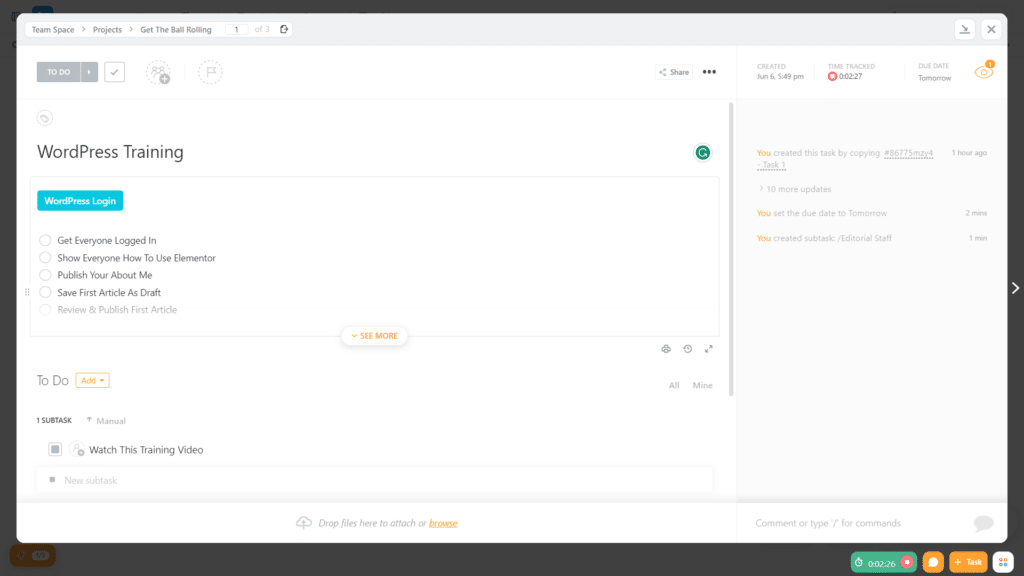
One issue that we found throughout our testing of the task management tools was the loading screen (shown below, stuck loading indefinitely) whenever we updated the status of a test while tracking the time in another test.
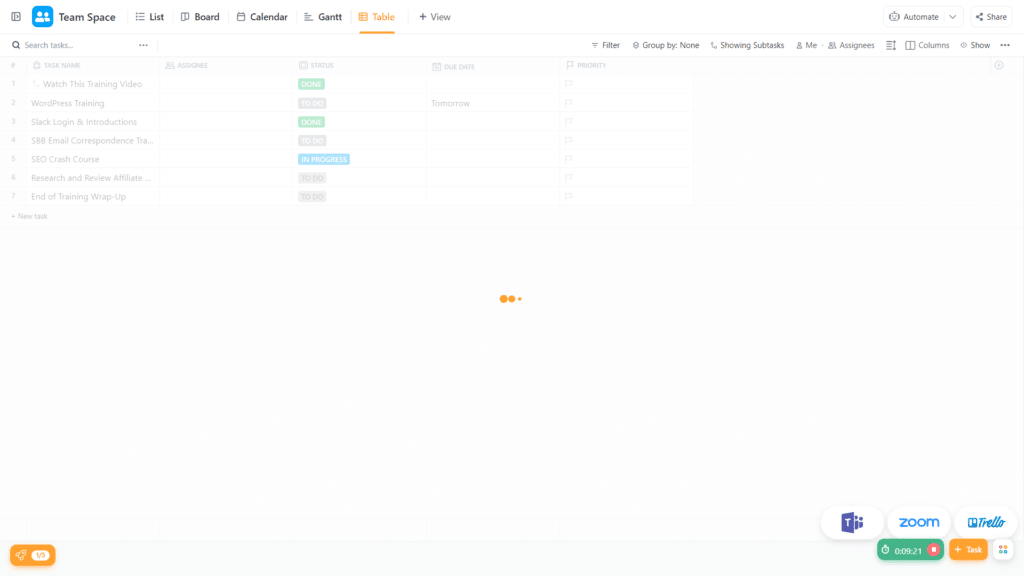
We were able to fix it by reloading the page, but it consistently happened if we were tracking the time of any tasks. This was just in the "table view," which we ultimately preferred out of the other options (despite the bug).
The viewing options for tasks include the following:
- List
- Kanban Board
- Calendar
- Gantt
- Table
Having this many options means team members can choose what works best for them. After all, a happy team is a productive one in our experience.
What Are the Limitations of ClickUp?
As we’ve touched on, ClickUp can be a lot for new users. If you don’t have much experience with project management software, it can be difficult to set up your processes and onboard team members.
This may lead to a lot of trial and error as you learn the ins and outs of the platform.
Plus, if you need more features than what’s offered in the free version (like more automation or advanced templates), then you’ll need to upgrade.
What Is ClickUp Docs?
ClickUp Docs allows users to easily create and share documents with all of their teams with just a few clicks.
It has all the functionality available for creating tasks, plus a bunch of helpful templates to help get you started.
We created a “posting guidelines” document with all of our style guidelines for posting on our site. We started with a template, added our company logo, and got started from there. The whole process took less than 10 minutes. Here’s what it looked like.
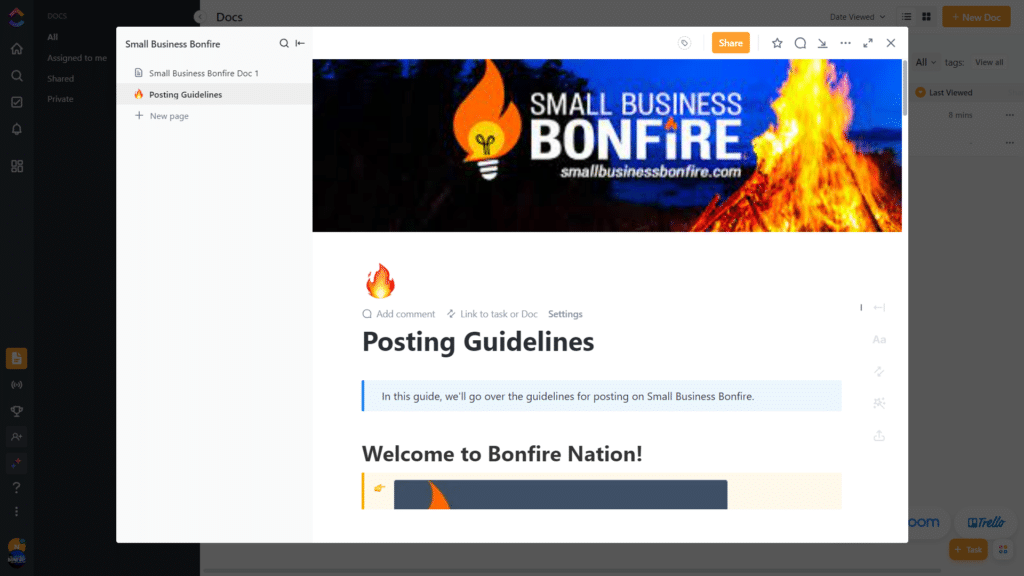
It’s worth mentioning that you can also easily add documents from the mobile app as well. This makes it easy to create memos, handouts, or other helpful documents to share with your team from the palm of your hand.
What Sets ClickUp Apart From the Competition?
We’ve mentioned that ClickUp is around the same price as a lot of the competition. So, what makes ClickUp stand out?
In our opinion, it’s the level of customization, automation, and intuitive design that really sets this project management tool apart from the rest.
Not only can you customize the entire interface to suit your team’s needs, but you also get a bunch of useful features like time tracking, real-time reporting, task automation, and team-wide communication.
What makes this even better is that the free plan also stands out from the competition, allowing unlimited free users to manage projects together without ever paying a dime.
Add in a mobile app that makes everything available anywhere you go, and you’ve got a near-perfect dedicated success manager in ClickUp.
Best ClickUp Integrations
Who doesn’t love being able to connect their favorite tools and services together? That’s why we love ClickUp’s integration options.
It can be integrated with a variety of popular apps, such as:
- Slack
- Zoom
- Outlook
- Google Drive
- Google Calendar
- Loom
- Zendesk
As we’ve mentioned, we use Slack as our primary communication tool at Small Business Bonfire. As a result, we love when a product offers Slack integration.
Here’s what the setup process looks like to give you a better idea of how easily it integrates.
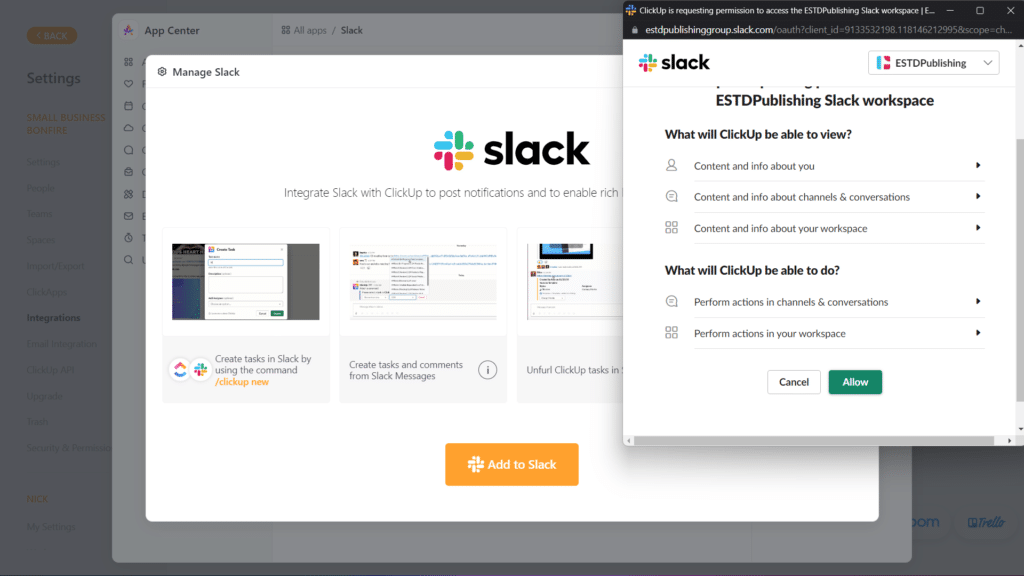
ClickUp did not disappoint in this regard, and the integration remained seamless throughout our months of testing.
Getting Started With ClickUp
Getting started with ClickUp was really easy. Their homepage (pictured below) looks sleek and straightforward, which we love.
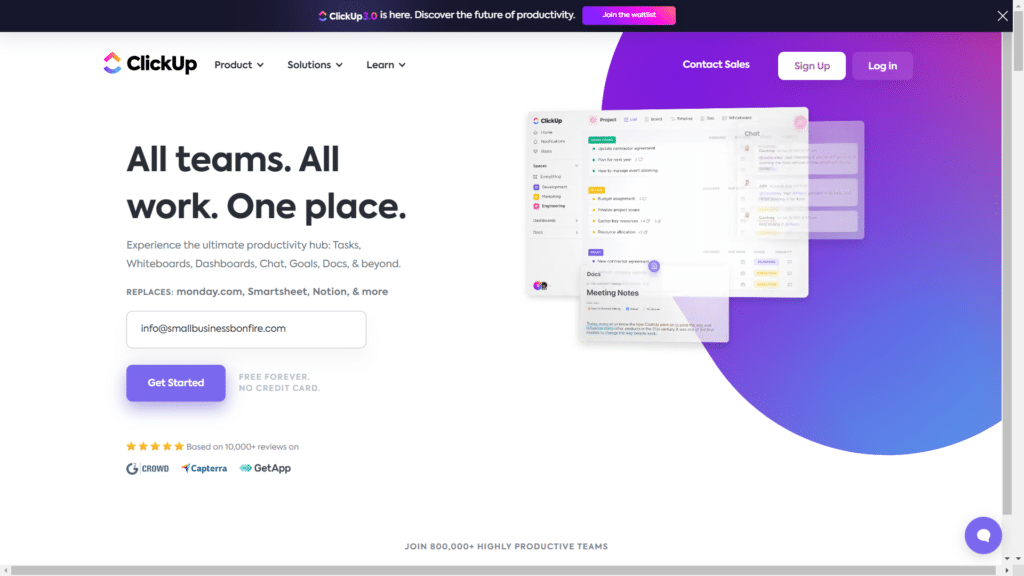
From there, we filled out a few fields, including name, email, and password.
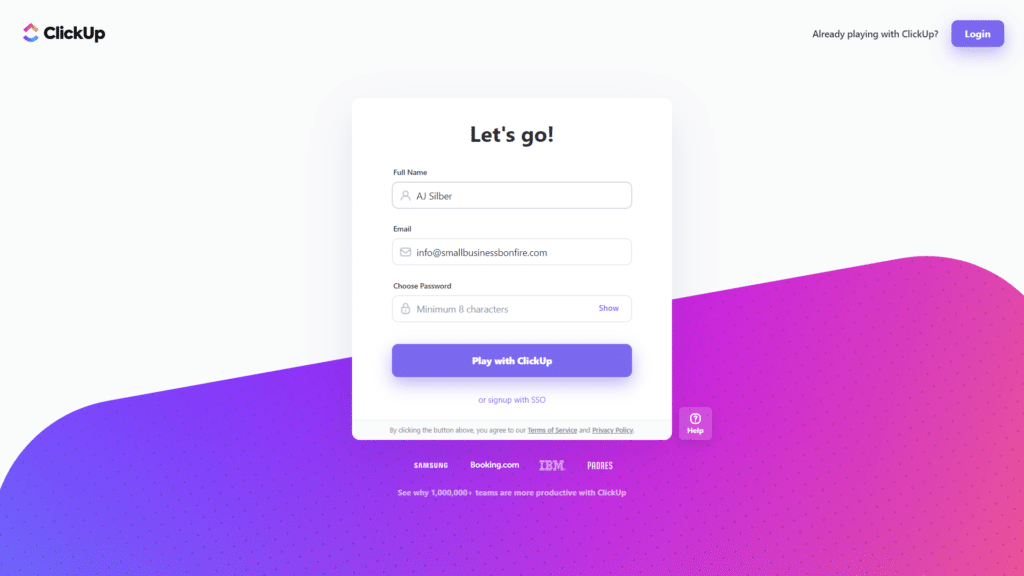
In terms of style, ClickUp had one of our favorite layouts for the onboarding process. Everything was presented in a clear and concise way, making the setup process really simple.
Here’s an example of the “name your workspace” field to give you an idea of how it looks.
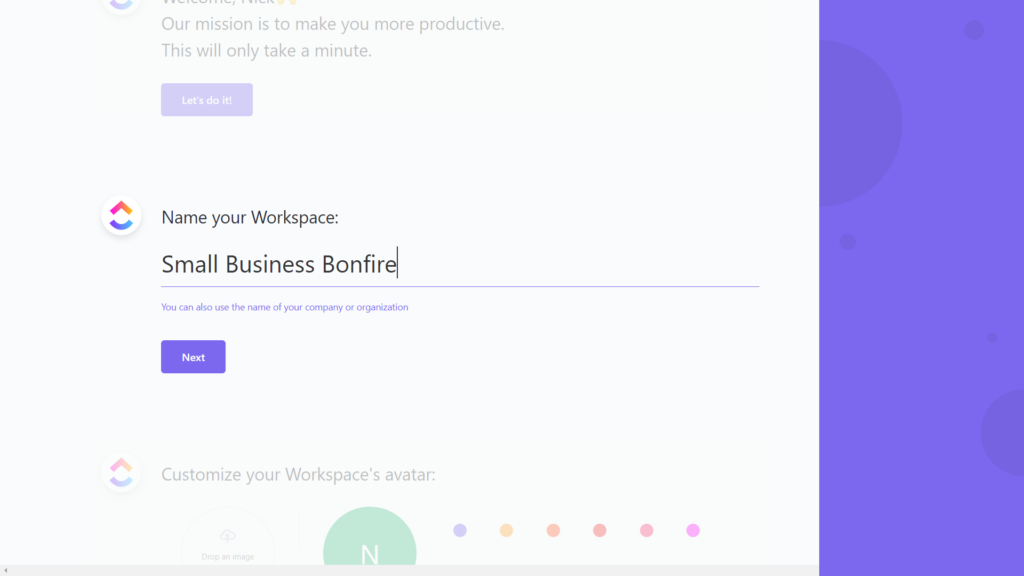
Once we named our workspace, we were able to customize aspects such as:
- Our avatar (including adding our logo)
- Color theme
- Number of users
- Use cases for the software
- Inviting teammates
- Apps that we utilize (Slack, Trello, etc.)
From there, we were presented with an introduction video, and then we were up and running!
Overall, ClickUp has one of the most streamlined and easy-to-navigate onboarding processes out there.
The level of customization (including adding a company logo to the site and choosing a color scheme) really impressed us.
How Do You Use ClickUp?
Whether it’s managing tasks, project planning, or helping manage customer data, ClickUp kind of does it all.
Let’s break down how ClickUp can be used as both a CRM (customer relationship management) platform and a project management tool.
How Do You Use ClickUp as a CRM?
ClickUp actually offers an extremely helpful step-by-step guide on how to turn the platform into a powerful CRM tool.
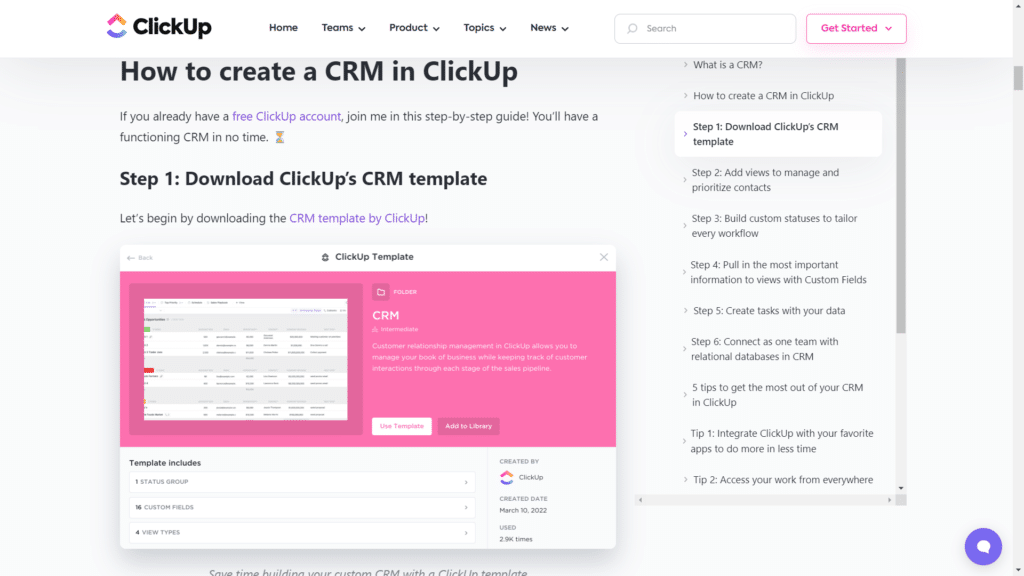
The first step is to download Clickup’s CRM template.
This template allows you to essentially turn the task management feature of ClickUp into a fully customizable sales pipeline. Instead of tracking a project’s progress, you can track the entire customer journey alongside your sales and marketing teams.
The collaboration that ClickUp offers as a project management tool also allows multiple team members to access client information at the same time. They can add comments and update info immediately to make sure there’s no confusion between teams.
How Do You Use ClickUp as a Project Management Tool?
ClickUp is designed for project management, so it has an incredibly comprehensive suite of tools to help you keep track of everything.
You can customize just about every aspect of project management with ClickUp, allowing you to fit the service to your specific needs.
Some great project management features that ClickUp offers are:
- Advanced time-tracking features
- Multiple views for projects and tasks
- Advanced reporting (dashboards)
- Automation for recurring tasks
- Priority support so progress isn’t hampered by the UX
We think ClickUp is a fantastic productivity platform that can help manage all your products, whether you’re a startup or a large enterprise.
ClickUp Customer Service & Support Review
ClickUp claims to offer 24/7 customer support, and let me tell you, they did not disappoint.
We especially loved the clearly visible and always accessible ClickUp support bot. This little guy helped us out through navigating some of the more complicated features the site had to offer.
Here’s an example of where the specific question we had required email support. The chatbot automatically sent our message to a representative, and we heard back within 30 minutes. 10/10 support as far as we’re concerned.
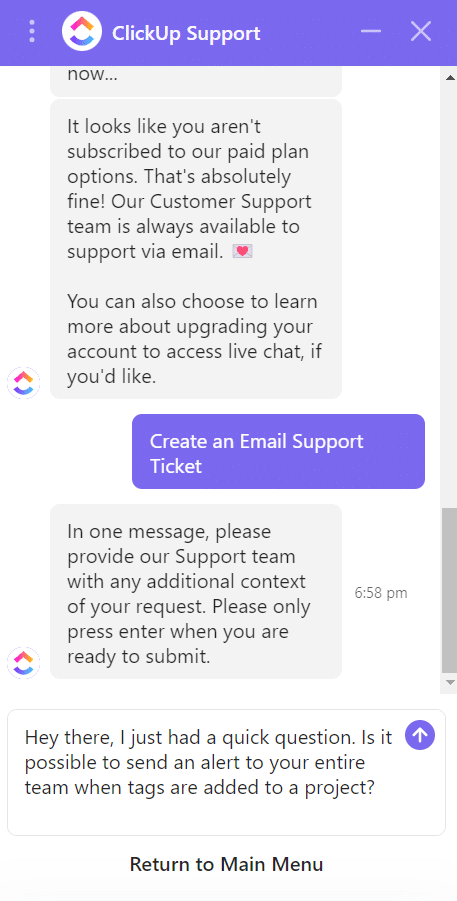
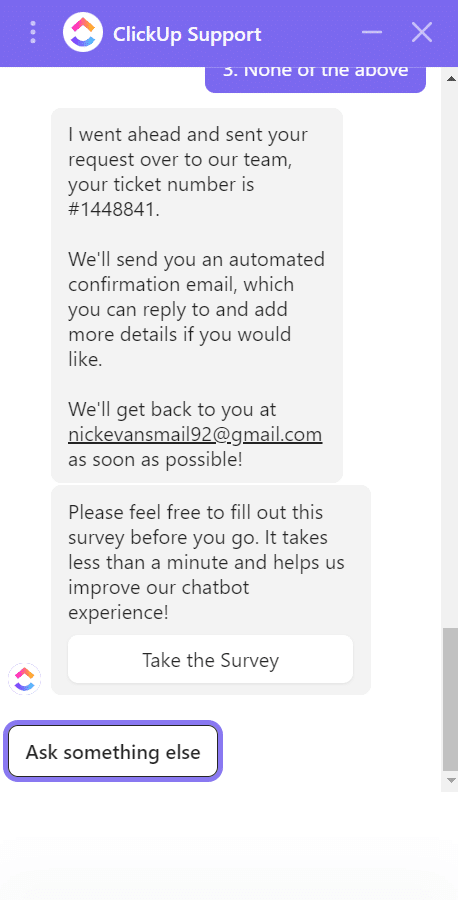
ClickUp Alternative Comparison
ClickUp isn’t the only tool out there to help manage projects. Here is some other project management software that we think is great.
Is ClickUp Worth it for Small Business Owners?
This one is easy for us — it’s absolutely worth it for small business owners, entrepreneurs, and startups.
The level of customization and team collaboration features alone make ClickUp an easy choice for any small business.
Add in the fact that it’s affordable (free forever, even) and has a ton of automation and integration, and you’ve got one of the best project management software on the market, in our opinion.
Frequently Asked Questions About ClickUp
First and foremost, ClickUp is incredibly customizable. You can make it look and feel just the way you want it to, with a variety of themes and color schemes to choose from.
But it’s not just the aesthetics that are customizable – the whole platform is designed to be tailored to your specific needs. You can create custom statuses, task types, and workflows, as well as set up automations and integrations to streamline your entire workflow.
Another thing that sets ClickUp apart is its vast array of features. Seriously, this thing has everything and the kitchen sink (if you need a kitchen sink task, that is).
From time tracking to Gantt charts to project budgets to collaboration tools, ClickUp has it all. And they’re constantly adding new features and integrations based on user feedback, so you know they’re listening to their customers.
Let’s begin with the basics. ClickUp is a project management software that offers a wide range of features to streamline your team’s workflow and communication. It provides a centralized hub where you can plan, track, and manage your team’s tasks, projects, and goals all in one place.
Now, let’s dive into how ClickUp can help your team collaborate more effectively. First and foremost, it provides an easy-to-use interface that facilitates real-time communication among team members. You can easily share updates, assign tasks, and leave comments, ensuring that everyone is on the same page.
ClickUp also offers a plethora of collaboration tools, such as built-in chat, calendars, time tracking, and integrations with other apps. You can easily set up workflows, assign tasks to specific team members, and track progress in real-time. Plus, ClickUp’s ability to support different work methodologies like Agile or Scrum makes it even more robust for teams.
One of the most valuable features that ClickUp offers is the ability to customize each project or task based on the specific needs of your team. It provides a wide range of templates, task views, and prioritization options, allowing you to tailor the platform to your team’s style and workflow.
Last but not least, the ClickUp platform provides a comprehensive view of your team’s workload and progress, allowing you to easily manage and prioritize tasks. You can quickly identify bottlenecks and roadblocks, thus ensuring that projects and tasks are completed on time.
Yes! ClickUp has a mobile app available for both Android and iOS devices.
The interface is designed to be intuitive and user-friendly, allowing you to access your projects and tasks from anywhere. You can easily stay connected with team members, view updates, assign tasks, upload files, or receive notifications – all from the convenience of your smartphone.
Absolutely! ClickUp offers numerous integrations with other productivity tools that are likely a central part of your company’s workflow.
Whether you’re looking to sync up your project management software with your communication tools, accounting software, or even your customer relationship management (CRM) platform, ClickUp has the integration capabilities to meet your needs.
Some of the most popular ClickUp integrations include Slack, Trello, Asana, Google Drive, and Zoom. Integrating ClickUp with Slack allows you to automatically create tasks from Slack messages or even link back to task details in ClickUp from within the Slack app.
If you’re currently using Trello, ClickUp makes it easy to import your boards into ClickUp, so you don’t lose any of your existing data. ClickUp’s Asana integration allows you to send tasks to Asana from ClickUp, or incorporate Asana tasks into your overall ClickUp workflow.
In addition to these ubiquitous productivity tools, ClickUp works with a variety of specialized software that your team may rely on for specific tasks.
For example, if your company uses QuickBooks for accounting, ClickUp’s integration with QuickBooks will enable you to track time spent on tasks and link those billable hours directly to your QuickBooks invoices.
If your sales team utilizes Salesforce, ClickUp can integrate with Salesforce to provide a streamlined method for tracking and measuring customer interactions and sales-related tasks.
The benefits of integrating ClickUp with other productivity tools go beyond streamlining your workflow and improving communication. By using these integrations, you can eliminate data loss and minimize the time spent on manual entry of data across platforms. You can also avoid the pitfalls that come with siloed information and disconnected workstreams.
As a task management software that offers a wide range of powerful features and customization options, it’s understandable that some users might wonder if they need technical expertise to use ClickUp effectively. And while it’s true that ClickUp does have a steep learning curve, especially for beginners, the good news is that you don’t necessarily need technical expertise to use it effectively.
What you do need, however, is some patience, perseverance, and a willingness to learn. ClickUp is packed with features, integrations, and settings that can be incredibly useful for SMBs, but it can also be overwhelming and confusing if you don’t know where to start.
To help you get started, ClickUp provides a comprehensive documentation and support center, including video tutorials, guides, and an FAQ section. You can also join the ClickUp community platform to get help from other users and share tips and tricks.
But don’t worry, even if you’re not a technical expert, you can still benefit from ClickUp’s core features, such as task creation and management, teamwork, and collaboration. The platform is designed to be intuitive and user-friendly, with drag-and-drop functionality, customizable templates, and a streamlined user interface.
Let me start off by saying that ClickUp is a powerhouse in the project management game. It’s a multi-functional platform that can be customized to suit almost any team’s needs. From software development teams to marketing agencies, ClickUp can streamline workflows and enhance productivity with its array of features.
Speaking of features, ClickUp has a plethora of them, including customizable task statuses, custom fields, time tracking, Gantt charts, and even integrations with other apps. But let’s focus on customization.
One of the most impressive things about ClickUp is its flexibility when it comes to customizing workflows. With the ability to create custom task statuses and fields, you can tailor ClickUp to fit your team’s unique needs. Need to track bug fixes? Create a custom task status for it. Need to track which team member is responsible for a certain task? Create a custom field for it.
But that’s not all. ClickUp also allows you to create custom views, which makes it easier to stay on top of your tasks and projects. Create a view for your team’s to-do list or a view for your project’s timeline. The possibilities are endless.
Additionally, ClickUp offers pre-made templates for various team workflows. Whether you’re running an agile software development team or a content marketing team, ClickUp has a template for you. These templates are customizable, so you can tweak them to your liking.
And if you’re still not satisfied with all of the customization options available, ClickUp also offers API access, which allows developers to create custom integrations and extensions.
The process of migrating data from one system to another can be a daunting task, particularly for businesses with a lot of existing data in other tools. Fortunately, ClickUp has made the transition as painless and efficient as possible with its drag-and-drop imports feature.
Using this feature, you can easily import your existing tasks and projects from popular applications like Asana, Trello, Basecamp, and Jira.
Thanks to the intelligent mapping feature, which automatically matches up fields between your current system and ClickUp, you don’t have to worry about any tedious manual data entry or time-consuming setup work.
ClickUp is designed to handle large teams and complex projects with ease. In fact, it could be the best project management system on the market.
To begin with, ClickUp offers a wide range of features that are specifically designed for large teams.
For instance, you can create custom roles and permissions for team members, assign tasks to multiple people at once, create complex workflows and automation rules, and even manage your team’s workload with visual dashboards.
Moreover, ClickUp’s interface is incredibly user-friendly and intuitive, which makes it easy for large teams to collaborate and stay organized.
The platform’s flexible hierarchy system allows you to break down complex projects into smaller, manageable pieces, and the customizable dashboards and views make it simple to keep track of progress and deadlines.
As for complex projects, ClickUp is more than up to the task. The platform’s robust task management tools allow you to create tasks with multiple subtasks, dependencies, and custom fields, making it easy to manage even the most intricate projects.
Additionally, ClickUp’s agile project management features are perfect for businesses that need to quickly pivot and adjust their strategies in response to changing circumstances.
In terms of scalability, ClickUp’s cloud-based platform can handle thousands of team members and millions of tasks without any performance issues. Plus, the platform is constantly evolving and improving, so you can rest assured that it will continue to meet the needs of even the largest and most complex teams for years to come.
Certainly! ClickUp is not only suitable for remote teams and distributed workforces but it was actually designed with these very scenarios in mind. In fact, ClickUp prides itself on its flexibility and adaptability to the various team dynamics and work environments that businesses of all sizes encounter.
To delve a little deeper, let’s start by examining some of the key features of ClickUp that make it a perfect fit for remote teams and distributed workforces:
Collaboration Tools: ClickUp places a strong emphasis on collaboration, with a variety of tools to ensure that your team members can easily communicate and work together no matter where they are in the world. From comments and mentions to chat and integrations with other communication tools, ClickUp has you covered when it comes to keeping everyone on the same page.
Project Management: Remote work can present unique challenges when it comes to project management, but ClickUp has a range of features to make things easier. With customizable workflows and task statuses, as well as the ability to set due dates, priorities, and assignees, you can keep your projects organized and running smoothly, even in the absence of face-to-face interactions.
Time Tracking: If you’re managing remote workers, it can be difficult to know how much time each team member is spending on individual tasks. ClickUp’s time tracking feature allows for easy logging and reporting of time spent on specific tasks, as well as providing insights into productivity and efficiency.
Accessibility: Perhaps one of the key factors that make ClickUp ideal for remote teams and distributed workforces is its accessibility. With cloud-based hosting and a range of mobile apps, your team members can access ClickUp from anywhere with an internet connection, making it easy to stay connected and productive no matter where they are in the world.
In summary, ClickUp’s emphasis on collaboration, project management, time tracking, and accessibility make it an ideal tool for remote teams and distributed workforces.
Its user-friendly interface and robust feature set provide a wide range of options to support and streamline remote work, ensuring that your team members can work efficiently and stay connected no matter where they are in the world.
Newsletter Signup
Join The Leads Field Guide Newsletter for tips, strategies and (free) resources for growing your leads, and closing more deals.

