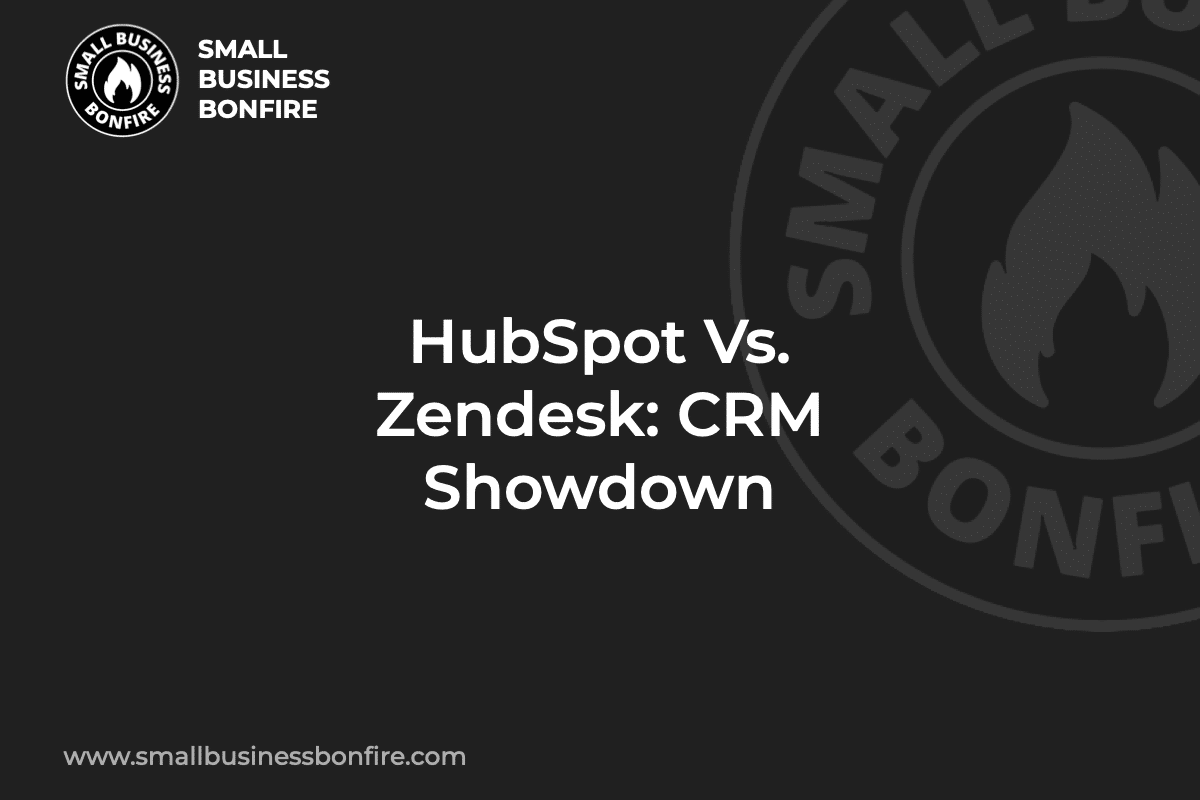Stuck trying to choose between HubSpot and Zendesk?
You’re not alone. With both software suites offering a variety of features and tools, it can be challenging to determine which one is the right fit for your small business.
I’m AJ—here to make it easier. I’ve spent the last decade scaling my business to a multiple seven-figure exit.
In that time, I learned what works (and doesn’t). My mission now is to help entrepreneurs achieve financial freedom and success in a fraction of the time it took me.
My team and I went in-depth into both customer relationship management (CRM) platforms to take the guesswork out of the equation for you.
Stick around to the end, where we declare one overall winner—bonus points if you can guess who it is!
Bonfire Rating: 4.8/5
HubSpot CRM has everything you need to help manage customer relationships. Seriously, it's got it all.
Bonfire Rating: 4.8/5
Zendesk is for people who are serious about customer relationships. It's one of the best service and CRM platforms on the market!
How Did We Evaluate Zendesk and HubSpot?
We evaluated Zendesk and HubSpot thoroughly (over a six-month testing period).
Here’s what we tested:
- Pricing & Free Version
- Top Features
- Customer Service
- Integrations
- Ease of Use
- Best Mobile App
- Knowledge and Learning Center
- Limitations
- Which One We Think is Best for Small Businesses
How We Objectively Test Each Platform:
AJ's got a knack for kick-starting businesses, putting them on autopilot, and setting them up for acquisition. Over the past decade, he's been right in the thick of things with hundreds of small businesses, helping them with just about everything under the business sun. If you need advice on software suites and choices? AJ's your guy.
We roll up our sleeves and dive into the top CRM features we think are pretty crucial for small businesses. Stuff like reports and analytics, options to customize your pipelines, and the ability to link up with other apps and services. We know what makes small businesses tick, so we know what features they need to get the job done.
Money matters, folks! When it comes to picking a CRM system, price is usually the deal-breaker. We give a big thumbs up if a provider charges $30 or less per user each month for their starter plan. Extra brownie points for throwing in a freebie plan or trial, options to scale up or down as needed, and the freedom to pay monthly or yearly. We're looking for flexability for small businesses.
We all know support is mega important when you're choosing a CRM platform. This is especially true for those smaller businesses or sales teams who can't afford to have tech wizards on their payroll. We put our detective hats on to see if these companies offer round-the-clock support, and we looked at the different ways you can get help. We're talking live chat (like, real-time convo), email tickets, a good old-fashioned phone call, and self-service tools (for the DIY-ers out there).
When you're in the business of picking a CRM, integrations are like the secret sauce that takes your burger from 'meh' to 'mind-blowing'. Imagine, all your favorite apps and tools, working together in perfect harmony, making your workflow smoother than a fresh tub of Nutella. When we review a CRM, we look at the integrations most SMB owners are looking for.
When you're reviewing a Customer Relationship Management (CRM) system, it's essential to pay close attention to its ease of use. After all, a CRM is as beneficial as its usability. A simple, intuitive interface saves you and your team a great deal of time and headache. When we're reviewing each CRM, this is a crucial aspect that we look for.
The importance of Mobile CRM cannot be overstated in today's digital age. It's essential for fostering strong customer relationships and managing business activities. Mobile access to CRM makes it possible for sales teams to update and access customer information in real time, improving efficiency and ensuring up-to-date data. Mobile CRM can have a massive impact on SMBs, so thoroughly testing it is essential for each one of our reviews.
HubSpot Vs. Zendesk Comparison Chart
Here’s a quick look at how HubSpot matched up against Zendesk overall.
HubSpot Vs. Zendesk: Pricing
Pricing is a crucial factor to consider when choosing a CRM.
Let’s see how HubSpot and Zendesk stack up when it comes to pricing plans.
HubSpot CRM Pricing
HubSpot CRM offers a free plan in addition to three paid plans:
- Free Plan – Free Forever
- Starter CRM Suite – $30/Month
- Professional CRM Suite – $1,335/Month
- Enterprise CRM Suite – $5,000/Month
Check out our in-depth HubSpot pricing guide to learn more!
Zendesk Sell CRM Pricing
Zendesk offers four pricing plans for its suite of service and sales tools.
Zendesk offers the following plans:
- Suite Team – $69/Month
- Suite Growth – $115/Month
- Suite Professional – $149/Month
- Suite Enterprise – Custom Pricing
All of Zendesk’s plans offer a 14-day free trial for you to check out before committing.
Zendesk Vs. HubSpot Pricing Winner: HubSpot
AJ’s Take: HubSpot’s free tools give it the edge in this round. With no barrier to entry, HubSpot is a fantastic platform for SMBs to take advantage of. Plus, the basic plan is only $30/month compared to Zendesk’s $69/month.
Zendesk Vs. HubSpot: Top Features
Features can make or break a CRM.
Here’s our head-to-head comparison of Zendesk and HubSpot regarding features.
HubSpot Top Features
HubSpot CRM offers many sales, marketing, and customer service tools to help you scale your SMB and manage customer relationships.
Let’s go over some of our favorites.
Great pipeline management can be the key to scaling your business.
Thankfully, HubSpot offers fully customizable pipeline management to streamline your sales process and empower your sales teams to succeed!
Here are some things we loved about HubSpot’s pipeline management:
- Customization: You can customize your pipeline stages, deal properties, and more to fit the unique needs of your business.
- Filtering: Easily filter deals by stage, owner, amount, name, and more to stay organized and focused on what matters most.
- Visualize Your Sales Funnel: With HubSpot’s drag-and-drop pipeline view, you can easily see where your deals are at any given time.
Here’s a look at the dashboard customization process (during our six-month testing period).

We could fully tailor our CRM to fit our team’s unique needs, making HubSpot perfect for niche SMBs.
Once everything was customized, we input some of our affiliate marketing deals at Small Business Bonfire.
Here’s how it looked once we had everything put in.

We especially loved the drag-and-drop functionality, which allowed our team to easily move deals through the pipeline (in real time).
Our takeaway: Great pipeline management is essential in scaling, and HubSpot’s got the goods! Based on our testing, they’ve got some of the best pipeline management in the biz.
As your business grows, getting your entire team on the same page for meetings can cause major headaches.
With HubSpot’s intuitive meeting scheduling feature, you can quickly and easily schedule meetings with team members or clients (eliminating all the back-and-forth emails).
We started testing this feature (over six months) by scheduling some typical meetings at Small Business Bonfire.
Here’s an example of a quick touch-base meeting we could set up and send out (in less than 5 minutes).

We liked how we could easily send a link to the scheduling page so each person could add their preferred time slot (with just a click).
Once everyone had responded, we could set the meeting time and automatically send out a calendar invite to all participants.
Our two cents: HubSpot makes the tedious task of scheduling meetings a breeze with this powerful feature.
It may not seem like much, but you’ll thank us later when you’re not drowning in a sea of email chains trying to schedule a meeting.
Managing your customer support tickets while your business grows can be a juggling act.
That’s where HubSpot comes in to save the day.
HubSpot makes it easy to accomplish the following:
- Create automated customer support ticketing workflows: You can set up automatic responses to common inquiries so your team can focus on more pressing matters.
- Track and manage tickets in one place: With HubSpot’s ticket dashboard, you can view, sort, filter, and prioritize tickets all in one place.
- Easily assign tickets to the right person: With a simple click, you can assign tickets to specific team members based on skillset or availability.
- Monitor customer satisfaction: You can track how your customers are being helped and make adjustments to improve their overall satisfaction.
Plus, HubSpot offers multichannel support (through HubSpot Service Hub), which converts messages into tickets from the following sources:
- Live chat
- Chatbots
- Phone
- SMS
Check out our tickets dashboard, which was easy to navigate using the drag-and-drop interface.

Overall, resolving customer issues quickly and efficiently is key to scaling.
HubSpot Service Hub gives you the customer service software needed to empower your customer service teams and take your customer interactions to the next level.
Gaining effective customer insights is a vital part of any business strategy, and HubSpot’s customer feedback surveys make it easy to collect valuable data.
Here are some features we loved about HubSpot’s surveys:
- Customizable questions: With HubSpot’s survey builder, you can create custom questions and choose from various response types.
- Easily shareable: You can quickly share your survey via email, chat, or social media.
- In-depth reporting: Track and analyze responses to gain valuable customer insights.
We created and sent out tons of surveys during our six-month testing period.
These survey types included the following:
- Customer support
- Customer satisfaction
- Customer loyalty
- Custom survey
Here’s how the interface looked to give you some context.

The nitty gritty: HubSpot’s feedback surveys are a great tool for gathering valuable customer information and making data-driven business decisions.
If you want to take your customer service operations to the next level, our money is on HubSpot.
In today’s digital landscape, connecting with your customers in real time is essential.
If customers can’t get the help they need immediately, they might look elsewhere.
With its great live chat capabilities, HubSpot Service Hub can help you ensure that doesn’t happen.
With HubSpot Service Hub, we could easily create and customize live chat to add to our website (within less than 10 minutes).
Here’s a sneak peek at the customization process during our testing.

We were able to easily customize the following:
- Name
- Logo
- Color scheme
- Custom messages
Once everything was customized to our liking, HubSpot gave us the code to embed directly onto our site.
From there, we were in business (no coding knowledge needed).
We ended up seeing an increase in website conversions and happier customers who could get their questions answered instantaneously.
In addition to a suite of CRM features, HubSpot offers a fully-fledged content management system (CMS) with its CMS Hub.
With HubSpot, you can easily create and manage the following:
- Web pages
- Landing pages
- Blogs
Plus, they offer fantastic themes and templates (shown below) to help beginners (and experts alike) create powerful content.

We created a web page within less than 10 minutes using HubSpot’s fantastic drag-and-drop editor (screenshot below).

The cherry on top of this feature was the powerful SEO capabilities that enabled us to easily optimize our content for search engines.
At the end of the day, HubSpot is a powerful CRM and CMS combined into one powerhouse of a platform. CMS Hub offers many of these features for free (so there’s no barrier to entry to check them out).
Great email marketing is key to staying top-of-mind for your customers and prospects.
HubSpot makes it easy with its email marketing tools (included with HubSpot Marketing Hub).
Here’s a quick look at some of the features we loved:
- Customizable templates: Choose from various beautifully designed email templates or create your own.
- Personalization options: Personalize your emails with dynamic content, custom fields, and more.
- Smart sending options: Send emails at the optimal time for each recipient based on their previous engagement habits.
- In-depth analytics: Track open rates, click-through rates, and more to gain valuable insights into your email campaigns.
We played around with different templates and personalization options (shown below) to create an email for our newsletter, the Bonfire Field Guide.

From there, we were taken to an awesome editor (pictured below), where we could fully customize our email.

We were able to easily add and edit the following:
- Images
- Video
- Social links
- Products
- Text
- Buttons
Once we had our email designed, we could schedule it for future sending (or send it immediately through HubSpot).
The best part? We saw a noticeable increase in open and click-through rates thanks to the personalized emails we sent with HubSpot’s tools.
If you’re serious about scaling your business, you’ll need to automate.
This can seem intimidating at first, especially if you’re just starting out.
Luckily, HubSpot makes it easy to get started (with no coding knowledge needed).
The CRM software provides helpful pre-made automation templates (shown below), allowing you to start automating tedious tasks immediately.
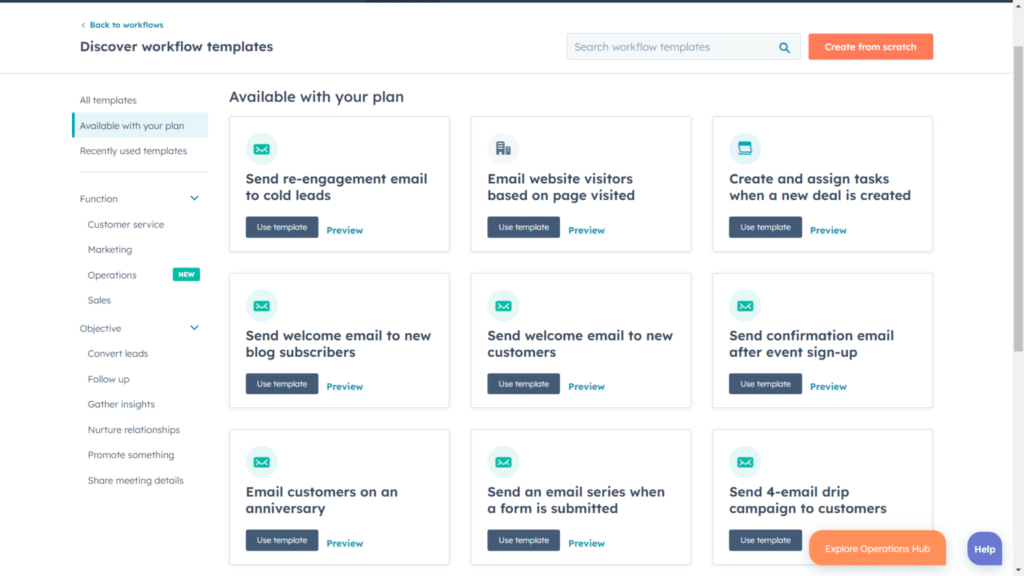
The pre-made templates are great, but let’s say you have something more specific in mind. HubSpot delivers in this regard, too, with its custom automation creation.
There’s a bit more of a learning curve here, but HubSpot makes it surprisingly easy to create complex automations (in a matter of minutes).
Don’t just take my word for it, though; check out an automation sequence I created in less than 5 minutes (to automatically capitalize the first letter of the first and last name of each contact).
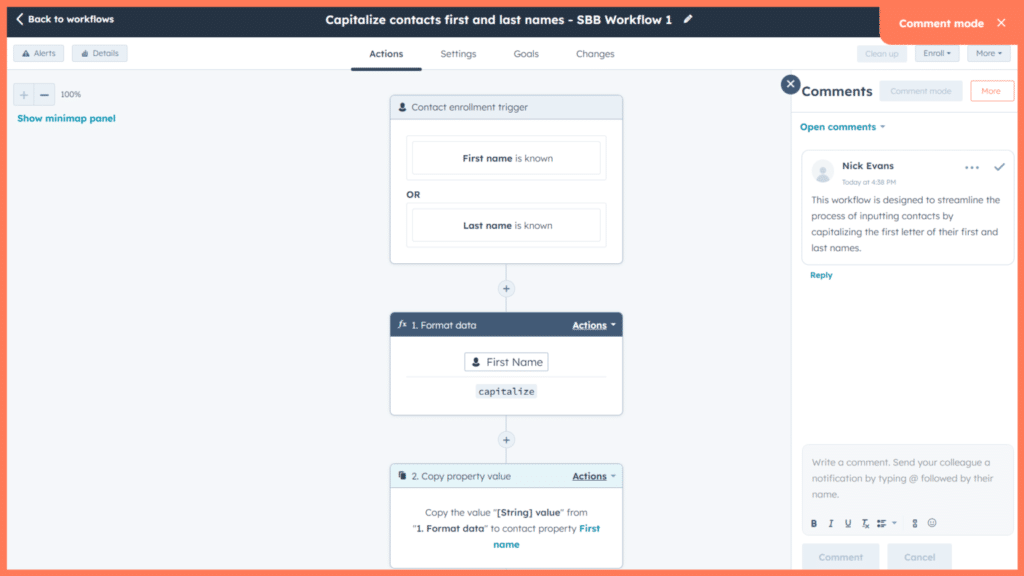
The whole process was made simple with HubSpot’s automation builder.
It allowed my team and I to visualize our automation sequences and set up the following:
- Triggers
- Actions
- Conditions
Essentially, if you’re not automating your business, you’re leaving money on the table. Let HubSpot help you out by making a complicated process much easier.
Zendesk Top Features
Zendesk offers sales and customer service software in one powerful package. Let’s look at some of our favorite features.
Managing your pipelines is critical to scaling your sales process and ensuring your team stays on track.
Zendesk Sell offers powerful pipeline management capabilities to help you do just that.
My team and I tested this feature (over six months) by adding and tracking some of our affiliate marketing deals.
Let’s walk you through how it went down.
First, we clicked “add deal,” which was clearly displayed. Here’s a new deal card to give you a better idea.

Within each deal card, we could easily add and edit the following info:
- Name
- Contact
- Value
- Source
- Tags
- Stage
- Win likelihood
- Close date
With that much info, you’d think the user interface (UI) would be super cluttered, but it was actually very clean and intuitive (even for beginners).
We especially loved the pipeline dashboard, where we could switch between the following views:
- Board
- Table
- Stage
Here’s an example of the “stage” view, where we could easily see the progress of each deal throughout the pipeline.

Our final thoughts: If you’re looking to easily manage multiple pipelines, Zendesk certainly delivers the goods.
It’s powerful while remaining beginner-friendly (a rare combo in the CRM world).
Zendesk excels when it comes to lead prospecting.
Let’s break down why.
Zendesk offers a powerful prospecting tool called Reach.
This tool is a game-changer for sales teams, as it helps you find and connect with leads (in a matter of minutes).
We tested Reach by searching for potential leads with their fantastic filter options.
Here’s an example of our search results.

With Reach, we were essentially able to click each company, and it gave us the contact info of just about every lead we could ever want.
The only real catch here is that each set of leads costs “prospecting tokens” (which replenish each month).
With Zendesk’s most expensive plan, you can get up to 300 tickets a month. That’s some serious lead prospecting.
In fact, I’d venture to say Zendesk offers the most powerful lead prospecting in the business.
The only downside is that the more you use it, the more it costs.
As you grow your business, managing your day-to-day activities can become a challenge (especially if you have a large team).
Zendesk’s task management feature streamlines this process by allowing you to easily accomplish the following:
- Assign tasks to team members
- Set deadlines & reminders
- Track progress & completion
- View & edit all your tasks on your mobile device
We input some of our typical onboarding tasks at Small Business Bonfire to put Zendesk through its paces.
Here’s a snapshot of our tasks dashboard (to give you a better idea).

While this may not seem like the most exciting feature, it can really help keep your team organized and on track.
The bottom line: If you’re looking to scale, you’ll need a robust task management system. Zendesk offers some of the most efficient and easy-to-use task management on the market!
Zendesk’s integration with PandaDoc eliminates the hassle of sending, tracking, and closing contracts with clients.
The feature allows for electronic signing and real-time tracking, dramatically speeding up the process of closing deals.
Here’s a breakdown of how our team tested this feature:
- Real-time tracking: We were able to monitor when clients received, viewed, and signed the contract, which kept us in the loop throughout the entire deal-closing process.
- Physical and digital signature capability: The e-signature feature in Zendesk’s PandaDoc integration made it possible for us to close deals faster, regardless of the client’s location.
- Ease of use: The user-friendly interface made it easy to upload and send contracts to clients directly from the dashboard.
- Increased efficiency: We found that the efficiency and speed of the integration significantly increased our deal-closing success rate.
Here’s a sneak peek into the integration process.

After setting up the PandaDoc add-on, you can seamlessly create, send, and track documents without leaving Zendesk.
This means you can monitor your contracts’ status and follow up with clients effectively, thereby closing more deals.
Our verdict: Zendesk’s PandaDoc integration is perfect for SMBs looking to close deals swiftly and efficiently!
If you’re looking for a customer support solution that’s going to ramp up your customer interactions across the board, look no further than Zendesk Service (part of the overall Zendesk suite of tools).
The powerful CRM platform provides an exceptional ticketing system and a way to manage multiple conversations simultaneously through multichannel support.
Essentially, Zendesk tracks and converts customer conversations into tickets automatically from the following channels:
- Live chat
- SMS
- Social media
Let’s look at an example of this in action.
Here’s a conversation we tested with our Bonfire Bot to see how quickly the chat would become a ticket.

The chat was recorded and sent to our unsolved tickets within seconds of starting the conversation.
Here’s how it looked on our color-coded dashboard.

This feature allowed us to manage customer inquiries and concerns from various channels in one centralized location.
The bottom line: If you’re looking to deliver authentic service and handle customer inquiries without missing a beat, our money is on Zendesk.
Chatbots are a must-have for businesses looking to streamline customer service and improve response time.
With Zendesk’s AI-powered chatbots, you can easily set up custom greetings and automated responses that provide quick solutions for common customer concerns.
Here are a few ways we tested the capabilities of Zendesk’s chatbot:
- Customized greeting: We set up a personalized greeting on our Bonfire Bot to welcome customers and provide further information about our services.
- Automated responses: We created preset responses for common questions like billing inquiries or FAQs. This feature significantly reduced the time it took to respond to customer inquiries.
- Quick solutions: By integrating with Zendesk’s knowledge base, the chatbot was able to provide users with immediate answers to their questions, improving response time and customer satisfaction.
This is what our chatbot looked like in action.

As you can see, it provided quick responses and even offered additional resources for customers to learn more about our services.
Our one complaint about this feature is that Zendesk lacks real customization options for chatbots.
For example, we were unable to customize the coloring or add our company logo.
However, if you’re looking for a powerful way to streamline your customer service and provide quick solutions, Zendesk’s AI-powered chatbots are a no-brainer.
HubSpot Vs. Zendesk Features Winner: Tie
AJ’s Take: Both platforms are best in class for certain features. For example, HubSpot is fantastic for scaling your marketing efforts; Zendesk is perfect for taking your customer interactions to the next level. This round is a tie since both platforms are incredibly powerful at specific features.
After testing, we compiled a thorough list of our favorite CRMs for Small Businesses. Check it out now! The list might surprise you.
HubSpot Vs. Zendesk: Customer Service
Let’s see how HubSpot and Zendesk stack up in terms of the following customer service metrics:
- Availability
- Knowledge base
- Training
- Responsive support
HubSpot Customer Service
HubSpot delivers when it comes to customer service.
Let’s break it down in terms of the following:
- Availability: HubSpot offers 24/7 phone, email, and live chat support. They were always available whenever we reached out.
- Knowledge base: HubSpot’s knowledge base is chock-full of helpful videos, articles, and resources to help you get the most out of your platform.
- Training: HubSpot offers many training options, including in-person seminars, online classes, and certification programs. We especially enjoyed their HubSpot Academy for learning at our own pace.
- Responsive support: In all interactions with HubSpot’s customer service team, we found them to be prompt, knowledgeable, and eager to assist us. The longest we had to wait was 5 minutes (during a six-month testing period).

Zendesk Customer Service
Zendesk provides exceptional service based on our testing.
Here’s what we looked at:
- Availability: Zendesk provides 24/7 email, chat, and phone support. Just like with HubSpot, Zendesk was always available.
- Knowledge base: Zendesk provides a comprehensive knowledge base with helpful articles, videos, and webinars to support its users.
- Training: Zendesk offers a variety of training options for their customers, including online courses and workshops.
- Responsive support: We found that Zendesk’s customer service was prompt, knowledgeable, and able to resolve our issues quickly. The longest we had to wait for assistance

Zendesk Vs. HubSpot Customer Service Winner: Tie
AJ’s Take: Both platforms offer excellent customer service! This is a solid tie between two platforms known for their stellar customer support.
Zendesk Vs. HubSpot: Integrations
One of the major advantages of using a customer service platform is its ability to integrate with other tools and software.
Let’s take a look at how HubSpot and Zendesk stack up in terms of integrations.
HubSpot Integrations
HubSpot offers over 300 powerful native integrations with its App Marketplace.
Some of our favorites include the following:
- Trello
- Zapier
- Asana
- Slack
- Salesforce
- Dropbox
- MailChimp

HubSpot offers pairs with Zapier, allowing for thousands of additional third-party applications.
Zendesk Integrations
Zendesk boasts over 1,200 integrations (including a popular one with HubSpot itself).
Some of our favorites include:
- Trello
- Shopify
- Intercom
- MailChimp
- Salesforce
- Zapier
- Popular CRM platforms

Zendesk offers an insane amount of integrations that make it easily one of the most widely connected customer service platforms available.
HubSpot Vs. Zendesk Integrations Winner: Tie
AJ’s Take: HubSpot and Zendesk offer just about any integration you could need for your business. This round is a clear tie.
HubSpot Vs. Zendesk: Ease of Use
If your team can’t figure out how to use the software, what good is it?
We compared both platforms to see which one was easier to use.
Spoiler alert: They’re both awesome.
HubSpot Ease of Use
HubSpot offers a well-designed platform with a clean user interface.
The navigation is intuitive, and we found it easy to configure our settings as needed.
We also loved the helpful templates HubSpot offered at every turn, making everything from automation to landing page creation a breeze.
Zendesk Ease of Use
Zendesk offers an equally impressive user experience with an easy-to-use interface and helpful templates.
The platform also offers drag-and-drop features, so even those without a technical background can easily build and customize their workflows.
Zendesk Vs. HubSpot Ease of Use: Tie
AJ’s Take: Both platforms offer excellent ease of use and are incredibly intuitive for users of all levels.
Zendesk Vs. HubSpot: Best Mobile App
Having access to your support platform on the go is crucial for SMBs.
We tested both platforms’ mobile apps to see which one came out on top.
HubSpot Mobile App
HubSpot offers a well-designed mobile app for iOS and Android devices.
The app allows you to manage the following features on the go:
- Deal management
- Contact management
- Ticket management
- Email marketing
- Meeting scheduling
- Activity tracking
If you want all the firepower of a fully-fledged CRM that you can put in your pocket, we recommend HubSpot’s mobile app.

Zendesk Mobile App
Zendesk has a powerful mobile app available for both iOS and Android devices.
Some of the features we thought were awesome include:
- Contact management
- Ticket management
- Notifications
- Task management
- Deal pipelines
Zendesk offers one of our favorite mobile apps on the market because of its ease of use, lack of bugs, and overall power.

HubSpot Vs. Zendesk Mobile App Winner: Tie
AJ’s Take: HubSpot and Zendesk are equally matched here as well. Both platforms deliver some of the best CRM mobile apps on the market. If you want to take your business on the go, you can’t go wrong with either option.
HubSpot Vs. Zendesk: Knowledge Center
It’s important that your team has resources available to learn about the software they are using.
Here’s a comparison of HubSpot and Zendesk’s knowledge centers.
HubSpot Knowledge Center
HubSpot’s knowledge center is a comprehensive resource for learning about the platform.
Some of the features we found helpful include:
- Detailed product guides
- Video tutorials
- Webinars and events
- Community forum for asking questions and getting help from other users
Overall, HubSpot’s knowledge center is a valuable tool for new and experienced users looking to learn more about the platform.
Zendesk Knowledge Center
Zendesk also offers a robust knowledge center for its users.
Here are some of the highlights:
- Product guides and documentation
- Videos and webinars
- Community forum for support and discussions with other users
Zendesk’s knowledge center is a great resource for those looking to improve their skills or troubleshoot any issues.
Zendesk Vs. HubSpot Knowledge Center Winner: Tie
AJ’s Take: Both platforms offer excellent knowledge centers with a wide range of resources to support users at every level.
Zendesk Vs. HubSpot: Limitations
Even the best platforms have their drawbacks.
Let’s look at how Zendesk and HubSpot fare regarding their limitations.
HubSpot Limitations
HubSpot is one of our favorite platforms, but it’s not perfect.
Here are a couple of limitations of HubSpot:
- CMS Hub lacks advanced customization options: While this one isn’t a dealbreaker, those looking for advanced customization options may find HubSpot’s CMS lacking.
- Higher-tiered plans are pricey: HubSpot’s most expensive plan costs $5,000/month. This puts it out of the price range of a ton of businesses.
Zendesk Limitations
Zendesk offers many advantages, but it also has a few flaws.
Here are some disadvantages of Zendesk:
- No free plan: Zendesk’s lack of a free plan may be a dealbreaker for smaller businesses with minimal budgets.
- Lacks advanced marketing features: Zendesk doesn’t offer advanced marketing features such as A/B testing, landing page creation, and advanced marketing automation.
- Limited chatbot customizations: Despite having powerful AI technology, Zendesk’s chatbot creation has very limited customization options.
HubSpot Vs. Zendesk Limitations Winner: HubSpot
AJ’s Take: HubSpot wins this round because of Zendesk’s lack of marketing capabilities or free plan.
HubSpot Vs. Zendesk: Which is Best for Small Businesses?
So there you have it, folks! Our overall winner is HubSpot for its robust free plan, powerful all-in-one capabilities, and incredibly intuitive interface.
However, if you need to take your customer service game up a notch, we recommend Zendesk for its impressive multichannel support, AI-powered chatbots, and fantastic ticketing system.
Both platforms offer comprehensive free trials, so check them out today (no strings attached)!
Newsletter Signup
Join The Leads Field Guide Newsletter for tips, strategies and (free) resources for growing your leads, and closing more deals.