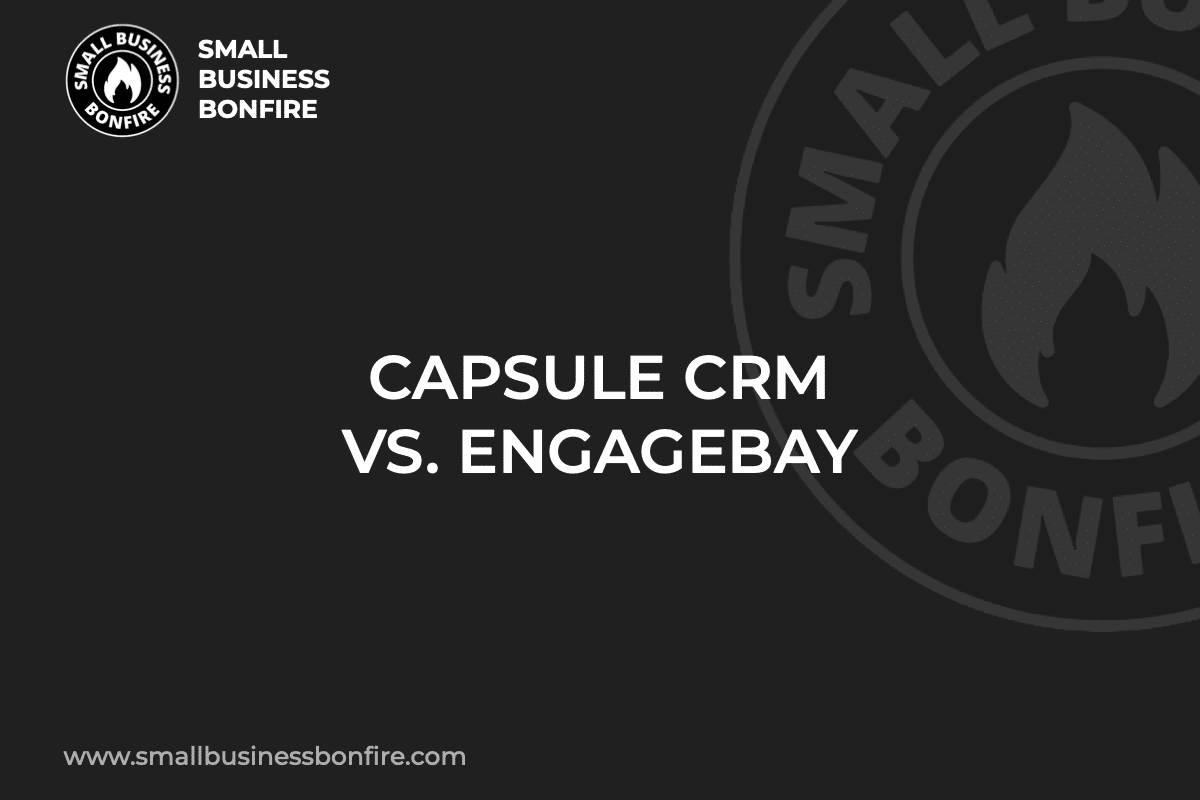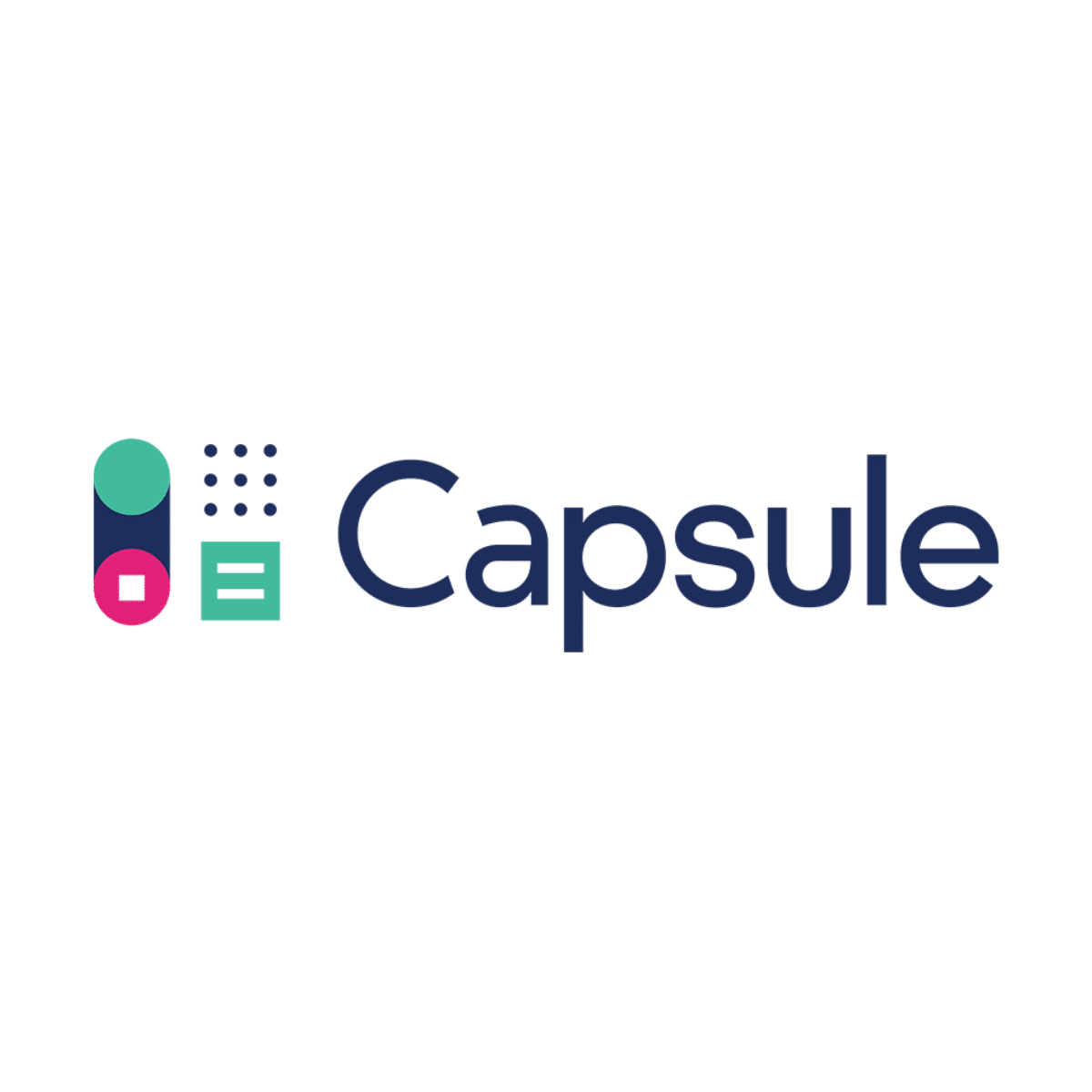Are you an SMB torn between EngageBay and Capsule CRM and unsure which software solution will deliver the power and functionality you need without breaking the bank?
Choosing the right CRM can be overwhelming, especially when you have limited resources and a growing business to run. But don’t worry, I’m here to help you make the best decision for your SMB.
I’m AJ! I’ve spent the last decade building my business (to a successful multiple seven-figure exit).
Since then, I’ve used Small Business Bonfire to help fellow entrepreneurs start and scale their businesses (in a fraction of the time it took me).
So, let’s compare two of my favorite CRMs in the game—Capsule and EngageBay. We’ll put each one through its paces and declare an overall winner.
Let’s break it down!
How Did We Evaluate Capsule CRM and EngageBay?
To make sure we had a fair comparison, the Small Business Bonfire team and I took a deep dive into Capsule CRM and EngageBay.
We compared them in the following categories:
- Pricing & Free Version
- Top Features
- Customer Service
- Integrations
- Ease of Use
- Best Mobile App
- Knowledge and Learning Center
- Limitations
- Which One We Think is Best for Small Businesses
How We Objectively Test Each Platform:
AJ's got a knack for kick-starting businesses, putting them on autopilot, and setting them up for acquisition. Over the past decade, he's been right in the thick of things with hundreds of small businesses, helping them with just about everything under the business sun. If you need advice on software suites and choices? AJ's your guy.
We roll up our sleeves and dive into the top CRM features we think are pretty crucial for small businesses. Stuff like reports and analytics, options to customize your pipelines, and the ability to link up with other apps and services. We know what makes small businesses tick, so we know what features they need to get the job done.
Money matters, folks! When it comes to picking a CRM system, price is usually the deal-breaker. We give a big thumbs up if a provider charges $30 or less per user each month for their starter plan. Extra brownie points for throwing in a freebie plan or trial, options to scale up or down as needed, and the freedom to pay monthly or yearly. We're looking for flexability for small businesses.
We all know support is mega important when you're choosing a CRM platform. This is especially true for those smaller businesses or sales teams who can't afford to have tech wizards on their payroll. We put our detective hats on to see if these companies offer round-the-clock support, and we looked at the different ways you can get help. We're talking live chat (like, real-time convo), email tickets, a good old-fashioned phone call, and self-service tools (for the DIY-ers out there).
When you're in the business of picking a CRM, integrations are like the secret sauce that takes your burger from 'meh' to 'mind-blowing'. Imagine, all your favorite apps and tools, working together in perfect harmony, making your workflow smoother than a fresh tub of Nutella. When we review a CRM, we look at the integrations most SMB owners are looking for.
When you're reviewing a Customer Relationship Management (CRM) system, it's essential to pay close attention to its ease of use. After all, a CRM is as beneficial as its usability. A simple, intuitive interface saves you and your team a great deal of time and headache. When we're reviewing each CRM, this is a crucial aspect that we look for.
The importance of Mobile CRM cannot be overstated in today's digital age. It's essential for fostering strong customer relationships and managing business activities. Mobile access to CRM makes it possible for sales teams to update and access customer information in real time, improving efficiency and ensuring up-to-date data. Mobile CRM can have a massive impact on SMBs, so thoroughly testing it is essential for each one of our reviews.
EngageBay Vs. Capsule CRM Comparison Chart
Let’s look at how Capsule CRM stacks up against EngageBay CRM where it counts.
EngageBay Vs. Capsule CRM: Pricing
One of the most important factors to consider when choosing a CRM is pricing.
Both Capsule CRM and EngageBay offer affordable options for small businesses, but they differ in their pricing structures.
Capsule Pricing
Capsule offers a free plan in addition to four paid plans:
- Starter: $21/Month
- Growth: $38/Month
- Advanced: $60/Month
- Ultimate: $75/Month
EngageBay Pricing
EngageBay Sales Bay offers a free forever plan and three paid plans.
They are as follows:
- Free – Free Forever
- Basic – $14.99/Month
- Growth – $49.99/Month
- Pro – $99.99/Month
CRM Pricing Winner: EngageBay
AJ’s Take: Both Capsule CRM and EngageBay offer competitive pricing for small businesses. However, EngageBay takes the lead with its more affordable prices and a free version that offers basic features.
Capsule CRM Vs. EngageBay: Top Features
Capsule CRM and EngageBay offer a wide range of features to help small businesses manage their customer relationships.
EngageBay Top Features
Let’s take a closer look at some of our favorite features we used during our testing.
EngageBay’s contact management feature stands out to the SBB team as a robust and intuitive solution for SMBs.
One aspect of EngageBay’s contact management that stands out is the ability to create and customize fields according to specific business needs.
Check out how creating a custom field looked (during our six months of testing EngageBay).
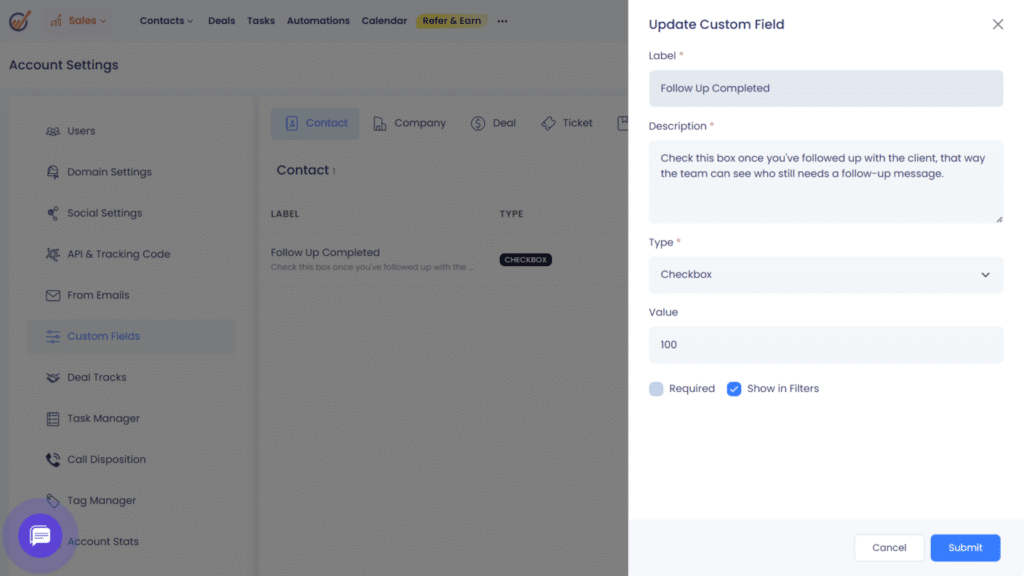
This flexibility ensures that all essential information about your contacts can be tracked, offering a more personalized (and efficient) customer management experience.
Whether you’re a boutique agency needing to monitor specific client preferences or a tech start-up tracking user behaviors, EngageBay’s customizable contact management adapts to your needs.
This ability to tailor the CRM tool to your unique business requirements makes EngageBay an excellent choice for SMBs, in our opinion.
With EngageBay’s contact management capabilities, we could easily add our affiliate marketing B2B contacts to test out the platform.
Here’s a sneak peek into our dashboard view during our testing.
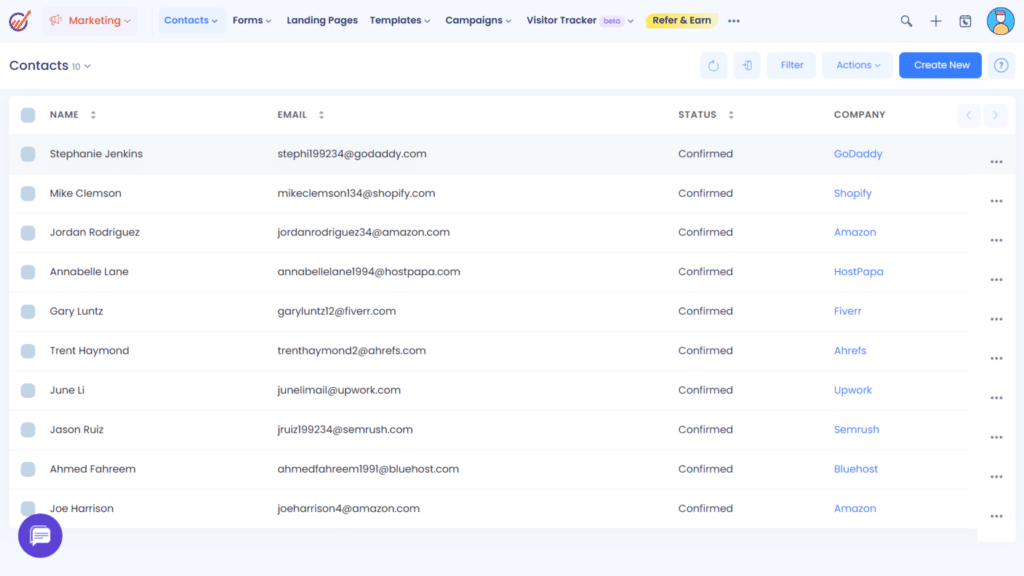
As you can see, everything is easily accessible (and easy on the eyes).
Our takeaway: What makes EngageBay’s contact management great is its ease of use, robust storage capabilities, and level of customization.
Whether you are a small business or an aspiring entrepreneur, EngageBay’s contact management can adapt to your unique business processes and give you the edge you need to scale!
Great sales pipeline management is an essential part of your sales process.
So, how does EngageBay stack up? Well, we’re happy to say that they knocked it out of the park!
We put this feature to the test for three months, and here’s what stood out:
- EngageBay’s sales pipeline management tool provided a clear, visual overview of the sales process, making it easier to understand and track deals (at every stage).
- The drag-and-drop interface lets us easily move deals across stages, enhancing workflow efficiency.
- We could customize deal stages to match our sales process (which is a huge plus for businesses with unique sales cycles).
- We could easily assign deals to team members, promoting accountability and better team collaboration.
- We appreciated the ability to add notes and schedule follow-up activities directly in the pipeline view, which helped keep everything organized.
We particularly liked the ease with which we could toggle between our grid and list views.
This gave us a complete view of our sales pipeline and helped us make better-informed decisions.
Here’s a snapshot of our list view where each stage is color-coded (for easy visibility).
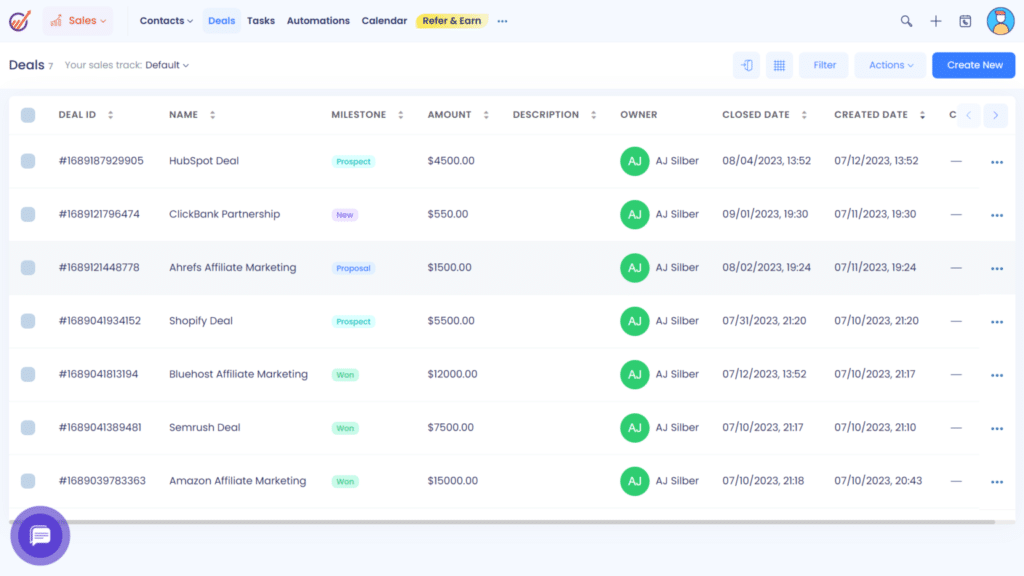
As you can see, everything is clear and easy to read, allowing us to easily see the following:
- Deal name & ID no.
- Milestone
- Amount
- Owner
- Dated created/closed
With the grid view (shown below), we could easily move each card to the appropriate stage, giving us a birds-eye view of our pipeline.

The bottom line: Managing deals effectively is a crucial part of sales success. EngageBay’s pipeline management capabilities make managing and tracking deals easy, allowing you to focus on nurturing relationships and closing more deals.
Managing your day-to-day activities is an essential part of running a business.
Luckily, EngageBay’s task management feature streamlines your to-do list (and makes it easier for you to manage these tasks).
Let’s walk you through our experience using EngageBay’s task management tool (over six months).
To begin, we simply navigated to the “tasks” tab and clicked “create task.”
Here’s how it looked from our perspective.
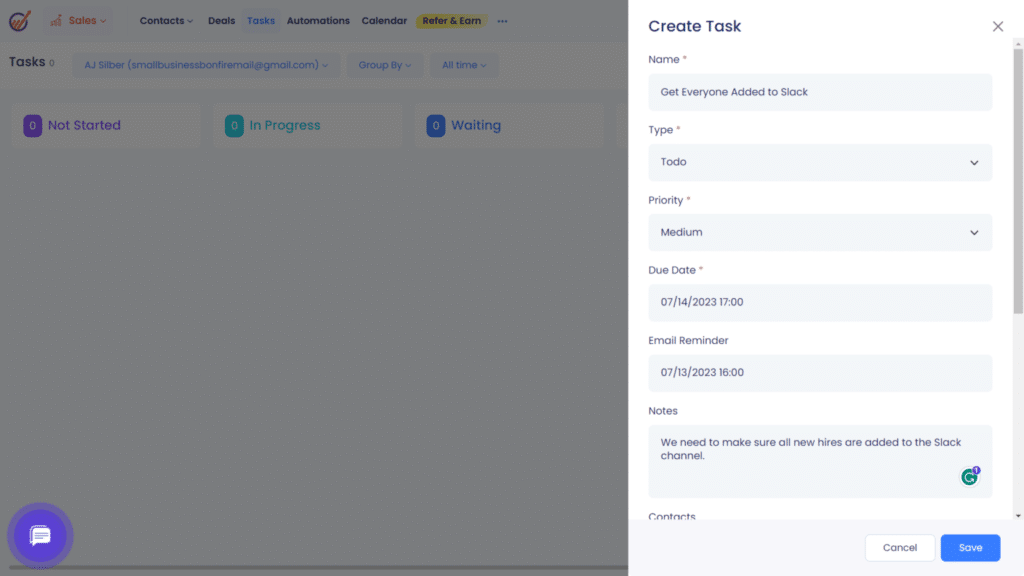
Within each task, we were able to customize the following:
- Name
- Type
- Priority
- Due date
- Reminder date & time
- Notes
Once we had our tasks put in, we could view them easily (in either a list or grid view).
Check out our grid view with some typical day-to-day SBB tasks put in.

We loved how easy it was to sort our tasks by the following categories:
- Open
- Due today
- Due this week
- Overdue
- Completed
This ensured we never missed a task (and helped us stay on track)!
Our two cents: EngageBay’s task management feature gave us complete control over our daily to-do lists, promoting better efficiency and organization within SBB.
The cherry on top was how easy to use it was!
Email is the cornerstone of any marketing strategy, and EngageBay’s email marketing capabilities make it easy for SMBs to tap into this powerful tool.
One of the standout features of EngageBay’s email campaigns is its extensive library of customizable templates (pictured below), all designed with user-friendliness in mind.
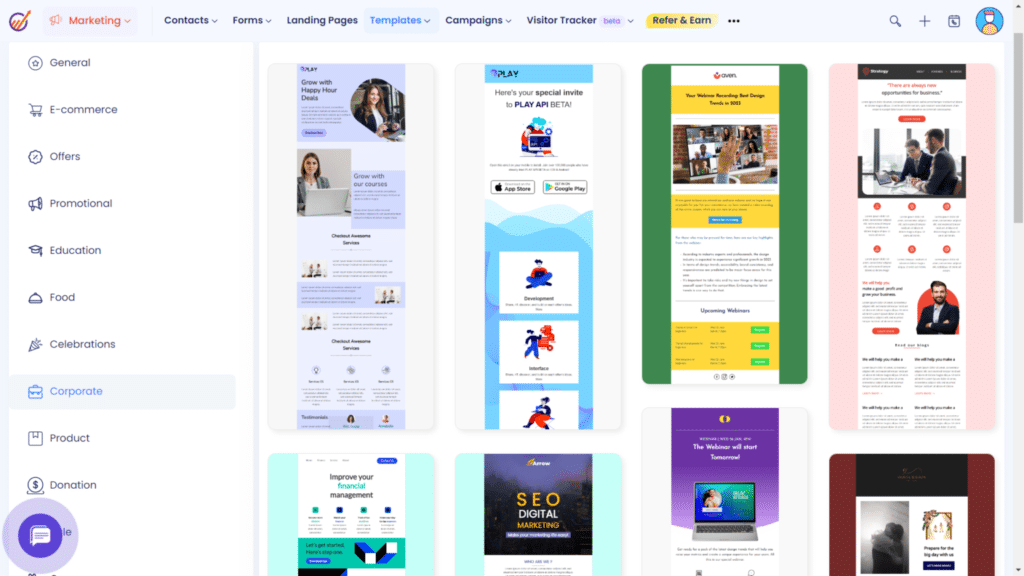
We could easily create beautiful and professional-looking emails (without being tech-savvy).
To fully test EngageBay, we created many campaigns (using various email templates) to see how the platform handles a significant volume of emails.
Here’s how creating a new broadcast within the CRM solution looked.
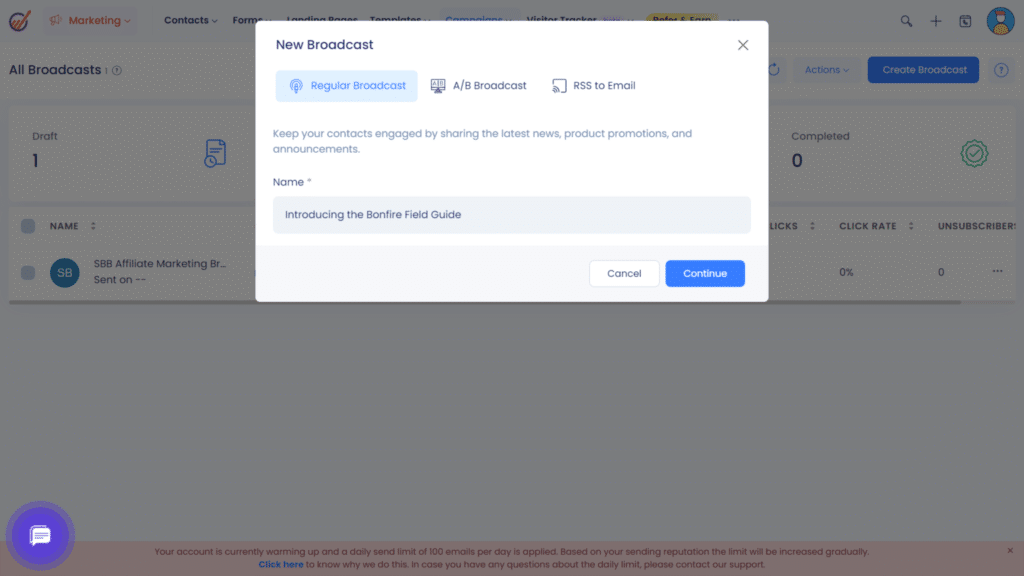
Let’s look at a campaign we created to showcase our newsletter—the Bonfire Field Guide (BFG).
With EngageBay, we were able to create emails for the following stages of our campaign:
- Introduction
- Scaling 101
- Opt-in promotion
- Issue #001
Here’s a sneak peek at the intro email we created (in just a few minutes).

The entire campaign took less than half an hour to create and easily saved us dozens of hours manually typing and sending out emails.
We took advantage of EngageBay’s marketing automation capabilities by scheduling our emails in advance (ensuring we stayed on top of our campaign schedule).
The nuts and bolts: Email marketing is essential to any SMB’s marketing strategy.
EngageBay’s user-friendly interface, customizable templates, and automation capabilities make it easy for SMBs to tap into the power of email marketing without breaking a sweat!
Web forms are a vital tool for businesses looking to collect valuable information from website visitors.
EngageBay’s web form creation feature allows SMBs to easily create and customize forms that capture the data they need.
With the all-in-one marketing solution, we could create both inline and pop-up web forms within minutes!
Check out an inline web form we could create in less than 5 minutes.

We could add our logo, customize the color, and add custom fields. This means you can personalize your web forms specifically for your business.
If there’s a theme here, it’s that EngageBay makes it easy while offering a ton of customization options to take advantage of!
A great landing page creation tool is like having a one-stop shop to capture leads and boost marketing & sales efforts.
EngageBay’s landing page feature allows SMBs to easily create landing pages (without needing any coding skills)!
We found it incredibly easy to create a beautiful and high-converting landing page (in minutes) by simply choosing from their library of templates (screenshot below).

We selected one and then added our own images, text, and branding to make it unique to SBB.
We especially loved the drag-and-drop feature that allowed us to easily move and customize elements on the page.
Here’s a quick look at the interface (halfway through our customization process)
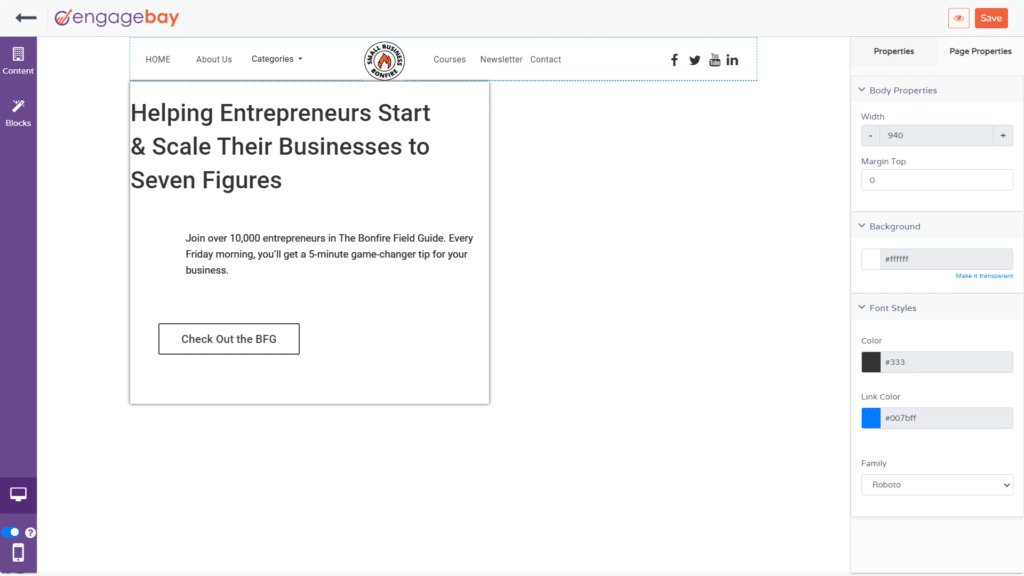
At the end of the day, EngageBay’s landing page feature is perfect for SMBs looking to easily create professional-looking pages that drive conversions.
EngageBay also offers a Live Chat software feature, and let me tell you, it’s a game-changer!
Imagine being able to directly communicate with your website visitors in real time, answering their queries instantly and guiding them towards making a purchase.
That’s precisely what we experienced with EngageBay. The process of creating and implementing live chat on our website was a breeze.
We simply navigated to the settings, added our logo for a personalized touch, and customized the coloring to match our brand aesthetics.
We even got to name our chat! Here’s a look at our ‘Bonfire Support’ chat (shown below), created within seconds.

Once our live chat was set up, we could test it out by chatting with visitors.
We even utilized EngageBay’s canned responses feature (pre-written responses to commonly asked questions) to save time and improve customer service.
Our verdict: EngageBay’s Live Chat software is an excellent tool for SMBs looking to improve customer service, engage with website visitors, and drive sales across the board.
EngageBay’s ticket management capabilities are perfect to help SMBs manage customer inquiries with ease and speed.
Here’s a run-through of its features:
- User-friendly interface that simplifies the process of tracking and managing tickets.
- Option to categorize tickets based on their priority and status, ensuring timely resolution.
- Capacity to assign tickets to specific team members, enhancing team collaboration and accountability.
- A complete view of the customer’s interaction history allows for personalized service.
- Seamless integration with other EngageBay features for more efficient task management.
Here’s a “New Ticket” card to better understand how it looks.
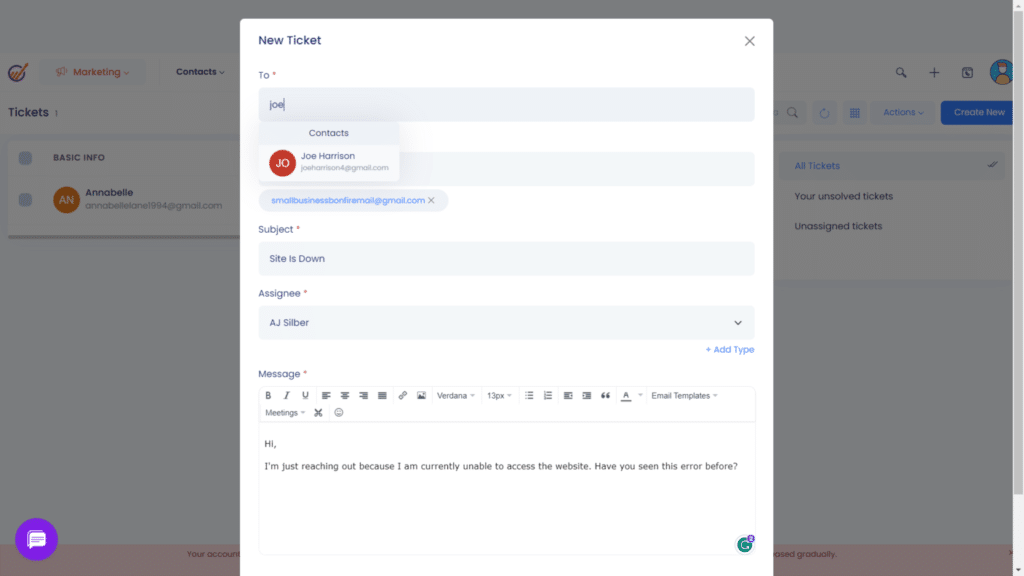
We also appreciate the flexibility EngageBay offers with its viewing options.
Once our tickets were put in, we frequently switched between the table view for a simplified, linear perspective and the grid view when we wanted a more detailed, in-depth look at our tickets.
Check out the screenshots below to better understand how these views enhance the user experience.
Table View:
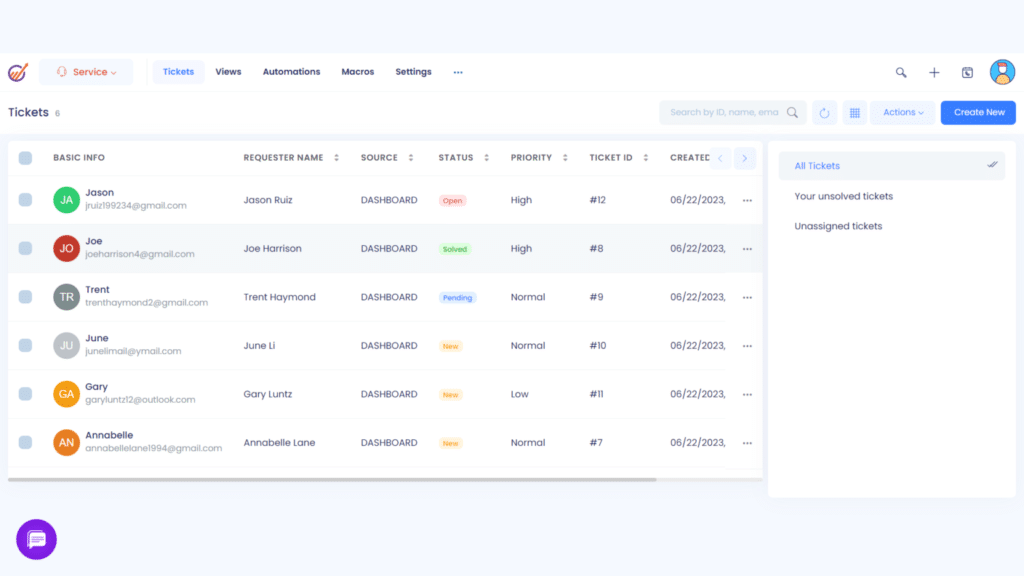
Grid View:

The blend of functionality and flexibility makes EngageBay’s ticket management system a solid choice for SMBs looking to streamline their customer service process.
EngageBay’s service automation software was a standout feature during our testing period.
The CRM solution enables businesses to smoothly automate their customer service processes, ensuring a timely and efficient response to customer concerns.
From automatically routing tickets to the appropriate team member to setting up auto-responses for common queries, EngageBay’s service automation software can save your team a ton of time and energy.
Plus, with real-time notifications and reminders, you won’t miss an important customer query ever again.
Let’s walk you through our creation process.
We simply navigated to the “automation” section of EngageBay’s Service Bay platform.
Then, we clicked “create automation” (shown below).

From there, we were able to add the following with ease:
- Triggers
- Actions
- Conditions
Here’s how it looked from our perspective.
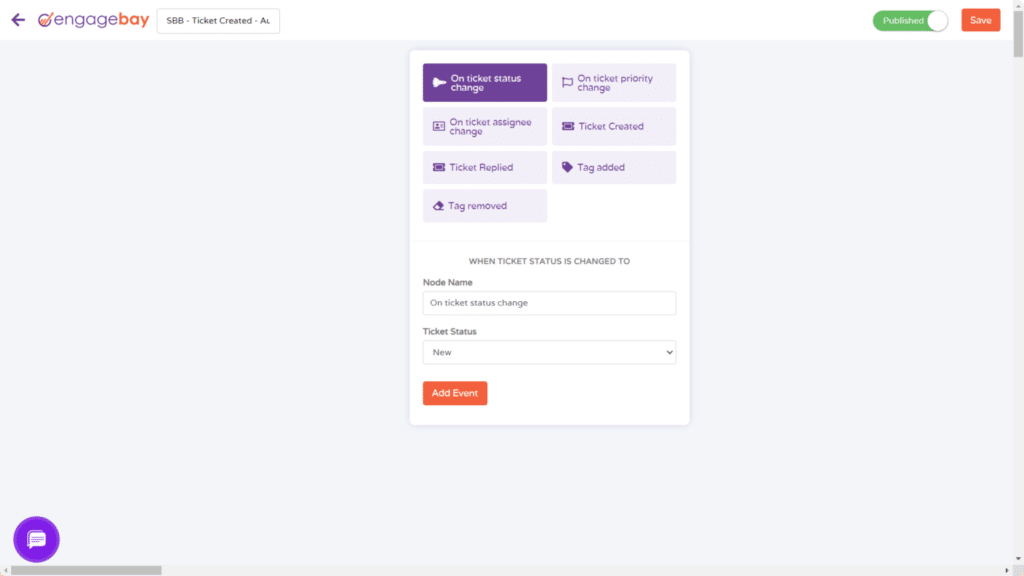
Some examples of service automation we created include:
- Automatically assigning tickets to the right team member based on keywords
- Setting up auto-responses for frequently asked questions
- Sending reminders to follow up with customers after a certain period.
- Notifying managers when a ticket has been resolved.
Overall, we were impressed by EngageBay’s service automation capabilities and can confidently say that it’s an excellent tool for streamlining customer service processes in SMBs.
Capsule CRM Top Features
Here are some of the best features we discovered while using Capsule CRM.
Juggling various projects, tasks, and deadlines can be challenging for any SMB.
Capsule CRM offers excellent project management tools to help SMBs stay organized and on top of their projects.
Some notable features include:
- Task tracking: Easily track the status of your tasks and projects.
- Deadline reminders: Set up notifications to ensure you never miss a deadline.
- Team collaboration: Keep your team on the same page with project updates and task assignments.
- Customizable pipelines: Create customized workflows to fit your unique business needs.
Check out the “new project” card and how streamlined the process is.

We could easily create and manage our projects thanks to Capsule CRM’s user-friendly interface and useful features.
What’s especially great about this feature is that Capsule CRM is a fully functional CRM solution that provides fantastic project management functionality as the icing on the cake!
Our takeaway: Get your team organized and on track with Capsule CRM’s project management tool so you can focus on what matters—growing your business.
Keeping track of all your customer interactions and communications is crucial for maintaining strong relationships.
Capsule CRM’s contact management feature does just that by providing a comprehensive view of your customer’s journey with your business.
Some key features include:
- Detailed profiles: Store and access all relevant information about each contact in one place.
- Email tracking: Monitor which emails have been sent and received from each contact.
- Activity history: Keep track of all interactions, including calls, meetings, and notes.
- Tags and filters: Easily organize your contacts with tags and use filters to quickly find specific contact groups.
Check out our contact card below.

We were impressed by the level of detail Capsule CRM provides in managing contacts and keeping track of their interactions with our business.
However, despite the level of detail, we would have liked to see a more visually appealing and intuitive interface for the contact management feature.
Here’s a snapshot of our “people & organizations” dashboard.

We especially liked the ability to drag and drop each of our columns to create a personalized dashboard.
The bottom line: While Capsule’s contact management might not have the sleekest design, it’s customizable, comprehensive, and powerful. That makes it a fantastic feature in our book.
Your sales pipeline is the lifeblood of your business, and Capsule CRM’s customizable sales pipeline feature allows you to tailor it to your unique needs.
Some key features include:
- Customization: Create stages and milestones that align with your sales process.
- Pipeline overview: Get a bird’s eye view of all your deals in one place.
- Deal tracking: See where each deal is in your pipeline and assign tasks to move it forward.
- Revenue forecasting: Get a clearer picture of your sales revenue with the built-in forecasting feature.
We’ll walk you through our process of creating and customizing a pipeline.
First, we navigated to settings and account management, where we clicked “add a new pipeline.”

From there, we were able to customize each aspect of our pipeline, including the following:
- Milestone name
- Probability
- Days until stale
Here’s how the pipeline stage customization looked from our perspective.
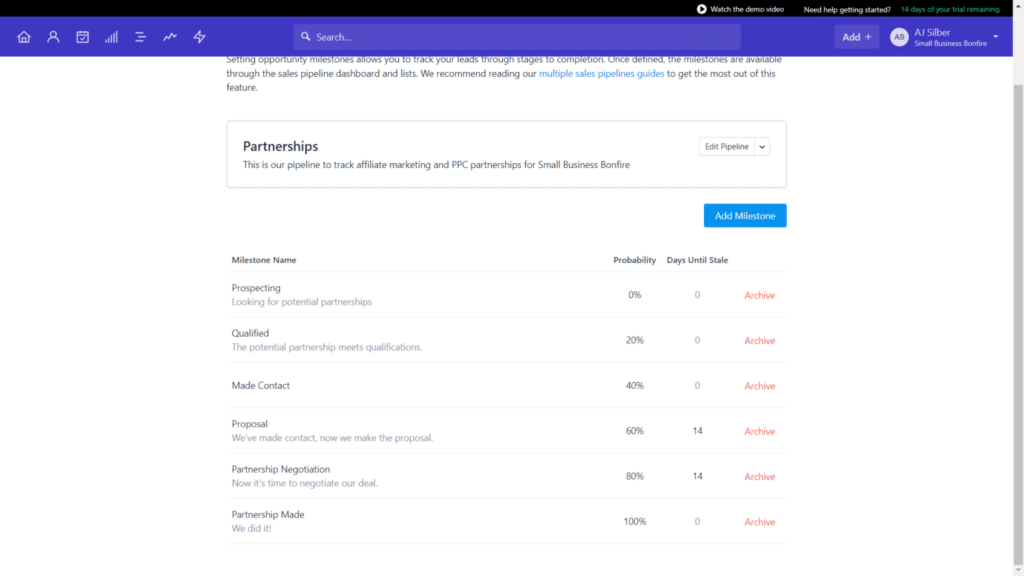
Once we had everything customized to our liking, we added some affiliate marketing partnerships at Small Business Bonfire.
We could easily view our progress with each deal on our sales pipeline (shown below).

What’s great about this feature is that it gives us a clear understanding of where each deal stands in our sales process and what steps we need to take next.
Our two cents: Capsule CRM’s customizable sales pipeline is an excellent tool for any SMB looking to improve their sales process and increase revenue.
Capsule’s AI Content Assistant is a unique feature that sets it apart from many CRM platforms on the market.
This feature uses AI to create emails within seconds (based on commands you input).
It’s a huge time-saver for SMBs who frequently send bulk emails.
Some notable features include:
- Customizable templates: Create email templates that align with your brand and save them for future use.
- Personalization: Use merge tags to personalize each email for the recipient.
- Bulk emailing: Send out emails in bulk quickly and easily.
Here’s a look at an email we created in seconds using Capsule CRM’s AI Content Assistant.

Overall, we were impressed by how intuitive and easy it was to use this feature. The time-saving aspect alone makes it worth considering for any busy SMB.
Capsule CRM also provides a set of basic email marketing tools, making it a multifaceted platform for your business needs.
Some notable features include:
- Template creation: Capsule offers an easy-to-use system for designing and customizing email templates. You can create visually appealing and professional emails without needing extensive design skills, which is a time and effort saver.
- Bulk email: The platform supports sending emails in bulk, allowing you to reach many contacts with a single click. This feature is particularly useful when you must communicate updates, offers, or information to all your customers simultaneously.
- Analytics: Capsule provides analytics for tracking the performance of your email campaigns. You can see how many emails were opened and clicked and which links were interacted with the most.
By integrating these simple yet powerful email marketing features into its CRM platform, Capsule ensures you can build stronger customer relationships and marketing campaigns from one place.
This integration removes the need for separate software and makes your work process more efficient.
To get started, we synced our SBB Gmail account with Capsule (shown below).

In addition to Gmail, Capsule also syncs with the following platforms:
- Google Suite
- Outlook
- Microsoft 365
Once we were connected, we started creating email templates that we could easily send off. This saved us a ton of time having to type out the same emails repeatedly.
We created a template to quickly follow up with our affiliate partnerships.

With just one click, we could schedule or send each email to the appropriate contact, all within Capsule CRM.
Our verdict: While Capsule’s email marketing tools may not have all the advanced features of some dedicated email marketing platforms, it’s a convenient and efficient addition to an already robust CRM platform.
Capsule CRM’s advanced sales reporting shines when it comes to sales forecasting.
This is an invaluable feature for sales teams aspiring to scale their operations.
Below are some notable aspects of Capsule’s sales forecasting analytics:
- Sales forecasting: Capsule’s CRM facilitates efficient prediction of future sales based on historical data and current deals in the pipeline. This feature allows sales teams to make data-driven decisions and plan for the future.
- Pipeline analysis: Capsule provides an in-depth analysis of your sales pipeline. It helps teams identify bottlenecks, observe deal progression, and understand their sales process better.
- Customizable reports: You can customize your reports based on various parameters. This customization allows for tailored insights that align with your business needs.
- Visual dashboards: Capsule’s dynamic visual dashboards make it easy to understand the sales forecast at a glance. These dashboards are an efficient way of communicating the data-driven insights to the entire team.
- Real-time updates: Capsule’s real-time updates ensure that your sales forecast is always current, enabling you to respond quickly to any changes in your sales pipeline.
The need to know: Capsule’s sales forecasting analytics provide a powerful tool for any sales team looking to boost their performance and scale their operations.
Capsule offers fantastic workflow automation for its pipelines (opportunities) and projects.
This feature is still beta testing, meaning it’s a work-in-progress (while users like the SBB team test it out).
We utilized this feature frequently throughout our three months of testing.
Let’s break down our experience creating an automation to send a follow-up email to contacts that reached the “made contact” stage in our partnerships pipeline.
To start with, we navigated to the “workflow automation” section and clicked “add automation.”
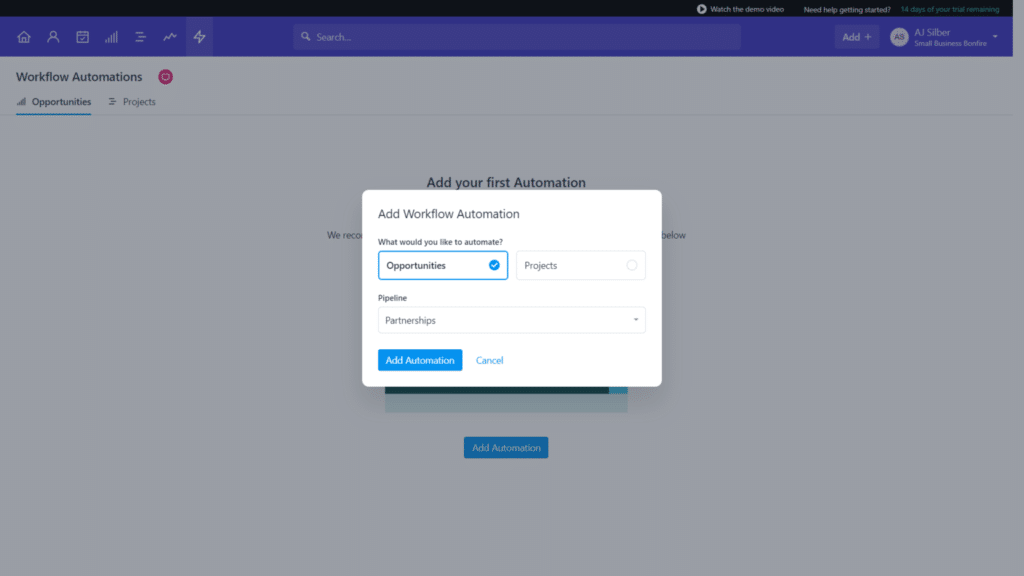
Next, we selected our automation type (in this case, opportunities) and selected our partnerships pipeline.
From there, we created the automation (shown below), where we could link our email template, set a delay, and choose the appropriate trigger.
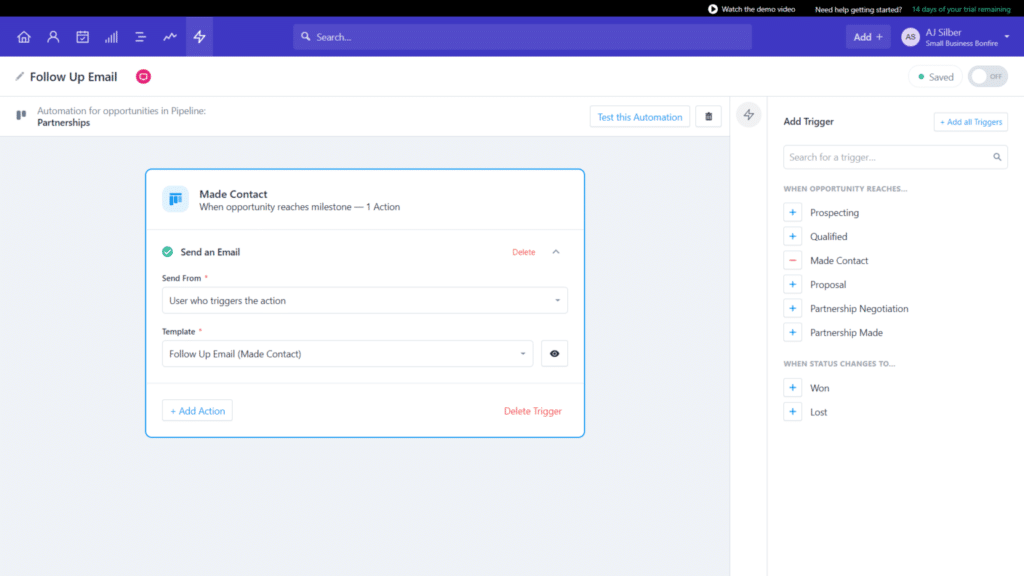
Once saved, this automation automatically started sending out follow-up emails like magic!
Our takeaway: If you’re looking to make tedious tasks a thing of the past, Capsule’s workflow automation is a must-try feature.
Great task management is a crucial factor in scaling your business.
After all, if you can’t keep track of upcoming work and deadlines, how can you expect to meet your goals?
Capsule CRM has a robust task management system helps you stay on top of your tasks and never miss a deadline.
While not the most impressive task management we’ve seen, Capsule CRM offers a straightforward, simple solution (with virtually no learning curve).
To test this feature out, we added some of our typical onboarding tasks at SBB.
Check out the “new task” card (during our testing).
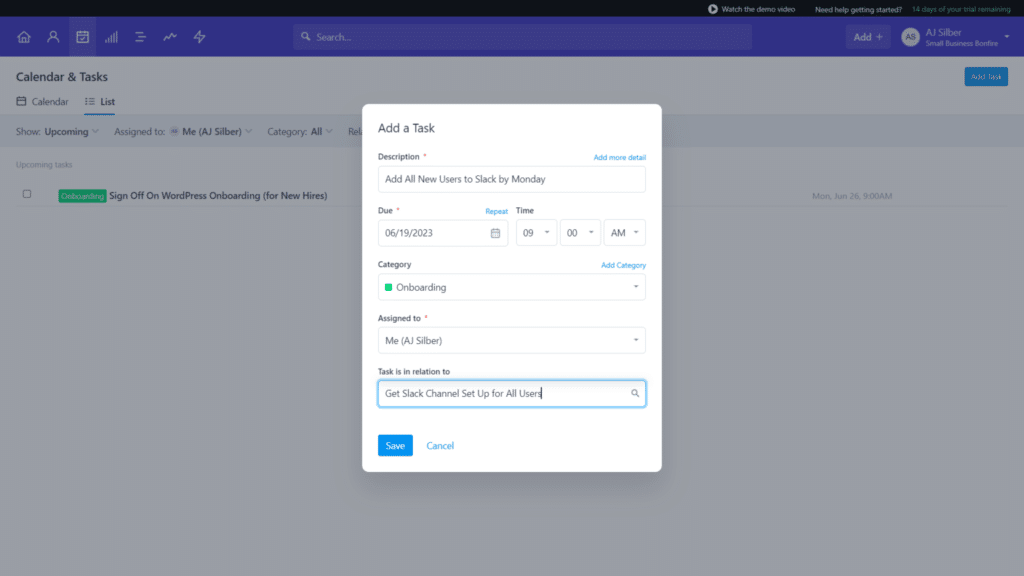
As you can see, it’s simple, to the point, and perfectly easy to use.
,
Within each task card, we were able to easily add and edit the following:
- Description
- Due date/time
- Category
- Assigned user
- Associated contacts, projects, or deals
Essentially, Capsule helped us stay organized, keep our team on track, and ultimately, drive more sales.
EngageBay Vs. Capsule CRM Features Winner: EngageBay
AJ’s Take: When it comes to CRM features, EngageBay takes the win for its all-in-one platform that offers advanced email marketing and marketing automation tools.
After testing, we compiled a thorough list of our favorite CRMs for Small Businesses. Check it out now! The list might surprise you.
EngageBay Vs. Capsule CRM: Customer Service
When it comes to great customer service, both EngageBay and Capsule CRM offer excellent support to their users.
Let’s get into it!
EngageBay Customer Service
EngageBay provides top-notch customer service to its users, ensuring that any issues or concerns are addressed promptly and accurately.
Let’s break it down in terms of the following:
- Availability: EngageBay has an impressive support team that’s available round-the-clock (24/5), ready to answer any questions or resolve any issues you might have. You can reach out to them via email, phone, or live chat, and they’re always ready to help.
- Knowledge base: EngageBay has a comprehensive knowledge base filled with articles, guides, and videos on how to use their platform. Whether you’re a newbie or an experienced user, you can find valuable resources here to enhance your user experience.
- Training: If you’re new to CRM systems or just EngageBay, their team offers training sessions. These sessions cover all of their platform’s features, ensuring you can utilize them to their full potential.
- Responsive support: The speed at which EngageBay’s support team responds is impressive. Throughout our testing, we found that their team responds quickly, making sure you’re never left hanging.
Overall, EngageBay’s customer service is comprehensive, reliable, and prompt, showing their commitment to customer satisfaction.

Capsule CRM Customer Service
Capsule CRM also offers excellent customer service to its users, ensuring that any issues or concerns are resolved promptly and efficiently.
Let’s break it down in terms of the following:
- Availability: Capsule’s support team is available via email, phone, or live chat during business hours. They are quick to respond and address any questions or issues you may have.
- Knowledge base: Capsule also has a robust knowledge base with articles, guides, and videos on how to use their platform. It’s a fantastic resource for new users or those looking to learn more about the platform.
- Training: Similarly, Capsule offers free training sessions for its users to help them get acquainted with their platform and features. These sessions are informative and tailored to your specific needs.
- Responsive support: Capsule’s support team is also quite responsive, but not as much as EngageBay. During our testing, we found that it takes them slightly longer to respond (but still within a reasonable timeframe).
Overall, Capsule’s customer service is reliable and helpful, although not quite on par with EngageBay’s level of responsiveness.

Capsule CRM Vs. EngageBay Customer Service Winner: EngageBay
AJ’s Take: When it comes to customer service, EngageBay takes the win for its round-the-clock availability and prompt response times. However, Capsule CRM also offers fantastic support to its users and is a close runner-up.
Capsule CRM Vs. EngageBay: Integrations
Integrating your CRM with other tools and software is vital for streamlining processes, automating tasks, and growing your business.
So, how do EngageBay and Capsule compare in terms of integrations?
EngageBay Integrations
EngageBay offers a few great native integrations and a ton of third-party apps through Zapier.
Here are some key Native integrations:
- Trello
- Asana
- Shopify
- Zapier

However, we would have liked to see more native integrations, such as Slack (which we use for most of our communication at SBB).
For this reason, it’s tough to recommend EngageBay to anyone who requires advanced native integrations.
Capsule CRM Integrations
Capsule CRM offers a ton of native integrations (over 50 popular apps) to help streamline processes and boost productivity.
Some notable integrations include:
- Google Suite
- Mailchimp
- Xero
- QuickBooks
- Pipedrive
- Google Data Studio
- Zendesk

While EngageBay has a good selection of native integrations, Capsule takes the lead with its wide variety of native integrations and third-party options.
EngageBay Vs. Capsule CRM Integrations Winner: Capsule
AJ’s Take: With more native integrations and an abundance of third-party options, Capsule CRM takes the win for integrations!
EngageBay Vs. Capsule CRM: Ease of Use
Ease of use is often a critical factor when choosing a CRM, especially for small and medium-sized businesses.
Both EngageBay and Capsule CRM offer user-friendly interfaces, but how do they stack up against each other?
EngageBay Ease of Use
EngageBay stands out as one of the easiest platforms we’ve tested (and we’ve tested a ton).
Here’s why:
- Intuitive interface: EngageBay’s interface is clean and easy to navigate. The layout is logical, ensuring all features are just a few clicks away.
- Easy to set up: Getting started with EngageBay is a breeze. Everything is straightforward and streamlined, from signing up to setting up your first campaign.
- Drag-and-drop editor: EngageBay’s drag-and-drop editor is a standout feature, making it easy to create emails, landing pages, or workflows without technical skills.
- Easy to learn: EngageBay doesn’t have a steep learning curve, even if you’re new to CRM systems. The platform provides extensive resources and training to help users understand its features and functionalities.
This ease of use makes the smart, simple online CRM an excellent choice for businesses of all sizes, especially those new to using CRM systems.
Capsule CRM Ease of Use
Just like EngageBay, Capsule CRM also boasts an interface that is easy to navigate.
Here’s why:
- Easy customization: Capsule allows users to customize their data fields, making it a flexible tool that fits different business needs. This customization enhances the user experience by allowing businesses to adapt the platform to their unique operations.
- Resourceful learning materials: Capsule CRM provides a wealth of educational resources and guides to help users familiarize themselves with the system. Although it might have a slightly steeper learning curve than EngageBay, the extensive support makes mastering the platform feasible.
- Streamlined integrations: Incorporating other tools and software with Capsule CRM is easy, thanks to its wide variety of native integrations, which enhance its functionality and ease of use.
While Capsule CRM is very user-friendly, EngageBay takes the upper hand with its simplistic design and easy setup, making it more suitable for businesses new to CRM systems.
Capsule CRM Vs. EngageBay Ease of Use Winner: EngageBay
AJ’s Take: Both platforms have an easy-to-use interface and provide training materials to help users get started. However, EngageBay’s intuitive design and drag-and-drop editor make it a more user-friendly option for businesses of all sizes.
Capsule CRM Vs. EngageBay: Best Mobile App
Having a mobile app for your CRM system is vital, allowing you to access and manage customer information on the go.
But which of these CRMs has the best mobile app?
EngageBay Mobile App
EngageBay offers a great app for both iOS and Android devices.
We downloaded it on iOS to get started testing it.
Here are standout features:
- Contact management
- Task management
- Deal management
- Notifications
- Landing pages
- Campaigns
We loved being able to view and customize our campaigns while on the go, but ultimately, we felt that the mobile CRM didn’t feel as good as the desktop version.
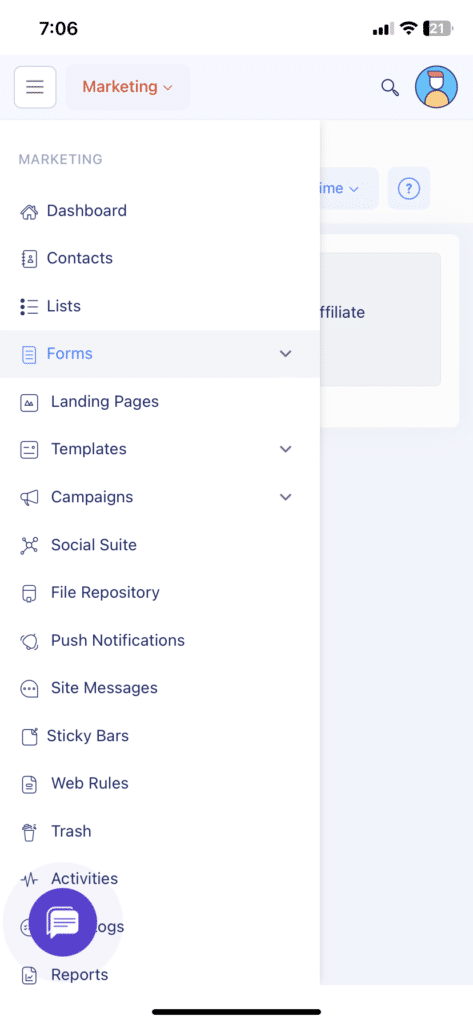
Capsule CRM Mobile App
Capsule CRM also offers a mobile app for both iOS and Android devices.
Here are some of its features:
- Contact management
- Task management
- Deal management
- Email sync
- Reminders and notifications
We especially loved the sleek user interface of Capsule’s mobile app. We could view all the info we needed on the go (which we can’t say for many apps we’ve tested).
In fact, we declare Capsule the winner here for ease of use and a more reliable app overall.
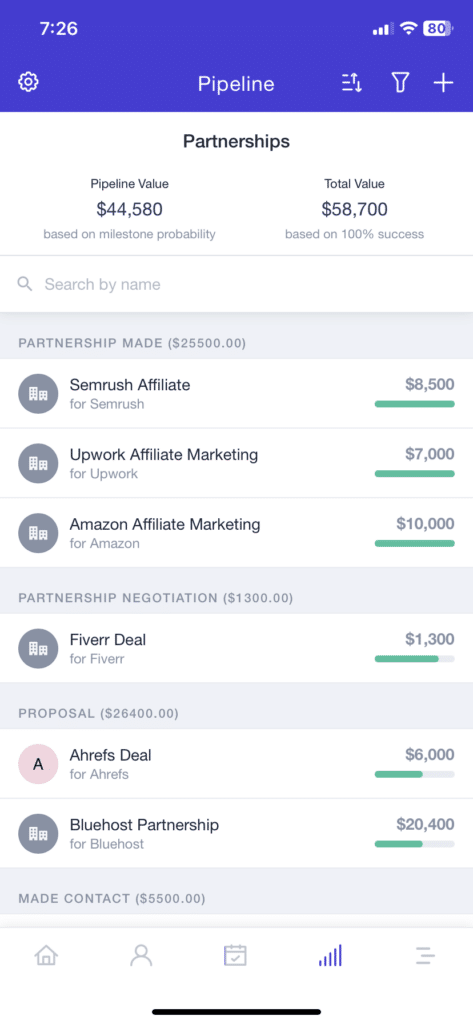
EngageBay Vs. Capsule CRM Mobile App Winner: Capsule
AJ’s Take: While both apps offer great functionality, Capsule’s user-friendly interface and reliable app performance give it the edge over EngageBay.
EngageBay Vs. Capsule CRM: Knowledge Center
Another critical factor to consider when choosing a CRM is the level of support and resources available for users.
After all, you don’t want to get stuck while using the platform with no help in sight.
Here are some essential things to note about the knowledge centers of EngageBay and Capsule CRM.
EngageBay Knowledge Center
EngageBay’s knowledge center is a treasure trove of resources, offering extensive guides, tutorials, and webinars to help users get the most out of the platform.
Some standout features include:
- In-depth articles: EngageBay’s knowledge center has a vast library of articles covering all aspects of the platform, making it easy for users to find the information they need.
- Video tutorials: EngageBay offers video tutorials for users to quickly learn how to navigate different features and processes, making it easy for beginners to get started.
- Webinars: EngageBay frequently hosts webinars covering various topics, allowing users to interact with experts and learn new tips and tricks for using the platform effectively.
- Community forum: EngageBay has a community forum where users can ask questions and share ideas and best practices with other users, making it a great resource for ongoing learning and support.
Capsule CRM Knowledge Center
Like EngageBay, Capsule CRM offers an extensive knowledge center to help users learn the platform’s ins and outs.
Here are some standout features:
- Detailed guides: Capsule’s knowledge center provides detailed step-by-step guides on all aspects of the platform, making it easy for users to find answers to their questions.
- Video tutorials: Similar to EngageBay, Capsule also offers video tutorials that provide a visual guide on how to use different features and functionalities.
- Community forum: Capsule’s community forum is a great place for users to ask questions, get advice from other users, and share their experiences with the platform.
EngageBay Vs. Capsule CRM Knowledge Center Winner: Tie
AJ’s Take: Both EngageBay and Capsule CRM have extensive knowledge centers, offering a wide range of resources for users to learn and get support from. It’s a tie between the two in this category!
Capsule CRM Vs. EngageBay: Limitations
No CRM is perfect, and both EngageBay and Capsule CRM have their limitations.
EngageBay Limitations
- Limited free plan: EngageBay’s free plan has limited features, making it suitable only for businesses with basic needs.
- Limited lead prospecting: EngageBay doesn’t offer advanced lead prospecting capabilities, making it more suitable for small businesses rather than larger enterprises.
- Calendar customization & views are very limited: EngageBay’s calendar customization options are severely lacking, making it challenging for businesses with complex schedules to manage.
Capsule CRM Limitations
- Capsule’s interface could use an update: While it’s still user-friendly, Capsule CRM’s interface looks slightly outdated compared to more modern CRMs on the market.
- Limited advanced marketing capabilities: Capsule lacks advanced marketing automation features such as A/B testing and landing page creation.
EngageBay Vs. Capsule CRM Limitations Winner: EngageBay
AJ’s Take: EngageBay has more limitations than Capsule CRM, with a limited free plan and fewer advanced marketing capabilities. However, as a newer platform, it is constantly updating and improving its features to address these limitations.
EngageBay Vs. Capsule CRM: Which is Best for Small Businesses?
So, there you have it—our EngageBay CRM/Capsule matchup.
Let’s take a look at our overall winner.
Both EngageBay and Capsule CRM offer excellent solutions for SMBs looking for a reliable and user-friendly CRM system.
However, EngageBay beats Capsule with its more affordable pricing, easy setup, and advanced marketing software.
Plus, EngageBay automates marketing, sales, and service (which Capsule can’t compete with).
Ultimately, the best CRM for SMBs will depend on your specific needs and budget, so make sure to carefully consider all factors before making a decision!
Newsletter Signup
Join The Leads Field Guide Newsletter for tips, strategies and (free) resources for growing your leads, and closing more deals.