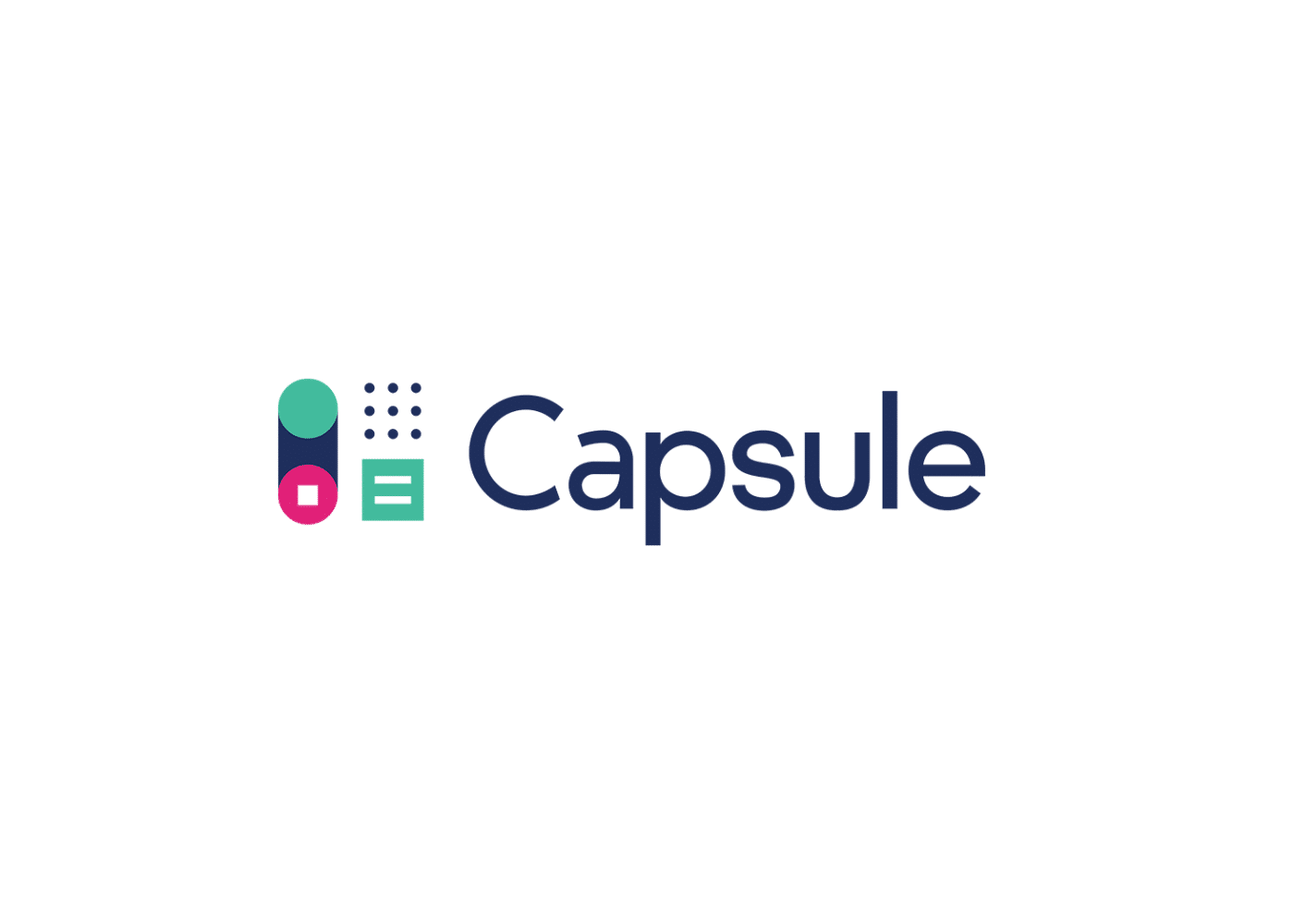Capsule CRM
Learn More Today!-
AI Content Assistant
-
Project Management Tools
-
Customizable Sales Pipelines
Finding the right CRM for your business is a lot like finding the right partner.
There’s no one-size-fits-all solution, and picking the wrong one (in either situation) will result in time and money lost trying to regroup.
I’m AJ, and I know a thing or two about CRMs (and frankly if we’re sticking with the analogy, love). I built my business over the last decade using all kinds of customer relationship management tools.
Now, after selling my business (for a sizeable amount), my wife and I are traveling the world, helping entrepreneurs get their ideas off the ground with Small Business Bonfire (SBB).
So for this review, let’s dig into a CRM solution that’s been on our radar for a while now—Capsule CRM. We’ll get into everything from the pricing to the features (and everything in between), so you don’t have to.
Let’s break it down!
By the way—we made a list of the best CRMs for small businesses for you to check out when you’re done reading.
You Can Trust Small Business Bonfire
Since 2009 Small Business Bonfire has been testing and rating thousands of business software to help you (our small business owners) start & scale your organizations. If you want to know more about how we test, please read this article here.
What is Capsule CRM?
Capsule CRM is a cloud-based CRM (customer relationship management) system designed to:
- Help streamline workflow
- Improve customer communication
- Keep businesses organized
- Save time for all your teams (sales, marketing, support)
It’s intuitive to use (despite a somewhat outdated interface), which is essential for entrepreneurs juggling a million things.
The platform also offers plenty of customization features, allowing you to tailor it to your particular needs.
Speaking of features, here are some that we love about Capsule CRM:
- Project management
- Contact management
- Customizable sales pipeline
- AI Content Assistant
- Email marketing tools
- Advanced sales reporting
- Mobile app
- Task and calendar management
As you can see, the platform doesn’t skimp on features.
It’s an excellent option for SMBs who want a no-nonsense CRM designed for team collaboration that won’t break the bank.
It’s also perfect for startups that want to get the feel of the CRM with the free version (up to 2 users with 250 contacts).
Pros and Cons of Capsule CRM
Capsule CRM has many benefits, but it’s important to go over the negatives as well. Here are the pros and cons of Capsule CRM.
Capsule CRM Pros
- Easy-to-use sales pipeline
- Affordable pricing
- Free plan for two users and 250 contacts
- Great contact management
- Project management capabilities
- Great mobile app
- Powerful AI assistant
Capsule CRM Cons
- Lacks advanced marketing features such as landing page creation & A/B testing
- The user interface (UI) could use an update
Who is Capsule CRM Best Suited For?
Capsule CRM provides a lot of great utility for businesses, but let’s narrow it down a little.
Here’s who we think Capsule is best suited for overall:
- Small businesses – Capsule CRM allows businesses to grow from the ground up. It has a whole suite of features that are great for small businesses, such as AI assist technology, a mobile app, and project management capabilities.
- Midsize businesses – With multiple pipelines, over 200,000 contacts, and workflow automation capabilities, Capsule is great for midsize businesses looking for a simple but powerful CRM solution.
- Startups – You can get started with Capsule CRM for free for up to two users (and 250 contacts), making it a perfect place to start for bootstrapping entrepreneurs.
Who is Capsule CRM Not Suited For?
There’s no perfect solution, and Capsule CRM is no exception.
Here are some of the types of businesses who may want to look elsewhere:
- Marketing agencies – If you’re a marketing agency looking for a CRM with advanced, sophisticated data tracking and analytics capabilities, Capsule may not be the best fit.
- Large enterprises – For larger enterprises with complex needs and requiring a more robust feature set, there are better options (with a higher price tag).
Capsule CRM Software Pricing
Capsule CRM offers four pricing plans.
They are the following:
- Starter – $21/Month
- Growth – $38/Month
- Advanced – $60/Month
- Ultimate – $75/Month
How Does Capsule CRM Pricing Compare?
Now, let’s see how Capsule CRM stacks up against other great CRM solutions regarding features and pricing.
For this review, we’ll break down the basic paid pricing plans for some of the most popular CRM platforms in the biz.
Capsule CRM – $21/Month
- Free plan for 2 users and 250 contacts
- Project management
- Deal/lead pipeline management
- 10 AI content assists
- Mobile app
Pipedrive – $21.90/Month
- No free plan
- Deal/lead pipeline management
- Customizable pipeline
- Calendar view
- Mobile app
Copper CRM – 29/Month
- No free plan
- 2,500 contact limit
- Deal/lead pipeline management
- Mobile app
- Google Workspace (formerly G Suite) integration
HubSpot CRM – $30/Month
- Free tools
- Deal/lead pipeline management
- Tons of integrations
- Live chat
- Mobile app
As you can see, all of these popular CRM platforms offer some sort of mobile app (which we love).
The most affordable (at first glance) is Pipedrive.
However, when you consider that Pipedrive charges extra for additional features, such as their LeadBooster ($39/month) or Projects ($8/month), Capsule CRM becomes the clear winner here.
Plus, with a free plan for up to two users, Capsule CRM really is one of the most affordable options on the market.
Capsule CRM Pricing Tips
Capsule CRM Core Features
Contact management is one of the most important aspects of a CRM as far as we're concerned. We're happy to say this is a strong suit for Capsule CRM.
We were able to easily add new contacts simply by filling out a few basic fields and then organizing them into categories for easy reference.
What's great is that Capsule allows you to add custom contact fields to tailor your contact management system to the specific needs of your business.
We got started by adding some affiliate marketing and PPC campaign contacts.
Here's the interface for adding a new contact (to give you some context).

As you can see, the interface isn't exactly the most sleek, but it is certainly simple and easy to read.
With Capsule CRM, you can easily accomplish the following with your contacts:
- Track activity on each contact
- Organize contacts into categories
- Add notes to contacts in real time
- Create custom fields
- View pipeline value for each contact
- Search contacts with tons of filters
Plus, the dashboard view allows you to drag and drop categories to arrange them in a way that best suits your workflow.
Here's what our contact management dashboard looked like after we had put in some current (and potential) affiliate and PPC partners.
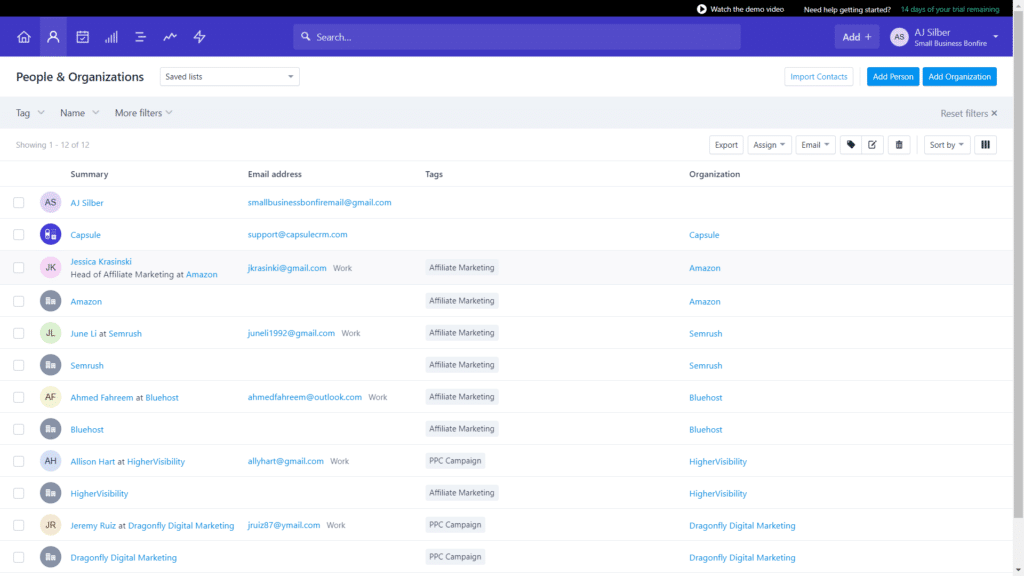
Our takeaway: Capsule CRM is definitely worth considering if you're looking for an easy and affordable way to manage your contact information. The fact that it's very customizable is just the icing on the cake, in our opinion.
Capsule CRM provides some basic email marketing features, including creating templates and sending emails quickly and easily from within the platform.
Simply integrate your email with the platform and start connecting with your contacts directly from your CRM system.
Here are the options Capsule syncs with:
- Gmail
- Google Suite
- Outlook
- Microsoft 365
We got started with this feature by connecting our Gmail account with Capsule CRM.
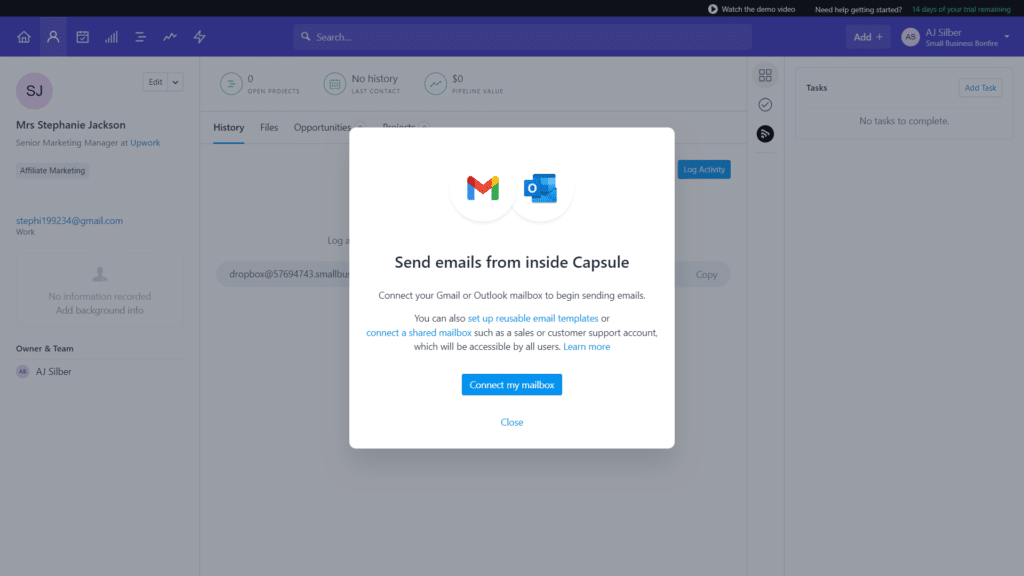
From there, we were sending off emails like nobody's business.
We were able to make a few templates to make this process a lot easier. Here's a follow-up template we created within seconds.
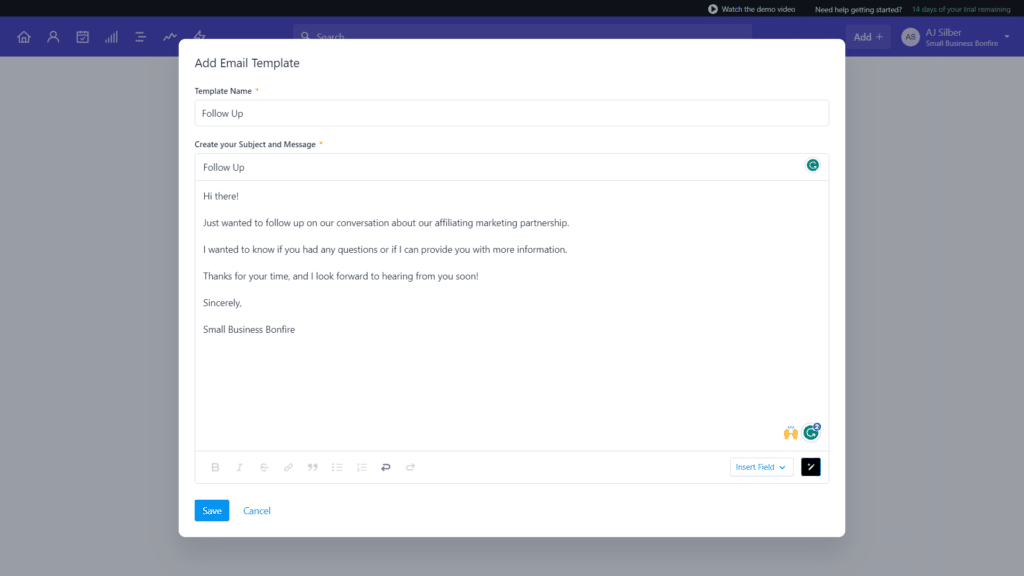
Capsule also lets you add shared mailboxes so your entire team can easily send emails to your contacts.
This is fantastic because you can easily create a shared inbox for all your teams (sales, support, and marketing).
Regarding managing tasks, Capsule CRM provides a simplified solution that makes it easy to create tasks, assign users, and view everything from a calendar or a list view.
During our testing, we created some onboarding tasks that we typically deal with at SBB.
Here's the "add a task" interface to give you a better idea.
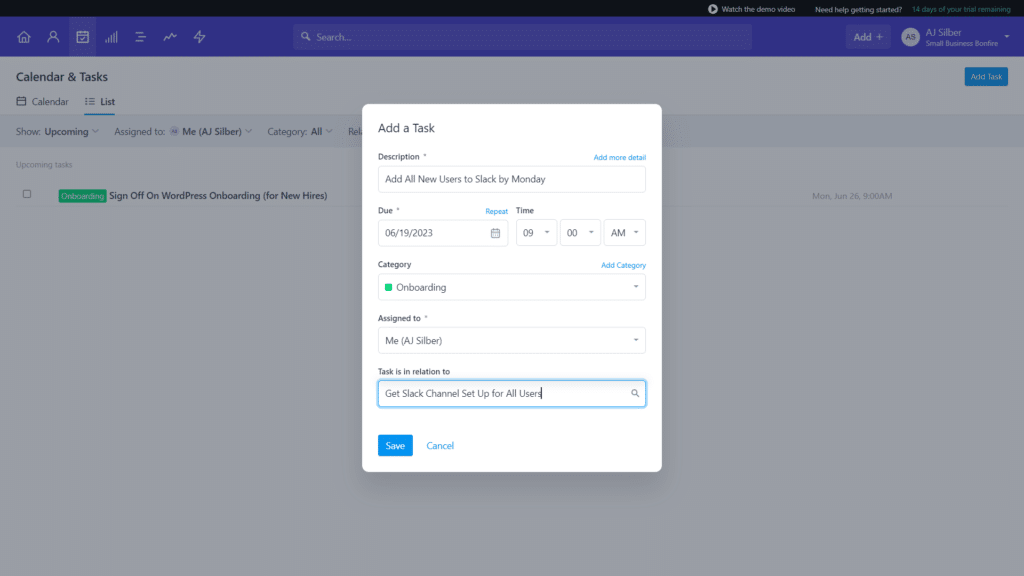
We especially like the ability to link the following to each task:
- Contacts
- Opportunities
- Projects
This means it's easier to keep your teams on the same page while completing tasks related to all aspects of your business.
At Small Business Bonfire, we understand the value of teamwork. With Capsule, it's never been easier to work together to tackle the tasks that come with running a successful business.
If you're struggling to manage any aspect of your deals, leads, or opportunities, look no further than Capsule CRM.
With their sales pipeline management, Capsule makes it easy to do the following:
- Create and manage multiple sales pipelines
- Track deals and leads
- Add custom stages to a pipeline
- View the status of each deal/lead
- Assign tasks to pipelines
- Organize contacts by stage in the sales cycle
- Analyze trends and performance metrics
- Create reports
For this section, we'll walk you through our process of creating a new pipeline called "Partnerships," which will (you guessed it) help us manage our affiliate marketing partnerships.
To start this process, we simply went to account management and sales pipelines. Then we clicked "add a new pipeline."

From there, we were able to add milestones for each stage in the pipeline. We really liked the ability to assign a probability percentage associated with each milestone.
Every business is unique in its own regard, so having the ability to fully customize this for your whole team to see was a huge boon (in our approximation).
Here's what our pipeline creation looked like once our milestones were customized and added.
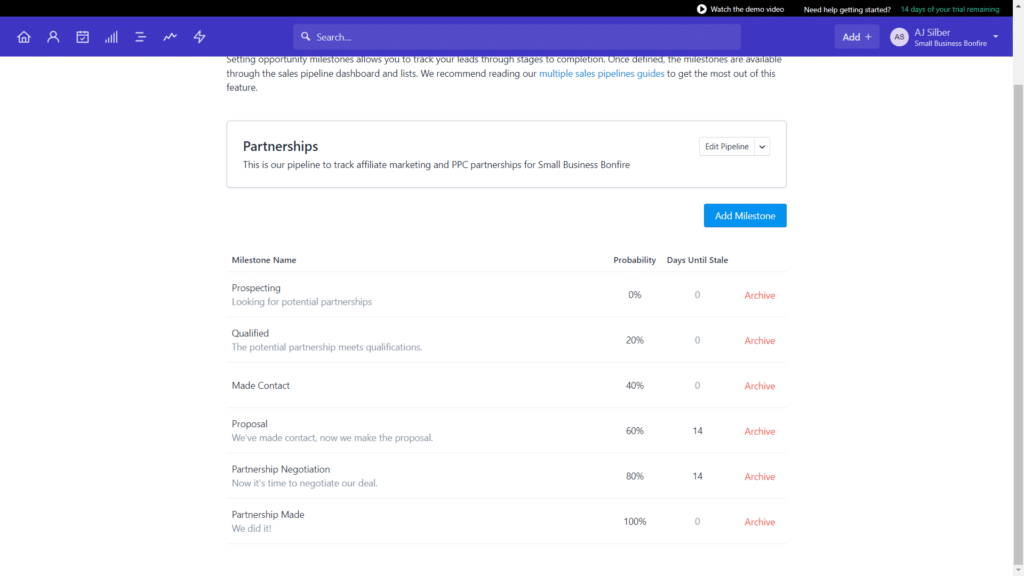
We got our deals added and were able to easily manage them with the following customizable views:
- List
- Pipeline
- Dashboard
We especially liked the list view (shown below) as it allowed us to see how far along in each stage we were with a helpful progress bar.
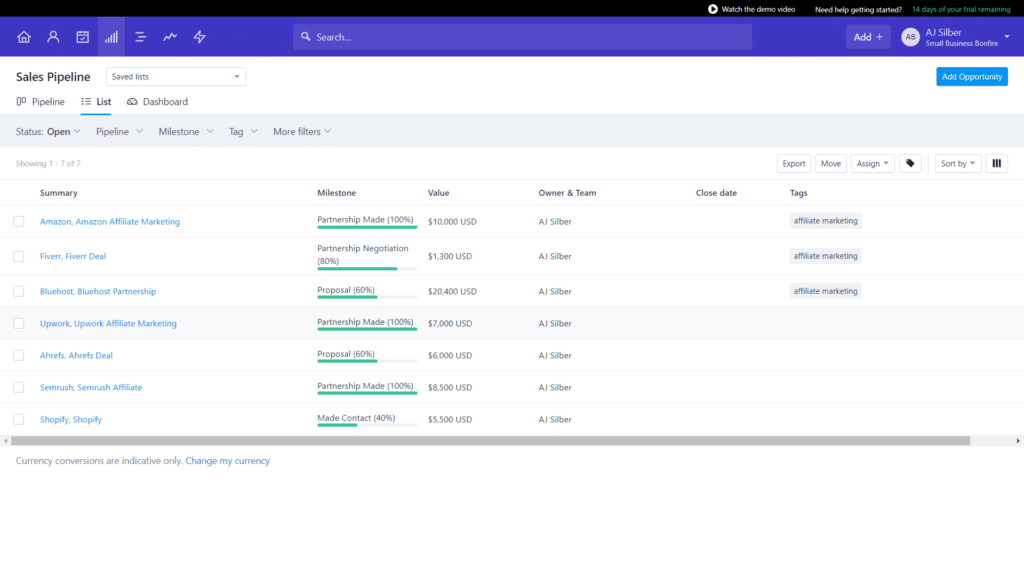
All in all, effective pipeline management is a staple of a great CRM, and Capsule delivers the goods.
During our extensive testing of Capsule CRM, we were pretty impressed by the sales analytics and reporting that the platform provided.
Here are some of the metrics that we were able to track with Capsule's reporting features:
- Won/Lost opportunities by owner
- Won/Lost opportunities by team
- Lost opportunities by reason
- Lost opportunities by owner
- Average sales value
- Pipeline forecast
The CRM software provided us with a wealth of data that allowed us to make insightful decisions and improve our sales process.
We highly recommend Capsule CRM to any SMB looking to get a bird's eye view of their entire sales process.
Capsule's got you covered when it comes to managing and working on all your projects as a team.
They offer a simplified project management system designed for easy collaboration and task management.
We were able to easily accomplish the following with this feature:
- Assign tasks to individual users
- Add due dates & reminders
- Track progress with reports & dashboards
- Upload files from computer or cloud services
Here's how easy it was to add a project (screenshot below).
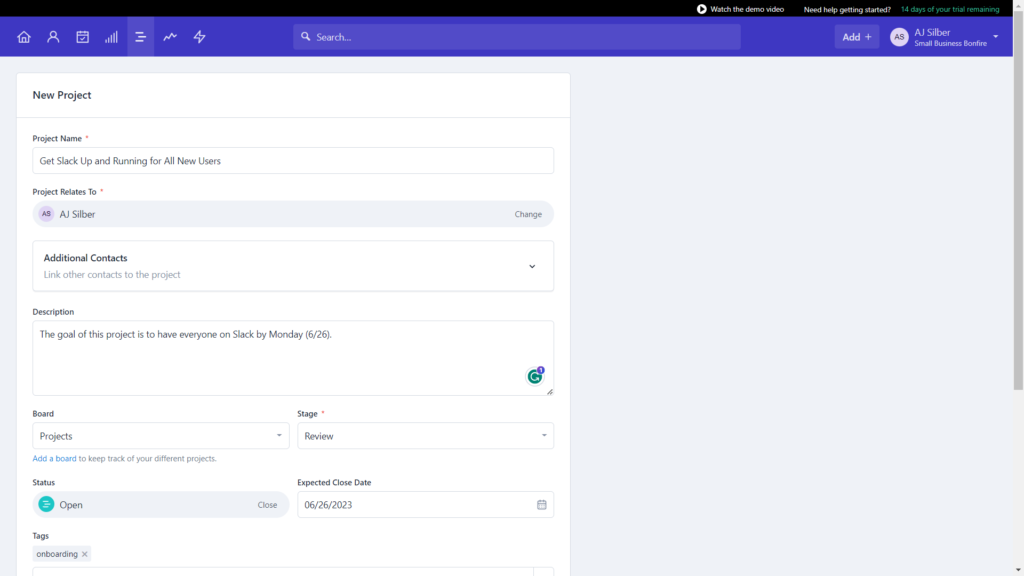
We especially liked how easy it was to add tags and custom fields, meaning that it's easy to customize each project to your specific needs.
Once your projects are added, you can easily view them in a board or a list view. We personally preferred the board view for the drag-and-drop functionality.
We were also impressed that there was virtually no lag when moving boards, allowing for seamless real-time collaboration between teams.
This feature is still in beta testing (meaning it's still being worked on while users like us test it).
It is currently possible to automate the following:
- Opportunities (pipelines)
- Projects (boards)
We created tons of automation throughout our testing, but for the purposes of this review, we'll walk you through the process of creating one for our Partnerships pipeline.
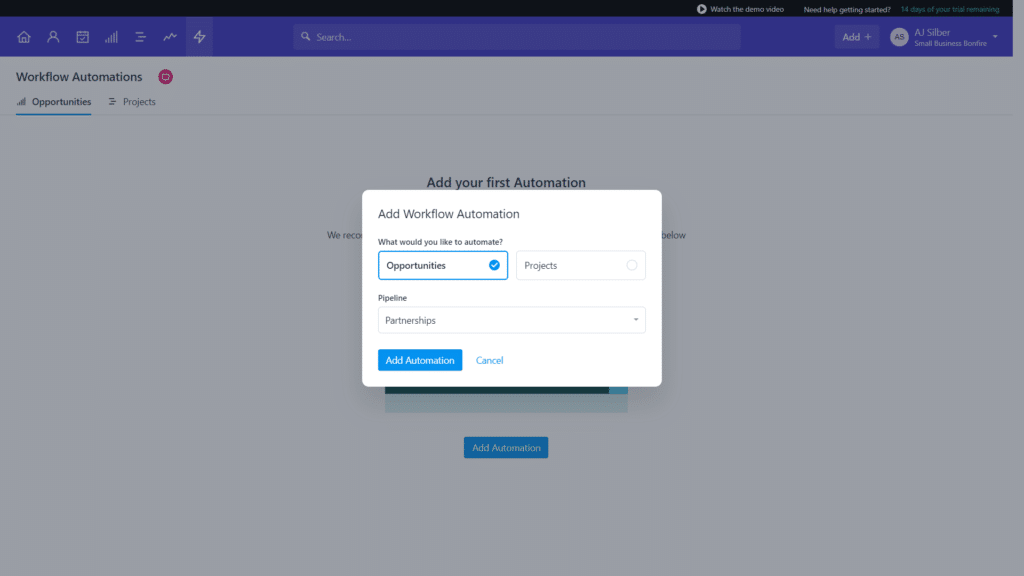
We created an automation that would send a follow-up email to any opportunity that reached the "Made Contact" stage in our pipeline.
We were able to easily add the automation, as well as link one of the email templates we had already created. This made the entire process take less than 5 minutes.
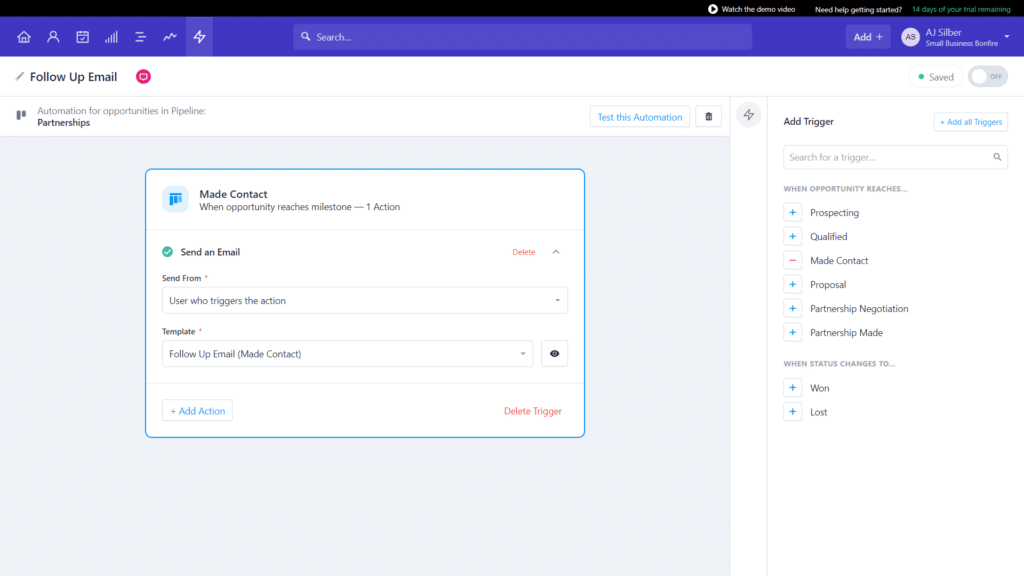
The final step was testing the automation to make sure it worked. Luckily, Capsule CRM provided us with the ability to test it out (screenshot below).
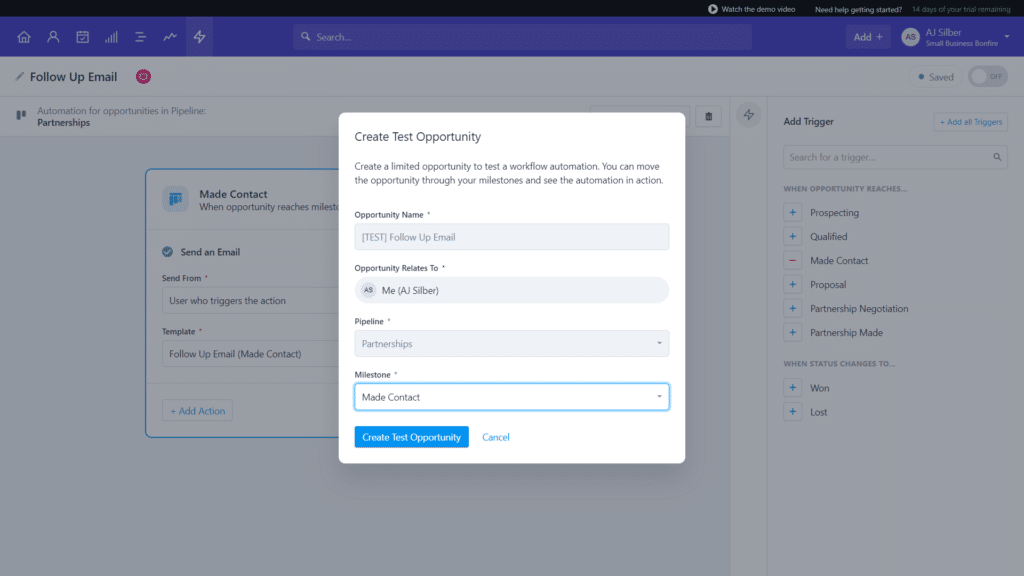
It worked like a charm, which then inspired us to create all kinds of other helpful automations as we tested the CRM.
At the end of the day, Capsule CRM takes the complexity out of creating workflow automations (even for beginners).
This is one of our favorite features that Capsule provides because it saves a lot of time for sales, marketing, and support teams across your entire business.
Essentially, with the AI Content Assistant, you can create AI-generated emails based with just a few commands.
The AI Content Assistant took us less than 30 seconds to get started with—all we had to do was fill out a few fields, and we were off to the races.
We used it to create an introduction email template for our affiliate partnerships.
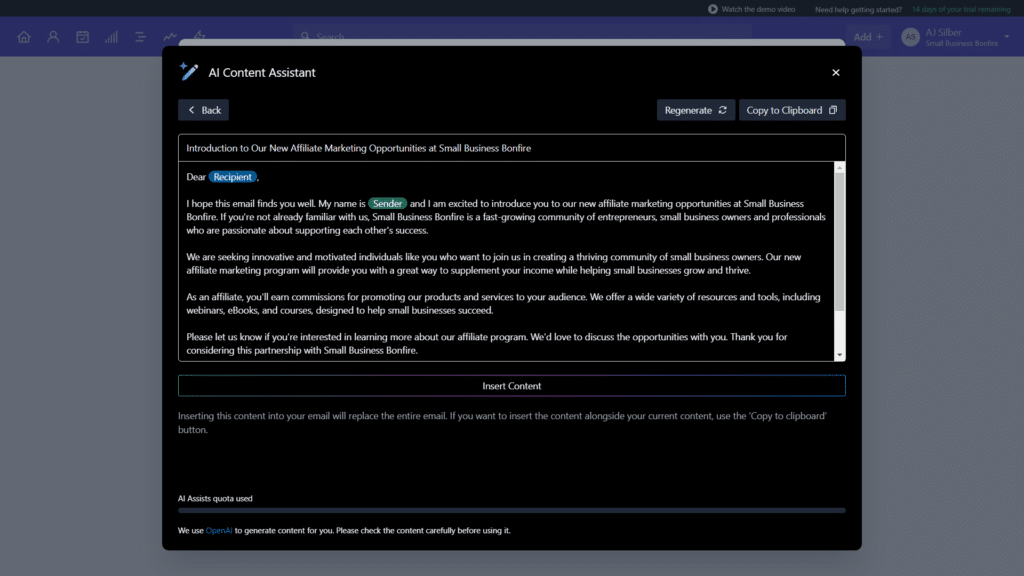
Our Content Assitant took about 3 seconds to write the entire email, which (by hand) could have taken at least a few minutes.
We also liked easy it was to regenerate content if we didn't like how a specific section sounded.
AI generation is definitely a big part of marketing nowadays, and we are happy to see that Capsule comes through in this regard.
Capsule CRM offers a mobile app for both Android and iOS devices that allows users to do the following:
- View contacts, tasks, and opportunities easily
- Add new contacts & deals on the go
- Quickly respond to emails from customers
- Set up reminders & notifications
Basically, your entire team can access the full CRM from their mobile devices with Capsule.
In order to test every aspect of Capsule CRM, we downloaded the app on IOS and got started with it.
We were surprised by how easy it was to view our data from mobile. For a lot of the CRMs we've tested with mobile apps, the pipeline board doesn't translate very well.
With Capsule CRM, that was not the case. Here's our mobile view of our Partnerships pipeline.
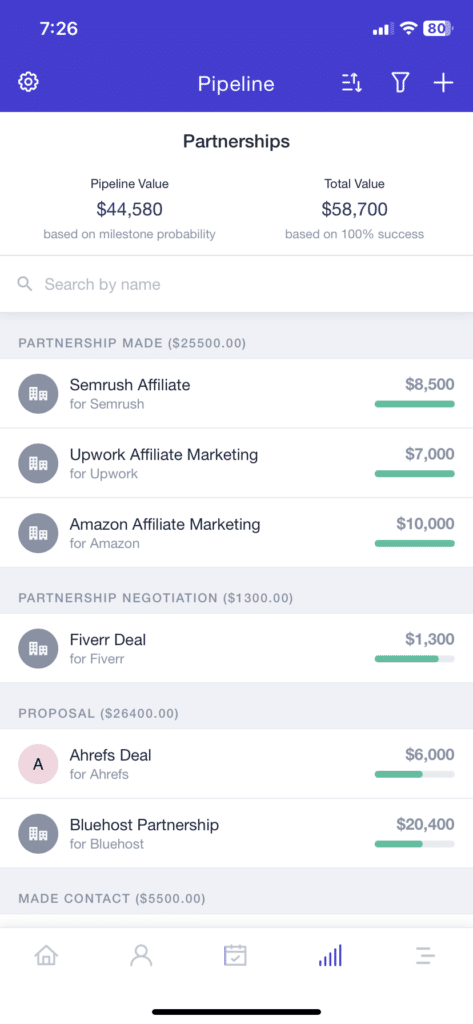
What are the Limitations of Capsule CRM?
Any great tool is going to have some limitations, and Capsule CRM is no exception.
Here are a few of the biggest ones that we found during our three-month review of the CRM software:
- Lack of advanced marketing features – While Capsule does offer some basic email marketing features, there’s not much else in terms of more advanced marketing capabilities like A/B testing and landing page/blog post creation.
- The user interface can be difficult to navigate – Capsule’s UI is a bit on the clunky side. It’s not that it’s bad, perse. In fact, despite the appearance, Capsule is actually very user-friendly. It just needs a fresh coat of paint and a little work under the hood.
Capsule CRM Integrations
Capsule CRM integrates with over 50 popular apps, including popular tools like:
- Google Workspace
- Microsoft Office 365
- Zendesk
- Zapier
- Xero
- Mailchimp
- Pipedrive
- QuickBooks
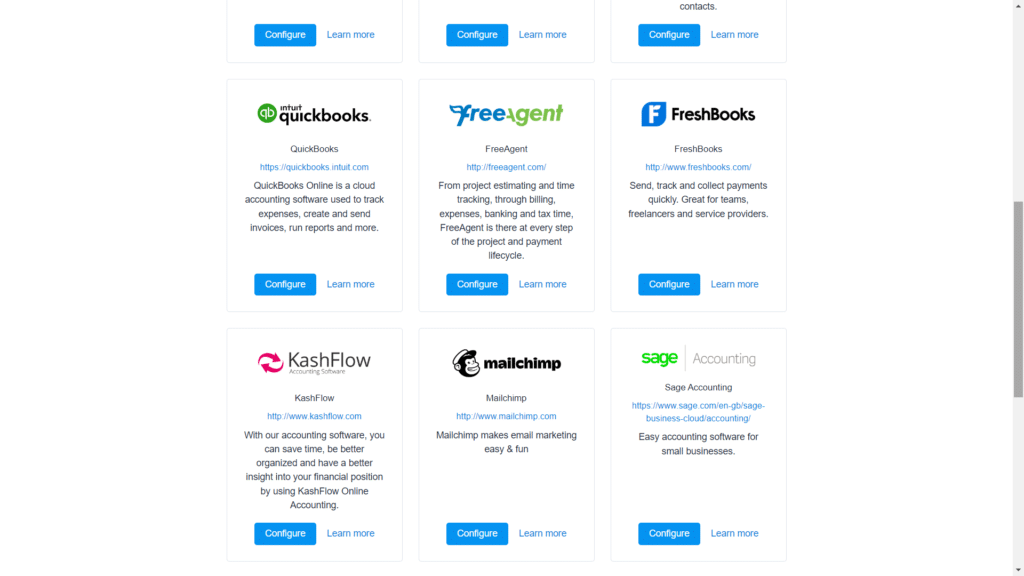
At SBB, we utilize Mailchimp for a lot of our email marketing efforts. So naturally, we were pretty ecstatic to see that Capsule has built-in integrations with the platform.
It’s also possible to integrate a ton of third-party apps through Zapier, which allows SMBs to easily customize their CRM to fit their specific needs.
How to Get Started with Capsule CRM
Getting started with Capsule CRM was great! We navigated to their homepage, which had a modern and sleek design (shown below).
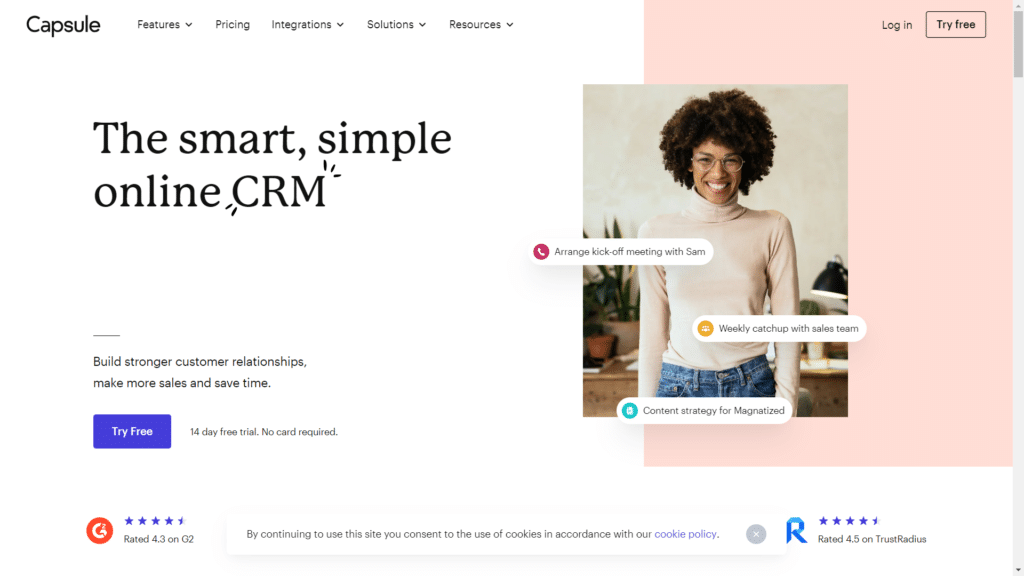
We were drawn to the color-coded call to action to try Capsule for free (which, of course, we did).
Here’s what we were greeted with upon clicking.
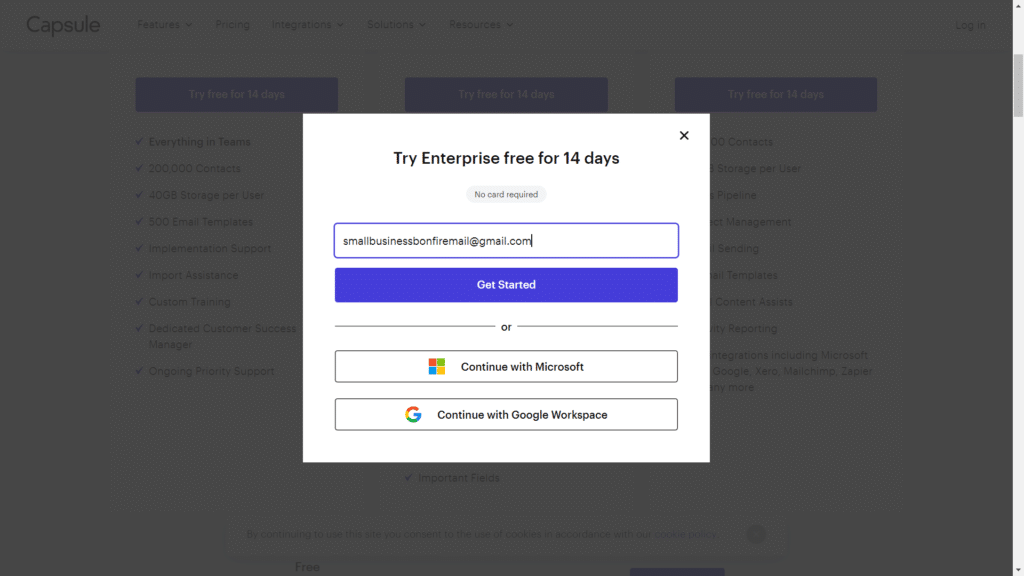
We signed up with our email Small Business Bonfire email to get the party started.
From there, we were able to fill out the following:
- Full name
- Organization name
- Work email
- Phone number (optional)
Here’s the interface to show how simple it was.
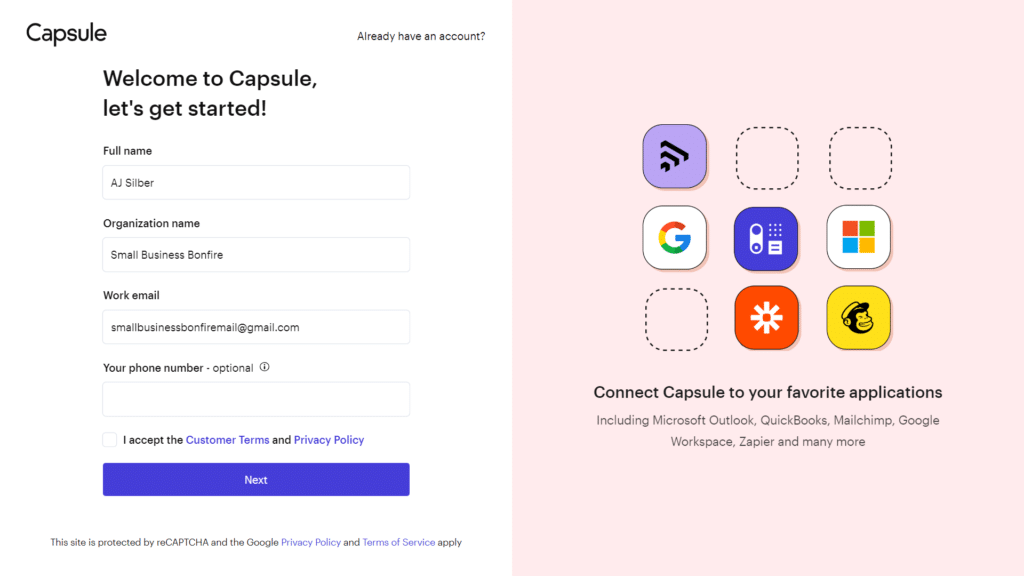
Then, we created our username and password and got started with Capsule—it was just that easy.
Capsule even provided us with a helpful onboarding tutorial, complete with the following:
- Tasks
- Videos
- Guided demos
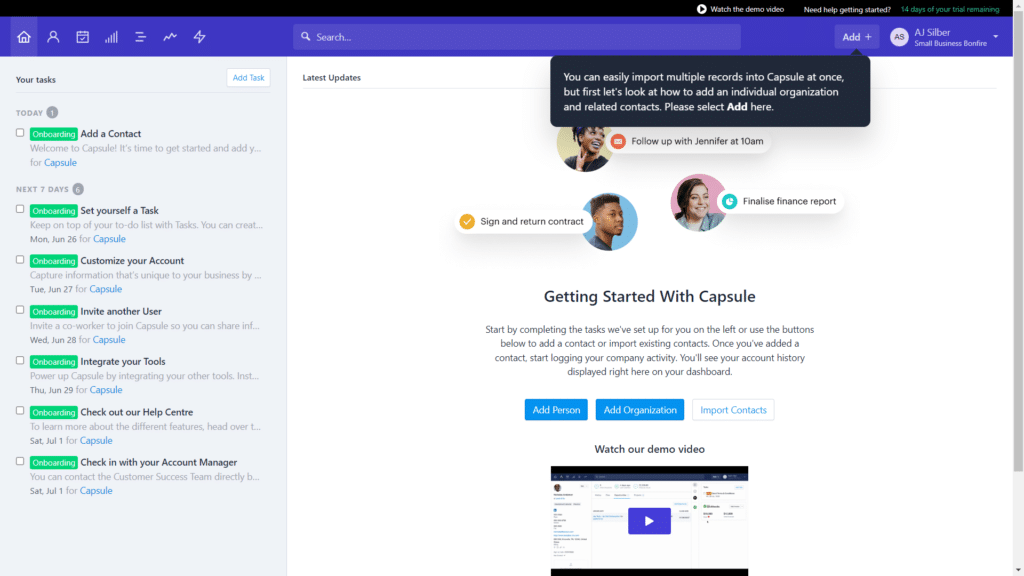
After we were armed with the necessary knowledge, we got started creating workflow automations, adding in affiliate contacts, and managing our pipelines!
Overall, Capsule CRM was a dream to get started with (but we didn’t have to wake up).
Is Capsule CRM Easy to Use?
Capsule CRM is incredibly easy to use despite a somewhat clunky user interface. One thing that makes Capsule so easy to use is that they provide tons of helpful articles and tutorials to make the interface not seem so bad.
For every head-scratching moment we experienced, we had an “ah-ha!’ revelation from a video or article in response.
So while it’s not the best layout/design ever, Capsule’s focus on keeping things simple really shines through.
If they were to get a UI update on the site, we’re willing to bet they’d be one of the most popular CRMs in the game.
Capsule CRM Customer Service Review
Capsule CRM provides 24/7 support via email, phone, and live chat.
We contacted their customer service team a few times and were pleased with the response time—it only took a max of about 15 minutes for our inquiries to get resolved.
To really test the response time for this review, we asked a simple question about creating an email template.
We heard back within minutes, but we had already solved the issue ourselves before hearing back.
We were able to find the answer by searching Capsule’s self-service portal.
In terms of customer support, Capsule is top-notch (by our estimation).
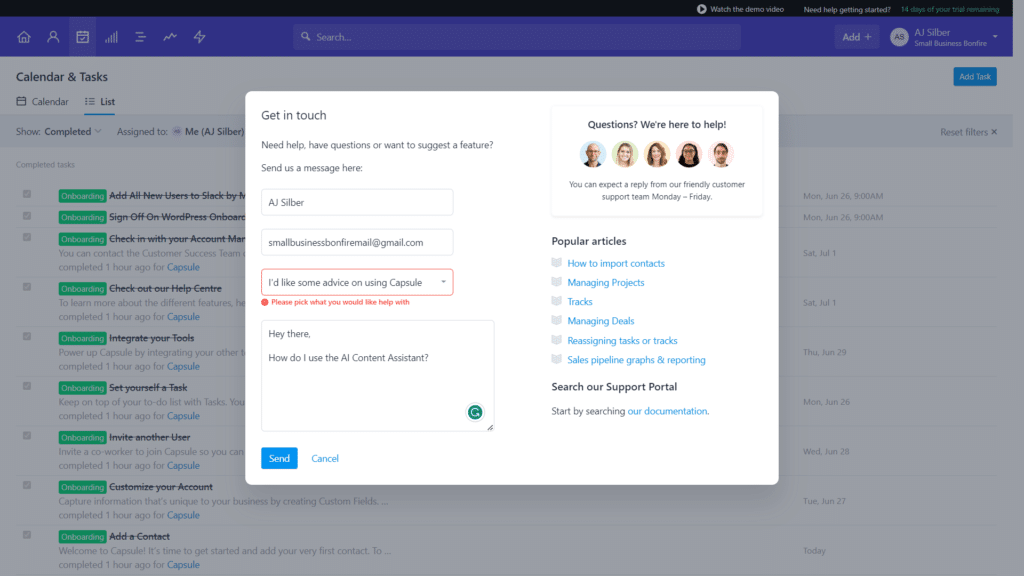
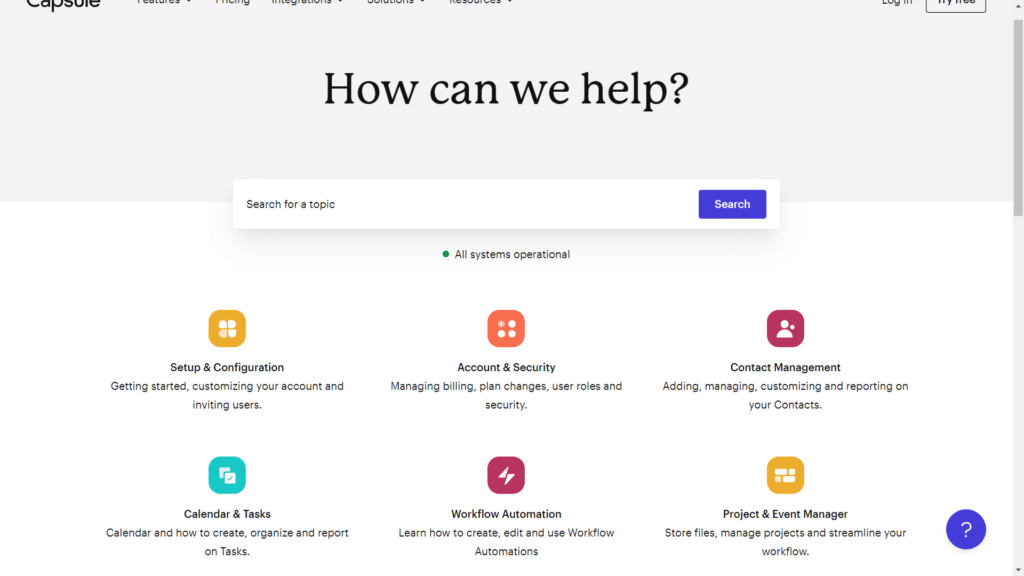
Capsule CRM Alternative Comparison
Capsule CRM is a great option, but it’s not the only one. Here are some great alternatives.
Is Capsule CRM Worth it for Small Business Owners?
Capsule CRM is absolutely worth it for SMBs looking to focus on growing their business while keeping things simple.
It’s great for team collaboration, project management, managing all your deals and contacts, and increasing productivity across the board.
The fact that it’s affordable and scalable makes it easily one of our favorites at SBB. Check it out today with a 14-day free trial on all their plans!
Newsletter Signup
Join The Leads Field Guide Newsletter for tips, strategies and (free) resources for growing your leads, and closing more deals.