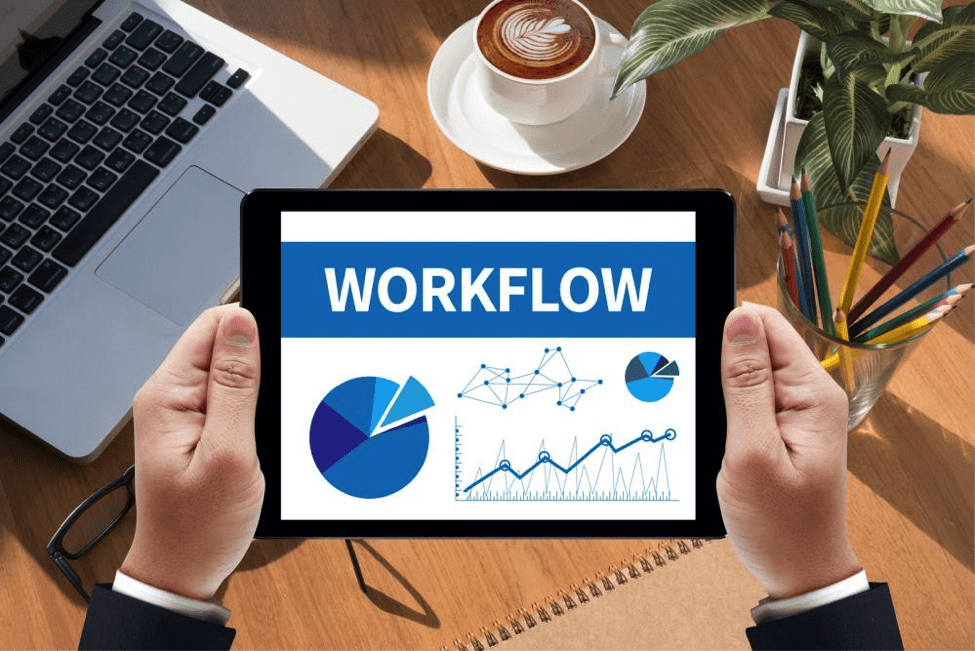By Brandon Harris
A workflow management system (WMS) is a software tool that’s used to simplify everyday business processes and make them efficient. It represents a virtual platform to hold data that is automatically routed to a sequential path of tasks until it is fully processed.
To achieve new levels of productive efficiencies, more and more organizations are turning to workflow management systems. However, with so many options and products now available, it’s not easy to choose a software tool that best suits your business activities. Thus, you may have paid a high price for your and spent considerable time training your staff on the new platform, but you may still find out that it lacks some key features you needed.
To avoid this issue, make sure to follow these tips.
Involve Team Members in Choosing the Workflow Software
Oftentimes, the individual purchasing the workflow software is not the one who has to use it daily. No wonder they eventually find out that the solution doesn’t fit with the team. Remember, the workflow tool you select should essentially be built for the people who will be using it frequently. Ideally, you should have something that’s developed from the ground up to cater to the needs of the users. If, however, you can’t develop a system on your own, you should involve your team when choosing a cloud-based workflow solution.
Once you have everyone together, explain how your business should work with the proposed workflow software. Keep in mind that something that looks pretty may not necessarily be functionally good. A solution may have an attractive user interface, but it may not offer what your team wants. If that happens, productivity decreases and workflow suffers.
To avoid this situation, encourage all stakeholders to share their views and insights regarding the proposed solution. Tell your team to point out any glitches in the software and what’s required to adjust it to accommodate their needs. The discussion around workflow software will help you better understand the frustrations related to existing workflow.
Instead of resisting criticism, try to identify those specific pain points that are making your team members regret their choice of software.
Design Elements
When considering different workflow management solutions, be sure to compare the design elements offered by each. There are some flexible platforms out there that allow you to build custom web forms and create your own templates. Your aim should be to opt for a solution that offers maximum customization. Some common features that focus on workflow customization include WYSIWIG form designer and the intuitive, no-code workflow designer, and others.
Someone with no programming background cannot handle the complexities related to platform design such as coding. The above-stated design elements allow you to customize the workflow by making simple manipulations through drag-and-drop and other straightforward tools, while all the complex stuff is taken care of by the system in the background.
Consider the Platform’s Flexibility of Future Integrations
Your workflow system is already out-dated if it has issues in integrating with other software tools. Integrations are no longer just a nice-to-have feature in workflow software packages. They have become one of the most crucial considerations for purchasing a workflow solution. Workflow management is not an independent process either. It should easily integrate with your CMS, email, calendar, accounting software, etc, to allow for smooth flow of documents, cash-flows, sales, reports, contacts, and so on.
Further, nothing is constant in this rapidly changing world, and thus your business needs keep on changing. The workflow management software you select should be flexible enough to facilitate any future integration that your business requires.
Consider the Efficiency of the Access Control Feature
When you have sensitive information on your systems, such as financial reports, you need to administer strict controls on what users can view and edit. What you should be looking for is a platform that offers role-based access control. While all solutions come with this feature, not every platform responds well when you make quick changes to the access control. During the demo and the trial process, make sure that the historical requests aren’t affected and the feature runs efficiently when you make changes to the access control.
Pay Special Attention to Reporting Features
Performance monitoring is undoubtedly one of the most important functions in any organization. If you really want to see some notable improvements in productivity, you will need a solution with solid reporting features. More specifically, look for a workflow management system that offers a KPI-based reporting function. It should help you to quickly identify bottlenecks and find out where to focus. Also, KPI-based reporting creates a sense of competition among employees involved in the workflow, resulting in a further increase in productivity.
Automatic Notifications
The best workflow systems won’t require you to push them or follow up with them. Check whether the workflow management system in consideration can be programmed to send push notifications on your mobile to remind you of important tasks. You should be able to customize the type of notifications you receive such as for upcoming approvals.
Take a Trial Period
The best companies typically want you to use the software first on a trial basis and then purchase it. As a significant and expensive decision, signing up for a workflow software tool should never be an impulsive purchase. When it comes to testing a platform, however, a demo is certainly not enough. You want your key employees to test it out by diving in and playing around with its workflow and functions as well as the subject matter expert to evaluate the software.
For instance, look for a solution that comes with a 30-day free trial period.
Closing Thoughts
If you’re looking to purchase a workflow management system, this guide should make the decision easier for you. For more information, reach out to Smooth Solutions and check out its innovative products.
Image Source: Yayimages