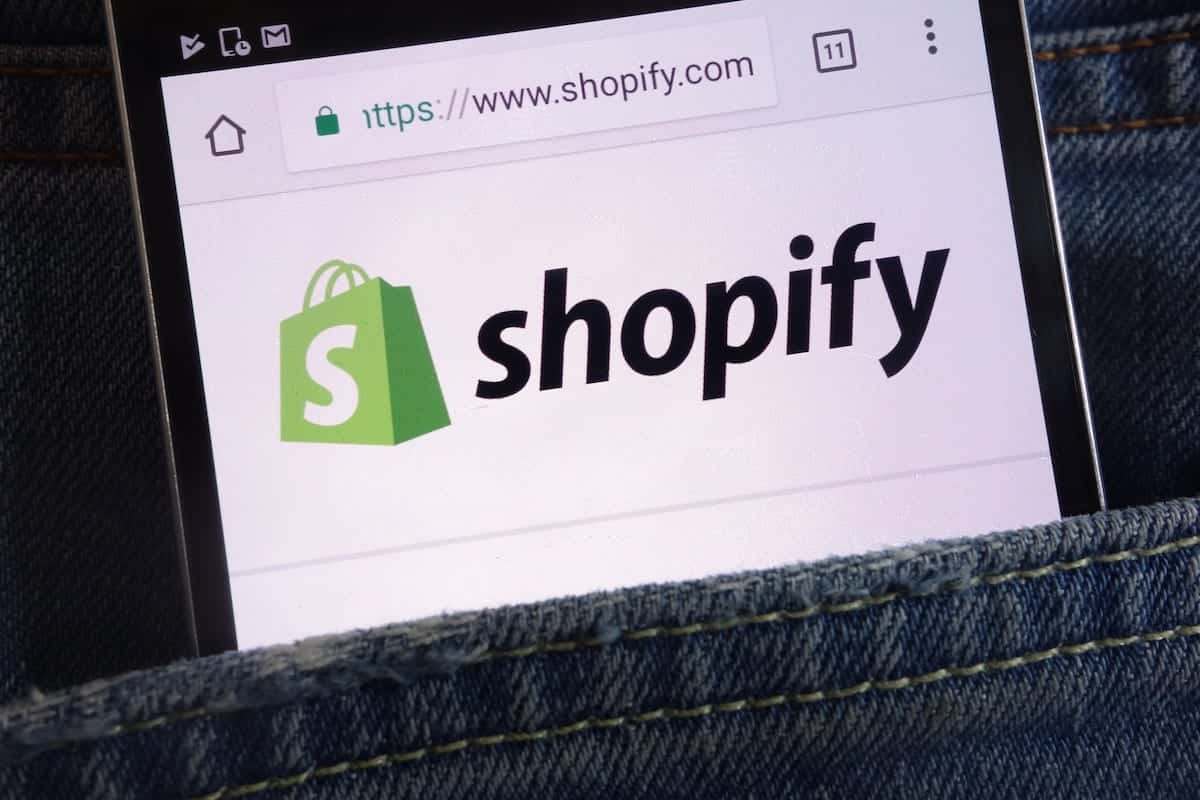If you are researching a platform for your online store, you might have shortlisted a few by now. Most likely Shopify is one that made it on your list; it is one of the most popular ecommerce platforms available. While the platform walks you thorough a lot of the setup details, there are still things you need to do to make sure you are positioning your store to get as much traffic as possible. This is where Shopify SEO comes in.
If you already have an online store, it is because you have an idea about the huge potential of the Internet. Since every business is trying to set its foot online, it sometimes is hard to succeed. Gone is the time when you could just set up the store and start seeing the surge in traffic on the website.
Today, it has become important to optimize the store according to both customers and search engines to rank higher in the search results. This helps to generate a lot of traffic and higher revenue. SEO is the foundation for making this happen. This guide will walk you through the process of conducting Shopify SEO for your store and help you achieve your goals of increased traffic.
Step 1: Keep the Website Structure Sorted Out and Easy to Navigate
For your Shopify SEO strategies to succeed, all your content and webpages must be organized. Customers who feel that the navigation is complex and time-consuming will not wait to explore your store further. They will seek what they need from your competitors which you don’t want to happen.
While designing a store it is advisable to maintain a simple hierarchy of not more than three levels. The first of course would be the “home,” followed by the “product categories” and finally individual “products.”
Organizing with Shopify is simple. Make use of one of these structures:
Homepage >> Category Pages >> Product Pages
Or
Homepage >> Category Pages >> Sub-category Pages >> Product Pages
Once this is completed, you should move on to creating “About Us,” “Contact,” and “Blog” pages, etc.
Any customer with a specific product in mind will expect a feature where he or she can directly search for the required product. Thus having a search bar at the top will benefit you because if the customer knows what he or she needs, they can search and make a purchase directly.
Step 2: Focus on Optimization Aspect of Crawling and Indexing
For any website to appear in the search engine results, the search engines should be able to crawl and index the pages on the website.
Newly created websites should register on the Google Search Console and Bing Webmasters Tools. Once registered, you will need to submit an XML sitemap to these services. A sitemap will inform the search engines about the organization of your website. A sitemap makes it easy for the search engines to crawl and index the webpages based on the URLs. Some of the URLs may be isolated from the content, thus it enables for the entire website to be crawled.
Related Stories from Small Business Bonfire
Luckily for you, Shopify will automatically generate the sitemap which you can access using the URL www.store-name.com/sitemap.xml. The same URL needs to be submitted to the Google Search Console and Bing Webmasters Tool. To submit the sitemap:
- Open Google Search Console or Bing Webmasters Tool
- Go to the dashboard
- Click sitemaps in the menu and enter the URL
Robots.txt File
Robots.txt is a file that instructs the search engines which pages it can crawl and which pages it can’t, based on your SEO suitability. However, in Shopify stores, you cannot edit the robots.txt file which is mentioned in their Help documentation.
In certain situations where you don’t want a webpage to be indexed, you can always set the “noindex” tag in that page’s settings. But its functionality is limited since search engines will crawl the page (it just prevents the page from getting indexed).
With an exception, Shopify will disallow crawling for certain sections of the website, which are:
- If a man’s spirit has been broken, he’ll usually display these 8 quiet behaviors - Global English Editing
- 8 unique traits of people who love fixing broken things, according to psychology - Global English Editing
- 7 powerful phrases that help you connect with strangers in seconds, says psychology - Global English Editing
- Admin area
- Checkout page
- Order details
- Shopping cart
- Internal searches
- Terms and policies pages
Step 3: Perform On-Point Keyword Research
Part of conducting Shopify SEO is researching your store’s keywords. Keyword research for your Shopify store is similar to any keyword research you would normally perform for other ecommerce stores. It is a technique, a rather important one where you find answers to the questions like:
- What are people searching for?
- How many people are searching for it?
- What type of information they are seeking?
The best way to go about performing keyword research is by using the following tools.
1. Keyword Planners
There are many keyword planners available online. I would suggest Google Keyword Planner since Google is one of the largest data centers in the world. Other keyword research tools are Moz and SEMrush, but those are paid.
Begin by entering the most common terms that associate with your store and hence find out about their volumes, competition rates which will help you to decide some primary target keywords along with secondary keywords that you would like to rank for.
2. Google-Related Search
When you type in a phrase in Google search, at the end of the page you will find the related searches for your keywords. This helps you to widen the perspective into finding more keyword opportunities to diversify the research.
3. Making Use of Google Adwords
Adwords record all those search terms for which your website has ranked on the Google search. To get the most out of Adwords for keyword research:
- Check for the search terms that generate the most revenue.
- Go through the list of the search terms and find those that have a maximum conversion rate. Even if the search volume is low, these keywords are transactional.
- For the current situation, review those that get maximum clicks and impressions. This will give you an idea about the search trend online.
Lastly, research your competitors for similar keywords, and try to come up with different variants which will help you pull the traffic that was previously going to your competitor’s website. Once the keywords are finalized you’ll need to optimize your store according to these keywords. The sections of the website where you can add them are,
- Page titles
- Meta descriptions
- ALT tags
- Content
Step 4: Don’t Forget Page Optimization
As we have seen in the previous section that the selected keywords can be used to optimize the page titles, Meta description, alt tags, and the content as part of your Shopify SEO activities. Now, let have a look at how to add those keywords so that your website is SEO optimized and will help you to rank better in the search results and drive more traffic.
1. Page Titles and Meta Descriptions
Page titles and Meta descriptions are one of the most important aspects of SEO. Titles tags are a descriptive HTML element that specifies the title of the webpage. It appears as a blue link that you click and get redirected to the website.
Meta description is a brief text that is shown below the title tags. It’s an opportunity to write a description that summarizes the title. It increases the chances of people clicking and visiting your store. Both title tags and Meta descriptions are bound by a character limit.
Here are some tips for writing appropriate titles and Meta descriptions:
- The character limit for title tags is between 65-70 characters and for Meta descriptions, it falls in the range of 150-165 characters.
- In practice, use the target keywords at the start of the title and the description.
- Keep the titles and the meta description unique to the products.
To set title and description for your store follow these steps:
- In the Spotify admin panel, click on Online store > Preferences
- Follow the best SEO practices mentioned above and write engaging titles and descriptions.
- After checking, click save.
2. ALT Text for Images
ALT text is an HTML element that describes what an image is. Since search engines cannot crawl and make sense of the images on the website, this image markup technique helps search engines better understand your webpage and also helps you rank for the image search.
How to set up ALT text for images
- In the Shopify admin panel, go to Products > All products.
- Select the product with the image you want to set the ALT tag for.
- Click ALT link.
- Use the keywords from the page and write a descriptive tag mentioning what the image is about.
- Click Done.
3. Content
Content on the webpage includes product descriptions, collection description, and blog posts. On a webpage, content is useful to answer users’ queries, give details about products that you offer and even the contact information about your online store. While writing the content use specific keywords since different webpages offer users with different information.
Each webpage has a header (H1) tag seen at the top of the page. Shopify uses the title you enter to generate the H1 tag for your webpage. Search engines will read the header to know what the content on the webpage is about. It is advisable to use target keywords at the start of the H1 tag for maximum SEO benefit.
In practice, during the content creation processes, refrain from using low-value tactics such as:
- Duplicate content
- Cloaking
- Keyword stuffing
Step 5: Use Link Building to Boost Your Online Store
Also called backlinks, inbound links are those that point to your website from other websites. Consider them as the currency of the internet. Search engines use these links to determine how the online community values you. Links from high-quality websites will help you to establish credibility and trustworthiness and can be a key component in your Shopify SEO strategies. There are several ways you can get links to the store. Let’s have a look at how to grab the opportunities and get links.
1. Manufacturer Links
E-Commerce stores online sell a variety of products from different manufacturers. Often it happens that the manufacturers or suppliers allow your links to be put on their website to boost sales. Email them and ask them if they are willing to link back to your store.
2. Influencer Links
Industry influencers help you to establish credibility online. Reach out to top industry leaders and influencers for interviews or reviews to gain links to the store.
3. Mentions
To provide additional information to the users, webmasters may have mentioned you on their websites describing the products you offer or the discounts or for any other reason. If you find websites that have mentioned you, ask them for a link.
4. Broken Links
Sometimes links break if the domain they point to has expired or the article they point to is no longer available. Research websites for broken links, curate pieces of content that captures the essence of those links and reach out to them asking to link back to you.
Conclusion
Now that we have reached the end of the guide and you have learned Shopify SEO techniques, it is time for you to implement strategies for your online store. If you’re still having issues, try consulting an expert SEO agency. They’ll help you save time, money, and energy.
Identify and prioritize the key factors of the store and plan your SEO strategy to reap maximum benefits from your efforts. May it be Shopify or WooCommerce that your store is set upon, the basis of any business to succeed is marketing which lets people know the products you are offering. Thus, a perfect marketing plan is always helpful.