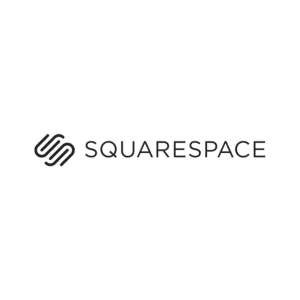Looking to build a website for your business? You’re not alone! In the digital age, having a strong online presence is essential for any organization.
A weak website could possibly cause harm your business’s online reputation and hinder your growth potential.
I’m AJ and over the course of my decade-long career, I have successfully built my own digital agency and recently sold it for a multi-million dollar exit.
Throughout the years, we’ve built and managed many business websites using different website builders, and it is my goal to share the tips and tricks I have learned with you!
So buckle up, and let’s get started!
Key Takeaways
- Building a small business website is simple
- There are multiple affordable hosting providers available
- Using a web hosting company for your site can increase your SEO and site visitors
Featured Website Builder Partners
Step 1: Choose a Website Platform
When it comes to building a website for your business, choosing the right website-building platform is crucial. There is a wide range of platforms out there to choose from, which can make the decision seem overwhelming at first.
However, with a little bit of research and some careful consideration, you can find the platform that best fits your business’s needs and goals.
Let’s take a closer look at some of the criteria our agency considered when choosing a website builder to use!
How Did We Land on These Website Builders?
After doing some research, we reviewed a variety of web hosting services, taking into consideration many different factors such as ease of use, pricing, features, scalability and flexibility, and customer support.
Let’s go over these criteria in more detail!
Ease of Use for Beginners
When building a business website, ease of use is critial. A platform should be easy enough for any new web designer to understand and navigate quickly without any technical knowledge or coding experience required.
Fortunately, there are several separate companies available today that cater specifically to beginners. These website builders offer drag-and-drop interfaces and pre-designed templates that allow newcomers to design and launch a website swiftly and easily, without needing extensive coding or design experience.
With the right web host, even those with no prior website-building experience can create a professional-looking business website that represents their company and attracts visitors.
Value for Money
Before choosing a web hosting provider, it’s important to compare the different packages available and weigh up the features against the cost to ensure that you get the best possible return on your investment.
You should look for one that offers an excellent value-for-money service with plenty of features that can help you grow your business, such as search engine optimization.
This not only saves you money but also allows you to create a professional-looking website without the need for coding skills or hiring an experienced web designer.
Design Flexibility
Design flexibility is another important aspect of building a small business website. In today’s fast-paced digital world, it is essiential to have a website that not only looks great but is also flexible enough to accommodate changes and updates.
This means having a website that is easy to customize and update without compromising its overall design and functionality. One way to do this is to look for a website builder that offers a variety of customizable templates for free or at a low cost.
With design flexibility, businesses can easily modify their website’s layout, color schemes, and typography to align with their brand identity or even cater to their target audience. Our agency considered this factor heavily when we were searching for a reliable web hosting platform to build our website.
Features
It’s also essential to look for a platform that includes features that enhance both website functionality and user experience. One of the main key features to consider is a responsive design, which ensures that your website looks great no matter what.
Specifically, optimizing your website for mobile devices is vital as more and more people are using their phones to browse the web. You should also consider incorporating all of your social media accounts on your business website, which can help increase your social media engagement and bring in more visitors to the site.
Moreover, making sure your website is optimized for search engines using tactics such as keyword optimization and proper meta tags can help to increase your online visibility and drive traffic to your site.
Ability to Scale
A website’s scalability refers to its ability to handle growth and increased traffic over time and was another major factor our agency kept in mind when looking for a web host. You don’t want to end up with a website that can’t keep up with your business.
A non-scalable website can hinder your growth potential and negatively impact your bottom line. That’s why it’s imperative to choose a content management system (CMS for short) that’s readily scalable and customizable to accommodate your changing business needs.
This will offer you the flexibility to add new features, update your content, and maintain your website’s performance as your business continues to expand.
Help and Support
Lastly, it’s important to think about the help and support that will be available to you. A good website builder will offer a range of resources to assist you in designing and maintaining your website, including customer support and tutorials.
These resources can be valuable in helping you to troubleshoot any issues and make changes to your site as necessary. Therefore, we advise checking how responsive and helpful a platform’s support team is before choosing a small website builder.
Furthermore, many website builders offer a variety of templates and plugins to help you customize your site to your specific needs. It’s also worth considering the value of community and peer support, which can often be found through forums, social media groups, and other online communities.
Wix
Alright, now that we went over the main criteria for finding a web hosting provider, let’s talk about our first choice, Wix!
What Is Wix?
Wix is a simple website builder designed for beginners that enables individuals and small businesses to create stunning web pages without any prior coding knowledge.
It provides an extensive variety of customizable templates and designs to suit the desired aesthetic of your own website, including drag-and-drop features, which help users create websites faster and easier.
Why We Chose Wix?
One of the main reasons we chose Wix is because it offers affordable plans, including a free option.
But its more advanced Premium plans allow users to connect their domain name and include e-commerce capabilities. So you can find the right fit for your budget.
In addition, Wix also offers the App Market where users can add advanced features such as:
- Online booking
- Marketing tools
- Social media integration
Overall, Wix is an excellent choice for anyone who wants to create a professional-looking website without the need for advanced web development skills.
Wix Pros and Cons
Like most website builders, Wix has its fair share of advantages and drawbacks to using this service provider.
Below are some of the main pros and cons we discovered while using the platform for our agency.
Wix Pros
- Easy to use
- Mobile-friendly
- Affordable pricing
Wix Cons
- Migration difficulties
- Bandwidth limitations
- Advertisements on the free plan
WordPress
Next, let’s discuss WordPress (our agency’s preferred web host)!
What Is WordPress?
Originally designed as a blogging platform, WordPress is a content management system that has grown into a robust website builder and currently powers roughly 40% of all websites online today.
It is an open-source platform, meaning that WordPress users can modify and extend the platform’s code to suit their specific needs.
Moreover, it offers thousands of free and premium themes, plugins, and templates that allow you to customize your website to your heart’s content.
Why We Chose WordPress?
One of the reasons we chose this platform is due to its immense popularity. It’s also incredibly user-friendly and intuitive, making it accessible for inexperienced users and advanced developers alike to design and manage a website.
Plus, every WordPress website is search engine friendly, meaning it’s optimized for better ranking in search engine results pages.
Whether you’re a small business owner, a blogger, or a developer, a WordPress site can help you create a stunning and functional website that will help you grow your online presence and achieve your business goals.
WordPress Pros and Cons
While WordPress is undoubtedly one of the most popular options available, there are some pros and cons to using this platform.
Let’s go over these top benefits and liabilities!
WordPress Pros
- SEO-friendly
- Multilingual support
- Wide range of custom templates
WordPress Cons
- Performance issues
- Security vulnerabilities
- Frequent maintenance required
Squarespace
Now, let’s go over Squarespace!
What Is Squarespace?
Squarespace is another platform that allows you to create beautiful and functional websites, even if you don’t have any coding experience.
Designed with beginners in mind, this web host offers an array of templates and add-ons, giving you the flexibility to create a website with its drag-and-drop interface that is tailored to your exact needs.
Why We Chose Squarespace?
We chose Squarespace for its user-friendly templates and intuitive design.
With this platform, you can easily create a website with minimal effort, allowing you to spend more time on important things like content and marketing your website.
The platform offers a range of features, including:
- Custom domains
- Website analytics
- Mobile optimization
- Professional templates
- eCommerce functionality
Whether you want to showcase your portfolio, sell online products, or create a blog, Squarespace has all the tools you need to create a stunning website that stands out from the crowd.
Squarespace Pros and Cons
There are several pros and cons to choosing Squarespace as your website builder.
Let’s take a look at both!
Squarespace Pros
- User-friendly
- Mobile-responsiveness
- Ready-made templates
Squarespace Cons
- Performance issues
- Limited customization
- Limited third-party integrations
Shopify
Finally, let’s dive into Shopify!
What Is Shopify?
Shopify is a leading eCommerce site that lets small and large businesses create online stores with ease. This all-in-one platform is incredibly flexible and scalable, making it an ideal choice for small entrepreneurs and large companies looking to expand their business online.
It provides various tools that help businesses manage their orders, payments, and shipments, making it simpler and more efficient to run an online store. It also allows you to design your shop, upload products, sell services, and manage inventory all from one place.
Why We Chose Shopify?
Shopify stood out to us because it is equipped with all the necessary eCommerce tools, such as an easy-to-use drag-and-drop editor and an extensive selection of store templates to choose from.
It comes with impressive integration capabilities, enabling its users to link their websites to their favorite social media platforms and other third-party services. Additionally, one of the best parts of this platform is that it has built-in SEO features that can boost your website’s ranking on search engines like Google.
So whether you’re just getting started or you’re looking for a way to take your business to the next level, Shopify has everything you need to build a successful online store.
Shopify Pros and Cons
This platform also has several pros and cons.
Shopify Pros
- Simple to use
- eCommerce features
- Wide range of themes and templates
Shopify Cons
- Processing fees
- Migration challenges
- Limited customization options
Step 2: Sign Up for a Plan that Fits With Your Budget
Once you’ve decided on the platform you want to use for your business website, the next step is to choose a plan that best suits your budget and needs.
Wix Plans & Pricing
Here are the monthly pricing plans Wix offers:
- Free: $0
- Combo: $16/month
- Unlimited: $22/month
- Pro: $27/month
- VIP: $42/month
WordPress Plans & Pricing
These are the annual pricing options for WordPress:
- Free: $0
- Personal: $4/month
- Premium: $8/month
- Business: $25/month
- Commerce: $45/month
- Enterprise: Custom pricing
Squarespace Plans & Pricing
Squarespace offers four annual subscription plans:
- Personal: $16/month
- Business: $23/month
- Commerce Basic: $27/month
- Commerce Advanced: $49/month
Shopify Plans & Pricing
This eCommerce platform has three pricing options for users:
- Basic: $29/month
- Shopify: $79/month
- Advanced: $299/month
Step 3: Choose a Domain Name
Choosing a domain name is a crucial step when building a business website. It serves as the unique online identity of your website and can greatly impact its success.
Most small website builders let users create a free domain name when they sign up for their service if they don’t already have one.
What to Consider When Choosing a Domain Name
When choosing a top-level domain name for your business site, there are a few technical aspects you should consider.
Keep it Short
Avoid using long or complex words that are difficult to spell or pronounce, as this can lead to confusion and frustration. A shorter name is more memorable and easier for users to type into their browsers. Additionally, a short domain name is easier to market and fits neatly onto promotional materials such as business cards or flyers.
Avoid Numbers
It’s wise to avoid using numbers in your domain name as it can confuse customers, especially if they are written in digits instead of spelled out, which may lead users to type in the wrong URL. Numbers can also diminish the professional appeal of your website and make it seem less credible.
Avoid a Dash
While it may seem like a simple way to separate words, dashes or hyphens can make your site harder to type in. Just like with numbers, dashes can also make your domain name appear spammy and unprofessional. Plus, it can be confusing for customers to remember where the dash goes.
Think Expansion
As your business grows, you may need to diversify your products and services or target new markets. Therefore, it would be wise to choose a domain name that allows for expansion and does not pigeonhole your business into a specific niche.
Check Branding & Marketing
It’s vital to choose a domain name that’s relevant to your brand, niche market, and target audience. While it can be related to your business name or industry, it should not be too generic or common. Make sure to also consider the extension, whether you opt for “.com,” “.net,” or any other option, making it a safe choice for most businesses.
Do a Google Search
To ensure that your desired domain name is unique and not too similar to existing businesses, it’s important to do a quick online search to make sure the name you are considering isn’t already taken. This will also give you an idea of what domain names your competitors are using, which can help you differentiate yourself from them.
Consider Search Engine Optimization
Search engines use the domain name as one of the ranking factors in their algorithms. So it’s essential to select a domain name that is easy to remember, relevant to your business, and contains the primary keyword or phrase that people use to find your product or service on search engine results pages.
Using relevant keywords that relate to your business can help you succeed online by ranking better in search results and attracting new customers. Additionally, consider making a Google Business Profile to help the search engine find your business easier.
Step 4: Choose a Design Template
Now that you’ve picked a small business website builder and website address that you registered with a domain registrar, it is now time to choose your first design template!
The design of your website sets the tone for your entire online presence, so it’s essential to choose a template that fits your brand identity and business objectives, which can help set you apart from other local businesses.
For example, if your company provides medical services, the template should be clean, professional, and informative. On the other hand, if your business is in the creative industry, a more bold and colorful template can be a better fit.
Another important factor to consider is the usability and functionality of the template. It should be easy to navigate and the layout should highlight the most important information such as services, products, contact details, and calls to action.
Step 5: Customize Your Design
Next, it’s time to add a personal flair to the design template you chose! This is where you can get creative and really make your business stand out.
You can choose from a variety of color schemes, fonts, and layouts to create a unique look and feel. It’s important to remember to maintain consistency throughout your website.
Also, make sure to consider your target audience (especially when creating web content) and what kind of aesthetic will appeal to them. Additionally, you need to ensure that the template is mobile-friendly and responsive so that it can be accessed from multiple devices.
Step 6: Write Your Content
Once your small business website is customized to your liking, it’s time to get writing! However, there are some things you should keep in mind as you make your content.
How to Write Website Content
First and foremost, it’s important to understand who your target audience is and what their needs and interests are. This will help you create content that is relevant and engaging for your readers. Also, the web content you create should be well-structured, easy to read, concise, and free of any grammatical errors.
Moreover, it’s essential to optimize it for search engines by using relevant keywords to help identify and rank your website. In addition, consider adding internal and external links to your content. Internal links connect your web pages, while external links connect your website to other relevant websites.
Both links can help to increase the credibility of your website with search engines, as they help Google to understand the context of the content on your site. However, ensure that the links you attach are of high quality and are relevant to your business.
Use Headings Correctly
To ensure that your website is organized and easy to navigate, it’s essential to use headings correctly. Headings are not just cosmetic features, but they are also crucial for accessibility and SEO.
Be sure to use descriptive keywords relevant to the content they introduce in each section. It’s also essential to follow the hierarchy of heading tags (such as H1, H2, H3, and so on) in the correct order to indicate the order of your content clearly.
By using headings correctly, you can create a more user-friendly and SEO-friendly website that will help your business attract more customers and grow.
Pages to Include on Your Website
When building a business website, it’s important to consider the different website pages you’ll need to include to provide your customers with the information they need.
Home
The home page is the first point of contact for your website visitors, and it is important to ensure that it is well-designed and user-friendly. It should feature the name and logo of your company, a clear description of your business, information on what sets it apart from competitors, and a call-to-action button.
A well-crafted home page is visually appealing, easy to navigate, and will help establish your brand identity and leave a lasting impression on your potential customers.
About the Company
Another one of the most important pages to include on your website is the “About Us” page. This page provides your audience with detailed information about your company’s history, mission, values, and objectives.
It’s an opportunity to introduce your team to customers and let them know who’s behind the products and services they enjoy. Additionally, it can be used to showcase your company’s achievements, accolades, and any notable media coverage.
This information helps to build trust with potential clients and creates a stronger connection between the brand and the audience.
A Page for Each Product/Service
It’s also important to include multiple pages that effectively showcase your products or services regardless of the type of business you have. This not only helps organize your website but also makes it easier for potential customers to navigate and find what they are looking for.
Additionally, having a dedicated product or service page allow for more detailed information, such as product descriptions, pricing, and any special features or benefits. It’s also a great opportunity to use visuals like photos or videos that can help showcase your offerings.
Blog
Business blogs allow you to share useful or interesting content related to your industry or niche, which can help establish your company’s expertise and build rapport with customers online. By regularly publishing fresh content on your blog, you can help improve your website’s SEO and drive more traffic to your site.
Contact Page
A contact page is also essential to ensure customers can easily get in touch with you. It should include all relevant contact information, such as your email address, phone number, and physical address (if applicable).
You might want to consider including a contact form to gather important details from your customers and make it easier to respond to their queries. Remember, this page can serve as a powerful tool to help convert leads into customers, so it’s important to make it as user-friendly and informative as possible.
Step 7: Do a Q&A Before Launch
Before your website launch, it’s crucial to do a Q&A session to ensure that everything is in order.
This is an excellent opportunity to invite friends, family, or colleagues to give valuable feedback on your website’s design, functionality, and user experience.
During the Q&A session, you can ask questions about your website’s:
- Speed
- Content
- Navigation
- Responsiveness
- User-friendliness
Not only will this help you identify any potential issues or glitches, but it can also generate valuable ideas that you may have overlooked during the design process.
Step 8: Publish Your Website
Now that you’ve successfully designed and developed your business website, it’s time to publish it for the world to see! Make sure to double-check all your broken links, images, and text to make sure they’re all functioning properly and free of errors.
Once it’s live, remember to promote your website and let the world know you exist! Share your website on social media, add it to your business cards, and consider investing in some targeted third-party ads to drive traffic to your site.
How to Build a Website Conclusion
Building a business website may seem daunting, but it’s a necessary step in today’s digital age. With a little bit of research, some design creativity, and an understanding of SEO, a website can become a powerful tool for small business owners.
Take advantage of various website-building platforms and tools, such as WordPress and Wix, to make the process smoother and faster. Just remember to keep it user-friendly and engaging, and you’ll be well on your way to establishing an online presence that attracts potential clients and creates growth.
Are you a small business owner looking to build a website? Do you have any questions about how to use a website builder? Let’s keep the conversation going below!
FAQs About Website Builders
Absolutely! Having a business website is not only a good idea, it’s also a must for small businesses in the digital age. A website can help you establish credibility, reach a wider audience, and generate more revenue.
The cost of building a small business website can vary depending on various factors such as the website builder, complexity, functionality, design, and size of the website.
Absolutely! There are plenty of website builders out there that offer free plans. However, there are some limitations to keep in mind. With a free plan, you may have to deal with ads, limited storage, and a less professional-looking domain name.
Absolutely! With the abundance of website builders and platforms available today, building a website from scratch has become easier than ever.
Newsletter Signup
Join The Leads Field Guide Newsletter for tips, strategies and (free) resources for growing your leads, and closing more deals.