Nutshell CRM
Learn More Today!-
Multiple Pipelines
-
Robust Contact Management
-
Easy-To-Use Web Form Creation
Let’s face it, finding the right CRM for your small business can be an uphill battle.
With so many options on the market, it’s easy to pick the wrong one, wasting time and money.
I’m AJ, here to narrow it down a little! I’ve spent the last decade building my business to a successful seven-figure exit.
I did it by learning from my mistakes, taking risks, and using tons of tools along the way.
Now, with Small Business Bonfire (SBB), I aim to help you build and scale your business in a fraction of the time it took me.
So let’s look at a fantastic CRM called Nutshell.
The SBB team and I took our time with the platform (over 3 months), so you don’t have to!
Let’s get into it!
FYI—here’s our comprehensive list of the best CRMs for Small Businesses (for when you’re finished reading).
You Can Trust Small Business Bonfire
At Small Business Bonfire, we’ve been testing and rating thousands of business software since 2009. Our mission is to help fellow entrepreneurs start & scale their SMBs. If you want to learn more about how we test, please read this article here.
What is Nutshell CRM?
Nutshell is a customer relationship management (CRM) platform that provides an all-in-one solution for small and midsize businesses (SMBs).
In a nutshell (pun intended), the CRM software is designed to help with the following:
- Scaling your entire sales process
- Empowering your sales teams
- Automating tedious sales tasks
- Streamlining your marketing efforts
- Strengthening the entire customer lifecycle
The user interface is sleek and modern, with various powerful features designed to make managing your business easier. This makes it a great platform to learn on.
Plus, its affordability makes it attractive for just about any budget! This is one of the many reasons we think Nutshell is perfect for SMBs.
It’s also awesome for sales teams because there are so many resources that can help grow your sales efforts across the board!
Pros and Cons of the Nutshell CRM
It’s important to look at both the positives and negatives of each platform to provide the most helpful reviews possible.
So let’s go over the pros and cons of Nutshell CRM.
Nutshell CRM Pros
- Affordable pricing
- Great customer support
- Powerful sales tools to manage multiple pipelines
- Tons of customization options
- Robust contact management
- Intuitive user interface
Nutshell CRM Cons
- No free plan
- No landing page creation or A/B testing
- Email sync was not always consistent
Who is Nutshell CRM Best Suited For?
Nutshell has many great applications, but let’s narrow it down some.
We think Nutshell CRM is best for the following:
- Small businesses – Nutshell is perfect for small businesses looking to scale quickly and efficiently without breaking the bank. The platform is extremely easy to use and learn on, making it a good CRM for beginners.
- Midsize businesses – For midsize companies, Nutshell offers some great advanced features such as automation and team collaboration to help you stay organized as your business grows!
- Sales teams – Nutshell makes it easy to communicate with all your clients directly from the platform (via cold call or email). This makes it perfect for sales teams looking to close more deals, streamline campaigns, and make sure leads don’t fall through the cracks.
Who is Nutshell CRM Not Suited For?
Despite having a ton of uses, Nutshell isn’t for everyone.
Some instances where we think Nutshell isn’t the best fit include:
- Startups – Nutshell is not ideal for startups on a shoestring budget. It’s still an affordable option, but there are cheaper CRM solutions out there. Plus, there’s no free version available.
- Large enterprises – For large enterprises, Nutshell can be a bit too light compared to other more future-rich CRM software. There’s a lot here to take advantage of, but we think enterprises will ultimately want a little more firepower than Nutshell offers.
Nutshell CRM Software Pricing
When it comes to pricing, Nutshell keeps it simple with three pricing plans.
They are the following:
- Foundation – $19/Month
- Pro – $49/Month
- Power AI – $59/Month
- Enterprise – $79/Month
How Does Nutshell CRM Pricing Compare?
We’ve established that Nutshell is affordable, powerful, and easy to use.
So, how does it compare to some of the most popular platforms on the market right now?
Let’s break it down for you.
Nutshell CRM – $19/Month
- No free plan
- Unlimited data, contacts, and leads
- Web form creation
- Email marketing tools
- Tons of integrations
HubSpot CRM – $30/Month
- Free plan
- Limited contacts and data
- Web form creation
- Email marketing tools
- Tons of integrations
Copper CRM – $29/Month
- No free plan
- Limited contacts and data
- No form creation with the basic plan
- No email marketing tools with the basic plan
- Limited integrations
Insightly – $29/Month
- No free plan
- Limited contacts and data
- Web form creation
- Email marketing tools
- Limited integrations
Based on just pricing, Nutshell is the clear winner here at $19/month. So let’s move to features.
As you can see, HubSpot is the closest to matching the power of Nutshell in this list.
The fact that HubSpot costs $30/month makes Nutshell a better option for first-time entrepreneurs.
Nutshell CRM Pricing Tips
Nutshell CRM Core Features
Pipeline management is a crucial feature for any business.
Nutshell CRM offers a powerful, intuitive pipeline management system that makes it easy to track your progress and performance of leads and deals in real time.
But don't just take our word for it—let's get into how it went during our three months of testing the platform.
For starters, creating a new pipeline for our affiliate marketing deals was as easy as a few clicks! Here's how it looked from our perspective.
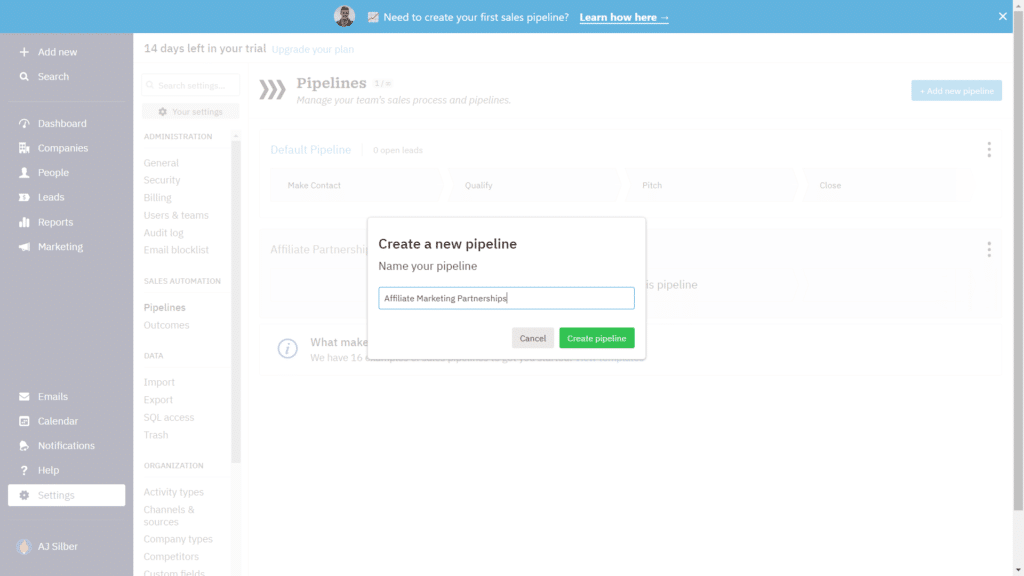
The creation system allowed us to customize each stage in our pipeline with ease!
We think this is great because no business is exactly the same. Nutshell allows everyone from niche to general SMBs to tailor their pipeline to fit their needs.
Once we had our "Affiliate Marketing Partnerships" pipeline up and running, here's how it looked with some leads input.
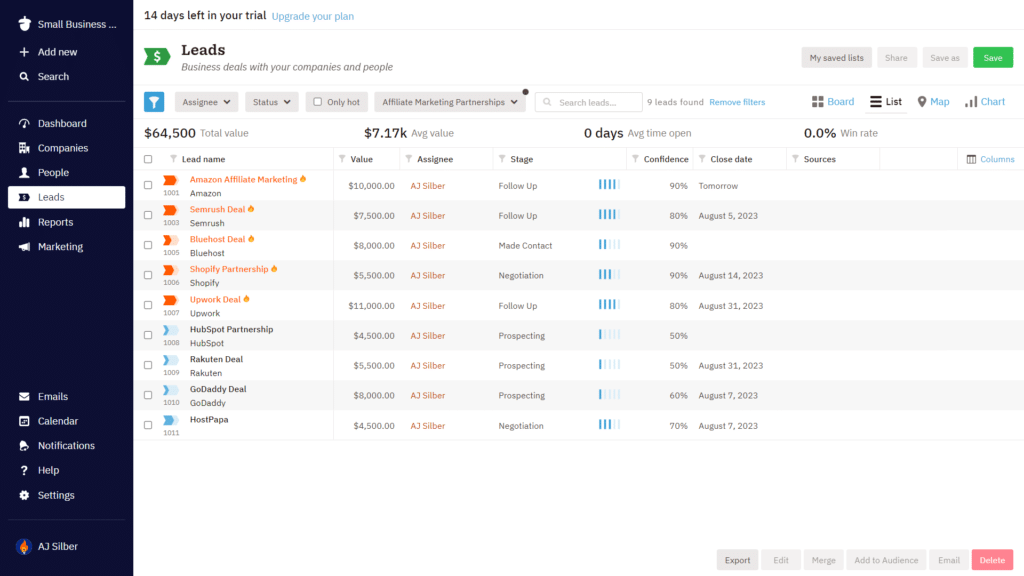
We liked how we could view our pipelines in the following ways:
- Board
- List
- Map
- Chart
All in all, when it comes to managing your deals, leads, and sales across multiple pipelines, Nutshell makes it a walk in the park!
At Small Business Bonfire, we are always looking for efficient and reliable sales automation solutions, which is why we are excited to learn that Nutshell offers exactly that.
After three months of putting the platform through its paces, we can confidently say that the experience was nothing short of delightful!
The ease of use and intuitive interface allowed us to automate mundane tasks with ease, allowing us to focus on what we do best—building relationships with our clients.
Some types of automation we were able to create include the following:
- Scheduling follow-ups
- Setting lead statuses
- Assigning tasks to team members
- Notifying us when a new deal was created
With the help of these automation rules, we were able to streamline our sales process and save a ton of time in the process!
Have you ever wished for a magic wand to help you collect customer information effortlessly?
Well, Nutshell CRM's web form collection feature might just be the closest thing to it! We were able to put it to the test over the course of three months at Small Business Bonfire.
Here's the "create a new form" process, which was extremely convenient.
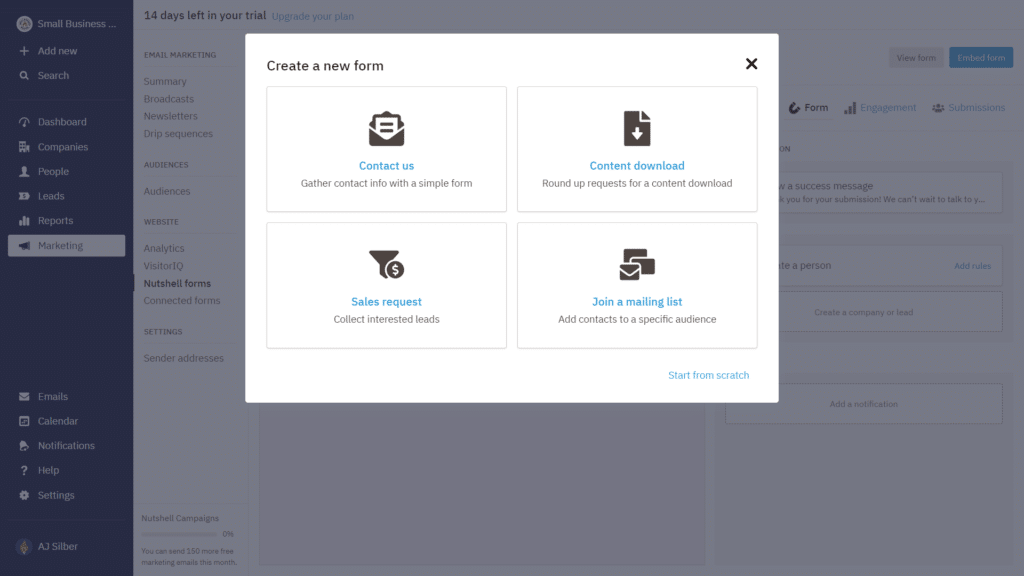
Not only did it prove to be an efficient tool for collecting lead information from our website visitors—we even used it to sign them up for our exclusive Bonfire Field Guide.
Here's a form we were able to create in a matter of minutes.
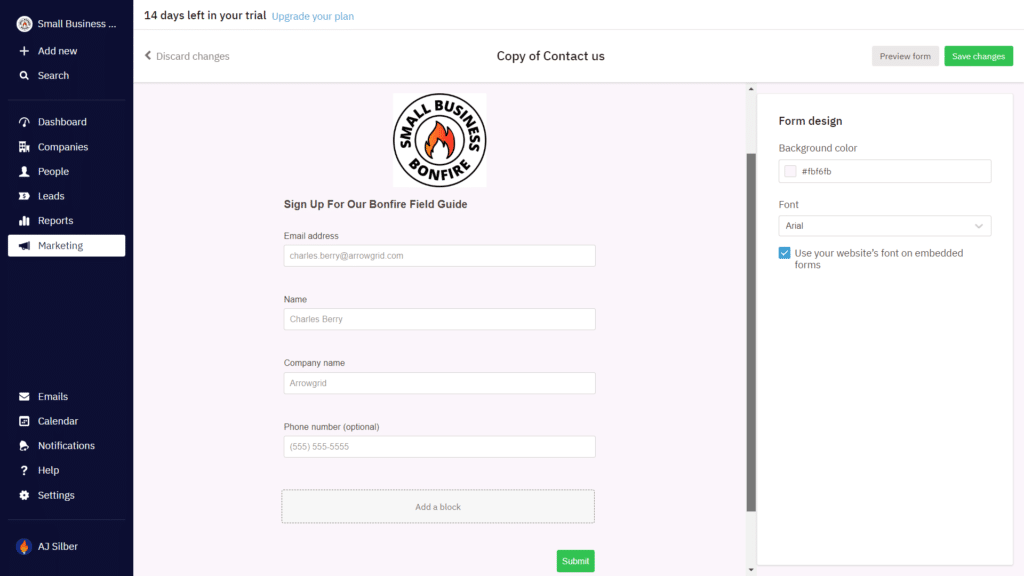
We were able to add our logo, customize each field, and embed the code directly into our site.
With features like form customization and integration with other platforms, Nutshell CRM's web form collection is truly a game-changer for businesses wanting to streamline their data collection process.
When it comes to managing contacts, we at Small Business Bonfire know firsthand the pain of juggling spreadsheets, sticky notes, and carrier pigeons (okay, maybe not that last one).
That's why we were excited to put Nutshell CRM's contact management to the test over the course of three months.
And boy, were we impressed! The platform's intuitive interface and robust features made wrangling our contacts a breeze.
We especially loved the ability to accomplish the following all in one place:
- Track conversations
- Set reminders
- Collaborate with teammates
- Contact clients directly with phone calls and email
To get started, we imported some of our B2B affiliate marketing contacts using our Gmail account.
Nutshell CRM also offers seamless contact integration from the following sources:
- Microsoft Excel
- Google Sheets
- Your phone
- Office 365
- Microsoft Outlook
After importing our contacts, we wanted to test how easy it was to add them manually.
We just clicked "add person" and filled out a few fields. It was as easy as that!
Here's how it looked from our perspective (to give you a better idea).
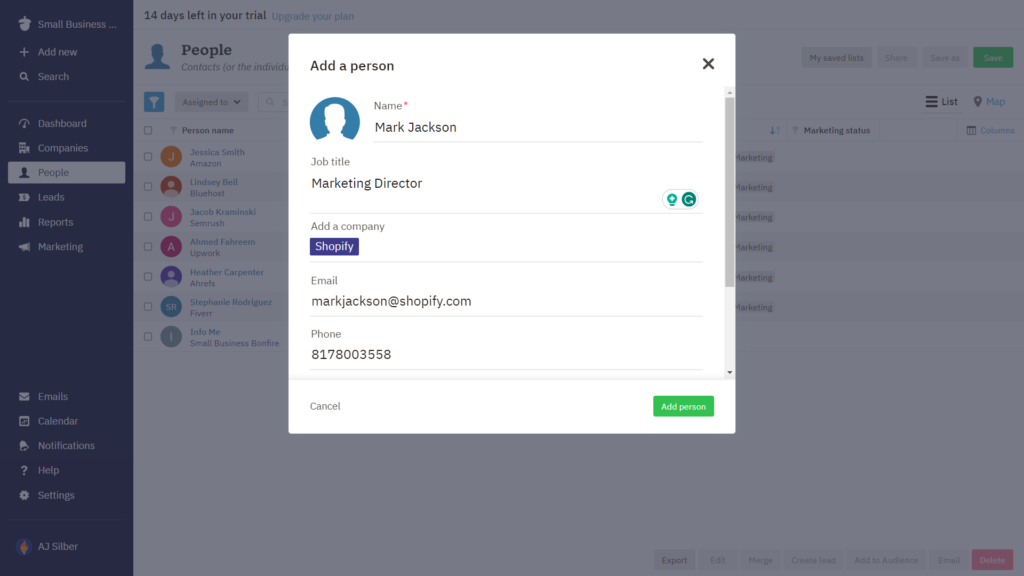
Here's how our contacts dashboard looked (once we had everything the way we liked it).
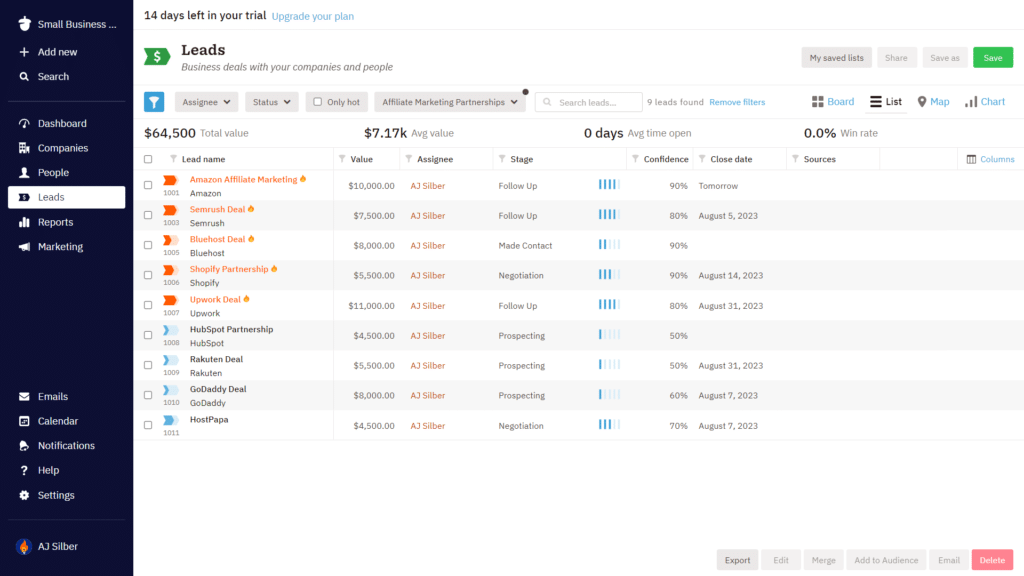
Overall, Nutshell CRM exceeded our expectations and proved to be a game-changer for our small business.
Ladies and gentlemen, listen up! If you're tired of losing track of important customer or team interactions in your never-ending email abyss, then Nutshell has come to the rescue!
Their team collaboration features are top-notch, providing an organization to your conversations that will keep everything easily accessible and help you achieve amazing customer interactions with colleagues.
With features like storing team communications in one place and tagging colleagues for help on a deal, Nutshell ensures that nothing gets lost and that everything stays front and center.
That way, you and your team can get down to business and work together like a well-oiled machine!
Are you tired of sending the same generic emails to your customers? Look no further than Nutshell CRM's email marketing tools.
These include the following:
- Pre-made templates
- Broadcasts
- Newsletters
- Drip sequences
- Customizable templates for on-brand messaging
Nutshell makes it easy for you to reach your audience in a meaningful way.
Plus, with the ability to create your own templates, you can ensure that your emails are on-brand and tailored to suit your specific needs.
Take it from the Small Business Bonfire and me, who used Nutshell's email tools to create a follow-up email template for potential affiliate marketing partnerships (pictured below).
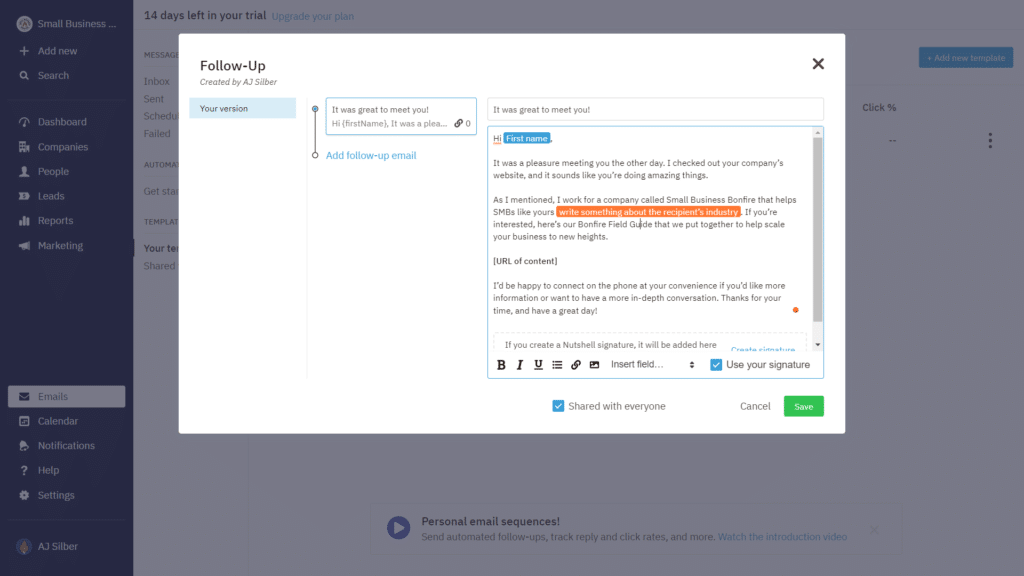
The whole process took about 5 minutes, and we could send out emails to clients within seconds.
So, don't settle for boring emails—try out Nutshell CRM and watch your marketing efforts soar!
In our opinion, better insights = better decisions.
Nutshell CRM offers some pretty amazing reporting and analytics features that easily let us track our performance, progress, and overall business health.
Here are a few things we were able to accomplish during our three months of testing:
- Monitor sales performance in real-time
- Track lead conversion rates
- Create custom reports
- Analyze customer data
- Track sales progress against quotas
Here's an example of our sales forecast related to our affiliate deals.
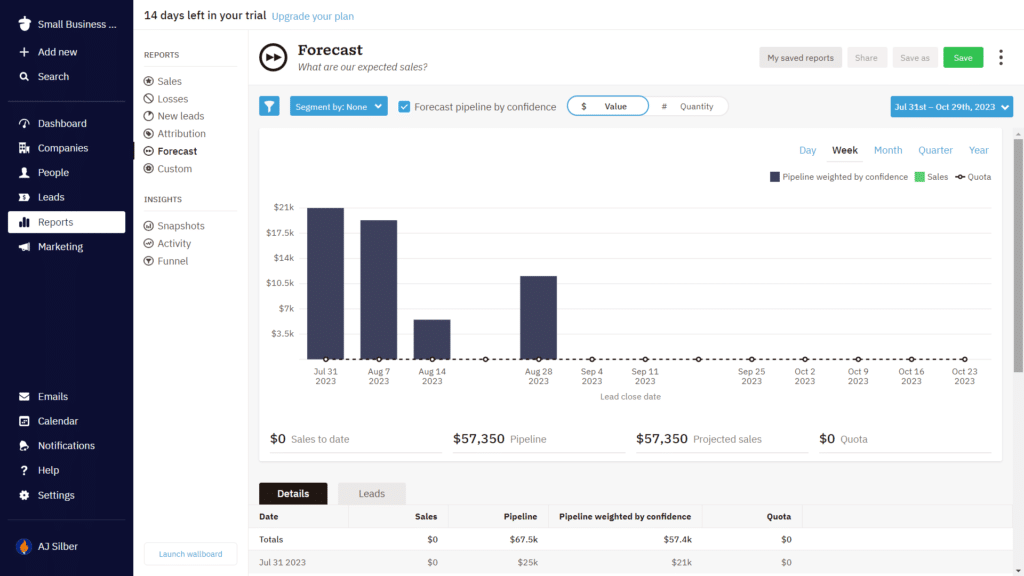
Having all this data at our fingertips allowed us to make better decisions and maximize efficiency.
Plus, the platform's intuitive visualizations made it easier for us to understand our results without digging too deep.
Our takeaway: we were very impressed with Nutshell CRM's reporting and analytics capabilities!
What are the Limitations of Nutshell CRM?
Nutshell CRM is a huge boon to SMBs and sales teams in particular. But no platform is perfect.
Some limitations of Nutshell CRM include the following:
- No free plan – The lack of a free forever plan can be a barrier to entry for those on a tight budget.
Lack of advanced marketing features – While Nutshell does offer some very helpful marketing tools, it doesn’t have the most advanced features, such as A/B testing or landing page creation. - Email sync was slow at times – This one isn’t a huge limitation, in our opinion, but there were times when the email syncing feature didn’t reflect changes in our inbox right away. This could cause issues with teams replying to the same message multiple times.
Nutshell CRM Integrations
We’re happy to say that Nutshell integrates seamlessly with a ton of platforms!
Some of these include the following:
- Google apps
- Slack
- MailChimp
- WordPress
- Zendesk
- Zapier
At Small Business Bonfire, we use Slack for the majority of our communications within our team.
So naturally, we were thrilled to learn that Nutshell offered a native integration with the platform.
Getting started was as easy as a few clicks. Here’s what it looked like to give you some context.
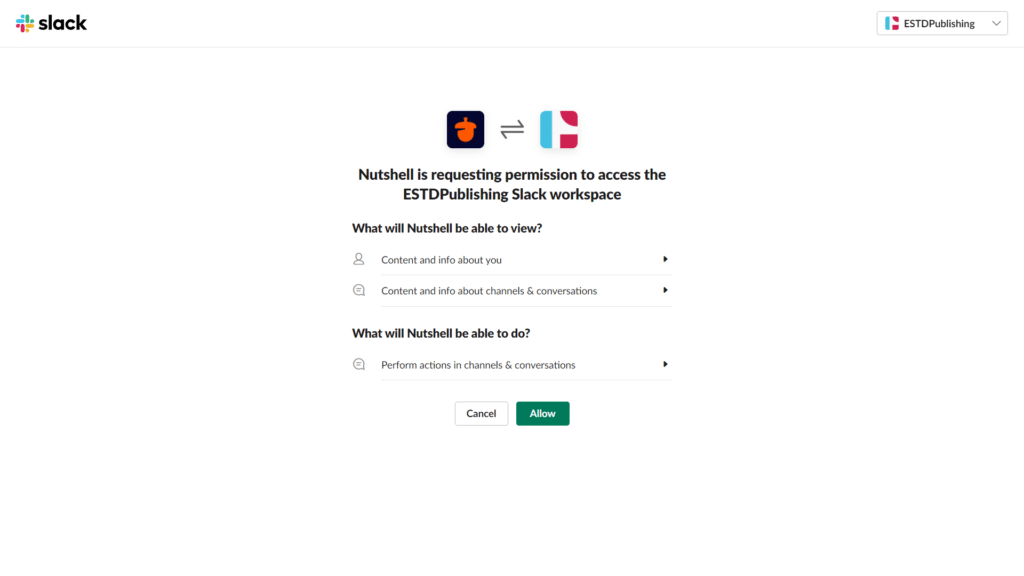
Once we had Slack synced up, we sent all kinds of awesome CRM notifications through our team channels. It was a seamless integration, in our estimation.
Another example of a great integration that’s relatively simple is Google Calendar (shown below).
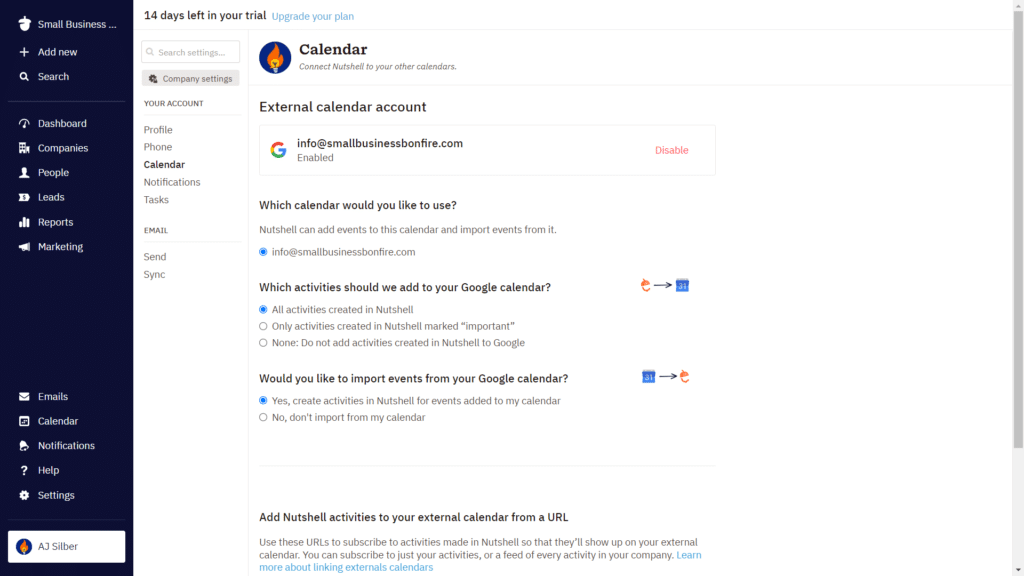
With this integration, you can easily sync all your activities from your business to Nutshell.
This way, you can see everything on your plate for the day in an easy-to-navigate calendar and activity tracker.
So there you have it. When it comes to integrations, Nutshell CRM offers effortless connections with a ton of fantastic apps and platforms!
How to Get Started with Nutshell CRM
Getting started with Nutshell CRM was effortless in our experience!
First, we navigated to the homepage, where we were greeted with a call to action (CTA) to start a free trial.
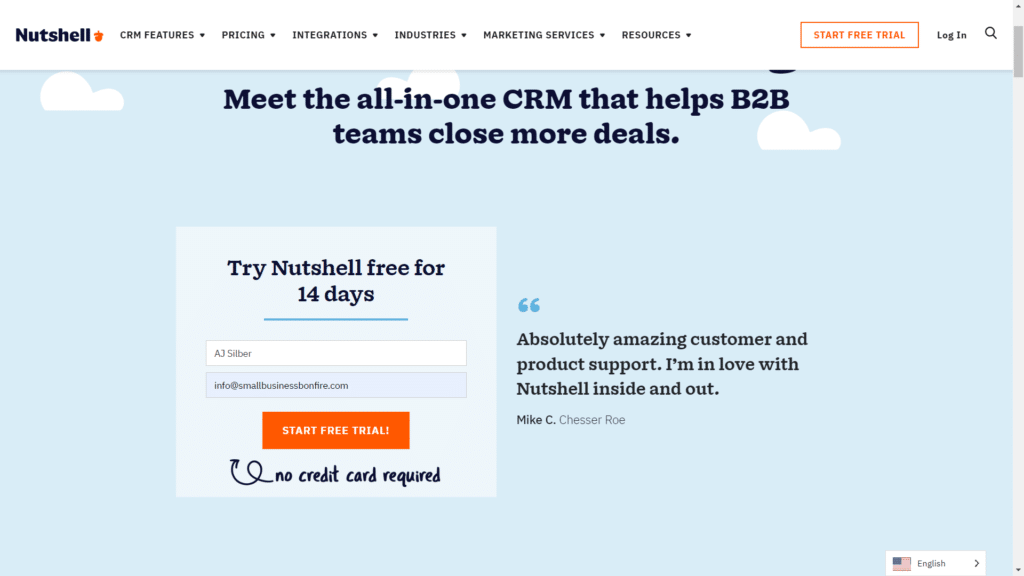
We filled out a few fields, including name and email, and were taken to the onboarding process.
We entered our company name (Small Business Bonfire) and phone number from there.
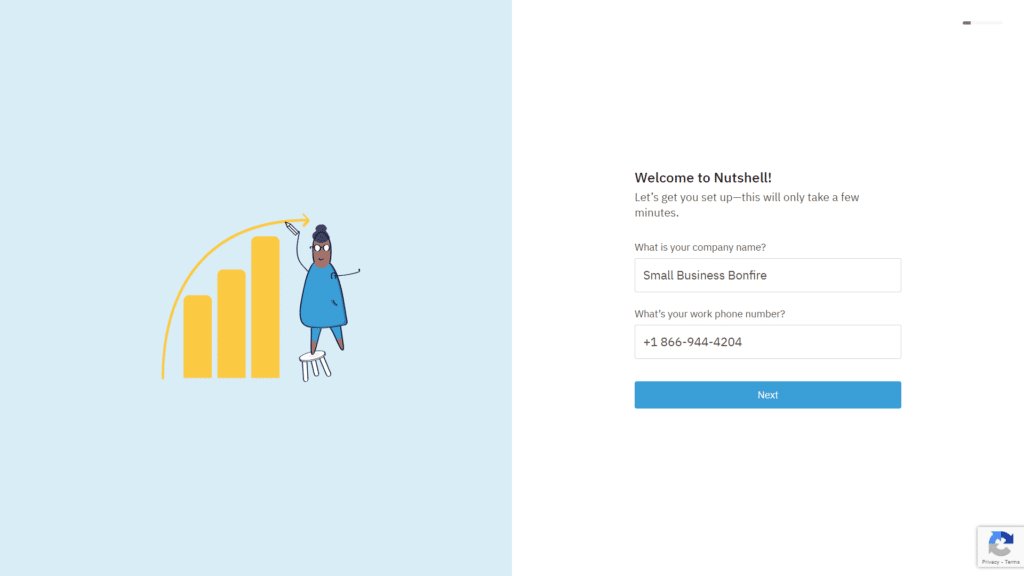
Then, we selected the following:
- How many members we had
- If we needed a full or basic CRM
- What we would be using Nutshell for
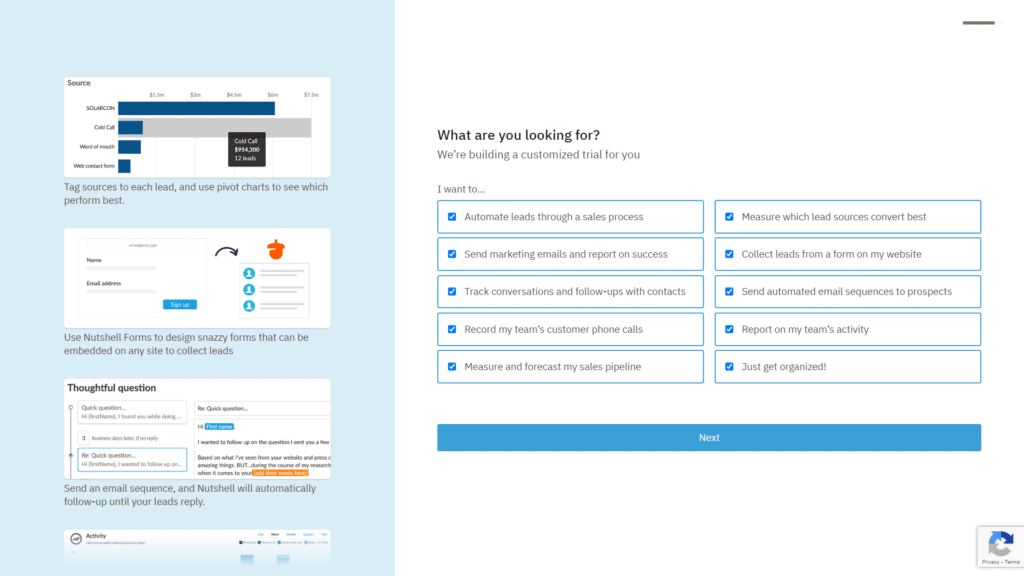
We went with all the features offered to test the platform’s full capabilities.
After those quick and easy steps, we were off and running. Nutshell provided training videos to help us get started (which we took full advantage of).
Then we got started on the following:
- Adding in our B2B affiliate contacts
- Managing all our leads
- Setting up email marketing campaigns
Overall, onboarding with Nutshell was extremely straightforward. We had no hiccups whatsoever getting started with the platform.
Is Nutshell CRM Easy to Use?
Nutshell CRM is incredibly easy to use!
We found that the user interface was intuitive and laid out in a way that made it easy to find the features we needed.
For example, we could quickly locate our leads and contact information without having to navigate through pages of menus.
We think it’s a fantastic platform for new users to use without too much of a learning curve.
Also, as we’ve mentioned, Nutshell provided training videos that helped us every step of the way.
At the end of the day, we found Nutshell to be simple yet powerful and incredibly easy to use!
Nutshell CRM Customer Service Review
Nutshell CRM has an amazing support team!
We found that they were incredibly knowledgeable about the platform and always quick to respond.
That’s a winning combo if you ask us!
They also provide so many resources to help assist you throughout your journey with Nutshell CRM.
For example, we love that they provided training videos for essentially each feature offered.
This meant it was easy for us to understand how to use the platform without waiting for answers.
Plus, they even had a knowledge base chocked-full of help docs which were useful if we needed more detailed information about any feature or process.
Despite being able to solve any issues we had on our own, we reached out to their support team (to test the responsiveness).
We asked a simple question about automation. To our surprise, we heard back immediately from an AI bot with a helpful answer (shown below).
The customer service offered by Nutshell was some of the most helpful we’ve seen over the years (and that’s saying a lot). We’d give it an overall rating of 10/10!
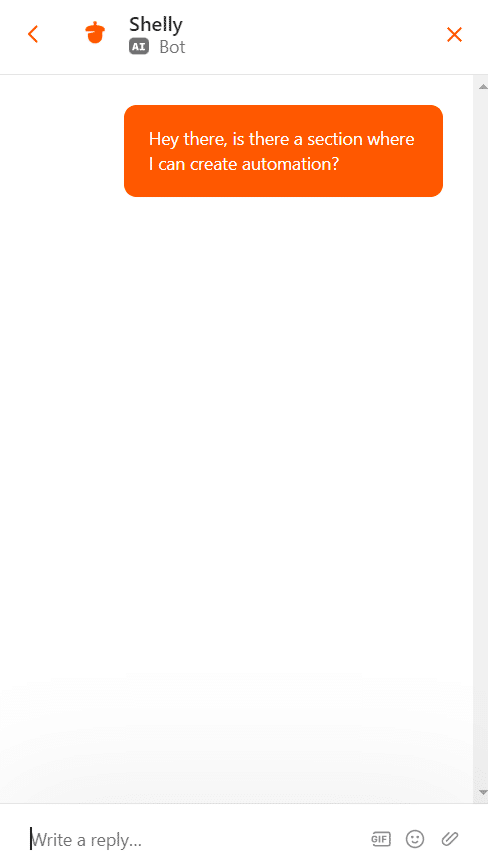
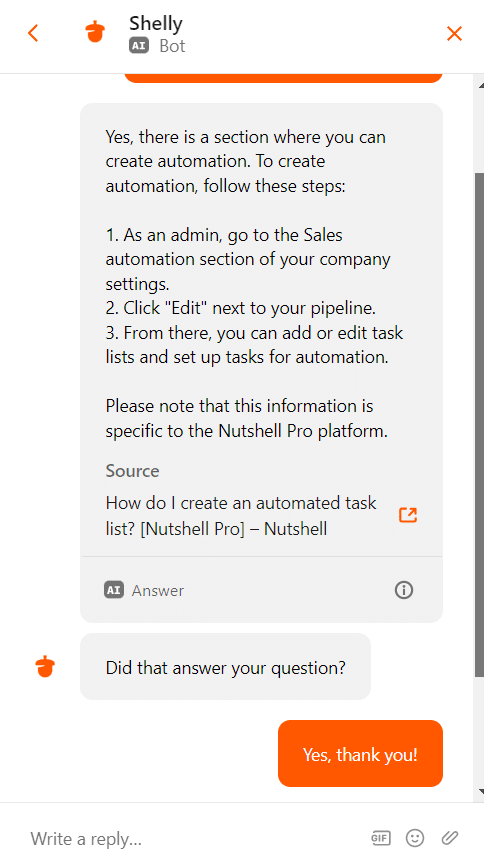
Does Nutshell CRM Have a Mobile App?
Nutshell does in fact have a mobile app, available for the following:
- iOS
- Android
The app enables you to stay on top of your leads and contact information while on the go.
You can keep in touch with customers, track conversations, and send notifications from anywhere.
In addition, you can easily access customer data (including past purchases) via the app.
Think of it like having your own personal CRM software in the palm of your hand! Essentially it’s a great tool for businesses that need to remain connected wherever they are.
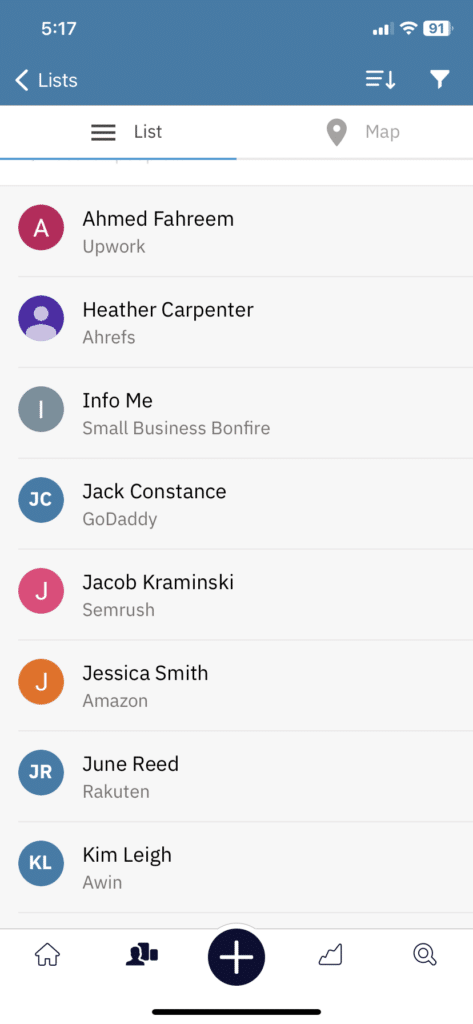
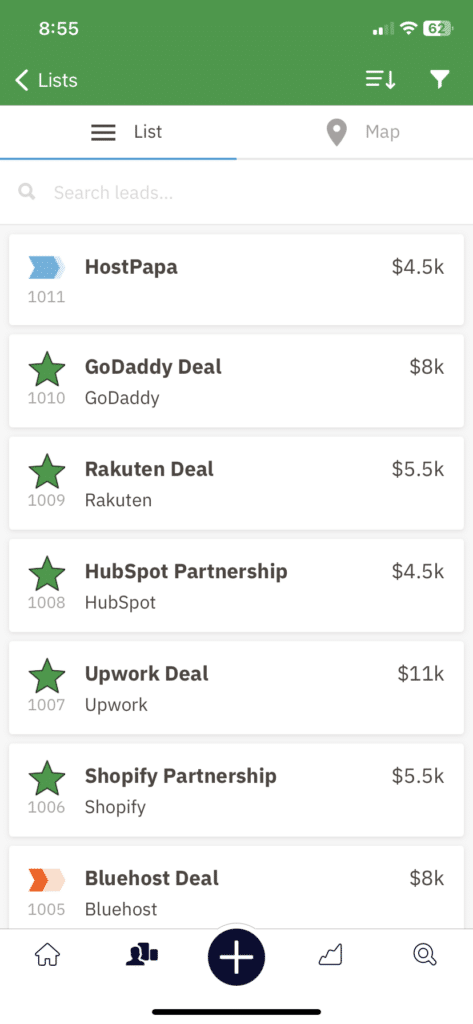
Nutshell CRM Alternative Comparison
Nutshell is a great CRM software, but it’s not the only one. Let’s look at some of our favorite alternatives!
Is Nutshell CRM Worth it for Small Business Owners?
Nutshell is absolutely worth it for SMBs across the board!
It’s an affordable option providing many resources for customer relationship management and collaboration.
The customer support is top-notch, and the user interface is intuitive to top it off. So what’s not to love?
Try one of Nutshell’s free trials today and learn why it’s one of our favorite platforms!
Newsletter Signup
Join The Leads Field Guide Newsletter for tips, strategies and (free) resources for growing your leads, and closing more deals.

