Nimble CRM
Learn More Today!-
Lead Prospecting with Chrome Extension
-
Contact Management Tools
-
Powerful Reporting & Analytics
Finding the right CRM is a marathon, not a sprint.
With the correct info, you can avoid choosing the wrong tool (which will undoubtedly lose your business time and money).
I’m AJ— I’ve spent the better part of the last decade running a successful business (that I sold for a successful seven-figure exit).
I crossed the finish line by utilizing many tools, doing a ton of research, and learning from my mistakes.
These days, I’m traveling the world with my wife and sharing my experience with fellow entrepreneurs through Small Business Bonfire (SBB).
I want to share one of my favorite CRM tools with you today—Nimble. We’ll get into everything the software offers and let you decide if it’s the right fit.
Let’s get into the details!
Also, check out our list of best CRMs for small businesses when you finish reading!
You Can Trust Small Business Bonfire
Since 2009 Small Business Bonfire has been testing and rating thousands of business software to help you (our small business owners) start & scale your organizations. If you want to know more about how we test, please read this article here.
What is Nimble CRM (Customer Relationship Management)?
Nimble CRM is a cloud-based software created with simplicity and agility (hence the name) in mind.
The platform is designed to be sleek and user-friendly, so teams can quickly get up and running (and on the same page).
It’s also surprisingly packed with many great sales and marketing features to help empower your teams.
Some features offered by Nimble CRM include:
- Contact management
- Group messaging
- Mobile app
- Workflow creation
- Social media integration
- Deal pipelines
- Lead prospecting (Chrome extension)
We think Nimble is great for small and midsize businesses (SMBs) that want a streamlined, robust, and easy-to-ease CRM.
It’s also great for sales and marketing teams looking to take advantage of the powerful lead prospecting and group messaging that Nimble provides.
We especially love how Nimble keeps things simple and clutter-free, allowing users to focus on getting stuff done without distractions.
If you’re looking for a powerful, no-nonsense CRM platform, look no further than Nimble CRM.
Pros and Cons of Nimble CRM
No CRM platform is without any flaws, and that holds true for Nimble.
Let’s look at the pros and cons of Nimble CRM.
Nimble CRM Pros
- User-friendly interface
- Tons of contact management features
- Team collaboration capabilities
- Bulk email and template creation tools (group messaging)
- Excellent lead prospecting
- Great mobile app
Nimble CRM Cons
- No free plan
- One size fits all (not flexible) pricing plan
Who is Nimble CRM Best Suited For?
Nimble CRM has a ton of useful applications, but we’ll narrow it down in this section.
Here are some of the businesses we think Nimble CRM is best for:
- Small businesses – Nimble is great for small businesses that want a powerful CRM solution to help scale their sales and marketing efforts without breaking the bank.
- Midsize businesses – Nimble is also great for businesses with multiple teams that prioritize synergy and customer relationships above all else. It’s fantastic for teamwork, extremely customizable, and great for onboarding new users.
- Sales teams – Nimble CRM’s lead prospecting tool, Nimble Prospector, makes this one a no-brainer for us. With Nimble Prospector, finding high-quality leads and driving conversions is almost effortless.
Who is Nimble CRM Not Suited For?
Nimble CRM is one of our favorite platforms on the market, but that doesn’t mean it’s a one-size-fits-all solution.
Here are some situations where Nimble CRM isn’t particularly well suited:
- Large enterprises – Nimble isn’t the best fit for larger businesses that prioritize scalability over usability. It’s great for SMBs, but it might not be your best bet if you’re managing an enterprise with thousands of employees.
- Startups – Nimble may not be the best fit if you’re just starting out. It’s a great platform, but in this situation, you may need something simpler and more cost-effective to help you get off the ground. Plus, there’s no free plan, unlike a lot of starter CRMs.
Nimble CRM Software Pricing
Nimble keeps it simple (almost rhymed) with one pricing plan called Nimble Business, starting at $29.90 (billed annually).
They offer a 14-day free trial for the plan to try out everything the platform has to offer without spending a dime.
How Does Nimble CRM Pricing Compare?
Let’s compare Nimble to some of the competition to give you a better idea of how it stacks up.
Since Nimble CRM only has one plan, we’ll look at the basic plans for each of these popular CRMs.
Nimble CRM – $29.90/Month
- No free plan
- Workflows
- Deal management
- Powerful contact management
- Mobile app
- Nimble Prospector
HubSpot CRM – $30/Month
- Free plan
- Sales, service, and marketing all-in-one
- Deal management
- Basic contact management
- Mobile app
Pipedrive – $21.90/Month
- No free plan
- Deal management
- Basic contact management
- Mobile app
- LeadBooster (extra $32.50/month)
Less Annoying CRM – $15/Month
- No free plan
- Deal management
- Great contact management
- Mobile app
- Unlimited pipelines
Based on this comparison, it appears that Pipedrive is the winner. However, when you take into account the extra features you’ll need to pay for in order to compete with Nimble CRM, you’re looking at upwards of $50/month (per user).
With that in mind, Less Annoying CRM might seem like the best option. It’s about $15/month cheaper, after all. But when you factor in the powerful features that Nimble CRM offers, like its Prospecting Chome extension, we think Nimble CRM is the clear winner.
Nimble Review: CRM Pricing Tips
Nimble CRM Core Features
One of the standout features of Nimble CRM is its impressive contact management capabilities.
Designed with SMBs in mind, Nimble CRM streamlines the process of managing customer data so that each and every interaction between a client and company can be tracked and monitored with ease.
Nimble CRM's contact management system is built around a comprehensive database that centralizes all the information a business needs about its customers.
This includes the following:
- Name
- Email address
- Phone number
- Customer preferences
- Purchase history
- Communication history
All that fancy jargon to basically say one thing—Nimble CRM has some fantastic contact management.
We got to work importing our contacts from some of our affiliate marketing and PPC campaigns at Small Business Bonfire.
Nimble makes the importing process a breeze by offering an extremely impressive array of options here. Here's an example of the import interface.
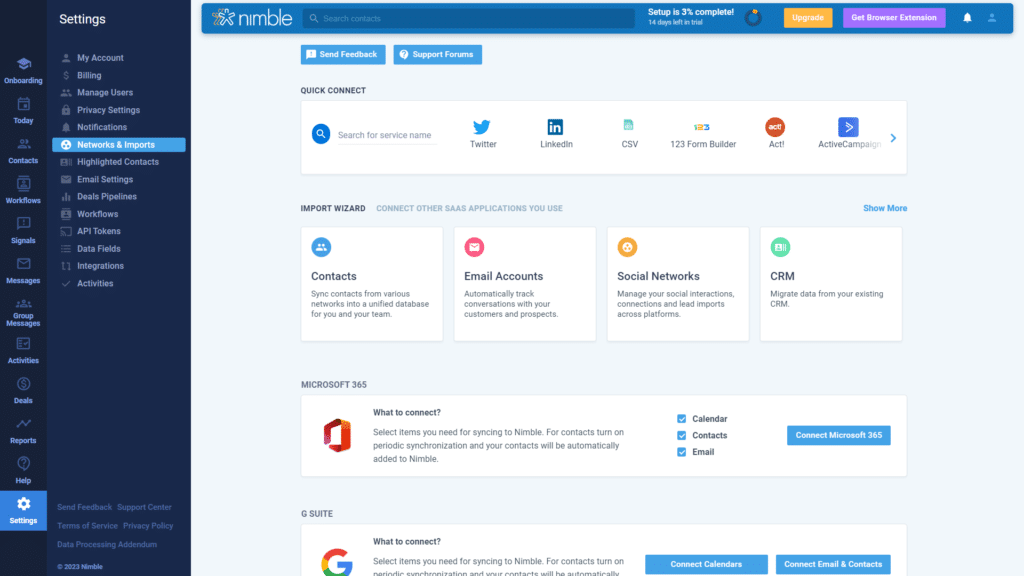
To save you some time browsing the many (and I mean many) options, here are some standouts:
- G Suite
- Mailchimp
- Microsoft 365
- Tons of popular CRMs
We got started by syncing our Small Business Bonfire Google account.
Here's what our sleek contact hub looked like with all of our contact data synced.
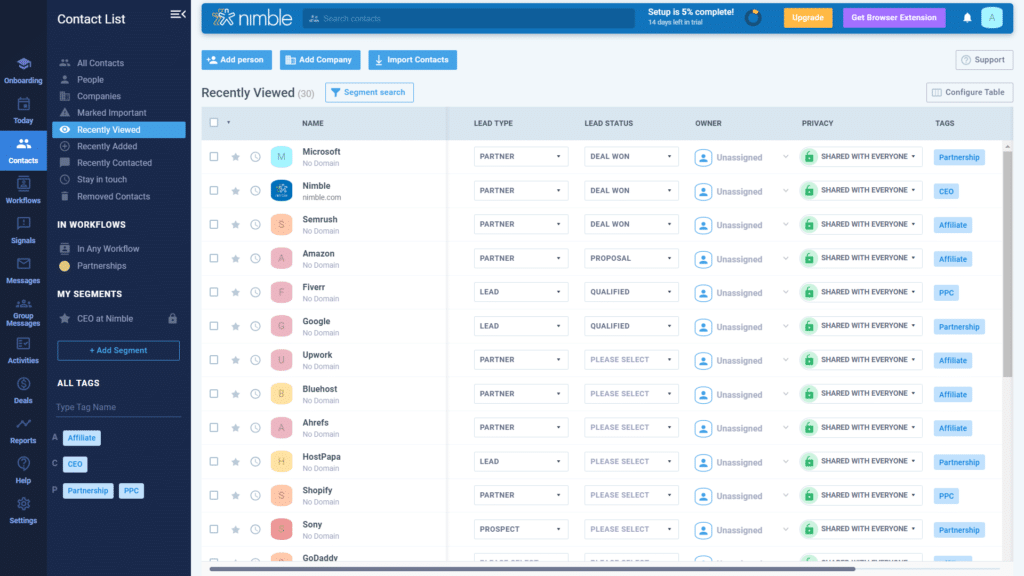
Our last takeaway from months of reviewing Nimble was how easy it was to create and customize fields for our contacts (screenshot of the interface below), allowing us to fully organize everything to our liking.
When it comes to finding the right CRM for your SMB, deal management is a key factor to examine.
With Nimble, deal management is quick and easy across all of your teams.
We got started testing this feature by adding in approximately 50 of our affiliate marketing and PPC campaign deals (over three months) that were either active, lost, or won.
We found the interface extremely easy to navigate and customize at every step in the process.
Here's how it looked when we had finished.
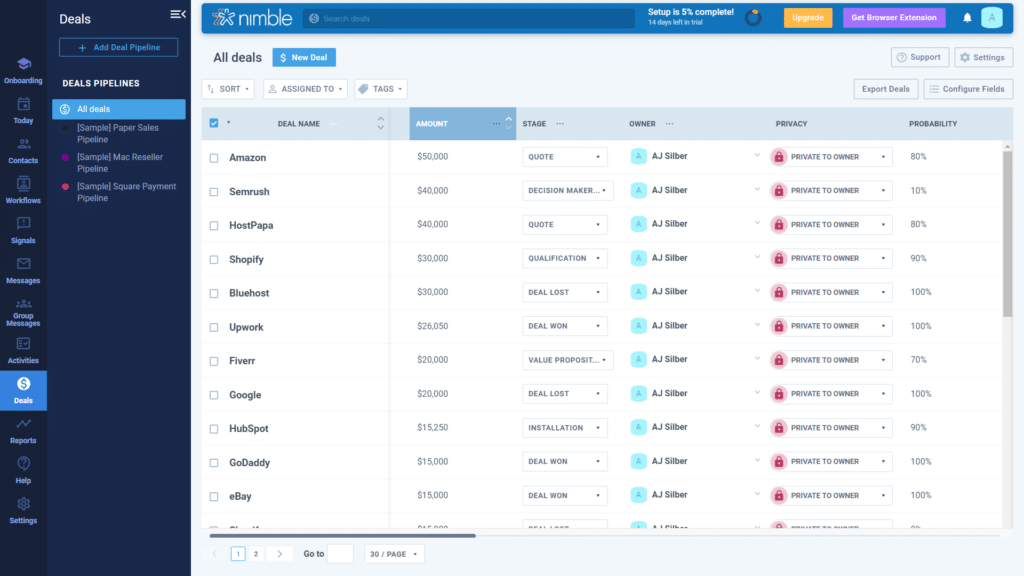
As you can see, everything is clear and easy to read while still providing a ton of (completely customizable) information for each deal.
We especially loved how easily Nimble allows you to assign deals to specific team members for additional follow-ups or assignments.
All in all, when it comes to deal management, Nimble delivers the goods.
Nimble CRM provides workflow automation that automatically reacts and adjusts based on customer data.
We found this feature to be especially useful in helping us streamline certain processes and automate repetitive tasks, such as:
- Sending follow-up emails to customers after they've made a purchase
- Creating personalized emails for customers based on their previous purchases
- Sending out welcome emails to new subscribers
Overall, the automation features provided by Nimble CRM are easy to use and effective at improving efficiency throughout your business.
Think of it like your own personal assistant that can be set up to remember your regular tasks and take care of them for you. Sounds too good to be true, right?
Well, not with Nimble—they make it easy to streamline your business processes (and save a lot of time and money).
Nimble CRM offers powerful lead prospecting with their Nimble Prospector app for Google Chrome (shown below).
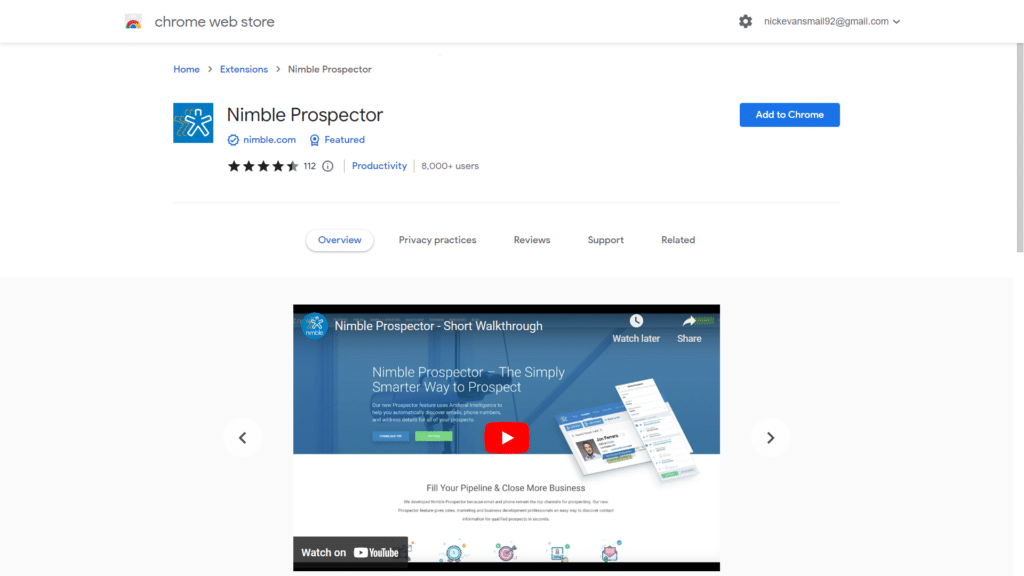
Nimble Prospector streamlines the process of sourcing and reaching out to prospects.
It saves you time that could be spent elsewhere in your business by automating some of the lead prospecting processes for you.
Essentially, how it works is that when you navigate to a website, the Prospector app builds a smart summary of every contact on the site.
When you move your cursor over a contact, their entire profile is displayed. This works for companies as well as individuals, providing an extremely powerful prospecting tool for sales reps.
In order to fully test out the platform, we downloaded it and gave it a try for ourselves.
The process of getting it set up took just a few clicks, making it extremely beginner friendly. We navigated to LinkedIn to see how it worked, and we were blown away by the capabilities!
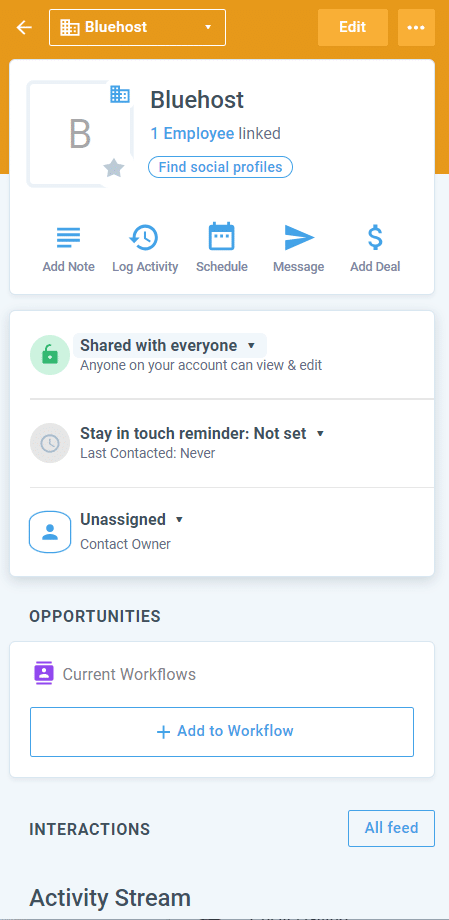
For starters, every contact we hovered over gave us a wealth of information with the most minimal effort possible.
To make it even better, Nimble CRM offers the ability to add leads to your workflows, send a message, create a deal, log activity, and add notes—all from the browser extension.
Throughout testing dozens of CRMs over the years, we've encountered quite a few lead prospecting add-ons. After testing Nimble for three months, we can safely say it's got the best and easiest-to-use lead prospecting tool in the biz.
Nimble provides a powerful and easy-to-use activity management tool to make staying organized a breeze.
With Nimble's activity management, you can easily view the following:
- Agenda
- Calendar
- Tasks
- List of activities
What's great about this feature is that it provides a bird's eye view of the entire business.
We got started by inputting some typical activities in the day-to-day at Small Business Bonfire.
Here's the "create activity" screen to give you a better idea.

Our takeaway from Nimble's activity management is that they provide a streamlined way for all teams to stay organized and on the same page.
Nimble CRM provides the ability to create workflows to manage contacts in a way that fits the specific needs of your business.
They make this process extremely easy by providing pre-made templates or letting you create and customize your own.
For the purposes of our testing, we went with the networking template (shown below).
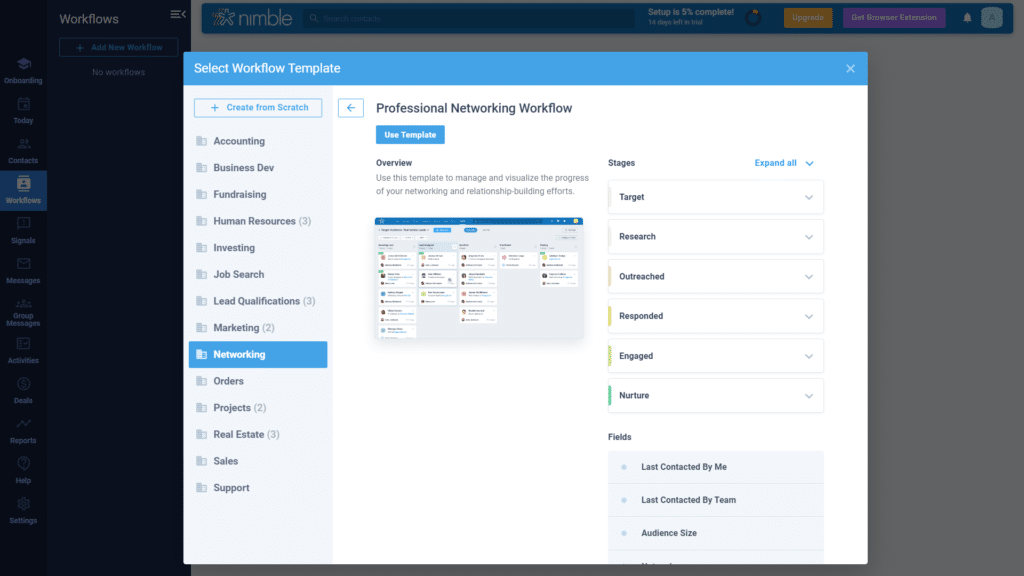
We found it extremely easy to set up and fit the template to our affiliate marketing deals and PPC campaign partnerships.
We named our workflow "Partnerships" and customized the fields with a few clicks. That way, the whole SBB team could see which stage of the partnership we were in with each client.
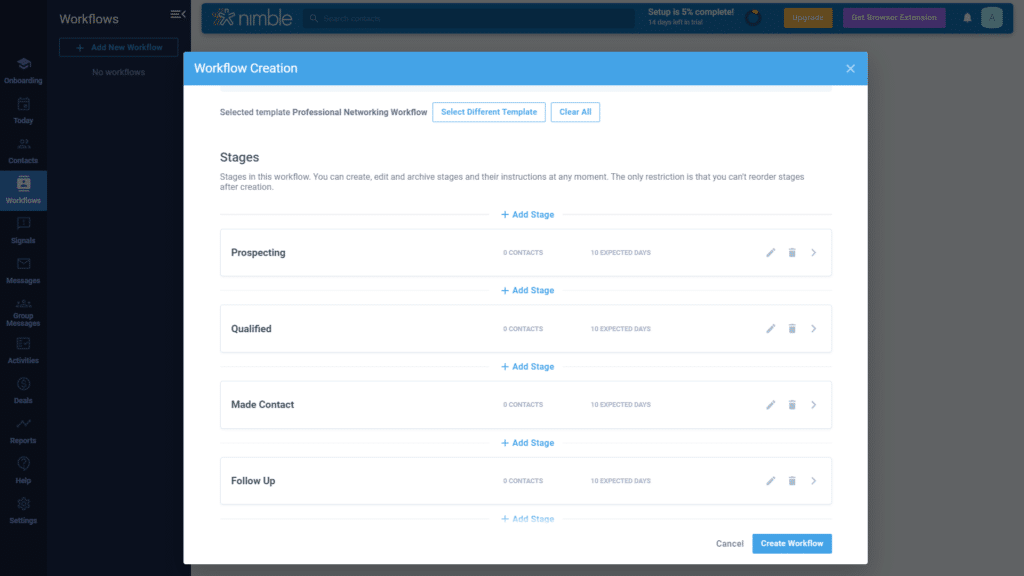
What's especially great about Nimble's workflows feature is that you can easily modify stages and further customize each field as you go.
With the handy Group Messaging feature, you can instantly reach out to all of your contacts at once, right from the convenience of the CRM platform. And just between us, creating custom templates for follow-up emails has never been easier.
We recently put this feature to the test with our affiliate marketing clients.
We created a template (shown below) to follow up with our affiliate marketing clients, and within minutes we were able to send the email to all of our contacts. Talk about a huge time saver!
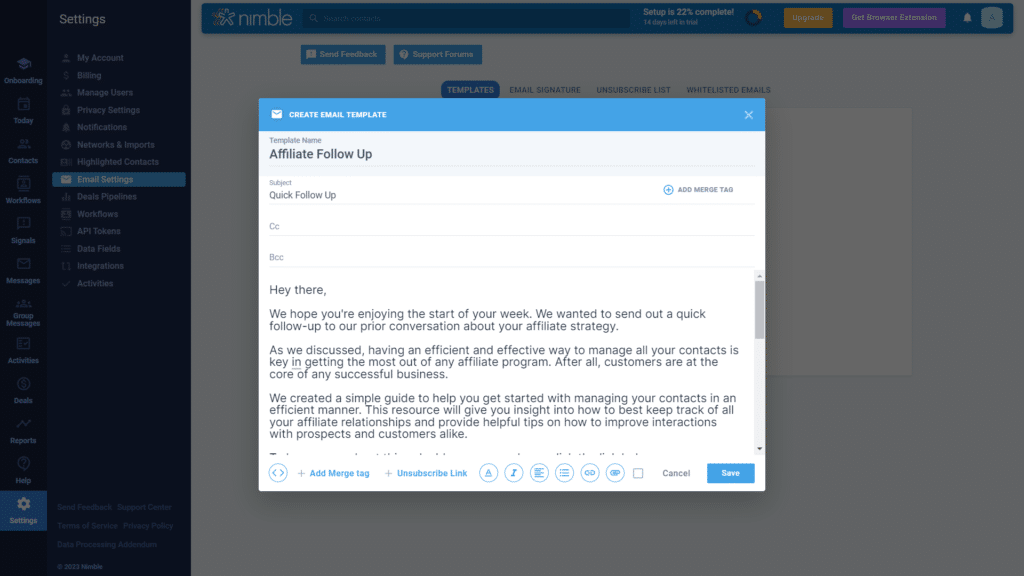
And the best part? We didn't stop there! With Nimble CRM's Group Messaging, we were able to easily personalize each email with specific details, making our messages feel tailored for each recipient.
This feature allows you to connect your social media accounts (specifically, your business's Twitter or Facebook account) to your Nimble CRM account, so you can engage with your clients more easily and efficiently.
We decided to put this feature to the test and connected our Small Business Bonfire Twitter account to Nimble CRM. And boy, were we impressed!
With the Signals feature, we no longer needed to navigate to Twitter to engage with clients or followers.
Everything was right there in our Nimble CRM dashboard. From retweets to replies, we could see what was happening on Twitter and respond to our audience from one centralized platform.
One thing we really like about this feature is how easy it is to set up. All you need is your Twitter or Facebook account credentials, and in just a few clicks, you can connect them to your Nimble CRM account.
And once you've connected them, you'll start seeing all of your social interactions happening right alongside your other customer data.
This makes it easy to keep track of interactions with your brand—both on social media platforms and via other channels—so you can provide them with the best possible service.
In today's digital landscape, the importance of a reliable mobile app for managing customer relationships cannot be overstated.
That's why we're excited to highlight Nimble CRM's impressive mobile app (available on IOS and Android).
For our testing purposes, we downloaded the app on IOS in order to fully check out the CRMs capabilities on mobile.
First and foremost, the app is user-friendly and easy to navigate.
You'll be able to easily access all the essential features, such as the following:
- Contacts
- Deals
- Tasks
- Calendar
- Social accounts
One feature that really sets Nimble apart from the competition is the app's synchronization with your social media accounts.
Yes, you heard that right. Nimble lets you view and interact directly with your social media followers from the app.
You can like, comment, and message followers across multiple platforms, all without ever leaving the app. This feature is a game-changer for SMBs looking to build relationships and engage with their audience on a deeper level.
With all of that power, you'd think it would be difficult to navigate—but the functionality of the app doesn't compromise on design. The interface is sleek and visually appealing, making it enjoyable to use.
Here's our view from mobile to give you a better idea.
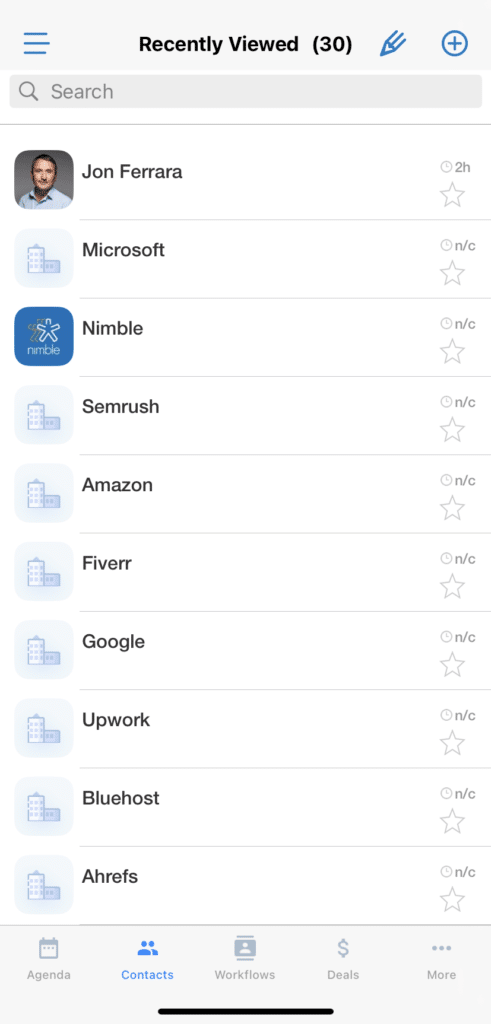
Overall, if you're looking for a CRM that has a mobile app worth raving about, Nimble is the solution for you.
Their app sets the bar high for other CRMs, providing an unbeatable combination of functionality, design, and social media integration.
When it comes to tracking business and customer data, reliable reporting and analytics capabilities are crucial. That's why Nimble CRM's robust features in this area make life easier for SMBs.
With Nimble CRM, we were able to create customized dashboards for our affiliate marketing deals and PPC campaigns. This allowed us to compile and display all the essential data points that matter to our business in one helpful location.
Here's an example of one that we created specifically for affiliate marketing.
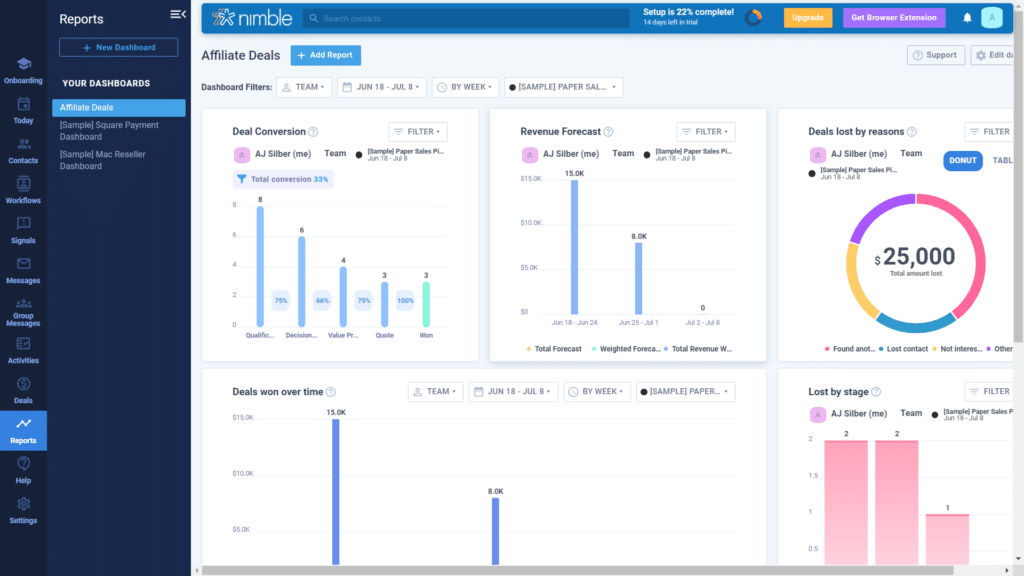
The ability to create these personalized dashboards allowed us to quickly identify trends and insights as they emerged, making it easier to make informed business decisions.
By pulling in data from various sources, we could easily accomplish the following:
- Monitor our campaign performance
- Track customer engagement levels
- Measure ROI
Additionally, Nimble CRM's reporting capabilities extend far beyond just basic charts and graphs. We found that the software enabled us to create highly detailed reports that were tailored to our specific business needs.
Whether we needed to analyze trends over time or get an overview of our sales performance, Nimble CRM delivered the data in an easily accessible and digestible format.
What are the Limitations of Nimble CRM?
Just like every cross-country course has its unique challenges, every CRM has its limitations.
In the case of Nimble CRM, there really aren’t that many.
However, some potential weak spots for the platform include:
- The one size fits all plan – Nimble CRM offers less pricing variety than most CRMs that offer multiple plans. This can be both a positive and a negative (in our opinion), but we still see it as a potential limitation overall.
- No free plan – the lack of a free plan can be a barrier to entry for startups and new users in general.
How to Get Started with Nimble CRM
Getting started with Nimble CRM was awesome!
We got the ball rolling by heading to Nimble’s homepage. We really liked how easy it was to see their pricing and navigate to the free trial.
We put in our Small Business Bonfire email and got started with the onboarding process.
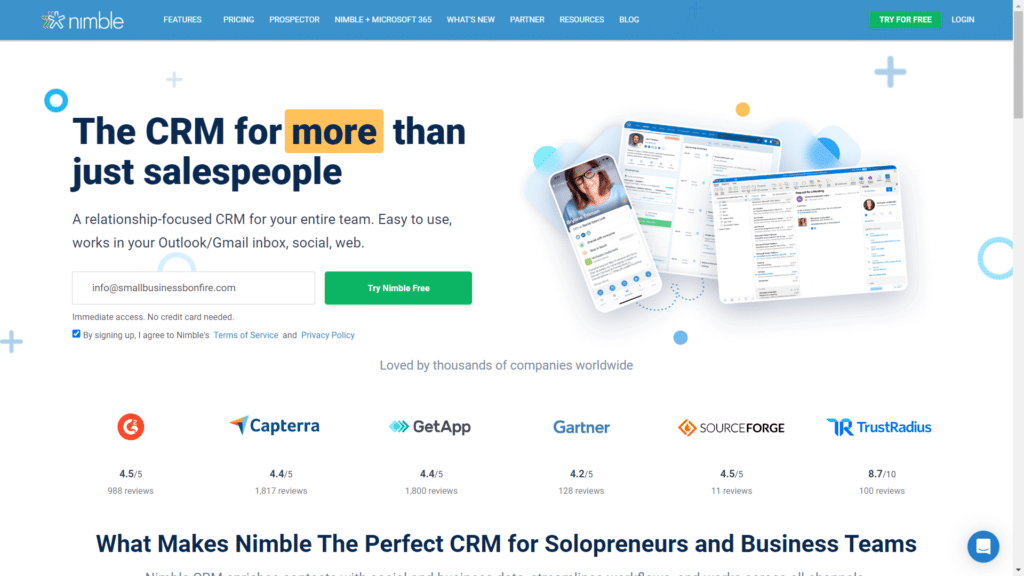
One thing that jumped out to us was the sleek and stylish layout of the typical fields you fill out to get started with a CRM (pictured below).
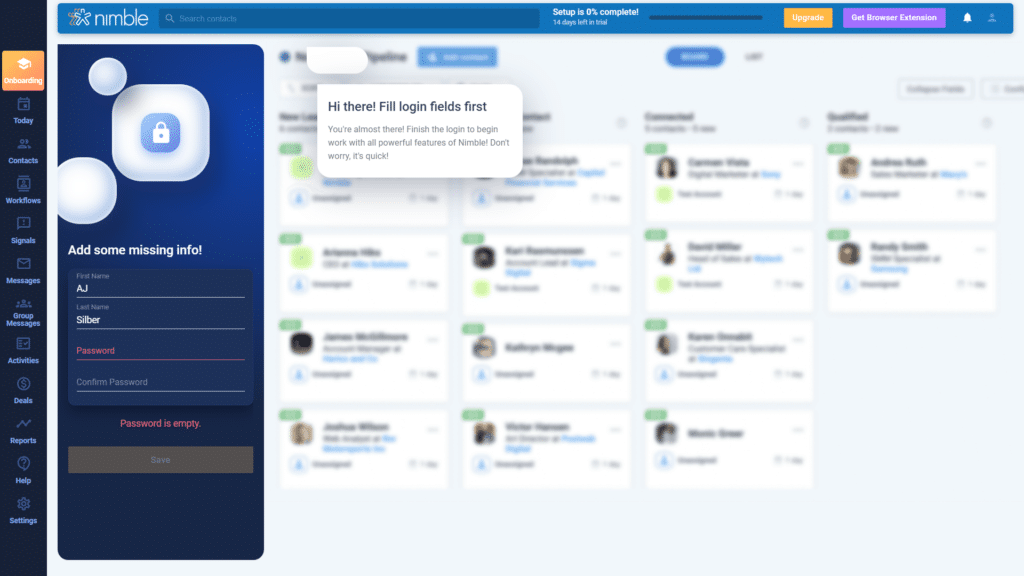
The design of Nimble CRM alone made the process more engaging and fun, in our opinion. It just goes to show the difference a little bit of intuitive design can make.
Once we finished filling out the form, we were welcomed with a tutorial and some helpful tips on how to get the most out of Nimble CRM (which we, of course, took advantage of).
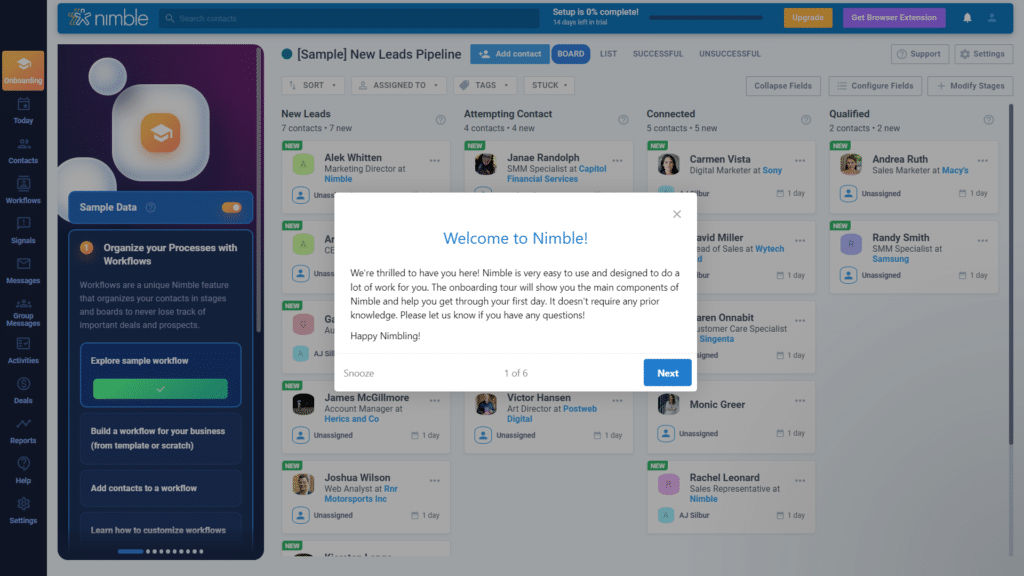
From there, we got started with the following:
- Adding some affiliate deals
- Creating contacts
- Creating workflow automation
Overall, we loved getting started with Nimble CRM. In terms of style, it’s easily one of the best we’ve tested.
Nimble CRM Integrations
Nimble CRM offers fantastic integration with Google Workspace (firmly G Suite) and Microsoft 365.
This allows users to sync their Google apps, contacts, and emails with Nimble’s platform for easy access.
Nimble provides an entire marketplace (shown below) full of apps and integrations to take advantage of.
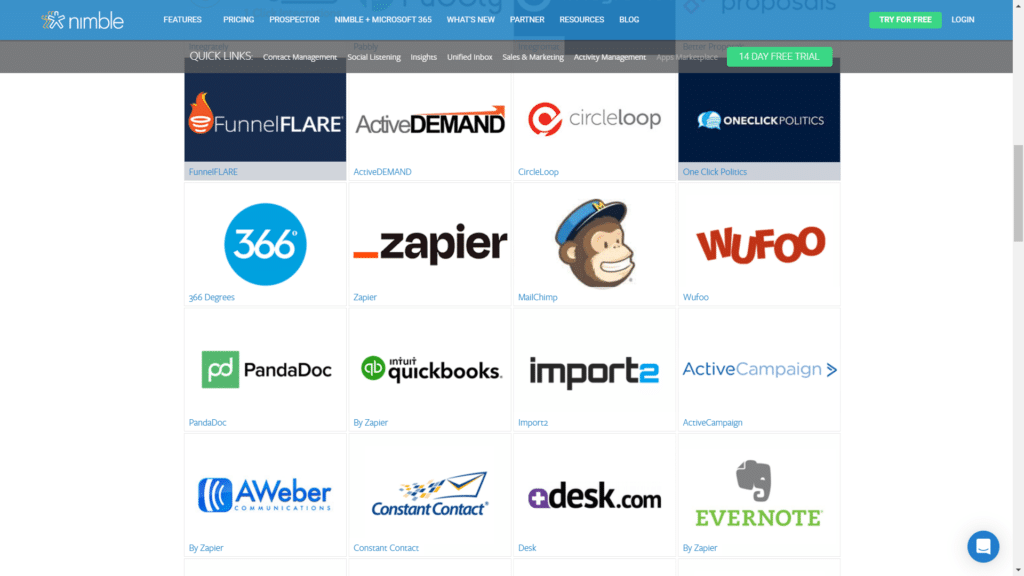
Some popular apps included are:
- HubSpot
- Zapier
- Xero
- Shopify
- Zoom
- Trello
- Mailchimp
There are some really great apps offered, allowing for essentially full customization of the CRM.
At SBB, we use Mailchimp for a lot of our marketing efforts, so we were happy to see it offered.
We also use Slack for most of our communication, and while there’s no native integration with Nimble, you can easily integrate Slack through Zapier.
Overall, in terms of integrations, Nimble makes it easy to have everything in one place. In a world where digital data is key, Nimble is miles ahead of the competition on the track.
Is Nimble CRM Easy to Use?
Nimble CRM is incredibly easy to use across the board. Our three months of testing were a breeze, which truly speaks to the user-friendly interface and functionality of Nimble.
Nimble CRM is an excellent tool for SMBs looking for:
- Simplicity
- Functionality
- Collaboration
With its effortless set-up, user-friendly interface, and task management capabilities, businesses can streamline their workflow and improve their customer relationships with ease.
As we’ve touched on, Nimble also makes the somewhat arduous process of lead prospecting much simpler.
With Nimble Prospector, we were able to find leads like nobody’s business (for our business).
Overall, Nimble gets five out of five stars from Small Business Bonfire regarding ease of use.
We highly recommend it to any business looking to invest in a CRM tool that delivers exceptional value.
Nimble CRM Customer Service Review
In terms of service, Nimble did a great job of always ensuring we had the information we needed.
Nimble has an extensive library of resources and tutorials to help users get up and running with the software.
Additionally, they have an active community forum where customers can ask questions and receive answers from knowledgeable people.
At Small Business Bonfire, we love the idea of a community helping each other succeed (as that’s our goal with our own Bonfire Nation).
Nimble CRM provides a very useful chatbot right off the bat to help with any issues you may have.
We contacted the chatbot in order to connect with customer service quickly. We asked a simple test question about whether or not we could customize the names in the column header of our contacts.
We were connected within 5 minutes with someone who provided a very helpful answer along with a screenshot to illustrate their point.
Our takeaway was that Nimble CRM provided fantastic customer service throughout our entire three months of testing the software.
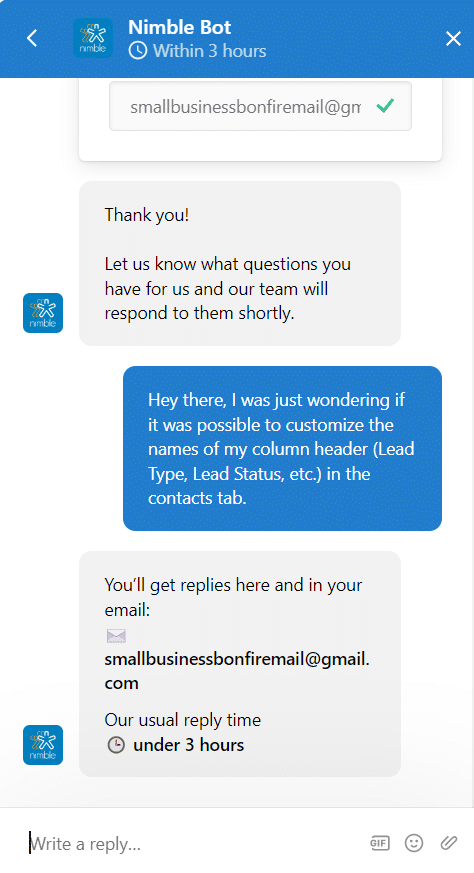
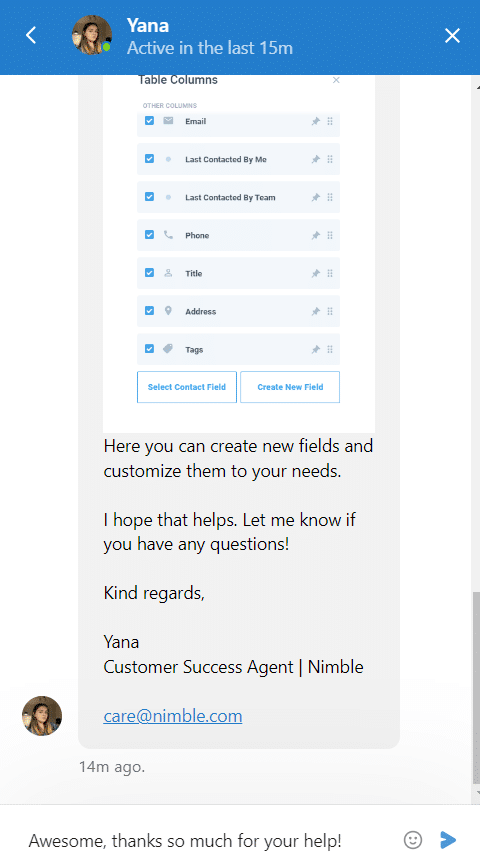
Nimble CRM Alternative Comparison
Nimble is one of our favorite CRM solutions, but it’s not the only platform out there.
Just like there are plenty of fish in the sea, there are plenty of CRMs on the web (because that’s where CRMs live).
Here are some of our favorite alternatives to Nimble!
Is Nimble CRM Worth it for Small Business Owners?
At Small Business Bonfire, we recommend Nimble CRM to SMBs across the board.
If you’re looking to scale your entire sales process and empower your sales teams in the process, you really can’t go wrong with Nimble CRM.
But don’t just take our word for it—sign up for a free trial today and get started!
Frequently Asked Questions About Nimble CRM
Nimble is an all-in-one platform that helps streamline your entire sales process. It offers a variety of tools to manage your contacts, leads, deals, and tasks, all within a single dashboard.
This makes it incredibly easy to stay organized and keep up with your pipeline activities across the board.
Yes, Nimble is a CRM (customer relationship management) software solution that provides a suite of tools and features, including:
- Contact management
- Lead prospecting
- Social media integration
- Analytics
These all help SMBs strengthen and manage their customer relationships more effectively.
Jon Ferrara founded and currently owns Nimble CRM.
In 2008, after FrontRange Solutions acquired GoldMine, Ferrara created a new CRM platform that combined social media, sales automation, and customer engagement capabilities.
Thus, Nimble CRM was born.
One of the most direct competitors to Nimble is HubSpot CRM. HubSpot offers a free version of its CRM (which Nimble does not), making it a budget-friendly option for SMBs.
HubSpot also offers robust marketing automation features, which may be a good fit if you’re looking for an all-in-one solution to help you manage your sales and marketing processes.
Another competitor to Nimble is Zoho CRM. Like HubSpot, Zoho also offers a free CRM option (for up to 3 users) and paid plans with more advanced features.
Zoho has a reputation for being highly customizable, so if you’re looking for a solution tailored to fit your unique business needs, Zoho may be worth considering.
Pipedrive is another CRM that competes with Nimble. Pipedrive is focused on sales pipeline management, and its interface is designed to be simple and easy to use.
Pipedrive may be a good choice if you’re looking for a CRM specifically built for sales teams. It’s also worth noting that, like Nimble, Pipedrive does not have a free plan.
According to their LinkedIn page, Nimble CRM currently has 67 employees, although that number has fluctuated throughout the years (as it typically does with any company).
Yes, Nimble is built on Salesforce. This means that Nimble leverages the powerful capabilities of Salesforce’s technology to empower small and medium-sized businesses (SMBs) to manage their customer relationships effectively.
Nimble aims to simplify the complex nature of Salesforce CRM and make it more user-friendly for SMBs.
The platform achieves this by providing additional features that enhance the Salesforce experience, such as:
- Social listening and engagement
- Email tracking
- Pipeline management
- Lead prospecting and nurturing
Nimble CRM’s headquarters are located in Santa Monica, a beautiful coastal city in California, United States.
This beachside location perfectly reflects the company’s innovative, forward-thinking approach to customer management.
Absolutely! Nimble is known for its reliability and top-notch performance in the CRM industry.
The platform offers cloud-based storage solutions that are secure, fast, and scalable. With Nimble, you can ensure that all your data is safely stored and easily accessible whenever needed.
Nimble has a robust infrastructure that ensures high availability, data redundancy, and disaster recovery capabilities.
This means your data is always backed up in case of system failure, ensuring your business runs smoothly.
Additionally, Nimble uses multiple layers of security mechanisms, such as encryption and authentication, to protect client data.
Newsletter Signup
Join The Leads Field Guide Newsletter for tips, strategies and (free) resources for growing your leads, and closing more deals.

