Keap
Learn More Today!-
Sales & Marketing Automation
-
Lead and Pipeline Management Tools
-
Email and Landing Page Creation
As a small business owner, it can be tough to find a CRM that fits the specific needs of your business.
With so many choices out there, it’s easy to pick the wrong one without the right info.
I’m AJ, and I’ve spent the last decade building my business, using tons of customer management tools along the way.
After I sold my business (for a seven-figure exit), I started Small Business Bonfire with the mission of helping fellow entrepreneurs and business owners succeed.
One way that we do this is by creating comprehensive reviews about products that we think are awesome, like Keap CRM.
So, let’s get into everything Keap has to offer!
FYI—we compiled a list of the best CRMs for small businesses for you to check out when you’re done reading.
You Can Trust Small Business Bonfire
Since 2009 Small Business Bonfire has been testing and rating thousands of business software to help you (our small business owners) start & scale your organizations. If you want to know more about how we test, please read this article here.
What is Keap CRM (Customer Relationship Management)?
Keap CRM is an automation-focused CRM designed to streamline the entire customer lifecycle process while you scale your business.
Keap is great for helping SMBs do the following:
- Nurture leads
- Acquire new customers
- Upsell existing customers
- Retain current customer
- Measure success with in-depth reporting
One thing we loved about Keap’s automation is that they keep (pun slightly intended) it simple. For instance, the platform offers two distinct tabs for automation—easy and advanced.
This allows you to get started with automation quickly and easily without feeling overwhelmed by all the options.
Then, once you’re ready for more advanced automation, the sky’s the limit to what you can accomplish.
Here are some features Keap CRM offers:
- Great contact management
- Sales and marketing automation
- Analytics and reporting
- Email marketing capabilities
- Lead Management/Capture
- Mobile app
Keap is great for small and midsize businesses (SMBs) that want to take the hassle out of sales and marketing, so you can focus on what matters—building customer relationships and growing your business.
Pros and Cons of the Keap
Let’s go over the pros and cons of Keap.
Keap Pros
- Tons of sales and marketing automation
- Intuitive user interface
- Email and landing page creation (with templates)
- Mobile app is easy to use
- Helpful lead capture and management features
Keap Cons
- No free plan
- Payment structure can be very costly if you're not careful
Who is Keap Best Suited For?
We think that Keap is great for SMBs across the board. In this section, we’ll narrow it down as to who it’s best suited for.
Keap is great for the following business types:
- Small Businesses – Keap is fantastic for small businesses that are looking to scale both their entire sales process and their marketing efforts in a big way.
- Midsize Businesses – Keap is also great for midsize businesses that could benefit from having a ton of automation for a number of tedious tasks.
- Sales and marketing teams – Keap is great for sales and marketing teams that need a CRM to keep track of their contacts, automate lead nurturing, and measure success. It’s a fantastic sales and marketing platform across the board.
Who is Keap Not Suited For?
Throughout our testing, Keap has proven to be a great platform. However, there are some cases where it might not make the most sense.
Here are some businesses that Keap is not well suited for:
- Startups – We don’t think Keap is necessarily suited for startups because of the price tag and the fact that there is no free plan.
- Large Enterprises – Keap charges based on how many contacts your business has. If you have an enterprise with a lot of contacts, Keap CRM might not be the best fit. There are other CRM options that don’t have a contact limit with their advanced plans.
Keap Software Pricing
Keap has a unique pricing structure in that you pay for how many contacts you have. For example, the base plan starts at $199/month for a minimum of 1,500 contacts. The more contacts you add, the higher the price becomes. Both plans allow additional users for $29/month (per user).
Here are the two base plans that Keap CRM offers:
- Pro – $199/Month, $29/User
- Max – $289/Month, $29/User
How Does Keap Pricing Compare?
Let’s see how Keap stacks up against some of the best CRM platforms on the market.
Keap – $199/Month
- No free plan
- Powerful contact management
- Email marketing
- Sales and marketing automation
- Sales management capabilities
Pipedrive – $21.90/Month
- No free plan
- Powerful contact management
- Email and SMS marketing
- Sales and marketing automation
- Sales management capabilities
HubSpot CRM – $30/Month
- Free plan
- Basic contact management
- Email and live chat marketing
- Up to 10 automations
- Basic sales management features
Zoho CRM – $20/Month
- Free plan
- Basic contact management
- Email and social media marketing
- Limited automation
- Basic sales management features
As you can see, when it comes to pricing, Keap is much more expensive than the other CRMs we compared it to.
Especially considering HubSpot and Zoho CRM offer free plans, whereas Keap does not.
However, let’s look at the more advanced plans. For example, In this case, HubSpot CRM’s most advanced plan costs a whopping $5,000/month. Keap is the more affordable option in this case.
Overall, This one was tough. Keap is a powerful option with a ton of features, but if you’re on a tight budget, it might not be a great fit.
Keap Pricing Tips
Let’s go over a couple of pricing tips to get the most out of Keap CRM.
Keap CRM Core Features
In terms of contact management, Keap has you covered. You can easily add contacts to your CRM, segment them into different lists, and send targeted emails & texts quickly.
You can also set up custom fields and track contact data in the system for follow-up purposes.
Keap allows you to easily import contacts from the following places:
- Excel
- Google contacts
- HubSpot
- Keap mobile app
- Mailchimp
- QuickBooks online
For the purposes of testing the software, we tried both. We were able to easily upload some affiliate marketing and PPC campaign clients from an Excel spreadsheet.
We also put in contacts manually to fully test the platform.
Here's the "add a contact" interface to give you a better idea of how straightforward it is.
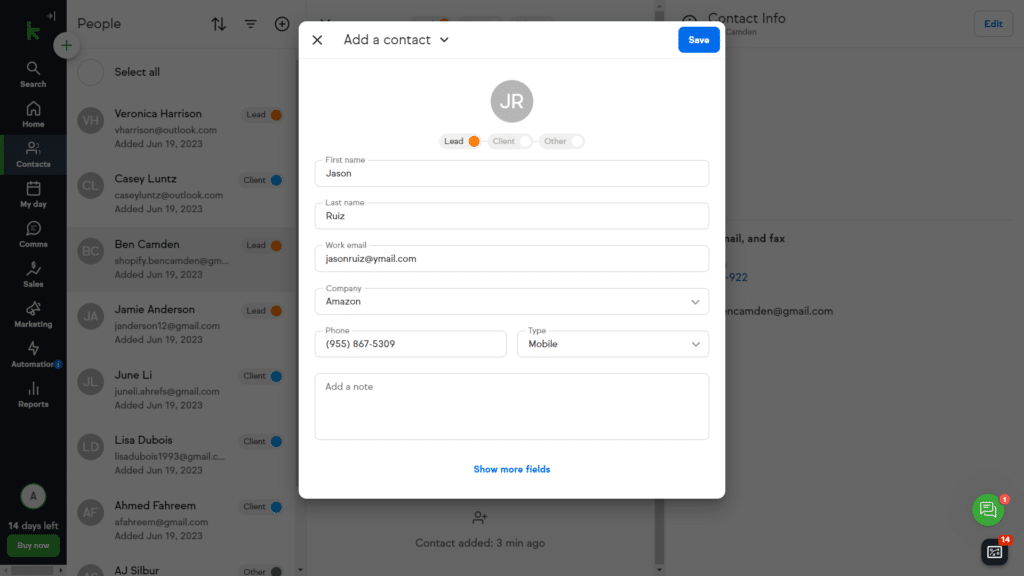
Keap CRM keeps it simple by displaying the most important contact info and letting you click "show more fields" if you want to add more detailed information.
Some more information that you can enter includes:
- Website links
- Language
- Time zone
- Nickname
- Spouse name
We thought this was a nice touch because it gives your sales reps the ability to easily input and recall this information when talking to clients.
Having the information stored in these fields also allows you to access it with the many automation capabilities that Keap has to offer.
In terms of sales and marketing automation, Keap is one of the best in the business.
We say this not only because they provide a ton of automation capabilities to make the lives of your sales and marketing teams easier, but they also make it straightforward to set up.
One way Keap streamlines the automation process is by providing two categories to choose from.
These include the following:
- Easy
- Advanced
This means that beginners can start with easy automations and work their way up from there.
For the purposes of making things easier, we'll give an overview of each section individually.
Easy
In the easy section, you'll find the building blocks of marketing and sales automation that are easily set up and ready to use.
These include the following:
- Ask new customers for a review
- Deal follow up
- Landing page leads
- Invoice reminder
Here's an example of the "deal follow-up" template.
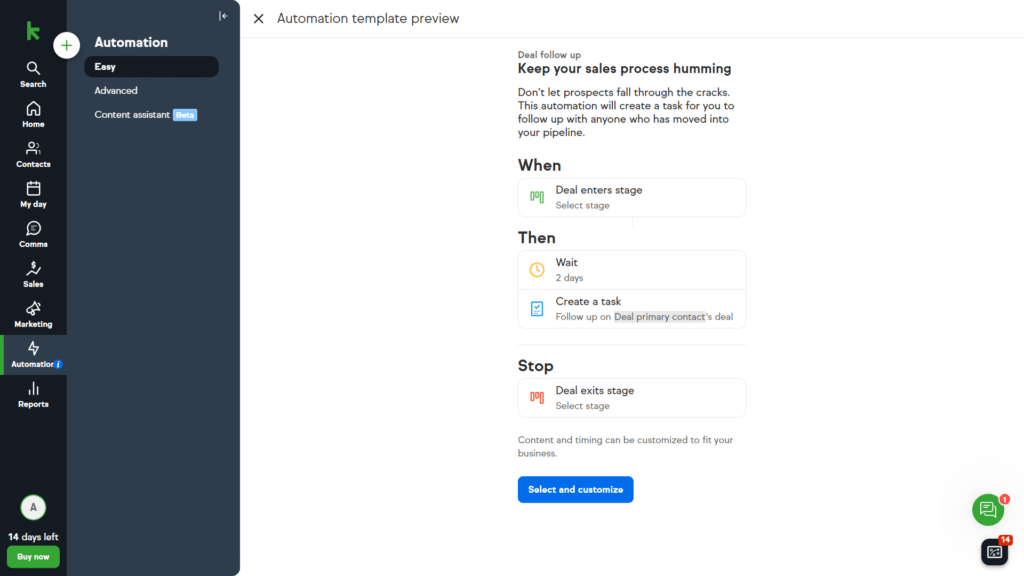
As you can see, the interface is sleek and easy to read, making a complicated concept extremely easy to implement.
We were able to easily set up the automation process with our sales pipeline with just a few clicks. In terms of ease of use with simple automation, Keap might be the best in the game.
Advanced
Things get a little more complicated with some of the advanced automation capabilities that Keap provides.
Luckily, they provide a free Advanced Automations course, available with your Keap ID.
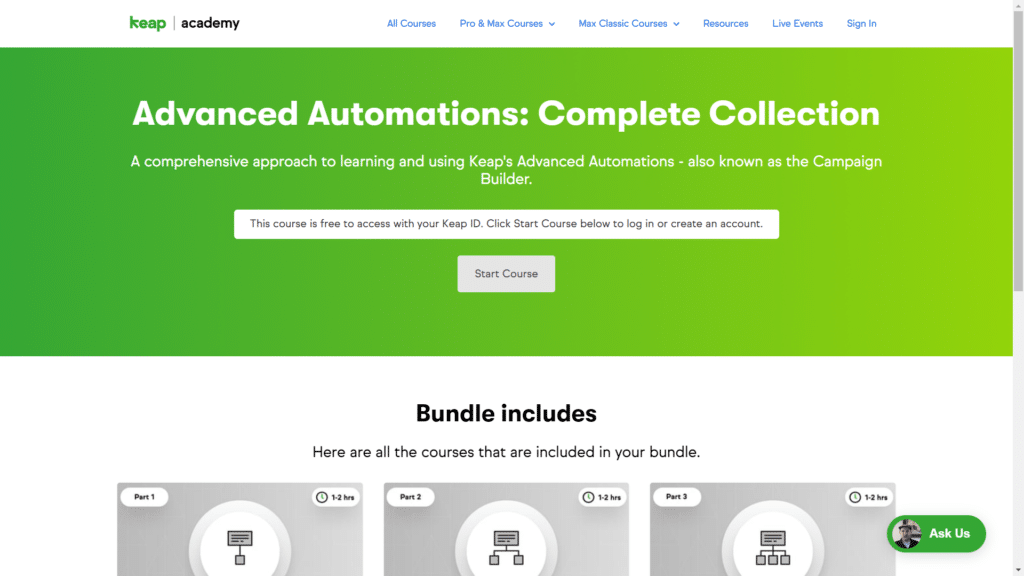
We went through the course during our testing and were impressed by how much useful information it offered.
The whole course lasted about five and a half hours (34 lessons in total). We certainly left feeling more knowledgeable about automation in general.
With advanced automation creation, we were able to achieve a ton in terms of automation with their intuitive drag-and-drop interface.
There is a bit of a learning curve to creating advanced automations, but the free course did a great job of making it easier.
Here's a screenshot of the interface to give you a better idea.
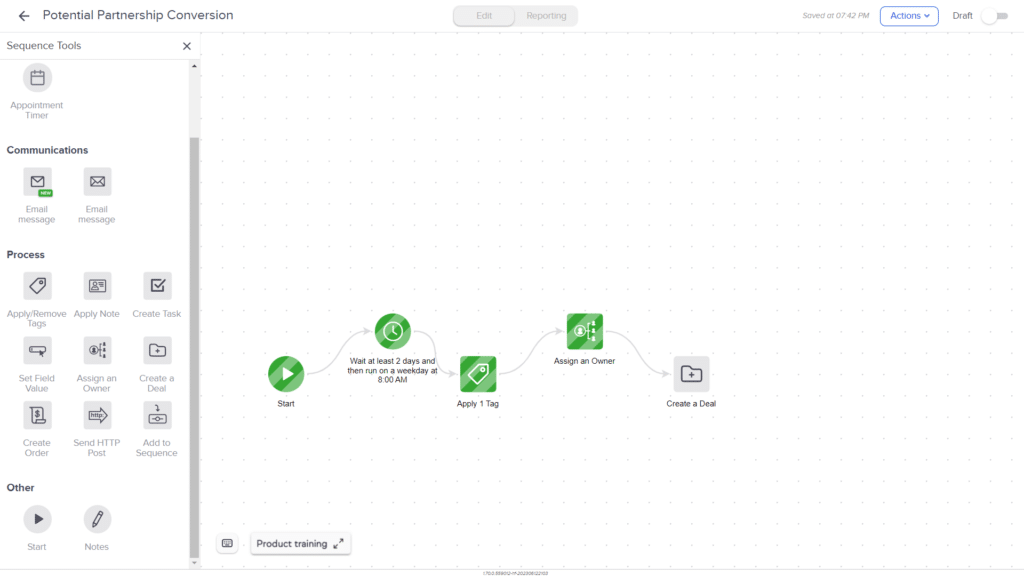
It would almost be easier to list off the types of automation that aren't possible (there aren't many) than it would to list off everything Keap can do.
However, here are some advanced automations we came up with in our testing:
- Converting leads from web forms
- Creating email marketing sequences throughout the customer lifecycle
- Creating automations for segmentation and customer support
- Creating custom forms with conditional logic
At Small Business Bonfire, we love any tools that make our lives easier, and our business run more smoothly.
With Keap, they somehow manage to provide both in the form of powerful, user-friendly automations that don't require an expert to set up.
Are you tired of losing track of your leads and missing out on potential sales? Fear not, my fellow SMB owners—Keap's lead capture and management feature is here to save the day!
During our testing of the platform, we were blown away by how easy it was to capture and organize leads.
Keap offers a variety of lead capture forms that can be embedded directly onto your website, making it simple for visitors to provide their information without ever leaving your page.
Plus, with advanced customization options, you can ensure that your lead capture forms match your brand's aesthetic and messaging.
But the lead capturing fun doesn't stop there. Once you have your new leads' information, Keap allows you to easily organize them into specific categories for targeted marketing efforts.
You can also assign leads to specific team members so everyone knows exactly who is responsible for following up and keeping track of their progress in the sales funnel.
Keap offers a fantastic landing page builder to help further your marketing efforts.
We were impressed with how easy it was to create a simple yet effective landing page.
The first step was choosing from one of their helpful templates (shown below)
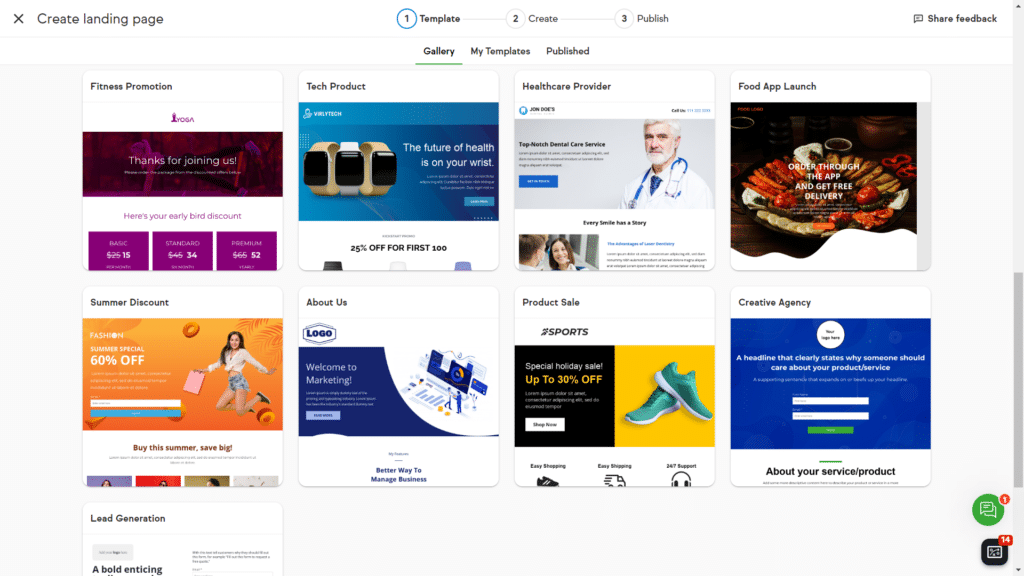
It was a hard decision because there were so many great templates, but ultimately we went with the "Creative Agency" template to get started.
We loved the drag-and-drop interface to easily add and customize content, but what was really awesome was the "auto width scaler." This allowed us to easily change the size of our logo without having to resize the photo at all.
Here's what our landing page looked like after just 10 minutes of customization.
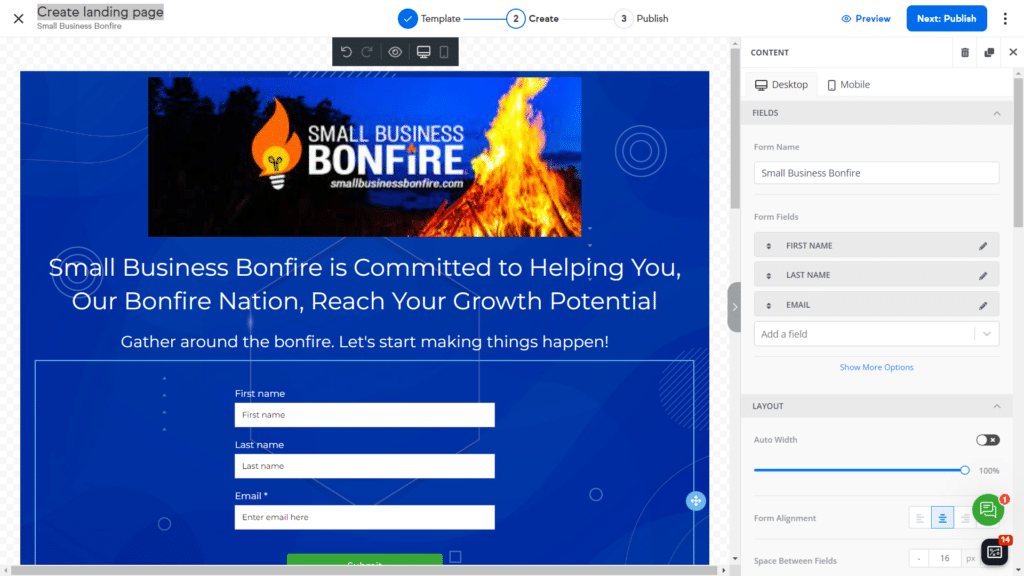
We've touched on how Keap makes a lot of complicated tasks seem easy, and their landing page creation is no exception.
At Small Business Bonfire, we use email marketing to connect with our clients regarding affiliate marketing and PPC campaigns.
So naturally, we wanted to see what Keap had to offer.
As it turns out, Keap has all of the features you could need when it comes to email marketing.
You can do everything from the following:
- Setting up custom templates
- Scheduling emails
- Tracking analytics
- Automating your campaigns
This is a true time-saver for marketing teams because you don't have to manually enter customer information or write emails every day.
Plus, Keap offers a ton of beautiful templates (shown below) to make creating your emails easier.
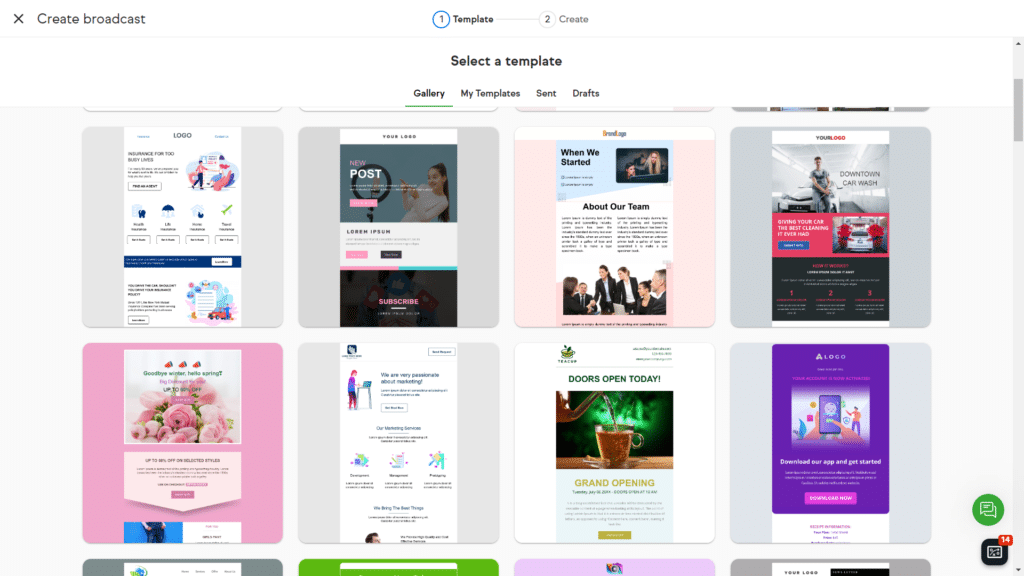
We especially liked how you could filter templates by "industry" and "usage."
For example, here are some usages we could filter by:
- Abandoned cart
- E-commerce
- Events
- Newsletter
- Product launch
This makes it to find the perfect template for your business and get started quickly.
We went with a "newsletter" template and were able to customize it with our logo, font, colors, and content. We especially loved how easy it was to create our own unique layout using the drag-and-drop interface.
Here's what we came up with for our first newsletter email.
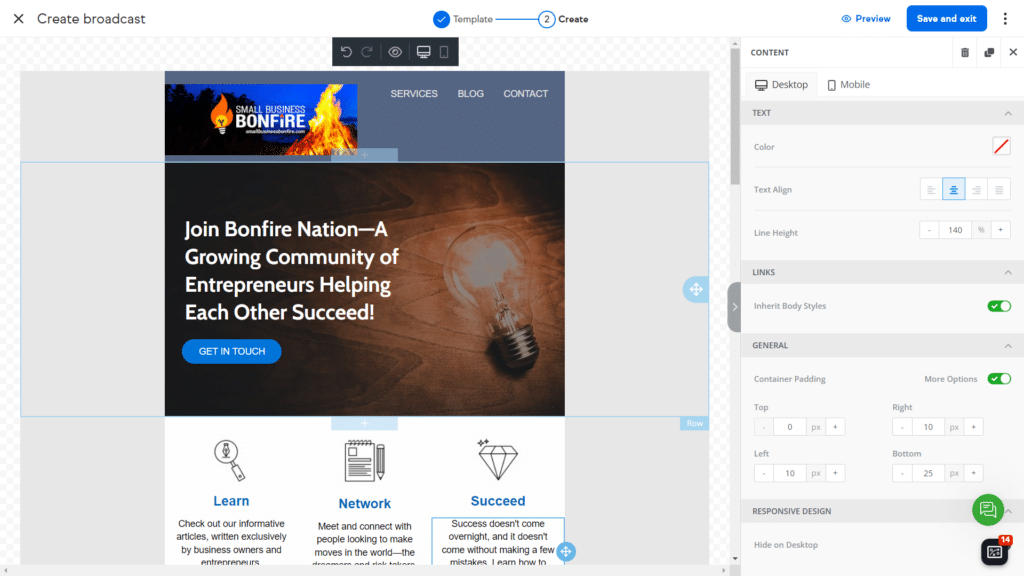
Overall, we were more than impressed by Keap's email marketing toolset. We've tested a lot of email marketing tools, and Keap CRM is easily one of our favorites.
Keap has a mobile app that allows you to access your CRM from anywhere. The app is available for both IOS and Android.
During our testing, we downloaded the app on IOS.
We were able to access our clients easily, as well as contact them by email while on the go.
Here's our view from mobile.
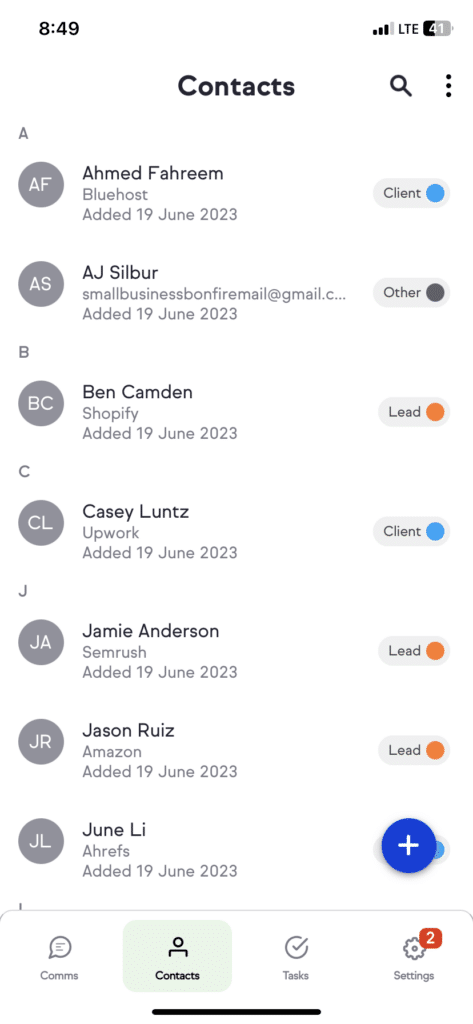
Other than contacts, the only other feature we were able to easily access was our tasks.
We've tested a lot of CRMs at SBB, and typically with other CRM apps, we can at least access our pipelines, analytics, or marketing efforts.
It was a bit disappointing that we were limited in our access with the app, but it was still nice to be able to reach out to our leads and clients while on the go.
For any small or medium-sized business, being able to analyze and track their customer data is crucial—and Keap makes it a breeze. With its robust reporting tools, you can easily keep tabs on key performance indicators, sales funnels, and campaign success rates.
But that's not all—Keap goes beyond simply providing generic graphs and charts. Their reporting features are fully customizable, allowing you to see exactly what you need when you need it.
Want to see a breakdown of revenue by product category? No problem. Keap has powerful revenue forecasting capabilities. Need to know which sales rep is bringing in the highest numbers? Keap's got your back.
And for those who crave a bit more automation in their lives (and let's be real, who doesn't?), Keap's reporting can even trigger alerts and reminders based on specific metrics.
So if you set a goal for a certain number of leads captured in a week and you're coming up short, Keap will give you a gentle nudge to get back on track.
At SBB, we consider pipeline management to be a crucial aspect of any good CRM.
Being able to track every aspect of your sales process is integral to customer relationship management.
With Keap, you can easily customize and manage all your pipelines in one place.
We like to think of Keap's pipeline management as a well-oiled machine.
Just like how a machine requires different parts to work in unison to perform well, Keap's pipeline management relies on various stages to streamline your sales process.
They are as follows:
- At the beginning of the pipeline, you have your leads (which are like raw materials)
- Through careful nurturing and qualification, these leads are then converted into opportunities (much like how raw materials are refined into usable products)
- These opportunities are then worked on further until they finally culminate in closed deals
During our testing, we were consistently impressed with Keap's pipeline management capabilities.
We were able to get started by choosing one of the following templates:
- Sales pipeline
- Project pipeline
- Custom pipeline
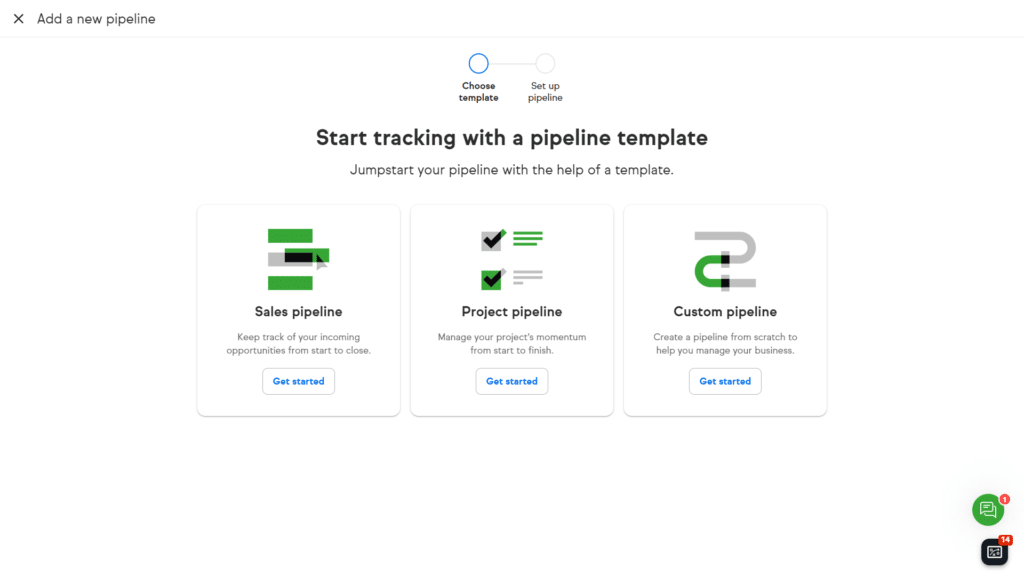
At Small Business Bonfire, we typically deal with affiliate marketing deals and PPC campaigns, so we decided to go with a custom pipeline that we titled "Partnerships."
From there, we were able to customize each stage of the pipeline to our specific needs.
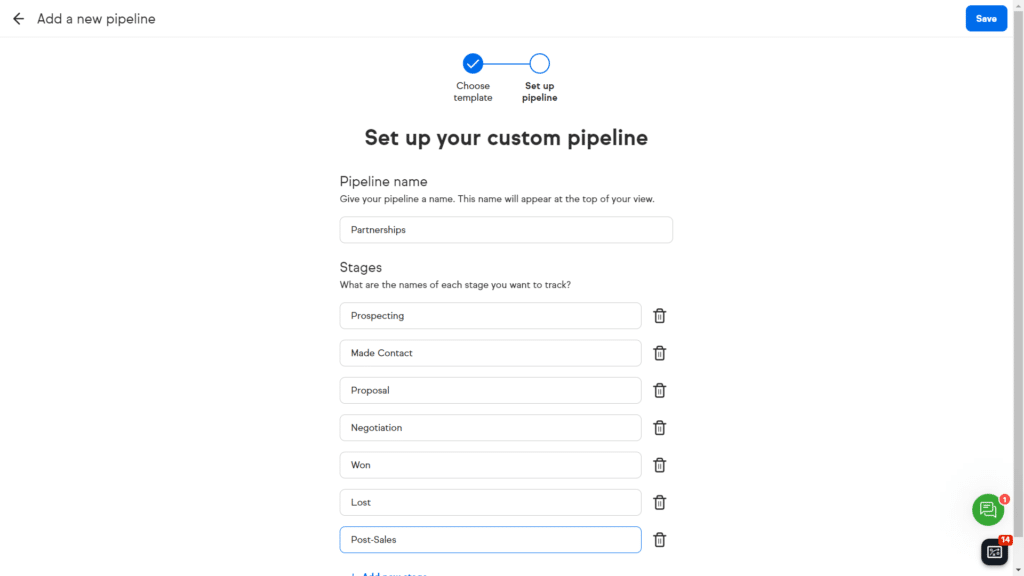
One thing that we really liked about Keap's pipeline management was how easy it was to add "when/then" automation at every stage of each pipeline.
For instance, we were able to create an automation that sent a notification to the contact owner whenever a new partnership was added to the "prospecting" stage in the pipeline.
Here's what the automation process looked like for us.
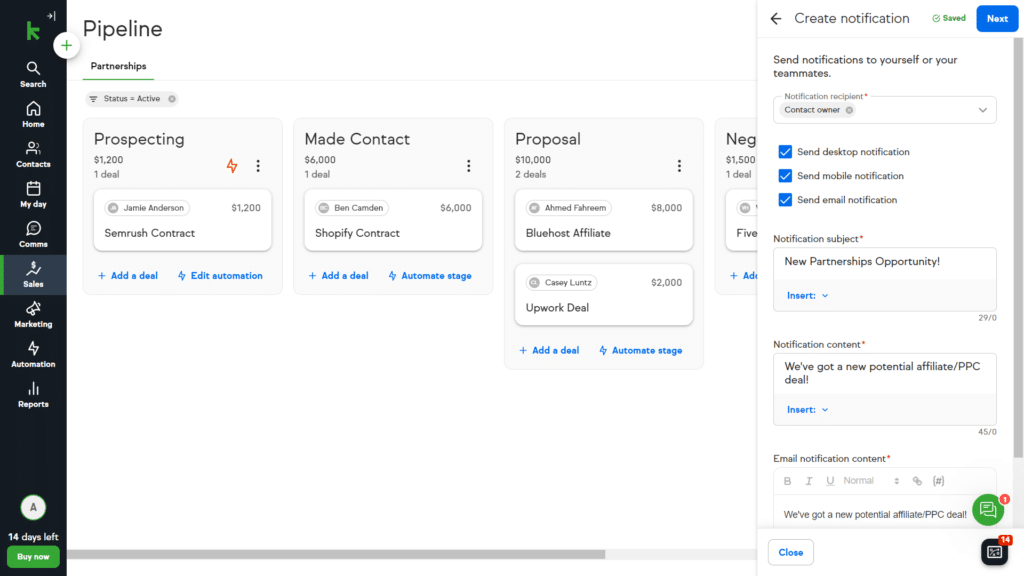
We tried it out, and it worked seamlessly! Within seconds, we got a mobile, email, and desktop notification about any new partnerships that we added.
This is fantastic for SMBs that need to be able to track and easily manage their deals in real time.
Here's an example of our pipeline with our partnerships added to give you a better idea of the layout.
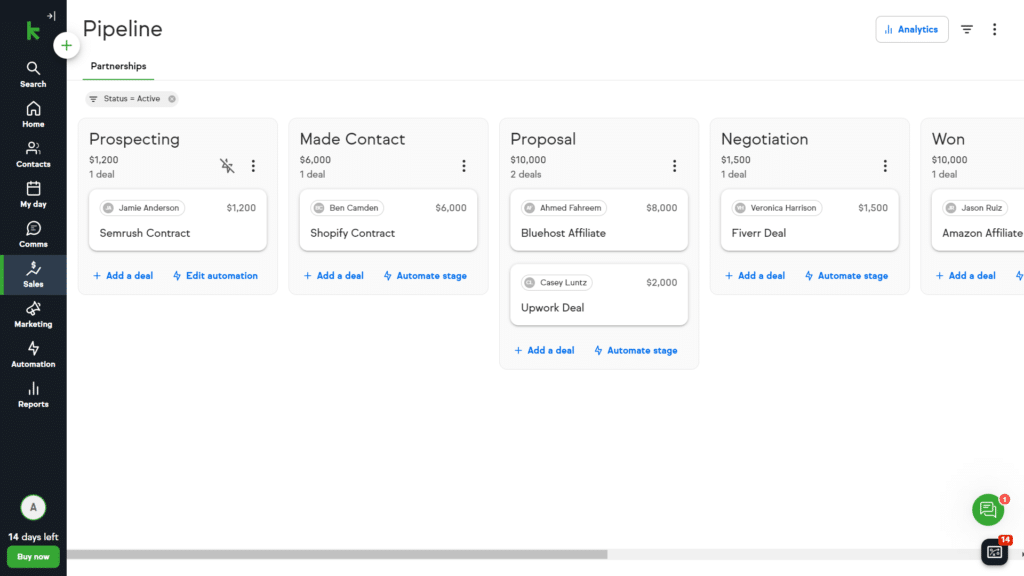
The one thing that we would have liked to see from this feature was multiple views for each pipeline.
The board view is nice, but it would have been nice to have a table or list view as well.
Task management is an important part of the managing any business. So, how does Keap stack up in this regard?
Well, Keap offers a straightforward task management system to help keep your team on track.
You can assign tasks, set due dates and reminders, and configure workflows for simple yet powerful task management.
We were able to easily add and track some simple tasks related to Small Business Bonfire.
Here's what our layout looked like.
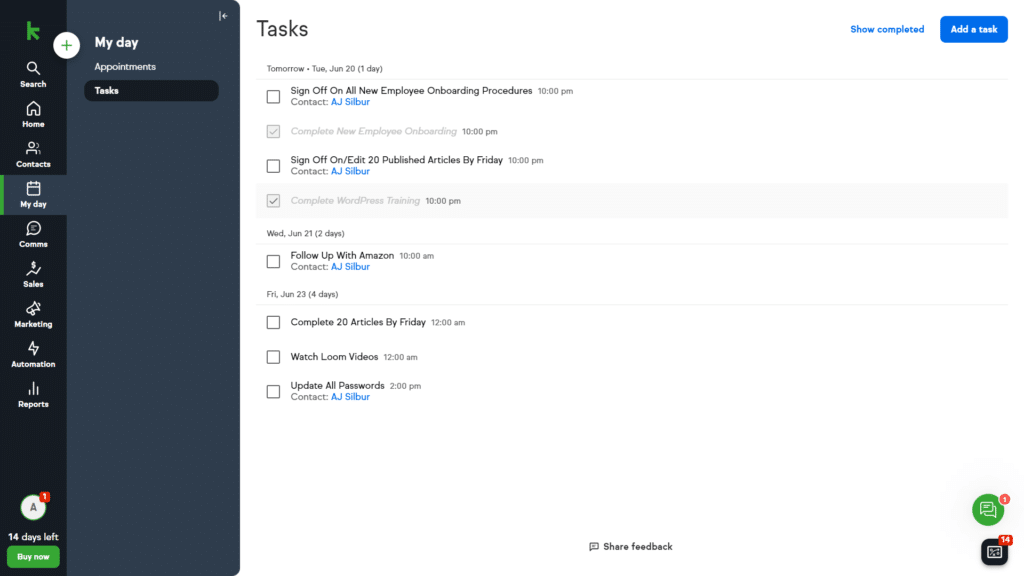
One aspect of Keap's task management that we liked was how the tasks would become greyed out when completed. In our experience testing dozens of CRMs, tasks typically vanish into a "completed" folder when checked off.
With Keap CRM, we were able to see our completed tasks alongside unfinished ones, and easily differentiate between the two.
This eliminates having to navigate between multiple tabs to see what has been completed for the day.
We also liked that it was possible to view and get notifications for your all your tasks on Keap's mobile app. This makes it possible for your teams to track and complete tasks while on the go, which we think is great.
Overall, Keap CRM provides some great task management tools in addition to all of the powerful automation and customer lifecycle management that the platform is known for.
What are the Limitations of Keap?
As we’ve discussed, Keap provides a ton of benefits, but it’s worth considering the limitations as well.
For starters, there are no real entry-level plans available. The price of Keap starts at $159/month for 1,500 contacts. For startups and businesses on a tight budget, this can be a major barrier to entry.
Plus, Keap’s pricing scales based on the number of contacts you have. That means that the price can potentially get away from you if you aren’t careful.
Another limitation of Keap is that while the mobile app is great to have, it doesn’t offer the same functionality as a lot of CRM apps we’ve tested.
We were also disappointed by the fact that connecting popular apps like Slack was only possible through a third-party integration with Zapier.
How to Get Started with Keap
Getting started with Keap couldn’t have been easier. We navigated to their home page (shown below), where we were greeted with a free trial call to action (CTA), a helpful chatbot, and a demo video for the CRM.
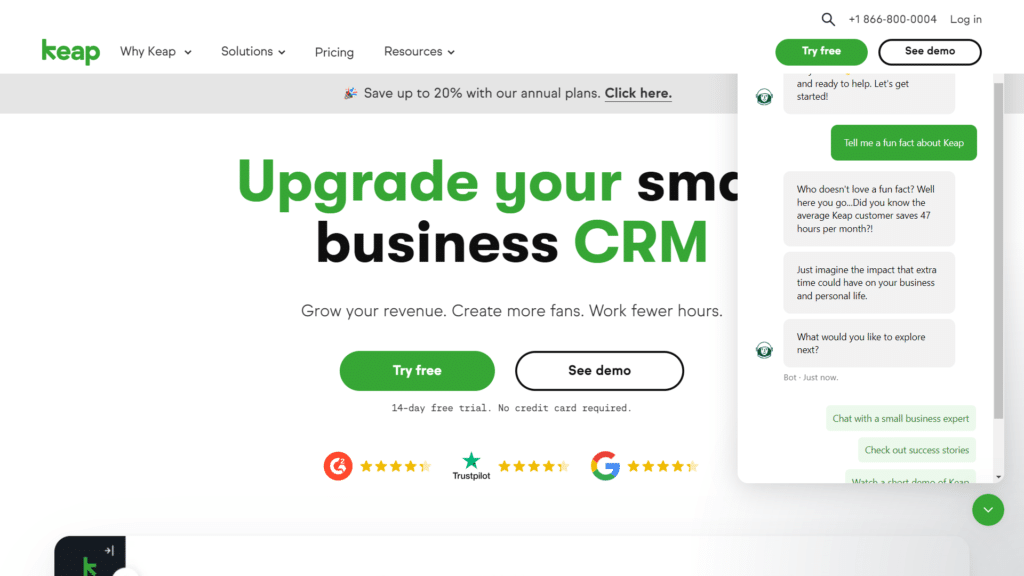
We were thoroughly impressed with the amount of information they provided upfront. We engaged with the chatbot to talk pricing and were pleasantly surprised to see a prompt called “tell me a fun fact about Keap.”
The bot responded by telling us that the average Keaps customer saves an average of 47 hours per month. Not only is that an impressive fact, but it was also a fun way to interact with the chatbot.
This level of engagement definitely got us excited to use the platform and see what other features it had to offer.
From there, we watched the helpful demo video and got started with a free trial.
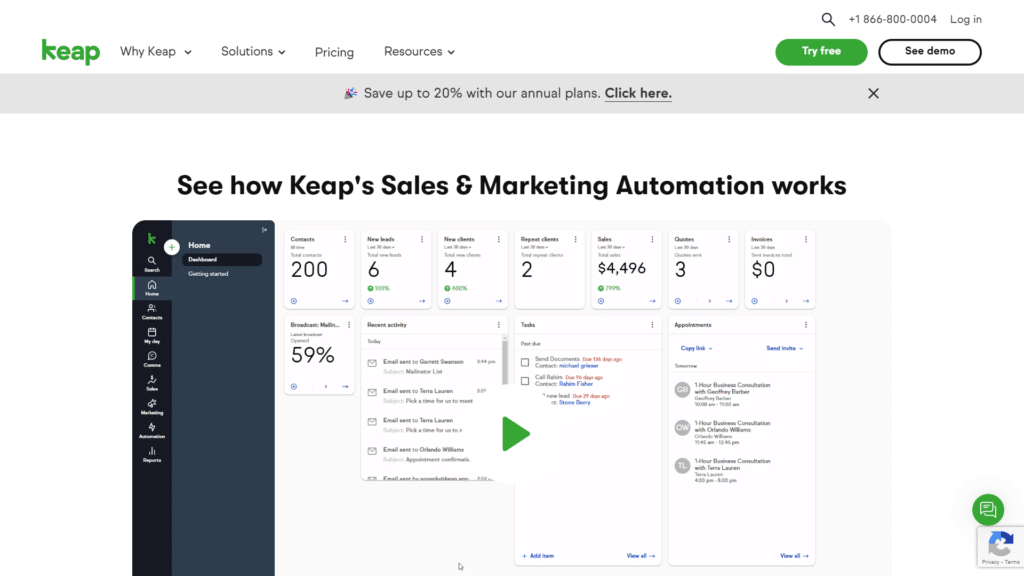
The onboarding process was simple and easy to navigate. We input our business email, name, phone number, and password. Then, we were prompted to choose what brought us to Keap.
Here are the three options:
- Create a signup form
- Start an automation
- Send marketing emails
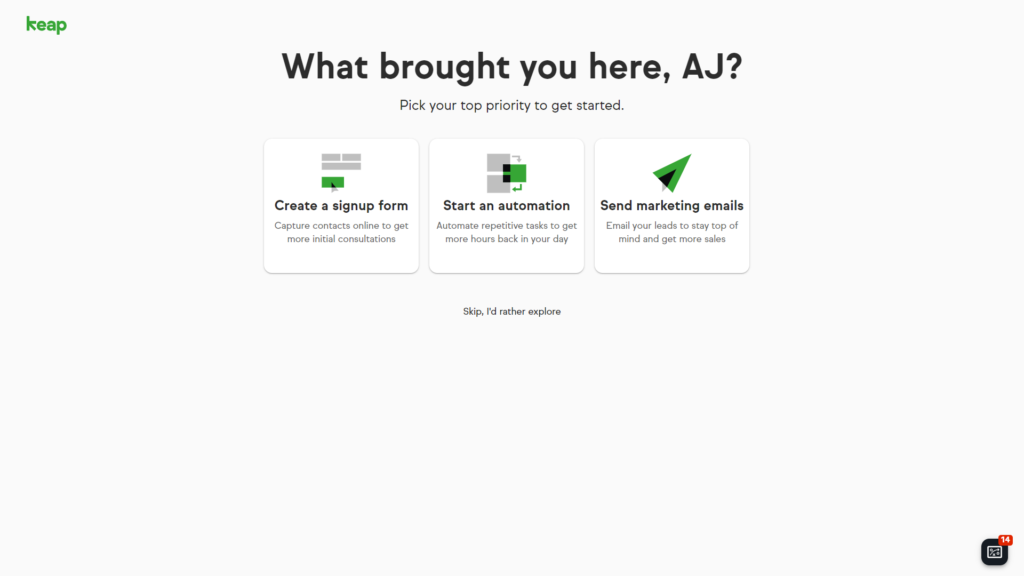
Right away, this let us know that Keap was serious about both automation and scaling sales and marketing efforts.
We went with “send marketing emails” because we do a ton of email-based outreach with our clients.
From there, we were brought to an email creation page to start sending out emails to our clients.
Overall, getting started with Keap was awesome. One takeaway from the process was that we had assistance at every step of the onboarding journey.
Whether it was a helpful demo, a chatbot that provided tons of help, or step-by-step tutorial prompts, we were always covered.
Is Keap Easy to Use
Based on our testing, the Small Business Bonfire team and I can confidently say that Keap is one of the easiest CRM systems we have ever used.
From its intuitive dashboard to its simple navigation, Keap is the ultimate solution for SMBs to keep their leads and customers organized with minimal effort.
We found that Keap’s interface was straightforward and user-friendly. The platform’s layout is easy to understand and navigate, with all the essential tools and features a few clicks away.
No more clicking around different menus and sub-menus to find what you need – Keap puts everything at your fingertips.
Moreover, Keap’s automation features were a breeze to use. We were impressed with how simple it was to set up automated workflows, saving us a ton of time and effort.
With Keap, we were able to keep track of all our customer interactions – from emails to invoices – in one central location. It made our lives a whole lot easier.
Keap Integrations
When it comes to integrations, Keap doesn’t offer a robust marketplace full of apps like a lot of CRMs we’ve tested.
What it does have are a few crucial integrations that can make customizing your CRM to fit your business a lot easier.
There are dozens of apps that sync up nicely with Keap, including:
- Leadpages
- Zapier
- Jotform
- Customer Hub
- Gmail
- Outlook
- BigCommerce
- WordPress
For example, let’s say you want to easily create custom forms to capture new leads online and then automatically convert those leads into contacts on your CRM. Sounds complicated, right?
Normally, it could require a lot of coding and automation expertise on the backend, but Keap integrates seamlessly with Jotform to make the process easy.
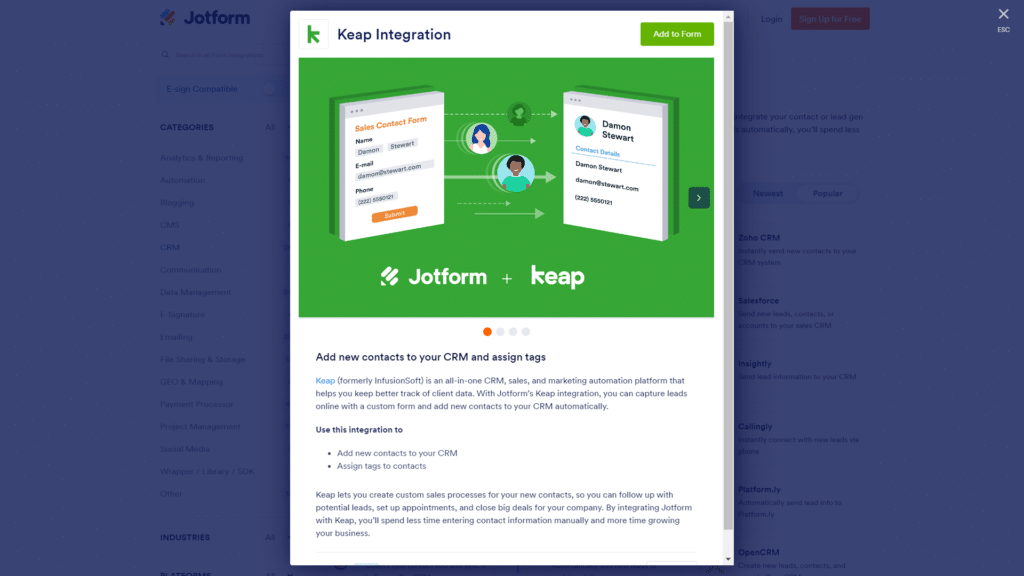
This means that your sales teams will spend less time manually putting in contacts and more time closing deals.
Another great integration with Keap is Zapier. Keap’s integration with Zapier is truly a game-changer for small and medium-sized businesses.
With over 2,000 apps available on Zapier, Keap users can now easily integrate their CRM data with other popular tools and platforms, such as the following:
- Gmail
- Slack
- Trello
We’ve said it before (and we’ll say it again) it’s great to have all your favorite apps in one place, and Keap does that with its Zapier integration.
This not only streamlines workflows and saves precious time but also boosts productivity and enhances collaboration. Keap’s Zapier integration also supports real-time data synchronization, meaning that changes made in one app will be reflected in all integrated apps in real time.
Plus, it’s worth noting that setting up integrations was a breeze with Zapier’s user-friendly interface and step-by-step guidance.
With Keap and Zapier working seamlessly together, SMBs can focus on growing their business and delighting their customers while the technology takes care of the rest.
Keap Email Campaigns: Better Than Mailchimp?
At SBB, we utilize Mailchimp for a lot of our marketing campaigns, so it’s only natural that we compare it to Keap.
First, let’s take a look at the basics. Both Keap and MailChimp are powerful email marketing tools that offer a variety of features to help you create and send campaigns.
They allow you to manage your email list, design and create email templates, and track your campaign’s performance. However, when it comes to advanced features and customer support, Keap takes the cake.
Keap’s email campaigns offer automation and personalization capabilities that go beyond what MailChimp provides.
With Keap, you can create custom email campaigns based on subscribers’ behavior, which can lead to higher engagement rates and more conversions.
Keap also provides a comprehensive CRM system that integrates with your email campaigns, allowing you to better manage customer relationships and scale your business.
Overall, Keap offers more features than Mailchimp (at a higher price). We think Mailchimp is a fantastic option, but if you want to really take your marketing efforts to the next level, we recommend trying out Keap.
Keap Customer Service Review
In terms of service, Keap has a ton of helpful resources.
For starters, the platform offers a helpful chatbot that’s available 24/7. Even when the support team was unavailable, we were able to get the help we needed.
There is also a massive database of articles and helpful videos for self-service. We especially loved being able to search for specific issues under the “help” section built into the chatbot.
In order to test the response time of Keap’s support team, we reached out with a simple question about Slack integration.
We got a helpful answer from the bot and were able to answer our own question before we heard back from support (which took about eight hours to respond).
Overall, while support wasn’t available after business hours, we felt like we had enough resources in Keap to solve any issue that came up during our three months of testing.
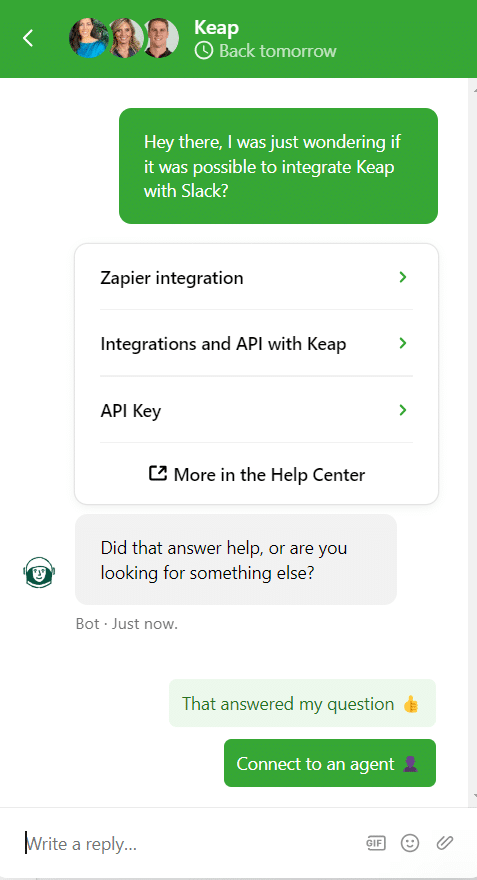
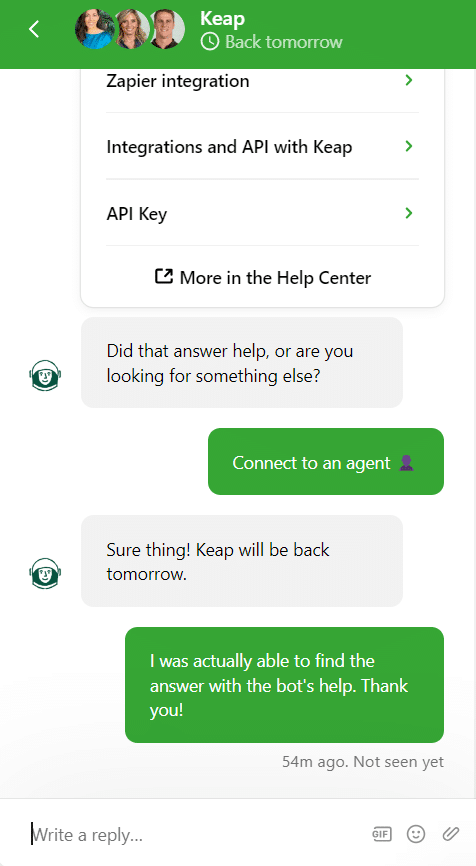
Keap Alternative Comparison
Keap is one of our favorite CRMs, but it’s not the only option. Here are some great Keap alternatives to check out.
Is Keap Worth it for Small Business Owners?
Keap is absolutely worth it for SMBs looking to scale their marketing and sales efforts in a big way with automation.
Plus, the platform does a great job of making complex automation accessible for beginners.
If you’re in the market for a powerful new CRM designed to make your life easier, you can’t go wrong with Keap.
Frequently Asked Questions About Keap
As of 2023, over 125,000 people have trusted Keap to help their small businesses thrive. This user base includes a diverse range of industries and niches, from service providers to retailers and everything in between.
Yes, Keap CRM is HIPAA (Health Insurance Portability and Accountability Act) compliant. This means that Keap meets the strict security and privacy standards set by the Health Insurance Portability and Accountability Act (HIPAA) to protect sensitive patient data.
Keap takes the protection of personal health information (PHI) seriously, and they ensure that their platform meets all of the necessary requirements for HIPAA compliance, such as:
- Data encryption
- Access controls
- Regular security audits
Moreover, Keap provides a Business Associate Agreement (BAA) for its healthcare clients, which outlines their legal responsibilities in safeguarding PHI under HIPAA’s regulations.
Besides being HIPAA compliant, what makes Keap an ideal CRM solution for small and medium-sized healthcare organizations is its easy-to-use interface, robust automation features, and integration capabilities.
Yes, Keap is a cloud-based CRM. This means that all data and information are stored in secure servers online instead of being hosted on your physical device.
This approach allows for seamless access to your important business information from anywhere, anytime, and on any device with internet connectivity.
Absolutely! Keap integrates seamlessly with Gmail, making it easy for SMBs to keep all their customer information in one place.
With this integration, you can view and manage all of your customer conversations within your Keap account. This means that you won’t have to waste any time switching between multiple platforms to keep track of your conversations.
Here’s how it works: When you integrate Keap with Gmail, all your emails from Gmail will automatically be pulled into your Keap CRM. You can then see all of your customer email conversations and respond to them right from your Keap account.
Keap is a highly acclaimed CRM that has been the go-to choice for many small and medium-sized businesses (SMBs).
But, as with any great product, there are always competitors in the market who offer different options and value propositions to potential customers. So, let’s dive into a couple of the top competitors of Keap in the CRM arena.
One of the most notable competitors of Keap is HubSpot CRM, which offers a robust set of features, including lead management, deal tracking, and advanced reporting capabilities, all for free.
HubSpot CRM has gained a reputation for being user-friendly and easily scalable, making it an attractive option for many SMBs. If you’re looking for scalability with a high return on investment (ROI), we recommend checking out HubSpot.
Another strong contender is Zoho CRM, which offers some of the following features:
- Customizable workflows
- Email integration
- Extensive third-party app integration
Zoho CRM is known for providing an affordable and highly functional CRM platform and we can safely say they deliver on that front.
With Keap Payments, you can easily accept payments directly from the app, from the following:
- Visa
- Mastercard
- Discover
- Amex
You can also accept payments online, over the phone, in person, or with a Bluetooth card reader.
For businesses looking to streamline payment, Keap provides a lot of value.
Put simply, Keap automation eliminates the need for time-consuming manual tasks, freeing up your team to focus on what they do best—growing your business.
By automating your marketing and sales processes, you can save time, increase efficiency, and ultimately drive more revenue for business development.
Keap’s automation features enable you to accomplish the following:
- Nurture leads: With customized email campaigns and personalized follow-ups, you can build relationships with your potential clients and move them closer to making a purchase.
- Manage appointments: Keap’s appointment scheduling tool streamlines the booking process, ensuring that both you and your clients are on the same page.
- Track sales: Keap’s CRM system lets you keep tabs on your sales pipeline and forecast revenue, giving you the ability to make informed business decisions.
- Automate invoicing: Say goodbye to manual invoicing with Keap’s automated invoicing feature. Send out invoices and reminders with ease and get paid faster.
In addition, Keap’s automation features offer advanced functionality such as dynamic forms, trigger-based workflows, and lead scoring
With Keap automation, you’ll be able to work smarter, not harder – freeing up valuable time and resources that can be reinvested in growing your business.
Yes, Keap offers forms for you to collect data from your customers.
Forms can be used to capture leads, feedback, surveys, or any other information that is important for your business development. Keap also provides advanced features such as dynamic forms and lead scoring – making it easier than ever to capture and nurture leads.
So if you’re looking for a CRM that offers forms, Keap is definitely worth considerin
Keap is owned by Infusionsoft, Inc., a leading provider of marketing and sales automation software for small businesses.
Infusionsoft was founded in 2001 and has since grown to become one of the top CRM solutions for SMBs. The company’s flagship product, Keap, was designed specifically to help small businesses save time and money while scaling their businesses.
Infusionsoft is currently headquartered in Tempe, Arizona and has offices all around the world. The company is privately held and its ownership structure consists of a mix of private investors, venture capital firms, and individual shareholders.
If you’re on a quest to find the number one CRM, you’ll likely come across Salesforce – the reigning titan in the industry.
Salesforce has a wealth of features, integrations, and plugins to offer, but that doesn’t mean it’s the perfect solution for everyone – especially small to medium-sized businesses.
Enter Keap. This CRM provider has made its name by delivering a user-friendly, affordable, and comprehensive platform that small business owners can use to manage customers, generate leads, and streamline workflows.
Keap is a fantastic option that often flies under the radar, but it’s gaining ground for a reason.
Yes, Keap does have an API (Application Programming Interface) that allows developers to integrate with Keap’s platform.
This enables businesses to build custom integrations and automate workflows, streamlining their operations and ultimately saving them time and effort.
The Keap API supports a range of actions, such as:
- Creating and updating contacts
- Adding and modifying appointments
- Sending and receiving emails
It also offers a wealth of data about customers, such as their preferences, purchase history, and interactions with your business.
Yes, Keap integrates seamlessly with Outlook, making it easy for you to manage your emails and contacts in one place.
With Keap’s Outlook integration, you can instantly see important information about your contacts, such as their details, notes, and tasks, all from within your Outlook inbox. You can also create new contacts, appointments, and tasks directly in Keap from Outlook and sync them in real-time.
Newsletter Signup
Join The Leads Field Guide Newsletter for tips, strategies and (free) resources for growing your leads, and closing more deals.

