Insightly
Learn More Today!-
Project Management Capabilities
-
Robust Contact Management
-
Powerful Insights and Analytics
As a small business owner, finding the perfect CRM for your specific needs can be tricky.
If you go with the wrong one, you may find yourself losing precious time and money trying to switch to a better fit.
I’m AJ, and I’ve used dozens of CRMs while scaling my digital agency over the last decade.
After a successful multi-million dollar exit with the agency, I started Small Business Bonfire to share my experience with fellow entrepreneurs and small business owners.
If we’re talking CRMs, one of my all-time favorites is Insightly. In this review, the SBB team and I go into detail on what makes Insightly stand out from the rest and why it could be the perfect small business CRM for you.
Let’s dive in!
FYI — we made a list of the best CRMs for small businesses to check out when you’re finished reading.
You Can Trust Small Business Bonfire
Since 2009 Small Business Bonfire has been testing and rating thousands of business software to help you (our small business owners) start & scale your organizations. If you want to know more about how we test, please read this article here.
What is Insightly CRM (Customer Relationship Management)?
Insightly is an all-in-one cloud-based CRM and project management platform designed with the idea of scaling in mind.
Essentially, Insightly allows your business to grow the number of customers, projects, and contacts you have while consistently providing plans that match the size of your growing business.
Insightly CRM is particularly great for small and midsize businesses, thanks to its feature-rich offering and budget-friendly pricing structure.
In this Insightly review, we’ll be taking an in-depth look at the features that make the CRM great for small businesses, as well as any areas where it may fall short.
Speaking of features, Insightly has a lot to offer, including:
- Dashboards (powerful reporting and analytics)
- Easy to manage contacts
- Email marketing tools
- Workflow automation
- Calendar view and syncing
- Project management capabilities
- Mobile App
We especially love the powerful analytics that Insightly offers with its insightful (pun slightly intended) dashboard view.
This allowed us to easily spot trends and make changes to our customer outreach strategies when needed.
Plus, we love any platform that provides project and task management capabilities in addition to a full CRM.
If you’re looking to scale up your business in terms of sales and marketing, contact management, and project management, Insightly is the CRM for you.
Pros and Cons of Insightly
Insightly CRM has a lot of benefits, but it’s important to discuss the downsides as well. Let’s look at the pros and cons to give you a clearer picture of the platform.
Insightly Pros
- Very user-friendly
- Intuitive reporting and analytics
- Tons of CRM and project management tools
- Robust contact management and segmentation
- Email marketing features included
- Easy-to-use mobile app
Insightly Cons
- No social media integration
- Lacks integration with popular apps like Slack
Who is Insightly Best Suited For?
Insightly works best for teams that can benefit from impressive project management tools as well as some great CRM capabilities.
If you’re looking for a way to manage both your CRM and project management tasks, Insightly is an excellent choice.
Insightly is best suited for the following:
- Small businesses – Insightly is great for small businesses that need to track both customer and project data.
- Midsize businesses – Insightly is perfect for midsize businesses who want a powerful CRM and project management tool in one platform (with the option to scale as needed).
- Freelancers – If you’re working as a freelancer, Insightly is a great way to keep track of all your customers and projects in one place.
Who is Insightly Not Suited For?
Insightly has a ton of features that make it well-suited to SMBs; however, it’s not for everyone.
Insightly might not be the best fit for the following:
- Startups – If you’re just starting out, Insightly might be overkill. Consider using a simpler CRM to start and upgrade when your business scales up.
- Niche businesses – If your business focuses on a specific sector or market, such as healthcare, you may find that Insightly doesn’t have the specific features you need.
Insightly Software Pricing
Insightly offers three pricing plans, with a free plan available for up to 2 users.
The plans are as follows:
- Free Forever – Up to 2 users
- Plus – $29/Month
- Professional – $49/Month
- Enterprise – $99/Month
How Does Insightly Pricing Compare?
For all of the features that it provides, Insightly is a surprisingly affordable option compared to the competition.
Let’s break it down.
Insightly CRM – $29/Month
- Limited free plan
- Multiple pipelines
- No workflow automation with the basic plan
- Email support
- Great contact management
Pipedrive – $21.90/Month
- No free plan
- Multiple pipeline management
- Powerful workflow automation
- Built-in calling, text, and email
- Great contact management
HubSpot CRM – $30/Month
- Free plan
- 1 pipeline
- Limited workflow automation
- Live chat and email
- Great contact management
Pipeline – $29/Month
- No free plan
- Multiple pipelines
- Limited workflow automation with the basic plan
- No email, chat, or phone support with the basic plan
- Basic contact management
Let’s compare it to another popular CRM platform with a lot of the same features—Pipedrive.
Pipedrive doesn’t offer a free plan like Insightly. Instead, Pipedrive has plans starting at $21.90/month (per user).
Compared to Insightly’s Plus plan at $29/month, this may seem like a steal. However, Pipedrive charges extra fees per month for a lot of features included with Insightly’s Plus plan.
For example, project management costs an extra $8/month per user, and LeadBooster (Pipedrive’s lead generation toolset) costs a whopping $39/month (per company).
This means that while Pipedrive may seem like the cheaper option upfront, it can end up costing you a lot more in the long run.
How Much is Insightly for Non-Profits?
Insightly does not provide specific discounts for non-profits, unfortunately.
However, the service does offer a free plan for up to 2 users, which non-profits can use to get started.
Insightly Pricing Tips
Insightly Core Features
Insightly helps you manage your opportunities (leads and deals) all in one place with its easy-to-use sales pipeline.
Insightly makes it easy to add the following to each opportunity:
- Activity sets
- Events
- Tasks
Here's what our interface looked like during our months of testing.
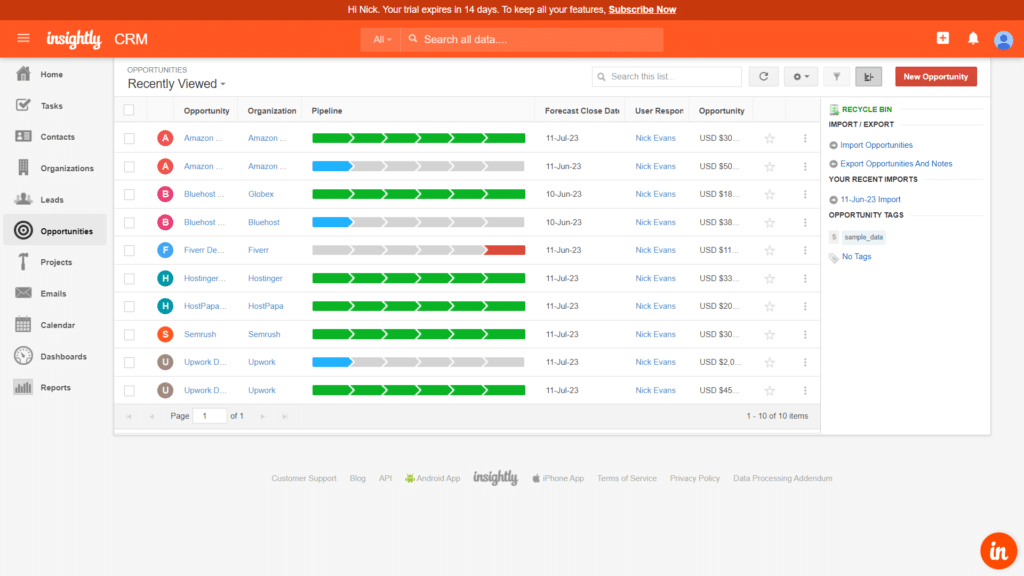
As you can see, we input some of our affiliate marketing and PPC deals at Small Business Bonfire. Insightly let us track these deals and their progress in real time.
We especially liked the color-coded pipeline, which made it super easy to track the stage of each opportunity with just a glance.
Insightly does a great job of streamlining the sales process and empowering your sales teams as your business continues to grow.
Insightly CRM is a force to be reckoned with when it comes to contact management.
What sets Insightly's contact management apart from other CRM software is its comprehensive approach and intuitive UI (user interface).
With Insightly, you can easily view a client's entire history with your business, including emails sent, notes taken, and tasks completed. This means you'll never have to guess at a client's preferences or history again.
We imported our affiliate marketing and PPC contacts (shown below) and were easily able to sort and manage them.
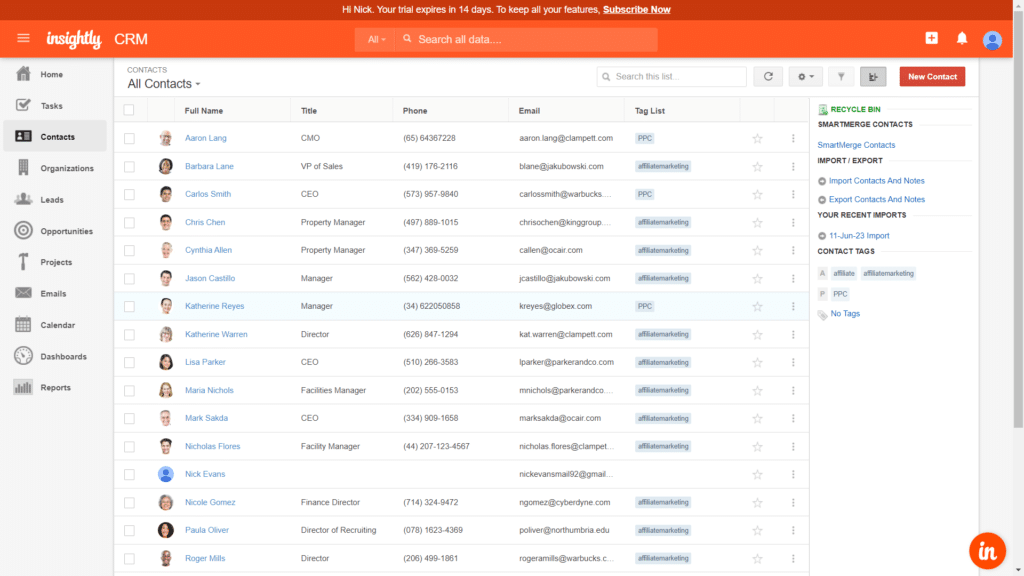
Adding a new contact is as simple as a few clicks and filling out a few fields.
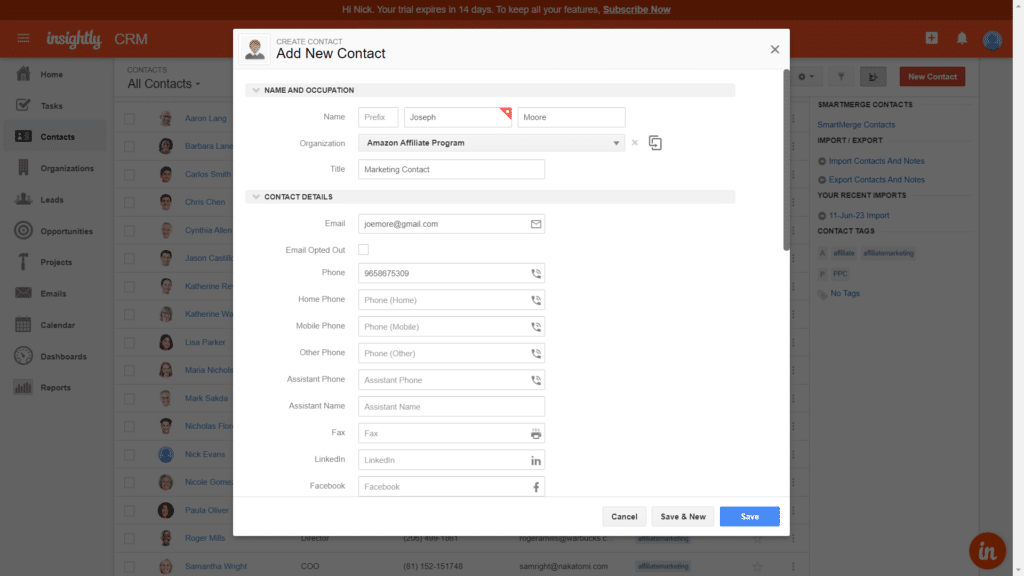
At Small Business Bonfire, we love when a CRM platform is easy to use while still providing a ton of features, and Insightly delivers in that regard.
With Insightly's dashboards, users can easily access and analyze all of their critical data in one place.
These dashboards provide a comprehensive view of all aspects of their business, from sales and marketing to tasks and project management.
The reporting and analytics capabilities are particularly impressive. Users can access all kinds of data and generate reports with just a few clicks, making it easy for them to track their progress and identify areas where they need to improve.
Insightly's dashboards also feature customizable widgets, which allow users to tailor their dashboards to their specific needs.
You can choose from a variety of widgets and place them in a way that makes the most sense for their workflow.
These include the following:
- Charts
- Graphs
- Tables
- Lists
Here's a look at our Opportunities Dashboard to give you a better idea.
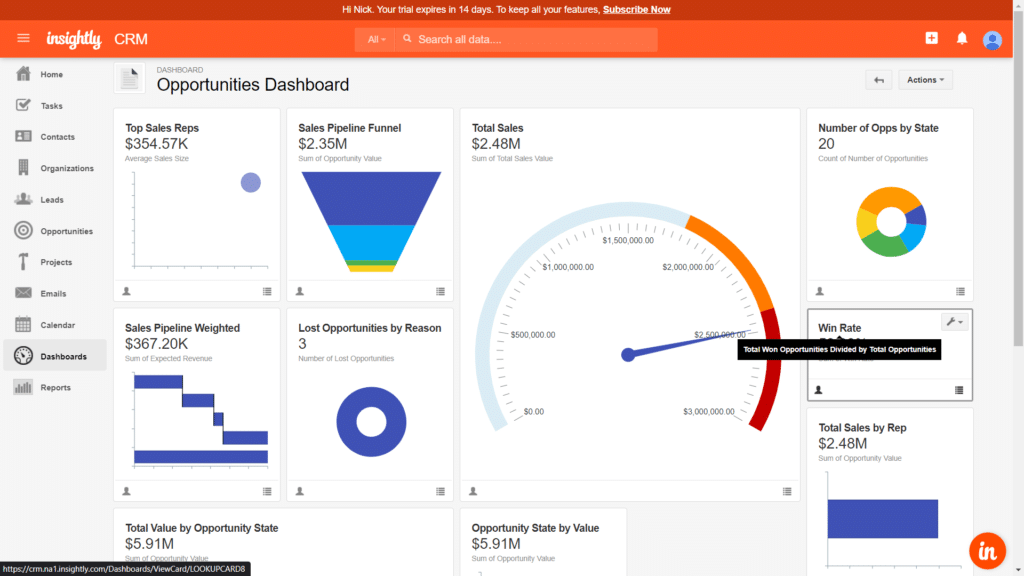
Throughout our testing, we consistently remarked on how comprehensive and intuitive our dashboard layouts felt.
Insightly allows users to create and send blast newsletters and automated campaigns directly from their platform.
This is great for small businesses that want to stay in touch with their customers without having to use an external email marketing service.
You can create new emails in seconds by using Insightly's helpful templates (or create your own from scratch).
Here's one we created (in just a few seconds) regarding our affiliate marketing efforts.
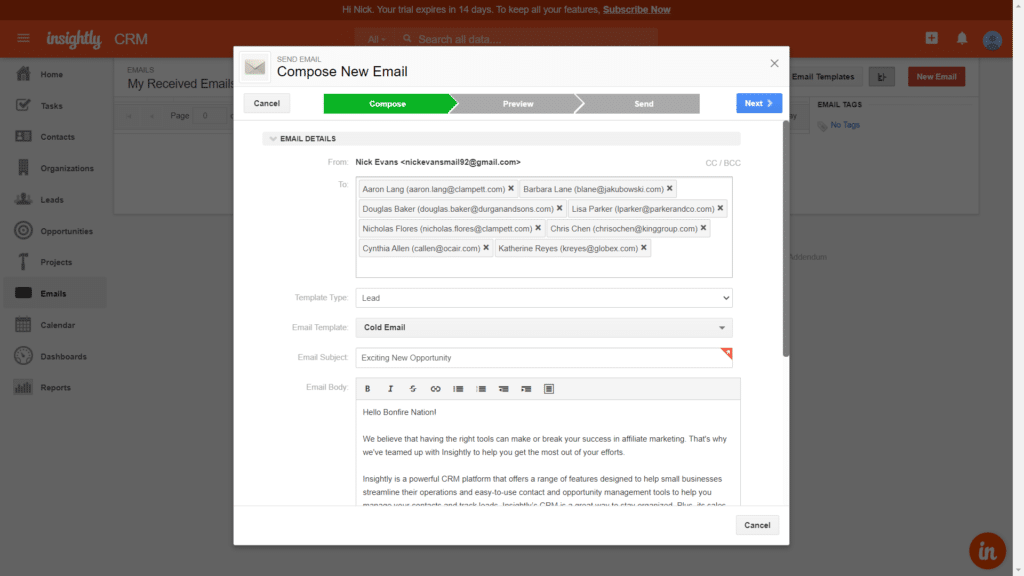
It was super easy to choose which contacts we wanted to send it to. We also liked that we could preview the email to get an idea of what our contacts would see specifically.
If you're new to marketing with email automation, Insightly is a great platform to learn on.
It doesn't quite have the same robust customization capabilities of some of the bigger platforms like HubSpot, but it's efficient, and it gets the job done.
Insightly's calendar view is an awesome tool for anyone who wants to manage their schedule more effectively.
This feature allows users to have a clear visual representation of their tasks, events, and deadlines, making it easier to track progress and stay organized.
Insightly also provides seamless integration with popular calendar applications such as Google Calendar and Microsoft Office Calendar.
By syncing your Insightly Calendar with these platforms, you can effortlessly consolidate your personal and professional schedules, ensuring that all important dates and events are in one place.
This helps you to manage your time more effectively, boosting productivity and ensuring that nothing falls through the cracks.
Perspective Insightly users will be pleased to know that the platform has a fantastic mobile app available for both iOS and Android devices.
The mobile app is well-designed and easy to use, making it perfect for those who need to access their CRM on the go.
We downloaded the app on IOS and were able to easily manage all of our CRM data on the go. Here's our dashboard view from mobile.
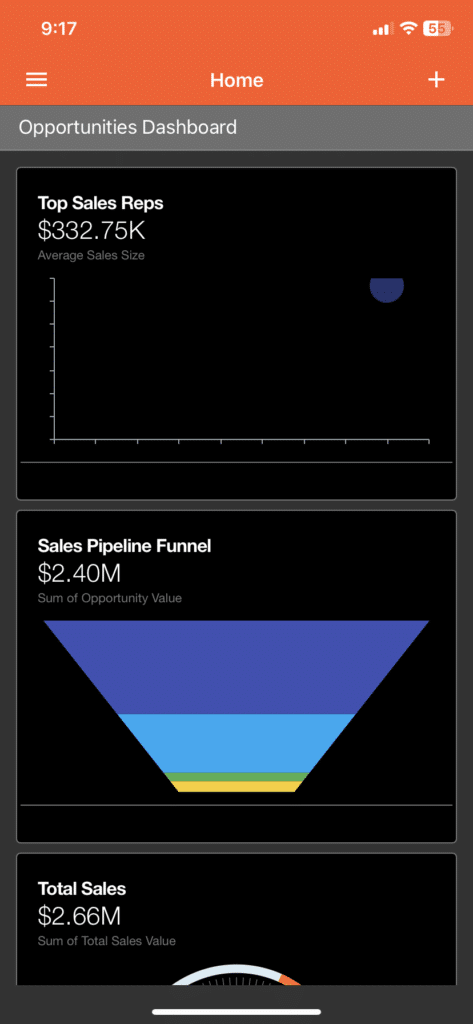
We especially liked how the user interface is virtually the same on the app as it is on the website view. This makes it easy for users to get familiar with the interface more quickly.
We put Insightly's workflow automation to the test, and we were pleasantly surprised by its capabilities.
First off, Insightly's interface is easy to navigate and customize, which is a great plus for any business.
The workflow automation feature allows users to create a series of actions and conditions for a task that can be automatically executed in a specific sequence, triggered by a specific event, and assigned to a specific user or team member.
The possibilities of workflow automation are endless. For instance, you can set up your client onboarding process with automated welcome emails, follow-up tasks, and appointments.
You can also automate your sales pipeline by creating tasks for sales representatives when leads reach certain stages, and so on. This feature is highly customizable, and you can define your workflows based on your unique business needs.
Creating and managing projects was a breeze with Insightly. In our case, we decided to utilize the "import projects" feature to test how easy it was.
It was surprisingly easy to get everything moved over. A lot of these platforms have conversion issues that can end up taking a while to sort out. That definitely wasn't the case with Insightly, as the entire process took a matter of minutes.
Once we had imported our projects, we were able to create tasks, assign users to projects, and monitor the progress of each task.
We really liked how easy it was to track progress in Insightly. We were able to see how far along each project was with the clearly visible "pipeline chart" (shown below).
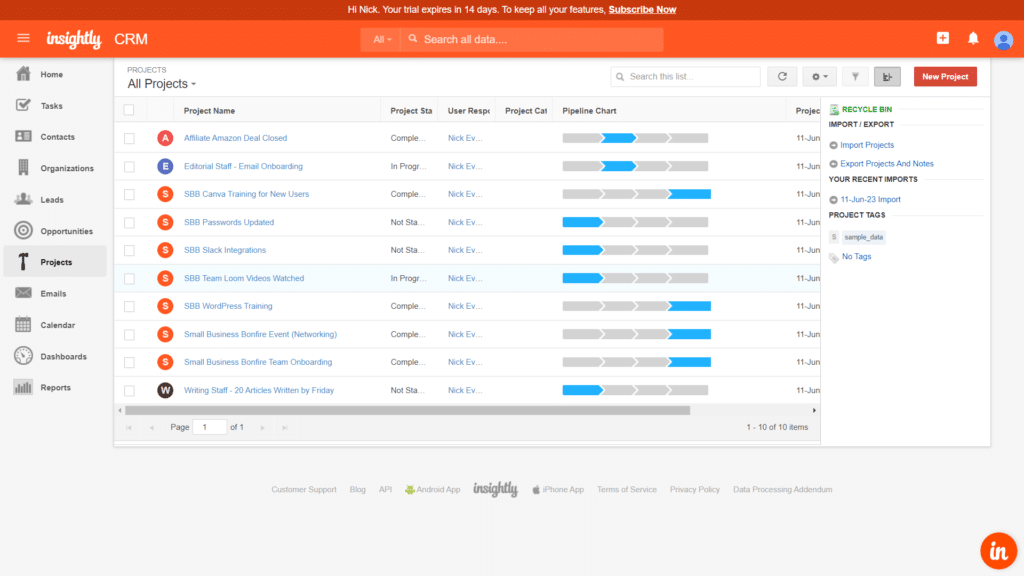
If you're looking to take your project management to the next level, Insightly can help.
What are the Limitations of Insightly?
Insightly is a fantastic platform, but it’s not without its limitations.
For starters, if you’re looking for more advanced features like live chat, A/B testing, and content management, it’s best to look at some of the bigger (and pricier) CRM platforms.
Furthermore, the service does not have as many integrations as we would like. At Small Business Bonfire, we use Slack and Trello for a lot of our communication and project management. It was a bit disappointing not to be able to incorporate our favorite apps with Insightly.
How to Get Started with Insightly
Getting started with Insightly was very straightforward.
We simply entered our name and email and then created a password (shown below).
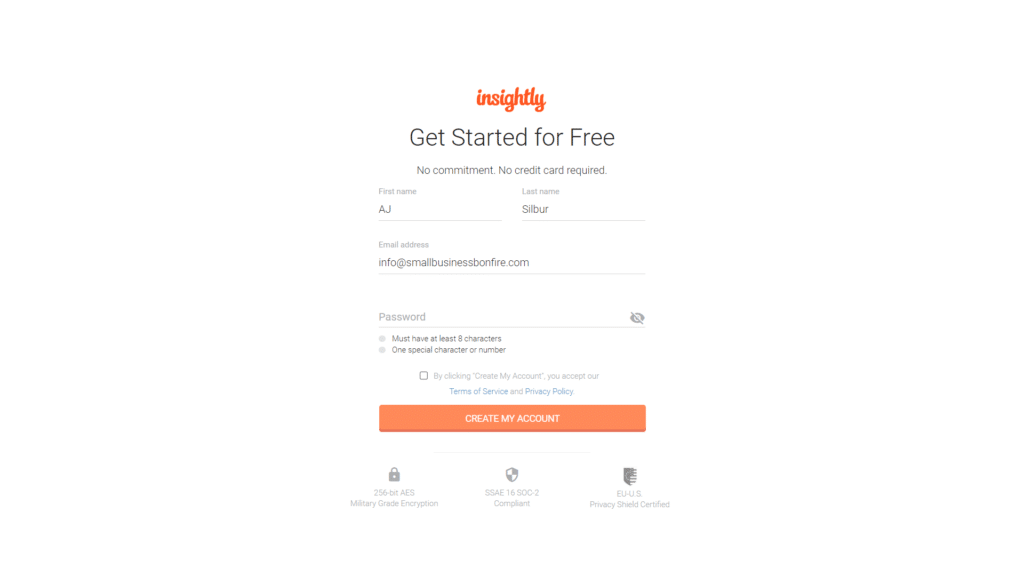
Once we verified our email, we were asked to input the following:
- Name of our organization
- How many users we had
- Our industry
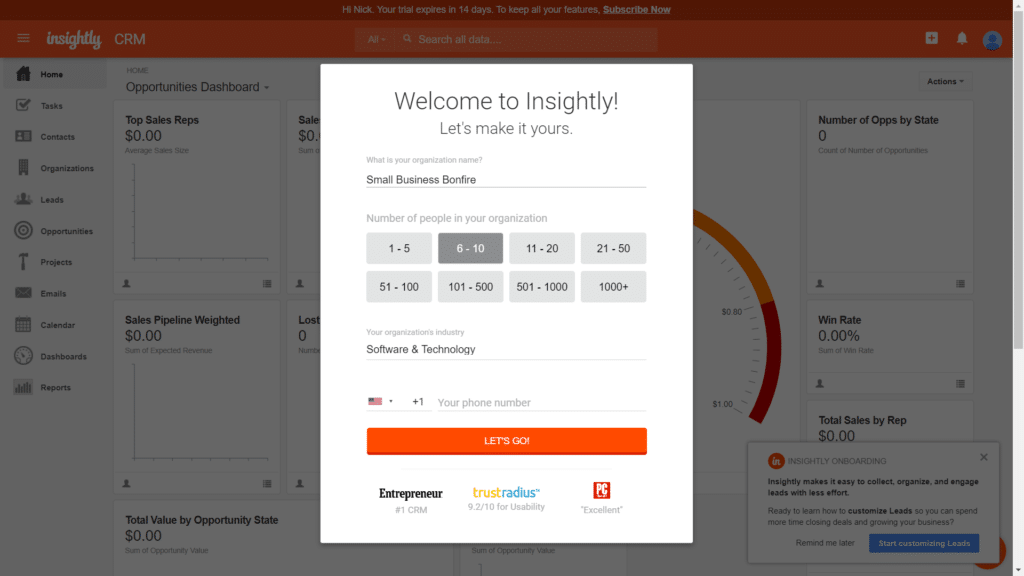
From there, we added our teammates and were able to get started by importing contacts, adding and tracking projects, and managing our opportunities/leads.
Is Insightly Easy to Use?
Insightly was incredibly easy to use during our testing. Everything is organized and labeled in a clear and concise manner that makes it easy to locate the features you need without any frustration or confusion.
We appreciate that Insightly has a modern and intuitive design, complete with attractive graphics and colors that make it fun to use.
Additionally, Insightly has a helpful knowledge base with plenty of tutorials and resources for new users.
If you’re new to CRMs, Insightly provides a great point of entry to help you learn the ropes. What’s even better is that the platform essentially functions as an easy-to-learn project management software as well.
Insightly Free Vs. Paid Review
Insightly’s free plan offers some great features, such as:
- Project and lead management
- Customizable emails
- Access to the mobile app
However, if you want to access more advanced features such as webhooks, custom objects, or comprehensive audit logging, you’ll need to sign up for their paid plans.
What’s more, since Insightly only offers its free plan for up to two users, most teams are going to need to make the switch eventually. It’s also worth noting that customer support is not available with the free plan.
If you’re not sure where to start, we recommend you and another user sign up for the free plan and try it out.
Once you’ve gotten a feel for what you can accomplish for free, check out one of Insightly’s free trials to determine which features you can’t live without.
Based on our testing, we recommend at least getting the Plus plan for access to customer support (and so your team isn’t restricted to just two users).
Insightly Customer Service Review
Insightly provides phone and ticket support (for paid plans only) in terms of customer service.
While the platform was easy to use, we would have liked to see a live chat feature or at least a chatbot like many popular CRM platforms have.
In order to test the responsiveness of the support team, we reached out via ticket with a question about Slack integration.
We heard back within 3 hours, which is on the slow side compared to some of the competition. It’s worth noting that we were able to find the answer to our question with their helpful knowledge base while we waited.
Overall, Insightly’s customer service leaves something to be desired, but it gets the job done.
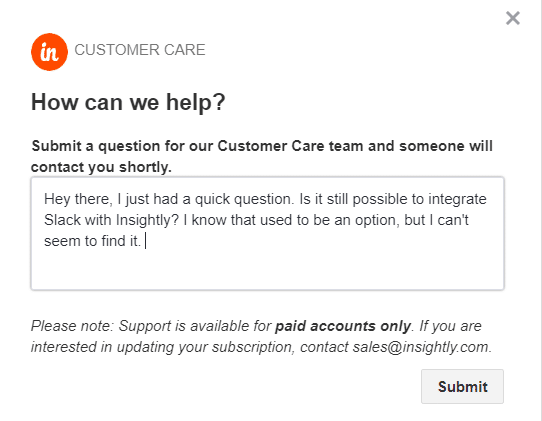
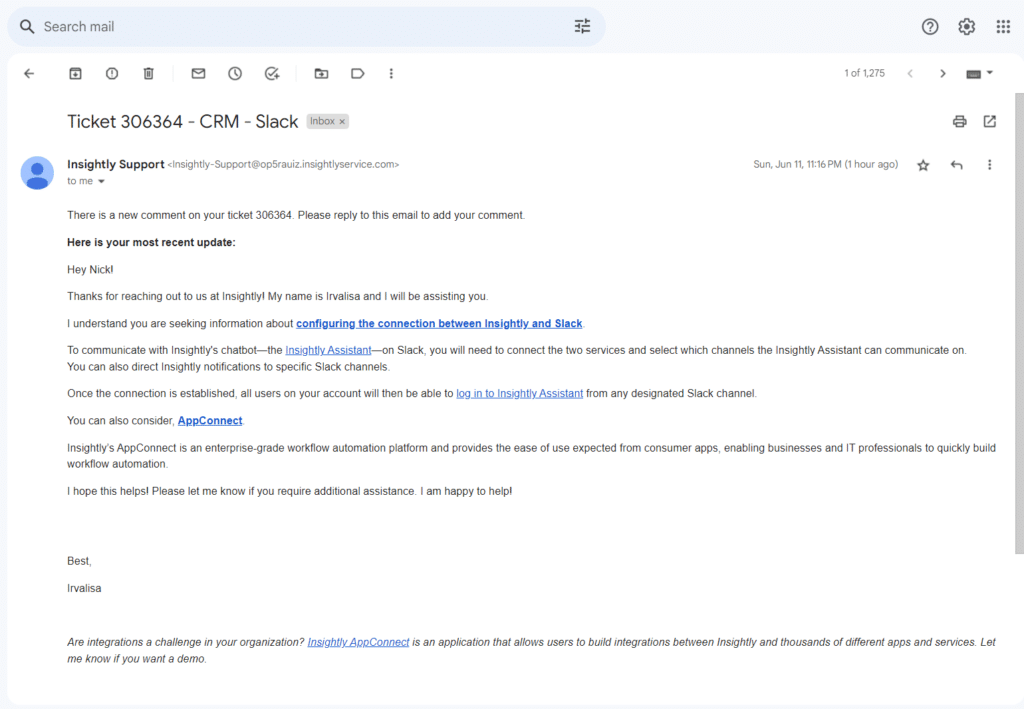
Insightly Alternative Comparison
Let’s face it, no matter how great Insightly is, there are other options out there. Here are some great Insightly alternatives, in our opinion.
Is Insightly Worth it for Small Business Owners?
The answer is a resounding YES! Insightly is an excellent CRM platform for small business owners that need to manage leads, projects, and customer relationships all in one place (even on the go).
Its user-friendly interface allows you to get up and running quickly, while its mobile app offers great convenience when managing tasks away from the office.
Our final takeaway is that Insightly is a fantastic affordable CRM that offers plenty of features to help SMBs scale without being too overwhelming (or breaking the bank).
Frequently Asked Questions About Insightly
At its core, Insightly CRM is a cloud-based application that helps businesses manage customer relationships, automate workflow, and maintain sales pipelines. The software allows businesses to manage leads, contacts, tasks, projects, and customer information in one centralized location, making data access and finding customer information much more manageable.
But the real magic of Insightly CRM lies in its ability to integrate with other essential business tools, such as email, calendars, social media, and even business process automation tools. This means that teams can streamline business processes and save a significant amount of time and money by automating repetitive manual tasks.
In essence, Insightly CRM is designed to give small and medium-sized businesses a powerful CRM solution that delivers industry-leading functionalities that match those provided to larger enterprises without hurting their bottom lines. It’s also designed to allow businesses to grow by providing a scalable solution that grows as the business evolves.
Some of the critical features of Insightly CRM include easy imports of customer data, sales forecasting, and real-time team collaboration. And since it is a cloud-based solution, businesses can access it from anywhere, anytime, with an internet connection.
Insightly CRM also uses popular integrations to help businesses stay on top of their game. Google applications such as Google Drive, Gmail, and Google Calendar integrations are all available for use. Other integrations for productivity, marketing, and more, are also featured on the platform.
First and foremost, it’s important to note that Insightly CRM can undoubtedly be utilized by businesses of all sizes – small, medium, and large.
The beauty of Insightly CRM lies in its scalability and flexibility; it can easily accommodate the varying needs and requirements of businesses across all industries and sizes.
Whether you’re a young startup or an established conglomerate, Insightly CRM can help streamline your management and organization of leads, customers, and projects.
Insightly CRM is an exceptional solution that is designed to offer small businesses the power and flexibility needed to streamline their customer relationship management activities. The platform stands out from the crowd of other CRM software offerings on the market by providing a range of advanced features that help businesses to improve their workflows, increase productivity, and drive better returns on investment. The following are the main features of Insightly CRM that make it an ideal solution for small businesses looking to boost their customer engagement and satisfaction levels.
1. Lead Management
Insightly CRM offers an array of lead management features that enable small businesses to capture, qualify, and convert leads effectively. The platform has a built-in lead capturing tool that allows businesses to collect leads from various sources, including website forms, social media, and email. The lead management system also allows users to segment their leads based on various criteria like demographic data, behavior, interests, and activity history. This enables businesses to tailor their marketing messages and engage with their customers more effectively.
2. Sales Pipeline Management
Insightly CRM provides small businesses with a customizable sales pipeline management tool that helps them to visualize their sales process and track their progress at every stage. The CRM service enables businesses to create multiple sales pipelines, customize their sales stages, and assign tasks to team members. The platform also provides users with real-time updates on their sales progress, allowing them to make informed decisions and prioritize their efforts appropriately.
3. Project Management
Insightly CRM comes equipped with a robust project management feature that enables small businesses to manage their projects and workflows effectively. The tool enables users to create project templates, assign tasks to team members, and set deadlines. The platform also provides users with progress updates, milestones, and task completion reports, enabling them to collaborate efficiently and keep their projects on track.
Absolutely! Insightly CRM is known not only for its robust features but also for its user-friendly interface, making it an ideal solution for businesses that want to easily manage their customer relations without the need for technical expertise.
Firstly, Insightly CRM is designed to streamline business processes and improve overall productivity. This is achieved through an intuitive user interface that is simple to navigate and comes with helpful prompts and tooltips. Additionally, the software features drag-and-drop functionality, making it easy to manage and organize customer information in customizable pipelines. This means that non-technical users can quickly adapt to the platform without having to worry about a steep learning curve.
Another standout feature of Insightly CRM is its automation capabilities. With the platform’s robust automation features, businesses can automate repetitive tasks such as data entry, email marketing campaigns, and lead generation. Furthermore, the software is capable of integrating with a wide range of third-party applications, including social media platforms and accounting software, thus providing users with a comprehensive business management solution.
Moreover, Insightly CRM offers extensive customer support, making it easy for non-technical users to get the help they need when they require assistance. The software provides a knowledge base with helpful tutorials and articles, as well as a community forum where users can connect and ask questions to receive answers from other Insightly CRM users.
Yes, Insightly CRM can be customized to fit a specific business’s needs! In fact, customization is at the very core of Insightly’s philosophy. We understand that one-size-fits-all solutions rarely work for businesses, especially small businesses that need to be nimble to succeed in today’s competitive landscape. That’s why we’ve built our platform to allow for a high degree of customization.
First off, let’s talk about the basics. Insightly CRM comes with a range of standard features that cover the most common business needs. These include lead management, contact management, task management, project management, and more. However, we also recognize that no two businesses are exactly alike. That’s why we’ve gone to great lengths to ensure that you can tailor your CRM experience to meet your unique needs.
One way you can customize Insightly CRM is through the use of custom fields. These allow you to add additional data fields to your records, which can be used to store information that is specific to your business. For example, if you run a photography business, you may want to add custom fields to store information about the size of your clients’ photo albums or the type of lighting used for a shoot. With Insightly CRM, adding custom fields is simple and intuitive, allowing you to capture the data you need to run your business effectively.
Another way you can customize Insightly CRM is through the use of custom objects. Custom objects are essentially new record types that you can create to store specific information. For example, you may want to create a custom object to store information about your company’s marketing campaigns. This can include details such as the campaign name, start and end dates, budget, and results. By creating custom objects, you can ensure that your CRM is tailored to your specific business needs.
Insightly CRM has over a million users worldwide and is no stranger to managing customer data with the utmost security.
Insightly CRM takes data security seriously and has implemented a number of measures to ensure the safety and privacy of customer data. These include:
1. Data Encryption: All customer data is encrypted before it is transmitted or stored, using AES-256 encryption technology.
2. Firewalls: The Insightly CRM network is protected by advanced firewalls, which are regularly monitored and updated to protect against malicious attacks.
3. Two-Factor Authentication: Insightly CRM requires two-factor authentication for all user accounts, ensuring that only authorized users can access the system.
Newsletter Signup
Join The Leads Field Guide Newsletter for tips, strategies and (free) resources for growing your leads, and closing more deals.

