Copper CRM
Learn More Today!-
Google Workspace Integration
-
2,500 Contacts with Basic Plan
-
Powerful Pipeline Management
Finding the right CRM for your business can be a challenge. There are so many options out there, and finding the right balance between features, cost, and ease of use can be difficult.
If you pick the wrong one, the opportunity cost can be huge.
My name’s AJ. I’ve been in the digital marketing space for more than a decade, using all sorts of CRM tools along the way.
I started Small Business Bonfire to share some of that experience with fellow entrepreneurs and small business owners.
We think it’s worth taking a closer look at Copper CRM, which is designed specifically with the needs of small and medium-sized businesses (SMBs) in mind. We put the software through its paces to give you this comprehensive Copper CRM review.
Let’s dive in!
We also compiled a list of the best CRMs for small businesses for you to check out when you’re finished reading.
You Can Trust Small Business Bonfire
Since 2009 Small Business Bonfire has been testing and rating thousands of business software to help you (our small business owners) start & scale your organizations. If you want to know more about how we test, please read this article here.
What is Copper CRM?
Copper CRM (customer relationship management) is a platform that focuses on ease of use and integration with Google above all else.
It’s a great CRM on its own, but it is definitely made even better if your team uses Google products already.
Copper is a really good choice for SMBs because it’s cost-effective and beginner-friendly, plus it has all the features a small business needs to get started with CRM software.
Some features offered by Copper CRM include:
- Google Workspace CRM integration
- Automatic marketing tools
- Mobile app
- Contact management capabilities
- Easy to create & manage pipelines
We especially love how easy it is to learn and use the CRM tool. It’s extremely intuitive and user-friendly, so you don’t need to be a tech whiz to get the most out of it.
At Small Business Bonfire, we’re always on the lookout for products that are straightforward and streamlined, and Copper CRM certainly fits the bill based on our months of testing.
Pros and Cons of Copper CRM
Copper is an awesome CRM, especially for beginners, but it’s not without its drawbacks. Let’s look at some pros and cons.
Copper CRM Pros
- Very easy to use
- Seamless integration with Google Workspace
- Great email marketing tools
- Lots of third-party integrations
- Affordable pricing
Copper CRM Cons
- Lacks lead capture forms to help sales teams
- No multi-channel chat support
Who is Copper CRM Best Suited For?
Copper CRM is fantastic for beginners.
The CRM system is easy to learn and use, making it perfect for those just starting out with CRMs or SMBs that don’t want to spend a ton of time learning how to use the software.
It’s also ideal for users looking for a low-cost solution and don’t need all the bells and whistles offered by other CRMs.
As we touched on briefly, Copper CRM also integrates with Google Workspace, meaning it’s a great choice for businesses that already use it.
It also features email marketing tools, so it could be well-suited for marketing teams.
Who Is Copper CRM Not Suited For?
Let’s face it, Copper CRM has fewer features than some of its competitors, so if you need a lot of advanced functionality, then the software won’t be suitable for you.
Some industries that might need more than Copper can offer include:
- Healthcare (it’s not HIPAA compliant)
- Real estate (it doesn’t have lead capture forms)
- Large sales teams (it doesn’t offer multi-channel chat support)
Copper CRM Software Pricing
Copper CRM offers 3 main pricing plans.
- Basic – $29/Month
- Professional – $69/Month
- Business – $129/Month
There is no free plan with Copper, but they do offer a 14-day free trial with all of their plans.
How Does Copper CRM Pricing Compare?
Let’s see how Copper CRM stacks up against the competition in terms of pricing and features.
Copper CRM – $29/Month
- No free plan
- Multiple pipelines
- No workflow automation with the basic plan
- No email, chat, or phone support with the basic plan
- Basic contact management
HubSpot CRM – $30/Month
- Free plan
- Multiple pipelines
- Powerful workflow automation
- Live chat and email
- Great contact management
EngageBay – $14.99/Month
- Free plan
- Multiple pipelines
- Powerful workflow automation
- Built-in calling, text, and email
- Great contact management
Pipedrive – $21.90/Month
- No free plan
- Multiple pipelines
- No workflow automation with the basic plan
- Email support
- Great contact management
When it comes to features and pricing, we’ve got to give this round to EngageBay at just $14.99/month.
EngageBay offers a ton of utility for SMBs, and that price is just tough to beat. However, if you’re looking to integrate with Google Workspace, Copper is our first choice.
Copper CRM Pricing Tips
Copper CRM Features
Managing customer relationships is kind of the whole point of a CRM, and it would be pretty hard to do that without your contacts.
Copper makes it easy to add, manage, and segment contacts into customizable lists.
To start with, you can either add contacts manually or import them.
Copper CRM provides a ton of options to import your contacts from, including:
- Excel
- iCloud
- Salesforce
- Google Sheets
- Pipedrive
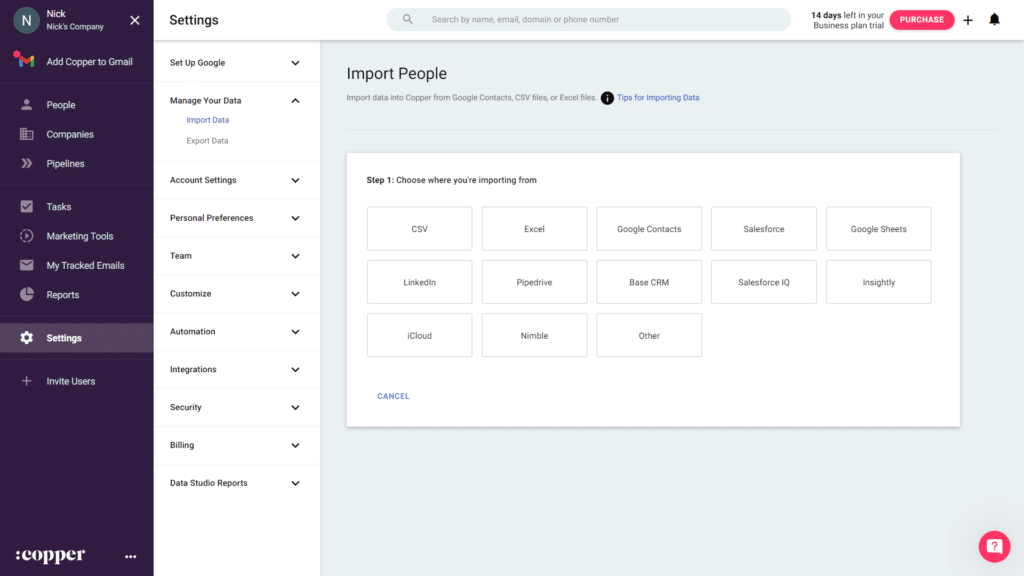
Copper provides helpful templates and guides for most of these options, which we thought was awesome.
It's worth noting that the Google Sheets import process was especially easy (requiring just two clicks), and we had all of our rows synced with Copper CRM.
In addition to testing the import features, we also manually added contacts to see how it felt.
Spoiler alert: it was extremely easy and intuitive.
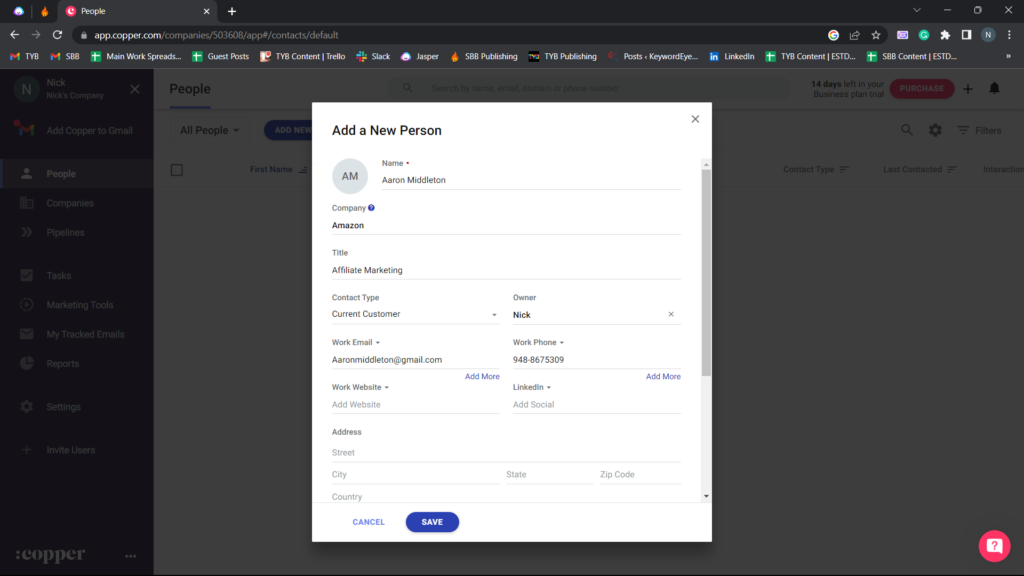
Simply fill out the fields, add tags, and hit save. We also liked how easy it was to search for our existing Gmail contacts in the "name" field, allowing us to import individual contacts with just a click.
You can also view suggestions from your Gmail list to add contacts you've corresponded with but might have forgotten to include in your CRM.
Here's our view of some contacts to give you a better idea of how great the UX (user experience) is.
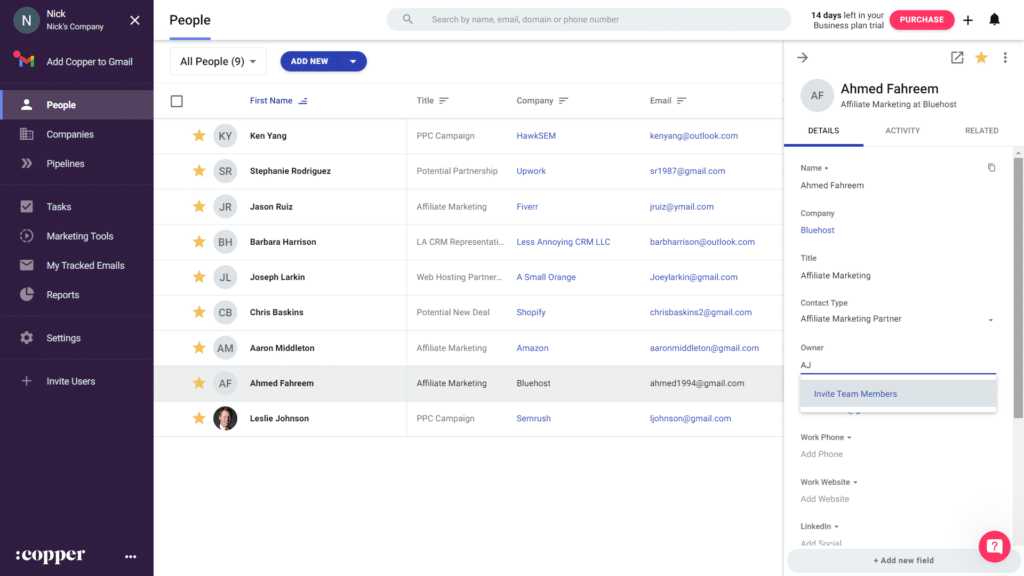
With Copper CRM, managing tasks has never been easier. To add a new task, simply click "add a task."
There are 3 activity types to select from:
- Phone
- SMS
- Meeting
From there, select the contact related to the task, select a time and date, priority, set a reminder, choose who can see it, and add tags.
Here's an example of a task we created within less than a minute.
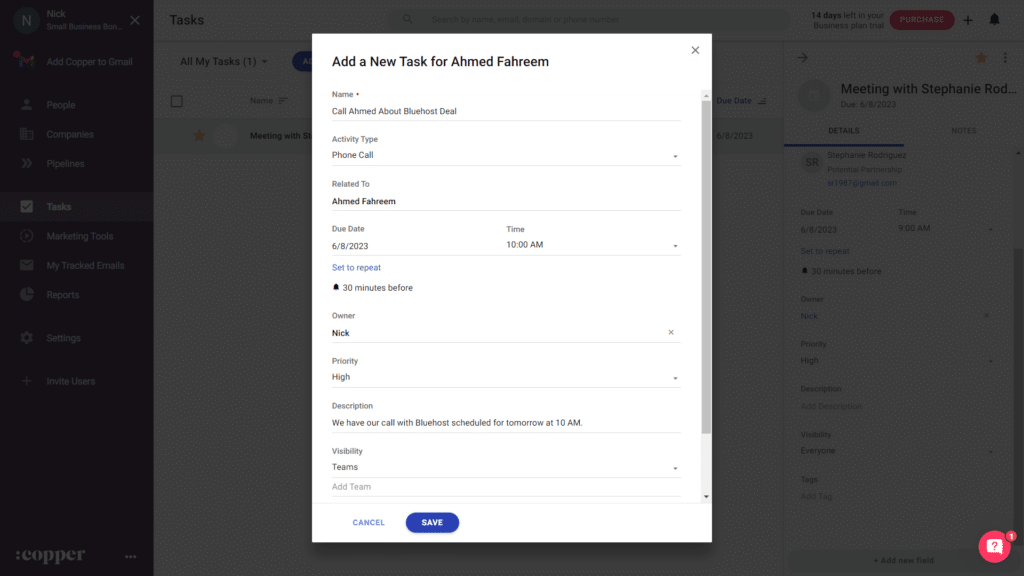
We set a reminder for 30 minutes before the meeting and made it so the entire team could see it. We really liked how easy and straightforward it was to create a task.
The only complaint we had was that the CRM lacked some of the advanced functionality we're used to with bigger platforms.
If your business needs something to manage simple tasks quickly and easily, Copper CRM is one of your best bets.
Copper CRM offers some great workflow automation capabilities.
With Copper CRM, we were able to automate repetitive tasks like customer onboarding emails or scheduled follow-ups with ease.
For example, you can set up workflow automation sequences for new leads, customers, and contacts that will send personalized emails after certain events (e.g., traffic from a specific source, sign-ups for a webinar, etc.).
These sequences can be tailored to meet the needs of your business.
You can also use Copper's email campaigns to quickly send personalized messages to your contacts.
These automation capabilities make Copper especially great for small and midsize sales and marketing teams looking to scale.
Managing your pipelines is another crucial aspect of a CRM. Copper CRM definitely delivers in this regard.
Here are some features offered with their pipelines:
- Helpful templates to choose from
- Fully customizable pipelines
- Drag-and-drop functionality
- Activity section to view each deal and contact made
We especially liked the templates provided based on business needs (shown below), as this is very helpful to new users.
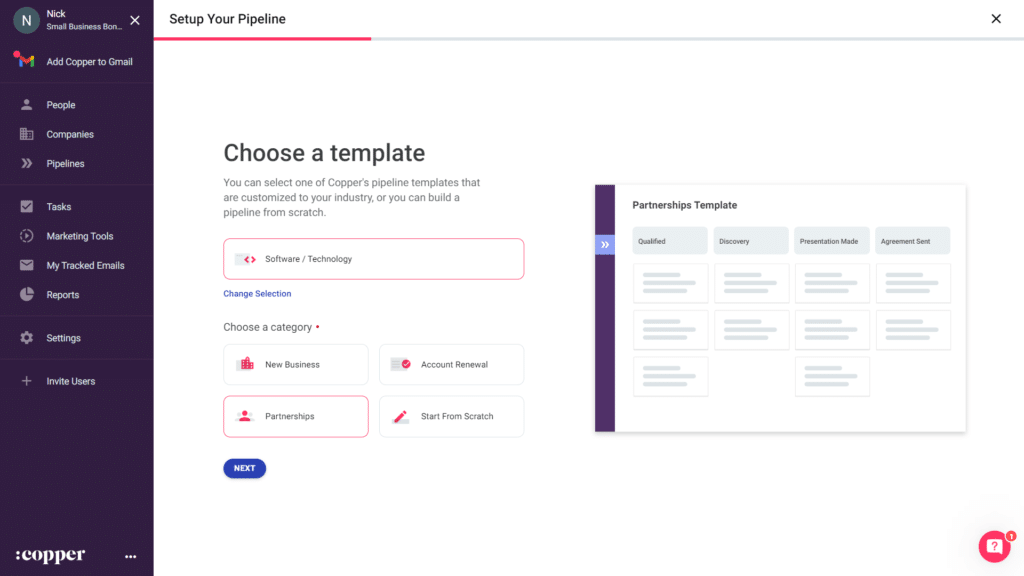
We went with software/technology, with a focus on partnerships, as we have affiliate marketing and PPC deals in the works.
From there, you can name and customize your pipeline, including all of the stages. Here's what our Small Business Bonfire Deals pipeline looked like.
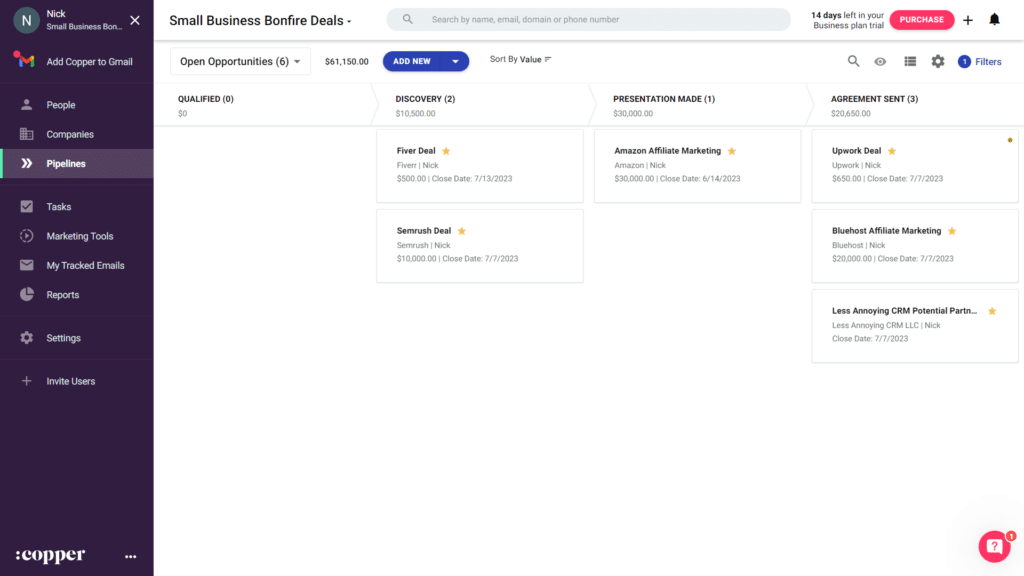
Overall, Copper CRM makes creating and managing multiple pipelines a breeze.
Other CRMs may have a lot of the same features, but finding them for the first time can be a headache.
With Copper, they walk you through all of the customization options so you don't miss anything.
In order to access reports, you'll need to request access.
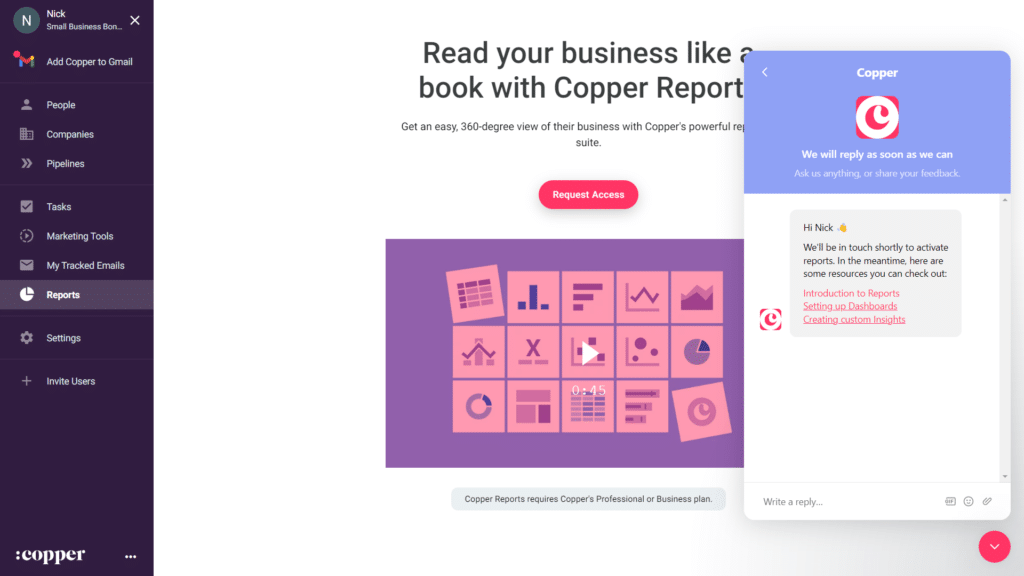
This actually took quite a while in our testing. We waited a full 24 hours before hearing anything back. While the customer support was great overall, this was a bit frustrating.
Once we got in, we didn't experience any other issues with their reporting.
In fact, we were impressed by how much information the platform provided in an easy-to-read manner.
For example, using Copper CRM's dashboard feature, we were able to see which contact sources were most effective over the last month and how much time our team spent on each deal.
We thought this was a great way to monitor our team's progress and understand areas for improvement.
If you're using Google Workspace and need a CRM solution, Copper has got your back! With its seamless integration, you can import your Google Workspace (formerly G Suite) contacts and data with just a few clicks.
Say goodbye to manually entering data, and hello to more time to focus on your business. Plus, Copper automatically updates your contact records with the latest information from Google Workspace, eliminating the risk of duplicate or outdated data.
With Copper and Google Workspace working together, you can easily manage your leads, track your sales, and streamline your workflows all within one platform.
At Small Business Bonfire, we love having everything all in one place, and Copper provides that for Google users.
If you use Google Workspace and other Google apps for your business and haven't tried Copper CRM, we recommend you check it out ASAP.
Integrating your favorite apps with your CRM can make life so much easier for you and your team.
Copper CRM integrates with a ton of popular third-party apps, including:
- Xero
- Slack
- Square
- Mailchimp
- Google Drive
- Zendesk
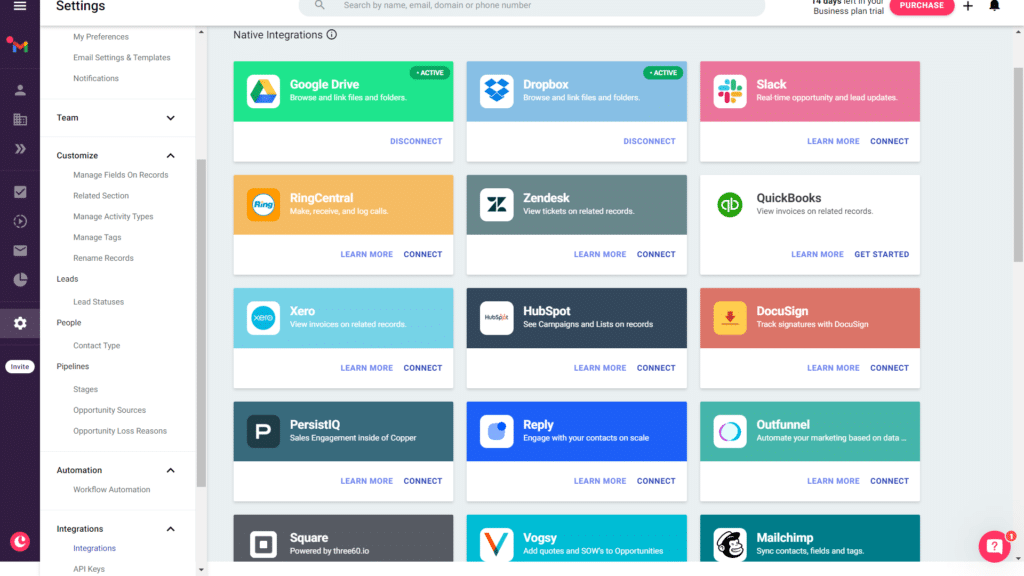
At Small Business Bonfire, we use Slack for pretty much all of our team communication. So being able to import that to our CRM of choice is a must.
We integrated Slack with Copper CRM with just a few clicks.
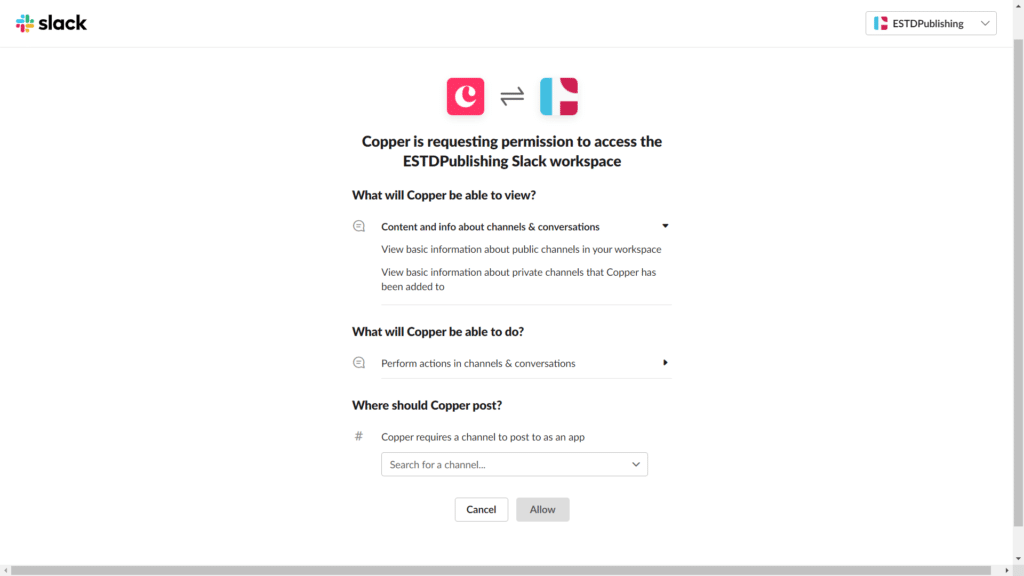
This integration allows you to track your sales pipeline and receive notifications directly within Slack. This means you'll never miss a beat and can stay on top of your game.
As an SMB, having a mobile-ready CRM is essential if you want to stand out from the crowd.
Luckily, Copper CRM offers a mobile app for both iOS and Android users. This makes it much easier to stay in the loop and access your contacts, deals, tasks, and more on the go. It also allows you to upgrade the contacts from your phone.
During our testing, we downloaded the app on IOS and took it for a spin. Just like everything else Copper does, it was designed with simplicity in mind.
Here's what our page looked like from mobile.
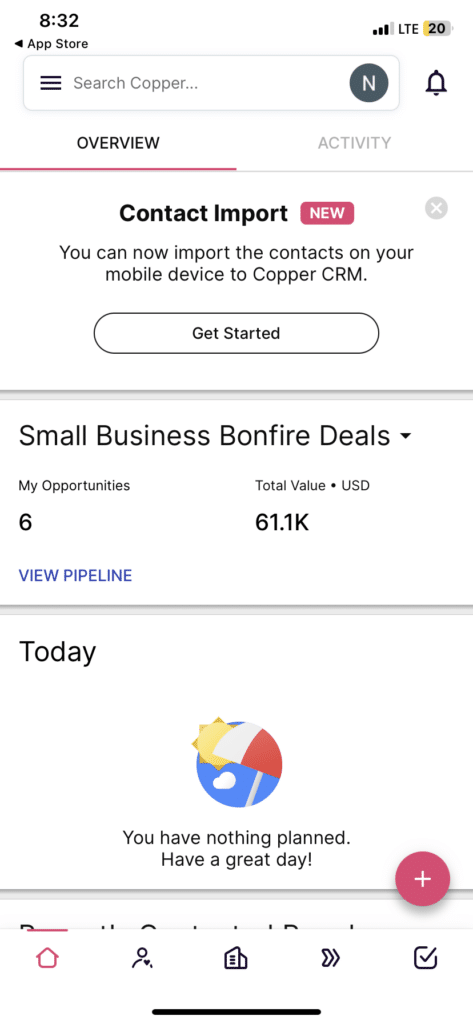
What are the Limitations of Copper CRM?
While Copper CRM is affordable and very user-friendly, there aren’t nearly as many features as other CRMs we’ve tested.
Some functionality we would’ve liked to see from Copper CRM includes:
- Multi-channel support (only email is provided)
- Lead form capture
- Reports available without requesting access
There’s also no free trial, so startups and entrepreneurs without a big budget will have to take some risks in using the platform. It’s worth noting that they do offer a 14-day free trial to try it out.
What Sets Copper CRM Apart from the Competition?
When it comes to CRMs, we know there are a lot of options on the market. So what sets Copper apart from the rest?
We’ve mentioned this a few times now (and it won’t be the last), but Copper CRM is one of the easiest CRMs to get the hang of. This means it’s easy to onboard new users, train teams on complex practices, and learn as you go.
If you’ve ever struggled to get a room full (or a Zoom meeting full) of people on the same page with software, you’ll understand why this puts Copper CRM a full head and shoulders above a lot of these platforms.
In addition to ease of use, Copper CRM is also better than the majority of the competition for integrating with Google products.
Getting Started with Copper CRM
Copper CRM’s homepage is super straightforward, allowing you to sign up by entering your email and name.
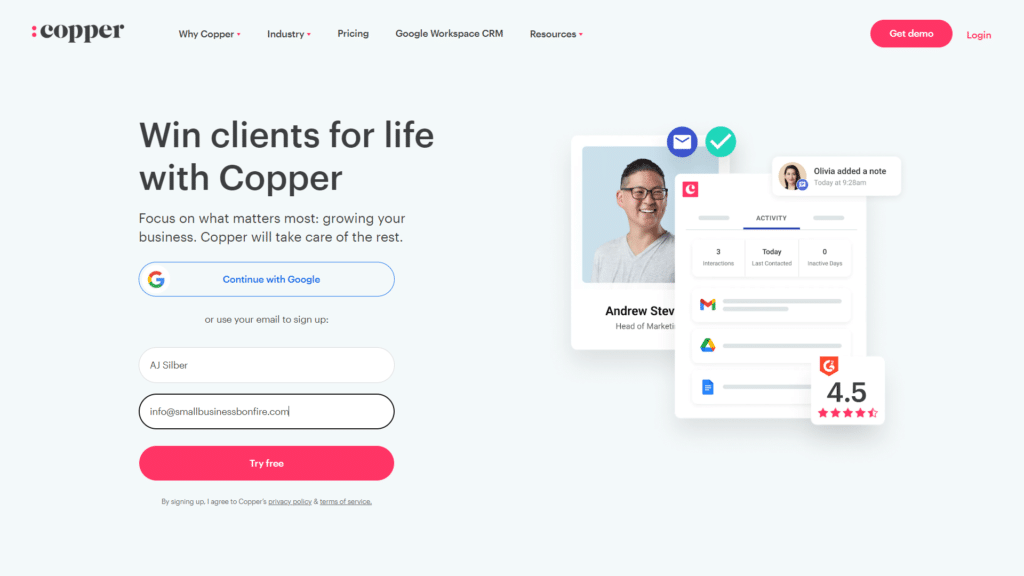
Throughout our testing, we remarked on the impressive UI (user interface) that Copper offered. The onboarding process was no exception, with a sleek, easy-to-read layout throughout the process.
We connected a Google account at signup, which was a simple process requiring just a few clicks.
From there, we were asked to select some activities we were looking to improve upon.
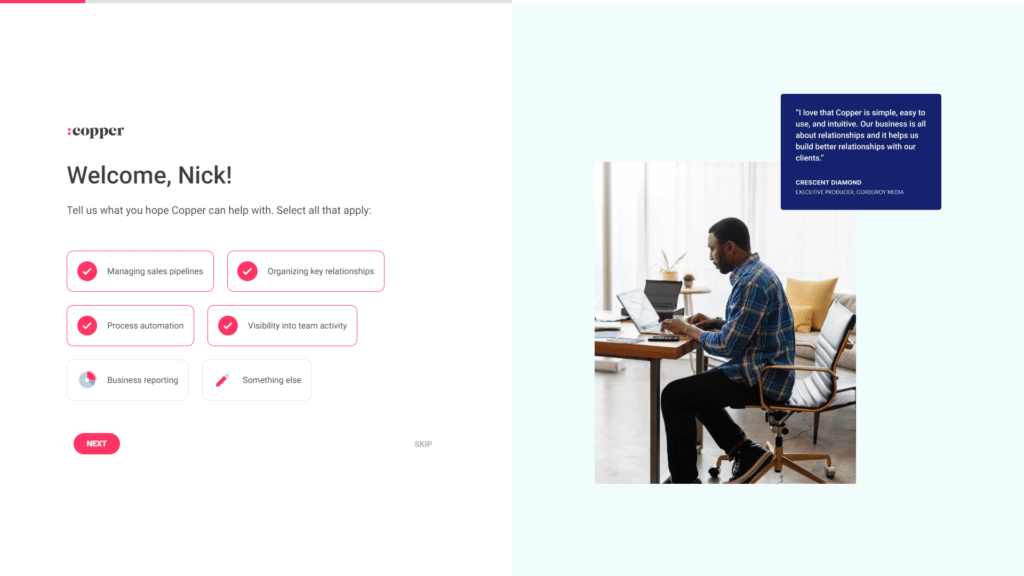
It’s safe to say that Copper has one of the most intuitive (and, frankly, fun) layouts of any CRM we’ve used. That’s saying a lot, as we’ve tested dozens.
Take a look at how everything is laid out efficiently and (dare I say) elegantly.
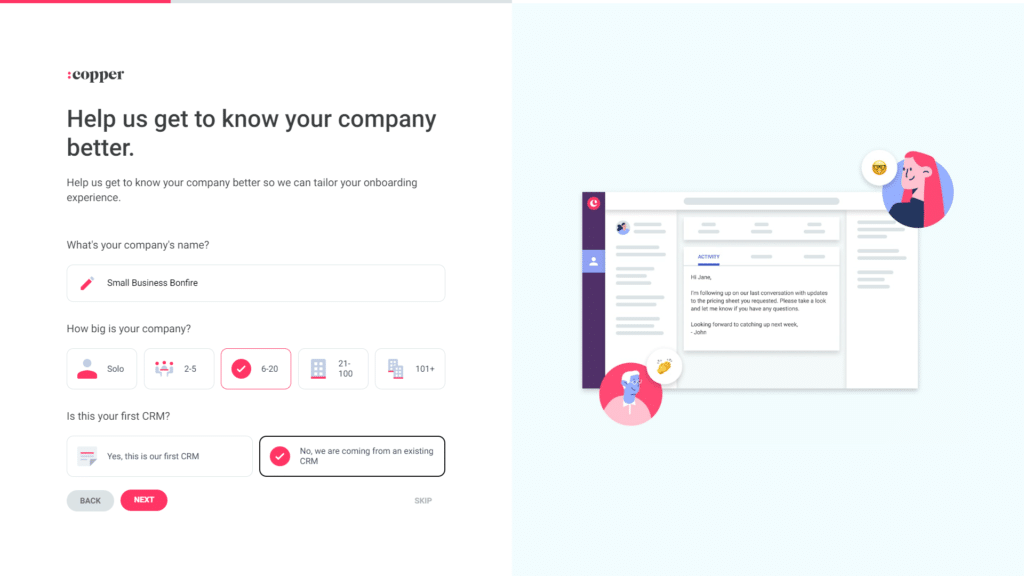
We were then allowed to select our industry, add teammates, and download the “Copper CRM for Gmail” extension.
From there, we were off and running! We were immediately greeted by a helpful chatbot that included a ton of helpful resources, how-to videos, and news about the platform.
Honestly, I can’t stress enough how great this platform is for anyone that’s new to CRMs.
Ease of Use Review for Copper CRM: SBB’s Take
Copper CRM has a bit of a reputation for being one of the simplest CRMs on the market, and we’ve got to say it certainly lives up to the hype.
We found the layout of the platform to be simple, intuitive, and easy to use.
We test a lot of products at Small Business Bonfire, and there is usually at least some learning curve for all of them. However, Copper CRM has virtually no learning curve.
The platform walks you through everything you need to understand while also providing a helpful chatbot support system that you can lean on if you have any trouble.
If we were to score Copper’s ease of use specifically (including the mobile app), we’d give it a 10/10.
Copper CRM Customer Service Review
Copper CRM offers a ton of resources right off the bat to help you get started. Their live chat feature was especially helpful throughout our testing.
One question we asked (to track the response time) was whether the platform integrated with Slack. Within less than 3 minutes, we received a prompt answer (along with a link to a helpful article).
The Small Business Bonfire team and I really appreciate a CRM service that provides prompt responses, as it feels like the company is invested in your success.
Copper CRM delivered in that regard. We can safely say that throughout 3 months of using the platform, we never had an unresolved issue. That’s definitely not something that can be said about other CRMs we’ve tested.
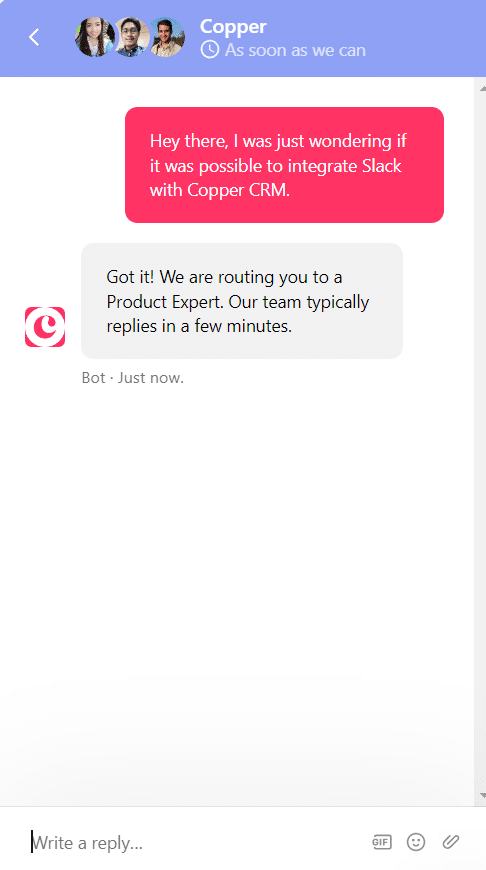
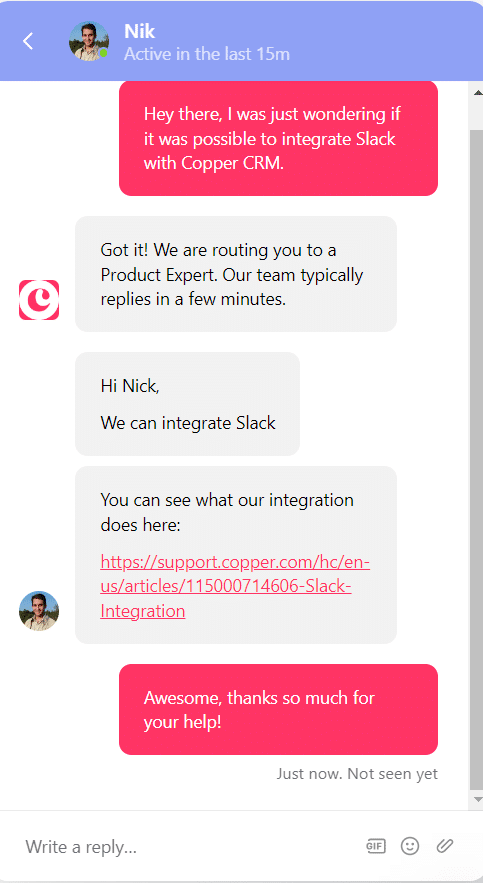
Copper CRM Alternative Comparison
Copper CRM is fantastic, but there are other options out there. Here are a few of our favorites to compare.
Is Copper CRM Worth it for Small Business Owners?
If you’re a small business owner who needs a beginner-friendly CRM with some powerful Google integration, then Copper is the CRM for you.
It’s cost-effective, (very) easy to use, and has all the basic features that most SMBs need in a CRM software.
It’s also fantastic for businesses of all sizes that already use Google for their other business needs, as the integration and automation features will make life much easier.
Frequently Asked Questions About CRM
Copper CRM is a robust and intuitive Customer Relationship Management (CRM) software that caters specifically to small and medium-sized businesses. Its main purpose is to help SMBs manage their sales processes more efficiently and effectively, ultimately enabling them to close more deals, retain more customers, and grow their businesses.
At its core, Copper is a tool that helps companies organize and streamline their customer data. With Copper, businesses can track leads, opportunities, and deals all in one place. It offers a variety of features, such as lead scoring, sales forecasting, and pipeline management, which allow users to better prioritize their efforts and focus on the most promising leads.
One of the key benefits of Copper CRM is that it integrates seamlessly with G Suite (now known as Google Workspace), making it easy for businesses to access and manage customer data from within their email client. This integration also means that users can automate routine tasks such as data entry, calendar reminders, and email follow-ups, freeing up more time to focus on building relationships with customers.
Copper also offers a host of customization options, allowing businesses to tailor the platform to their specific needs. For instance, users can create custom fields, tags, and workflows, enabling them to track data that is unique to their businesses. Additionally, Copper CRM has a robust reporting system that provides users with insights into their sales performance, enabling them to identify areas for improvement and make data-driven decisions.
Absolutely! Copper is a well-respected and reputable company in the world of CRM software. In 2018, they were acquired by Google, adding even more credibility to their name. They have been serving small and medium-sized businesses (SMBs) since 2011 and have continuously worked towards providing a user-friendly and efficient platform for all their customers.
One of the key reasons why Copper is a reputable company is due to their commitment to customer satisfaction. They have an exceptional support team, who are readily available to answer any queries that their customers may have and ensure that all issues are resolved in a timely manner. In addition, they offer comprehensive training resources, including webinars, tutorials, and a knowledge base, to help customers get up and running as quickly as possible.
Copper has also won several awards for their CRM software, including Best CRM Software for Customer Support in 2020, as awarded by PCMag. Additionally, they have a 4.6 rating on G2, a leading software review platform, which is a testament to the quality of their services.
Back in the day, Copper CRM was actually known as ProsperWorks. This former name was inspired by the idea of helping businesses prosper through the power of effective relationship management. And while ProsperWorks enjoyed some success, the company eventually decided to shake things up and rebrand as Copper.
Why the change? Well, the team at Copper felt that their product had evolved beyond the limitations of the original branding. The company had invested in developing new features and functionality that were more in line with the unique needs of SMBs. And so they decided to adopt a new name that better reflected this focus.
When it comes to customer relationship management (CRM) solutions, there is no shortage of options available in the market. However, Copper stands out from the crowd in several ways, making it the go-to choice for small and medium-sized businesses (SMBs).
Firstly, Copper boasts a user-friendly interface that is incredibly easy to navigate. Unlike traditional CRM software, which can be cumbersome and difficult to set up, Copper requires minimal training, and users can start working with it right away. This simplicity makes it an ideal choice for SMBs that may not have the resources to dedicate to extensive training and onboarding programs.
Secondly, Copper is a fully integrated CRM solution that seamlessly integrates with G Suite. This integration allows users to access and manage their contacts, emails, and other relevant data from a single platform. It also eliminates the need to switch between different tools, thus saving time and streamlining workflows.
Another standout feature of Copper is its advanced automation capabilities. With Copper, businesses can automate various tasks, such as data entry, sales workflows, and follow-ups, eliminating the need for manual interventions. This automation reduces errors, frees up time for employees, and improves the overall efficiency of the organization.
Additionally, Copper offers robust analytics and reporting features that provide businesses with insights into their sales performance and customer behavior. These analytics can be used to identify trends, track progress, and make informed decisions about sales and marketing strategies.
Lastly, Copper has a highly responsive customer support team that is available 24/7. This team of experts is always ready to answer questions, resolve issues, and provide guidance to ensure that businesses get the most out of the software.
Yes, Copper CRM is an excellent choice for small and medium-sized businesses (SMBs). It offers an easy-to-use interface that requires minimal training, making it ideal for companies with limited IT resources.
Additionally, its integration with Google Workspace simplifies the process of managing customer data from within the email client, and the automation features help free up valuable time that can be spent on more important tasks. Copper also provides reporting capabilities and customer support to ensure that businesses get the most out of their CRM solution. All these features make Copper perfect for SMBs looking for a reliable and efficient platform to manage their customer relationships.
Yes, Copper CRM is both easy to use and easy to integrate with other systems. Its user-friendly interface allows users to get up and running quickly without needing extensive training, while its integration with Google Workspace simplifies the process of managing customer data from within email. Copper integrates with the following: Google Calendar and other Google Workspace apps, tons of CRMs, Chrome, and more. Google Workspace users should have an easy time getting started with Copper CRM.
When you reach out for support, Copper’s team is known for their quick response time and willingness to help. They offer personalized attention, ensuring that each customer is guided through their issues and concerns efficiently and effectively. In addition, support is available Monday to Friday during regular office hours.
The platform also provides a comprehensive knowledge base that has step-by-step user manuals, which make navigating Copper a walk in the park. And if that isn’t enough, their team is available to provide hands-on support, remotely guiding you and your team through any issues or concerns you may have.
Lastly, Copper understands that the best way to improve its platform is by taking customer feedback seriously. They have a forum that allows customers to share their suggestions, feedback, and ideas about the product and support service. This gives clients a sense of empowerment while also improving the platform’s overall user experience.
Copper CRM is a fantastic sales tool that can help automate various parts of your sales process. From automated follow-ups to data entry, Copper can automate it all. You can set up automated workflows for each stage of the sales process, allowing employees to focus their energy on tasks that require more attention and human interaction.
The software also allows users to track customer activity in real time, meaning that they can respond to leads quickly and close more deals faster. Copper’s advanced analytics features also allow users to visualize their data in order to gain better insights into their sales performance and customer behavior.
In short, Copper CRM is an excellent choice for SMBs looking for an efficient way to automate their sales process and improve overall efficiency. With its user-friendly interface, robust automation capabilities, and powerful analytics feature set, it’s no wonder that Copper has become the go-to CRM solution for SMBs everywhere!
Looking for alternatives to Copper CRM? You’ve got options, my friend!
First up, there’s HubSpot CRM. This cloud-based software boasts a robust set of features, including contact management, email tracking, and extensive reporting. Plus, the free version is a great way to dip your toes into CRM without breaking the bank.
For companies that need more advanced capabilities, Salesforce is a popular choice. Known for its vast array of customization options, Salesforce is a powerful tool for managing leads, closing deals, and tracking customer engagement.
If you’re looking for a more compact and affordable option, Zoho CRM is a great choice. With a focus on automation, Zoho can help you streamline your sales process, track customer activities, and manage your team’s performance.
One last alternative to consider is Salesforce, a CRM software giant with a suite of products designed to fit different business sizes and needs. With its robust features and customization options, Salesforce can provide a comprehensive solution for businesses of all sizes. However, the downside is that its pricing can be steep, and the learning curve may be steep for new users.
Newsletter Signup
Join The Leads Field Guide Newsletter for tips, strategies and (free) resources for growing your leads, and closing more deals.

