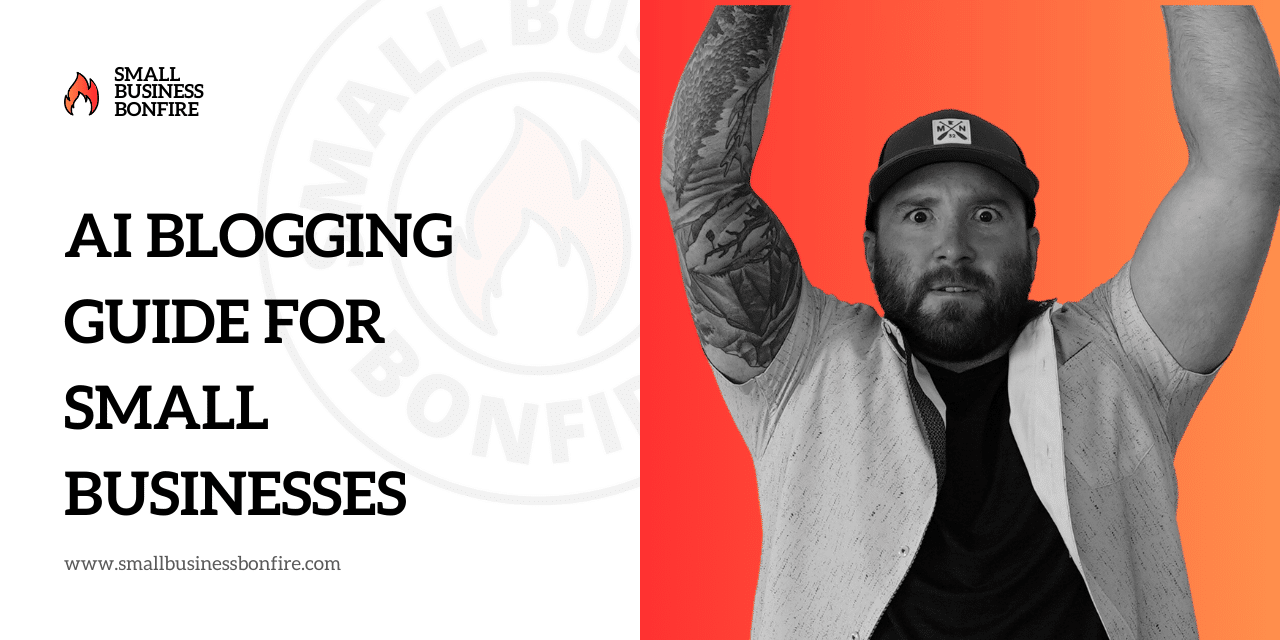Last week’s newsletter focus was on building a well-rounded, optimized website.
This week will focus on cultivating topical relevance and developing a badass blog.
I can’t tell you how many times I’ve heard business owners underestimate the power of a blog.
- “AJ – How is writing a “how-to” blog going to drive leads for my business.”
- “AJ – The blog traffic is great, but how does that help me?”
- “AJ – Blogging is dumb, and I don’t see the value in it”
In the wise words of the Cat in the Hat, “You’re not just wrong, you’re stupid.”
If you already have a successful blog driving thousands of visitors each month, skip this blog post.
If not, let’s dive in!
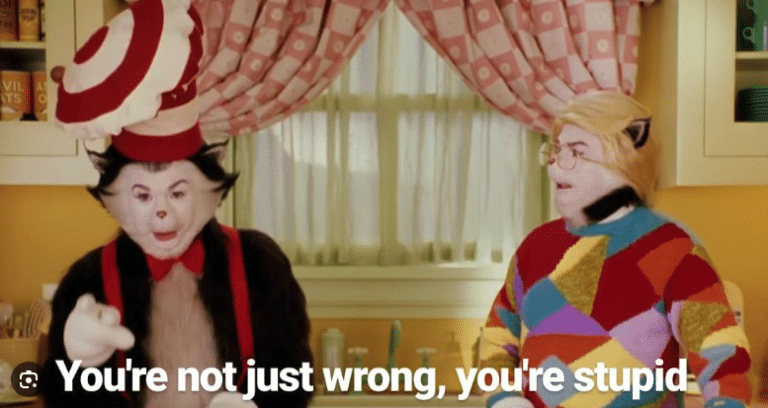
Key Takeaways
- Blogging should be your number one source of web traffic
- Blogging should be the number one way you generate MQL leads for your email list
- Blogging increases your sites topical authority with Google and general authority with customers
Benefits of Blogging
It only makes sense to start with the benefits of blogging for all you would-be haters out there.
What exactly can blogging do for your brand?
Blogging Builds Topical Authority
Blogging helps your site build up topical authority. A website’s topical authority measures your website’s credibility with Search Engines. E.G., the more blog posts you have to cover all aspects of a topic, the more Search Engines want to rank ALL of your content, INCLUDING your money (service) pages.
Blogging Increases MQL Traffic
Depending on the blog post, blogging will drive marketing-qualified leads to your website. These folks might not be ready to buy, but they are prepared to join your email list!
Blogging Builds Experience & Expertise
The more blogs you have on a topic, the more your customers (and search engines) will see you as the expert authority for your niche.
Blogging Can be a Sales Tool
We always use blogs as sales tools. Does a customer have a question? Please write a blog about it! From there, you can send it to future customers when they have the same question.
Blogging Builds Brand Impressions
Think about this: wouldn’t you love a free advertisement in the middle of Time Square? So would I; that’s why I blog. I’ve worked with customers generating over a million monthly brand impressions…yes…from their blog.
Small Business Blogging: Step by Step Guide
Blogging doesn’t have to be hard when you have AJ (third-person reference?) on your side! Start with the first step and work down the list. This should take you a half day or so to do.
Step 1: Build a Topical Keyword Map
A topical keyword map lists keywords grouped into clusters of related topics.
Step 1.1: Identify the main topics relevant to your business that you want to rank for.
Step 1.2: Next, delve into each topic to discover related subtopics and keywords. Use SEO tools like Google Search, Google Keyword Planner, Ahrefs, or your competitors to find keywords.
Step 1.3: Organize this information in a spreadsheet, connecting each related keyword and subtopic to the main topic it falls under.
Example 1:
- Parent Topic: How to Start a Business
- Sub Topic: How to Start a Roofing Business
- Sub Topic: How to Start a Law Firm
- Sub Topic: How to Start a Digital Agency
Example 2:
- Parent Topic: How to Start an LLC
- Sub Topic: How to Start an LLC in Minnesota
- Sub Topic: How to Start an LLC in Arizona
Example 3:
- Parent Topic: What is a Niche Market?
- Sub Topic: How to Find Your Niche Market
- Sub Topic: What is Niche Marketing?
Step 2: Create a (Better) Content Brief
A content brief lays out the essential details to guide the creation of a blog post. E.G., All the H2, H3, and H4 headings that your post will include.
Step 2.1: Type your keyword into your favorite search engine (Google)
Step 2.2: Click on the first search query and write out all of their H2, H3, and H4 headings
Step 2.3: Click on the second search query and add to your brief
Step 2.4: Repeat steps 2.2-2.3 for all related competitors on the first page.
Step 2.5: Add all relevant PAA (people also ask) queries to your brief (if not already covered)
Step 2.6: Add any related search queries at the bottom of Google
You’ll end up with an article outline with ALL headings (topics) your competitors cover on the first page. Your article will be longer, better, and more thorough.
Example: How to Start a Business
Step 3: Leverage AI
Artificial Intelligence (AI) is revolutionizing content creation, making it more efficient and effective.
However, most businesses are using it the wrong way.
The right way: Complete a nice brief and let AI write each section of the brief with your added thoughts/edits.
The wrong way: Press the “create content” button and then post whatever crap it comes up with.
Here’s how you can leverage AI to write your content briefs.
Step 3.1: Utilize AI content generation tools: There are numerous AI-powered tools available in the marketplace today, a less expensive one would be ChatGPT, my preferred software is Jasper.
Step 3.2: Generate your blog post: Input your content brief into your chosen AI tool. Include all the headers your research has outlined.
Step 3.3: Review the content generated by the AI tool. Check for readability, tone, and accuracy. Make necessary edits and improvements.
Step 3.4 BONUS: Some AI tools integrate with Surfer SEO. Instead of guessing what Google likes to rank, this tool offers you a data-driven analysis of precisely what’s missing from your blog content, including keywords in heading/body content and word count.
Step 4: Internally Link Articles Together
Once you’ve published several articles, you’ll want to start internally linking them together.
A good rule of thumb is to link all related paragraphs to full articles. E.G., in my article about starting a business, we write about “Picking a Niche,” that section then links to a full article about picking a niche.
- Your parent topic should link to all of your subtopics.
- Your sub-topics should all link back to your parent topic page.
- Your sub-topics should link together where it makes sense.
Example:
- How to Start a Business links to How to Find Your Niche and What is a Niche Market
- How to Find Your Niche links to How to Start a Business
- What is a Niche Market links to How to Start a Business
- How to Find Your Niche links to What is a Niche Market under the section “Benefits of Finding a Niche Market”
Step 5: Publish Your Content, Track Rankings & Make Updates
If you thought you could write a blog post, rank it immediately on the first page and never think about it again…think again.
Step 5.1 Publish Your Content: Once your content is written, publish it on your website. Make sure to add in as many (or more) images than your competitors and when you publish it on the site, make sure your keyword is in:
- The URL: Example – https://smallbusinessbonfire.com/how-to-start-a-business/
- The SEO Title: Example – How to Start a Business: Proven Step-by-Step Process (2023)
- The H1: Example – How to Start a Business: Proven Step-by-Step Process (2023)
Step 5.2 Track Rankings: In this step, you can track your rankings using Google & Google search console or a rank tracker like Ahrefs. Just plug in your page and monitor it over time.
Step 5.3 Make Updates: If/when your content reaches the 3rd or 2nd page, update it with more FAQs, additional information, images, etc. Google LOVES content that is updated often.
Closing Thoughts
Blogging can be a powerful tool for small businesses, significantly enhancing their online visibility, credibility, leads, and sales.
THIS WILL TAKE TIME! SO START TODAY.
Once you start seeing this work, you’ll welcome your new, most significant lead source.
Until next week!
Newsletter Signup
Join The Leads Field Guide Newsletter for tips, strategies and (free) resources for growing your leads, and closing more deals.