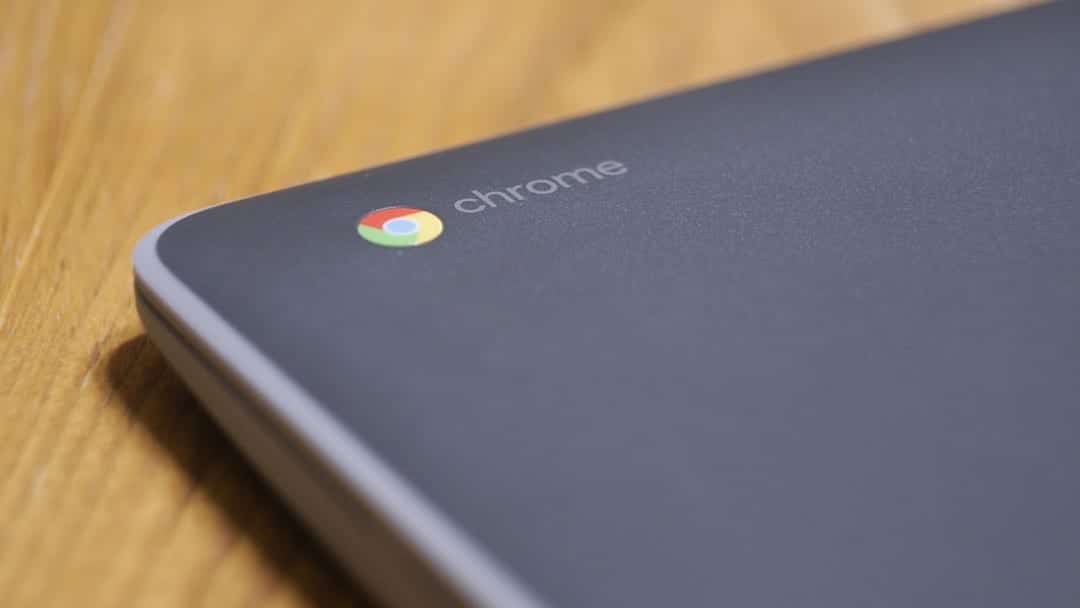A laptop that cost less than $200 turned out to be one of my smartest business decisions, and I have used Chromebooks for business ever since. When I began my small business, I was interested in a work computer that wouldn’t break the bank. I was price motivated and I found a sweet HP Chromebook for under $200. I didn’t realize at the time how useful that economic laptop would be. Today, we outfit all of our office workers with a new Chromebook when they start at MaxTour. Read below to understand how switching to Chrome OS saved us tons in both technology and IT costs.
First, What Is a Chromebook?
A Chromebook is a laptop that runs on Chrome OS. For years, the only operating systems options were Windows, mac OS, and, less commonly, Linux. With Chrome OS, Google produced a light, fast, and reliable operating system that relies on web browser-based applications and web storage. That means that almost everything you do on a Chromebook is done online. Previously, computers needed a ton of power to run applications and a ton of memory to store data locally. Now, nearly all productivity tasks can be done on Google’s browser, Chrome, and nearly all files are stored in the cloud through Google Drive. This results in a laptop that stands up to its competitors. Those competitors also cost more because they need more storage and faster processor speeds to achieve similar capabilities.
Security
Chromebooks, designed with computer security in mind, are considerably more safe than macOS or Windows computers. Chromebooks use a “Defense in Depth” approach. This means that several layers of security features work simultaneously so that if one layer is compromised, there are additional layers of security features protecting you and your data. These layers include sandboxing, verified boot, data encryption, and recovery mode. One of the most helpful security features is instant updates that get sent out as they become available. These updates run quietly in the background without interrupting users like other OS are known to do. There are no known viruses or malware that target Chromebooks.
Since users typically don’t install software on a Chromebook, it’s very difficult for a virus to get in. Using Chromebooks along with a solid password management protocol allows you to rest easy knowing you won’t be the victim of a Russian ransomware attack.
Affordability
Chromebooks run most programs in the cloud and files are stored remotely by utilizing Google Drive. Chromebooks typically won’t need much more than 16 Gb of local storage. Having less storage allows these laptops to be made at a lower cost. Many Chromebooks use inexpensive eMMC flash storage, reducing costs even more. You can find quality Chromebooks at all price ranges, I bought my current daily driver on sale for $349 and it is fantastic!
Using Chromebooks will reduce your IT costs too. You won’t need expensive antivirus software, and most issues can be solved by doing a powerwash and rebooting. Handling your own tech support is typically as easy as running a quick Google search or watching a YouTube tutorial for Chromebooks. This means you’re not only saving money but also saving time because you won’t be down a machine while you wait for IT support to show up. You can repair any glitches yourself in a relatively short time and have your device back up and running ASAP.
You can save even more if you watch for deals. Typically, electronics go on sale around Black Friday, back-to-school season, and tax season. Costco usually has a few Chromebooks in its online store. We always buy our devices at Costco to get their generous extra year of warranty support, giving us two years of coverage.
Easy To Use
I mentioned above that Chromebooks require less IT support. You can resolve quickly most issues with a reboot. Additionally, most applications are web-based, so they do not need to be installed, updated, or supported. Any updates that are needed are carried out automatically and as a background process. No steps you need to take and no interruptions. All of this makes Chromebooks very easy to manage and support, even with little to no IT experience. Plus, Google Workspace customers already have 24/7 Google support as well.
Google’s suite of productivity software is intuitive and incredibly simple to use. I found it to be a seamless process when I switched to Google Docs from Microsoft Word. Similarly, Google Sheets was just as accessible as Microsoft Excel.
Fantastic Features
Anyone coming from MacOS to a Chromebook will be thrilled with the feature upgrades. Touchscreens, detachable screens, stylus pens, and 360-degree hinges are all available with various Chromebooks. My personal favorite is working in bed using “tent mode.” This feature is something that I could never give up now that I have it.
Some Chromebooks now have expanded keyboards with a number pad to the right of the letter keys. While not available in every model, the extended keyboard is also rare in PC laptops and unavailable in Macbooks. If your business handles a significant amount of numerical data entry this might very well be a deciding factor for you.
Never Lose Your Work
Because Chromebooks save everything to the cloud, you are never in danger of losing your documents, pictures, or work. If one of your workers has their Chromebook stolen on the train on the way to work you can hand them a new one when they arrive at the office. They can sign in, and their new Chromebook will have all their old settings, files, and programs You will never have to worry about a hard drive crashing, or losing invaluable photos ever again.
Collaborate
Since Chromebooks favor web apps, users generally work on programs that allow multiple people to produce, read, and edit files together in real-time. Whether sitting at the next desk over or in another country, co-workers can work together in new ways we may have never imagined before.
Web-Based Productivity Fits Every Business’s Needs
Since the pandemic and subsequent quarantine, work from home, and all the other workflow challenges of the last year we have had to learn to adapt in every industry. With web-based applications, we can not only work but collaborate wherever we are. Add in the importance of making business expenses more affordable, company data more secure, and productivity software more accessible – it makes sense that a Chromebook is really the only option for most small businesses.