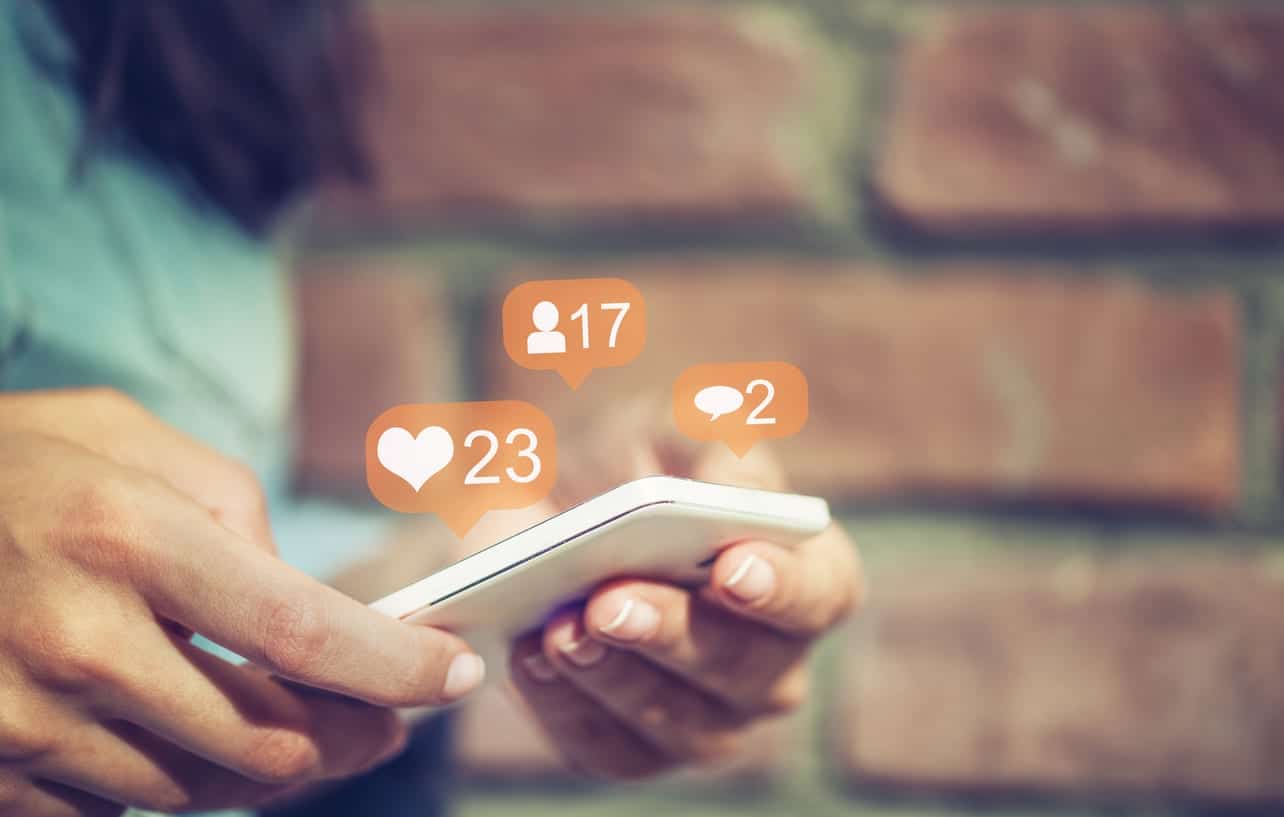By Princess Jones
Facebook algorithms are one of the great mysteries of life. They control what users see, but aren’t exactly transparent about how it works. Not too long ago, Facebook made an announcement that it would showing users more from their family and friends and less from brand pages. That’s great news for users, but not so great news for those of us who use Facebook to promote brands.
For some, the solution is to spend more time promoting from our personal pages. But that can be a problem if you have a lot of variety on your friends list. You may not actually want to promote your business to your great aunt Linda or your kids’ soccer coach. Fortunately, Facebook has options to help you streamline your sharing based on what works best for you.
Customize Your Friends Lists
Your friends lists are your first line of defense when it comes to streamlining your Facebook sharing. This features allows you to group friends into certain groups for easier sharing abilities. So you can group your family members, your in-laws, your networking pals, your employees, etc.
Just open Facebook in your desktop browser and login. Click your profile on the top left side of the screen. Scroll down to find your friends box on the left side of the screen. Click “Friends” to see a list of all of your friends. Next to each friend is a box with a checkmark and “Friends” in it. If you click that box you can add that person to another list or remove them from a list they are already on.
You’ll see that Facebook has made some auto lists based on information you’ve put in your profile, like where you’re from, where you live now, or what schools you’ve attended. You can edit those as you feel the need to do so.
Facebook has a default share option that you can adjust. This way when you are about to make a post, Facebook will already know who you probably want to share it with without you telling them.
To do this, go to your Facebook settings and click Privacy. At the top of the screen, you’ll see “Who Can See Your Future Posts.” Next to that click Edit to toggle the default audience for your future posts. You can go as wide as a public post or as small as for your eyes only.
For me, I often choose the option to share with friends, except my professional list, which is filled with colleagues, clients, and other networking friends. That’s because I’m posting personal things. If you’re someone who uses Facebook to promote your business, maybe you’ll have a friend list for personal friends that you don’t want to see your promotional blasts. It’s up to you based on what your needs might be.
Change It on a Post-by-Post Basis
If you’d like to change your sharing settings for an individual post, just open the Facebook website in your browser. In the What’s On Your Mind box, click the blue box on the bottom left left side that shows the audience for the post. You can choose which group you’d like to share with from there. If you use “Custom,” you’ll be able to note which groups will see the post or just choose “Friends” and set certain groups to be excluded.
If you’ve already posted content but want to change the audience, click the arrow on the right side of the post. Click “Edit Post” and toggle the audience in the second button from the right. Don’t forget to click “Save” before you go.