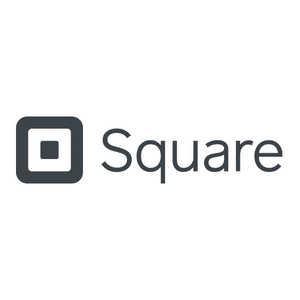When you’re a small business owner, you must wear many hats, from accountant and head of marketing to tax analyst and project manager.
Because of this, most small business owners need assistance from different kinds of business software.
Small businesses require efficient and affordable software solutions to help them stay organized, operate more efficiently, and save time.
As a small business owner, I’ve used most of this software over the years and know the difference it can make for small businesses!
In this guide, we’ll take a look at the best small business software solutions available in 2023.
Small Business Software By Category
There are many different categories of small business software to keep any business running smoothly.
We will go over the different categories, the best software available for each, and why we picked them.
Accounting Software
Accounting software is designed to help business owners quickly and effectively manage their finances. This includes tracking income, expenses, payrolls, taxes, invoices, and payments.
Good accounting software will also be able to generate analytics, such as charts and graphs, that you can use to understand your business’s financial performance better.
Most accounting software will have plenty of options and add-on accounting features to help your business be covered!
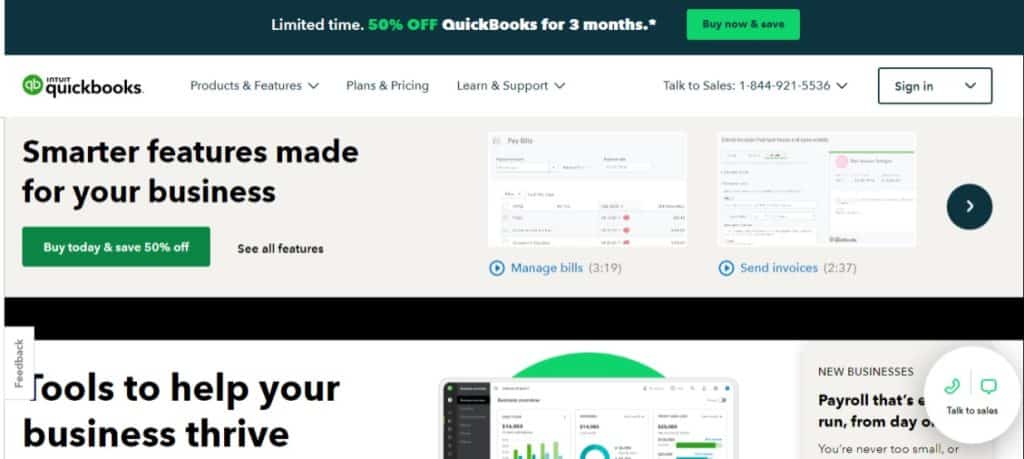
Why We Picked It
Intuit Quickbooks is the best choice for small business accounting software because it offers an intuitive and easy-to-use interface that allows you to manage your finances quickly and accurately.
It can also provide real-time tracking, detailed analytics, and a helpful customer support team to assist you if needed. Intuit Quickbooks offers desktop and cloud-based versions to access your data from anywhere.
Overall, Intuit Quickbooks is one of the best accounting software solutions for small business owners who need to effectively manage finances without spending much time or money.
Key Features
There are plenty of accounting features that make Intuit Quickbooks an excellent option for accounting software, such as:
- Quickbooks Payments: Accept credit cards and bank transfers in the invoice. Get status updates and payment reminders.
- Comprehensive Reports: Stay on track with inventory, enhanced sales, and financial reporting.
- Mileage Tracking: Tracks miles, categorizes trips, and sharable reports.
Pros
- Affordable prices
- Integrates well with other systems
- Easy to access with other devices (phones, tablets, and computers)
Cons
- Lack of industry and business-specific features (eCommerce, barcode scanning, etc.)
- File size issues and limitations on a number of transactions
- Data is not backed up all the time

Why We Picked It
FreshBooks is another popular small business accounting software, as it offers a simple user interface that makes it easy to manage your finances.
This accounting software also has unique features such as automated invoicing, payment reminders and tracking, time tracking, and expense categorization.
It’s also available in desktop and cloud-based versions to access your data from anywhere!
Key Features
FreshBooks also offers plenty of accounting features that make it ideal for small businesses, such as:
- Receipt Tracking: Track expenses easily with the receipt scanner. Categorize receipts for better organization.
- Project Management: Track and manage projects with ease. Easily assign tasks to team members, set due dates, and track progress.
- Invoice Tracking: Keep an eye on your invoices and payments with the invoice tracking system. Monitor when payments are due and get reminders for late payments.
Pros
- Time tracking and Mileage tracking are available in all pricing plans
- Good customer service available by phone or email
- Strong invoicing services
Cons
- No accountant access in the Lite plan
- No quarterly tax estimates
- More expensive to scale up your plans
CRM Software
CRM software, or customer relationship management, is designed to help businesses manage customer relationships and improve customer service.
It can store contact information, track leads and sales, automate marketing efforts, and send automated emails.
Good CRM software also has analytics capabilities, so you can gain insights into how your customers interact with your business!
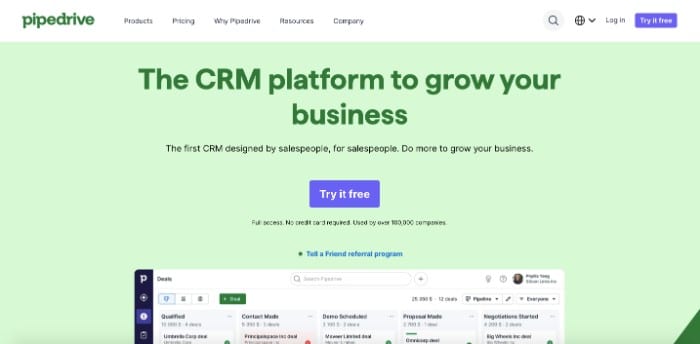
Why We Picked It
Pipedrive is an excellent CRM software for small businesses because it offers an intuitive and easy-to-use interface that allows you to manage customer data and relationships quickly.
It also includes automated email campaigns, contact management, lead tracking, activity monitoring, and sales reports.
Pipedrive also integrates with various other systems, making it easy to access and manage customer data from one place.
Key Features
Pipedrive offers several features that make it great for managing your customer relationships that are vital for keeping customers coming back, including the following:
- Contact Management: Easily store and manage contact information in one place. Automatically capture leads from email, web forms, and more.
- Sales Pipeline: Visualize your sales pipeline with a timeline view of all your deals and set tasks, reminders, and goals to stay on top.
- Activity Tracking: Automatically keep track of emails and calls sent to each contact. Monitor customer interactions and be mindful of follow-ups.
Pros
- Intuitive user interface
- Integrates with a number of software tools and services
- Unlimited customizable sales pipelines
Cons
- No automated invoicing feature (available in more expensive plans)
- No built-in project management tool to manage tasks and assignments
- No free plan for pricing plans
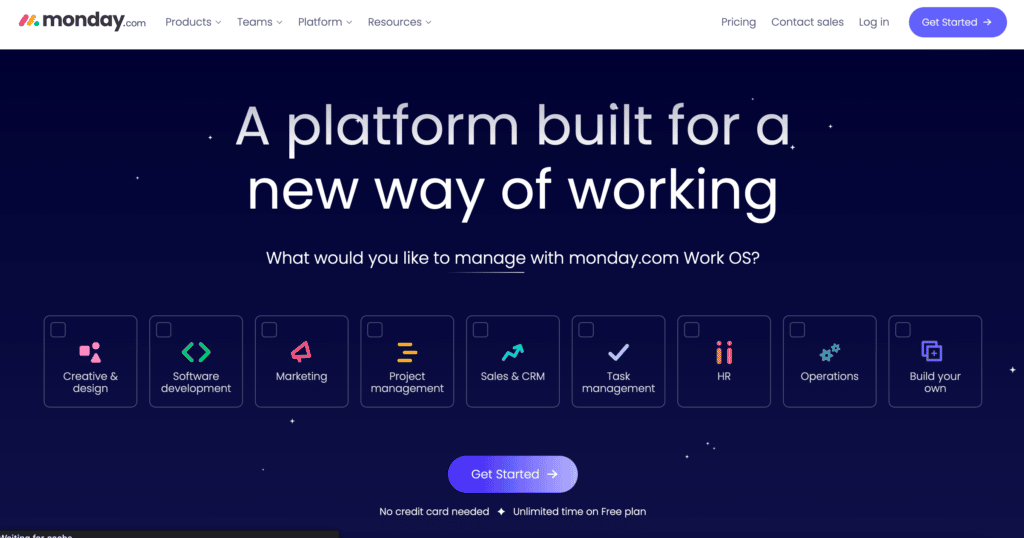
Why We Picked It
Monday Sales CRM is one of the best small business CRM software companies because it offers a comprehensive suite of tools and features to help you manage customer relationships.
It has an interface with features such as automated emails, contact tracking, lead scoring, sales reports, and more for users that may be a novice.
It also integrates with other popular software tools such as Salesforce, Google Docs, and Trello.
Key Features
Monday Sales CRM offers a variety of features that make it great for managing customer relationships.
Here are some key features Monday offers:
- Lead Management: Easily store and track leads from various sources, including web forms and emails. Track and prioritize leads for better organization.
- Contact Management: Manage customer profiles, contact information, and their interactions with your business in one place. Easily segment contacts into different categories for targeted marketing efforts.
- Campaign Tracking: Track the success of your campaigns by monitoring results such as open rates, click-throughs, and conversions.
Pros
- Dashboards visuals are easy to read through and follow
- Every team member can have access to the software
- Automation features give alerts and notifications
Cons
- Can be some integration issues
- Not a ton of features in the basic pricing plans
- Customer service can be slow to respond at times
SEO Software
SEO (Search Engine Optimization) Software is a tool to help a website become more visible on the internet. It can do this in several ways, such as optimizing content for targeted keywords, improving page speed, or increasing backlinks.
SEO software aims to help a website become more visible on the web by helping them improve its ranking in search engine results pages.
This increased visibility can lead to increased traffic and conversions, resulting in more customers and higher business profits. That is why good SEO software for small businesses is vital to growing your business!
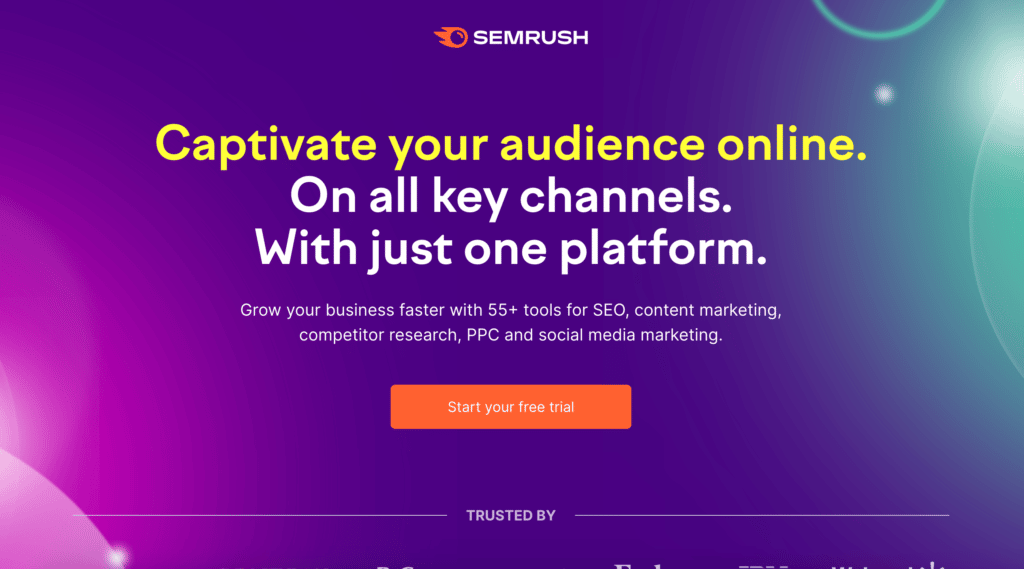
Why We Picked It
SEMRush is one of the best SEO software for small businesses because it offers a comprehensive suite of tools and features to help you optimize your website.
It has an intuitive interface with features such as keyword research, link building, backlink analysis, on-page audit, competitor tracking, and more that are perfect for those new to SEO.
It also integrates with well-known software tools such as WordPress, Google Analytics, and Majestic SEO.
Key Features
SEMRush offers a variety of features that make it great for managing SEO.
These are some of the key features SEMRush offers users:
- Competitor Tracking: Track competitor’s rankings, traffic sources, and keyword strategies. Use this data to adjust your SEO strategy accordingly.
- Keyword Research: Discover high–traffic keywords and phrases, measure their difficulty levels, and more by using SEMRush’s keyword research tools.
- Backlink Analysis: Analyze backlinks to gain insights into link sources, anchor text, and more.
- On-Page Audit: Analyze your website to find out what needs improvement so you can optimize it for better SEO performance.
Pros
- Everything in one place as an integrated solution for social media and SEO
- The competitor Analysis tool helps you understand the good and bad against your competitors
- Domain History lets you check the flow of the market
Cons
- The number of options can be overwhelming
- Pricing can be expensive for certain plans
- Keywords tool can be spotty
SurferSEO
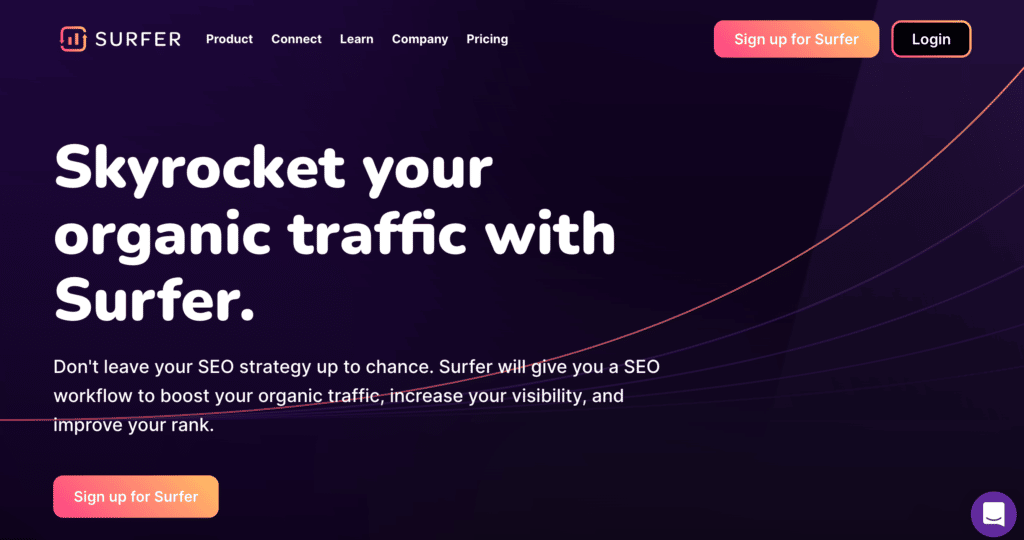
Why We Picked It
SurferSEO is a great SEO tool for small businesses as it offers an easy-to-use platform to help you optimize your website.
It has features such as keyword research, content optimization, competitor analysis, and more that are perfect for those new to SEO.
It also integrates with other popular software tools such as WordPress, Google Analytics, Majestic SEO, and more.
Key Features
SurferSEO offers a variety of features that make it great for managing SEO.
Here are some features SurferSEO offers users:
- Content Optimization: Analyze your content to improve page ranking by making sure it is optimized for the right SEO keywords and phrases.
- Competitor Analysis: Monitor competitors’ SEO performance by tracking their rankings and keywords and identifying potential link-building opportunities.
- Audit Tool: Be able to go back and check older content to see how it can be improved and rank higher.
Pros
- Ranking factors use more than 500 factors when comparing competitors' websites
- SEO Audit Tool takes the guesswork out of optimization
- Multiple views using SERP view, Chart view, and more
Cons
- The keyword tool can be spotty
- The number of queries is limited for all sizes of companies
- Automated suggestions are questionable at times
Social Media Software
If you’re a small business today, you can’t afford to not have a social media presence for your business!
Social media software is essential for small businesses because it helps you manage your presence on social media platforms, such as Facebook, Twitter, LinkedIn, and Instagram.
It also allows you to create campaigns and measure the effectiveness of your content by tracking metrics such as impressions, comments, shares, and likes.
Sprout Social
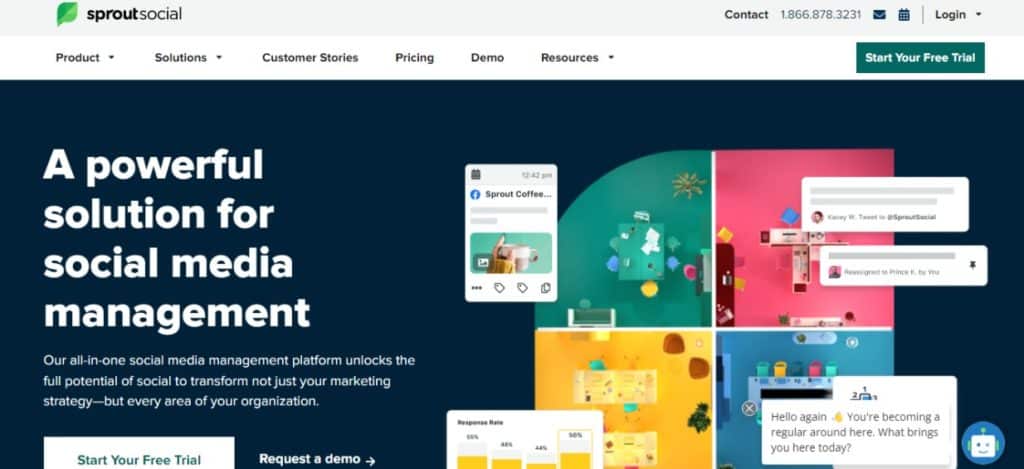
Why We Picked It
Sprout Social is a leading social media software company for small businesses because it provides an extensive suite of features to help manage and optimize your presence on various platforms.
It has features such as task management, analytics tracking, sentiment analysis, content scheduling, influencer identification, and reporting & presentation tools.
Key Features
Sprout Social offers a variety of features that make it great for managing social media, such as:
- Content Scheduling: Schedule content to be published across multiple platforms at once.
- Analytics Tracking: Track and measure key metrics such as impressions, engagement rates, links clicked, profile visits, and more.
- Social Listening: Monitor conversations happening on social media to better understand customer sentiment and react quickly.
Pros
- Quick Access buttons cut down on clicks
- The tagging feature is useful for organization
- Fairly easy integration
Cons
- Input lags sometimes while typing messages
- Certain tools are not accessible as a free user
- Pricing can be expensive
Hootsuite
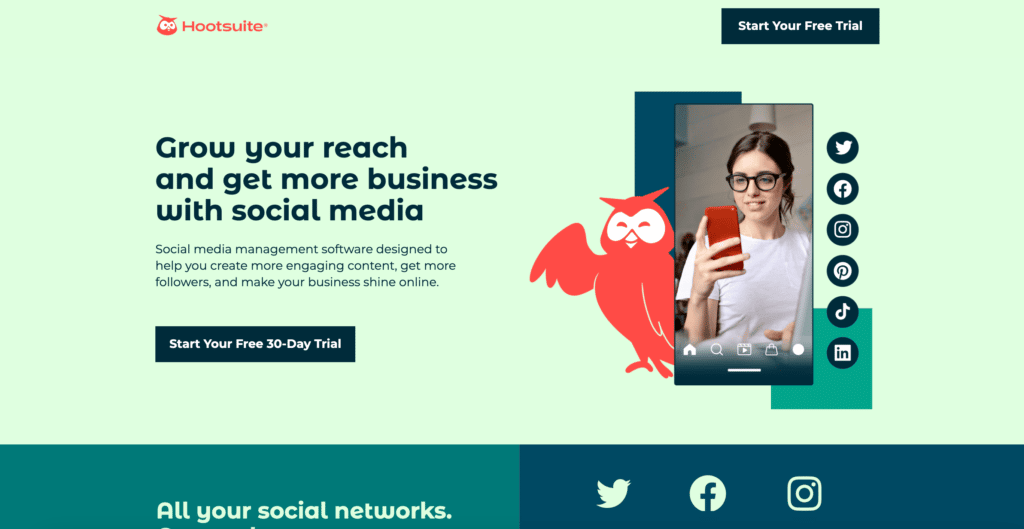
Why We Picked It
Hootsuite is a great solution for small businesses because it provides an easy-to-use platform to manage multiple social media accounts.
It has features such as scheduling, analytics tracking, content optimization, and more that are perfect for those new to social media management.
It also integrates with other popular software tools such as WordPress, Google Analytics, and LinkedIn Ads.
Key Features
Hootsuite offers a variety of features that make it great for managing social media.
Here are some of the key features Hootsuite:
- Team Collaboration: Add team members to projects and assign tasks to help keep everyone on the same page.
- Analytics Tracking: Track key metrics such as impressions, engagement rates, and link clicks while adding analyzing their effectiveness.
- Content Optimization: Optimize content to make sure it is optimized for relevant keywords and phrases.
Pros
- Over 150 app integrations
- Easy scheduling multiple accounts
- Plenty of social network integrations
Cons
- Lower Facebook reach & engagement
- Analytics reports can be expensive
- Customer URL shorteners are also expensive
Website Builders
Website builders are a great solution for small businesses because they make it easy to build and manage your own website without any coding knowledge.
Website builders provide drag-and-drop design tools, templates, hosting services, and plenty of features & support to create an effective website quickly and easily.
Wix
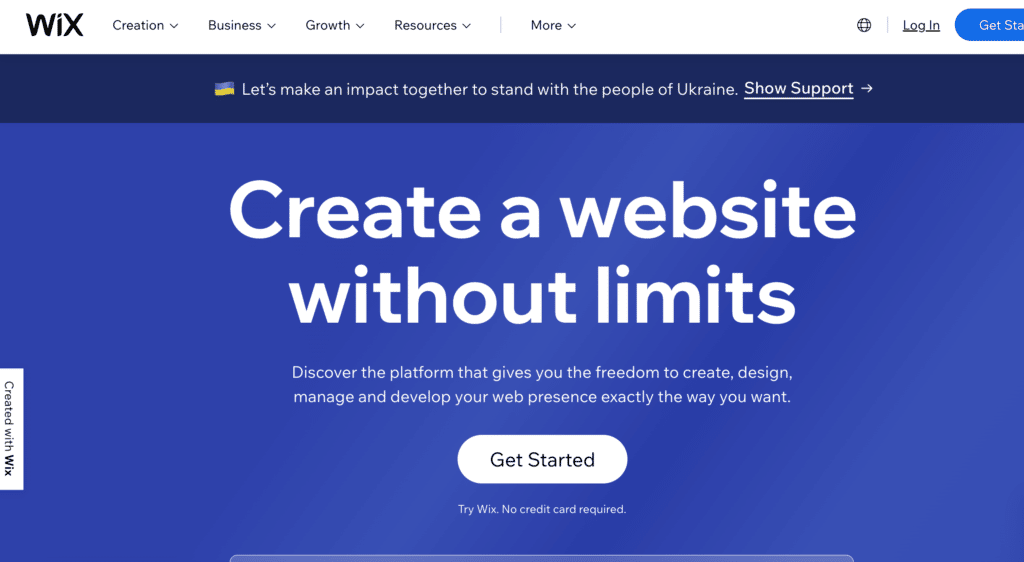
Why We Picked It
Wix is one of the most popular website builders for small businesses because it provides an intuitive and easy-to-use interface to quickly create a professional-looking website for your business.
It has hundreds of templates to choose from, hosting services, domain name registration, drag & drop design tools, support services, and more.
Key Features
So what are the key features that make Wix one of the best website builder software for small business?
- Branding Tools: Get a strong brand identity with a customizable logo, color, and text.
- Domain Hosting: You receive scalable free web hosting when you create your own website and connect a professional domain name
- eCommerce: Manage your business and sell online with eCommerce solutions.
Pros
- Great site speed
- 24/7 customer assistance is available
- Intuitive drag-and-drop interface
Cons
- With the free plan, you have to choose Wix branding
- You can't transfer your site
- Premium plans only allow a single site
Squarespace
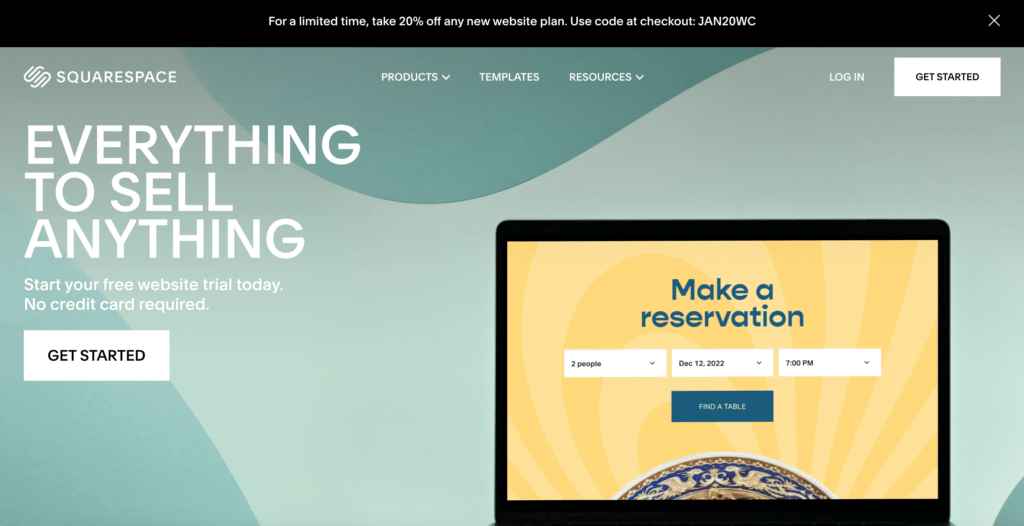
Why We Picked It
Squarespace is a great solution for small businesses because it provides an easy-to-use platform to quickly build beautiful, impactful websites and digital experiences that will impress your visitors.
It has hundreds of modern templates and premade design options, hosting services, drag & drop design tools, and support services.
Key Features
- Email Campaigns: These campaigns help promote your site’s brand while informing visitors of your products and services.
- Unfold App: Choose from hundreds of templates, filters, and fonts to create professional-looking content.
- Scheduling: Allow customers to review your schedule and availability to book appointments.
Pros
- Simplicity and ease of use
- Ready-made templates
- No code editing needed
Cons
- Limited customizability
- Confusing user experience with some features
- There are cheaper pricing options
Invoicing Software
Invoicing software is great for small businesses because it streamlines the process of creating and sending invoices.
This software will help you save time, manage customer accounts more effectively, and stay organized.
Square Invoices
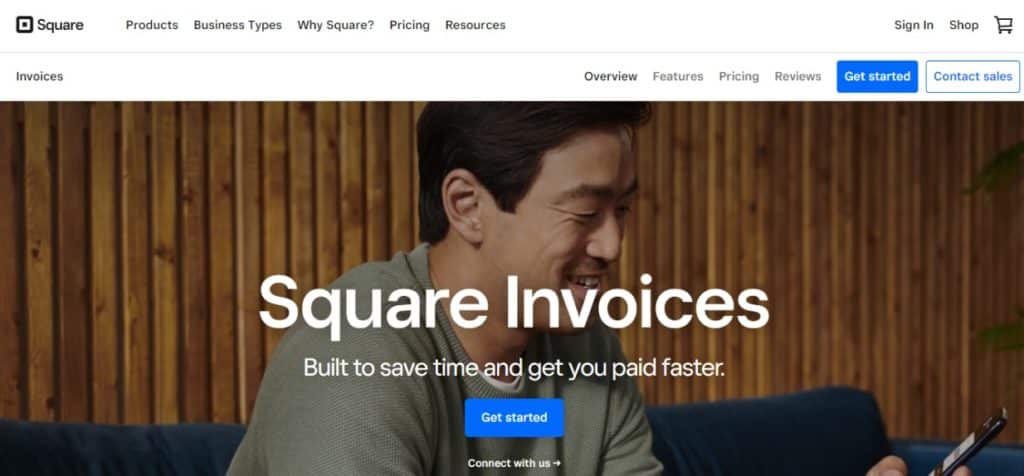
Why We Picked It
Square Invoices is one of the best invoicing software companies for small businesses because it provides an easy and secure way to invoice customers quickly.
It offers a range of features that make it a great choice for any business, such as customizable templates, payment tracking, automated reminders and notifications, and more.
Key Features
- Batch Invoicing: Saves time during the billing process by emailing the same invoice to multiple customers at once.
- Multi-Package Estimates: You can offer multi-packages of items or services from one single estimate.
- Project Dashboard: Track where all your projects stand and monitor progress in real-time.
Pros
- The program is user-friendly and easy to use
- Quick payouts straight to your bank
- Easy to copy prior invoices
Cons
- Additional fees can add up
- Currently, customers can't pay with two different payment options
- No invoice customization with the free option
Intuit Quickbooks
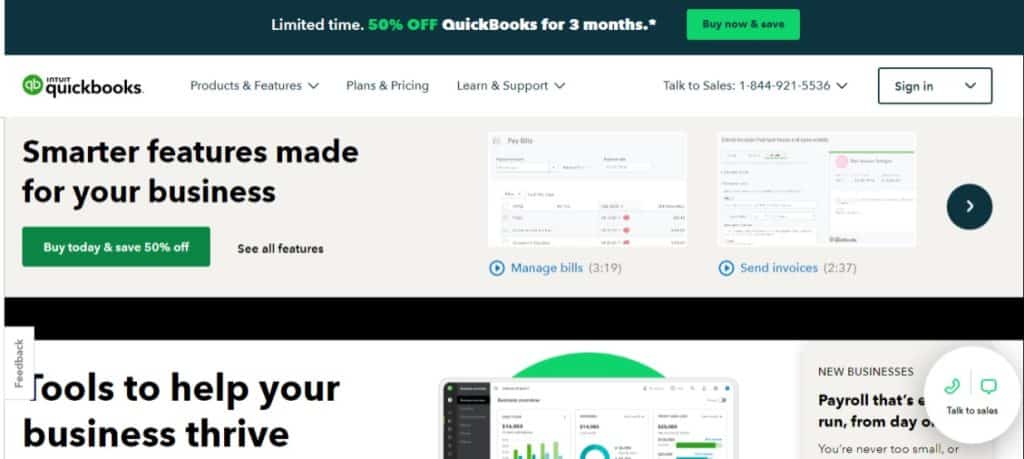
Why We Picked It
Intuit QuickBooks is a great choice for small businesses because it provides a comprehensive invoicing solution that offers many features.
It has an intuitive and easy-to-use interface, allowing you to quickly create professional-looking invoices, track payments, and manage customer accounts.
Key Features
- Instantly Payable Invoices: Make the option for your customer to pay online right then and there.
- Contractors: Assign vendor payments to 1099 categories and see the payment history.
- Estimates: Customize estimates, accept mobile signatures, and convert estimates to invoices.
Pros
- Easy way to track finances
- Straightforward implementation
- Widely popular small business software
Cons
- Limited customer support
- Pricing plans can be expensive
- Security features are limited
Customer Service Software
Trying to keep track of all customer service reviews, complaints, and issues can be overwhelming for small business owners, which is where customer service software comes in handy!
Customer service software is an important tool for small businesses because it helps provide customers with quick and reliable customer support.
Zendesk
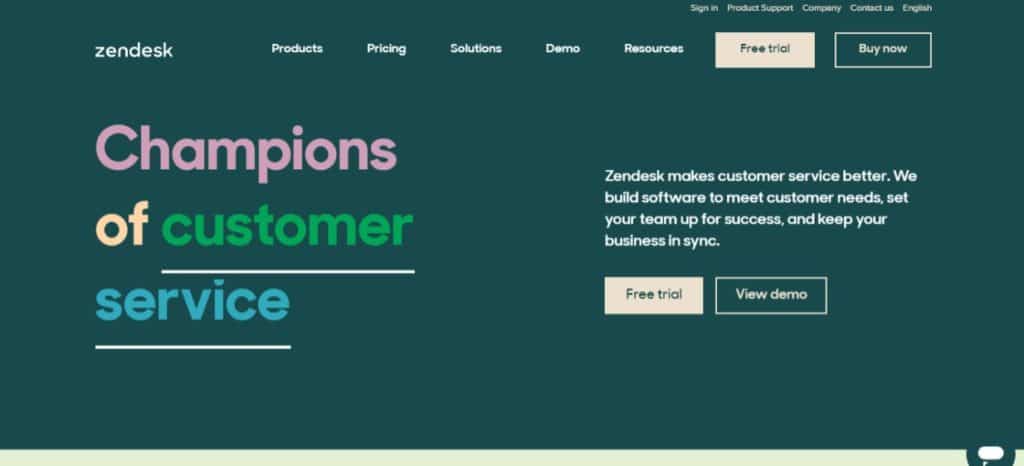
Why We Picked It
Zendesk is one of the best customer service software companies for small businesses because it provides a comprehensive platform to quickly respond to customer inquiries, manage customer service tickets, and monitor customer feedback.
It has an intuitive interface that allows you to quickly respond to inquiries, track progress, and provide detailed reports.
Key Features
- Dataset and Dashboard Enhancements: You can analyze engagement rate, containment rate, and feedback performance.
- Smoother Slack Conversations: Slack Connect capabilities allow direct messages to be managed.
- Mobile App Updates: Stay on top of service with updates wherever you are.
Pros
- Zendesk Guide puts all tools in one place
- Plenty of room for configurability
- Ease-of-use
Cons
- A little pricey for small businesses
- Difficult to collaborate with coworkers on software
- Data uploading can be slow at times
Freshdesk
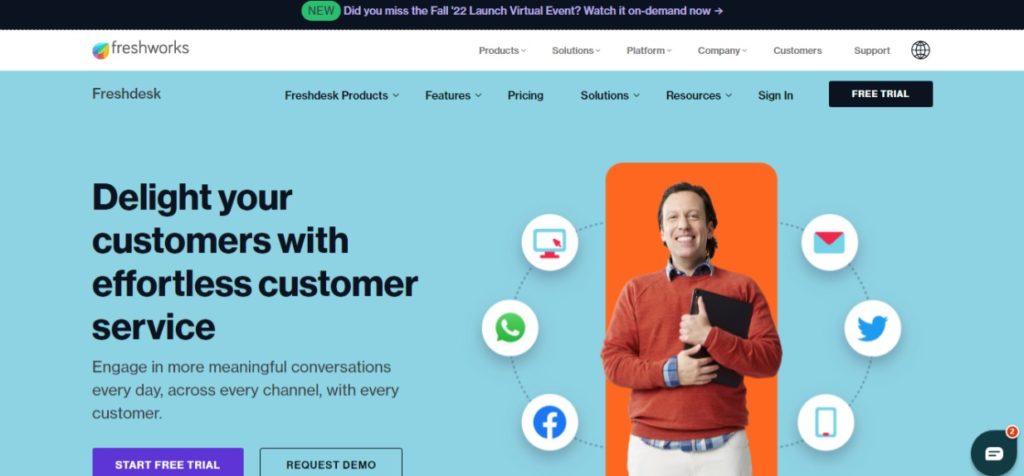
Why We Picked It
Freshdesk is one of the best customer service software companies for small businesses because it offers a comprehensive platform to help you streamline your customer support process.
It has intuitive features such as a ticketing system, automated workflows, and self-service portals. Freshdesk also makes it easy to manage multiple customers at once and customize templates to fit your business needs.
Key Features
- Templates: Create customizable templates to fit your business needs.
- Automated Workflows: Automatically route tickets to the right team and prioritize important issues.
- Self-Service Portals: Enable customers to find answers quickly without having to contact customer service.
Pros
- Technical support is not required
- Well integrated software
- Convenient features
Cons
- Premium packages can be expensive
- Reporting module can be clunky at times
- The speed of software can be slower at times
Project Management Software
Project management software is an important tool for small businesses because it helps to keep track of tasks and project deadlines.
It also makes it easy for team members to collaborate, communicate, and stay organized.
Monday
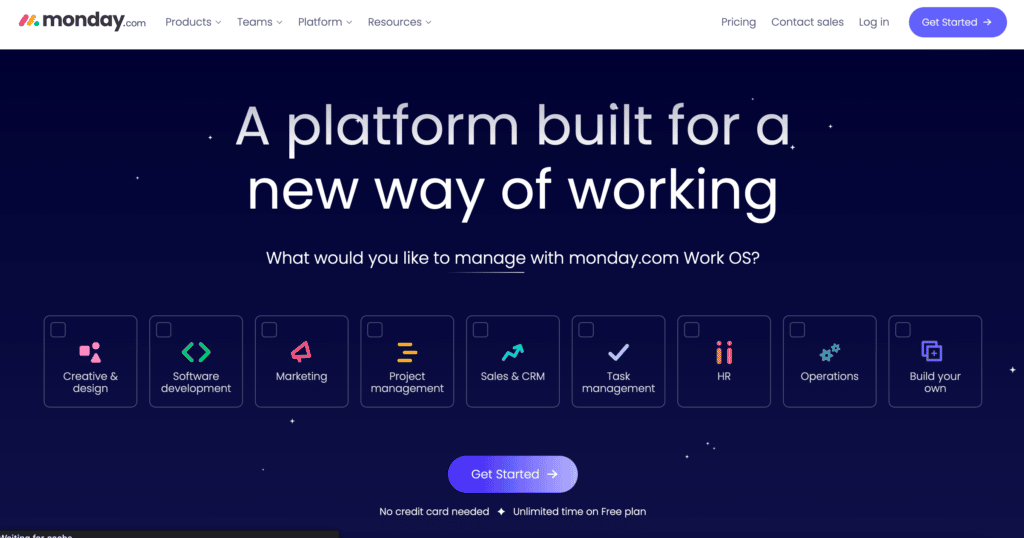
Why We Picked It
Monday is one of the best project management software for small businesses because it offers a simple and intuitive platform to help you manage projects and tasks.
It has features such as task boards, automated workflows, timeline views, and more. Monday also has an integrated chat system that allows team members to communicate easily.
Key Features
- Task Boards: Visualize project progress and assign tasks to team members.
- Automated Workflows: Automatically route tasks to the right teams and maximize efficiency.
- Timeline Views: Track project milestones, deadlines, and timelines with a visual timeline view.
Pros
- Clean easy to use design
- Integrate tasks into your calendar
- Pricing isn't too expensive
Cons
- Very limited features
- Customer service can be slow
- Plenty of software emails for upselling
ClickUp
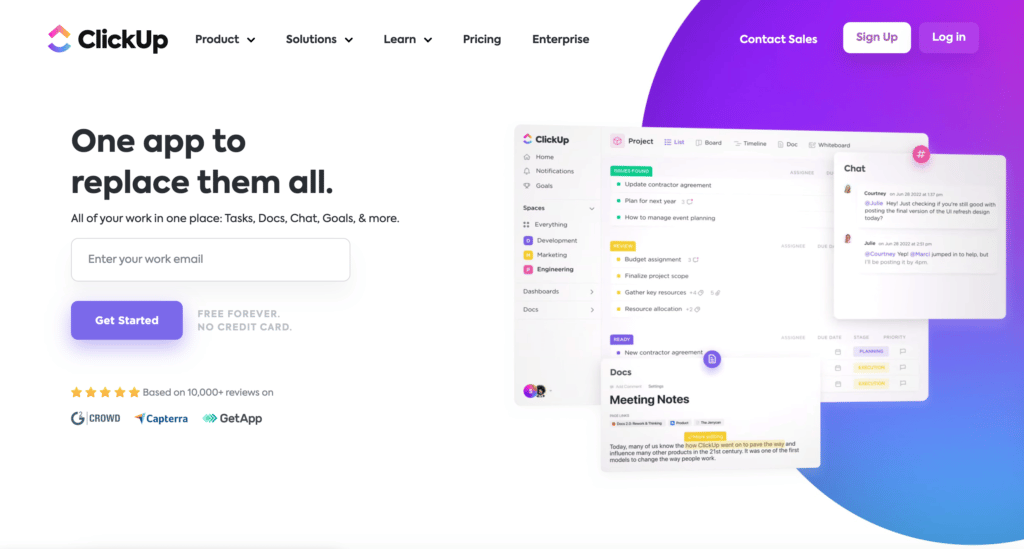
Why We Picked It
ClickUp is one of the best project management software for small businesses because it provides an easy-to-use platform to manage projects, tasks, and deadlines.
It’s packed with features such as task boards, timeline views, automated workflows, and more. ClickUp also makes it easier to collaborate with team members and quickly respond to customer inquiries.
Key Features
- Nested subtasks and Checklists: Simplify projects by breaking them down into subtasks creating workflow
- Space, Folder, and List: Organize teams and departments into spaces or group big projects into folders.
- Customizable Tasks: Choose from over 35 click apps to customize task management.
Pros
- Real-time reporting
- Time tracking capabilities
- Integration power
Cons
- Steep learning curve
- Time tracking features could be more developed
- Too many options, making it feel overwhelming
Web Hosting Companies
Web hosting companies are a great option for small businesses because they provide everything you need to get your website up and running quickly.
They offer easy-to-use tools such as content management systems, domain name registration, and web server configurations. Web hosting companies also make it easy to scale your website as your business grows.
Bluehost
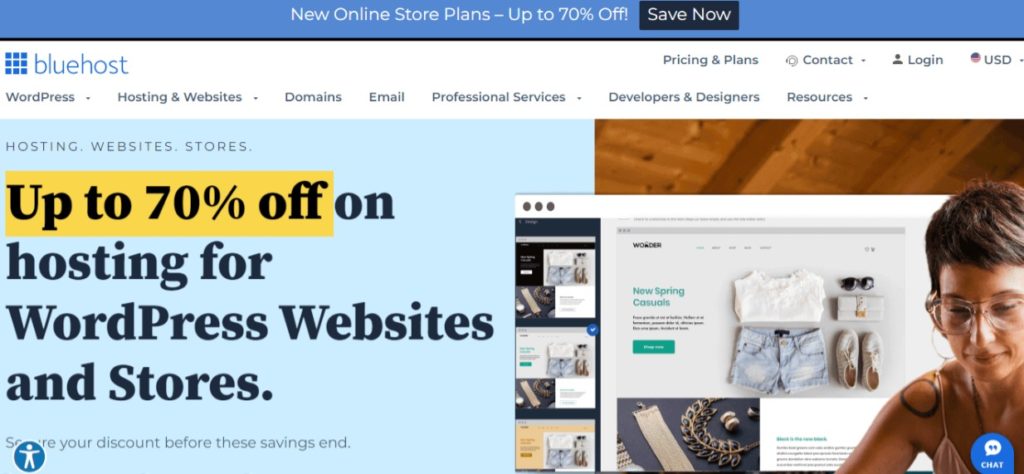
Why We Picked It
Bluehost is one of the best web hosting companies for small businesses because it offers reliable and affordable shared, VPS, and dedicated hosting plans.
It also has features such as a website builder, domain name registration, and SSL certificates. Bluehost also makes it easy to manage multiple sites with its intuitive control panel.
Key Features
- Website Builder: Create a professional website quickly and easily with drag-and-drop tools.
- Domain Name Registration: Register domain names quickly and easily.
- SSL Certificates: Secure websites with SSL certificates to protect customer data and passwords.
Pros
- Affordable hosting plans
- Easy-to-use control panel
- Good customer service
Cons
- Upselling tactics can be aggressive at times
- Domain name registration can be expensive for some users
- Server speeds can be slow at peak times.
Hostinger
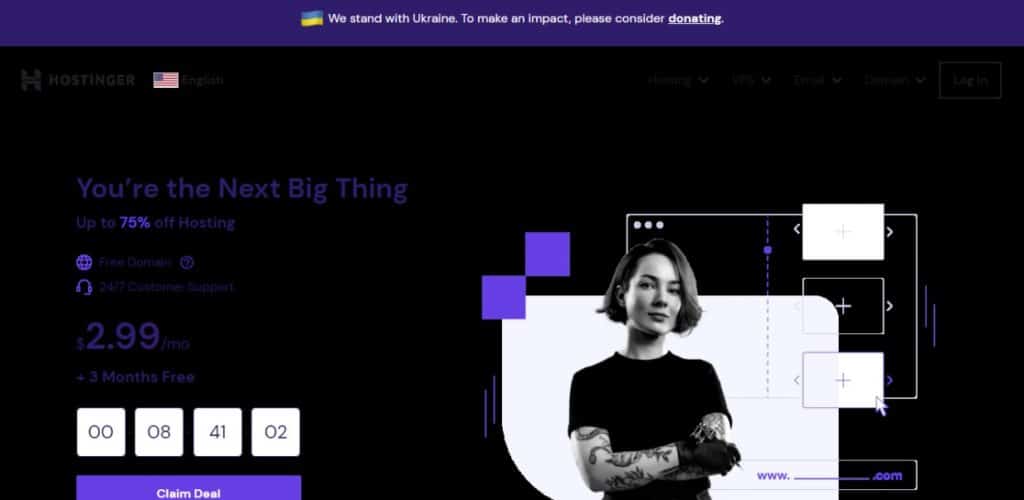
Why We Picked It
Hostinger is one of the best web hosting companies for small businesses because it offers a range of plans to meet any budget.
It also provides features such as one-click installers, unlimited bandwidth and storage, website builder tools, and more.
Key Features
- One-Click Installers: Easily install popular applications and CMSs with just one click.
- Unlimited Bandwidth and Storage: Store and host websites without worrying about monthly overage fees.
- Website Builder Tools: Create a website quickly and easily with drag-and-drop tools.
Pros
- Affordable hosting plans
- Excellent customer service
- Fast server speeds
Cons
- Limited customer support
- Refund exceptions
- Non-shared hosting plans can get expensive
Scheduling Apps
Scheduling apps are essential software for small businesses because they make it easy to coordinate and manage all of your appointments, meetings, and events.
They provide features such as team calendars, automated reminders, and project management tools. Scheduling apps also make it easier to stay on top of tasks and deadlines.
Square Appointments
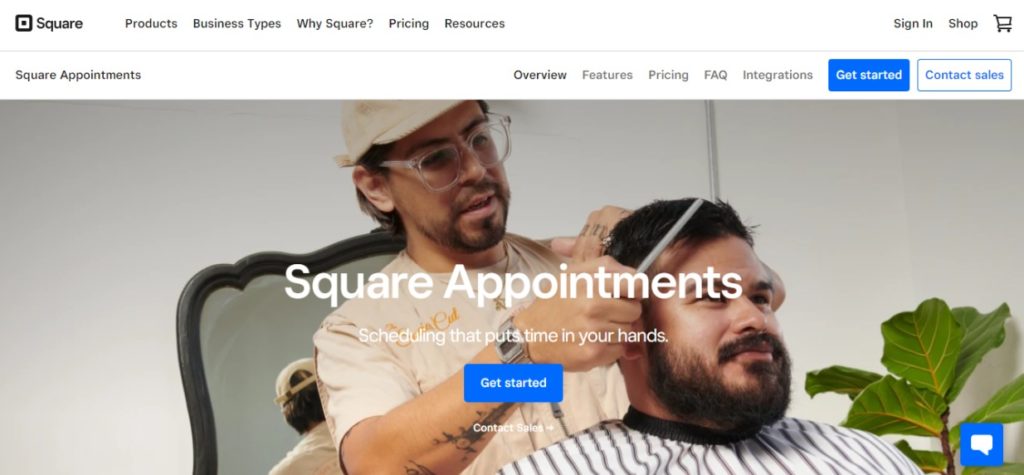
Why We Picked It
Square Appointments is one of the best scheduling apps for small businesses because it simplifies appointment management with features such as online bookings, automated reminders, and payment processing.
It also offers team calendars to help coordinate staff schedules and project management tools to help you stay on top of tasks and deadlines. It’s also easy to use, with a simple user interface and intuitive navigation.
Key Features
There are plenty of features that make square appointments a great scheduling app for your small business needs.
- Online Bookings: Accept online bookings quickly and easily with your own website or through Facebook.
- Automated Reminders: Send automated reminders for appointments, meetings, and events.
- Payment Processing: Process payments and deposits quickly and securely with Square Payments.
- Team Calendars: Coordinate staff schedules with team calendars.
Pros
- Easy to use, mobile friendly
- Free trial available
- Integrates with popular eCommerce apps
Cons
- The free plan allows for just one location
- Very reliant on other square products
- Add-ons can be expensive
Setmore
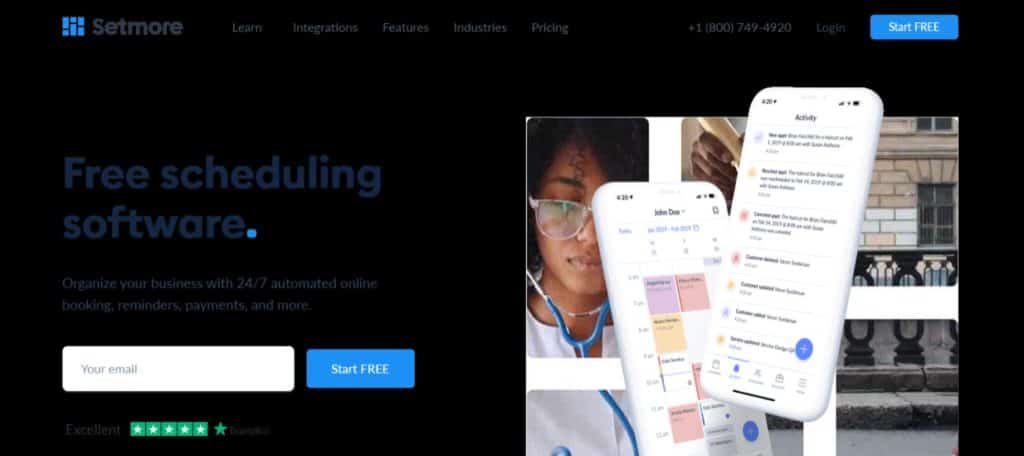
Why We Picked It
Setmore is one of the best scheduling apps for small businesses because it provides powerful features, such as recurring appointments, automated reminders, and customer profiles. It also makes it easy to accept payments directly through the system.
The user interface is intuitive, making it easy to use even with minimal tech experience. Plus, you can access the app from any device, including desktops, tablets, and smartphones.
Key Features
- Recurring Appointments: Set up recurring appointments quickly and easily.
- Virtual Meetings: Reach your audience anywhere in the world, with no travel necessary.
- Customer Profiles: Create customer profiles to store contact information.
Pros
- Reminder notifications
- Payment processing
- Interactive and easy-to-use interface
Cons
- May pay extra fees to connect to some integrations
- Scheduling a calendar can be clunky
- No flexibility with video conferences
eCommerce Platforms
eCommerce platforms are important software for small businesses because they provide a way to create and manage online stores.
They offer features such as product management, payment processing, and shipping services.
BigCommerce
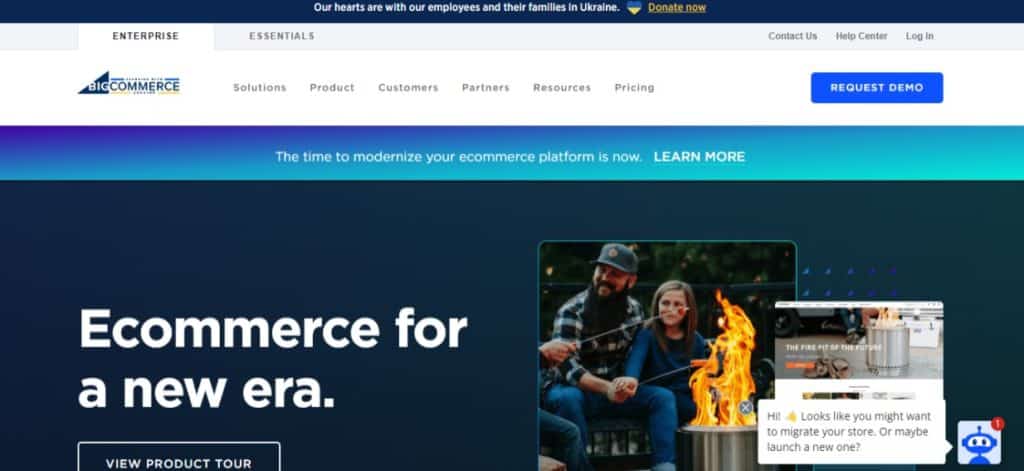
Why We Picked It
BigCommerce is one of the best eCommerce platforms for small businesses because it provides powerful features, such as inventory management, product catalogs, and payment processing.
It also integrates with popular tools like WordPress and Google Shopping. The user interface is intuitive, making it easy to use even with minimal tech experience.
Key Features
- WordPress Integration: You can build your site on WordPress with full back-end platform enablement.
- Mobile Optimization: Make your site mobile-capable from the homepage to checkout.
- Page-Builder Visual Editor: Launch and edit site pages with drag-and-drop ability.
Pros
- Shipping option and seller tools
- Create a customer online store
- Good for international business
Cons
- Some features can be expensive
- Limits are placed on yearly online sales
- Free themes are too similar to each other
Shopify
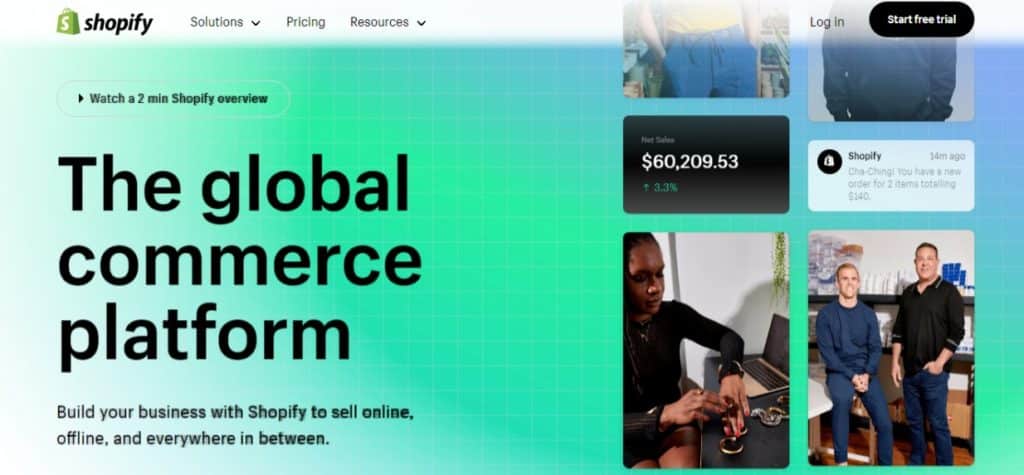
Why We Picked It
Shopify is one of the best eCommerce platforms for small businesses because it offers powerful features, such as product management, payment processing, and advanced analytics.
It also integrates with popular tools like Facebook and Google Shopping. Plus, Shopify provides an easy-to-use user interface that makes it easy to get started even if you don’t have any experience with coding.
Key Features
Shopify is one of the most recognizable eCommerce platforms, so it’s no surprise they have plenty of features that are useful if you need software for small business.
- Inventory Management: Track and manage your inventory with ease.
- Payment Gateways: Accept payments from popular payment gateways such as PayPal, Stripe, and Apple Pay.
- Shipping Services: Automatically calculate shipping costs for orders.
Pros
- Available customer support 24/7
- Supports numerous categories of eCommerce business
- Highly secured
Cons
- Limited features for the basic plan
- Difficult to leave Shopify
- Content marketing could be improved
Webinar Software
Webinar software is a must-have for any small business wanting to grow its reach. Webinar software makes it easy to host webinars, with features such as recording, streaming, sharing slides and polls, and more.
It also integrates with popular tools such as Salesforce and GoToWebinar. Plus, webinar software has a user-friendly interface that is easy to use, even for those with minimal tech experience.
Livestorm
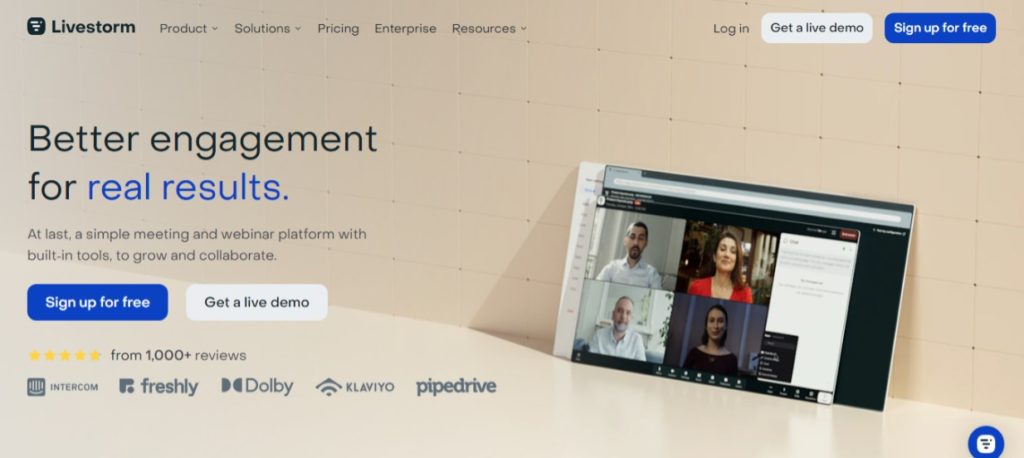
Why We Picked It
Livestorm is one of the best webinar software companies for small businesses because it provides powerful features, such as live streaming, recording, and polls and surveys.
Plus, Livestorm integrates with popular tools like Slack and YouTube Live. Additionally, their user interface is easy to use for both presenters and attendees.
Key Features
- Live Streaming: Livestorm’s live streaming feature allows you to broadcast your webinars to an unlimited number of people.
- Automation: You can automate the delivery of webinars and follow-up emails with customized workflows.
- Recording & Sharing: Record your webinar and share it with others so they can watch it on demand.
Pros
- Excellent customer support on all plans
- Great tool for interviews and testing
- Integrates with more than 1,000 apps
Cons
- No slideshow upload feature for the webinar
- Replay quality can be low
- No premium consulting options
Demio
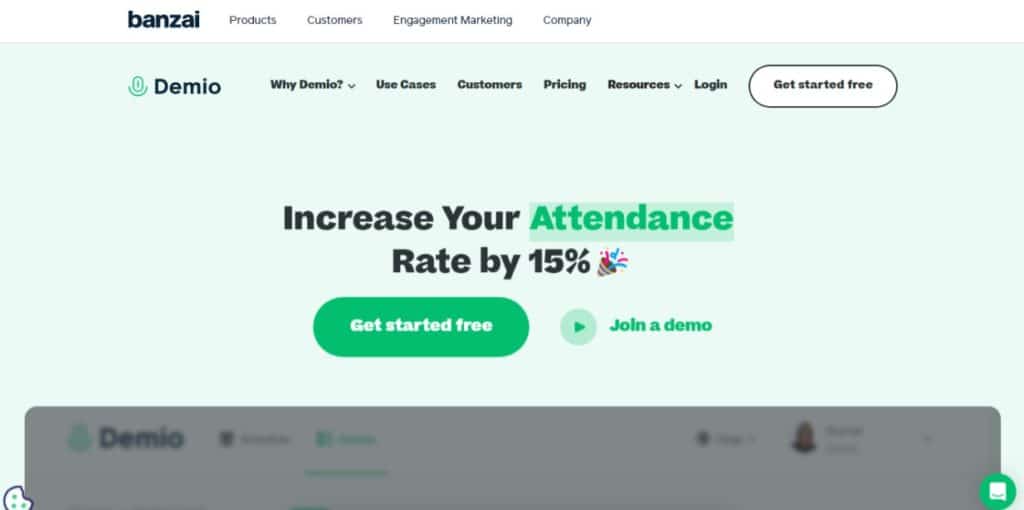
Why We Picked It
Demio is one of the best webinar software companies for small businesses because it offers useful features, such as automation, live streaming, and recording and screen sharing.
Plus, Demio integrates with popular tools like Microsoft Teams and Zoom, which makes it easier for novice users.
Key Features
- Webcams: Join without any bulky software downloads.
- Live Streaming: Stream your webinar to an unlimited number of people with the HD video quality.
- Recording & Screen Sharing: Record and share your screen with others for improved engagement.
Pros
- Usability for novices is excellent
- Great marketing tools
- Pricing is pretty good
Cons
- Have to share the entire screen during the webinar
- Takes up plenty of bandwidth
- Replay options are limited
Tax Software
Are you an expert on the complicated tax code for businesses? No? Well, join the party! If you don’t want to shell out big money for a tax professional, you can compromise with tax software.
Tax software is an important tool for any small business, as it can help streamline the process of filing taxes.
TurboTax
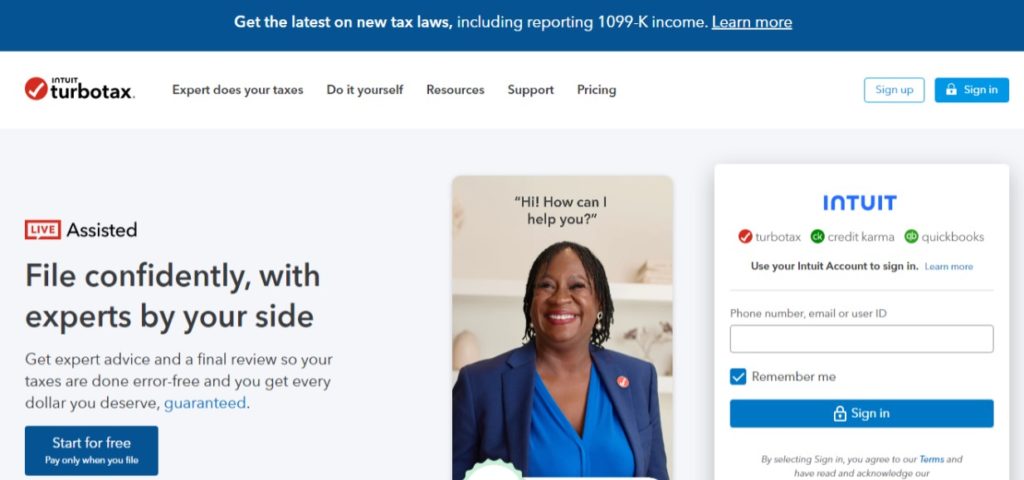
Why We Picked It
TurboTax is one of the best tax software companies for small businesses because it offers features such as automated calculations, and step-by-step guidance.
Plus, TurboTax integrates with popular tools like QuickBooks and H&R Block. And their user interface is easy to use for both beginners and experienced tax filers.
Key Features
- Filing Assistance: TurboTax provides step-by-step guidance and support to make sure you get the most out of your tax return.
- Auto Calculations: Automatically calculates taxes for all applicable deductions, credits, and more.
- Integrations: Seamlessly integrate with popular tools such as QuickBooks and H&R Block.
Pros
- Customer service is top tier with plenty of support
- Ease of use because it's pretty user friendly
- Comprehensive coverage for every filer
Cons
- Lack of transparency with fees until the very end
- Amount of options can be overwhelming
- In the end, it can be fairly expensive
TaxSlayer Premium
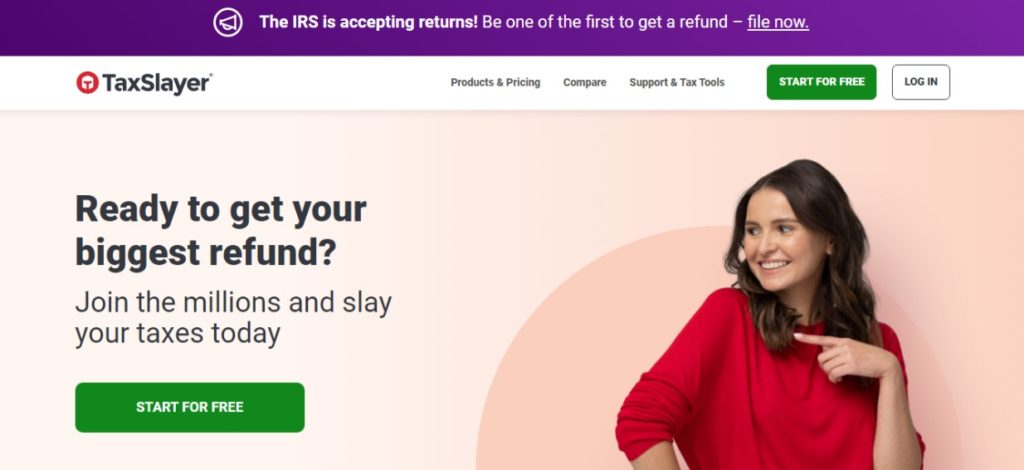
Why We Picked It
TaxSlayer Premium is one of the best tax software companies for small businesses because it offers features, such as personalized guidance, and accurate calculations.
Plus, TaxSlayer Premium integrates with popular tools like Mint and QuickBooks Self-Employed.
Key Features
- Deduction Finder: This helps you find all eligible deductions to maximize your refund.
- Live Tax Support: Get real-time assistance from tax experts if you have any questions or concerns.
- Accurate Calculations: Automatically calculates taxes for all applicable credits and deductions.
Pros
- Affordable plans for every tax filer
- Access to tax professionals before and after
- IRS inquiry and audit help
Cons
- The free plan is meant for basic 1040 form
- Price includes only one federal and state return
- Every plan has minor changes in offering
HR Software
HR software is essential for any small business, as it can help manage your workforce and pay employees.
Run Powered by ADP
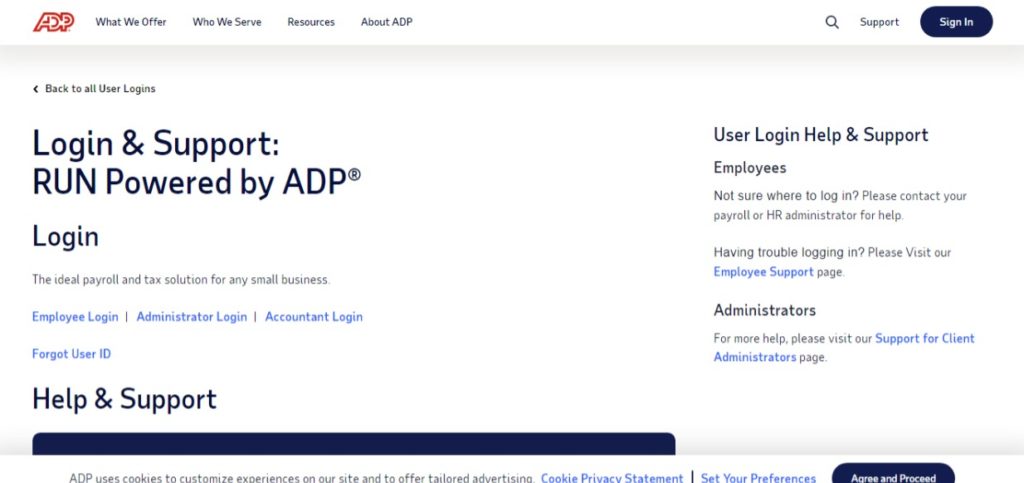
Why We Picked It
Run Powered by ADP is one of the best HR software companies for small businesses because it offers features, such as payroll and management benefits.
Plus, Run Powered by ADP integrates with popular tools like QuickBooks and Microsoft Teams, which makes it easier to manage your workforce.
Key Features
- Payroll: Automatically calculate and pay employees their wages with ease.
- Benefits Management: Easily manage employee benefits, such as vacation days, sick leave, etc.
- Integrations: Seamlessly integrate with popular tools like Microsoft Teams and Zoom for improved efficiency.
Pros
- Easy employee payroll
- Automatic report and tax filing
- Plenty of add-ons are available
Cons
- The added cost of tax filing
- Pricing estimates vary wildly
- Need a W2 for contractor payments
BambooHR
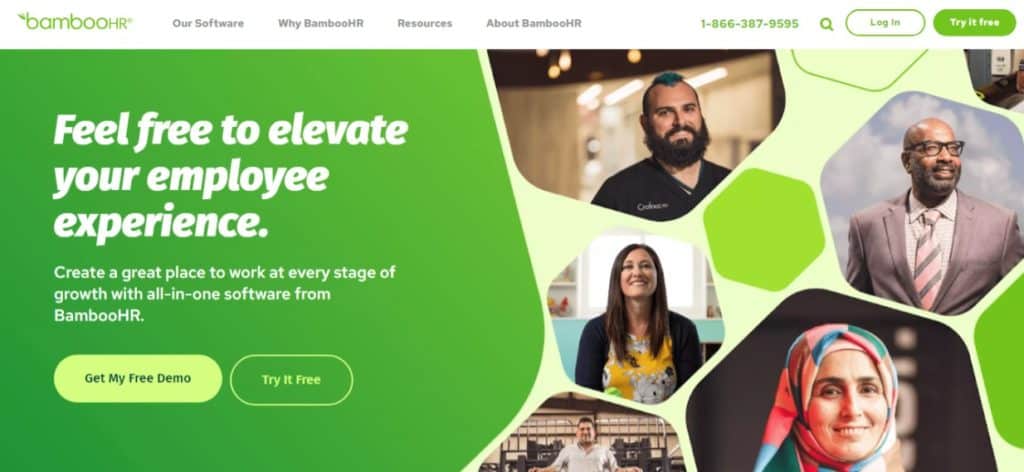
Why We Picked It
BambooHR is one of the best HR software companies for small businesses because it offers features, such as applicant tracking and employee onboarding.
Also, BambooHR integrates with popular tools like Slack and Zoom.
Key Features
- Applicant Tracking: Track applicants and their progress, making it easier to manage the hiring process.
- Employee Onboarding: Automatically onboard new employees without any manual effort.
Pros
- User-friendly interface
- Extensive reporting and analytics
- Secure and trusted platform
Cons
- Lack of pricing transparency
- Cloud-only hosting solution
- Very limited customization
How to Pick the Best Small Business Software
Monthly Pricing
When it comes to picking the best small business software, it is important to consider the monthly pricing. Different software companies offer different subscription plans with varying features and prices.
Therefore, it is essential to compare different options before making a decision. Additionally, you should also look for discounts and other deals that can help reduce costs.
Versatility
Another key factor to consider when picking the best small business software is versatility. Many software companies offer a wide range of features and services, from HR management to accounting and taxes.
By considering the different features that each software offers, you can find one that fits your needs perfectly.
Customer Service
Customer service is an important factor to consider when selecting the best small business software. Good customer support ensures that you can quickly get help and resolve any issues that you may have.
Performance
Next, it is important to consider the performance of small business software. Good performance ensures that you can get the most out of your software and that it will not slow down your business operations.
Therefore, make sure to research the performance of different software companies before settling on one.
Integrations
Finally, it is important to consider the integrations that software provides. Many software companies provide integration with other popular tools and services, such as Slack, Zoom, Microsoft Teams, etc.
By choosing software that integrates with these tools, you can optimize your workflow and improve efficiency.
Now You Decide
Now that you know the key factors to consider when selecting the best small business software, it is time for you to make a decision!
Take your time and research different options before settling on one. With the right considerations, you can find a software solution that fits your needs perfectly.
Are you a small business owner? Do you have any questions about the best small business software? Let us know in the comments below!
Small Business Software FAQ
The best software for small businesses depends on the specific needs of the business. Some popular options include BambooHR, Freshdesk, QuickBooks, and more.
One of the simplest bookkeeping software is QuickBooks. It provides features such as invoicing, expense tracking, payroll management, and more. There are also additional features at an affordable price.
The cheapest small business accounting software is Wave. It offers basic features such as invoicing, expense tracking, and bank reconciliation for free. This free software can be a great way to organize your financial reporting!
Most businesses use software such as BambooHR, QuickBooks, Freshdesk, and more. Each of these solutions offers features such as applicant tracking, employee onboarding, invoicing, expense tracking, and more.
The short answer- Yes! Aside from making your life a whole lot easier, online accounting software is essential for any small business as it helps manage finances efficiently. It also offers features such as invoicing, expense tracking, budgeting, and more.
The best free accounting software is Wave. It offers basic features such as invoicing, expense tracking, and bank reconciliation for free. Additionally, this free software can also offer premium features like payroll and invoicing for a small fee.
Newsletter Signup
Join The Leads Field Guide Newsletter for tips, strategies and (free) resources for growing your leads, and closing more deals.