This is the ultimate guide for entrepreneurs looking to gain an edge in their marketing efforts.
In today’s digital age, many digital marketing tools are changing rapidly. It can be hard to keep up with all the options available.
I’ve been working with small business marketing tools for many years now, and I can attest to their significance and ability in helping create an effective business strategy for small businesses.
That’s I’ve compiled this comprehensive list of the best small business marketing tools available today by testing each marketing tools in real-world scenarios to determine which ones offer the most value, and these are my top picks!
What Are Our Top Digital Marketing Tools For 2023?
Our top digital marketing tools focus on the following things to attract your audience and make a name for yourself in your industry:
- Email marketing (improves brand loyalty)
- SEO marketing strategies (help bring the most traffic to your business)
- Social media business marketing tools (help create visual content for your customer base)
- Website builders (rank higher on Google while accurately displaying your brand)
- Graphic design (an essential part of effective marketing results)
- Analytics marketing strategies (provide data about your audience)
MailChimp
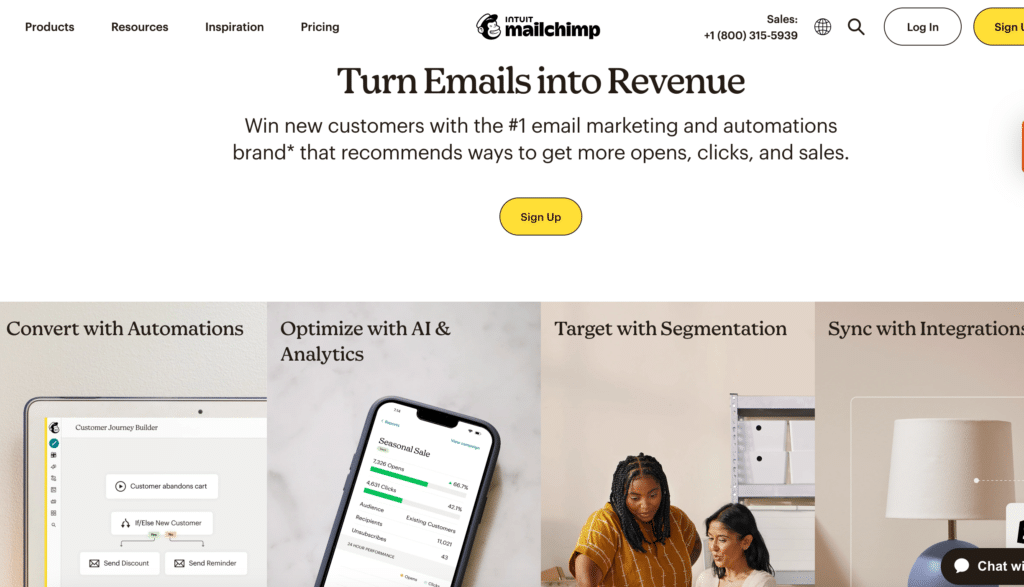
MailChimp is an excellent platform for large and small businesses to use for email marketing strategies.
Further, MailChimp is a great way to reach potential customers in your local community.
Key Features
- Signup forms (pop-up and embedded forms are available)
- Segmentation
- Behavioral target audience tools
- Predicted demographics
- Sales and campaign performance reports
- Surveys
- A/B testing
Pricing
MailChimp is the ideal way to get your marketing process underway because the platform offers an array of pricing options starting for 500 contacts, including the following:
- Free: $0 monthly
- Essentials: $13 monthly
- Standard: $20 monthly
- Premium: $350 monthly
Pros
- Intuitive and easy to use
- Email templates
- The free version is perfect for small businesses
Cons
- A significant jump in subscription prices
- No email scheduling with the free plan
- Limited marketing automation features on the platform
ActiveCampaign
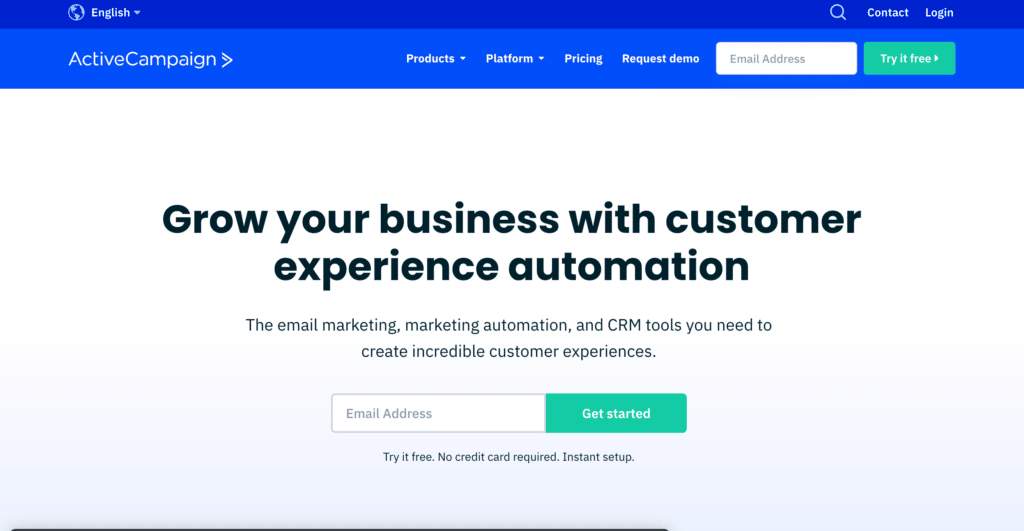
ActiveCampaign is a complete online marketing tool that comes with advanced automation capabilities.
Although the entry-level plan is more expensive than other tools, ActiveCampaign provides unmatched tools and data reports to help attract customers.
Key Features
- Integrated engagement
- Purchase tracking tools
- Geo-tracking
- Page visits
- Click-maps
- “Recommendations For You” page
Pricing
- Lite: $29 per month annually
- Plus: $49 per month annually
- Professional: $149 per month annually
- Enterprise: Customizable pricing for larger teams
Remember, these prices reflect ActiveCampaign’s business marketing plans. The company also offers Sales, Bundles, and Transactional Email plans!
Pros
- Extremely powerful
- Detailed website reports
- Free account migrations
- One of the best tools to get emails delivered
Cons
- It may be challenging for some people to learn how to use
- There isn't a free plan available
- Fees for client previews
ConvertKit
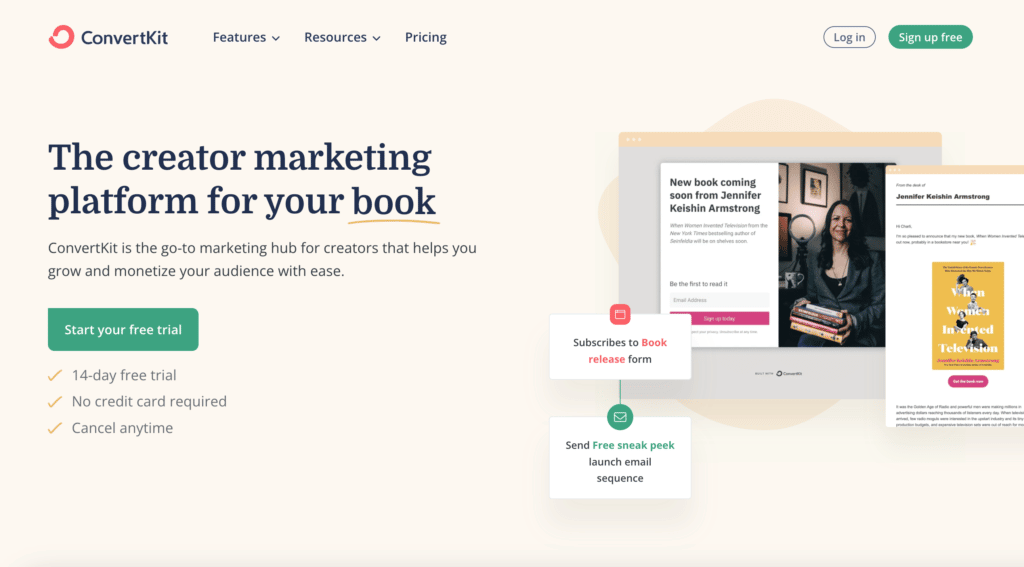
ConvertKit is a content marketing tool best designed for content creators and professional bloggers.
This platform is perfect if you already have a decent number of subscribers and are looking to push your business forward.
Key Features
- Customizable landing pages
- Fully responsive templates (pages are formatted to look good on a desktop and mobile phone)
- Detailed opt-in forms
- Newsletters
- Personalized ad campaigns
Pricing
ConvertKit’s pricing is based on the number of subscribers you have.
A site with 300 subscribers would adhere to the following monthly prices:
- Free: $0
- Creator: $15
- Creator Pro: $29
Although, the cost for each plan varies depending on how many subscribers you have. ConvertKit also provides free trials!
Pros
- Free landing page editor
- 14-day free trial
- The platform helps monetize your audience
Cons
- More expensive than other plans if you're starting out
- A limited number of designs and templates
SEMRush
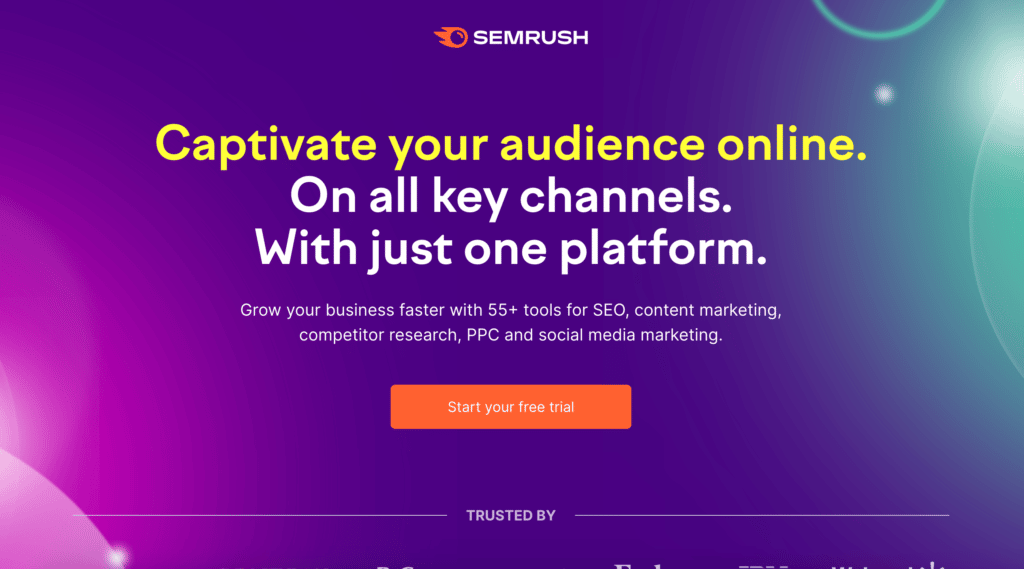
SEMRush helps your website attract new customers with over 50 tools built for SEO, content marketing, PPC, social media marketing, and competitor research.
Key Features
- SEO audits
- Daily SERP tracking
- Ability to analyze any domain’s backlink profile
- Keyword research
Pricing
- Pro: $119.95 monthly
- Guru: $229.95 monthly
- Business: $449 monthly
Also, SEMRush offers a free version and annual subscriptions, and although it is rather limited, it’s a great place to start if you want to test the waters first.
Pros
- Perfect for any sized business
- Social media tools are available
- Great way to grow organic traffic
Cons
- Some UX quirks take beginners some time to get used to
- Traffic analytics aren't always accurate
- The data only covers Google's search engine
Surfer SEO
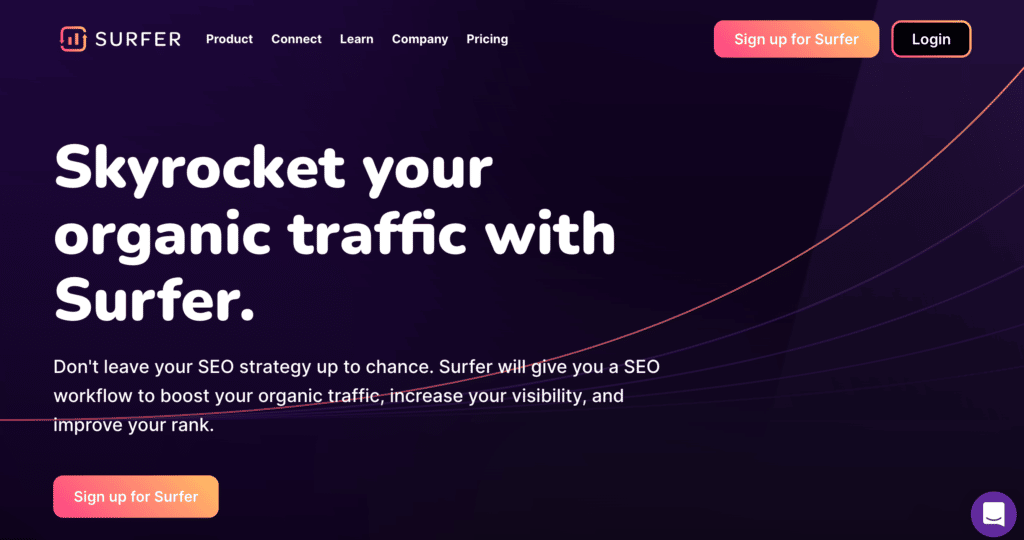
Surfer SEO is a helpful tool that assists with on-page SEO metrics, making it less of a hassle to drive traffic to your website.
Key Features
- SERP analyzer
- Recommendations for alternative keywords
- Detailed content editor
- Keyword research
Pricing
- Basic: $59 monthly
- Pro: $119 monthly
- Business: $239 monthly
- Enterprise: Custom monthly price
Surfer SEO offers a free version and annual plans to choose from, which is perfect for small websites.
Pros
- SEO audits
- Free Google Chrome extension
- Easy to use and learn how to make the most out of the tool
Cons
- There are a limited number of queries with the free plan
- A few helpful features aren't available yet
Jasper
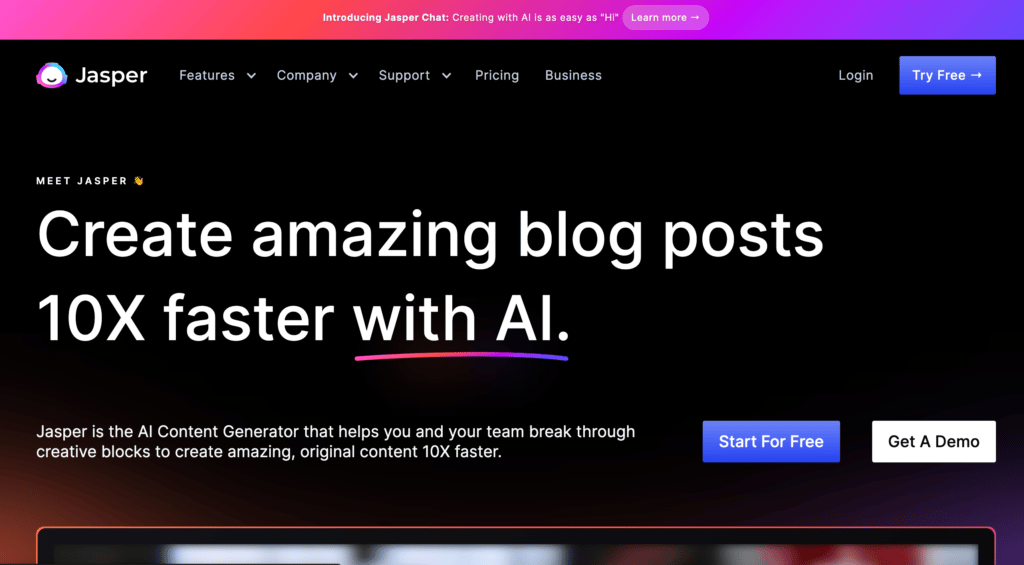
Jasper is an AI writing tool that helps you produce content up to five times faster than usual.
With Jasper, the technology will create 100% original content with zero plagiarism flags!
Key Features
- Numerous content templates
- The Grammarly plug-in is available
- Pre-filled recipes
- Jasper Boss Mode
- SEO-friendly content
- Content Improver helps rephrase or rewrite content.
Pricing
Jasper’s pricing is based on how many words you write per month.
For a site that writes 50,000 words a month, here are the pricing options:
- Boss Mode: $59 monthly
- Business: Custom pricing starting at $499 monthly
Pros
- Easy to learn how to use
- It helps produce content much faster
- Works in over 20 languages
Cons
- Content isn't always 100% accurate
- The AI tool makes some grammatical errors
Hootsuite
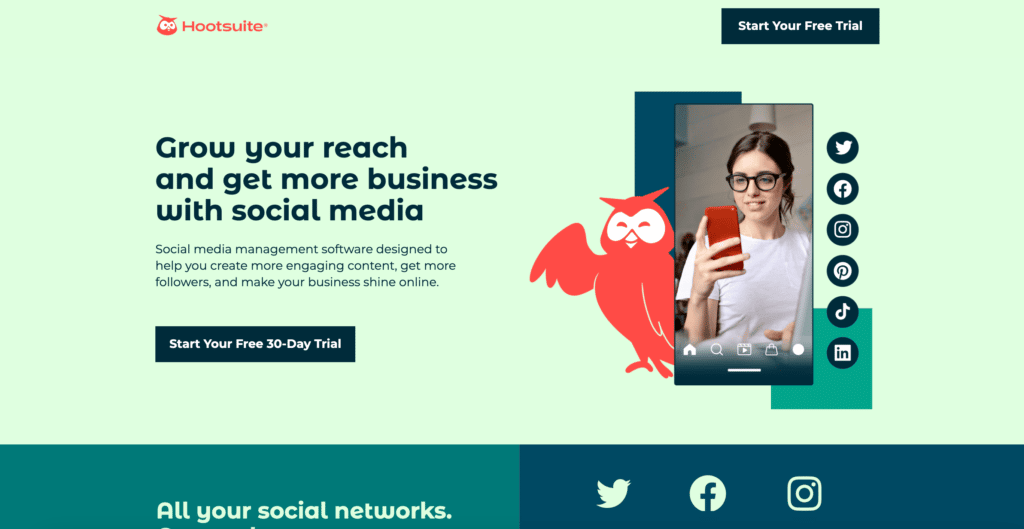
Hootsuite helps you better manage your social media platforms by posting regularly and monitoring the entire process.
Key Features
- 30-day free trial
- Post across all channels at one time
- Monitor trends in your competitors, customers, and industry
- Customizable dashboards
Pricing
- Professional: $99 monthly for one user
- Team: $249 monthly for three users
- Business: $739 monthly for five users
- Enterprise: Custom pricing starting at five users
Pros
- Easy to schedule posts
- Post insights and analytics
Cons
- A bit expensive
- Not great at one specific thing
Buffer
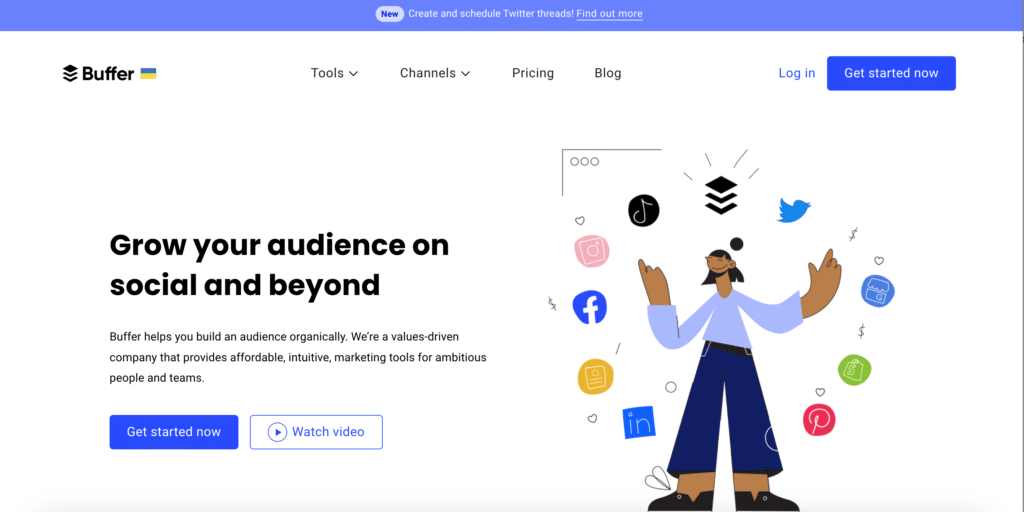
Buffer makes it easy to post across all your social channels, even if you’re not using the platform.
Buffer helps strengthen your social media presence with its effective tools.
Key Features
- Content scheduler
- Custom reports within one dashboard
- See and reply to direct messages and post comments
- You can manage your social media strategy from anywhere
Pricing
- Free: $0
- Essentials: $6 monthly per channel
- Team: $12 monthly per channel
- Agency: $120 monthly for ten channels
Buffer also offers a free version and 14-day free trials on each plan listed above.
Pros
- Browser integrations make sharing content easy
- Free trial
- Start Page brings all your channels to one place
Cons
- High per-user costs
- Analytics aren't anything special
Sprout Social
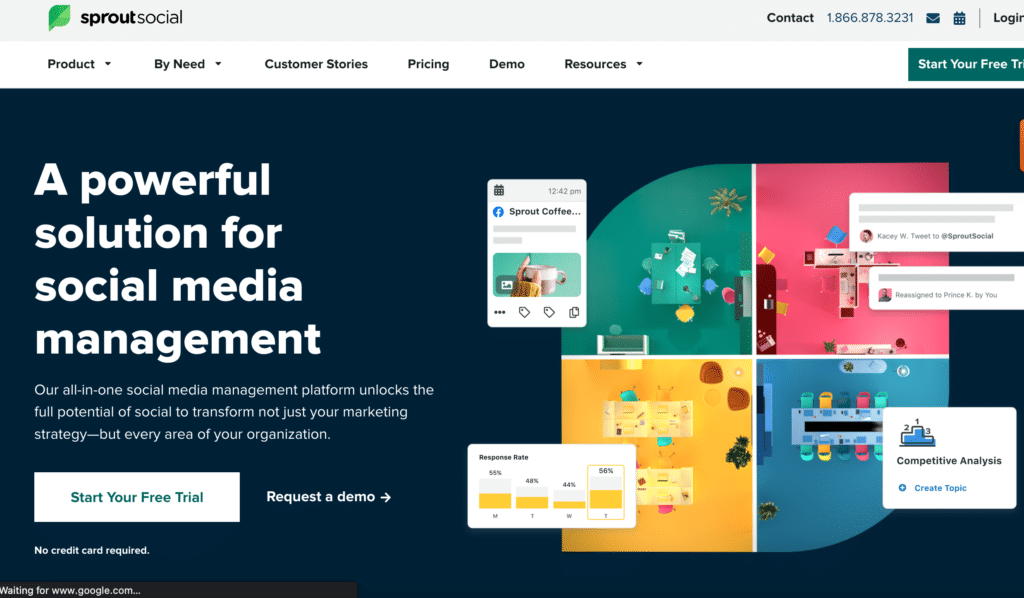
Sprout Social is a social media strategy tool that helps you manage all your social platforms in one place, such as Instagram, LinkedIn, YouTube, and more.
Key Features
- Monitor account mentions
- Publish, schedule, draft, and queue posts
- Social media platform calendars
- Suggested post times
- Post data and analytics
Pricing
- Standard: $249 monthly
- Professional: $399 monthly
- Advanced: $499 monthly
- Enterprise: Custom pricing
Social Sprout also offers a 30-day free trial for each plan.
Pros
- Easy to schedule multiple posts at once
- The tagging feature is perfect for internal organization
- Easy to find content to repost
Cons
- Input lag while composing new posts
- No post variants
- Unable to use the Social Listening tool with the free version
Wix
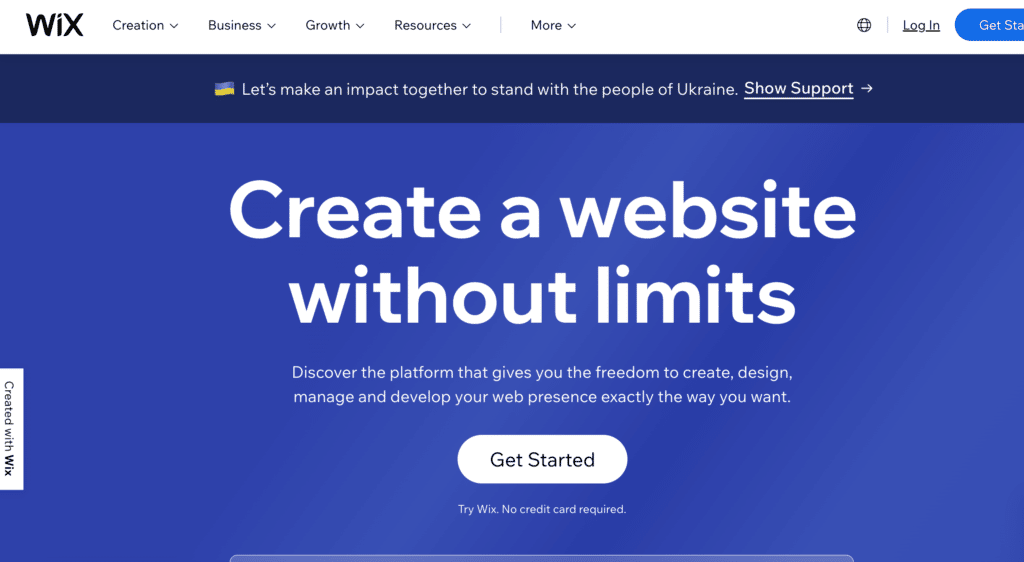
If you’re a business owner, Wix is the perfect website-building tool!
The platform provides everything you need in one place, ensuring you have an eye-catching website for your customer base.
Key Features
- Design templates
- Social media integration
- Email tools
- Inventory management tools
- SSL certificate
- API
Pricing
- Combo: $16 monthly
- Unlimited: $22 monthly
- Pro: $27 monthly
- VIP: $45 monthly
Wix also provides a free website builder that comes with several free tools!
Pros
- Easy to use
- Drag and drop interface
- Built-in SEO tools
- Over 200 app integrations
Cons
- Visitor analytics aren't available with the Free or Combo plans
- There are storage limits
- You cannot alter templates once your website is live.
Squarespace
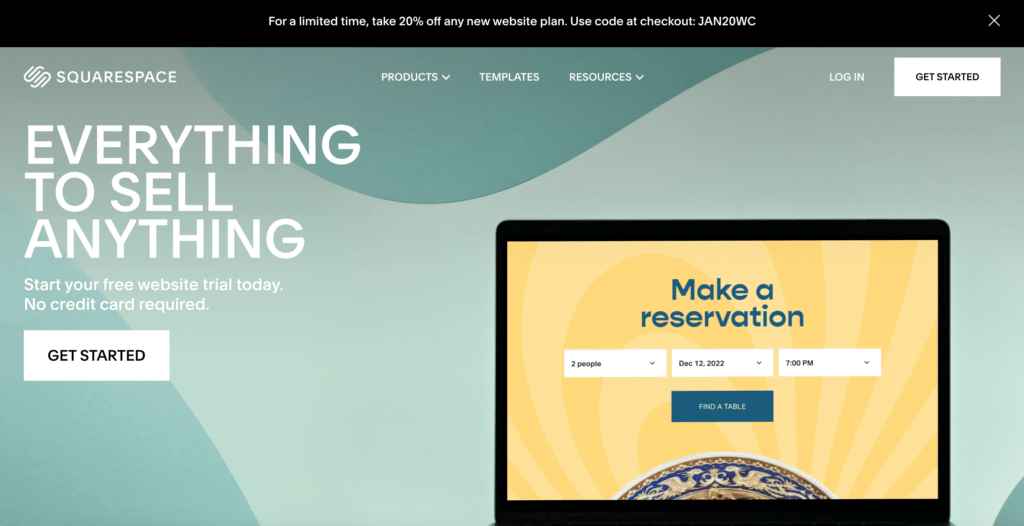
Squarespace is an excellent website builder for eCommerce platforms and local businesses.
Best known for its intuitiveness, Squarespace makes it easy to set up and manage a website.
Key Features
- Mobile responsive websites
- Drag and drop creation tools
- Social media and email marketing tools
Pricing
- Personal: $23 monthly
- Business: $33 monthly
- Commerce Basic: $36 monthly
- Commerce Advanced: $65 monthly
Pros
- Easy to create a professional-looking website, even if you're a beginner
- Unlimited bandwidth and storage
- Easy to integrate an eCommerce site (with most plans)
Cons
- No phone support
- There isn't a free plan available
- Upgrading to the latest Squarespace version requires you to rebuild your website.
Weebly
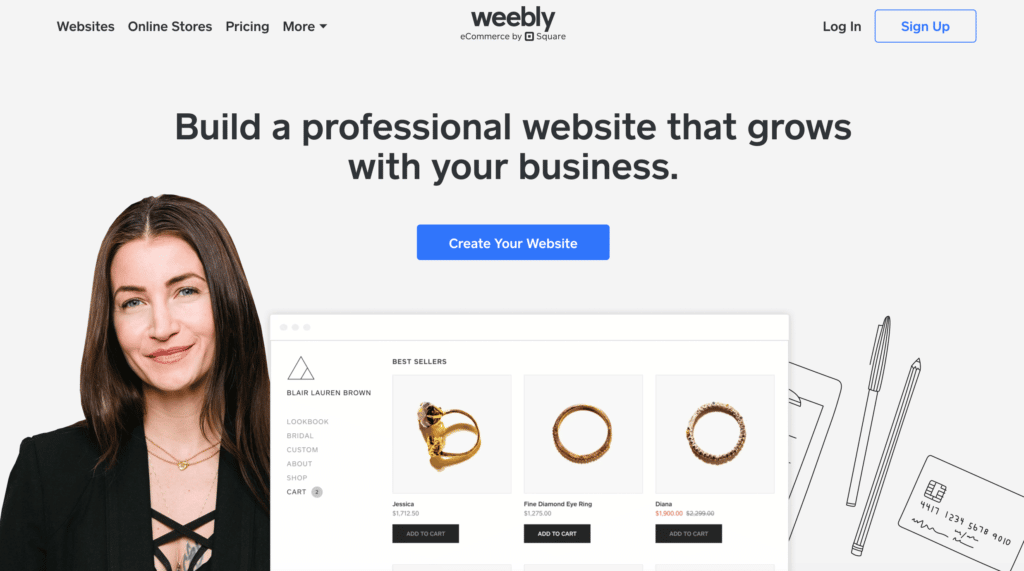
Weebly is ideal for a small business looking to make an online presence with its growing audience.
Key Features
- Free SSL security
- eCommerce features
- Unlimited bandwidth
- Mobile-responsive sites
- Drag and drop functionality
- Email marketing tools
- Social media marketing tools
Pricing
- Free: $0
- Personal: $10 monthly
- Professional: $12 monthly
- Performance: $26 monthly
Pros
- More affordable than other site-building tools
- Easy to use
- There is a free plan available
Cons
- There are advertisements included
- Limited customization
- Phone support is only available on certain plans.
Canva
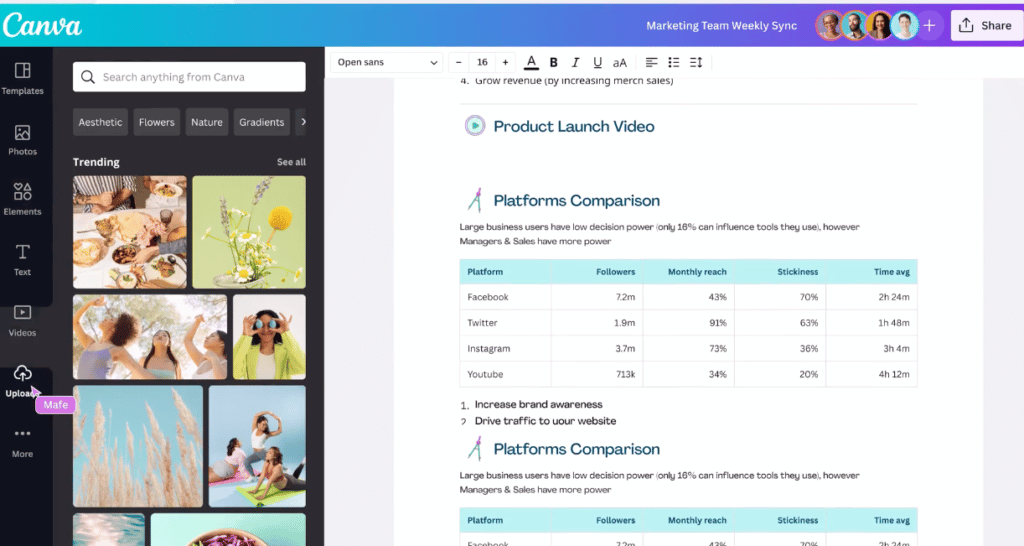
Canva is a (mostly) free graphic design tool that helps you create engaging content for any advertising you have in mind.
Key Features
- Photo enhancing effects
- Access to icons, shapes, and stickers
- You’re able to create several things (invitations, newsletters, menus, and more)
Pricing
- Canva Free: $0
- Canva Pro: $119.99 for one user per year
- Canva for Teams: $149.90 for the first 5 users per year
Pros
- Hundreds of free photo and video templates
- Drag and drop editor
- Easy to animate images
Cons
- You cannot create unique elements
- Some templates are generic
- The photo editor isn't the best
Figma
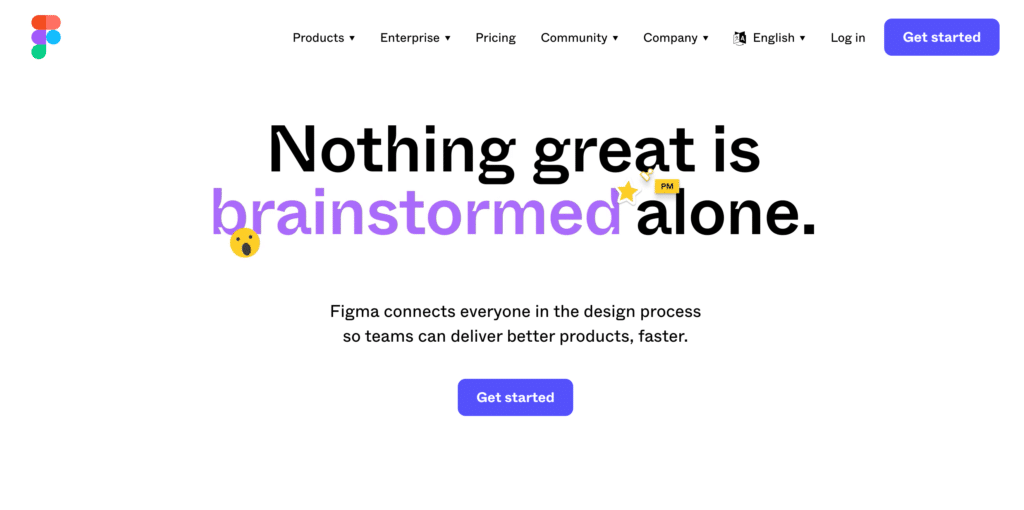
Figma is a great tool for your brand; it makes designing site and app UIs simple.
Key Features
- Affordable plans
- Modern interface
- Powerful tools
- Ability to export tools in PNG, JPEG, SVG, and PDF formats
- Easy to share designs
Pricing
- Starter (Free): $0
- Figma Professional: $12 per editor per month
- Figma Organization: $45 per editor per month
- Enterprise: $75 per Figma editor per month
Pros
- Easy interface
- Several online collaboration tools
- Organization-wide libraries
Cons
- Only available on a browser
- The free version has several restrictions
Adobe Illustrator
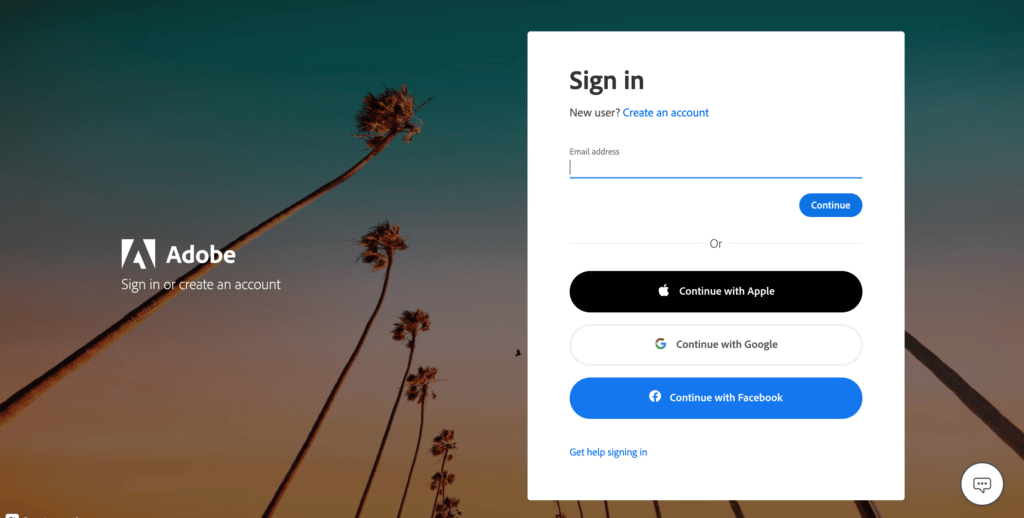
Adobe Illustrator is one of the best resources for creating vector graphics for your brand.
Key Features
- Puppet Warp (transforms certain parts of images)
- Share for Commenting
- Compatible with iPads
- Integration with Creative Cloud Apps
Pricing
Adobe Illustrator costs $59.99 a month per license for all applications.
Pros
- The best vector design tools
- Touch Type feature
- The Free Transform tool is easy to use
Cons
- No perpetual license option
- No uniformity of key commands with InDesign and Photoshop
Google Analytics
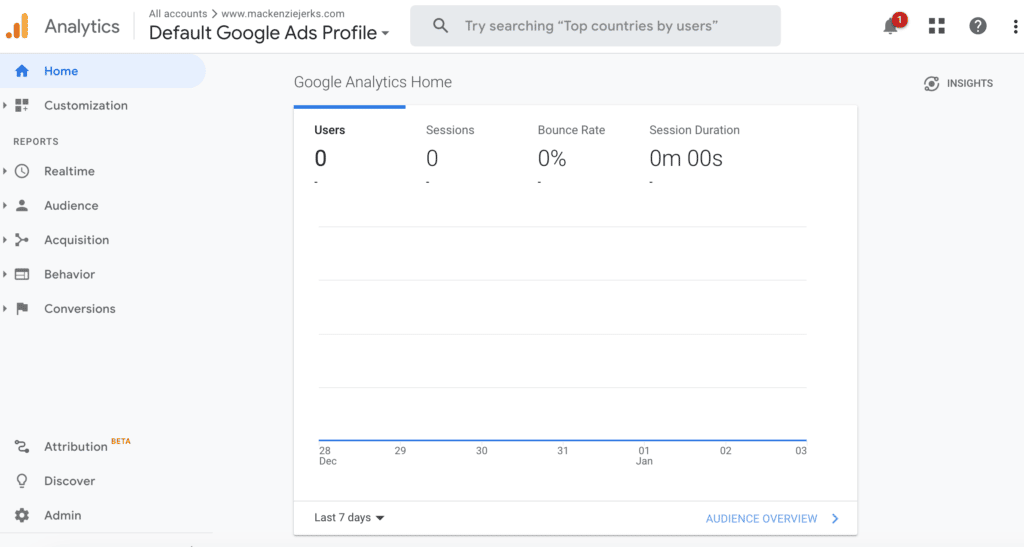
Google Analytics is a great tool for all businesses to use because it offers all the data about your site that you need.
Key Features
- Built-in automation
- Predictive capabilities
- Privacy-safe modeling
- Real-time reports
Pricing
Google Analytics is free!
Pros
- Free tool
- Customer-centric measurements
- Data is available across all platforms
Cons
- Lacks personally identifiable information
- There is a larger learning curve
Google Search Console
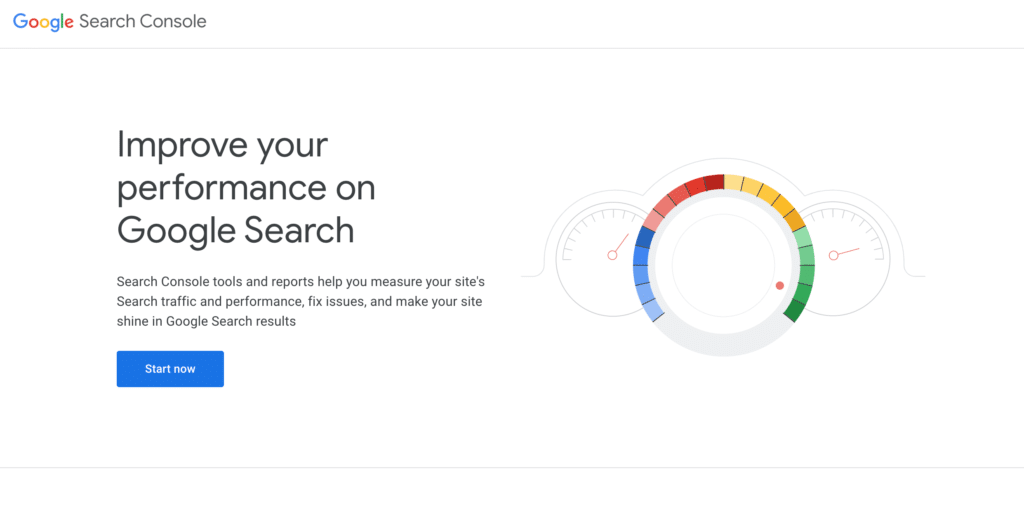
Google Search Console is a helpful tool if you need to improve your performance on search engines like Google.
Key Features
- Measures traffic and performance
- Fixes site issues
- Offers ways to improve search rankings on the Internet
Pricing
Google Search Console is free!
Pros
- Index coverage
- Free to use
- Optimize content with Search Analytics
Cons
- HTML errors aren't always accurate
- Page grader could be improved
How to Choose a Marketing Tool for Your Marketing Strategy?
Ease of Marketing Efforts
Digital marketing actions are an important factor to consider when choosing a tool.
When building your brand, you want to focus on marketing tools that are easy to use and help save time.
Look for features such as drag-and-drop functionality, mobile-responsive sites, unlimited bandwidth, market research tools, and graphic design tools.
Great Customer Service
Having quality customer service is key to having a successful business.
Check out the company’s customer support page to see how they handle pain points, questions, and complaints.
Integrations With Your CRM
Integrating your CRM with the right tools is essential, helping you stay organized with purchasing decisions, target market information, and advertising.
Make sure the tools you’re considering have an API or plug-in to make integration easier.
Team Acceptance
For a marketing tool to be successful, it needs to have team acceptance.
Gather feedback from your employees and see if the tools you’re considering will fit into the existing workflow.
Pricing
When choosing a digital marketing device, price is an important factor. Make sure you research and find the best pricing plan for your brand.
It’s also helpful to compare each tool’s different resources and see which ones are worth it for your business.
Now You Decide
Choosing the right marketing tool can be a difficult task.
But with the right research and evaluation, you can find the best one for your small business.
Remember your digital marketing skills, customer service, integrations with your CRM, team acceptance, and pricing when making your decision.
Small Business Marketing Software FAQ
The best marketing device for a small business depends on your individual needs. Popular free marketing tools include Google Search Console and Analytics, and Canva.
The most effective marketing device depends on your business’s individual goals and needs. Creating programs like Adobe Illustrator and MailChimp are some of the best on the market and perfect for small to medium-sized businesses.
The seven tools are email marketing strategy, SEO, social media, site builders, graphic design, analytics, and advertising.
The five most common marketing tools are content creation, audience segmentation, search engine optimization (SEO), social media marketing, and email marketing.
Some of the most popular tools used for marketing include Canva, Adobe Illustrator, MailChimp, Hootsuite, and Surfer SEO. Each tool offers different features to help you create an effective digital marketing strategy. Other important tools include email automation platforms, landing page builders, and customer relationship management systems.
Newsletter Signup
Join The Leads Field Guide Newsletter for tips, strategies and (free) resources for growing your leads, and closing more deals.





