Whether you have an online business or a brick-and-mortar store, customer service is the lifeline to the health of your business. Your small business will only have sustained success if your customer service is a strong point.
For your online small business, you can’t tend to your customer’s needs 24/7 by yourself. That’s where customer service software comes into play!
The best customer service software helps automate and streamline customer inquiries, allowing your business to focus on other growth areas.
A reliable customer support system will help keep customers coming back for more. So, what is the best small business customer service software out there?
I’ve used and reviewed some of the best customer service software on the market and put together an in-depth guide to give you a glimpse of what to look for to suit your needs best.
What Our Top Small Business Customer Support Software Picks
Our top picks in customer service software include various features, such as live chat options, email ticketing systems, help desk capabilities, and knowledge base creation.
These features will give you the tools to ensure that your customers receive superior service. Our picks are also user-friendly and can easily integrate with existing systems.
We’ll give you a rundown of our best customer service software for small businesses and what sets them apart!
- Freshdesk
- Zendesk
- HappyFox
- LiveAgent
- Helpshift
- Salesforce Service Cloud
- Zoho Desk
- Hiver
- Intercom
- Thrivedesk
- Hubspot Service Hub
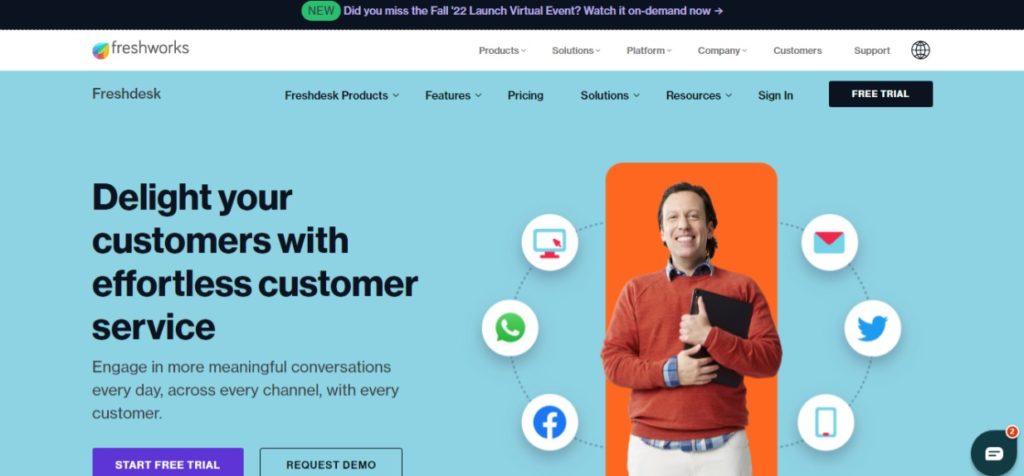
Freshdesk by Freshworks is an excellent choice for small businesses looking to provide superior customer service. This software offers all the necessary features for customer service software and includes an AI-driven chatbot to help you reduce manual development efforts.
Freshdesk also has a comprehensive reporting system that helps monitor your team’s performance to discover areas that need improvement.
Additionally, its drag-and-drop interface makes it easy to create a helpdesk ticketing system that can be used for any customer service query.
You’ll also find helpful features like the ability to segment and route tickets, access to automated triggers, and cloud storage for all your data. Freshdesk’s Live Chat option is also a great way to engage customers in real-time.
The software is highly affordable and provides a free trial that can be used before committing to a monthly or annual plan.
Key Features
- Linked Tickets: Gives the ability to link tickets with similar issues together to provide a consistent response.
- Scenario Automation: Perform more than one action on a ticket by automating repeated actions.
- Agent Collision Detection: Ensure two different agents don’t end up working on the same ticket.
- SLA Management: You can set deadlines on ticket responses based on the day of the week and business hours to manage expectations.
Pricing
Freshdesk is a free small business customer service software that offers three different pricing plans for users, depending on their small business needs.
Here are the three monthly subscription plans Freshdesk provides:
- Growth Plan: This plan costs $18 per agent monthly and includes 1000+ marketplace apps, 24×5 phone support, and customer SSL.
- Pro Plan: This plan is the most popular with Freshdesk and costs $59 monthly per agent and includes up to 5000 collaborators, canned forms, customer journey, and round-robin routing.
- Enterprise Plan: This is the most costly plan at $95 a month per agent and includes unlimited products, sandbox, audit log, and IP range restriction.
Pros
- Highly flexible and customizable
- Stores a large amount of information
- No escalation required
Cons
- It can be fairly expensive software per agent
- Reporting module can have light issues
- Has had minor issues with the software
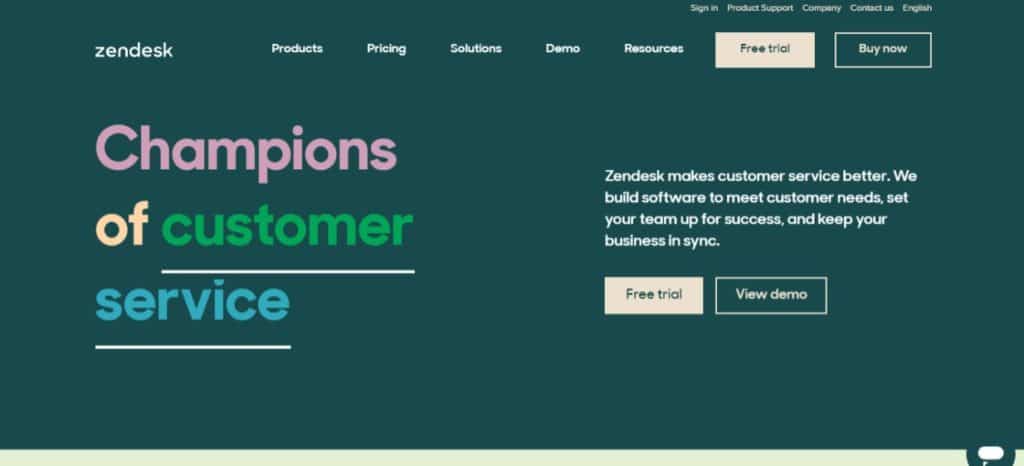
Zendesk’s multi-channel solution comes with pre-built templates to help streamline your customer service process.
It also has an intuitive interface that ensures all users can learn and use the software quickly and with ease.
You’ll find features like ticketing, live chat, and mobile support that will allow you to engage your customers directly.
The software includes automated workflows, reporting and analytics, branding customization, and customer segmentation.
Additionally, it integrates with other systems, such as Salesforce CRM, to offer better service and improved customer experience.
Key Features
- Multi-Channel Support: Zendesk offers integrated support across multiple channels so you can always be in touch with your customers.
- Automated Workflows: You can automate tasks and messages based on customer tickets to send the proper response quickly.
- Customer Segmentation: You can easily create segments to organize and store customer data for better engagement.
- Reporting and Analytics: Track performance to stay on top of customer service trends and succeed with critical metrics.
Pricing
Zendesk offers a free trial and numerous pricing plans for individuals and enterprises. However, their subscription plans are billed annually.
These are the three annual price plans Zendesk offers everyone:
- Suite Team: $49 per month for each agent. This plan comes with up to 50 AI-powered automated answers, prebuilt reports and analytics, and online support from the Zendesk team.
- Suite Growth: $79 per month for each agent. This plan comes with multiple help centers, industry-leading ticketing systems, customizable ticket layouts, and more.
- Suite Professional: $99 per month for each agent. This plan includes a live agent activity dashboard, integrated community forums, data location options, and HIPAA compliance.
Here are the two pricing plans offered to enterprises:
- Suite Enterprise: $150 per month for each agent and includes a live agent activity dashboard, customized branding, and live data and external dashboard sharing.
- Custom: $215 per month for each agent and comes with customized features for a more personalized experience.
Pros
- Scalable pricing as the business expands
- Mobile support is available
- Live chat solutions are one of the best on the market
Cons
- It can be pricey for small businesses
- It can be difficult to understand upon first use
- Not as easy to collaborate with team members
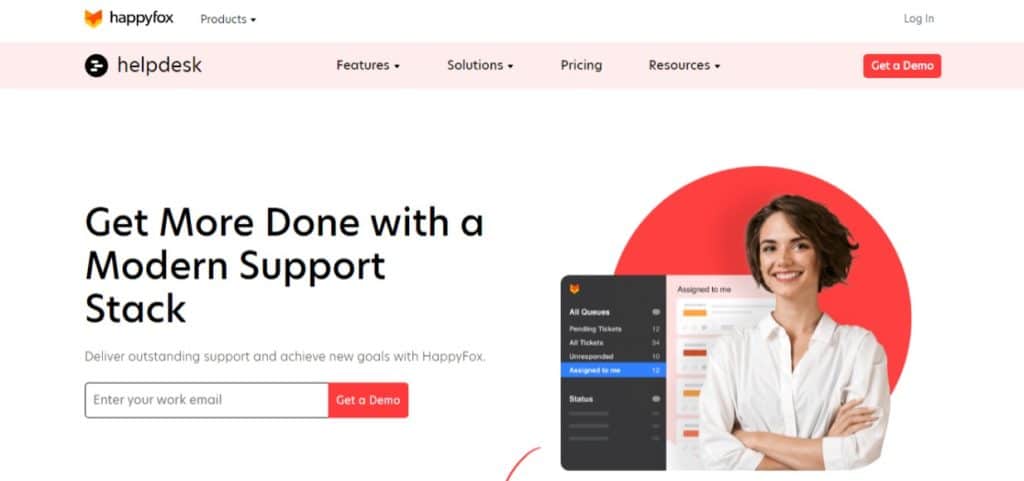
Happyfox is one of the best customer service software for small businesses. This all-in-one help desk and customer support software includes a ticketing system, live chat, a knowledge base, automation, task management, and help desk reports.
It also offers a highly customizable interface that helps you create an intuitive help center experience for your customers. And you’ll be able to easily segment customers and assign tickets to the right staff quickly.
The software includes automated ticket routing, a self-service knowledge base, customer feedback and surveys, and customer support chatbots.
Key Features
These are some features that make Happyfox a popular option to improve your small business:
- Ticketing System: Create, categorize, and organize customer tickets in one unified system.
- Live Chat: Engage your customers in real-time with an intuitive live chat solution.
- Self-Service Knowledge Base: Offer a comprehensive self-service portal to help customers quickly find the answers they need.
- Automated Ticket Routing: Automatically route tickets to the right agent based on customer profiles and preferences.
Pricing
Happyfox offers a free trial and four pricing plans for businesses of different sizes at a monthly, annual, 2-year, or 3-year rate.
Here are the four monthly subscription plans users can choose from:
- Mighty: $39/month per agent. This plan includes SLA management, basic reporting and analytics, and 3rd party integrations.
- Fantastic: $59/month per agent. This plan includes customer segmentation, AI-powered customer service solutions, and customizable ticket fields.
- Enterprise: $79/month per agent. This plan includes asset management, 1-touch customer support, and team collaboration features.
- Enterprise Plus: $99/month per agent. This plan includes advanced reporting and analytics, agent scripting, and customer success management.
Pros
- Highly customizable user interface
- Integration with Slack
- Above-average and free training resources
Cons
- Social Media connections can be limited
- Some features are not available unless in a higher tier
- Cannot export tickets fully
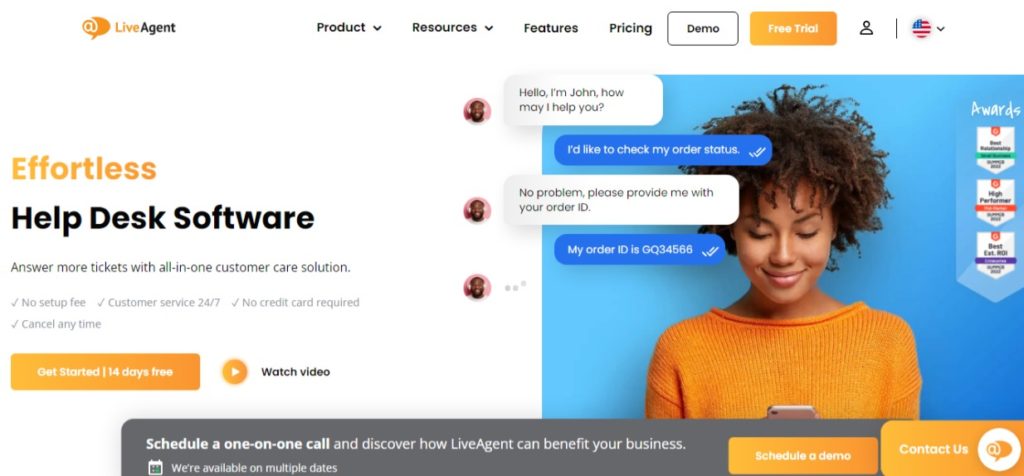
LiveAgent is one of the best customer service software tools for small businesses. It provides an all-in-one solution and includes a ticketing system, live chat, and a knowledge base.
LiveAgent offers a customizable interface that helps you create an intuitive help center experience for your customers.
With its scalability, mobile support, live chat solutions, and segmentation capabilities, you can provide your customers with the best customer service experience.
Key Features
These are some of the features that make LiveAgent the perfect tool:
- Automated Ticket Distribution- Automatically create optimal workloads for your agents.
- Email Templates- Configure unique email templates for different customers and agents.
- Online Ticket History- You can attach links to a ticket for complete history from the ticket to your emails.
Pricing
LiveAgent is a free small business customer service software with multiple pricing options, including a free trial.
Here are the three subscription plans offered:
- Ticket: This plan is $15 per month for each agent and includes unlimited ticket history, unlimited email addresses, and API+ integrations.
- Ticket+Chat: This plan is $29 per month for each agent and includes time tracking, audit log, chat surveys, and social media channels.
- All Inclusive: This plan is $49 per month for each agent and includes call center support, hardware IP phone, and unlimited call recordings.
Pros
- Self-service setup is handy
- Can self-host behind the firewall
- Pricing is better than other customer service software solutions
Cons
- The mobile app interface may need improvements
- The service software could support more integrations
- Premium consulting is lacking
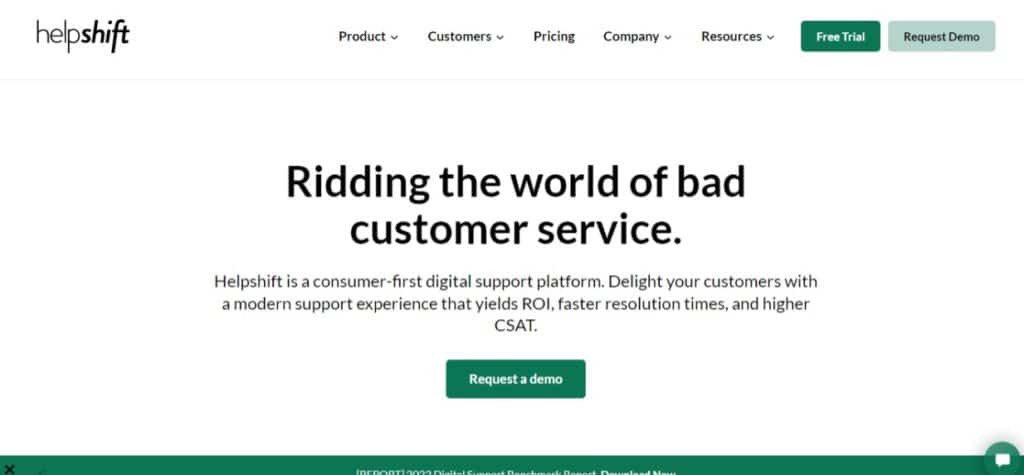
Helpshift is one of small businesses’ most comprehensive customer service software solutions. It offers many features, such as a ticketing system, live chat, a knowledge base, and automated ticket routing.
Its scalability and segmentation capabilities can provide your customers with an optimized help center experience.
Its pricing plans are tailored to fit any budget, and its customer support team is always available to help you get the most out of Helpshift!
Key Features
Helpshift helps provide your customers with an optimized customer service experience by providing features such as:
- Ticket Routing: Automatically route tickets to the right agent based on customer profiles and preferences.
- Knowledge Base: Create and manage a knowledge base to help customers answer their questions.
- Automated Chatbots: Automatically create chatbots to provide 24/7 customer service.
Pricing
Helpshift has plenty of pricing options as a customer service management software, including a free plan and a 30-day free trial for those who want to test the service before purchasing.
- Feedback+Plan: Receive 250 free monthly feedback submissions, real-time in-app feedback, and complete FAQs.
- Starter Plan: $150 per month for brands needing a modern support experience, with web mobile in-app messaging, basic automation, and two custom bots.
There are also two custom plans, the Growth and Enterprise plans, that allow you to create a personalized plan based on your needs with per-feature pricing.
Pros
- Pay only for what you use for multiple pricing plans
- Geared towards mobile support
- Live chat software is available
Cons
- Setup can be difficult
- Integration is lacking
- No forever free plan
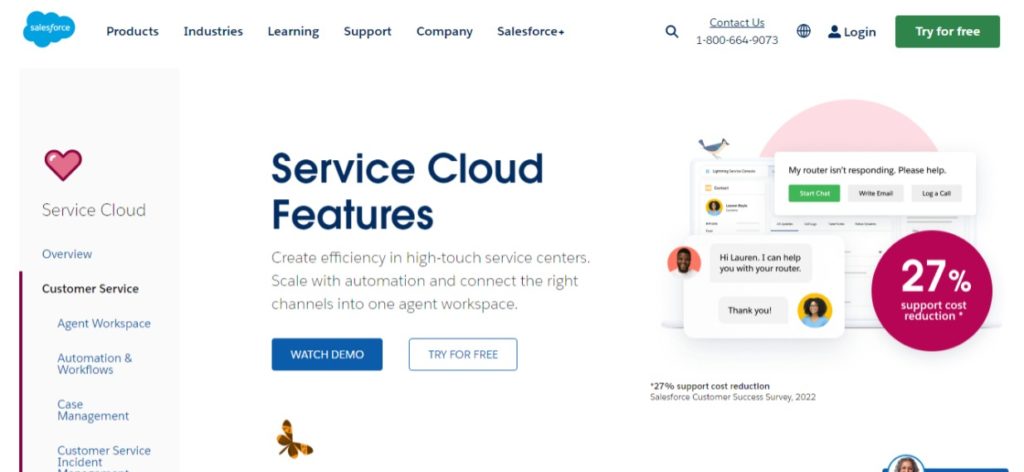
Salesforce Service Cloud is one of small businesses’ best customer service software solutions.
It can help you provide your customers with an intuitive help center experience and offers a wide range of features such as ticketing, live chat support, email marketing, and more.
It also has excellent scalability capabilities to better serve a growing customer base, and its pricing plans are tailored to fit any budget. Its customer support team is also available to help you get the most out of Service Cloud.
Key Features
Salesforce Service Cloud comes with a lot of features, including:
- Live Agent Console: Create an optimized workspace for your agents with customizable queues and real-time reports.
- Personalized Support: Automatically route tickets to the right agent based on customer profiles and preferences.
- Omnichannel Experience: Your customers can get help on any device, including chat, email, phone, or social media.
Pricing
Salesforce Service Cloud has service cloud pricing with several different pricing plans available.
These are the four pricing plans offered to users:
- Essentials Plan: This plan costs $25 a month per user and includes case management, service console apps, and telephone integration.
- Professional Plan: This plan costs $75 a month per user and includes service contracts and entitlements, and is aimed at a complete service CRM for all sizes of teams.
- Enterprise Plan: This plan costs $150 a month per user and is a customizable CRM for comprehensive service with web services API as an added feature.
- Unlimited Plan: At $300 a month per user, this plan includes all of the previous plans’ features plus a premier success plan.
Pros
- Speed is excellent for customer requests
- Customer service efforts availability is around the clock
- Multi-channel support is available
Cons
- The user interface is somewhat complicated
- Training is required for many features
- The platform can be complex to understand
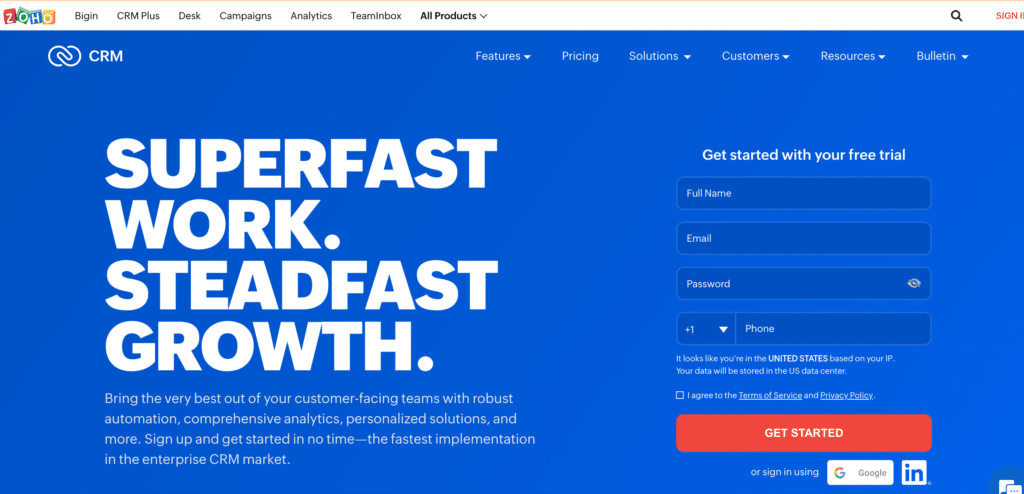
Zoho Desk is one of the best customer service software tools that provide an intuitive help center experience with many powerful features.
It offers dynamic ticket routing, knowledge base curation, automated chatbots, and more to help your customers get the support they need quickly and easily.
It also has excellent customer service software tools to serve your growing customer base better, and its pricing plans are tailored to fit any budget. The Zoho Desk team can also help you get the most out of their software.
Key Features
Zoho Desk comes with a lot of features, including:
- Agent Management: Help agents work collaboratively on tickets and prioritize customer requests.
- Multi-Channel Support: Customers can connect with you through email, webchat, phone, or social media platforms.
- Customizable Dashboard: Create an optimized workspace for your agents with customizable queues and real-time reports.
- Ticket Routing: Automatically route tickets to the right agent based on customer profiles and preferences.
Pricing
Zoho Desk has pricing plans for your small business customer service needs. The cheapest plans are when you buy an annual plan.
- Standard Plan: This plan is priced at $14 per month annually for each user and comes with five email channels, instant messaging, and ticket management.
- Professional Plan: This plan is priced at $23 per month annually for each user and comes with ten email channels, a customer-based SLA, and 25 service agents with access included.
- Enterprise Plan: This plan is priced at $40 per month annually for each user and comes with help desk software from 50 departments, contact center software, and multiple channels for customer support.
Pros
- Many customer service tools across multiple channels
- Strong ticket management to help as a customer support platform
- The customer service software is reliable
Cons
- Customization with another customer service program can be an issue
- No integration between the ticketing tool and the project management tool
- Needs to enhance IT service
Hiver

Hiver is one of the top customer service software available for small businesses. It has a range of powerful features to satisfy your customers and help them get the support they need quickly and easily.
It provides agent management, multi-channel support, customizable dashboards, dynamic ticket routing, knowledge base curation, and automated chatbots.
The pricing plans are tailored to fit any budget to help you get the most out of their software.
Key Features
Hiver comes with the following features:
- Agent Management: Help agents work collaboratively on tickets and prioritize customer requests.
- Customer Contacts: This allows you to understand your customers better by receiving customer insight and content to craft more personalized responses.
- Multi-Channel Support: Customers can connect with you through email, webchat, phone, or social media platforms.
- Customizable Dashboard: Create an optimized workspace for your agents with customizable queues and real-time reports.
Pricing
Hiver offers a 7-day free trial, but several different pricing plans are available. The cheapest plans will be through Hiver’s annual plan option.
Here are the annual plans Hiver offers users:
- Lite Plan: This plan costs $15 per month for each user and includes customer service tools to improve customer satisfaction. You’ll also receive unlimited shared inboxes, unlimited tags, and live chat.
- Pro Plan: This plan costs $39 per month for each user and uses SLAs, visual analytics, and multiple communication channels to deliver excellent customer service efforts.
- Elite Plan: This plan costs $59 per month for each user and has custom access control, assignments by round robin, and uptime SLA for customer satisfaction.
Pros
- Strong customer support
- The website interface is fairly easy to use
- Pricing isn't as expensive as other customer service software
Cons
- Pricing plans change fairly often
- Email communication for mass users can be buggy
- Ticket creation needs more options
Intercom
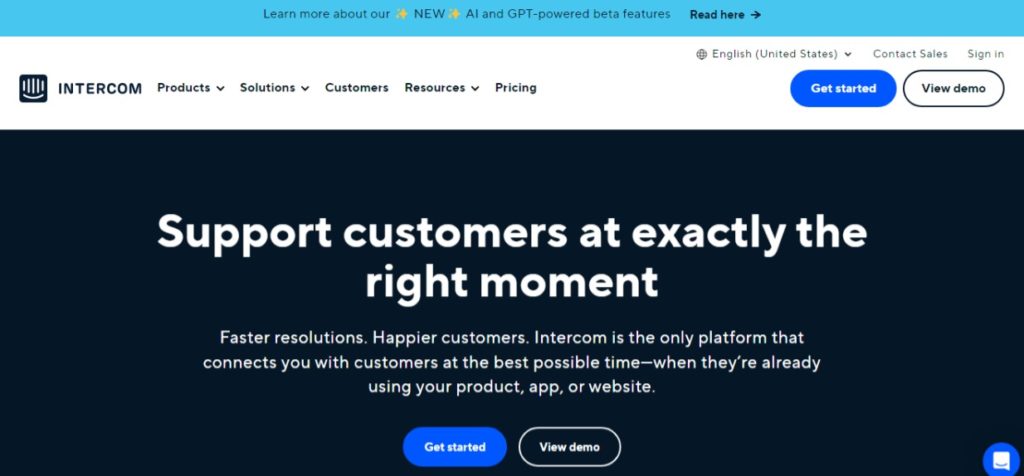
Intercom is the perfect customer service software for small businesses because it provides a reliable and efficient way to handle customer inquiries.
It offers ticket routing, customizable dashboards, multi-channel support, agent management, automated chatbots, and knowledge base curation.
With all these features, it’s clear why Intercom is one of the best customer service software for small businesses.
Key Features
Intercom comes with the following features:
- Ticket Routing: Automatically assign tickets to suitable agents based on their skills and availability.
- Customizable Dashboard: Configure agents’ workspaces in real-time with customizable queues and reports.
- Multi-Channel Support: Make it easier for customers to connect with you through email, webchat, phone, or social media platforms.
- Agent Management: Assign roles and permissions to agents while they work on improving customer satisfaction.
- Automated Chatbots: Allow customers to find answers to their questions with automated chatbot responses quickly.
Pricing
Intercom provides free demos for all business pricing plans and includes many add-ons to purchase as customer service tools, such as product tools, surveys, and integration with WhatsApp.
Here is the pricing plan Intercom offers small businesses:
- Starter Plan: This pricing plan is $74 a month per user and includes reporting dashboards, targeted outbound email, and chat and email support.
However, they also offer three custom pricing options for larger businesses that want a more personalized experience: the Support, Engage, and Convert subscription plans.
Pros
- Software easily integrates with the website
- The knowledge base is diverse and grows
- Features are best suited for larger small businesses
Cons
- Customer support can be a bit slow
- Fairly expensive for customer service software platforms
- Full pricing plans are not extensive
Thrivedesk
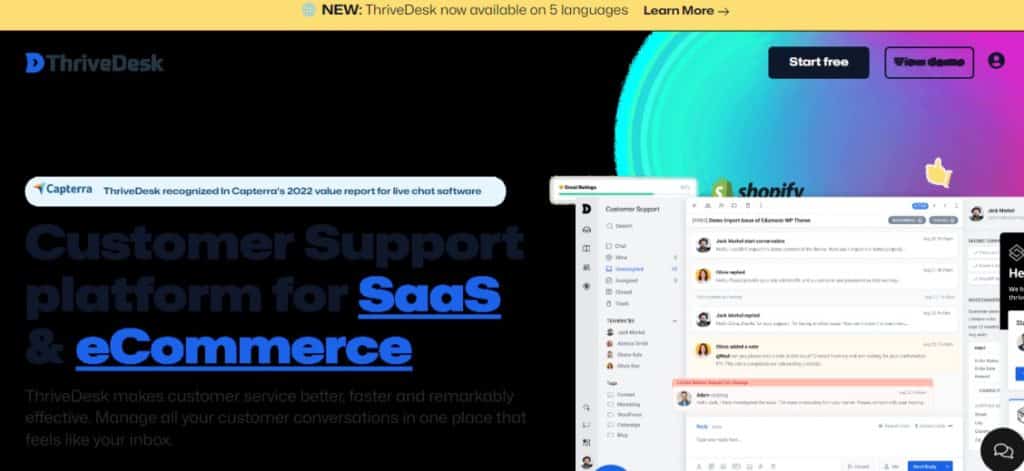
ThriveDesk is an excellent free customer service software option for small businesses. It offers ticket management, multi-channel support, agent management, and knowledge base curation.
ThriveDesk also has an intuitive interface that is easy to use, so you can quickly get your customers the help they need.
With its free plan offering unlimited agents and unlimited tickets, it’s no wonder why ThriveDesk is one of the most popular customer service software for small businesses.
Key Features
ThriveDesk comes with the following features:
- Ticket Management: Easily create and manage tickets to keep track of customer inquiries.
- Multi-Channel Support: Connect with customers through email, webchat, phone, or social media platforms.
- Agent Management: Manage agents by assigning roles and permissions while they work on improving customer satisfaction.
Pricing
ThriveDesk has a free trial and offers plans that are available for monthly or annual fees.
These are the annual pricing options this platform offers its users:
- Basic Plan: This plan costs $6.67 per month for each user and has all the features of the free program, plus two mailboxes, two live chat assistants, and up to 10 users.
- Pro Plan: This plan costs $12 per month for each user and has all the features of the free program, plus no ThriveDesk branding, no maximum user account, and free migration from other platforms.
Pros
- Simple and easy-to-use interface
- Cheap pricing compared to other customer service software
- Works with WooCommerce
Cons
- No quality apps
- Some automation missing
- Better features come only available with paid plans
HubSpot Service Hub
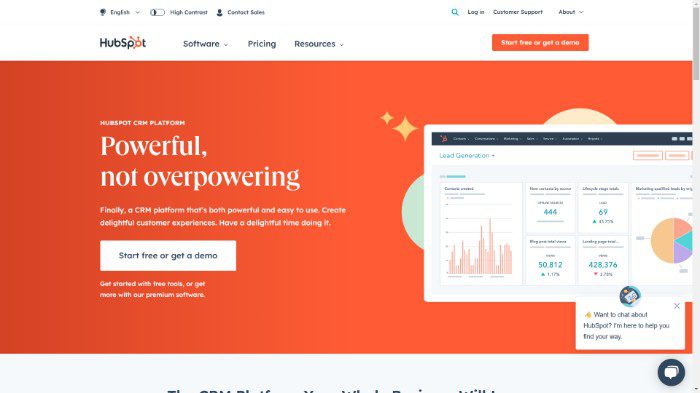
If you want to take your customer service game to the next level, then HubSpot Service Hub is for you.
This customer service platform option includes ticket routing, customizable dashboards, multi-channel support, agent management, automated chatbots, and knowledge base curation.
HubSpot also offers an in-depth analytics dashboard to help you track customer satisfaction and gain insights into your team’s performance.
The software has an intuitive interface and is easy to use, so you can focus on providing the best customer service possible.
Key Features
HubSpot Service Hub comes with the following features:
- Ticket Routing – Easily route tickets to the right team or agent for quicker resolution.
- Customizable Dashboards – Monitor customer satisfaction by customizing your dashboard with data from various sources.
- Multi-Channel Support – Connect with customers through email, webchat, phone, or social media platforms.
Pricing
HubSpot Service Hub offers free tools like email scheduling, drag-and-drop editor, and ad management. They also provide two pricing plan options for users who want to get more from the platform at an annual and monthly rate.
These are the two monthly pricing plans HubSpot provides:
- Starter: Starting at $20 monthly for two users, this plan offers live chat support, simple ticket automation, conversation routing, and email and in-app chat support.
- Professional: This plan is $500 monthly for five users and includes a customer portal, service analytics, and customer feedback surveys.
Pros
- Free CRM software
- Focuses on being an all-in-one platform
- It's easy to use
Cons
- Annual contracts are only available
- Need to pay for additional technical support
- Past the free plan, they get expensive
What to Look for In Customer Service Software
Help Desk
When choosing customer service software, you should look for help desk features such as ticket routing and management, automation, self-service options, and knowledge base curation. These will help minimize the time customers wait for their inquiries to be answered.
IT Service Desk
Regarding IT service desk features, you should look for asset management, multi-channel support, agent management, and self-service portals.
This help provides a more efficient customer service experience and can save your IT team time by automating tasks.
Live Chat
Live chat is one of the essential features to look for in customer service software.
Live chat provides customers with an immediate response, which can make all the difference when solving customer inquiries.
It also allows for direct customer feedback and builds customer trust by providing them a personal connection. Personal customer communication will help solidify a positive customer experience!
Call Center Software
Most customer service software offers call center features such as an automated attendant, IVR (interactive voice response), and agent management.
These features allow you to monitor call queues, set up automated messages, and track customer satisfaction.
Call center software can also help boost productivity by automating specific tasks and providing agents with the data and resources they need to serve customers better.
Ticketing Systems
Ticketing systems are a great way to keep track of customer inquiries and prioritize cases. Look for features such as ticket routing, self-service options, and automated notifications that can help streamline customer service processes.
You should also look for a system that provides comprehensive analytics so you can easily spot trends in customer service and make the necessary adjustments to support customer relationship management.
Customer Service Software Benefits
No Missed Tickets
Customer service software can drastically reduce the number of missed tickets.
With automated ticket routing, agents are automatically assigned to tickets based on their expertise and availability. This eliminates the need to assign keys, ensuring no inquiries are manually unanswered.
Automate Processes
Customer service software can automate a lot of tedious processes. For example, you can set up automated emails for customers to inform them about their order status or easily set up chatbots to answer customer inquiries quickly and accurately.
These automated processes will help agents focus on more critical tasks and improve the customer experience.
Get Customer Insights
Customer service software can provide valuable insights into customer behavior.
Agents can track customer interactions, analyze customer feedback, and identify trends in customer inquiries. This data will help you better understand your customers and improve their overall experience with your brand.
It could also be used to develop targeted marketing campaigns or create more personalized customer experiences.
24/7 Support
One of the most significant benefits of customer service software is 24/7 support.
This will give your customers access to help even when it’s outside of regular office hours. This lower response time means that customers don’t have to wait for their inquiries to be answered, drastically improving customer satisfaction and loyalty.
Build Out an FAQ Portal
FAQ portals provide customers with a self-service option to find answers to their questions.
This can help reduce the number of tickets and calls agents have to answer, freeing them up for more complex customer inquiries that require human interaction.
Look for customer service software that provides an easy-to-use platform for creating and managing an FAQ portal. This will allow you to quickly and easily update the information as needed.
Wrap Up
Overall, there are many benefits to using customer service software for your small business. It can streamline processes, reduce response times and provide valuable insights into customer behavior.
It will also help keep customers satisfied by providing a more personalized experience. If you’re looking for the best customer service software for your business, look for features such as automated ticket routing, 24/7 support, and FAQ portals.
With these features, you can better serve your customers and maximize customer satisfaction. This concludes that the best small business customer service software should have features such as automated ticket routing.
Best Customer Service Software FAQ
Yes, a CRM is essential for a small business to manage customer relationships. The right customer service software can help you track customer interactions and provide valuable insights into customer behavior.
Customer service teams typically use a combination of customer service software, such as CRM and Help Desk solutions, as well as communication tools like live chat and email. These tools help them stay connected with customers and quickly address any issues that may arise.
Setting up customer service for your business involves selecting the right customer service software and implementing it into your workflow.
Once you’ve chosen a solution, you can start automating processes, setting up an FAQ portal, and providing 24/7 support. You may also need to hire additional staff to help manage your customer service operations.
The number 1 rule in customer service is to always prioritize the customer’s needs.
No matter what issue they are facing, it is important to take the time to listen and understand their perspective in order to provide them with the best possible solution.
Yes, Freshdesk has a free plan that includes essential customer service features such as ticketing systems, customer self-service portals, and FAQs.
The free plan is limited to one user and 100 customers per month, however. For more advanced features, you’ll need to upgrade to a paid plan.
Newsletter Signup
Join The Leads Field Guide Newsletter for tips, strategies and (free) resources for growing your leads, and closing more deals.





